26907 Schowek02 (22)
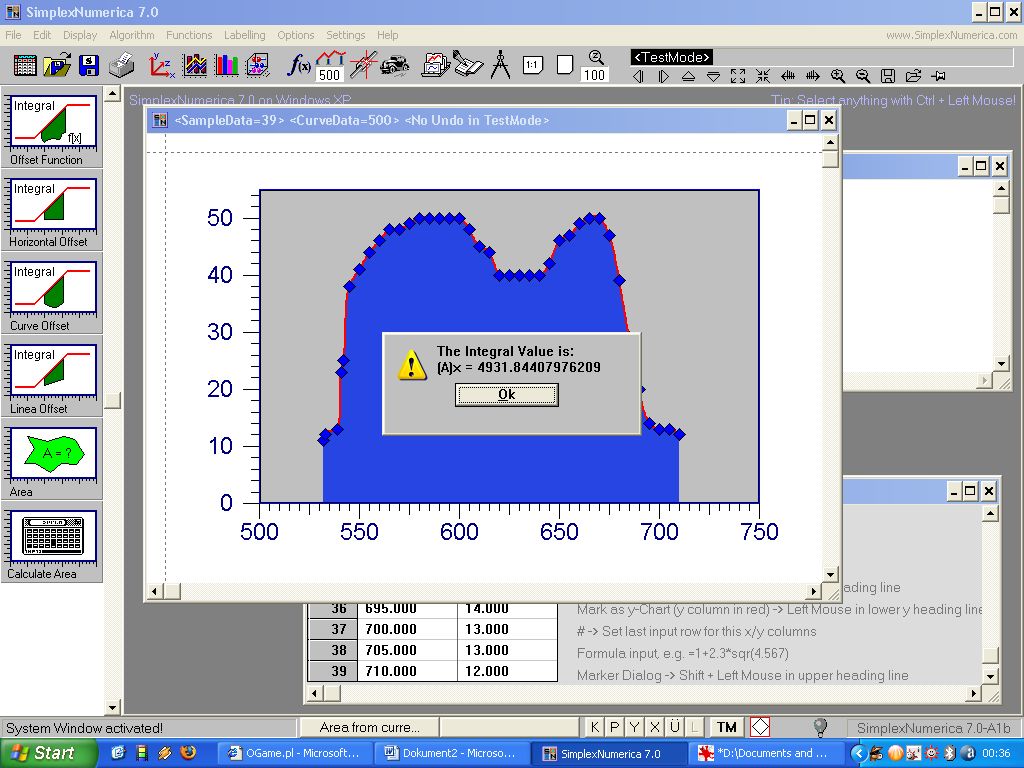
SimplexNumerica 7.0
_ D X
Edit Display Algorithm Functions Labelling Options Settings Help
,SimplexNumerica.c
<TestMode>
|
Integral.. |
m |
Offset Function
<SampleData=39> <CurveData=500> <No Undo in TestMode>
_ □ x
mything with Ctrl + Left Mouse!
2 Integral
Hori2ontal Offset
2 Integral

Curve Offset
2 Integral
Linea Offset
J
Area
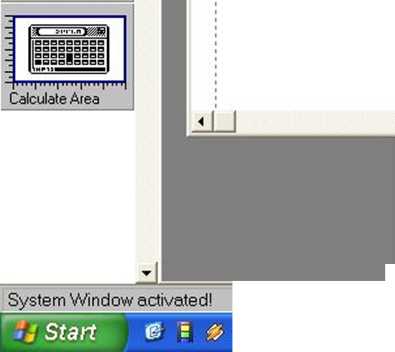
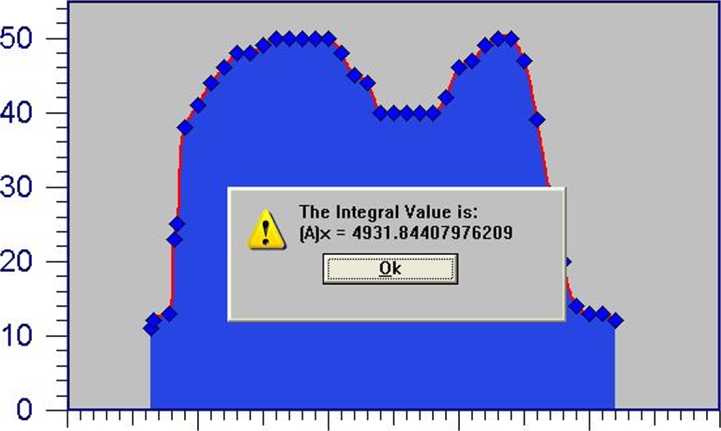
i i i i I i
l l | l l l l
500 550
600
650
700 750
|
3b' |
eybTuuu |
TOTO |
|
37 |
700.000 |
13.000 |
|
38 |
705.000 |
13.000 |
|
39 |
710.000 |
12.000 |
d

► ading linę
Mark as y-Chart (y column in red) -> Lett Mouse in lowery heading linę #-> Set last input rowfor this x/y columns Formula input e.g. =1 +2.31“sqr('i1.567)
Marker Dialog -> Shift + Left Mouse in upper heading linę
|
Areafrom curre... |
K P V X U |
TM T7> |
SimplexNumerica7.0-A1b | |
O a OGame. pl - Microsoft... Dokument2 - Microso... GB SimplexNumerica 7.0 *D:\Documents and ...
Wyszukiwarka
Podobne podstrony:
Schowek04 (16) File Edit View Insert lools Window HelpJJ d & o mA /> / J® J® O0.8 -0.6 -0.4 -
RDNet (3.1.6568.1875) - systemO’ File Edit View Workspace Design Go Options Easy Shape Designer Func
Client1 Foobar2000 mp3 high w This is mv server desriotion ffoobar2000 vl.l .81
PWM1 bmp fll YisualSCOPE Digital Stoiage Oscilloscope File Edit Display Setup Configure Measure Help
PWM2 bmp fll YisualSCOPE Digital Stoiage Oscilloscope File Edit Display Setup Configure Measure Help
Schowek06 (11) File Edit View Insert lools Window HelpJJ d & o mA /> / J® J® O0.8 -0.6 -0.4 -
Schowek07 (11) File Edit View Insert lools Window HelpJJ d & o mA /> / J® J® O0.8 -0.6 -0.4 -
Schowek08 (10) File Edit View Insert lools Window HelpJJ d & o mA /> / J® J® O0.8 -0.6 -0.4 -
ekran1 bmp fll YisualSCOPE Digital Stoiage Oscilloscope File Edit Display Setup Configure Measure He
więcej podobnych podstron