4 (1928)
^ 1:7 843
XV C=ł
Create Mew Feature
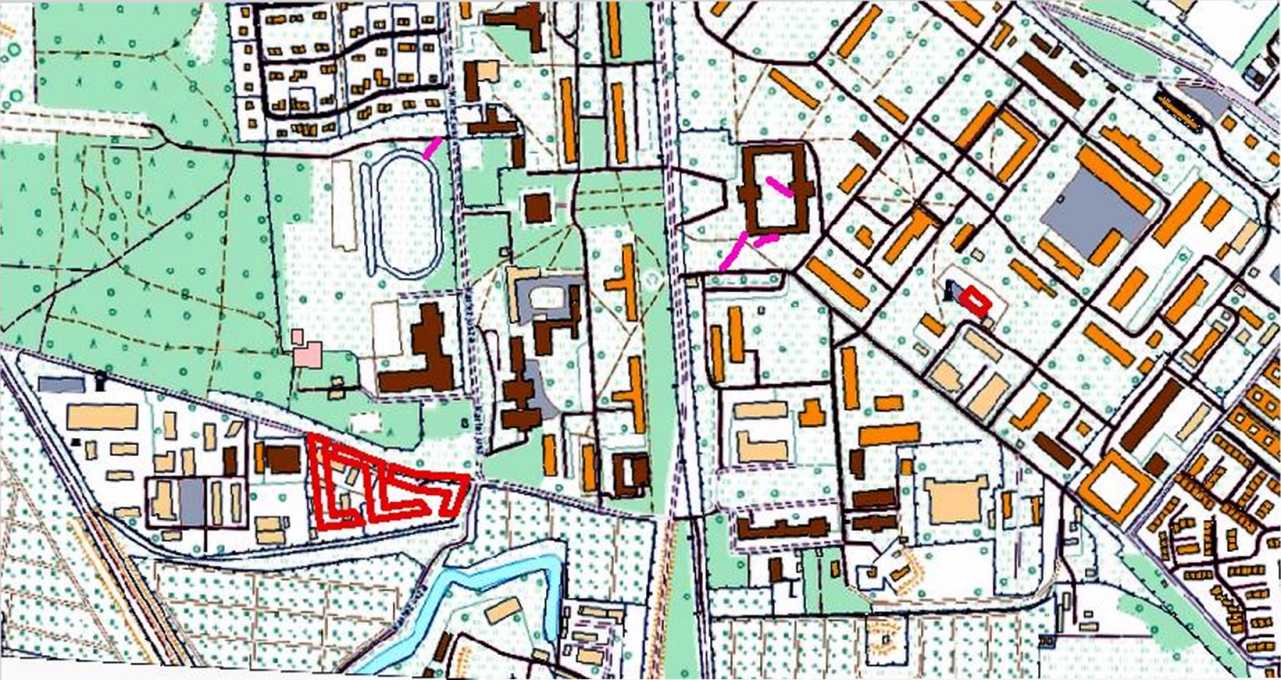
B Layers
B 0 dróżki
3 Aga - ArcMap - Arcinfo
File Edit View Insert Selection Tools Window Help
d ^ y # ©
Editor ▼
□ 0 boiska
□
B 0 Budynki
B 0 mapa2.img RGB
■ Red: Layer_l
■ Green: Layer_2
■ Blue: Layer_3 B □ mapa topograficzn
RGB
■ Red: Band_l
■ Green: Band_2
■ Blue: Band_3
□ □ wasaBB
RGB
■ Red: Layer_l
■ Green: Layer_2
■■ Rli ip1 I aver ?
Display Source Selection
Wyszukiwarka
Podobne podstrony:
5 (1719) <21 Aga - ArcMap - Arclnfo File Edit View Insert Selection Tools Window Help□ & y I
7 (1437) <21 Aga - ArcMap - Arclnfo File Edit View Insert Selection Tools Window Help□ & o i
slide0384 image440 0CATIA V5 - [Productl] Start TeamPDM File Edit View Insert lools Ąnalyze Window H
Bfigs08 File Edit View insert Project Build Jools Window Help MFC AppWizard - Step 4 of B What featu
slide0099 image453 Press Ok to create the joint. 0CATIA V5 - [gotowe.CATProduct] □ Start TeamPDM Fil
uvision,project,tree,after,create File Edit View Project Flash Debug PeripheralsB O] Ś Source Group
r FontLab Studio File Edit View Contour Glyph Tools Window D O OI Create Glyphsin h, A txr3 n Use mo
(Ś) Netscape Navigator Features :: Netscape Navlgator Web Browser - Netscape NavIgatorQB File Edit V
layout Launch File Edit View Create Ver
DWF Viever biurko bmp File Edit View lools Help ą Layers Views B Standard Views Bookmarks ^ A
s1 (2) Terminal File Edit View lerminal Tabs Help create linux set linux personality "Linu
więcej podobnych podstron