A6E8126T0709 (2)
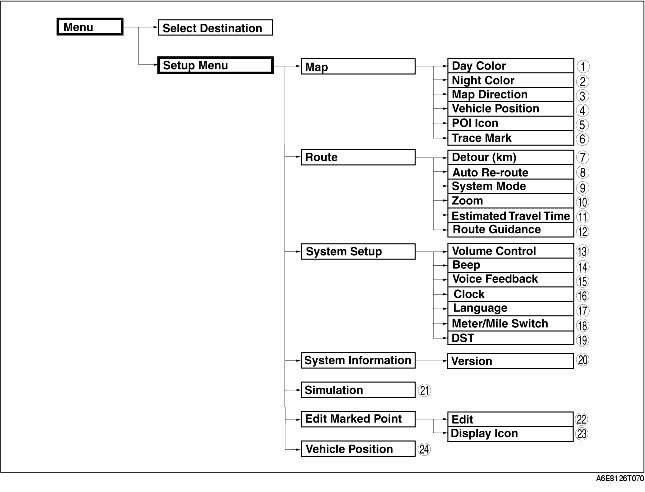
| Menu | i Select PestinatiorT
H Setup Menu |
| Menu | i Select PestinatiorT
b
|
Map |
- |
Day Color |
|
— |
Night Color | |
|
- |
Map Direction | |
|
— |
Vehicle Position | |
|
* |
POI Icon | |
|
• |
Tracę Mark | |
|
Route |
r— |
Detour (km) |
|
— |
Auto Re-route | |
|
• |
System Modę | |
|
— |
Zoom | |
|
• |
Estimated Travel Time | |
|
• |
Route Guidance | |
|
System Setup |
- |
Volume Control |
|
Beep | ||
|
— |
Voice Feedback | |
|
— |
Clock | |
|
- |
Language | |
|
- |
Meter/Mile Switch | |
|
—■ |
IDST | |
|
| System Information | |
Version | |
|
|Simulation 121 | ||
|
Edit Marked Point |
Edit | |
|
Display Icon |
Vehicle Position 24
A6E9I36T0?0
Wyszukiwarka
Podobne podstrony:
A6E8126T0697 (2)
A6E8126T0697 ‘[select Des1ination~ł- Setup Menu Address Interseclion Point ot Interestr: : -
menu obrazek1 (2) File Edit Image Layer Select Filter View Windom r Undo Ctrl+Z L Step
menu two Exhlbltlon menu 2 Automaiitaily add new top-level pagei Menu Same Exhibition menu Dclctc Me
3 5 Debian GNU/Linux Installation Main Menu Your keyboard has not yet been configured. Please select
sinus A ANSYS Academic Teaching Advanced Utility Menu (6396523852) Eile Select List Plot PlotCtrls W
To modify the instance PGA size: 1. In EM Express, from the Configuratfon menu, se
To set a tablespace to automatically cxtcnd: 1. In EM Express, from the Storage me
*1+1 function 3iitple_ęui2 % SIMPLE_GUI2 Select a data set froto che pop-up menu, chen % clicie one
menu select graph list n = * 1217 mailing semló n a AHdflkO peK/ldMMO?
Kenwood378! Menu settings Selecting Tuning Modę You can choose from three tuning modos: auto seek, p
więcej podobnych podstron