fajnetlo
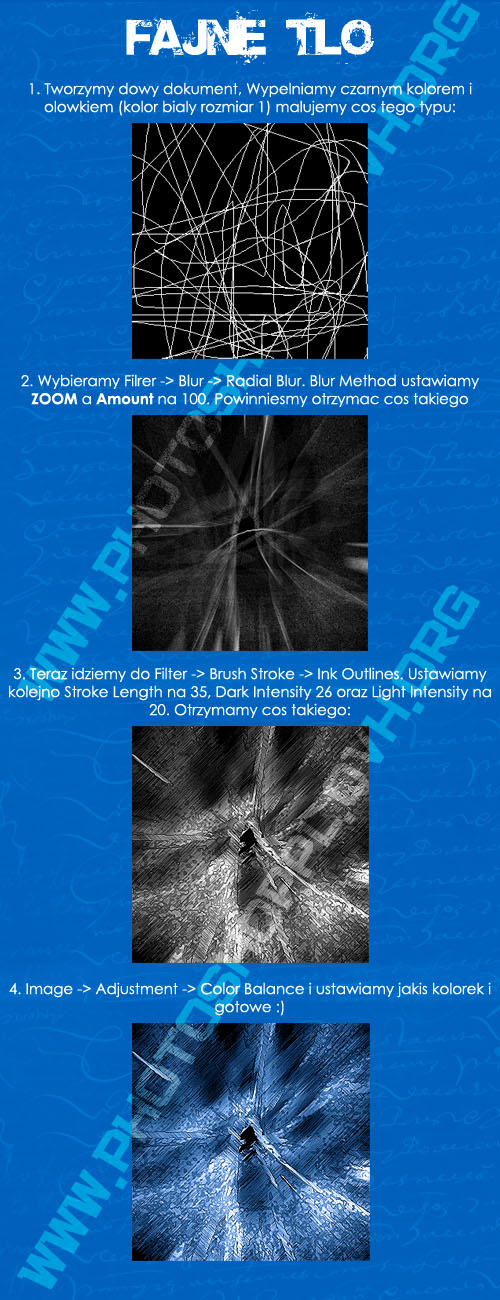
hAJiME TLO
1. Tworzymy dowy dokument. Wypełniamy czarnym kolorem i olowkiem (kolor biały rozmiar 1) malujemy cos tego typu:
2. Wybieramy Filrer -> Biur -> Radial Biur. Biur Method ustawiamy ZOOM a Amount na 100. Powinniesmy otrzymać cos takiego
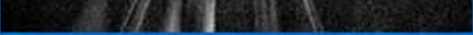
3. Teraz idziemy do Filter -> Brush Stroke -> Ink Outlines. Ustawiamy kolejno Stroke Length na 35, Dark Intensity 26 oraz Ught Intensity na
20. Otrzymamy cos takiego:
4. Image -> Adjustment -> Color Balance i ustawiamy jakiś kolorek i
gotowe :)
Wyszukiwarka
Podobne podstrony:
cieniowany napis 1 PSHELP.PL add: Km4 Tworzymy nowy dokument o dowolnych wymiarach i wypełnieniu. Na
Wymagane dokumenty: • wypełnione podanie-kwestionariusz poprzez rejestrację
tutekkopia TUTORIALS PDZAUTOR NO TO ZACZYNAMY TWORZYMY NOWY DOKUMENT O ROZMIARACH JAKICH CHCECIE KOL
pokazano jak wygląda oznakowanie sieci semantycznej dla takiego dokumentu. Wypełnione okręgi na rysu
543493@8759755811635 54581354 n Należy uyhr.li. jedni} prawidłowi} odpowiedź w Kazuym pytaniu i zaz
14488 img041 (41) Ćwiczenia utrwalające nazywanie kolorów cz. I Ilustracje wypełniamy właściwym kolo
03(1) 11.1 Zaznacz czarnym kolorem punkty na rysunku. Połącz wszystkie punkty, używając linijki. Pok
RM222 2 /ch kropkami kolor czarny ■ bez rezystora kolor czerwony - 10k9 _kolor biały-3,9kil__ .___ 5
Przygotowanie slajdów Tło slajdów ■ Tło slajdu to ważny element prezentacji. Odpowiednio dobrany kol
sciezki obrazek7 A - Wypełnij ścieżkę kolorem narzędzia 8 - Obrysuj ścieżkę pędzlem C - Wczytaj
więcej podobnych podstron