Metabox Gallery Tag
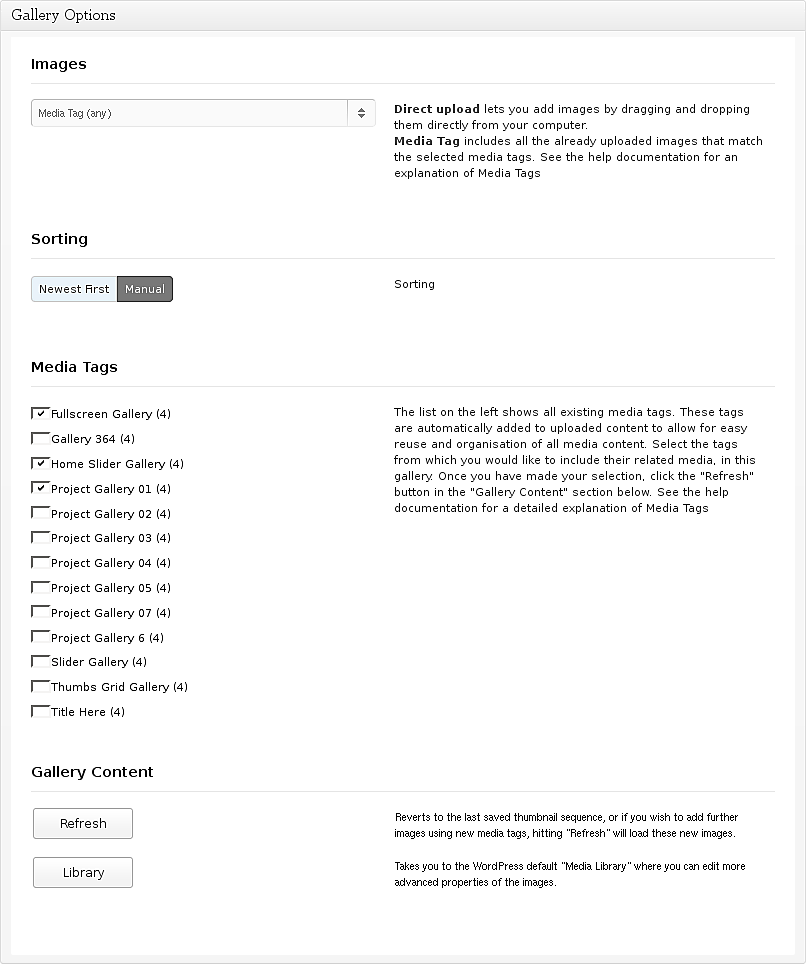
Gallery Options
Images
Media Tag (any) ▼ Direct upload lets you add images by dragging and dropping
them directly from your Computer.
Media Tag indudes all the already uploaded images that match the selected media tags. See the help documentation for an explanation of Media Tags
Sorting
Newest First
Manuał
Sorting
WFullscreen Gallery (4)
I Gallery 364 (4)
P"Home Slider Gallery (4) P”Project Gallery 01 (4)
I Project Gallery 6 (4)
I Slider Gallery (4)
I Thumbs Grid Gallery (4) I Title Here (4)
The list on the left shows all existing media tags. These tags are automatically added to uploaded contentto allow for easy reuse and organisation of all media content. Selectthe tags from which you would like to indude their related media, in this gallery Once you have madę your selection, dickthe "Refresh" button in the "Gallery Content" section below. See the help documentation for a detailed explanation of Media Tags
Refresh
Reverts to the last saved thumbnail sequence, or if you wish to add further images using new media tags, hitting '‘Refresh" will load these new images.
Library
Takes you to the Word Press default "Media Library" where you can edit morę advanced properties of the images.
Wyszukiwarka
Podobne podstrony:
Contactless Delivery OptionsHome Delivery Our new Home Delivery service means you can sit back, rela
studiobox gallery Add an Image From Computer From URL Gallery(ll) Media Library Ali Tabs: Show Sort
83833 wallstreet Wall StreetWALL s Wall Street alwayi h*S thr option to treat any Corporate yronp a
f2 40 Options 3 Editor
F25 1 Netscape - [Directory of que] File Edit View Go Bookmarks Options Directory Window Help Forwar
ssgeneral options Setting Group vBHosting 2 General OptionsvBHosting 2 General Options Help 01 Show
2.3.7.2. Keep Alive Keep-Alive lets you configure monitoring options that automatically reboot the r
24ddg25 a SourceSafe Options General Local Files
Sandland?7 p114 TH BY x ARB IN FRONT OFTHB SUN, WB CANłT SBB ANY-TH/NG 1 WHY PON T YO
F25 1 Netscape - [Directory of que] File Edit View Go Bookmarks Options Directory Window Help Forwar
Locking Options for Online DDL While an InnoDB table is being changed by a DDL operation, the table
About lndexes Indcxes arc optional schema objccts that arc associatcd with tablcs. You crcate indexc
więcej podobnych podstron