7210354878
di x
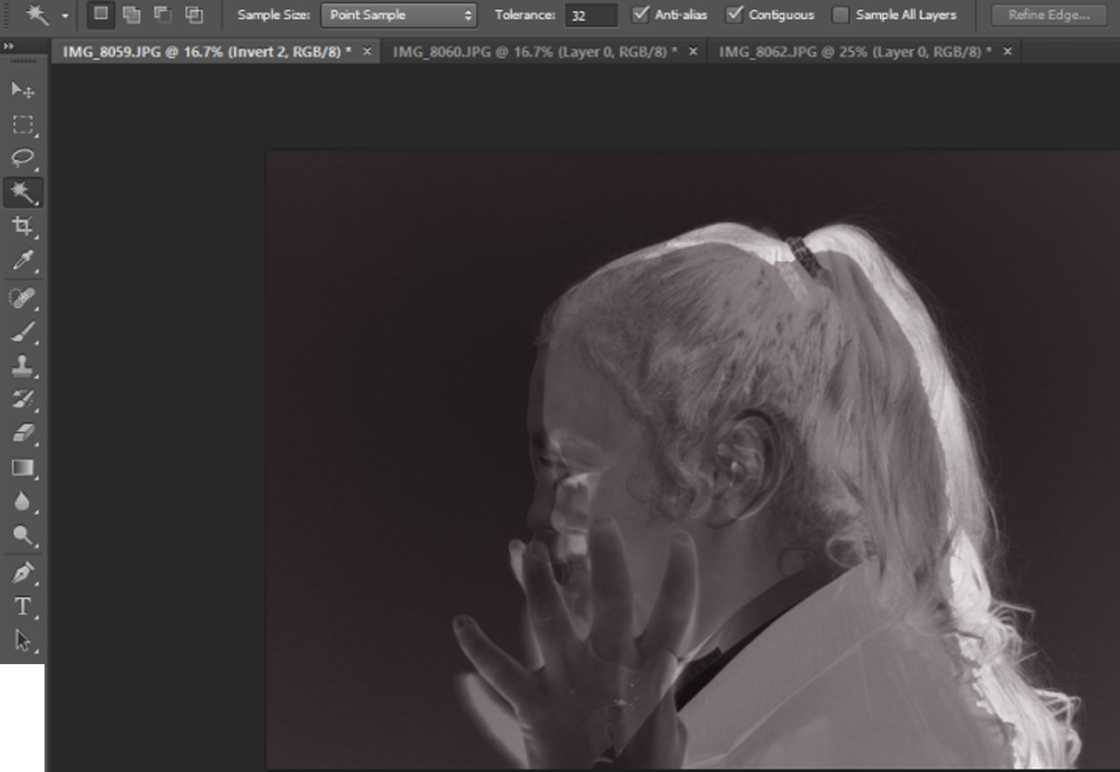
No opaoos for Inycrt
tU o o
Ptiotography
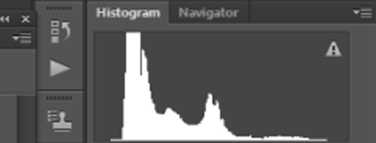
Adjustmcnts »=
|
O |
V 1 1 |
ji Inwort 2 |
|
o |
© |
£ lnvert 1 |
|
o |
© |
£ Cotor Balance |
|
o |
© |
£ Setectńe CoL.. |
|
o |
n |
Layer 0 |
|
o |
1 |
Layer 1 |
16.67% © Doc: 34.8M/SS.6M »■
Mini Brid9«

Wyszukiwarka
Podobne podstrony:
ÓJ X Photography Histogram Navigator PS File Edit Image Layer Type Select Fitter 3D View Window Help
PS File Edit Image Layer Type Select Fitter 3D View Window Help v
File Edit Image Layer Type Select Filter 3D View Window Help New... Ctrlł-N ii 3D Modę: ©
File Edit Image Layer Type Select Filter 3D View Window Help □ Aut Modę Adjustmentj ► Auto
Q File Edit Image Layer Type Select Filter 3D View Window Help Oetrnde ActKn Opm Comnundi O
File Edit Image Layer Type Select Filter 30 View Window Help Aut t
photomerge obrazek2 file Edit image layer Se ect Fi ter View Wfldow Help New... Ctrl+N
layer Type Select Filer 3D Vievr Wbidow Help PS File Edit Image Helght: Włdth: Wetght: 1
prez obrazek2 (2) File Edit Image Layer Select Filter View Window
p obrazek2 ^ Adobe Photoshop - [p_obrazek1. jpg <?> 100% (Layer 1. RGB/8)] File Edit Image Lay
menu obrazek1 (2) File Edit Image Layer Select Filter View Windom r Undo Ctrl+Z L Step
stempelcs3 obrazek5 (2) ■Ę[ File Edit Image Layer Select Filter View Window Help V j Opacity: 100%7&
więcej podobnych podstron