66995
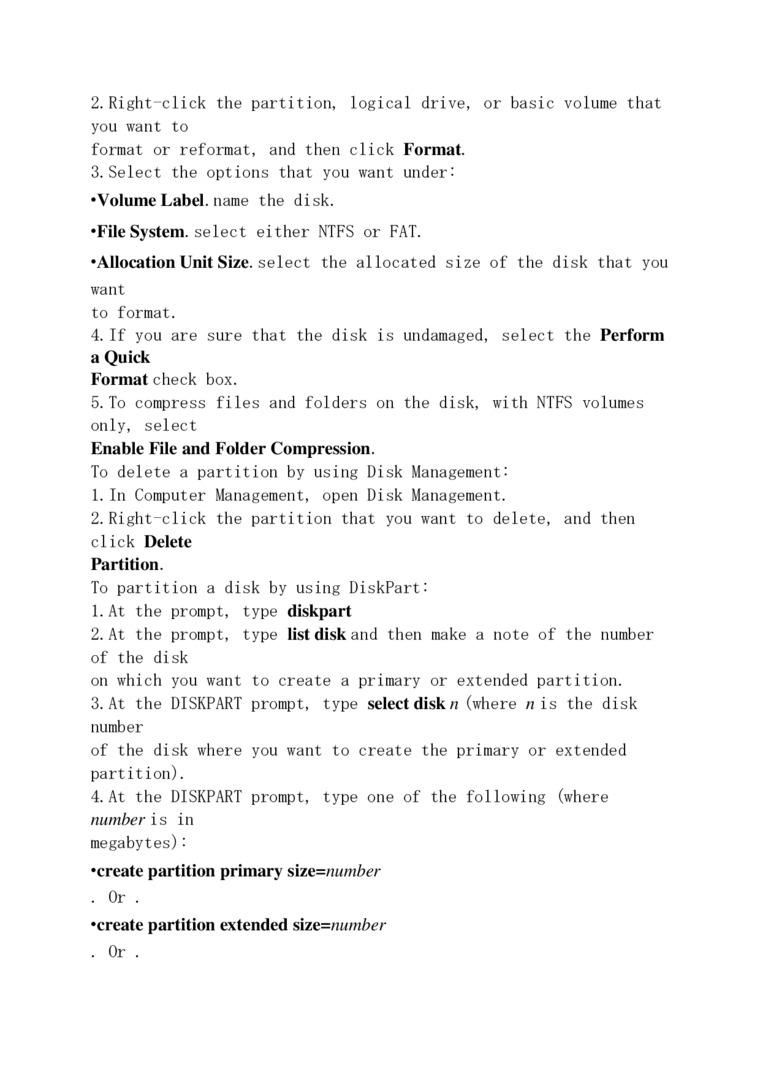
2. Right—click the partition, logical drive, or basie volume that you want to
format or reformat, and then click Format.
3. Select the options that you want under:
• Volume Label. name the disk.
•File System, select either NTFS or FAT.
•Allocation Unit Size. select the allocated size of the disk that you want
to format.
4. If you are surę that the disk is undamaged, select the Perform a Quick
Format check box.
5. To compress files and folders on the disk, with NTFS volumes only, select
Enable File and Folder Compression.
To delete a partition by using Disk Management:
1. In Computer Management, open Disk Management.
2. Right-click the partition that you want to delete, and then click Delete
Partition.
To partition a disk by using DiskPart:
1. At the prompt, type diskpart
2. At the prompt, type list disk and then make a notę of the number of the disk
on which you want to create a primary or extended partition.
3. At the DISKPART prompt, type select disk// (where // is the disk number
of the disk where you want to create the primary or extended partition).
4. At the DISKPART prompt, type one of the following (where number is in
megabytes):
•create partition primary size=number . Or .
•create partition extended size=number . Or .
Wyszukiwarka
Podobne podstrony:
The Opus okl your Opus • • •HAS ARRIYEDWHAT IS YOUR GOAL OR DREAM THAT YOU WANT TO ACCOMPLISH M
f9 5 lnbox Setup Wizard Select the information services(s] that you want to use with Microsoft Excha
img09 Checking root sector — OK Do you want to continue or reedit the partition table (c/r)? c New b
DecrcasingDouble Decrease Slanting to the Left or to the Right ](you want to dccrcaM* 2 stitche
Kavicsfestés I 35 Add spots Use the same cotton swab (or a smali brush) and yellow paint to add du
ponyprog2000 programming confirmation Yes or No HAre you surę you want to write the device? Ali prev
image015 Enter the name of the application you want to run or the URL you want to view Command:
page three Br ó€f+A d<k no to Do you want to have the slideshow on? Or &n
f14 5 Bi Add Data Source Select which ODBC driver you want to use from the list, then choose OK. OK
f2 48 Search lndex Query
f4 12 Pioperty Page Wizard - Select the Pioperty Pages Choose the Property Page(s) you want to use w
f45 3 BQ Help Topics: Windows Help Find
image032 (4) % Choice of Flash Point, EvaporatM>n, or Solubibty Calculation II you ntcrd to port:
"REALLY SEXY. SIZZLING KIND OF SEXY... MAKES YOU WANT TO MELT IN THE PROCESS."—BITTEN 8Y B
więcej podobnych podstron