67069
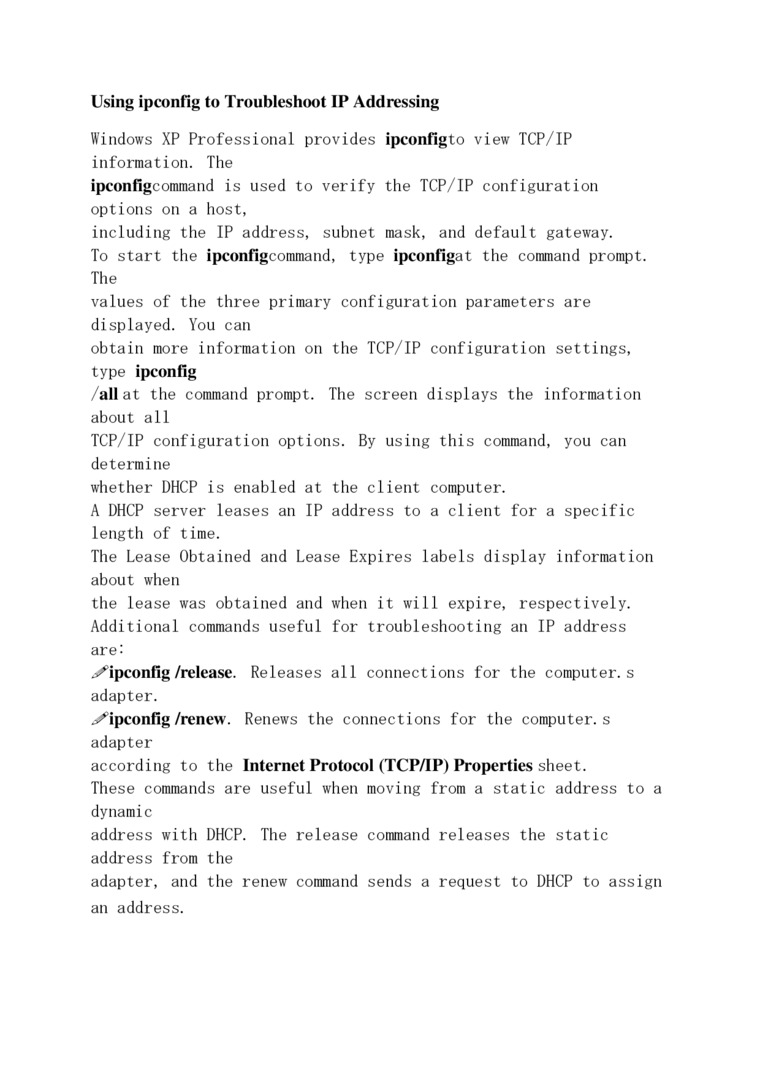
Using ipconfig to Troubleshoot IF Addressing
Windows XP Professional provides ipconfigto view TCP/IP information. The
ipconfigcommand is used to verify the TCP/IP configuration options on a host,
including the IP address, subnet mask, and default gateway.
To start the ipconfigcommand, type ipconfigat the command prompt. The
values of the three primary configuration parameters are displayed. You can
obtain morę information on the TCP/IP configuration settings, type ipconfig
all at the command prompt. The screen displays the information about all
TCP/IP configuration options. By using this command, you can determine
whether DHCP is enabled at the client Computer.
A DHCP server leases an IP address to a client for a specific length of time.
The Lease Obtained and Lease Expires labels display information about when
the lease was obtained and when it will expire, respectively. Additional commands useful for troubleshooting an IP address are:
ipconfig/release. Releases all connections for the Computer, s adapter.
.^ipconfig /renew. Renews the connections for the Computer, s adapter
according to the Internet Protocol (TCP/IP) Properties sheet.
These commands are useful when moving from a static address to a dynamie
address with DHCP. The release command releases the static address from the
adapter, and the renew command sends a request to DHCP to assign an address.
Wyszukiwarka
Podobne podstrony:
Connecting to a Remote Host A standard Windows XP Professional installation without any additional M
Windows XP Professional IIS FTP Server To configure a Computer running Windows XP Professional as an
ilienvault ■ creators of ossirr 1 Introduction We are using WMI to remotely collect Microsoft Window
Deciding on a Workgroup or Domain Installation Before installing Windows XP Professional, you must d
Windows XP Professional on that partition. If the partition has an existing operating system, you wi
Extracting the Deployment Tools from the Windows XP Professional CD To install the Setup Manager Wiz
Remote Installation Services One of the most efficient methods of deploying Windows XP Professional
Windows Explorer Graphical FTP Client To use the Windows XP Professional graphical FTP client
Windows Internet Name Service In Windows XP Professional, the primary means for client computers to
Windows XP Professional FTP clients Windows XP Professional comes with three FTP clients. Selecting
Windows XP Professional Windows To begin, click your user name Oj Turn off ComputerAdministrator Typ
w Windows xpInstalator systemu Windows XP Professional 0 Zbieranie informacji 0 Aktualizacja dynamic
Instalator systemu Windows XP Professional Poniższa lista przedstawia istniejące na tym komputerze p
screen2 XP-AnlfSpy V3.8 Windows XP ProfessionalSertfce Pack 1
screenh $8 XP-AntiSpy V3.8 - Windows XP Professional Service Pack 1 - Opcje specjalne ?Funkcje Media
Windows XP Professional SP2 Cover > I For d i: śe Jistribution witb_a> new PC only. For prod
kom Procesor Pentium 4 3,0 GHz 512k 800FSB HT System operacyjny Microsoft ® Windows ® XP Profession
więcej podobnych podstron