67087
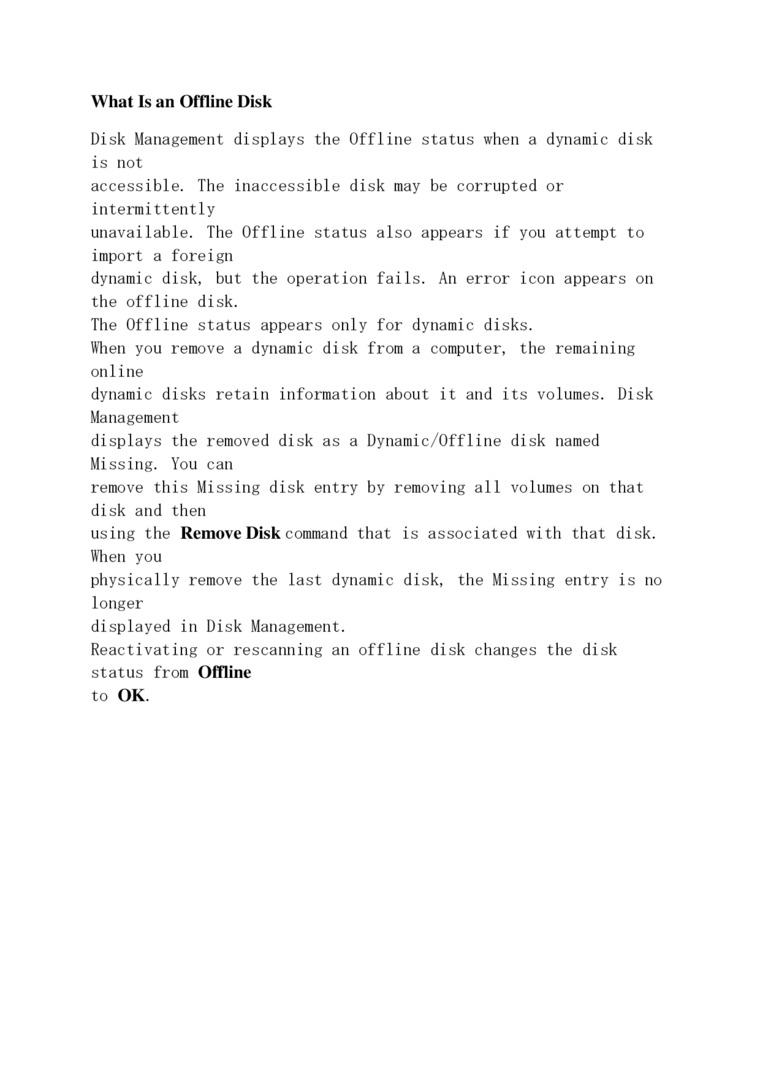
What Is an Offline Disk
Disk Management displays the Offline status when a dynamie disk is not
accessible. The inaccessible disk may be corrupted or intermittently
unavailabie. The Offline status also appears if you attempt to import a foreign
dynamie disk, but the operation fails. An error ieon appears on the offline disk.
The Offline status appears only for dynamie disks.
When you remove a dynamie disk from a Computer, the remaining online
dynamie disks retain information about it and its volumes. Disk Management
displays the removed disk as a Dynamic/Offlinę disk named Missing. You can
remove this Missing disk entry by removing all volumes on that disk and then
using the Remove Diskcommand that is associated with that disk. When you
physically remove the last dynamie disk, the Missing entry is no longer
displayed in Disk Management.
Reactivating or rescanning an offline disk changes the disk status from Offline to OK.
Wyszukiwarka
Podobne podstrony:
Replication Features and Issues The following sections provide information about what is supported a
What is not covered Sun Life will not pay for the cost of: • services not currentl
What Is a Simple Volume A simple volume is a single volume that resides on a dynamie disk. You can c
Grammar 9 TASK 4 What is the difference in meaning between (a) and (b) below? la My brother, who is
22vcg15 What is Doc-To-Help?An ExampleYou’re In ControlOvervlew Doc-To-Help, by WexTech Systems, Inc
27ddg16 Drill_dn Setup 3 There is not enough free disk space on one or morę drives. Space Required
461a2df06388acf31c70c75527e2e44b What is ... ? Wtiat arc ... ?Howdo I... ? When should or shouldn t
CCF20110611�032 SYLLA8US DESIGN I. What is a syllabus?l.,_ 2. A textbook that is d
30 (167) ISTQB Advanced Level - Test Manager sample exam - version 2012 Pytanie 30 z 65 What is the
7 (573) ISTQB Advanced Level - Test Manager sample exam - version 2012Pytanie 7 z 65 &nb
mol W - moi What Is the molarity of an NaOH solution if 48.0 mL is needed to neutralize 35.0 Ml of 0
DSC04767 crackdown is the same as the national 67%, what is the probability that the proportion in a
What Is an Extended Yolume You can increase the size of an existing simple volume by extending the v
więcej podobnych podstron