66906
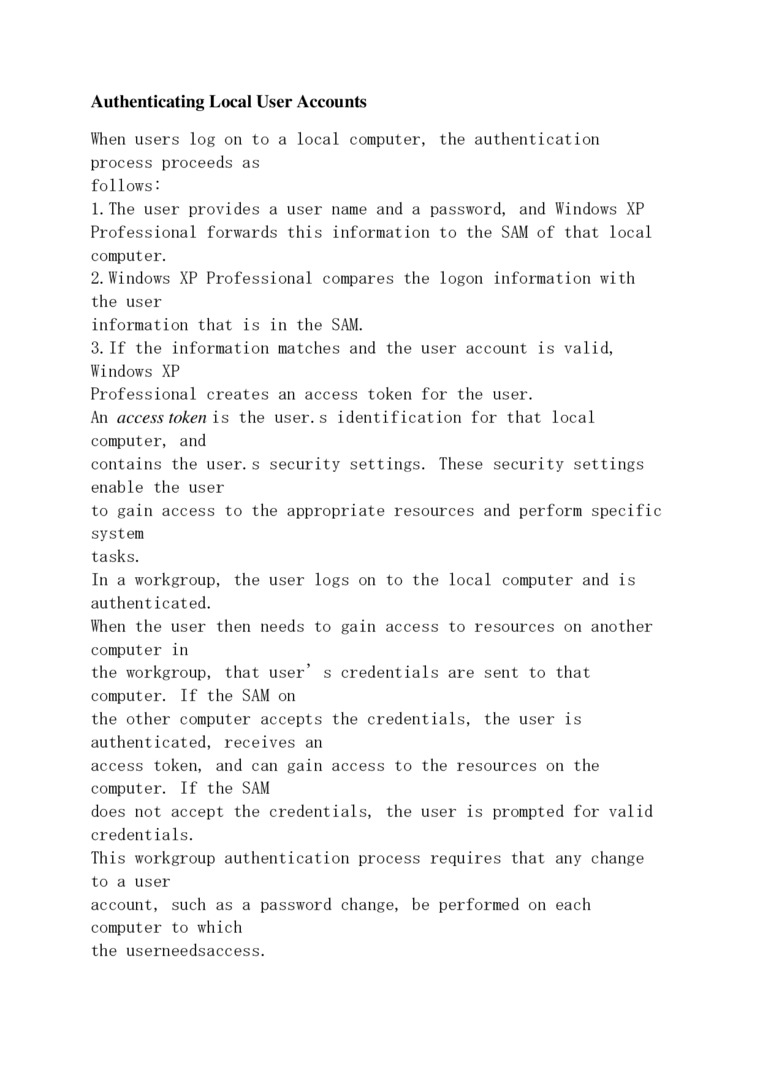
Authenticating Local User Accounts
When users log on to a local Computer, the authentication
process proceeds as
follows:
1. The user provides a user name and a password, and Windows XP Professional forwards this information to the SAM of that local Computer.
2. Windows XP Professional compares the logon information with the user
information that is in the SAM.
3. If the information matches and the user account is valid, Windows XP
Professional creates an access token for the user.
An access token is the user. s identif ication for that local Computer, and
contains the user. s security settings. These security settings enable the user
to gain access to the appropriate resources and perform specific
system
tasks.
In a workgroup, the user logs on to the local Computer and is authenticated.
When the user then needs to gain access to resources on another Computer in
the workgroup, that user’ s credentials are sent to that Computer. If the SAM on
the other Computer accepts the credentials, the user is authenticated, receives an
access token, and can gain access to the resources on the Computer. If the SAM
does not accept the credentials, the user is prompted for valid credentials.
This workgroup authentication process reąuires that any change to a user
account, such as a password change, be performed on each Computer to which the userneedsaccess.
Wyszukiwarka
Podobne podstrony:
18ddg07 Client for Microsoft Networks Properties General J Logon validation W [Log on to Windows N
About User Accounts For users to access your database, you must crcatc user accounts and grant appro
19vcg09 Welcome to Windows for Workgroups Micbosoft.WINDOWS. Type a logon name and password to log o
BSi TIA Selection Tool O X Project > Group_1 Update available New Open ^ Save &> Log on to
BSi TIA Selection Tool O X Projekt > S7-300 (SIMATIC S7-300) Update available B Save Log on to Si
Did you love this book?Want to get access to the hottest books for free? Log on to simonandschuster.
image061 (7) User Account ControlWindows needs your permission to continue If you started this actio
The Chairman passed on to Art. 6 of the Statutes. Mr. van Mierlo proposed to admit as members of the
SYS and SYSTEM Users The following administrative user accounts are automatically created when you i
About Password Policies When you create a user account, a dcfault password policy is assigncd to tha
Creating and Authcnticating Local User Accounts Local user accounts, which are the only type of user
więcej podobnych podstron