79993
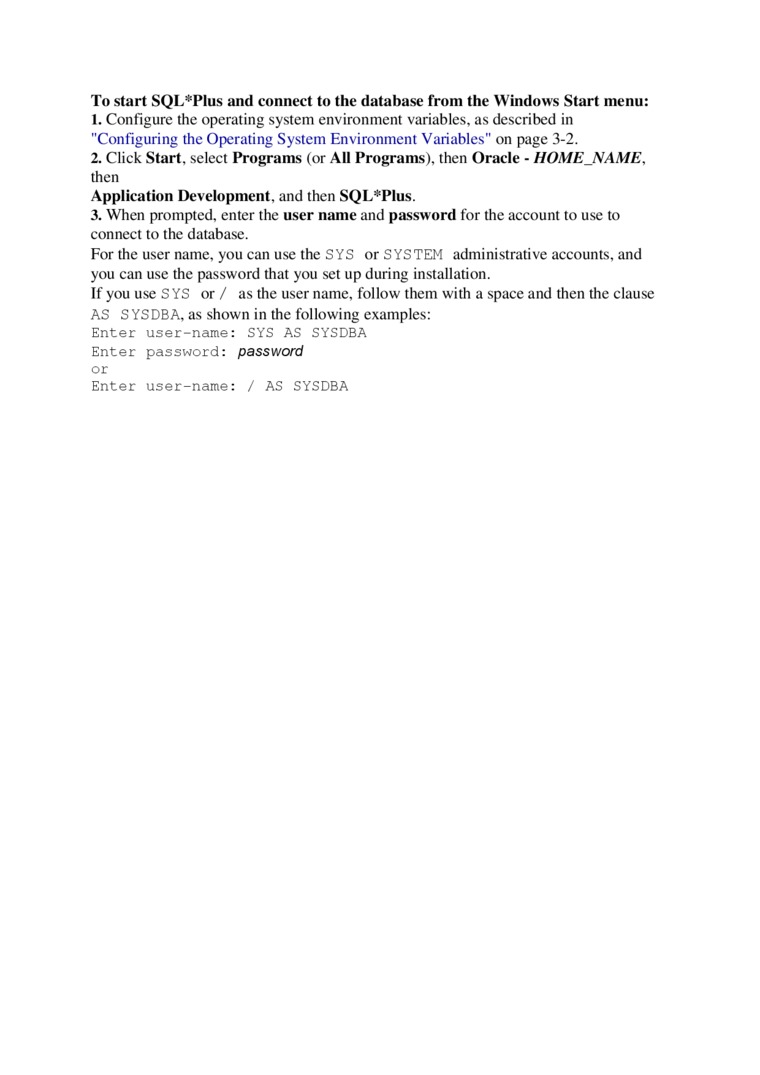
To start SQL*Plus and connect to the data hast* from the Windows Start nienu:
1. Configure the operating system environment variables. as described in "Configuring the Operating System Environment Variables" on page 3-2.
2. Click Start, select Programs (or Ali Programs), then Oracle - H()ME_NAME, then
Application Devełopment, and then SQL*PIus.
3. When prompted, enter the user nanie and password for the account to use to connect to the database.
For the user name, you can use the SYS or SYSTEM administrative accounts, and you can use the password that you set up during installation.
If you use SYS or / as the user name, follow them with a space and then the clause AS SYSDBA, as shown in the following examples:
Enter user-name: SYS AS SYSDBA Enter password: password or
Enter user-name: / AS SYSDBA
Wyszukiwarka
Podobne podstrony:
To start SQL*Plus and connect to the database from the conimand linę: 1. Open a co
MySQL Differences from Standard SQL We try to make MySQL Server follow the ANSI SQL standard and the
About SQL*Plus SQL*Plus is a command-line program that you usc to submit SQL and PL/SQL statements t
Creating a User for Replication Each slave must connect to the master using a MySQL user name and pa
Management clients. These dients connect to the management server and prcwide commands for starting
562 FROM THE AL PS TO THE BALTIC Thus this whole area received Western European culture and was conn
Połącz kropki # Who brought good news to the shepherds? Connect the dots to find oat Start at the ★
Can t gel enough paranormal romance? Looking for a place to get the latest Information and connect w
10 Angel Dot to Dot Who bnooght good news to the shephends? Connect the dots to find out Start at th
71510 Loginsettings Login Settings Welcome, please enter your username and password to get connected
□ur major gnał is to provide as many opportunities as we can to the students connected with us
TOWN OF WEJHEROWO Owing to its suitable location at the Gdynia-Szczecin route and its connection wit
1 (179) Strona 40 z 46 Spy CircuitsEXPERIMENTING Take the Voyager project and connect 30cm of tinned
SQL Statement: SELECT * FROM Categories; Edit the SQL Statement, and click "Run SQL,T to see th
więcej podobnych podstron