89509
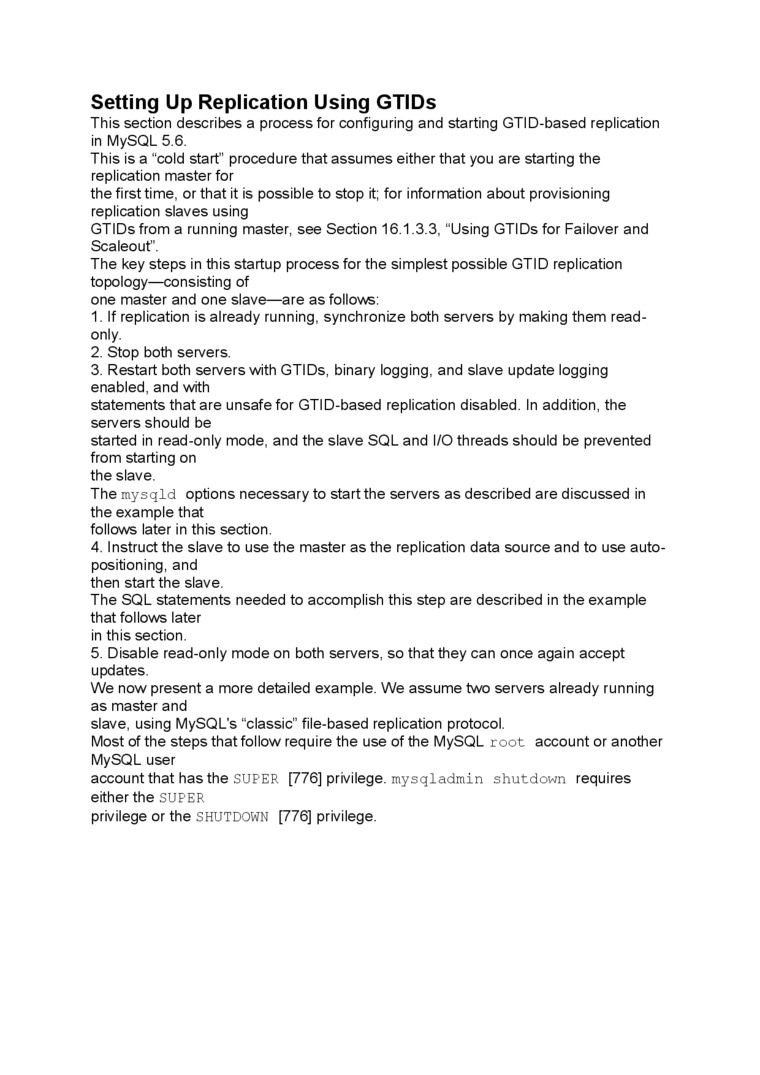
Setting Up Replication Using GTlDs
This section describes a process for configuring and starting GTID-based replication in MySQL 5.6.
This is a “cold start” procedurę that assumes either that you are starting the replication master for
the firsttime, or that it is possible to stop it; for information about provisioning replication slaves using
GTlDs from a running master, see Section 16.1.3.3, “Using GTlDs for Failover and Scaleout".
The key steps in this startup process for the simplest possible GTID replication
topology—consisting of
one master and one slave—are as follows:
1. If replication is already running, synchronize both servers by making them read-only.
2. Stop both servers.
3. Restart both servers with GTlDs, binary logging, and slave update logging enabled, and with
statements that are unsafefor GTID-based replication disabled. In addition, the sen/ers should be
started in read-only modę, and the slave SQL and l/O threads should be prevented from starting on the slave.
The mysąld options necessary to start the sen/ers as described are discussed in
the example that
follows later in this section.
4. Instruct the slave to use the master as the replication data source and to use auto-positioning, and
then start the slave.
The SQL statements needed to accomplish this step are described in the example that follows later in this section.
5. Disable read-only modę on both sen/ers, so that they can once again accept updates.
We now present a morę detailed example. We assume two sen/ers already running as master and
slave, using MySQL's “classic" file-based replication protocol.
Most of the steps that follow require the use of the MySQL root account or another MySQL user
account that has the SUPER [776] privilege. mysqladmin shutdown requires either the SUPER
prK/ilege or the SHUTDOWN [776] prh/ilege.
Wyszukiwarka
Podobne podstrony:
Replication Master Options and Variables This section describes the server options and system variab
Backing Up Your Database This section describcs how to back up your database with RMAN. The Oracle s
00215 ?0e621dbf006c49e21a7837633685a1 217 Applications of the EWMA This paper (1) describes a metho
General Security Issues This section describes generał security issues to be aware of and what you c
MySQL Development History This section describes the generał MySQL development history, provides an
The Main Features of MySQL This section describes some of the important characteristics of the MySQL
Upgrading or Downgrading MySQL This section describes the steps to upgrade or downgrade a MySQL
Retrieving a Dropped Table This section assumes that you created and then dropped the reg_hist table
Installing MySQL Cluster on Windows This section describes installation procedures for MySQL Cluster
MySQL Cluster Installation This section describes the basics for planning, installing, configuring,
Restoring and Recovering the Database This section dcmonstrates how to restore and recover thc cntir
Initial Configuration of MySQL Cluster In this section, we discuss manuał configuration of an instal
tmta 0 Women s cloth head-dresses and hoods This section includes the plain veil and hoods worn over
CAUTION:Setting Up Your Monitor Parametrer votre moniteur
hyperion0 This model is intended for enteitainment and educational purposes. The copyright of the mo
section are: • For a guide to setting up two or morę servers for replication, Sect
00139 >858430acb91880687589de10557be5 140Simpson & KeatsEconomic-Statistical Approach Using Tra
Security Guidelines Anyone using MySQL on a Computer connected to the Internet should read this sect
więcej podobnych podstron