3569659659
" FortiLab
FortiGate - Remote-FortiGate X
GO (D# E - I 0 I x
^ Search
Q0 (gf E
Local-FortiGate Remote-FortiGate FortiManager
Administrator: Command Prompt
FortiGate VM64 Local-FortiGate
•licrosoft Windows [Version 6.3.9600]
(c) 2013 Microsoft Corporation. Ali rights reserved.

Dashboard
Security Fabric \*k FortiView NetWork O System fi Policy &Objects A Security Profiles □VPN
& User&Device ^ WiFi & Switch Controller Liłil Log & Report Monitor
|
System Information : ^ | |
|
Flostname |
Local-FortiGate |
|
Serial Number |
FGVM010000004816 |
|
Firmware |
vó.0.7 build0302 (GA) |
|
Modę |
NAT (Flow-based) |
|
System Time |
2020/03/1103:40:19 |
|
Uptime |
01:00:43:00 |
|
WANIP |
Unknown |
Licenses O ; ^
O Fort iCareSup port O Firmwa re & General Updates
O i ps O Antiyirus O Web Filtering
FortiClient 0/10 FortiToken 0/2
:\Users\Admi ni strator>pi ng 10.0.3.254
Pinging 10.0.3.254 with 32 bytes of data: Control-C
:\Users\Administrator>ping 10.0.3.1
Pinging 10.0.3.1 with 32 byt es of data: Control-C
:\Users\Admi ni strator> :\Users\Administrator>ping 10.200.3.1
Pinging 10.200.3.1 with 32 bytes of data:
Reply from 10.200.3.1: bytes=32 time=lms TTL=253 Reply from 10.200.3.1: bytes=32 time=2ms TTL=253 Reply from 10.200.3.1: bytes=32 time=lms TTL=253 Reply from 10.200.3.1: bytes=32 time=2ms TTL=253
Ping statistics for 10.200.3.1:
Packets: Sent = 4, Received = 4, Lost = 0 (096 loss) 4pproximate round trip times in milli-seconds:
< | lll
(<•>)
Local-FortiGate
A FortiGate Telemetry isdisabled.
Administrators 0 FITTPS Q FortiExplorer admin super.admin
CPU
100%
1 minutę ^ [] ; ^
Memory
100%
1 minutę^
75%
50%
25%
0%
11:39:30 11:39:40 11:39:50 11:40:00
Currentusage 6%
11:40:10
11:40:20
75%
50%
25%
0%

11:40:10
11:39:30 11:39:40 11:39:50 11:40:00
Currentusage 62%
11:40:20
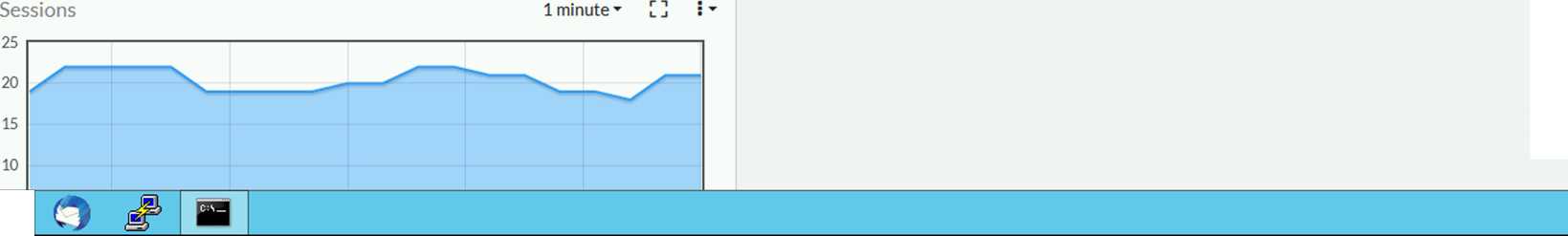
Activate Windows
Go to Settings to activate Windows.
11:39
2020-03-11
Wyszukiwarka
Podobne podstrony:
CCSA 0 A https://lab.dlearning.eu/#/client/NgBjAG15c3Fs x) iwiłirw 2
WE ARE (AT THE EVENT) https://www.trustvehicle.eu contact@trustvehicle.eu ABOUT US Automated driving
i Ht CD <r FANUC Oh S @ 0 A https Jim. łanuc eu/en/Pubtic0 - <3 OMyFANUC Hel
Educ*t«©n — ENISA<r C i Bezpieczna https:/ www.enisa.europa.eu/top
DSC02437 KRZYWA WRAŻEŃ WEJCHERTAOPts J^eu «2, . .fow** 20 10 ląb- 17 fcr 16 ? I n
skanuj0025 tDCft kcLejme uxjcAQ,ęa p£& 2 cio,ęu. C "koocLy Kcptec Cno. b
EzTP lab 1 P1050470 •N Uf 8.0_Ch4«_c7t»tottowosctow« log g»n 2010 ZHP.vt Front Pontl Pro»e<t Opła
f42 1 = Netscape: Mailing information = mm Location: https: //ww. well .net /nu /cgi-bin /nupasswd
fiz lab 402 V *• J ^Hc,cue J— Wdif- ZcrA/lJE -fG-ĄC)(S -¥ wo-pięa? fftfl Oi/ . . Sb /VlOC J Pr
fiz lab 452 VI t- j^0 «(^OOiOt04V OfeUt?.e«ie ?c£_<y«u>itv wcićciy l o- C pC
więcej podobnych podstron