8342935652
SAS* University Edition: Information i
§sas
THE POWER TO KNOW
Start SAS Studio >
N0T1FICATI0NS RESOURCES
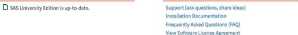
7) Click Start SAS Studio to open SAS Studio.
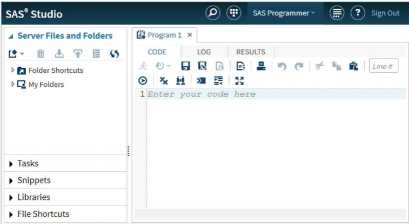
Notę: You can minimize the Welcome window, but do not close it until you are finished using SAS University Edition. SAS University Edition cannot run if the virtual machinę is not running.
Shut Down SAS University Edition in VMware Player
In the Welcome screen window for SAS University Edition in VMware Player, select Player > Power > Shut Down Guest.
9
Wyszukiwarka
Podobne podstrony:
fsf sep2006 fetch He is copamg...PREPARE! hat if you were given the power to learn about y
However, top bureaucrats, who dispose of the power to make decisi-ons about reforms, have expressed
Jimmy Hoffa rtoffa bas the power to pauty;e aoy Corporait1 group by thrc-atening a strike. By using
Chapterl: Requirements The following requirements are needed to run SAS University Edition: •
Chapter 2: Using VMware PlayerOverview To set up SAS University Edition: 1) Downlo
SAS® University EditionGet download A Notę: The file is morę than 1.7GB. Depending on your Internet
SAS University Edition License Agreement Important: Please carefully read the terms and conditions o
Chapter 3: Using Oracle VM VirtualBoxOverview To set up SAS University Edition: 1)
Chapter 6: Guideiines for Writing SAS Codę for Use with SAS University Edition SAS University Editio
Install Oracle VirtualBox virtualization software* on your machinę. Because SAS University Edition i
0 SAS University Edition - Settings ? X ■ General H System
(?)Install Oracle VirtualBox virtualization software* on your machinę. Because SAS University Editio
więcej podobnych podstron