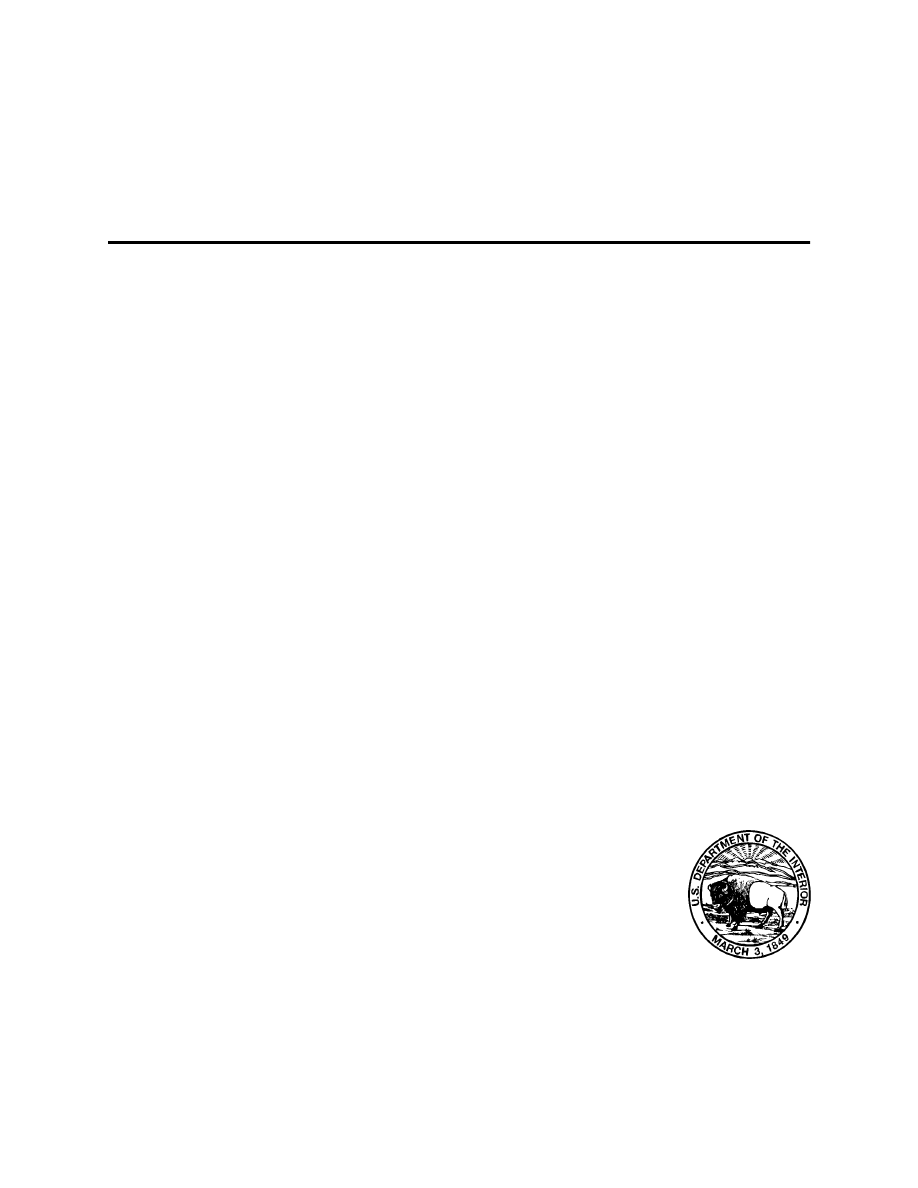
User’s Documentation for MODFLOW-96, an
update to the U.S. Geological Survey Modular
Finite-Difference Ground-Water Flow Model
U.S. GEOLOGICAL SURVEY
Open-File Report 96-485
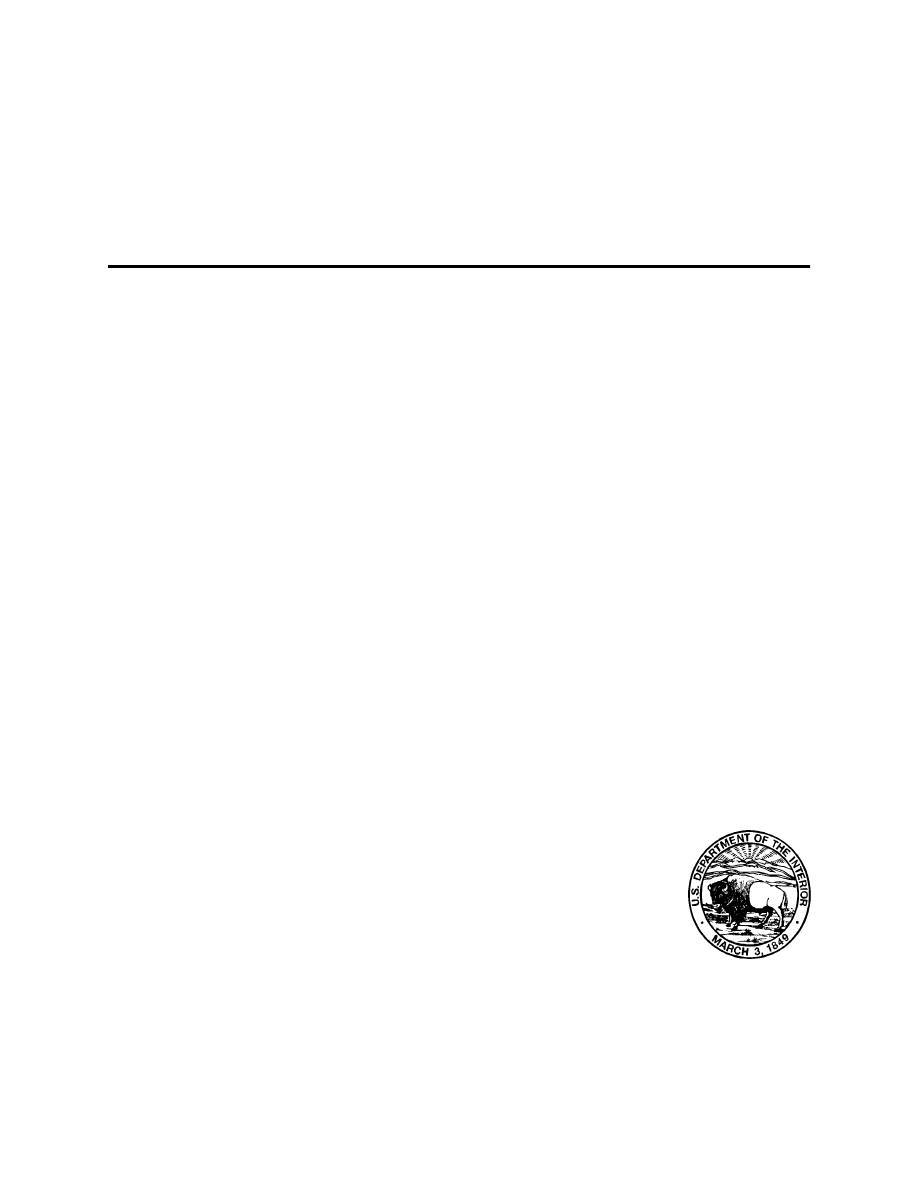
User’s Documentation for MODFLOW-96, an
update to the U.S. Geological Survey Modular
Finite-Difference Ground-Water Flow Model
by Arlen W. Harbaugh and Michael G. McDonald
U.S. GEOLOGICAL SURVEY
Open-File Report 96-485
Reston, Virginia
1996
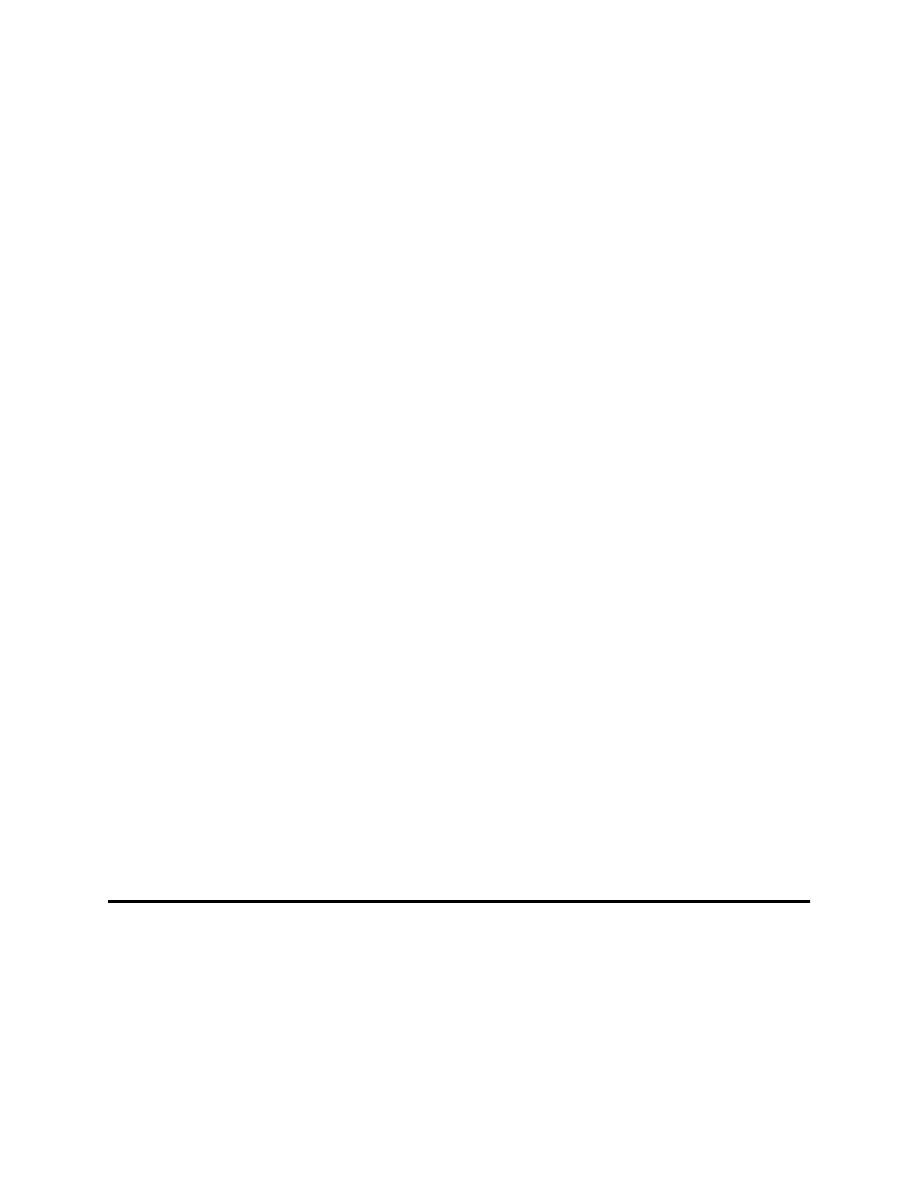
ii
U.S. DEPARTMENT OF THE INTERIOR
BRUCE BABBITT,
Secretary
U.S. GEOLOGICAL SURVEY
Gordon P. Eaton,
Director
For additional information
Copies of this report can be
write to:
purchased from:
Office of Ground Water
U.S. Geological Survey
U.S. Geological Survey, WRD
Branch of Information Services
411 National Center
Box 25286
Reston, VA 20192
Denver, CO 80225-0286
(303) 202-4700

iii
PREFACE
This report presents a revised version of the U.S. Geological Survey (USGS) modular finite-
difference ground-water flow model, commonly known as MODFLOW. The program has been
tested by using it for a variety of model simulations, but it is possible that other applications
could reveal errors. Users are requested to notify the USGS if errors are found in this report or
the program.
Although this program has been used by the USGS, no warranty, expressed or implied, is
made by the USGS or the United States Government as to the accuracy and functioning of the
program and related program material. Nor shall the fact of distribution constitute any such
warranty, and no responsibility is assumed by the USGS in connection therewith.
The computer program is available through the World-Wide Web at address
http://h2o.usgs.gov/software/
or by anonymous ftp file transfer from directory /pub/software/ground_water/modflow at
Internet address
h2o.usgs.gov
The computer program is also available on diskette for the cost of processing from:
U.S. Geological Survey
NWIS Program Office
437 National Center
Reston, VA 20192
Telephone: (703) 648-5695

iv

v
Abstract . . . . . . . . . . . . . . . . . . . . . . . . . . . . . . . . . . . . . . . . . . . . . . . . . . . . . . . . . . . . . . . . . . . . . . . . . . . . . . . . . . .1
Introduction . . . . . . . . . . . . . . . . . . . . . . . . . . . . . . . . . . . . . . . . . . . . . . . . . . . . . . . . . . . . . . . . . . . . . . . . . . . . . . .2
Description of changes . . . . . . . . . . . . . . . . . . . . . . . . . . . . . . . . . . . . . . . . . . . . . . . . . . . . . . . . . . . . . . . . . . . . . .4
Highly visible changes . . . . . . . . . . . . . . . . . . . . . . . . . . . . . . . . . . . . . . . . . . . . . . . . . . . . . . . . . . . . . . .4
Opening files . . . . . . . . . . . . . . . . . . . . . . . . . . . . . . . . . . . . . . . . . . . . . . . . . . . . . . . . . . . . . . . .4
Specifying data read by the array-reading modules . . . . . . . . . . . . . . . . . . . . . . . . . . . . . . .4
Specifying data that are not read by the array-reading modules. . . . . . . . . . . . . . . . . . . . .5
Listing file . . . . . . . . . . . . . . . . . . . . . . . . . . . . . . . . . . . . . . . . . . . . . . . . . . . . . . . . . . . . . . . . . . .5
Greater flexibility in generating files for interfacing with other programs . . . . . . . . . . . .6
Output control . . . . . . . . . . . . . . . . . . . . . . . . . . . . . . . . . . . . . . . . . . . . . . . . . . . . . . . . . . . . . . .6
Cross-sectional models . . . . . . . . . . . . . . . . . . . . . . . . . . . . . . . . . . . . . . . . . . . . . . . . . . . . . . . .7
Less visible changes. . . . . . . . . . . . . . . . . . . . . . . . . . . . . . . . . . . . . . . . . . . . . . . . . . . . . . . . . . . . . . . . . .7
Precision of budget calculations . . . . . . . . . . . . . . . . . . . . . . . . . . . . . . . . . . . . . . . . . . . . . . . .7
Ability to add simulation capabilities . . . . . . . . . . . . . . . . . . . . . . . . . . . . . . . . . . . . . . . . . . .8
Miscellaneous changes . . . . . . . . . . . . . . . . . . . . . . . . . . . . . . . . . . . . . . . . . . . . . . . . . . . . . . . .9
Compatibility with code added by others . . . . . . . . . . . . . . . . . . . . . . . . . . . . . . . . . . . . . . . . . . . . . .10
Input Instructions. . . . . . . . . . . . . . . . . . . . . . . . . . . . . . . . . . . . . . . . . . . . . . . . . . . . . . . . . . . . . . . . . . . . . . . . . .12
Name File . . . . . . . . . . . . . . . . . . . . . . . . . . . . . . . . . . . . . . . . . . . . . . . . . . . . . . . . . . . . . . . . . . . . . . . . .13
Basic Package . . . . . . . . . . . . . . . . . . . . . . . . . . . . . . . . . . . . . . . . . . . . . . . . . . . . . . . . . . . . . . . . . . . . . .15
Output Control Option . . . . . . . . . . . . . . . . . . . . . . . . . . . . . . . . . . . . . . . . . . . . . . . . . . . . . . . . . . . . . .18
Block-Centered Flow Package . . . . . . . . . . . . . . . . . . . . . . . . . . . . . . . . . . . . . . . . . . . . . . . . . . . . . . . .22
River Package . . . . . . . . . . . . . . . . . . . . . . . . . . . . . . . . . . . . . . . . . . . . . . . . . . . . . . . . . . . . . . . . . . . . . .26
Recharge Package . . . . . . . . . . . . . . . . . . . . . . . . . . . . . . . . . . . . . . . . . . . . . . . . . . . . . . . . . . . . . . . . . .28
Well Package. . . . . . . . . . . . . . . . . . . . . . . . . . . . . . . . . . . . . . . . . . . . . . . . . . . . . . . . . . . . . . . . . . . . . . .29
Drain Package. . . . . . . . . . . . . . . . . . . . . . . . . . . . . . . . . . . . . . . . . . . . . . . . . . . . . . . . . . . . . . . . . . . . . .31
Evapotranspiration Package . . . . . . . . . . . . . . . . . . . . . . . . . . . . . . . . . . . . . . . . . . . . . . . . . . . . . . . . .33
General-Head Boundary Package . . . . . . . . . . . . . . . . . . . . . . . . . . . . . . . . . . . . . . . . . . . . . . . . . . . . .35
Strongly Implicit Procedure Package . . . . . . . . . . . . . . . . . . . . . . . . . . . . . . . . . . . . . . . . . . . . . . . . . .37
Slice-Successive Overrelaxation Package . . . . . . . . . . . . . . . . . . . . . . . . . . . . . . . . . . . . . . . . . . . . . . .38
Utility Modules . . . . . . . . . . . . . . . . . . . . . . . . . . . . . . . . . . . . . . . . . . . . . . . . . . . . . . . . . . . . . . . . . . . .39
Example simulation . . . . . . . . . . . . . . . . . . . . . . . . . . . . . . . . . . . . . . . . . . . . . . . . . . . . . . . . . . . . . . . . . . . . . . . .42
References . . . . . . . . . . . . . . . . . . . . . . . . . . . . . . . . . . . . . . . . . . . . . . . . . . . . . . . . . . . . . . . . . . . . . . . . . . . . . . . .56
CONTENTS
Page

vi
TABLES
Page
Table
1-8. Example input data for:
1. Name file . . . . . . . . . . . . . . . . . . . . . . . . . . . . . . . . . . . . . . . . . . . . . . . . . . . . . . . . . . . . . . . . . 42
2. Basic Package . . . . . . . . . . . . . . . . . . . . . . . . . . . . . . . . . . . . . . . . . . . . . . . . . . . . . . . . . . . . . 43
3. Block-Centered-Flow Package . . . . . . . . . . . . . . . . . . . . . . . . . . . . . . . . . . . . . . . . . . . . . . . 44
4. Well Package . . . . . . . . . . . . . . . . . . . . . . . . . . . . . . . . . . . . . . . . . . . . . . . . . . . . . . . . . . . . . . 44
5. Drain Package . . . . . . . . . . . . . . . . . . . . . . . . . . . . . . . . . . . . . . . . . . . . . . . . . . . . . . . . . . . . . 44
6. Recharge Package . . . . . . . . . . . . . . . . . . . . . . . . . . . . . . . . . . . . . . . . . . . . . . . . . . . . . . . . . . 45
7. Strongly Implicit Procedure Package . . . . . . . . . . . . . . . . . . . . . . . . . . . . . . . . . . . . . . . . . 45
8. Output Control Option . . . . . . . . . . . . . . . . . . . . . . . . . . . . . . . . . . . . . . . . . . . . . . . . . . . . . 45
9. Output listing from example problem . . . . . . . . . . . . . . . . . . . . . . . . . . . . . . . . . . . . . . . . . . . . . . . . . . . . . . 46
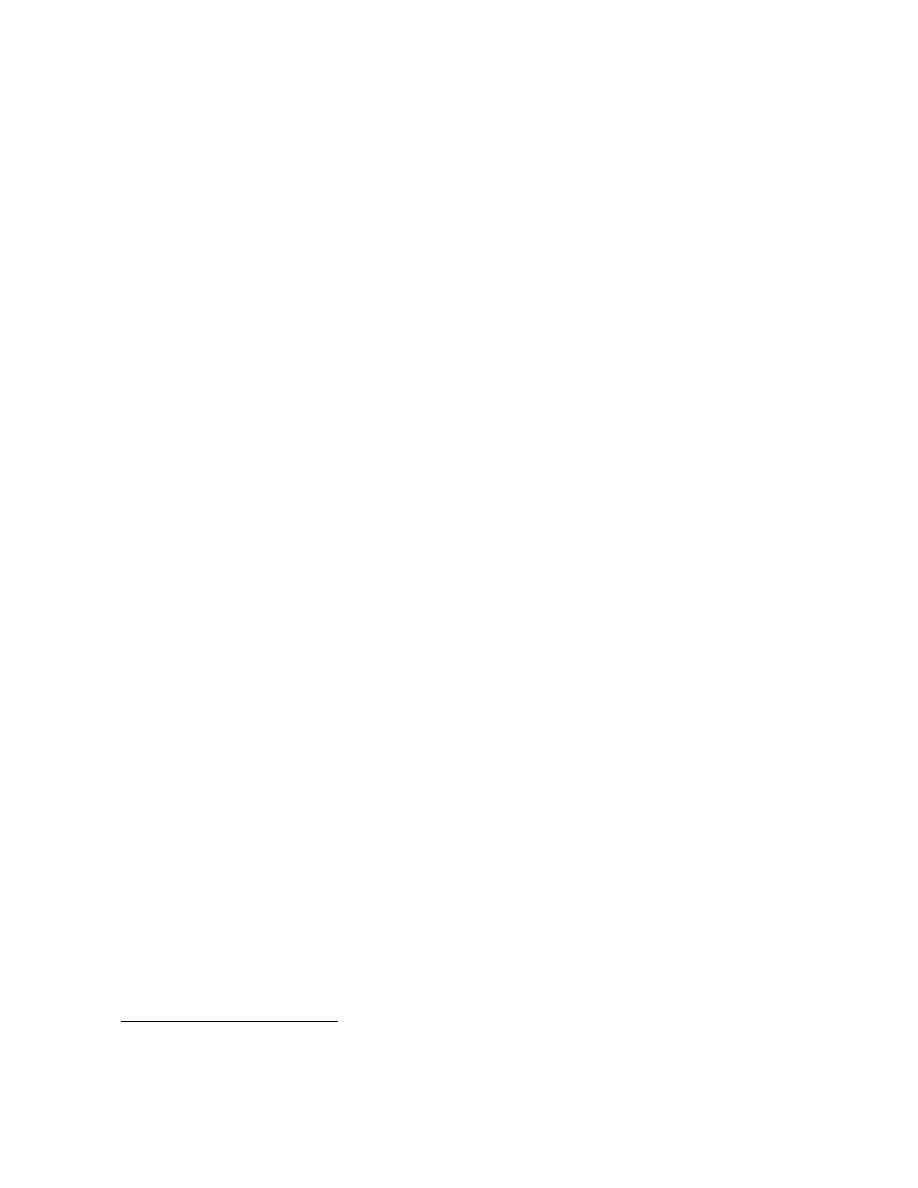
1
USER’S DOCUMENTATION FOR MODFLOW-96, AN UPDATE TO
THE U.S. GEOLOGICAL SURVEY MODULAR FINITE-DIFFERENCE
GROUND-WATER FLOW MODEL
By Arlen W. Harbaugh
1
and Michael G. McDonald
2
ABSTRACT
A number of changes have been made to the U.S. Geological Survey modular finite-difference
ground-water flow model, which is commonly known as MODFLOW. Existing MODFLOW
input files will work with the revised model. Also, the basic structure and computational
methods of the model have been maintained. Those familiar with the original model should
have no difficulty adapting to the revised model. Some of the most significant changes are:
1. All files are opened with Fortran OPEN statements. The user must prepare an additional
file that specifies the model files to be opened.
2. The array-reading subroutines have been enhanced to make it easier to prepare the array
control records. When using the new control record, all the parameters are read using free
format; however, the original fixed-format control records can still be used if desired.
3. For input not read with array-reading subroutines, an option to use free format has been
added. This avoids the need to place data values in specified columns of input records, and thus
will prevent the common error of entering data in incorrect columns. If this option is not used,
data are read using the original fixed format fields.
4. The capability to produce an output listing that is 80 columns wide (rather than 132) has
been added in order to facilitate printing on 8.5-inch wide paper and viewing on a video display
screen. All the miscellaneous output has been reduced to 80 columns, and several new formats
that are 80 columns wide have been added to the array-printing subroutines.
5. A new method for specifying output control has been added. This new method uses words
rather than numeric codes for specifying the various output options. New options have also
been added such as the ability to save calculated heads in formatted files and save budget data in
more compact unformatted files. The old method of specifying output control can still be used.
6. Budget calculations have been changed to double precision, which improves the accuracy
of budget calculations. Inaccuracy of budget calculations was sometimes noticeable in the
original model when a grid of 100,000 or more cells was used or when a large conductance was
used in a head-dependent stress term.
1
U.S. Geological Survey, Reston, VA
2
McDonald Morrissey Associates, Reston, VA

2
INTRODUCTION
The U.S. Geological Survey modular finite-difference ground-water flow model, which is
commonly called MODFLOW, can simulate ground-water flow in a three-dimensional
heterogeneous and anisotropic medium provided that the principal axes of hydraulic
conductivity are aligned with the coordinate directions. A constant-density fluid is also
assumed. MODFLOW was originally documented in McDonald and Harbaugh (1983) and was
written in the Fortran 66 programming language (American National Standards Institute, 1966).
This MODFLOW version will be referred to as MODFLOW-83. MODFLOW-83 was updated to
conform to the Fortran 77 language (American National Standards Institute, 1978) in McDonald
and Harbaugh (1988), and this version will be referred to as MODFLOW-88. MODFLOW-88 is
functionally equivalent to MODFLOW-83 in all respects.
Over the past several years, the authors of MODFLOW have collected comments from model
users about changes that would make MODFLOW more useful. A number of changes have been
implemented to address the perceived needs. The revised MODFLOW will be referred to as
MODFLOW-96. The changes do not involve the methods of simulating ground-water flow.
MODFLOW-96 incorporates the same simulation functionality as MODFLOW-88 as well as the
ability to convert dry cells to variable-head cells (McDonald and others, 1992) and the ability to
calculate alternate interblock transmissivities (Goode and Appel, 1992).
The purpose of this report is to document MODFLOW-96 for readers who already have an
understanding of MODFLOW-88. The documentation consists of a description of the changes to
MODFLOW-88, input instructions, and a sample problem. A separate report also documents the
program code (Harbaugh and McDonald, 1996). The hydrologic concepts of how the program
works and the overall concepts of the modular structure are unchanged and are not repeated
here.
When designing the changes, the authors followed three design goals. First, the overall
structure should stay the same. This goal was met. The reason for this goal is that the modular
structure is the mechanism for achieving two of the primary goals for MODFLOW: ease of
understanding and ease of adding new capabilities. It would be counterproductive if
MODFLOW-96 were harder to understand than earlier versions. Likewise it would be disruptive
if the changes made it more difficult to make additions or made it necessary to make major
revisions to the many additions that have already been made. The second goal is that input files
from MODFLOW-88 should work with MODFLOW-96. This goal also was met.
The third goal is somewhat subjective but important nevertheless. This goal is that only those
capabilities that cannot be acceptably implemented through a separate program should be
added to MODFLOW-96. One reason for this goal is that understandability is lowered the more
complex a program becomes. Another reason is that a program becomes much more difficult to
create and maintain the larger it gets. Finally, greater flexibility can be obtained by creating new
capabilities as separate programs that the user can combine as desired. Many capabilities
depend on user preference; that is, different users often want different versions of the same
functionality. There is not much chance that a single model program can be created that will
contain all users’ preferred ways of doing all tasks related to modeling. If "building blocks" are
constructed, then users have a better chance of meeting their needs by combining the blocks as
desired.

3
Many suggestions for improving MODFLOW include the addition of interactive data input.
MODFLOW was designed as a batch (noninteractive) program, which means that it runs
without user intervention by reading all input from previously prepared files. The authors
believe that a computationally intensive program such as MODFLOW is best run without user
interaction. A model may require hours to execute, and it is not practical for the user to sit at a
computer display for long periods waiting to enter the data when needed. Of course, an
interactive MODFLOW could prompt for all input data at the beginning and then start the
simulation, but for the reasons stated above this same functionality could be best obtained by
making a separate interactive data entry program that would prepare MODFLOW’s files. Thus
no interactive functionality (other than an initial prompt for a file name) was added to
MODFLOW-96.
Subjectivity arises in regard to the third goal because of the use of "acceptably" in the
definition of this goal. Clearly some of the new functionality implemented in MODFLOW-96
could be implemented through separate programs. For example, changes were made to simplify
the specification of output control data. This could also be done with a separate program that
builds the data file for output control. However, controlling output is such a fundamental part of
model operation that it is considered important to have an easy to use capability within the
model itself. Another example is the ability to write computed head in formatted files.
MODFLOW-88 can write head in unformatted (binary) files; this capability was originally
included for the purpose of making it possible for supplemental programs to use head for
further analysis. Although unformatted files are the most compact way to store numbers with
high precision, many programs that one might want to use to process model-calculated head
cannot read the unformatted files. Therefore, an intermediate program to translate MODFLOW’s
files was required; however, this need to use an intermediate program has tended to discourage
the use of supplemental programs. The ability to write formatted head files will make it possible
for a wide variety of programs to directly use head files from MODFLOW.
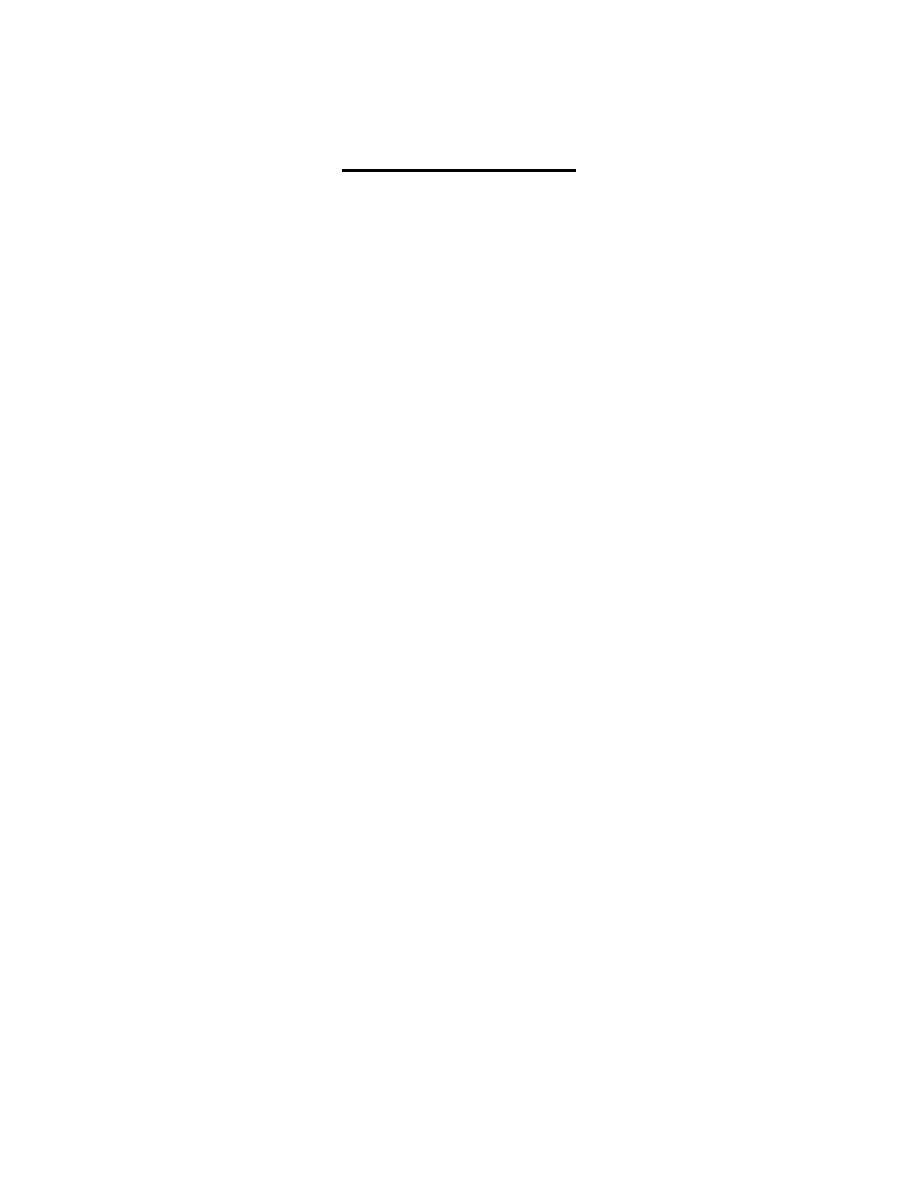
4
DESCRIPTION OF CHANGES
Highly Visible Changes
The changes in this section will be of interest to any user of MODFLOW. They are primarily
changes that affect input and output of data.
Opening Files
Fortran reads and writes files using file units, which are integer numbers. Files are stored on a
computer using a file name; thus, there must be a way to associate a file name with a Fortran unit
number. As originally programmed, MODFLOW used preconnection to define the connection
between file names and units. Preconnection is part of Fortran 77 (ANSI, 1978, p. B-8), and means
that the connection between files and units is made externally from Fortran. MODFLOW-96 uses
the Fortran OPEN statement to make the connection between a file name and a unit. The user
must prepare a special file, termed the "name file", that contains the name and unit of each file to
be used. MODFLOW-96 opens all the files listed. Also, the name file contains a file type for each
file. The file type specifications are used to indicate which model options are being used rather
than specifying model options by reading values for the IUNIT array (McDonald and Harbaugh,
1988, p. 3-25). For example, there is a "RCH" file type. If a file is of type RCH, then this indicates
that the RCH (Recharge) Package is being used. The input record that was previously used to
specify the IUNIT array has been replaced with a record that is used to specify new options.
Unless one of the new options is required, an old data file that contains an IUNIT record can be
used without change. The old IUNIT record will be interpreted to mean that none of the new
options are to be used. The MAIN program must open the name file. The MAIN program
obtains the name of the name file by reading a response to a prompt on the default input device.
The name file is opened on unit 99. The method of defining the name file and the unit used can
be changed if desired.
Specifying Data Read by the Array-Reading Modules
Several enhancements have been made to the array-reading Utility Modules. Most arrays are
read using these modules. The array-reading modules first read a control record that specifies
which of three methods will be used to define the array values. The three methods are to make
all elements of the array a constant, read all the array elements from the same unit from which
the control record is being read, or read all the array elements from a different unit. These
options were originally specified using a numeric parameter called "LOCAT," but many users
have reported that they have been confused by the numeric LOCAT values. Therefore, new
forms of the array control record have been added in which the first field is a word that indicates
the method of defining the array. Also, the fields in the new forms of the control record are read
using free format rather than fixed format. This means that values do not have to be in specific
columns within the record. Instead, values are separated by one or more blanks, a single comma,
or a single comma plus any number of blanks on either side of the comma. If no recognized word
is found in the first field of a control record, then the record is read using the original fixed
format. Thus existing data files need not be changed.

5
An additional method of defining where array values are read has been added. Instead of
specifying the file unit, which refers to a file in the name file, a file name can be supplied directly
on the control record. The array reader opens this file on a predefined file unit, reads the array,
and closes the file.
The ability to read array values with a free format has also been added. Although the format
for reading array values has always been specified in the control record, the format had to be a
fixed format. In the modified model, a format of "(FREE)" indicates that free format should be
used for reading the array values.
Specifying Data That Are Not Read By The Array-Reading Modules
In MODFLOW-83 and MODFLOW-88, data are read exclusively using fixed formats. If
values are not entered in exactly the right column locations, the values will be incorrectly read.
This has been a frequent cause of errors. As previously mentioned, provision for reading array
data using free format has been added to MODFLOW-96. A further option has been added to
MODFLOW-96 that causes all other numeric values to be read using free format. When this
option is used, data values can be anywhere in a record provided that they are in the specified
order and that each value is separated by a comma with optional blanks, or by one or more
blanks. If the free-format option is not used, data files that use the original fixed formats will be
correctly read. Details of the requirements for specifying free-format data are contained in the
Input Instructions section.
Listing File
Although the MODFLOW documentation frequently refers to printed output, this actually
means model output in text form that might possibly be sent to a printer. Such output is actually
written to a file called the listing file prior to the actual printing.
MODFLOW was originally designed so that lines in the listing file were as much as 132
characters wide because the standard computer printers that were in use at the time were
designed for this width. These printers printed 10 characters per inch on paper that was 14
inches wide. Today, many computer printers use standard 8.5-inch wide paper. Such printers
either cannot print 132 columns per line or printing 132 columns results in very small print that
is difficult to read. Further, the listing file is frequently examined on a video display screen
instead of printing it or in advance of printing it. Many display screens do not support 132
columns, or again if 132 columns can be displayed, the characters are reduced to a small size.
Therefore, MODFLOW-96 has been modified to make it possible to limit the length of all lines in
the listing file to 80 characters or less.
The smaller limit on the number of characters in a line means that the listing file looks
different than it does for MODFLOW-88. Output lines were reduced in length by removing
spaces, using more condensed wording, or using additional lines. New user selectable formats
have been added for printing arrays, such as head and drawdown, using 80 columns or less;
however, the original wide formats for printing arrays are also still included in MODFLOW-96.
Thus, array output will continue to be wider than 80 characters unless one of the new narrow
formats is specified. (Formats for writing head and drawdown in the listing file are specified in
the Output Control Option -- variables IHEDFM and IDDNFM. Formats for writing arrays into
the listing file after they have been read by MODFLOW are specified in the array control records
-- variable IPRN.)

6
In addition to changing the width of the overall volumetric budget table, the values in the
budget are now written as decimal numbers without exponents and with aligned decimals over
a large range of magnitudes. In MODFLOW-88 budget values were written without exponents
for only a small range of values, and the decimals were not aligned. The aligned decimal points
make it easier to visually compare the magnitude of values for the various budget terms. A
disadvantage of the new budget formatting is that more digits may be printed than are
significant. The number of digits printed is computer dependent, but users should be aware that
on a computer with 32-bit precision for single precision real numbers, there will be only 6 to 7
significant digits.
Greater Flexibility in Generating Files for Interfacing
with Other Programs
Two enhancements have been made to MODFLOW-96 in order to make it easier for other
programs to use results from MODFLOW.
1. An option to save head and drawdown in formatted files has been added. Previously, head
and drawdown could only be saved in unformatted files. The new option avoids the need for
using data translation programs in many situations.
2. The ability to save budget data for individual cells has been expanded to include more
compact methods of storage. The method of storing model-calculated budget data in
MODFLOW-88 is sometimes wasteful of disk space depending on which budget term is being
stored; for each budget term saved, one value is saved for each cell in the model. Many of the
budget terms are zero at most cells in a typical simulation (for example flow to rivers or flow to
wells), so disk space can be saved by storing only the nonzero values. Three new utility modules
were added to store budget data. The Output Control Option was enhanced to allow the user to
indicate that compact budget files are desired. When this option is specified, each package’s
budget module calls the utility module that will result in the most compact budget file. The
original method can also be used, which ensures that existing applications that read the original
budget files will still work without change. The new method of saving budget data will be
particularly useful when many budget terms must be saved for many time steps as occurs when
tracking particles in a transient simulation.
Output Control
The Output Control Option was included in MODFLOW in order to provide flexibility in
obtaining model output (McDonald and Harbaugh, 1988, p. 3-24). The user specifies a number
of coded parameters in order to control the output. Many users have reported that the
specification of the coded parameters is confusing. Accordingly, a new method for specifying
output control information using words has been added to MODFLOW. The new method is
easier to understand, and it usually requires less input data. The original method of specifying
output control parameters still works also.

7
Cross-Sectional Models
MODFLOW was developed to simulate ground-water flow in three dimensions. Using the
finite-difference method, the domain in which flow is to be simulated is divided into a rectilinear
mesh of rows, columns, and layers. For typical three-dimensional problems, it is convenient to
enter much of the input data by model layer, and this is the way the input of data is organized in
MODFLOW-88. Similarly, the computed heads are output by model layer.
MODFLOW can also be used to simulate two-dimensional flow. One type of two-
dimensional flow system is a cross section in which there is no flow perpendicular to the section.
Such a system can be simulated in MODFLOW as a single row with multiple layers and
columns, but it is cumbersome to use MODFLOW-88 in this way because of the focus on
organizing data by layers for input and output. Specifically, calculated head and drawdown are
printed as a series of arrays, one for each layer. Each array thus is only one row of data, yet each
array starts on a new printout page. Likewise, initial head and the boundary array, IBOUND, are
read as a series of two-dimensional arrays. This requires a control record for each one-row layer.
An option has been added to MODFLOW-96 to facilitate input and output of data for cross
sections. This option causes head to be printed as a single 2-dimensional array (dimensioned by
the number of columns and layers) for the cross section. In addition, initial head and IBOUND
are read and printed as single arrays. All other data arrays are read and printed by layer as
before. These changes only affect the way data are read and printed. Internally, head and
IBOUND are stored and processed as 3-dimensional arrays as before. The maximum number of
layers was also increased from 80 to 200, which makes it possible to make larger cross sections.
Less Visible Changes
A variety of other changes were made in MODFLOW-96. The casual model user will
probably not be interested in this section. Many of these changes will be of interest only to
advanced model users that know the Fortran programming language.
Precision of Budget Calculations
In a digital computer, numbers are calculated and stored using a finite number of significant
digits. Fortran 77 supports two levels of precision, single and double. The specific precision of
both levels is computer dependent, but on most computers single precision has about 6.5
decimal digits of precision, and double precision has about 14 decimal digits of precision.
Double precision requires greater memory and computational time, so care was taken when
MODFLOW was designed to use minimal double precision while still being able to simulate a
wide variety of problems (McDonald and Harbaugh, 1988, p. A-2). Budget calculations are done
entirely in single precision in the original model, and in two situations significant budget errors
can occur as a result of the single-precision budget calculations.
The first situation for which significant budget errors can occur in the original model is when
the model grid has approximately 100,000 or more cells. The total flow for a budget term is
calculated by summing the individual flows from each model cell. When a small number is
added to a much larger number, part of the small number is lost; and if thousands of small parts
are lost, the total may be noticeably smaller than it should be. The other situation in which
budget errors can occur in the original model involves the head-dependent stresses simulated
using the River, Drain, Evapotranspiration, and General-Head Boundary Packages. All of these
packages calculate a flow that is the product of a constant conductance parameter times a head
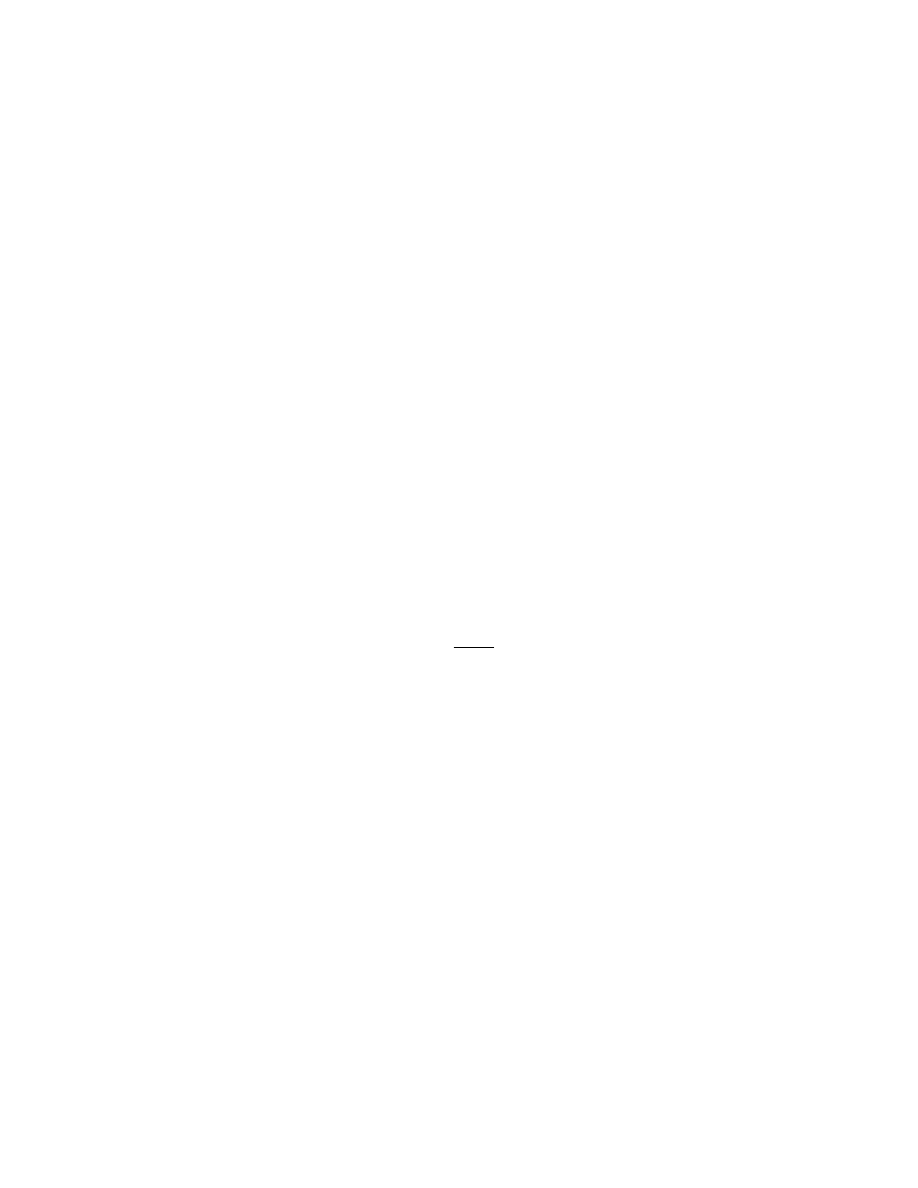
8
difference. Although in the original model head is calculated as a double precision value, head
is converted to single precision prior to calculating budget flows in the head-dependent stress
packages. The use of the less accurate value for head causes a small error in the calculated head
difference. When the conductance is very large, a small error in head difference can cause a
large error in the calculated flow. Both of these errors can be reduced by using double precision
in the budget calculations. In the modified model, the budget flows within each package are
accumulated using double precision, and head difference in the head-dependent budget
packages is calculated using double precision.
Although the use of double precision in budget calculations can avoid inaccuracies in some
situations, sometimes additional use of double precision is necessary. That is, precision problems
may affect more than just the budget calculations. For example, in large models, it may not be
possible to solve the flow equations unless all of the arrays used in the solution algorithm are
converted to double precision. Another example is when a high conductance head-dependent
stress occurs in a cell along with another stress. All stress terms in the flow equation are
accumulated in the single precision RHS and HCOF arrays, and these single precision arrays
may not be able to accurately accumulate all terms if they differ significantly in magnitude.
Further, when high-conductance head-dependent stresses are used, a much more accurate
solution for head is required than usual in order to accurately define the flow. In these situations,
it may be necessary to fully convert the model to double precision. The process of doing this has
been simplified slightly. There are two steps rather than the 3 steps for MODFLOW-88
(McDonald and Harbaugh, 1988, p. A-3):
1. Add the statement
IMPLICIT DOUBLE PRECISION (A-H, O-Z)
to the beginning of the specifications section of every module (subroutine) in the model.
2. In Module BAS5AL, change the statement
ISUM=ISUM+2*NRCL
to
ISUM=ISUM+NRCL
Note, however, that packages not specifically converted to MODFLOW-96 standards might
require additional conversion steps.
Ability to Add Simulation Capabilities
MODFLOW was designed with a modular structure partly for the purpose of facilitating the
addition of capabilities. A number of changes have been made to further enhance the ability to
add new functionality.
1. Budget modules for all packages have been changed in order to allow access to the
calculated budget data by other modules. This would be useful, for example, if a transport
capability were added to MODFLOW. Each budget module has been changed to store its budget
terms in the BUFF array regardless of whether the budget terms are being saved in a disk file.

9
Most packages calculate only one budget term, so the values can be readily stored in the 3-
dimensional BUFF array. The BCF budget module calculates five budget terms, so it was
necessary to restructure it in order to allow access to these budget terms by other modules. The
BCF Package calculates flow to storage in transient simulations, flow to constant-head cells, and
three terms for flow to adjacent cells. The single BCF budget module of MODFLOW-88 has been
replaced by three submodules. The flow to adjacent cell calculations are now done within a new
submodule that is called three times from the main program. Each call calculates the values for
flow in one direction and puts these values in the BUFF array. The constant-head and storage
budget terms have been placed in separate submodules that are each called from the main
program. Each submodule returns its values in the BUFF array.
2. An additional method of returning budget values for use by other modules has been
provided for the RIV, DRN, WEL, and GHB Packages. These packages maintain a list of data
values for each stress. For example, in the WEL Package, the list contains the layer, row, column,
and recharge rate for each well. An option has been added to include budget flow as an
additional data value in the list of data for any of these stresses. The budget modules will store
the calculated budget values in the list when this option is specified. Thus, other modules can
obtain budget data for one of these stresses from its list of data values.
3. There is no need to calculate flow between adjacent constant-head cells in MODFLOW
because this flow has no affect on the model-calculated heads; however, in some situations, such
as transport models, it may be useful or necessary to calculate this flow. Thus, the option to
calculate flow between adjacent constant-head cells has been added to the BCF Package. This
will only affect the budget terms for constant-head and flow between adjacent cells; it will not
affect calculated head. When flow is calculated between adjacent constant-head cells, these flows
will be accumulated in the overall flow budget.
4. The ability to read supplemental data has been added to the point stress-term packages
(RIV, DRN, WEL, and GHB Packages). Input data for these packages consists of an input record
for each model cell that contains a stress. If another package required additional data for each
stress, it would be awkward to include the additional data in a separate file. The additional file
would have to duplicate the locations of all the stresses. A more efficient approach is to append
the additional data to the existing input records for each stress. Therefore, the option to specify
up to five additional values to be read for each stress has been added to each of the point stress-
term packages. MODFLOW will allocate memory for the additional values and read them;
however, MODFLOW will not use these values for any of its calculations.
Miscellaneous Changes
A number of coding changes were made in MODFLOW-96 for a variety of reasons. These
changes are:
1. Each character string in MODFLOW is now declared as a single-character variable.
Character strings were originally stored as arrays made up of 4 characters per array element
because character data were stored in numeric variables when using Fortran 66 (McDonald and
Harbaugh, 1983). When MODFLOW-83 was converted to Fortran 77 (MODFLOW-88), the arrays
containing character data were declared to be the character data type; however, multiple 4-
character array elements were still used to represent strings longer than 4 characters so that it
would be possible to easily convert the code back to Fortran 66 (McDonald and Harbaugh, 1988,
p. A-5). Fortran 77 is widely available at present, so there should no longer be a need to convert
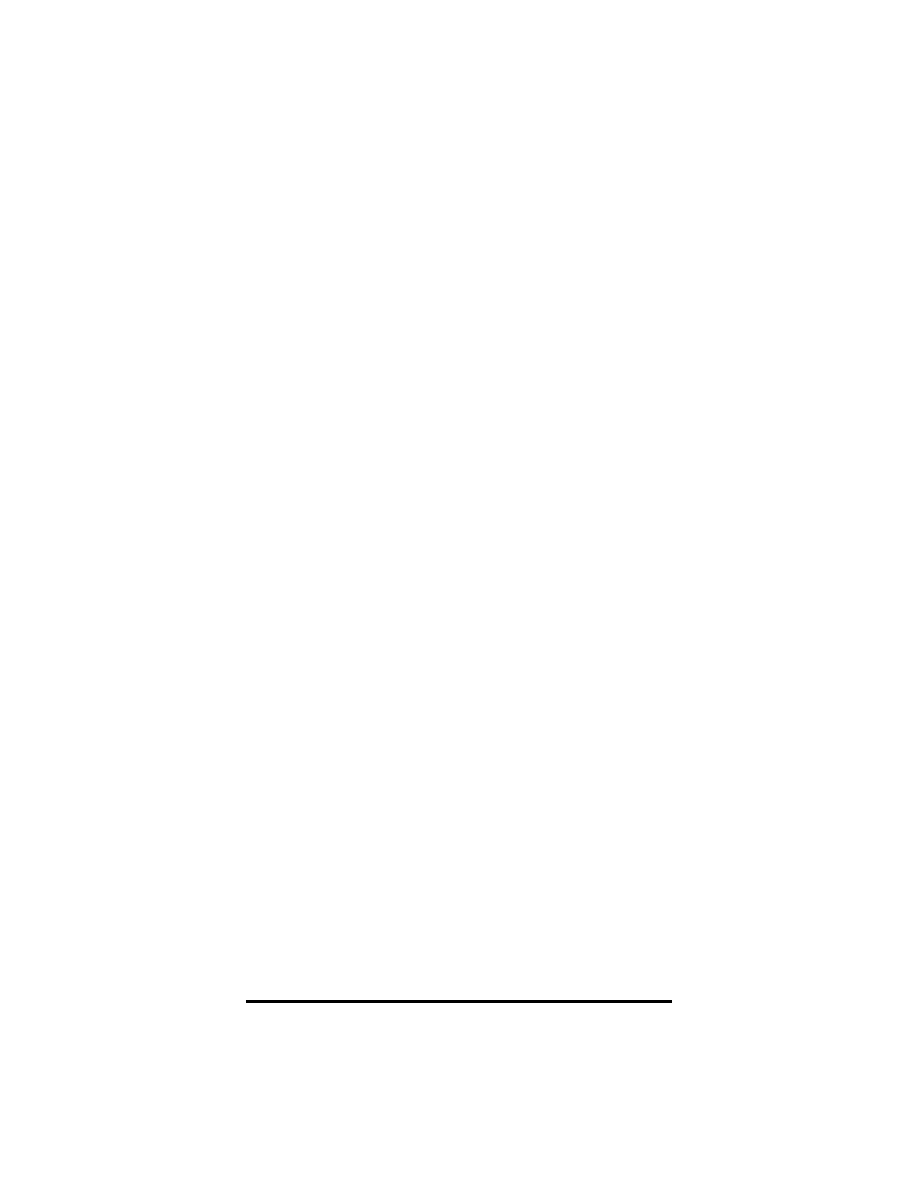
10
the code to Fortran 66. The benefits of converting each string to a single-character variable are
that it is easier to see the values of character strings when looking at the code, and it is easier to
change the values if desired. The simulation title was also converted to two 80-character strings
rather than one 128-character string. This change was made to facilitate the changes that limit the
printed-line length to 80 characters or less; each 80-character string is printed on a separate line.
2. Several occurrences of Fortran intrinsic functions have been changed from the specific form
to the generic form, which is a capability added to Fortran 77. Generic functions allow a single
function name to have different argument types. The use of specific names meant that if a user
changed the code to use all double precision, then the function names had to change (Harbaugh
and McDonald, 1988, Appendix A). This will no longer be necessary (except for any packages
that others may add to MODFLOW-96 in which the functions are not converted to generic
functions).
3. The size of the X array, which stores most model data, is now specified in a PARAMETER
statement rather than in an assignment statement. This means that only one statement must be
changed to change the size of the X array. Previously two statements had to be changed, and
problems could occur if one statement was changed and not the other.
4. The program has been changed to prevent division by 0 when calculating the water budget
if there are no flows in the model. Although it is meaningless to run a model with no flows, it is
possible that this could occur by mistake. The original model, depending on the computer being
used, would generally produce a divide by 0 error and abort, which would make it difficult to
find the cause of the error. The change allows the budget to be printed, and the user can then see
that there are no flows.
5. The Strongly Implicit Solution Procedure (SIP) does not work if a group of two or more
cells in a single row or column is isolated from the rest of the model. In the original model, this
results in division by 0, which causes the program to abort with little indication of what the
problem is. The SIP Package has been modified to check for division by 0. When this is detected,
the program will print the location of the cell and stop. Although this does not fix the problem,
the location information may help the user resolve the problem.
6. In MODFLOW-88 the term "saving" is used in two ways. The first usage of "saving"
involves initial (or starting) head. Although initial head is primarily required to start the
simulation, it is also required if drawdown is to be calculated later in the simulation. Thus,
"saving" initial heads was used to mean that the initial heads were kept in memory throughout
the simulation. The user can choose to save or not save these heads, and by not saving them, less
memory is used. The second usage of "saving" is for writing the model calculated heads or
drawdown in a disk file for later use by another program. The revised model continues to use
"saving" for writing head and drawdown in a disk file, but "saving" is no longer used to indicate
that initial head is kept in memory. The term "kept throughout the simulation" is used instead.
For example, the message "STARTING HEAD WILL BE SAVED" has been changed to "INITIAL
HEAD WILL BE KEPT THROUGHOUT THE SIMULATION."
Compatibility With Code Added By Others
The overall modular structure and the use of global variables are unchanged in MODFLOW-
96 compared to MODFLOW-88, so packages that have been added to MODFLOW-88 should still
work without change in MODFLOW-96. Although new functionality has been added to some of

11
the Utility Modules, the calling arguments and fundamental functionality of the original Utility
Modules are unchanged. All of the new capabilities that were added to the new versions of the
Utility Modules, such as the ability to use a word in the array control records to specify how an
array is defined, will be automatically included when an "old" package is added to MODFLOW-
96. Other new capabilities, such as free-format input of non-array data, can only be incorporated
in a package through modification of that package.
Each module in MODFLOW has a 6-character name. One of the characters is the version
number. The version number for all modules in MODFLOW-88 is 1; however, many users have
modified the code. If a module is modified, the version number should be changed. To
distinguish MODFLOW-96 from MODFLOW-88 and its past derivatives, all modules in
MODFLOW-96 have been given a version number of 5. This version number is likely to be
higher than the version number of existing modules although there is no way to know this for
sure.
There was no attempt to make MODFLOW-96 compatible with MODFLOW-88 at the module
level. Therefore, modules from a package that has been used in some variation of MODFLOW-88
should not be intermixed with the corresponding modules of MODFLOW-96 without first
checking to make sure that the calling arguments and internal details of the modules are
compatible. For example, a user may have modified module WEL1RP in MODFLOW-88 to
change the way well data are read and named the modified module WEL2RP. WEL2RP would
have to have the same calling arguments as WEL1RP in order for it to work. The calling
arguments of WEL5RP are not the same as the arguments for WEL1RP, however, so WEL2RP
could not be directly substituted for WEL5RP. To obtain the modified functionality, WEL5RP
could be modified or the entire modified MODFLOW-88 WEL Package could be substituted for
the MODFLOW-96 WEL Package. Of course if the modified MODFLOW-88 WEL Package were
substituted for the MODFLOW-96 WEL Package, the enhancements contained in the
MODFLOW-96 WEL Package would not be included.
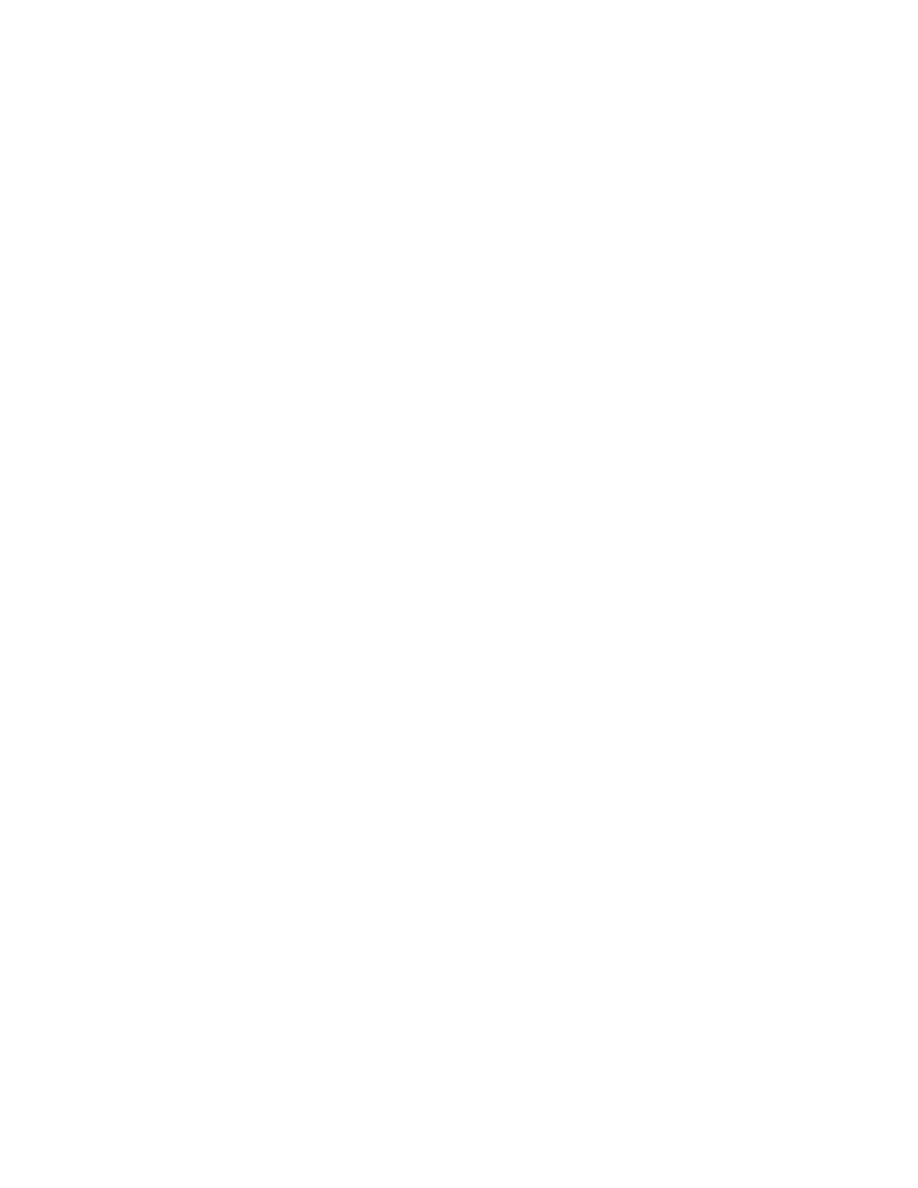
12
INPUT INSTRUCTIONS
Input data for packages, the Name File, the Output Control Option, and the Utility Modules
are grouped by items, which are numbered for reference. Each item consists of input parameters.
If a parameter is represented in the program by a variable of the same name, then the parameter
is shown in all upper case. Parameters that are not program variables are capitalized. Each
parameter is defined after all the items are listed.
A parameter may be a single value or an array. An array parameter is indicated in an input
item by the inclusion of the array dimensions in parentheses after the parameter. For example,
"IBOUND(NCOL,NROW)" indicates that IBOUND is an array with dimensions of the number of
columns and rows in the model grid. Some arrays are read by array reading Utility Modules,
and for these, the Utility Module (U1DREL, U2DREL, or U2DINT) is named along with the
array. Module U1DREL is used for reading one-dimensional real arrays, U2DREL is used for
reading two-dimensional real arrays, and U2DINT is used for reading two-dimensional integer
arrays. Input instructions for the array reading Utility Modules are located after the input
instructions for all the packages.
The input data for each item must start on a new record. (A record is a line in a file.) It is
assumed that all parameters for an item will be contained in a single record unless the item is an
array. That is, an array may occupy multiple records. When reading a two-dimensional array
that consists of a series of rows of data, each row must start on a new record.
Each parameter has a data type, which can be Real, Integer, or Character. Integers are whole
numbers, and these values must not include a decimal point or exponent. Real numbers can
include a decimal point and an exponent. If no decimal point is included in the entered value,
then the decimal point is assumed to be at the right side of the value. Any printable character is
allowed for character parameters. All parameters starting with the letters I-N are integers.
Parameters starting with the letters A-H and O-Z are either real numbers or character data, and
most of these are real numbers. That is, there are few character parameters in MODFLOW. It
should be assumed that a parameter starting with A-H or O-Z is a real number unless otherwise
stated in the parameter definitions.
Both free and fixed formatting are used as specified throughout the input instructions. With
fixed format, a value has a specified location, called the field, within a record. If a number does
not require the entire field width, the number should be right justified within the field, and
blanks should fill the remaining width of the field. The justification of text within a field does not
matter. Free format is similar to Fortran’s list-directed input. With free format, the spacing of
values is not fixed. Each value can consist of any number of characters. One or more spaces, or a
single comma optionally combined with spaces, must separate adjacent values. A value of 0
must be explicitly represented with 0 and not by one or more spaces because there is no way to
detect the difference between a space that represents 0 and a space that represents a value
separator.
Two capabilities included in Fortran’s list-directed input are not included. First, null values in
which input values are left unchanged from their previous values are not allowed. In general,
MODFLOW’s input values are not defined prior to their input. Second, a "/" cannot be used to
terminate an input record without including values for all parameters; data values for all input
items must be explicitly specified on an input record. For character data, MODFLOW’s free
format implementation is less stringent than the list-directed input of Fortran 77. Fortran
requires character data to be delineated by apostrophes. MODFLOW does not require
apostrophes unless a blank or a comma is part of an array format. (See the Input Instructions for
Array Reading Utility Modules section.)

13
Input Instructions for the Name File
The name file is a special file that is read by the Basic Package. The name file is read on unit
99, as specified in the MAIN program. The name file must specify the names of all files being
used in a model simulation except for OPEN/CLOSE files (see Input Instructions for Array
Reading Utility Modules). As a minimum, there must be a listing file to which all model output
intended for printing will be written and one input file for each package being used. (Output
that goes to the listing file is frequently referred to as printed output because it is expected that
all or parts of this file will be printed.) There may also be additional input files containing array
data and output files for saving head, drawdown, and cell-by-cell budget data.
FOR EACH SIMULATION
1. Ftype Nunit Fname
The name file must contain one of the above records (item 1) for each file used in the
simulation. The first record must be for the listing file; the remaining records can be in
any order. All parameters are free format. The length of each record must be 79
characters or less.
Any number of comment records, which are indicated by the # character in column one,
can be interspersed among the item-1 records. Any text characters can follow the #
character. Comment records have no effect on the simulation; their purpose is to allow
users to provide documentation about a particular simulation. All comment records
that come after the first item-1 record are written in the listing file.
Explanation of Parameters in the Name File
Ftype--is the file type, which must be one of the following character values. Ftype may be
entered in uppercase or lowercase:
LIST for the listing file
BAS for the Basic Package
OC for the Output Control Option
BCF for the Block-Centered Flow Package
RCH for the Recharge Package
RIV for the River Package
WEL for the Well Package
DRN for the Drain Package
GHB for the General-Head Boundary Package
EVT for the Evapotranspiration Package
SIP for the Strongly Implicit Procedure Package
SOR for the Slice-Successive Over-Relaxation Package
DATA(BINARY)
for binary (unformatted) files such as those used to save cell-by-cell
budget data and binary (unformatted) head and drawdown data.
DATA for formatted (text) files such as those used to save formatted head and
drawdown and for input of array data from files that are separate from the primary
package input files.

14
Nunit--is the Fortran unit to be used when reading from or writing to the file. Any legal unit
number on the computer being used can be specified except units 97-99. Unit 99 is used for the
name file and for reading arrays using the OPEN/CLOSE option (see Input Instructions for
Array Reading Utility Modules section). Units 97 and 98 are used for batch files as explained
below. Each file must have a unique unit number.
Fname--is the name of the file, which is a character value.
Except as described below, MODFLOW will prompt the user to enter the name of the name
file when MODFLOW is started. Once a name file is entered, MODFLOW will run without
further user interaction.
Provision has been made to allow a series of simulations to be run without the need to
manually restart MODFLOW for each simulation and respond to the prompt for the name file.
This is called batch mode and is done through the use of a special file named modflow.bf. If this
file exists in the user’s current directory when MODFLOW is invoked, the user is not prompted
for a name file. Instead, MODFLOW reads the names of name files from modflow.bf. Each line of
the file contains the name of a single name file, and each name can be up to 80 characters long.
When batch mode is used, a report file, named modbatch.rpt, is created. Before starting a
simulation, the name of the name file is written to the report file. If the name file exists, the
simulation is executed; when done, another message is written to the report file. If a name file
does not exist, a message is written to the report file and processing continues with the next
name file in modflow.bf.
When batch mode is used to run MODFLOW, two additional file units are used -- 97 and 98.
These units cannot be used by any of the MODFLOW simulations. However, the file units used
by one simulation can be the same as those used in any of the other simulations that are executed
because each simulation is executed separately.

15
Basic Package Input Instructions
Input for the Basic (BAS) Package except for output control input is read from the file that is
specified with "BAS" as the file type. Non-array numeric parameters are free format if the word
FREE is specified in item 4; otherwise, the non-array parameters all have 10-character fields.
FOR EACH SIMULATION
1. HEADNG (80 text characters)
2. HEADNG (80 text characters)
3. NLAY NROW NCOL NPER ITMUNI
4. Options (79 text characters)
5. IAPART ISTRT
6. IBOUND(NCOL,NROW) or (NCOL,NLAY) -- U2DINT
(If not a cross section, a NCOL by NROW array is read for each layer in the grid.)
(If a cross section, a single NCOL by NLAY array is read for the cross section.)
7. HNOFLO
8. Shead(NCOL,NROW) or (NCOL,NLAY) -- U2DREL
(If not a cross section, an NCOL by NROW array is read for each layer in the grid.)
(If a cross section, a single NCOL by NLAY array is read for the cross section.)
FOR EACH STRESS PERIOD
9. PERLEN NSTP TSMULT
Explanation of Parameters Read by the BAS Package
HEADNG--is the simulation title that is written to the listing file. HEADNG consists of two 80-
character values that are read from two records. Both records must be included even if they are
blank.
NLAY--is the number of layers in the model grid. This value is limited to 200 layers.
NROW--is the number of rows in the model grid.
NCOL--is the number of columns in the model grid.
NPER--is the number of stress periods in the simulation.
ITMUNI--indicates the time unit of model data. It is used only for printout of elapsed simulation
time. It does not affect model calculations.
0 - undefined 3 - hours
1 - seconds 4 - days
2 - minutes 5 - years
The unit of time must be consistent for all data values that involve time. For example, if
years is the chosen time unit, stress-period length, time-step length, transmissivity, etc.,
must all be expressed using years for their time units. Likewise, the length unit must
also be consistent.

16
Options--is a character parameter that is scanned for words (separated by one or more spaces)
that specify program options. Three options are currently recognized. Unrecognized words are
ignored, and a word may be specified in either uppercase or lowercase. A blank record is
acceptable and indicates no options. Note that this item was used to specify the IUNIT array in
MODFLOW-88 (McDonald and Harbaugh, 1988). Unless a new option is desired, there is no
need to modify an old data file because the IUNIT values will be unrecognized words that will
be ignored.
XSECTION indicates that the model is a 1-row cross section for which Shead and
IBOUND should each be read as single 2-dimensional arrays with dimensions of
NCOL and NLAY. Likewise, head and drawdown should be printed and saved in
disk files as single 2-dimensional arrays.
CHTOCH indicates that flow between adjacent constant-head cells should be calculated.
FREE indicates that free format is used for input parameters throughout the Basic
Package and other packages as indicated in their input instructions. Be sure that all
parameters read using free format have a non-blank value and that a comma or at
least one blank separates all adjacent values.
IAPART--indicates whether array BUFF is separate from array RHS.
If IAPART = 0, the arrays BUFF and RHS occupy the same space. This option conserves
space.
If IAPART
≠
0, the arrays BUFF and RHS occupy different space.
Generally IAPART should be set to 0 unless another package instructs otherwise. In
this report, the only package that sometimes requires IAPART to be nonzero is the BCF
Package. Refer to the BCF Package input instructions.
ISTRT--indicates whether initial (starting) heads are to be kept in memory throughout the
simulation. They must be kept if drawdown will be calculated during the simulation.
If ISTRT = 0, initial heads are not kept.
If ISTRT
≠
0, initial heads are kept.
IBOUND--is the boundary array. One value is read for every model cell. Usually, these values
are read a layer at a time; however, when the XSECTION option is specified, a single array for
the cross section is read. Note that although IBOUND is read as one or more 2-dimensional
arrays, it is stored internally as a 3-dimensional array.
If IBOUND(J,I,K) < 0, cell J,I,K has a constant head.
If IBOUND(J,I,K) = 0, cell J,I,K is no flow.
If IBOUND(J,I,K) > 0, cell J,I,K is variable head.
HNOFLO--is the value of head that is assigned to all cells that are initially specified as no-flow
cells (IBOUND = 0). Because head at no-flow cells is unused in model calculations, this does not
affect model results but serves to identify no-flow cells when head is printed. This value is also
substituted for drawdown at all cells that are initially no-flow cells if the drawdown option is
used. Even if the user does not anticipate having no-flow cells, a value for HNOFLO must be
entered.

17
Shead--is initial (starting) head -- i.e. head at the beginning of the simulation. All simulations,
including steady-state simulations, require initial head to be specified. For steady-state
simulations, initial head is used to start the iterative solution process. A value is read for every
model cell although initial head is not used for no-flow cells. For constant-head cells, the initial
head is the constant head. Usually, these values are read a layer at a time; however, when the
XSECTION option is specified, a single array for the cross section is read. Note that although
Shead is read as one or more 2-dimensional arrays, it is stored internally as a 3-dimensional
array.
PERLEN--is the length of a stress period.
NSTP--is the number of time steps in a stress period.
TSMULT--is the multiplier for the length of successive time steps. The length of a time step is
calculated by multiplying the length of the previous time step by TSMULT. The length of the
first time step,
∆
t
1
, is related to PERLEN, NSTP, and TSMULT by the relation
t
1
∆
PERLEN
TSMULT 1
–
TSMULT
NSTP
1
–
-----------------------------------------------
=

18
Output Control Option Input Instructions
Input to Output Control is read from the file that is specified as type "OC". If no "OC" file is
specified, default output control is used. Under the default, head and overall budget are printed
(written to the listing file) at the end of every stress period. Additionally, drawdown is printed if
initial heads are kept during the simulation (ISTRT is not 0). The default printout format for
head and drawdown is 10G11.4.
There are two ways to specify Output Control data: words and numeric codes. The same
method must be used throughout any simulation.
Output Control using words:
Words are shown in bold italics; these words must be entered exactly as shown except
that they may be entered in either uppercase or lowercase. Optional parts of records are
shown in brackets. One or more spaces must separate each word or parameter, and the
total record length must not exceed 79 characters.
FOR EACH SIMULATION
1. Any combination of the following records:
HEAD PRINT FORMAT IHEDFM
DRAWDOWN PRINT FORMAT IDDNFM
HEAD SAVE FORMAT CHEDFM [LABEL]
DRAWDOWN SAVE FORMAT CDDNFM [LABEL]
HEAD SAVE UNIT IHEDUN
DRAWDOWN SAVE UNIT IDDNUN
COMPACT BUDGET FILES
This indicates that cell-by-cell budget files will require less
disk space than files written by MODFLOW-88; however, programs that read this data will have to be modified. If this
option is not used, MODFLOW-96 will write the files using the MODFLOW-88 method.
FOR EACH TIME STEP FOR WHICH OUTPUT IS DESIRED
2.
PERIOD IPEROC STEP ITSOC
3. Any combination of the following records:
PRINT HEAD [list layers if all layers not desired]
PRINT DRAWDOWN [list layers if all layers not desired]
PRINT BUDGET
This causes the overall volumetric budget to be written to the listing file.
SAVE HEAD [list layers if all layers not desired]
SAVE DRAWDOWN [list layers if all layers not desired]
SAVE BUDGET
This causes cell-by-cell budget data to be written to a file.
(Item 2 and one or more item-3 records are specified for each time for which output is
desired. These records must be in the order of increasing simulation time.)

19
Output Control using numeric codes:
All parameters are free format if the word FREE is specified in item 4 of the Basic Package
input file; otherwise, the parameters all have 10-character fields.
FOR EACH SIMULATION
1. IHEDFM IDDNFM IHEDUN IDDNUN
FOR EACH TIME STEP
2. INCODE IHDDFL IBUDFL ICBCFL
3. Hdpr Ddpr Hdsv Ddsv
(Item 3 is read 0, 1, or NLAY times, depending on the value of INCODE.)
Explanation of Parameters Read by the Output Control Option
IHEDFM--is a code for the format in which heads will be printed. (Positive values for wrap
format; negative values for strip format.)
0 - (10G11.4) 10 - (20F5.3)
1 - (11G10.3) 11 - (20F5.4)
2 - (9G13.6) 12 - (10G11.4)
3 - (15F7.1) 13 - (10F6.0)
4 - (15F7.2) 14 - (10F6.1)
5 - (15F7.3) 15 - (10F6.2)
6 - (15F7.4) 16 - (10F6.3)
7 - (20F5.0) 17 - (10F6.4)
8 - (20F5.1) 18 - (10F6.5)
9 - (20F5.2)
IDDNFM--is a code for the format in which drawdowns will be printed. The codes are the same
as for IHEDFM.
CHEDFM--is a character value that specifies the format for saving heads, and can only be
specified if the word method of output control is used. The format must contain 20 characters or
less and must be a valid Fortran format that is enclosed in parentheses. The format must be
enclosed in apostrophes if it contains one or more blanks or commas. The optional word
LABEL
after the format is used to indicate that each layer of output should be preceded with a line that
defines the output (simulation time, the layer being output, etc.). If there is no record specifying
CHEDFM, then heads are written to a binary (unformatted) file.
CDDNFM--is a character value that specifies the format for saving drawdown, and can only be
specified if the word method of output control is used. The format must contain 20 characters or
less and must be a valid Fortran format that is enclosed in parentheses. The format must be
enclosed in apostrophes if it contains one or more blanks or commas. The optional word
LABEL
is used to indicate that each layer of output should be preceded with a line that defines the
output (simulation time, the layer being output, etc.). If there is no record specifying CDDNFM,
then drawdown is written to a binary (unformatted) file.
IHEDUN--is the unit number on which heads will be saved.

20
IDDNUN--is the unit number on which drawdowns will be saved.
IPEROC--is the stress period number at which output is desired.
ITSOC--is the time step number (within a stress period) at which output is desired.
INCODE--is the code for reading item 3.
If INCODE < 0, item 3 flags are used from the last time step. Item 3 is not read.
If INCODE = 0, all layers are treated the same way. Item 3 will consist of one record.
If INCODE > 0, item 3 will consist of one record for each layer.
IHDDFL--is a head and drawdown output flag. This flag allows item 3 flags to be specified in an
early time step and then used or not used in subsequent time steps. Thus, it may be possible to
use IHDDFL to avoid resetting item 3 flags every time step.
If IHDDFL = 0, no heads or drawdowns will be printed or saved regardless of which
item 3 flags are specified.
If IHDDFL
≠
0, heads and drawdowns will be printed or saved according to the item 3
flags.
IBUDFL--is a budget print flag.
If IBUDFL = 0, overall volumetric budget will not be printed.
If IBUDFL
≠
0, overall volumetric budget will be printed.
ICBCFL--is a cell-by-cell flow-term flag.
If ICBCFL = 0, cell-by-cell flow terms are not saved or printed.
If ICBCFL
≠
0, cell-by-cell flow terms are printed or recorded on disk depending on
flags set in the component of flow packages, i.e., IWELCB, IRCHCB, etc.
Hdpr--is the output flag for head printout.
If Hdpr = 0, head is not printed for the corresponding layer.
If Hdpr
≠
0, head is printed for the corresponding layer.
Ddpr--is the output flag for drawdown printout.
If Ddpr = 0, drawdown is not printed for the corresponding layer.
If Ddpr
≠
0, drawdown is printed for the corresponding layer.
Hdsv--is the output flag for head save.
If Hdsv = 0, head is not saved for the corresponding layer.
If Hdsv
≠
0, head is saved for the corresponding layer.
Ddsv--is the output flag for drawdown save.
If Ddsv = 0, drawdown is not saved for the corresponding layer.
If Ddsv
≠
0, drawdown is saved for the corresponding layer.

21
Example Output Control Input Using Words:
(Note that the first line cannot be blank, but any subsequent blank lines after the first
line are ignored when the word method is used to specify Output Control data.
Indented lines are allowed because of the use of free format input.)
HEAD PRINT FORMAT 15
HEAD SAVE FORMAT (20F10.3) LABEL
HEAD SAVE UNIT 30
COMPACT BUDGET FILES
DRAWDOWN PRINT FORMAT 14
PERIOD 1 STEP 1
PRINT HEAD 2 6
PRINT DRAWDOWN
PRINT BUDGET
SAVE BUDGET
SAVE HEAD
PERIOD 1 STEP 7
SAVE HEAD 1 3 5
PRINT DRAWDOWN
SAVE BUDGET
PERIOD 2 STEP 5
PRINT HEAD
PRINT BUDGET
SAVE BUDGET
SAVE HEAD

22
Block-Centered Flow Package Input Instructions
This version of the Block-Centered Flow (BCF) Package combines the capabilities
documented in McDonald and Harbaugh (1988), McDonald and others (1992), and Goode and
Appel (1992). Input for the BCF Package is read from the file that is type "BCF."
FOR EACH SIMULATION
1. ISS IBCFCB HDRY IWDFLG WETFCT IWETIT IHDWET
These 7 parameters are free format if the word FREE is specified in item 4 of the Basic
Package input file; otherwise, the parameters all have 10-character fields.
2. Ltype(NLAY)
These array values are free format if the word FREE is specified in item 4 of the Basic
Package input file; otherwise, they have fixed-format fields. The fixed format fields are
each 2 characters wide with 40 values per line. Use only as many lines as required for
the number of model layers.
3. TRPY(NLAY) -- U1DREL
4. DELR(NCOL) -- U1DREL
5. DELC(NROW) -- U1DREL
A subset of the following two-dimensional arrays are used to describe each layer. The arrays
needed for each layer depend on the layer-type code (LAYCON, which is defined as part of the
Item-2 Ltype array), whether the simulation is transient (ISS = 0) or steady state (ISS not 0), and if
the wetting capability is active (IWDFLG not 0). If an array is not needed, it must be omitted. In
no situation will all arrays be required. The required arrays (items 6-13) for layer 1 are read first;
then the arrays for layer 2, etc.
6. Sf1(NCOL,NROW)-- U2DREL
If transient (ISS=0).
7. Tran(NCOL,NROW) -- U2DREL
If LAYCON (see Ltype array) IS 0 or 2.
8. HY(NCOL,NROW) -- U2DREL
If LAYCON (see Ltype array) is 1 or 3.
9. BOT(NCOL,NROW) -- U2DREL
If LAYCON (see Ltype array) is 1 or 3.
10. Vcont(NCOL,NROW) -- U2DREL
If not the bottom layer.
11. Sf2(NCOL,NROW) -- U2DREL
If transient (ISS=0) and
LAYCON (see Ltype array) is 2 or 3.
12. TOP(NCOL,NROW) -- U2DREL
If LAYCON (see Ltype array) is 2 or 3.
13. WETDRY(NCOL,NROW) -- U2DREL
If IWDFLG is not 0 and
LAYCON (see Ltype array) is 1 or 3.

23
Explanation of Parameters Read by the BCF Package
ISS--is the steady-state flag.
If ISS
≠
0, the simulation is steady state.
If ISS = 0, the simulation is transient.
IBCFCB--is a flag and a unit number.
If IBCFCB > 0, it is the unit number to which cell-by-cell flow terms will be written
when "SAVE BUDGET" or a non-zero value for ICBCFL is specified in Output
Control. The terms that are saved are storage, constant-head flow, and flow between
adjacent cells.
If IBCFCB = 0, cell-by-cell flow terms will not be written.
If IBCFCB < 0, cell-by-cell flow for constant-head cells will be written in the listing file
when "SAVE BUDGET" or a non-zero value for ICBCFL is specified in Output
Control. Cell-by-cell flow to storage and between adjacent cells will not be written to
any file.
HDRY--is the head that is assigned to cells that are converted to dry during a simulation.
Although this value plays no role in the model calculations, it is useful as an indicator when
looking at the resulting heads that are output from the model. HDRY is thus similar to
HNOFLO in the Basic Package, which is the value assigned to cells that are no-flow cells at the
start of a model simulation.
IWDFLG--is a flag that determines if the wetting capability is active.
If IWDFLG = 0, the wetting capability is inactive.
If IWDFLG is not 0, the wetting capability is active.
WETFCT--is a factor that is included in the calculation of the head that is initially established at a
cell when it is converted from dry to wet. (See IHDWET.)
IWETIT--is the iteration interval for attempting to wet cells. Wetting is attempted every IWETIT
iterations. If using the PCG solver (Hill, 1990), this applies to outer iterations, not inner
iterations. If IWETIT is 0, it is changed to 1.
IHDWET--is a flag that determines which equation is used to define the initial head at cells that
become wet:
If IHDWET = 0, equation (3a) (McDonald and others, 1992) is used:
h = BOT + WETFCT (h
n
- BOT)
If IHDWET is not 0, equation (3b) (McDonald and others, 1992) is used:
h = BOT + WETFCT (WETDRY)
Ltype--is a combined code specifying the layer type (LAYCON) and the method of computing
interblock conductance. Read one value for each layer; each element holds the code for the
respective layer. There is a limit of 200 layers. Use as many records as needed to enter a value for
each layer. Values are two-digit numbers. The left digit defines the method of calculating
interblock transmissivity. The methods are described by Goode and Appel (1992).
0 or blank - harmonic mean (the method used in MODFLOW-88).
1 - arithmetic mean
2 - logarithmic mean
3 - arithmetic mean of saturated thickness and logarithmic mean of transmissivity. RHS
array must be separate from BUFF array in memory (IAPART must be nonzero in
BAS Package input).

24
The right digit defines the layer type (LAYCON), which is the same as in MODFLOW-88:
0 - confined -- Transmissivity and storage coefficient of the layer are constant for the
entire simulation.
1 - unconfined -- Transmissivity of the layer varies. It is calculated from the saturated
thickness and hydraulic conductivity. The storage coefficient is constant. This type
code is valid only for layer 1.
2 - confined/unconfined -- Transmissivity of the layer is constant. The storage
coefficient may alternate between confined and unconfined values. Vertical flow
from above is limited if the layer desaturates.
3 - confined/unconfined -- Transmissivity of the layer varies. It is calculated from the
saturated thickness and hydraulic conductivity. The storage coefficient may
alternate between confined and unconfined values. Vertical flow from above is
limited if the aquifer desaturates.
TRPY--is a one-dimensional array containing an anisotropy factor for each layer. It is the ratio of
transmissivity or hydraulic conductivity (whichever is being used) along a column to
transmissivity or hydraulic conductivity along a row. Set to 1.0 for isotropic conditions. This is a
single array with one value per layer. Do not read an array for each layer; include only one array
control record for the entire array.
DELR--is the cell width along rows. Read one value for each of the NCOL columns. This is a
single array with one value for each column.
DELC--is the cell width along columns. Read one value for each of the NROW rows. This is a
single array with one value for each row.
Sf1--is the primary storage coefficient. Read only for a transient simulation (steady-state flag, ISS,
is 0). For LAYCON equal to 1, Sf1 will always be specific yield, while for LAYCON equal to 2 or
3, Sf1 will always be confined storage coefficient. For LAYCON equal to 0, Sf1 would normally
be confined storage coefficient; however, a LAYCON value of 0 can also be used to simulate
water-table conditions where drawdowns are expected to remain everywhere a small fraction of
the saturated thickness, and where there is no layer above, or flow from above is negligible. In
this case, specific yield values would be entered for Sf1.
Tran--is the transmissivity along rows. Tran is multiplied by TRPY to obtain transmissivity
along columns. Read only for layers where LAYCON is 0 or 2.
HY--is the hydraulic conductivity along rows. HY is multiplied by TRPY to obtain hydraulic
conductivity along columns. Read only for layers where LAYCON is 1 or 3.
BOT--is the elevation of the aquifer bottom. Read only for layers where LAYCON is 1 or 3.
Vcont--is the vertical hydraulic conductivity divided by the thickness from a layer to the layer
below. The value for a cell is the hydraulic conductivity divided by thickness for the material
between the node in that cell and the node in the cell below. Because there is not a layer beneath
the bottom layer, Vcont cannot be specified for the bottom layer.
Sf2--is the secondary storage coefficient. Read only for layers where LAYCON is 2 or 3 and only
if the simulation is transient (steady-state flag, ISS, is 0). The secondary storage coefficient is
always specific yield.

25
TOP--is the elevation of the aquifer top. Read only for layers where LAYCON is 2 or 3.
WETDRY--is a combination of the wetting threshold and a flag to indicate which
neighboring cells can cause a cell to become wet. If WETDRY < 0, only the cell below a dry cell
can cause the cell to become wet. If WETDRY > 0, the cell below a dry cell and the four
horizontally adjacent cells can cause a cell to become wet. If WETDRY is 0, the cell cannot be
wetted. The absolute value of WETDRY is the wetting threshold. When the sum of BOT and the
absolute value of WETDRY at a dry cell is equaled or exceeded by the head at an adjacent cell,
the cell is wetted. Read only if LAYCON is 1 or 3 and IWDFLG is not 0.

26
River Package Input Instructions
Input to the River (RIV) Package is read from the file that has file type "RIV." Optional
parameters are shown in brackets. All parameters are free format if the word FREE is specified in
item 4 of the Basic Package input file; otherwise, the non-optional parameters have 10-character
fields and the optional parameters are free format.
FOR EACH SIMULATION
1. MXRIVR IRIVCB [Option]
The total record length must not exceed 79 characters.
FOR EACH STRESS PERIOD
2. ITMP
3. Layer Row Column Stage Cond Rbot [xyz]
(Item 3 normally consists of one record for each river reach. If ITMP is negative or zero,
item 3 is not read. The total record length must not exceed 150 characters.)
Explanation of Parameters Read by the RIV Package
MXRIVR--is the maximum number of river reaches active in any stress period.
IRIVCB--is a flag and a unit number.
If IRIVCB > 0, it is the unit number to which cell-by-cell flow terms will be written
when "SAVE BUDGET" or a non-zero value for ICBCFL is specified in Output
Control.
If IRIVCB = 0, cell-by-cell flow terms will not be written.
If IRIVCB < 0, river leakage for each reach will be written to the listing file when "SAVE
BUDGET" or a non-zero value for ICBCFL is specified in Output Control.
Option--is an optional list of character values.
AUXILIARY abc or AUX abc -- "abc" is the name of an auxiliary parameter to be read
for each river reach as part of item 3. Up to 5 parameters can be specified, each of
which must be preceded by "AUXILIARY" or "AUX." These parameters will not be
used by the RIV Package, but they will be available for use by other packages. The
auxiliary parameter values will be read after the Rbot parameter.
CBCALLOCATE or CBC -- indicates that memory should be allocated to store cell-by-
cell flow for each river reach in order to make these flows available for use in other
packages.
ITMP--is a flag and a counter.
If ITMP < 0, river data from the last stress period will be reused.
If ITMP
≥
0, ITMP will be the number of reaches active during the current stress period.
Layer--is the layer number of the cell containing the river reach.
Row--is the row number of the cell containing the river reach.
Column--is the column number of the cell containing the river reach.

27
Stage--is the head in the river.
Cond--is the riverbed hydraulic conductance.
Rbot--is the elevation of the bottom of the riverbed.
[xyz]--is up to 5 auxiliary parameters for a river reach that have been defined in item 1. The
auxiliary parameters must be present in each item-3 record if they are defined in item 1.

28
Recharge Package Input Instructions
Input to the Recharge (RCH) Package is read from the file that has type "RCH." All non-array
parameters are free format if the word FREE is specified in item 4 of the Basic Package input file;
otherwise, the non-array parameters have 10-character fields.
FOR EACH SIMULATION
1. NRCHOP IRCHCB
FOR EACH STRESS PERIOD
2. INRECH INIRCH
3. RECH(NCOL,NROW) -- U2DREL If INRECH
≥
0
4. IRCH(NCOL,NROW) -- U2DINT If NRCHOP=2 and if INIRCH
≥
0
Explanation of Parameters Read by the RCH Package
NRCHOP--is the recharge option code. Recharge fluxes are defined in a two-dimensional array,
RECH, with one value for each vertical column. Accordingly, recharge is applied to one cell in
each vertical column, and the option code determines which cell in the column is selected for
recharge.
1 - Recharge is only to the top grid layer.
2 - Vertical distribution of recharge is specified in array IRCH.
3 - Recharge is applied to the highest active cell in each vertical column. A constant-
head node intercepts recharge and prevents deeper infiltration.
IRCHCB--is a flag and a unit number.
If IRCHCB > 0, it is the unit number to which cell-by-cell flow terms will be written
when "SAVE BUDGET" or a non-zero value for ICBCFL is specified in Output
Control.
If IRCHCB
≤
0, cell-by-cell flow terms will not be written.
INRECH--is the RECH read flag.
If INRECH
≥
0, an array of recharge fluxes, RECH, is read.
If INRECH < 0, recharge rates from the preceding stress period are used.
INIRCH--is the IRCH read flag, which is read only if NRCHOP is two:
If INIRCH
≥
0, an array of layer numbers (IRCH) is read.
If INIRCH < 0, the array (IRCH) used in the preceding stress period is reused.
RECH--is the recharge flux (LT
-1
). Read only if INRECH is greater than or equal to zero.
IRCH--is the layer number array that defines the layer in each vertical column where recharge is
applied. Read only if NRCHOP is two and if INIRCH is greater than or equal to zero.

29
Well Package Input Instructions
Input to the Well (WEL) Package is read from the file that has type "WEL." Optional
parameters are shown in brackets. All parameters are free format if the word FREE is specified in
item 4 of the Basic Package input file; otherwise, the non-optional parameters have 10-character
fields and the optional parameters are free format.
FOR EACH SIMULATION
1. MXWELL IWELCB [Option]
The total record length must not exceed 79 characters.
FOR EACH STRESS PERIOD
2. ITMP
3. Layer Row Column Q [xyz]
(Item 3 normally consists of one record for each well. If ITMP is negative or zero, item 3
is not read. The total record length must not exceed 150 characters.)
Explanation of Parameters Read by the WEL Package
MXWELL--is the maximum number of wells used in any stress period.
IWELCB--is a flag and a unit number.
If IWELCB > 0, it is the unit number to which cell-by-cell flow terms will be written
when "SAVE BUDGET" or a non-zero value for ICBCFL is specified in Output
Control.
If IWELCB = 0, cell-by-cell flow terms will not be written.
If IWELCB < 0, well recharge for each well will be written to the listing file when "SAVE
BUDGET" or a non-zero value for ICBCFL is specified in Output Control.
Option--is an optional list of character values.
AUXILIARY abc or AUX abc -- "abc" is the name of an auxiliary parameter to be read
for each well as part of item 3. Up to 5 parameters can be specified, each of which
must be preceded by "AUXILIARY" or "AUX." These parameters will not be used by
the WEL Package, but they will be available for use by other packages. The auxiliary
parameter values will be read after the Q parameter.
CBCALLOCATE or CBC -- indicates that memory should be allocated to store cell-by-
cell flow for each well in order to make these flows available for use in other
packages.
ITMP--is a flag and a counter.
If ITMP < 0, well data from the last stress period will be reused.
If ITMP
≥
0, ITMP will be the number of wells active during the current stress period.
Layer--is the layer number of the model cell that contains the well.
Row--is the row number of the model cell that contains the well.
Column--is the column number of the model cell that contains the well.

30
Q--is the volumetric recharge rate. A positive value indicates recharge and a negative value
indicates discharge (pumping).
[xyz]--is up to 5 auxiliary parameters for a well that have been defined in item 1. The auxiliary
parameters must be present in each item-3 record if they are defined in item 1.

31
Drain Package Input Instructions
Input to the Drain (DRN) Package is read from the file that has type "DRN." Optional
parameters are shown in brackets. All parameters are free format if the word FREE is specified in
item 4 of the Basic Package input file; otherwise, the non-optional parameters have 10-character
fields and the optional parameters are free format.
FOR EACH SIMULATION
1. MXDRN IDRNCB [Option]
The total record length must not exceed 79 characters.
FOR EACH STRESS PERIOD
2. ITMP
3. Layer Row Column Elevation Cond [xyz]
(Item 3 normally consists of one record for each drain. If ITMP is negative or zero, item
3 will not be read. The total record length must not exceed 150 characters.)
Explanation of Parameters Read by the DRN Package
MXDRN--is the maximum number of drain cells active in any stress period.
IDRNCB--is a flag and a unit number.
If IDRNCB > 0, it is the unit number to which cell-by-cell flow terms will be written
when "SAVE BUDGET" or a non-zero value for ICBCFL is specified in Output
Control.
If IDRNCB = 0, cell-by-cell flow terms will not be written.
If IDRNCB < 0, drain leakage for each drain cell will be written to the listing file when
"SAVE BUDGET" or a non-zero value for ICBCFL is specified in Output Control.
Option--is an optional list of character values.
AUXILIARY abc or AUX abc -- "abc" is the name of an auxiliary parameter to be read
for each drain as part of item 3. Up to 5 parameters can be specified, each of which
must be preceded by "AUXILIARY" or "AUX." These parameters will not be used by
the DRN Package, but they will be available for use by other packages. The auxiliary
parameter values will be read after the Cond parameter.
CBCALLOCATE or CBC -- indicates that memory should be allocated to store cell-by-
cell flow for each drain in order to make these flows available for use in other
packages.
ITMP--is a flag and a counter.
If ITMP < 0, drain data from the last stress period will be reused.
If ITMP
≥
0, ITMP will be the number of drains active during the current stress period.
Layer--is the layer number of the cell containing the drain.
Row--is the row number of the cell containing the drain.
Column--is the column number of the cell containing the drain.

32
Elevation--is the elevation of the drain.
Cond--is the hydraulic conductance of the interface between the aquifer and the drain.
[xyz]--is up to 5 auxiliary parameters for a drain that have been defined in item 1. The auxiliary
parameters must be present in each item-3 record if they are defined in item 1.
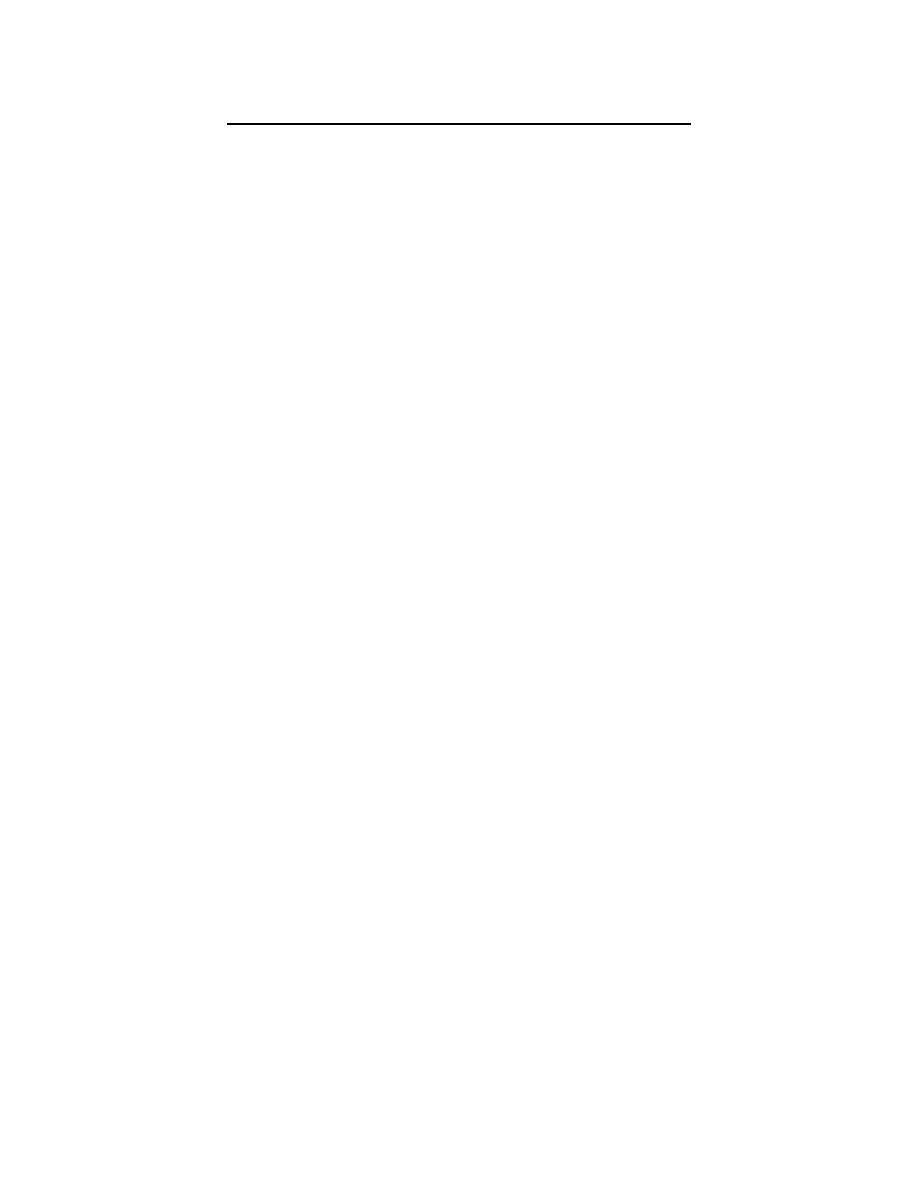
33
Evapotranspiration Package Input Instructions
Input to the Evapotranspiration (EVT) Package is read from the file that is type "EVT." All
non-array parameters are free format if the word FREE is specified in item 4 of the Basic Package
input file; otherwise, the non-array parameters have 10-character fields.
FOR EACH SIMULATION
1. NEVTOP IEVTCB
FOR EACH STRESS PERIOD
2. INSURF INEVTR INEXDP INIEVT
3. SURF(NCOL,NROW) -- U2DREL If INSURF
≥
0
4. EVTR(NCOL,NROW) -- U2DREL If INEVTR
≥
0
5. EXDP(NCOL,NROW) -- U2DREL If INEXDP
≥
0
6. IEVT(NCOL,NROW) -- U2DINT If NEVTOP=2 and if INIEVT
≥
0
Explanation of Parameters Read by the EVT Package
NEVTOP--is the evapotranspiration (ET) option code. ET parameters (ET surface, maximum ET
rate, and extinction depth) are specified in two-dimensional arrays, SURF, EVTR, and EXDP,
with one value for each vertical column. Accordingly, ET is calculated for one cell in each
vertical column. The option codes determine for which cell in the column ET will be calculated.
1 - ET is calculated only for cells in the top grid layer.
2 - The cell for each vertical column is specified by the user in array IEVT.
IEVTCB--is a flag and a unit number.
If IEVTCB > 0, it is the unit number to which cell-by-cell flow terms will be written
when "SAVE BUDGET" or a non-zero value for ICBCFL is specified in Output
Control.
If IEVTCB
≤
0, cell-by-cell flow terms will not be written.
INSURF--is the ET surface (SURF) read flag.
If INSURF
≥
0, an array containing the ET surface elevation (SURF) will be read.
If INSURF < 0, the ET surface from the preceding stress period will be reused.
INEVTR--is the maximum ET rate (EVTR) read flag.
If INEVTR
≥
0, an array containing the maximum ET rate (EVTR) will be read.
If INEVTR < 0, the maximum ET rate from the preceding stress period will be reused.
INEXDP--is the extinction depth (EXDP) read flag.
If INEXDP
≥
0, an array containing the extinction depth (EXDP) will be read.
If INEXDP < 0, the extinction depth from the preceding stress period will be reused.
INIEVT--is the layer indicator (IEVT) read flag. It is read only if the ET option (NEVTOP) is
equal to two.
If INIEVT
≥
0, an array containing the layer indicators (IEVT) will be read.
If INIEVT < 0, layer indicators used during the preceding stress period will be reused.

34
SURF--is the elevation of the ET surface. This array is read only if INSURF
≥
0.
EVTR--is the maximum ET flux (volumetric flow rate per unit area (LT
-1
)). This array is read
only if INEVTR
≥
0.
EXDP--is the ET extinction depth. This array is read only if INEXDP
≥
0.
IEVT--is the layer indicator array. For each horizontal location, it indicates the layer from which
ET is removed. It is read only if the ET option is equal to two and if INIEVT
≥
0.

35
General-Head Boundary Package Input Instructions
Input to the General-Head Boundary (GHB) Package is read from the file that is type "GHB."
Optional parameters are shown in brackets. All parameters are free format if the word FREE is
specified in item 4 of the Basic Package input file; otherwise, the non-optional parameters have
10-character fields and the optional parameters are free format.
FOR EACH SIMULATION
1. MXBND IGHBCB [Option]
The total record length must not exceed 79 characters.
FOR EACH STRESS PERIOD
2. ITMP
3. Layer Row Column Bhead Cond [xyz]
(Item 3 normally consists of one record for each GHB. If ITMP is negative or zero, item 3
is not read. The total record length must not exceed 150 characters.)
Explanation of Parameters Read by the GHB Package
MXBND--is the maximum number of general-head boundary cells in any stress period.
IGHBCB--is a flag and a unit number.
If IGHBCB > 0, it is the unit number to which cell-by-cell flow terms will be written
when "SAVE BUDGET" or a non-zero value for ICBCFL is specified in Output
Control.
If IGHBCB = 0, cell-by-cell flow terms will not be written.
If IGHBCB < 0, boundary leakage for each GHB cell will be written to the listing file
when "SAVE BUDGET" or a non-zero value for ICBCFL is specified in Output
Control.
Option--is an optional list of character values.
AUXILIARY abc or AUX abc -- "abc" is the name of an auxiliary parameter to be read
for each general-head boundary as part of item 3. Up to 5 parameters can be
specified, each of which must be preceded by "AUXILIARY" or "AUX." These
parameters will not be used by the GHB Package, but they will be available for use
by other packages. The auxiliary parameter values will be read after the Cond
parameter.
CBCALLOCATE or CBC -- indicates that memory should be allocated to store cell-by-
cell flow for each general-head boundary in order to make these flows available for
use in other packages.
ITMP--is a flag and a counter.
If ITMP < 0, GHB data from the preceding stress period will be reused.
If ITMP
≥
0, ITMP is the number of general-head boundaries during the current stress
period.
Layer--is the layer number of the cell affected by the head-dependent boundary.

36
Row--is the row number of the cell affected by the head-dependent boundary.
Column--is the column number of the cell affected by the head-dependent boundary.
Bhead--is the head on the boundary.
Cond--is the hydraulic conductance of the interface between the aquifer cell and the boundary.
[xyz]--represents any auxiliary parameters for a boundary that have been defined in item 1. The
auxiliary parameters must be present in each item-3 record if they are defined in item 1.

37
Strongly Implicit Procedure Package Input Instructions
Input to the Strongly Implicit Procedure (SIP) Package is read from the file that is type "SIP."
All parameters are free format if the word FREE is specified in item 4 of the Basic Package input
file; otherwise, all the parameters have 10-character fields.
FOR EACH SIMULATION
1. MXITER NPARM
2. ACCL HCLOSE IPCALC WSEED IPRSIP
Explanation of Parameters Read by the SIP Package
MXITER--is the maximum number of times through the iteration loop in one time step in an
attempt to solve the system of finite-difference equations.
NPARM--is the number of iteration parameters to be used. Five parameters are generally
sufficient.
ACCL--is the acceleration parameter. It must be greater than zero and is generally equal to one.
If a zero is entered, it is changed to one.
HCLOSE--is the head change criterion for convergence. When the maximum absolute value of
head change from all nodes during an iteration is less than or equal to HCLOSE, iteration stops.
IPCALC--is a flag indicating where the seed (WSEED) for calculating iteration parameters will
come from.
0 - the seed entered by the user will be used.
1 - the seed will be calculated at the start of the simulation from problem parameters.
WSEED--is the seed for calculating iteration parameters. It is always read, but it is used only if
IPCALC is equal to zero.
IPRSIP--is the printout interval for SIP. If IPRSIP is equal to zero, it is changed to 999. The
maximum head change (positive or negative) is printed for each iteration of a time step
whenever the time step is an even multiple of IPRSIP. This printout also occurs at the end of
each stress period regardless of the value of IPRSIP.

38
Slice-Successive Overrelaxation Package Input Instructions
Input to the Slice-Successive Overrelaxation (SOR) Package is read from the file that is type
"SOR." All parameters are free format if the word FREE is specified in item 4 of the Basic Package
input file; otherwise, all the parameters have 10-character fields.
FOR EACH SIMULATION
1. MXITER
2. ACCL HCLOSE IPRSOR
Explanation of Parameters Read by the SOR Package
MXITER--is the maximum number of iterations allowed in a time step.
ACCL--is the acceleration parameter, usually between 1.0 and 2.0.
HCLOSE--is the head change criterion for convergence. When the maximum absolute value of
head change from all nodes during an iteration is less than or equal to HCLOSE, iteration stops.
IPRSOR--is the printout interval for SOR. IF IPRSOR is equal to zero, it is changed to 999. The
maximum head change (positive or negative) is printed for each iteration of a time step
whenever the time step is an even multiple of IPRSOR. This printout also occurs at the end of
each stress period regardless of the value of IPRSOR.

39
Input Instructions for Array Reading Utility Modules
The real two-dimensional array reader (U2DREL), the integer two-dimensional array reader
(U2DINT), and the real one-dimensional array reader (U1DREL) read one array-control record
and, optionally, a data array in a format specified on the array-control record. Several alternate
structures for the control record are provided. The original fixed-format control records work as
documented in McDonald and Harbaugh (1987), and four free-format versions have been added.
FREE-FORMAT CONTROL RECORDS FOR ARRAY READERS:
Values in bold italics are key words that can be specified as uppercase or lowercase.
Each control record is limited to a length of 79 characters.
1. CONSTANT CNSTNT
All values in the array are set equal to CNSTNT.
2. INTERNAL CNSTNT FMTIN IPRN
The individual array elements will be read from the same file that contains the control
record.
3. EXTERNAL Nunit CNSTNT FMTIN IPRN
The individual array elements will be read from the file unit number specified by Nunit.
The name of the file associated with this file unit must be contained in the name file.
4. OPEN/CLOSE FNAME CNSTNT FMTIN IPRN
The array will be read from the file whose name is specified by FNAME. This file will
be opened on unit 99 just prior to reading the array and closed immediately after the
array is read. This file should not be included in the name file. A file that is read using
this control record can contain only a single array. The OPEN/CLOSE option is
particularly useful for running simulations that require more than 99 files using a
computer that allows only 99 files to be opened simultaneously.
FIXED-FORMAT CONTROL RECORD FOR ARRAY READERS:
A fixed-format control record contains the following parameters:
LOCAT CNSTNT FMTIN IPRN
LOCAT, CNSTNT, and IPRN are 10-character numeric fields. For U2DREL and U1DREL,
CNSTNT is a real number. For U2DINT, CNSTNT is an integer and must not include a decimal.
FMTIN is a 20-character text field. All four parameters are always read when the control record
is fixed format; however, some of the parameters are unused in some situations. For example
when LOCAT=0, FMTIN and IPRN are not used.
Explanation of Parameters in the Array-Control Records
CNSTNT--is a real-number constant for U2DREL and U1DREL, and an integer constant for
U2DINT. If the array is being defined as a constant, CNSTNT is the constant value. If individual
elements of the array are being read, the values are multiplied by CNSTNT after they are read.
When CNSTNT is used as a multiplier and specified as 0, it is changed to 1.

40
FMTIN--is the format for reading array elements. The format must contain 20 characters or less.
The format must either be a standard Fortran format that is enclosed in parentheses, "(FREE)"
which indicates free format, or "(BINARY)" which indicates binary (unformatted) data. When
using a free-format control record, the format must be enclosed in apostrophes if it contains one
or more blanks or commas. There are only 2 ways to create a binary file that can be read by
MODFLOW. The first way is to use MODFLOW to create the file by saving heads in a binary file.
This is commonly done when it is desired to use computed heads from one simulation as initial
heads for a subsequent simulation. The other way to create a binary file is to write a special
program that generates a binary file. "(FREE)" and "(BINARY)" can only be specified in free-
format control records. Also, "(BINARY)" can only be specified when using U2DREL or
U2DINT, and only when the control record is EXTERNAL or OPEN/CLOSE. When the "(FREE)"
option is used, be sure that all array elements have a non-blank value and that a comma or at
least one blank separates adjacent values.
IPRN--is a flag that indicates if the array being read should be printed (written to the listing file)
after it has been read and a code for indicating the format that should be used when it is printed.
The format codes are different for each of the three array-reading modules as shown below.
IPRN is set to zero when the specified value exceeds those defined. If IPRN is less than zero, the
array will not be printed.
IPRN U2DREL U2DINT U1DREL
0 10G11.4 10I11 10G12.5
1 11G10.3 60I1 5G12.5
2 9G13.6 40I2
3 15F7.1 30I3
4 15F7.2 25I4
5 15F7.3 20I5
6 15F7.4 10I11
7 20F5.0 25I2
8 20F5.1 15I4
9 20F5.2 10I6
10 20F5.3
11 20F5.4
12 10G11.4
13 10F6.0
14 10F6.1
15 10F6.2
16 10F6.3
17 10F6.4
18 10F6.5
Nunit--is the unit for reading the array when the EXTERNAL free-format control record is used.
LOCAT--indicates the location of the array values for a fixed-format array control record. If
LOCAT = 0, all elements are set equal to CNSTNT. If LOCAT > 0, it is the unit number for
reading formatted records using FMTIN as the format. If LOCAT < 0, it is the unit number for
binary (unformatted) records, and FMTIN is ignored. Also, when LOCAT is not 0, the array
values are multiplied by CNSTNT after they are read.

41
Examples of free-format control records used to read a real array
consisting of 4 rows with 7 values per row:
CONSTANT 5.7 This sets an entire array to the value "5.7".
INTERNAL 1.0 (7F4.0) 3 This reads the array values from the
1.2 3.7 9.3 4.2 2.2 9.9 1.0 file that contains the control record.
3.3 4.9 7.3 7.5 8.2 8.7 6.6 Thus, the values immediately follow the
4.5 5.7 2.2 1.1 1.7 6.7 6.9 control record.
7.4 3.5 7.8 8.5 7.4 6.8 8.8
EXTERNAL 52 1.0 (7F4.0) 3 This reads the array from the formatted
file opened on unit 52.
EXTERNAL 47 1.0 (BINARY) 3 This reads the array from the
binary file opened on unit 47.
OPEN/CLOSE test.dat 1.0 (7F4.0) 3 This reads the array from the
formatted file named "test.dat".

42
EXAMPLE SIMULATION
The example problem from McDonald and Harbaugh (1988) is repeated here using as many
of the new features as possible. Although the simulation is hydrologically identical to the
original, a number of changes were made to demonstrate features of the modified model. Output
Control was added to the problem; the word method of specifying Output Control data was
used. Output Control is used to save head and budget data in disk files and specify a format for
printing head that creates only 80-character records. An auxiliary parameter, concentration, was
included in the Well Package input data; however, this parameter is not actually used within the
simulation. Input files are shown in tables 1-7. Many of the records in these files include
comments to the right of the last data value in order to document the data; these comments do
not interfere with the operation of MODFLOW. Such comments are allowed in the files because
any characters to the right of data fields are ignored. The output listing is shown in table 8.
Table 1. -- Name File for Example Problem.
LIST 6 twriprob.lst
BAS 5 twriprob.bas
BCF 11 twriprob.bcf
WEL 12 twriprob.wel
DRN 13 twriprob.drn
RCH 18 twriprob.rch
SIP 19 twriprob.sip
OC 22 twriprob.oc
DATA(BINARY) 50 twriprob.bud
DATA 30 twriprob.hed

43
Table 2. -- Basic Package Input for Example Problem (twriprob.bas).
SAMPLE----3 LAYERS, 15 ROWS, 15 COLUMNS; STEADY STATE
CONSTANT HEADS COLUMN 1, LAYERS 1 AND 2; RECHARGE, WELLS, AND DRAINS
3 15 15 1 1 NLAY, NROW, NCOL, NPER, ITMUNI
FREE
0 -1 IAPART,ISTRT
INTERNAL 1 (15I3) 8 IBOUND LAYER 1
-1 1 1 1 1 1 1 1 1 1 1 1 1 1 1
-1 1 1 1 1 1 1 1 1 1 1 1 1 1 1
-1 1 1 1 1 1 1 1 1 1 1 1 1 1 1
-1 1 1 1 1 1 1 1 1 1 1 1 1 1 1
-1 1 1 1 1 1 1 1 1 1 1 1 1 1 1
-1 1 1 1 1 1 1 1 1 1 1 1 1 1 1
-1 1 1 1 1 1 1 1 1 1 1 1 1 1 1
-1 1 1 1 1 1 1 1 1 1 1 1 1 1 1
-1 1 1 1 1 1 1 1 1 1 1 1 1 1 1
-1 1 1 1 1 1 1 1 1 1 1 1 1 1 1
-1 1 1 1 1 1 1 1 1 1 1 1 1 1 1
-1 1 1 1 1 1 1 1 1 1 1 1 1 1 1
-1 1 1 1 1 1 1 1 1 1 1 1 1 1 1
-1 1 1 1 1 1 1 1 1 1 1 1 1 1 1
-1 1 1 1 1 1 1 1 1 1 1 1 1 1 1
INTERNAL 1 (FREE) 8 IBOUND LAYER 2
-1 1 1 1 1 1 1 1 1 1 1 1 1 1 1
-1 1 1 1 1 1 1 1 1 1 1 1 1 1 1
-1 1 1 1 1 1 1 1 1 1 1 1 1 1 1
-1 1 1 1 1 1 1 1 1 1 1 1 1 1 1
-1 1 1 1 1 1 1 1 1 1 1 1 1 1 1
-1 1 1 1 1 1 1 1 1 1 1 1 1 1 1
-1 1 1 1 1 1 1 1 1 1 1 1 1 1 1
-1 1 1 1 1 1 1 1 1 1 1 1 1 1 1
-1 1 1 1 1 1 1 1 1 1 1 1 1 1 1
-1 1 1 1 1 1 1 1 1 1 1 1 1 1 1
-1 1 1 1 1 1 1 1 1 1 1 1 1 1 1
-1 1 1 1 1 1 1 1 1 1 1 1 1 1 1
-1 1 1 1 1 1 1 1 1 1 1 1 1 1 1
-1 1 1 1 1 1 1 1 1 1 1 1 1 1 1
-1 1 1 1 1 1 1 1 1 1 1 1 1 1 1
CONSTANT 1 IBOUND LAYER 3
999.99 HNOFLO
CONSTANT 0. HEAD LAYER 1
CONSTANT 0. HEAD LAYER 2
CONSTANT 0. HEAD LAYER 3
86400. 1 1. PERLEN,NSTP,TSMULT

44
Table 3. -- Block-Centered Flow Package Input for the Example Problem (twriprob.bcf).
1 50 999.99 0 0 0 0 ISS,IBCFBD,HDRY,IWDFLG,WETFCT,IWETIT,IHDWET
1 0 0 Ltype
CONSTANT 1. TRPY
CONSTANT 5000. DELR
CONSTANT 5000. DELC
CONSTANT .001 HY LAYER 1
CONSTANT -150. BOT LAYER 1
CONSTANT 2.E-8 Vcont LAYER 1
CONSTANT .01 T Layer 2
CONSTANT 1.E-8 Vcont LAYER 2
CONSTANT .02 T LAYER 3
Table 4. -- Well Package Input for Example Problem (twriprob.wel).
15 50 AUXILIARY CONCENTRATION NWELL,IWELCB
15 ITMP
3 5 11 -5. .2 Layer,Row,Column,Q,Concentration
2 4 6 -5. .03
2 6 12 -5. 0.0
1 9 8 -5. 1.2
1 9 10 -5. 0.7
1 9 12 -5. 9.9
1 9 14 -5. 2.2
1 11 8 -5. .12
1 11 10 -5. .04
1 11 12 -5. .4
1 11 14 -5. .22
1 13 8 -5. .35
1 13 10 -5. 7.6
1 13 12 -5. 8.2
1 13 14 -5. 1.1
Table 5. -- Drain Package Input for the Example Problem (twriprob.drn).
9 50 MXDRN,IDRNCB
9 ITMP
1 8 2 0. 1.E00 Layer, Row, Col, Elevation, Cond
1 8 3 0. 1.E00
1 8 4 10. 1.E00
1 8 5 20. 1.E00
1 8 6 30. 1.E00
1 8 7 50. 1.E00
1 8 8 70. 1.E00
1 8 9 90. 1.E00
1 8 10 100. 1.E00

45
Table 6. -- Recharge Package Input for the Example Problem (twriprob.rch).
1 50 NRCHOP,IRCHBD
1 INRECH
CONSTANT 3.E-8 RECH
Table 7. -- Strongly Implicit Procedure Package Input for the Example Problem
(twriprob.sip).
50, 5 MXITER,NPARM
1., .001, 0, .001, 1 ACCL,ERR,IPCALC,WSEED,IPRSIP
Table 8. -- Output Control Option Input for the Example Problem (twriprob.oc).
HEAD PRINT FORMAT 15
HEAD SAVE FORMAT (20F10.3) LABEL
COMPACT BUDGET FILES
HEAD SAVE UNIT 30
PERIOD 1 STEP 1
PRINT HEAD
PRINT BUDGET
SAVE BUDGET
SAVE HEAD

46
Table 9. -- Output Listing for the Example Problem (twriprob.lst).
LISTING FILE: twriprob.list
UNIT 6
OPENING twriprob.bas
FILE TYPE:BAS UNIT 5
OPENING twriprob.bcf
FILE TYPE:BCF UNIT 11
OPENING twriprob.wel
FILE TYPE:WEL UNIT 12
OPENING twriprob.drn
FILE TYPE:DRN UNIT 13
OPENING twriprob.rch
FILE TYPE:RCH UNIT 18
OPENING twriprob.sip
FILE TYPE:SIP UNIT 19
OPENING twriprob.oc
FILE TYPE:OC UNIT 22
OPENING twriprob.bud
FILE TYPE:DATA(BINARY) UNIT 50
OPENING twriprob.hed
FILE TYPE:DATA(BINARY) UNIT 30
1 MODFLOW
U.S. GEOLOGICAL SURVEY MODULAR FINITE-DIFFERENCE GROUND-WATER FLOW MODEL
SAMPLE----3 LAYERS, 15 ROWS, 15 COLUMNS; STEADY STATE
CONSTANT HEADS COLUMN 1, LAYERS 1 AND 2; RECHARGE, WELLS, AND DRAINS
THE FREE FORMAT OPTION HAS BEEN SELECTED
3 LAYERS 15 ROWS 15 COLUMNS
1 STRESS PERIOD(S) IN SIMULATION
MODEL TIME UNIT IS SECONDS
BAS5 -- BASIC MODEL PACKAGE, VERSION 5, 1/1/95 INPUT READ FROM UNIT 5
ARRAYS RHS AND BUFF WILL SHARE MEMORY
INITIAL HEAD WILL BE KEPT THROUGHOUT THE SIMULATION
6567 ELEMENTS IN X ARRAY ARE USED BY BAS
6567 ELEMENTS OF X ARRAY USED OUT OF 4000000
BCF5 -- BLOCK-CENTERED FLOW PACKAGE, VERSION 5, 9/1/93 INPUT READ FROM UNIT 11
STEADY-STATE SIMULATION
CELL-BY-CELL FLOWS WILL BE SAVED ON UNIT 50
HEAD AT CELLS THAT CONVERT TO DRY= 999.99
WETTING CAPABILITY IS NOT ACTIVE
LAYER LAYER-TYPE CODE INTERBLOCK T
--------------------------------------------
1 1 0 -- HARMONIC
2 0 0 -- HARMONIC
3 0 0 -- HARMONIC
453 ELEMENTS IN X ARRAY ARE USED BY BCF
7020 ELEMENTS OF X ARRAY USED OUT OF 4000000

47
WEL5 -- WELL PACKAGE, VERSION 5, 9/1/93 INPUT READ FROM UNIT 12
MAXIMUM OF 15 WELLS
CELL-BY-CELL FLOWS WILL BE SAVED ON UNIT 50
AUXILIARY WELL PARAMETER: CONCENTRATION
75 ELEMENTS IN X ARRAY ARE USED BY WEL
7095 ELEMENTS OF X ARRAY USED OUT OF 4000000
DRN5 -- DRAIN PACKAGE, VERSION 5, 9/1/93 INPUT READ FROM UNIT 13
MAXIMUM OF 9 DRAINS
CELL-BY-CELL FLOWS WILL BE SAVED ON UNIT 50
45 ELEMENTS IN X ARRAY ARE USED BY DRN
7140 ELEMENTS OF X ARRAY USED OUT OF 4000000
RCH5 -- RECHARGE PACKAGE, VERSION 5, 6/1/95 INPUT READ FROM UNIT 18
OPTION 1 -- RECHARGE TO TOP LAYER
CELL-BY-CELL FLOWS WILL BE SAVED ON UNIT 50
225 ELEMENTS IN X ARRAY ARE USED BY RCH
7365 ELEMENTS OF X ARRAY USED OUT OF 4000000
SIP5 -- STRONGLY IMPLICIT PROCEDURE SOLUTION PACKAGE
VERSION 5, 9/1/93 INPUT READ FROM UNIT 19
MAXIMUM OF 50 ITERATIONS ALLOWED FOR CLOSURE
5 ITERATION PARAMETERS
2905 ELEMENTS IN X ARRAY ARE USED BY SIP
10270 ELEMENTS OF X ARRAY USED OUT OF 4000000
1
SAMPLE----3 LAYERS, 15 ROWS, 15 COLUMNS; STEADY STATE
CONSTANT HEADS COLUMN 1, LAYERS 1 AND 2; RECHARGE, WELLS, AND DRAINS
BOUNDARY ARRAY FOR LAYER 1
READING ON UNIT 5 WITH FORMAT: (15I3)
1 2 3 4 5 6 7 8 9 10 11 12 13 14 15
...............................................................................
1 -1 1 1 1 1 1 1 1 1 1 1 1 1 1 1
2 -1 1 1 1 1 1 1 1 1 1 1 1 1 1 1
3 -1 1 1 1 1 1 1 1 1 1 1 1 1 1 1
4 -1 1 1 1 1 1 1 1 1 1 1 1 1 1 1
5 -1 1 1 1 1 1 1 1 1 1 1 1 1 1 1
6 -1 1 1 1 1 1 1 1 1 1 1 1 1 1 1
7 -1 1 1 1 1 1 1 1 1 1 1 1 1 1 1
8 -1 1 1 1 1 1 1 1 1 1 1 1 1 1 1
9 -1 1 1 1 1 1 1 1 1 1 1 1 1 1 1
10 -1 1 1 1 1 1 1 1 1 1 1 1 1 1 1
11 -1 1 1 1 1 1 1 1 1 1 1 1 1 1 1
12 -1 1 1 1 1 1 1 1 1 1 1 1 1 1 1
13 -1 1 1 1 1 1 1 1 1 1 1 1 1 1 1
14 -1 1 1 1 1 1 1 1 1 1 1 1 1 1 1
15 -1 1 1 1 1 1 1 1 1 1 1 1 1 1 1

48
BOUNDARY ARRAY FOR LAYER 2
READING ON UNIT 5 WITH FORMAT: (FREE)
1 2 3 4 5 6 7 8 9 10 11 12 13 14 15
...............................................................................
1 -1 1 1 1 1 1 1 1 1 1 1 1 1 1 1
2 -1 1 1 1 1 1 1 1 1 1 1 1 1 1 1
3 -1 1 1 1 1 1 1 1 1 1 1 1 1 1 1
4 -1 1 1 1 1 1 1 1 1 1 1 1 1 1 1
5 -1 1 1 1 1 1 1 1 1 1 1 1 1 1 1
6 -1 1 1 1 1 1 1 1 1 1 1 1 1 1 1
7 -1 1 1 1 1 1 1 1 1 1 1 1 1 1 1
8 -1 1 1 1 1 1 1 1 1 1 1 1 1 1 1
9 -1 1 1 1 1 1 1 1 1 1 1 1 1 1 1
10 -1 1 1 1 1 1 1 1 1 1 1 1 1 1 1
11 -1 1 1 1 1 1 1 1 1 1 1 1 1 1 1
12 -1 1 1 1 1 1 1 1 1 1 1 1 1 1 1
13 -1 1 1 1 1 1 1 1 1 1 1 1 1 1 1
14 -1 1 1 1 1 1 1 1 1 1 1 1 1 1 1
15 -1 1 1 1 1 1 1 1 1 1 1 1 1 1 1
BOUNDARY ARRAY = 1 FOR LAYER 3
AQUIFER HEAD WILL BE SET TO 999.99 AT ALL NO-FLOW NODES (IBOUND=0).
INITIAL HEAD = 0.0000000E+00 FOR LAYER 1
INITIAL HEAD = 0.0000000E+00 FOR LAYER 2
INITIAL HEAD = 0.0000000E+00 FOR LAYER 3
OUTPUT CONTROL IS SPECIFIED ONLY AT TIME STEPS FOR WHICH OUTPUT IS DESIRED
COMPACT CELL-BY-CELL BUDGET FILES WILL BE WRITTEN
HEAD PRINT FORMAT CODE IS 15 DRAWDOWN PRINT FORMAT CODE IS 0
HEADS WILL BE SAVED ON UNIT 30 DRAWDOWNS WILL BE SAVED ON UNIT 0
COLUMN TO ROW ANISOTROPY = 1.000000
DELR = 5000.000
DELC = 5000.000
HYD. COND. ALONG ROWS = 0.1000000E-02 FOR LAYER 1
BOTTOM = -150.0000 FOR LAYER 1
VERT HYD COND /THICKNESS = 0.2000000E-07 FOR LAYER 1
TRANSMIS. ALONG ROWS = 0.1000000E-01 FOR LAYER 2
VERT HYD COND /THICKNESS = 0.1000000E-07 FOR LAYER 2
TRANSMIS. ALONG ROWS = 0.2000000E-01 FOR LAYER 3

49
SOLUTION BY THE STRONGLY IMPLICIT PROCEDURE
-------------------------------------------
MAXIMUM ITERATIONS ALLOWED FOR CLOSURE = 50
ACCELERATION PARAMETER = 1.0000
HEAD CHANGE CRITERION FOR CLOSURE = 0.10000E-02
SIP HEAD CHANGE PRINTOUT INTERVAL = 1
5 ITERATION PARAMETERS CALCULATED FROM SPECIFIED WSEED = 0.00100000 :
0.000000E+00 0.822172E+00 0.968377E+00 0.994377E+00 0.999000E+00
1

50
STRESS PERIOD NO. 1, LENGTH = 86400.00
----------------------------------------------
NUMBER OF TIME STEPS = 1
MULTIPLIER FOR DELT = 1.000
INITIAL TIME STEP SIZE = 86400.00
15 WELLS
LAYER ROW COL STRESS RATE WELL NO. CONCENTRATION
------------------------------------------------------------
3 5 11 -5.0000 1 0.20000
2 4 6 -5.0000 2 0.30000E-01
2 6 12 -5.0000 3 0.00000E+00
1 9 8 -5.0000 4 1.2000
1 9 10 -5.0000 5 0.70000
1 9 12 -5.0000 6 9.9000
1 9 14 -5.0000 7 2.2000
1 11 8 -5.0000 8 0.12000
1 11 10 -5.0000 9 0.40000E-01
1 11 12 -5.0000 10 0.40000
1 11 14 -5.0000 11 0.22000
1 13 8 -5.0000 12 0.35000
1 13 10 -5.0000 13 7.6000
1 13 12 -5.0000 14 8.2000
1 13 14 -5.0000 15 1.1000
9 DRAINS
LAYER ROW COL ELEVATION CONDUCTANCE DRAIN NO.
-------------------------------------------------------
1 8 2 0.0000E+00 1.000 1
1 8 3 0.0000E+00 1.000 2
1 8 4 10.00 1.000 3
1 8 5 20.00 1.000 4
1 8 6 30.00 1.000 5
1 8 7 50.00 1.000 6
1 8 8 70.00 1.000 7
1 8 9 90.00 1.000 8
1 8 10 100.0 1.000 9
RECHARGE = 0.3000000E-07

51
31 ITERATIONS FOR TIME STEP 1 IN STRESS PERIOD 1
MAXIMUM HEAD CHANGE FOR EACH ITERATION:
HEAD CHANGE HEAD CHANGE HEAD CHANGE HEAD CHANGE HEAD CHANGE
LAYER,ROW,COL LAYER,ROW,COL LAYER,ROW,COL LAYER,ROW,COL LAYER,ROW,COL
----------------------------------------------------------------------
-22.41 12.48 13.39 48.21 35.91
( 3, 5, 11) ( 1, 1, 15) ( 3, 1, 14) ( 1, 1, 15) ( 3, 1, 13)
2.482 1.430 6.214 7.411 13.66
( 1, 9, 14) ( 3, 10, 13) ( 1, 12, 14) ( 3, 11, 14) ( 1, 15, 15)
0.5503 0.4821 0.4711 2.019 2.302
( 3, 8, 7) ( 2, 6, 9) ( 3, 5, 10) ( 1, 11, 14) ( 3, 5, 13)
0.1108 0.7059E-01 0.2819 0.3141 0.3320
( 1, 13, 12) ( 3, 12, 11) ( 1, 14, 14) ( 3, 13, 14) ( 1, 15, 15)
0.7853E-02 0.1586E-01 0.1777E-01 0.7910E-01 0.8500E-01
( 1, 13, 12) ( 2, 11, 11) ( 3, 11, 10) ( 1, 14, 14) ( 3, 7, 14)
0.4169E-02 0.2555E-02 0.9769E-02 0.1082E-01 0.1030E-01
( 1, 13, 14) ( 3, 14, 15) ( 1, 14, 14) ( 3, 13, 14) ( 1, 15, 15)
0.2425E-03
( 1, 13, 12)
OUTPUT CONTROL FOR STRESS PERIOD 1 TIME STEP 1
PRINT HEAD FOR ALL LAYERS
PRINT BUDGET
SAVE BUDGET
SAVE HEAD FOR ALL LAYERS
UBDSV2 SAVING " CONSTANT HEAD" ON UNIT 50 AT TIME STEP 1, STRESS PERIOD 1
UBDSV1 SAVING "FLOW RIGHT FACE " ON UNIT 50 AT TIME STEP 1, STRESS PERIOD 1
UBDSV1 SAVING "FLOW FRONT FACE " ON UNIT 50 AT TIME STEP 1, STRESS PERIOD 1
UBDSV1 SAVING "FLOW LOWER FACE " ON UNIT 50 AT TIME STEP 1, STRESS PERIOD 1
UBDSV2 SAVING " WELLS" ON UNIT 50 AT TIME STEP 1, STRESS PERIOD 1
UBDSV2 SAVING " DRAINS" ON UNIT 50 AT TIME STEP 1, STRESS PERIOD 1
UBDSV3 SAVING " RECHARGE" ON UNIT 50 AT TIME STEP 1, STRESS PERIOD 1
1

52
HEAD IN LAYER 1 AT END OF TIME STEP 1 IN STRESS PERIOD 1
-----------------------------------------------------------------------
1 2 3 4 5 6 7 8 9 10
11 12 13 14 15
.........................................................................
1 0.00 24.94 44.01 59.26 71.82 82.52 91.91 100.04 106.92 112.65
117.39 121.27 124.30 126.38 127.45
2 0.00 24.45 43.10 57.98 70.17 80.57 90.12 98.40 105.31 110.98
115.65 119.60 122.74 124.94 126.07
3 0.00 23.45 41.30 55.43 66.78 76.21 86.51 95.20 102.15 107.61
112.03 116.15 119.62 122.09 123.35
4 0.00 21.92 38.61 51.75 61.79 68.03 81.34 90.75 97.64 102.53
106.09 110.72 114.93 117.89 119.39
5 0.00 19.73 34.92 47.32 57.69 66.74 77.09 85.76 92.22 96.15
97.29 103.13 108.84 112.54 114.34
6 0.00 16.51 29.50 40.90 51.30 61.21 71.19 79.85 86.47 90.82
93.03 94.23 102.09 106.41 108.43
7 0.00 11.55 21.10 31.21 41.40 51.84 63.08 72.68 79.95 84.92
88.60 91.66 96.43 99.82 101.81
8 0.00 3.48 6.83 16.25 26.30 36.97 52.59 64.31 72.52 77.25
81.99 85.00 89.27 91.72 94.33
9 0.00 10.54 19.11 28.12 36.92 45.27 52.95 55.38 65.15 66.07
73.93 73.79 80.84 80.17 86.49
10 0.00 14.62 25.86 35.38 43.49 50.11 54.93 57.55 62.95 65.55
70.39 72.44 76.72 78.26 81.79
11 0.00 17.11 29.96 40.01 47.78 53.24 55.81 53.33 60.27 59.29
66.43 65.45 72.22 71.04 77.62
12 0.00 18.68 32.56 43.07 50.81 55.92 58.33 58.47 61.93 63.18
67.12 68.50 72.29 73.46 76.85
13 0.00 19.67 34.24 45.14 53.01 58.04 59.91 56.75 62.59 60.91
67.22 65.75 71.90 70.35 76.48
14 0.00 20.27 35.27 46.48 54.61 60.08 63.17 64.52 67.25 68.79
71.64 73.18 75.84 77.03 79.09
15 0.00 20.56 35.78 47.16 55.48 61.26 65.02 67.52 69.94 72.01
74.29 76.22 78.22 79.66 80.82
1

53
HEAD IN LAYER 2 AT END OF TIME STEP 1 IN STRESS PERIOD 1
-----------------------------------------------------------------------
1 2 3 4 5 6 7 8 9 10
11 12 13 14 15
.........................................................................
1 0.00 24.66 43.73 59.02 71.61 82.32 91.72 99.86 106.75 112.49
117.23 121.12 124.15 126.23 127.30
2 0.00 24.17 42.83 57.74 69.95 80.36 89.93 98.22 105.14 110.81
115.49 119.44 122.59 124.79 125.92
3 0.00 23.17 41.03 55.19 66.53 75.77 86.29 95.02 101.98 107.43
111.82 115.98 119.47 121.93 123.20
4 0.00 21.65 38.34 51.50 61.35 60.17 80.90 90.55 97.45 102.27
105.35 110.45 114.76 117.73 119.23
5 0.00 19.48 34.65 47.07 57.44 66.30 76.85 85.57 92.00 95.41
91.09 102.15 108.59 112.37 114.18
6 0.00 16.27 29.24 40.65 51.07 60.98 70.98 79.65 86.28 90.54
92.06 86.23 101.66 106.23 108.27
7 0.00 11.38 20.95 31.05 41.25 51.70 62.90 72.48 79.76 84.73
88.35 91.24 96.22 99.65 101.64
8 0.00 4.21 8.33 17.58 27.58 38.25 52.94 64.19 72.34 77.12
81.81 84.86 89.10 91.59 94.17
9 0.00 10.38 18.96 27.98 36.79 45.16 52.86 56.13 65.08 66.79
73.87 74.48 80.77 80.84 86.38
10 0.00 14.40 25.61 35.15 43.27 49.91 54.76 57.48 62.79 65.49
70.24 72.37 76.57 78.20 81.64
11 0.00 16.87 29.70 39.78 47.56 53.05 55.68 54.09 60.20 60.04
66.37 66.18 72.16 71.75 77.51
12 0.00 18.43 32.31 42.85 50.60 55.73 58.16 58.41 61.78 63.12
66.98 68.44 72.15 73.40 76.69
13 0.00 19.42 33.98 44.91 52.80 57.85 59.78 57.50 62.53 61.65
67.16 66.48 71.84 71.06 76.37
14 0.00 20.02 35.02 46.26 54.41 59.88 62.99 64.39 67.08 68.66
71.48 73.06 75.68 76.91 78.93
15 0.00 20.30 35.52 46.94 55.28 61.07 64.84 67.34 69.76 71.84
74.11 76.04 78.04 79.49 80.65
1

54
HEAD IN LAYER 3 AT END OF TIME STEP 1 IN STRESS PERIOD 1
-----------------------------------------------------------------------
1 2 3 4 5 6 7 8 9 10
11 12 13 14 15
.........................................................................
1 1.80 24.34 43.36 58.70 71.33 82.06 91.48 99.63 106.53 112.27
117.02 120.91 123.95 126.04 127.10
2 1.76 23.85 42.46 57.42 69.66 80.07 89.68 97.99 104.91 110.59
115.27 119.23 122.39 124.59 125.72
3 1.69 22.86 40.67 54.87 66.20 75.28 85.98 94.77 101.74 107.19
111.52 115.74 119.25 121.73 123.00
4 1.58 21.35 37.98 51.17 60.85 62.69 80.41 90.28 97.19 101.88
104.11 110.04 114.52 117.52 119.02
5 1.42 19.18 34.30 46.75 57.10 65.80 76.54 85.30 91.67 94.17
77.46 100.67 108.24 112.14 113.96
6 1.18 15.99 28.91 40.33 50.76 60.67 70.70 79.38 86.01 90.12
90.60 88.55 101.18 105.98 108.05
7 0.83 11.21 20.79 30.88 41.09 51.55 62.67 72.22 79.50 84.46
87.98 90.77 95.94 99.41 101.41
8 0.43 5.13 10.19 19.27 29.19 39.84 53.40 64.07 72.11 76.95
81.58 84.68 88.88 91.44 93.95
9 0.75 10.22 18.82 27.84 36.66 45.06 52.78 57.03 65.02 67.64
73.81 75.31 80.72 81.64 86.24
10 1.04 14.13 25.29 34.85 42.99 49.65 54.54 57.44 62.61 65.44
70.05 72.33 76.39 78.15 81.43
11 1.22 16.59 29.37 39.47 47.28 52.79 55.53 55.01 60.16 60.94
66.33 67.06 72.13 72.60 77.38
12 1.34 18.15 31.97 42.54 50.32 55.47 57.94 58.37 61.60 63.08
66.80 68.41 71.97 73.36 76.49
13 1.42 19.14 33.65 44.61 52.53 57.60 59.63 58.39 62.48 62.54
67.12 67.35 71.80 71.90 76.24
14 1.46 19.73 34.68 45.96 54.13 59.63 62.76 64.24 66.87 68.52
71.27 72.91 75.47 76.77 78.71
15 1.48 20.01 35.18 46.63 55.00 60.81 64.59 67.11 69.52 71.61
73.87 75.82 77.81 79.27 80.42
HEAD WILL BE SAVED ON UNIT 30 AT END OF TIME STEP 1, STRESS PERIOD 1
1

55
VOLUMETRIC BUDGET FOR ENTIRE MODEL AT END OF TIME STEP 1 IN STRESS PERIOD 1
-----------------------------------------------------------------------------
CUMULATIVE VOLUMES L**3 RATES FOR THIS TIME STEP L**3/T
------------------ ------------------------
IN: IN:
--- ---
CONSTANT HEAD = 0.0000 CONSTANT HEAD = 0.0000
WELLS = 0.0000 WELLS = 0.0000
DRAINS = 0.0000 DRAINS = 0.0000
RECHARGE = 13607999.0000 RECHARGE = 157.5000
TOTAL IN = 13607999.0000 TOTAL IN = 157.5000
OUT: OUT:
---- ----
CONSTANT HEAD = 4326521.5000 CONSTANT HEAD = 50.0755
WELLS = 6480000.0000 WELLS = 75.0000
DRAINS = 2801080.5000 DRAINS = 32.4199
RECHARGE = 0.0000 RECHARGE = 0.0000
TOTAL OUT = 13607602.0000 TOTAL OUT = 157.4954
IN - OUT = 397.0000 IN - OUT = 4.5929E-03
PERCENT DISCREPANCY = 0.00 PERCENT DISCREPANCY = 0.00
TIME SUMMARY AT END OF TIME STEP 1 IN STRESS PERIOD 1
SECONDS MINUTES HOURS DAYS YEARS
-----------------------------------------------------------
TIME STEP LENGTH 86400. 1440.0 24.000 1.0000 2.73785E-03
STRESS PERIOD TIME 86400. 1440.0 24.000 1.0000 2.73785E-03
TOTAL TIME 86400. 1440.0 24.000 1.0000 2.73785E-03

56
REFERENCES
American National Standards Institute, 1966, FORTRAN: American National Standards for
Information Processing, X3.9-1966, 36 p.
American National Standards Institute, 1978, Programming language FORTRAN: American
National Standards for Information Processing, X3.9-1978, 18 ch.
Goode, D.J., and Appel, C.A., 1992, Finite-difference interblock transmissivity for unconfined
aquifers and for aquifers having smoothly varying transmissivity: U.S. Geological Survey
Water-Resources Investigations Report 92-4124, 79 p.
Harbaugh, A.W. and McDonald, M.G., 1996, Programmer’s documentation for MODFLOW-96,
an update to the U.S. Geological Survey modular finite-difference ground-water flow
model: U.S. Geological Survey Open-File Report 96-486, 220 p.
McDonald, M.G., and Harbaugh, A.W., 1984, A modular three-dimensional finite-difference
ground-water flow model: U.S. Geological Survey Open-FIle Report 83-875, 528 p.
McDonald, M.G., and Harbaugh, A.W., 1988, A modular three-dimensional finite-difference
ground-water flow model: U.S. Geological Survey Techniques of Water-Resources
Investigations, book 6, chap. A1, 586 p.
McDonald, M.G., Harbaugh, A.W., Orr, B.R., and Ackerman, D.J., 1992, A method of converting
no-flow cells to variable-head cells for the U.S. Geological Survey modular finite-difference
ground-water flow model: U.S. Geological Survey Open-FIle Report 91-536, 99 p.
Wyszukiwarka
Podobne podstrony:
MODFLOW 2000 Ref Manual OFR 00 92
MODFLOW 2000 Ref Manual OFR 00 92
MT3D99 Ref Manual
MT3D99 Ref Manual
FX2N 485 BD User's Manual JY992 Nieznany
DVP rtu 485 manual en id 144512 Nieznany
KSRG ref
ref 2004 04 26 object pascal
PANsound manual
als manual RZ5IUSXZX237ENPGWFIN Nieznany
hplj 5p 6p service manual vhnlwmi5rxab6ao6bivsrdhllvztpnnomgxi2ma vhnlwmi5rxab6ao6bivsrdhllvztpnnomg
BSAVA Manual of Rabbit Surgery Dentistry and Imaging
Okidata Okipage 14e Parts Manual
Bmw 01 94 Business Mid Radio Owners Manual
Manual Acer TravelMate 2430 US EN
manual mechanika 2 2 id 279133 Nieznany
więcej podobnych podstron