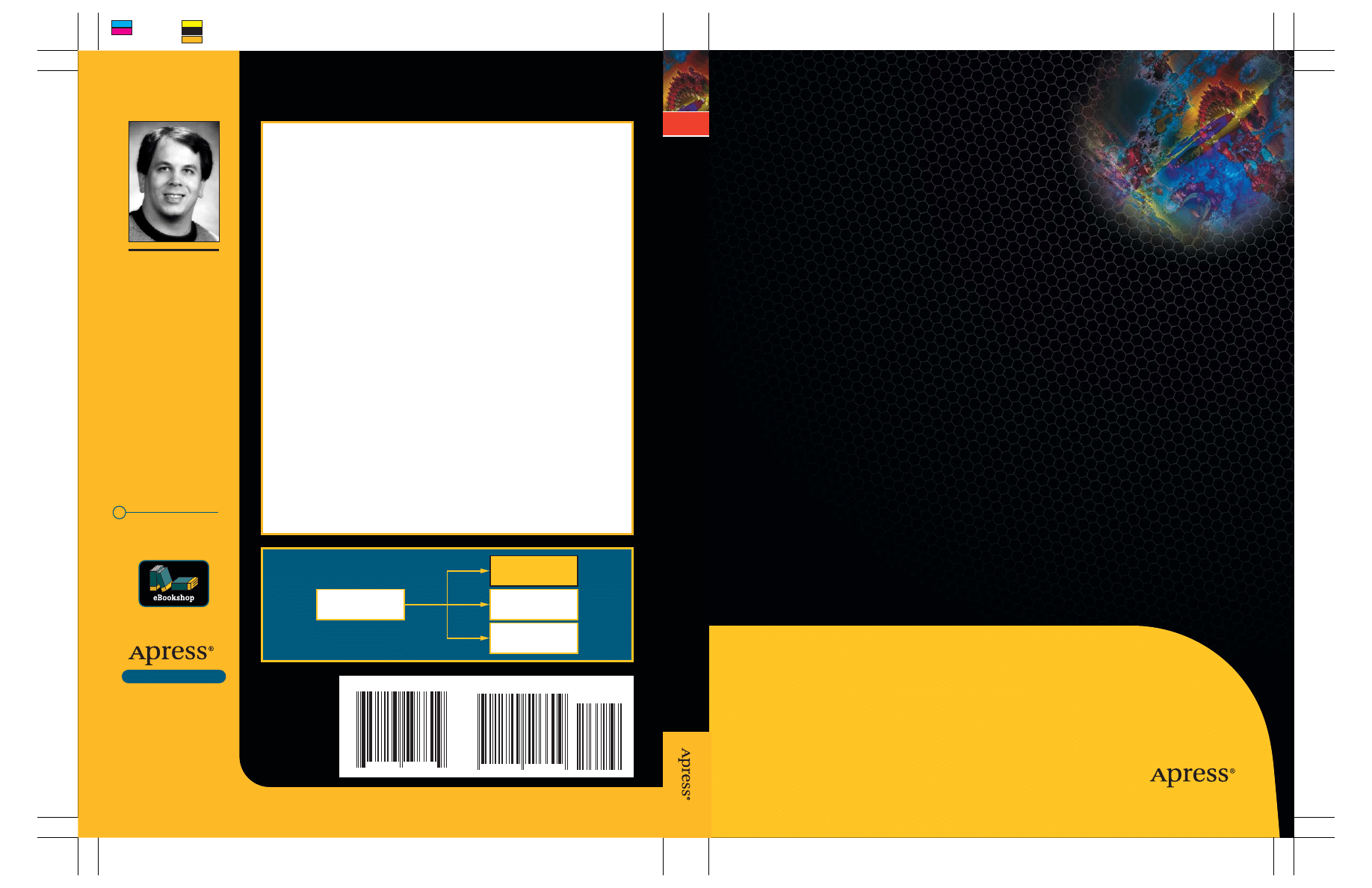
this print for content only—size & color not accurate
spine = 0.566" 240 page count
EMPOWERING PRODUCTIVITY FOR THE JAVA
™
DEVELOPER
Java
™
6 Platform Revealed
Dear Reader,
Welcome to an early look at the libraries of Java
™
SE 6, aka Mustang. While J2SE
™
5.0 is just now starting to become regularly adopted by the masses, Java
™
6
Platform Revealed takes a look at the next release of the Standard Edition plat-
form to come from Sun.
New editions of the platform don’t happen that frequently, but when they
do, there is a lot to learn about quickly. If you want to come up to speed on the
new feature set as quickly as possible, Java
™
6 Platform Revealed will place you
well ahead of the pack. Instead of struggling through the discovery process of
using the new APIs, feel pity for the struggling I had to go through so that you
don’t have to. Sun definitely kept things interesting with its weekly release cycle.
What you’ll find in this book is ten chapters of how to use the latest JSR
implementations and library improvements that are now a part of Mustang.
You’ll learn about the new scripting and compilation support available to your
programs, the many new features of AWT and Swing—like splash screens, system
tray access, and table sorting and filtering—and lots more, including JDBC
™
4.0
and the cookie monster . . . err, cookie manager.
What you won’t find in Java
™
6 Platform Revealed is a “getting started with
Java” tutorial. Come prepared with a good working knowledge of Java
™
5 plat-
form for best results.
I’ve always enjoyed looking at what’s up next, in order to get a feel for the
upcoming changes and help decide when it’s time to move on. With the help
of this book, not only will you too see what’s in Java’s future, but you’ll learn how
to actually use many of the new features of the platform quickly. Before the
platform has even become finalized, you’ll find yourself productive with the
many new capabilities of Mustang.
John Zukowski
Author of
The Definitive Guide to
Java
™
Swing, Third Edition
Learn Java
™
with JBuilder 6
Java
™
Collections
Definitive Guide to Swing
for Java
™
2, Second Edition
John Zukowski’s Definitive
Guide to Swing for Java
™
2
Mastering Java
™
2:
J2SE 1.4
Mastering Java
™
2
Borland’s JBuilder:
No Experience Required
Java
™
AWT Reference
US $39.99
Shelve in
Java Programming
User level:
Intermediate
Ja
va
™
6 Platfor
m Revealed
Zuk
o
wski
THE EXPERT’S VOICE
®
IN JAVA
™
TECHNOLOGY
John Zukowski
Java
™
6
Platform
Revealed
CYAN
MAGENTA
YELLOW
BLACK
PANTONE 123 CV
ISBN 1-59059-660-9
9 781590 596609
5 3 9 9 9
6
89253 59660
9
Companion
eBook Available
Getting to know the new Java
™
SE 6 (Mustang) feature set, fast.
www.apress.com
SOURCE CODE ONLINE
Companion eBook
See last page for details
on $10 eBook version
forums.apress.com
FOR PROFESSIONALS
BY PROFESSIONALS
™
Join online discussions:
THE APRESS JAVA
™
ROADMAP
Pro Java
™
Programming, 2E
The Definitive Guide to
Java
™
Swing, 3E
Beginning Java
™
Objects, 2E
Java
™
6 Platform
Revealed
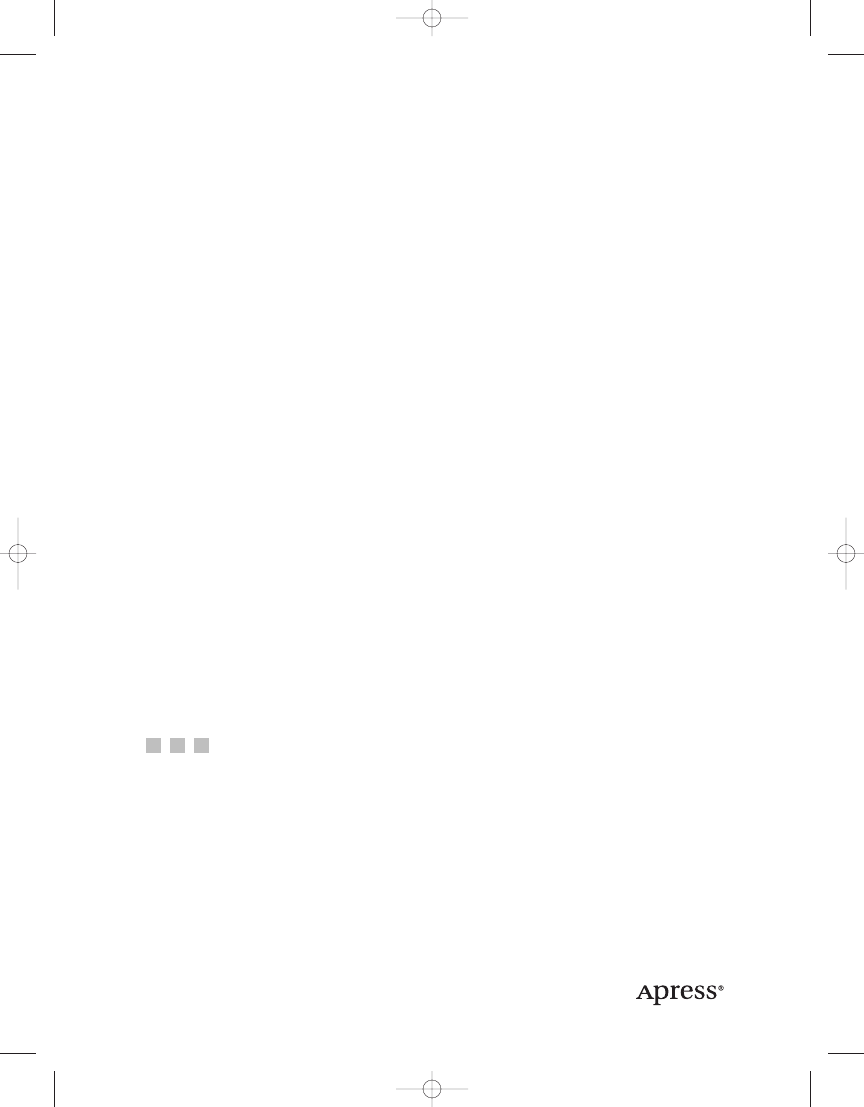
John Zukowski
Java
™
6 Platform
Revealed
6609FM.qxd 6/27/06 6:09 PM Page i
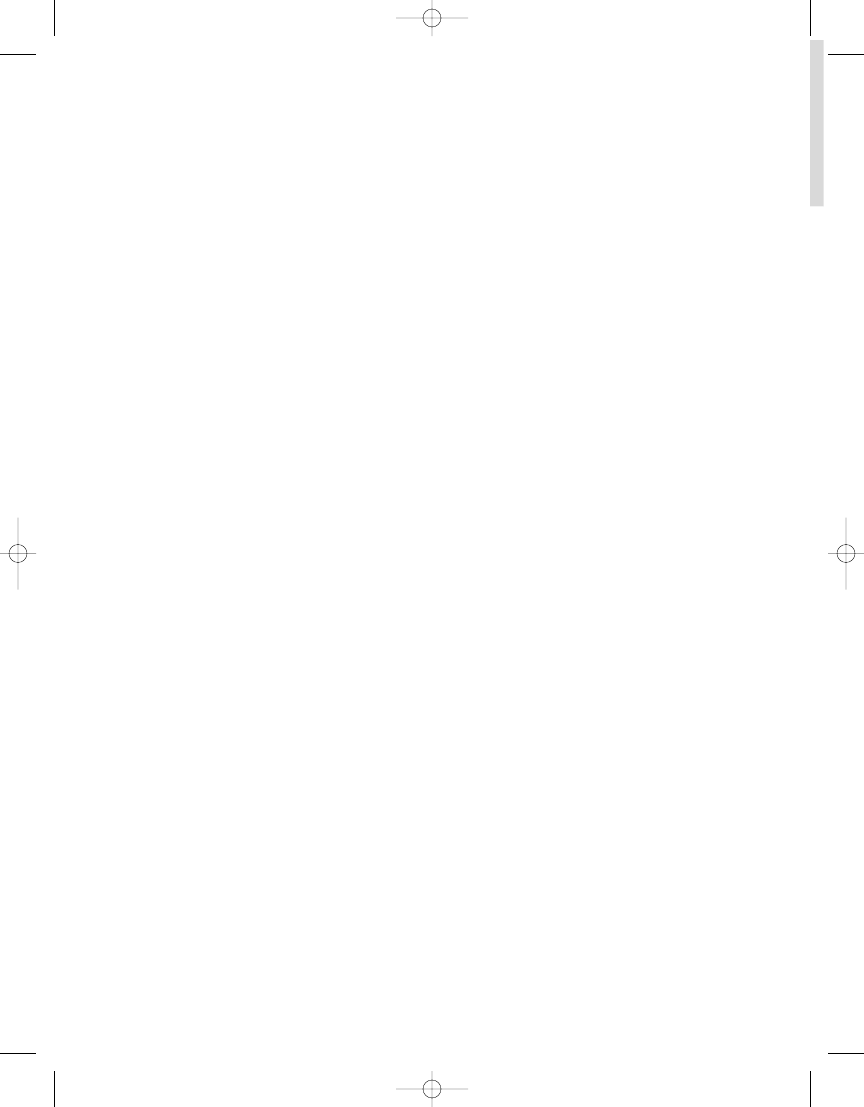
Java
™
6 Platform Revealed
Copyright © 2006 by John Zukowski
All rights reserved. No part of this work may be reproduced or transmitted in any form or by any means,
electronic or mechanical, including photocopying, recording, or by any information storage or retrieval
system, without the prior written permission of the copyright owner and the publisher.
ISBN-13 (pbk): 978-1-59059-660-9
ISBN-10 (pbk): 1-59059-660-9
Printed and bound in the United States of America 9 8 7 6 5 4 3 2 1
Trademarked names may appear in this book. Rather than use a trademark symbol with every occurrence
of a trademarked name, we use the names only in an editorial fashion and to the benefit of the trademark
owner, with no intention of infringement of the trademark.
Java and all Java-based marks are trademarks or registered trademarks of Sun Microsystems, Inc., in the
US and other countries.
Apress, Inc. is not affiliated with Sun Microsystems, Inc., and this book was written without endorsement
from Sun Microsystems, Inc.
Lead Editor: Steve Anglin
Technical Reviewer: Sumit Pal
Editorial Board: Steve Anglin, Ewan Buckingham, Gary Cornell, Jason Gilmore, Jonathan Gennick,
Jonathan Hassell, James Huddleston, Chris Mills, Matthew Moodie, Dominic Shakeshaft,
Jim Sumser, Keir Thomas, Matt Wade
Project Manager: Kylie Johnston
Copy Edit Manager: Nicole LeClerc
Copy Editor: Damon Larson
Assistant Production Director: Kari Brooks-Copony
Production Editor: Laura Esterman
Compositor: Dina Quan
Proofreader: Elizabeth Berry
Indexer: Toma Mulligan
Cover Designer: Kurt Krames
Manufacturing Director: Tom Debolski
Distributed to the book trade worldwide by Springer-Verlag New York, Inc., 233 Spring Street, 6th Floor,
New York, NY 10013. Phone 1-800-SPRINGER, fax 201-348-4505, e-mail
orders-ny@springer-sbm.com, or
visit
http://www.springeronline.com.
For information on translations, please contact Apress directly at 2560 Ninth Street, Suite 219, Berkeley,
CA 94710. Phone 510-549-5930, fax 510-549-5939, e-mail
info@apress.com, or visit http://www.apress.com.
The information in this book is distributed on an “as is” basis, without warranty. Although every precaution
has been taken in the preparation of this work, neither the author(s) nor Apress shall have any liability to
any person or entity with respect to any loss or damage caused or alleged to be caused directly or indi-
rectly by the information contained in this work.
The source code for this book is available to readers at
http://www.apress.com in the Source Code section.
6609FM.qxd 6/27/06 6:09 PM Page ii
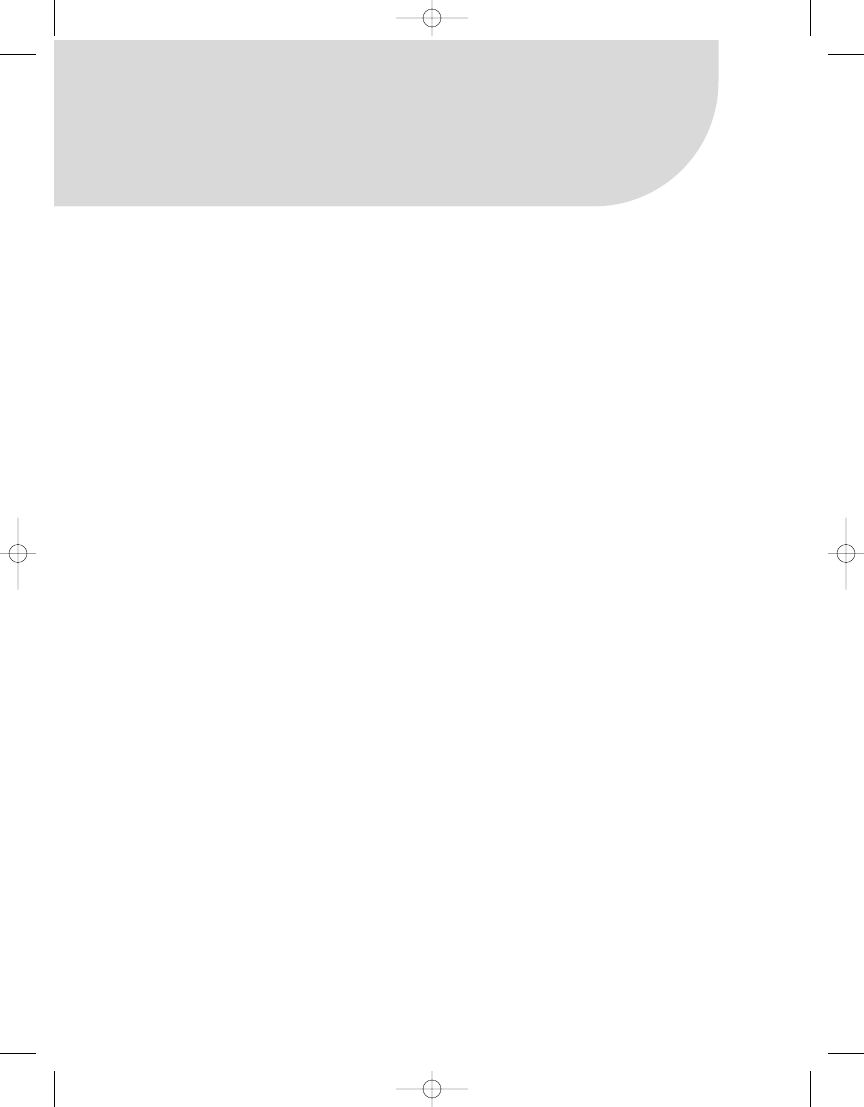
Contents at a Glance
About the Author
. . . . . . . . . . . . . . . . . . . . . . . . . . . . . . . . . . . . . . . . . . . . . . . . . . . . . . . . . . . . . . . . . . ix
About the Technical Reviewer
. . . . . . . . . . . . . . . . . . . . . . . . . . . . . . . . . . . . . . . . . . . . . . . . . . . . . . xi
Acknowledgments
. . . . . . . . . . . . . . . . . . . . . . . . . . . . . . . . . . . . . . . . . . . . . . . . . . . . . . . . . . . . . . . xiii
Introduction
. . . . . . . . . . . . . . . . . . . . . . . . . . . . . . . . . . . . . . . . . . . . . . . . . . . . . . . . . . . . . . . . . . . . . . xv
■
CHAPTER 1
Java SE 6 at a Glance
. . . . . . . . . . . . . . . . . . . . . . . . . . . . . . . . . . . . . . . . . . 1
■
CHAPTER 2
Language and Utility Updates
. . . . . . . . . . . . . . . . . . . . . . . . . . . . . . . . . 13
■
CHAPTER 3
I/O, Networking, and Security Updates
. . . . . . . . . . . . . . . . . . . . . . . . . 39
■
CHAPTER 4
AWT and Swing Updates
. . . . . . . . . . . . . . . . . . . . . . . . . . . . . . . . . . . . . . 57
■
CHAPTER 5
JDBC 4.0
. . . . . . . . . . . . . . . . . . . . . . . . . . . . . . . . . . . . . . . . . . . . . . . . . . . . 103
■
CHAPTER 6
Extensible Markup Language (XML)
. . . . . . . . . . . . . . . . . . . . . . . . . . . 115
■
CHAPTER 7
Web Services
. . . . . . . . . . . . . . . . . . . . . . . . . . . . . . . . . . . . . . . . . . . . . . . . 147
■
CHAPTER 8
The Java Compiler API
. . . . . . . . . . . . . . . . . . . . . . . . . . . . . . . . . . . . . . . 155
■
CHAPTER 9
Scripting and JSR 223
. . . . . . . . . . . . . . . . . . . . . . . . . . . . . . . . . . . . . . . 171
■
CHAPTER 10 Pluggable Annotation Processing Updates
. . . . . . . . . . . . . . . . . . . . 183
■
APPENDIX
Licensing, Installation, and Participation
. . . . . . . . . . . . . . . . . . . . . . 201
■
INDEX
. . . . . . . . . . . . . . . . . . . . . . . . . . . . . . . . . . . . . . . . . . . . . . . . . . . . . . . . . . . . . . . . . . . . . . . 209
iii
6609FM.qxd 6/27/06 6:09 PM Page iii
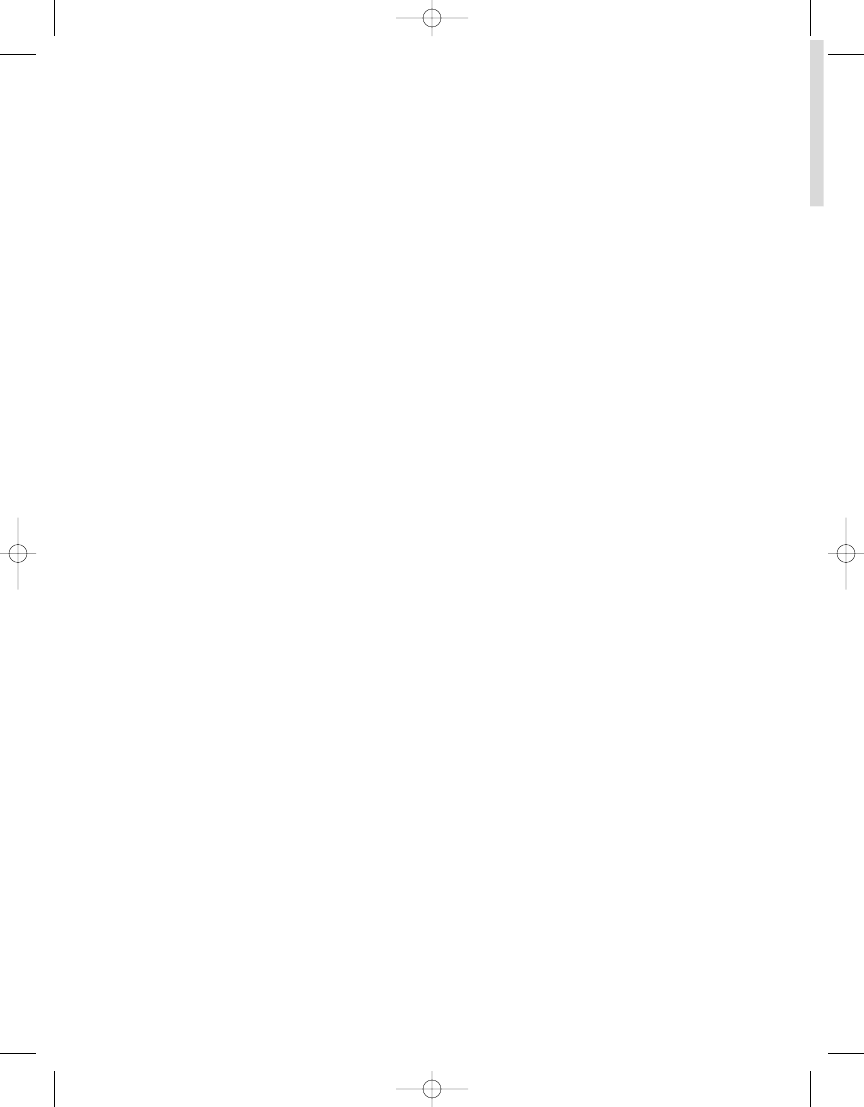
6609FM.qxd 6/27/06 6:09 PM Page iv
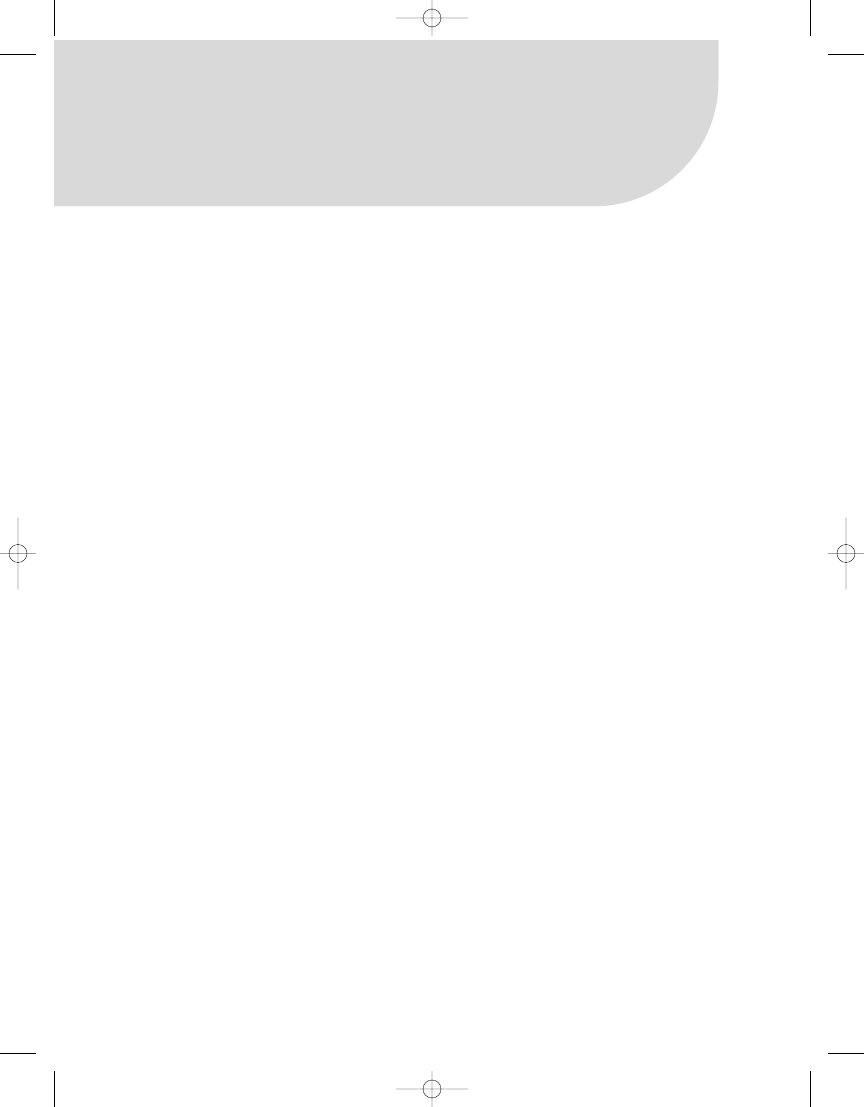
Contents
About the Author
. . . . . . . . . . . . . . . . . . . . . . . . . . . . . . . . . . . . . . . . . . . . . . . . . . . . . . . . . . . . . . . . . . ix
About the Technical Reviewer
. . . . . . . . . . . . . . . . . . . . . . . . . . . . . . . . . . . . . . . . . . . . . . . . . . . . . . xi
Acknowledgments
. . . . . . . . . . . . . . . . . . . . . . . . . . . . . . . . . . . . . . . . . . . . . . . . . . . . . . . . . . . . . . . xiii
Introduction
. . . . . . . . . . . . . . . . . . . . . . . . . . . . . . . . . . . . . . . . . . . . . . . . . . . . . . . . . . . . . . . . . . . . . . xv
■
CHAPTER 1
Java SE 6 at a Glance
. . . . . . . . . . . . . . . . . . . . . . . . . . . . . . . . . . . . . . . 1
Early Access
. . . . . . . . . . . . . . . . . . . . . . . . . . . . . . . . . . . . . . . . . . . . . . . . . . . . 2
Structure
. . . . . . . . . . . . . . . . . . . . . . . . . . . . . . . . . . . . . . . . . . . . . . . . . . . . . . . 3
What’s New?
. . . . . . . . . . . . . . . . . . . . . . . . . . . . . . . . . . . . . . . . . . . . . . . . . . . . 3
JavaBeans Activation Framework
. . . . . . . . . . . . . . . . . . . . . . . . . . . . . 4
Desktop
. . . . . . . . . . . . . . . . . . . . . . . . . . . . . . . . . . . . . . . . . . . . . . . . . . . 7
Service Provider Interfaces
. . . . . . . . . . . . . . . . . . . . . . . . . . . . . . . . . . . 9
Summary
. . . . . . . . . . . . . . . . . . . . . . . . . . . . . . . . . . . . . . . . . . . . . . . . . . . . . . 12
■
CHAPTER 2
Language and Utility Updates
. . . . . . . . . . . . . . . . . . . . . . . . . . . . . 13
The java.lang Package
. . . . . . . . . . . . . . . . . . . . . . . . . . . . . . . . . . . . . . . . . . 15
System.console()
. . . . . . . . . . . . . . . . . . . . . . . . . . . . . . . . . . . . . . . . . . 16
Empty Strings
. . . . . . . . . . . . . . . . . . . . . . . . . . . . . . . . . . . . . . . . . . . . . 17
The java.util Package
. . . . . . . . . . . . . . . . . . . . . . . . . . . . . . . . . . . . . . . . . . . . 18
Calendar Display Names
. . . . . . . . . . . . . . . . . . . . . . . . . . . . . . . . . . . . 19
Deques
. . . . . . . . . . . . . . . . . . . . . . . . . . . . . . . . . . . . . . . . . . . . . . . . . . . 22
Navigable Maps and Sets
. . . . . . . . . . . . . . . . . . . . . . . . . . . . . . . . . . . 30
Resource Bundle Controls
. . . . . . . . . . . . . . . . . . . . . . . . . . . . . . . . . . . 33
Array Copies
. . . . . . . . . . . . . . . . . . . . . . . . . . . . . . . . . . . . . . . . . . . . . . 36
Lazy Atomics
. . . . . . . . . . . . . . . . . . . . . . . . . . . . . . . . . . . . . . . . . . . . . . 37
Summary
. . . . . . . . . . . . . . . . . . . . . . . . . . . . . . . . . . . . . . . . . . . . . . . . . . . . . . 37
v
6609FM.qxd 6/27/06 6:09 PM Page v
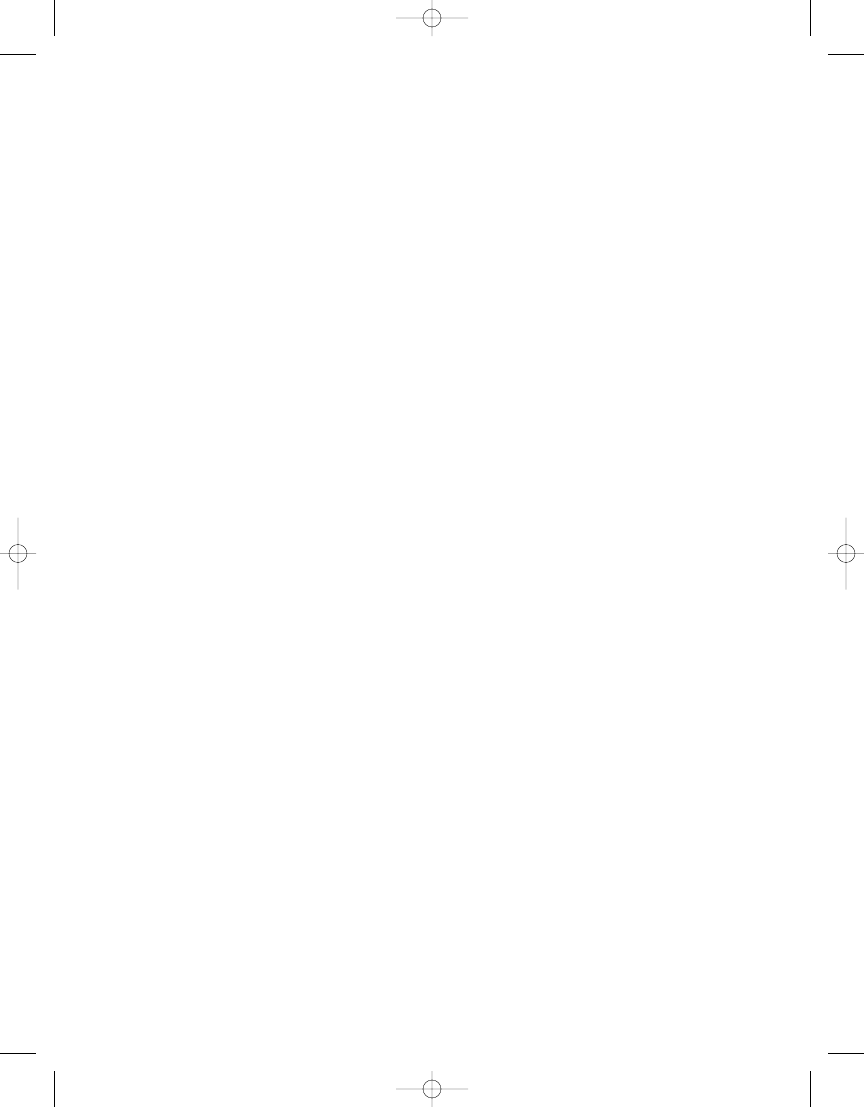
■
CHAPTER 3
I/O, Networking, and Security Updates
. . . . . . . . . . . . . . . . . . . 39
The java.io Package
. . . . . . . . . . . . . . . . . . . . . . . . . . . . . . . . . . . . . . . . . . . . . 40
The java.nio Package
. . . . . . . . . . . . . . . . . . . . . . . . . . . . . . . . . . . . . . . . . . . . 43
The java.net Package
. . . . . . . . . . . . . . . . . . . . . . . . . . . . . . . . . . . . . . . . . . . 43
The java.security Package
. . . . . . . . . . . . . . . . . . . . . . . . . . . . . . . . . . . . . . . 55
Summary
. . . . . . . . . . . . . . . . . . . . . . . . . . . . . . . . . . . . . . . . . . . . . . . . . . . . . . 55
■
CHAPTER 4
AWT and Swing Updates
. . . . . . . . . . . . . . . . . . . . . . . . . . . . . . . . . . . 57
The java.awt Package
. . . . . . . . . . . . . . . . . . . . . . . . . . . . . . . . . . . . . . . . . . . 59
Splash Screens
. . . . . . . . . . . . . . . . . . . . . . . . . . . . . . . . . . . . . . . . . . . . 60
System Tray
. . . . . . . . . . . . . . . . . . . . . . . . . . . . . . . . . . . . . . . . . . . . . . . 64
Dialog Modality
. . . . . . . . . . . . . . . . . . . . . . . . . . . . . . . . . . . . . . . . . . . . 71
GIF Writer
. . . . . . . . . . . . . . . . . . . . . . . . . . . . . . . . . . . . . . . . . . . . . . . . . 75
Text Antialiasing
. . . . . . . . . . . . . . . . . . . . . . . . . . . . . . . . . . . . . . . . . . . 77
Miscellaneous Stuff
. . . . . . . . . . . . . . . . . . . . . . . . . . . . . . . . . . . . . . . . 80
The javax.swing Package
. . . . . . . . . . . . . . . . . . . . . . . . . . . . . . . . . . . . . . . . 80
Table Sorting and Filtering
. . . . . . . . . . . . . . . . . . . . . . . . . . . . . . . . . . 80
The SwingWorker Class
. . . . . . . . . . . . . . . . . . . . . . . . . . . . . . . . . . . . . 88
JTabbedPane Component Tabs
. . . . . . . . . . . . . . . . . . . . . . . . . . . . . . 90
Text Component Printing
. . . . . . . . . . . . . . . . . . . . . . . . . . . . . . . . . . . . 91
Drag-and-Drop Support
. . . . . . . . . . . . . . . . . . . . . . . . . . . . . . . . . . . . . 94
More Miscellaneous Stuff
. . . . . . . . . . . . . . . . . . . . . . . . . . . . . . . . . . 101
Summary
. . . . . . . . . . . . . . . . . . . . . . . . . . . . . . . . . . . . . . . . . . . . . . . . . . . . . 101
■
CHAPTER 5
JDBC 4.0
. . . . . . . . . . . . . . . . . . . . . . . . . . . . . . . . . . . . . . . . . . . . . . . . . . . 103
The java.sql and javax.sql Packages
. . . . . . . . . . . . . . . . . . . . . . . . . . . . . 104
Database Driver Loading
. . . . . . . . . . . . . . . . . . . . . . . . . . . . . . . . . . . 104
Exception Handling Improvements
. . . . . . . . . . . . . . . . . . . . . . . . . . 105
Enhanced BLOB/CLOB Functionality
. . . . . . . . . . . . . . . . . . . . . . . . . 107
Connection and Statement Interface Enhancements
. . . . . . . . . . . 108
National Character Set Support
. . . . . . . . . . . . . . . . . . . . . . . . . . . . . 109
SQL ROWID Access
. . . . . . . . . . . . . . . . . . . . . . . . . . . . . . . . . . . . . . . . 110
SQL 2003 XML Data Type Support
. . . . . . . . . . . . . . . . . . . . . . . . . . 110
Annotations
. . . . . . . . . . . . . . . . . . . . . . . . . . . . . . . . . . . . . . . . . . . . . . 112
Summary
. . . . . . . . . . . . . . . . . . . . . . . . . . . . . . . . . . . . . . . . . . . . . . . . . . . . . 114
■
C O N T E N T S
vi
6609FM.qxd 6/27/06 6:09 PM Page vi
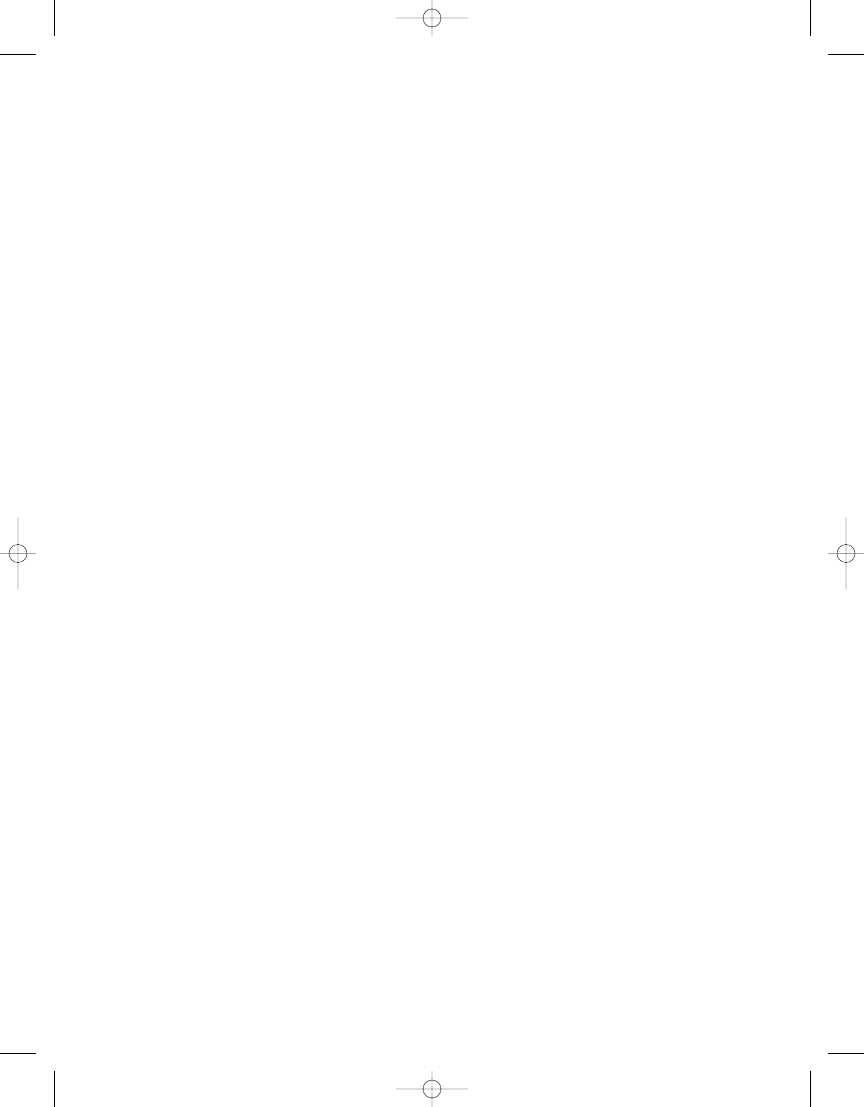
■
CHAPTER 6
Extensible Markup Language (XML)
. . . . . . . . . . . . . . . . . . . . . 115
The javax.xml.bind Package
. . . . . . . . . . . . . . . . . . . . . . . . . . . . . . . . . . . . . 117
The javax.xml.crypto Package
. . . . . . . . . . . . . . . . . . . . . . . . . . . . . . . . . . . 132
The javax.xml.stream Package
. . . . . . . . . . . . . . . . . . . . . . . . . . . . . . . . . . 143
Summary
. . . . . . . . . . . . . . . . . . . . . . . . . . . . . . . . . . . . . . . . . . . . . . . . . . . . . 146
■
CHAPTER 7
Web Services
. . . . . . . . . . . . . . . . . . . . . . . . . . . . . . . . . . . . . . . . . . . . . . 147
The javax.jws Package
. . . . . . . . . . . . . . . . . . . . . . . . . . . . . . . . . . . . . . . . . 147
The javax.xml.ws and javax.xml.soap Packages
. . . . . . . . . . . . . . . . . . . 150
SOAP Messages
. . . . . . . . . . . . . . . . . . . . . . . . . . . . . . . . . . . . . . . . . . 150
The JAX-WS API
. . . . . . . . . . . . . . . . . . . . . . . . . . . . . . . . . . . . . . . . . . 152
Summary
. . . . . . . . . . . . . . . . . . . . . . . . . . . . . . . . . . . . . . . . . . . . . . . . . . . . . 154
■
CHAPTER 8
The Java Compiler API
. . . . . . . . . . . . . . . . . . . . . . . . . . . . . . . . . . . . 155
Compiling Source, Take 1
. . . . . . . . . . . . . . . . . . . . . . . . . . . . . . . . . . . . . . . 155
Compiling Source, Take 2
. . . . . . . . . . . . . . . . . . . . . . . . . . . . . . . . . . . . . . . 158
Introducing StandardJavaFileManager
. . . . . . . . . . . . . . . . . . . . . . . 158
Working with DiagnosticListener
. . . . . . . . . . . . . . . . . . . . . . . . . . . . 161
Changing the Output Directory
. . . . . . . . . . . . . . . . . . . . . . . . . . . . . . 162
Changing the Input Directory
. . . . . . . . . . . . . . . . . . . . . . . . . . . . . . . 162
Compiling from Memory
. . . . . . . . . . . . . . . . . . . . . . . . . . . . . . . . . . . . . . . . 166
Summary
. . . . . . . . . . . . . . . . . . . . . . . . . . . . . . . . . . . . . . . . . . . . . . . . . . . . . 169
■
CHAPTER 9
Scripting and JSR 223
. . . . . . . . . . . . . . . . . . . . . . . . . . . . . . . . . . . . 171
Scripting Engines
. . . . . . . . . . . . . . . . . . . . . . . . . . . . . . . . . . . . . . . . . . . . . . 172
The Compilable Interface
. . . . . . . . . . . . . . . . . . . . . . . . . . . . . . . . . . . . . . . 177
The Invocable Interface
. . . . . . . . . . . . . . . . . . . . . . . . . . . . . . . . . . . . . . . . . 178
jrunscript
. . . . . . . . . . . . . . . . . . . . . . . . . . . . . . . . . . . . . . . . . . . . . . . . . . . . . 181
Get Your Pnuts Here
. . . . . . . . . . . . . . . . . . . . . . . . . . . . . . . . . . . . . . . . . . . . 182
Summary
. . . . . . . . . . . . . . . . . . . . . . . . . . . . . . . . . . . . . . . . . . . . . . . . . . . . . 182
■
C O N T E N T S
vii
6609FM.qxd 6/27/06 6:09 PM Page vii
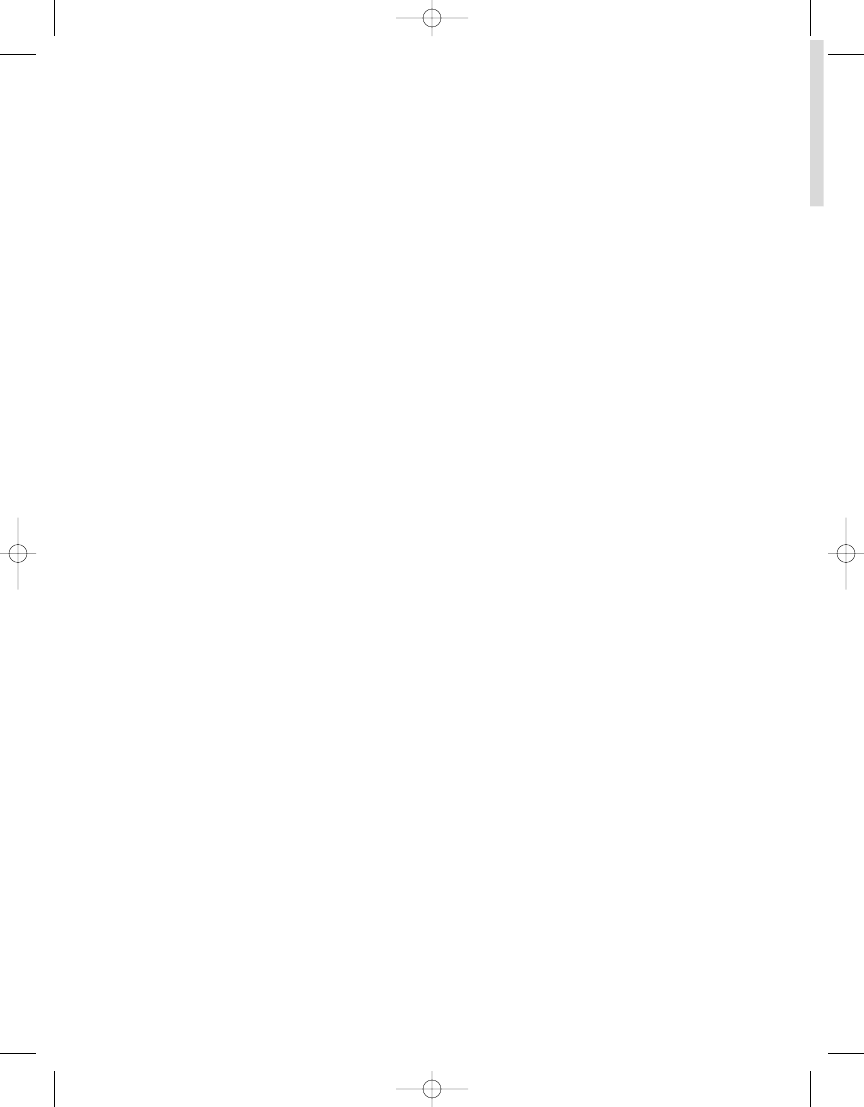
■
CHAPTER 10
Pluggable Annotation Processing Updates
. . . . . . . . . . . . . . 183
JDK 5.0 Annotations
. . . . . . . . . . . . . . . . . . . . . . . . . . . . . . . . . . . . . . . . . . . 184
The @Deprecated Annotation
. . . . . . . . . . . . . . . . . . . . . . . . . . . . . . . 184
The @SuppressWarnings Annotation
. . . . . . . . . . . . . . . . . . . . . . . . 185
The @Override Annotation
. . . . . . . . . . . . . . . . . . . . . . . . . . . . . . . . . 186
JDK 6.0 Annotations
. . . . . . . . . . . . . . . . . . . . . . . . . . . . . . . . . . . . . . . . . . . 187
New Annotations
. . . . . . . . . . . . . . . . . . . . . . . . . . . . . . . . . . . . . . . . . . 187
Annotation Processing
. . . . . . . . . . . . . . . . . . . . . . . . . . . . . . . . . . . . . 194
Summary
. . . . . . . . . . . . . . . . . . . . . . . . . . . . . . . . . . . . . . . . . . . . . . . . . . . . . 200
■
APPENDIX
Licensing, Installation, and Participation
. . . . . . . . . . . . . . . . 201
Snapshot Releases
. . . . . . . . . . . . . . . . . . . . . . . . . . . . . . . . . . . . . . . . . . . . . 201
Licensing Terms
. . . . . . . . . . . . . . . . . . . . . . . . . . . . . . . . . . . . . . . . . . . . . . . 201
Getting the Software
. . . . . . . . . . . . . . . . . . . . . . . . . . . . . . . . . . . . . . . . . . . 202
Participation
. . . . . . . . . . . . . . . . . . . . . . . . . . . . . . . . . . . . . . . . . . . . . . . . . . 207
■
INDEX
. . . . . . . . . . . . . . . . . . . . . . . . . . . . . . . . . . . . . . . . . . . . . . . . . . . . . . . . . . . . . . . . . . . . . . . 209
■
C O N T E N T S
viii
6609FM.qxd 6/27/06 6:09 PM Page viii
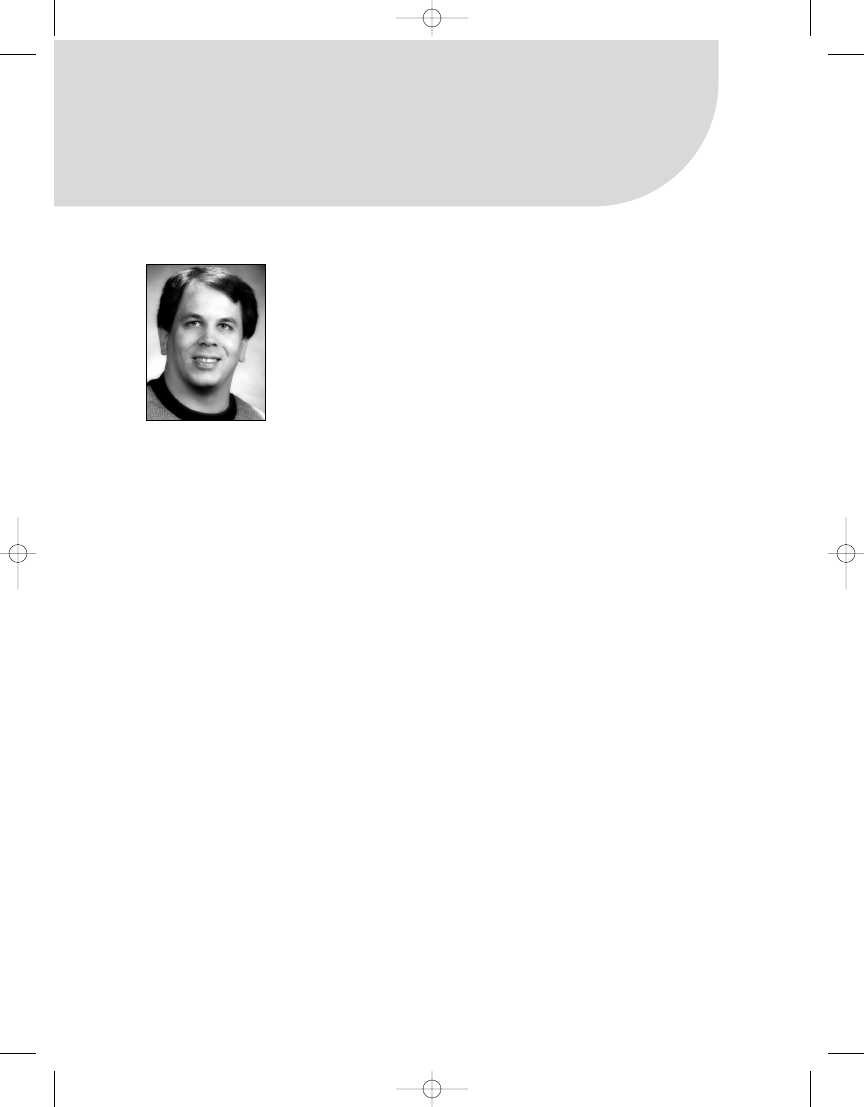
About the Author
■
JOHN ZUKOWSKI
has been involved with the Java platform since it
was just called Java, 11 years and running, since 1995. He is actively
working with SavaJe Technologies to finish up the JavaOne 2006
device of show: the Jasper S20 mobile phone. He currently writes
a monthly column for Sun’s Core Java Technologies Tech Tips
(
http://java.sun.com/developer/JDCTechTips
) and Technology
Fundamentals Newsletter (
http://java.sun.com/developer/
onlineTraining/new2java/supplements
). He has contributed
content to numerous other sites, including jGuru (
www.jguru.com
),
DevX (
www.devx.com
), Intel (
www.intel.com
), and JavaWorld (
www.javaworld.com
). He has
written many other popular titles on Java, including Java AWT Reference (O’Reilly),
Mastering Java 2 (Sybex), Borland’s JBuilder: No Experience Required (Sybex), Learn Java
with JBuilder 6 (Apress), Java Collections (Apress), and The Definitive Guide to Java Swing
(Apress).
ix
6609FM.qxd 6/27/06 6:09 PM Page ix
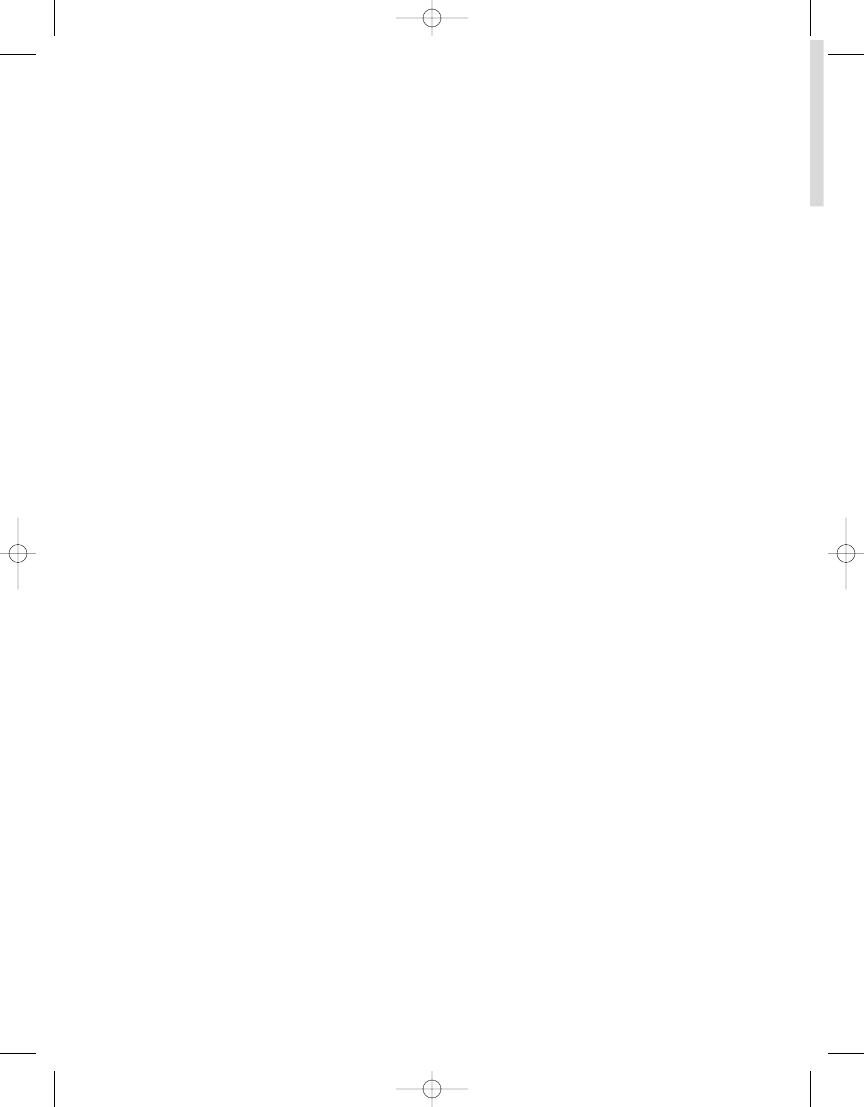
6609FM.qxd 6/27/06 6:09 PM Page x
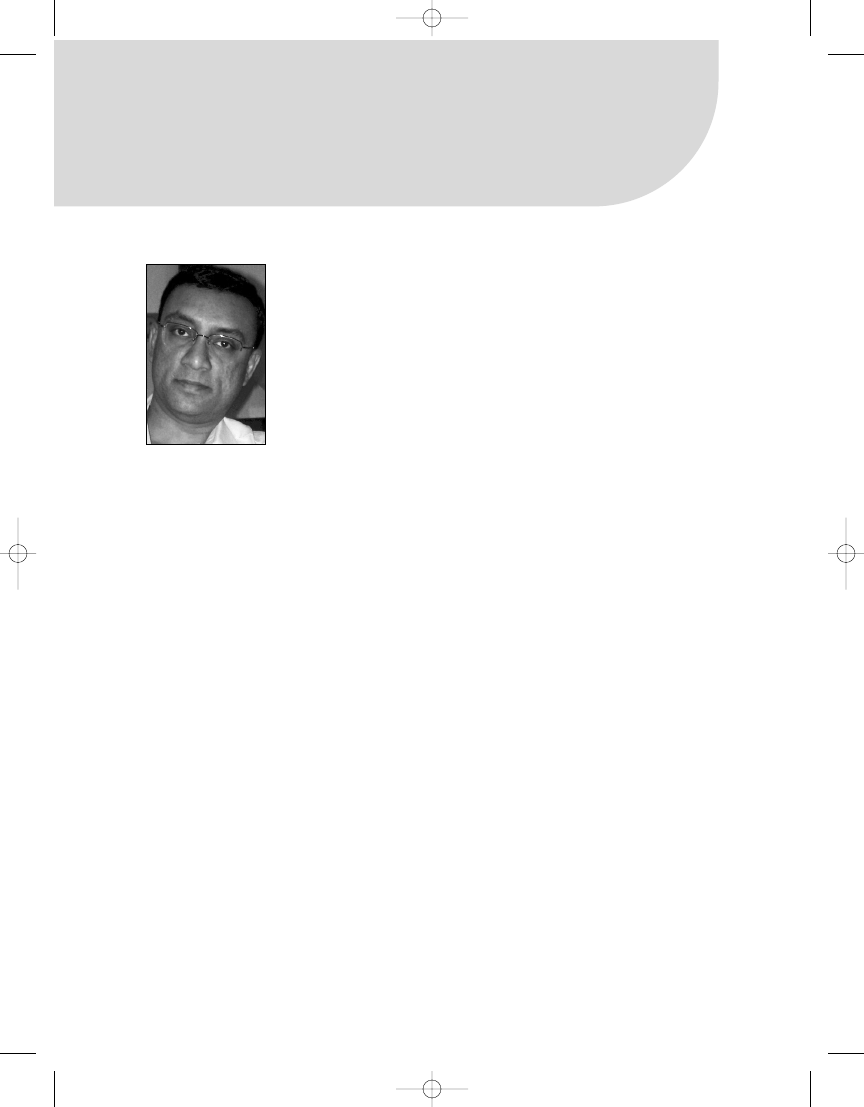
About the Technical Reviewer
■
SUMIT PAL
has about 12 years of experience with software architec-
ture, design, and development on a variety of platforms, including
J2EE. Sumit worked with the SQL Server replication group while
with Microsoft for 2 years, and with Oracle’s OLAP Server group
while with Oracle for 7 years.
In addition to certifications including IEEE CSDP and J2EE
Architect, Sumit has an MS in computer science from the Asian
Institute of Technology, Thailand.
Sumit has keen interest in database internals, algorithms, and
search engine technology.
Sumit has invented some basic generalized algorithms to find divisibility between
numbers, and has also invented divisibility rules for prime numbers less than 100.
Currently, he loves to play as much as he can with his 22-month-old daughter.
xi
6609FM.qxd 6/27/06 6:09 PM Page xi

6609FM.qxd 6/27/06 6:09 PM Page xii
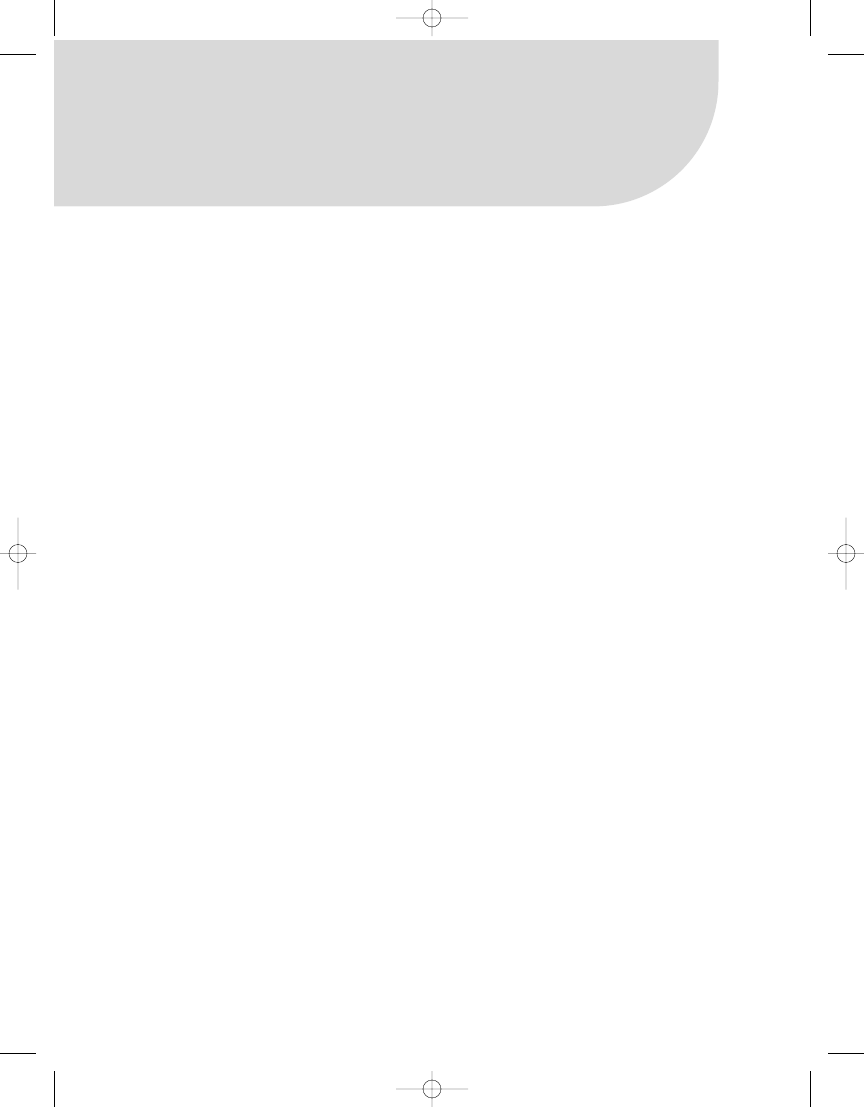
Acknowledgments
W
ho knew how long my tenth book would take to do? It is always fun to write about a
moving target—the API set has been evolving as I’ve written each chapter, and even after
I turned them in. Now that we’re done, thanks need to go out to a whole bunch of people.
For starters, there is everyone at Apress. Some days I wonder how they’ve put up with
me for so long. To my project manager, Kylie Johnston, and my editor, Steve Anglin:
thanks, we finally made it to the end. For Damon Larson, it was great working with you.
Other than that one chapter I wanted back after submitting, hopefully this was one of
your easier editing jobs. For Laura Esterman and everyone working with the page proofs:
this was much easier than it was with my second book, when we had to snail-mail PDFs
back and forth. To my tech reviewer, Sumit Pal: thanks for all the input and requests for
more details to get things described just right, as well as those rapid turnarounds to keep
things on schedule due to my delays.
A book on Mustang can’t go without thanking all the folks making it happen, espe-
cially Mark Reinhold, the spec lead for JSR 270. It was nice getting all those little tidbits on
how to use the latest feature of the week in everyone’s blogs. The timing on some of them
couldn’t have been better.
For the readers, thanks for all the comments about past books. It’s always nice to
hear how something I wrote helped you solve a problem more quickly. Hopefully, the
tradition continues with this book.
As always, there are the random folks I’d like to thank for things that happened since
the last book. To Dan Jacobs, a good friend and great co-worker: best of luck with your
latest endeavors. Mary Maguire, thanks for the laugh at JavaOne when you took out the
“Sold Out” sign. Of course, we needed it later that same first day. Venkat Kanthimathinath,
thanks for giving me a tour around Chennai when I was in town. My appreciation of the
country wouldn’t have been the same without it. To Matthew B. Doar: again, thanks for
JDiff (
http://javadiff.sourceforge.net
), a great doclet for reporting API differences. The
tool greatly helped me in finding the smaller changes in Java 6. For my Aunt Alicia and
Uncle George O’Toole, thanks for watching after my dad.
Lastly, there’s this crazy woman I’ve been with for close to 20 years now—my wife,
Lisa. Thanks for everything. Our dog, Jaeger, too, whose picture you’ll find in Chapter 4.
Thanks Dad. Here’s to another June with you in the hospital. Third time’s a charm.
xiii
6609FM.qxd 6/27/06 6:09 PM Page xiii
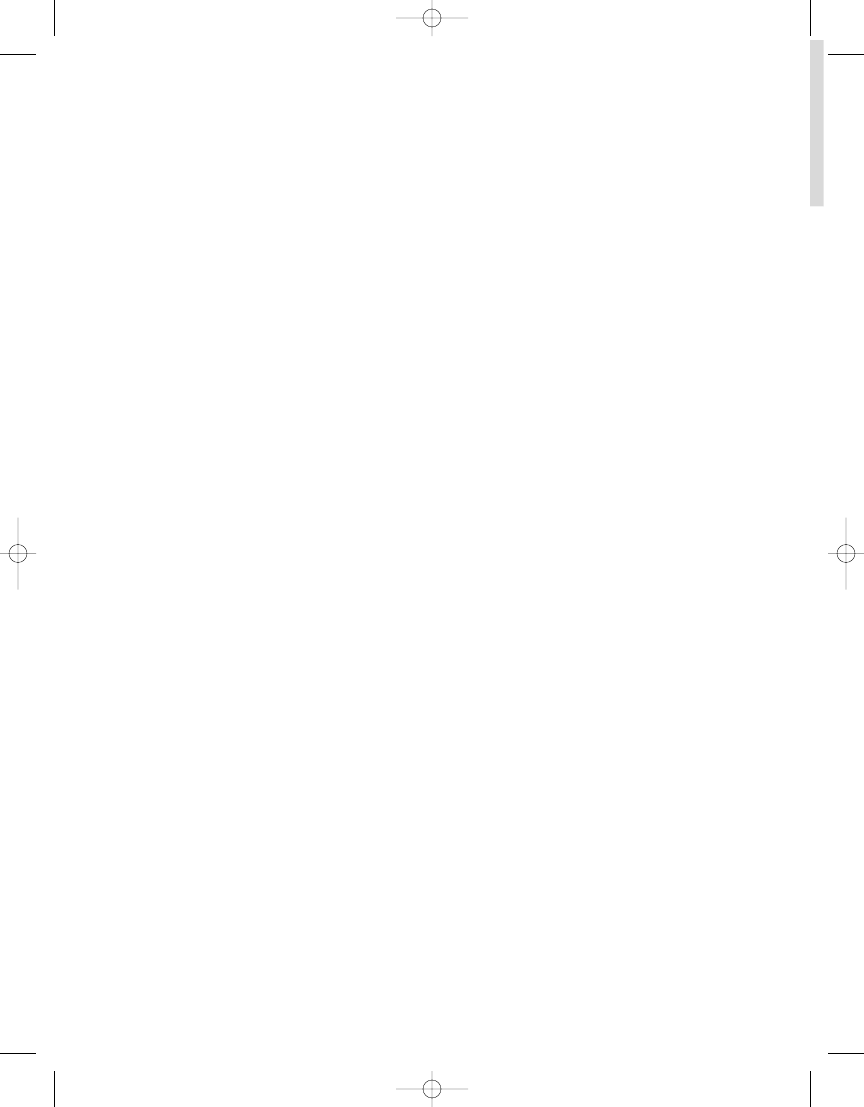
6609FM.qxd 6/27/06 6:09 PM Page xiv
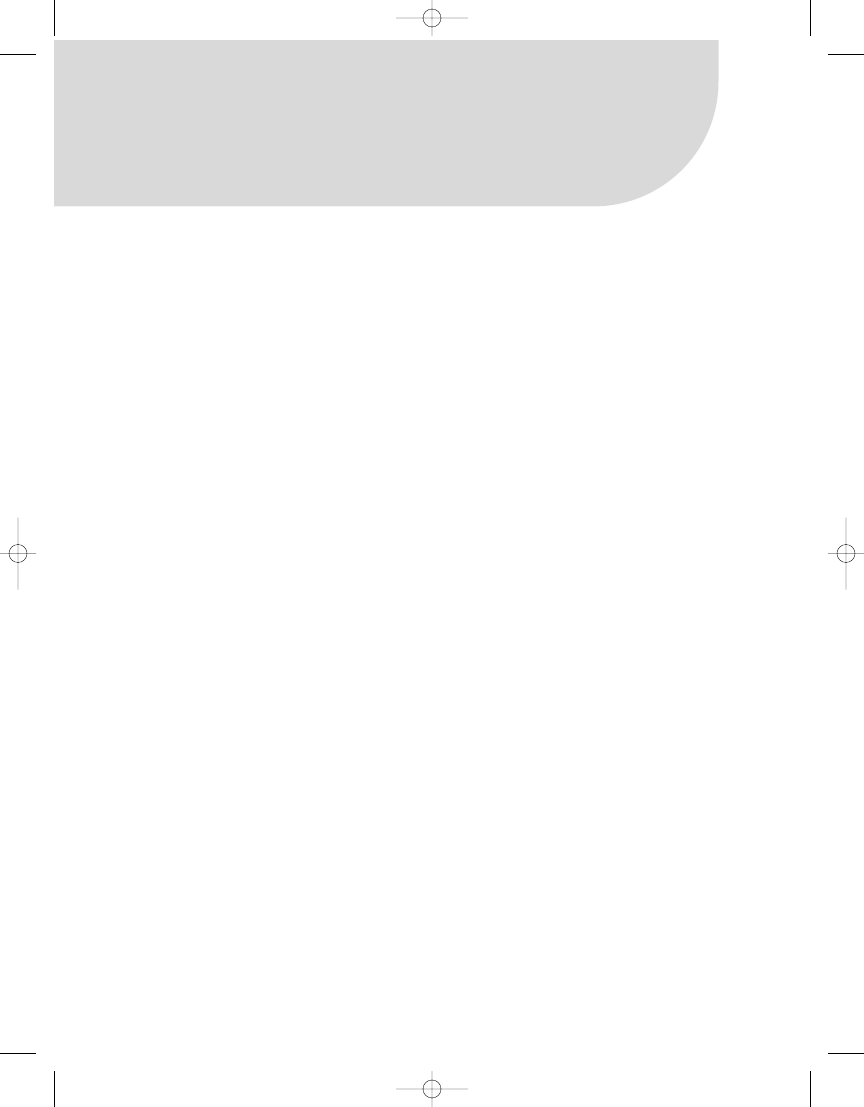
Introduction
S
o you like living on the bleeding edge and want to learn about Java 6, aka Mustang.
Welcome. What you hold in your hands is a look at the newest features of the early access
version of Mustang. Working through the early access releases from Sun, I’ve painfully
struggled through the weekly drops and demonstrated the latest feature set to help you
decide when or if it is time to move to Java 6. OK, maybe it wasn’t that painful. In any
case, many of these new features make the transition from Java 5 (or earlier) to Java 6
the obvious choice.
Who This Book Is For
This book is for you if you like diving headfirst into software that isn’t ready yet, or at least
wasn’t when the book was written. While writing the material for the book, I assumed
that you, the reader, are a competent Java 5 developer. Typically, developers of earlier ver-
sions of Java should do fine, though I don’t go into too many details for features added
with Java 5, like the enhanced for loop or generics. I just use them.
How This Book Is Structured
This book is broken into ten chapters and one appendix. After the overview in Chapter 1,
the remaining chapters attack different packages and tools, exploring the new feature set
of each in turn.
After Chapter 1, the next few chapters dive into the more standard libraries. Chapter 2
starts with the core libraries of
java.lang
and
java.util
. Here, you get a look at the new
console I/O feature and the many changes to the collections framework, among other
additions. Chapter 3 jumps into updates to the I/O, networking, and security features.
From checking file system space to cookie management and beyond, you’ll explore how
this next set of libraries has changed with Java SE 6.0. Onward into Chapter 4, you’ll learn
about the latest AWT and Swing changes. Here, you’ll jump into some of the more user-
visible changes, like splash screen support and system tray access, table sorting and
filtering, text component printing, and more.
With the next series of chapters, the APIs start becoming more familiar to the enter-
prise developer; though with Mustang, these are now standard with the Standard Edition.
xv
6609FM.qxd 6/27/06 6:09 PM Page xv
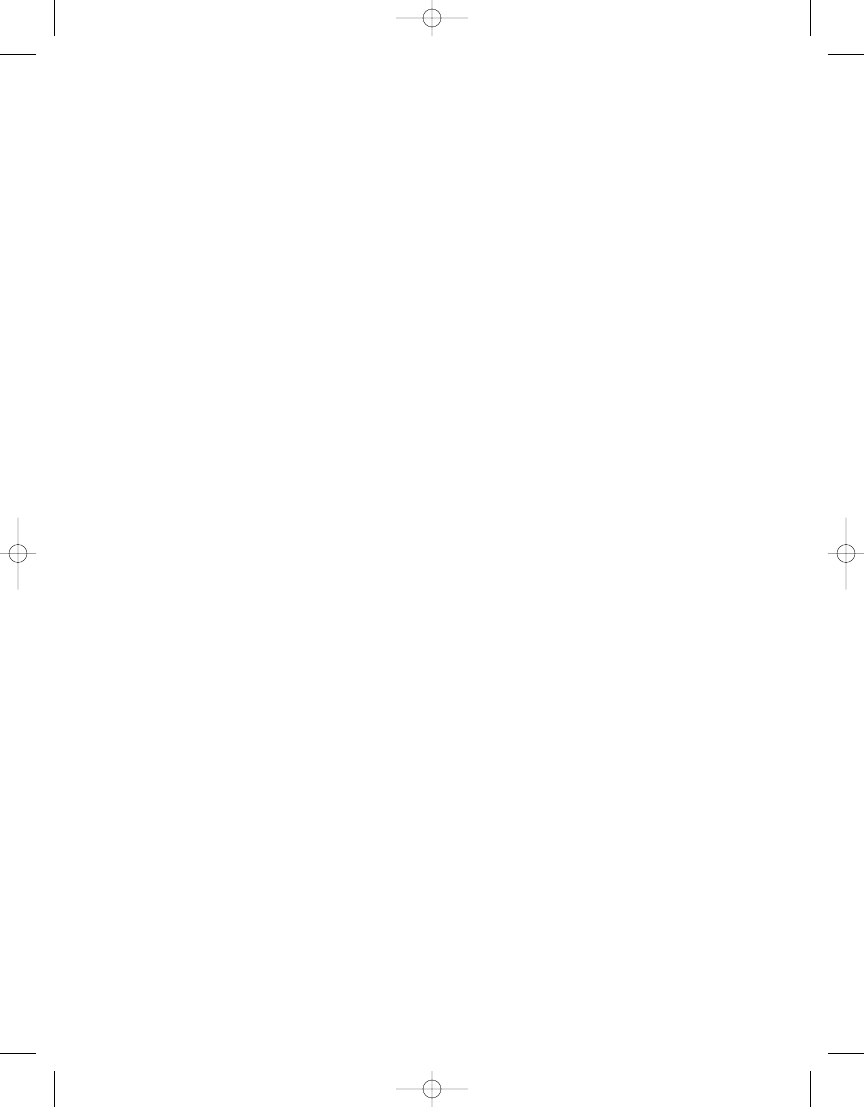
Chapter 5 explores the JDBC 4.0 additions. You’ll just love the latest in database driver
loading that Mustang offers, among the many other additions for SQL-based database
access. The latest additions related to XML come out in Chapter 6, with the Java Architec-
ture for XML Binding (JAXB) 2.0 API, the XML Digital Signatures API, and the Streaming
API for XML. Chapter 7 then moves into web services, but with a twist, since Mustang is
the client side—so you aren’t creating them, but using them.
Onward to the next semi-logical grouping, and you’re into tools-related APIs. Reading
Chapter 8, you get a look into the Java Compiler API, where you learn to compile source
from source. From compiling to scripting, Chapter 9 talks about Rhino and the JavaScript
support of the platform, where you learn all about the latest fashions in scripting engines.
The final chapter, 10, takes you to the newest annotation processing support. From all
the latest in new annotations to creating your own, you’re apt to like or dislike annota-
tions more after this one.
The single appendix talks about Mustang’s early access home at
https://mustang.dev.
java.net
, the licensing terms, and the participation model. It may be too late by the time
this book hits the shelf, but early access participants have been able to submit fixes for
bugs that have been annoying them since earlier releases of the Java platform. Sure, Sun
fixed many bugs with the release, but it was bugs they felt were worthy, not necessarily
those that were critical to your business.
By the time you’re done, the Java Community Process (JCP) program web site
(
www.jcp.org
) will be your friend. No, this book isn’t just about the JSRs for all the new fea-
tures—but if you need more depth on the underlying APIs, the JCP site is a good place to
start, as it holds the full specifications for everything introduced into Mustang. Of course,
if you don’t care for all the details, you don’t need them to use the APIs. That’s what this
book is for.
Prerequisites
This book was written to provide you, the reader, with early access knowledge of the
Java 6 platform. While the beta release was released in February 2006, that release was
based on a weekly drop from November 2005, with further testing. Much has changed
with the Java 6 APIs since then. By the time the book went through the production
process, most of the code was tested against the late May weekly snapshots from
https://mustang.dev.java.net
, drops 84 and 85. There is no need to go back to those
specific drops—just pick up the latest weekly drop, as opposed to using the first beta
release. If there is a second beta, that is also probably a good place to start, though it
will be newer than what I tested with, and thus could have different APIs.
■
I N T R O D U C T I O N
xvi
6609FM.qxd 6/27/06 6:09 PM Page xvi
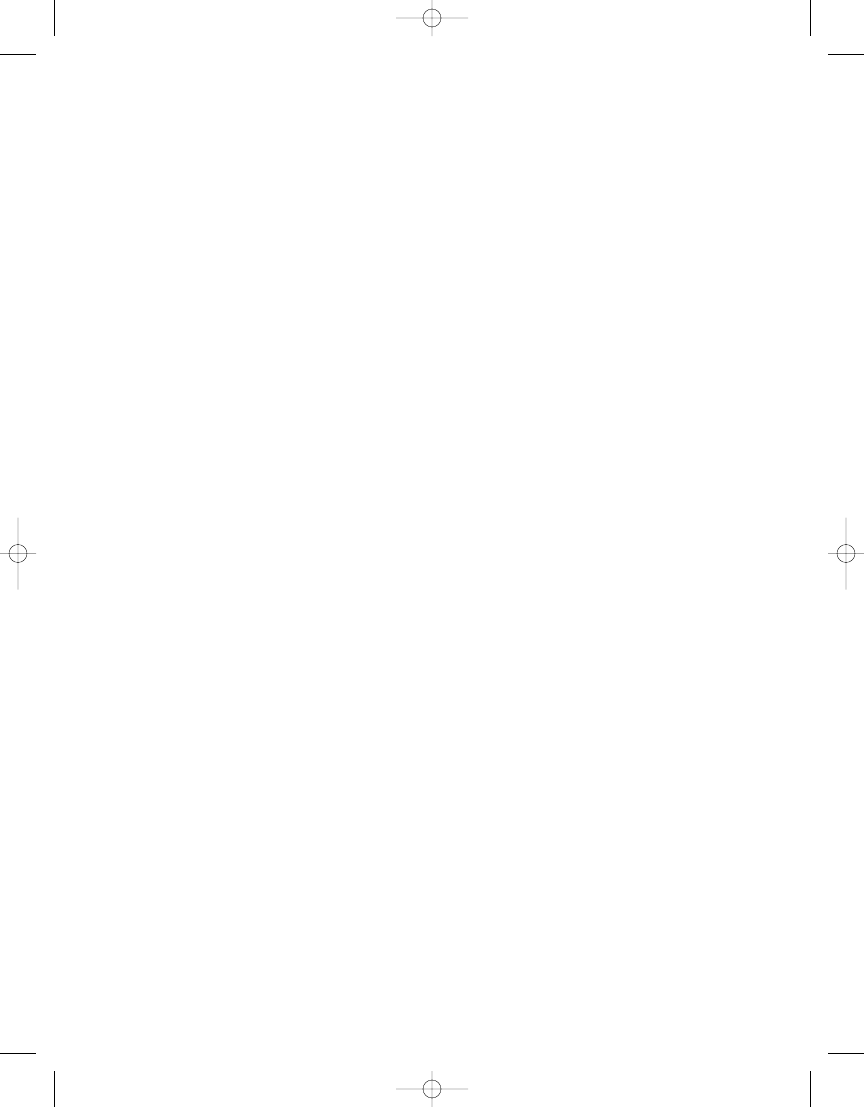
Sun makes available different versions of the Mustang platform. If you want to use
Sun’s VM, then your system should be one of the following:
• Microsoft Windows 2000, Server 2003, XP, or Vista
• Microsoft Windows AMD 64
• Solaris SPARC (8, 9, 10, or 11)
• Solaris x86 (8, 9, 10, or 11)
• Solaris AMD 64 (10 or 11)
• Linux (Red Hat 2.1, 3.0, or 4.0; SuSE 9, 9.1, 9.2, or 9.3; SuSE SLES8 or SLES 9;
Turbo Linux 10 (Chinese/Japanese); or Sun Java Desktop System, Release 3)
• Linux AMD 64 (SuSE SLES8 or SLES 9; SuSE 9.3; or Red Hat Enterprise Linux 3.0
or 4.0)
For a full set of supported configurations, see
http://java.sun.com/javase/6/
webnotes/install/system-configurations.html
.
Macintosh users will need to get Mustang from Apple. The Mac Java Community web
site, at
http://community.java.net/mac
, serves as a good starting point. At least during the
early access period in the spring, they were offering build 82 when Sun had 85 available,
so they’re a little behind, but the build was at least available for both PowerPC- and
Intel-based Macs.
Downloading the Code
You can download this book’s code from the Source Code area of the Apress web site
(
www.apress.com
). Some code in this book is bound to not work by the time Java 6 goes
into production release. I’ll try my best to update the book’s source code available from
the web site for the formal releases from Sun, beta releases, and first customer ship (FCS).
■
I N T R O D U C T I O N
xvii
6609FM.qxd 6/27/06 6:09 PM Page xvii
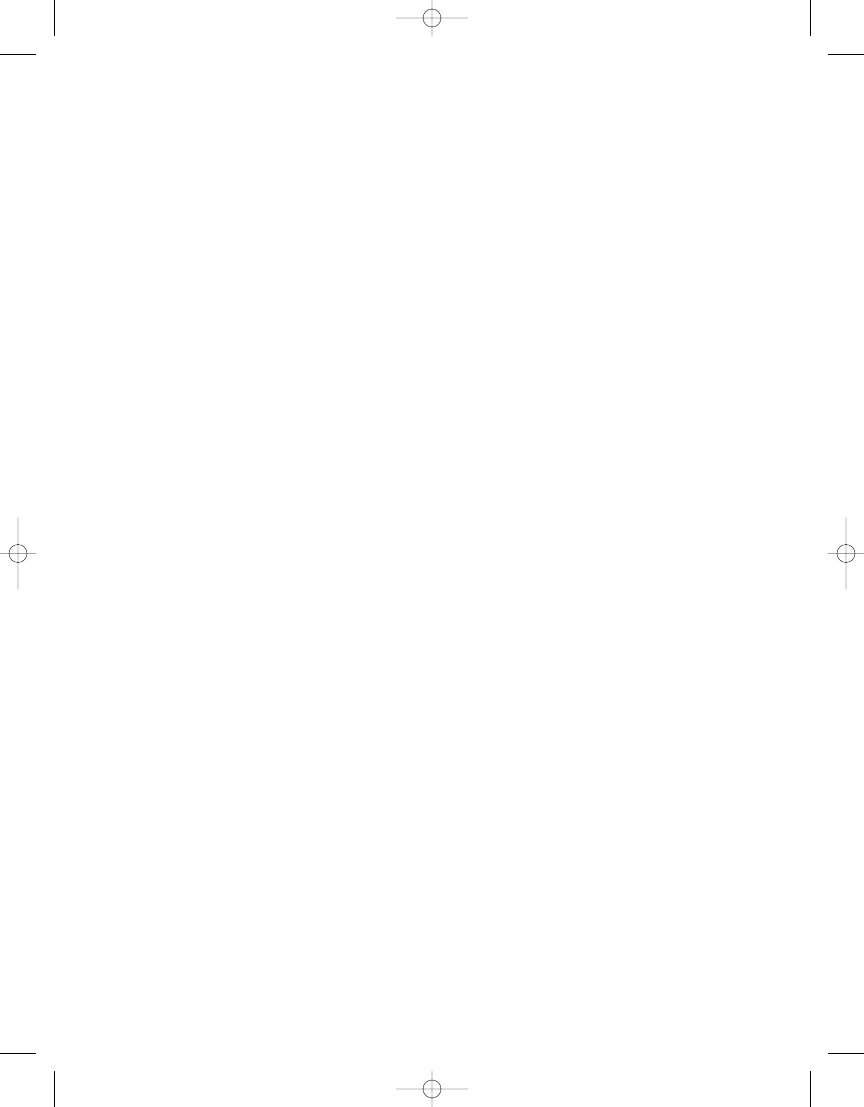
Support
You can head to many places online to get technical support for Mustang and answers to
general Java questions. Here’s a list of some of the more useful places around:
• JavaRanch, at
www.javaranch.com
, offers forums for just about everything in the
Big Moose Saloon.
• Java Technology Forums, at
http://forum.java.sun.com
, hosts Sun’s online forums
for Java development issues.
• developerWorks, at
www.ibm.com/developerworks/java
, is IBM’s developer commu-
nity for Java, which includes forums and tutorials.
• jGuru, at
www.jguru.com
, offers a series of FAQs and forums for finding answers.
• Java Programmer Certification (formerly Marcus Green’s Java Certification Exam
Discussion Forum), at
www.examulator.com/moodle/mod/forum/view.php?id=168
, offers
support for those going the certification route.
While I’d love to be able to answer all reader questions, I get swamped with e-mail
and real-life responsibilities. Please consider using the previously mentioned resources
to get help. For those looking for me online, my web home remains
www.zukowski.net
.
■
I N T R O D U C T I O N
xviii
6609FM.qxd 6/27/06 6:09 PM Page xviii
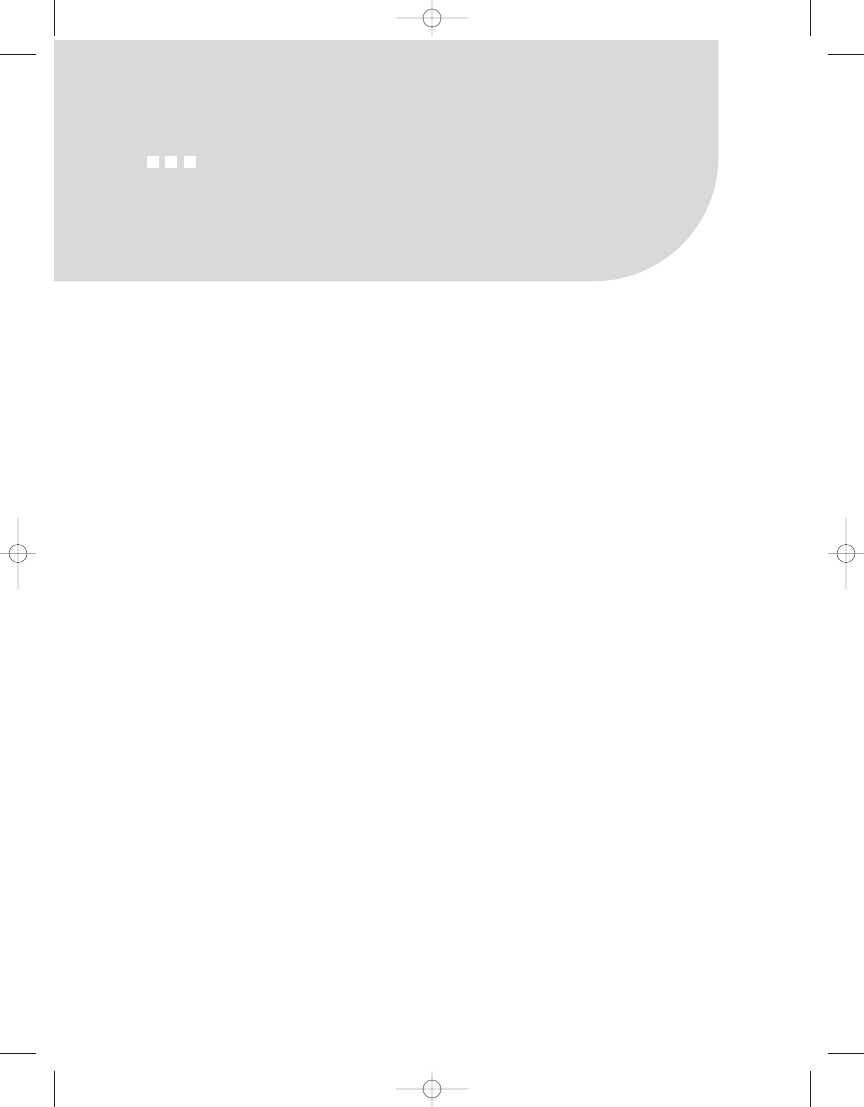
Java SE 6 at a Glance
W
hat’s in a name? Once again, the Sun team has changed the nomenclature for the
standard Java platform. What used to be known as Java 2 Standard Edition (J2SE) 5.0
(or version 1.5 for the Java Development Kit [JDK]) has become Java SE 6 with the latest
release. It seems some folks don’t like “Java” being abbreviated, if I had to guess. Java SE 6
has a code name of Mustang, and came into being through the Java Community Process
(JCP) as Java Specification Request (JSR) 270. Similar to how J2SE 5.0 came about as
JSR 176, JSR 270 serves as an umbrella JSR, where other JSRs go through the JCP public
review phase on their own, and become part of the “next” standard edition platform if
they are ready in time.
The JSRs that are planned to be part of Mustang include the following:
• JSR 105: XML Digital Signature
• JSR 173: Streaming API for XML
• JSR 181: Web Services Metadata
• JSR 199: Java Compiler API
• JSR 202: Java Class File Specification Update
• JSR 221: JDBC 4.0
• JSR 222: JAXB 2.0
• JSR 223: Scripting for the Java Platform
• JSR 224: Java API for XML-Based Web Services (JAX-WS) 2.0
• JSR 250: Common Annotations
• JSR 269: Pluggable Annotation Processing API
1
C H A P T E R 1
6609CH01.qxd 6/23/06 1:12 PM Page 1
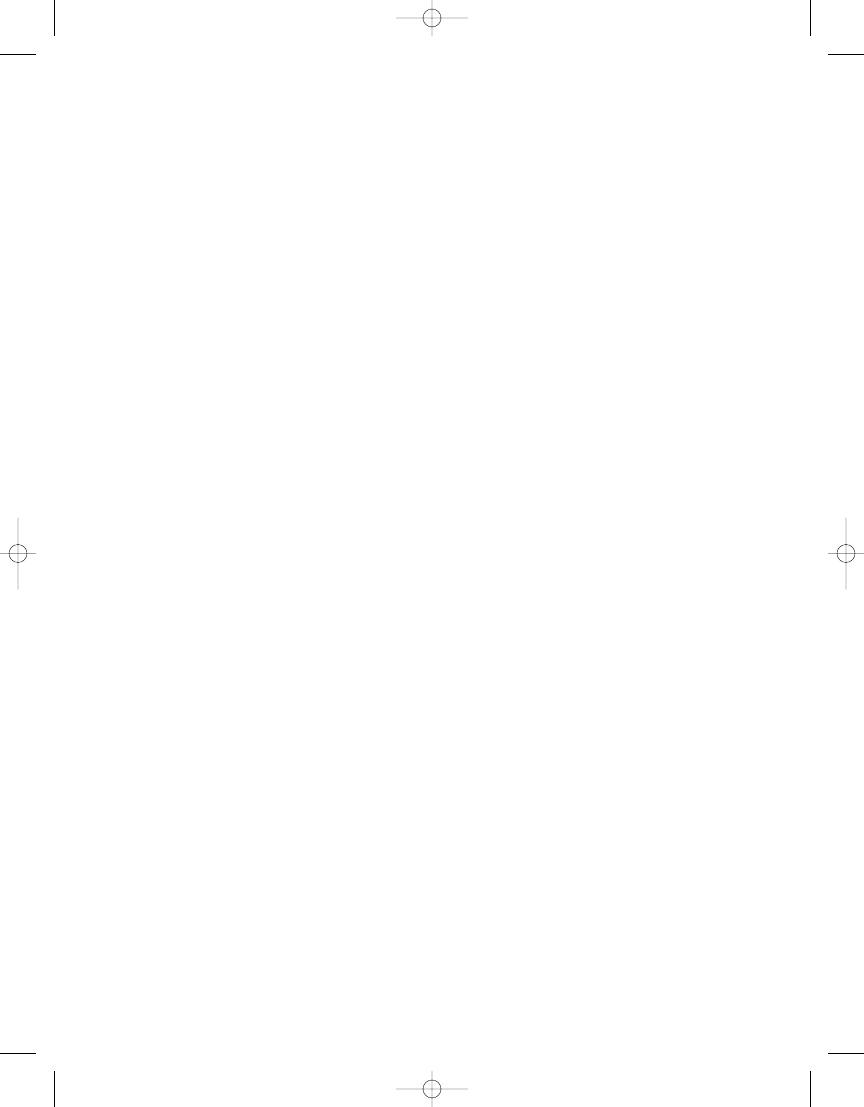
With J2SE 5.0, the set of JSRs changed during the development and review process.
One would expect the same with Mustang. Having said that, the blog of Mark Reinhold,
who is the Mustang JSR specification lead, claims that won’t be the case (see
http://
weblogs.java.net/blog/mreinhold/archive/2005/07/mustang_compone.html
).
In addition to the announced set of JSRs, Mustang has a set of goals or themes for
the release, as follows:
• Compatibility and stability
• Diagnosability, monitoring, and management
• Ease of development
• Enterprise desktop
• XML and web services
• Transparency
What does all this mean? As with J2SE 5.0, the next release of the standard Java plat-
form will be bigger than ever, with more APIs to learn and with bigger and supposedly
better libraries available.
Early Access
With Mustang, Sun has taken a different approach to development. While they still
haven’t gone the open source route, anyone who agreed to their licensing terms was per-
mitted access to the early access software. Going through their
http://java.net
web site
portal, developers (and companies) were allowed access to weekly drops of the soft-
ware—incomplete features and all. APIs that worked one way one week were changed the
next, as architectural issues were identified and addressed. In fact, developers could even
submit fixes for their least favorite bugs with the additional source drop that required
agreeing to a second set of licensing terms.
What does all this mean? There is apt to be at least one example, if not more, that will
not work as coded by the time this book is printed and makes it to the bookstore shelves.
For those features that have changed, the descriptions of the new feature sets will hope-
fully give you a reasonable head start toward productivity. For the examples that still
work—great. You’ll be able to take the example-driven code provided in this book and
use it to be productive with Java SE 6 that much more quickly.
C H A P T E R 1
■
J AVA S E 6 AT A G L A N C E
2
6609CH01.qxd 6/23/06 1:12 PM Page 2
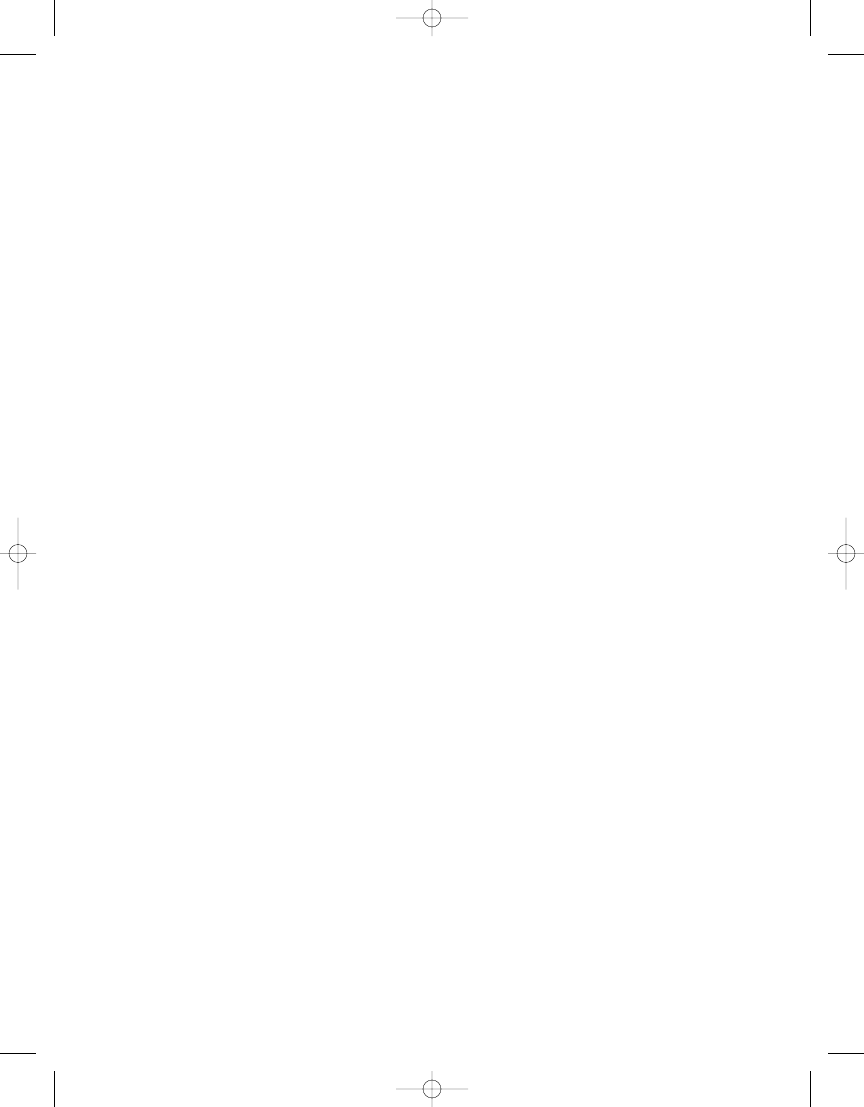
Everything in this book was created with various releases of the early access software
to provide you with example after example of the new APIs. It is assumed that you have a
reasonable level of knowledge of the Java programming language and earlier libraries,
leaving the following pages to describe that which is being introduced into the next stan-
dard release of the Java Platform, Standard Edition.
Structure
After this first chapter, which provides an overview of what’s new in Java SE 6, this book
describes the new and updated libraries, as well as updates related to tools.
The initial chapters break up changes to the
java.*
and
javax.*
packages into logical
groupings for explanation. Chapter 2 takes a look at the base language and utilities pack-
ages (
java.lang.*
and
java.util.*
). Chapter 3 is for input/output (I/O), networking, and
security. Chapter 4 addresses graphical updates in the AWT and Swing work, still called
the Java Foundation Classes (JFC). Chapter 5 explores JDBC 4.0 and JSR 221. Chapter 6
moves on to the revamped XML stack and the related JSRs 105, 173, and 222. Last for the
libraries section, Chapter 7 is on client-side web services, with JSRs 181, 250, and 224.
The remaining chapters look at tools like
javac
and
apt
, and explore how they’ve
grown up. Chapter 8 looks at the Java Compiler API provided with JSR 199. You’ll look into
new features like compiling from memory. Chapter 9 is about that other Java, called
ECMAScript or JavaScript to us mere mortals. Here, JSR 223’s feature set is explored, from
scripting Java objects, to compilation, to Java byte codes of scripts. Finally, Chapter 10
takes us to JSR 269 with the Pluggable Annotation Processing API.
No, this book is not all about the JSRs, but they occasionally provide a logical struc-
ture for exploring the new feature sets. Some JSRs (such as JSR 268, offering the Java
Smart Card I/O API, and JSR 260, offering javadoc tag updates) missed being included
with Mustang for various reasons. JSR 203 (More New I/O APIs for the Java Platform),
missed the Tiger release and won’t be included in Mustang either.
What’s New?
No single printed book can cover all the new features of Mustang. While I’ll try to neatly
break up the new features into the following nine chapters, not everything fits in so
nicely. For starters, Table 1-1 identifies the new packages in Java SE 6.
C H A P T E R 1
■
J AVA S E 6 AT A G L A N C E
3
6609CH01.qxd 6/23/06 1:12 PM Page 3
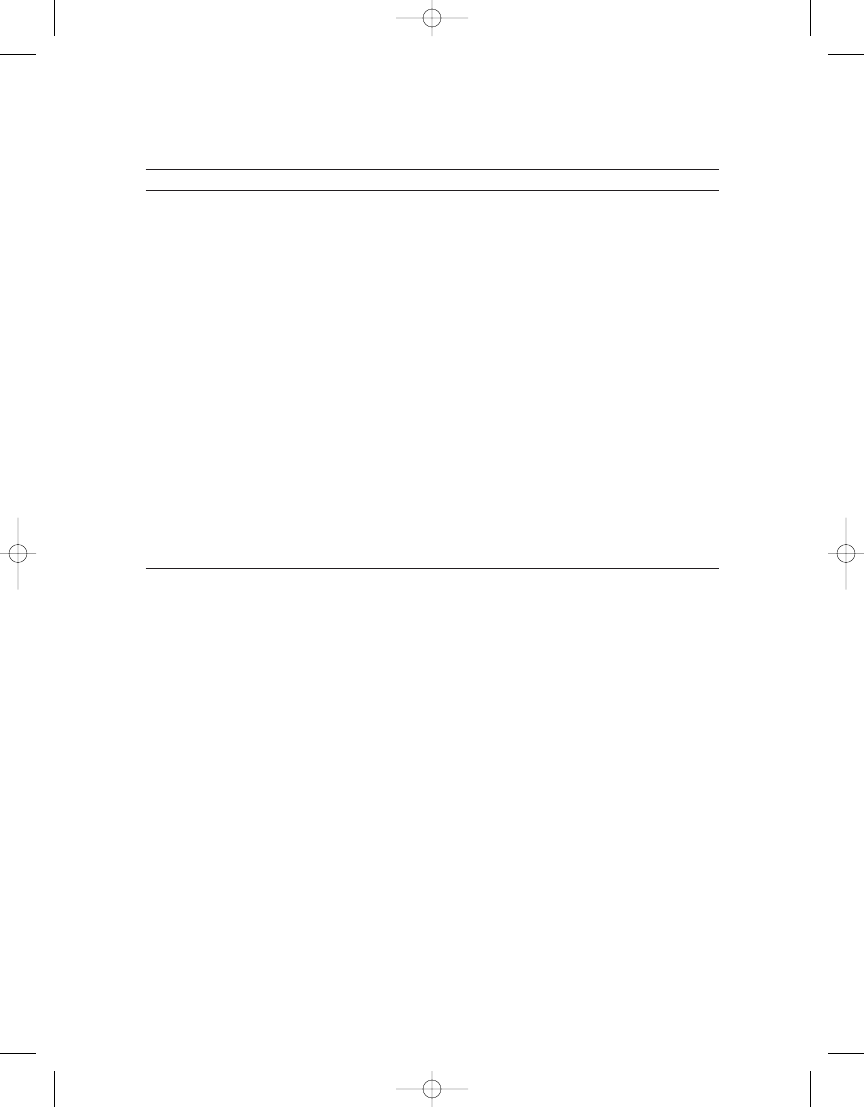
Table 1-1.
New Mustang Packages
Package
Description
java.text.spi
Service provider classes for
java.text
package
java.util.spi
Service provider classes for
java.util
package
javax.activation
Activation Framework
javax.annotation
Annotation processing support
javax.jws
Web services support classes
javax.jws.soap
SOAP support classes
javax.lang.model.*
For modeling a programming language and processing its elements
and types
javax.script
Java Scripting Engine support framework
javax.tools
Provides access to tools, such as the compiler
javax.xml.bind.*
JAXB-related support
javax.xml.crypto.*
XML cryptography–related support
javax.xml.soap
For creating and building SOAP messages
javax.xml.stream.*
Streaming API for XML support
javax.xml.ws.*
JAX-WS support
This just goes to show that most of the changes are “hidden” in existing classes and
packages, which, apart from the XML upgrade, keeps everyone on their toes. You’ll learn
about most of these packages in later chapters, along with those hidden extras.
JavaBeans Activation Framework
While most of these packages are described in later chapters, let’s take our first look at
Mustang with the
javax.activation
package. This package is actually old, and is typically
paired up with the JavaMail libraries for dealing with e-mail attachments. Now it is part
of the standard API set and leads us to more than just e-mail.
What does the Activation Framework provide you? Basically, a command map of
mime types to actions. For a given mime type, what are the actions you can do with it?
The
CommandMap
class offers a
getDefaultCommandMap()
method to get the default command
map. From this, you get the set of mime types with
getMimeTypes()
, and for each mime
type, you get the associated commands with
getAllCommands()
. This is demonstrated in
Listing 1-1.
C H A P T E R 1
■
J AVA S E 6 AT A G L A N C E
4
6609CH01.qxd 6/23/06 1:12 PM Page 4
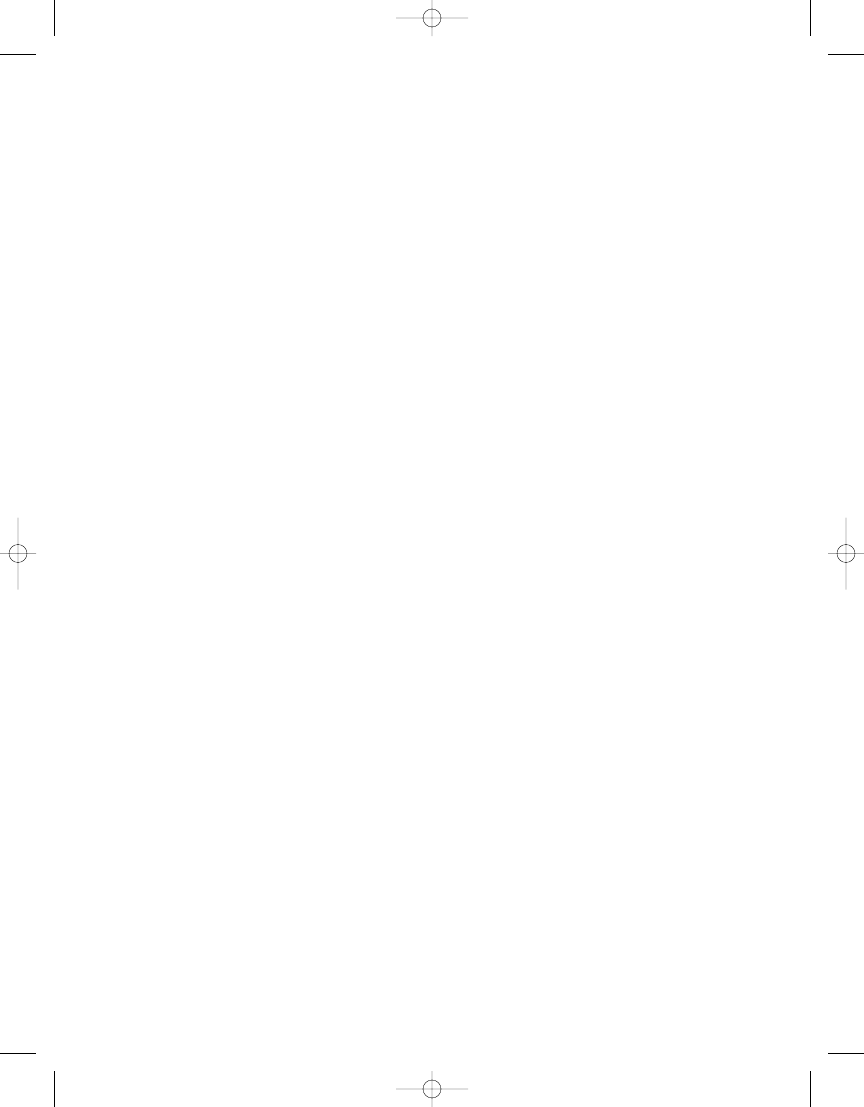
Listing 1-1.
Getting the Command Map
import javax.activation.*;
public class Commands {
public static void main(String args[]) {
CommandMap map = CommandMap.getDefaultCommandMap();
String types[] = map.getMimeTypes();
for (String type: types) {
System.out.println(type);
CommandInfo infos[] = map.getAllCommands(type);
for (CommandInfo info: infos) {
System.out.println("\t" + info.getCommandName());
}
}
}
}
Running this program displays the mime types and their commands in the default
location.
image/jpeg
view
text/*
view
edit
image/gif
view
How does the system determine where to get the default command map? If you
don’t call
setDefaultCommandMap()
to change matters, the system creates an instance of
MailcapCommandMap
. When looking for the command associated with the mime type, the
following are searched in this order:
1.
Programmatically added entries to the
MailcapCommandMap
instance
2.
The file
.mailcap
in the user’s home directory
3.
The file
<java.home>/lib/mailcap
4.
The file or resources named
META-INF/mailcap
5.
The file or resource named
META-INF/mailcap.default
(usually found only in the
activation.jar
file)
C H A P T E R 1
■
J AVA S E 6 AT A G L A N C E
5
6609CH01.qxd 6/23/06 1:12 PM Page 5
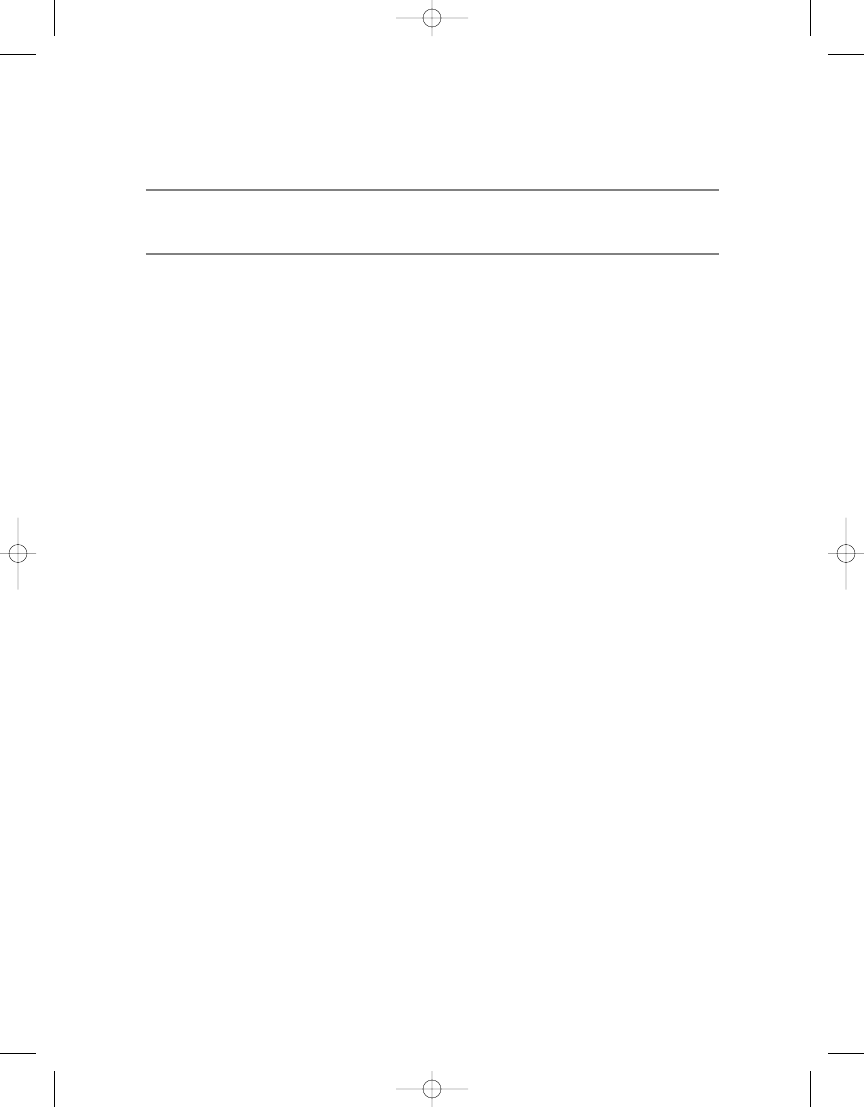
As soon as a “hit” is found for your mime type, searching stops.
■
Note
See the javadoc for the
MailcapCommandMap
class for information on the format of the
.mailcap
file.
Another thing you can do with the Activation Framework is map files to mime types.
This is something your e-mail client typically does to see if it knows how to handle a
particular attachment.
The program in Listing 1-2 displays the mime types that it thinks are associated with
the files in a directory identified from the command line.
Listing 1-2.
Getting the File Type Map
import javax.activation.*;
import java.io.*;
public class FileTypes {
public static void main(String args[]) {
FileTypeMap map = FileTypeMap.getDefaultFileTypeMap();
String path;
if (args.length == 0) {
path = ".";
} else {
path = args[0];
}
File dir = new File(path);
File files[] = dir.listFiles();
for (File file: files) {
System.out.println(file.getName() + ": " +
map.getContentType(file));
}
}
}
The default implementation of the
FileTypeMap
class is its
MimetypesFileTypeMap
sub-
class. This does a mapping of file extensions to mime types. Theoretically, you could
create your own subclass that examined the first few bytes of a file for its magic signature
(for instance,
0xCAFEBABE
for
.class
files). The output from running the program is
dependent on the directory you run it against. With no command-line argument, the
current directory is used as the source:
C H A P T E R 1
■
J AVA S E 6 AT A G L A N C E
6
6609CH01.qxd 6/23/06 1:12 PM Page 6
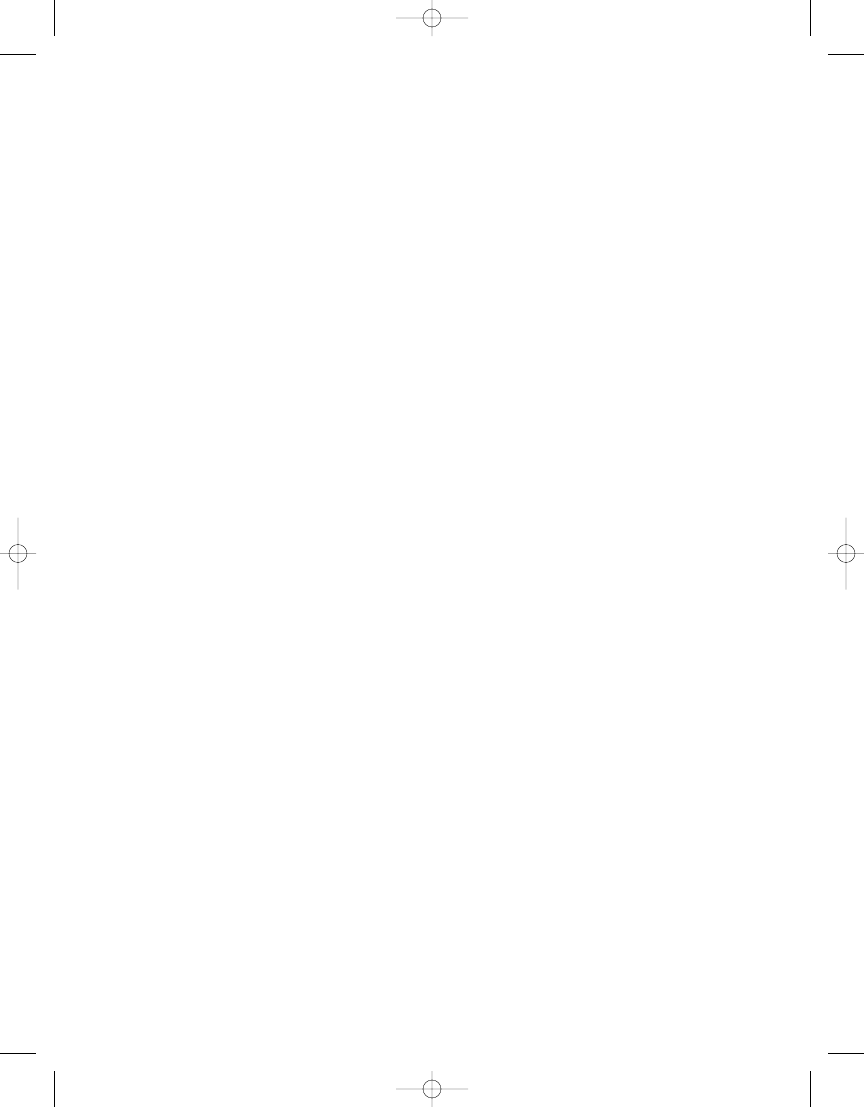
> java FileTypes /tmp
ack.jpg: image/jpeg
addr.html: text/html
alabama.gif: image/gif
alarm.wav: audio/x-wav
alex.txt: text/plain
alt.tif: image/tiff
With the JavaMail API, you would typically create a
DataHandler
for the part of the
multipart message, associating the content with the mime type:
String text = ...;
DataHandler handler = new DataHandler(text, "text/plain");
BodyPart part = new MimeBodyPart();
part.setDataHandler(handler);
Under the covers, this would use the previously mentioned maps. If the system didn’t
know about the mapping of file extension to mime type, you would have to add it to the
map, allowing the receiving side of the message to know the proper type that the sender
identified the body part to be.
FileTypeMap map = FileTypeMap.getDefaultFileTypeMap();
map.addMimeTypes("mime/type ext EXT");
Desktop
This mapping of file extensions to mime types is all well and good, but it doesn’t really
support tasks you want to do with your typical desktop files, like printing PDFs or open-
ing OpenOffice documents. That’s where Mustang adds something new: the
Desktop
class,
found in the
java.awt
package. The
Desktop
class has an enumeration of actions that may
be supported for a file or URI:
BROWSE
,
EDIT
,
,
OPEN
, and
. Yes, I really did say that
you can print a PDF file from your Java program. It works, provided you have Acrobat (or
an appropriate reader) installed on your system.
The
Desktop
class does not manage the registry of mime types to applications.
Instead, it relies on the platform-dependent registry mapping of mime type and action
to application. This is different from what the Activation Framework utilizes.
You get access to the native desktop by calling the aptly named
getDesktop()
method
of
Desktop
. On headless systems, a
HeadlessException
will be thrown. Where the operation
isn’t supported, an
UnsupportedOperationException
is thrown. To avoid the former excep-
tion, you can use the
isHeadless()
method to ask the
GraphicsEnvironment
if it is headless.
To avoid the latter, you can use the
isDesktopSupported()
method to ask the
Desktop
class
if it is supported before trying to acquire it.
C H A P T E R 1
■
J AVA S E 6 AT A G L A N C E
7
6609CH01.qxd 6/23/06 1:12 PM Page 7
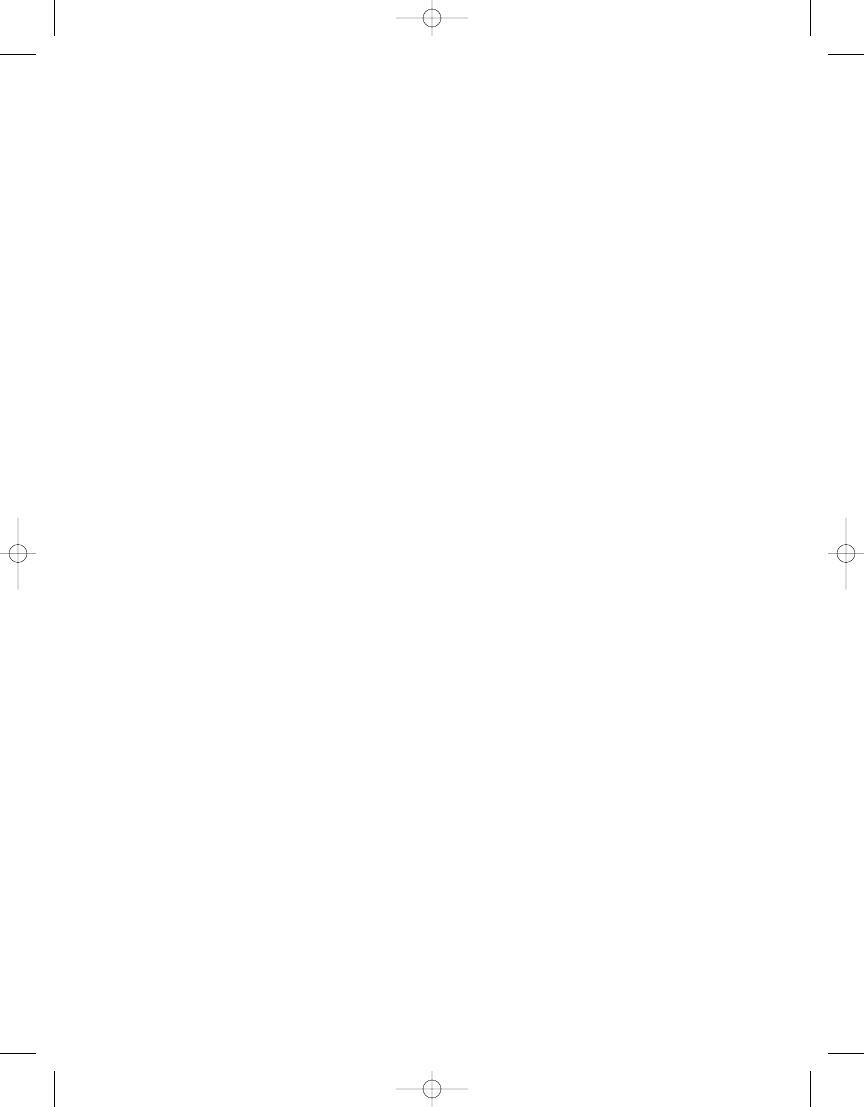
Once you have the
Desktop
, you can see if it supports a particular action with the
isSupported()
method, as shown in the following code:
Desktop desktop = Desktop.getDesktop();
if (desktop.isSupported(Desktop.Action.OPEN)) {
...
}
This does not ask if you can open a specific mime type—it asks only if the open
action is supported by the native desktop.
To demonstrate, the program in Listing 1-3 loops through all the files in the specified
directory, defaulting to the current directory. For each file, it asks if you want to open the
object. If you answer
YES
, in all caps, the native application will open the file.
Listing 1-3.
Opening Files with Native Applications
import java.awt.*;
import java.io.*;
public class DesktopTest {
public static void main(String args[]) {
if (!Desktop.isDesktopSupported()) {
System.err.println("Desktop not supported!");
System.exit(-1);
}
Desktop desktop = Desktop.getDesktop();
String path;
if (args.length == 0) {
path = ".";
} else {
path = args[0];
}
File dir = new File(path);
File files[] = dir.listFiles();
for (File file: files) {
System.out.println("Open " + file.getName() + "? [YES/NO] :");
if (desktop.isSupported(Desktop.Action.OPEN)) {
String line = System.console().readLine();
if ("YES".equals(line)) {
System.out.println("Opening... " + file.getName());
try {
C H A P T E R 1
■
J AVA S E 6 AT A G L A N C E
8
6609CH01.qxd 6/23/06 1:12 PM Page 8
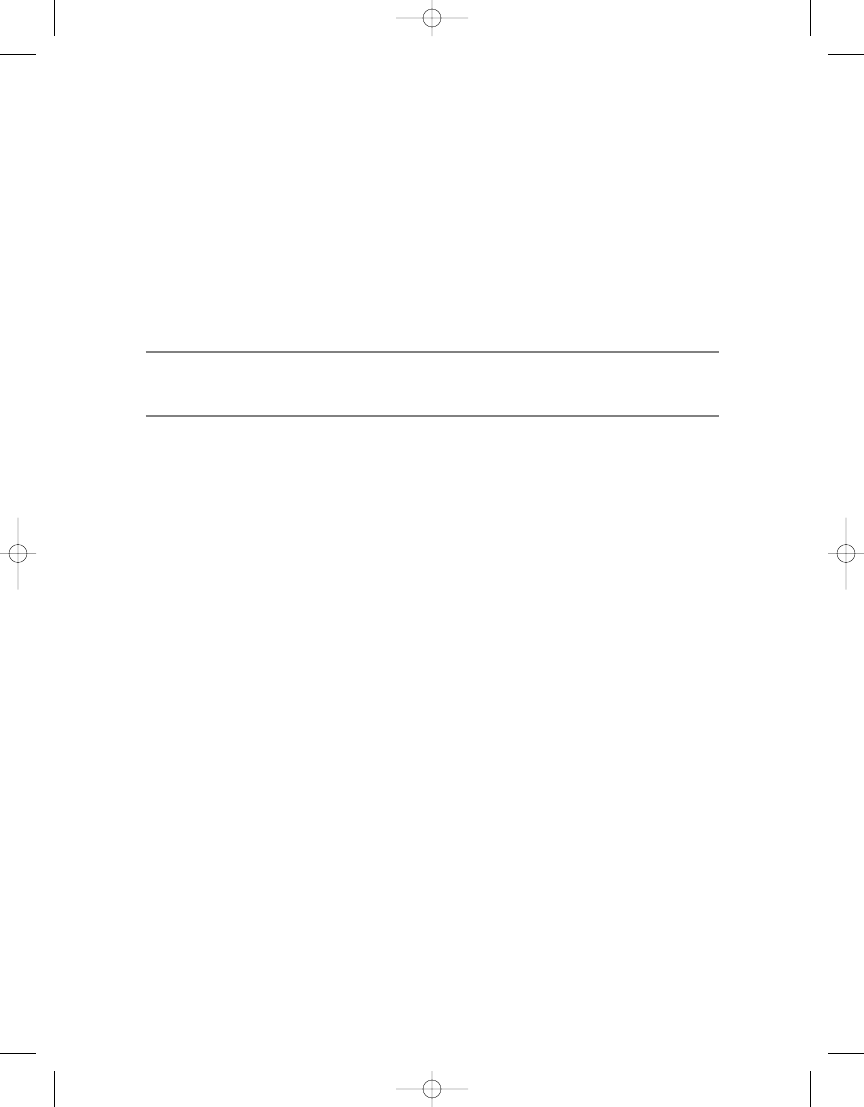
desktop.open(file);
} catch (IOException ioe) {
System.err.println("Unable to open: " + file.getName());
}
}
}
}
}
}
■
Note
The
console()
method of the
System
class will be looked at further in Chapter 3, along with other
I/O changes.
You can change the
open()
method call to either
edit()
or
print()
if the action is sup-
ported by your installed set of applications for the given mime type you are trying to
process. Passing in a file with no associated application will cause an
IOException
to be
thrown.
The
mail()
and
browse()
methods accept a
URI
instead of a
File
object as their
parameter. The
mail()
method accepts
mailto:
URIs following the scheme described in
RFC 2368 (
http://www.ietf.org/rfc/rfc2368.txt
). In other words, it accepts
to
,
cc
,
subject
, and
body
parameters. Passing no argument to the
mail()
method just launches
the e-mail composer for the default mail client, without any fields prefilled in. Browser
URIs are your typical
http:
,
https:
, and so on. If you pass in one for an unsupported
protocol, you’ll get an
IOException
, and the browser will not open.
Service Provider Interfaces
One of the things you’ll discover about the Mustang release is additional exposure of the
guts of different feature sets. For instance, in Chapter 2, you’ll see how the use of resource
bundles has been more fully exposed. Want complete control of the resource cache, or
the ability to read resource strings from a database or XML file? You can now do that
with the new
ResourceBundle.Control
class. The default behavior is still there to access
ListResourceBundle
and
PropertyResourceBundle
types, but now you can add in your own
types of bundles.
As another part of the better internationalization support, the
java.util
and
java.text
packages provide service provider interfaces (SPIs) for customizing the locale-
specific resources in the system. That’s what the new
java.util.spi
and
java.text.spi
packages are for. Working in a locale that your system doesn’t know about? You can bundle
in your own month names. Live in a country that just broke off from another that has its
C H A P T E R 1
■
J AVA S E 6 AT A G L A N C E
9
6609CH01.qxd 6/23/06 1:12 PM Page 9
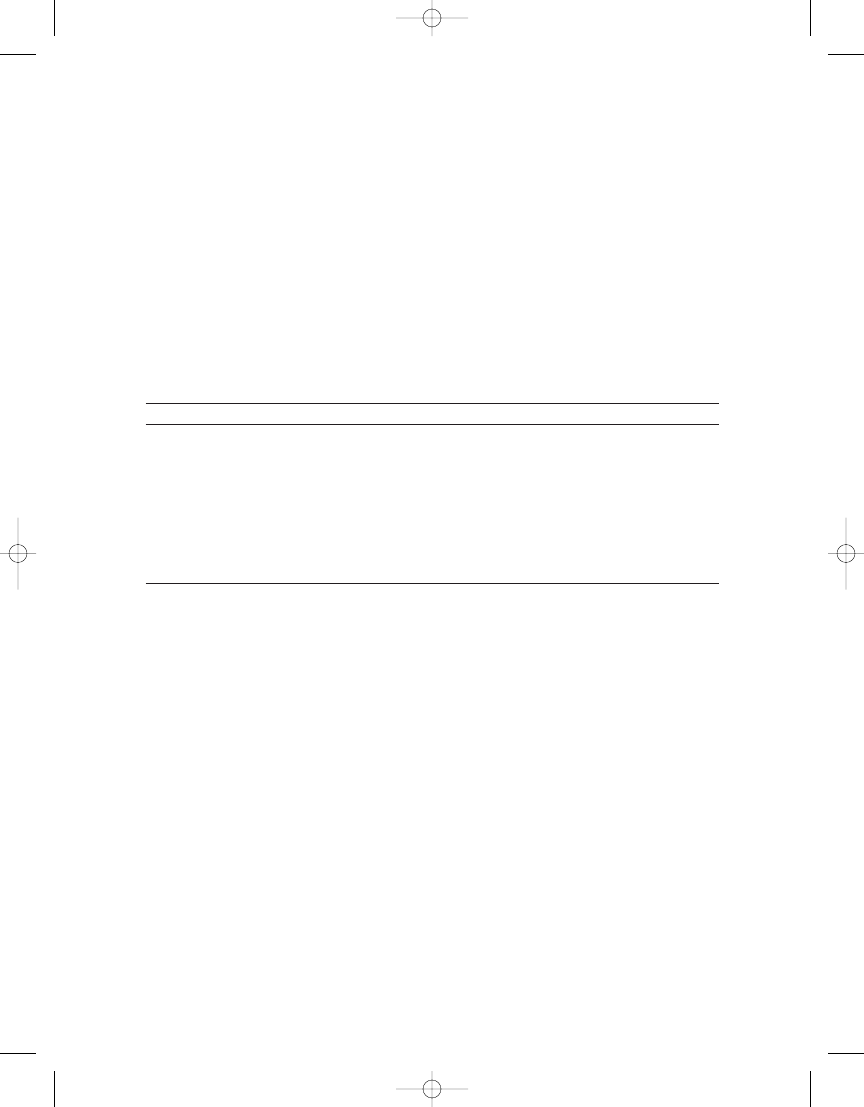
own new locale or different currency symbol? No need to wait for the standard platform
to catch up. Want to localize the time zone names for the locale of your users? You can do
that, too.
The
LocaleServiceProvider
class of the
java.util.spi
package is the basis of all this
customization. The javadoc associated with the class describes the steps necessary to
package up your own custom provider. Table 1-2 lists the providers you can create. They
are broken up between the two packages, based upon where the associated class is
located. For instance,
TimeZoneNameProvider
is in
java.util.spi
because
TimeZone
is in
java.util
.
DateFormatSymbolsProvider
is in
java.text.spi
because
DateFormatSymbols
is
in
java.text
. Similar correlations exist for the other classes shown in Table 1-2.
Table 1-2.
Custom Locale Service Providers
java.text.spi
java.util.spi
BreakIteratorProvider
CurrencyNameProvider
CollatorProvider
LocaleNameProvider
DateFormatProvider
TimeZoneNameProvider
DateFormatSymbolsProvider
DecimalFormatSymbolsProvider
NumberFormatProvider
To demonstrate how to set up your own provider, Listing 1-4 includes a custom
TimeZoneNameProvider
implementation. All it does is print out the query ID before return-
ing the ID itself. You would need to make up the necessary strings to return for the set of
locales that you say you support. If a query is performed for a locale that your provider
doesn’t support, the default lookup mechanism will be used to locate the localized name.
Listing 1-4.
Custom Time Zone Name Provider
package net.zukowski.revealed;
import java.util.*;
import java.util.spi.*;
public class MyTimeZoneNameProvider extends TimeZoneNameProvider {
public String getDisplayName(String ID, boolean daylight,
int style, Locale locale) {
System.out.println("ID: " + ID);
return ID;
}
C H A P T E R 1
■
J AVA S E 6 AT A G L A N C E
10
6609CH01.qxd 6/23/06 1:12 PM Page 10
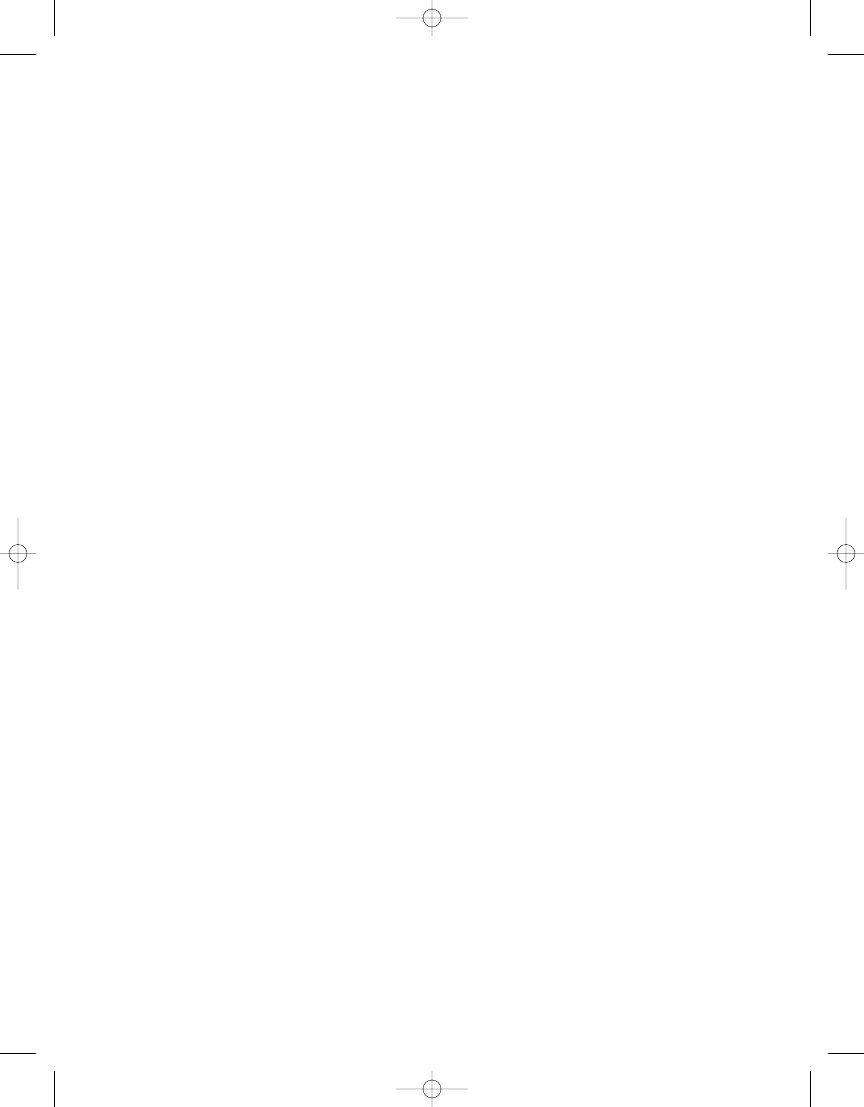
public Locale[] getAvailableLocales() {
return new Locale[] {Locale.US};
}
}
All custom locale service providers must implement
getAvailableLocales()
to return
the array of locales you wish to translate. The exact signature of the
getDisplayName()
method is dependent on what you are translating.
Defining the class is only half the fun. You must then jar it up and place it into the
appropriate runtime extension directory.
To tell the system that you are providing a custom locale service provider, you need
to configure a file for the type of provider you are offering. From the directory from which
you will be running the
jar
command, create a subdirectory named
META-INF
, and under
that, create a subdirectory with the name of
services
. In the
services
directory, create a
file after the type of provider you subclassed. Here, that file name would be
java.util.
spi.TimeZoneNameProvider
. It must be fully qualified. In that file, place the name of your
provider class (again, fully qualified). Here, that line would be
net.zukowski.revealed.
MyTimeZoneNameProvider
. Once the file is created, you can jar up the class and the configu-
ration file.
> jar cvf Zones.jar META-INF/* net/*
Next, place the
Zones.jar
file in the
lib/ext
directory, underneath your Java runtime
environment. (The runtime is one level down from your JDK installation directory.)
You’ll need to know where the runtime was installed. For Microsoft Windows users,
this defaults to
C:\Program Files\Java\jdk1.6.0\jre
. On my system, the directory is
C:\jdk1.6.0\jre
, so the command I ran is as follows:
> copy Zones.jar c:\jdk1.6.0\jre\lib\ext
Next, you need to create a program that looks up a time zone, as shown in Listing 1-5.
Listing 1-5.
Looking Up Display Names for Time Zones
import java.util.*;
public class Zones {
public static void main(String args[]) {
TimeZone tz = TimeZone.getTimeZone("America/Los_Angeles");
System.out.println(tz.getDisplayName(Locale.US));
System.out.println(tz.getDisplayName(Locale.UK));
}
}
C H A P T E R 1
■
J AVA S E 6 AT A G L A N C E
11
6609CH01.qxd 6/23/06 1:12 PM Page 11
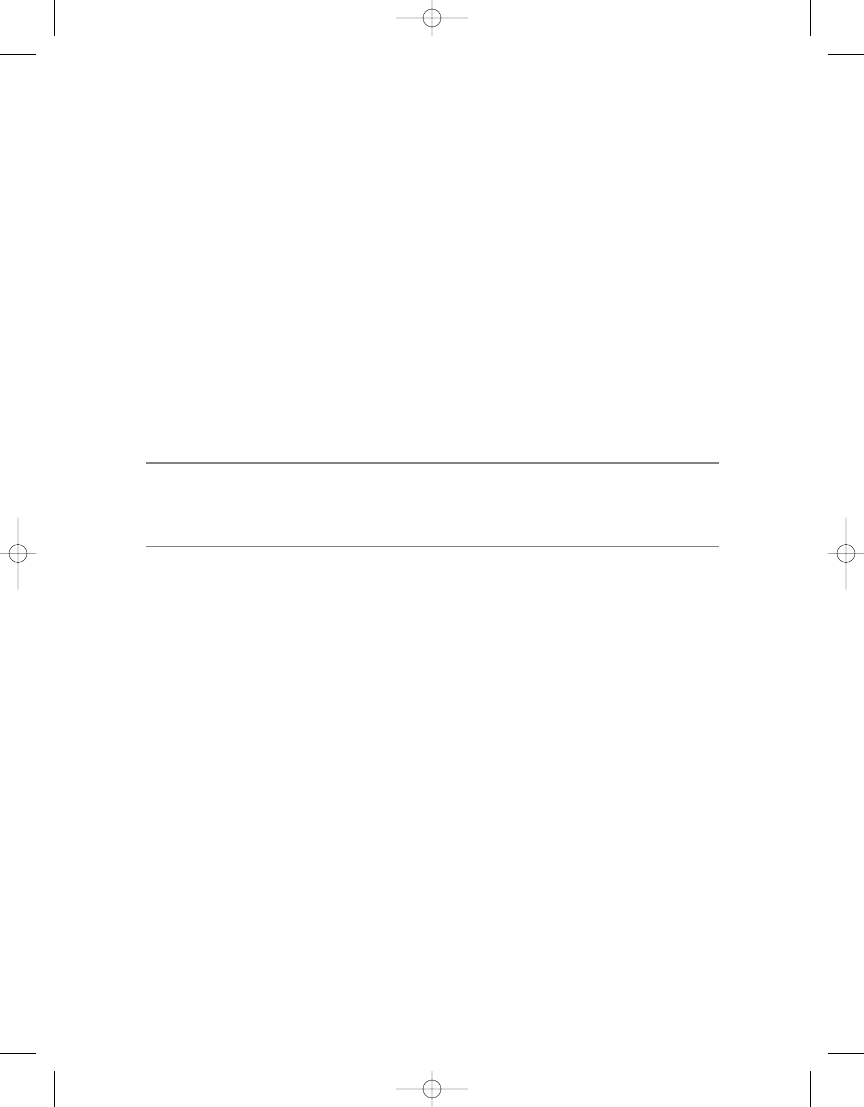
Compile and run the program. The first
println()
will look up the name for the US
locale, while the second uses the UK locale. Only the first lookup should have any output
with
ID:
at the beginning of the line:
> java Zones
ID: America/Los_Angeles
ID: America/Los_Angeles
ID: America/Los_Angeles
ID: America/Los_Angeles
America/Los_Angeles
Pacific Standard Time
With the four
ID:
s there, apparently it looks up the name four times before returning
the string in the line without the leading
ID:
. It is unknown whether this is a bug in the
early access software or proper behavior.
■
Caution
Errors in the configuration of the
LocaleServiceProvider
JAR will render your Java runtime
inoperable. You will need to move the JAR file out of the extension directory before you can run another
command, like
java
to run the example or
jar
to remake the JAR file.
Summary
Playground (1.2), Kestrel (1.3), Merlin (1.4), Tiger (5.0), Mustang (6), Dolphin (7); where
do the names come from? With each release of the standard edition, the core libraries
keep growing. At least the language level changes seem to have settled down for this
release. I remember when the whole of Java source and javadocs used to fit on a 720-KB
floppy disk. With this chapter, you see why you now require 50 MB just for the API docs
and another 50 MB or so for the platform. Read on to the libraries and tools chapters to
discover the latest features of the Java Standard Edition in Mustang.
In this next chapter, you’ll learn about the changes to the language and utilities pack-
ages. You’ll learn about what’s new and different with
java.lang.*
,
java.util.*
, and all of
their subpackages. You’ll learn about everything from updates, to resource bundle han-
dling, to the concurrency utilities; you’ll also learn about lazy atomics and resizing arrays.
C H A P T E R 1
■
J AVA S E 6 AT A G L A N C E
12
6609CH01.qxd 6/23/06 1:12 PM Page 12
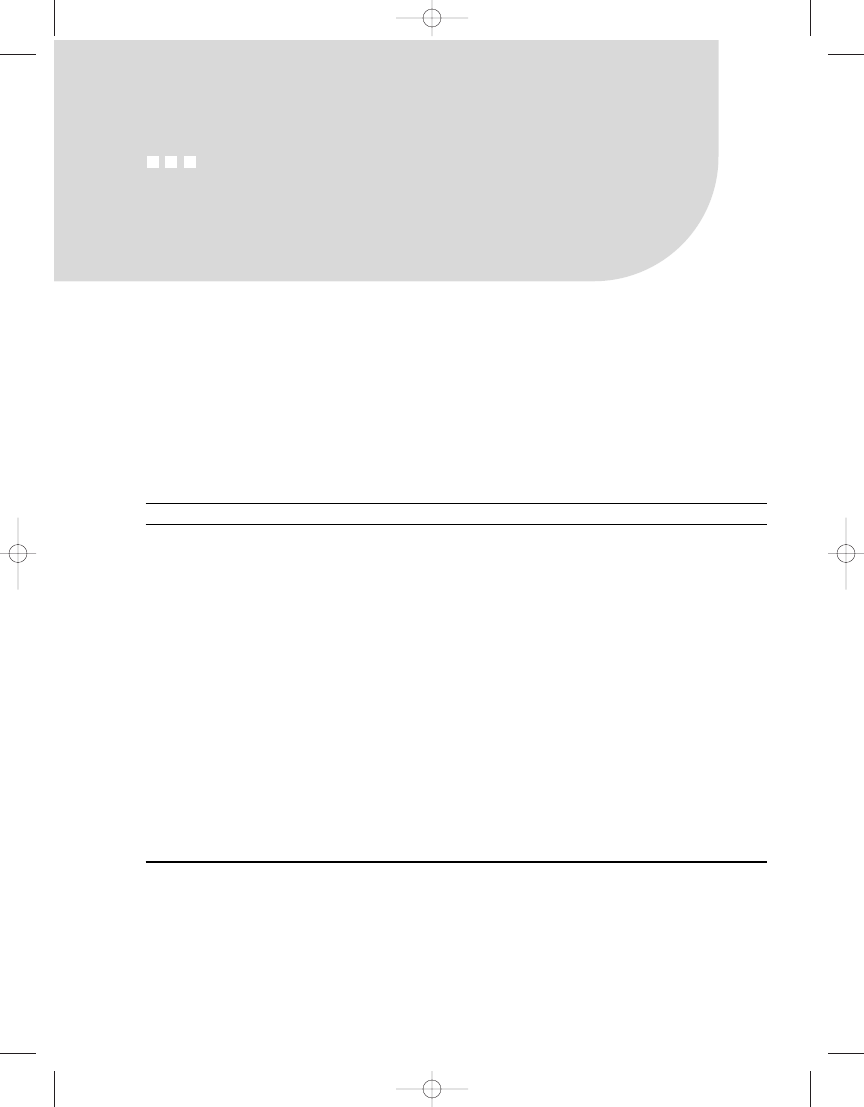
Language and Utility Updates
W
here does one begin? The key parts of the Java platform are the
java.lang
and
java.util
packages, so it seems logical that the exploration of Java 6 will start there. From
a pure numbers perspective,
java.lang
and its subpackages grew by two classes (as
shown in Table 2-1).
java.util.*
, on the other hand, grew a little bit more. Table 2-2
shows a difference of seven new interfaces, ten new classes, and one new
Error
class.
C H A P T E R 2
Table 2-1.
java.lang.* Package Sizes
Package
Version
Interfaces
Classes
Enums
Throwable
Annotations
Total
lang
5.0
8
35
1
26+22
3
95
lang
6.0
8
35
1
26+22
3
95
lang.annotation
5.0
1
0
2
2+1
4
10
lang.annotation
6.0
1
0
2
2+1
4
10
lang.instrument
5.0
2
1
0
2+0
0
5
lang.instrument
6.0
2
1
0
2+0
0
5
lang.management
5.0
9
5
1
0+0
0
15
lang.management
6.0
9
7
1
0+0
0
17
lang.ref
5.0
0
5
0
0+0
0
0
lang.ref
6.0
0
5
0
0+0
0
0
lang.reflect
5.0
9
8
0
3+1
0
21
lang.reflect
6.0
9
8
0
3+1
0
21
Delta
0
2
0
0+0
0
2
13
6609CH02.qxd 6/23/06 1:34 PM Page 13
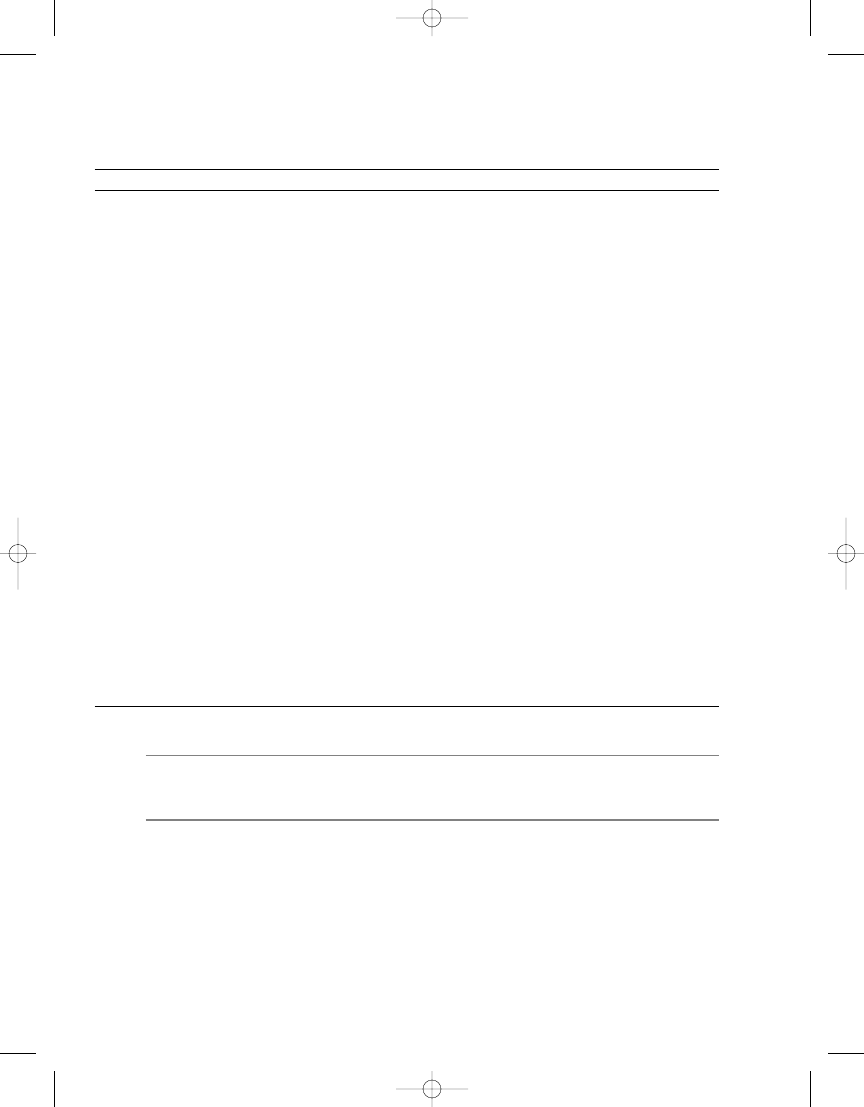
■
Note
In Tables 2-1 and 2-2, the Throwable column is for both exceptions and errors. For example, 2+0
means two
Exception
classes and zero
Error
classes.
Between the two packages, it doesn’t seem like much was changed, but the changes
were inside the classes. Mostly, whole classes or packages were not added; instead, exist-
ing classes were extended.
C H A P T E R 2
■
L A N G U A G E A N D U T I L I T Y U P D AT E S
14
Table 2-2.
java.util.* Package Sizes
Package
Version
Interfaces
Classes
Enums
Throwable
Total
util
5.0
16
49
1
20+0
86
util
6.0
19
54
1
20+1
95
util.concurrent
5.0
12
23
1
5+0
41
util.concurrent
6.0
16
26
1
5+0
48
...concurrent.atomic
5.0
0
12
0
0+0
12
...concurrent.atomic
6.0
0
12
0
0+0
12
...concurrent.locks
5.0
3
6
0
0+0
9
...concurrent.locks
6.0
3
8
0
0+0
11
util.jar
5.0
2
8
0
1+0
11
util.jar
6.0
2
8
0
1+0
11
util.logging
5.0
2
15
0
0+0
17
util.logging
6.0
2
15
0
0+0
17
util.prefs
5.0
3
4
0
2+0
9
util.prefs
6.0
3
4
0
2+0
9
util.regex
5.0
1
2
0
1+0
4
util.regex
6.0
1
2
0
1+0
4
util.spi
6.0
0
4
0
0+0
4
util.zip
5.0
1
16
0
2+0
17
util.zip
6.0
1
16
0
2+0
19
Delta
7
16
0
0+1
24
6609CH02.qxd 6/23/06 1:34 PM Page 14
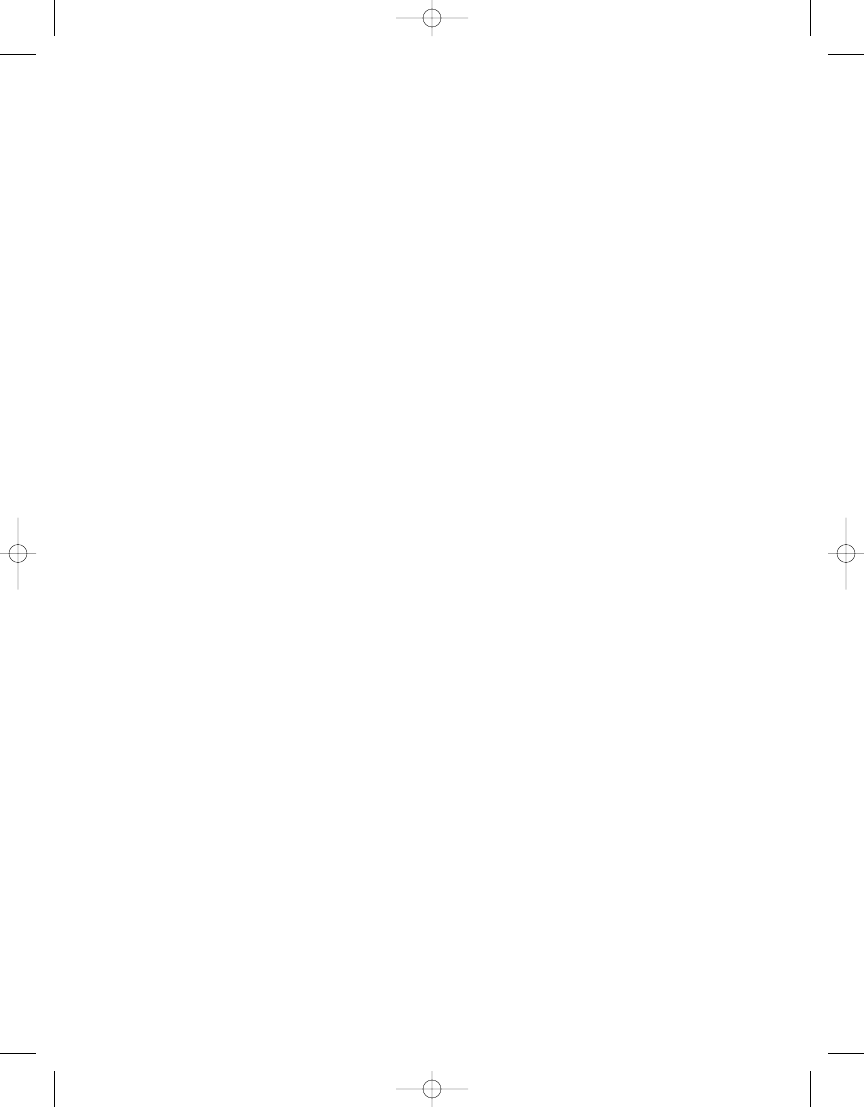
For
java.lang
, the changes include the addition of a
console()
method to the
System
class to access the system console for reading input, including passwords, and writing
output. There’s a new
isEmpty()
method in the
String
class, similar methods added to
both
Math
and
StrictMath
for numeric manipulations, and new constants added to
Double
and
Float
. The
java.lang.management
changes are related to monitor locks, such as getting
the map of all locked monitors and the IDs of deadlocked threads.
With
java.util
, the changes are a little more involved. The new
Deque
interface (pro-
nounced deck) adds double-ended queue support. Sorted maps and sets add navigation
methods for reporting nearest matches for search keys, thanks to the
NavigableMap
and
NavigableSet
interfaces, respectively. Resource bundles expose their underlying control
mechanism with
ResourceBundle.Control
, so you can have resource bundles in formats
other than
ListResourceBundle
and
PropertyResourceBundle
. You also have more control
over the resource bundle cache.
On a smaller scale, there are some smaller-scale changes. The
Arrays
class has new
methods for making copies; the
Collections
class has new support methods;
Scanner
gets
a method to reset its delimiters, radix, and locale; and
Calendar
gets new methods to
avoid using
DateFormat
for getting the display name of a single field.
One last aspect of
java.util
worth mentioning was first explored in Chapter 1.
The
java.util.spi
and
java.text.spi
packages take advantage of a new service
provider–lookup facility offered by the
Service
class. Without knowing it, you saw
how to configure the service via the provider configuration file found under the
META-INF/services
directory.
In
java.util.concurrent
, you’ll find concurrent implementations for
Deque
and
NavigableMap
. In addition, the
Future
interface has been extended with
Runnable
to give
you a
RunnableFuture
or
RunnableScheduledFuture
. And in
java.util.concurrent.atomic
,
all the atomic wrapper classes get
lazySet()
methods to lazily change the value of the
instance. Even
LockSupport
of
java.util.concurrent.locks
adds some new methods,
though it doesn’t change much in terms of functionality.
For the record, nothing changed in the
java.math
package.
The java.lang Package
The
java.lang
package is still the basic package for the Java platform. You still don’t have
to explicitly import it, and—for those packages that actually changed with Java 6—it
probably has the fewest of changes. You’ll take a quick look at two of the changes to the
package:
• Console input and output
• Empty string checking
C H A P T E R 2
■
L A N G U A G E A N D U T I L I T Y U P D AT E S
15
6609CH02.qxd 6/23/06 1:34 PM Page 15
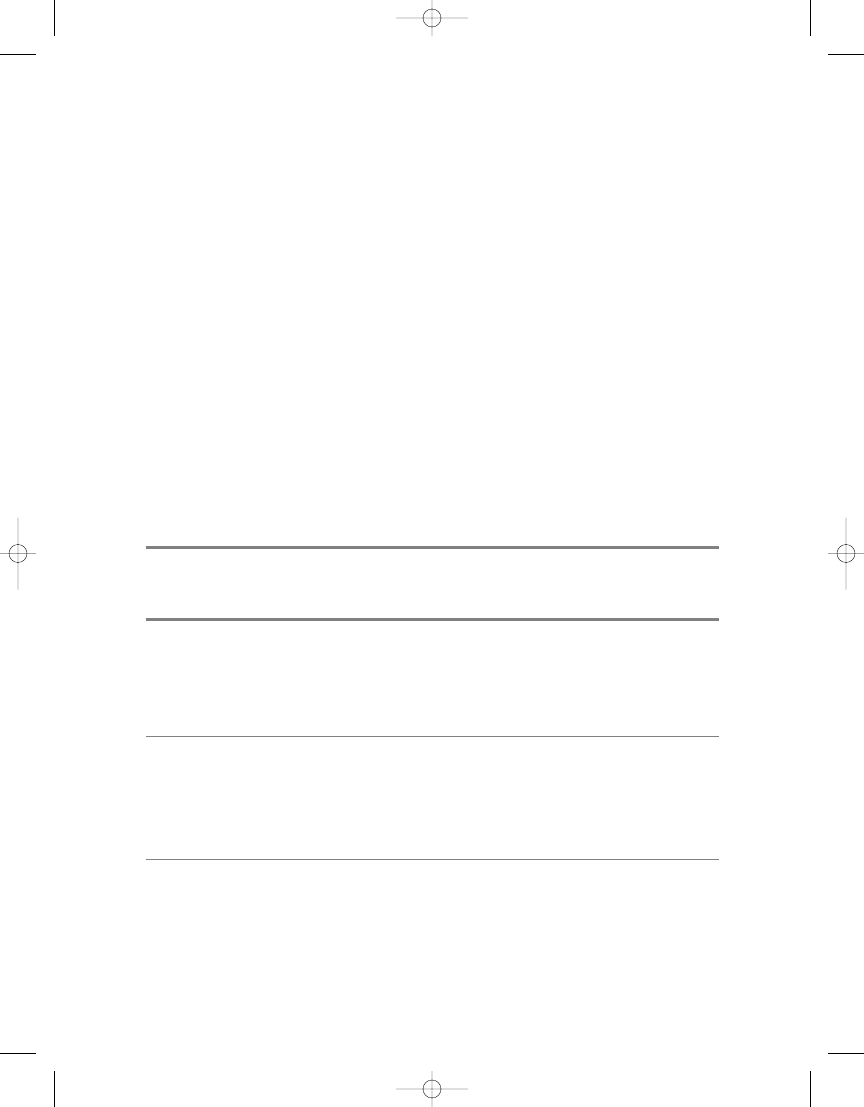
System.console()
As first demonstrated in Chapter 1, the
System
class has a new
console()
method. It
returns an instance of the new
Console
class of the
java.io
package. It provides support
for reading from and writing to the system console. It works with
Reader
and
Writer
streams, so it works correctly with high-order byte characters (which
System.out.println()
calls would have chopped off ). For instance, Listing 2-1 helps demonstrate the difference
when trying to print a string to the console outside the ASCII character range.
Listing 2-1.
Printing High-Order Bit Strings
public class Output {
public static void main(String args[]) {
String string = "Español";
System.out.println(string);
System.console().printf("%s%n", string);
}
}
> java Output
Espa±ol
Español
Notice that B1 hex (
±
) is shown instead of F1 hex (
ñ
) when using the
OutputStream
way
of writing to the console. The first chops off the high-order bit converting the underlying
value, thus displaying
±
instead of
ñ
.
■
Note
The
%n
in the formatter string specifies the use of the platform-specific newline character in the
output string. Had
\n
been specified instead, it would have been incorrect for the platforms that use
\r
(Mac) or
\r\n
(Windows). There are times when you want
\n
, but it is better to not explicitly use it
unless you really want it. See Wikipedia, the online encyclopedia, for more information about newlines
(
http://en.wikipedia.org/wiki/Newline
).
While output using
Console
and its
printf()
and
format()
methods is similar to what
was available with Java 5, input is definitely different. Input is done by the line and sup-
ports having echo disabled. The
readLine()
method reads one line at a time with echo
C H A P T E R 2
■
L A N G U A G E A N D U T I L I T Y U P D AT E S
16
6609CH02.qxd 6/23/06 1:34 PM Page 16
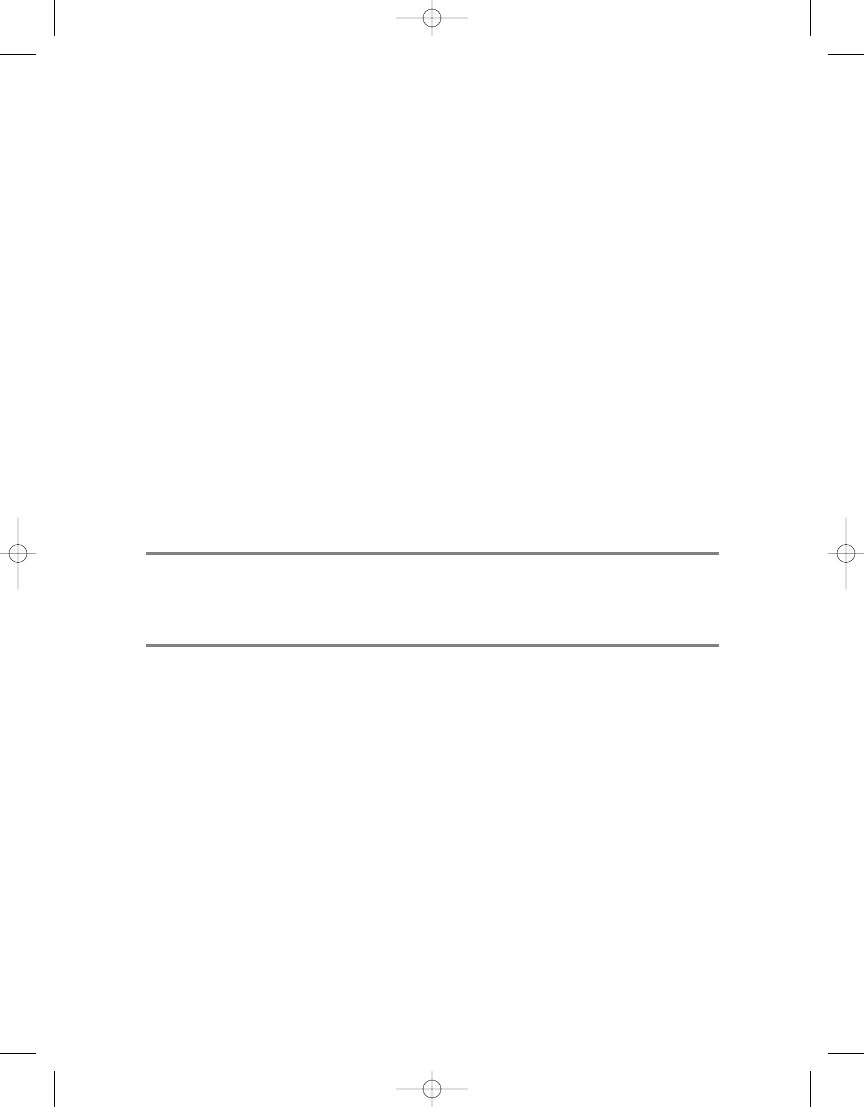
enabled, whereas
readPassword()
does the same with echo disabled. Listing 2-2 demon-
strates the reading of strings and passwords. Notice how the input prompt can be done
separately or provided with the
readPassword()
call.
Listing 2-2.
Reading Passwords
import java.io.Console;
public class Input {
public static void main(String args[]) {
Console console = System.console();
console.printf("Enter name: ");
String name = console.readLine();
char password[] = console.readPassword("Enter password: ");
console.printf("Name:%s:\tPassword:%s:%n",
name, new String(password));
}
}
> java Input
Enter name: Hello
Enter password:
Name:Hello: Password:World:
Empty Strings
The
String
class has a new
isEmpty()
method. It simplifies the check for a string length
of 0. As such, the following code
if (myString.length() == 0) {
...
}
can now be written as the following:
if (myString.isEmpty()) {
...
}
C H A P T E R 2
■
L A N G U A G E A N D U T I L I T Y U P D AT E S
17
6609CH02.qxd 6/23/06 1:34 PM Page 17
fa938d55a4ad028892b226aef3fbf3dd
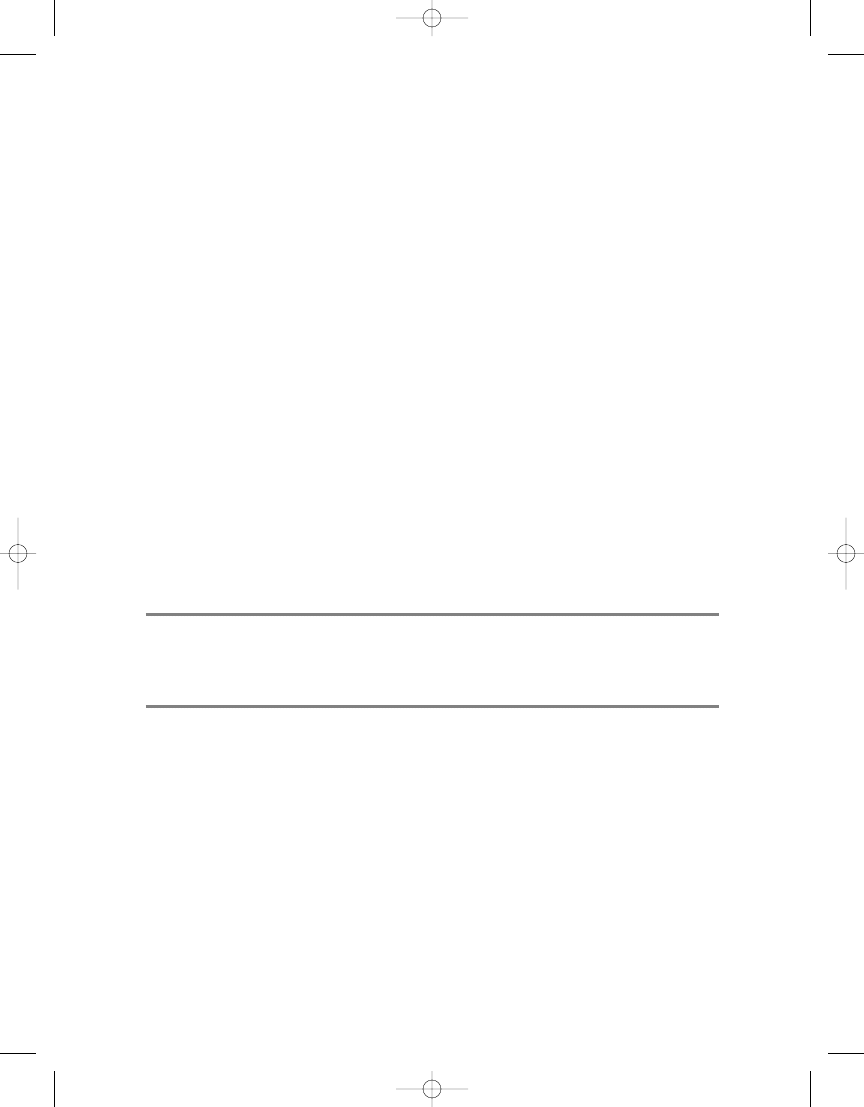
As demonstrated by running the program in Listing 2-3, you still need to check
whether the string is
null
before you can call
isEmpty()
; otherwise a
NullPointerException
is thrown.
Listing 2-3.
Checking for Empty Strings
public class EmptyString {
public static void main(String args[]) {
String one = null;
String two = "";
String three = "non empty";
try {
System.out.println("Is null empty? : " + one.isEmpty());
} catch (NullPointerException e) {
System.out.println("null is null, not empty");
}
System.out.println("Is empty string empty? : " + two.isEmpty());
System.out.println("Is non empty string empty? : " + three.isEmpty());
}
}
Running the program in Listing 2-3 produces the following output:
> java EmptyString
null is null, not empty
Is empty string empty? : true
Is non empty string empty? : false
The java.util Package
The classes in the
java.util
package tend to be the most frequently used. They are utility
classes, so that is expected. Java 6 extends their utilitarian nature by adding the
Deque
interface to the collections framework, throwing in search support with navigable collec-
tions, exposing the guts of resource bundles for those who like XML files, and even more
with arrays, calendar fields, and lazy atomics. The following will be covered in the
upcoming sections of this chapter:
C H A P T E R 2
■
L A N G U A G E A N D U T I L I T Y U P D AT E S
18
6609CH02.qxd 6/23/06 1:34 PM Page 18
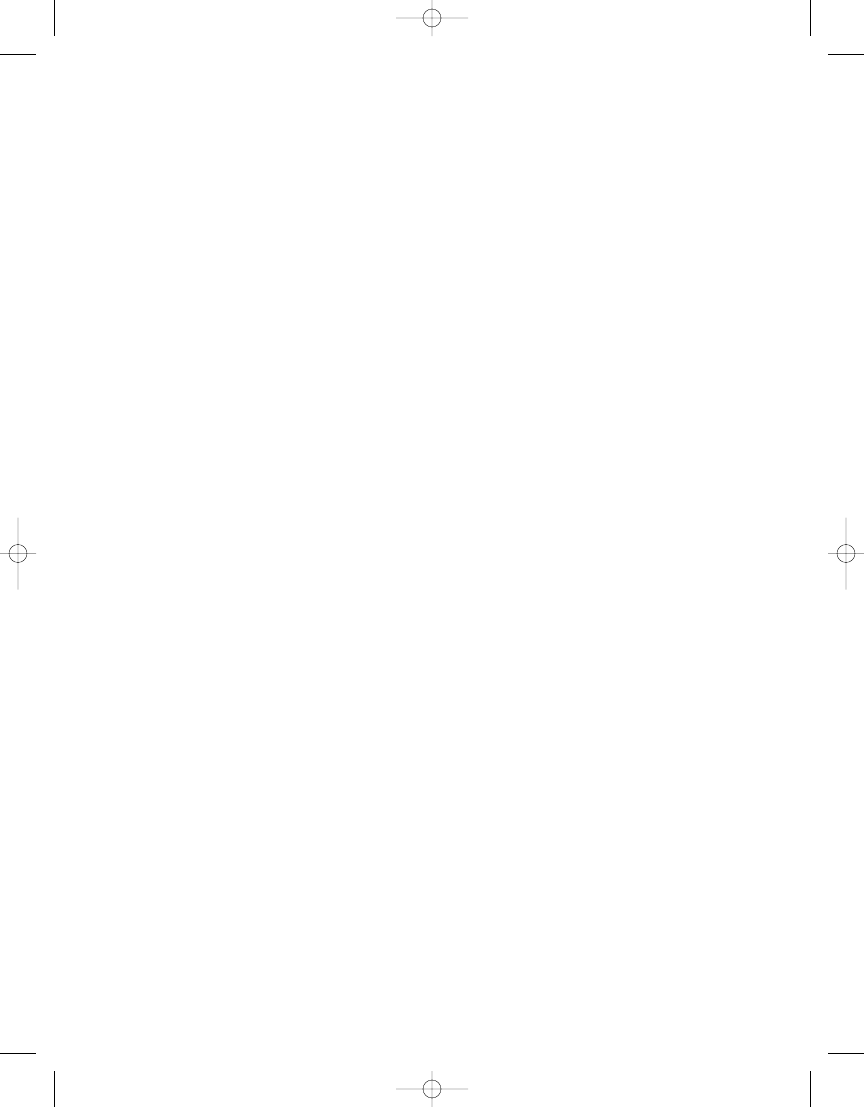
• Calendar display names
• Deques
• Navigable maps and sets
• Resource bundle controls
• Array copies
• Lazy atomics
Calendar Display Names
The
Calendar
class is used to represent a point of time to the system. Through the
DateFormat
class, you can display the date or time in a locale-sensitive manner. As long as
you display your dates and times with the help of
DateFormat
, users shouldn’t be confused
if they see 01/02/03, as they will know it means February 1, 2003, for most European
countries, and January 2, 2003, for those in the United States. Less ambiguous is to
display the textual names of the months, but it shouldn’t be up to you to decide (or trans-
late) and figure out the order in which to place fields. That’s what
DateFormat
does for you.
The runtime provider will then have to worry about acquiring the localization strings for
the days of the week and months of the year, and the display order for the different dates
and time formats (and numbers too, though those are irrelevant at the moment).
In the past, if you wanted to offer the list of weekday names for a user to choose
from, there wasn’t an easy way to do this. The
DateFormatSymbols
class is public and offers
the necessary information, but the javadoc for the class says, “Typically you shouldn’t
use
DateFormatSymbols
directly.” So, what are you to do? Instead of calling methods like
getWeekdays()
of the
DateFormatSymbols
class, you can now call
getDisplayNames()
for the
Calendar
class. Just pass in the field for which you want to get the names:
Map<String, Integer> names = aCalendar.getDisplayNames(
Calendar.DAY_OF_WEEK, Calendar.LONG, Locale.getDefault());
The first argument to the method is the field whose names you want. The second is
the style of the name desired:
LONG
,
SHORT
, or
ALL_STYLES
. The last argument is the locale
whose names you want. Passing in
null
doesn’t assume the current locale, so you have
to get that for yourself. With styles, getting the long names would return names like
Wednesday
and
Saturday
for days of the week. Short names would instead be
Wed
and
Sat
.
Obviously, fetching all styles would return the collection of both long and short names,
removing any duplicates.
C H A P T E R 2
■
L A N G U A G E A N D U T I L I T Y U P D AT E S
19
6609CH02.qxd 6/23/06 1:34 PM Page 19
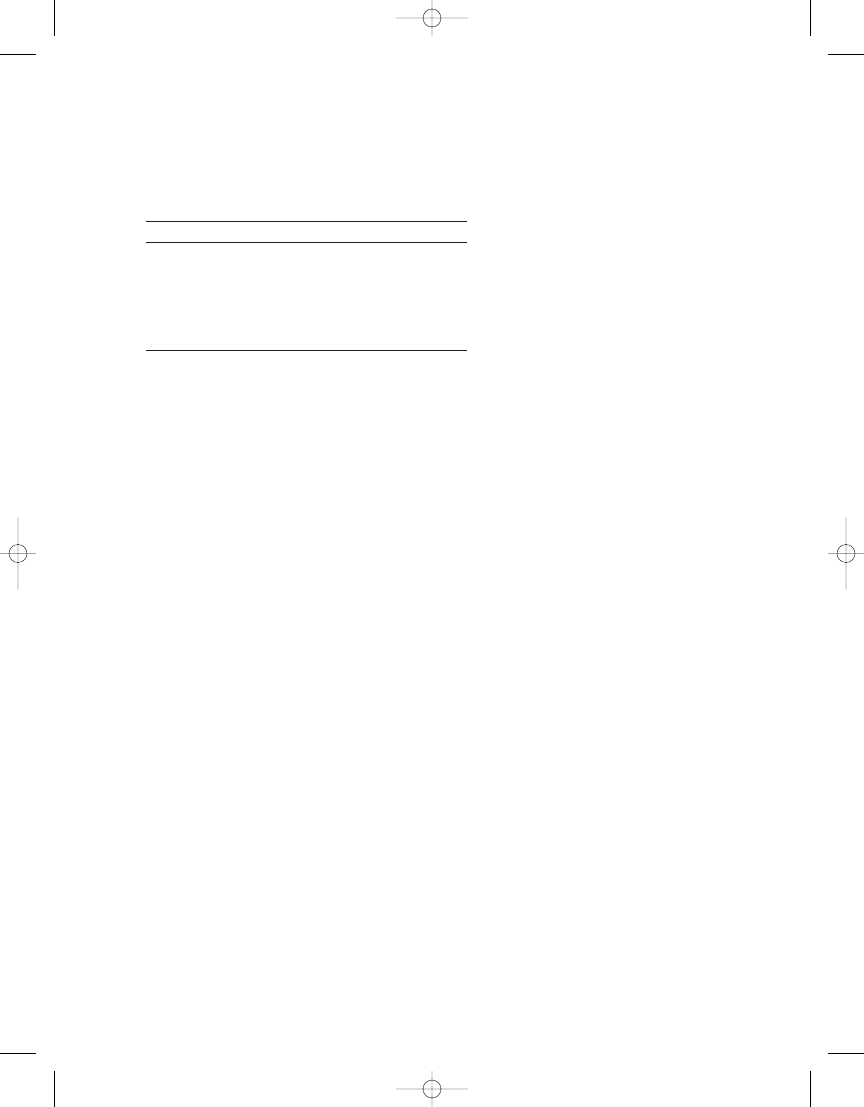
Table 2-3 lists the different fields that support display names.
Table 2-3.
Displayable Names of the Calendar Class
Field
ERA
MONTH
DAY_OF_WEEK
AM_PM
What you get back is a
Map
, not an ordered
List
. Instead, the set of map entries
returned has the key part be the name and the value part be the ordered position for
that name. So, passing the returned map onto
println()
will display the following:
{Saturday=7, Monday=2, Wednesday=4, Sunday=1, Friday=6, Tuesday=3, Thursday=5}
Of course, you shouldn’t use
println()
with localized names. For example, had the
locale been Italian, you would have lost data, seeing
{sabato=7, domenica=1, gioved∞=5, venerd∞=6, luned∞=2, marted∞=3, mercoled∞=4}
instead of
{sabato=7, domenica=1, giovedì=5, venerdì=6, lunedì=2, martedì=3, mercoledì=4}
Notice the missing accented i (
ì
) from the first set of results.
In addition to getting all the strings for a particular field of the calendar, you can get
the single string for the current setting with
getDisplayName(int field, int style, Locale
locale)
. Here, style can only be
LONG
or
SHORT
. Listing 2-4 demonstrates the use of the two
methods.
Listing 2-4.
Displaying Calendar Names
import java.util.*;
public class DisplayNames {
public static void main(String args[]) {
Calendar now = Calendar.getInstance();
Locale locale = Locale.getDefault();
// Locale locale = Locale.ITALIAN;
Map<String, Integer> names = now.getDisplayNames(
Calendar.DAY_OF_WEEK, Calendar.LONG, locale);
C H A P T E R 2
■
L A N G U A G E A N D U T I L I T Y U P D AT E S
20
6609CH02.qxd 6/23/06 1:34 PM Page 20
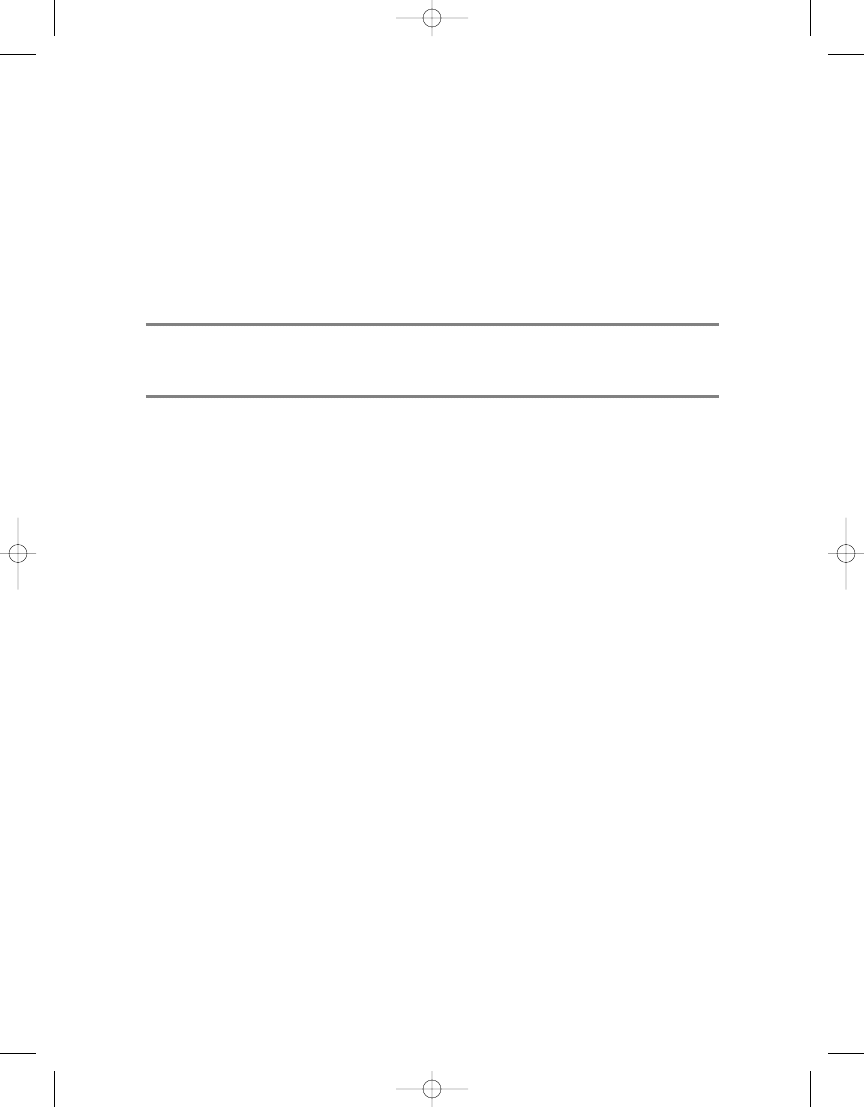
// System.out.println(names);
System.console().printf("%s%n", names.toString());
String name = now.getDisplayName(Calendar.DAY_OF_WEEK,
Calendar.LONG, locale);
System.console().printf("Today is a %s.%n", name);
}
}
> java DisplayNames
{Saturday=7, Monday=2, Wednesday=4, Sunday=1, Friday=6, Tuesday=3, Thursday=5}
Today is a Saturday.
Try out different calendar fields to see different results. If names are not available for
the field asked,
null
would be returned from either method.
There is one additional noteworthy change in Mustang that is not related to calendar
display names, but is nevertheless part of
Calendar
. When you get an instance of
Calendar
,
if your locale is Japanese, with a language of
"ja"
and country and variant of
"JP"
(
new
Locale("ja", "JP", "JP")
), you will get a
JapaneseImperialCalendar
class back, instead of a
Gregorian one. The Japanese system supports era-based year numbering after the Meiji
era, where an
ERA
of
1
is Meiji (since January 1, 1868), an
ERA
of
2
is Taisho (since July 30,
1912), an
ERA
of
3
is Showa (since December 26, 1926), and an
ERA
of
4
is Heisei (since
January 8, 1989).
Listing 2-5 demonstrates the class. It creates the necessary calendar, shows that there
are five named eras, displays the current year (17 for 2005), and displays the class name
of the calendar implementation, where the results are shown after the source. You’ll need
a system configured for the Japanese runtime and fonts to see the Kanji characters.
Listing 2-5.
Using the New JapaneseImperialCalendar Class
import java.io.*;
import java.util.*;
public class JapaneseCalendar {
public static void main(String args[]) {
Locale locale = new Locale("ja", "JP", "JP");
Calendar now = Calendar.getInstance(locale);
Console console = System.console();
Map<String, Integer> names = now.getDisplayNames(
Calendar.ERA, Calendar.LONG, locale);
console.printf("%s%n", names);
C H A P T E R 2
■
L A N G U A G E A N D U T I L I T Y U P D AT E S
21
6609CH02.qxd 6/23/06 1:34 PM Page 21
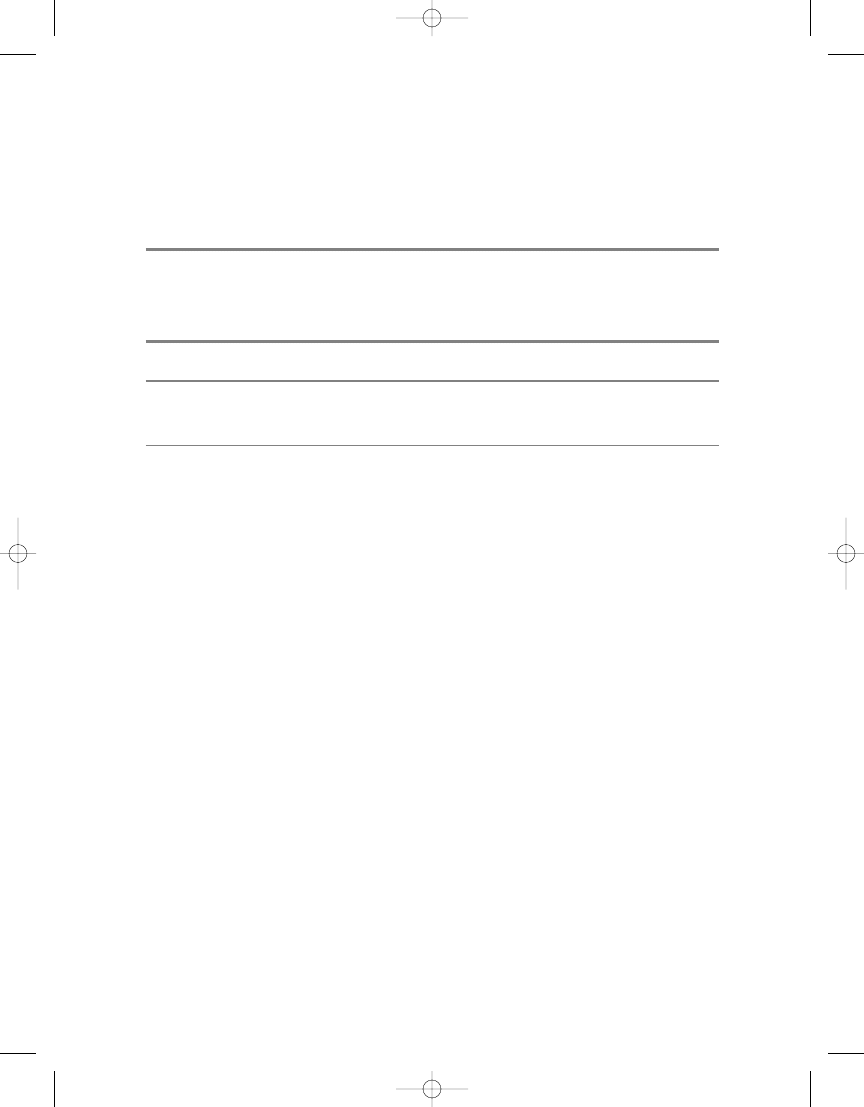
console.printf("It is year %tY of the current era%n", now);
console.printf("The calendar class is: %s%n", now.getClass().getName());
}
}
> java JapaneseCalendar
{??=1, ??=0, ??=3, ??=4, ??=2}
It is year 0017 of the current era
The calendar class is: java.util.JapaneseImperialCalendar
■
Note
The other custom
Calendar
implementation is a Buddhist calendar for Thai locales. This is not new
with Mustang.
Deques
Deque is short for double-ended queue (again, pronounced like deck, not de-queue).
While a queue supports adding from one end and removing from the other, double-
ended queues support adding and removing from both, like a stack and queue
combined. The
Deque
interface extends from the
Queue
interface introduced with Java 5,
and is the latest addition to the Java Collections Framework. Implementations of the
interface include
LinkedList
,
ArrayDeque
, and the concurrent
LinkedBlockingDeque
.
The
LinkedList
is the most typical usage of a deque. It grows without bounds and has
quick add and remove operations at both ends. An
ArrayDeque
has no capacity restrictions
either, and offers a wraparound index implementation for optimal performance. Neither
implementation is threadsafe. If you need thread safety, that’s where
LinkedBlockingDeque
comes in. The
LinkedBlockingDeque
class implements the
BlockingDeque
interface, which
extends from
Deque
. The class can either be bounded or not. If no capacity is specified, its
size limit is
Integer.MAX_VALUE
.
Adding elements to a deque is done with one of three methods:
void addFirst(E e)
,
void addLast(E e)
, and
boolean add(E e)
, where the last method is equivalent to
addLast()
.
Lack of capacity causes an
IllegalStateException
to be thrown. There is also the concept
of offering an element to be added with
boolean offer(E e)
,
boolean offerFirst(E e)
, and
boolean offerLast(E e)
. Unlike the case of adding elements with the
addXXX()
methods, if
an item can’t be added when offered,
false
is returned. The boolean returned from the
add()
method is always
true
, whereas the boolean returned from the
offer()
set of meth-
ods indicates the success or failure of the operation.
Removal of elements also has its pair of method sets:
remove()
,
removeFirst()
, and
removeLast()
for one set; and
poll()
,
pollFirst()
, and
pollLast()
for the other. The
C H A P T E R 2
■
L A N G U A G E A N D U T I L I T Y U P D AT E S
22
6609CH02.qxd 6/23/06 1:34 PM Page 22
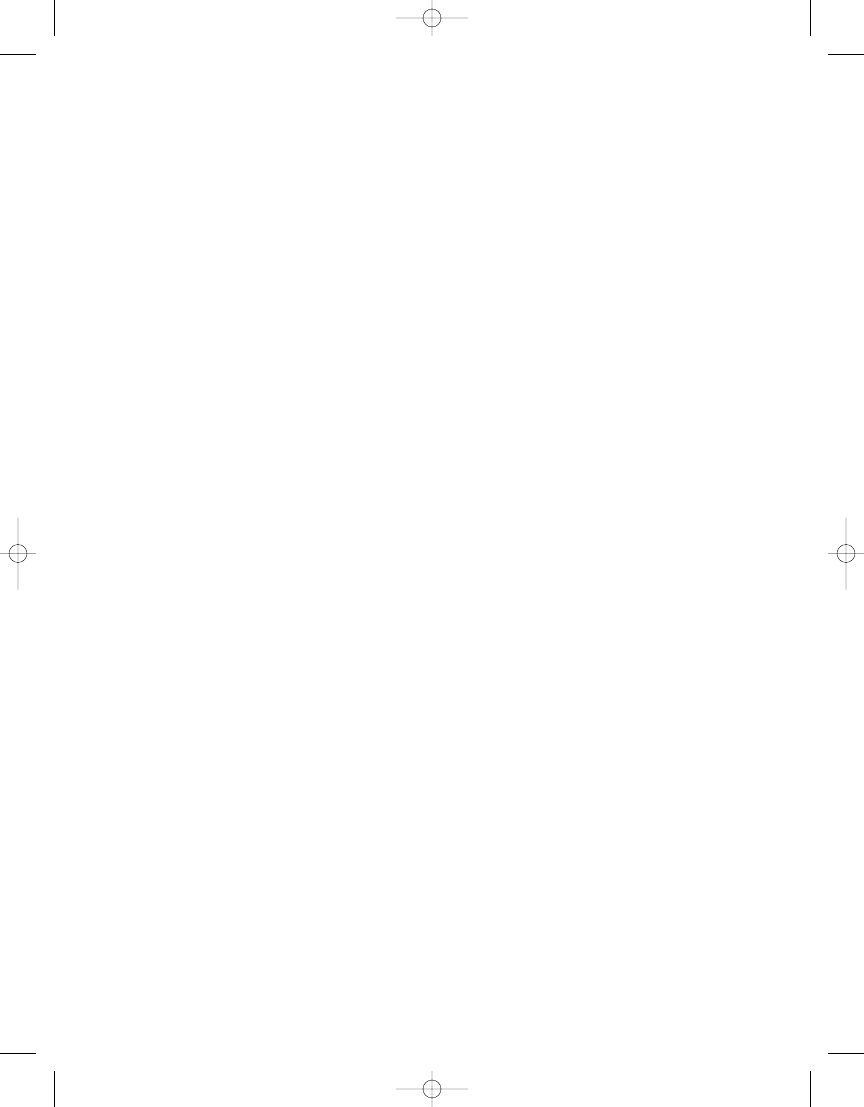
removeXXX()
methods throw a
NoSuchElementException
when the deque is empty, whereas
the
pollXXX()
methods return
null
when the deque is empty. You can even remove a spe-
cific object with
boolean remove(Object o)
,
boolean removeFirstOccurrence(Object o)
,
and
boolean removeLastOccurrence(Object o)
, though deques are meant for adding and
removing from the ends only. Removing from the middle of a deque is apt to lead to per-
formance degradation, though the operation will succeed.
Deque
has six methods for examining elements:
element()
,
getFirst()
, and
getLast()
,
with
peek()
,
peekFirst()
, and
peekLast()
. There is no
get()
method, as
element()
is the
interface method inherited from
Queue
. The
get
methods are similar to
removeXXX()
, as a
NoSuchElementException
is thrown when the deque is empty. The
peek
methods, on the
other hand, return
null
when empty. Of course, this means that if a deque allows the
addition of null values, you won’t be able to tell the difference between a null item at the
end of the deque or nothing in the deque. But that is where the
size()
method comes in
handy.
As a deque is doubly linked, you can traverse through the elements in either
order, forward or backward. Use
iterator()
to go through from front to back, and
descendingIterator()
to go in the reverse order, from back to front. You cannot, however,
access an element by position—at least not through the
Deque
interface. While
LinkedList
is an implementation of
Deque
, it supports indexed access through the
List
interface.
Here’s what the whole interface looks like:
public interface Deque extends Queue {
public boolean add(Object element);
public void addFirst(Object element);
public void addLast(Object element);
public boolean contains(Object element);
public Iterator descendingIterator();
public Object element();
public Object getFirst();
public Object getLast();
public Iterator iterator();
public boolean offer(Object element);
public boolean offerFirst(Object element);
public boolean offerLast(Object element);
public Object peek();
public Object peekFirst();
public Object peekLast();
public Object poll();
public Object pollFirst();
public Object pollLast();
public Object pop();
public void push(Object element);
C H A P T E R 2
■
L A N G U A G E A N D U T I L I T Y U P D AT E S
23
6609CH02.qxd 6/23/06 1:34 PM Page 23
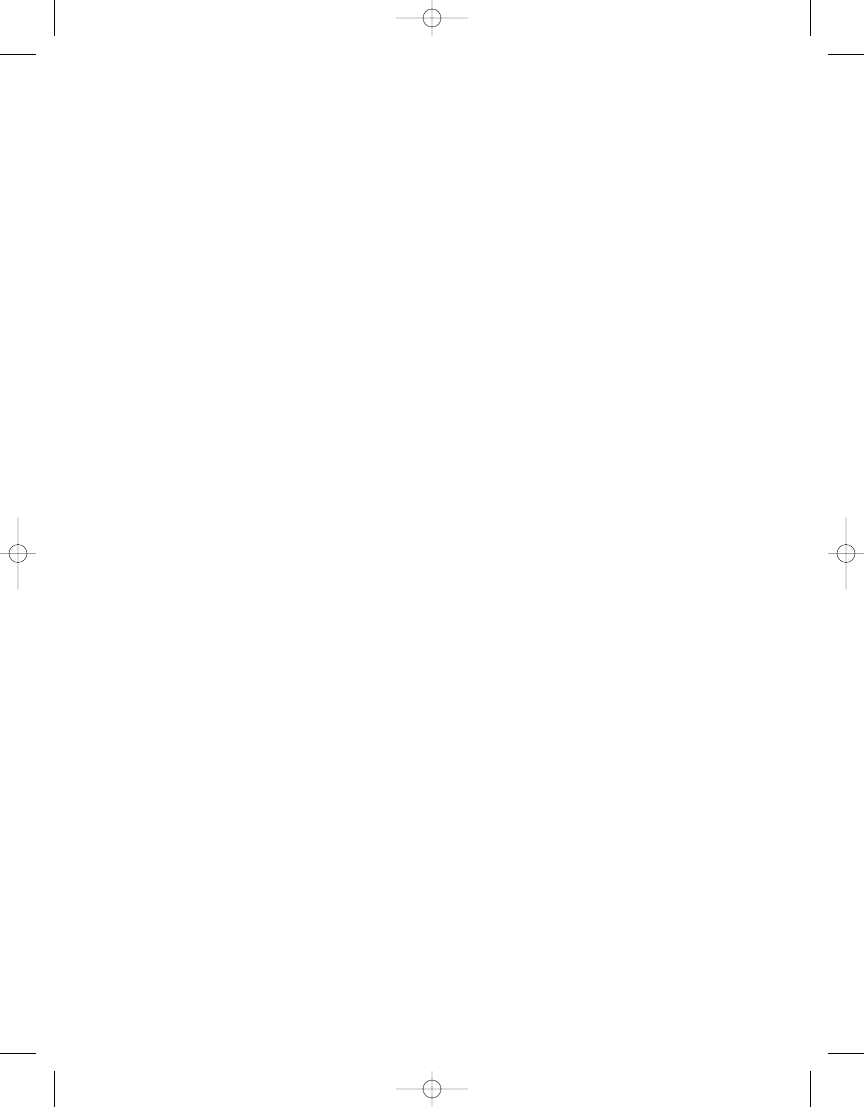
public Object remove();
public boolean remove(Object element);
public Object removeFirst();
public boolean removeFirstOccurrence(Object element)
public Object removeLast();
public boolean removeLastOccurrence(Object element);
public int size();
}
Why use a deque? Deques are useful data structures for recursive problems, like
searching through a maze or parsing source. As you move along a path, you save “good”
spots, adding more data along the way while you think the path is good. If the path turns
bad, you pop off the bad bits, returning to the last good spot. Here, you would be adding
and removing from the same end, like a stack. Once you find your way through, you start
back at the beginning to reveal the solution, which starts at the other end.
In lieu of creating a program that finds its way through a maze of twisty passages,
all alike, Listing 2-6 demonstrates the use of
Deque
—or more specifically,
LinkedBlockingDeque
—with its capacity limits. It is certainly not the best use of a deque,
but it demonstrates the API and what happens when you hit the capacity limit. If all you
are doing is adding to one end and removing from the other, you should consider using a
Queue
implementation in the collections framework instead. The program here takes the
23 names for months (both short and long) and adds them to a six-element blocking
deque, one at a time, to the head. In another thread, elements are removed from the head
and tail of the deque, based on the number of elements currently in the collection.
Listing 2-6.
Using a Capacity-Limited LinkedBlockingDeque
import java.io.*;
import java.util.*;
import java.util.concurrent.*;
public class Blocked {
public static void main(String args[]) {
Calendar now = Calendar.getInstance();
Locale locale = Locale.getDefault();
final Console console = System.console();
final Map<String, Integer> names = now.getDisplayNames(
Calendar.MONTH, Calendar.ALL_STYLES, locale);
console.printf("Starting names: %s%n", names);
final Deque<String> deque = new LinkedBlockingDeque<String>(6);
try {
// Fails as too many elements
C H A P T E R 2
■
L A N G U A G E A N D U T I L I T Y U P D AT E S
24
6609CH02.qxd 6/23/06 1:34 PM Page 24
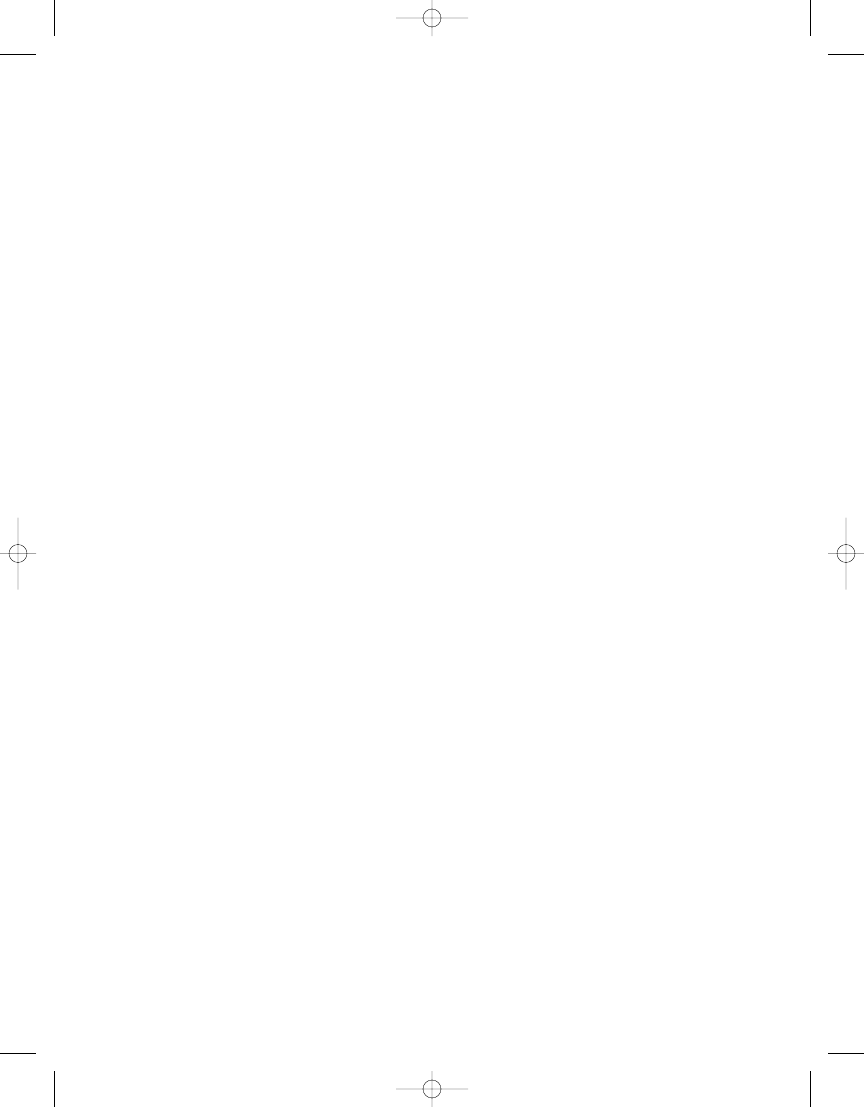
// Still adds some
deque.addAll(names.keySet());
} catch (IllegalStateException e) {
console.printf("Full: %s%n", e);
}
// Reset, remove those that fit
deque.clear();
// Add one at time to beginning of deque
new Thread() {
public void run() {
Set<String> keys = names.keySet();
Iterator<String> itor = keys.iterator();
String element = null;
while (itor.hasNext() || element != null) {
if (element == null) {
element = itor.next();
console.printf("MapGot: %s%n", element);
}
console.printf("Offering: %s%n", element);
if (deque.offerFirst(element)) {
console.printf("MapRemoving: %s%n", element);
itor.remove();
element = null;
} else {
try {
Thread.sleep(250);
} catch (InterruptedException ignored) {
}
}
}
// Done. Give time to process rest.
try {
Thread.sleep(3500);
} catch (InterruptedException ignored) {
}
System.exit(0);
}
}.start();
while (true) {
if ((deque.size() % 2 == 1)) {
// remove head
console.printf("Remove head: %s%n", deque.pollFirst());
C H A P T E R 2
■
L A N G U A G E A N D U T I L I T Y U P D AT E S
25
6609CH02.qxd 6/23/06 1:34 PM Page 25
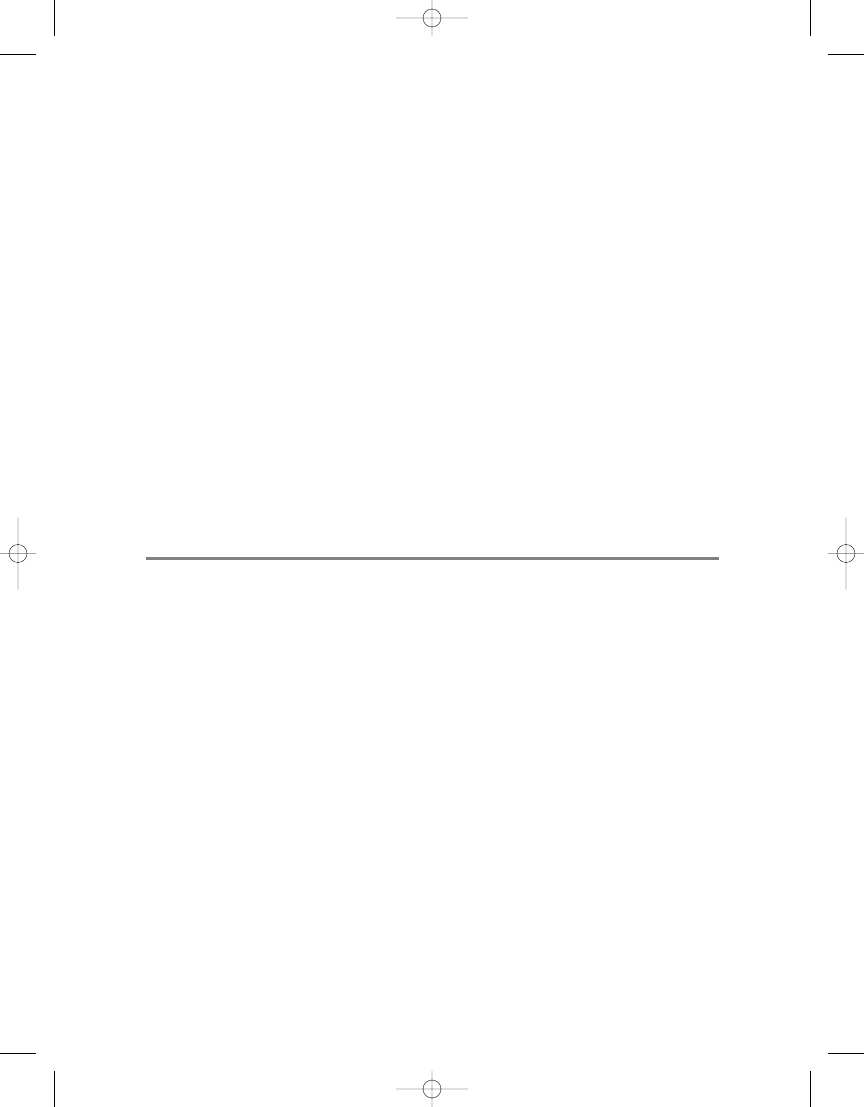
} else {
// remove tail
console.printf("Remove tail: %s%n", deque.pollLast());
}
// Sleep between loops
try {
Thread.sleep(500);
} catch (InterruptedException ignored) {
}
}
}
}
As shown in Listing 2-7, running the program generates lots of output due to the
printf()
statements. Each time an element is fetched from the source map, removed
from the source map, offered to the deque, or removed from the deque, an output line is
generated. Notice how the act of offering happens multiple times while the deque is full.
Listing 2-7.
Output from a LinkedBlockingDeque Sample
> java Blocked
Starting names: {Jun=5, March=2, December=11, April=3, November=10, September=8,
October=9, Sep=8, Aug=7, Apr=3, May=4, June=5, Feb=1, Dec=11, Oct=9, Jan=0,
Mar=2, Jul=6, August=7, January=0, February=1, July=6, Nov=10}
Full: java.lang.IllegalStateException: Deque full
MapGot: Jun
Offering: Jun
MapRemoving: Jun
MapGot: March
Offering: March
MapRemoving: March
MapGot: December
Offering: December
MapRemoving: December
MapGot: April
Offering: April
MapRemoving: April
MapGot: November
Offering: November
MapRemoving: November
MapGot: September
C H A P T E R 2
■
L A N G U A G E A N D U T I L I T Y U P D AT E S
26
6609CH02.qxd 6/23/06 1:34 PM Page 26
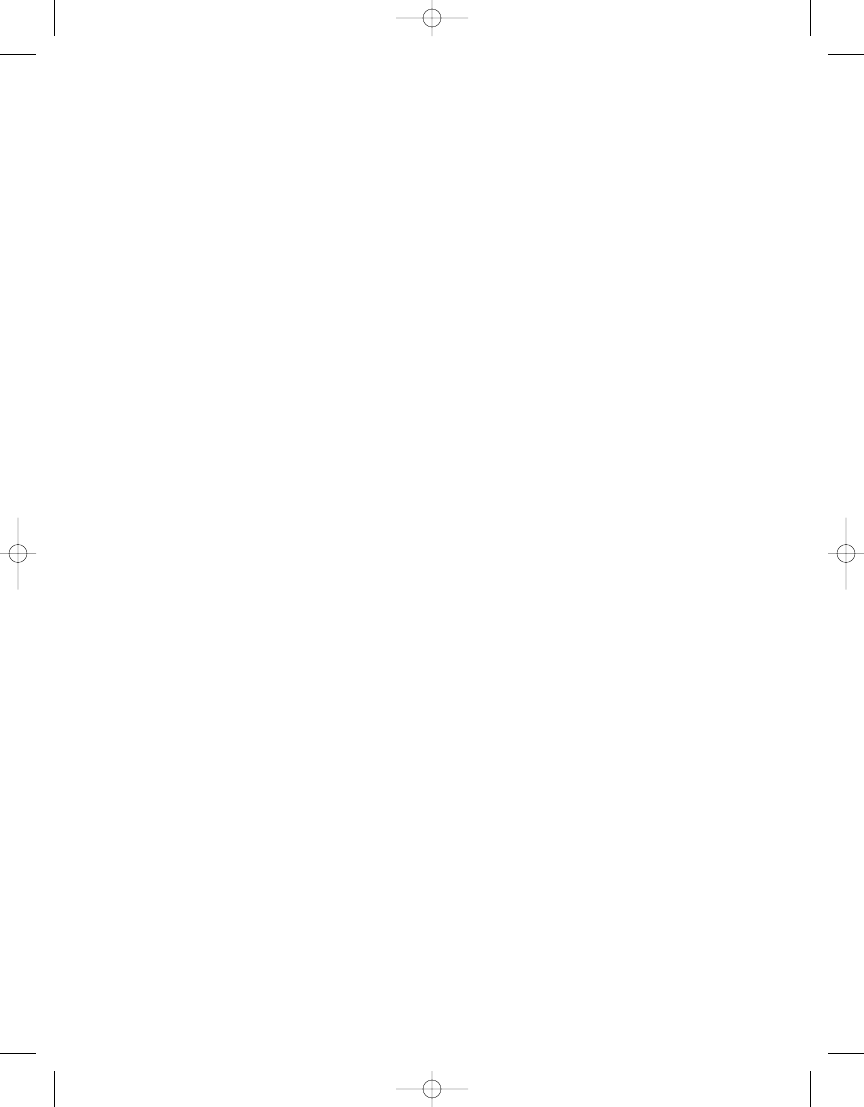
Offering: September
MapRemoving: September
MapGot: October
Offering: October
Remove tail: null
Offering: October
Remove tail: Jun
Offering: October
MapRemoving: October
MapGot: Sep
Offering: Sep
Offering: Sep
Remove tail: March
Offering: Sep
MapRemoving: Sep
MapGot: Aug
Offering: Aug
Offering: Aug
Remove tail: December
Offering: Aug
MapRemoving: Aug
MapGot: Apr
Offering: Apr
Offering: Apr
Remove tail: April
Offering: Apr
MapRemoving: Apr
MapGot: May
Offering: May
Offering: May
Remove tail: November
Offering: May
MapRemoving: May
MapGot: June
Offering: June
Offering: June
Remove tail: September
Offering: June
MapRemoving: June
MapGot: Feb
Offering: Feb
Offering: Feb
C H A P T E R 2
■
L A N G U A G E A N D U T I L I T Y U P D AT E S
27
6609CH02.qxd 6/23/06 1:34 PM Page 27
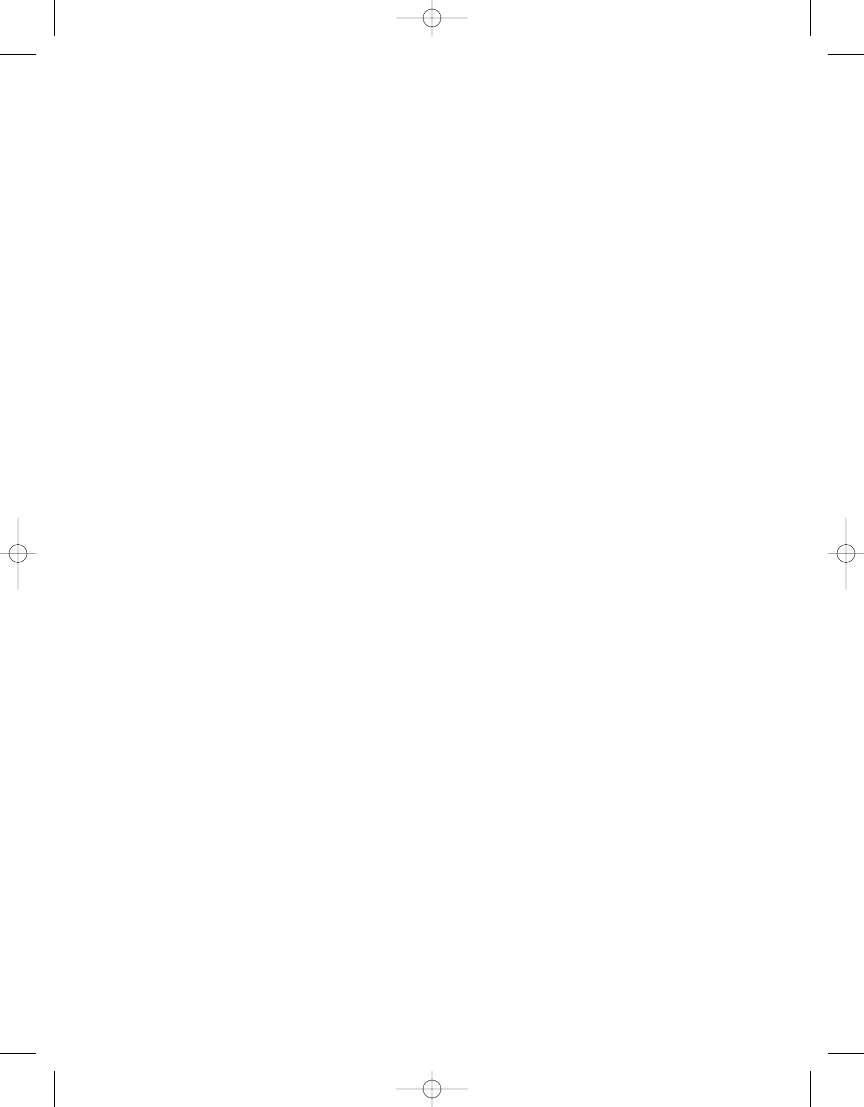
Remove tail: October
Offering: Feb
MapRemoving: Feb
MapGot: Dec
Offering: Dec
Offering: Dec
Remove tail: Sep
Offering: Dec
MapRemoving: Dec
MapGot: Oct
Offering: Oct
Offering: Oct
Remove tail: Aug
Offering: Oct
MapRemoving: Oct
MapGot: Jan
Offering: Jan
Offering: Jan
Remove tail: Apr
Offering: Jan
MapRemoving: Jan
MapGot: Mar
Offering: Mar
Offering: Mar
Remove tail: May
Offering: Mar
MapRemoving: Mar
MapGot: Jul
Offering: Jul
Offering: Jul
Remove tail: June
Offering: Jul
MapRemoving: Jul
MapGot: August
Offering: August
Offering: August
Remove tail: Feb
Offering: August
MapRemoving: August
C H A P T E R 2
■
L A N G U A G E A N D U T I L I T Y U P D AT E S
28
6609CH02.qxd 6/23/06 1:34 PM Page 28
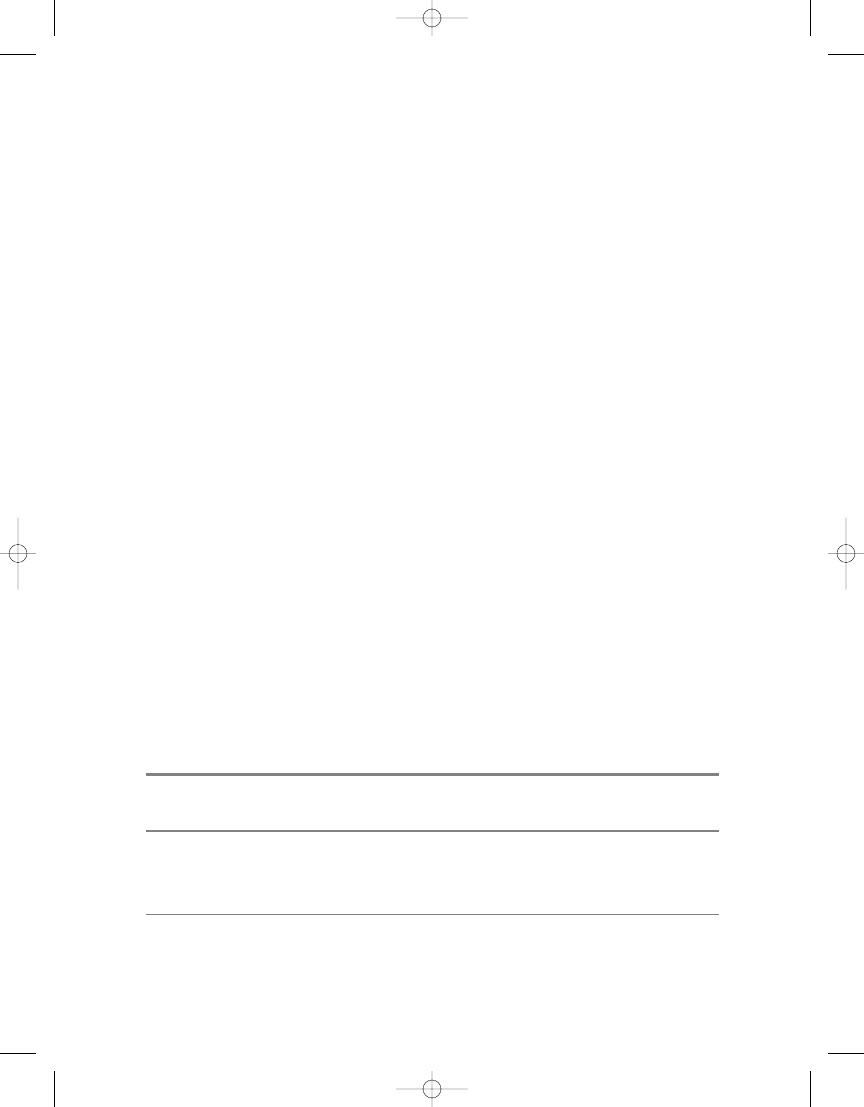
MapGot: January
Offering: January
Offering: January
Remove tail: Dec
Offering: January
MapRemoving: January
MapGot: February
Offering: February
Offering: February
Remove tail: Oct
Offering: February
MapRemoving: February
MapGot: July
Offering: July
Offering: July
Remove tail: Jan
Offering: July
MapRemoving: July
MapGot: Nov
Offering: Nov
Offering: Nov
Remove tail: Mar
Offering: Nov
MapRemoving: Nov
Remove tail: Jul
Remove head: Nov
Remove tail: August
Remove head: July
Remove tail: January
Remove head: February
Remove tail: null
■
Note
There are 23 combined names for months between short and long because
May
counts for both the
short and long name of the fifth month. Since
getDisplayNames()
returns a
Map
,
May
can’t be the key for
two entries, one short and one long.
C H A P T E R 2
■
L A N G U A G E A N D U T I L I T Y U P D AT E S
29
6609CH02.qxd 6/23/06 1:34 PM Page 29
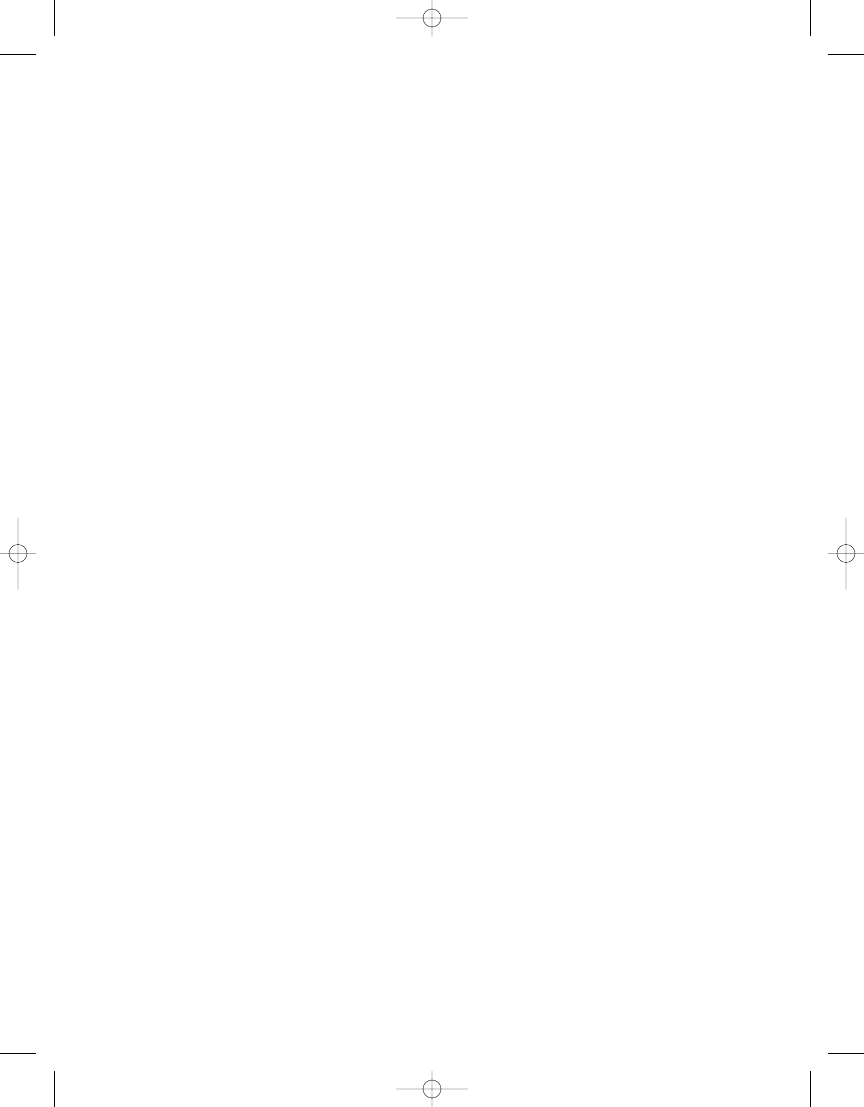
Navigable Maps and Sets
Yet another new piece of the Java Collections Framework is the new
NavigableMap
and
NavigableSet
interfaces. They extend the
SortedMap
and
SortedSet
interfaces, respectively,
to essentially add search options to the interfaces.
The NavigableMap Interface
For
NavigableMap
, there are essentially three sets of methods. One set of methods gets
you submaps, another set works with the map entries, and the last set works with the
map keys.
There are three methods in the first set. To start with,
navigableHeadMap(toKey)
returns a
NavigableMap
with all the keys up to, but not including, the
toKey
. Next, there is
navigableTailMap(fromKey)
, which returns a
NavigableMap
with all the keys, starting with
the
fromKey
, inclusive, to the end. Last, there is
navigableSubMap(fromKey, toKey)
, which
gives you a
NavigableMap
, starting with the
fromKey
, inclusive, to the
toKey
, exclusive.
Always remember that the starting key is inclusive and the ending key is exclusive
(
[startKey, endKey)
). Functionally, these methods are the same as the
headMap()
,
tailMap()
, and
subMap()
methods of
SortedMap
, but return a different type—
NavigableMap
—
instead.
The second set of methods works with the keys of the map. With
SortedMap
, you have
the methods
firstKey()
and
lastKey()
for getting the edge keys of the map.
NavigableMap
adds several other keys you can get, as follows:
•
ceilingKey(key)
: Used for getting the first key of the map greater than or equal to
the given key, or
null
if there is none
•
floorKey(key)
: Used for getting the first key of the map less than or equal to the
given key, or
null
if there is none
•
higherKey(key)
: Used for getting the first key of the map strictly greater than the
given key, or
null
if there is none
•
lowerKey(key)
: Used for getting the first key of the map strictly less than the given
key, or
null
if there is none
The third set of methods is probably the most useful. When working with a
SortedMap
or
Map instance,
in general, you would get the key and then look up its value. This last set
of methods returns a
Map.Entry
instance instead of a key. Thus, you don’t have to do the
secondary lookup operation. So, there are six new methods for the new operations men-
tioned in the second set, as follows:
C H A P T E R 2
■
L A N G U A G E A N D U T I L I T Y U P D AT E S
30
6609CH02.qxd 6/23/06 1:34 PM Page 30
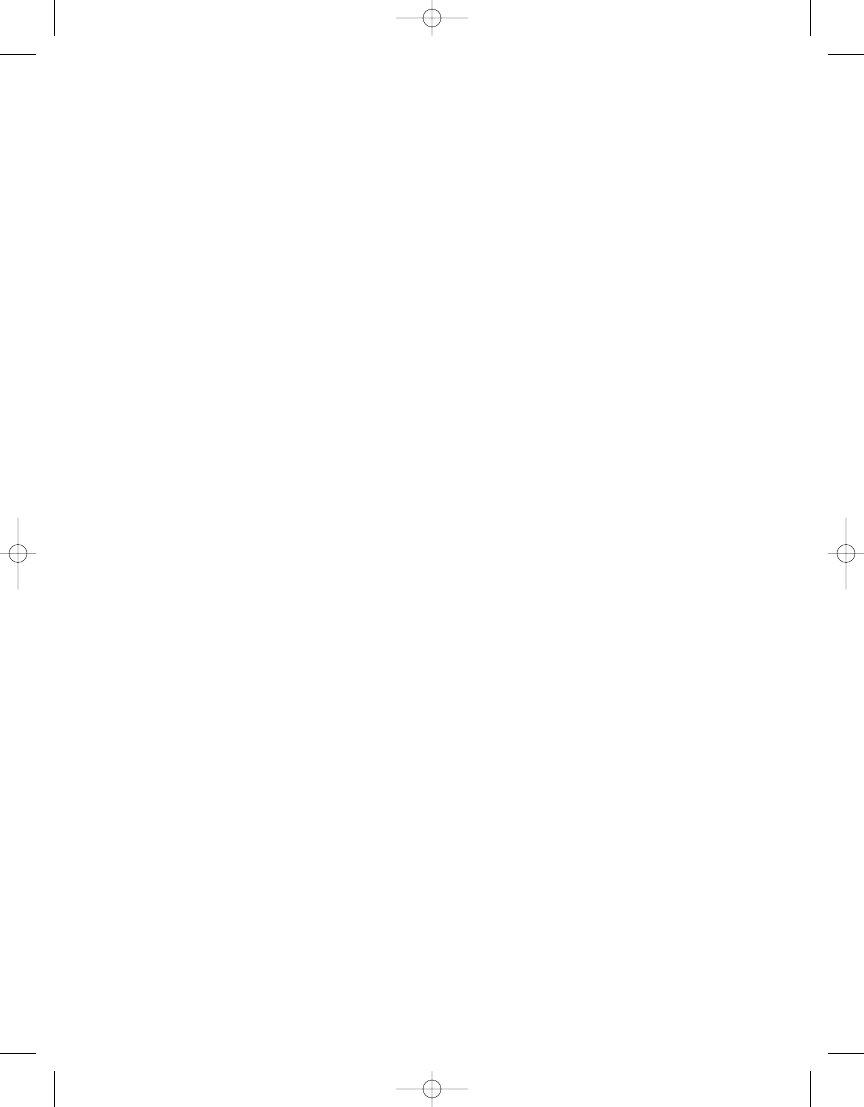
•
ceilingEntry(key)
: Used for getting the first entry of the map greater than or equal
to the given key, or
null
if there is none
•
firstEntry()
: Used for getting the first entry of the map, or
null
if there is none
•
floorEntry(key)
: Used for getting the first entry of the map less than or equal to the
given key, or
null
if there is none
•
higherEntry(key)
: Used for getting the first entry of the map strictly greater than
the given key, or
null
if there is none
•
lastEntry()
: Used for getting the last entry of the map, or
null
if there is none
•
lowerEntry(key)
: Used for getting the first entry of the map strictly less than the
given key, or
null
if there is none
There are two additional methods for fetching entries from the map and removing
them in a single step. These provide an easy way to iterate through all the elements of a
map without using an iterator. Depending upon the
Map
implementation, it is possible for
the iterator to become stale if the underlying map changes while processing its elements.
The two methods are as follows:
•
Map.Entry<K,V> pollFirstEntry()
: Gets the entry the with first key of the map and
removes the entry from map, or returns
null
if the map is empty
•
Map.Entry<K,V> pollLastEntry()
: Gets the entry with the last key of the map and
removes the entry from map, or returns
null
if the map is empty
Two other
NavigableMap
methods worth mentioning are
descendingKeySet()
and
descendingEntrySet()
. Where
keySet()
and
entrySet()
give you the set of keys in ascend-
ing order, the new
NavigableMap
methods work in reverse order.
There are two implementations of the
NavigableMap
interface in Java 6. The old
TreeMap
class has been retrofitted to extend from
NavigableMap
instead of
SortedMap
. In
addition, a concurrent version of the interface is available with the
ConcurrentSkipListMap
class. For those unfamiliar with skip lists, they are a form of ordered linked lists that
maintain parallel linked lists for speeding up search time. While the
TreeMap
structure
is balanced and searches from roughly the middle of the list to find a key, the
ConcurrentSkipListMap
always starts at the beginning—but thanks to the secondary
skip lists, it keeps its search time close to that of a binary search.
There is nothing fancy about using the
NavigableMap
interface. Listing 2-8 demon-
strates its usage with a map of the days of the week. Output follows the source.
C H A P T E R 2
■
L A N G U A G E A N D U T I L I T Y U P D AT E S
31
6609CH02.qxd 6/23/06 1:34 PM Page 31
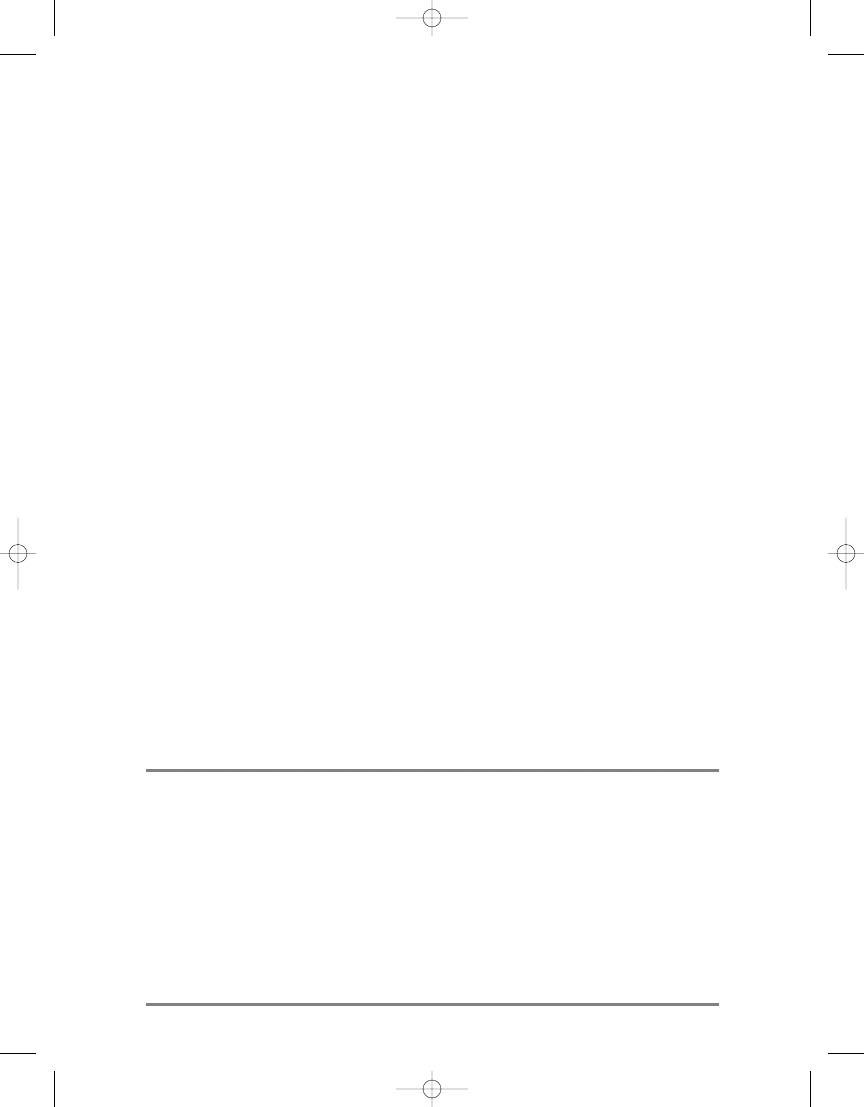
Listing 2-8.
Using the NavigableMap Interface
import java.io.*;
import java.util.*;
public class Navigable {
public static void main(String args[]) {
Calendar now = Calendar.getInstance();
Locale locale = Locale.getDefault();
Console console = System.console();
Map<String, Integer> names = now.getDisplayNames(
Calendar.DAY_OF_WEEK, Calendar.LONG, locale);
NavigableMap<String, Integer> nav = new TreeMap<String, Integer>(names);
console.printf("Whole list:%n%s%n", nav);
console.printf("First key: %s\tFirst entry: %s%n",
nav.firstKey(), nav.firstEntry());
console.printf("Last key: %s\tLast entry: %s%n",
nav.lastKey(), nav.lastEntry());
console.printf("Map before Sunday: %s%n",
nav.navigableHeadMap("Sunday"));
console.printf("Key floor before Sunday: %s%n",
nav.floorKey("Sunday"));
console.printf("Key lower before Sunday: %s%n",
nav.lowerKey("Sunday"));
console.printf("Key ceiling after Sunday: %s%n",
nav.ceilingKey("Sunday"));
console.printf("Key higher after Sunday: %s%n",
nav.higherKey("Sunday"));
}
}
> java Navigable
Whole list:
{Friday=6, Monday=2, Saturday=7, Sunday=1, Thursday=5, Tuesday=3, Wednesday=4}
First key: Friday First entry: Friday=6
Last key: Wednesday Last entry: Wednesday=4
Map before Sunday: {Friday=6, Monday=2, Saturday=7}
Key floor before Sunday: Sunday
Key lower before Sunday: Saturday
Key ceiling after Sunday: Sunday
Key higher after Sunday: Thursday
C H A P T E R 2
■
L A N G U A G E A N D U T I L I T Y U P D AT E S
32
6609CH02.qxd 6/23/06 1:34 PM Page 32
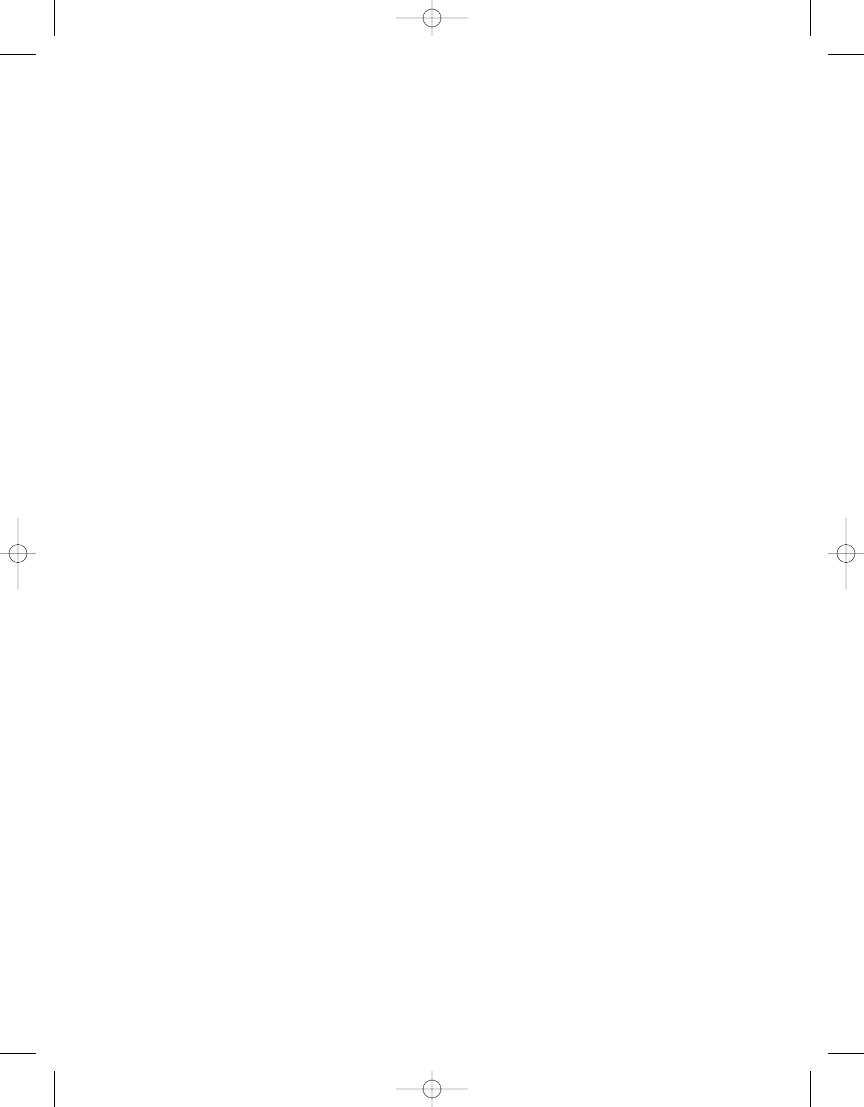
The NavigableSet Interface
NavigableSet
works in a fashion similar to
NavigableMap
, but without key/value pairs.
Two of the three sets of methods contained in
NavigableMap
are contained in
NavigableSet
as well. You can get a navigable subset with
navigableHeadSet(toElement)
,
navigableSubSet(fromElement, toElement)
, and
navigableTailSet(E fromElement)
. Or you
can get specific elements with
ceiling(element)
,
floor(element)
,
higher(element)
, and
lower(element)
. You can also get and remove elements with
pollFirst()
and
pollLast()
,
and get a
descendingIterator()
in addition to the ascending
iterator()
.
The implementation classes are a rejiggered
TreeSet
(which now implements
NavigableSet
instead of
SortedSet
) and a new
ConcurrentSkipListSet
. Under the covers,
the
ConcurrentSkipListSet
uses a
ConcurrentSkipListMap
for all the work. The
Set
imple-
mentation just wraps the calls to a proxied
Map
, at least for now storing
Boolean.TRUE
for
all the values.
Resource Bundle Controls
Resource bundles are the way to go when creating programs that need to deal with inter-
nationalization. Ignoring the fact that all programs should really be written that way from
the start, Java developers have been stuck with
.properties
files with their
a=b
format
(
PropertyResourceBundle
), or
.java
class files with their returning of a two-dimensional
array from
getContents()
(
ListResourceBundle
) since the dawn of Java time back in 1995.
Ten-plus years later, the world has moved to XML—but you couldn’t have resource bun-
dles in XML, until now, thanks to the new inner
Control
class of the
ResourceBundle
class.
By creating your own
ResourceBundle.Control
subclass, you can customize many aspects
of your resource bundle loading.
Minimally, to create your own control, you need to override two methods:
getFormats()
and
newBundle()
. With
getFormats()
, you need to return a
List
of
String
objects for the collection of formats you support. To support only XML, you could return
a singleton
List
. If you want to combine XML with the set of preexisting formats, you
would add XML to the
List
returned by the base
Control
class. There are class constants
for the other possible lists:
FORMAT_CLASS
,
FORMAT_PROPERTIES
, and
FORMAT_DEFAULT
(for
both). Listing 2-9 shows an implementation that supports only XML.
Assuming the arguments are valid and point to an XML format, the
newBundle()
implementation in the
XMLResourceBundleControl
class calls the
toBundleName()
and
toResourceName()
methods to build up the file name for the resource bundle based upon
the base name, locale, and format. Assuming the resource file is found, the XML file of
resources is read with the help of the
loadFromXML()
method of the
Properties
class in the
created
ResourceBundle
subclass. The
handleGetObject()
method of the subclass does the
actual lookup, while the
getKeys()
method returns an
Enumeration
of keys.
C H A P T E R 2
■
L A N G U A G E A N D U T I L I T Y U P D AT E S
33
6609CH02.qxd 6/23/06 1:34 PM Page 33
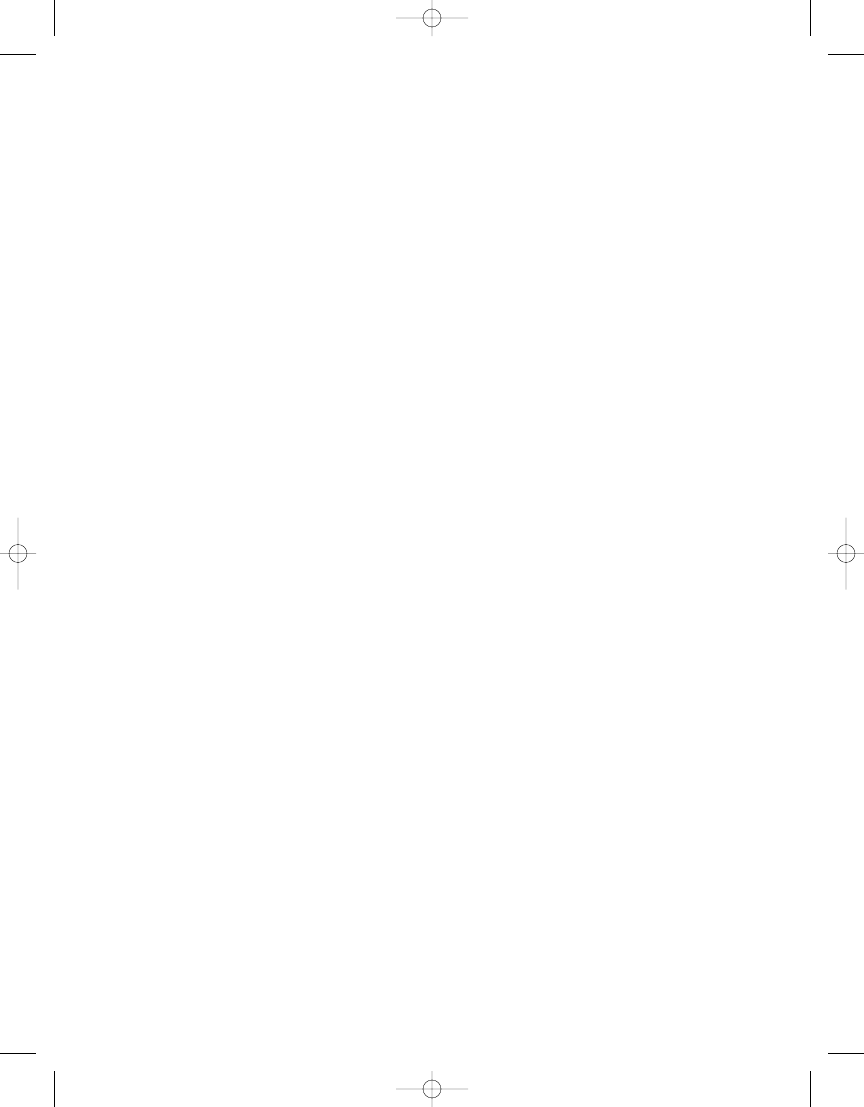
Listing 2-9.
Customizing Resource Bundle Loading
import java.io.*;
import java.net.*;
import java.util.*;
public class XMLResourceBundleControl extends ResourceBundle.Control {
private static String XML = "xml";
public List<String> getFormats(String baseName) {
return Collections.singletonList(XML);
}
public ResourceBundle newBundle(String baseName, Locale locale,
String format, ClassLoader loader, boolean reload) throws
IllegalAccessException, InstantiationException, IOException {
if ((baseName == null) || (locale == null) || (format == null) ||
(loader == null)) {
throw new NullPointerException();
}
ResourceBundle bundle = null;
if (format.equals(XML)) {
String bundleName = toBundleName(baseName, locale);
String resourceName = toResourceName(bundleName, format);
URL url = loader.getResource(resourceName);
if (url != null) {
URLConnection connection = url.openConnection();
if (connection != null) {
if (reload) {
connection.setUseCaches(false);
}
InputStream stream = connection.getInputStream();
if (stream != null) {
BufferedInputStream bis = new BufferedInputStream(stream);
bundle = new XMLResourceBundle(bis);
bis.close();
}
}
}
}
return bundle;
}
C H A P T E R 2
■
L A N G U A G E A N D U T I L I T Y U P D AT E S
34
6609CH02.qxd 6/23/06 1:34 PM Page 34
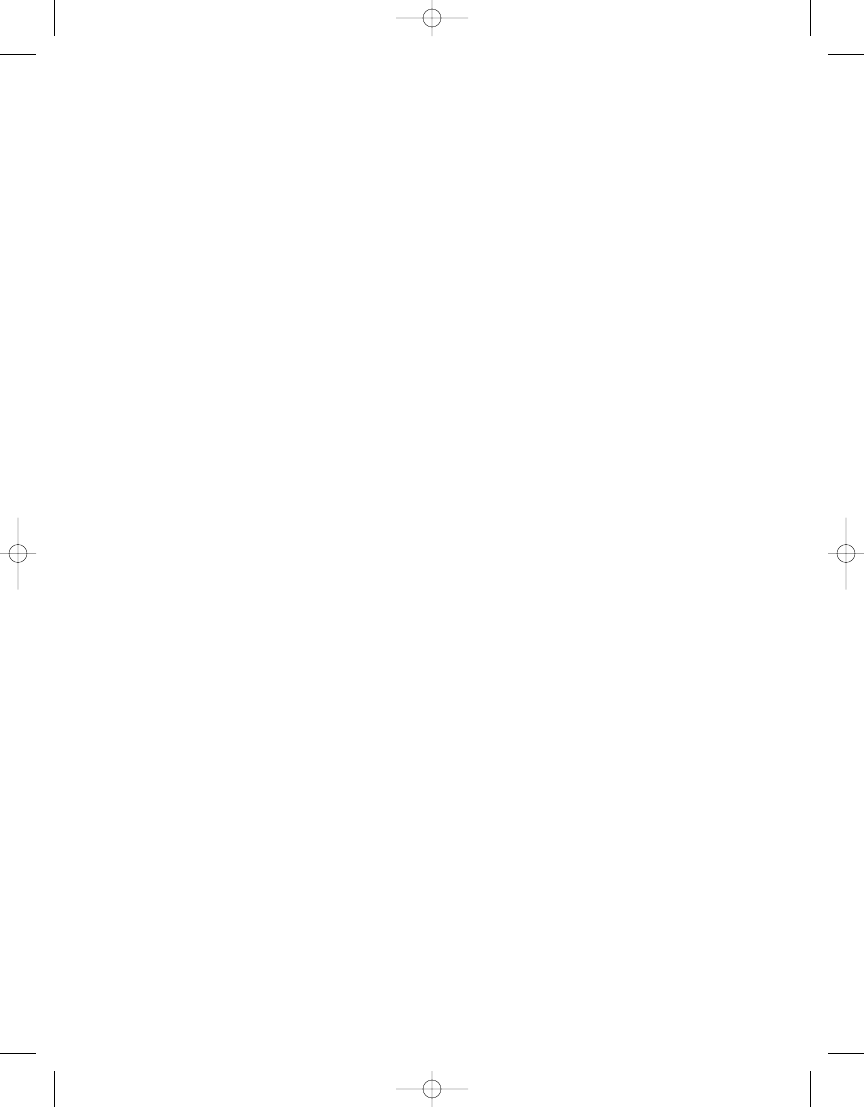
private static class XMLResourceBundle extends ResourceBundle {
private Properties props;
XMLResourceBundle(InputStream stream) throws IOException {
props = new Properties();
props.loadFromXML(stream);
}
protected Object handleGetObject(String key) {
return props.getProperty(key);
}
public Enumeration<String> getKeys() {
Set<String> handleKeys = props.stringPropertyNames();
return Collections.enumeration(handleKeys);
}
}
public static void main(String args[]) {
ResourceBundle bundle =
ResourceBundle.getBundle("Strings", new XMLResourceBundleControl());
String string = bundle.getString("Key");
System.out.println("Key: " + string);
}
}
The
main()
routine of the class here demonstrates the use of the
XMLResourceBundleControl
. You have to pass an instance of the class to the
getBundle()
method of
ResourceBundle
to tell the system that the default way of loading resource
bundles ain’t happening. Once you’ve gotten the bundle, its usage is the same as for a
ListResourceBundle
or a
PropertyResourceBundle
. The XML file to demonstrate the
XMLResourceBundleControl
is shown in Listing 2-10.
Listing 2-10.
The Strings.xml Resource Bundle
<?xml version="1.0" encoding="UTF-8"?>
<!DOCTYPE properties SYSTEM "http://java.sun.com/dtd/properties.dtd">
<properties>
<entry key="Key">Value</entry>
</properties>
C H A P T E R 2
■
L A N G U A G E A N D U T I L I T Y U P D AT E S
35
6609CH02.qxd 6/23/06 1:34 PM Page 35
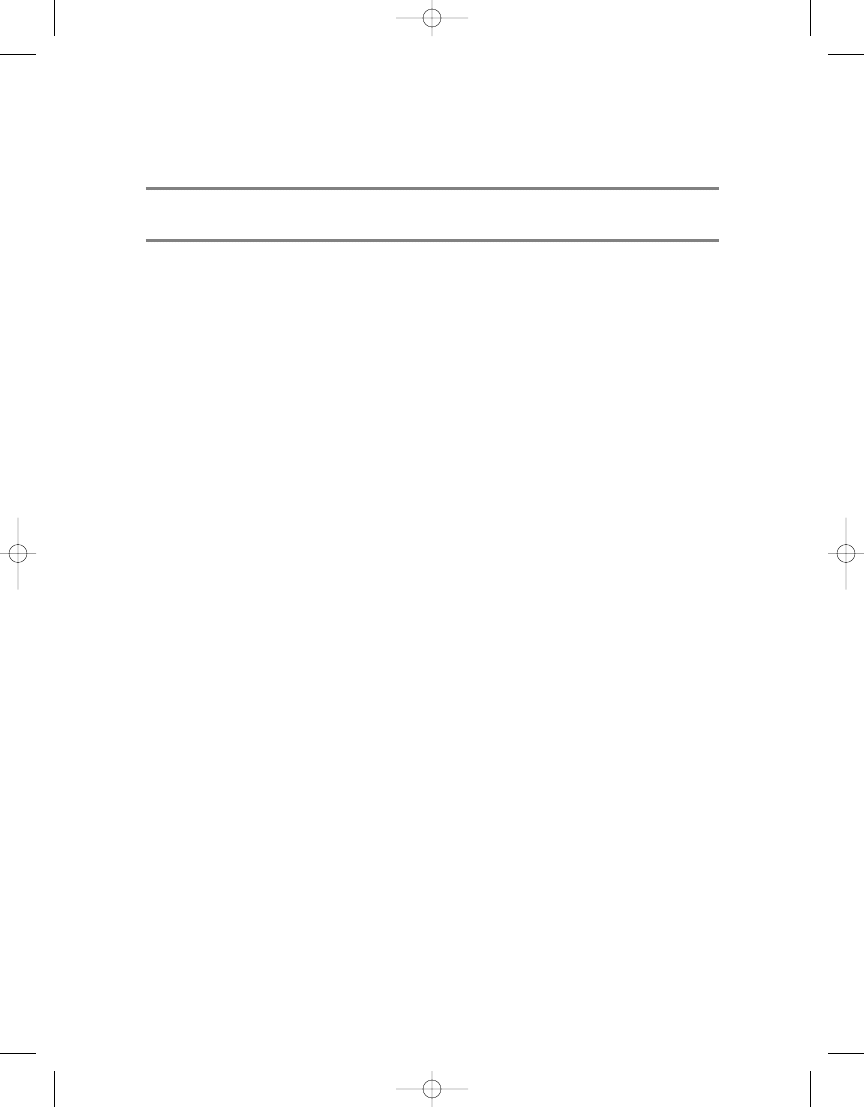
Running the program then shows that the
Key
key produces a value of
Value
:
> java XMLResourceBundleControl
Key: Value
Not many people know this, but loaded resource bundles are cached by the system.
Thus, the second time you fetch a bundle from the same class loader, the loading of the
bundle is instantaneous, as it never left memory. If you wish to reset the cache and clear
out loaded bundles, call the static
clearCache()
method of
ResourceBundle
. There is a sec-
ond version of
clearCache()
, which accepts a
ClassLoader
for even further memory usage
optimization.
Array Copies
The
Arrays
class is full of static methods for manipulating arrays. Prior to Java 6, you
could convert an array to a
List
, sort it, do a binary search, check for equality, generate a
hash code, and display its elements as a comma-delimited string. Mustang adds another
operation you can perform: copy. Think of it as another approach to
System.arraycopy()
,
which doesn’t require you to explicitly allocate space for the new array before calling the
method. You can copy part or all of the array from the beginning with one of the many
versions of the
copyOf()
method, or from any part with
copyOfRange()
. Both methods
allow you to make the size of the destination array larger or smaller than the original to
grow or shrink the array.
Listing 2-11 demonstrates the use of
copyOf()
by making a copy of the command-line
arguments and then changing the copy. Notice that the original array contents aren’t
affected when the copy is changed.
Listing 2-11.
Resizing Arrays
import java.util.Arrays;
public class ArrayCopy {
public static void main(String args[]) {
System.console().printf("Before (original)\t%s%n", Arrays.toString(args));
String copy[] = Arrays.copyOf(args, 4);
System.console().printf("Before (copy)\t\t%s%n", Arrays.toString(copy));
copy[0] = "egg";
copy[1] = "caterpillar";
copy[2] = "pupa";
copy[3] = "butterfly";
C H A P T E R 2
■
L A N G U A G E A N D U T I L I T Y U P D AT E S
36
6609CH02.qxd 6/23/06 1:34 PM Page 36
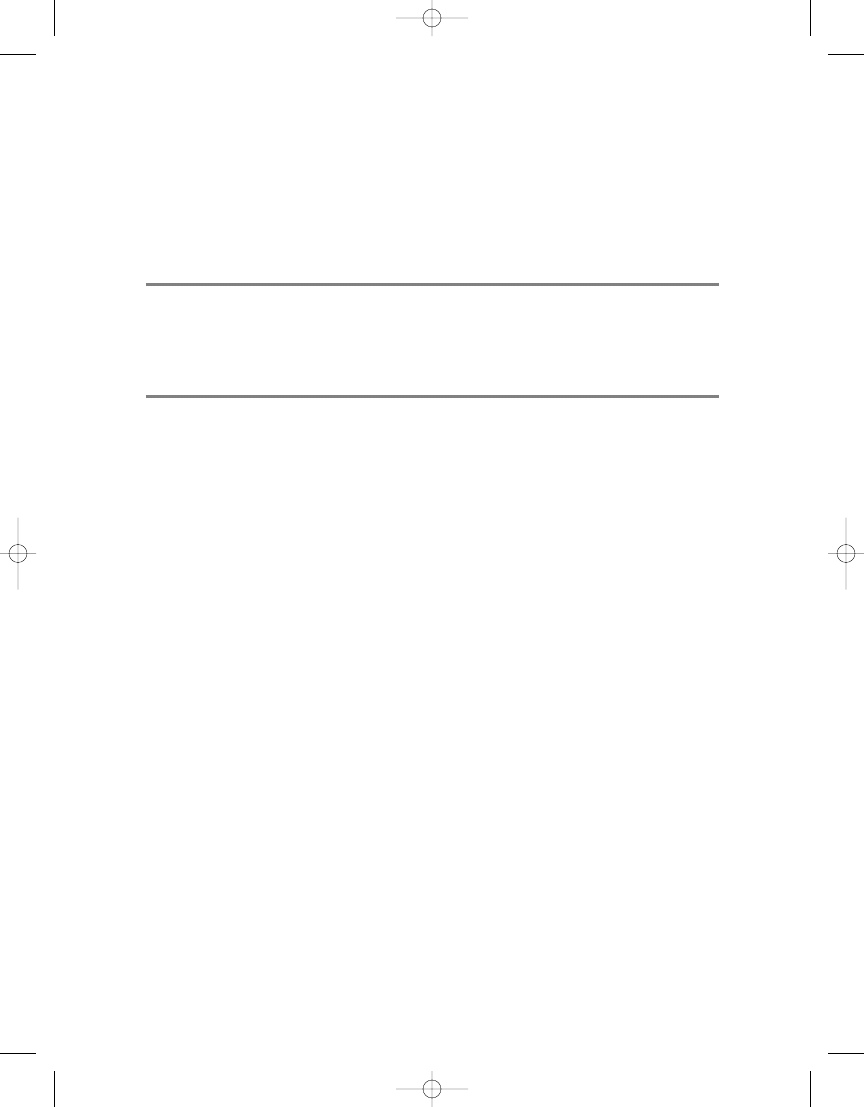
System.console().printf("After (original)\t%s%n", Arrays.toString(args));
System.console().printf("After (copy)\t\t%s%n", Arrays.toString(copy));
}
}
Running the program produces the following output:
> java ArrayCopy one two three
Before (original) [one, two, three]
Before (copy) [one, two, three, null]
After (original) [one, two, three]
After (copy) [egg, caterpillar, pupa, butterfly]
Lazy Atomics
Sun introduced the
java.util.concurrent.atomic
package to the masses with Java 5.
It provides a series of classes that wrap access to primitives and objects for atomically
getting, comparing, and setting their values. As the
set
operation may take longer than
it would for a nonatomic variable, the atomic program may function a little more
slowly. This can be expected, as you’re restricting access to something (a variable in
this case). There is now an unsafe way to set the value of an atomic variable through
the
lazySet()
method of
AtomicBoolean
,
AtomicInteger
,
AtomicIntegerArray
,
AtomicIntegerFieldUpdater
,
AtomicLong
,
AtomicLongArray
,
AtomicLongFieldUpdater
,
AtomicReference
,
AtomicReferenceArray
, and
AtomicReferenceFieldUpdater
. If you
don’t mind the value not being set immediately—possibly even queuing up multiple
updates if done quickly enough—use the new
lazySet()
method of these classes.
Summary
Learning the language and utility class changes are the first step toward learning about
Mustang. In this chapter, you got your first glimpse into the new features of two key sets
of libraries. From reading passwords from the console, to writing Unicode strings, you
discovered the usefulness of the new
Console
class. With the utility packages, there are the
additions to the collection framework with the new deque data structure and the naviga-
ble maps and sets support. You learned how to make custom resource bundle controls
and how to display names for parts of the calendar. Last, you learned how to work with
lazy atomic variables.
C H A P T E R 2
■
L A N G U A G E A N D U T I L I T Y U P D AT E S
37
6609CH02.qxd 6/23/06 1:34 PM Page 37
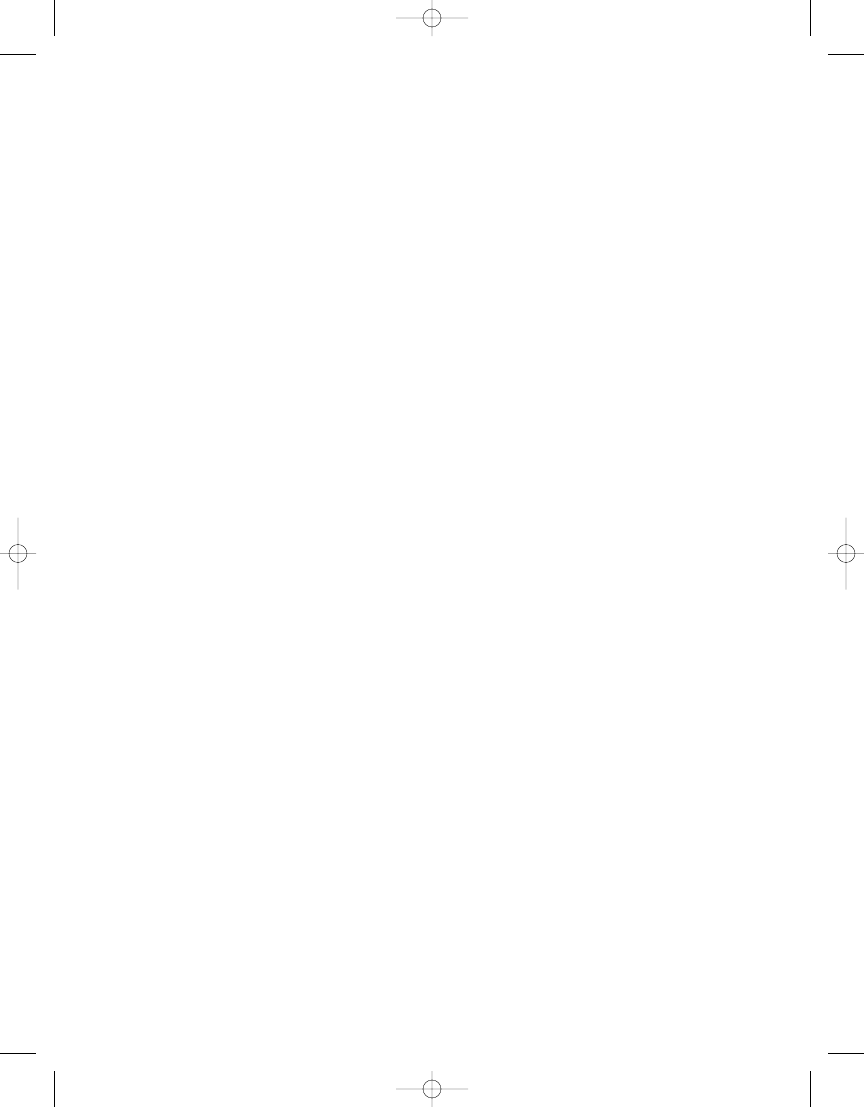
For the next chapter, there are the changes besides
Console
in the
java.io
package.
You’ll see what’s new for
java.io
along with the latest additions to the
java.net
and
java.security
packages. From checking file system space to handling cookies and
beyond, the latest Mustang feature sets are coming your way.
C H A P T E R 2
■
L A N G U A G E A N D U T I L I T Y U P D AT E S
38
6609CH02.qxd 6/23/06 1:34 PM Page 38
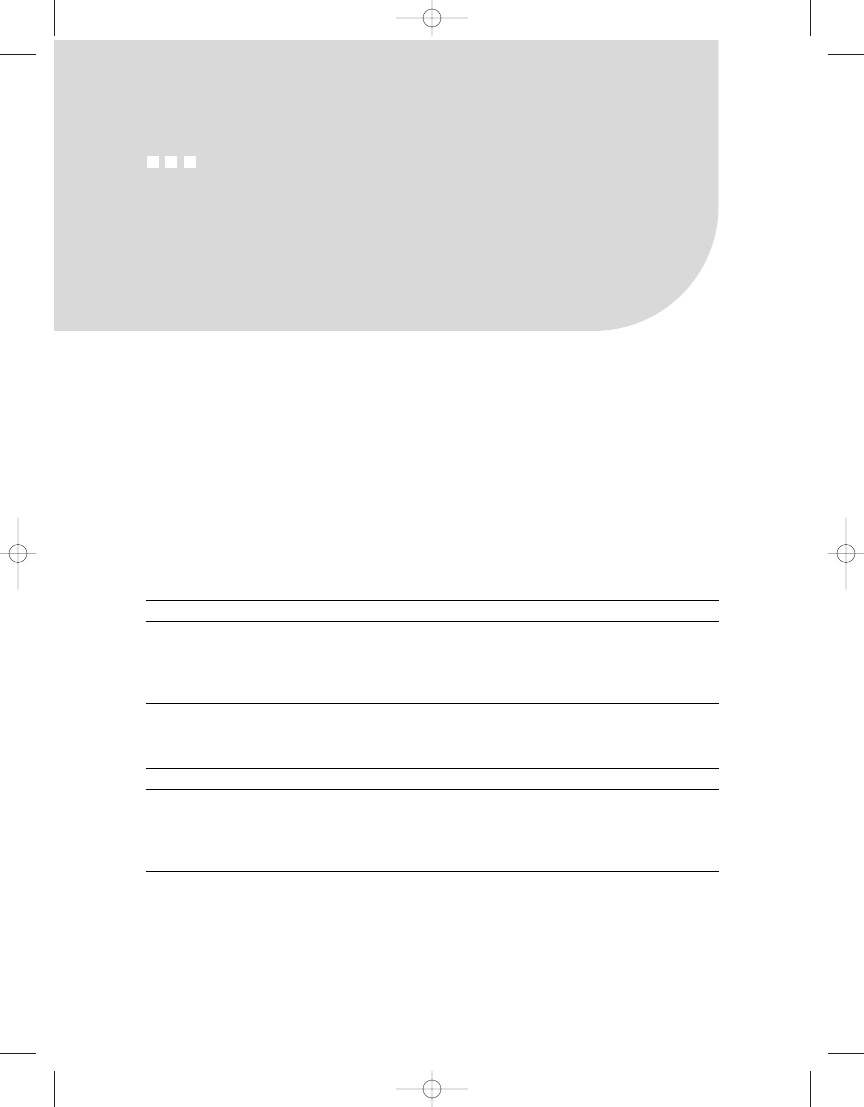
I/O, Networking, and Security
Updates
W
hat’s new with I/O, networking, and security? When talking about what’s new with
I/O, this shouldn’t automatically take you to the new I/O package (
java.nio
), which isn’t
so “new” anymore. In addition to that package, you’ll discover changes to the
java.io
,
java.net
, and
java.security
packages. Following the numerical approach shown in Chap-
ter 2, Table 3-1 shows the growth of the
java.io
package, Table 3-2 shows the changes
for
java.net
, and Table 3-3 shows the changes for
java.security
. There are changes in
java.nio
, but not with the addition of classes, interfaces, and so on—so no table there.
Table 3-1.
java.io.* Package Sizes
Package
Version
Interfaces
Classes
Throwable
Total
io
5.0
12
50
16+0
78
io
6.0
12
51
16+1
80
Delta
0
1
0+1
2
Table 3-2.
java.net.* Package Sizes
Package
Version
Interfaces
Classes
Enums
Throwable
Total
net
5.0
6
34
2
12+0
54
net
6.0
8
38
2
12+0
60
Delta
2
4
0
0+0
6
39
C H A P T E R 3
6609CH03.qxd 6/23/06 1:35 PM Page 39
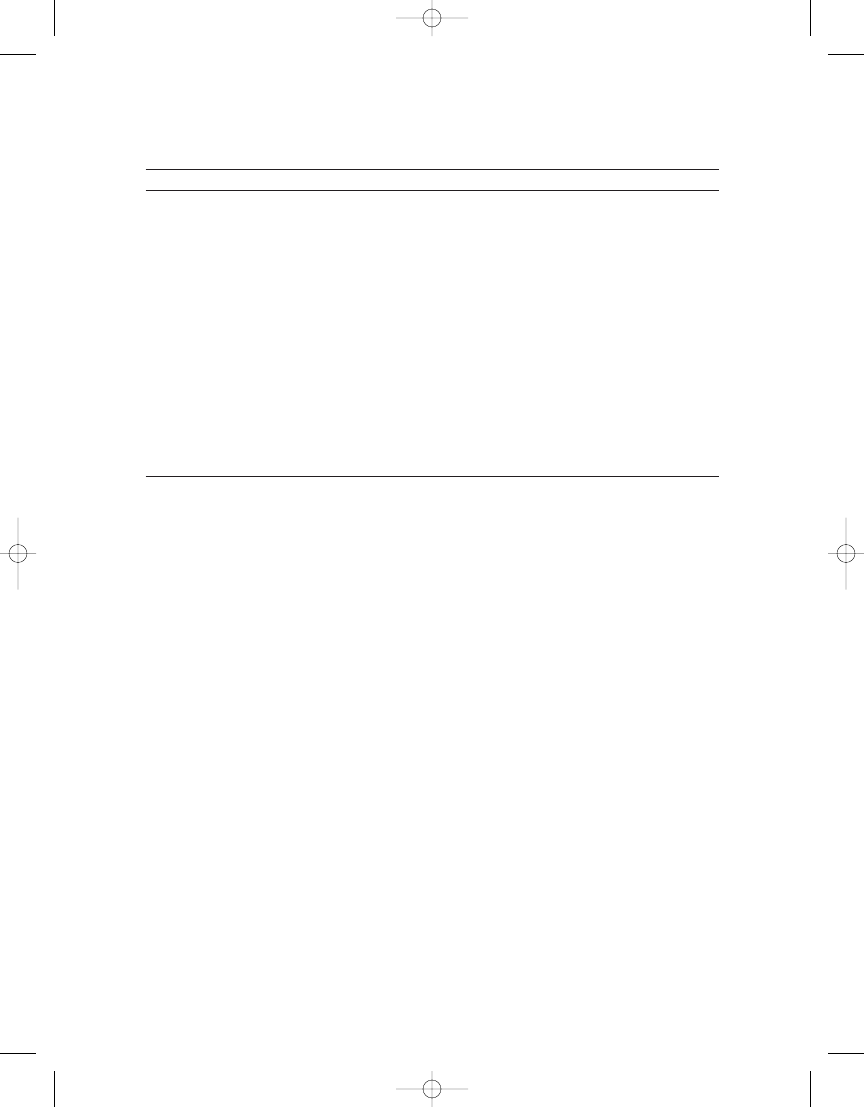
Table 3-3.
java.security.* Package Sizes
Package
Version
Interfaces
Classes
Enums
Throwable
Total
security
5.0
12
50
1
16+0
79
security
6.0
13
52
1
16+0
82
security.acl
5.0
5
0
0
3+0
8
security.acl
6.0
5
0
0
3+0
8
security.cert
5.0
8
27
0
9+0
44
security.cert
6.0
8
27
0
9+0
44
security.interfaces
5.0
13
0
0
0+0
13
security.interfaces
6.0
13
0
0
0+0
13
security.spec
5.0
3
22
0
2+0
27
security.spec
6.0
3
22
0
2+0
27
Delta
1
2
0
0+0
3
With even fewer additions than in Chapter 2, these four packages add next to noth-
ing to the core libraries. There are certainly adjustments to existing classes, too, but just
not new classes and interfaces here. You can even throw in the
java.rmi
and
javax.rmi
packages, as there are even fewer changes with RMI (Remote Method Invocation)
libraries.
The java.io Package
Outside of the
Console
class covered in Chapter 2, the only
java.io
package changes
worth mentioning are changes to file system access and manipulation within the
File
class, and the deprecation of its
toURL()
method.
Personally, I’ve been playing in the J2ME space lately. One of the things you can do
there is ask a file partition how much space is available. Prior to Mustang, this informa-
tion was not available, short of forking off a subprocess to run a platform-specific
command or adding in some native code. Now, in Java 6, you can find this out with
getUsableSpace()
and
getTotalSpace()
. Between the two, you can show how much space
each file system has available and has in total. Listing 3-1 does this for each available
file system partition.
C H A P T E R 3
■
I / O, N E T W O R K I N G, A N D S E C U R I T Y U P D AT E S
40
6609CH03.qxd 6/23/06 1:35 PM Page 40
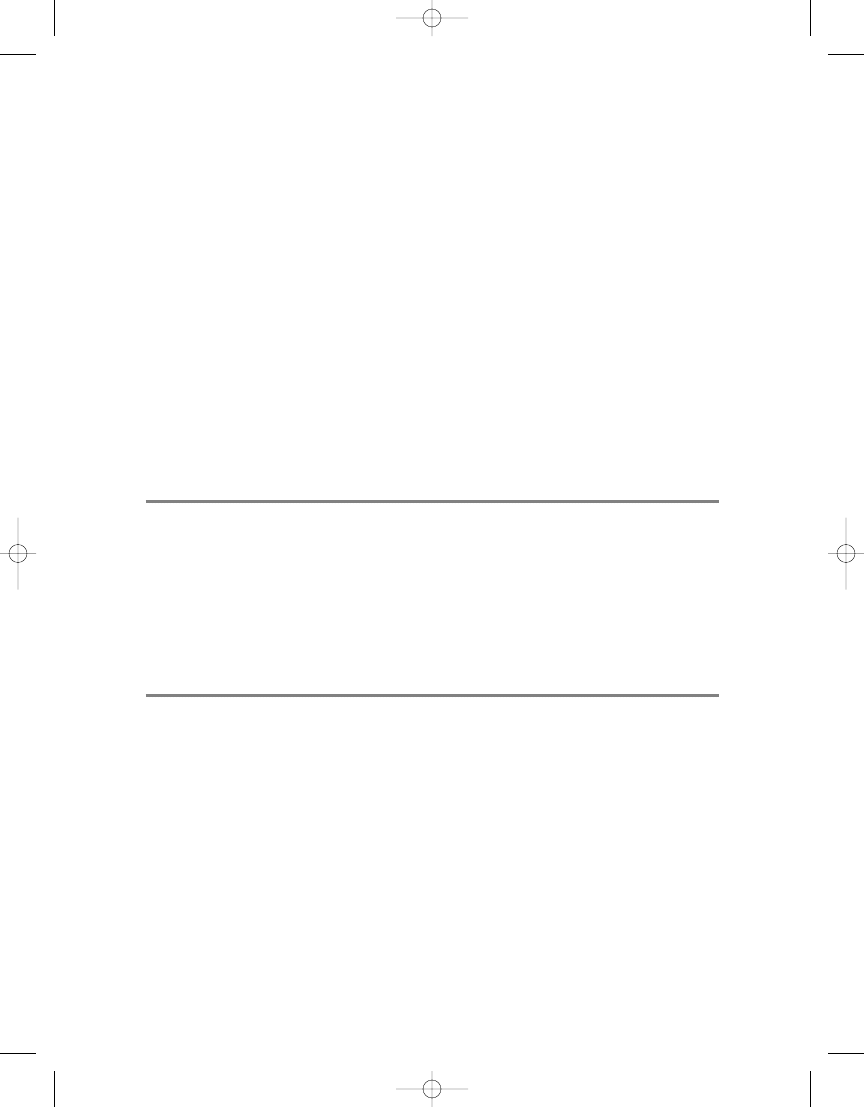
Listing 3-1.
Checking Available File System Space
import java.io.*;
public class Space {
public static void main(String args[]) {
Console console = System.console();
File roots[] = File.listRoots();
for (File root: roots) {
console.printf("%s has %,d of %,d free%n", root.getPath(),
root.getUsableSpace(), root.getTotalSpace());
}
}
}
Obviously, the results depend upon your particular system. Here’s what one particu-
lar run might look like:
> java Space
A:\ has 30,720 of 730,112 free
C:\ has 5,825,671,680 of 39,974,860,288 free
D:\ has 51,128,320 of 100,431,872 free
E:\ has 0 of 655,429,632 free
F:\ has 0 of 0 free
G:\ has 19,628,294,144 of 40,047,280,128 free
H:\ has 347,922,432 of 523,993,088 free
I:\ has 248,061,952 of 255,827,968 free
In addition to providing access to available file system space, Mustang adds support
for manipulating the read/write/execute attributes of files. Before Java 6, there was
canRead()
and
canWrite()
. Now, in addition to
canExecute()
, there are also methods for
setting the access bits with
setReadable()
,
setWritable()
, and
setExecutable()
. For each
setter method, there are two versions. The first takes a boolean parameter and sets the
state accordingly, assuming the permission check passes. The second version takes two
boolean arguments. For those file systems that support separate permissions for owner
and non-owner, you can restrict which set you are changing. If the underlying file system
doesn’t distinguish between the two, then the second argument is ignored, changing the
access for all to the value of the first.
C H A P T E R 3
■
I / O, N E T W O R K I N G, A N D S E C U R I T Y U P D AT E S
41
6609CH03.qxd 6/23/06 1:35 PM Page 41
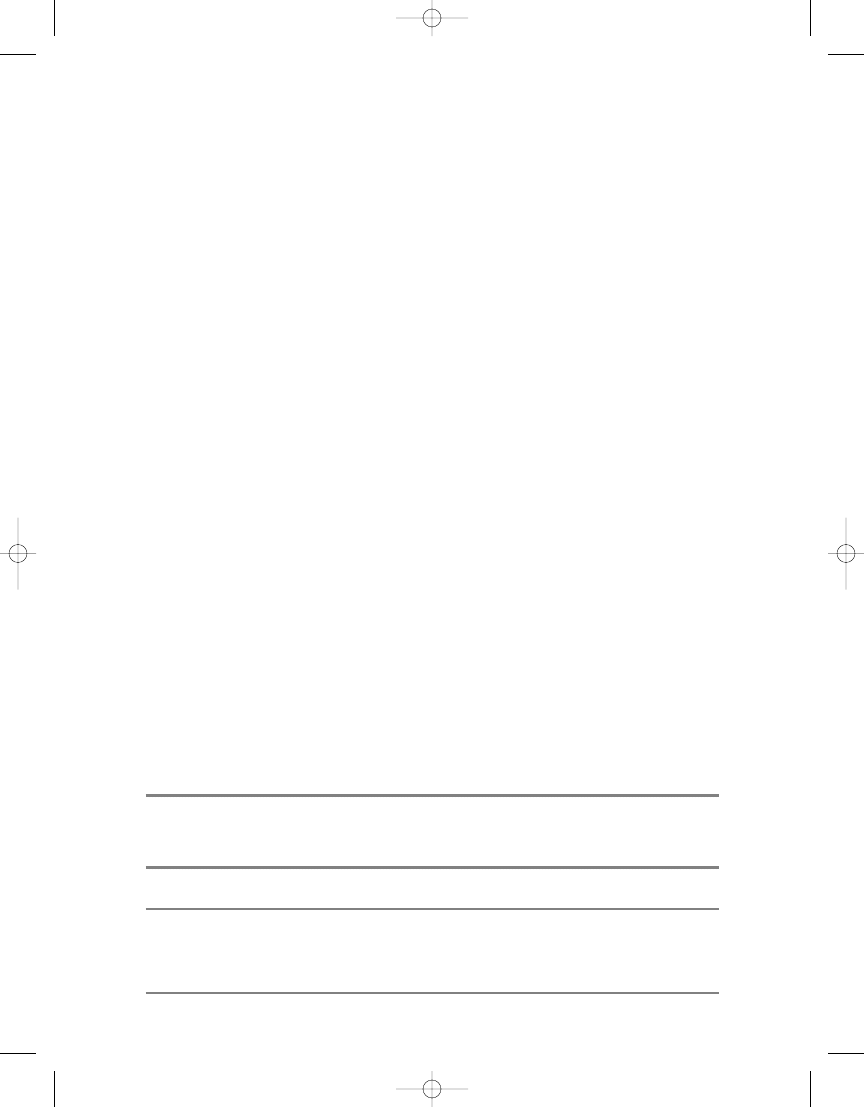
The last of the changes to the
File
class is the deprecation of the
toURL()
method.
Someone finally realized that the
toURL()
method returns invalid URLs when a space is in
the file system path. Now, the appropriate way to get a URL for a
File
is to get its URI with
toURI()
, and then convert the URI to a URL with the
toURL()
method. For example
URL url = aFile.toURL();
becomes
URL url = aFile.toURI().toURL();
Listing 3-2 demonstrates the difference.
Listing 3-2.
Getting a Proper URL from a File Object
import java.io.*;
import java.net.*;
public class FileURL {
public static void main(String args[]) throws MalformedURLException {
Console console = System.console();
File file = new File("The End");
URL url1 = file.toURL();
URL url2 = file.toURI().toURL();
console.printf("Bad url %s%n", url1);
console.printf("Good url %s%n", url2);
}
}
When you compile the program, you’ll need to ignore the deprecation usage warning.
Now, notice the difference between the results when run on a file (or directory) with
a space in its name.
> java FileURL
Bad url file:/C:/revealed/code/ch03/The End
Good url file:/C:/revealed/code/ch03/The%20End
■
Note
Another new feature that might be worth mentioning is the protected
clearError()
method of
PrintStream
and
PrintWriter
. Subclasses can call the method to reset the internal error state of the
stream.
C H A P T E R 3
■
I / O, N E T W O R K I N G, A N D S E C U R I T Y U P D AT E S
42
6609CH03.qxd 6/23/06 1:35 PM Page 42
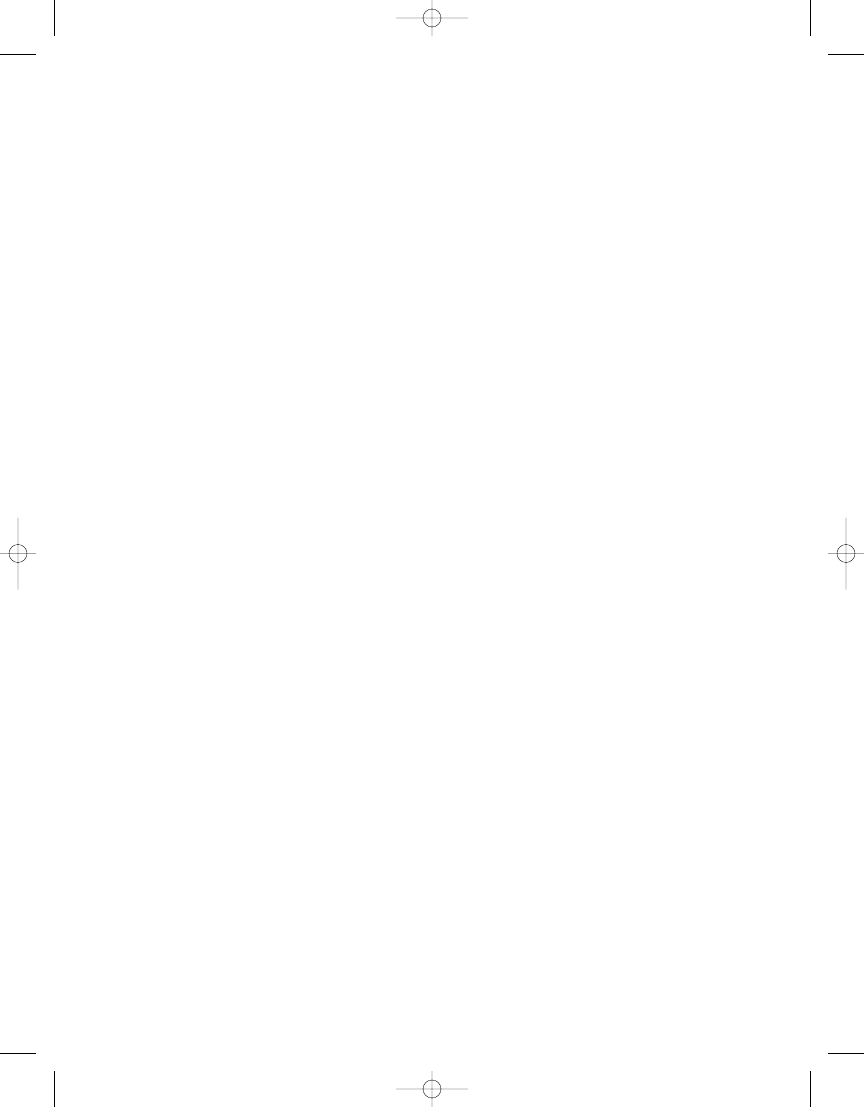
The java.nio Package
The
java.nio
package is extremely light on changes. The
Buffer
class has a handful of new
methods for accessing the backing array. These are useful when integrating with native
code to provide the native code direct access to the array. Beyond that, the package is rel-
atively unchanged.
The java.net Package
C is for cookie; that’s good enough for me. The
java.net
changes in Mustang are related
to cookie handling. While Java 5 has a
CookieHandler
class, Java 6 adds
CookiePolicy
and
CookieStore
interfaces with
CookieManager
and
HttpCookie
classes.
When talking about cookies, we’re talking about the HTTP variety, which store data
on your system. The stored data enables the remote system to remember some informa-
tion about you when you visit again. This allows the stateless HTTP protocol to support
online shopping, or just to preserve login information so you don’t have to log in with
each visit, among many other good and bad possibilities.
The J2SE 5.0
CookieHandler
formed the basis of managing cookies. That basis was an
abstract class with no implementation, no storage mechanism, no storage policy, and
nothing to store. That’s where Java 6 comes in. The
CookieManager
class is the
CookieHandler
implementation.
CookieStore
is the storage mechanism.
CookiePolicy
offers a policy of
accepting or rejecting cookies, and finally
HttpCookie
offers something to save.
Now that you know all the members of the family, let us explore why you might want
to use them. Cookies are typically thought of when using a browser. Browsers make con-
nections over the Web using HTTP, which stands for HyperText Transfer Protocol. When
you type in something like
www.apress.com
into the address area of your web browser, the
browser tells the web server what user agent it is using and what image formats it sup-
ports, and it of course asks for a page and reads the response. You can do the same with
your own Java programs. Just open a socket connection to a host and talk HTTP. The issue
comes about when you want to write your own browser. You have to personally create a
way to verify whether a cookie is for the right site, save it in a cache you come up with,
and be sure to properly set up the response with any cookies that were saved. Not an
impossible task, and certainly easier with
CookieHandler
, but not a quickie job either if
you want to get it right. To see how to use the new classes, let us first explore how to man-
age cookies with Java 5 without the new classes. Listing 3-3 is the main driver program.
C H A P T E R 3
■
I / O, N E T W O R K I N G, A N D S E C U R I T Y U P D AT E S
43
6609CH03.qxd 6/23/06 1:35 PM Page 43
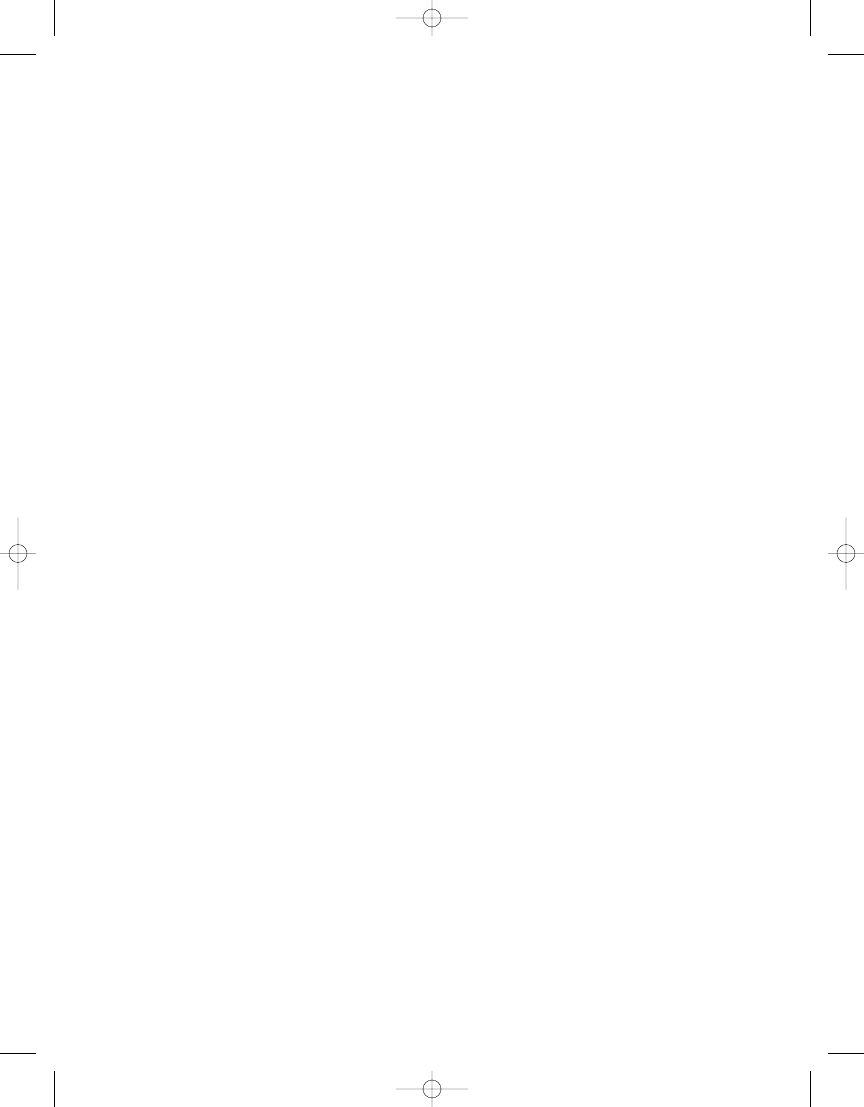
Listing 3-3.
Using CookieHandler in Java 5
import java.io.*;
import java.net.*;
import java.util.*;
public class Fetch5 {
public static void main(String args[]) throws Exception {
if (args.length == 0) {
System.err.println("URL missing");
System.exit(-1);
}
String urlString = args[0];
CookieHandler.setDefault(new ListCookieHandler());
URL url = new URL(urlString);
URLConnection connection = url.openConnection();
Object obj = connection.getContent();
url = new URL(urlString);
connection = url.openConnection();
obj = connection.getContent();
}
}
The key part of the
Fetch5
program is highlighted. You call the
setDefault()
method
of
CookieHandler
to install a handler. Unless there is long-term storage in the implementa-
tion, the first call to get the contents from a URL should have no locally stored cookies.
The second call to get the contents will then have any cookies that were saved from the
first run.
To create a
CookieHandler
, you have to implement its two abstract methods,
get()
and
put()
:
•
public Map<String,List<String>> get(URI uri, Map<String, List<String>>
requestHeaders) throws IOException
•
public void put(URI uri, Map<String, List<String>> responseHeaders) throws
IOException
The
get()
method works on the request side. Are there any saved cookies to add to
the request headers for the appropriate domain? The
put()
method is called when you
get a response back from the server, letting you look at the response headers to see if
there are any cookies. If any are present, you need to cache them off for the next
get()
call.
C H A P T E R 3
■
I / O, N E T W O R K I N G, A N D S E C U R I T Y U P D AT E S
44
6609CH03.qxd 6/23/06 1:35 PM Page 44
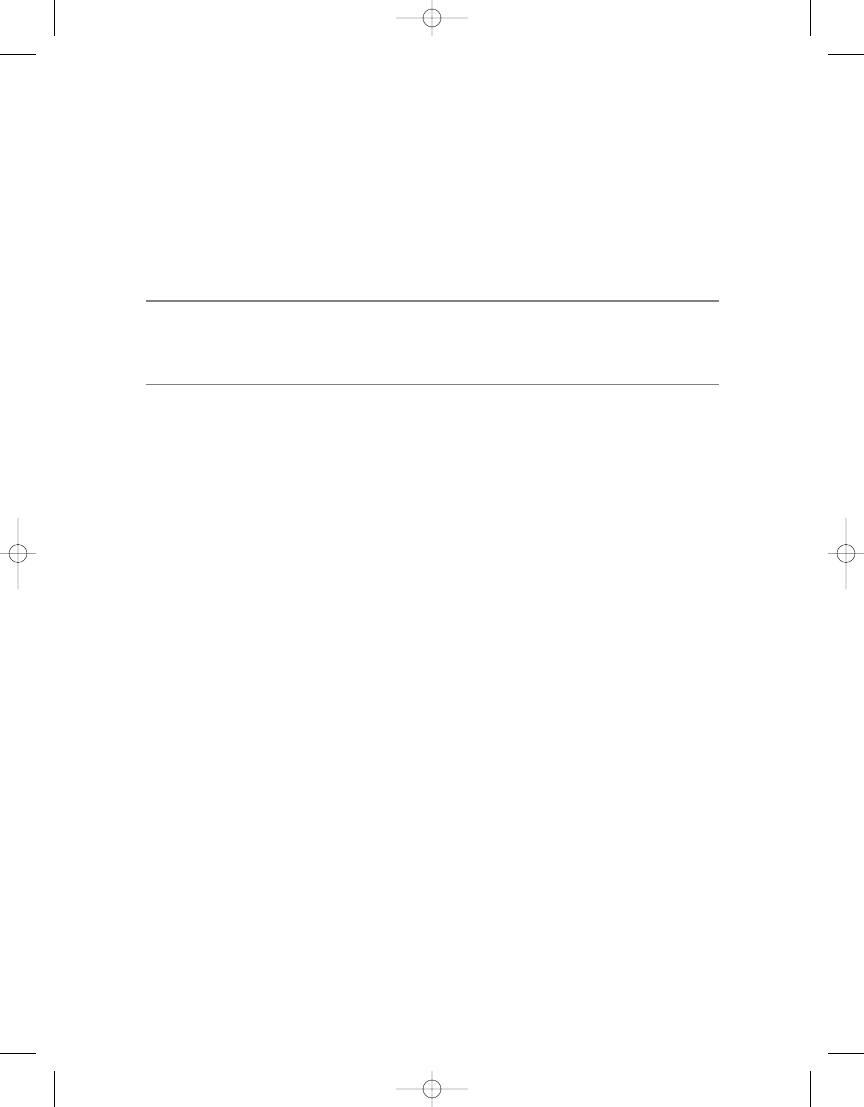
Implementing the
put()
method first tends to be more logical, as you don’t yet know
from where to get anything for the
get()
method.
To find the set of cookies, the
put()
method has a
responseHeaders Map
as a parameter.
You need to find the set of map entries that are cookies, as follows:
List<String> setCookieList = responseHeaders.get("Set-Cookie");
■
Note
For simplicity here, we are only looking for
Set-Cookie
, not
Set-Cookie2
, in the response
headers. RFC 2965 calls for the name change. The Java 6 classes are more complete, work with both,
and conform with the RFC.
Once you have the list of cookies, you then have to loop through the list and save
each cookie in a cache, represented by the variable
cookieJar
here. If a cookie already
exists, you have to replace the existing one—you cannot have duplicates.
if (setCookieList != null) {
for (String item : setCookieList) {
Cookie cookie = new Cookie(uri, item);
// Remove cookie if it already exists in cache
// New one will replace it
for (Cookie existingCookie : cookieJar) {
...
}
System.out.println("Adding to cache: " + cookie);
cookieJar.add(cookie);
}
}
First, the
Cookie
class here is something you need to create—there is no preexisting
class in Java 5 for this. That’s where
HttpCookie
comes into play with Java 6. Second, the
cache is also something you have to come up with. In the example program here, it is just
a
List
from the collections framework, but it could be an external MySQL database that
preserves cookies between runs of the program. That is totally up to you in Java 5. With
Java 6, the cache becomes the
CookieStore
.
There’s a little more to the
put()
method, but you’ll see the full version in the com-
pleted class. For now, let’s see what there is to the
get()
method. The first part of
get()
is
to find cookies from the cache that match the
URI
passed into the method. You need to
create a comma-separated list of cached cookies.
C H A P T E R 3
■
I / O, N E T W O R K I N G, A N D S E C U R I T Y U P D AT E S
45
6609CH03.qxd 6/23/06 1:35 PM Page 45
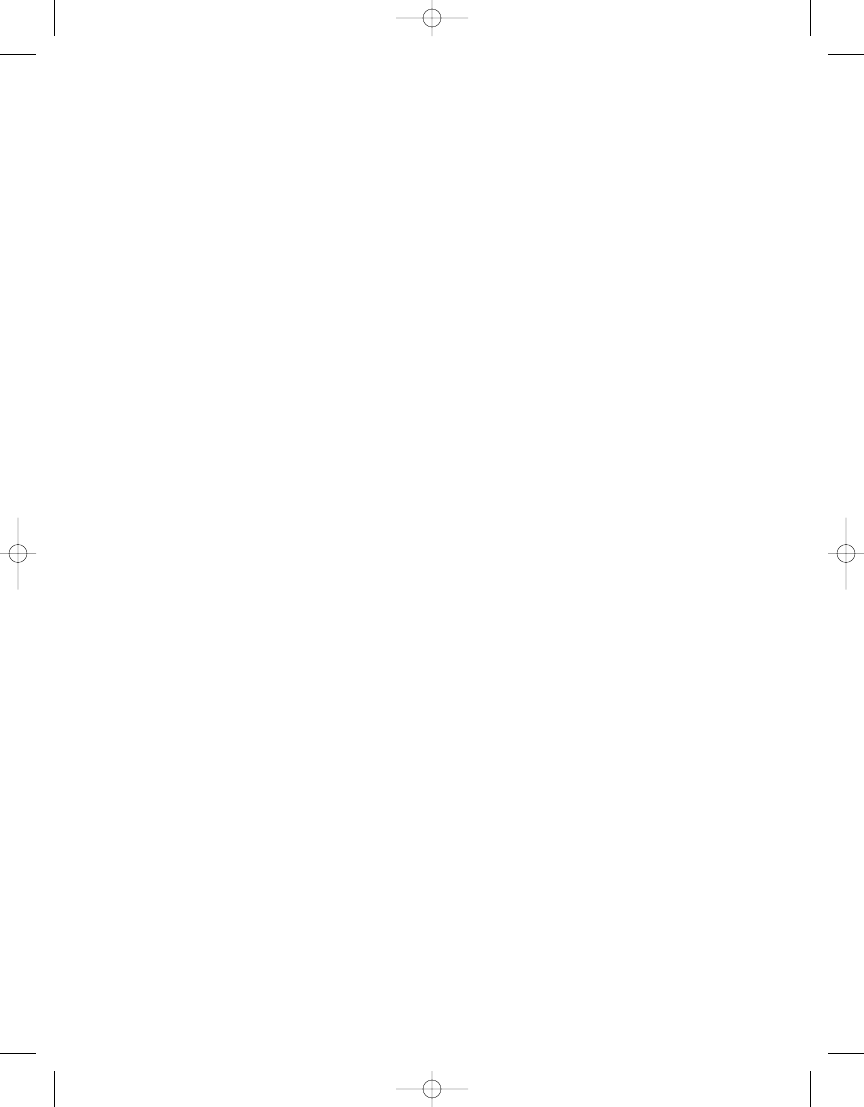
// Retrieve all the cookies for matching URI
// Put in comma-separated list
StringBuilder cookies = new StringBuilder();
for (Cookie cookie : cookieJar) {
// Remove cookies that have expired
if (cookie.hasExpired()) {
cookieJar.remove(cookie);
} else if (cookie.matches(uri)) {
if (cookies.length() > 0) {
cookies.append(", ");
}
cookies.append(cookie.toString());
}
}
After you have the comma-separated list, you have to make a
Map
to return. The
Map
must be read-only but has to start with the
Map
passed into
get()
:
// Map to return
Map<String, List<String>> cookieMap =
new HashMap<String, List<String>>(requestHeaders);
// Convert StringBuilder to List, store in map
if (cookies.length() > 0) {
List<String> list = Collections.singletonList(cookies.toString());
cookieMap.put("Cookie", list);
}
// Make read-only
return Collections.unmodifiableMap(cookieMap);
And that is really the whole of the class. Listing 3-4 is the
CookieHandler
implementa-
tion used for Java 5.
Listing 3-4.
Implementing a CookieHandler for Java 5
import java.io.*;
import java.net.*;
import java.util.*;
public class ListCookieHandler extends CookieHandler {
C H A P T E R 3
■
I / O, N E T W O R K I N G, A N D S E C U R I T Y U P D AT E S
46
6609CH03.qxd 6/23/06 1:35 PM Page 46
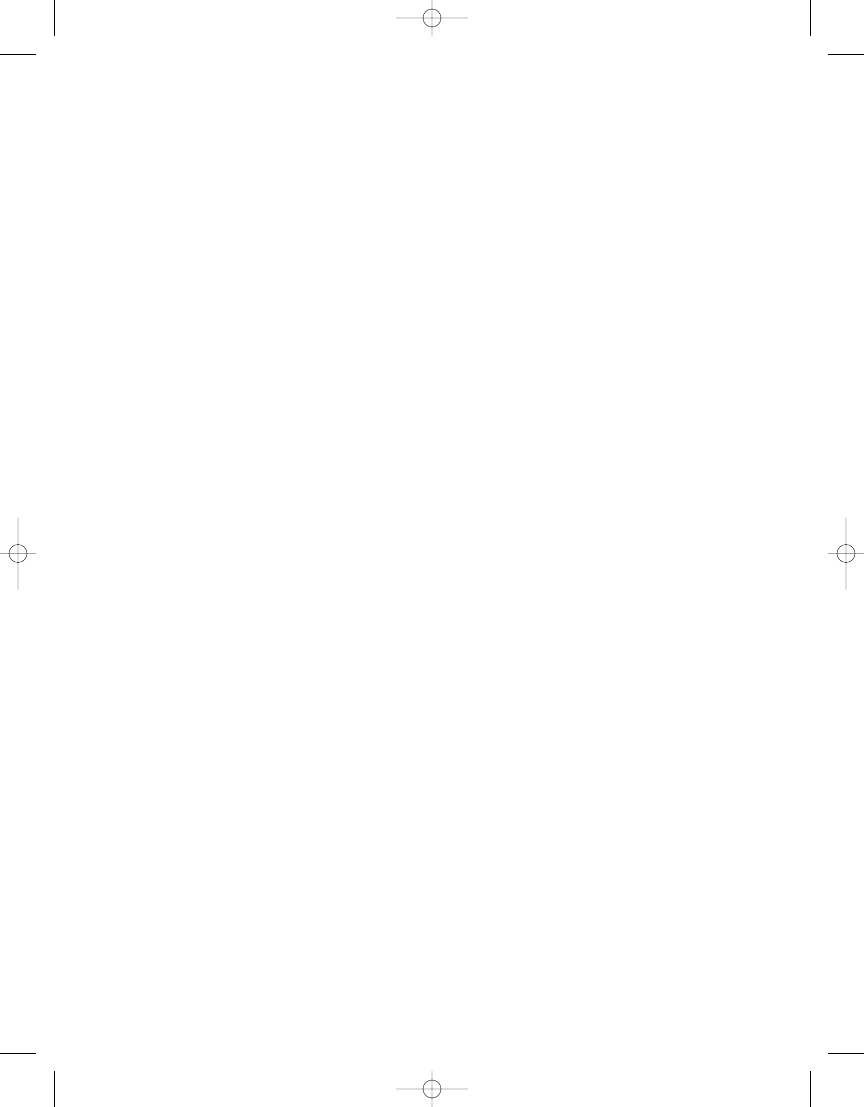
// "Long" term storage for cookies, not serialized so only
// for current JVM instance
private List<Cookie> cookieJar = new LinkedList<Cookie>();
public void put(URI uri, Map<String, List<String>> responseHeaders)
throws IOException {
System.out.println("Cache: " + cookieJar);
List<String> setCookieList = responseHeaders.get("Set-Cookie");
if (setCookieList != null) {
for (String item : setCookieList) {
Cookie cookie = new Cookie(uri, item);
// Remove cookie if it already exists
// New one will replace
for (Cookie existingCookie : cookieJar) {
if((cookie.getURI().equals(existingCookie.getURI())) &&
(cookie.getName().equals(existingCookie.getName()))) {
cookieJar.remove(existingCookie);
break;
}
}
System.out.println("Adding to cache: " + cookie);
cookieJar.add(cookie);
}
}
}
public Map<String, List<String>> get(URI uri,
Map<String, List<String>> requestHeaders) throws IOException {
// Retrieve all the cookies for matching URI
// Put in comma-separated list
StringBuilder cookies = new StringBuilder();
for (Cookie cookie : cookieJar) {
// Remove cookies that have expired
if (cookie.hasExpired()) {
cookieJar.remove(cookie);
} else if (cookie.matches(uri)) {
if (cookies.length() > 0) {
cookies.append(", ");
}
C H A P T E R 3
■
I / O, N E T W O R K I N G, A N D S E C U R I T Y U P D AT E S
47
6609CH03.qxd 6/23/06 1:35 PM Page 47
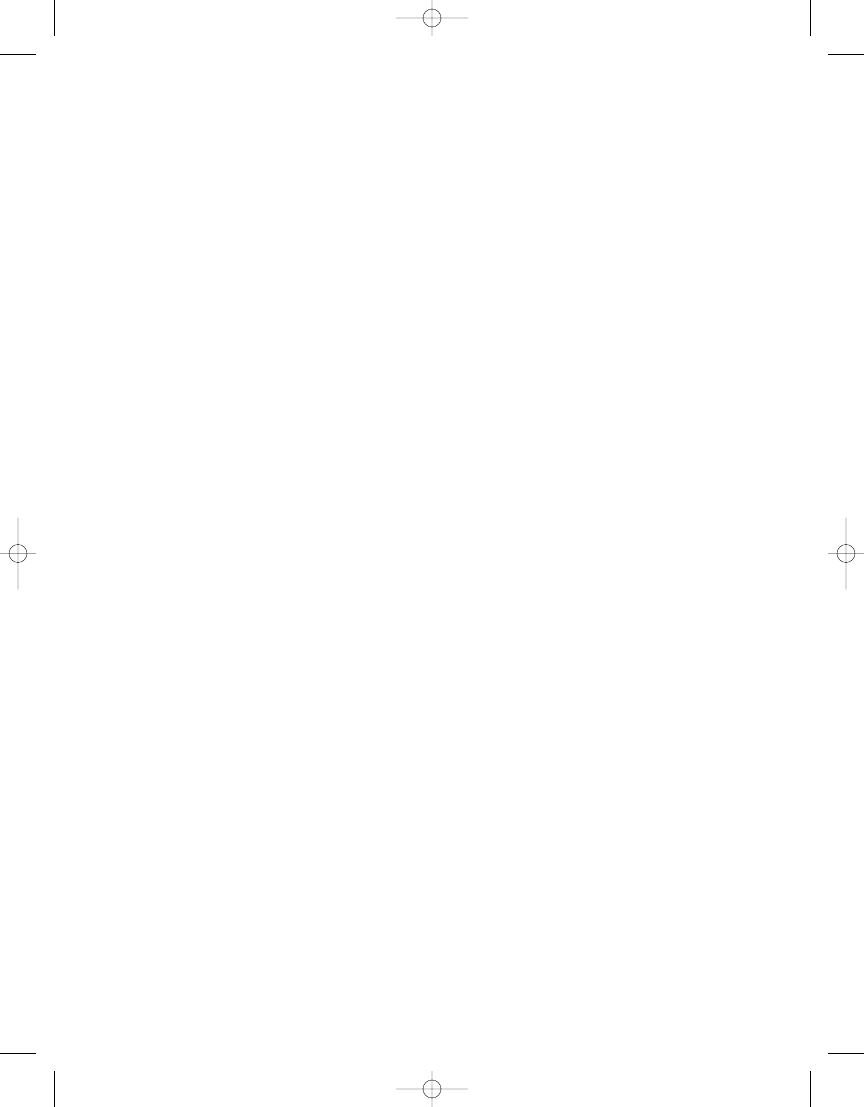
cookies.append(cookie.toString());
}
}
// Map to return
Map<String, List<String>> cookieMap =
new HashMap<String, List<String>>(requestHeaders);
// Convert StringBuilder to List, store in map
if (cookies.length() > 0) {
List<String> list =
Collections.singletonList(cookies.toString());
cookieMap.put("Cookie", list);
}
System.out.println("CookieMap: " + cookieMap);
// Make read-only
return Collections.unmodifiableMap(cookieMap);
}
}
In Java 6, the
ListCookieHandler
turns into the
CookieManager
class. The
cookieJar
that
is used as the cache becomes the
CookieStore
. One thing not in this implementation of
CookieHandler
is a policy for storing cookies. Do you want to accept no cookies, all cookies,
or only cookies from the original server? That’s where the
CookiePolicy
class comes into
play. You will explore
CookiePolicy
more later.
The last part of the Java 5 situation is the
Cookie
class itself. The constructor parses
out the fields from the header line. Listing 3-5 shows an implementation that will be
replaced in Java 6 by
HttpCookie
. The Java 6 version will also be more complete.
Listing 3-5.
Implementing a Cookie Class to Save for Java 5
import java.net.*;
import java.text.*;
import java.util.*;
public class Cookie {
String name;
String value;
URI uri;
C H A P T E R 3
■
I / O, N E T W O R K I N G, A N D S E C U R I T Y U P D AT E S
48
6609CH03.qxd 6/23/06 1:35 PM Page 48
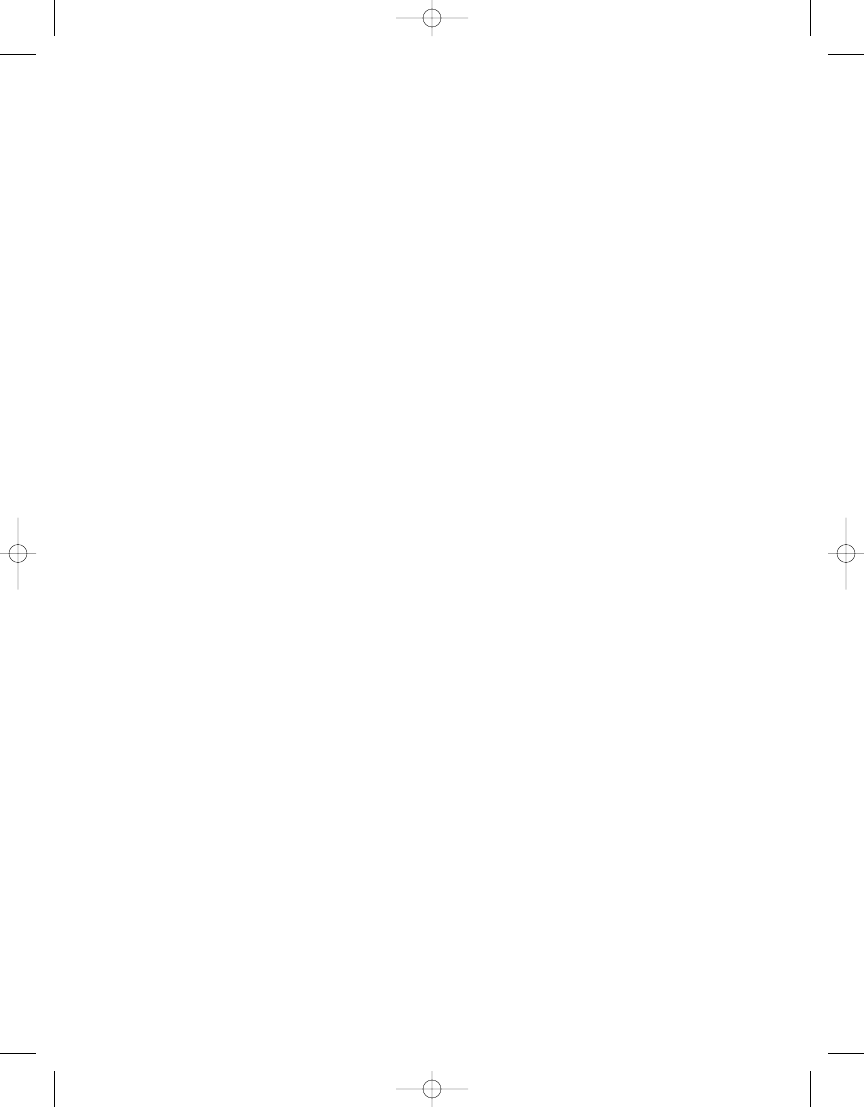
String domain;
Date expires;
String path;
private static DateFormat expiresFormat1
= new SimpleDateFormat("E, dd MMM yyyy k:m:s 'GMT'", Locale.US);
private static DateFormat expiresFormat2
= new SimpleDateFormat("E, dd-MMM-yyyy k:m:s 'GMT'", Locale.US);
public Cookie(URI uri, String header) {
String attributes[] = header.split(";");
String nameValue = attributes[0].trim();
this.uri = uri;
this.name = nameValue.substring(0, nameValue.indexOf('='));
this.value = nameValue.substring(nameValue.indexOf('=')+1);
this.path = "/";
this.domain = uri.getHost();
for (int i=1; i < attributes.length; i++) {
nameValue = attributes[i].trim();
int equals = nameValue.indexOf('=');
if (equals == -1) {
continue;
}
String name = nameValue.substring(0, equals);
String value = nameValue.substring(equals+1);
if (name.equalsIgnoreCase("domain")) {
String uriDomain = uri.getHost();
if (uriDomain.equals(value)) {
this.domain = value;
} else {
if (!value.startsWith(".")) {
value = "." + value;
}
uriDomain = uriDomain.substring(uriDomain.indexOf('.'));
if (!uriDomain.equals(value)) {
throw new IllegalArgumentException("Trying to set foreign cookie");
}
this.domain = value;
}
C H A P T E R 3
■
I / O, N E T W O R K I N G, A N D S E C U R I T Y U P D AT E S
49
6609CH03.qxd 6/23/06 1:35 PM Page 49
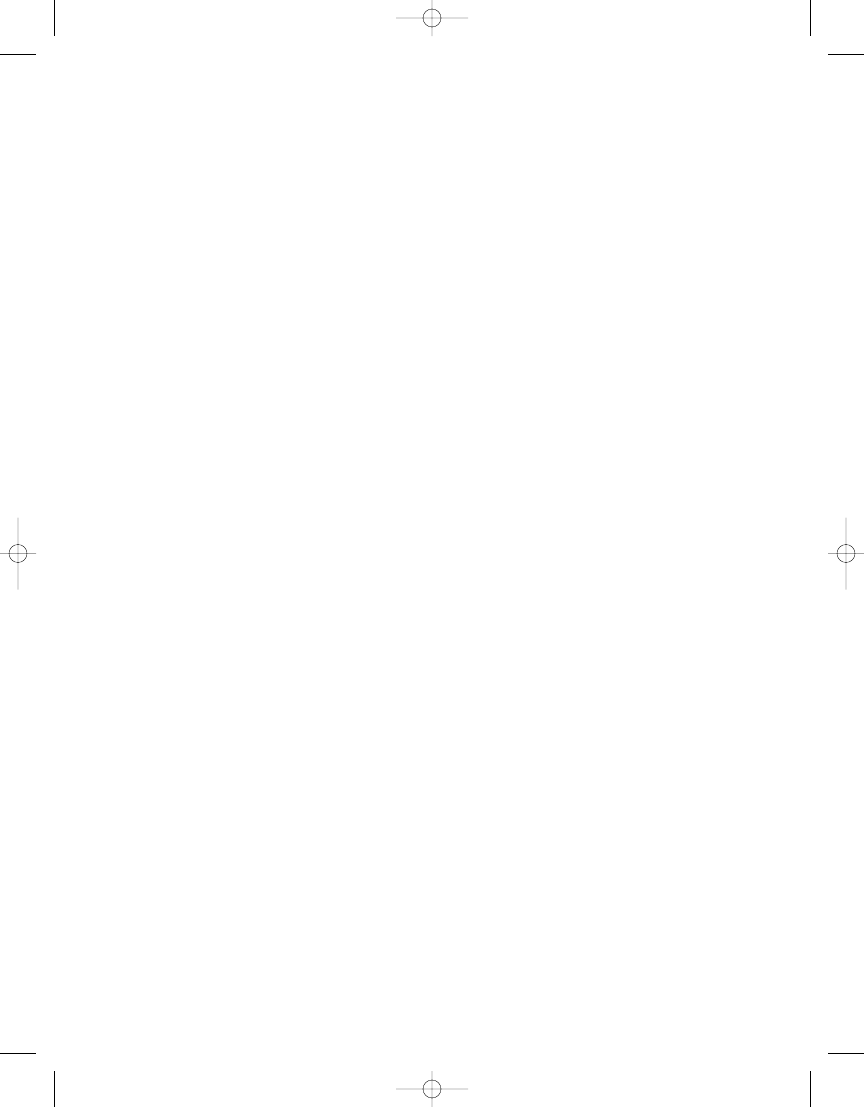
} else if (name.equalsIgnoreCase("path")) {
this.path = value;
} else if (name.equalsIgnoreCase("expires")) {
try {
this.expires = expiresFormat1.parse(value);
} catch (ParseException e) {
try {
this.expires = expiresFormat2.parse(value);
} catch (ParseException e2) {
throw new IllegalArgumentException(
"Bad date format in header: " + value);
}
}
}
}
}
public boolean hasExpired() {
if (expires == null) {
return false;
}
Date now = new Date();
return now.after(expires);
}
public String getName() {
return name;
}
public URI getURI() {
return uri;
}
public boolean matches(URI uri) {
if (hasExpired()) {
return false;
}
C H A P T E R 3
■
I / O, N E T W O R K I N G, A N D S E C U R I T Y U P D AT E S
50
6609CH03.qxd 6/23/06 1:35 PM Page 50
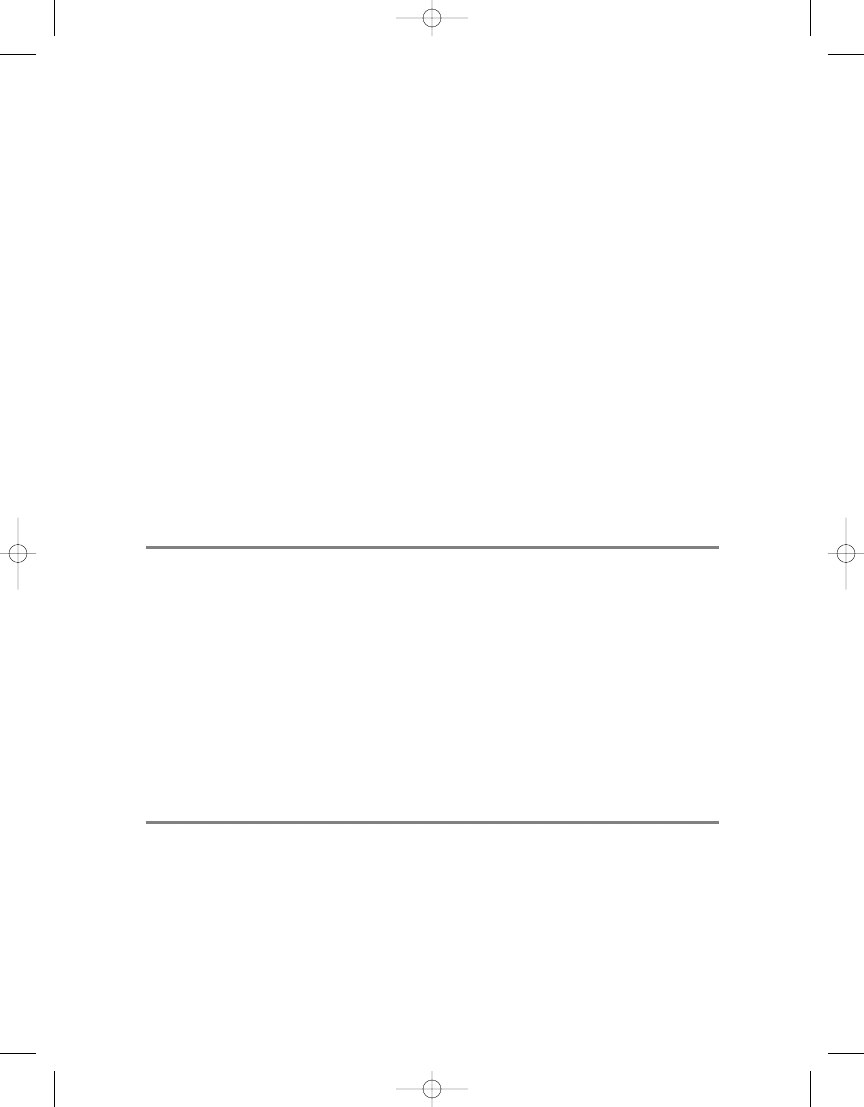
String path = uri.getPath();
if (path == null) {
path = "/";
}
return path.startsWith(this.path);
}
public String toString() {
StringBuilder result = new StringBuilder(name);
result.append("=");
result.append(value);
return result.toString();
}
}
At this point, you can actually run the
Fetch5
program in Listing 3-3. To run the
program, find a site that uses cookies and pass the URL string as the command-line
argument.
> java Fetch5 http://java.sun.com
CookieMap: {Connection=[keep-alive], Host=[java.sun.com], User-Agent=[
Java/1.6.0-rc], GET / HTTP/1.1=[null], Content-type=[
application/x-www-form-urlencoded], Accept=[text/html, image/gif, image/jpeg,
*; q=.2, */*; q=.2]}
Cache: []
Adding to cache: SUN_ID=141.154.45.36:196601132578618
CookieMap: {Connection=[keep-alive], Host=[java.sun.com], User-Agent=[
Java/1.6.0-rc], GET / HTTP/1.1=[null], Cookie=[
SUN_ID=141.154.45.36:196601132578618], Content-type=[
application/x-www-form-urlencoded], Accept=[text/html, image/gif,
image/jpeg, *; q=.2, */*; q=.2]}
Cache: [SUN_ID=141.154.45.36:196601132578618]
The first line shows the adjusted map from the
get()
call. Since the cookie jar (cache)
is empty when the initial
get()
is called, there are no cookie lines added. When the
put()
happens, a
Set-Cookie
header is found, so it is added to the cache. The next request to
get()
finds the cookie in the cache and adds the header to the adjusted map.
C H A P T E R 3
■
I / O, N E T W O R K I N G, A N D S E C U R I T Y U P D AT E S
51
6609CH03.qxd 6/23/06 1:35 PM Page 51
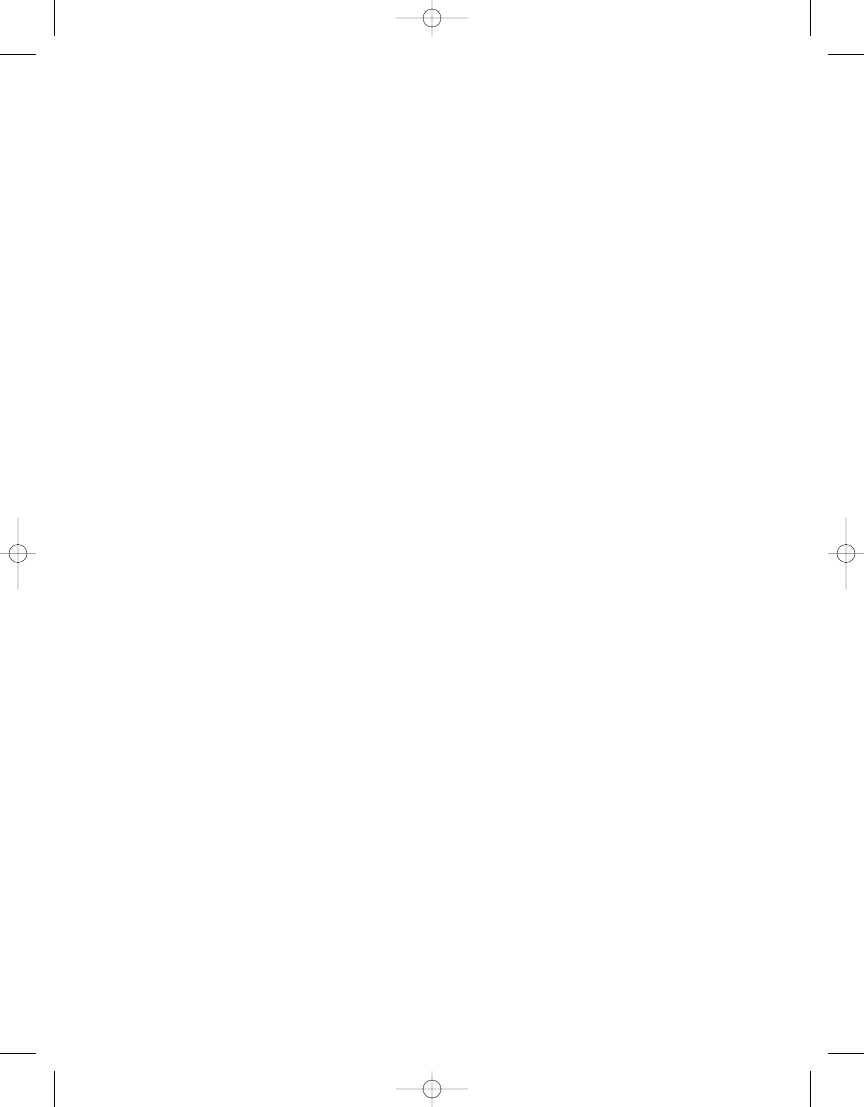
Now that you’ve seen the Java 5 way of caching cookies, let’s change Listing 3-3 and
the
Fetch5
program to the Java 6 way. The following line
CookieHandler.setDefault(new ListCookieHandler());
changes to
CookieHandler.setDefault(new CookieManager());
Compile the program and you’re done. No extra classes necessary. Listing 3-6 shows
the modified version. As an additional step, the modified program shows the cookies
cached to the store at the end of the run.
Listing 3-6.
Using CookieHandler in Java 6
import java.io.*;
import java.net.*;
import java.util.*;
public class Fetch {
public static void main(String args[]) throws Exception {
Console console = System.console();
if (args.length == 0) {
System.err.println("URL missing");
System.exit(-1);
}
String urlString = args[0];
CookieManager manager = new CookieManager();
CookieHandler.setDefault(manager);
URL url = new URL(urlString);
URLConnection connection = url.openConnection();
Object obj = connection.getContent();
url = new URL(urlString);
connection = url.openConnection();
obj = connection.getContent();
CookieStore cookieJar = manager.getCookieStore();
List<HttpCookie> cookies = cookieJar.getCookies();
for (HttpCookie cookie: cookies) {
console.printf("Cookie: %s%n", cookie);
}
}
}
C H A P T E R 3
■
I / O, N E T W O R K I N G, A N D S E C U R I T Y U P D AT E S
52
6609CH03.qxd 6/23/06 1:35 PM Page 52
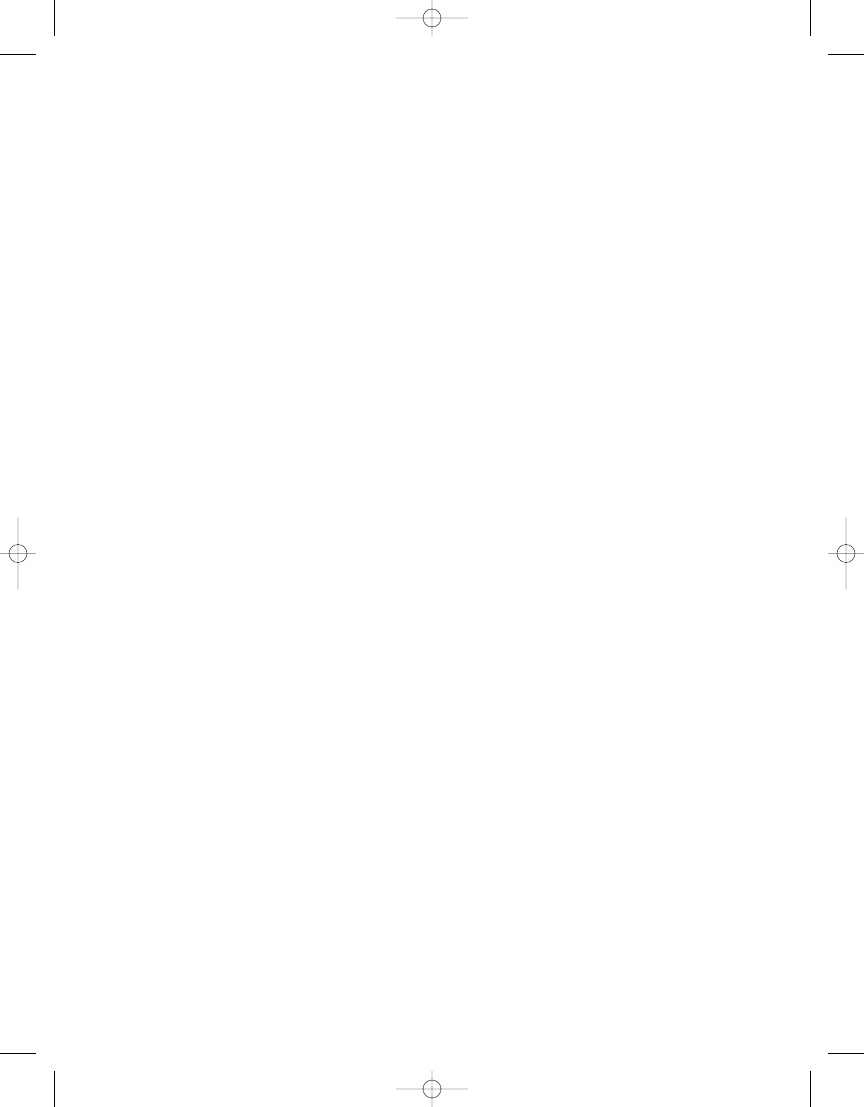
One difference between the Java 5 version created and the Java 6 implementation
provided is that the
CookieStore
cache deals with the expiration of cookies. This shouldn’t
be the responsibility of the handler (
CookieManager
). All the handler needs to do is tell the
cache to store something. The fact that other cookies have expired shouldn’t matter to
the handler.
Another difference is the
CookiePolicy
interface (not yet shown). You can define a
custom policy for dealing with cookies or tell the
CookieManager
to use one of the prede-
fined ones. The interface consists of a single method:
boolean shouldAccept(URI uri, HttpCookie cookie)
The interface also includes three predefined policies:
ACCEPT_ALL
,
ACCEPT_NONE
, and
ACCEPT_ORIGINAL_SERVER
. The last one will reject third-party cookies, accepting only those
that come from the original server—the same server as the response.
To set the cookie policy for the
CookieManager
, call its
setCookiePolicy()
method the
following:
CookieManager manager = new CookieManager();
manager.setCookiePolicy(CookiePolicy.ACCEPT_ORIGINAL_SERVER);
CookieHandler.setDefault(manager);
The
CookieManager
class also has a constructor that accepts a
CookieStore
and a
CookiePolicy
:
public CookieManager(CookieStore store, CookiePolicy cookiePolicy)
Use this constructor if you want to use a cache other than the in-memory
CookieStore
used as a default (such as for long-term cookie storage between runs). You
cannot change the cache for the manager after creation, but you can change the default-
installed handler at any time.
Besides the additional cookie support in standard Java, there is a new
IDN
class for
converting internationalized domain names (IDNs) between an ASCII-compatible
encoding (ACE) and Unicode representation. In addition, there is a new
InterfaceAddress
class and new methods added to
NetworkInterface
for providing information about the
available network interfaces. Listing 3-7 demonstrates the new methods added. The
method names make the purpose of the methods pretty obvious, so no explanation is
necessary.
Listing 3-7.
Using NetworkInterface
import java.io.*;
import java.net.*;
import java.util.*;
C H A P T E R 3
■
I / O, N E T W O R K I N G, A N D S E C U R I T Y U P D AT E S
53
6609CH03.qxd 6/23/06 1:35 PM Page 53
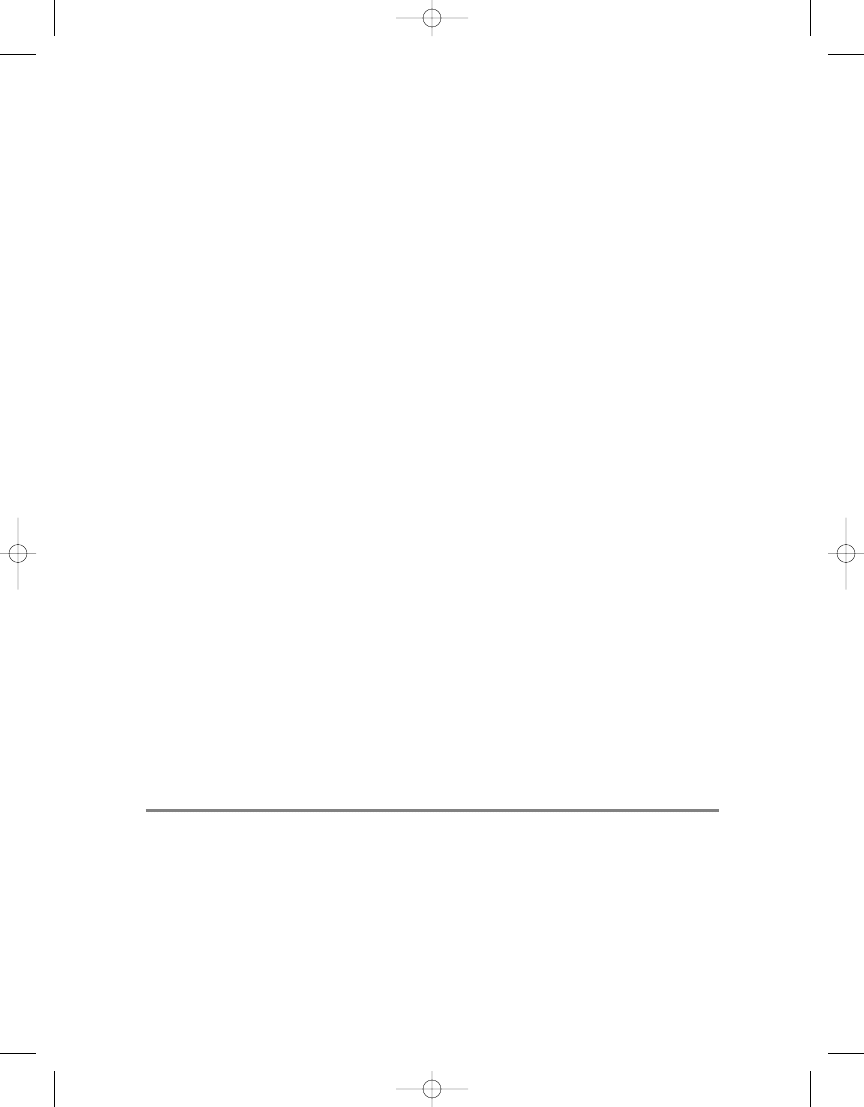
public class NetworkInfo {
public static void main(String args[]) throws SocketException {
Console console = System.console();
Enumeration<NetworkInterface> nets =
NetworkInterface.getNetworkInterfaces();
for (NetworkInterface netint : Collections.list(nets)) {
console.printf("Display name: %s%n",
netint.getDisplayName());
console.printf("Name: %s%n", netint.getName());
console.printf("Hardware address: %s%n",
Arrays.toString(netint.getHardwareAddress()));
console.printf("Parent: %s%n", netint.getParent());
console.printf("MTU: %s%n", netint.getMTU());
console.printf("Loopback? %s%n", netint.isLoopback());
console.printf("PointToPoint? %s%n", netint.isPointToPoint());
console.printf("Up? %s%n", netint.isUp());
console.printf("Virtual? %s%n", netint.isVirtual());
console.printf("Supports multicast? %s%n", netint.isVirtual());
List<InterfaceAddress> addrs = netint.getInterfaceAddresses();
for (InterfaceAddress addr : addrs) {
console.printf("InterfaceAddress: %s --- %s%n",
addr.getAddress(), addr.getBroadcast());
}
console.printf("%n");
}
}
}
Again, the results of running the program depend upon your system configuration.
They’re similar to what you might see with an
ipconfig
command. The physical address
is shown as a series of signed bytes. More commonly, you would expect to see their hex
values.
> java NetworkInfo
Display name: MS TCP Loopback interface
Name: lo
Hardware address: null
Parent: null
MTU: 1500
Loopback? true
PointToPoint? false
Up? true
C H A P T E R 3
■
I / O, N E T W O R K I N G, A N D S E C U R I T Y U P D AT E S
54
6609CH03.qxd 6/23/06 1:35 PM Page 54
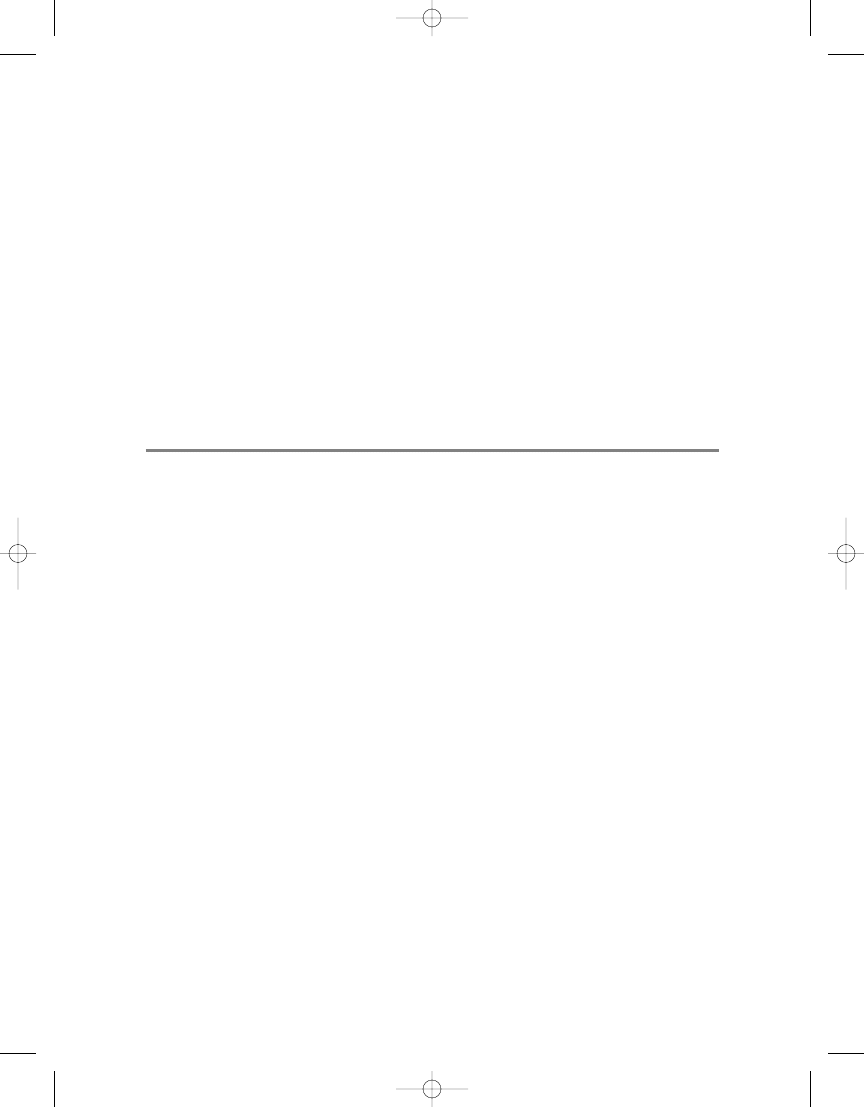
Virtual? false
Supports multicast? false
InterfaceAddress: /127.0.0.1 --- /127.255.255.255
Display name: 3Com EtherLink PCI
Name: eth0
Hardware address: [0, 1, 2, 3, 4, 5]
Parent: null
MTU: 1500
Loopback? false
PointToPoint? false
Up? true
Virtual? false
Supports multicast? false
InterfaceAddress: /192.168.0.103 --- /192.168.0.255
The
javax.net.ssl
package should get a passing mention. There’s a new
SSLParameters
class for encapsulating the SSL/TLS connection parameters. You can get or set these for
an
SSLSocket
,
SSLEngine
, or
SSLContext
.
The java.security Package
As Table 3-3 previously showed, there aren’t many added interfaces or classes in the
security packages. The changes are related to some new methods added to the
Policy
class. The
Policy
class now has a new marker interface,
Policy.Parameters
, for specifying
parameters when getting an instance. A second marker interface is
Configuration.
Parameters
in the
javax.security.auth.login
package. These marker interfaces are imple-
mented by the new
URIParameter
class, which wraps a
URI
for a
Policy
or
Configuration
provider. These are used internally by the
PolicySpi
and
ConfigurationSpi
classes, respec-
tively, for what will become a familiar service provider lookup facility.
Summary
Keeping to the concept of building up from the basic libraries to those that are a tad more
involved, in this chapter you looked at the I/O, networking, and security libraries. These
packages stayed relatively unchanged. The
File
class finally has a free disk space API, and
you can also manipulate the read, write, and execute bits. Cookie management is now
available in a much simpler form with Java 6. You could certainly do things yourself with
the API exposed in Java 5, but it is certainly easier the Mustang way. Last, you explored
the new network interface to display newly available information.
C H A P T E R 3
■
I / O, N E T W O R K I N G, A N D S E C U R I T Y U P D AT E S
55
6609CH03.qxd 6/23/06 1:35 PM Page 55
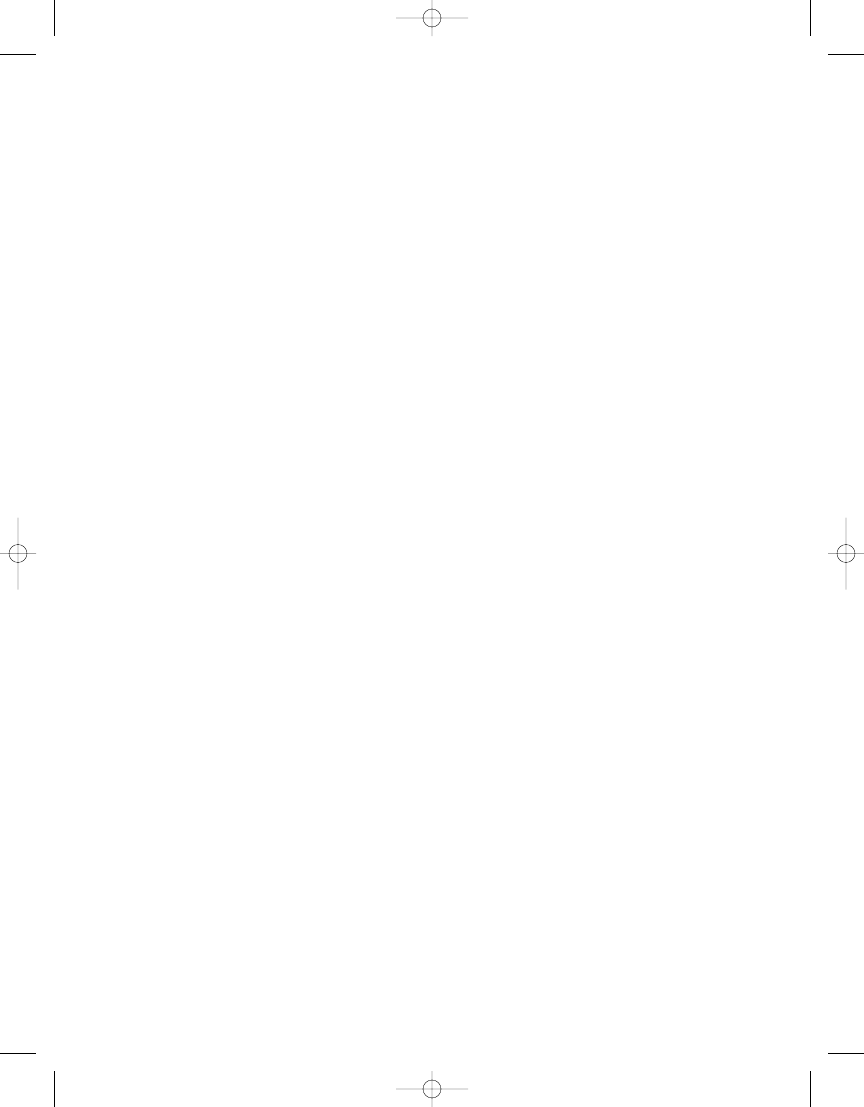
The next chapter gets into some of the more visual new features of Mustang—those
of the
java.awt
and
javax.swing
packages. You saw how to access the system desktop in
Chapter 1. Chapter 4 teaches you about the new splash screen support, table sorting and
filtering, and system tray access.
C H A P T E R 3
■
I / O, N E T W O R K I N G, A N D S E C U R I T Y U P D AT E S
56
6609CH03.qxd 6/23/06 1:35 PM Page 56
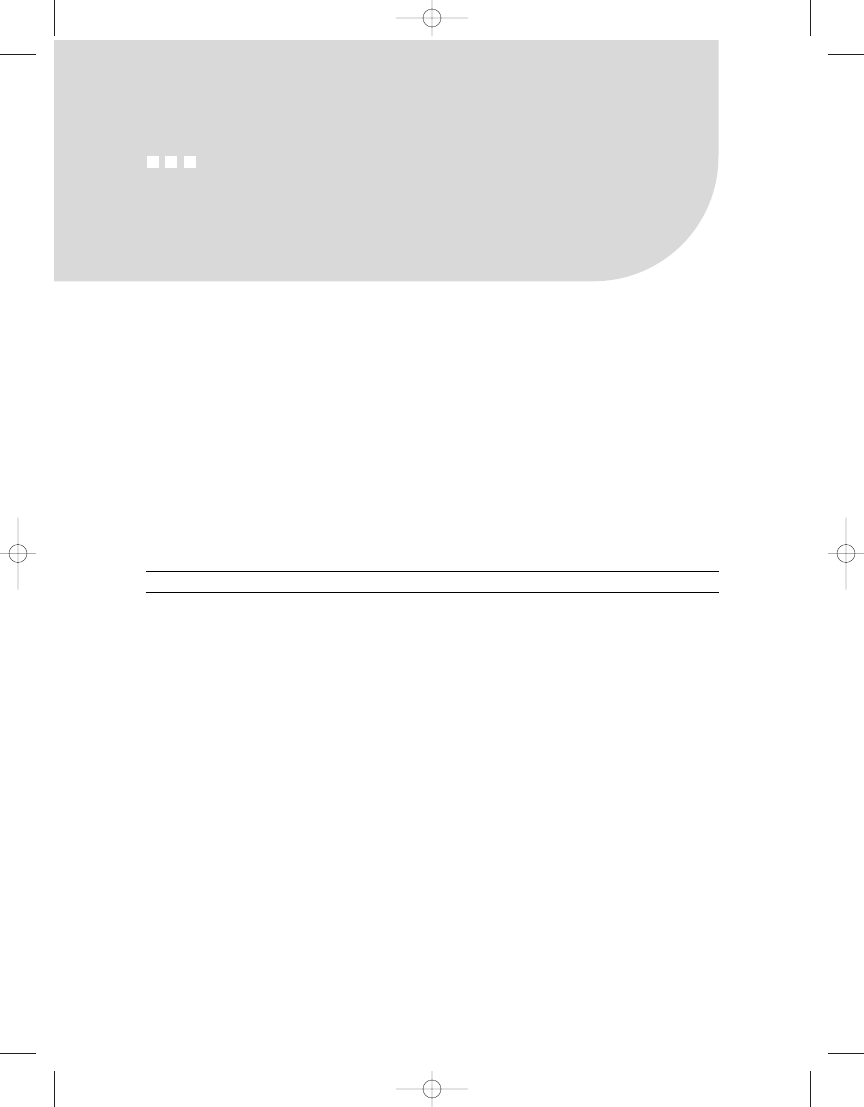
AWT and Swing Updates
H
ave GUIs gotten better? Graphical user interfaces written with the Swing component
set seem to be on the rise since JDK 1.4. I’m not sure what triggered the change, but it
is no longer abnormal to see a full-fledged graphical program written from the ground
up with the Java programming language. Just look at Sun’s Swing Connection at
www.
theswingconnection.com
to see the latest things people are doing with Java-based
user interfaces. Of the packages covered in this book so far, the AWT and Swing
packages have changed the most. Table 4-1 shows the
java.awt
updates, and Table 4-2
shows
javax.swing
’s changes.
Table 4-1.
java.awt.* Package Sizes
Package
Version
Interfaces
Classes
Enums
Throwable
Total
awt
5.0
16
90
0
4/1
111
awt
6.0
16
98
7
4/1
126
awt.color
5.0
0
5
0
2/0
7
awt.color
6.0
0
5
0
2/0
7
awt.datatransfer
5.0
5
5
0
2/0
12
awt.datatransfer
6.0
5
5
0
2/0
12
awt.dnd
5.0
5
17
0
1/0
23
awt.dnd
6.0
5
17
0
1/0
23
awt.event
5.0
18
25
0
0/0
43
awt.event
6.0
18
25
0
0/0
43
awt.font
5.0
2
16
0
0/0
18
awt.font
6.0
2
17
0
0/0
19
awt.geom
5.0
1
30
0
2/0
33
awt.geom
6.0
1
33
0
2/0
36
Continued
57
C H A P T E R 4
6609CH04.qxd 6/23/06 1:36 PM Page 57
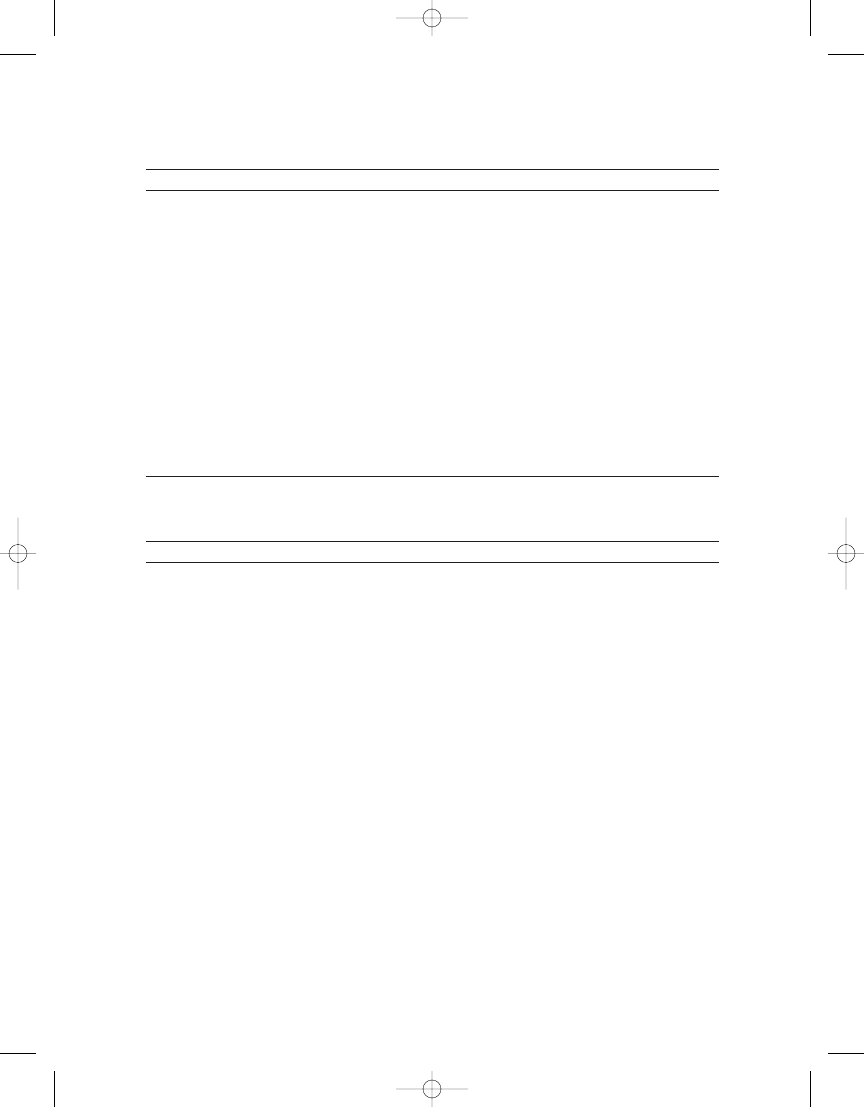
Table 4-1.
Continued
Package
Version
Interfaces
Classes
Enums
Throwable
Total
awt.im
5.0
1
3
0
0/0
4
awt.im
6.0
1
3
0
0/0
4
awt.im.spi
5.0
3
0
0
0/0
3
awt.im.spi
6.0
3
0
0
0/0
3
awt.image
5.0
8
42
0
2/0
52
awt.image
6.0
8
42
0
2/0
52
awt.image.renderable
5.0
3
4
0
0/0
7
awt.image.renderable
6.0
3
4
0
0/0
7
awt.print
5.0
3
4
0
3/0
10
awt.print
6.0
3
4
0
3/0
10
Delta
0
12
7
0+0
19
Table 4-2.
javax.swing.* Package Sizes
Package
Version
Interfaces
Classes
Enums
Throwable
Total
swing
5.0
24
119
1
1/0
145
swing
6.0
24
133
7
1/0
165
swing.border
5.0
1
9
0
0/0
10
swing.border
6.0
1
9
0
0/0
10
swing.colorchooser
5.0
1
3
0
0/0
4
swing.colorchooser
6.0
1
3
0
0/0
4
swing.event
5.0
23
23
0
0/0
46
swing.event
6.0
24
24
1
0/0
49
swing.filechooser
5.0
0
3
0
0/0
3
swing.filechooser
6.0
0
4
0
0/0
4
swing.plaf
5.0
1
47
0
0/0
48
swing.plaf
6.0
1
47
0
0/0
48
swing.plaf.basic
5.0
1
71
0
0/0
72
swing.plaf.basic
6.0
1
71
0
0/0
72
swing.plaf.metal
5.0
0
56
0
0/0
56
swing.plaf.metal
6.0
0
56
0
0/0
56
C H A P T E R 4
■
AW T A N D S W I N G U P D AT E S
58
6609CH04.qxd 6/23/06 1:36 PM Page 58
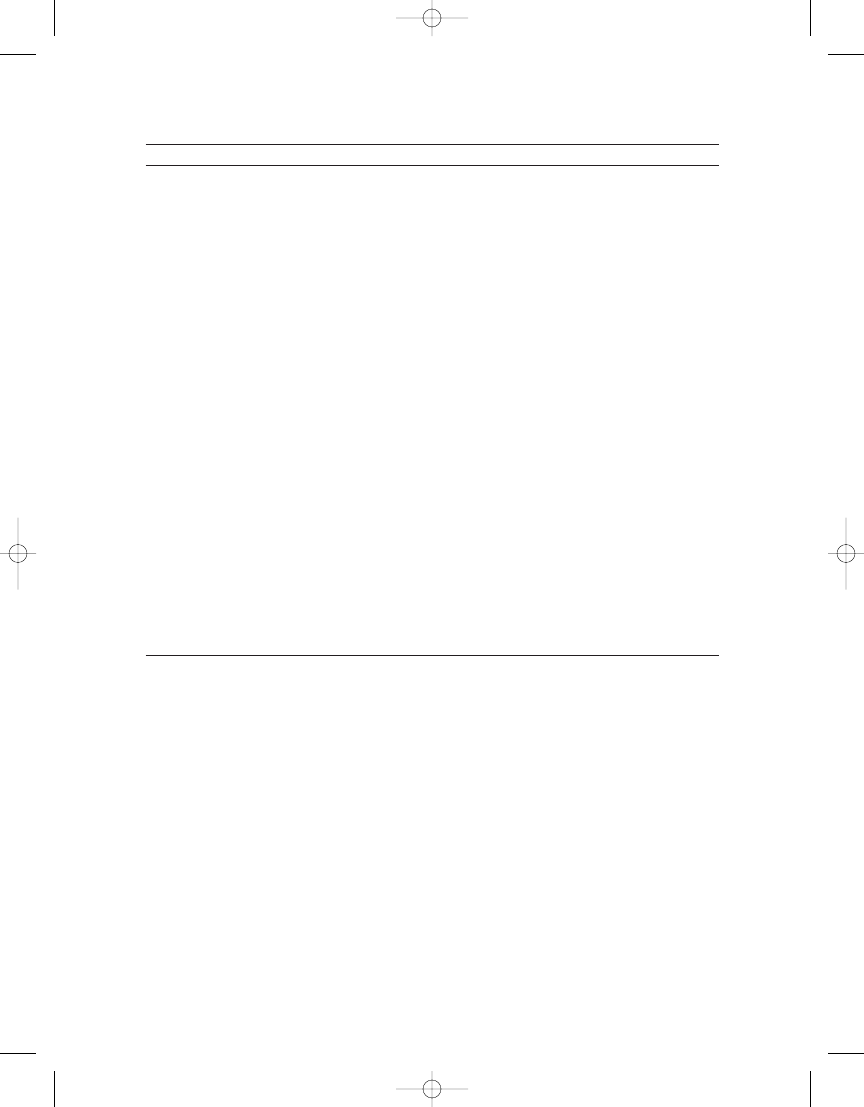
Package
Version
Interfaces
Classes
Enums
Throwable
Total
swing.plaf.multi
5.0
0
31
0
0/0
31
swing.plaf.multi
6.0
0
31
0
0/0
31
swing.plaf.synth
5.0
1
8
0
0/0
9
swing.plaf.synth
6.0
1
8
0
0/0
9
swing.table
5.0
4
7
0
0/0
11
swing.table
6.0
4
9
0
0/0
13
swing.text
5.0
21
79
0
2/0
102
swing.text
6.0
21
80
0
2/0
103
swing.text.html
5.0
0
30
1
0/0
31
swing.text.html
6.0
0
30
1
0/0
31
...text.html.parser
5.0
1
9
0
0/0
10
...text.html.parser
6.0
1
9
0
0/0
10
swing.text.rtf
5.0
0
1
0
0/0
1
swing.text.rtf
6.0
0
1
0
0/0
1
swing.tree
5.0
7
10
0
1/0
18
swing.tree
6.0
7
10
0
1/0
18
swing.undo
5.0
2
5
0
2/0
9
swing.undo
6.0
2
5
0
2/0
9
Delta
1
19
7
0+0
27
Just seeing the additions to the interface and class counts doesn’t show the whole
story for AWT and Swing. Besides just the additional interfaces and classes, many of the
classes have internal changes, like additional methods. You’ll find no new components
added to either AWT or Swing, but plenty of changes to go around—all very visual.
The java.awt Package
You’ll find the
java.awt
package growing to better integrate with the desktop environ-
ment. In addition to the
Desktop
class demonstrated in Chapter 1, you’ll find other areas
of the system environment exposed to the Java developer that were previously unavail-
able, as follows:
• Splash screen
• System tray
C H A P T E R 4
■
AW T A N D S W I N G U P D AT E S
59
6609CH04.qxd 6/23/06 1:36 PM Page 59
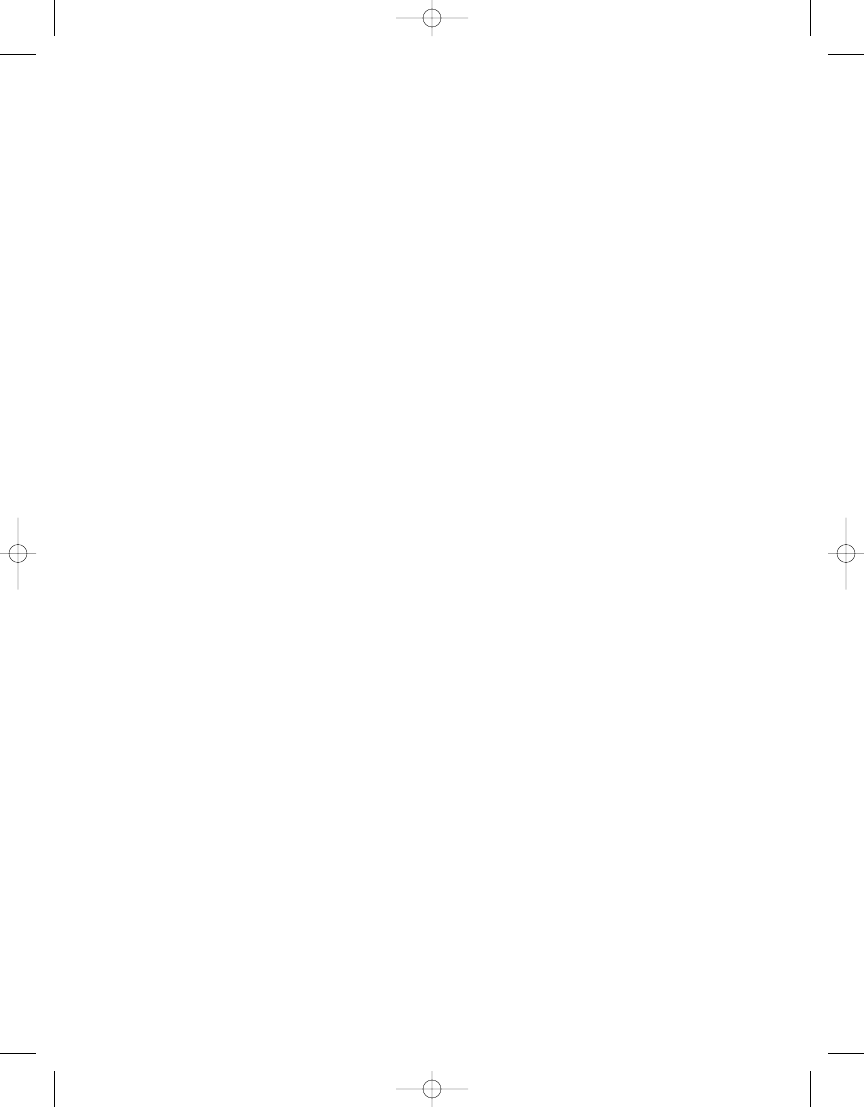
• Dialog modality
• GIF writer
• Text antialiasing
Splash Screens
For those who don’t know what they are, splash screens are the graphics you see while a
program is starting up. Most users like to see something happening quickly, and the
graphic appeases the need for immediate feedback. Prior to Mustang, if you wanted any
visual indication of your program loading, the Java runtime had to be fully started before
you could create a screen to put in a temporary graphic while the rest of the program ini-
tialized. No more. In Mustang, you can now have the system display an initial graphic
prior to the runtime becoming fully initialized.
The quick-and-dirty way of doing this is via the
-splash
command-line switch.
java -splash:MyImage.jpg HelloSplash
What happens here is the
MyImage.png
image will show immediately, centered in
the screen. Once your application creates a top-level window, the image goes away.
Supported image formats include GIF, JPEG, and PNG, including their animated, trans-
parent, and translucent varieties.
It is that simple to do, though you typically don’t want to force the user to specify a
-splash
command-line switch every time they start up your program. Instead, a better
way to work with splash screens is to specify the splash screen in the manifest of a JAR file
and jar up your application. To demonstrate, Listing 4-1 is a simple program that directly
does absolutely nothing with splash screens.
Listing 4-1.
Creating a Simple GUI Window with a Label
import javax.swing.*;
import java.awt.*;
public class HelloSplash {
public static void main(String args[]) {
Runnable runner = new Runnable() {
public void run() {
try {
Thread.sleep(3000);
} catch (InterruptedException e) {
}
C H A P T E R 4
■
AW T A N D S W I N G U P D AT E S
60
6609CH04.qxd 6/23/06 1:36 PM Page 60
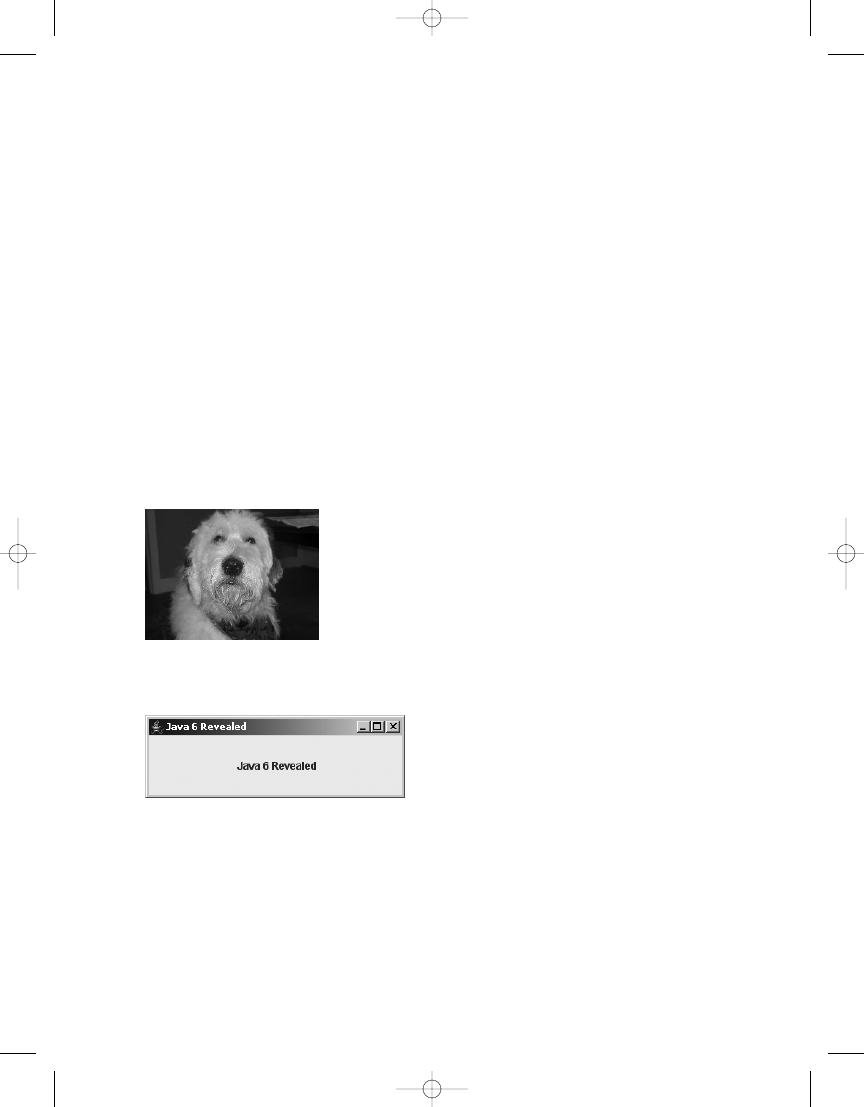
JFrame frame = new JFrame("Java 6 Revealed");
frame.setDefaultCloseOperation(JFrame.EXIT_ON_CLOSE);
JLabel label = new JLabel(
" Java 6 Revealed", JLabel.CENTER);
frame.add(label, BorderLayout.CENTER);
frame.setSize(300, 95);
frame.setVisible(true);
}
};
EventQueue.invokeLater(runner);
}
}
Compile and run the program with the earlier command-line switch to make sure
everything works fine. Be sure you have an image available to use as the splash screen.
When the program is run, your image will show first (as in Figure 4-1), and then the
screen in Figure 4-2 will be shown.
Figure 4-1.
A splash screen of my dog, Jaeger
Figure 4-2.
A simple graphical screen
To move this program into the world of JAR files, your manifest file needs to specify
the main class to execute and the name of the image to display as the splash screen. The
main class is specified using the
Main-Class
identifier, and the splash screen is specified
with
SplashScreen-Image
. Create a file named
manifest.mf
, and place the contents of
Listing 4-2 in it. Make corrections for the image name if you decide to name the image
differently, possibly due to a different image file format.
C H A P T E R 4
■
AW T A N D S W I N G U P D AT E S
61
6609CH04.qxd 6/23/06 1:36 PM Page 61
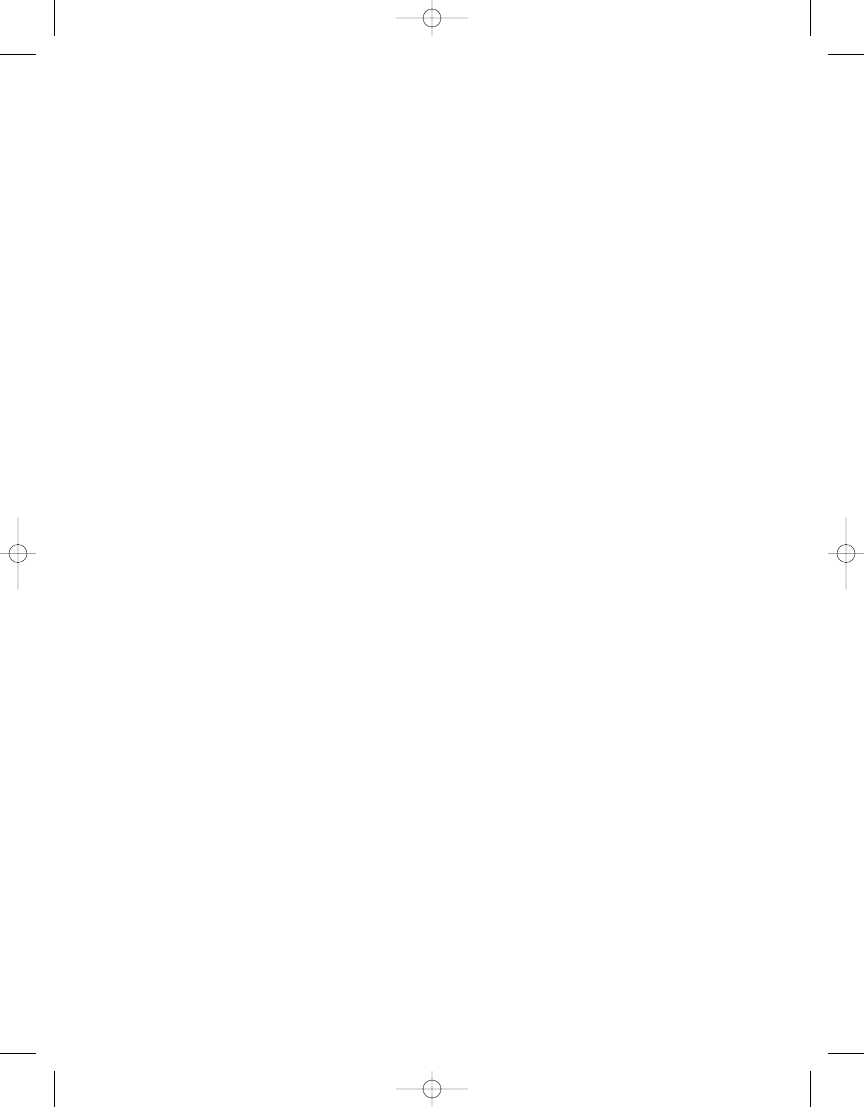
Listing 4-2.
The Manifest File to Show the Splash Screen
Manifest-Version: 1.0
Main-Class: HelloSplash
SplashScreen-Image: MyImage.jpg
Next, package up the manifest file, class files, and image.
jar -mcvf manifest.mf Splash.jar HelloSplash*.class MyImage.jpg
You can now run your program by passing the JAR file name to the
java -jar
command.
java -jar Splash.jar
Notice that you don’t have to specify the
-splash
option here anymore to see the
splash screen. This is the typical way that splash screens will be packed up for users.
For those interested in doing a little more with splash screens, you have access to the
splash screen area in your program when the runtime starts up, but before you create
your own window. For instance, if you want to change the image to indicate some level
of progress, add a call to the
setImageURL()
method, as follows:
SplashScreen splash = SplashScreen.getSplashScreen();
URL url = ...;
splash.setImageURL(url);
The image specified by the URL should be the same size as the original, since the
splash screen area doesn’t grow based upon the new image provided. To find out its size,
just ask with a call to
getSize()
, which returns a
Dimension
object. There are no borders
around the splash screen image, so it should be the size of the original image specified as
the splash screen.
If you want to show a progress bar over the splash screen, a little extra work is
involved. You can think of the splash screen as a double-buffered image. You get its
graphics context with the
createGraphics()
method, draw to it, and then tell the splash
screen to update itself with its
update()
method. Until
update()
is called, the user doesn’t
see the intermediate drawing operations. So, for the “draw to it” part, you would draw a
growing rectangle. The
Graphics
object returned from the
createGraphics()
method is a
Graphics2D
object, so more advanced graphics operations can be done. For simplicity’s
sake, Listing 4-3 only draws a growing white rectangle over the splash screen. Consider
changing the color if white doesn’t work with your image.
C H A P T E R 4
■
AW T A N D S W I N G U P D AT E S
62
6609CH04.qxd 6/23/06 1:36 PM Page 62
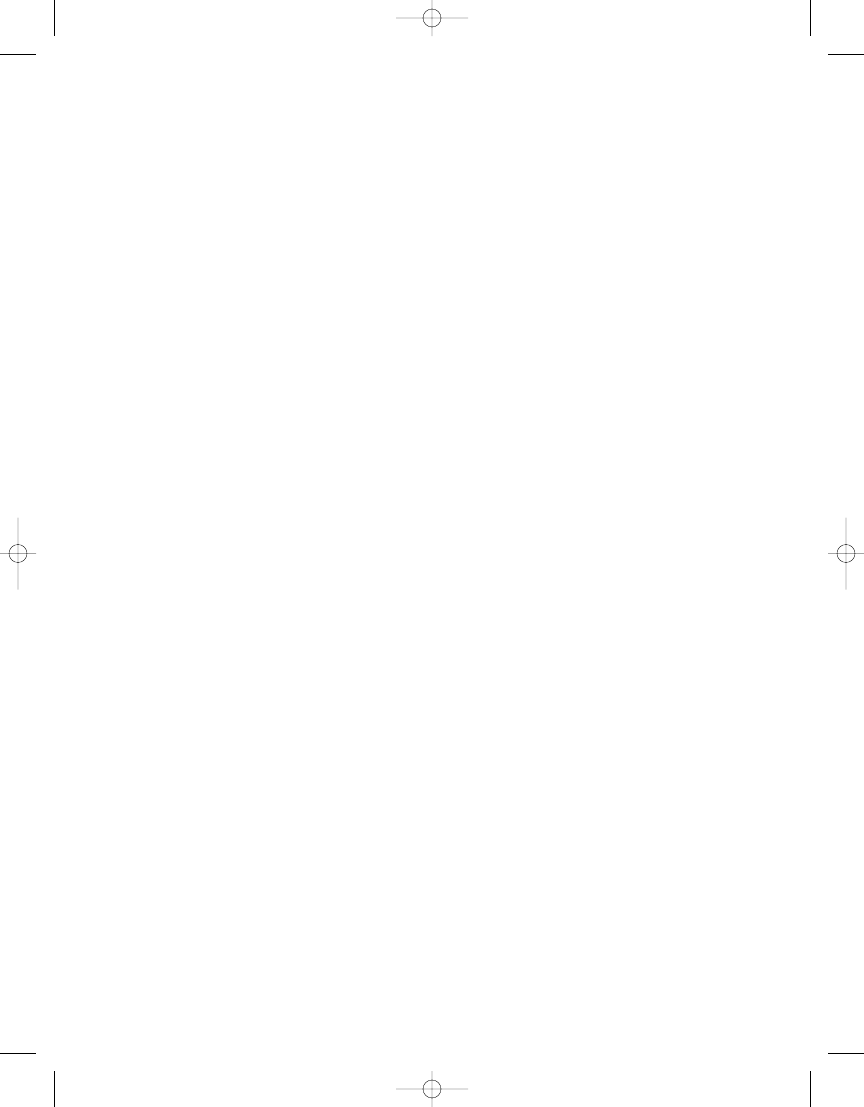
Listing 4-3.
Showing a Progress Bar Over the Splash Screen
import javax.swing.*;
import java.awt.*;
public class LoadingSplash {
public static void main(String args[]) {
Runnable runner = new Runnable() {
public void run() {
SplashScreen splash = SplashScreen.getSplashScreen();
Graphics g = splash.createGraphics();
if (splash != null) {
// Draw growing rectangle / progress bar
for (int i=0; i < 100; i++) {
g.setColor(Color.WHITE);
g.fillRect(50, 50, i, 25);
if (splash.isVisible()) {
splash.update();
} else {
break;
}
try {
Thread.sleep(100);
} catch (InterruptedException e) {
}
}
}
JFrame frame = new JFrame("Java 6 Revealed");
frame.setDefaultCloseOperation(JFrame.EXIT_ON_CLOSE);
JLabel label = new JLabel(
" Java 6 Revealed", JLabel.CENTER);
frame.add(label, BorderLayout.CENTER);
frame.setSize(300, 95);
frame.setVisible(true);
}
};
EventQueue.invokeLater(runner);
}
}
C H A P T E R 4
■
AW T A N D S W I N G U P D AT E S
63
6609CH04.qxd 6/23/06 1:36 PM Page 63
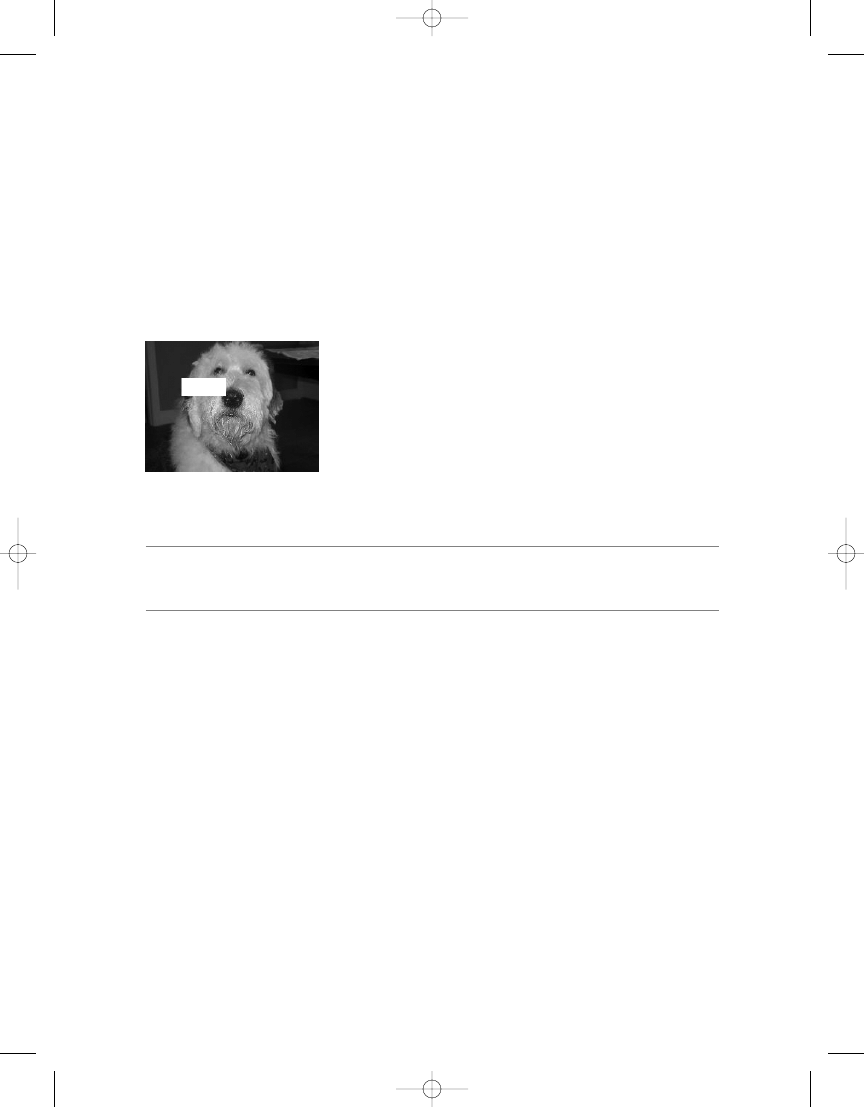
When Listing 4-3 is run, the user will see Figure 4-3, with the growing progress bar
over the dog’s face. Notice the
isVisible()
check in Listing 4-3. If the user happens to
close the window, the program just breaks out of the
for
loop. If your program is still ini-
tializing when the user closes the window, there needs to be a check that happens before
the program continues with its main operations. Be sure to pass the image name to be
drawn over via the
-splash
option, as follows:
java -splash:MyImage.jpg LoadingSplash
Figure 4-3.
A splash screen with a progress bar
■
Note
On a Microsoft Windows machine, pressing Alt+F4 will close the splash screen immediately. The
key sequence only closes the splash screen; it doesn’t terminate the application.
The final method of
SplashScreen
worth mentioning is the
close()
method. To close
the screen and release its resources before an AWT (or Swing) window is shown, you can
call this method. Calling isn’t necessary, though, as the method will be called automati-
cally when the top-level window becomes visible.
System Tray
Yet another new class in AWT that provides direct access to the user’s desktop is the
SystemTray
class. In the notification area of your desktop (where you see little icons about
what “system apps” are running, like your antivirus software, the coffee cup logo for the
browser’s Java runtime, and network connectivity indicators), more and more applica-
tions are vying for a little part of this space. (See Figure 4-4 for a view of this area in
C H A P T E R 4
■
AW T A N D S W I N G U P D AT E S
64
6609CH04.qxd 6/23/06 1:36 PM Page 64
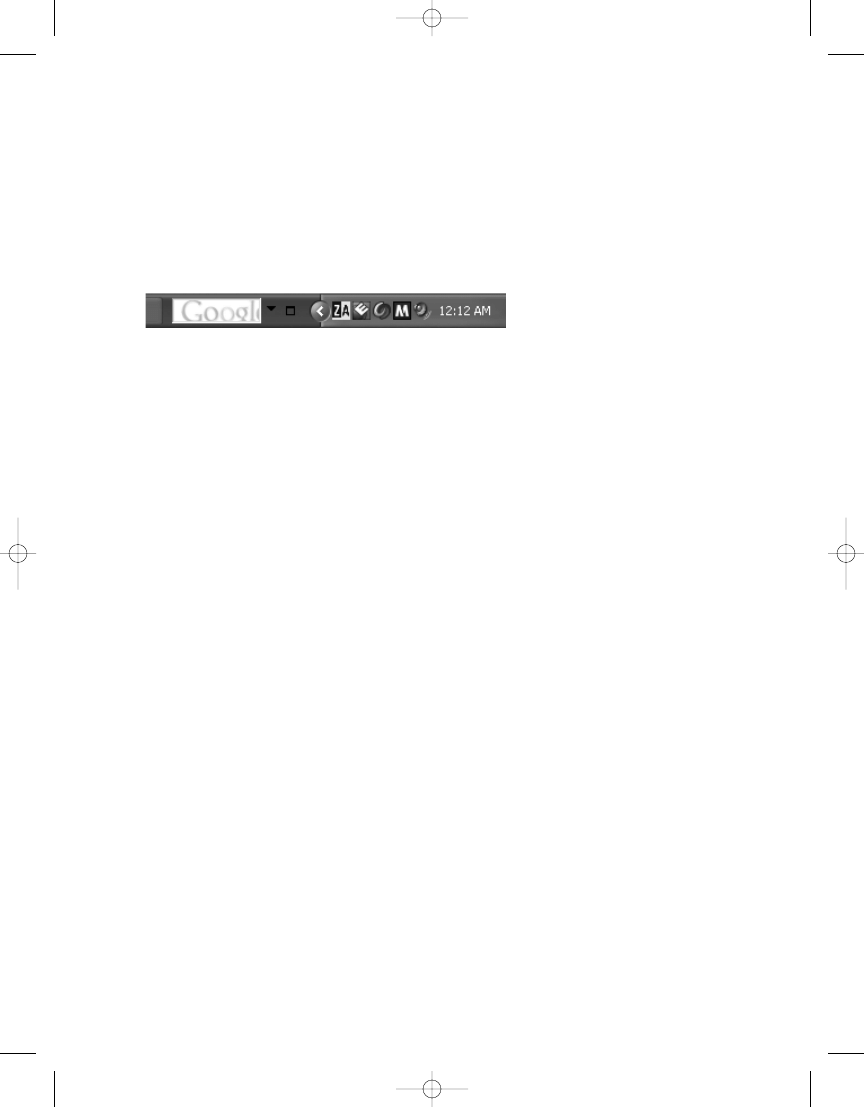
Microsoft Windows.) Now, your Java programs can fight for their rights, too. As the system
tray is shared by all applications running on a system, you shouldn’t place every icon
there; however, for those applications that require quick, immediate notifications and/or
startup, this is a good place to put them, as you can have the icon flash or jump up and
down to grab the user’s attention. Your application can even offer the user the option of
whether to add the icon to the tray.
Figure 4-4.
The Windows system tray area
The
SystemTray
class uses the Singleton pattern to offer access to the single instance
of the tray.
SystemTray tray = SystemTray.getSystemTray();
Of course, before you even get the tray, you must see if it is supported on the user’s
platform.
if (SystemTray.isSupported()) {
SystemTray tray = SystemTray.getSystemTray();
} else {
System.err.println("No system tray. Go home.");
}
While the tray is supported on Sun’s runtimes for Microsoft Windows, Linux, and
Solaris, it is possible that another platform might not support the tray immediately after
the Java 6 release, but add support for such a feature later.
What can you do with
SystemTray
once you get its instance? Why, add
TrayIcon
objects
to it, of course. A tray icon is an image with an associated tool tip and pop-up menu. Rest
your mouse over the image and you’ll see the tool tip. Click on the image with the appro-
priate mouse action and you’ll see the pop-up menu. Of course, if you want to do much
of anything, you have to add menu items and listeners, too.
Listing 4-4 shows a simple example of using a system tray and tray icon. The
jpgIcon.jpg
image comes from the demo area of the JDK. Feel free to use your own icon
as the image. Any image format supported by the Java platform can be used, including
user-created ones. It just has to be an
Image
object, with a capital
I
.
C H A P T E R 4
■
AW T A N D S W I N G U P D AT E S
65
6609CH04.qxd 6/23/06 1:36 PM Page 65
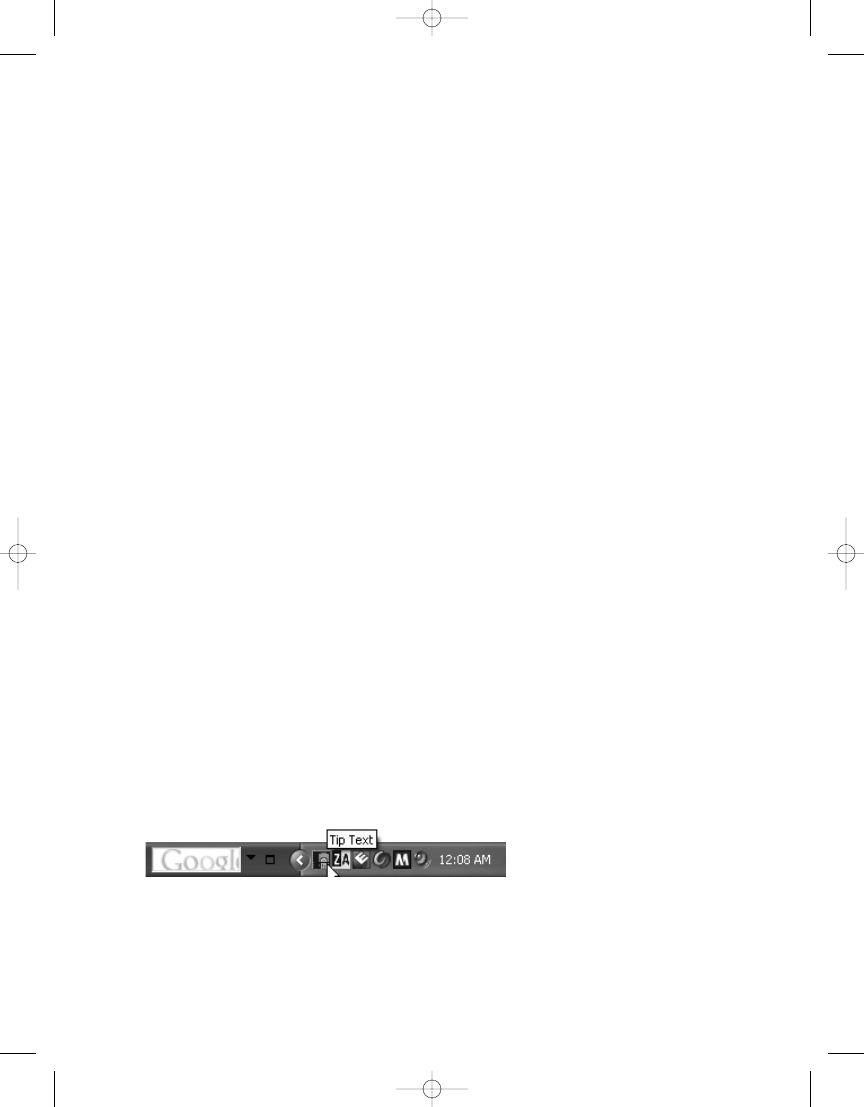
Listing 4-4.
Demonstrating a Simple System Tray
import javax.swing.*;
import java.awt.*;
public class SimpleTray {
public static void main(String args[]) {
Runnable runner = new Runnable() {
public void run() {
if (SystemTray.isSupported()) {
SystemTray tray = SystemTray.getSystemTray();
Image image = Toolkit.getDefaultToolkit().getImage("jpgIcon.jpg");
PopupMenu popup = new PopupMenu();
MenuItem item = new MenuItem("Hello, World");
popup.add(item);
TrayIcon trayIcon = new TrayIcon(image, "Tip Text", popup);
try {
tray.add(trayIcon);
} catch (AWTException e) {
System.err.println("Unable to add to system tray: " + e);
}
} else {
System.err.println("No system tray available");
}
}
};
EventQueue.invokeLater(runner);
}
}
Compiling and running the program will add another icon to the system tray. Rest
your mouse over it to see the tool tip text, as shown in Figure 4-5. Right-click the tray icon
to see the pop-up menu, as shown in Figure 4-6.
Figure 4-5.
Showing the icon and tool tip for a new system tray application
C H A P T E R 4
■
AW T A N D S W I N G U P D AT E S
66
6609CH04.qxd 6/23/06 1:36 PM Page 66
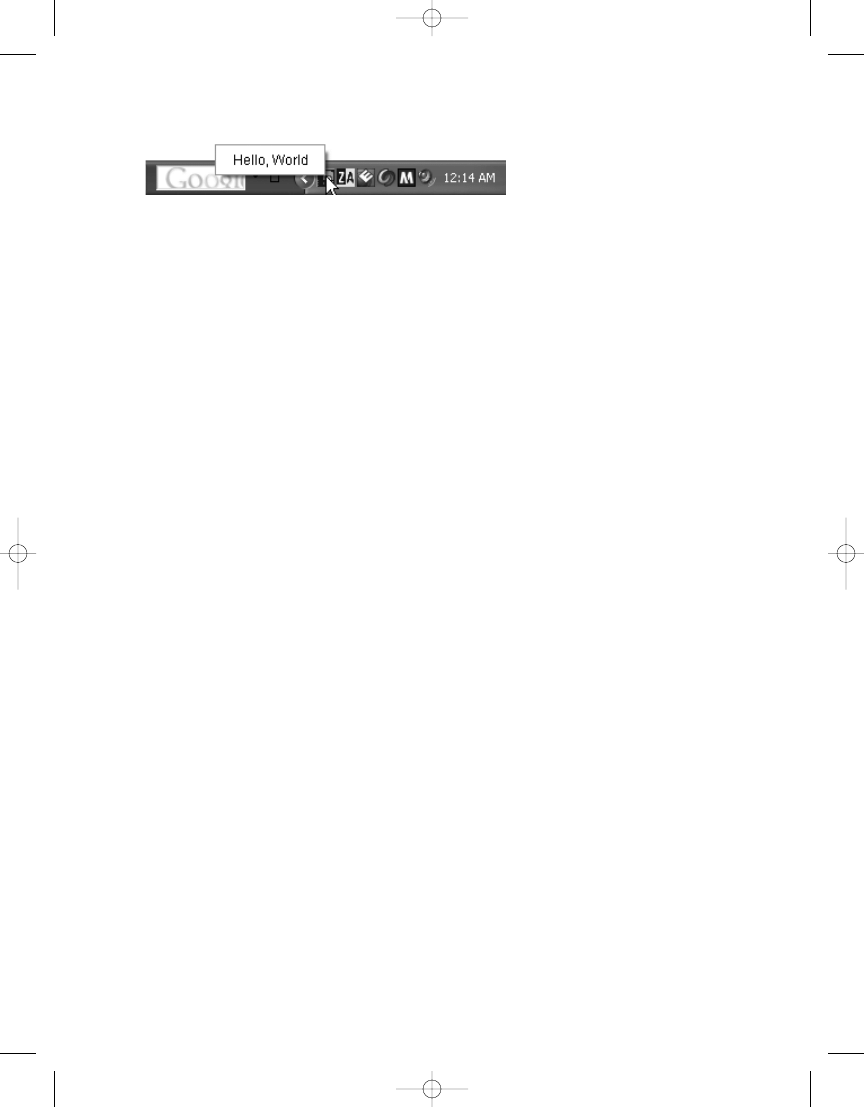
Figure 4-6.
Showing the menu for a new system tray application
It’s simple so far, but there’s much more you can do with the system tray and its
icons. Yes, each of your applications can add multiple icons to the system tray. To make
the
SimpleTray
application interesting, you should first have your application detect when
the tray icon is added or removed from the system tray. The
SystemTray
class allows you to
add a
PropertyChangeListener
to detect these operations. Its
addPropertyChangeListener()
method requires you to pass in the property name to watch for changes. In the case of
SystemTray
, that name is
trayIcons
.
tray.addPropertyChangeListener("trayIcons", propListener);
With the
PropertyChangeListener
, the old and new values you are told about make
up the array of tray icons associated with the
SystemTray
. By checking the difference
between the old and new values, you can see which specific
TrayIcon
was added, or just
calculate the delta between the counts of the two if you only need to know whether the
operation was an
add()
or a
remove()
.
PropertyChangeListener propListener = new PropertyChangeListener() {
public void propertyChange(PropertyChangeEvent evt) {
TrayIcon oldTray[] = (TrayIcon[])evt.getOldValue();
TrayIcon newTray[] = (TrayIcon[])evt.getNewValue();
System.out.println(oldTray.length + " / " + newTray.length);
}
};
Next, you need to detect when the user selects an item in the pop-up menu. Associate
an
ActionListener
with the
MenuItem
operation for selection detection. This is no different
than pre-JDK 6 code for pop-up menus. What is different is the action that you can per-
form. One operation specific to the
TrayIcon
is the displaying of specially formatted
messages via calling the following
displayMessage()
method:
public void displayMessage
(String caption, String text, TrayIcon.MessageType messageType)
. Here, selecting the
“Hello, World” menu item shows a caption of “Good-bye” and text message of “Cruel
World.”
C H A P T E R 4
■
AW T A N D S W I N G U P D AT E S
67
6609CH04.qxd 6/23/06 1:36 PM Page 67
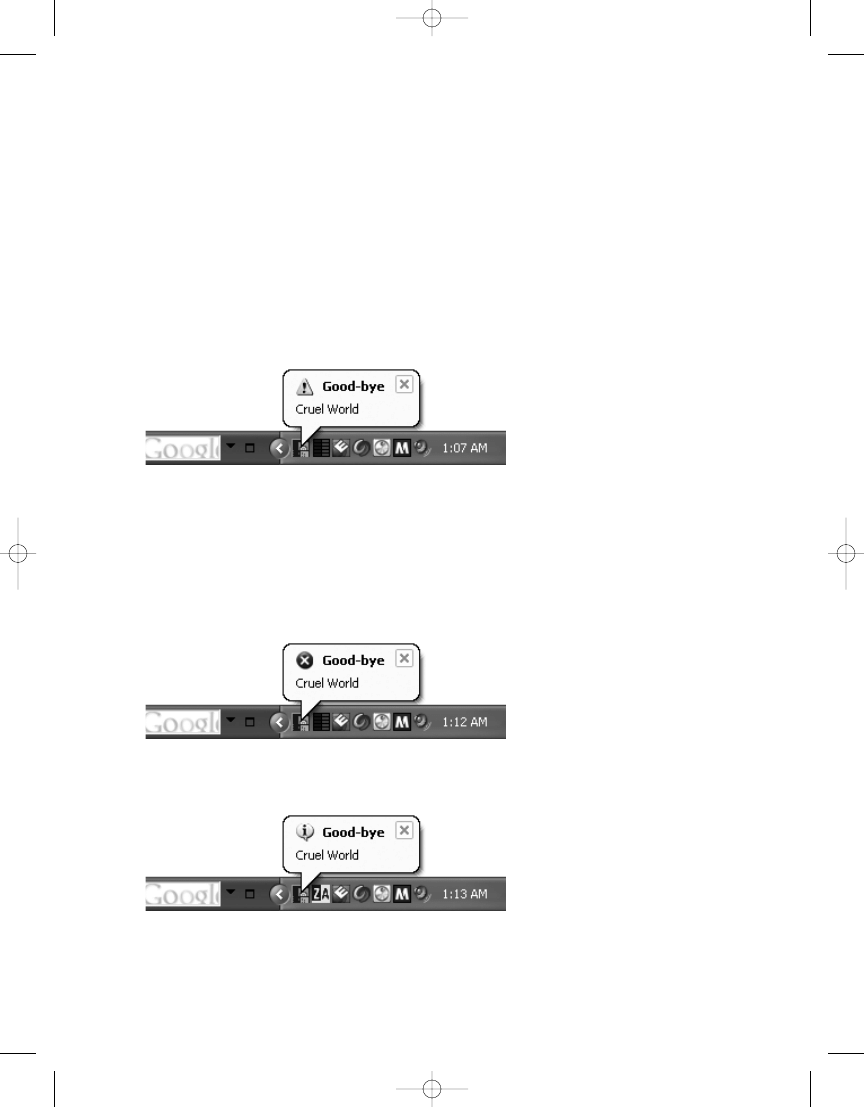
MenuItem item = new MenuItem("Hello, World");
ActionListener menuActionListener = new ActionListener() {
public void actionPerformed(ActionEvent e) {
trayIcon.displayMessage("Good-bye", "Cruel World",
TrayIcon.MessageType.WARNING);
}
};
item.addActionListener(menuActionListener);
Figure 4-7 shows the warning message.
Figure 4-7.
Warning message shown on selection of system tray pop-up menu item
The last argument to
displayMessage()
is an enumerated type of
TrayIcon.MessageType
elements—one of the following:
ERROR
,
INFO
,
NONE
, and
WARNING
.
Figures 4-8 through 4-10 show examples of
ERROR
,
INFO
, and
NONE
messages, respec-
tively.
Figure 4-8.
An example of an ERROR message
Figure 4-9.
An example of an INFO message
C H A P T E R 4
■
AW T A N D S W I N G U P D AT E S
68
6609CH04.qxd 6/23/06 1:36 PM Page 68
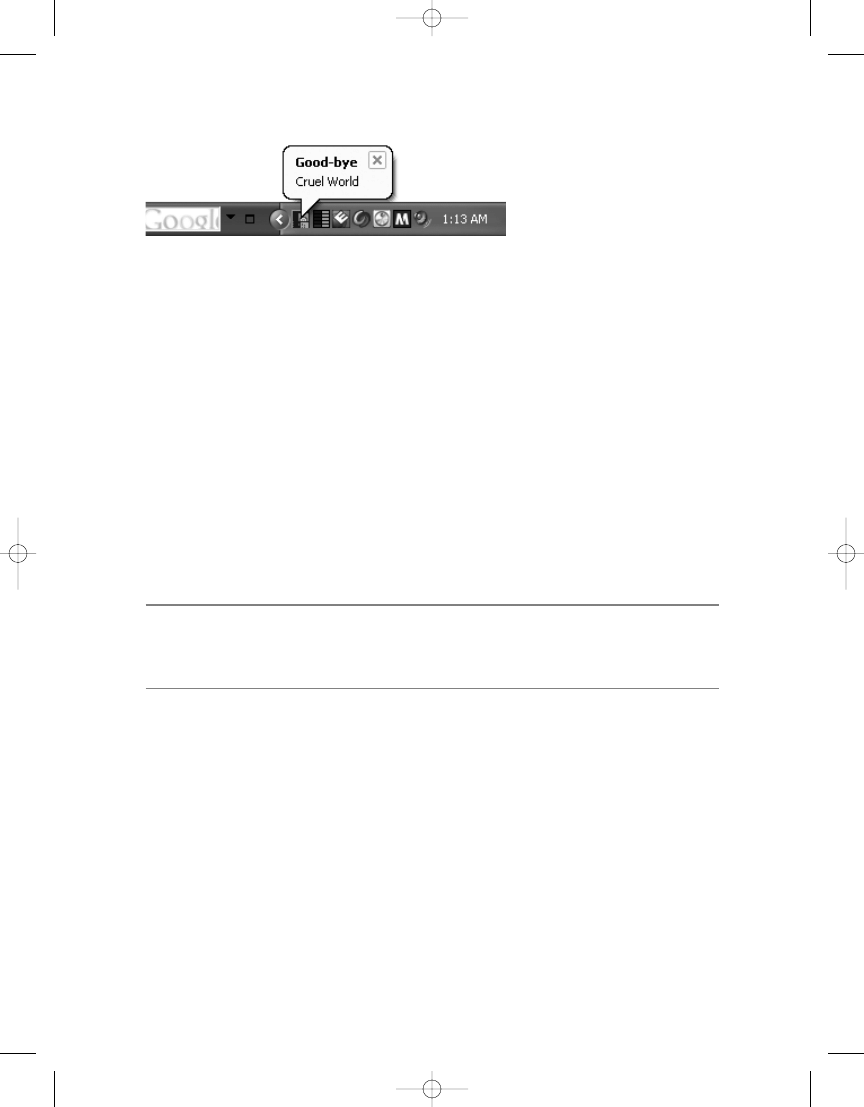
Figure 4-10.
An example of a NONE message
There’s more to using
SystemTray
, though. In addition to associating a
PropertyChangeListener
with
SystemTray
, and associating an
ActionListener
with
each
MenuItem
in
PopupMenu
, you can associate an
ActionListener
with
TrayIcon
itself.
Then, when you “select” the tray icon (typically with a double-click operation), the
ActionListener
is notified. Here’s a simple example that removes the tray icon from
the system tray when the icon is selected:
ActionListener actionListener = new ActionListener() {
public void actionPerformed(ActionEvent e) {
tray.remove(trayIcon);
}
};
trayIcon.addActionListener(actionListener);
■
Note
SystemTray
also supports associating a
MouseListener
and
MouseMotionListener
with the
component. There is default behavior assigned here, as in the case of showing the pop-up menu. You can
add your own operation if you need to do something other than showing tool tip text or a pop-up menu.
Listing 4-5 combines all these operations into one example program.
Listing 4-5.
Demonstrating a System Tray That Responds to Selection
import javax.swing.*;
import java.awt.*;
import java.awt.event.*;
import java.beans.*;
public class ActiveTray {
public static void main(String args[]) {
Runnable runner = new Runnable() {
public void run() {
C H A P T E R 4
■
AW T A N D S W I N G U P D AT E S
69
6609CH04.qxd 6/23/06 1:36 PM Page 69
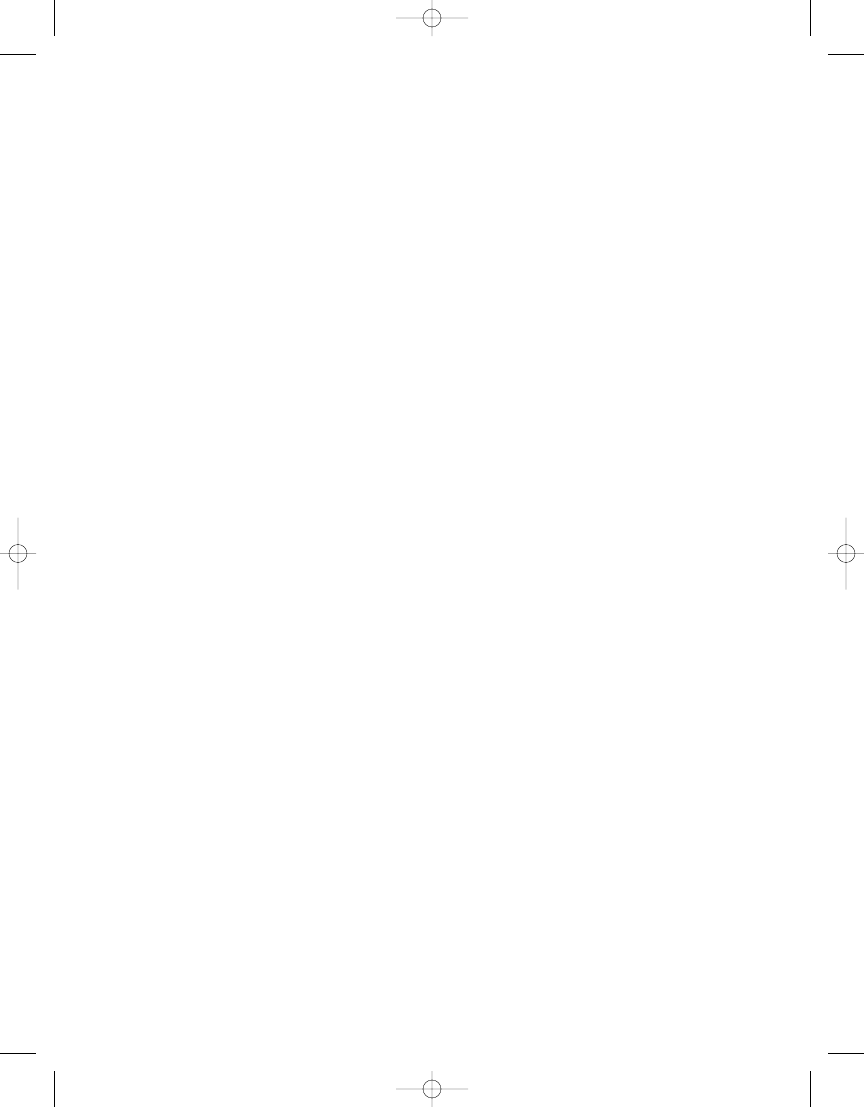
if (SystemTray.isSupported()) {
final SystemTray tray = SystemTray.getSystemTray();
PropertyChangeListener propListener = new PropertyChangeListener() {
public void propertyChange(PropertyChangeEvent evt) {
TrayIcon oldTray[] = (TrayIcon[])evt.getOldValue();
TrayIcon newTray[] = (TrayIcon[])evt.getNewValue();
System.out.println(oldTray.length + " / " + newTray.length);
}
};
tray.addPropertyChangeListener("trayIcons", propListener);
Image image = Toolkit.getDefaultToolkit().getImage("jpgIcon.jpg");
PopupMenu popup = new PopupMenu();
MenuItem item = new MenuItem("Hello, World");
final TrayIcon trayIcon = new TrayIcon(image, "Tip Text", popup);
ActionListener menuActionListener = new ActionListener() {
public void actionPerformed(ActionEvent e) {
trayIcon.displayMessage("Good-bye", "Cruel World",
TrayIcon.MessageType.WARNING);
}
};
item.addActionListener(menuActionListener);
popup.add(item);
ActionListener actionListener = new ActionListener() {
public void actionPerformed(ActionEvent e) {
tray.remove(trayIcon);
}
};
trayIcon.addActionListener(actionListener);
try {
tray.add(trayIcon);
} catch (AWTException e) {
System.err.println("Unable to add to system tray: " + e);
}
} else {
System.err.println("No system tray available");
}
}
};
EventQueue.invokeLater(runner);
}
}
C H A P T E R 4
■
AW T A N D S W I N G U P D AT E S
70
6609CH04.qxd 6/23/06 1:36 PM Page 70
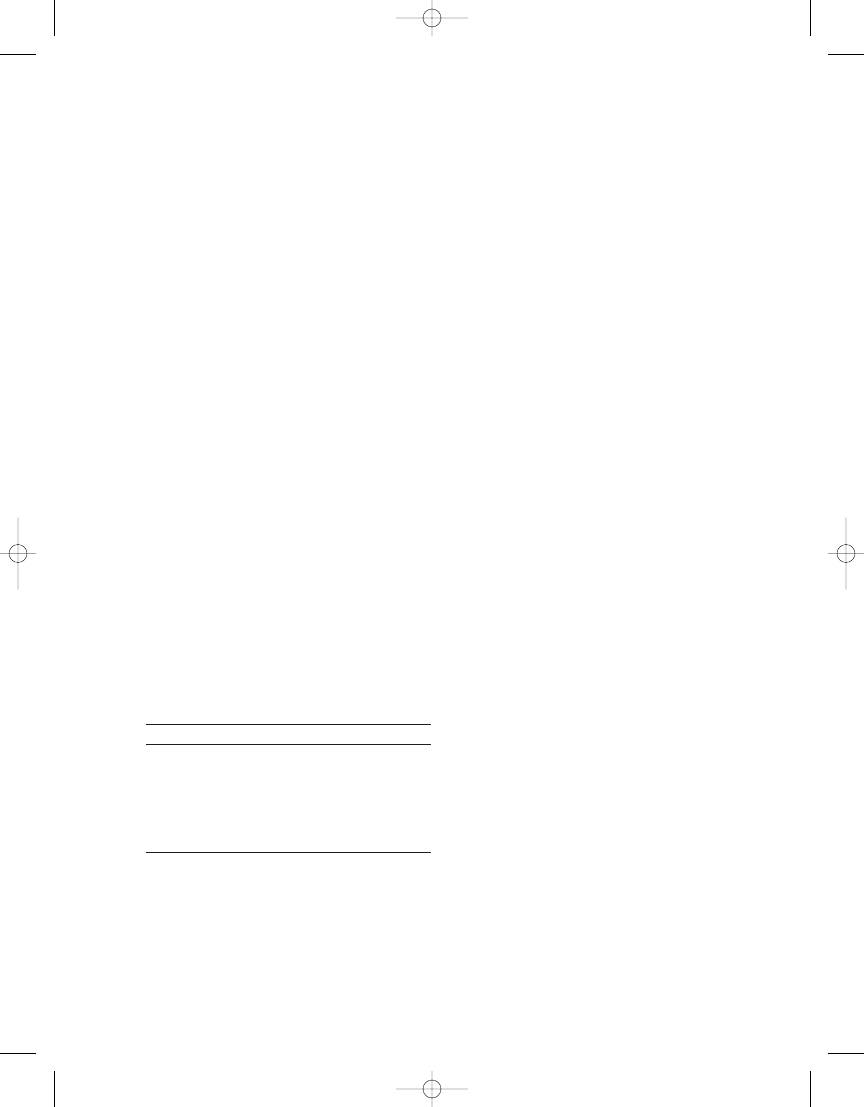
One last tidbit worth mentioning is the
getTrayIconSize()
method of
SystemTray
. If
you don’t use a prefabricated image as the icon on the system tray, you can ask the sys-
tem what size image to create. Then, just create a buffered image, draw on it, and pass it
along to the
TrayIcon
constructor, as shown here:
Dimension dim = tray.getTrayIconSize();
BufferedImage bi = new BufferedImage(
dim.width, dim.height, BufferedImage.TYPE_INT_RGB);
Graphics g = bi.getGraphics();
// then draw on image before associating with tray icon
TrayIcon trayIcon = new trayIcon(bi, text, popup);
Dialog Modality
Top-level pop-up windows in Java-speak are called dialog boxes. They aren’t the main
windows (frames) of an application; they’re typically used to interact with a user—either
to display a message or accept user input. Pre-Mustang, dialog boxes were by default
modeless, with an option to be modal. When a dialog box was modal, other windows of
the application were blocked from accepting input, unless the window had the dialog box
as its owner. Once the user reacted to the dialog accordingly, by entering the input or just
closing the dialog, input to other windows of the application became accessible again.
That is basically the limitations of modality with predecessors to Mustang.
Along comes Java 6 and you have more options. No longer are you limited in scope to
one level of modality (on or off ). Now you have four distinct settings, defined by the new
Dialog.ModalityType
enumeration, whose types are shown in Table 4-3.
Table 4-3.
Dialog.ModalityType Enumeration
Dialog.ModalityType
APPLICATION_MODAL
DOCUMENT_MODAL
MODELESS
TOOLKIT_MODAL
Before describing each of the modalities, it is important to talk about them in the
context of their default settings and the set of
Dialog
and
JDialog
constructors, of which
there are 14 and 16, respectively. The default modality is defined by the
DEFAULT_MODALITY_
TYPE
constant of the
Dialog
class. Calling the
setModal()
method with a value of
false
is
the obvious
MODELESS
setting, whereas calling it with a value of
true
sets the modality of
C H A P T E R 4
■
AW T A N D S W I N G U P D AT E S
71
6609CH04.qxd 6/23/06 1:36 PM Page 71
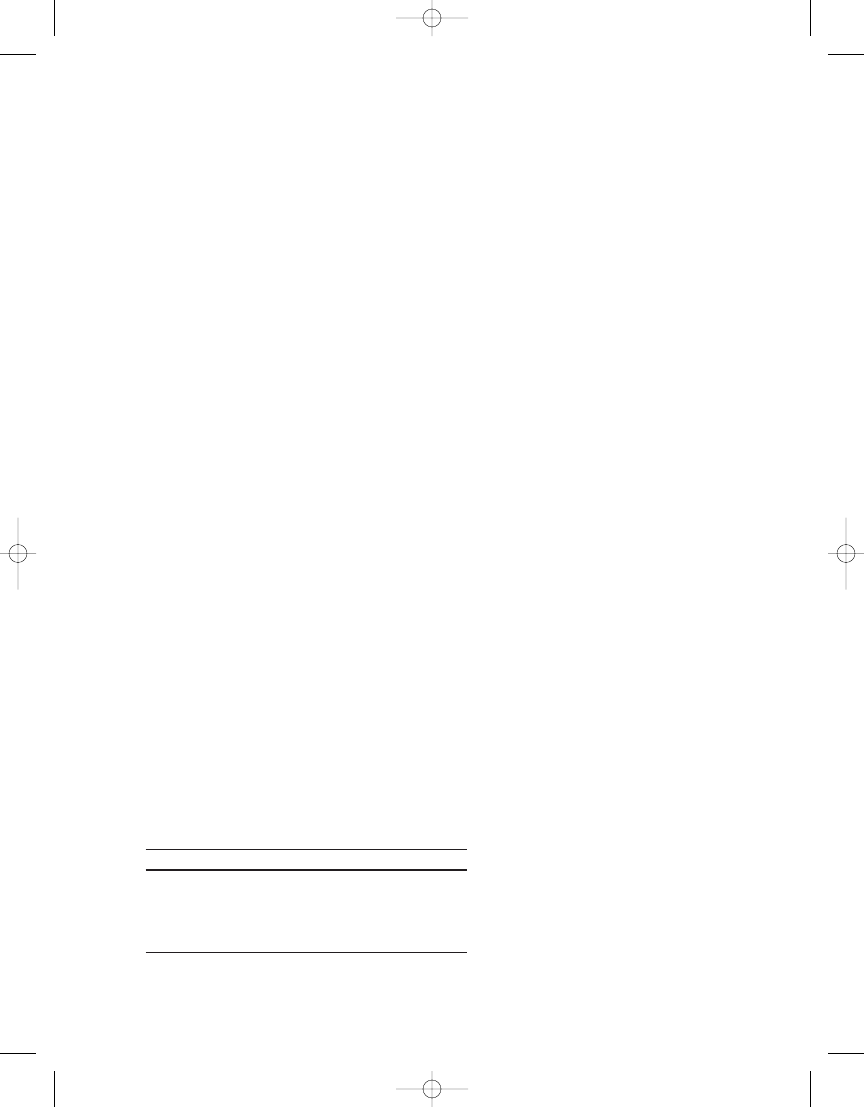
that
Dialog
to
DEFAULT_MODALITY_TYPE
.
DEFAULT_MODALITY_TYPE
happens to equate to
APPLICATION_MODAL
. This keeps all historical code valid, although new code should use the
new
setModalityType()
method instead. As far as the constructors go, if you don’t explic-
itly specify a modality, the initial modality is
DEFAULT_MODALITY_TYPE
. If you specify a
boolean
modality, you get the same settings as calling
setModal()
with that
boolean
value.
The last option is explicitly setting the modality, which has the obvious effect.
What do all the different types mean? The obvious one is
MODELESS
. That has the same
effect as it did before Mustang. A modeless dialog box will not block input to any other
window of the application. Another modal dialog box could block input to it, but a
modeless one will have no effect on another. The
APPLICATION_MODAL
setting is the next to
describe, as it equates directly to the modality behavior of pre-Mustang code. All win-
dows of the application that does not have the modal dialog box in its owner hierarchy
will be blocked from getting focus. This means that new windows that are created from
the modal dialog can accept input, but new windows created from other preexisting win-
dows cannot.
It’s with the last two,
DOCUMENT_MODAL
and
TOOLKIT_MODAL
, that life gets interesting.
DOCUMENT_MODAL
allows you to have different sets of windows that are modal. For instance,
you can have a modal application window that calls up a help window. Provided the help
window has a different top-level window that is not part of the main application hierar-
chy, it can be modal and create other modal windows whose modality is separate from
the main window and any modal dialogs the main window creates. This is a common
need when utilizing the JavaHelp library, in which you always want to be able to interact
with help, even when the current window is modal. However, it never worked right prior
to support for
DOCUMENT_MODAL
, as they had different owner hierarchies. The last option is
TOOLKIT_MODAL
. Think of
TOOLKIT_MODAL
as
APPLICATION_MODAL
, but where the application is
the browser. This typically allows one applet in a browser to be modal, blocking other
applets from accepting input. This is because all the applets are loaded with the same
system toolkit. Your applet must have
AWTPermission.toolkitModality
enabled for
TOOLKIT_MODAL
to work.
In addition to setting the modality type of a window, you can set the modal exclusion
type via the
setModalExclusionType()
method of
Window
. This method accepts one of the
three values from the
Dialog.ModalExclusionType
enumeration, shown in Table 4-4.
Table 4-4.
Dialog.ModalExclusionType Enumeration
Dialog.ModalExclusionType
APPLICATION_EXCLUDE
NO_EXCLUDE
TOOLKIT_EXCLUDE
C H A P T E R 4
■
AW T A N D S W I N G U P D AT E S
72
6609CH04.qxd 6/23/06 1:36 PM Page 72
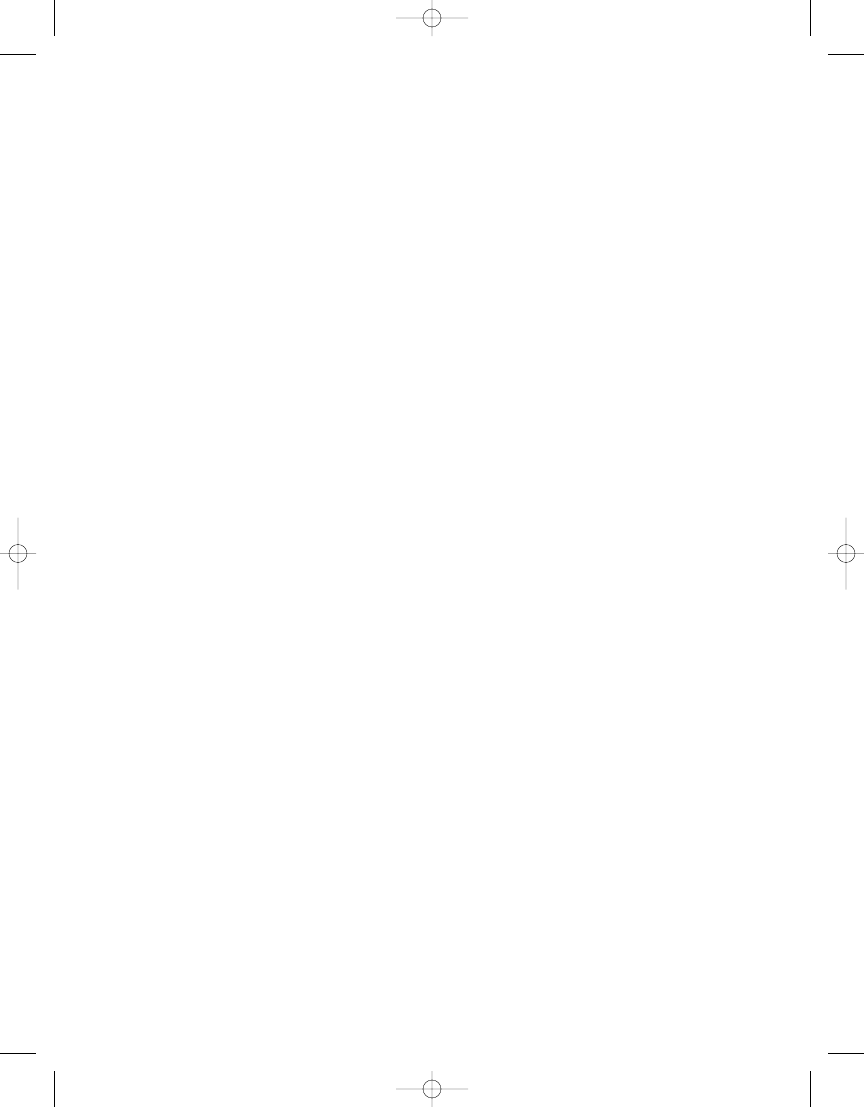
Basically, you can set the modality type for a dialog and the windows created with it
as the owner. Then, you can specify that specific windows with the dialog owner can be
excluded from that base modality setting. When the
ModalExclusionType
is set to the
NO_EXCLUDE
option for a window, you get the normal behavior, in which that window par-
ticipates in the behavior based on the current modality type of the window. The other
two options allow you to use a modality type, but say that specific windows can override
the setting and always accept input focus. When the
ModalExclusionType
is
APPLICATION_
EXCLUDE
, you don’t have this window participate in the window modality at the applica-
tion level.
TOOLKIT_EXCLUDE
, on the other hand, works with both application and toolkit
modality. There is no way to have a window exclude behavior at the toolkit level, but not
the application level.
Before using either the modality types or the exclusion option, you can ask the
toolkit if either is supported. To discover whether a particular modality is supported,
ask the
boolean isModalityTypeSupported(Dialog.ModalityType modalityType)
method.
To discover if an exclusion type is supported, ask
boolean isModalExclusionType➥
Supported(Dialog.ModalExclusionType modalExclusionType)
.
Now that you’ve read the long-winded version describing the Mustang modality fea-
tures, the program in Listing 4-6 shows off dual frames using the
DOCUMENT_MODAL
setting.
Each frame has a button that creates a document modal option pane, accepting input.
The label of the selected button changes to the text entered when the option pane closes.
Listing 4-6.
Demonstrating Modality Types
import javax.swing.*;
import java.awt.*;
import java.awt.event.*;
public class DualModal {
public static void main(String args[]) {
Runnable runner = new Runnable() {
public void run() {
JFrame frame1 = new JFrame("Left");
JFrame frame2 = new JFrame("Right");
frame1.setDefaultCloseOperation(JFrame.EXIT_ON_CLOSE);
frame2.setDefaultCloseOperation(JFrame.EXIT_ON_CLOSE);
JButton button1 = new JButton("Left");
JButton button2 = new JButton("Right");
frame1.add(button1, BorderLayout.CENTER);
frame2.add(button2, BorderLayout.CENTER);
ActionListener listener = new ActionListener() {
public void actionPerformed(ActionEvent e) {
JButton source = (JButton)e.getSource();
C H A P T E R 4
■
AW T A N D S W I N G U P D AT E S
73
6609CH04.qxd 6/23/06 1:36 PM Page 73
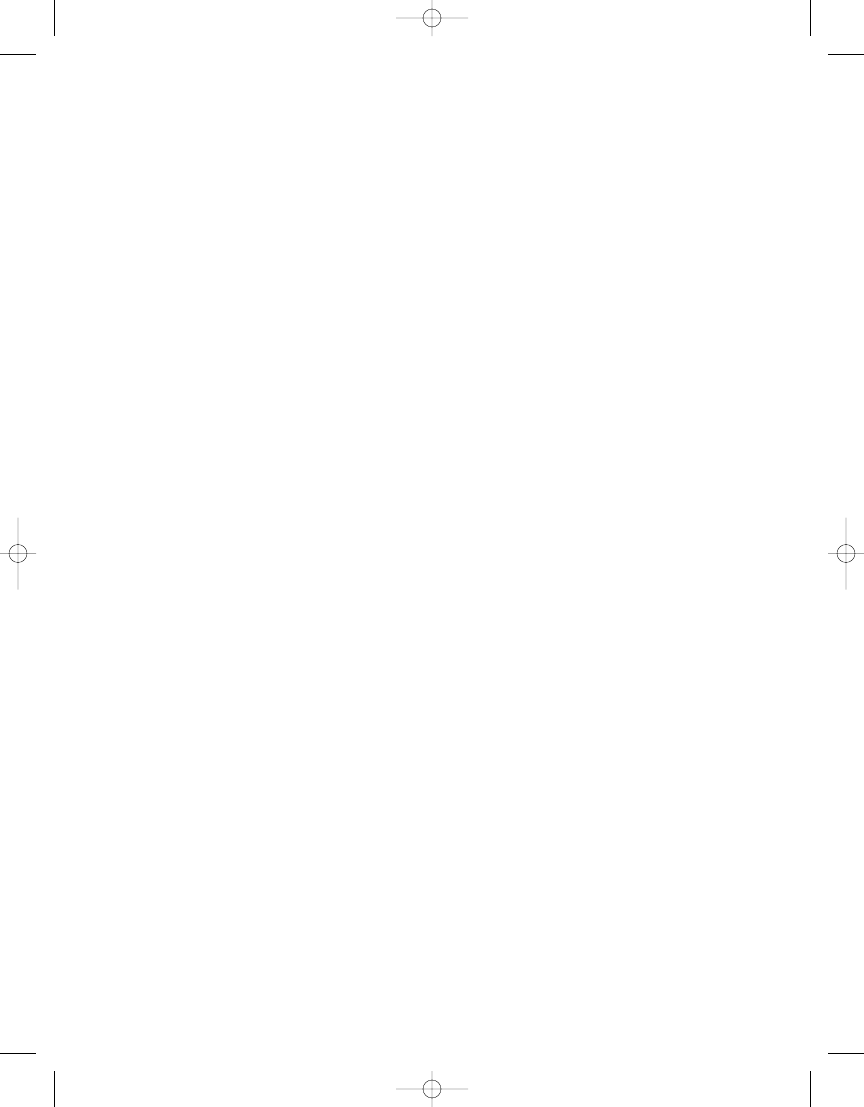
String text = getNewText(source);
if (!JOptionPane.UNINITIALIZED_VALUE.equals(text) &&
text.trim().length() > 0) {
source.setText(text);
}
}
};
button1.addActionListener(listener);
button2.addActionListener(listener);
frame1.setBounds(100, 100, 200, 200);
frame1.setVisible(true);
frame2.setBounds(400, 100, 200, 200);
frame2.setVisible(true);
}
};
EventQueue.invokeLater(runner);
}
private static String getNewText(Component parent) {
JOptionPane pane = new JOptionPane(
"New label", JOptionPane.QUESTION_MESSAGE
);
pane.setWantsInput(true);
JDialog dialog = pane.createDialog(parent, "Enter Text");
// Uncomment line and comment out next to see application modal
// dialog.setModalityType(Dialog.ModalityType.APPLICATION_MODAL);
dialog.setModalityType(Dialog.ModalityType.DOCUMENT_MODAL);
dialog.setVisible(true);
return (String)pane.getInputValue();
}
}
Notice how you can interact with the top-level dialog over each frame, but not the
frame under either of them when the dialog is shown. Figure 4-11 shows the initial pair of
frames. Figure 4-12 shows the two frames with their respective option panes showing.
Changing the
setModalityType()
line to use
APPLICATION_MODAL
and rerunning the program
won’t allow you to interact with both option frames simultaneously. You need to finish
using one before you can bring up the other.
C H A P T E R 4
■
AW T A N D S W I N G U P D AT E S
74
6609CH04.qxd 6/23/06 1:36 PM Page 74
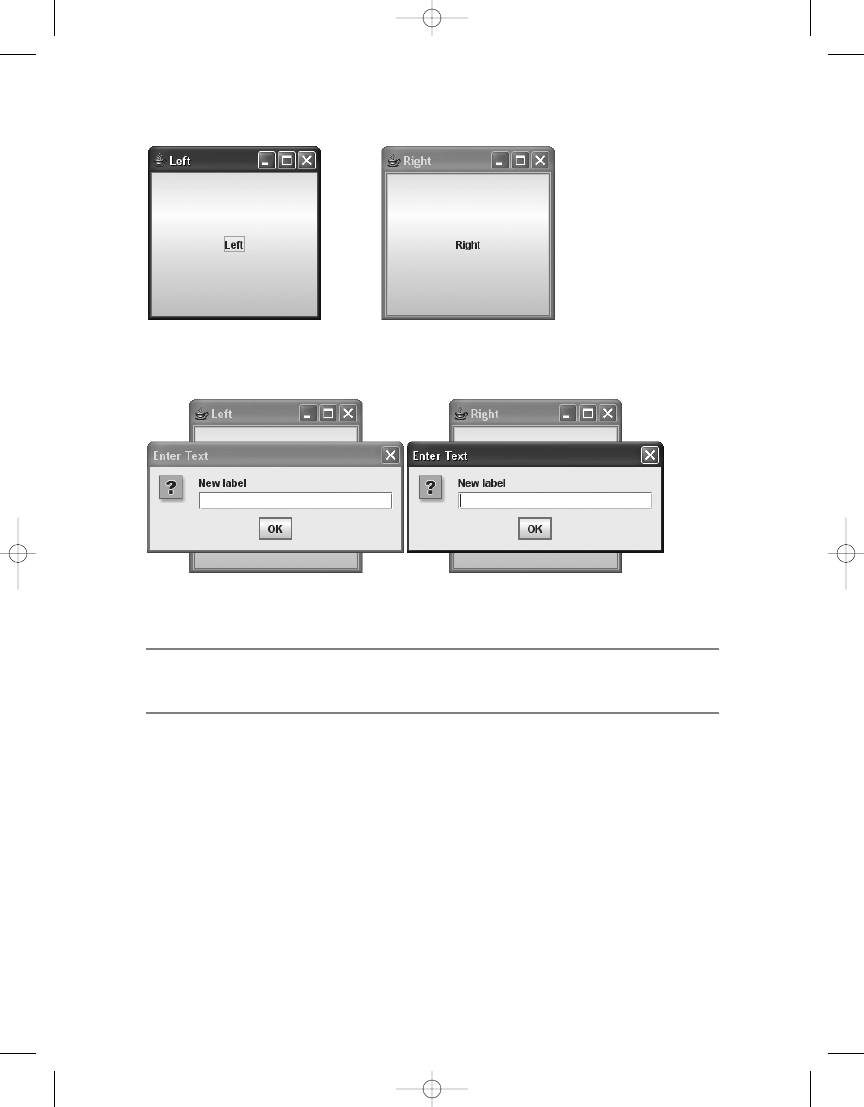
Figure 4-11.
Initial frames without either input pop-up window
Figure 4-12.
Frames with both input pop-up windows showing
■
Note
Changing the modality of a window that’s already showing has no effect. You must hide the dialog
box and make it visible again for the new modality setting to take effect.
One pre-Mustang feature is worth mentioning here: any AWT
Window
or subclass can
request that it is always on top, via the
setAlwaysOnTop()
method of
Window
. This is not the
same as modal and does not prevent other windows from getting input focus.
GIF Writer
Lempel-Ziv-Welch (LZW) is a lossless data compression algorithm implementation.
Part of the GIF image format, it was originally patented by Sperry Corporation, and later
taken over by Unisys. While displaying GIF formats has always been supported by the
Java platform, the image I/O libraries only supported reading the format. Due to the
C H A P T E R 4
■
AW T A N D S W I N G U P D AT E S
75
6609CH04.qxd 6/23/06 1:36 PM Page 75
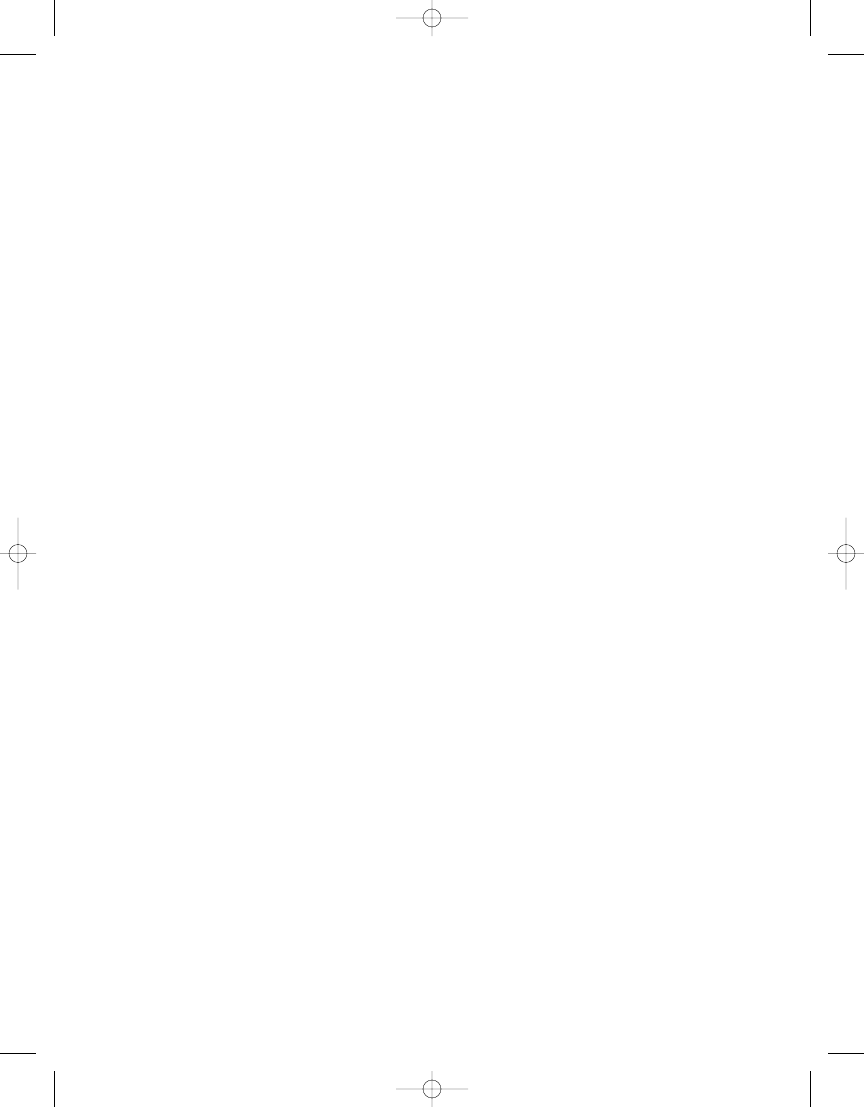
aforementioned patent, support for writing GIF images was never part of the standard
Java libraries. Now that the US patent and its counterparts around the globe have
expired, support for writing GIF images is available, free of any legal threats or royalty
requirements.
Listing 4-7 demonstrates the newly added capabilities.
Listing 4-7.
Writing GIF-Formatted Images
import javax.imageio.*;
import java.io.*;
import java.awt.image.*;
import java.util.*;
public class ToGif {
public static void main(String args[]) throws IOException {
System.out.println("Supported Writer Formats:");
System.out.println(Arrays.toString(ImageIO.getWriterFormatNames()));
if (args.length == 0) {
System.err.println("Missing input filename");
System.exit(-1);
}
String name = args[0];
File inputFile = new File(name);
BufferedImage input = ImageIO.read(inputFile);
File outputFile = new File(name+".gif");
ImageIO.write(input, "GIF", outputFile);
}
}
First, the program prints out a list of all available format names for writing images
(
[BMP, jpeg, bmp, wbmp, GIF, gif, png, JPG, PNG, jpg, WBMP, JPEG]
for the Java 6 stan-
dard platform). Then, it checks for an image file name specified on the command line,
reads it, and writes the converted image to GIF. The original file is not overwritten, even if
it was originally a GIF image. Instead,
.gif
is simply appended to the entire original file
name. For example, a file named
HelloWorld.png
would become
HelloWorld.png.gif
.
C H A P T E R 4
■
AW T A N D S W I N G U P D AT E S
76
6609CH04.qxd 6/23/06 1:36 PM Page 76
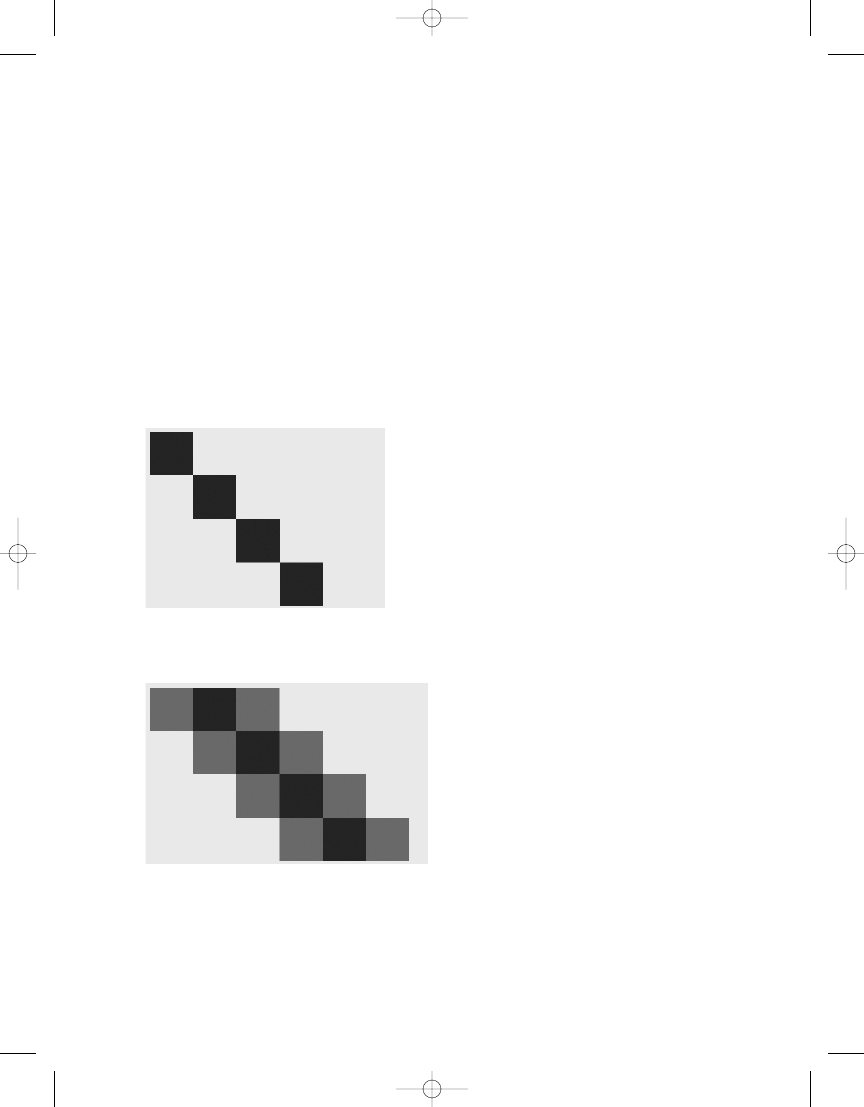
Text Antialiasing
I am not really into the specifics of describing antialiasing, so this description may not be
the best from a technical standpoint; however, I nonetheless want to discuss this topic,
since Java 6 adds some additional antialiasing support that benefits text.
Antialiasing is the smoothing-out of lines drawn into a graphics context (typically the
screen, though also to a printer). As you know, the screen is just a bunch of square pixels.
If you connect these pixels on a diagonal, the user will see what are known as “the jag-
gies,” as shown in Figure 4-13. When enabled, antialiasing smoothes out these jagged
edges by drawing a lighter shade of color around the pixel. As shown in Figure 4-14, your
eyes don’t perceive the jagged edges to be as bad with the added color around pixels. The
difference is actually quite amazing when antialiasing is displayed at a proper pixel size,
as opposed to the large size shown in Figures 4-13 and 4-14.
Figure 4-13.
The jaggies
Figure 4-14.
Antialiased jaggies
C H A P T E R 4
■
AW T A N D S W I N G U P D AT E S
77
6609CH04.qxd 6/23/06 1:36 PM Page 77
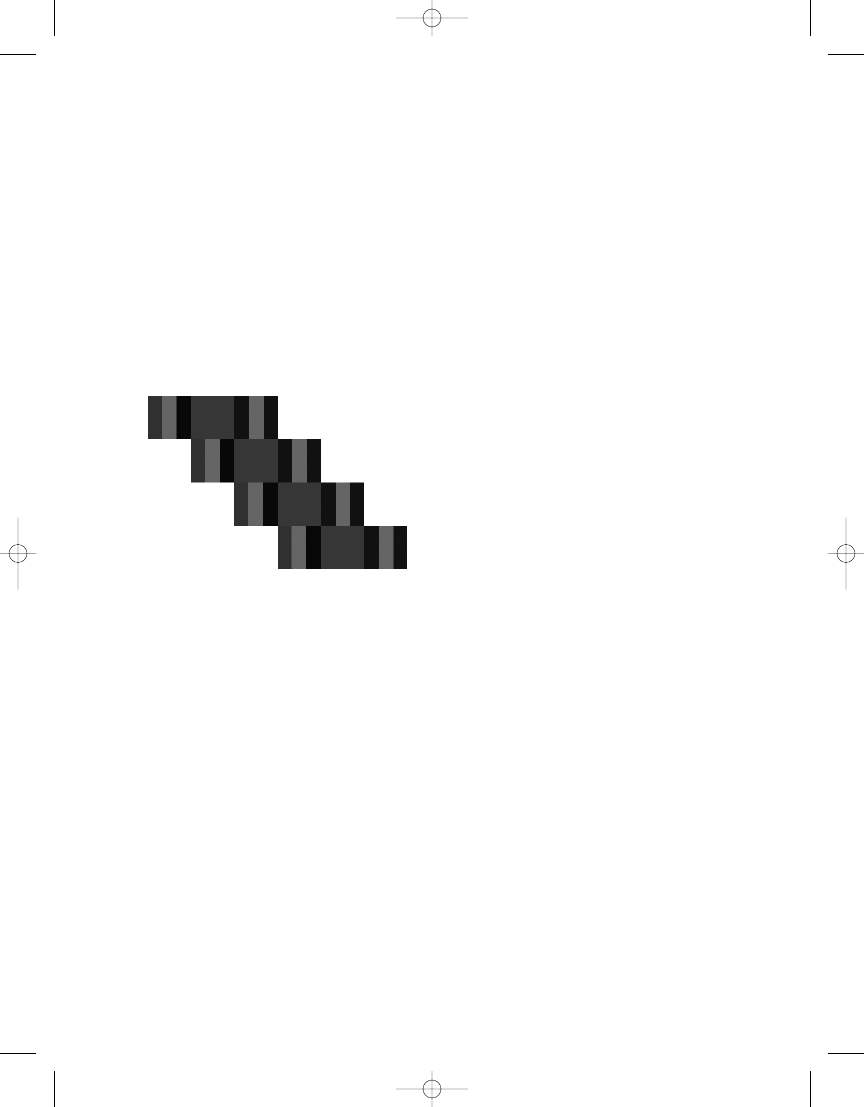
Now, step forward to Mustang, and you’ll find LCD text antialiasing (where LCD
means your LCD screen—more specifically, a flat-panel version to get optimal results).
The prior form of antialiasing works great for grayscale printing. However, screens have
their own display characteristics and can be even better optimized for improved display
characteristics of text.
Instead of using gray scales to smooth out the edges, LCD text antialiasing involves
splitting each pixel into its component types—namely three columns of light: red, green,
and blue. It can then more gradually stagger the antialiasing columns to get a better
result.
Figure 4-15 shows what Figure 4-14 would look like if each side pixel were split into
its RGB components.
Figure 4-15.
Antialiased stripes
The RGB values are taken with intensities of 75 percent for the outermost color (red
on left, blue on right), 50 percent in the middle (green), and 25 percent on the inside
(blue on left, red on right). Now, pixels aren’t created through the specific drawing of the
red, green, and blue colors. Instead, the value of each column is combined. This equates
to a left color of 75-percent red, 50-percent green, and 25-percent blue (or roughly 191,
128, and 64; or an off-orange color). On the right side, you get 25-percent red, 50-percent
green, and 75-percent blue, or a cyan-like color. Figure 4-16 shows this effect.
C H A P T E R 4
■
AW T A N D S W I N G U P D AT E S
78
6609CH04.qxd 6/23/06 1:36 PM Page 78
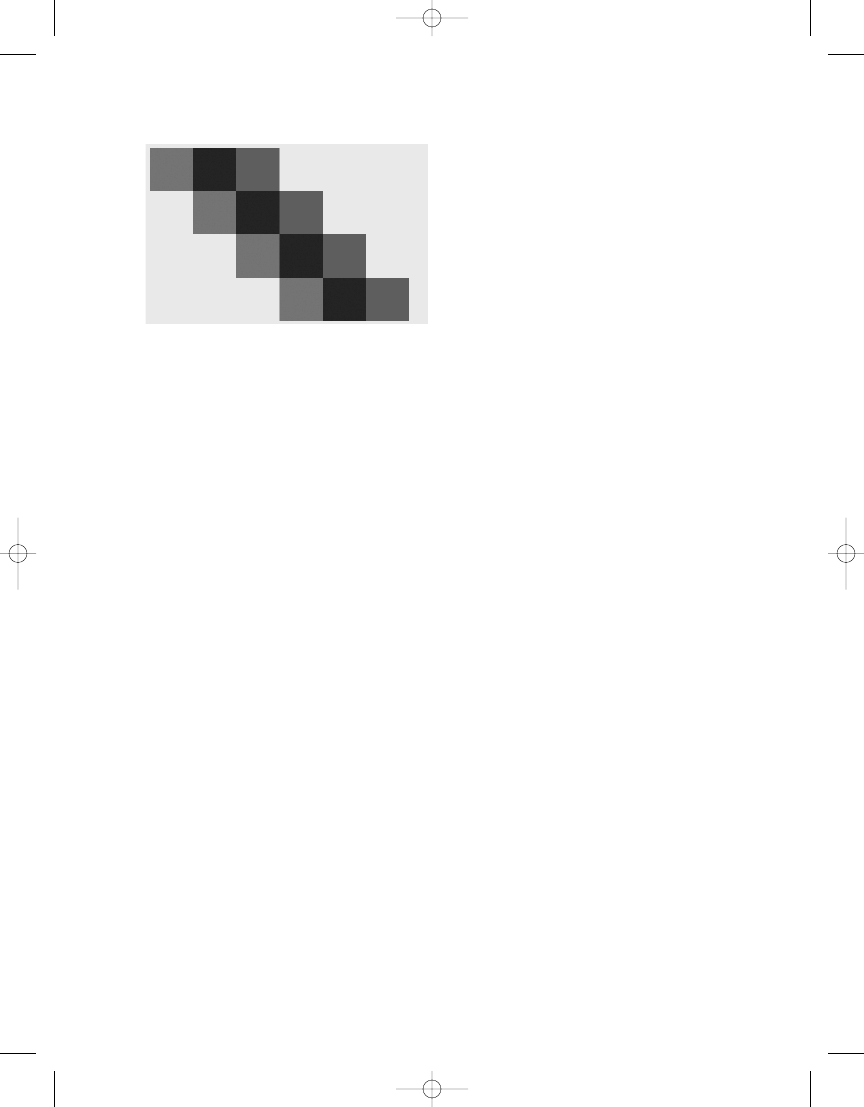
Figure 4-16.
LCD-antialiased jaggies
When this LCD-antialiased line is scaled down to a normal size, your eyes somehow
see this as blended to the right color mix, and don’t even see any orange and light blue
there.
To configure the system to perform this behavior, you must set the
KEY_TEXT_ANTIALIASING
rendering hint to one of the five available constants:
•
VALUE_TEXT_ANTIALIAS_GASP
•
VALUE_TEXT_ANTIALIAS_LCD_HRGB
•
VALUE_TEXT_ANTIALIAS_LCD_HBGR
•
VALUE_TEXT_ANTIALIAS_LCD_VRGB
•
VALUE_TEXT_ANTIALIAS_LCD_VBGR
The first one,
VALUE_TEXT_ANTIALIAS_GASP
, equates to what you can think of as stan-
dard smoothing. This relies on a font designer–provided table to manipulate the font
smoothing behavior. The last four describe subpixel configurations. For instance,
Figure 4-15 shows the HRGB (horizontal red, green, blue) configuration. Which you
choose depends upon your monitor’s configuration. Also, if your monitor isn’t an LCD
display, don’t expect the setting to have a good effect. You even have to match HRGB to
an HRGB display, as something like VBGR in such a case will produce blurry text.
C H A P T E R 4
■
AW T A N D S W I N G U P D AT E S
79
6609CH04.qxd 6/23/06 1:36 PM Page 79
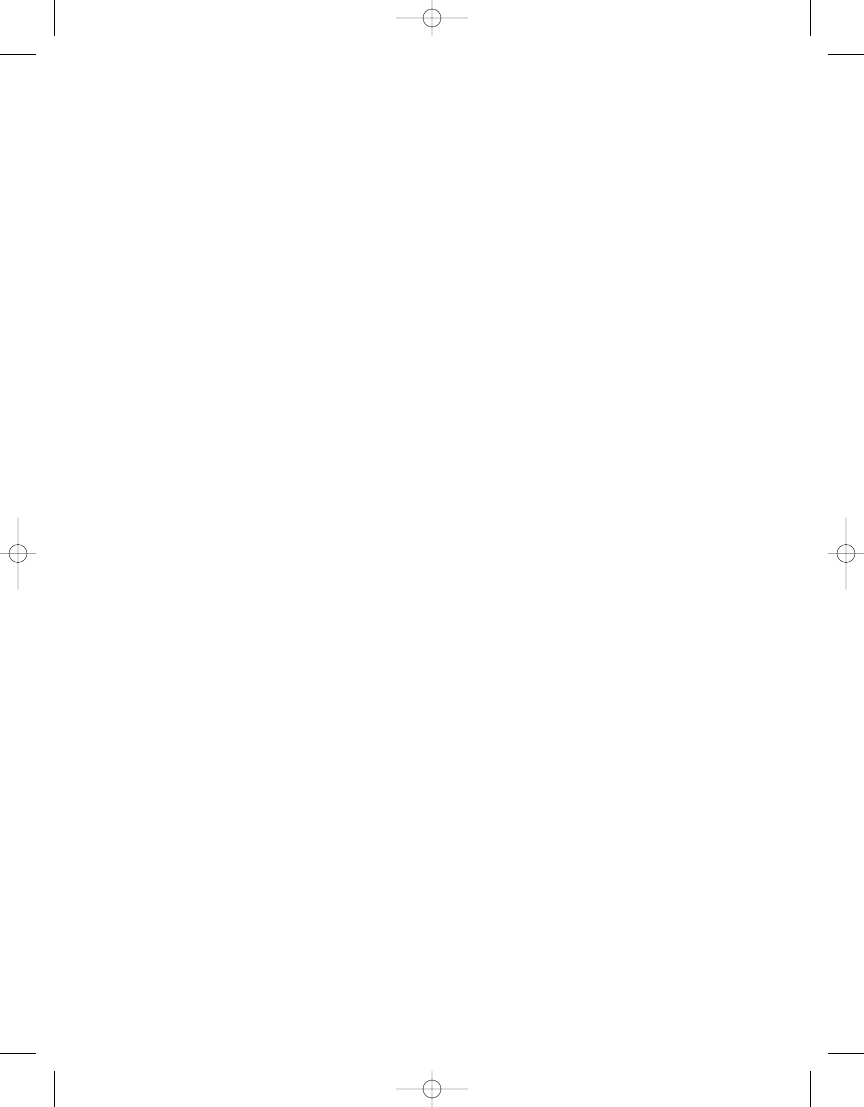
Miscellaneous Stuff
In addition to the bigger AWT changes just described, there are a handful of smaller
changes worth mentioning. The
Font
class now has five new constants, one for each of
the logical font families defined by the Java platform:
SERIF
,
SANS_SERIF
,
MONOSPACED
,
DIALOG
, and
DIALOG_INPUT
. No longer do you have to worry about typos in these names if
you use the constants. The
MouseEvent
class now supports getting the absolute x and y
coordinates of the event via its new methods
getLocationOnScreen()
,
getXOnScreen()
, and
getYOnScreen()
. The location is specified by a
Point
, while the x and y locations are speci-
fied by an
int
. Lastly, the
AffineTransform
class offers about a dozen new methods to
support additional rotation options—many to better support quadrant rotations, like
90-, 180-, and 270-degree rotations.
The javax.swing Package
Mustang updates the
javax.swing
package to provide even better support for your
graphic user interfaces. The changes include expanding the functionality of the existing
components and bringing into the standard libraries a class that has been around in one
form or another since the early days of the Java platform. The following list shows the
new features of Swing to be highlighted:
• Table sorting and filtering
• The
SwingWorker
class
•
JTabbedPane
component tabs
• Text component printing
• Drag-and-drop support
Table Sorting and Filtering
With Java 6, Swing tables have grown up. The common functionality of sorting and filter-
ing tables has finally been added to the standard functionality of a
JTable
. Through the
help of a whole bunch of new classes and interfaces, your users get to click on a column
to sort the elements in that column. In addition, you can offer them ways to easily filter
the set of rows in a
JTable
to only the set that meets some criterion.
First off is the added sorting support. To sort a
JTable
, you need to associate a
RowSorter
class with the component.
RowSorter
is an abstract class that is responsible for
mapping the original table model to the sorted version and back again. After an instance
has been associated with the
JTable
, it is rarely interacted with directly.
C H A P T E R 4
■
AW T A N D S W I N G U P D AT E S
80
6609CH04.qxd 6/23/06 1:36 PM Page 80
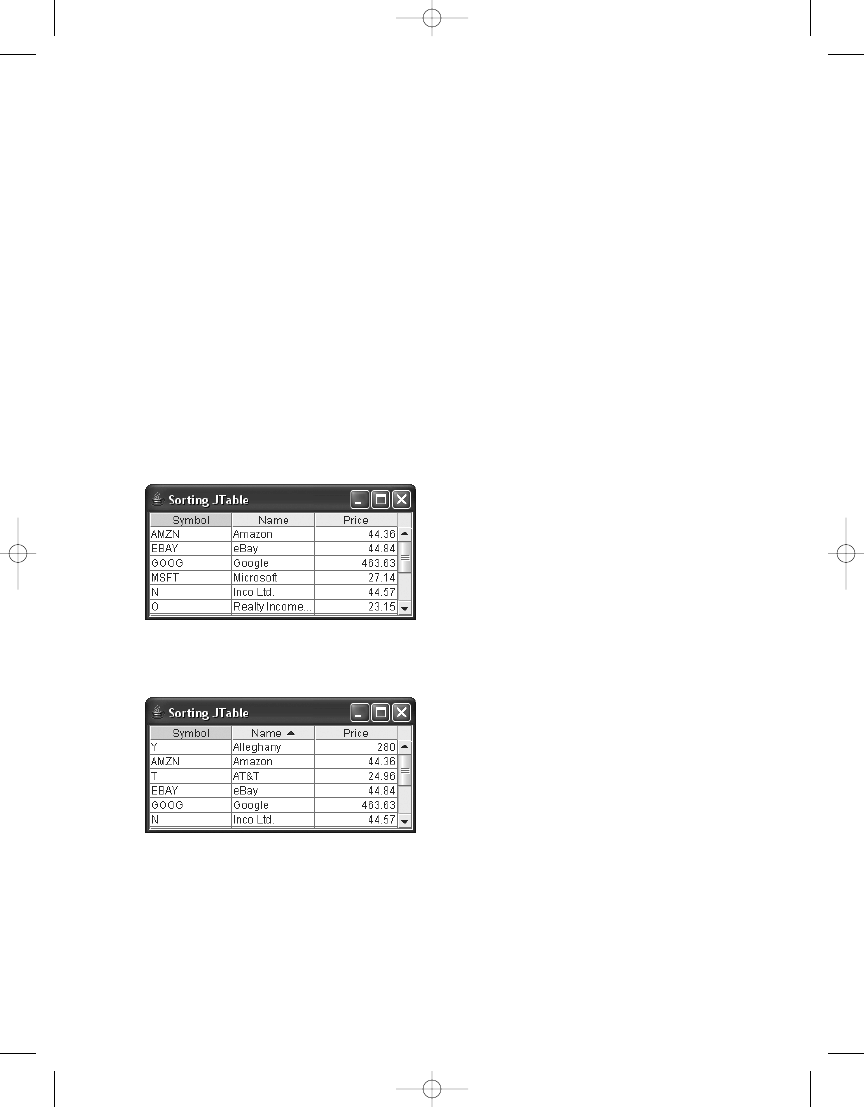
DefaultRowSorter
is a subclass of
RowSorter
that combines sorting and filtering
support. You don’t, however, typically use this class directly either. Instead, that’s
where
TableRowSorter
comes into play. It’s a concrete implementation of the abstract
DefaultRowSorter
class.
TableRowSorter
is what you associated with the
JTable
to sort
the shared model. The basic principle to enable sorting of a
JTable
is this simple:
TableModel model = ...;
JTable table = new JTable(model);
RowSorter sorter = new TableRowSorter(model);
table.setRowSorter(sorter);
Notice that the same model is passed into both constructors here:
JTable
and
TableRowSorter
. At this point, your table’s rows can be sorted by a user clicking on a table
column header, as shown in Figure 4-17 (before) and Figure 4-18 (after). The black arrow
next to the Name header indicates that it is the sort key column. The arrow doesn’t
appear until a sort key column has been identified, which is why Figure 4-17 has none.
Figure 4-17.
Before sorting a JTable
Figure 4-18.
After sorting a JTable
Listing 4-8 demonstrates the sorting of a
JTable
. The table model offers a set of stock
symbols, names, and prices, as shown in Figures 4-17 and 4-18.
C H A P T E R 4
■
AW T A N D S W I N G U P D AT E S
81
6609CH04.qxd 6/23/06 1:36 PM Page 81
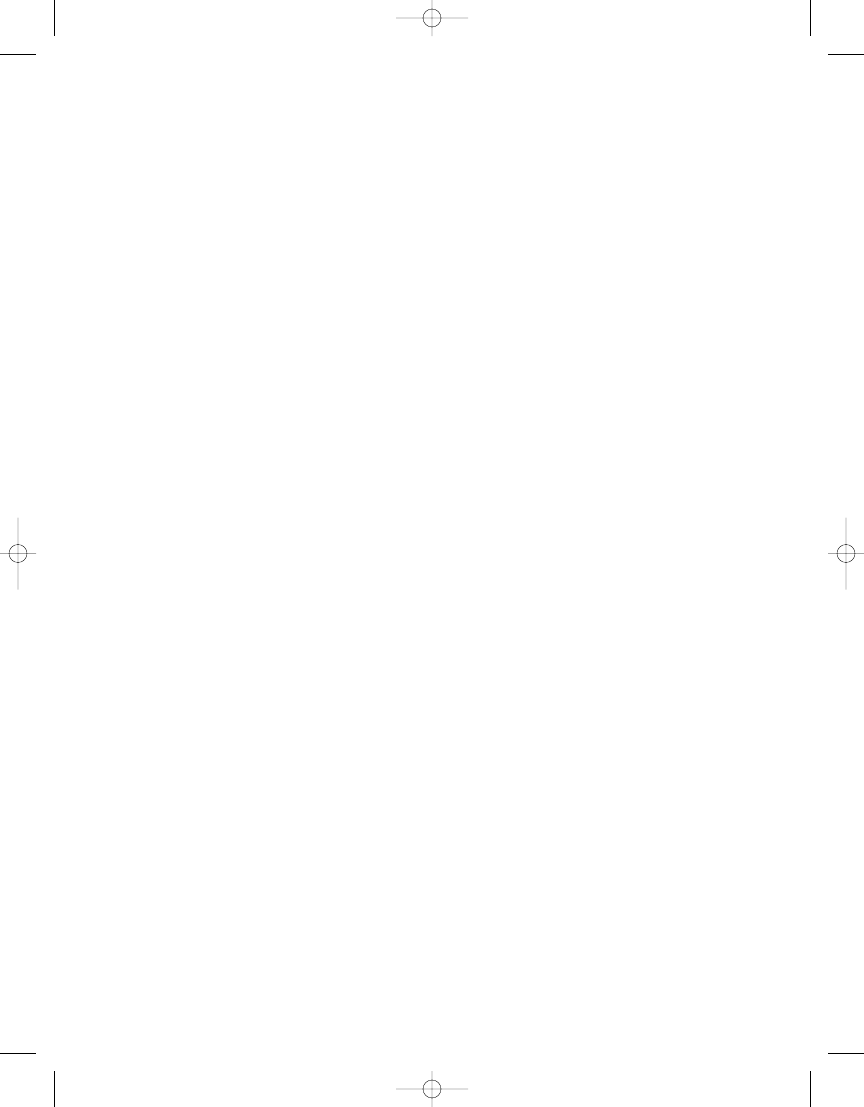
Listing 4-8.
Sorting Table Elements
import javax.swing.*;
import javax.swing.table.*;
import java.awt.*;
public class SortedTable {
public static void main(String args[]) {
Runnable runner = new Runnable() {
public void run() {
JFrame frame = new JFrame("Sorting JTable");
frame.setDefaultCloseOperation(JFrame.EXIT_ON_CLOSE);
Object rows[][] = {
{"AMZN", "Amazon", 44.36},
{"EBAY", "eBay", 44.84},
{"GOOG", "Google", 463.63},
{"MSFT", "Microsoft", 27.14},
{"N", "Inco Ltd.", 44.57},
{"O", "Realty Income Corp.", 23.15},
{"SUNW", "Sun Microsystems", 4.40},
{"T", "AT&T", 24.96},
{"TIVO", "Tivo Inc", 5.45},
{"X", "US Steel", 49.54},
{"Y", "Alleghany", 280.00}
};
String columns[] = {"Symbol", "Name", "Price"};
TableModel model = new DefaultTableModel(rows, columns);
JTable table = new JTable(model);
RowSorter<TableModel> sorter =
new TableRowSorter<TableModel>(model);
table.setRowSorter(sorter);
JScrollPane pane = new JScrollPane(table);
frame.add(pane, BorderLayout.CENTER);
frame.setSize(300, 150);
frame.setVisible(true);
}
};
EventQueue.invokeLater(runner);
}
}
C H A P T E R 4
■
AW T A N D S W I N G U P D AT E S
82
6609CH04.qxd 6/23/06 1:36 PM Page 82
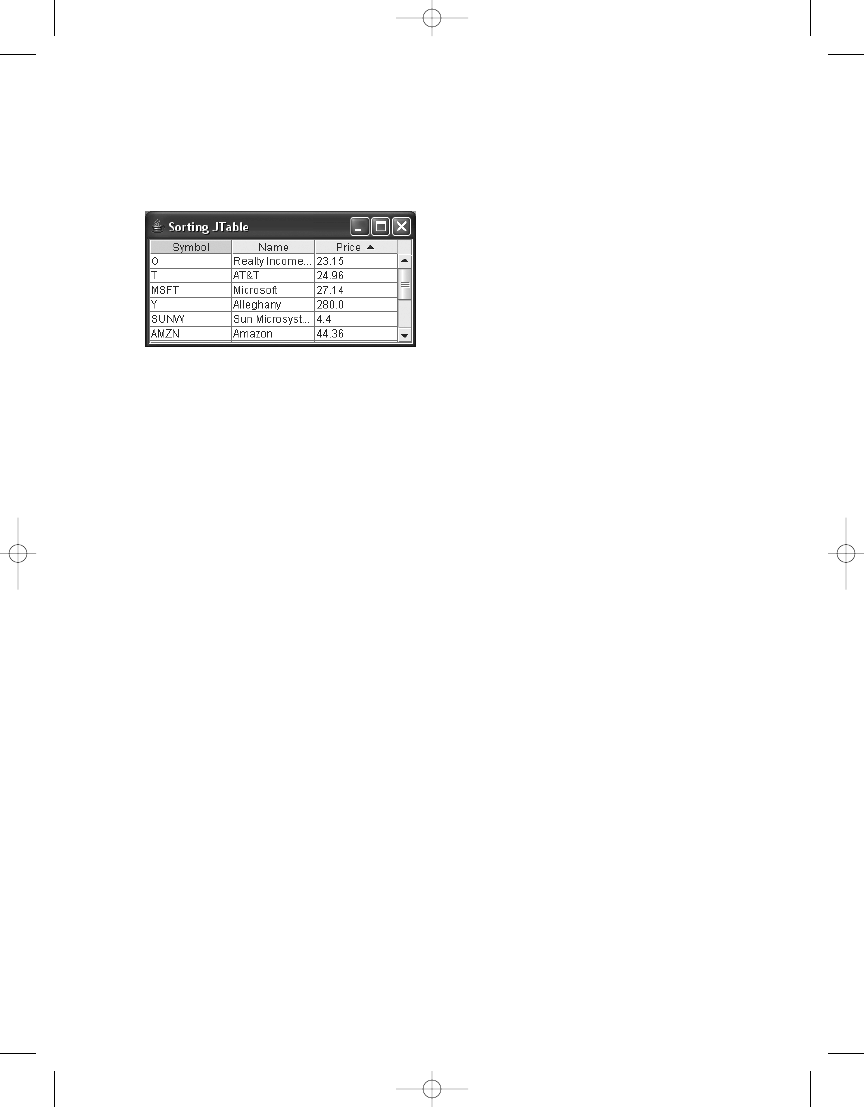
There is one key thing worth mentioning here. Clicking the last column will sort the
table based on the last column value, as shown in Figure 4-19.
Figure 4-19.
An alphabetic sort of a numeric column
Notice that the value 280.0 is between 27.14 and 4.4. By default, the elements of a
DefaultTableModel
are of type
Object
. In order to do numeric sorting, you have to change
the data type of the column. This involves overriding the
getColumnClass()
method of
DefaultTableModel
:
TableModel model = new DefaultTableModel(rows, columns) {
public Class getColumnClass(int column) {
Class returnValue;
if ((column >= 0) && (column < getColumnCount())) {
returnValue = getValueAt(0, column).getClass();
} else {
returnValue = Object.class;
}
return returnValue;
}
};
Here, the
getColumnClass()
method reports back that the data in the first row deter-
mines the class for all cells in that column. Thus, 280.0 would now be treated as type
Number
, not
String
, for sorting purposes. After the change, sorting the table in Figure 4-17
by the last column produces a more appropriate result, as shown in Figure 4-20.
C H A P T E R 4
■
AW T A N D S W I N G U P D AT E S
83
6609CH04.qxd 6/23/06 1:36 PM Page 83
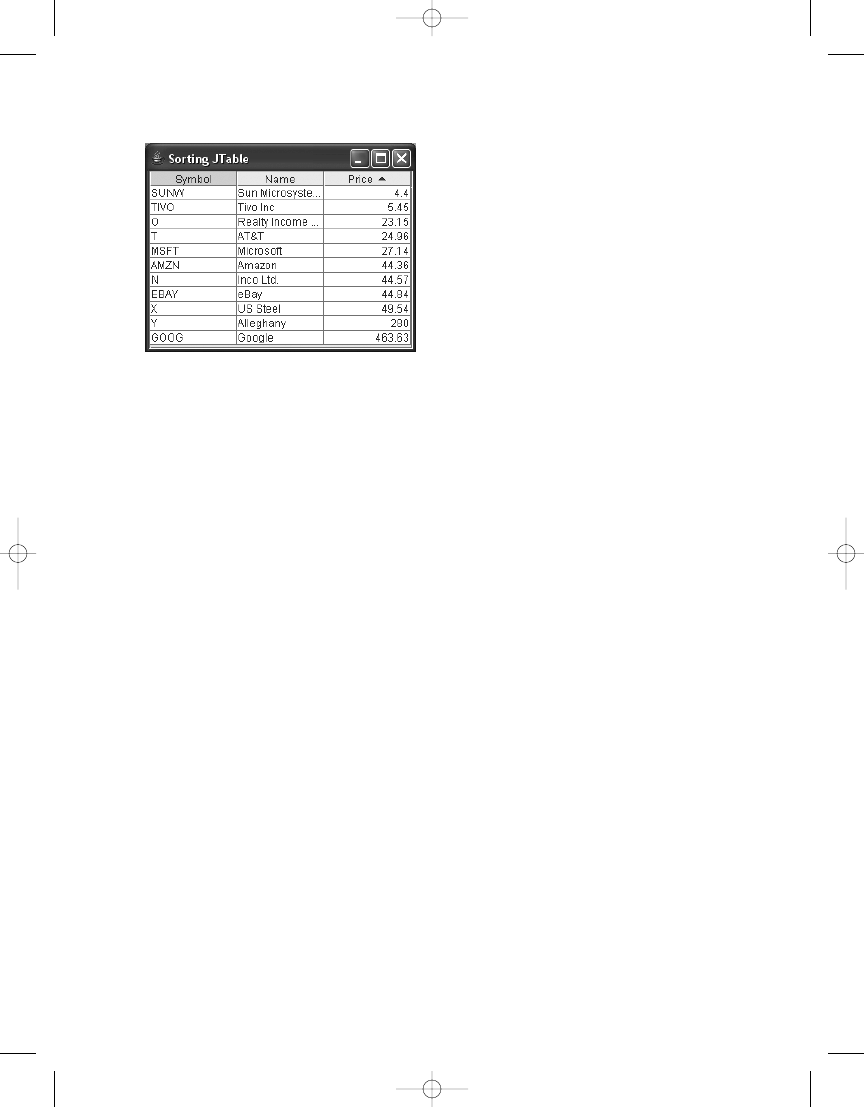
Figure 4-20.
A numeric sort of a numeric column
Before moving on to filtering, it is important to mention the concept of selection.
When sorting is enabled and the model has been reordered, selection of a row from the
sorted model doesn’t map back to the same row number in the source table model. That’s
where the
convertRowIndexToModel()
method comes into play. To demonstrate, the follow-
ing code adds a
JButton
to the prior program that when selected displays the set of
selected rows in the
JTable
:
JButton button = new JButton("Print Selected Rows");
ActionListener listener = new ActionListener() {
public void actionPerformed(ActionEvent e) {
for (int row: table.getSelectedRows()) {
System.out.println("Selected row: " +
table.convertRowIndexToModel(row));
}
}
};
button.addActionListener(listener);
frame.add(button, BorderLayout.SOUTH);
Without the call to
table.convertRowIndextoModel()
, printing the set of selected rows
will print the set of selected rows for the current view of the model, whether sorted or
otherwise. Once the conversion call is added, the selected row gets mapped back to the
position in the original model. From here, you can print it, manipulate it, and so on.
There is also another method,
convertRowIndexToView()
, which takes a row from the
source table model and determines which row in the sorted model it maps to.
C H A P T E R 4
■
AW T A N D S W I N G U P D AT E S
84
6609CH04.qxd 6/23/06 1:36 PM Page 84
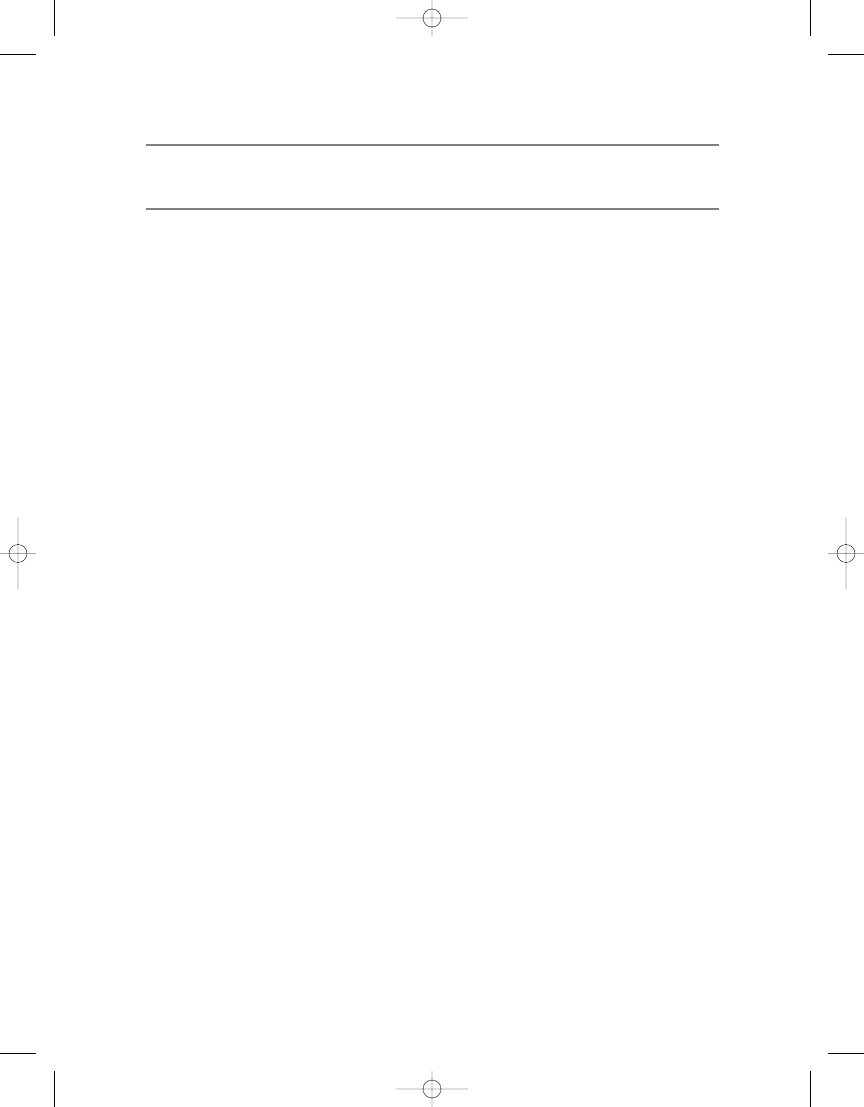
■
Tip
To discover when a table-resorting operation happens, attach a
RowSorterListener
to
RowSorter
and implement the
sorterChanged()
method.
Filtering of table rows is done with the help of the abstract
RowFilter
class. You typi-
cally don’t create your own subclasses of this, but instead use one of its six static methods
to get a sufficient filter:
•
andFilter(Iterable<? extends RowFilter<? super M,? super I>> filters)
•
dateFilter(RowFilter.ComparisonType type, Date date, int... indices)
•
notFilter(RowFilter<M,I> filter)
•
numberFilter(RowFilter.ComparisonType type, Number number, int... indices)
•
orFilter(Iterable<? extends RowFilter<? super M,? super I>> filters)
•
regexFilter(String regex, int... indices)
The
andFilter()
,
orFilter()
, and
notFilter()
methods are themselves only for com-
bining with other
RowFilter
instances. Want to check for a date greater than December
25, 2000, and a number less than 25? You’ll need to combine the date filter and number
filter with the help of the
andFilter()
method. It’s that simple.
RowFilter.ComparisonType
allows you to check for equality, inequality, before, and
after type comparisons. The date or number provided fills in the other side of the equa-
tion. What the last
indices
argument buys you is the ability to limit the search to only the
set of columns specified. Specifying no indices means everything will be searched.
Probably the most interesting of all the filters is the regular expression filter, or regex
filter for short. This allows you to limit the visible view of the table model to those that
match the specified regular expression (for instance, only those rows with a T in them).
Figure 4-21 shows what happens after a table is filtered. The source listing follows in
Listing 4-9.
C H A P T E R 4
■
AW T A N D S W I N G U P D AT E S
85
6609CH04.qxd 6/23/06 1:36 PM Page 85
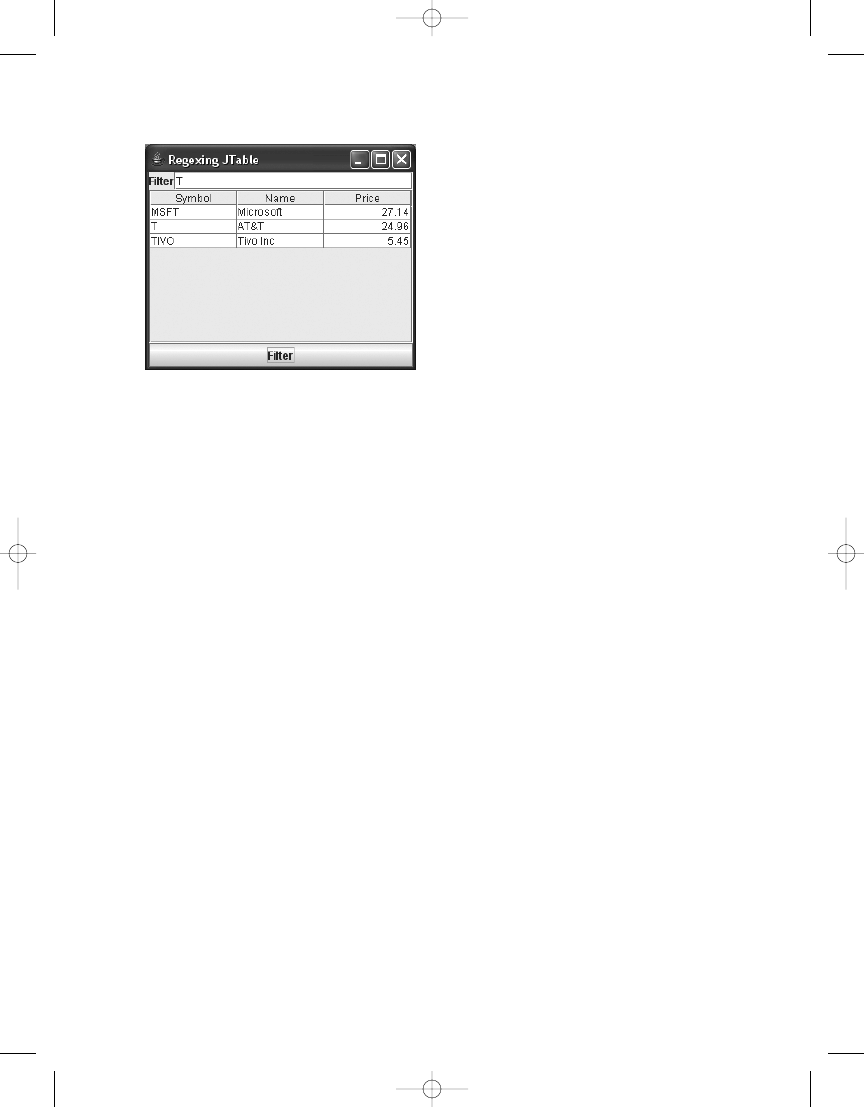
Figure 4-21.
Filtered table entries
Listing 4-9.
Filtering Table Elements
import javax.swing.*;
import javax.swing.table.*;
import java.awt.*;
import java.awt.event.*;
public class RegexTable {
public static void main(String args[]) {
Runnable runner = new Runnable() {
public void run() {
JFrame frame = new JFrame("Regexing JTable");
frame.setDefaultCloseOperation(JFrame.EXIT_ON_CLOSE);
Object rows[][] = {
{"AMZN", "Amazon", 44.36},
{"EBAY", "eBay", 44.84},
{"GOOG", "Google", 463.63},
{"MSFT", "Microsoft", 27.14},
{"N", "Inco Ltd.", 44.57},
{"O", "Realty Income Corp.", 23.15},
{"SUNW", "Sun Microsystems", 4.40},
{"T", "AT&T", 24.96},
{"TIVO", "Tivo Inc", 5.45},
{"X", "US Steel", 49.54},
{"Y", "Alleghany", 280.00}
};
String columns[] = {"Symbol", "Name", "Price"};
TableModel model = new DefaultTableModel(rows, columns) {
C H A P T E R 4
■
AW T A N D S W I N G U P D AT E S
86
6609CH04.qxd 6/23/06 1:36 PM Page 86
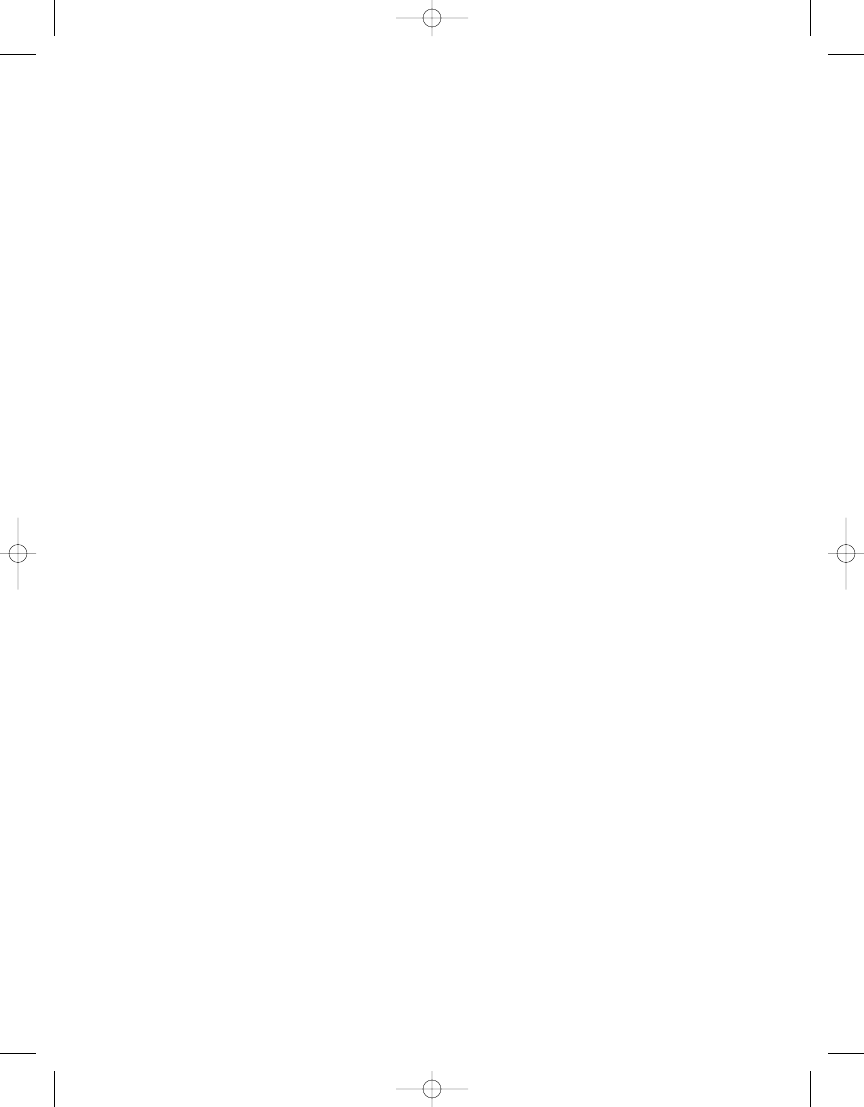
public Class getColumnClass(int column) {
Class returnValue;
if ((column >= 0) && (column < getColumnCount())) {
returnValue = getValueAt(0, column).getClass();
} else {
returnValue = Object.class;
}
return returnValue;
}
};
final JTable table = new JTable(model);
final TableRowSorter<TableModel> sorter =
new TableRowSorter<TableModel>(model);
table.setRowSorter(sorter);
JScrollPane pane = new JScrollPane(table);
frame.add(pane, BorderLayout.CENTER);
JPanel panel = new JPanel(new BorderLayout());
JLabel label = new JLabel("Filter");
panel.add(label, BorderLayout.WEST);
final JTextField filterText = new JTextField("T");
panel.add(filterText, BorderLayout.CENTER);
frame.add(panel, BorderLayout.NORTH);
JButton button = new JButton("Filter");
button.addActionListener(new ActionListener() {
public void actionPerformed(ActionEvent e) {
String text = filterText.getText();
if (text.length() == 0) {
sorter.setRowFilter(null);
} else {
sorter.setRowFilter(RowFilter.regexFilter(text));
}
}
});
frame.add(button, BorderLayout.SOUTH);
frame.setSize(300, 250);
frame.setVisible(true);
}
};
EventQueue.invokeLater(runner);
}
}
C H A P T E R 4
■
AW T A N D S W I N G U P D AT E S
87
6609CH04.qxd 6/23/06 1:36 PM Page 87
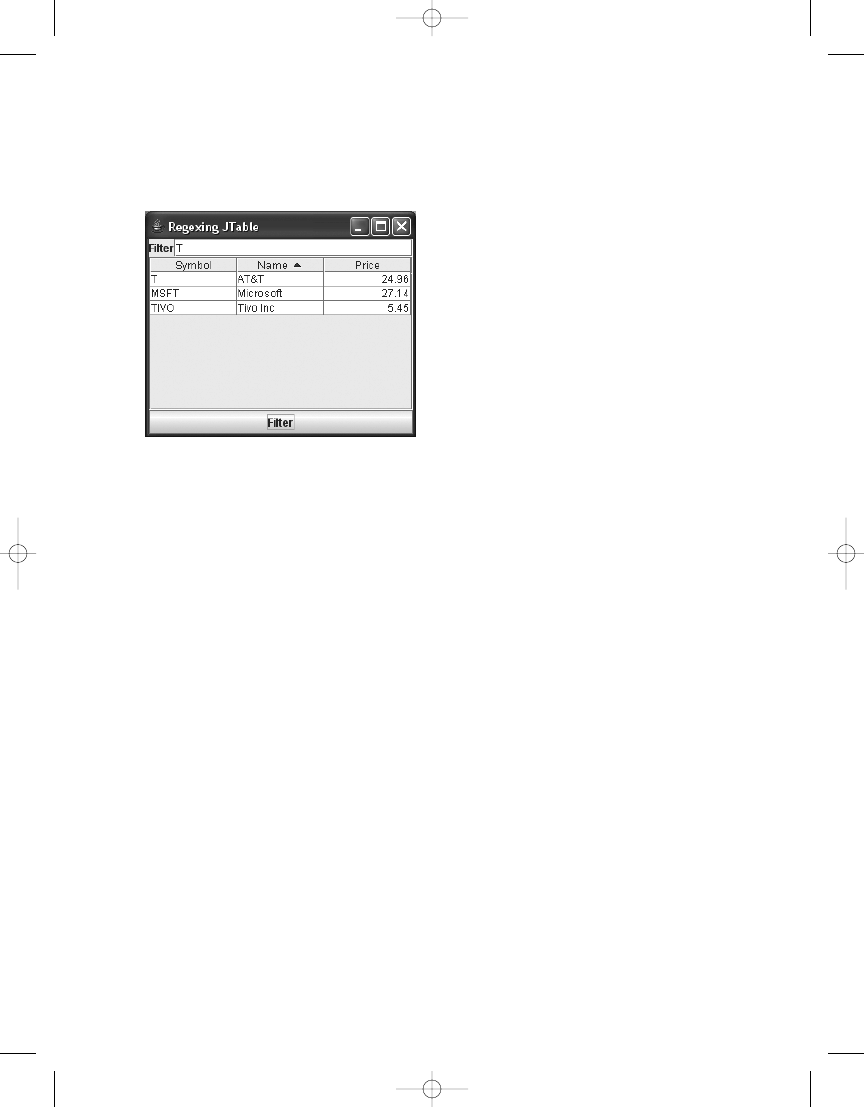
Clicking a filtered table’s column header still allows you to sort the rows, as demon-
strated in Figure 4-22.
Figure 4-22.
A sorted and filtered JTable
The SwingWorker Class
What’s old is new again with
SwingWorker
. If the name sounds familiar, that’s because the
original version of this class first came about in the late 1990s. If you’re familiar with the
class, great—you should be able to get up to speed with it quickly. One major difference
is that the class now implements
Runnable
, among other interfaces. There are more
changes than that, though. What the
SwingWorker
class allows you to do is some back-
ground operation off the event dispatch thread, and then automatic completion on the
event dispatch thread to update any screen state. Think of an operation like reading a file.
This should not be done on the event thread because it takes some time, and you don’t
want to block the event thread while reading the file. Once you’re done reading the file,
you need to update the screen with some piece of data, like the number of characters in
the file or the file contents. Why the separation? Basically, because you do this combined
set of tasks frequently. (And if you don’t, you should.) Remember that Swing components
are not threadsafe, and should only be accessed from the event dispatch thread.
Without using the
SwingWorker
class, the normal mode of operation is to kick off a
new thread that performs a lengthy task, and then when done, notify the event thread to
update the screen of your changes. Sometimes you forget about the first piece of this,
causing the event thread to block during the lengthy task. If you use
SwingWorker
, though,
you can save yourself some trouble.
There are multiple ways to use the
SwingWorker
class. The basic operation, which fol-
lows the pattern previously mentioned, is the method pair
doInBackground()
and
done()
.
You subclass
SwingWorker
, override the
doInBackground()
method with some lengthy
C H A P T E R 4
■
AW T A N D S W I N G U P D AT E S
88
6609CH04.qxd 6/23/06 1:36 PM Page 88
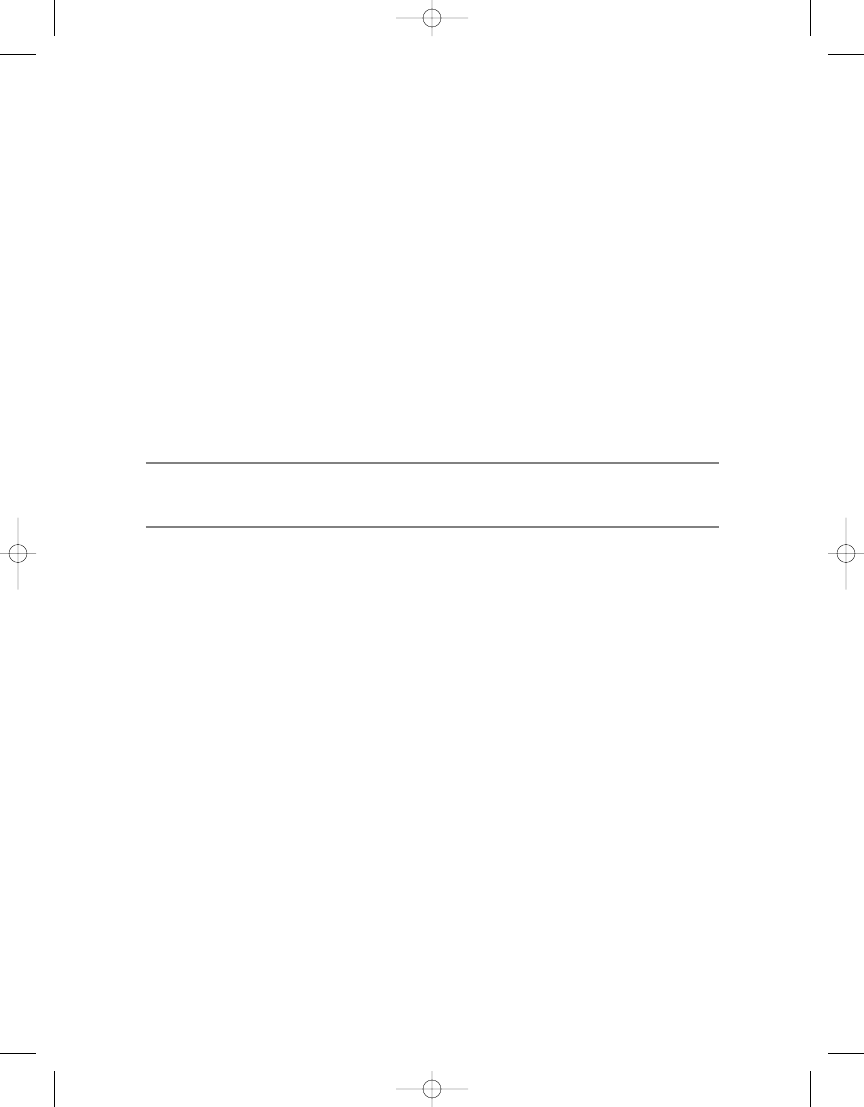
operation, and override the
done()
method to do the last little bit of work, updating the
Swing component from the event thread.
final JLabel label = new JLabel("Welcome");
SwingWorker worker = new SwingWorker() {
public String doInBackground() {
return "Lengthy task output";
}
public void done() {
label.setText(get());
}
}.execute();
The
get()
call here indirectly returns the value returned by
doInBackground()
. Until
you call the
execute()
method, nothing is done yet as far as the thread actually running.
■
Tip
The
SwingWorker
class has an enumeration for its
StateValue
. This can be one of
DONE
,
PENDING
,
or
STARTED
. To get the current value, call the
getState()
method of
SwingWorker
.
The second way to use
SwingWorker
is with the
publish()
and
process()
pair of
methods. These are appropriate when you need to pass off intermediate results while
additional work is waiting to be processed. For instance, in the
doInBackground()
method,
you might periodically call
publish()
to notify any waiting processes of something to
process. The
process()
method then gets called here, which offers a way to perform inter-
mediate steps on the event dispatch thread. Think of updating a
JProgressBar
here. Every
once in a while, you need to push the progress bar along until completion, as shown in
the following snippet of code:
public String doInBackground() {
while (!done) {
nextString = getNextString();
publish(nextString);
count++
if (count >= 100) {
done == true;
}
setProgress(100 * count / total)
}
}
C H A P T E R 4
■
AW T A N D S W I N G U P D AT E S
89
6609CH04.qxd 6/23/06 1:36 PM Page 89
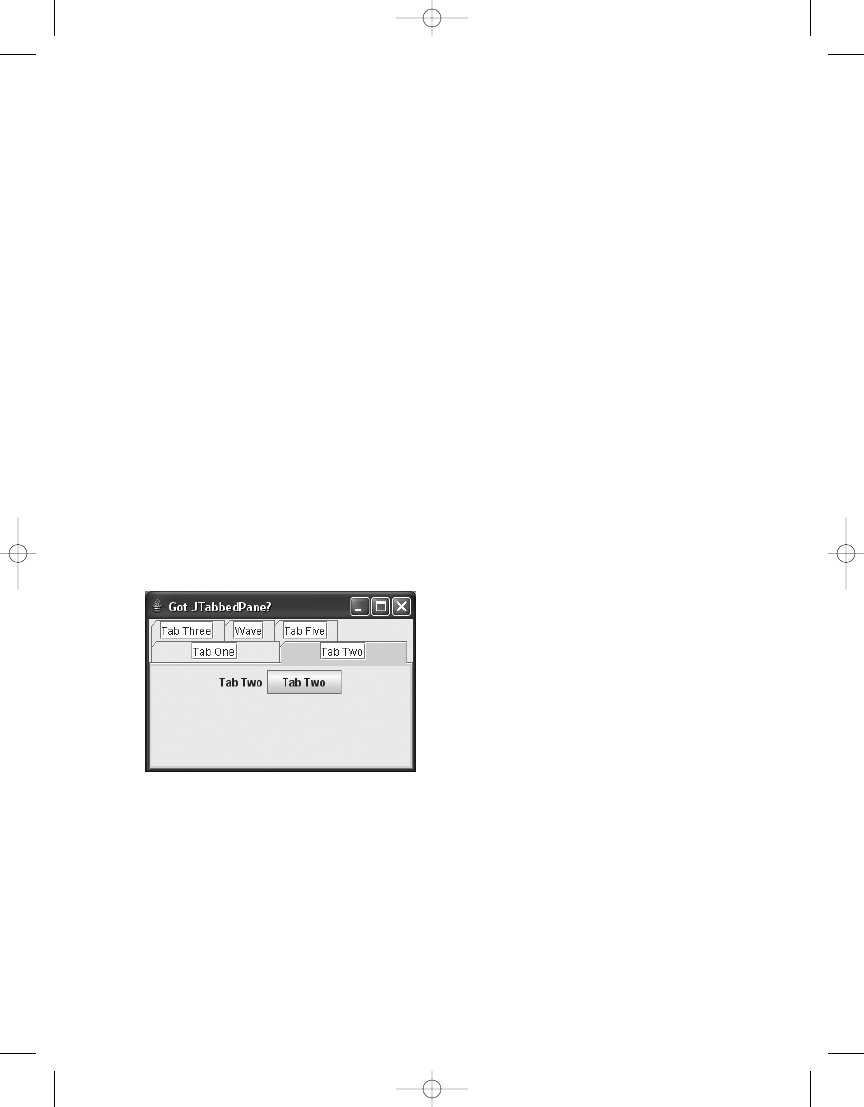
Along with calling the
publish()
method periodically, the
doInBackground()
method
immediately notifies any property change listeners. Whether you need them or not is up
to you. And the previously mentioned
progress()
method is still available for usage.
JTabbedPane Component Tabs
The
JTabbedPane
component offers a convenient way to show lots of stuff in a small
amount of space. It does this by breaking the information into separate tabs. Select one
tab to see a particular set of components; select a different tab to see a different set of
components. Since first introduced, the
JTabbedPane
allowed you to place text and an icon
on each tab, but people weren’t happy with only text and icons. A little more functionality
has been completed with the Java 6 release: components directly placed on tabs, as
demonstrated in Figure 4-23.
To set the title of a tab, you specify the title text and which tab you are configuring.
Setting up a tab to be used with a
Component
is done similarly with the
setTabComponentAt()
method, which passes in the tab index and component object to be used.
Component comp = ...;
JTabbedPane pane = new JTabbedPane();
pane.setTabComponentAt(0, comp);
Figure 4-23.
A JTabbedPane with component tabs
Basically, you have three methods to play with:
setTabComponentAt(int index, Component comp)
,
getTabComponentAt(int index)
, and
indexOfTabComponent(Component)
. The last one tries to locate a placed component
for you.
Listing 4-10 demonstrates the usage of this new API. As the API dictates, you can
technically use either Swing or AWT components. However, I wouldn’t recommend mix-
ing the two. In this particular example, a
JTextField
is used as the label for each tab. It is
editable, so if you don’t like the default name of a tab, you can rename it.
C H A P T E R 4
■
AW T A N D S W I N G U P D AT E S
90
6609CH04.qxd 6/23/06 1:36 PM Page 90
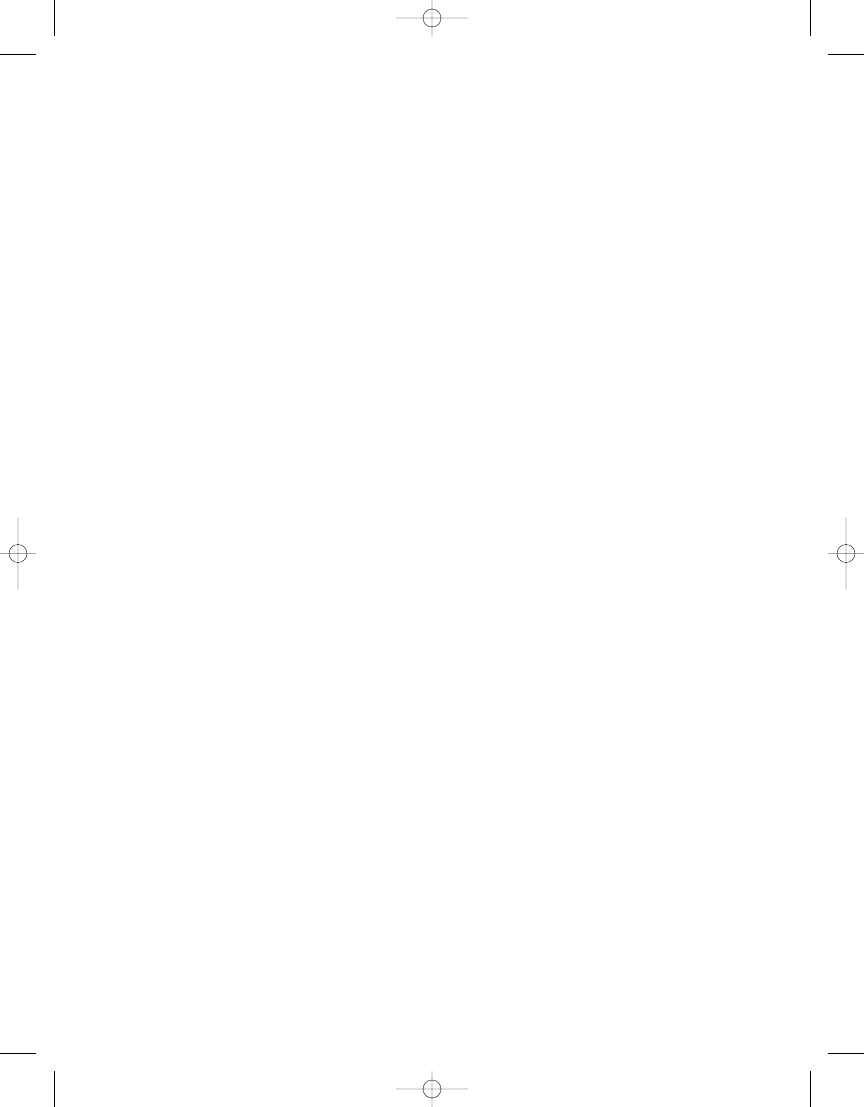
Listing 4-10.
Components on a JTabbedPane
import java.awt.*;
import javax.swing.*;
public class TabSample {
static void addIt(JTabbedPane tabbedPane, String text) {
JLabel label = new JLabel(text);
JButton button = new JButton(text);
JPanel panel = new JPanel();
panel.add(label);
panel.add(button);
tabbedPane.addTab(text, panel);
tabbedPane.setTabComponentAt(tabbedPane.getTabCount()-1,
new JTextField(text));
}
public static void main(String args[]) {
Runnable runner = new Runnable() {
public void run() {
JFrame f = new JFrame("Got JTabbedPane?");
f.setDefaultCloseOperation(JFrame.EXIT_ON_CLOSE);
JTabbedPane tabbedPane = new JTabbedPane();
addIt(tabbedPane, "Tab One");
addIt(tabbedPane, "Tab Two");
addIt(tabbedPane, "Tab Three");
addIt(tabbedPane, "Tab Four");
addIt(tabbedPane, "Tab Five");
f.add(tabbedPane, BorderLayout.CENTER);
f.setSize(300, 200);
f.setVisible(true);
}
};
EventQueue.invokeLater(runner);
}
}
Text Component Printing
In the same manner that J2SE 5.0 simplified printing of
JTable
components, Java 6 sim-
plifies the printing of the different
JTextComponent
subclasses, like
JTextField
,
JTextArea
,
and
JTextPane
, to name a few. While you could always print the text components before,
C H A P T E R 4
■
AW T A N D S W I N G U P D AT E S
91
6609CH04.qxd 6/23/06 1:36 PM Page 91
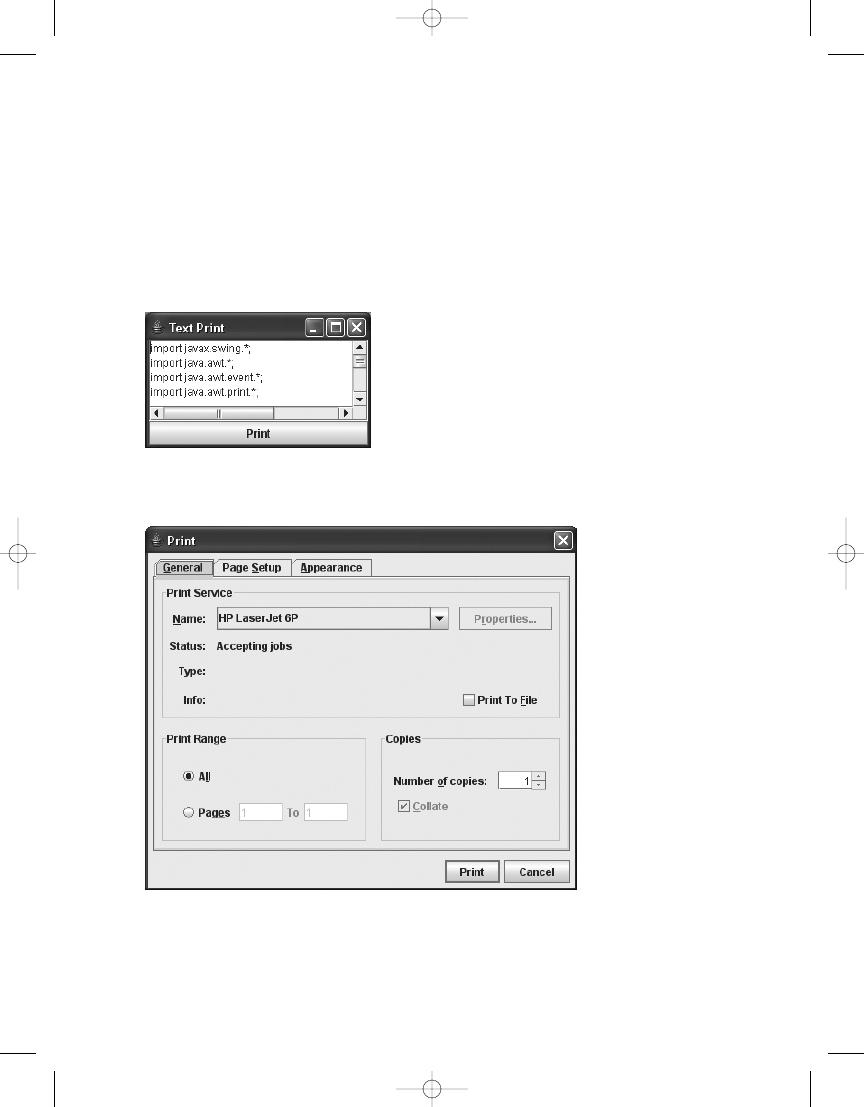
you were responsible for pagination and the like. Now, it’s all done for you—you just need
to call one of the new
print()
methods, of which there are three.
The simplest way to print the contents of a text component is to call its no-argument
print()
method. Figure 4-24 shows what the initial program looks like, and Figure 4-25
shows the standard printer dialog. The program in Listing 4-11 simply shows a
JTextArea
,
pastes the current clipboard contents into it, and offers a Print button for printing the
content.
Figure 4-24.
Printing the contents of a text component
Figure 4-25.
The printer dialog
C H A P T E R 4
■
AW T A N D S W I N G U P D AT E S
92
6609CH04.qxd 6/23/06 1:36 PM Page 92
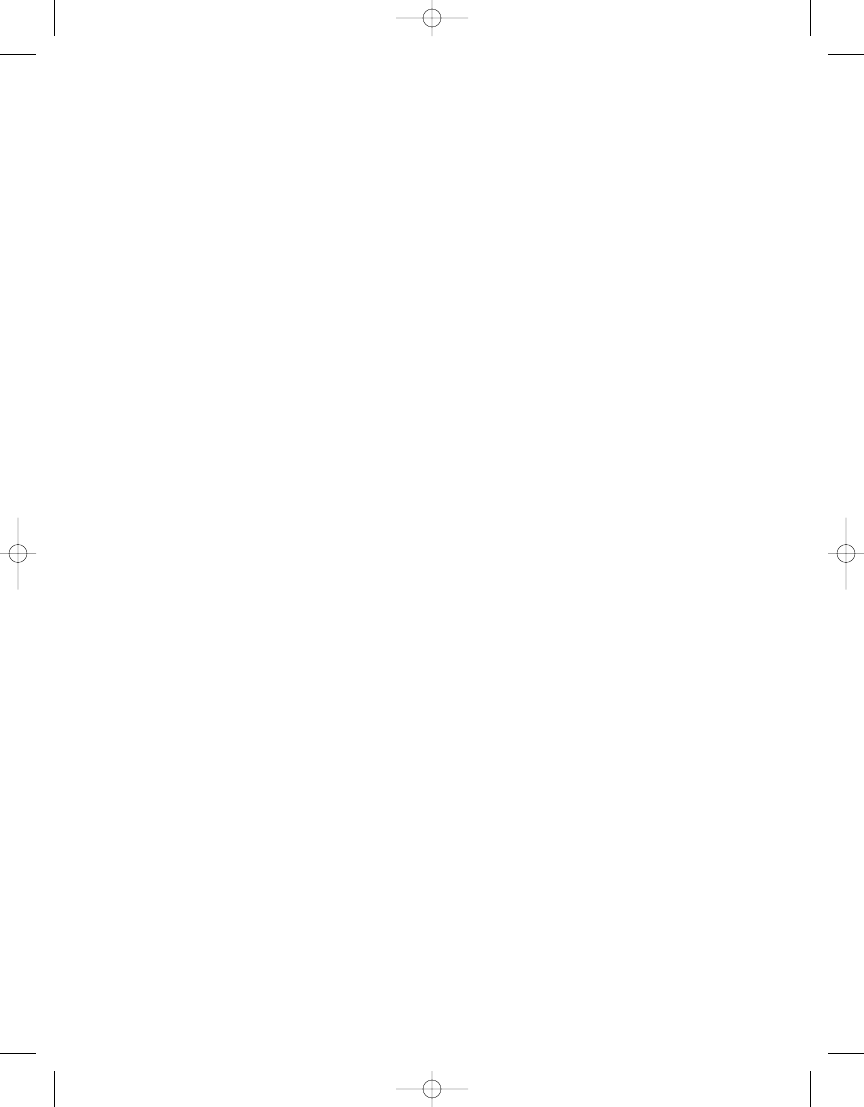
Listing 4-11.
Printing Text Components
import javax.swing.*;
import java.awt.*;
import java.awt.event.*;
import java.awt.print.*;
public class TextPrint {
public static void main(final String args[]) {
Runnable runner = new Runnable() {
public void run() {
JFrame frame = new JFrame("Text Print");
frame.setDefaultCloseOperation(JFrame.EXIT_ON_CLOSE);
final JTextArea textArea = new JTextArea();
JScrollPane pane = new JScrollPane(textArea);
frame.add(pane, BorderLayout.CENTER);
textArea.paste();
JButton button = new JButton("Print");
frame.add(button, BorderLayout.SOUTH);
ActionListener listener = new ActionListener() {
public void actionPerformed(ActionEvent e) {
try {
textArea.print();
} catch (PrinterException pe) {
System.err.println("Unable to print...");
}
}
};
button.addActionListener(listener);
frame.setSize(250, 150);
frame.setVisible(true);
}
};
EventQueue.invokeLater(runner);
}
}
C H A P T E R 4
■
AW T A N D S W I N G U P D AT E S
93
6609CH04.qxd 6/23/06 1:36 PM Page 93
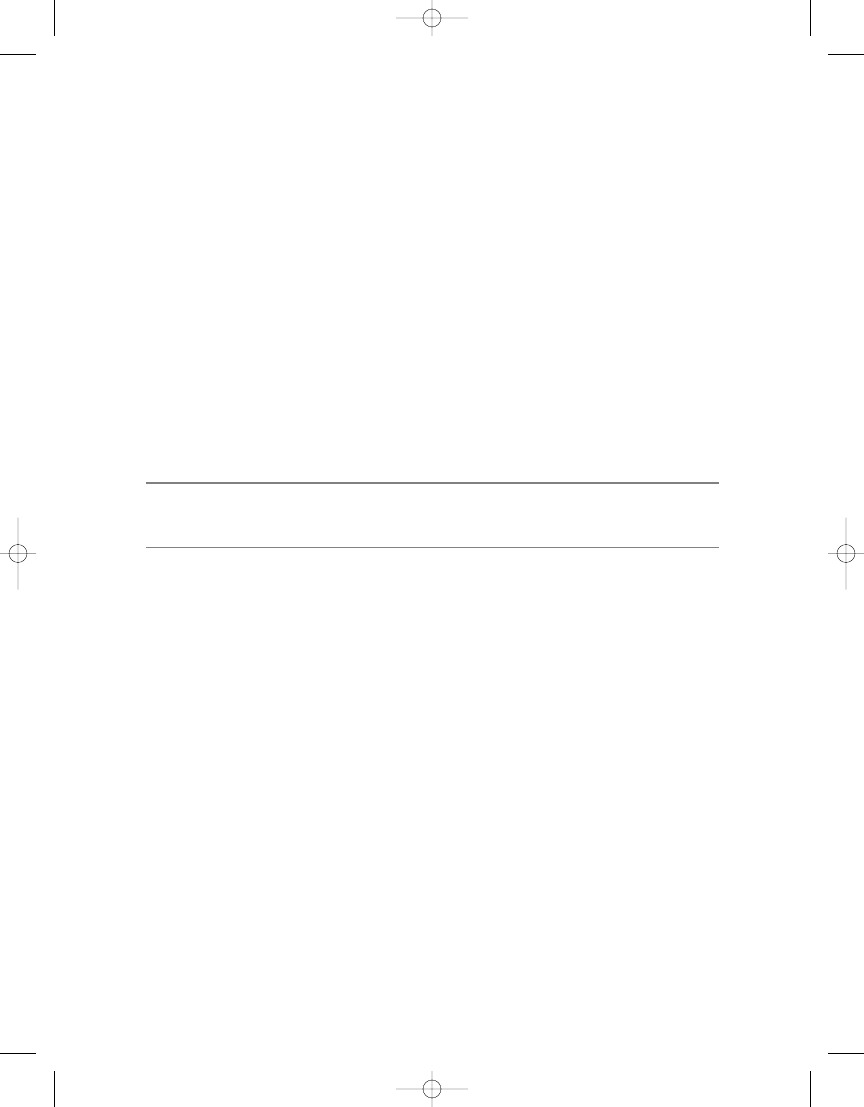
The
print()
method is itself kind of generic. While it does offer you the interactive
printer-selection dialog, you don’t get a footer or header on each page. In order to do
this, you need to use the second variety of the method:
print(MessageFormat header,
MessageFormat footer)
.
The most interesting of all the
print()
methods is the full-featured one:
public boolean print(MessageFormat headerFormat,
MessageFormat footerFormat,
boolean showPrintDialog,
PrintService service,
PrintRequestAttributeSet attributes,
boolean interactive)
This last version lets you decide on more configuration options, like the inclusion or
exclusion of the printer dialog, and the initial set of printer attributes. This version is the
most flexible, and is what the other two varieties actually call to do their work.
■
Note
All three
print()
methods of
JTextComponent
will block until the print job is queued. If you want
this queuing operation to happen in the background, you’ll need to fork off another thread.
Drag-and-Drop Support
After cleaning up my desktop machine, I discovered that I’ve been writing about drag-
and-drop support in Java since May 12, 1998. With Mustang, drag-and-drop support has
undergone another significant set of changes—for the better, it looks like. There are two
enhancements in this area with Mustang:
• Customizable drop modes that don’t have to use selection to indicate drop
location.
• Additional information is now available during transferable operations. This added
information provides sufficient context to make a more informed decision about
whether or not you should be able to perform a drop operation, like location-
sensitive drop targets.
C H A P T E R 4
■
AW T A N D S W I N G U P D AT E S
94
6609CH04.qxd 6/23/06 1:36 PM Page 94
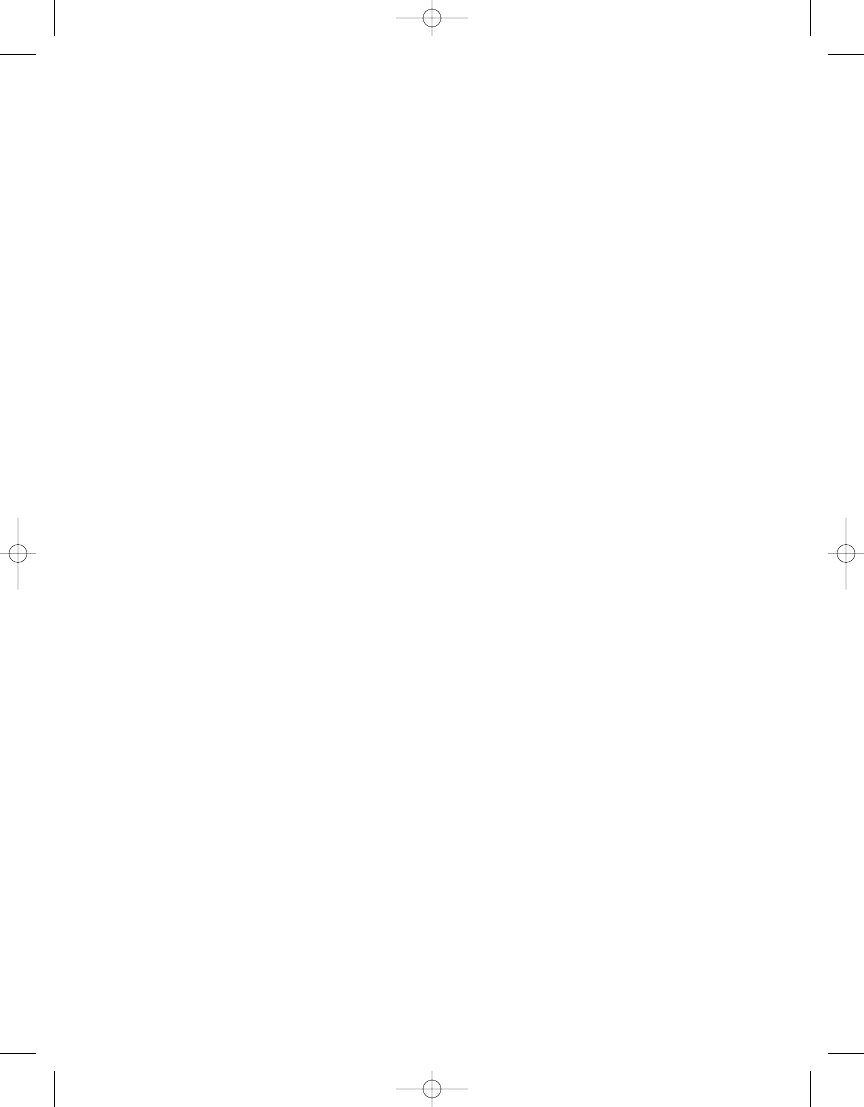
First off are the customizable drop modes.
JList
,
JTable
,
JTextComponent
, and
JTree
have a new
setDropMode()
method, which accepts a
DropMode
argument. Each particular
component has a specific set of drop modes that it considers acceptable.
All components support a drop mode of
USE_SELECTION
; this is the historical way of
indicating where to drop something. For instance, a text component will move the caret
to indicate drop position. This is the default drop mode setting. The remaining options
do not have an effect on component selection.
A
DropMode
of
ON
is supported by
JList
,
JTable
, and
JTree
. It allows you to drop objects
on top of other items. This is useful for such tasks as dropping a file on a trash can to
delete it, or on a
JTree
node to create a subtree. A drop mode of
INSERT
works for all four
component types and allows you to drop items between other items, like between nodes
of a tree or elements of a list. The
ON_OR_INSERT
mode goes back to the first three,
JList
,
JTable
, and
JTree
, and supports either mode of operation.
The
JTable
component has four additional drop mode options:
INSERT_COLS
,
INSERT_ROWS
,
ON_OR_INSERT_COLS
, and
ON_OR_INSERT_ROWS
. These restrict dropping over a
JTable
to one-directional changes if desired.
To demonstrate the different drop mode options, Figure 4-26 shows the program’s
window. It provides a draggable
JTextField
at the top, a droppable
JTree
in the middle,
and a
JComboBox
at the bottom for selection of drop mode options.
Basically, you can type something in the
JTextField
, highlight it, and drag it over the
JTree
. You can then drop the text and see the different behaviors for the different drop
mode settings. Figure 4-27 shows the
USE_SELECTION
behavior. As you move the mouse
over the tree, you lose any indication of selection prior to the drop initiation. Figure 4-28
shows the
ON
behavior. Here, you see both the previously selected item and the current
drop location. The
INSERT
drop mode is shown in Figure 4-29. When dragging an object
above a tree with the drop mode set to
INSERT
, you get a narrow line that appears between
two nodes of the tree. When the drop mode is set to
ON_OR_INSERT
, the tree acts like a com-
bination of
ON
and
INSERT
, and doesn’t require its own screen dump, as the drop indicator
depends upon the position of the mouse and alternates between the two options based
on position.
C H A P T E R 4
■
AW T A N D S W I N G U P D AT E S
95
6609CH04.qxd 6/23/06 1:36 PM Page 95
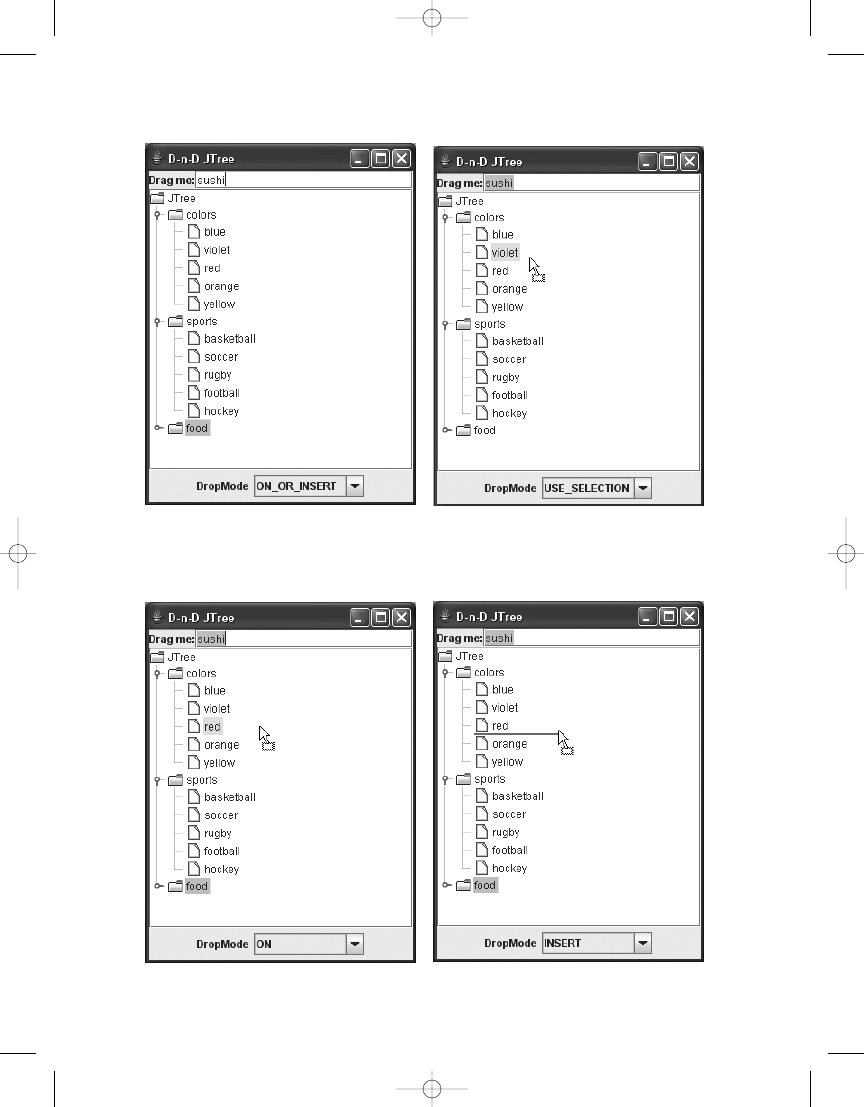
Figure 4-26.
A JTree with support for
Figure 4-27.
USE_SELECTION drop mode
dropping items
Figure 4-28.
ON drop mode
Figure 4-29.
INSERT drop mode
C H A P T E R 4
■
AW T A N D S W I N G U P D AT E S
96
6609CH04.qxd 6/23/06 1:36 PM Page 96
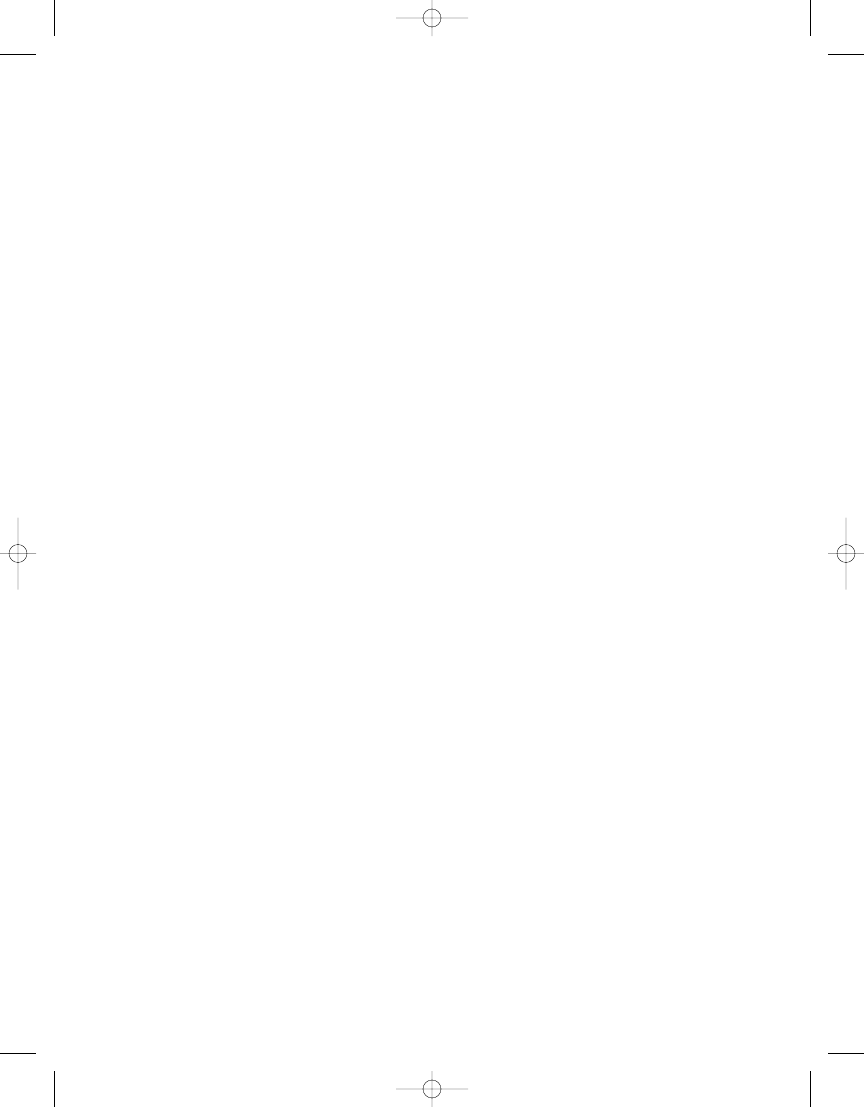
While Java 5 added built-in drag-and-drop support for several components, it didn’t
define drop behavior for a
JTree
. Java 6 doesn’t help there, either. If you want to be able
to drop items on a
JTree
, you have to do it yourself. The way to do this is to define a
TransferHandler
and associate it with the
JTree
.
TransferHandler
has many methods, but
thankfully you don’t have to override many to create a handler for a
JTree
—in fact, only
two:
public boolean canImport(TransferHandler.TransferSupport support)
and
public
boolean importData(TransferHandler.TransferSupport support)
.
The
canImport()
method of
TransferHandler
lets you define when, where, and what
you can import. The method returns a
boolean
, where
true
indicates that it is OK to trans-
fer and
false
indicates that it is not. To keep things simple in the following code snippet,
only strings will be transferable and only drop operations will be supported. The cut-and-
paste operation will not be supported, even though it uses the same mechanism. Lastly, if
the tree path is empty, that too is a failure case.
public boolean canImport(TransferHandler.TransferSupport support) {
if (!support.isDataFlavorSupported(DataFlavor.stringFlavor) ||
!support.isDrop()) {
return false;
}
JTree.DropLocation dropLocation =
(JTree.DropLocation)support.getDropLocation();
return dropLocation.getPath() != null;
}
The
importData()
method is a little more complicated. Essentially, you have to get the
data, find the right place in the
TreePath
for the insertion, create the node, insert it, and,
to be nice, make sure that the newly inserted node is visible. Listing 4-12 includes the
importData()
definition, along with the complete source used to generate Figure 4-26.
Listing 4-12.
Demonstrating Drop Modes with a JTree
import java.awt.*;
import java.awt.datatransfer.*;
import java.awt.event.*;
import java.io.*;
import javax.swing.*;
import javax.swing.tree.*;
C H A P T E R 4
■
AW T A N D S W I N G U P D AT E S
97
6609CH04.qxd 6/23/06 1:36 PM Page 97
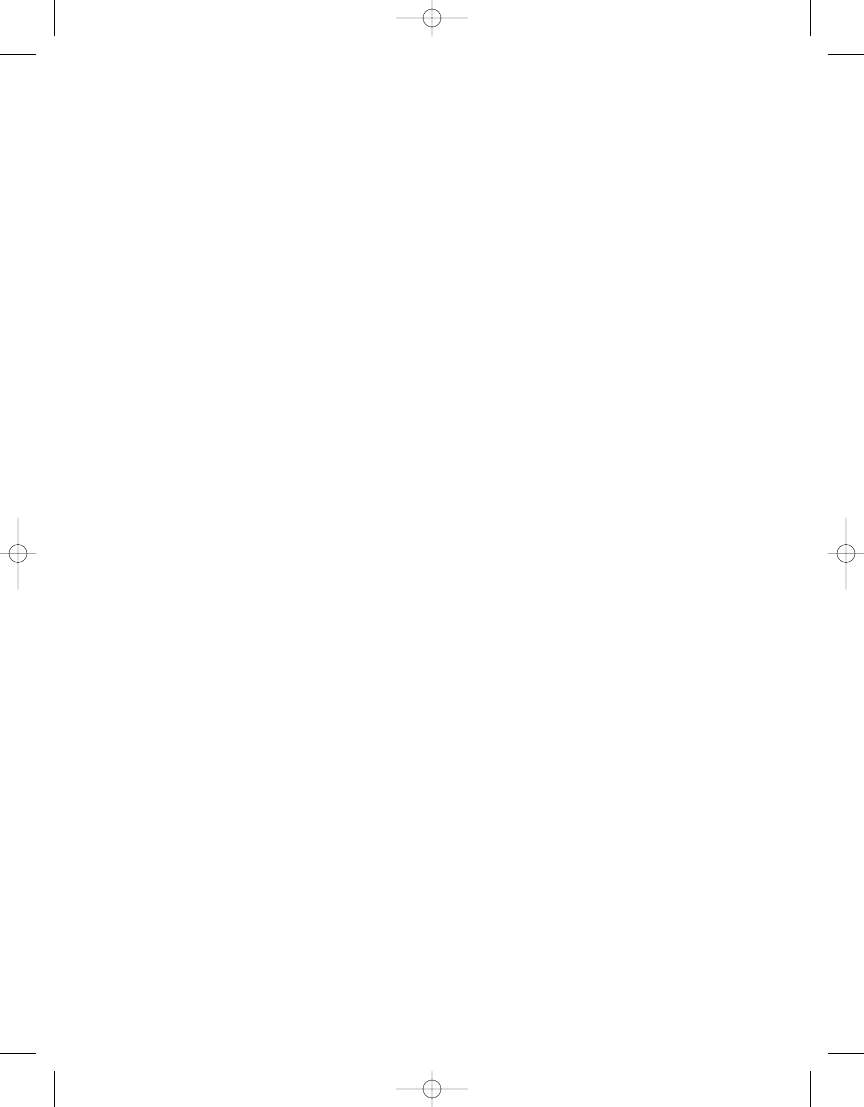
public class DndTree {
public static void main(String args[]) {
Runnable runner = new Runnable() {
public void run() {
JFrame f = new JFrame("D-n-D JTree");
f.setDefaultCloseOperation(JFrame.EXIT_ON_CLOSE);
JPanel top = new JPanel(new BorderLayout());
JLabel dragLabel = new JLabel("Drag me:");
JTextField text = new JTextField();
text.setDragEnabled(true);
top.add(dragLabel, BorderLayout.WEST);
top.add(text, BorderLayout.CENTER);
f.add(top, BorderLayout.NORTH);
final JTree tree = new JTree();
final DefaultTreeModel model = (DefaultTreeModel)tree.getModel();
tree.setTransferHandler(new TransferHandler() {
/**
* Returns true if flavor of data is string, operation is
* a drop operation, and path is non-null.
*/
public boolean canImport(TransferHandler.TransferSupport support) {
if (!support.isDataFlavorSupported(DataFlavor.stringFlavor) ||
!support.isDrop()) {
return false;
}
JTree.DropLocation dropLocation =
(JTree.DropLocation)support.getDropLocation();
return dropLocation.getPath() != null;
}
/**
* Performs actual import operation. Returns true on success
* and false otherwise.
*/
public boolean importData(TransferHandler.TransferSupport support) {
if (!canImport(support)) {
return false;
}
C H A P T E R 4
■
AW T A N D S W I N G U P D AT E S
98
6609CH04.qxd 6/23/06 1:36 PM Page 98
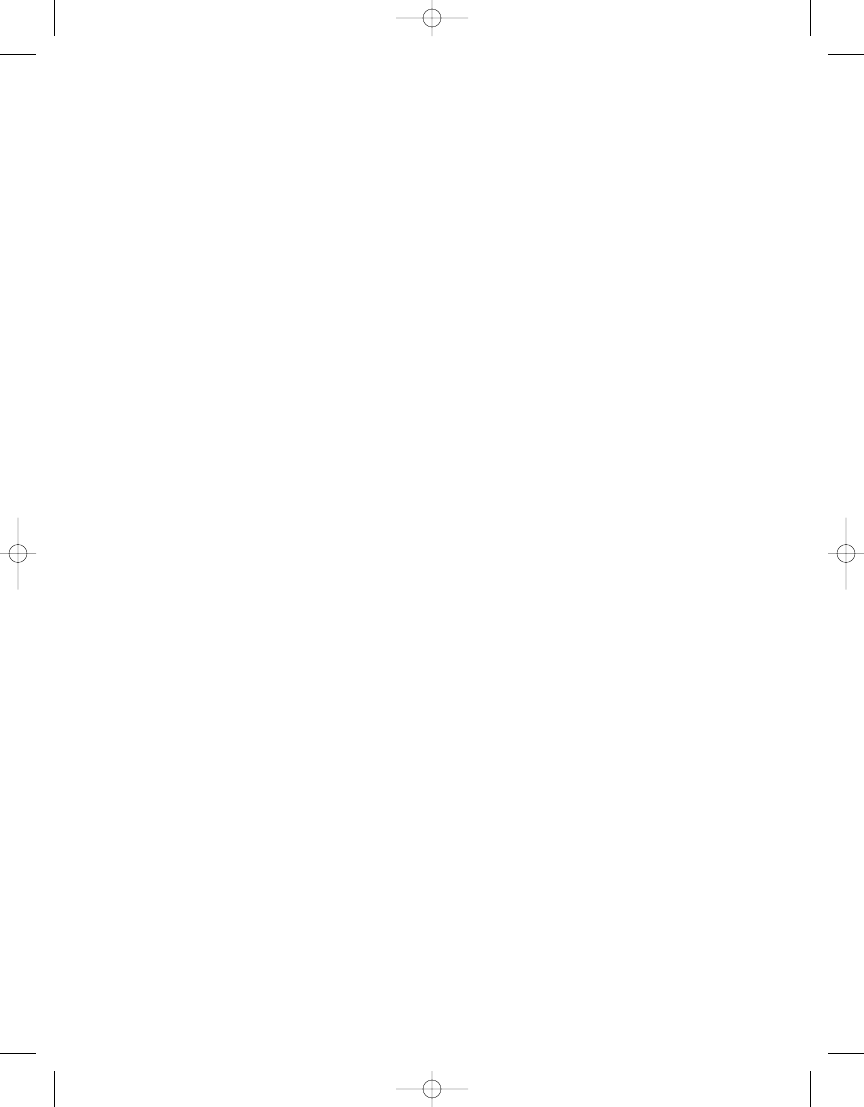
// Fetch the drop location
JTree.DropLocation dropLocation =
(JTree.DropLocation)support.getDropLocation();
// Fetch the tree path
TreePath path = dropLocation.getPath();
// Fetch the transferable object
Transferable transferable = support.getTransferable();
// Fetch the transfer data in the proper format
// from the transferable object
String transferData;
try {
transferData = (String)transferable.getTransferData(
DataFlavor.stringFlavor);
} catch (IOException e) {
return false;
} catch (UnsupportedFlavorException e) {
return false;
}
// Fetch the drop location
int childIndex = dropLocation.getChildIndex();
// -1 means drop location is parent node, which is translated to end
if (childIndex == -1) {
childIndex = model.getChildCount(path.getLastPathComponent());
}
// Create new node
DefaultMutableTreeNode newNode =
new DefaultMutableTreeNode(transferData);
// Insert new node at proper location
DefaultMutableTreeNode parentNode =
(DefaultMutableTreeNode)path.getLastPathComponent();
model.insertNodeInto(newNode, parentNode, childIndex);
// Make new node visible
TreePath newPath = path.pathByAddingChild(newNode);
tree.makeVisible(newPath);
tree.scrollRectToVisible(tree.getPathBounds(newPath));
C H A P T E R 4
■
AW T A N D S W I N G U P D AT E S
99
6609CH04.qxd 6/23/06 1:36 PM Page 99
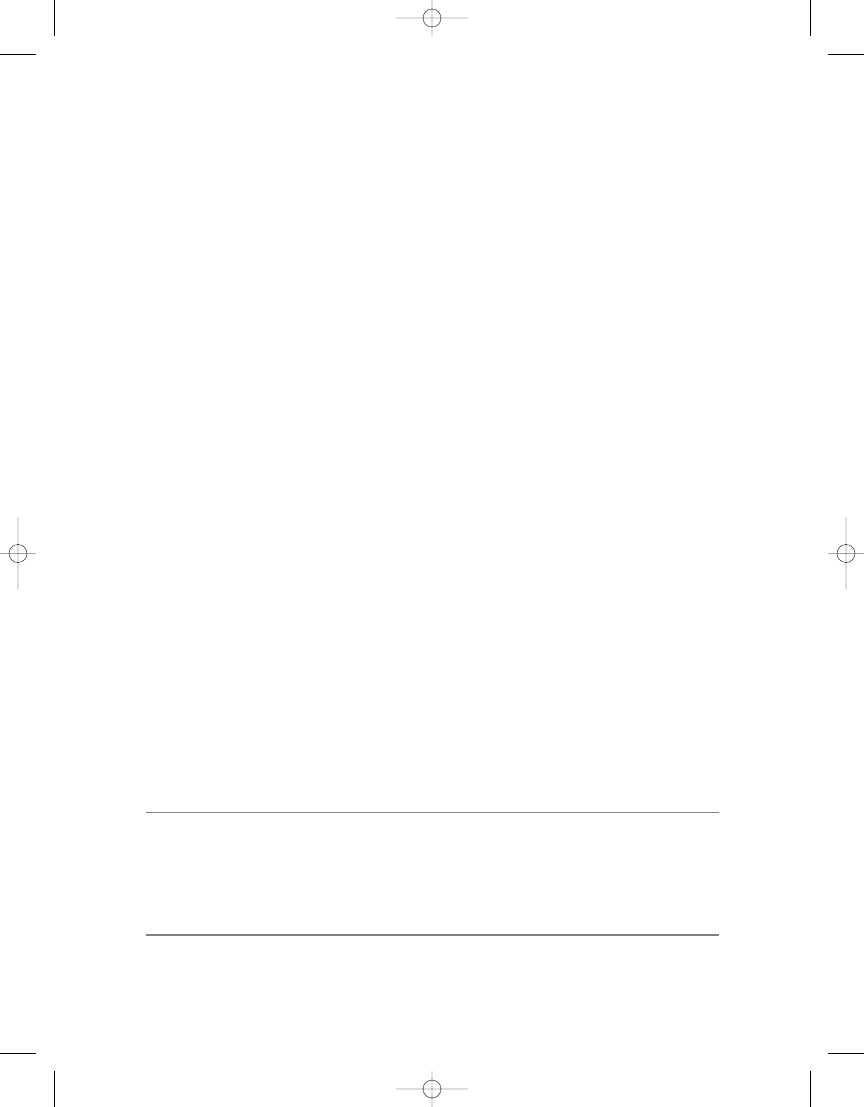
return true;
}
});
JScrollPane pane = new JScrollPane(tree);
f.add(pane, BorderLayout.CENTER);
JPanel bottom = new JPanel();
JLabel comboLabel = new JLabel("DropMode");
String options[] = {"USE_SELECTION",
"ON", "INSERT", "ON_OR_INSERT"
};
final DropMode mode[] = {DropMode.USE_SELECTION,
DropMode.ON, DropMode.INSERT, DropMode.ON_OR_INSERT};
final JComboBox combo = new JComboBox(options);
combo.addActionListener(new ActionListener() {
public void actionPerformed(ActionEvent e) {
int selectedIndex = combo.getSelectedIndex();
tree.setDropMode(mode[selectedIndex]);
}
});
bottom.add(comboLabel);
bottom.add(combo);
f.add(bottom, BorderLayout.SOUTH);
f.setSize(300, 400);
f.setVisible(true);
}
};
EventQueue.invokeLater(runner);
}
}
■
Note
You can override the
public boolean shouldIndicate(TransferHandler.TransferSupport
support, boolean canImport)
method of
TransferHandler
to say whether the drop location should
be indicated when over a potential drop target. This is different than performing location-sensitive drop
operations, which would involve getting the drop location from the
TransferSupport
object passed to the
canImport()
method, and performing some check based on that location.
C H A P T E R 4
■
AW T A N D S W I N G U P D AT E S
100
6609CH04.qxd 6/23/06 1:36 PM Page 100
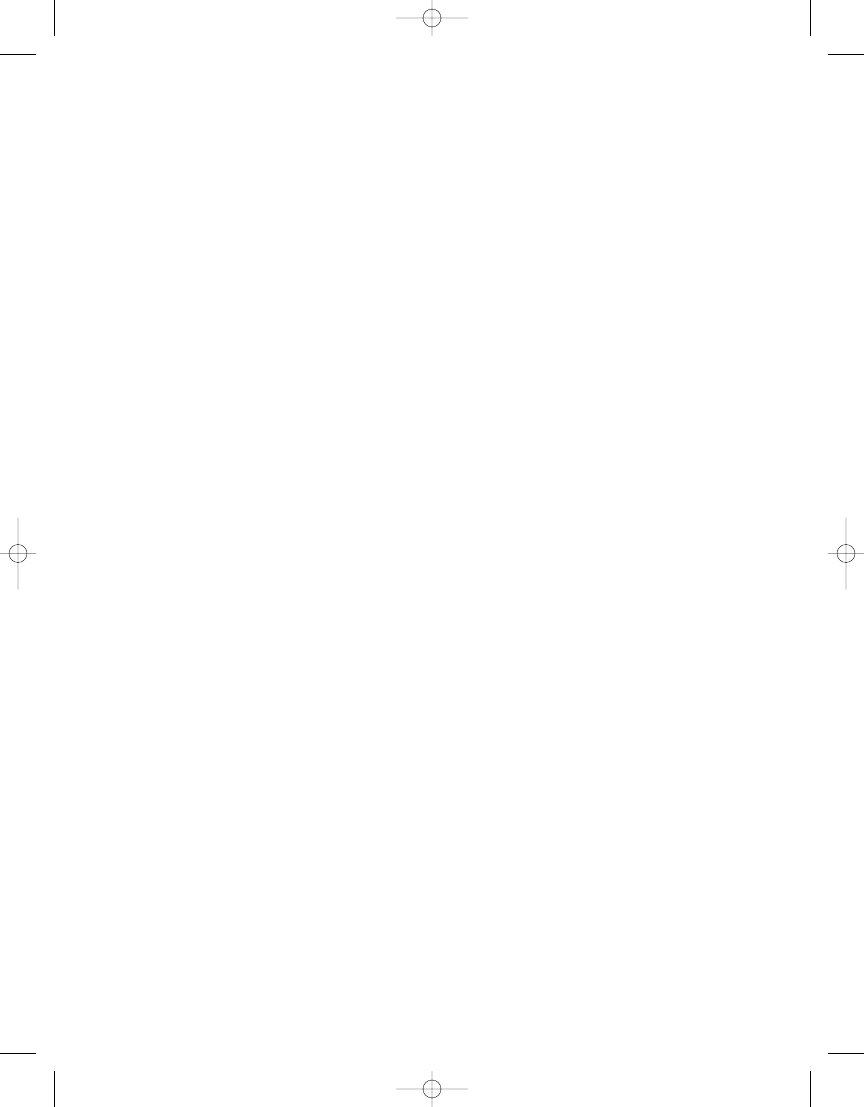
The second half to the new drag-and-drop support in Java 6 is actually demonstrated
in this example. It is the
TransferHandler.TransferSupport
object passed into the
importData()
method. It defines several properties that you can use when deciding
whether to allow data importing. These properties are as follows:
• Component: The target component of the transfer
• Data flavors: The supported data formats available
• Drop actions: The action being performed, the source drop actions, and the user
drop action
• Drop location: The possible location of a drop, or null if not a drop operation
• Transferable: The actual
Transferable
object
• Drop: The current operation type (drop, as opposed to cut and paste)
In addition to these properties of
TransferSupport
, there is a method for checking
whether the
TransferHandler
supports the flavor:
isDataFlavorSupported(DataFlavor)
.
It no longer is necessary to loop through all available flavors to see if there is a match.
This inner class of
TransferHandler
should allow developers to enable more informed
decision-making when designing drop zones for data transfers.
More Miscellaneous Stuff
The Swing packages had more “big” idea changes than little additions here and there.
Some smaller-scale changes include the addition of
Cursor
support to
JInternalFrame
objects, the addition of fields that can be associated with an
Action
, and the addition of
TableStringConverter
, a helper class that lets you convert
TableModel
cells to an appropri-
ate string representation. There is even a new
FileNameExtensionFilter
for working with
the
JFileChooser
.
Summary
This chapter has introduced some of the more visual items added to the latest desktop
Java release. You learned about having fun with splash screens and the system tray. You
explored the new modality options for pop-up windows, and discovered that you can
now write GIF images without the risk of patent violations. Also on the AWT front were
the latest antialiasing enhancements. In the Swing world, you explored the sorting and
C H A P T E R 4
■
AW T A N D S W I N G U P D AT E S
101
6609CH04.qxd 6/23/06 1:36 PM Page 101
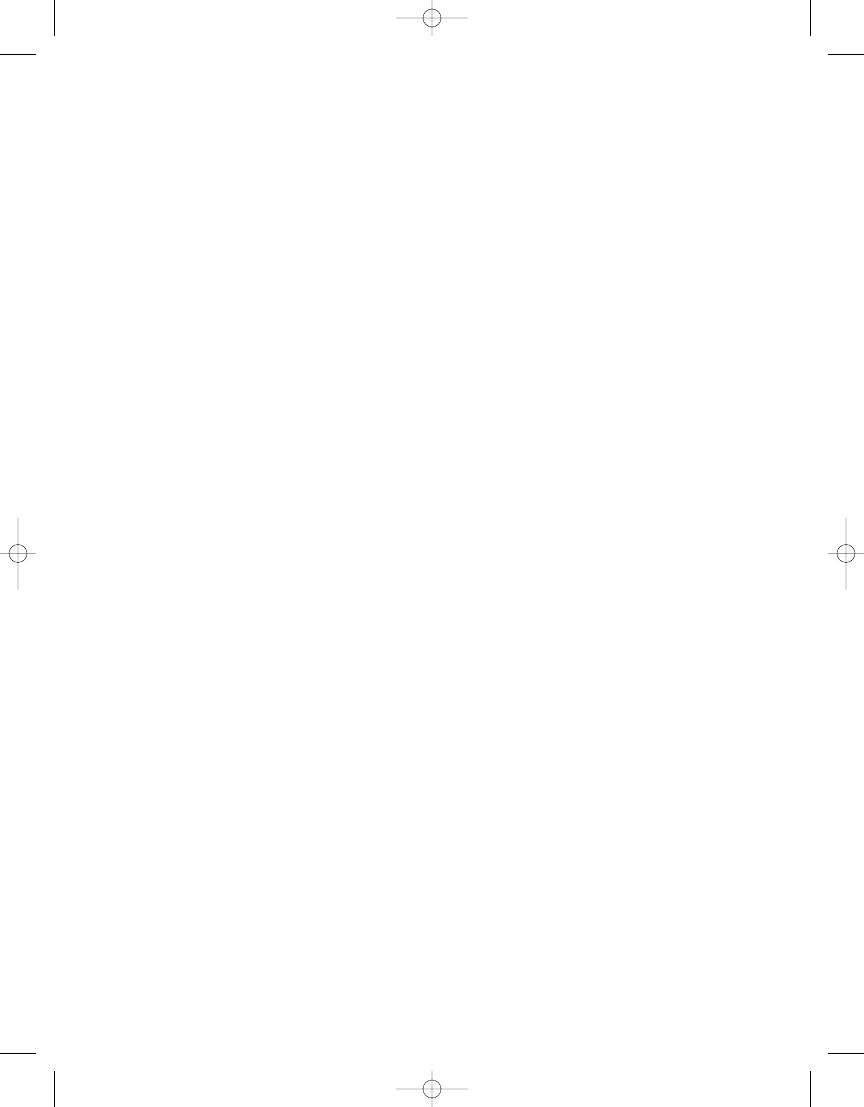
filtering enhancements to the
JTable
component, how the
SwingWorker
class was finally
introduced to the standard platform libraries, and how to place components on tabs of a
JTabbedPane
. Printing text components is another feature added to Mustang, along with
another round of improvements to drag-and-drop support.
The next chapter takes you to the latest improvements to JDBC (the trademarked
name that is not an acronym for Java Database Connectivity). You’ll see how the 4.0
version of the API to access SQL data stores makes life even easier for you.
C H A P T E R 4
■
AW T A N D S W I N G U P D AT E S
102
6609CH04.qxd 6/23/06 1:36 PM Page 102
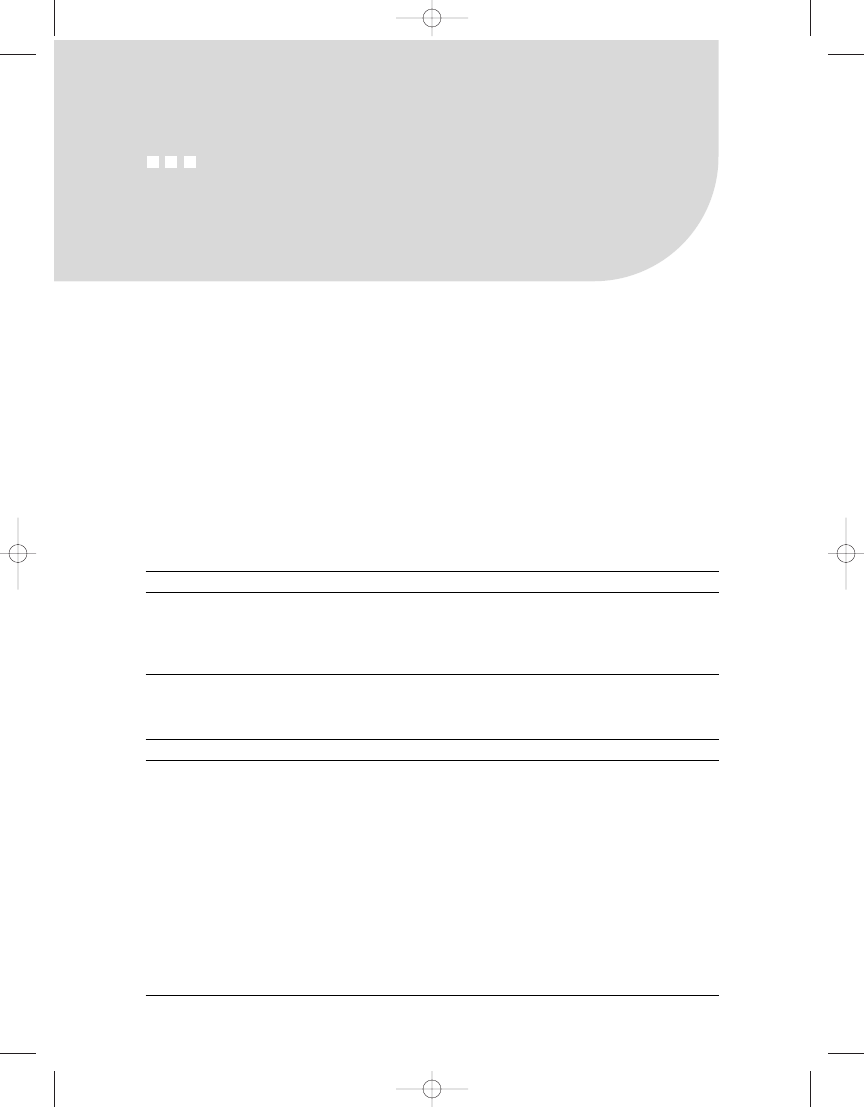
JDBC 4.0
N
eed to access a database? Since the original JDBC API was added to JDK 1.1, the JDBC
API has offered support for connecting your Java programs to SQL-based data sources.
And, while JDBC is not an acronym for Java Database Connectivity (at least according to
Sun), what you may be tired of doing with JDBC is loading database drivers. One of the
many new features added to Mustang is the ability to access JDBC connections without
having to explicitly load the driver, provided it is packaged properly. As Tables 5-1 and 5-2
show, the
java.sql
package has grown quite a bit, while
javax.sql
and its subpackages
have barely grown at all.
Table 5-1.
java.sql.* Package Sizes
Package
Version
Interfaces
Classes
Enums
Throwable
Annotations
Total
sql
5.0
18
7
0
0+4
0
29
sql
6.0
27
8
3
0+19
4
61
Delta
9
1
3
0+15
4
32
Table 5-2.
javax.sql.* Package Sizes
Package
Version
Interfaces
Classes
Throwable
Total
sql
5.0
12
2
0+0
14
sql
6.0
14
3
0+0
17
sql.rowset
5.0
7
2
0+1
10
sql.rowset
6.0
7
2
0+1
10
sql.rowset.serial
5.0
0
9
0+1
10
sql.rowset.serial
6.0
0
9
0+1
10
sql.rowset.spi
5.0
4
2
0+2
8
sql.rowset.spi
6.0
4
2
0+2
8
Delta
2
1
0+0
3
103
C H A P T E R 5
6609CH05.qxd 6/23/06 1:37 PM Page 103
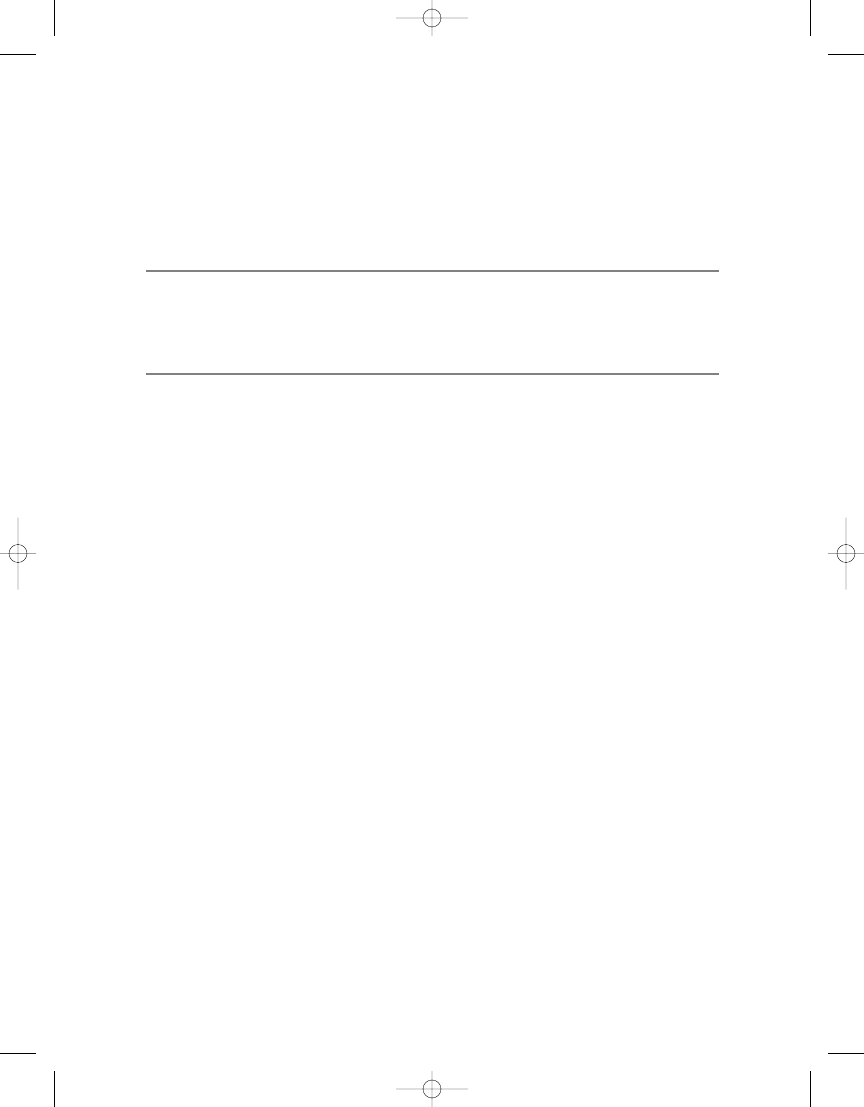
There are many different areas to explore what’s new and different with JDBC 4.0.
In addition to the new driver-loading capabilities, you’ll discover many other features
added to Mustang via JSR 221, many times to add support for new SQL 2003 features.
According to the original Java Specification Request, one of the primary goals of the new
release is ease of use. You be the judge on how well Sun did.
■
Note
The examples in this chapter are purposely just code snippets, not complete programs. This was
done to avoid spending too much time in setup of your system and identifying whether all the features are
supported with your installed database selection, in favor of actually learning what’s new and different with
Java 6.
The java.sql and javax.sql Packages
The
java.sql
package is the primary package for JDBC. It offers the main classes for inter-
acting with your data sources. Since the changes to
javax.sql
are so small, I’ll cover the
two together. The new features in these packages for Mustang include changes in the fol-
lowing areas:
• Database driver loading
• Exception handling improvements
• Enhanced BLOB/CLOB functionality
• Connection and statement interface enhancements
• National character set support
• SQL ROWID access
• SQL 2003 XML data type support
• Annotations
Database Driver Loading
Mustang changes the requirement that you must explicitly load/register the database
driver that your JDBC program needs. Since Chapter 1, there have been several examples
of using the new service provider interface introduced with Mustang. Create a subdirec-
tory named
services
under the
META-INF
directory for your JAR file and place an
C H A P T E R 5
■
J D B C 4 . 0
104
6609CH05.qxd 6/23/06 1:37 PM Page 104
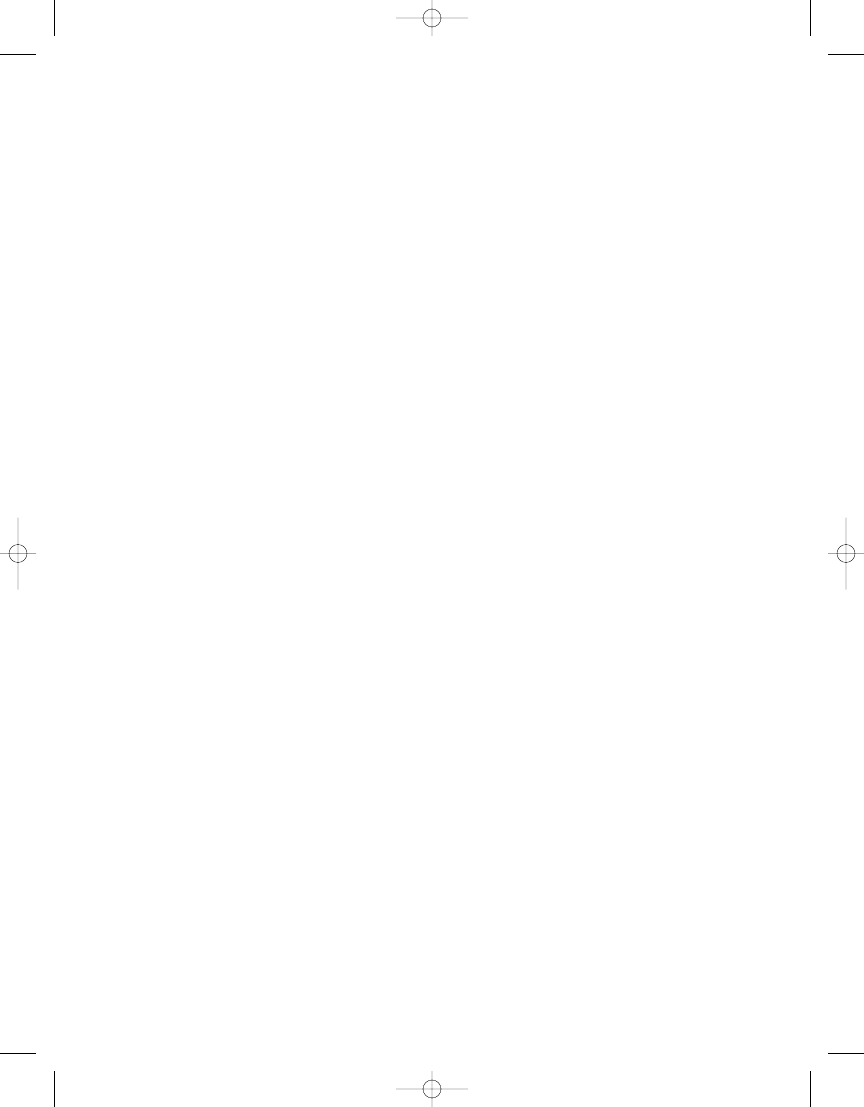
appropriately named text file in the directory for the service provider to be discovered,
and the Java runtime environment will locate it when requested (specifics to be shown
shortly). This is exactly how the new support for loading JDBC drivers has been added to
Mustang. Provided the vendor for your JDBC driver packages up the driver in this new
way, you don’t have to explicitly load the driver yourself.
Before Mustang, the way to load the JDBC driver wasn’t difficult; it just required you
to learn what the right class name was for the driver from a particular vendor.
Class.forName("oracle.jdbc.driver.OracleDriver");
// or DriverManager.registerDriver(new oracle.jdbc.driver.OracleDriver());
Connection con = DriverManager.getConnection(url, username, password);
Now, you can drop that first line there, and essentially just use the driver directly.
Connection con = DriverManager.getConnection(url, username, password);
One question comes up frequently when people hear about this new feature: what
happens when multiple drivers installed as services are available for the same database
connection type? It works in
CLASSPATH
order. The first JAR file with a matching connec-
tion from the
DriverManager
will be used. This is really no different than before if you
called
Class.forName()
, passing in a driver name found in multiple JAR files.
What happened to creating connections using a
DataSource
? It still works, though it
isn’t necessary in stand-alone applications. According to a blog entry from Amit Handa of
Sun (
http://blogs.sun.com/roller/page/blogAmit?entry=jdbc_driver_loading_with_mustang
),
“Nothing changes in the Java EE world. This driver loading is primarily for non managed
scenarios or stand alone applications. The way you get a connection from a
DataSource
stays as it is.”
If you are interested in doing this for your own JDBC driver, place the name of the
java.sql.Driver
implementation class in the file
META-INF/services/java.sql.Driver
.
> cat META-INF/services/java.sql.Driver
net.zukowski.revealed.sql.MyDriver
Exception Handling Improvements
There are three areas in which exception handling for your JDBC code has improved
with the changes in JDBC 4.0. First off, you can use the Java 5 enhanced
for
loop to easily
iterate through the cause of an exception. Secondly, there are new constructors for
SQLException
to pass in the underlying reason for the
SQLException
. And, lastly, there are
many new subclasses of
SQLException
for cleaner handling of exceptions with their own
catch
clauses.
C H A P T E R 5
■
J D B C 4 . 0
105
6609CH05.qxd 6/23/06 1:37 PM Page 105
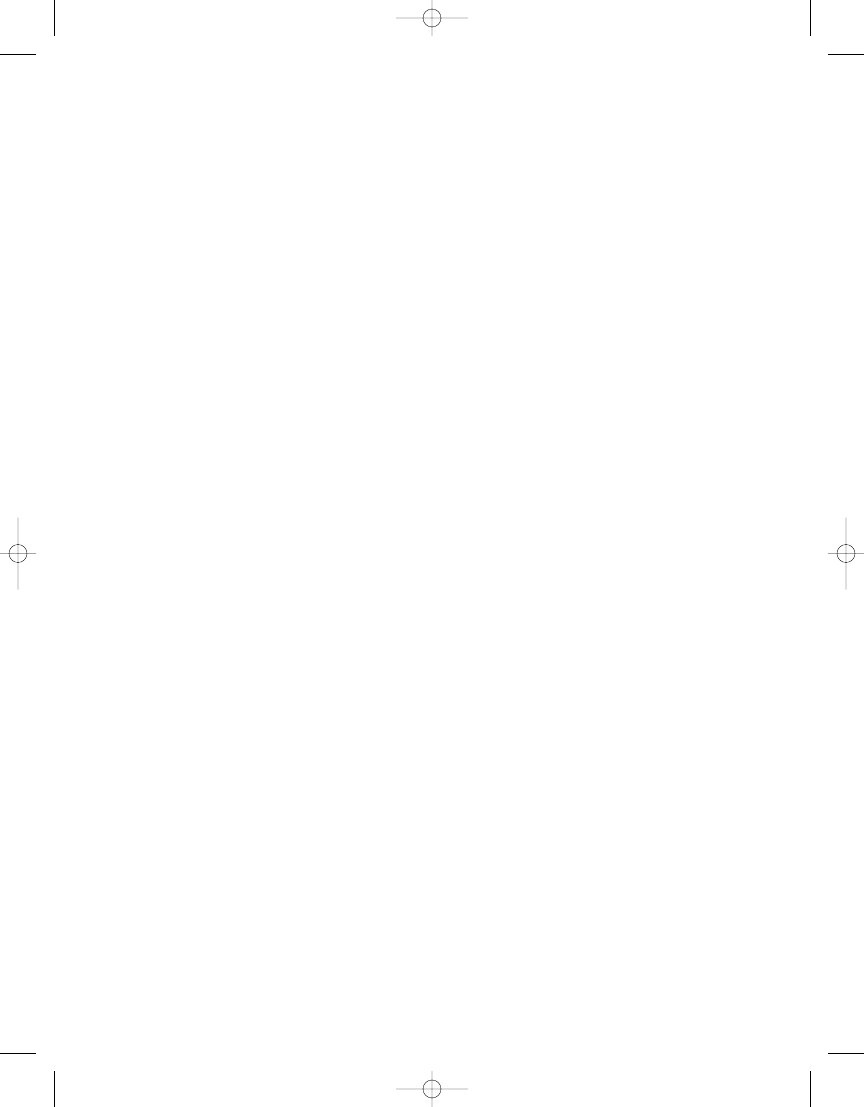
In order to support the enhanced
for
loop, the
SQLException
class now implements
the
Iterable<T>
interface, where
T
is
Throwable
. The internal vector of
SQLException
objects
can be looped through easily in the
catch
clause of your JDBC code.
try {
...
} catch (SQLException sqle) {
for(Throwable t : sqle) {
System.out.println("Throwable: " + t);
}
}
Not only does the class implement
Iterable
, but there are four new constructors for
SQLException
, passing in the cause of the underlying SQL exception:
•
SQLException(Throwable cause)
•
SQLException(String reason, Throwable cause)
•
SQLException(String reason, String sqlState, Throwable cause)
•
SQLException(String reason, String sqlState, int vendorCode, Throwable cause)
This allows you to discover that, say, an
IOException
caused the
SQLException
. This
changes the earlier code snippet a little bit to check for causes, and not just loop through
all the SQL exceptions.
try {
...
} catch (SQLException sqle) {
for(Throwable t : sqle) {
System.out.println("Throwable: " + t);
Throwable cause = t.getCause();
while (cause != null) {
System.out.println("Cause: " + cause);
cause = cause.getCause();
}
}
}
The last set of exceptional changes are the new subclasses of
SQLException
, which
allow you to handle each type differently and with ease in its own
catch
clause, without
having to try to figure out what really went wrong based on associated error codes.
Since the beginning of JDBC time, the
SQLException
class has had a
getSQLState()
method to get the associated SQL state string for the exception, and a vendor-specific
C H A P T E R 5
■
J D B C 4 . 0
106
6609CH05.qxd 6/23/06 1:37 PM Page 106
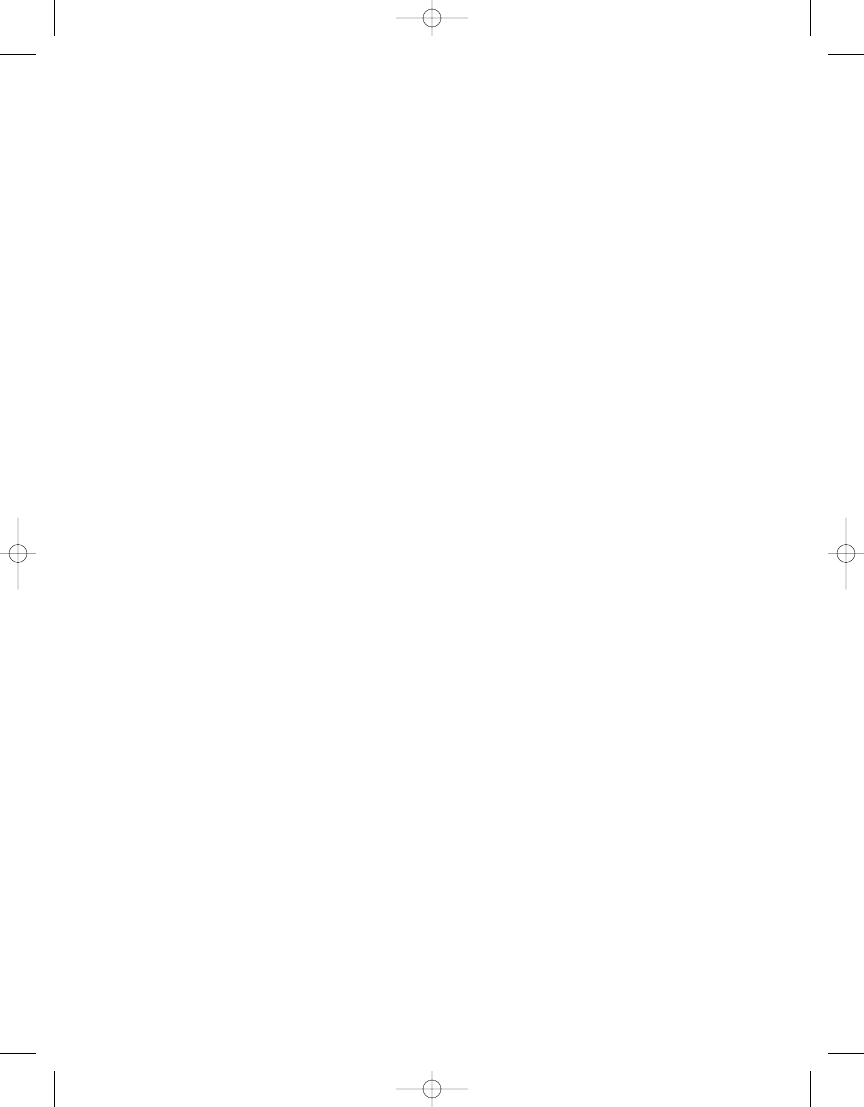
error code, accessible from the
getErrorCode()
method. These methods are still there
and can be used; but in addition to these methods, there are now subclasses specific to
common SQL states. There are also two new categories for SQL exceptions: transient
and nontransient. These are represented by the new
SQLTransientException
and
SQLNonTransientException
classes.
Transient exceptions are those that when retried could succeed without changing
anything. These exceptions include the following subclasses:
•
SQLTimeoutException
: Expired statement timeout
•
SQLTransactionRollbackException
: Database rolled back statement automatically,
possibly due to deadlock (
SQLState 40
)
•
SQLTransientConnectionException
: Communication layer problem (
SQLState 08
)
Nontransient exceptions are those that will fail again on retry until the underlying
cause of the problem is corrected. There are six subclasses of
SQLNonTransientException
:
•
SQLDataException
: Data error, such as an invalid argument (
SQLState 22
)
•
SQLFeatureNotSupportedException
: JDBC driver doesn’t support feature (
SQLState 0A
)
•
SQLIntegrityConstraintViolationException
: Constraint on a key was violated
(
SQLState 23
)
•
SQLInvalidAuthorizationSpecException
: Invalid authorization credentials presented
during connection (
SQLState 28
)
•
SQLNonTransientConnectionException
: Communication layer problem that cannot
be corrected (
SQLState 08
)
•
SQLSyntaxErrorException
: Query violated SQL syntax (
SQLState 42
)
In some cases, such as
SQLFeatureNotSupportedException
, the fix for the problem is to
get a new database driver, not to necessarily change anything in code. The connection
exception can be transient or nontransient, depending upon what the problem is—hence
the shared
SQLState
value of
08
.
Enhanced BLOB/CLOB Functionality
BLOBs and CLOBs can be fun. They represent binary and character large objects stored
in the database system. Prior to JDBC 4.0, there were some areas of the API that could
lead to some ambiguity. Changes in Mustang fix these. For instance, instead of having
to call
setCharacterStream(int parameterIndex, Reader reader, int length)
on a
PreparedStatement
and letting the system possibly incorrectly determine whether the
C H A P T E R 5
■
J D B C 4 . 0
107
6609CH05.qxd 6/23/06 1:37 PM Page 107
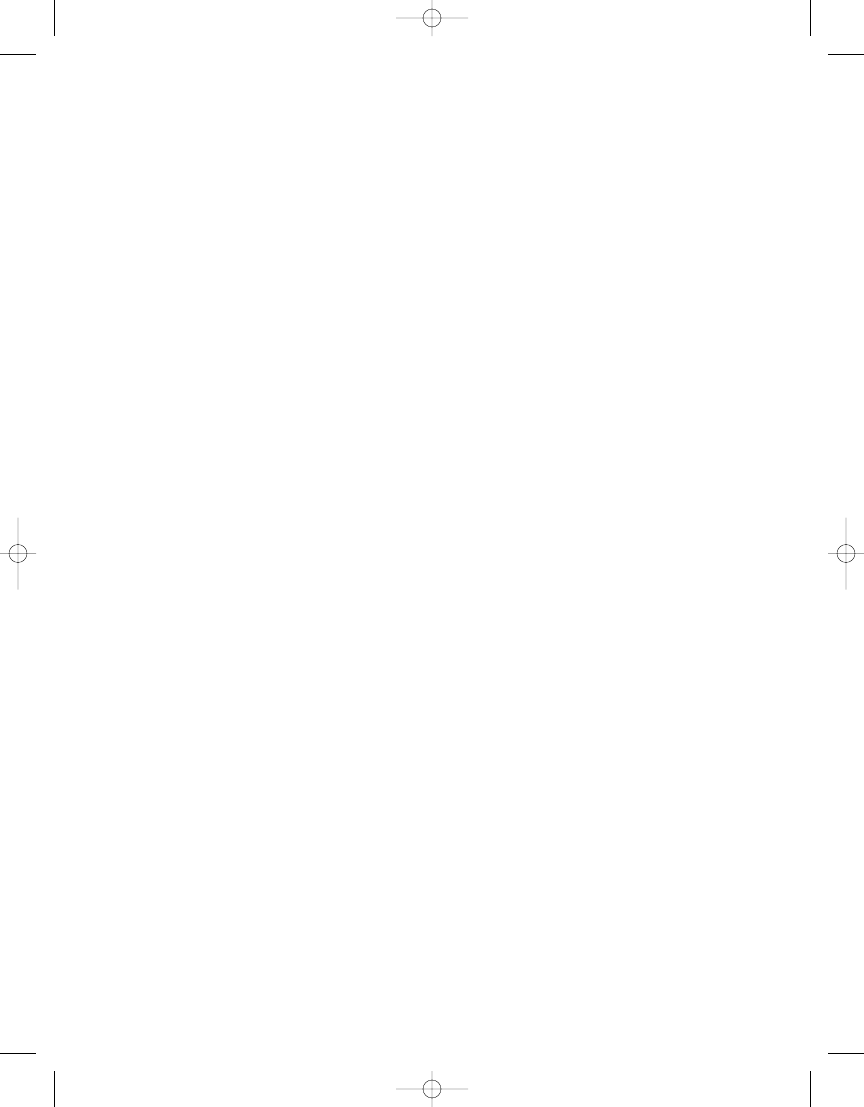
column was a
LONGVARCHAR
or a
CLOB
, you can now explicitly call
setClob(int parameterIndex,
Reader reader, long length)
. Other changes include the following methods for creating
empty objects in the
Connection
interface:
createBlob()
,
createClob()
, and
createNClob()
.
In addition, methods were added to the
Blob
/
Clob
interfaces for freeing the object and
fetching pieces of it. Lastly, we can’t forget the new
NClob
interface. This works like the
Blob
and
Clob
interfaces when working with result sets, callable statements, and prepared
statements.
Connection and Statement Interface Enhancements
The
Connection
and
Statement
interfaces are important in the world of JDBC. For
Connection
, an instance of the interface still describes a database session.
Statement
is
still a SQL statement to get a
ResultSet
. You can now do just a little bit more with both.
The
Connection
interface has two significant changes, covered by five methods. The
first change has to do with checking whether a connection hasn’t been closed and is still
valid. You can now do that with the new
isValid()
method.
public boolean isValid(int timeout)
The timeout here represents the number of seconds to wait for a reply. If no reply is
acquired during this time,
false
is returned and the caller is unblocked. A timeout value
of
0
means it will wait forever.
The other new feature of
Connection
is the ability to query for and set the connection’s
client info properties. This is a
Properties
object and works much the same as the
System
class does with system properties. The getter methods return all the properties, or that
for one particular name.
•
public Properties getClientInfo()
•
public String getClientInfo(String name)
The setter methods go in the opposite direction. The first version allows you to set
multiple name/value pairs simultaneously.
•
public void setClientInfo(Properties props)
•
public void setClientInfo(String name, String value)
That isn’t quite it yet for client info properties. You can actually ask the
DatabaseMetaData
for the set of properties supported, via its
getClientInfoProperties()
method. This method returns a sorted
ResultSet
by name, not just a list of names. For
each property, you can get its name, maximum length, default value, and a description
of the property.
C H A P T E R 5
■
J D B C 4 . 0
108
6609CH05.qxd 6/23/06 1:37 PM Page 108
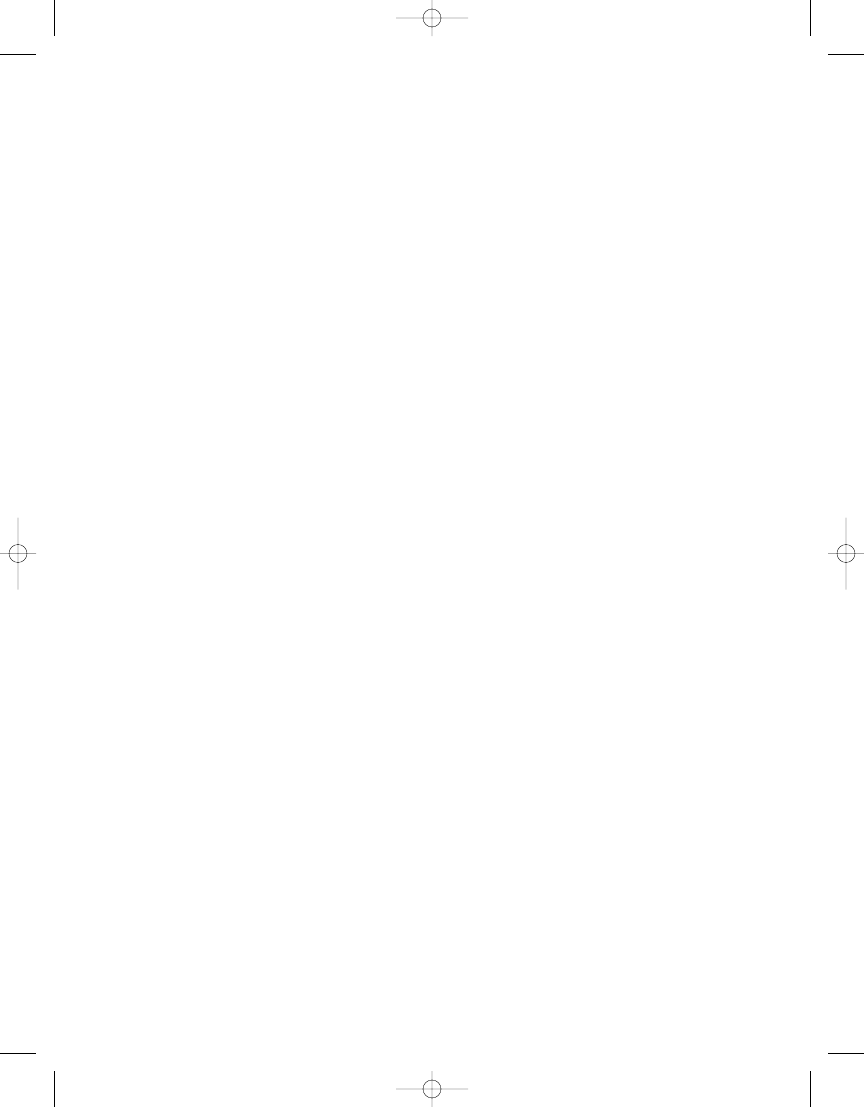
While the
Statement
object has a new
isClosed()
method to indicate whether a state-
ment is closed, the more important changes have to do with the
PreparedStatement
interface. Two new methods are
isPoolable()
and
setPoolable()
. You can now request a
PreparedStatement
to either be pooled or not. Pooled statements can be shared by the
statement pool manager across multiple connections. The request is just a hint, though,
and may be ignored.
Over on the
javax.sql
side, you’ll find the
PooledConnection
interface. This now allows
you to register a
StatementEventListener
with the connection. Any registered listeners
of the connection would then be notified when a prepared statement is closed or has
become invalid. The listener notification includes a
StatementEvent
, which includes the
SQLException
that is about to be thrown and the
PreparedStatement
that is being closed or
is invalid.
National Character Set Support
National character set types are new to SQL 2003. They offer direct support in the data-
base of a character set that is different than the database character set. They allow you to
mix content—such as a variable-width multibyte character set with one that is fixed-
width, for instance. JDBC 4.0 adds support for these new set types: NCHAR, NVARCHAR,
LONGNVARCHAR, and NCLOB, where the N here represents the national character set
version of the data type without the N. The NCHAR, NVARCHAR, and LONGNVARCHAR
types are automatically converted to the Java runtime’s character set, and back, as
needed. NCLOB does not support an automatic conversion between CLOB and NCLOB.
Existing core interfaces have been modified to deal with the new national character
set support. It has been added to the
PreparedStatement
and
CallableStatement
interfaces
through their new
setNString()
,
setNCharacterStream()
, and
setNClob()
methods. In
addition, the
ResultSet
interface has new
getNString()
,
getNCharacterStream()
, and
getNClob()
methods, along with
updateNString()
,
updateNCharacterStream()
, and
updateNClob()
methods.
To demonstrate, the following query fetches two columns from a table, one involving
the national character set, and the other not:
Console console = System.console();
String nString = ...;
String query = "select ncol, name from students where ncol=?";
PreparedStatement pstmt = con.prepareStatement(query);
pstmt.setNString(1, nString);
ResultSet rs = pstmt.executeQuery();
while(rs.next) {
console.printf("ncol= %s, name=%s%n", rs.getNString(1), rs.getString(2));
}
C H A P T E R 5
■
J D B C 4 . 0
109
6609CH05.qxd 6/23/06 1:37 PM Page 109
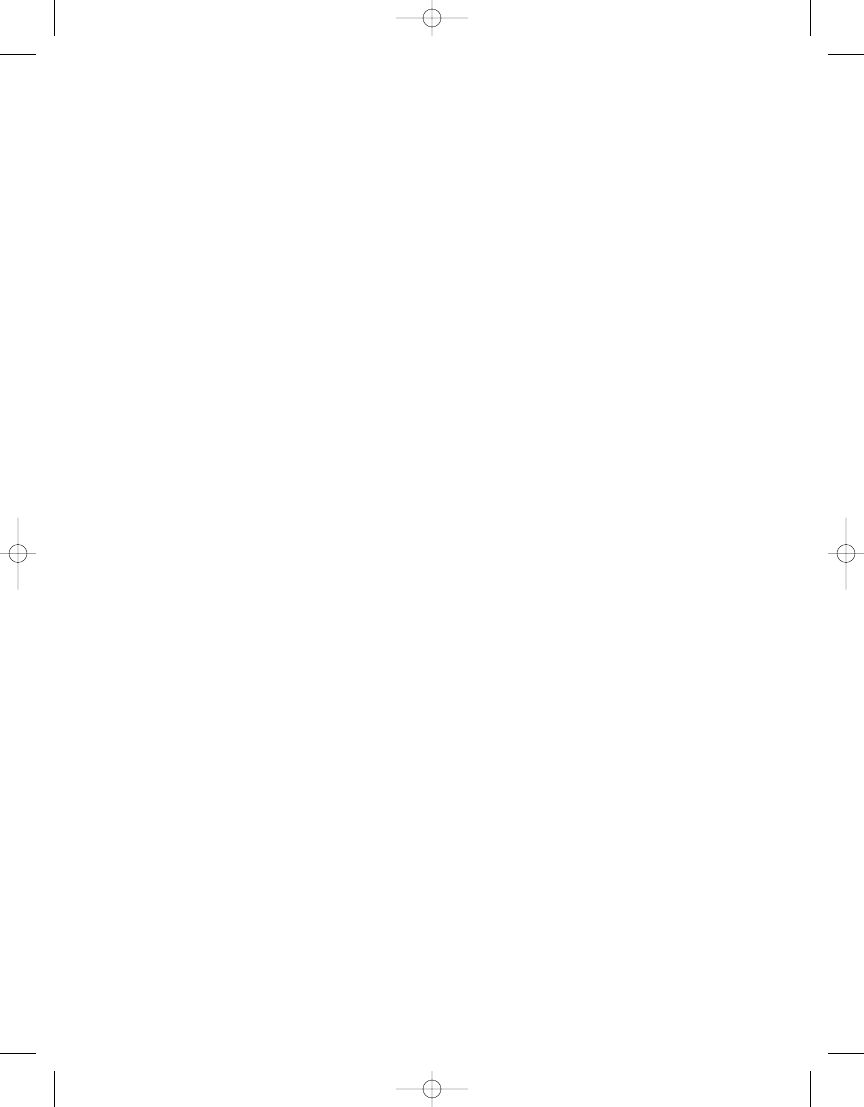
SQL ROWID Access
Yet another interesting feature of JDBC 4.0 is support for accessing the SQL built-in type
ROWID, for uniquely identifying the table row. One key thing to mention here: it is only
available if the underlying database supports giving it to you. To find this out, you must
ask
DatabaseMetaData
. Its
getRowIdLifetime()
method returns a
RowIdLifetime
, which has
an enumeration of possible values:
•
ROWID_UNSUPPORTED
•
ROWID_VALID_FOREVER
•
ROWID_VALID_SESSION
•
ROWID_VALID_TRANSACTION
•
ROWID_VALID_OTHER
Most of the values are fairly self-explanatory.
ROWID_UNSUPPORTED
means the data
source doesn’t support the feature.
ROWID_VALID_FOREVER
is, like a diamond, forever.
ROWID_VALID_SESSION
means for at least the session, while
ROWID_VALID_TRANSACTION
means
for the transaction.
ROWID_VALID_OTHER
means you can get a row ID from the system but
have no clue how long it will last. Effectively, you should treat this as
ROWID_UNSUPPORTED
,
as it can go away at any time.
If the data sources returns a
RowId
, you can get its value as either bytes via
getBytes()
or as a
String
with
toString()
. Which of the two you work with depends on your needs. Of
course, sometimes just
RowId
is sufficient. Here’s a simple look at its usage:
ResultSet rs = stmt.executeQuery("select name, rank, ROWID from people");
while (rs.next()) {
String name = getString(1);
String rank = getString(2);
RowId rowid = getRowId(3);
...
}
SQL 2003 XML Data Type Support
Another big feature added to SQL 2003 is support for XML as a native data type in the
database. From your Java programs, you no longer have to use CLOBs to access the XML
data elements. You get a JDBC 4.0 mapping direct to the SQL XML type with Mustang.
C H A P T E R 5
■
J D B C 4 . 0
110
6609CH05.qxd 6/23/06 1:37 PM Page 110
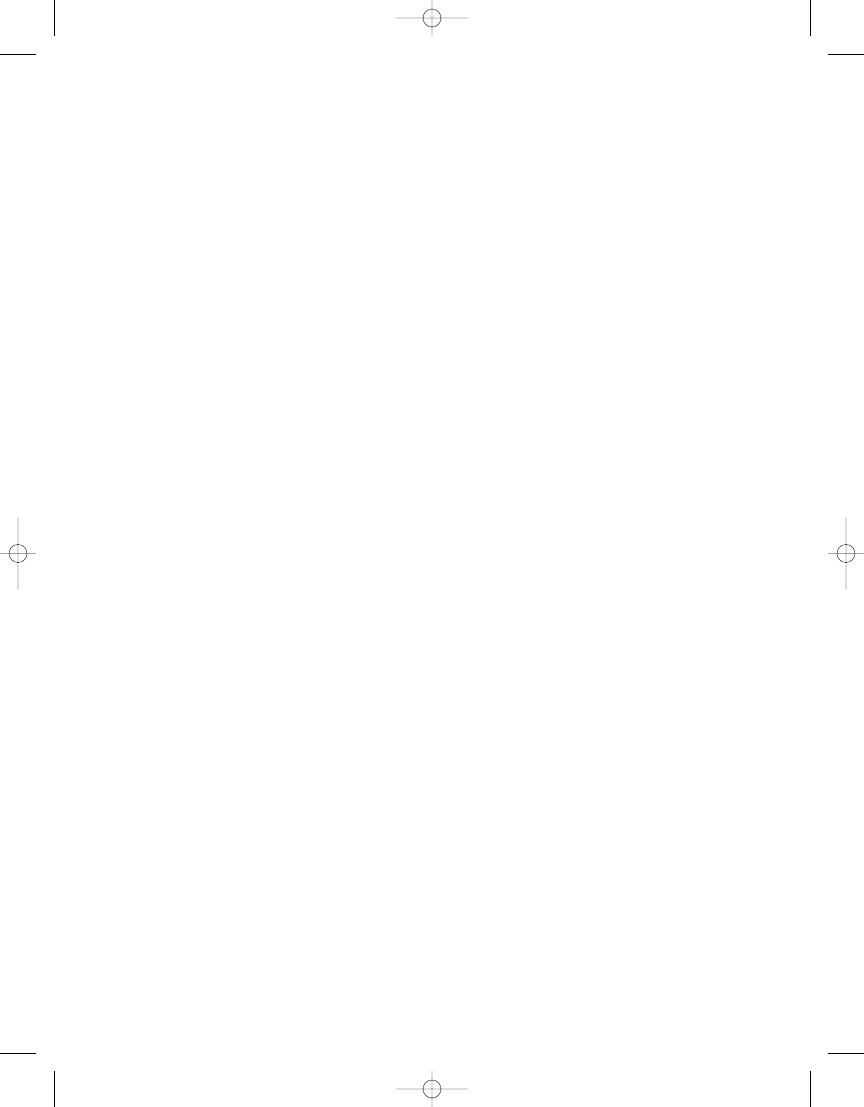
When querying a database with an XML column, the type returned from the result
set is of type
SQLXML
. While Chapter 6 looks more at the updated XML support in Mustang,
we’ll look at the database side more here; not actually reading/writing the contents, just
fetching.
The
SQLXML
interface is rather small, with just nine methods:
•
public void free()
•
public InputStream getBinaryStream()
•
public Reader getCharacterStream()
•
public <T extends Source> T getSource(Class<T> sourceClass)
•
public String getString()
•
public OutputStream setBinaryStream()
•
public Writer setCharacterStream()
•
public <T extends Result> T setResult(Class<T> resultClass)
•
public void setString(String value)
Working with the
String
representation is relatively easy. The StAX stream represen-
tation of the XML value is the more interesting bit (it’s saved for a later chapter). StAX is
the Streaming API for XML added with JSR 173. Here’s what a simple retrieval loop might
look like:
ResultSet rs = ...;
while (rs.next()) {
SQLXML xmlField = st.getSQLXML("xml_field");
String string = xmlField.getString()
xmlField.free();
}
The loop gets more interesting and involved once you work with the
XMLStreamWriter
.
Creation of data for an XML column is a little more involved than for non-XML
columns. You must create the SQLXML item first, fill it, and then associate it with
the statement. Not complicated, but it really depends upon what you do with the
XMLStreamWriter
.
C H A P T E R 5
■
J D B C 4 . 0
111
6609CH05.qxd 6/23/06 1:37 PM Page 111
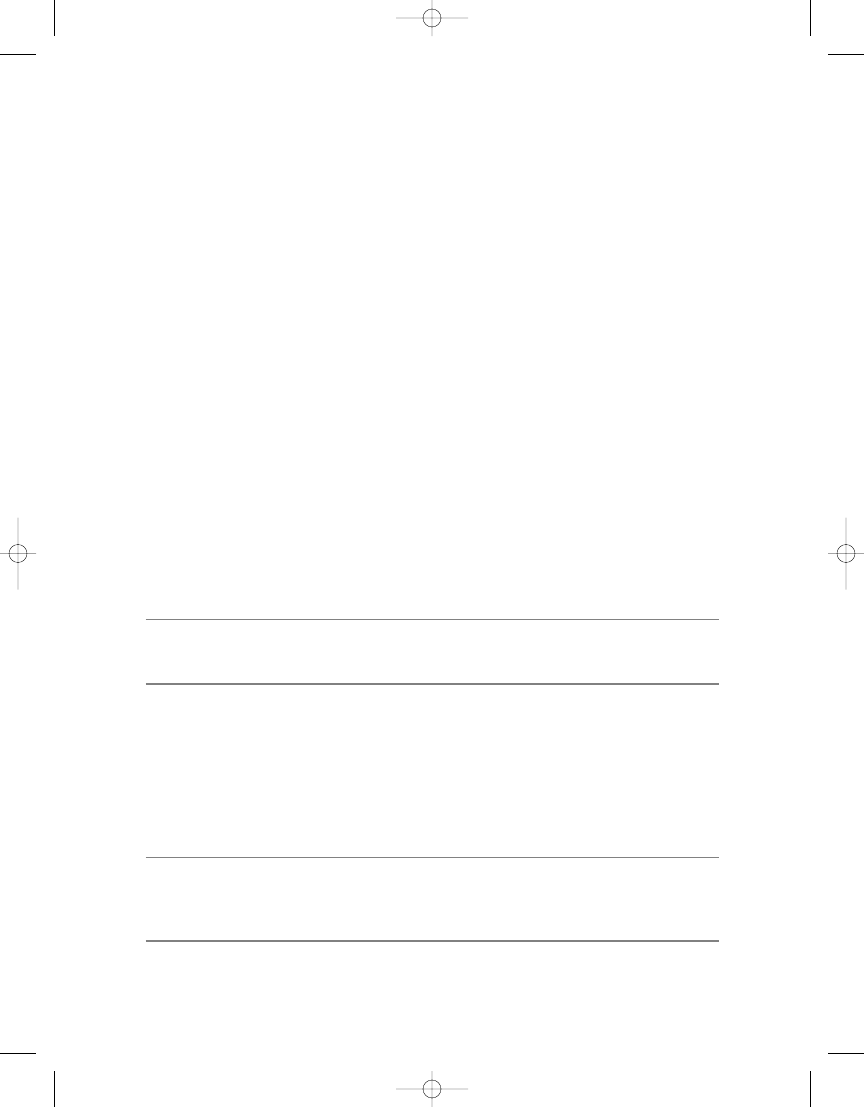
// Assuming you have a table with an integer column and an XML column
String sql ="insert into blogTable (userid, blog) values (?, ?)";
PreparedStatement prep =connection.prepareStatement(sql);
int userId = 12345;
prepStmt.setInt(1, userId);
SQLXML blogvalue = connection.createSQLXML();
Writer writer = blogvalue.setCharacterStream();
// write to stream, code not supplied
...
writer.close();
prepStmt.setSQLXML(2, blogvalue);
int rowCount = prepStmt.executeUpdate();
Another aspect of the XML support available with Mustang includes the SQL syntax
changes when making SQL/XML queries. Through careful use of the new
xmlelement()
SQL function, the results you get back from non-XML-based data sources can be well-
formed XML documents. For instance, here’s an SQL query that generates a well-formed
XML document for each row of a result set, where the outermost tag is
user
and the two
columns are
id
and
name
:
select xmlelement(name "user", xmlelement(name "id", p.userid),
xmlelement(name "name", p.username)) from passwords p
■
Tip
For more information on XML support within SQL 2003, see the SQL/XML tutorial at
www.stylusstudio.com/sqlxml_tutorial.html
.
Annotations
While Chapter 10 covers the new annotation support found in Java 6, some annotations
are specific to JDBC, and so are covered here. There happen to be four new JDBC-related
annotations added to Java 6.0:
Select, Update
,
ResultColumn
, and
AutoGeneratedKeys
.
■
Note
If you aren’t familiar with annotations, you might want to read up on this Java 5 feature before
reading more of this section. Chapter 10 will cover annotations in more depth—but hey, this book is about
Java 6, not Java 5.
C H A P T E R 5
■
J D B C 4 . 0
112
6609CH05.qxd 6/23/06 1:37 PM Page 112
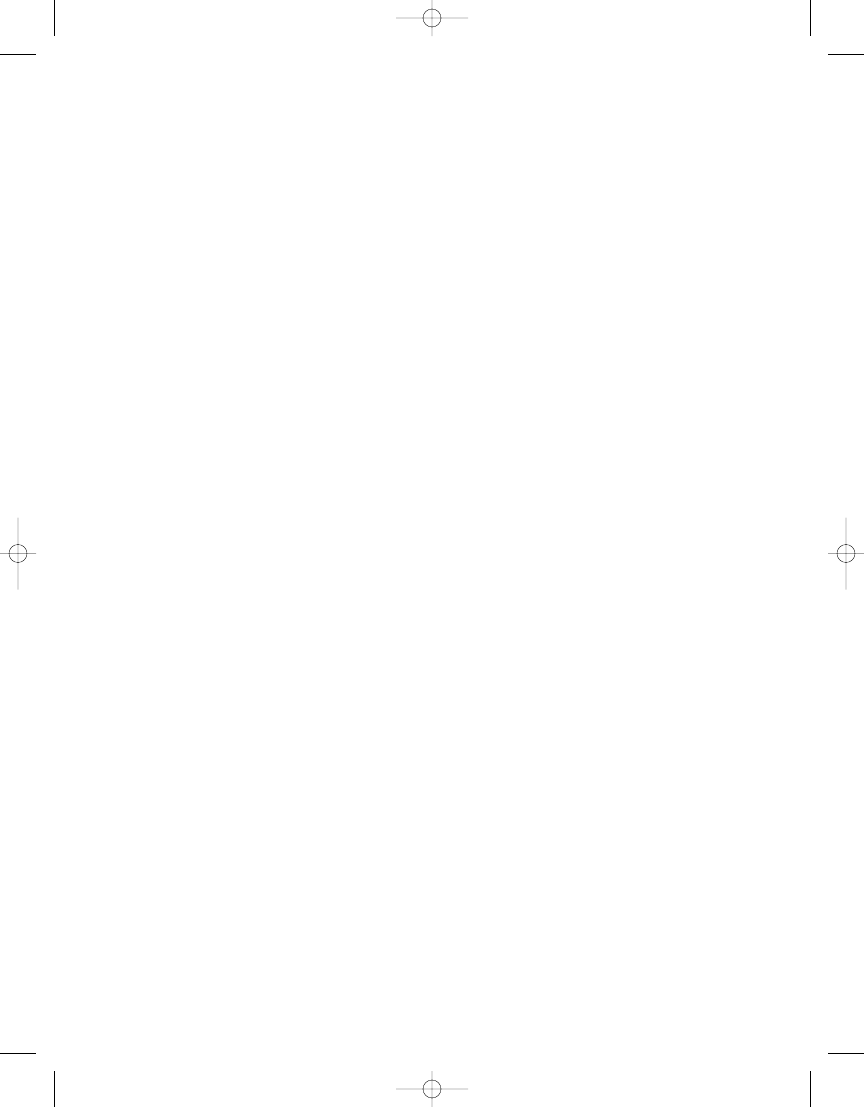
The annotations found in the
java.sql
package are meant to simplify object-relational
mappings. They allow you to place an annotated SQL statement in code, flagging it with
an annotation so you know what type of statement it is, and thus what it can return.
To demonstrate, you need to define a class to represent the
DataSet
to work with. In
this particular case, it’s a simple student definition that maps to a database table.
DataSet
is itself an interface of the
java.sql
package that you’ll see used shortly.
public class Student {
public int id;
public String first;
public String last;
}
In your class definition, if the columns don’t match the database column names
exactly, you’ll need to use the
@Select
annotation to connect the mismatched columns—
as in
public @ResultColumn("last") String lastName;
if the database column name is
last
but you want to access it in the
Student
class as
lastName
. Here is an interface to query for
all the students and delete them all:
interface MyQueries extends BaseQuery {
@Select("select id, first, last from students")
DataSet<Student> getAllStudents();
@Update("delete * from students")
int deleteAllStudents();
}
The
BaseQuery
interface of the
java.sql
package is needed for all queries. Just extend
it with the annotated SQL operations you plan on performing. The
@Select
annotation
returns a
DataSet
—not a
ResultSet
—while
@Update
returns a count. The
DataSet
interface
extends the
List
interface from the collections framework, so you can use the results of
the
getAllStudents()
call in an enhanced
for
loop. For instance, here’s some sample code
that deletes any student name of John:
MyQueries mq = con.createQueryObject(MyQueries.class);
DataSet rows = mq.getAllStudents();
for (Student student: rows) {
if (student.firstName.equals("John")) {
rows.delete();
}
}
C H A P T E R 5
■
J D B C 4 . 0
113
6609CH05.qxd 6/23/06 1:37 PM Page 113
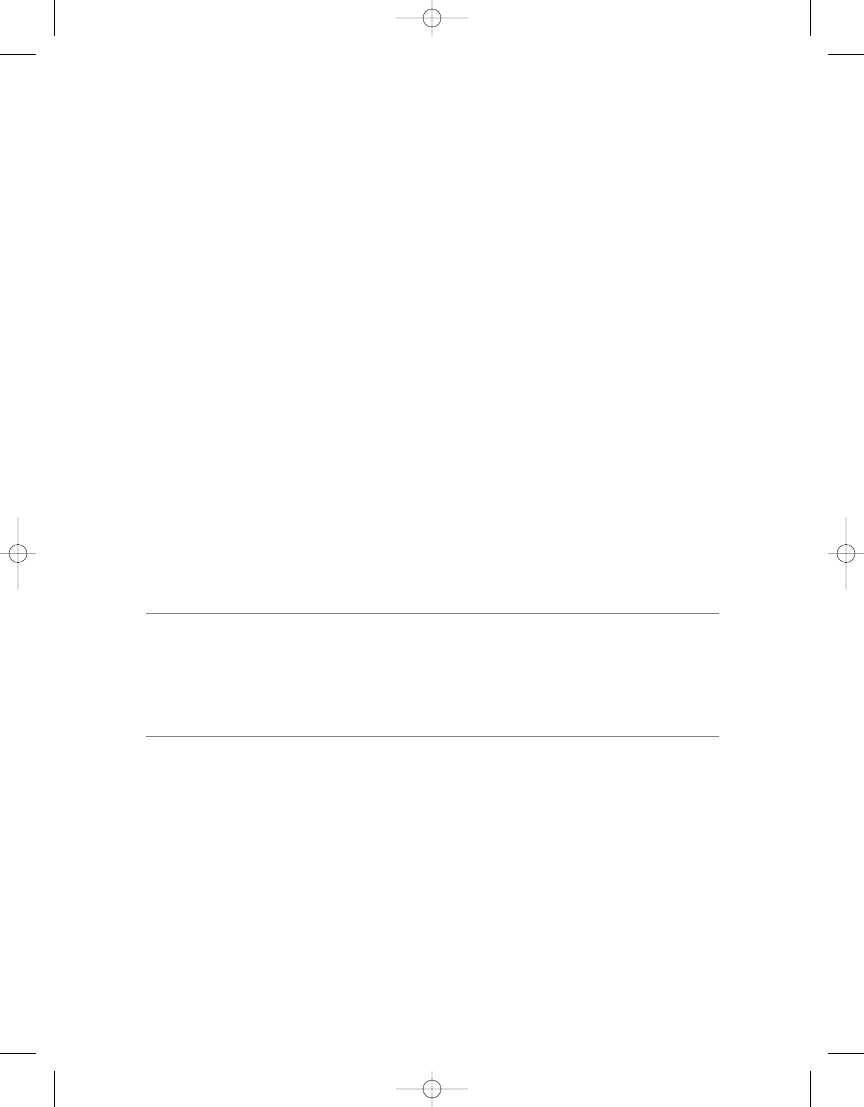
The parameterized
DataSet
allows you to manipulate the results of your query. Inser-
tion is done by creating a new element and calling the
insert()
method of the returned
DataSet
. Updates are done with the
modify()
method. Disconnected data sets can be syn-
chronized back to the underlying data store using the
sync()
method.
Summary
JDBC 4.0 adds many interesting new features to the database world. Ease of use has defi-
nitely come to the forefront with the latest changes. While database driver loading is one
less thing you need to do with Mustang, the other changes add to what you can do with
JDBC. Enhancements seem to be everywhere—from the improvements to exception han-
dling and BLOBs, to CLOBs, connections, and statements. You can get notification of new
statement events, and you can check for connection closure now where you couldn’t
before. Most of the rest of the changes involve the addition of SQL 2003–related support
to the Java platform, with its new national character set support, SQL ROWID access,
and the very popular XML data type support. Also, the new annotations available with
JDBC 4.0 can greatly simplify your life.
As promised, in the next chapter you’ll jump into the updates to the XML world of
Java 6. Added with JSR 173, you’ll learn about the Streaming API for XML; with JSR 222,
you’ll take a look at JAXB 2.0 support; and with JSR 105, you’ll learn about the new API
supporting XML digital signatures.
■
Note
As this book went to press, the build 88 drop of Mustang came out. One big addition included
with this release is the open source Apache Derby project (
http://db.apache.org/derby
). This is a
100-percent Java database shipping with the runtime. Sun’s distribution of Derby is called Java DB. You
can read more about the project at
http://developers.sun.com/prodtech/javadb
. The inclusion of
the database with the runtime offers a lightweight database solution.
C H A P T E R 5
■
J D B C 4 . 0
114
6609CH05.qxd 6/23/06 1:37 PM Page 114
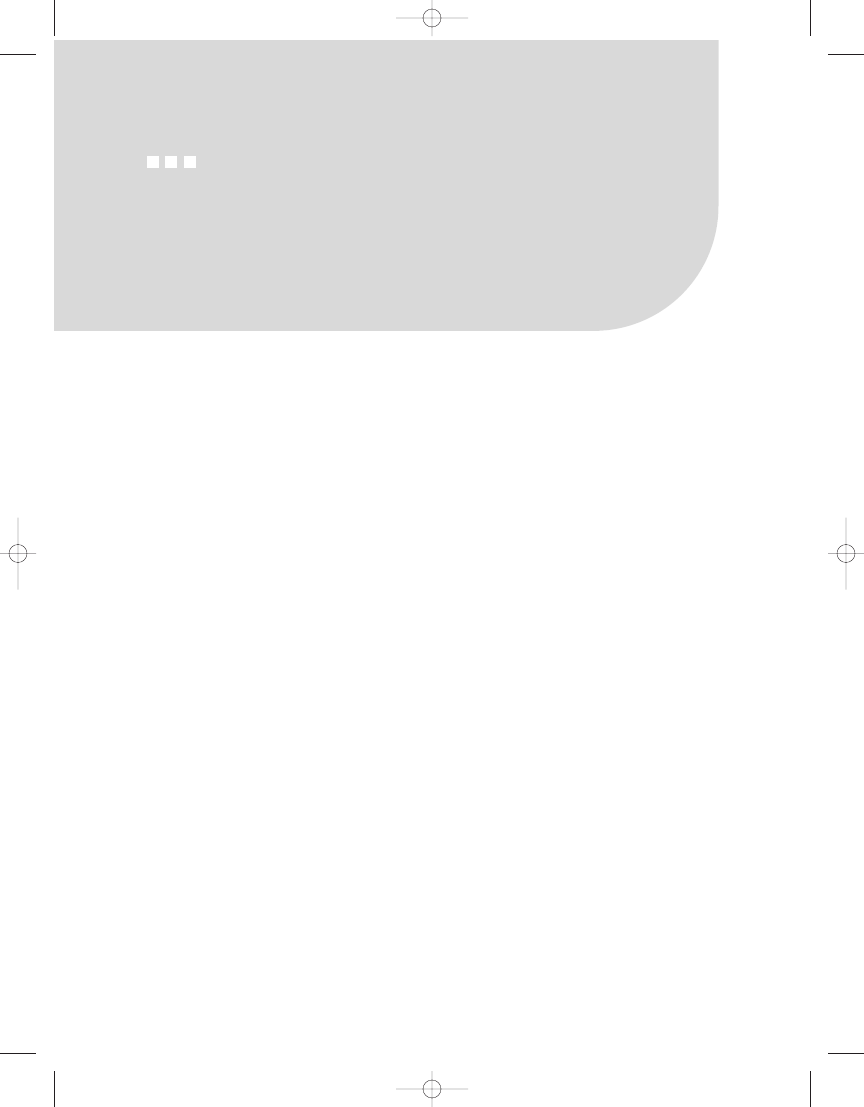
Extensible Markup Language
(XML)
W
hat’s new with Extensible Markup Language (XML)? As XML seems to evolve on a
separate path from the Java platform, each new release of the Java Standard Edition
brings the latest versions of the different parts of the XML stack into the mainline. Typi-
cally, these have evolved through their own JSR process or standard outside the Java
Community Process (JCP); and releases like Merlin, Tiger, and now Mustang just bless the
latest release of some XML piece for their individual release. With Mustang, three pieces
to the XML puzzle are added: the Java Architecture for XML Binding (JAXB) 2.0, XML digi-
tal signatures, and the Streaming API for XML.
Looking at the packages related to XML in Java 6, it is a little difficult to present
what’s new and different in table form. The JAXB libraries are new, and are found in
javax.xml.bind
and its subpackages. The XML digital signature libraries are new, and
found in
javax.xml.crypto
and its subpackages, and the libraries for the Streaming API
for XML are found in
javax.xml.stream
and its subpackages. You even get a new
javax.xml.soap
package for classes to help you build up SOAP messages—but more on
that in Chapter 7, in which I’ll discuss the new
javax.xml.ws
package and subpackages
for the web services APIs. For those packages that exist in both Java 5 and 6, Table 6-1
shows off their single difference: yet another new package for the Streaming API for XML,
javax.xml.transform.stax
.
115
C H A P T E R 6
6609CH06.qxd 6/23/06 1:38 PM Page 115
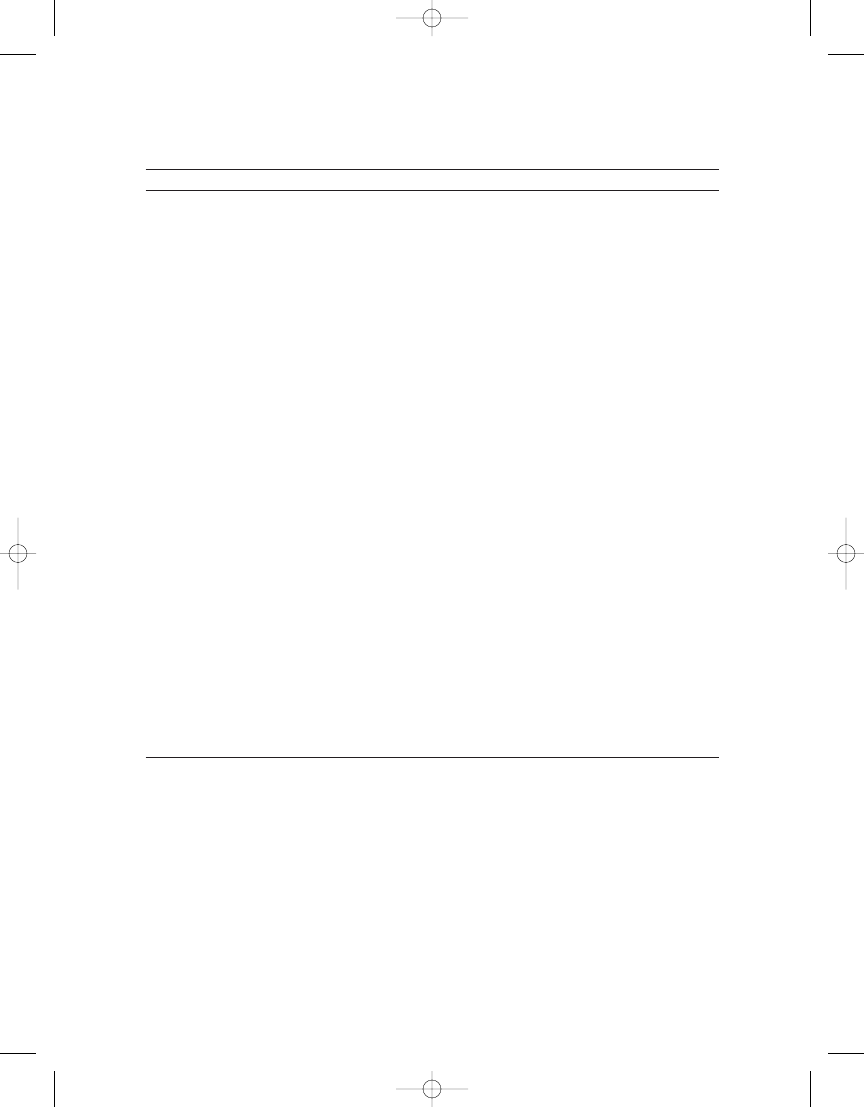
Table 6-1.
javax.xml.* Package Sizes
Package
Version
Interfaces
Classes
Throwable
Total
xml
5.0
0
1
0+0
1
xml
6.0
0
1
0+0
1
xml.datatype
5.0
0
5
1+0
6
xml.datatype
6.0
0
5
1+0
6
xml.namespace
5.0
1
1
0+0
2
xml.namespace
6.0
1
1
0+0
2
xml.parsers
5.0
0
4
1+1
6
xml.parsers
6.0
0
4
1+1
6
xml.transform
5.0
6
3
2+1
12
xml.transform
6.0
6
3
2+1
12
xml.transform.dom
5.0
1
2
0+0
3
xml.transform.dom
6.0
1
2
0+0
3
xml.transform.sax
5.0
2
3
0+0
5
xml.transform.sax
6.0
2
3
0+0
5
xml.transform.stax
6.0
0
2
0+0
2
xml.transform.stream
5.0
0
2
0+0
2
xml.transform.stream
6.0
0
2
0+0
2
xml.validation
5.0
0
6
0+0
6
xml.validation
6.0
0
6
0+0
6
xml.xpath
5.0
5
2
4+0
11
xml.xpath
6.0
5
2
4+0
11
Delta
0
2
0+0
2
For all these packages, the bulk of the changes from 5.0 to 6.0 were related to docu-
mentation. The only code change outside of the javadoc comments was the addition of
an overloaded
newInstance()
method for several factory classes:
javax.xml.datatype.
DatatypeFactory
,
javax.xml.parsers.DocumentBuilderFactory
,
javax.xml.parsers.
SAXParserFactory
,
javax.xml.transform.TransformerFactory
, and
javax.xml.validation.
SchemaFactory
. While these classes had a
newInstance()
method already, the overloaded
variety allows you to pass in the class loader to load the factory class, and not assume
that the class loader for the context of the executing thread is appropriate.
C H A P T E R 6
■
E X T E N S I B L E M A R K U P L A N G U A G E ( X M L )
116
6609CH06.qxd 6/23/06 1:38 PM Page 116
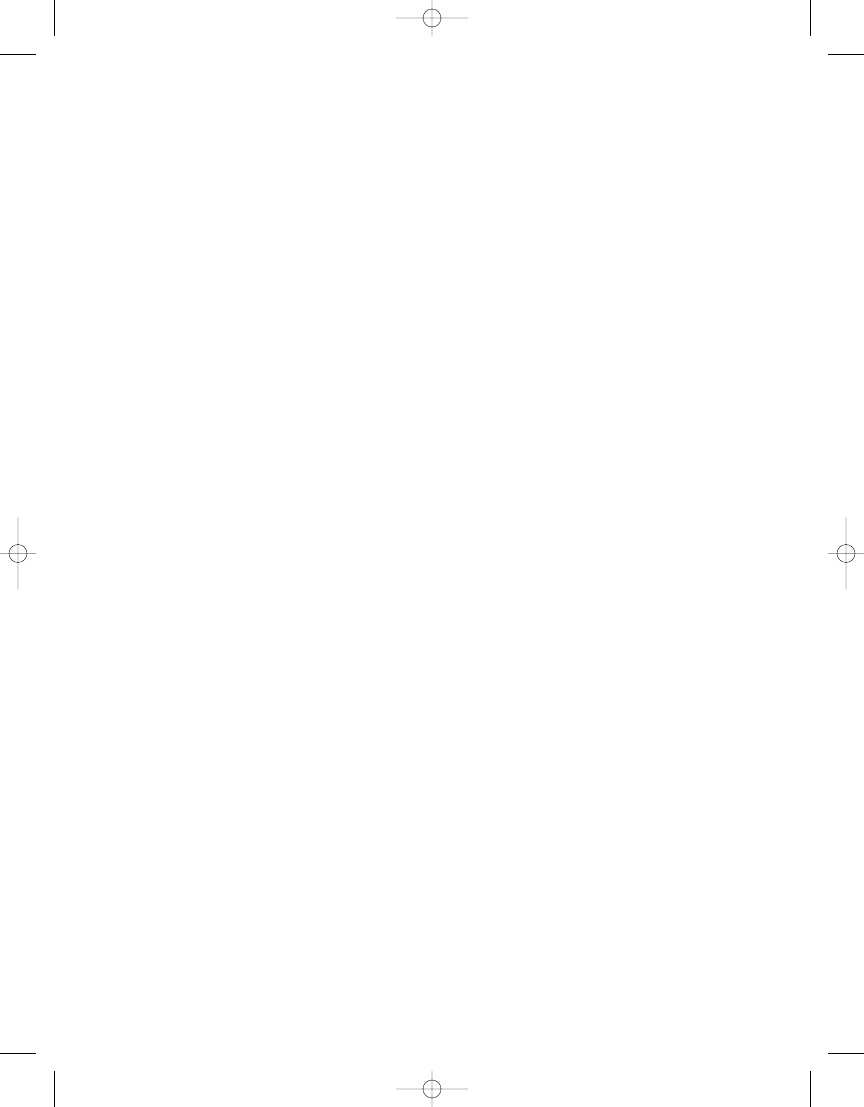
The javax.xml.bind Package
JSR 31 defined the first release of the XML Data Binding Specification. According to its
JSR description, its goal was to offer “a facility for compiling an XML Schema into one or
more Java classes which can parse, generate, and validate documents that follow the
schema.” In overly simple terms, it lets you map JavaBeans components to XML docu-
ments, and vice versa. This was first made available as part of the Java Web Services
Developer Pack (WSDP) and became standard fare for J2EE developers.
JSR 222 updates the original version of JAXB to the 2.0 release, and Mustang brings
JAXB 2.0 into the Java 6 release with the
javax.xml.bind
package and its subpackages. In
other words, as web services have become more mainstream and not limited to full-scale
server-side applications, pieces of the web services pack, like JAXB, have joined the ranks
of standard APIs in the desktop release of the Java platform. See Chapter 7 for more infor-
mation on the web services support available with Mustang.
Many tutorials on JAXB 2.0 have been available online for some time for use with
Java EE 5. With minimal changes, you can use these tutorials with Java SE 6. But, before
jumping right into the how-to bit, it is important to point out what exactly JAXB 2.0
offers. Essentially, JAXB offers a mapping from a JavaBeans component to XML Schema,
and vice versa. The 2.0 release of JAXB adds the Java-to-XML Schema support that wasn’t
found with 1.0. With 1.0, you can do XML Schema to Java, but not vice versa. Now, you
can go both ways with JAXB 2.0.
Before digging too deeply into the details, it is important to show a quick example.
Then I’ll explain it, with more details of the API. Listing 6-1 defines an inner
Point
class
whose state will be saved to an XML file. The important bit about the inner class is the
@XmlRootElement
annotation. As the name implies, the
Point
class will be used as an XML
root element. Each JavaBeans property of the class will then become an element inside
the root element.
Listing 6-1.
Using JAXB for Java-to-XML Generation
import java.io.*;
import javax.xml.bind.*;
import javax.xml.bind.annotation.*;
public class J2S {
public static void main(String[] args) {
try {
JAXBContext context = JAXBContext.newInstance(Point.class);
Marshaller m = context.createMarshaller();
C H A P T E R 6
■
E X T E N S I B L E M A R K U P L A N G U A G E ( X M L )
117
6609CH06.qxd 6/23/06 1:38 PM Page 117
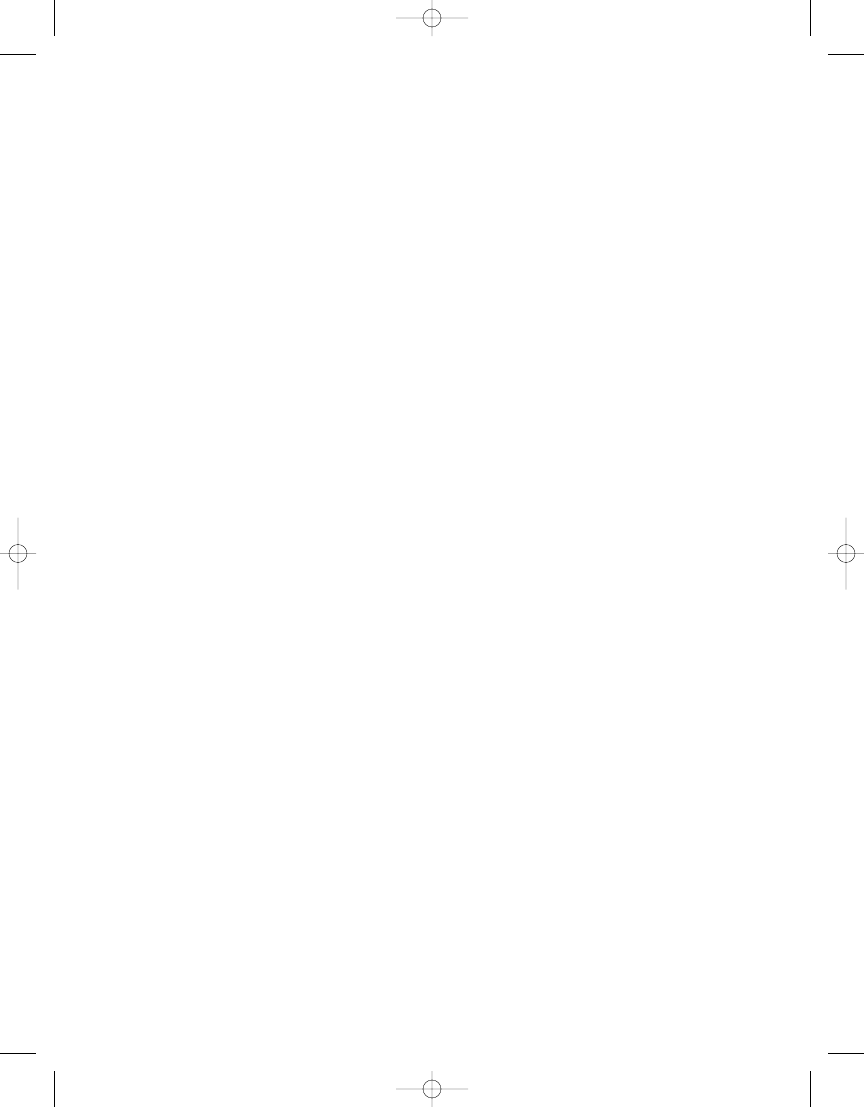
m.setProperty(Marshaller.JAXB_FORMATTED_OUTPUT, true);
Point p = new Point(3, 4);
m.marshal(p, System.out);
} catch (JAXBException jex) {
System.out.println("JAXB Binding Exception");
jex.printStackTrace();
}
}
@XmlRootElement
private static class Point {
int x;
int y;
public Point() {
}
public Point(int x, int y) {
this.x = x;
this.y = y;
}
public void setX(int x) {
this.x = x;
}
public void setY(int y) {
this.y = y;
}
public int getX() {
return x;
}
public int getY() {
return y;
}
}
}
C H A P T E R 6
■
E X T E N S I B L E M A R K U P L A N G U A G E ( X M L )
118
6609CH06.qxd 6/23/06 1:38 PM Page 118
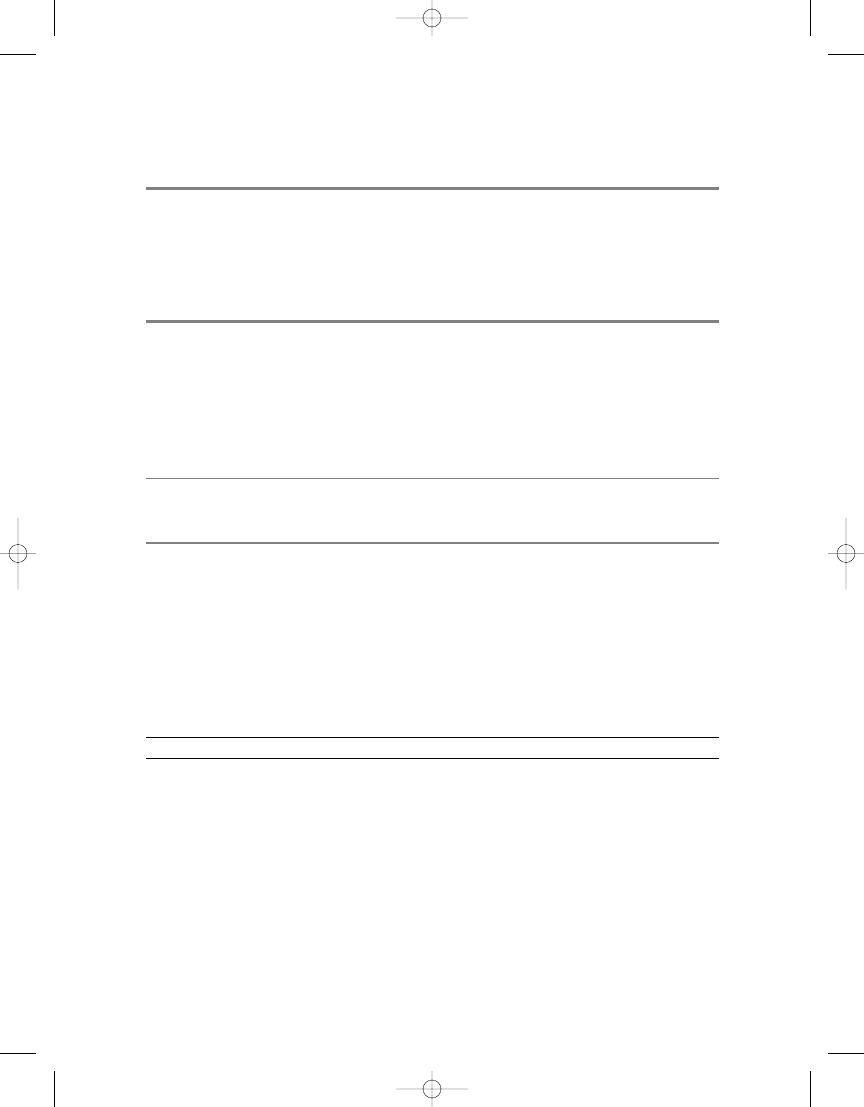
Compile and run the program to see the following output:
> java J2S
<?xml version="1.0" encoding="UTF-8" standalone="yes"?>
<point>
<x>3</x>
<y>4</y>
</point>
As revealed by the generated XML, the newly defined
Point
class has two JavaBeans
component properties:
x
and
y
. Their values were initialized to
3
and
4
, respectively,
before the
Point
was passed off to the
Marshaller
. It is the responsibility of the
Marshaller
to discover the necessary property names and values, and write them to the stream pro-
vided (
System.out
, in this case).
■
Note
If the
JAXB_FORMATTED_OUTPUT
property in Listing 6-1 isn’t set to
true
, all the output will be sent
to a single line, without the benefit of new lines or spacing.
In addition to the
@XmlRootElement
annotation used in Listing 6-1, there are many
other annotations found in the
javax.xml.bind.annotation
package. Table 6-2 lists them
all, with brief descriptions of their purposes. Essentially, they all help to define how the
JavaBeans components will be serialized and deserialized (or, in JAXB speak, marshalled
and unmarshalled).
Table 6-2.
XML Schema Mapping Annotations
Name
Description
XmlAccessorOrder
Controls ordering of fields and properties for a class
XmlAccessorType
Used in conjunction with the
XmlAccessType Enum to indicate if a field or
property should be serialized
XmlAnyAttribute
Acts as a map of wildcard attributes for
java.util.Map properties or
fields
XmlAnyElement
Serves to identify the catchall property during unmarshalling
XmlAttachmentRef
Used to identify mime types and URIs for external content
XmlAttribute
Allows renaming of a JavaBeans property to/from an XML attribute
Continued
C H A P T E R 6
■
E X T E N S I B L E M A R K U P L A N G U A G E ( X M L )
119
6609CH06.qxd 6/23/06 1:38 PM Page 119
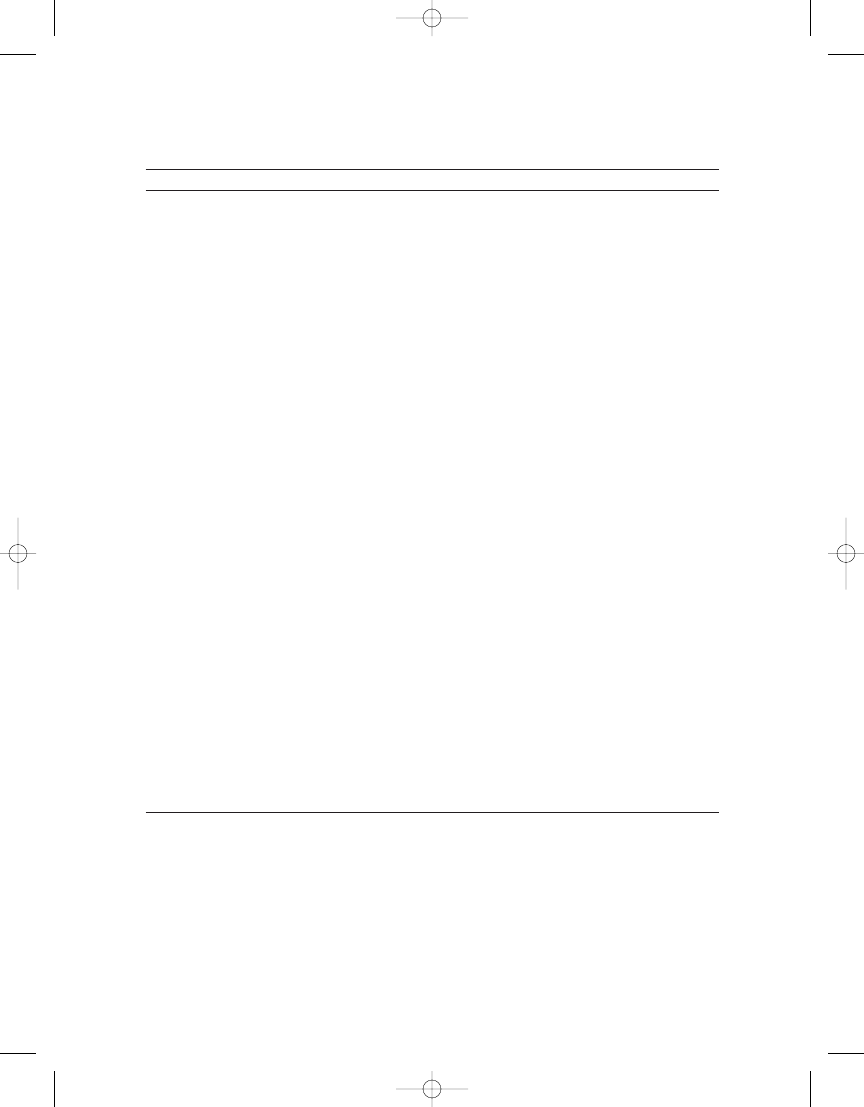
Table 6-2.
Continued
Name
Description
XmlElement
Allows mapping of a JavaBeans property to a complex type
XmlElementDecl
Works to map an object factory to an XML element
XmlElementRef
Works to map a JavaBeans property to an XML element derived from
the property’s type
XmlElementRefs
Marks a property that refers to classes with
@XmlElement
XmlElements
Acts as a container for multiple
@XmlElement annotations
XmlElementWrapper
Generates a wrapper element for XML representation
XmlEnum
Maps an
Enum to an XML representation
XmlEnumValue
Identifies an enumerated constant
XmlID
Maps a property to an XML ID
XmlIDREF
Maps a property to an XML IDREF
XmlInlineBinaryData
Causes XOP encoding to be disabled for binary data types, such as
Image
XmlList
Used to map a property to a list
XmlMimeType
Identifies a textual representation of the mime type for a property
XmlMixed
Identifies a multivalued property with mixed content
XmlNs
Identifies an XML namespace
XmlRegistry
Marks a class that has
@XmlElementDecl
XmlRootElement
Maps a class or enumeration to an XML element
XmlSchema
Identifies a target namespace for a package
XmlSchemaType
Maps a Java type to a built-in schema type
XmlSchemaTypes
Acts as a container for multiple
@XmlSchemaType annotations
XmlTransient
Flags a property that shouldn’t be saved
XmlType
Maps a class or enumeration to a schema type
XmlValue
Allows the mapping of a class to a simple schema content or type
There are a lot of annotations listed in Table 6-2. There are also two other annotations,
@XmlJavaTypeAdapter
and
@XmlJavaTypeAdapters
, found in the
javax.xml.bind.annotation.
adapters
package for custom marshalling. As JAXB 2.0 could be a book unto itself, I’m not
going to describe how they all work together. What typically happens is that you write the
XML Schema for your dataset, and the new
xjc
command-line tool generates the associ-
ated JavaBeans component classes. It places the annotations in the class files for you to
get the right XML.
C H A P T E R 6
■
E X T E N S I B L E M A R K U P L A N G U A G E ( X M L )
120
6609CH06.qxd 6/23/06 1:38 PM Page 120
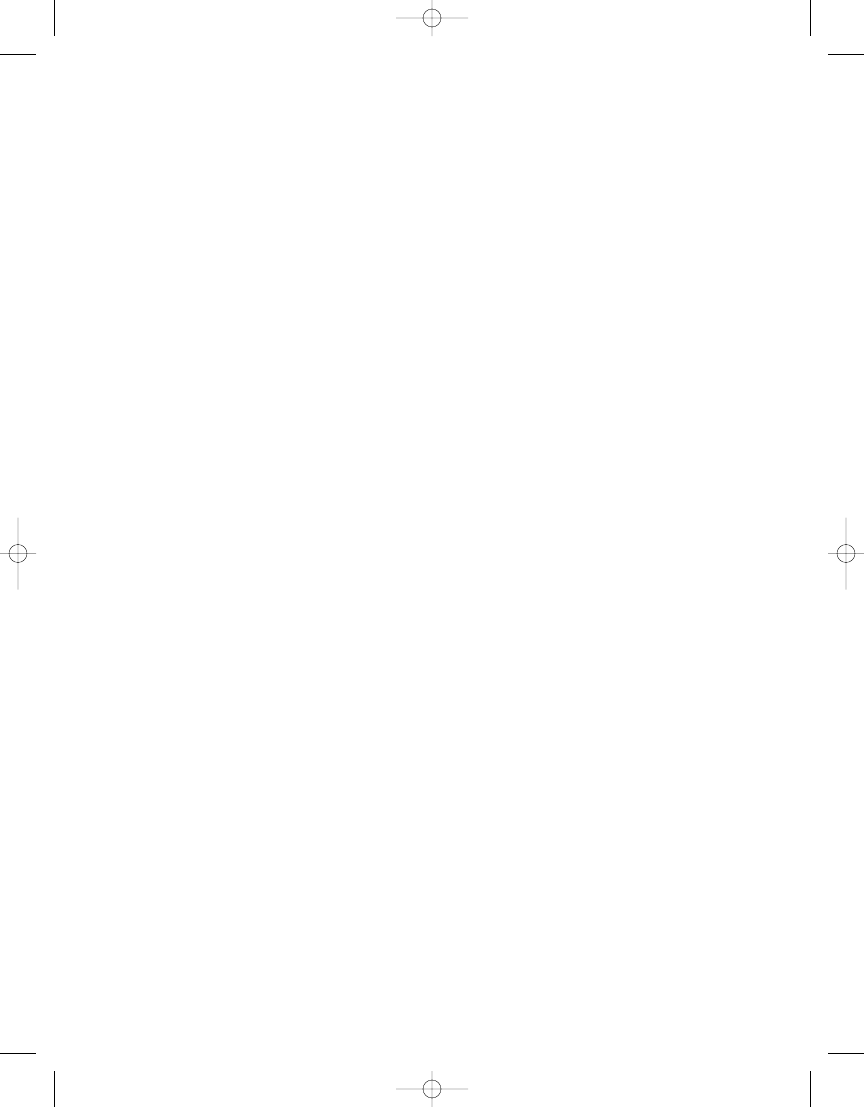
To demonstrate the
xjc
tool, Listing 6-2 shows a simple XML Schema document that
describes courses as part of a student’s schedule at a university. A schedule consists of a
sequence of courses and a location. (This university restricts students to taking courses
at a single campus location.) Each course has an ID, name, and description. The course
location comes from an enumeration of north, south, east, and west.
Listing 6-2.
An XML Schema for a Course Schedule
<schema xmlns="http://www.w3.org/2001/XMLSchema"
xmlns:Revealed="http://www.jzventures.net"
targetNamespace="http://www.jzventures.net"
>
<element name="Schedule">
<complexType>
<sequence>
<element name="course" type="Revealed:Course"
minOccurs="1" maxOccurs="unbounded"/>
<element name="location" type="Revealed:Location"/>
</sequence>
</complexType>
</element>
<complexType name="Course">
<sequence>
<element name="courseId" type="string"/>
<element name="name" type="string"/>
<element name="description" type="string"/>
</sequence>
</complexType>
<simpleType name="Location">
<restriction base="string">
<enumeration value="north"></enumeration>
<enumeration value="south"></enumeration>
<enumeration value="east"></enumeration>
<enumeration value="west"></enumeration>
</restriction>
</simpleType>
</schema>
C H A P T E R 6
■
E X T E N S I B L E M A R K U P L A N G U A G E ( X M L )
121
6609CH06.qxd 6/23/06 1:38 PM Page 121
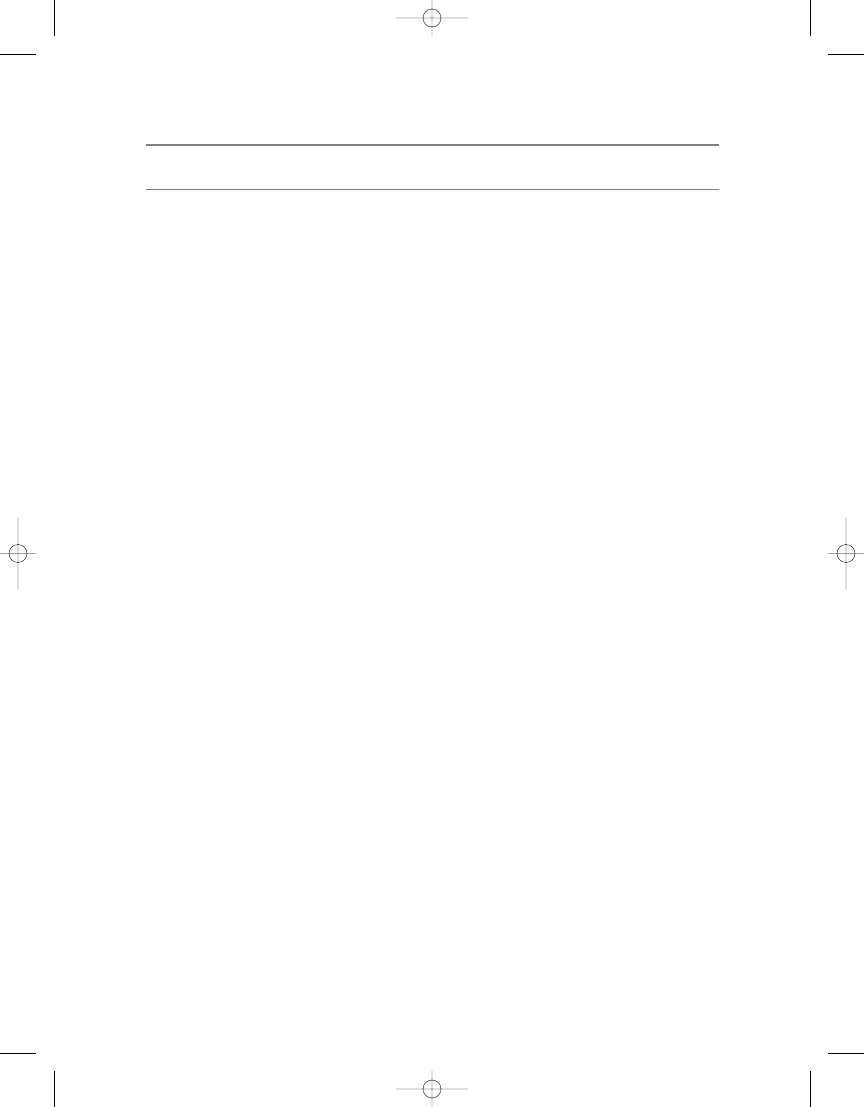
■
Tip
Use a tool to generate the schema. It is best not to try to generate it by hand.
After you save the XML Schema, run it through the
xjc
tool to generate the associated
Java classes.
> xjc course.xsd
parsing a schema...
compiling a schema...
net\jzventures\Course.java
net\jzventures\Location.java
net\jzventures\ObjectFactory.java
net\jzventures\Schedule.java
net\jzventures\package-info.java
As a result of running
xjc
, five class definitions were generated. Three of them are
JavaBeans components. An object factory was also generated, along with a supporting
class called
package-info
. The latter class is used to save off the namespace.
First look at the generated enumeration class,
Location
, shown in Listing 6-3.
Listing 6-3.
The Generated Enumeration Class
//
// This file was generated by the JavaTM Architecture for XML Binding(JAXB) ➥
Reference Implementation, vJAXB 2.0 in JDK 1.6
// See <a href="http://java.sun.com/xml/jaxb">http://java.sun.com/xml/jaxb</a>
// Any modifications to this file will be lost upon recompilation of the source ➥
schema.
// Generated on: 2006.05.23 at 08:22:36 AM EDT
//
package net.jzventures;
import javax.xml.bind.annotation.XmlEnum;
import javax.xml.bind.annotation.XmlEnumValue;
C H A P T E R 6
■
E X T E N S I B L E M A R K U P L A N G U A G E ( X M L )
122
6609CH06.qxd 6/23/06 1:38 PM Page 122
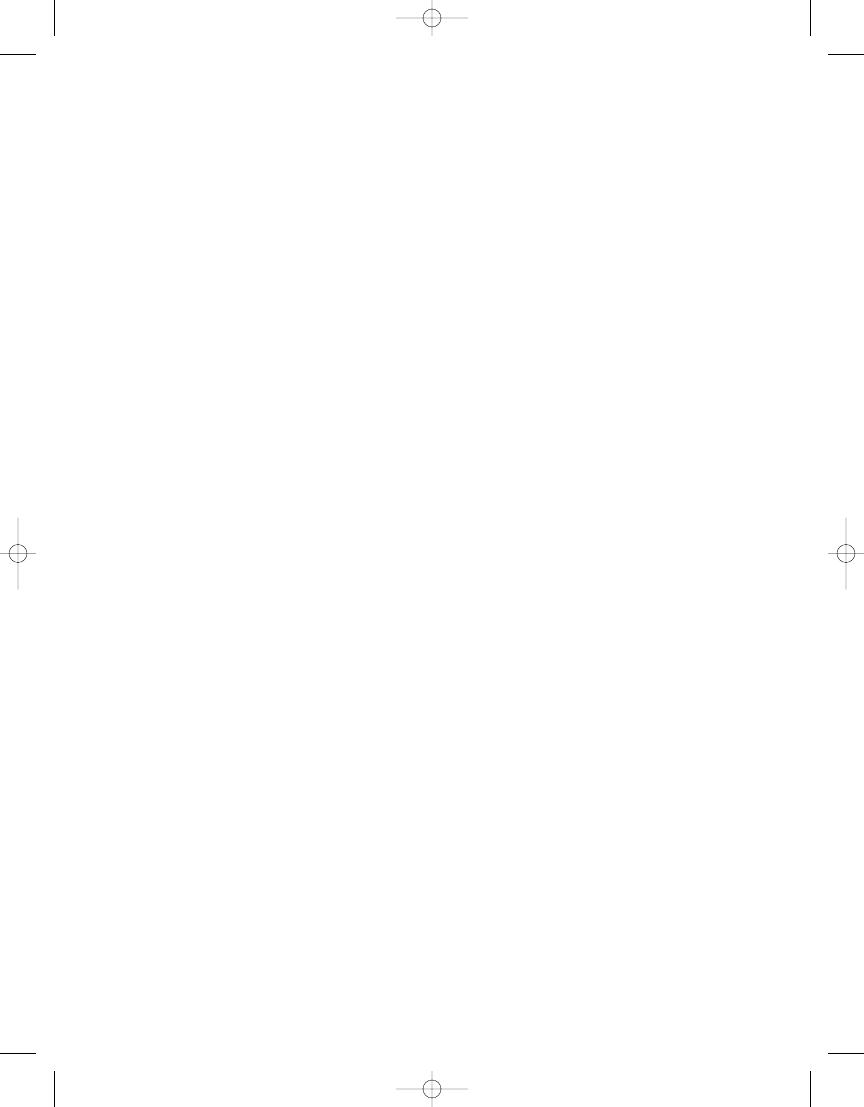
/**
* <p>Java class for Location.
*
* <p>The following schema fragment specifies the expected content contained ➥
within this class.
* <p>
* <pre>
* <simpleType name="Location">
* <restriction base="{http://www.w3.org/2001/XMLSchema}string">
* <enumeration value="north"/>
* <enumeration value="south"/>
* <enumeration value="east"/>
* <enumeration value="west"/>
* </restriction>
* </simpleType>
* </pre>
*
*/
@XmlEnum
public enum Location {
@XmlEnumValue("east")
EAST("east"),
@XmlEnumValue("north")
NORTH("north"),
@XmlEnumValue("south")
SOUTH("south"),
@XmlEnumValue("west")
WEST("west");
private final String value;
Location(String v) {
value = v;
}
public String value() {
return value;
}
C H A P T E R 6
■
E X T E N S I B L E M A R K U P L A N G U A G E ( X M L )
123
6609CH06.qxd 6/23/06 1:38 PM Page 123
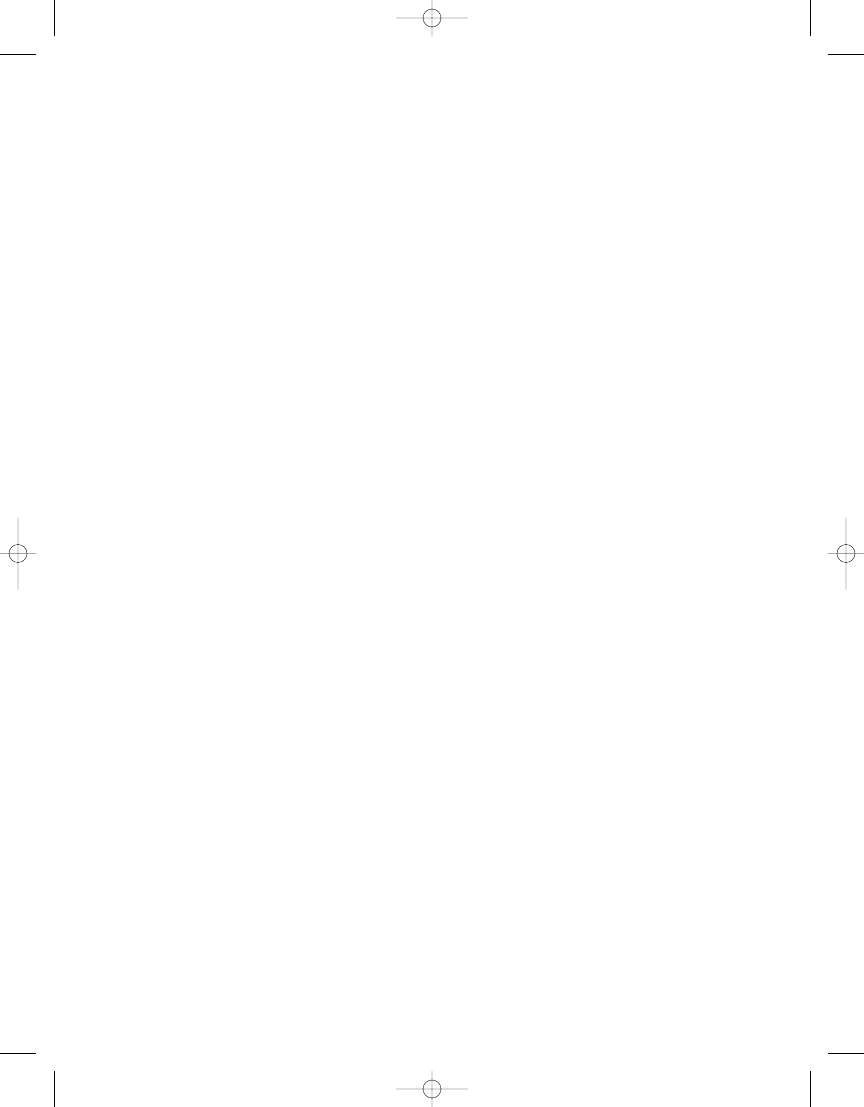
public static Location fromValue(String v) {
for (Location c: Location.values()) {
if (c.value.equals(v)) {
return c;
}
}
throw new IllegalArgumentException(v.toString());
}
}
Here, the namespace specified in the schema (
targetNamespace
) is used to identify the
package name. The class name comes from the
simpleType
name of the schema, and gets
an
XmlEnum
annotation. Each element of the enumeration then gets an
XmlEnumValue
.
Next up comes the complex type class
Course
, shown in Listing 6-4.
Listing 6-4.
The Generated Complex Type Class
//
// This file was generated by the JavaTM Architecture for XML Binding(JAXB) ➥
Reference Implementation, vJAXB 2.0 in JDK 1.6
// See <a href="http://java.sun.com/xml/jaxb">http://java.sun.com/xml/jaxb</a>
// Any modifications to this file will be lost upon recompilation of the source ➥
schema.
// Generated on: 2006.05.23 at 08:38:43 AM EDT
//
package net.jzventures;
import javax.xml.bind.annotation.XmlAccessType;
import javax.xml.bind.annotation.XmlAccessorType;
import javax.xml.bind.annotation.XmlElement;
import javax.xml.bind.annotation.XmlType;
/**
* <p>Java class for Course complex type.
*
* <p>The following schema fragment specifies the expected content contained ➥
within this class.
*
C H A P T E R 6
■
E X T E N S I B L E M A R K U P L A N G U A G E ( X M L )
124
6609CH06.qxd 6/23/06 1:38 PM Page 124
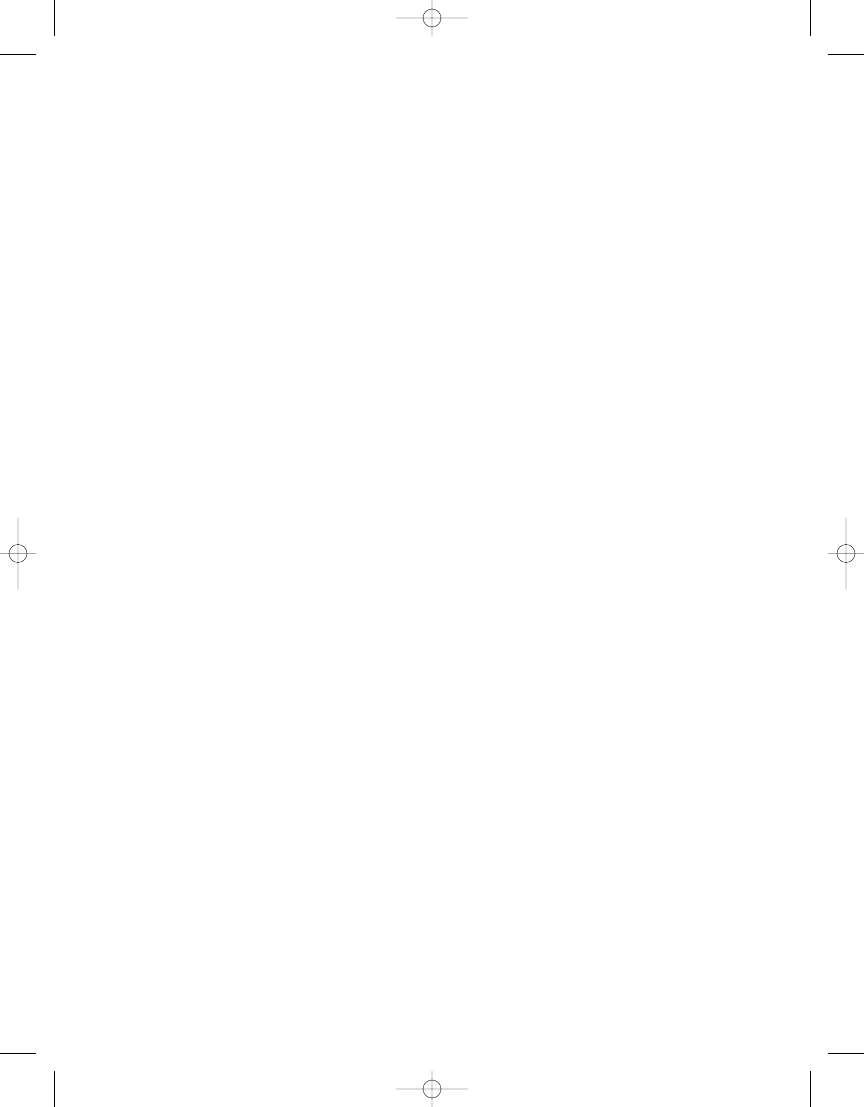
* <pre>
* <complexType name="Course">
* <complexContent>
* <restriction base="{http://www.w3.org/2001/XMLSchema}anyType">
* <sequence>
* <element name="courseId" ➥
type="{http://www.w3.org/2001/XMLSchema}string"/>
* <element name="name" type="{http://www.w3.org/2001/XMLSchema}string"/>
* <element name="description" ➥
type="{http://www.w3.org/2001/XMLSchema}string"/>
* </sequence>
* </restriction>
* </complexContent>
* </complexType>
* </pre>
*
*
*/
@XmlAccessorType(XmlAccessType.FIELD)
@XmlType(name = "Course", propOrder = {
"courseId",
"name",
"description"
})
public class Course {
@XmlElement(required = true)
protected String courseId;
@XmlElement(required = true)
protected String name;
@XmlElement(required = true)
protected String description;
/**
* Gets the value of the courseId property.
*
* @return
* possible object is
* {@link String }
*
*/
C H A P T E R 6
■
E X T E N S I B L E M A R K U P L A N G U A G E ( X M L )
125
6609CH06.qxd 6/23/06 1:38 PM Page 125
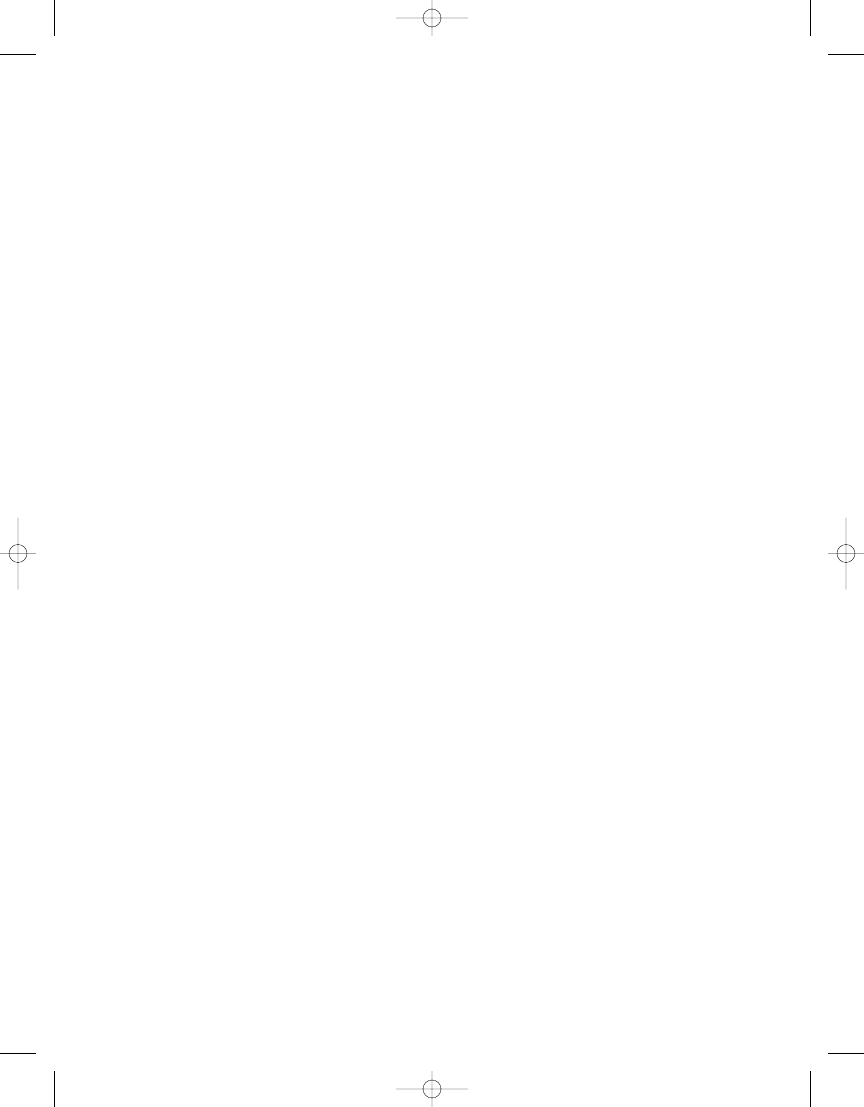
public String getCourseId() {
return courseId;
}
/**
* Sets the value of the courseId property.
*
* @param value
* allowed object is
* {@link String }
*
*/
public void setCourseId(String value) {
this.courseId = value;
}
/**
* Gets the value of the name property.
*
* @return
* possible object is
* {@link String }
*
*/
public String getName() {
return name;
}
/**
* Sets the value of the name property.
*
* @param value
* allowed object is
* {@link String }
*
*/
public void setName(String value) {
this.name = value;
}
C H A P T E R 6
■
E X T E N S I B L E M A R K U P L A N G U A G E ( X M L )
126
6609CH06.qxd 6/23/06 1:38 PM Page 126
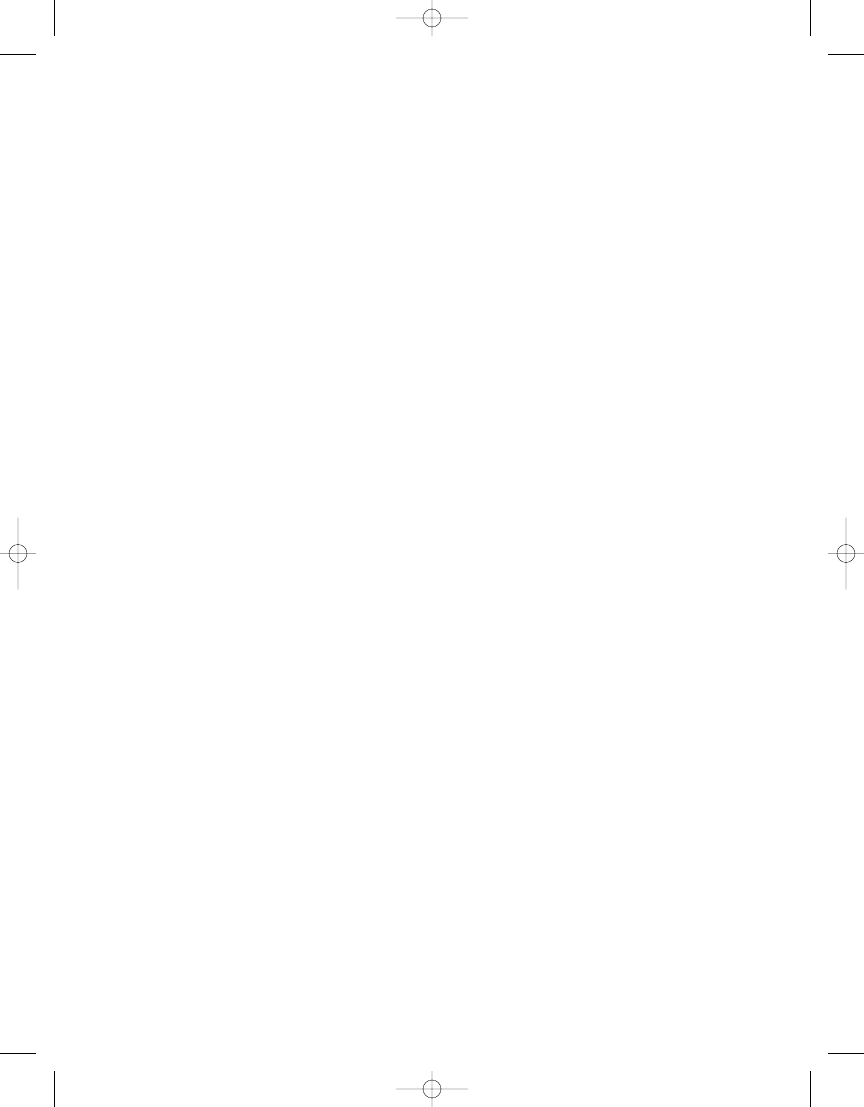
/**
* Gets the value of the description property.
*
* @return
* possible object is
* {@link String }
*
*/
public String getDescription() {
return description;
}
/**
* Sets the value of the description property.
*
* @param value
* allowed object is
* {@link String }
*
*/
public void setDescription(String value) {
this.description = value;
}
}
The order of elements within the schema defined the order of properties for the
JavaBeans component. The getter and setter methods were generated for all three prop-
erties here, along with javadocs. Again, the class name came from the initial complex
type name.
The
Schedule
class in Listing 6-5 represents the third JavaBeans component generated.
Listing 6-5.
The Generated Top-Level-Element Class
//
// This file was generated by the JavaTM Architecture for XML Binding(JAXB) ➥
Reference Implementation, vJAXB 2.0 in JDK 1.6
// See <a href="http://java.sun.com/xml/jaxb">http://java.sun.com/xml/jaxb</a>
// Any modifications to this file will be lost upon recompilation of the source ➥
schema.
// Generated on: 2006.05.23 at 09:11:23 AM EDT
//
C H A P T E R 6
■
E X T E N S I B L E M A R K U P L A N G U A G E ( X M L )
127
6609CH06.qxd 6/23/06 1:38 PM Page 127
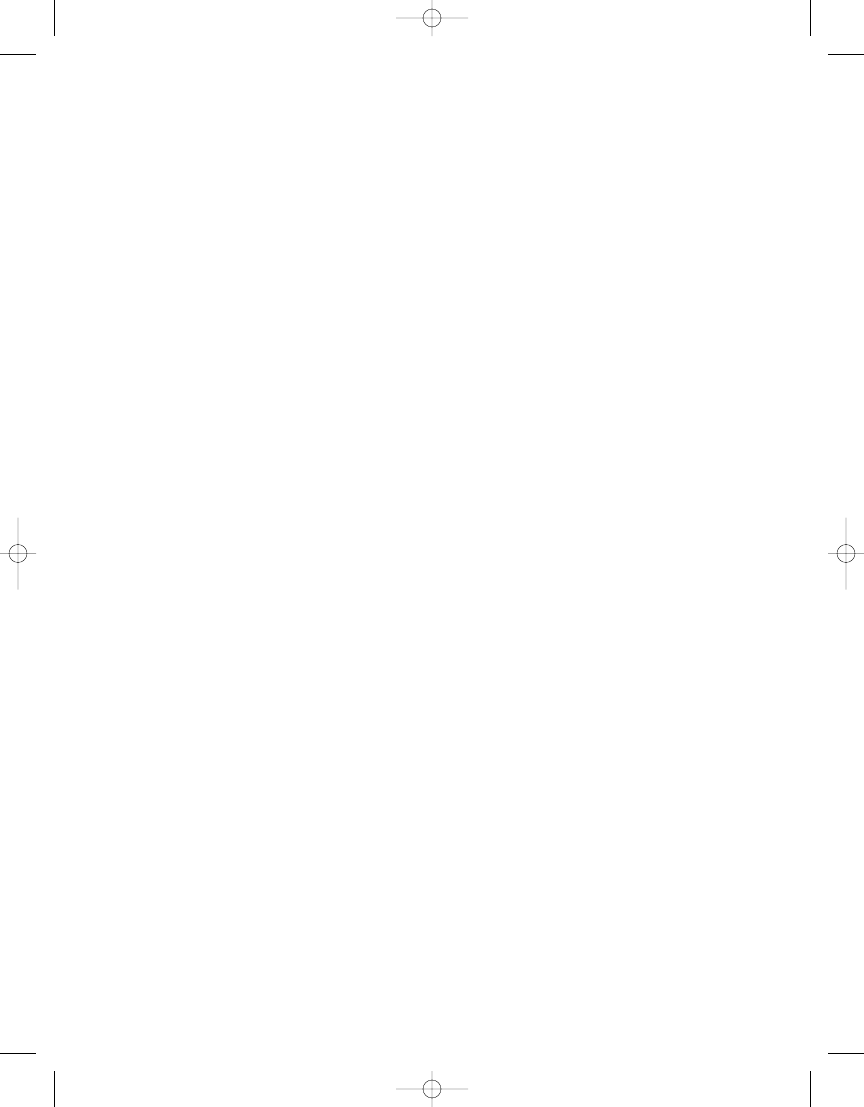
package net.jzventures;
import java.util.ArrayList;
import java.util.List;
import javax.xml.bind.annotation.XmlAccessType;
import javax.xml.bind.annotation.XmlAccessorType;
import javax.xml.bind.annotation.XmlElement;
import javax.xml.bind.annotation.XmlRootElement;
import javax.xml.bind.annotation.XmlType;
/**
* <p>Java class for Schedule element declaration.
*
* <p>The following schema fragment specifies the expected content contained ➥
within this class.
*
* <pre>
* <element name="Schedule">
* <complexType>
* <complexContent>
* <restriction base="{http://www.w3.org/2001/XMLSchema}anyType">
* <sequence>
* <element name="course" type="{http://www.jzventures.net}Course" ➥
maxOccurs="unbounded"/>
* <element name="location" ➥
type="{http://www.jzventures.net}Location"/>
* </sequence>
* </restriction>
* </complexContent>
* </complexType>
* </element>
* </pre>
*
*
*/
@XmlAccessorType(XmlAccessType.FIELD)
@XmlType(name = "", propOrder = {
"course",
C H A P T E R 6
■
E X T E N S I B L E M A R K U P L A N G U A G E ( X M L )
128
6609CH06.qxd 6/23/06 1:38 PM Page 128
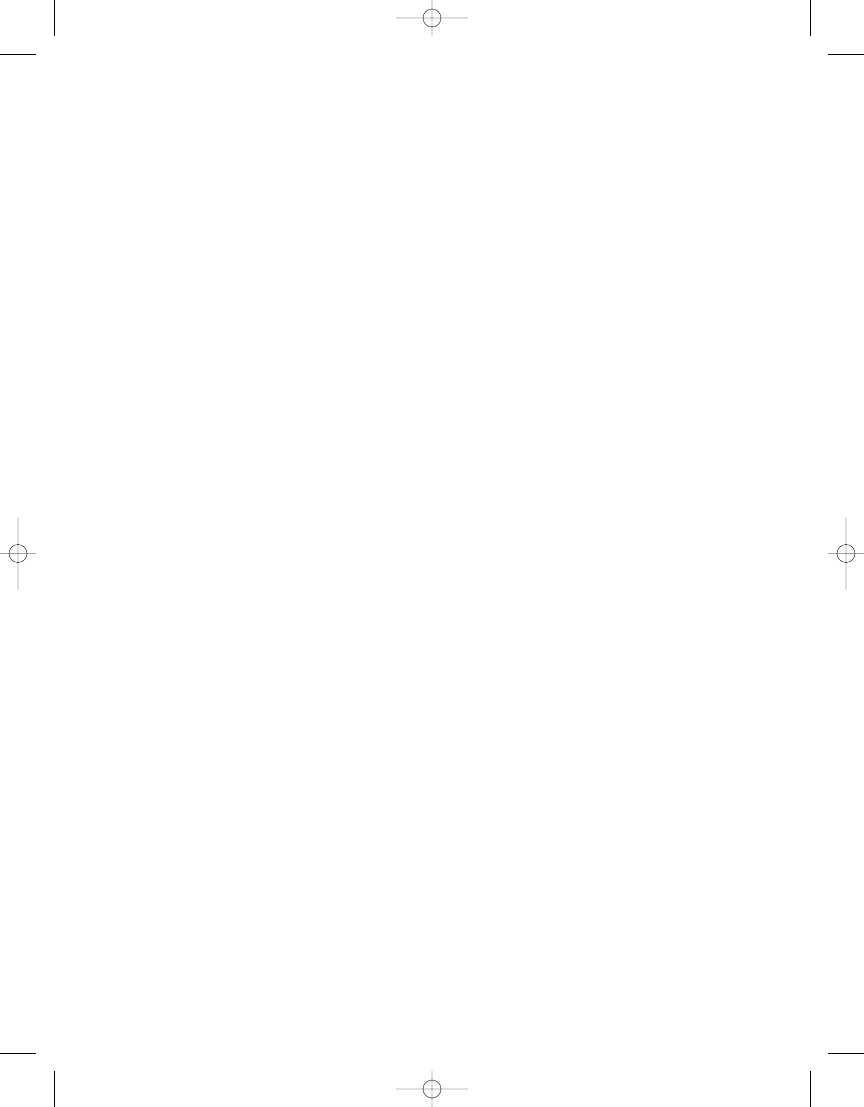
"location"
})
@XmlRootElement(name = "Schedule")
public class Schedule {
@XmlElement(required = true)
protected List<Course> course;
@XmlElement(required = true)
protected Location location;
/**
* Gets the value of the course property.
*
* <p>
* This accessor method returns a reference to the live list,
* not a snapshot. Therefore any modification you make to the
* returned list will be present inside the JAXB object.
* This is why there is not a <CODE>set</CODE> method for the course property.
*
* <p>
* For example, to add a new item, do as follows:
* <pre>
* getCourse().add(newItem);
* </pre>
*
*
* <p>
* Objects of the following type(s) are allowed in the list
* {@link Course }
*
*
*/
public List<Course> getCourse() {
if (course == null) {
course = new ArrayList<Course>();
}
return this.course;
}
C H A P T E R 6
■
E X T E N S I B L E M A R K U P L A N G U A G E ( X M L )
129
6609CH06.qxd 6/23/06 1:38 PM Page 129
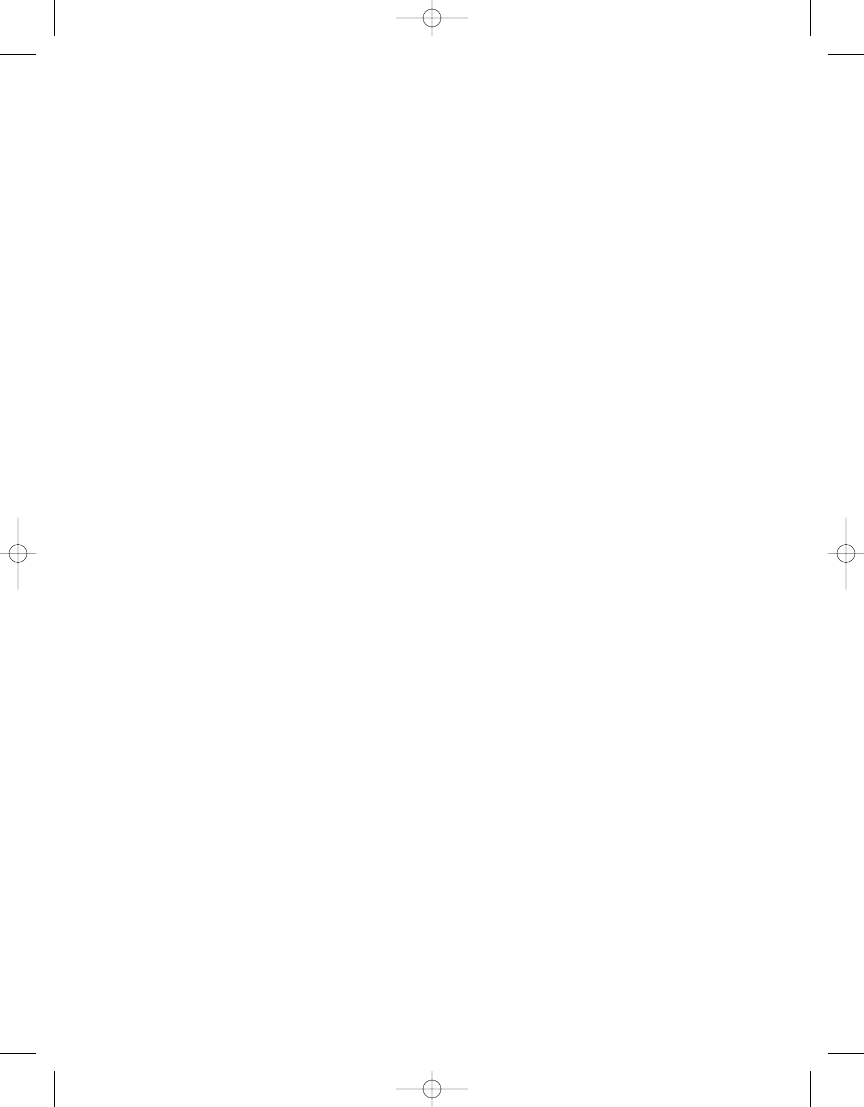
/**
* Gets the value of the location property.
*
* @return
* possible object is
* {@link Location }
*
*/
public Location getLocation() {
return location;
}
/**
* Sets the value of the location property.
*
* @param value
* allowed object is
* {@link Location }
*
*/
public void setLocation(Location value) {
this.location = value;
}
}
Again, accessor methods are generated for the component properties, with the class
name coming from the element name. Since the course property is a
List
object, no set-
ter method is provided. You must get the list and add/remove elements from it yourself to
adjust the collection.
The final class,
ObjectFactory
in Listing 6-6, just offers factory methods to create
Course
and
Schedule
objects. The
Course
and
Schedule
objects are those elements that can
be contained within the outermost object; but there is no factory method for the outer-
most object itself.
Listing 6-6.
The Generated ObjectFactory Class
//
// This file was generated by the JavaTM Architecture for XML Binding(JAXB) ➥
Reference Implementation, vJAXB 2.0 in JDK 1.6
// See <a href="http://java.sun.com/xml/jaxb">http://java.sun.com/xml/jaxb</a>
C H A P T E R 6
■
E X T E N S I B L E M A R K U P L A N G U A G E ( X M L )
130
6609CH06.qxd 6/23/06 1:38 PM Page 130
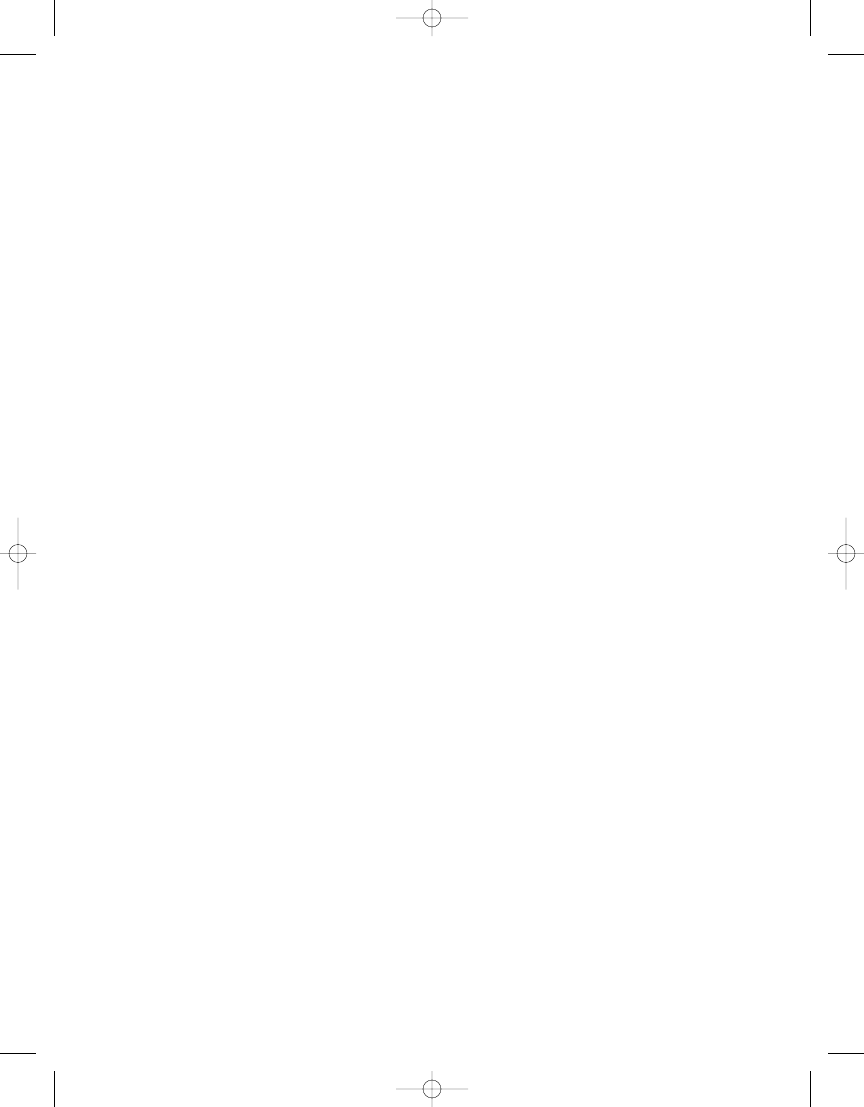
// Any modifications to this file will be lost upon recompilation of the source ➥
schema.
// Generated on: 2006.05.23 at 08:38:43 AM EDT
//
package net.jzventures;
import javax.xml.bind.annotation.XmlRegistry;
/**
* This object contains factory methods for each
* Java content interface and Java element interface
* generated in the net.jzventures package.
* <p>An ObjectFactory allows you to programatically
* construct new instances of the Java representation
* for XML content. The Java representation of XML
* content can consist of schema derived interfaces
* and classes representing the binding of schema
* type definitions, element declarations and model
* groups. Factory methods for each of these are
* provided in this class.
*
*/
@XmlRegistry
public class ObjectFactory {
/**
* Create a new ObjectFactory that can be used to create new instances of ➥
schema derived classes for package: net.jzventures
*
*/
public ObjectFactory() {
}
/**
* Create an instance of {@link Course }
*
*/
C H A P T E R 6
■
E X T E N S I B L E M A R K U P L A N G U A G E ( X M L )
131
6609CH06.qxd 6/23/06 1:38 PM Page 131
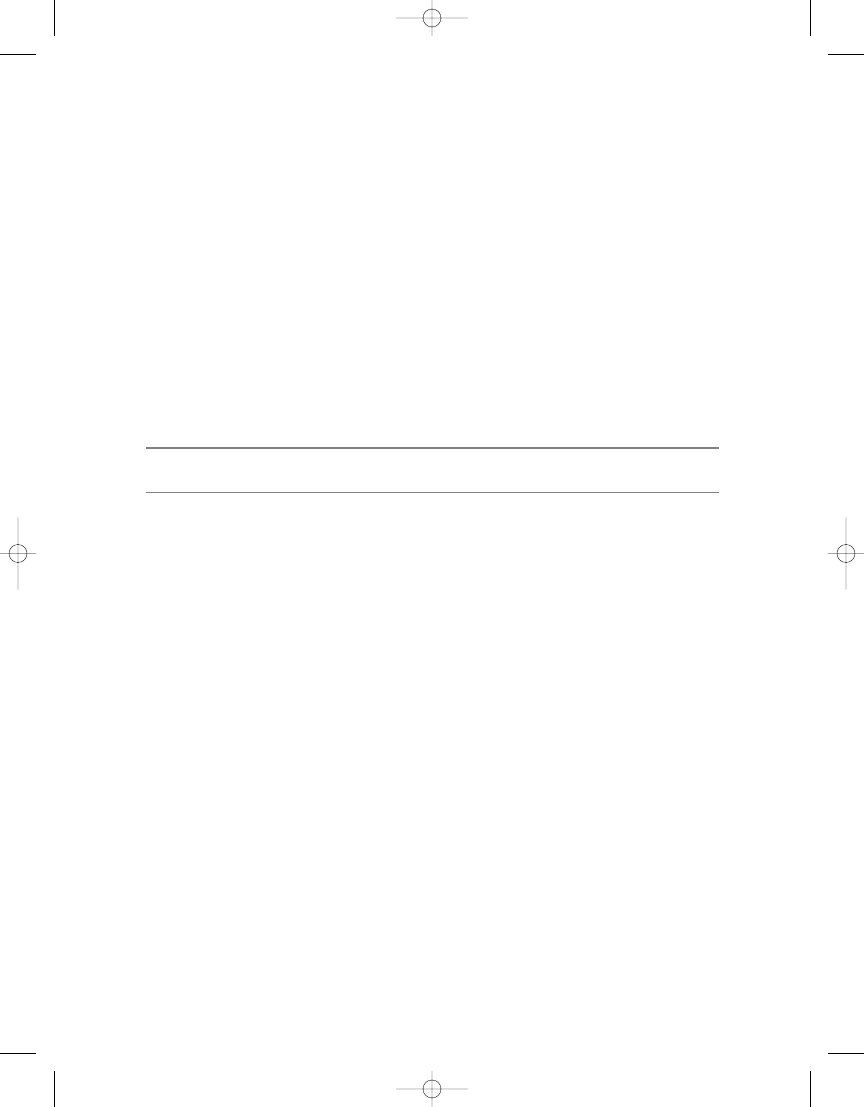
public Course createCourse() {
return new Course();
}
/**
* Create an instance of {@link Schedule }
*
*/
public Schedule createSchedule() {
return new Schedule();
}
}
■
Note
There is no factory method provided for
Location
because it is an enumeration.
At this point, you could use the
Course
,
Location
, and
Schedule
classes to create a
schedule loaded with courses for a student, and then dump it to XML; or you could create
the XML file and read it in, in order to get the
Schedule
with its associated
Course
and
Location
objects, as defined in the XML. Reading content in (unmarshalling) is similar to
the earlier marshalling example shown in Listing 6-1, but instead requires you to get the
Unmarshaller
from the
JAXBContext
, instead of the
Marshaller
.
JAXBContext jc = JAXBContext.newInstance();
Unmarshaller u = jc.createUnmarshaller();
Schedule s = (Schedule)u.unmarshal(new File("schedule.xml"));
For more information on JAXB, see its project page at
https://jaxb.dev.java.net
.
Several tutorials that offer more explanations on the technology are offered there. For
those coming to Java SE 6 from a Java EE environment, the API here should already be
familiar, as much of this has been around since 2004.
The javax.xml.crypto Package
JSR 105 created the
javax.xml.crypto
package as part of the XML Digital Signature APIs
specification. The XML digital signature specification is defined by the W3C (and avail-
able from
www.w3.org/2000/09/xmldsig
). This is just a Java implementation of the
specification. The JSR and its associated API has been final since June of 2005.
C H A P T E R 6
■
E X T E N S I B L E M A R K U P L A N G U A G E ( X M L )
132
6609CH06.qxd 6/23/06 1:38 PM Page 132
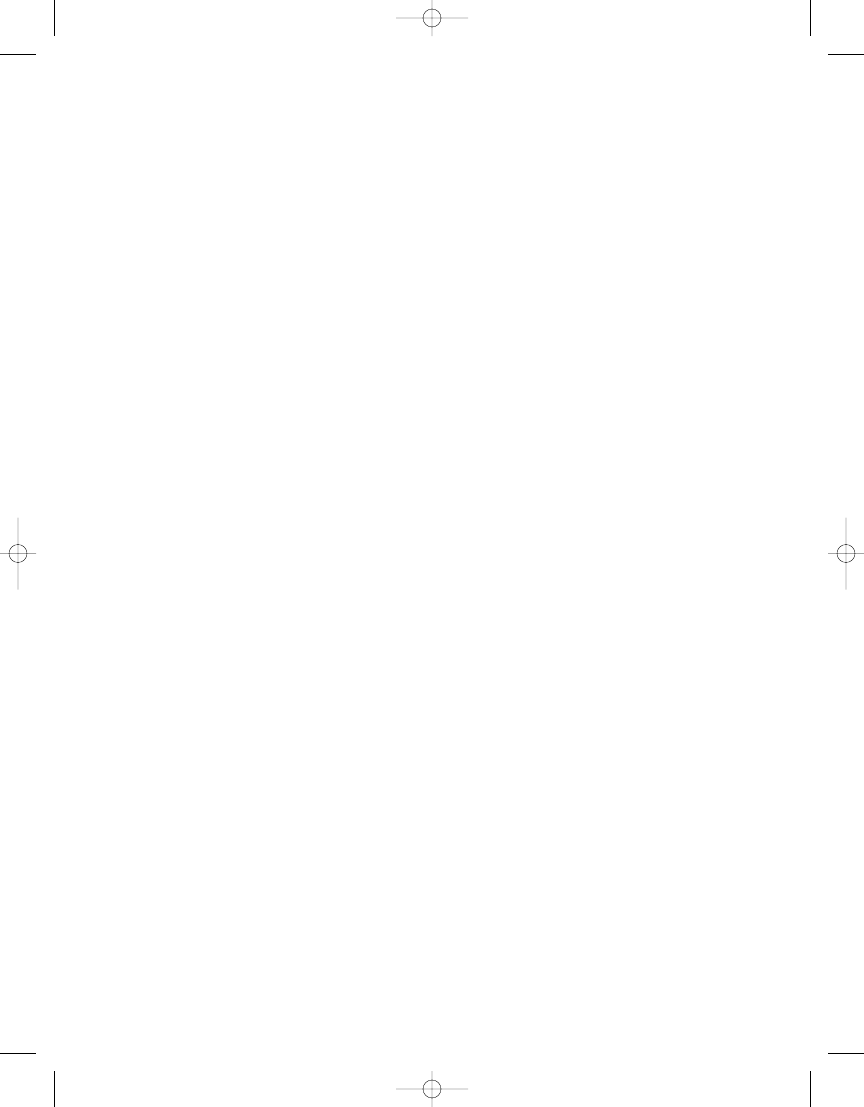
While the
javax.xml.crypto
package offers several packages and isn’t that small, there
are really just two key tasks here that you need to know how to do: how to sign an XML
document, and how to validate that signature. To examine this, you’ll create a fictitious
SOAP message to be signed and validated. Many of the APIs necessary for the task are
standard Java security APIs, not specific to the newer XML digital signature APIs.
The basic process of signing is shown in Listing 6-7. You need something to sign, so
get a DOM node from a SOAP message, or from some other place. Next, generate the
XML signature with the help of a DSA key pair. The last two method calls are the real
work to sign and validate. Obviously, in real life you wouldn’t do everything at one time—
however, I believe the tasks are separated out enough so that you can understand things
fully and will be able to reuse the pieces in your own programs.
Listing 6-7.
Framework for Signing an XML Document
SOAPMessage soapMessage = createSOAPMessage();
SOAPPart soapPart = soapMessage.getSOAPPart();
Source source = soapPart.getContent();
Node root = generateDOM(source);
KeyPair keypair = generateDSAKeyPair();
XMLSignature sig = generateXMLSignature(keypair);
signTree(root, keypair.getPrivate(), sig);
boolean valid = validateXMLSignature(keypair.getPublic(), root, sig);
The first task of generating the SOAP message is shown in Listing 6-8. It uses the new
javax.xml.soap
package to generate the message (more on this package in Chapter 7).
There’s nothing really special here—just a bogus message with a body area identified by a
Body
attribute to be used later.
Listing 6-8.
Generating the SOAP Message
private static SOAPMessage createSOAPMessage() throws SOAPException {
SOAPMessage soapMessage = MessageFactory.newInstance().createMessage();
SOAPPart soapPart = soapMessage.getSOAPPart();
SOAPEnvelope soapEnvelope = soapPart.getEnvelope();
C H A P T E R 6
■
E X T E N S I B L E M A R K U P L A N G U A G E ( X M L )
133
6609CH06.qxd 6/23/06 1:38 PM Page 133
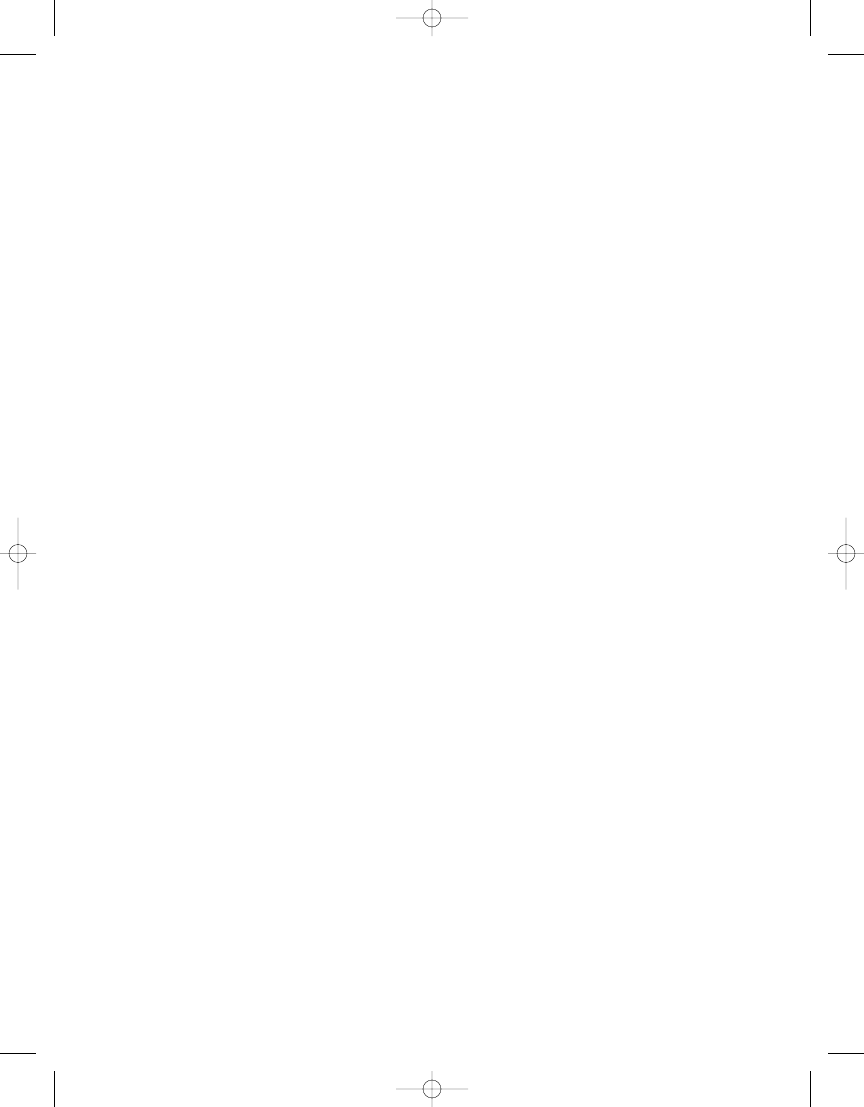
SOAPHeader soapHeader = soapEnvelope.getHeader();
SOAPHeaderElement headerElement = soapHeader.addHeaderElement(
soapEnvelope.createName("Signature", "SOAP-SEC",
"http://schemas.xmlsoap.org/soap/security/2000-12"));
SOAPBody soapBody = soapEnvelope.getBody();
soapBody.addAttribute(soapEnvelope.createName("id", "SOAP-SEC",
"http://schemas.xmlsoap.org/soap/security/2000-12"), "Body");
Name bodyName =soapEnvelope.createName("FooBar", "z", "http://example.com");
SOAPBodyElement gltp = soapBody.addBodyElement(bodyName);
return soapMessage;
}
Listing 6-9 converts the SOAP message content to a DOM (Document Object Model).
This does not just take the results of
createSOAPMessage()
, but instead works with the con-
tent from
SOAPPart
. None of these concepts are new to Java 6, so I’ll spare you the details.
Listing 6-9.
Generating the DOM
private static Node generateDOM(Source source)
throws ParserConfigurationException, SAXException, IOException {
Node root;
if (source instanceof DOMSource) {
root = ((DOMSource)source).getNode();
} else if (source instanceof SAXSource) {
InputSource inSource = ((SAXSource)source).getInputSource();
DocumentBuilderFactory dbf = DocumentBuilderFactory.newInstance();
dbf.setNamespaceAware(true); // so parser supports namespaces
DocumentBuilder db = null;
synchronized (dbf) {
db = dbf.newDocumentBuilder();
}
Document doc = db.parse(inSource);
root = (Node) doc.getDocumentElement();
C H A P T E R 6
■
E X T E N S I B L E M A R K U P L A N G U A G E ( X M L )
134
6609CH06.qxd 6/23/06 1:38 PM Page 134
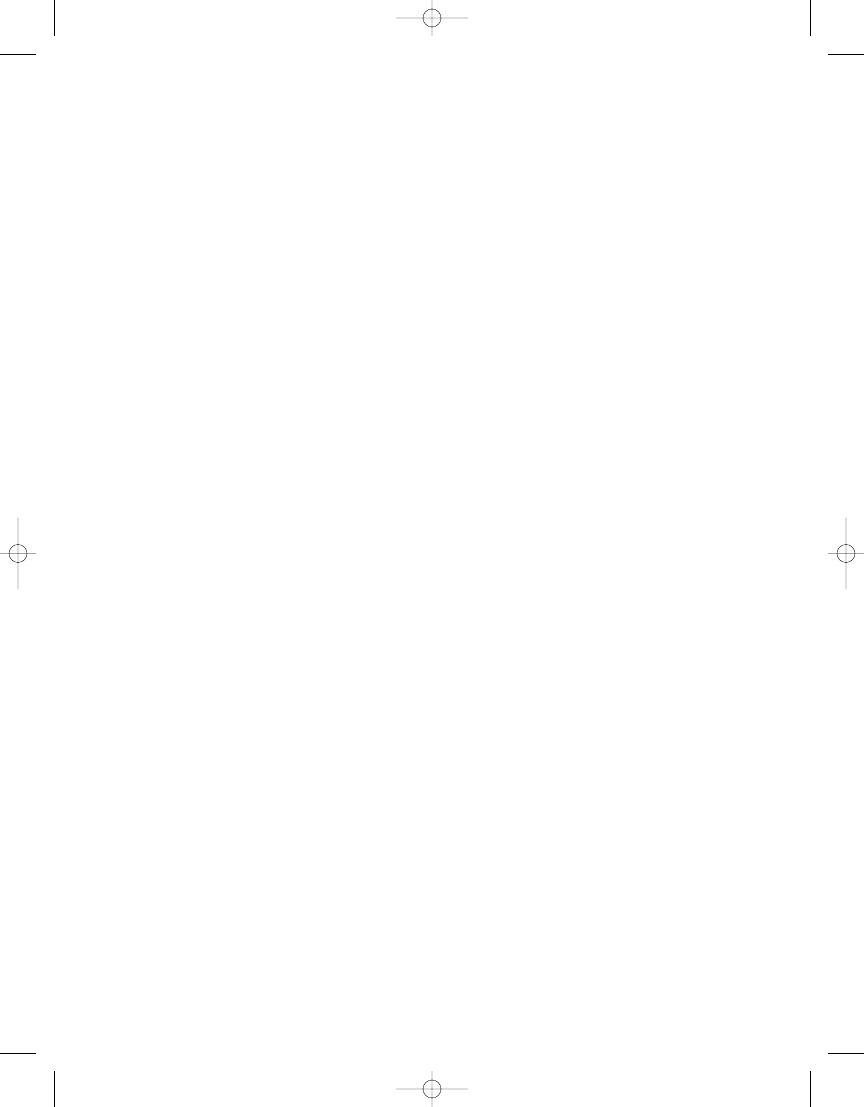
} else {
throw new IllegalArgumentException(
"Class type: " + source.getClass().getName());
}
return root;
}
The last of the “old” code usage is Listing 6-10, in which a Digital Signature Algorithm
(DSA) key pair is generated to do the XML tree signing. From this key pair, you would typ-
ically share the public key so that others can validate items that you’ve signed. It is this
PublicKey
that is passed into the final
validateXMLSignature()
method.
Listing 6-10.
Generating the DSA Key Pair
private static KeyPair generateDSAKeyPair() throws NoSuchAlgorithmException {
KeyPairGenerator kpg = KeyPairGenerator.getInstance("DSA");
kpg.initialize(1024, new SecureRandom());
return kpg.generateKeyPair();
}
At this point, the code starts to get a little more interesting. You need an
XMLSignature
to sign the tree. This class is found in the new
javax.xml.crypto.dsig
package, and you get
it with the help of an
XMLSignatureFactory
. Its
getInstance()
method has several varieties.
By default, it fetches the default DOM mechanism with no arguments. You can also ask
for the DOM explicitly, as shown in Listing 6-11. Two other versions let you explicitly
specify the provider. Once you have the factory, you need to configure it before asking to
create the new
XMLSignature
with
newXMLSignature()
. The W3C Recommendation for XML-
Signature Syntax and Processing documentation (
www.w3.org/TR/xmldsig-core
) offers
information on available configuration options, though you’ll need to look for the spe-
cific Java configuration classes to match.
Listing 6-11.
Generating the XML Signature
private static XMLSignature generateXMLSignature(KeyPair keypair)
throws NoSuchAlgorithmException, InvalidAlgorithmParameterException,
KeyException {
XMLSignatureFactory sigFactory = XMLSignatureFactory.getInstance("DOM");
Reference ref = sigFactory.newReference("#Body",
sigFactory.newDigestMethod(DigestMethod.SHA1, null));
SignedInfo signedInfo = sigFactory.newSignedInfo(
sigFactory.newCanonicalizationMethod(
C H A P T E R 6
■
E X T E N S I B L E M A R K U P L A N G U A G E ( X M L )
135
6609CH06.qxd 6/23/06 1:38 PM Page 135
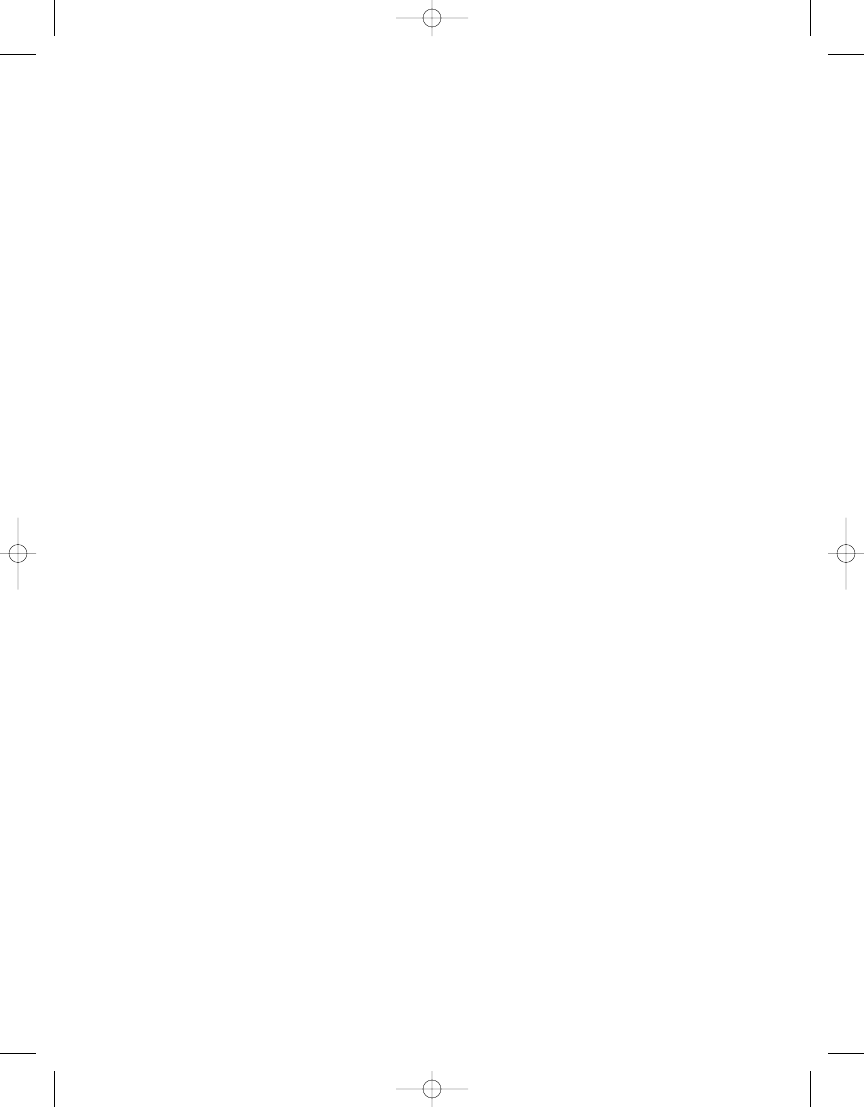
CanonicalizationMethod.INCLUSIVE_WITH_COMMENTS,
(C14NMethodParameterSpec) null),
sigFactory.newSignatureMethod(SignatureMethod.DSA_SHA1, null),
Collections.singletonList(ref));
KeyInfoFactory kif = sigFactory.getKeyInfoFactory();
KeyValue kv = kif.newKeyValue(keypair.getPublic());
KeyInfo keyInfo = kif.newKeyInfo(Collections.singletonList(kv));
return sigFactory.newXMLSignature(signedInfo, keyInfo);
}
By now, the hard part is over. Listing 6-12 shows how to identify where to insert the
signature and connect back to the previously used body ID. The last
sig.sign()
call is
what does the signing.
Listing 6-12.
The Signing Tree
private static void signTree(Node root, PrivateKey privateKey, XMLSignature sig)
throws MarshalException, XMLSignatureException {
Element envelope = getFirstChildElement(root);
Element header = getFirstChildElement(envelope);
DOMSignContext sigContext = new DOMSignContext(privateKey, header);
sigContext.putNamespacePrefix(XMLSignature.XMLNS, "ds");
sigContext.setIdAttributeNS(getNextSiblingElement(header),
"http://schemas.xmlsoap.org/soap/security/2000-12","id");
sig.sign(sigContext);
}
Similar to signing, validation (see Listing 6-13) isn’t that complicated once you have
the necessary pieces. Again, this requires you to find the signature element before locat-
ing the body element to validate. Finally, the
validate()
method of
XMLSignature
is called
to see if the tree passes.
Listing 6-13.
Validating the XML Signature
private static boolean validateXMLSignature(
PublicKey publicKey, Node root, XMLSignature sig)
throws XMLSignatureException {
C H A P T E R 6
■
E X T E N S I B L E M A R K U P L A N G U A G E ( X M L )
136
6609CH06.qxd 6/23/06 1:38 PM Page 136
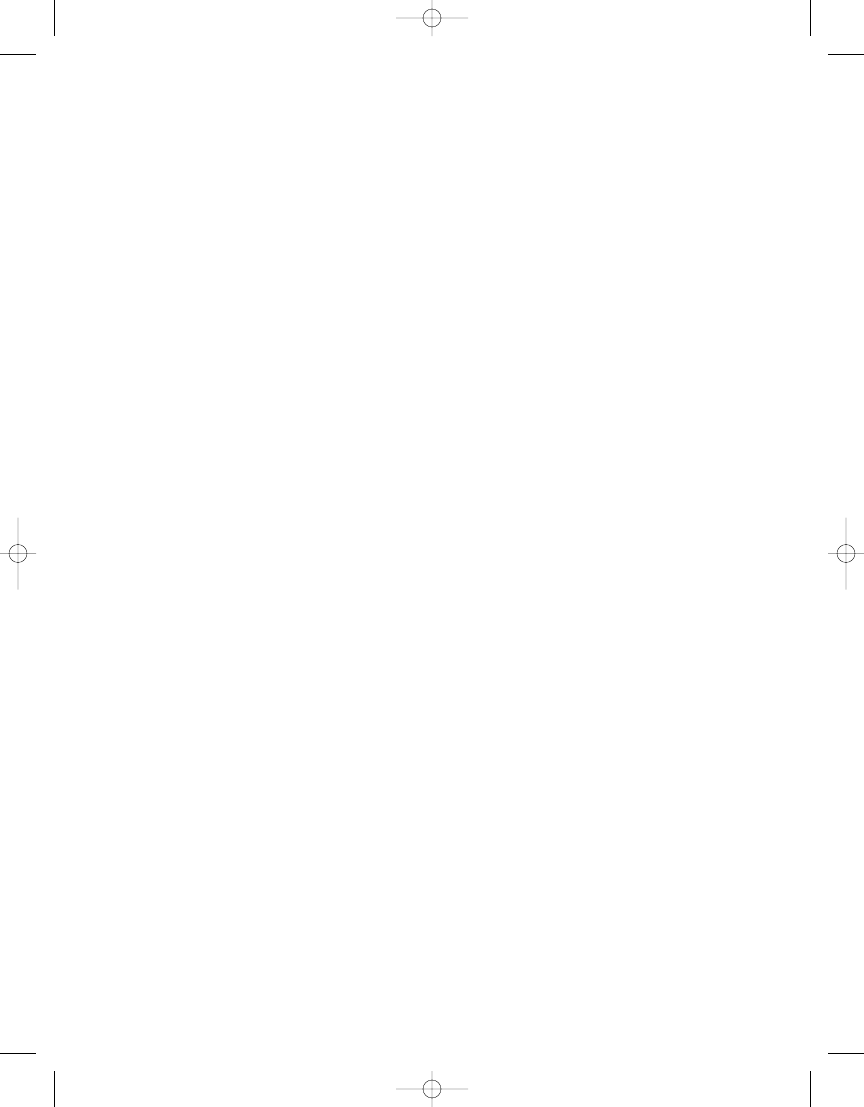
Element envelope = getFirstChildElement(root);
Element header = getFirstChildElement(envelope);
Element sigElement = getFirstChildElement(header);
DOMValidateContext valContext = new DOMValidateContext(publicKey, sigElement);
valContext.setIdAttributeNS(getNextSiblingElement(header),
"http://schemas.xmlsoap.org/soap/security/2000-12", "id");
return sig.validate(valContext);
}
Listing 6-14 shows the complete program in action. A couple of DOM tree dumps are
shown before and after the tree is signed.
Listing 6-14.
The Complete XML Signing Example
import java.io.*;
import java.security.*;
import java.util.*;
import javax.xml.crypto.*;
import javax.xml.crypto.dsig.*;
import javax.xml.crypto.dom.*;
import javax.xml.crypto.dsig.dom.*;
import javax.xml.crypto.dsig.keyinfo.*;
import javax.xml.crypto.dsig.spec.*;
import javax.xml.soap.*;
import javax.xml.parsers.*;
import javax.xml.transform.*;
import javax.xml.transform.dom.*;
import javax.xml.transform.sax.*;
import javax.xml.transform.stream.*;
import org.w3c.dom.*;
import org.w3c.dom.Node;
import org.xml.sax.*;
public class Signing {
public static void main(String[] args) throws Exception {
SOAPMessage soapMessage = createSOAPMessage();
C H A P T E R 6
■
E X T E N S I B L E M A R K U P L A N G U A G E ( X M L )
137
6609CH06.qxd 6/23/06 1:38 PM Page 137
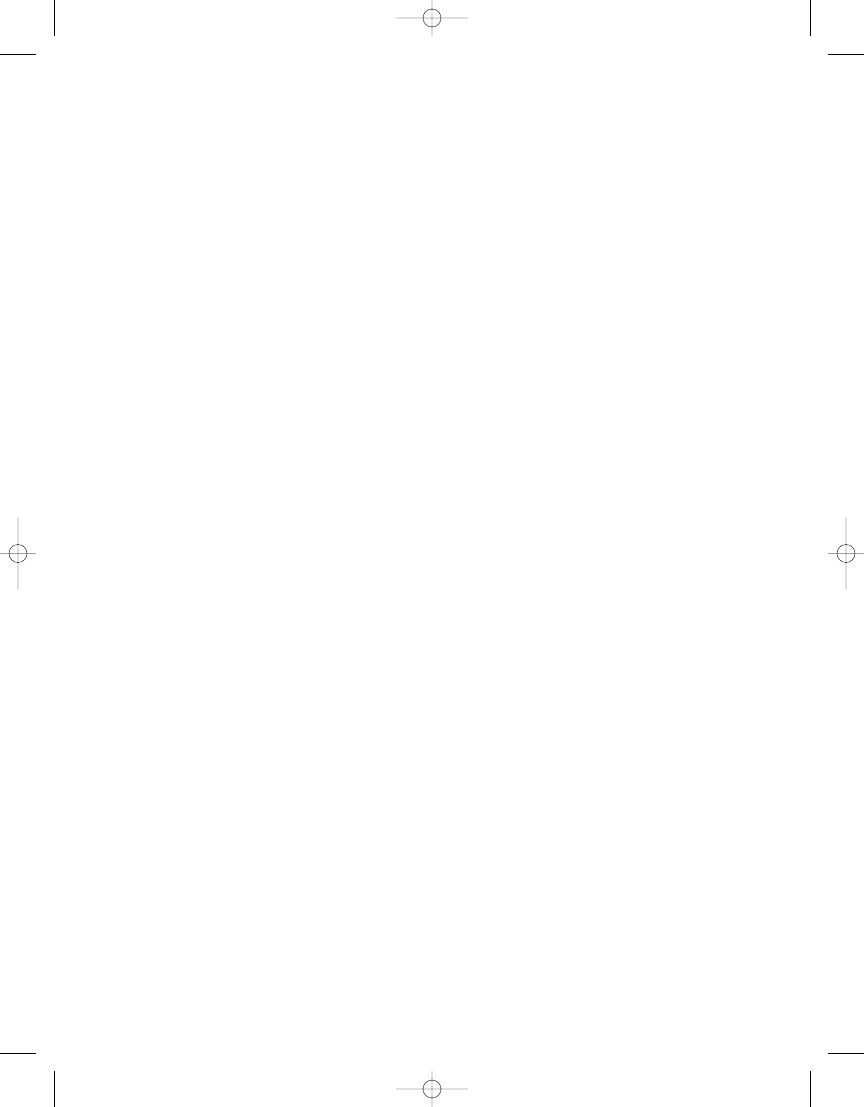
SOAPPart soapPart = soapMessage.getSOAPPart();
Source source = soapPart.getContent();
Node root = generateDOM(source);
dumpDocument(root);
KeyPair keypair = generateDSAKeyPair();
XMLSignature sig = generateXMLSignature(keypair);
System.out.println("Signing the message...");
signTree(root, keypair.getPrivate(), sig);
dumpDocument(root);
System.out.println("Validate the signature...");
boolean valid = validateXMLSignature(keypair.getPublic(), root, sig);
System.out.println("Signature valid? " + valid);
}
private static SOAPMessage createSOAPMessage() throws SOAPException {
SOAPMessage soapMessage = MessageFactory.newInstance().createMessage();
SOAPPart soapPart = soapMessage.getSOAPPart();
SOAPEnvelope soapEnvelope = soapPart.getEnvelope();
SOAPHeader soapHeader = soapEnvelope.getHeader();
SOAPHeaderElement headerElement = soapHeader.addHeaderElement(
soapEnvelope.createName("Signature", "SOAP-SEC",
"http://schemas.xmlsoap.org/soap/security/2000-12"));
SOAPBody soapBody = soapEnvelope.getBody();
soapBody.addAttribute(soapEnvelope.createName("id", "SOAP-SEC",
"http://schemas.xmlsoap.org/soap/security/2000-12"), "Body");
Name bodyName =soapEnvelope.createName("FooBar", "z", "http://example.com");
SOAPBodyElement gltp = soapBody.addBodyElement(bodyName);
return soapMessage;
}
private static Node generateDOM(Source source)
throws ParserConfigurationException, SAXException, IOException {
C H A P T E R 6
■
E X T E N S I B L E M A R K U P L A N G U A G E ( X M L )
138
6609CH06.qxd 6/23/06 1:38 PM Page 138
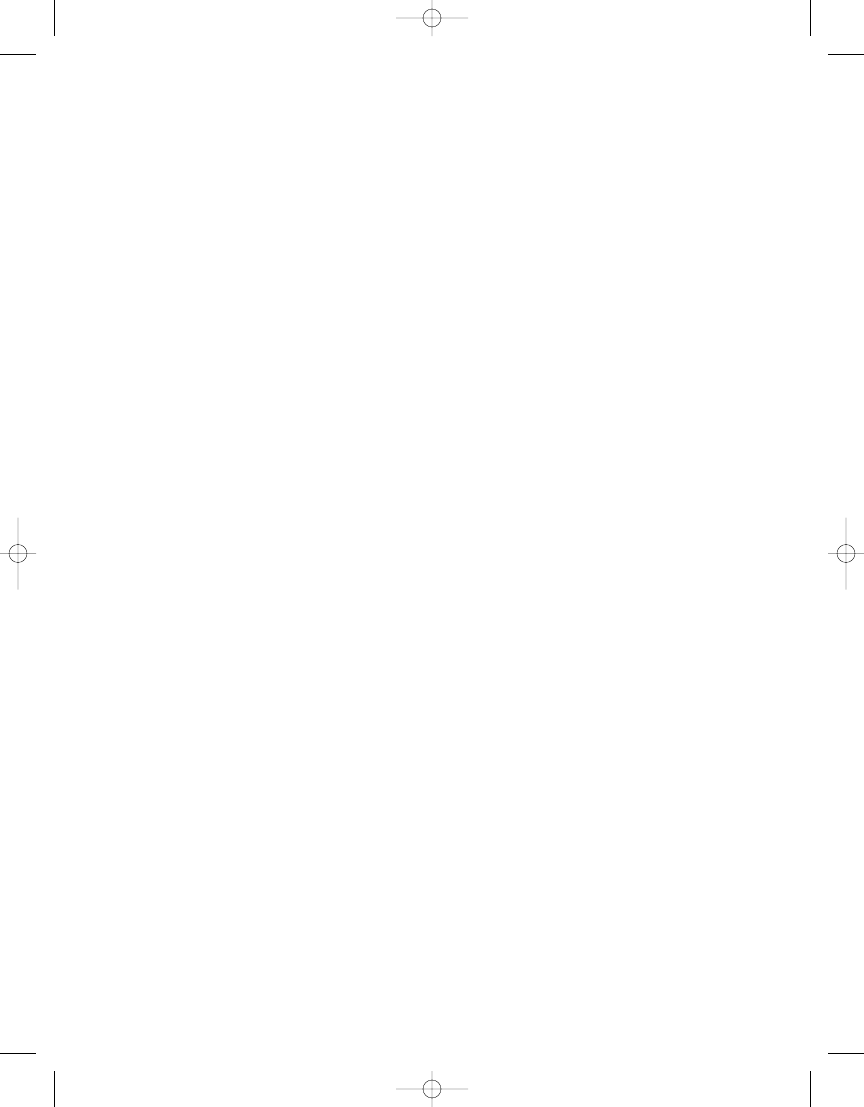
Node root;
if (source instanceof DOMSource) {
root = ((DOMSource)source).getNode();
} else if (source instanceof SAXSource) {
InputSource inSource = ((SAXSource)source).getInputSource();
DocumentBuilderFactory dbf = DocumentBuilderFactory.newInstance();
dbf.setNamespaceAware(true);
DocumentBuilder db = null;
synchronized (dbf) {
db = dbf.newDocumentBuilder();
}
Document doc = db.parse(inSource);
root = (Node) doc.getDocumentElement();
} else {
throw new IllegalArgumentException(
"Class type: " + source.getClass().getName());
}
return root;
}
private static KeyPair generateDSAKeyPair() throws NoSuchAlgorithmException {
KeyPairGenerator kpg = KeyPairGenerator.getInstance("DSA");
kpg.initialize(1024, new SecureRandom());
return kpg.generateKeyPair();
}
private static XMLSignature generateXMLSignature(KeyPair keypair)
throws NoSuchAlgorithmException, InvalidAlgorithmParameterException,
KeyException {
XMLSignatureFactory sigFactory = XMLSignatureFactory.getInstance();
Reference ref = sigFactory.newReference("#Body",
sigFactory.newDigestMethod(DigestMethod.SHA1, null));
SignedInfo signedInfo = sigFactory.newSignedInfo(
sigFactory.newCanonicalizationMethod(
CanonicalizationMethod.INCLUSIVE_WITH_COMMENTS,
(C14NMethodParameterSpec) null),
sigFactory.newSignatureMethod(SignatureMethod.DSA_SHA1, null),
Collections.singletonList(ref));
C H A P T E R 6
■
E X T E N S I B L E M A R K U P L A N G U A G E ( X M L )
139
6609CH06.qxd 6/23/06 1:38 PM Page 139
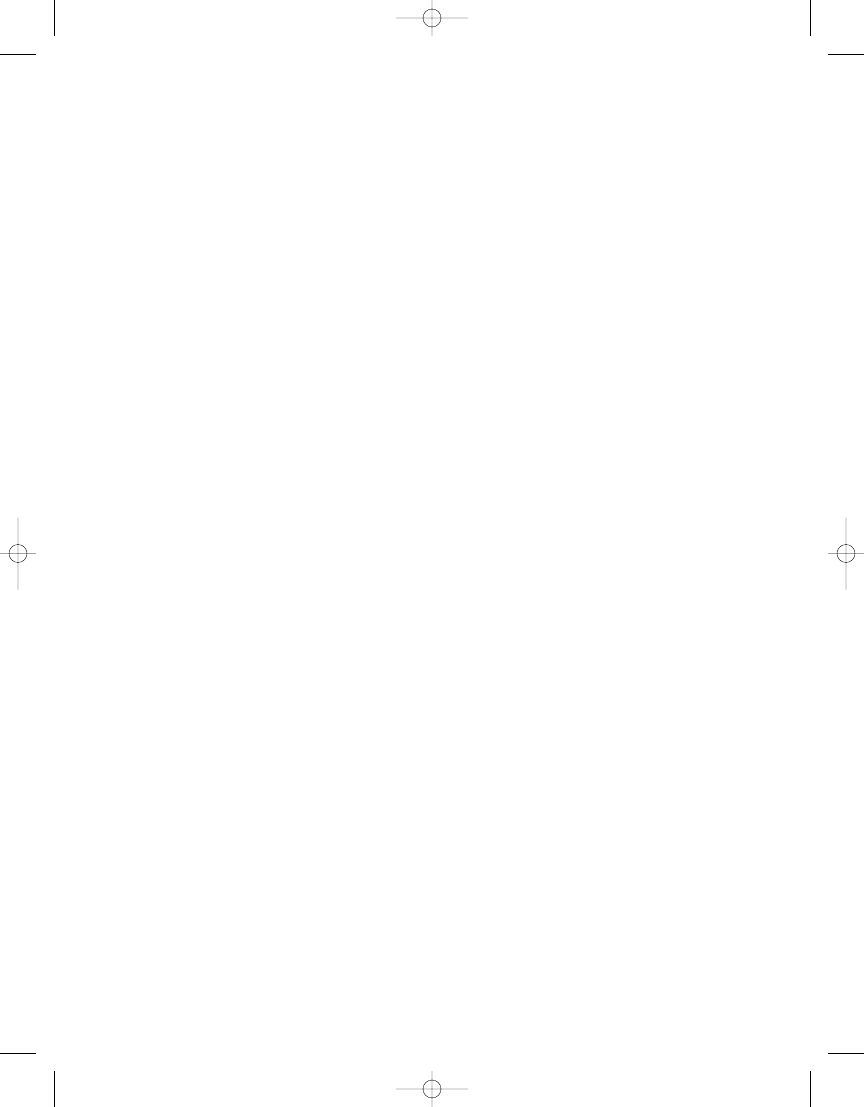
KeyInfoFactory kif = sigFactory.getKeyInfoFactory();
KeyValue kv = kif.newKeyValue(keypair.getPublic());
KeyInfo keyInfo = kif.newKeyInfo(Collections.singletonList(kv));
return sigFactory.newXMLSignature(signedInfo, keyInfo);
}
private static void signTree(Node root, PrivateKey privateKey, XMLSignature sig)
throws MarshalException, XMLSignatureException {
Element envelope = getFirstChildElement(root);
Element header = getFirstChildElement(envelope);
DOMSignContext sigContext = new DOMSignContext(privateKey, header);
sigContext.putNamespacePrefix(XMLSignature.XMLNS, "ds");
sigContext.setIdAttributeNS(getNextSiblingElement(header),
"http://schemas.xmlsoap.org/soap/security/2000-12","id");
sig.sign(sigContext);
}
private static boolean validateXMLSignature(
PublicKey publicKey, Node root, XMLSignature sig)
throws XMLSignatureException {
Element envelope = getFirstChildElement(root);
Element header = getFirstChildElement(envelope);
Element sigElement = getFirstChildElement(header);
DOMValidateContext valContext = new DOMValidateContext(publicKey, sigElement);
valContext.setIdAttributeNS(getNextSiblingElement(header),
"http://schemas.xmlsoap.org/soap/security/2000-12", "id");
return sig.validate(valContext);
}
private static void dumpDocument(Node root) throws TransformerException {
Console console = System.console();
console.printf("%n");
Transformer transformer = TransformerFactory.newInstance().newTransformer();
transformer.setOutputProperty(OutputKeys.INDENT, "yes");
transformer.transform(new DOMSource(root), new StreamResult(console.writer()));
console.printf("%n");
}
C H A P T E R 6
■
E X T E N S I B L E M A R K U P L A N G U A G E ( X M L )
140
6609CH06.qxd 6/23/06 1:38 PM Page 140
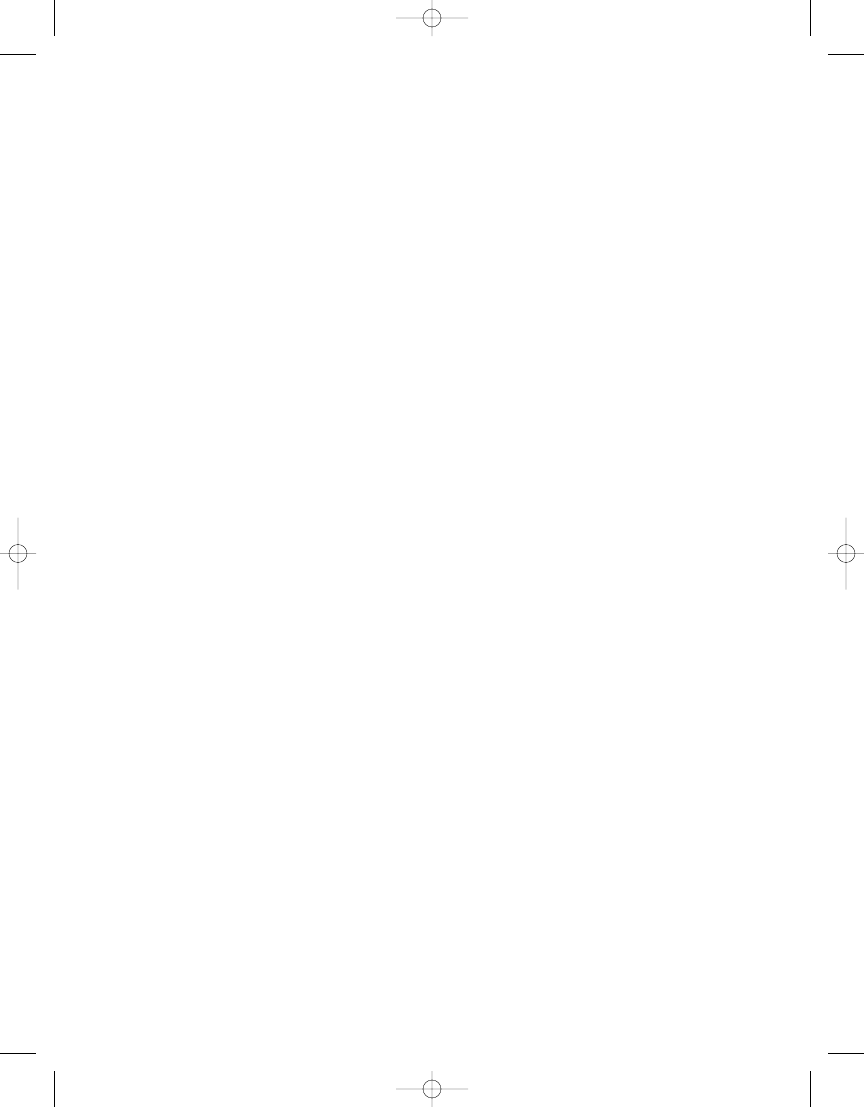
private static Element getFirstChildElement(Node node) {
Node child = node.getFirstChild();
while ((child != null) && (child.getNodeType() != Node.ELEMENT_NODE)) {
child = child.getNextSibling();
}
return (Element) child;
}
public static Element getNextSiblingElement(Node node) {
Node sibling = node.getNextSibling();
while ((sibling != null) && (sibling.getNodeType() != Node.ELEMENT_NODE)) {
sibling = sibling.getNextSibling();
}
return (Element) sibling;
}
}
When run, you’ll see both tree dumps, and hopefully a note showing that the valida-
tion passed. The “before” tree, shown following, is rather small:
<?xml version="1.0" encoding="UTF-8" standalone="no"?>
<SOAP-ENV:Envelope xmlns:SOAP-ENV="http://schemas.xmlsoap.org/soap/envelope/">
<SOAP-ENV:Header>
<SOAP-SEC:Signature xmlns:SOAP-SEC=➥
"http://schemas.xmlsoap.org/soap/security/2000-12"/>
</SOAP-ENV:Header>
<SOAP-ENV:Body xmlns:SOAP-SEC=➥
"http://schemas.xmlsoap.org/soap/security/2000-12" SOAP-SEC:id="Body">
<z:FooBar xmlns:z="http://example.com"/>
</SOAP-ENV:Body>
</SOAP-ENV:Envelope>
The “after” tree has grown somewhat. Your output is apt to be different, unless
SecureRandom
generated the same random number. All the digital signature–related fields
have a namespace of
ds
because of the earlier
putNamespacePrefix()
call.
<?xml version="1.0" encoding="UTF-8" standalone="no"?>
<SOAP-ENV:Envelope xmlns:SOAP-ENV="http://schemas.xmlsoap.org/soap/envelope/">
<SOAP-ENV:Header>
<SOAP-SEC:Signature xmlns:SOAP-SEC=➥
"http://schemas.xmlsoap.org/soap/security/200-12"/>
C H A P T E R 6
■
E X T E N S I B L E M A R K U P L A N G U A G E ( X M L )
141
6609CH06.qxd 6/23/06 1:38 PM Page 141
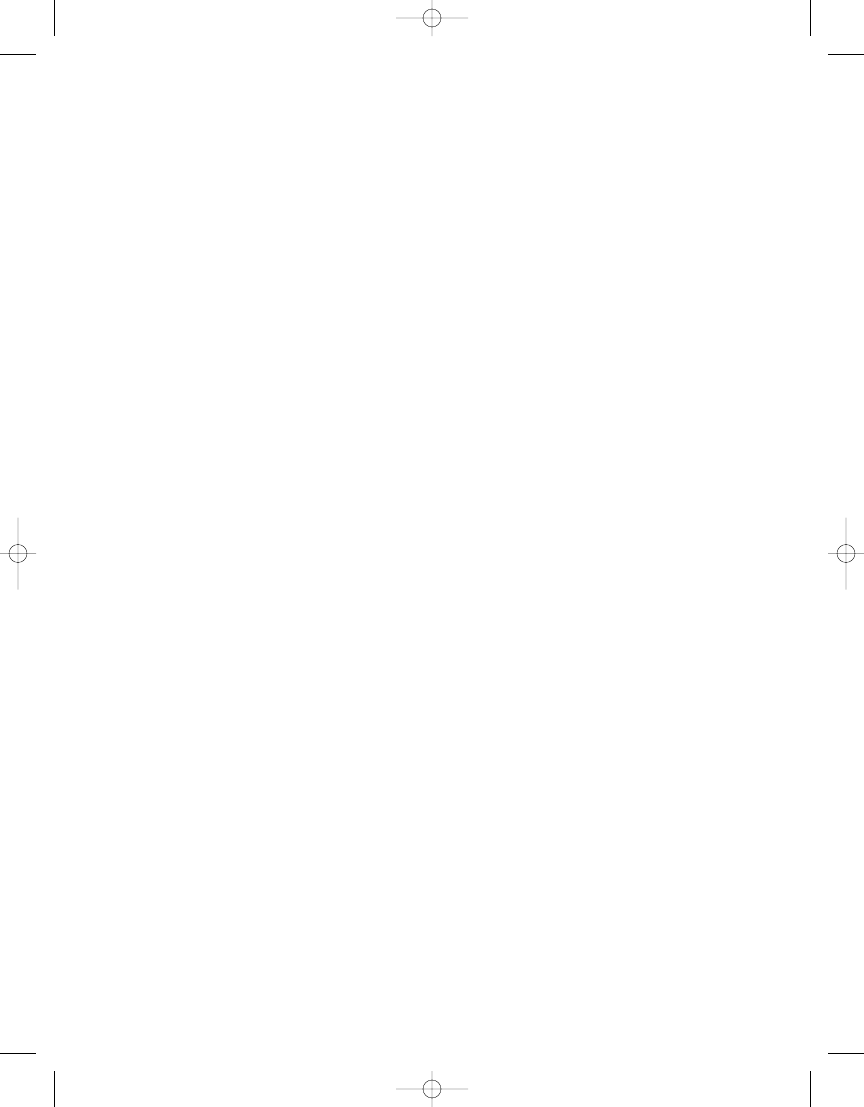
<ds:Signature xmlns:ds="http://www.w3.org/2000/09/xmldsig#">
<ds:SignedInfo>
<ds:CanonicalizationMethod Algorithm=➥
"http://www.w3.org/TR/2001/REC-xml-c14n-2010315#WithComments"/>
<ds:SignatureMethod Algorithm="http://www.w3.org/2000/09/xmldsig#dsa-sha1"/>
<ds:Reference URI="#Body">
<ds:DigestMethod Algorithm="http://www.w3.org/2000/09/xmldsig#sha1"/>
<ds:DigestValue>9x0mZhajy9dHKuIXh7bm0khuC7M=</ds:DigestValue>
</ds:Reference>
</ds:SignedInfo>
<ds:SignatureValue>KF36gdqKiFN6J4Yzj8tI9jtuenlQbtT95hdbS5olBJcPByp2BjAupA==</ds
SignatureValue>
<ds:KeyInfo>
<ds:KeyValue>
<ds:DSAKeyValue>
<ds:P>/X9TgR11EilS30qcLuzk5/YRt1I870QAwx4/gLZRJmlFXUAiUftZPY1Y+r/F9bow9subVWzXguA
HTRv8mZgt2uZUKWkn5/oBHsQIsJPu6nX/rfGG/g7V+fGqKYVDwT7g/bTxR7DAjVUE1oWkTL2dfOu
K2HXKu/yIgMZndFIAcc=</ds:P>
<ds:Q>l2BQjxUjC8yykrmCouuEC/BYHPU=</ds:Q>
<ds:G>9+GghdabPd7LvKtcNrhXuXmUr7v6OuqC+VdMCz0HgmdRWVeOutRZT+ZxBxCBgLRJFnEj6EwoFO3
zwkyjMim4TwWeotUfI0o4KOuHiuzpnWRbqN/C/ohNWLx+2J6ASQ7zKTxvqhRkImog9/hWuWfBpKL
Zl6Ae1UlZAFMO/7PSSo=</ds:G>
<ds:Y>pX4PwF5u7xqoIv4wgk/zq7CaNHwLgFXxZncbqHU9vL1oZttOmADKKSsRsnLsHw67Q7KktzN16am
o/2YHCGJ4r4iTNTxiOgAlGRg6CD/Em4c5tRcu/Qi8/Ck31BIT2B8EgzcY1SfXc1gqLRYFNwfLUBp
mOXJ/8JJ4n/mCZp+PIw=</ds:Y>
</ds:DSAKeyValue>
</ds:KeyValue>
</ds:KeyInfo>
</ds:Signature>
</SOAP-ENV:Header>
<SOAP-ENV:Body xmlns:SOAP-SEC=➥
"http://schemas.xmlsoap.org/soap/security/2000-12 SOAP-SEC:id="Body">
<z:FooBar xmlns:z="http://example.com"/>
</SOAP-ENV:Body>
</SOAP-ENV:Envelope>
That’s pretty much it for the basics of the XML Digital Signature API and JSR 105. For
more information on the API, see the Java Web Services Developer Pack tutorial, available
at
http://java.sun.com/webservices/docs/1.6/tutorial/doc/XMLDigitalSignatureAPI8.html
.
Just realize that since you’re using Java 6, you don’t need to install any supplemental
packages that might be mentioned.
C H A P T E R 6
■
E X T E N S I B L E M A R K U P L A N G U A G E ( X M L )
142
6609CH06.qxd 6/23/06 1:38 PM Page 142
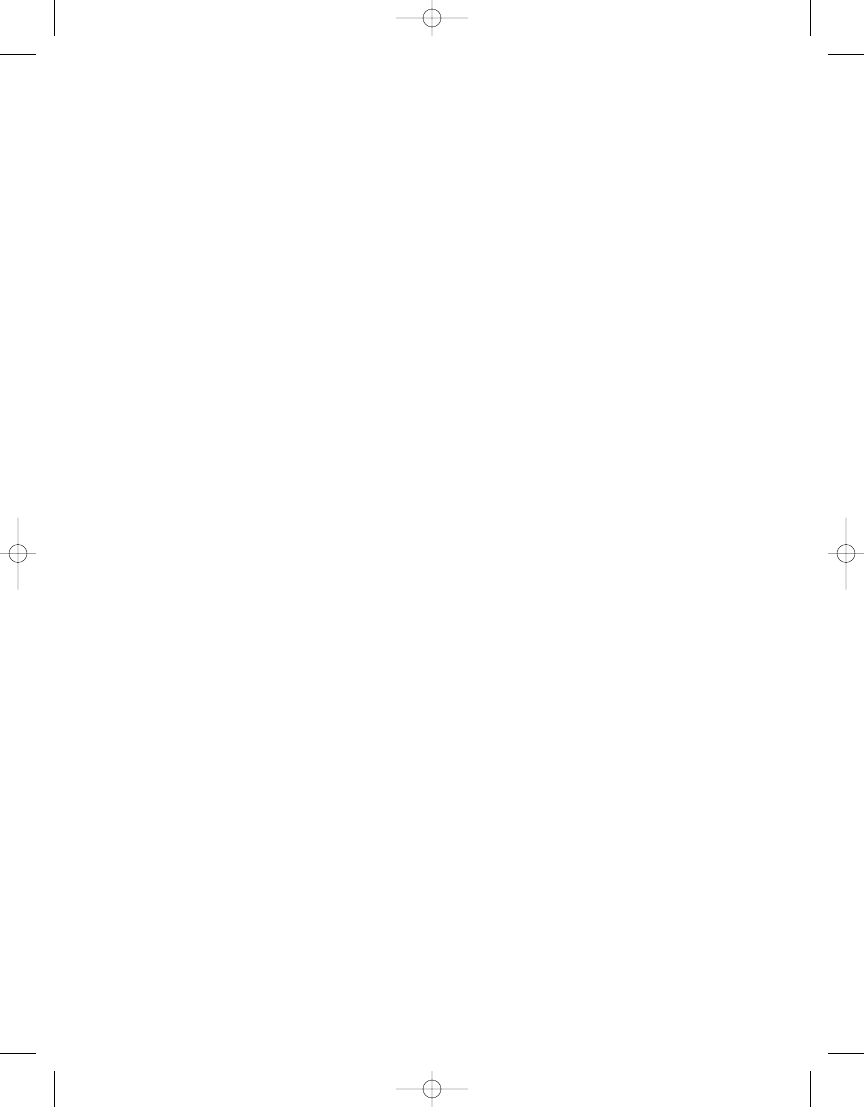
The javax.xml.stream Package
Another facet of the new XML-related APIs in Java 6 has to do with JSR 173 and the
Streaming API for XML, or StAX. It is like SAX parsing, but works on pulling events from
the parser, instead of the parser throwing events at you. It definitely does not follow the
tree model of DOM, but does allow you to pause the parsing and skip ahead if necessary;
and unlike SAX, it does allow writing of XML documents, not just reading.
There are two parts to the StAX API: a Cursor API for walking the document from
beginning to end, and an Iterator API for handling events in the order that they appear in
the source document. You’ll see how to use both, but first you need an XML document to
read. Listing 6-15 shows one that represents a series of points, with x and y coordinates
for each.
Listing 6-15.
A Simple XML Document
<?xml version="1.0" encoding="UTF-8" standalone="yes"?>
<points>
<point>
<x>1</x>
<y>2</y>
</point>
<point>
<x>3</x>
<y>4</y>
</point>
<point>
<x>5</x>
<y>6</y>
</point>
</points>
Listing 6-16 shows a demonstration of the Cursor API. There is no
Cursor
class for the
Streaming API for XML—it is just called that for its manner of going through the XML
file. The class basically gets an
XMLStreamReader
from the
XMLInputFactory
and then starts
looping through the stream. For each event the system runs across, the cursor stops for
processing. You can check the event type against one of the
XMLEvent
interface constants,
or rely on methods like
isStartElement()
or
isCharacters()
of the same interface to test
for event type. By working with the integer constants, you can create a switch statement
like the one in Listing 6-16 for handling different element types.
C H A P T E R 6
■
E X T E N S I B L E M A R K U P L A N G U A G E ( X M L )
143
6609CH06.qxd 6/23/06 1:38 PM Page 143
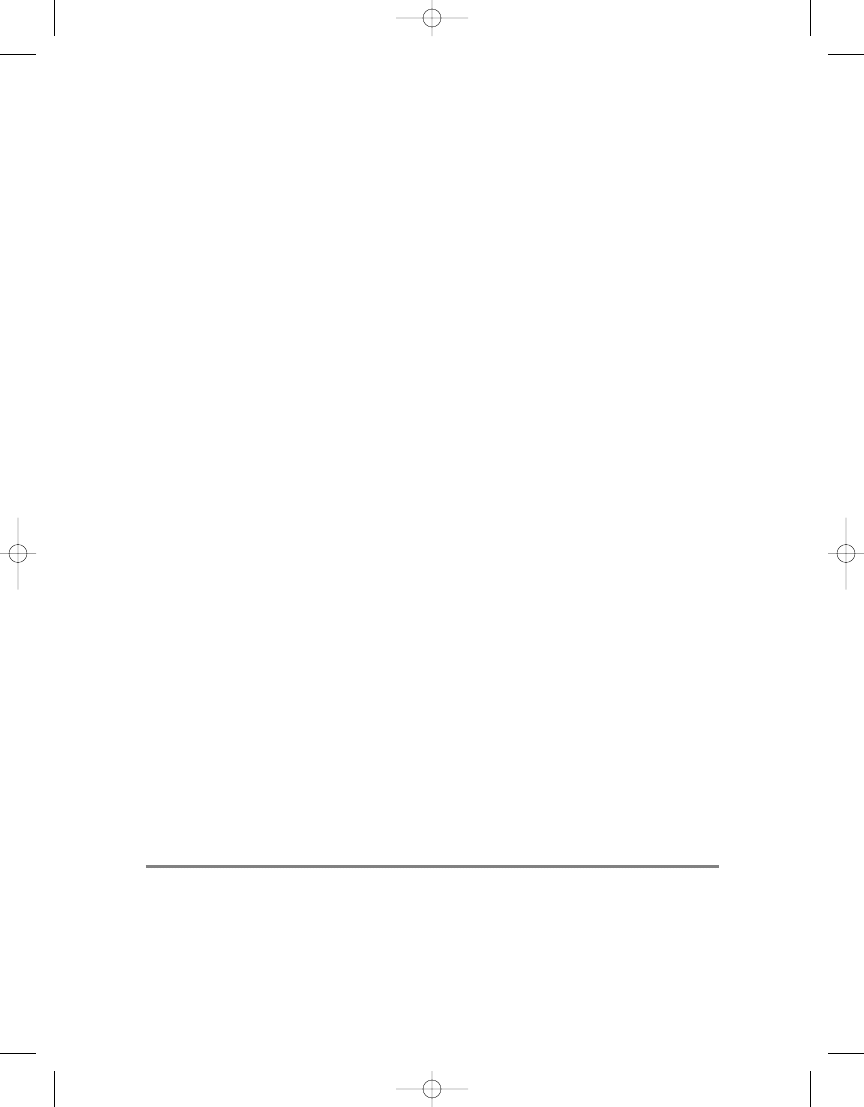
Listing 6-16.
Cursor API Usage
import java.io.*;
import javax.xml.stream.*;
import javax.xml.stream.events.*;
public class CursorRead {
public static void main(String args[]) throws Exception {
Console console = System.console();
XMLInputFactory xmlif = XMLInputFactory.newInstance();
XMLStreamReader xmlsr = xmlif.createXMLStreamReader(
new FileReader("points.xml"));
int eventType;
while (xmlsr.hasNext()) {
eventType = xmlsr.next();
switch (eventType) {
case XMLEvent.START_ELEMENT:
console.printf("%s", xmlsr.getName());
break;
case XMLEvent.CHARACTERS:
console.printf("\t>%s", xmlsr.getText());
break;
default:
break;
}
}
}
}
The Cursor API and its
XMLStreamReader
interface don’t implement the
Iterator
inter-
face; however, the events are iterated through in the same way—with
hasNext()
and
next()
methods. Be sure to call
next()
after
hasNext()
has returned
true
to move to the
next element in the stream.
Running Listing 6-16 against the XML file in Listing 6-15 produces the following
results:
> java CursorRead
points
point
x 1
y 2
C H A P T E R 6
■
E X T E N S I B L E M A R K U P L A N G U A G E ( X M L )
144
6609CH06.qxd 6/23/06 1:38 PM Page 144
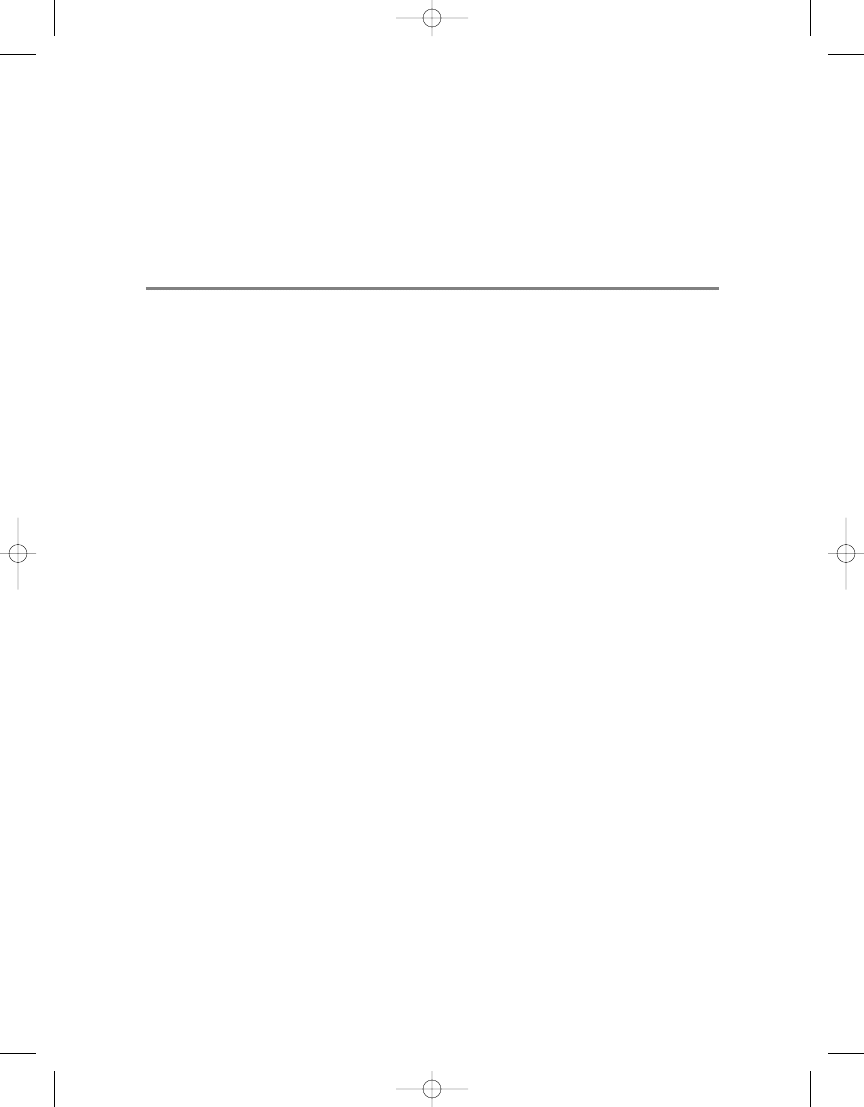
point
x 3
y 4
point
x 5
y 6
This is nothing fancy, but it does walk through the tree for you. Feel free to add more
output options for different event types.
The second half of the StAX API is the Iterator API (Listing 6-17), which works slightly
differently from the Cursor API. Instead of having to go back to the stream to get the asso-
ciated data for each element you get from the cursor, you instead get an
XMLEvent
back as
you walk through the iteration. Each
XMLEvent
thus has its associated data with it, like the
name for the start element or the text data for the characters.
Listing 6-17.
Iterator API Usage
import java.io.*;
import javax.xml.stream.*;
import javax.xml.stream.events.*;
public class IteratorRead {
public static void main(String args[]) throws Exception {
Console console = System.console();
XMLInputFactory xmlif = XMLInputFactory.newInstance();
XMLEventReader xmler = xmlif.createXMLEventReader(
new FileReader("points.xml"));
XMLEvent event;
while (xmler.hasNext()) {
event = xmler.nextEvent();
if (event.isStartElement()) {
console.printf("%s", event.asStartElement().getName());
} else if (event.isCharacters()) {
console.printf("\t%s", event.asCharacters().getData());
}
}
}
}
C H A P T E R 6
■
E X T E N S I B L E M A R K U P L A N G U A G E ( X M L )
145
6609CH06.qxd 6/23/06 1:38 PM Page 145
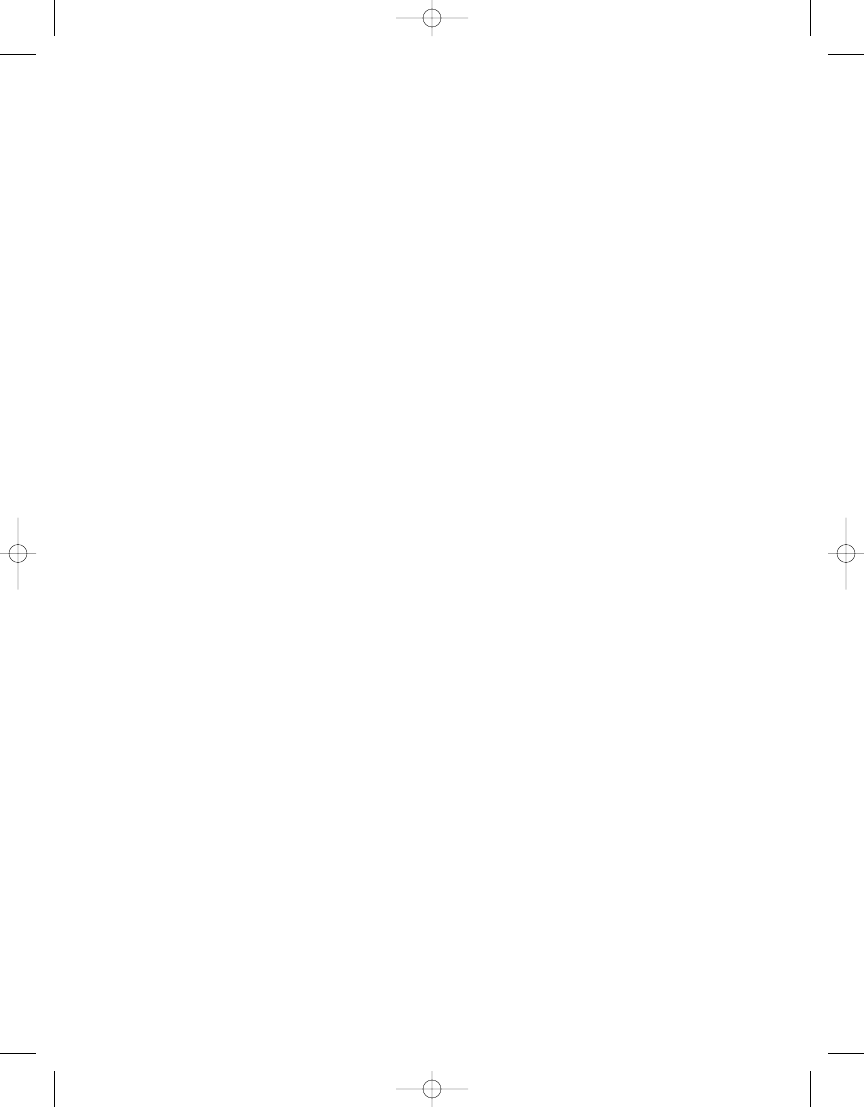
The output produced with Listing 6-17 is identical to that of 6-16. While the output is
the same, there are many differences between the two APIs. First, the Iterator API allows
you to peek ahead without actually reading the stream. This allows you to check ahead to
see what to do next before committing to reading the element. While the Cursor API is
more efficient in memory-constrained environments, the Iterator API supports modifica-
tions, and is best when pipelining streams. If the Iterator API is sufficient, it is typically
best to stick with that for desktop and web applications.
For more information on StAX parsing, visit its java.net home at
https://sjsxp.dev.
java.net
. The Java Web Services tutorial (
http://java.sun.com/webservices/docs/1.6/
tutorial/doc
) includes a good introduction to the technology, too.
Summary
If you’ve been doing Java EE–related development, many of the new XML-related APIs for
Mustang won’t be new and different for you. All they are now is standard with Java SE.
The JAXB 2.0 libraries give you Java-to-XML and XML-to-Java data bindings, the XML
Digital Signature API gives you signing of your XML files, and the StAX processing gives
you yet another way to parse your XML files—this time in a streaming fashion with the
possibility to write and not just read the stream.
The next chapter takes you to even more familiar APIs for the Java EE developer:
those related to web services. With the ever-growing popularity of web services, they
aren’t just for enterprise developers anymore. Thanks to their inclusion in Java 6, you too
can use them without adding any optional packages to your Java SE environment.
C H A P T E R 6
■
E X T E N S I B L E M A R K U P L A N G U A G E ( X M L )
146
6609CH06.qxd 6/23/06 1:38 PM Page 146
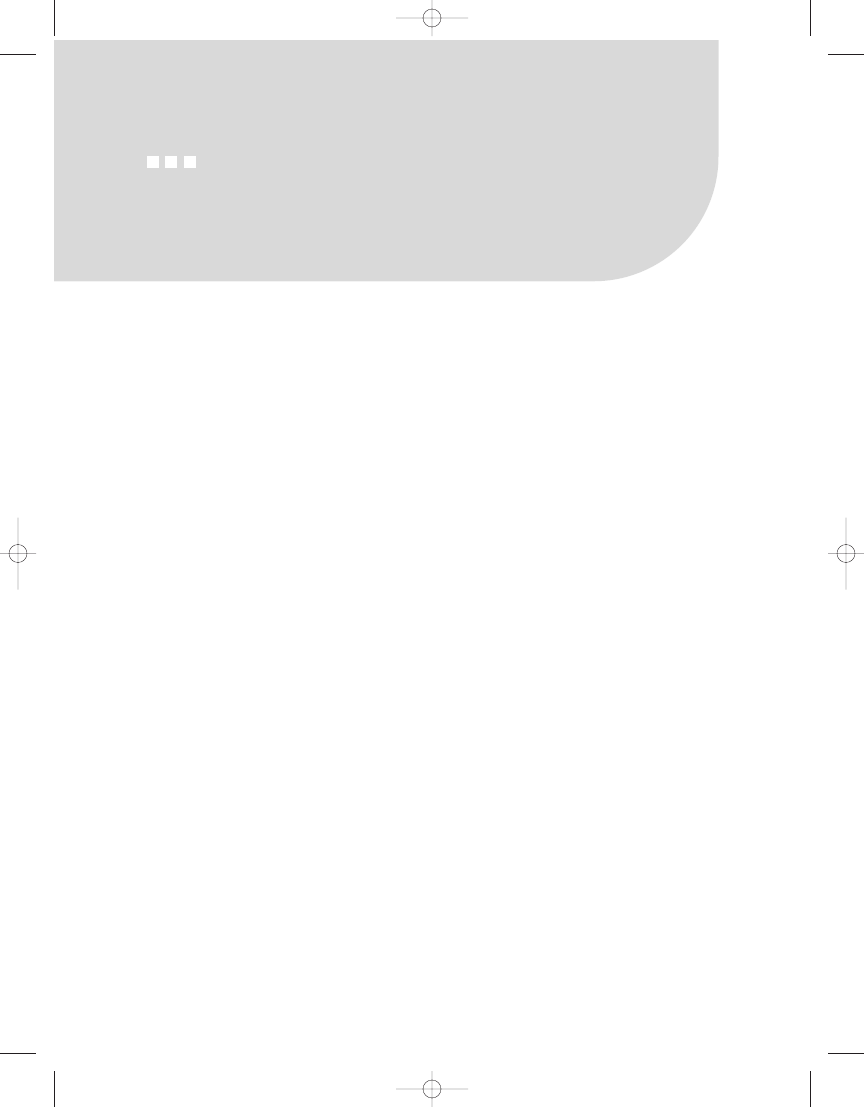
Web Services
W
ho doesn’t use web services these days? Due to the increasing popularity of web serv-
ices, the Java APIs for taking advantage of the functionality are moving from the latest
Java EE release into the Java SE 6 platform. In other words, there are no add-on kits for
web services, and both platforms have the same API. Mustang adds a handful of different
web services–related APIs to the standard tool chest: Web Services Metadata for the Java
Platform with JSR 181, the Java API for XML-Based Web Services (JAX-WS) 2.0 via JSR 224,
and the SOAP with Attachments API for Java (SAAJ) 1.3 as part of JSR 67.
Before continuing with the chapter, it is necessary to point out one very important
point: this is not a book about web services. I’ve seen 1,000-plus-page books on web serv-
ices that still require you to understand some level of XML, SOAP, or some other Java API
to take full advantage of the described capabilities. In this chapter, I’ll do my best to show
examples of using the new APIs in the context of a Java SE program. If you need more
information about creating web services, consider getting one of Apress’s other titles or
some of the many online tutorials on the topic. You will need to “convert” the online
tutorial to Mustang, but the web services APIs are pretty much the same, just in a new
environment: Java SE, instead of Java EE.
The packages associated with the three web services APIs are new to Java SE, so no
need for tables showing the differences between Java 5 and 6. The JAX-WS API is found in
the
javax.xml.ws
packages, the SAAJ classes are in
javax.xml.soap
, and the Web Services
Metadata classes are found under
javax.jws
.
The javax.jws Package
JSR 181 and its specification of Web Services Metadata for the Java Platform provide a
mechanism to utilize annotations in classes to design and develop web services. For
those unfamiliar with annotations, they were introduced with J2SE 5.0 and have been
expanded somewhat with Java 6. They are described more fully in Chapter 10; but they
essentially allow you to add
@tags
to classes, methods, and properties to describe associ-
ated metadata. A parser can then locate the tags and act appropriately; though when that
action happens is dependent upon the tag itself.
147
C H A P T E R 7
6609CH07.qxd 6/23/06 1:38 PM Page 147
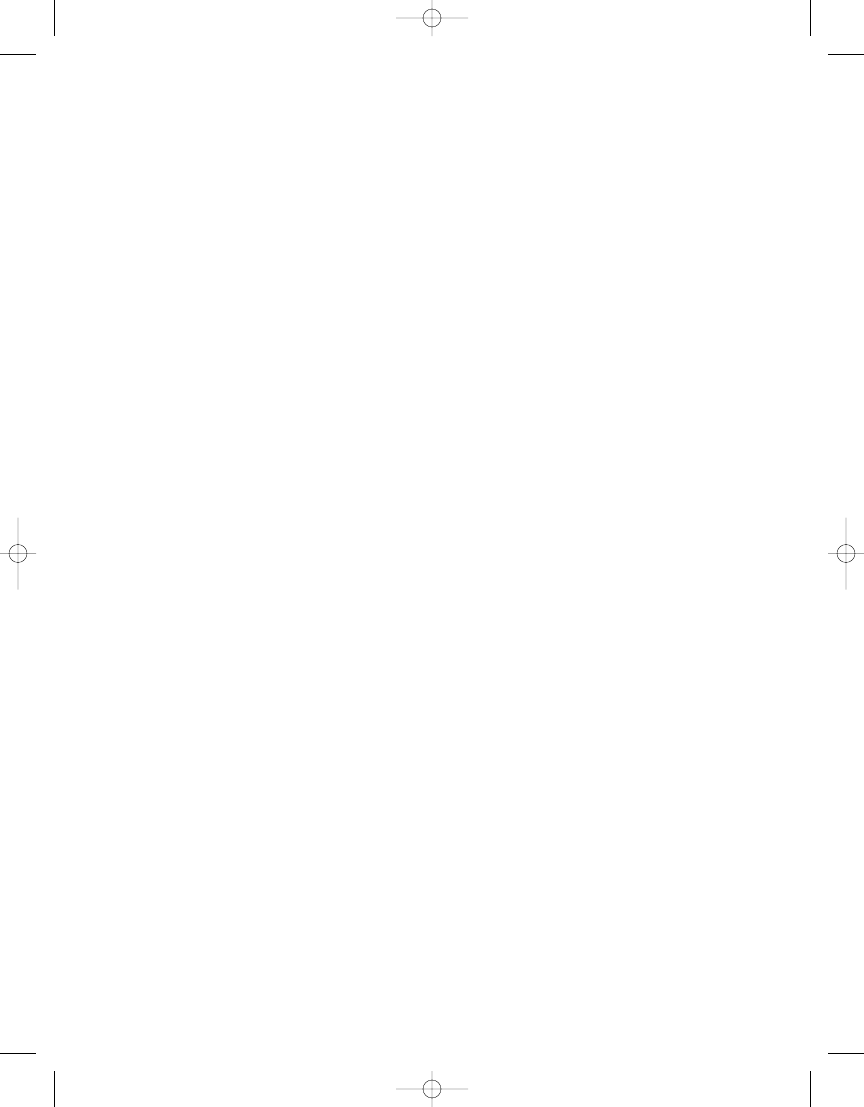
The two packages involved here are
javax.jws
and
javax.jws.soap
. Both packages
only define enumerations and annotations. There are neither classes nor interfaces here.
By importing the appropriate package for the annotations, you can annotate the classes
that represent web services, and their methods, as shown in Listing 7-1. Be sure to
include a
package
statement. If you don’t, when you run the
wsgen
tool later, you’ll get
an error message, as follows:
modeler error: @javax.jws.Webservice annotated classes that do not belong to a
package must have the @javax.jws.Webservice.targetNamespace element.
Class: HelloService
Listing 7-1.
An Annotated Hello World Service
package net.zukowski.revealed;
import javax.jws.WebService;
import javax.jws.WebMethod;
@WebService
public class HelloService {
@WebMethod
public String helloWorld() {
return "Hello, World";
}
}
There are two basic annotations specified here:
@WebService
and
@WebMethod
. The
@WebService
annotation identifies the
HelloService
class as a web service. If not specified
otherwise, the
@WebService
annotation assumes the name is that of the class. You can also
specify a namespace, service name, WSDL location, and endpoint interface.
But what can you do with the source file? Running the
javac
compiler against the
source just spits out a
.class
file—nothing else special. You still need to do that. But after
compiling the class, you also need to run the
wsgen
command-line tool (
wsgen
is short for
web service generator).
The
wsgen
tool generates a handful of source files and then compiles. Since the pack-
age name of the example here is
net.zukowski.revealed
, the new classes are generated
into the
net/zukowski/revealed/jaxws
directory. Listings 7-2 and 7-3 show the source for
the classes generated from running the following command:
> wsgen -cp . net.zukowski.revealed.HelloService
C H A P T E R 7
■
W E B S E R V I C E S
148
6609CH07.qxd 6/23/06 1:38 PM Page 148
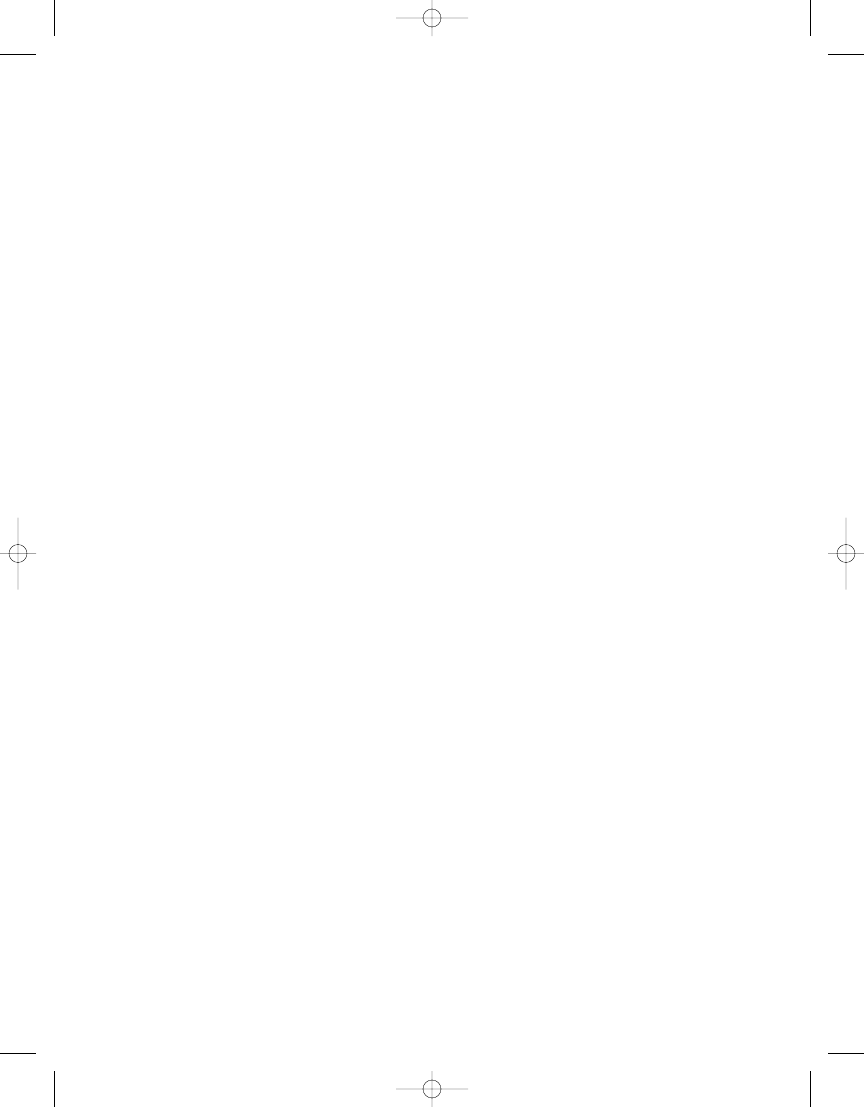
Listing 7-2.
The First Generated Class for the Web Service
package net.zukowski.revealed.jaxws;
import javax.xml.bind.annotation.XmlAccessType;
import javax.xml.bind.annotation.XmlAccessorType;
import javax.xml.bind.annotation.XmlRootElement;
import javax.xml.bind.annotation.XmlType;
@XmlRootElement(name = "helloWorld", namespace = "http://revealed.zukowski.net/")
@XmlAccessorType(XmlAccessType.FIELD)
@XmlType(name = "helloWorld", namespace = "http://revealed.zukowski.net/")
public class HelloWorld {
}
Listing 7-3.
The Second Generated Class for the Web Service
package net.zukowski.revealed.jaxws;
import javax.xml.bind.annotation.XmlAccessType;
import javax.xml.bind.annotation.XmlAccessorType;
import javax.xml.bind.annotation.XmlElement;
import javax.xml.bind.annotation.XmlRootElement;
import javax.xml.bind.annotation.XmlType;
@XmlRootElement(name = "helloWorldResponse", ➥
namespace = "http://revealed.zukowski.net/")
@XmlAccessorType(XmlAccessType.FIELD)
@XmlType(name = "helloWorldResponse", namespace = "http://revealed.zukowski.net/")
public class HelloWorldResponse {
@XmlElement(name = "return", namespace = "")
private String _return;
/**
*
* @return
* returns String
*/
public String get_return() {
return this._return;
}
C H A P T E R 7
■
W E B S E R V I C E S
149
6609CH07.qxd 6/23/06 1:38 PM Page 149
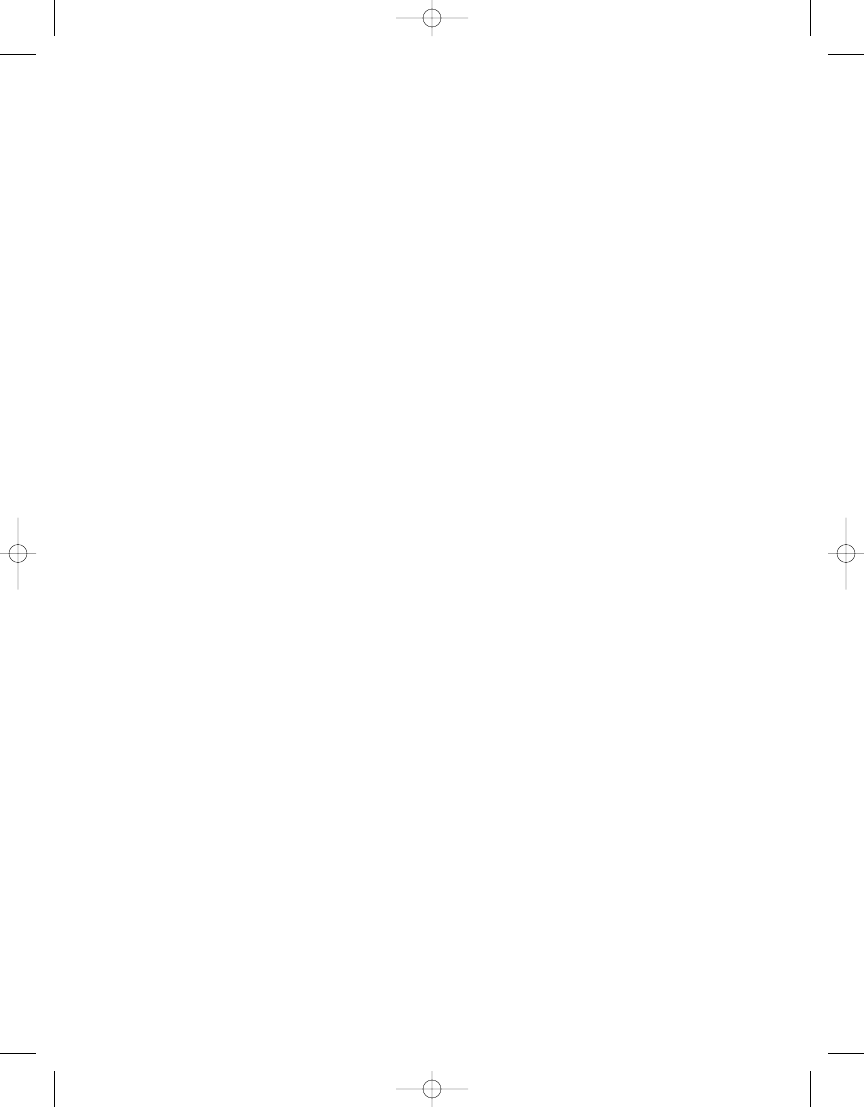
/**
*
* @param _return
* the value for the _return property
*/
public void set_return(String _return) {
this._return = _return;
}
}
There is certainly much more you can do with annotations here. In fact, the annota-
tions found in the
javax.jws.soap
package are where you get the SOAP bindings, which
takes us to the next section.
The javax.xml.ws and javax.xml.soap Packages
The JAX-WS API is very closely associated with JAXB. Where JAXB is the Java-to-XML
mapping, and vice versa, JAX-WS is the mapping of Java objects to and from the Web Ser-
vices Description Language (WSDL). Together, with the help of the SAAJ, the trio gives
you the API stack for web services.
What does all that mean? With the help of last chapter’s JAXB, you can use the SAAJ
and JAX-WS APIs to generate SOAP messages to connect to web services to get results.
You’re not going to deploy web services with Mustang. Instead, you’re going to connect to
preexisting services to get answers. The available APIs are what you get with Java EE 5.
SOAP Messages
In the last chapter, you saw an example creating a SOAP message. The
javax.xml.soap
package provides a
MessageFactory
, from which you get an instance to create the message.
SOAPMessage soapMessage = MessageFactory.newInstance().createMessage();
This generates a SOAP 1.2 message format. If you need to create a message for the
SOAP 1.1 protocol, you can pass the protocol name to the
createMessage()
method.
SOAPMessage soapMessage =
MessageFactory.newInstance().createMessage(SOAPConstants.SOAP_1_1_PROTOCOL);
The SOAP message in turn consists of a series of other objects:
SOAPPart
,
SOAPEnvelope
,
SOAPBody
, and
SOAPHeader
. All of these bits are in XML format. To include
non-XML data within the message, you would use one or more
AttachmentPart
type
objects. These are created from either an Activation Framework
DataHandler
, or directly
C H A P T E R 7
■
W E B S E R V I C E S
150
6609CH07.qxd 6/23/06 1:38 PM Page 150
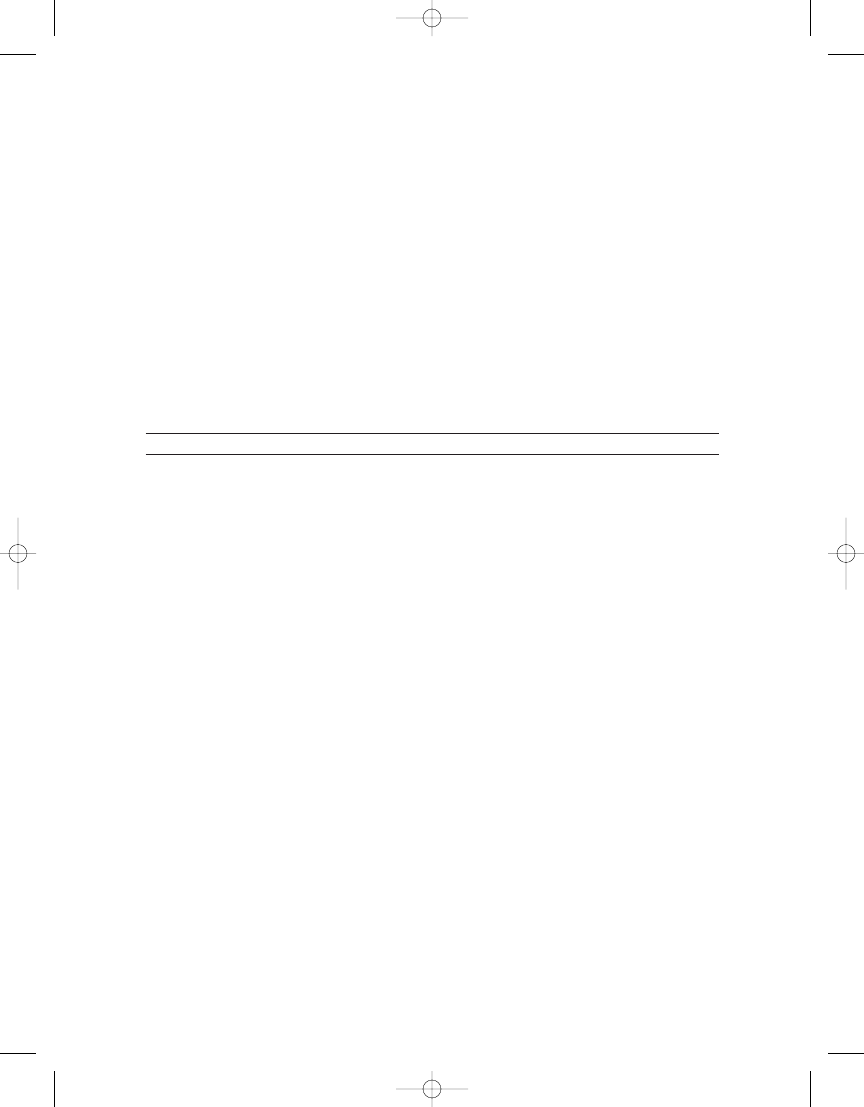
from an
Object
and mime type. Think of e-mail attachments here. There is built-in
support in SAAJ 1.3 for mime types of type
text/plain
,
multipart/*
, and
text/xml
or
application/xml
. For other mime types, that’s where the
DataHandler
comes into play.
AttachmentPart attachment = soapMessage.createAttachmentPart();
attachment.setContent(textContent, "text/plain");
soapMessage.addAttachmentPart(attachment);
What you put in your SOAP message really depends upon the service you are con-
necting to. Just be sure to identify the destination in the
SOAPEnvelope
.
Table 7-1 includes a list of the key interfaces and classes found in the
javax.xml.soap
package.
Table 7-1.
Key SOAP Classes and Interfaces
Name
Description
AttachmentPart
SOAPMessage attachment
Detail
DetailEntry container
DetailEntry
SOAPFault details
MessageFactory
SOAPMessage factory
MimeHeader
Mime type details
MimeHeaders
MimeHeader container
Name
XML name
Node
Element of XML document
SAAJMetaFactory
SAAJ API factory
SAAJResult
JAXP transformation or JAXB marshalling results holder
SOAPBody
SOAP body part of
SOAPMessage
SOAPBodyElement
SOAPBody contents
SOAPConnection
Point-to-point connection for client
SOAPConnectionFactory
SOAPConnection factory
SOAPConstants
SOAP 1.1 protocol constants
SOAPElement
SOAPMessage element
SOAPElementFactory
SOAPElement factory
SOAPEnvelope
SOAPMessage header information
SOAPException
Standard exception for SOAP-related operations
SOAPFactory
SOAPMessage elements factory
Continued
C H A P T E R 7
■
W E B S E R V I C E S
151
6609CH07.qxd 6/23/06 1:38 PM Page 151
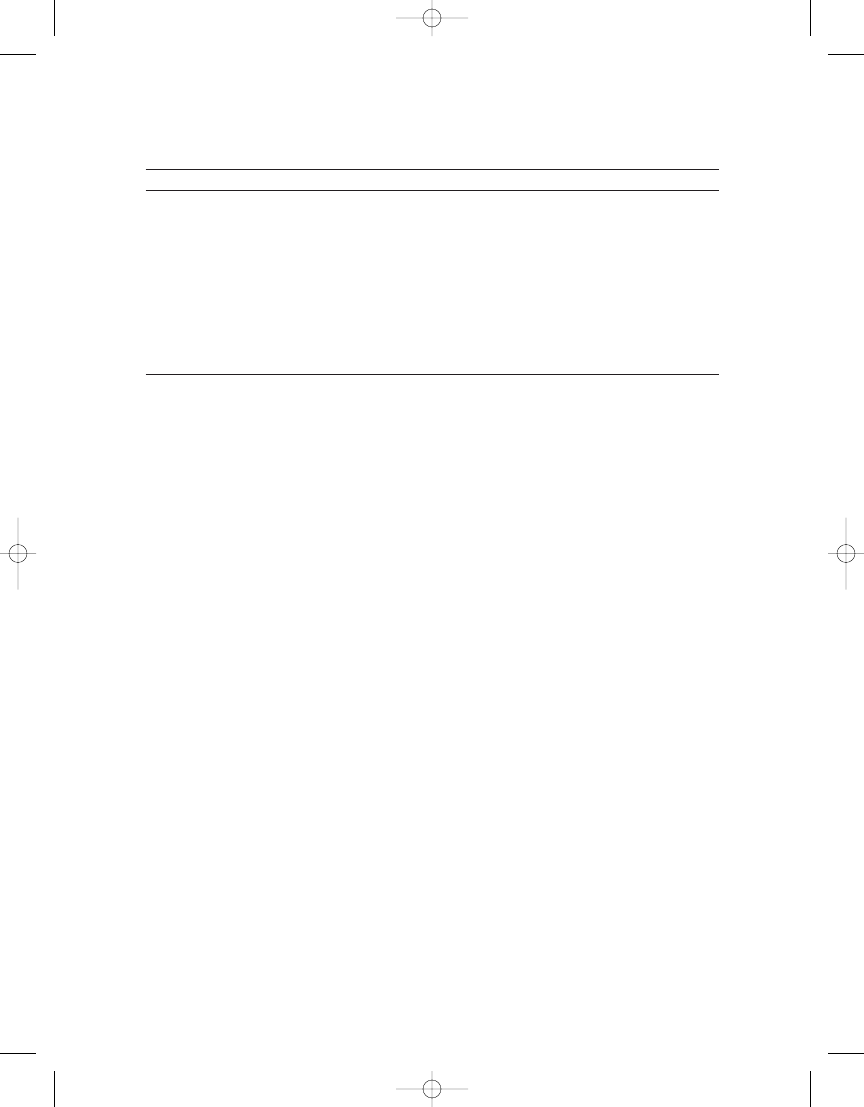
Table 7-1.
Continued
Name
Description
SOAPFault
SOAPMessage element for error status information
SOAPFaultElement
SOAPFault contents
SOAPHeader
SOAPMessage header element
SOAPHeaderElement
SOAPHeader contents
SOAPMessage
Base class for SOAP messages
SOAPPart
SOAPMessage element for SOAP-specific pieces
Text
Textual node contents
The contents of the
SOAPMessage
generated really depend upon the web service you
are connecting to. Similar to how the example from Chapter 6 was built up, you just cre-
ate the different elements and put the pieces together. As the javadoc for the package
states, there are lots of things you can do with the
javax.xml.soap
package:
• Create a point-to-point connection to a specified endpoint
• Create a SOAP message
• Create an XML fragment
• Add content to the header of a SOAP message
• Add content to the body of a SOAP message
• Create attachment parts and add content to them
• Access/add/modify parts of a SOAP message
• Create/add/modify SOAP fault information
• Extract content from a SOAP message
• Send a SOAP request-response message
The JAX-WS API
The next identical packages shared with Java EE 5 are the
javax.xml.ws
package and sub-
packages, which include JAX-WS. Again, there are whole books written just about this
API, so I’ll just show off some highlights. Since the API is identical to that of Java EE 5,
C H A P T E R 7
■
W E B S E R V I C E S
152
6609CH07.qxd 6/23/06 1:38 PM Page 152
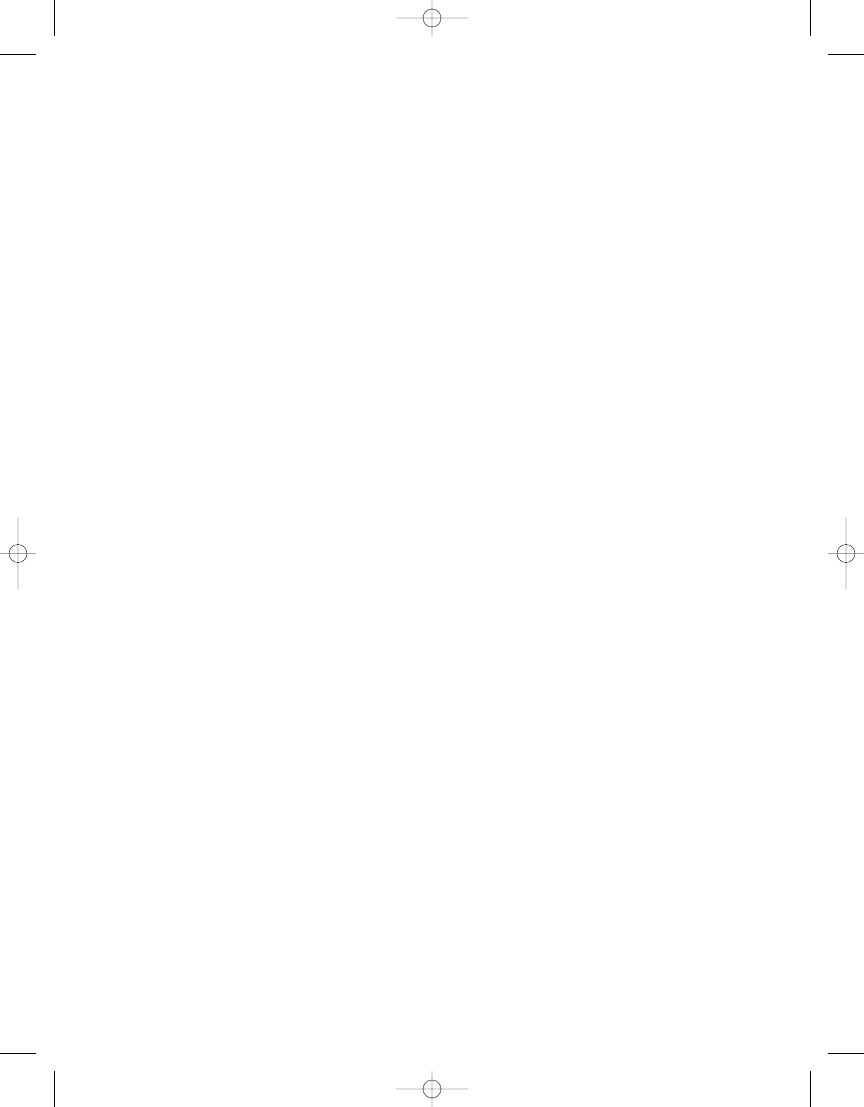
those books go into much more detail of the API than can be shown in a Mustang quick
start–type book. The key difference now is that the JAX-WS libraries are standard with the
Java SE platform, so no additional libraries are needed.
The key thing to understand when using the JAX-WS API with Mustang—outside
the context of Java EE—is that you need to think in the context of a consumer of web
services, not as a developer of them. For instance, take Google, which is a rather popular
search engine. Google offers a set of web services to utilize its services from your pro-
grams. You can now use these programs directly in your program, provided you get a free
key from them, which is limited to 1,000 usages a day.
Listing 7-4 provides the source for a simple web services client. Provided that you
pass the file name for the SOAP request to the program, it will connect to the Google site
to get results.
Listing 7-4.
Connecting to Google Web Services
import java.io.*;
import java.net.*;
import javax.xml.ws.*;
import javax.xml.namespace.*;
import javax.xml.soap.*;
public class GoogleSearch {
public static void main(String args[]) throws Exception {
URL url = new URL("http://api.google.com/GoogleSearch.wsdl");
QName serviceName = new QName("urn:GoogleSearch", "GoogleSearchService");
QName portName = new QName("urn:GoogleSearch", "GoogleSearchPort");
Service service = Service.create(url, serviceName);
Dispatch<SOAPMessage> dispatch = service.createDispatch(portName,
SOAPMessage.class, Service.Mode.MESSAGE);
SOAPMessage request = MessageFactory.newInstance().createMessage(
null, new FileInputStream(args[0]));
SOAPMessage response = dispatch.invoke(request);
response.writeTo(System.out);
}
}
That’s a typical web services client. You can either build up the SOAP message with
the previously described
javax.xml.soap
package, or, as the program does, just place the
XML for the SOAP request in a file (with your Google key) as part of the SOAP message.
Then, you can query Google from your program.
> java GoogleSearch search.xml
C H A P T E R 7
■
W E B S E R V I C E S
153
6609CH07.qxd 6/23/06 1:38 PM Page 153
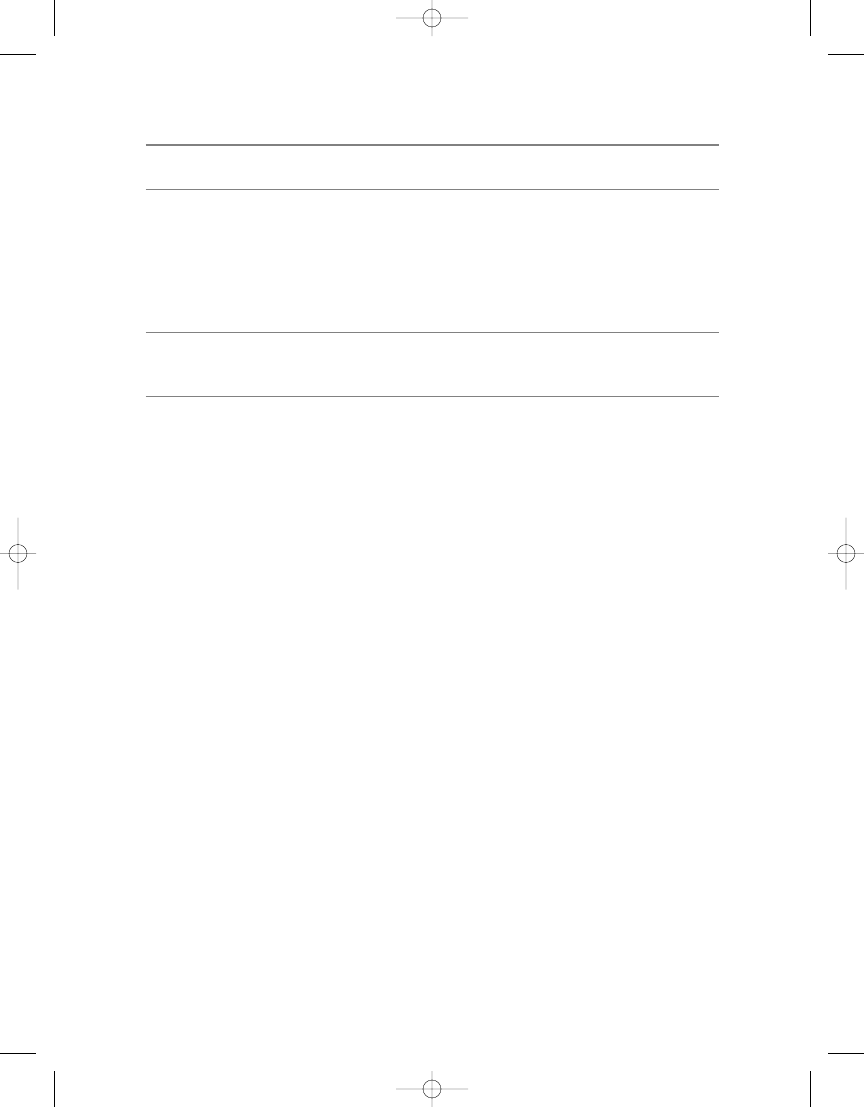
■
Note
For more information on using Google’s APIs, see
www.google.com/apis
.
To change this client to use another web service, you’ll need to change the URL you
connect to, as well as the qualified name,
QName
, for the service. And, of course, adjust the
XML of the SOAP request accordingly. Not to belittle the JAX-WS API, but that is really all
there is to using the API for a client, as opposed to creating the service itself.
■
Note
Information on web services available from Amazon can be found at
http://developer.
amazonwebservices.com
, if you want another source to try out.
Summary
The web services support added to Mustang is meant purely for the client-side aspect
of web services. There is no web server to deploy your services to. Through the three-
pronged approach of JAXB, JAX-WS, and SAAJ, you can connect to any preexisting
services for tasks that used to be done with RMI and CORBA, among many other pre-
existing remote procedure call (RPC)–like services. The APIs themselves aren’t new to
the Java platform—they’re just new to the standard edition.
Chapter 8 moves beyond what you can think of as standard libraries into the APIs
related to directly using the platform toolset. Working with JSR 199, you can now compile
your Java programs from your Java programs to create new Java programs, or at least new
classes. The API even allows you to compile straight from memory, without files. Turn the
page to learn about the
javax.tools
API.
C H A P T E R 7
■
W E B S E R V I C E S
154
6609CH07.qxd 6/23/06 1:38 PM Page 154
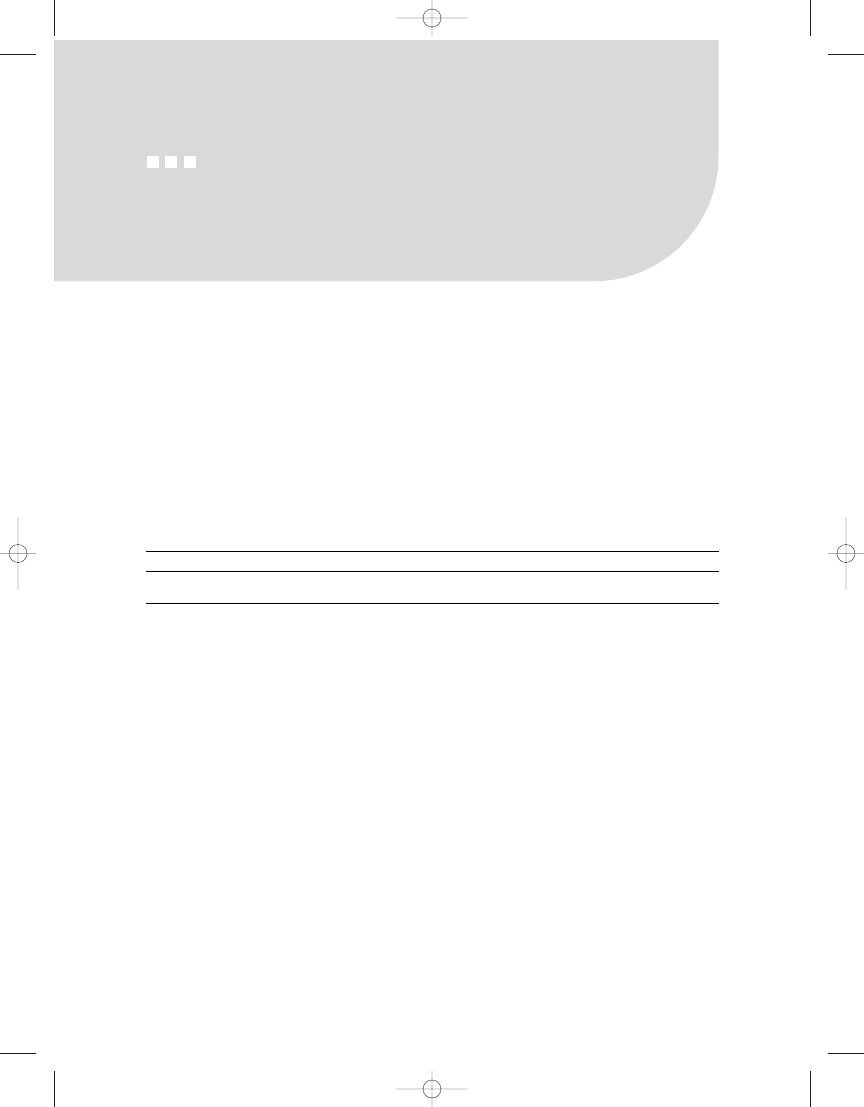
The Java Compiler API
C
are to compile your source from source? Thanks to JSR 199 and the Java Compiler API,
you can now initiate the standard compiler from your own code. No longer do you have
to call the nonstandard
Main
class of the
com.sun.tools.javac
package to compile your
code (the class/package is found in the
tools.jar
file in the
lib
subdirectory). Now you
can access the compiler through the
javax.tools
package, without adding an extra JAR
file to your classpath. As the package is brand new for Java 6, Table 8-1 shows the size of
the package in the new release only.
Table 8-1.
javax.tools.* Package Size
Package
Version
Interfaces
Classes
Enums
Total
tools
6.0
11
6
3
20
Compiling Source, Take 1
The API to compile source has a couple of different options. First, let’s look at the quick-
and-dirty way of compiling source. With this manner, compilation errors are sent to
standard error (
stderr
) to be processed outside the context of the compiling program.
To invoke the Java compiler from your Java programs, you need to access the
JavaCompilerTool
interface. Among other things, accessing the interface allows you to set
the source path, the classpath, and the destination directory. Specifying each of the files
to compile as a
JavaFileObject
allows you to compile them all—but you’re not going to
need all those options just yet.
To access the default implementation of the
JavaCompilerTool
interface, you
need to ask something called the
ToolProvider
. The
ToolProvider
class provides a
getSystemJavaCompilerTool()
method, which returns an instance of some class that
implements the
JavaCompilerTool
interface.
JavaCompilerTool tool = ToolProvider.getSystemJavaCompilerTool();
155
C H A P T E R 8
6609CH08.qxd 6/23/06 1:40 PM Page 155
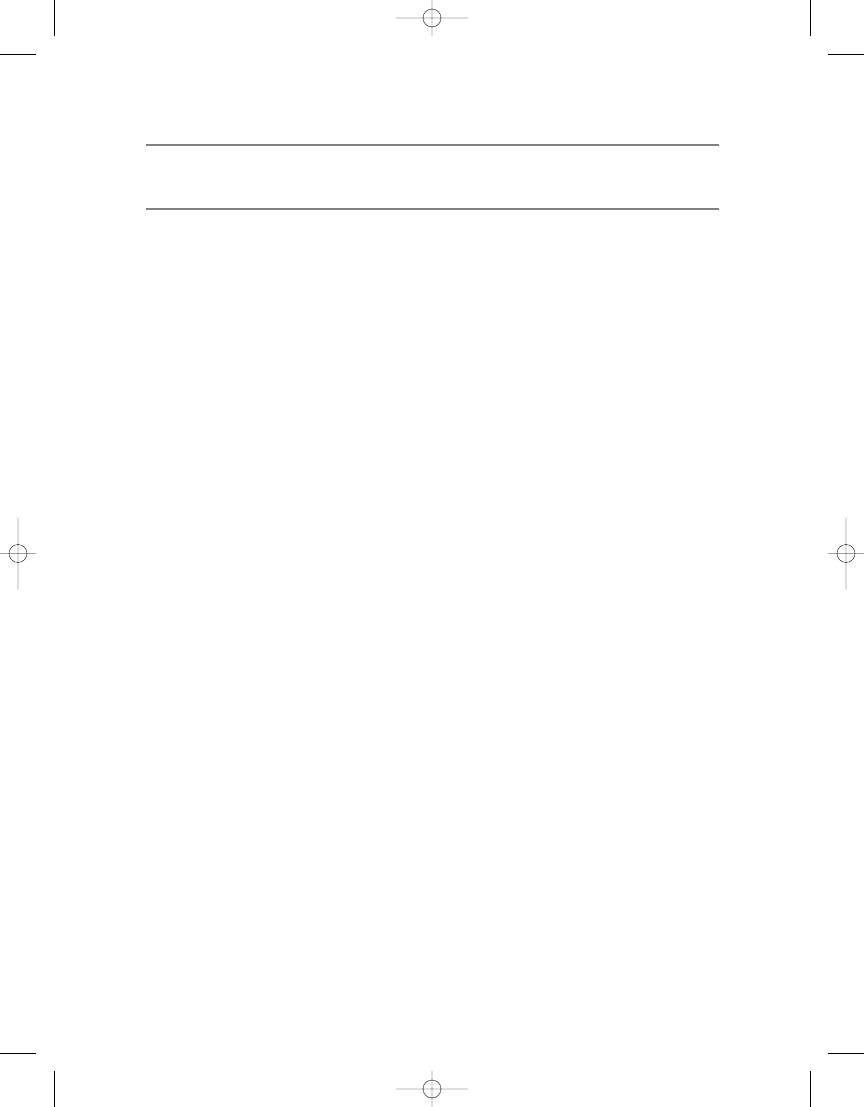
■
Note
The
JavaCompilerTool
interface is not related to the
java.lang.Compiler
class, which serves
as a placeholder for a just-in-time (JIT) compiler implementation.
The simple way to compile with the
JavaCompilerTool
relies on only the
Tool
interface
it implements—more specifically, its
run()
method.
int run(InputStream in, OutputStream out, OutputStream err, String... arguments)
The stream arguments can all be passed in null to use the defaults of
System.in
,
System.out
, and
System.err
, respectively, for the first three arguments. The variable set of
String
arguments represents the file names to pass into the compiler. Technically speak-
ing, you can pass any command-line arguments into
javac
here.
So, if your source code for the
Foo
class is located in the current subdirectory, the way
to compile its source would be as follows:
int results = tool.run(null, null, null, "Foo.java");
There are two ways to see the results of a compilation. The first way is the obvious
one: look for the necessary
.class
file in the destination directory. The third
null
argu-
ment passed into the
run()
method of
JavaCompilerTool
says to send output to standard
error (
stderr
). This is for the compilation error messages, not just messages like those you
get from not passing any files to compile to the
run()
method. The second way to check is
via the returned integer. This method returns an
int
indicating success or failure of the
operation. On error, you would get a nonzero value. On success, you would get a zero.
The javadoc for the class gives no significance to what the non-zero error value is. If
multiple source files are passed into the
run()
method,
0
will be returned only if all files
compile successfully. Listing 8-1 puts all these pieces together for a first look at initiating
the Java compiler from source.
Listing 8-1.
Using the Java Compiling Tool
import java.io.*;
import javax.tools.*;
public class FirstCompile {
public static void main(String args[]) throws IOException {
JavaCompilerTool compiler = ToolProvider.getSystemJavaCompilerTool();
int results = compiler.run(null, null, null, "Foo.java");
System.out.println("Success: " + (results == 0));
}
}
C H A P T E R 8
■
T H E J AVA C O M P I L E R A P I
156
6609CH08.qxd 6/23/06 1:40 PM Page 156
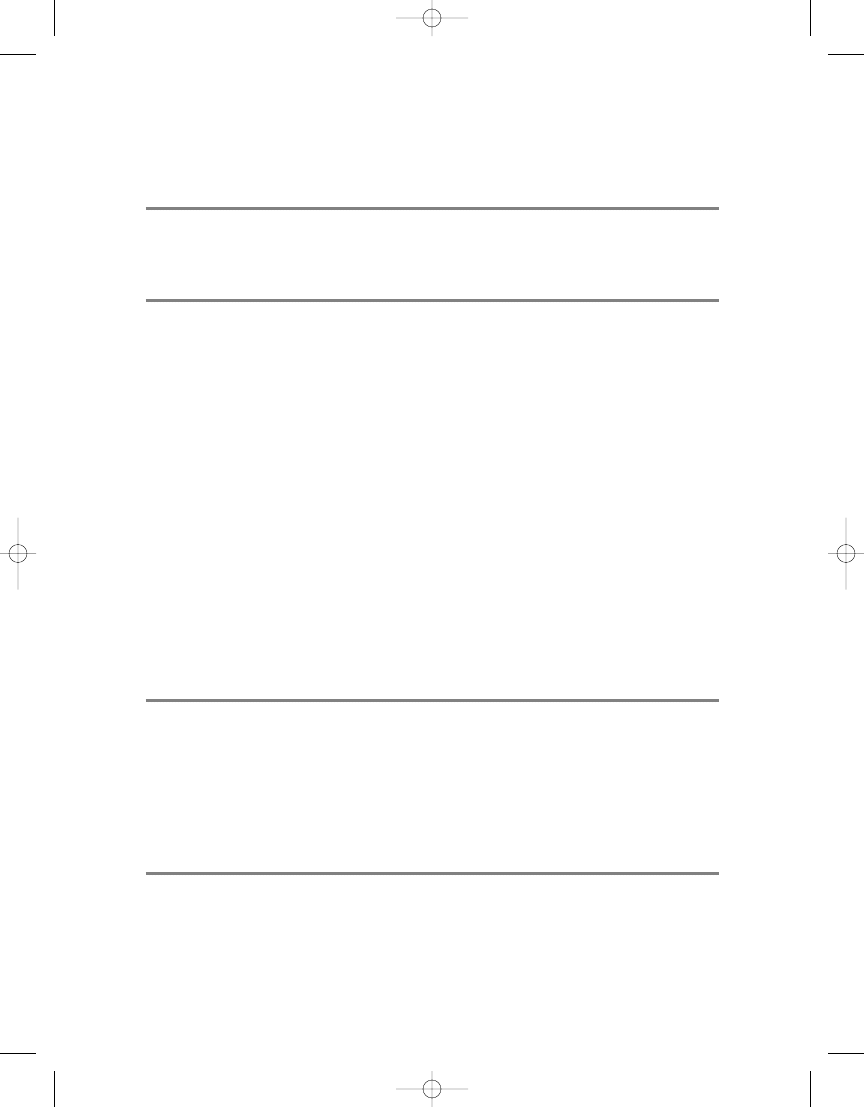
Compiling and running the program without a
Foo.java
file in the current directory
will produce the following results:
>java FirstCompile
error: cannot read: Foo.java
1 error
Success: false
If instead you have the
Foo
class source defined in the current directory (as in
Listing 8-2), running the program will generate a
Foo.class
file. By default, the compiled
class file will be placed in the same directory as the source. On successful completion,
the program displays a
Success: true
message.
Listing 8-2.
Simple Class to Compile
public class Foo {
public static void main(String args[]) {
System.out.println("Hello, World");
}
}
To see what happens when the program to compile has an error, add a problem to
the
Foo
source file, such as renaming the
println()
method to be
pritnln()
. You don’t
need to recompile the
FirstCompile
program; just save the updated
Foo.java
file. Then,
rerunning the program gives the following output:
>java FirstCompile
Foo.java:3: cannot find symbol
symbol : method pritnln(java.lang.String)
location: class java.io.PrintStream
System.out.pritnln("Hello, World");
^
1 error
Success: false
You’re seeing here exactly what
javac
spits out, since all Listing 8-1 does is use the
default
stdout
and
stderr
when running the compiler.
C H A P T E R 8
■
T H E J AVA C O M P I L E R A P I
157
6609CH08.qxd 6/23/06 1:40 PM Page 157
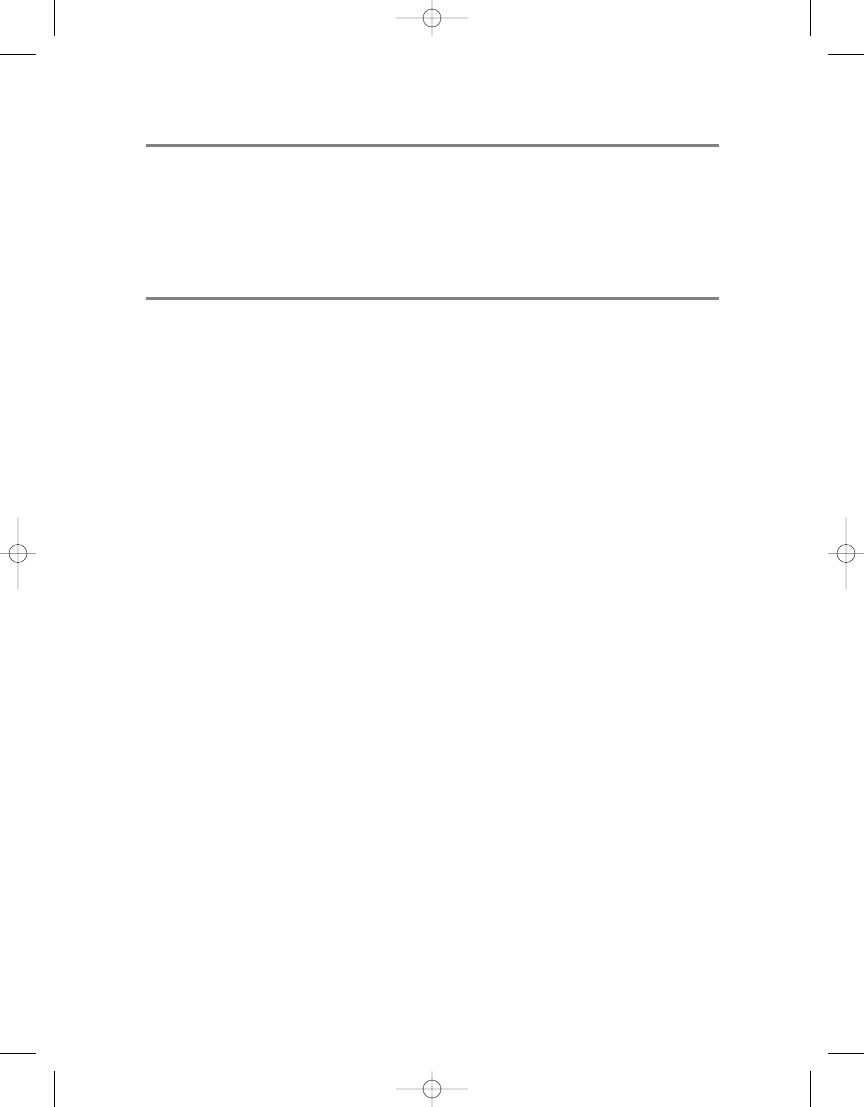
javac Foo.java
Foo.java:3: cannot find symbol
symbol : method pritnln(java.lang.String)
location: class java.io.PrintStream
System.out.pritnln("Hello, World");
^
1 error
Compiling Source, Take 2
The
FirstCompile
program in Listing 8-1 shows one way of using the
JavaCompilerTool
class. It compiles your source files to generate
.class
files. For that example, all default
options of the
JavaCompilerTool
were used for compilation—just as in doing
javac
Foo.java
from the command line. While it certainly works, you can do a little more work
up front to generate better results, or at least a potentially better user experience.
Introducing StandardJavaFileManager
The “Compiling Source, Take 1” section took the easy way out to compile source code.
Yes, it worked, but it didn’t really offer a way to see or do much with the results from
within the program, short of reading standard error/output, that is. The better approach
at compiling source from source is to take advantage of the
StandardJavaFileManager
class. The file manager provides a way to work with regular files for both input and
output operations, and to get diagnostic messages reported through the help of a
DiagnosticListener
. The
DiagnosticCollector
class is just one such implementation
of that listener that you’ll be using.
Before identifying what needs to be compiled, the basic two-step process to get the
file manager is to create a
DiagnosticCollector
and then ask the
JavaCompilerTool
for
the file manager with
getStandardFileManager()
, passing in
DiagnosticListener
. This
listener reports non-fatal problems and can be shared with the compiler by passing it
into the
getTask()
method.
DiagnosticCollector<JavaFileObject> diagnostics =
new DiagnosticCollector<JavaFileObject>();
StandardJavaFileManager fileManager =
compiler.getStandardFileManager(diagnostics);
C H A P T E R 8
■
T H E J AVA C O M P I L E R A P I
158
6609CH08.qxd 6/23/06 1:40 PM Page 158
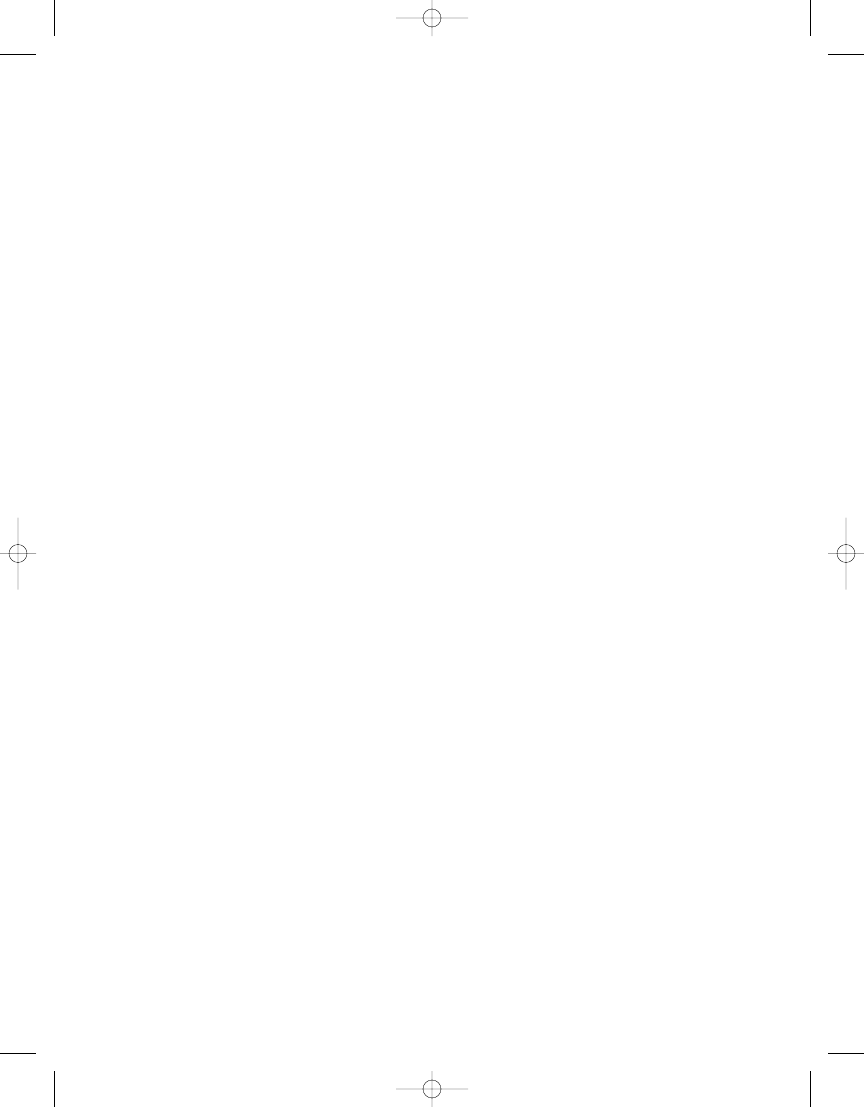
Providing a
null
listener works, but that puts you back to where you were before,
without a way to monitor diagnostic messages. I’ll discuss more on
DiagnosticCollector
and
DiagnosticListener
later, though.
Before getting into the depths of
StandardJavaFileManager
, I want to discuss the
getTask()
method of the
JavaCompilerTool
class, an important part of the compilation
process. It takes six arguments and passes back an instance of an inner class of itself,
called
CompilationTask
.
JavaCompilerTool.CompilationTask getTask(
Writer out,
JavaFileManager fileManager,
DiagnosticListener<? super JavaFileObject> diagnosticListener,
Iterable<String> options,
Iterable<String> classes,
Iterable<? extends JavaFileObject> compilationUnits)
Most of these arguments can be
null
, with logical defaults.
•
out
:
System.err
•
fileManager
: The compiler’s standard file manager
•
diagnosticListener
: The compiler’s default behavior
•
options
: No command-line options given to the compiler
•
classes
: No class names provided for annotation processing
The last argument,
compilationUnits
, really shouldn’t be
null
, as that is what you
want to compile. And that brings us back to
StandardJavaFileManager
. Notice the
argument type:
Iterable<? extends JavaFileObject>
. There are two methods of
StandardJavaFileManager
that give you these results. You can either start with a
List
of
File
objects, or a
List
of
String
objects, representing the file names.
Iterable<? extends JavaFileObject> getJavaFileObjectsFromFiles(
Iterable<? extends File> files)
Iterable<? extends JavaFileObject> getJavaFileObjectsFromStrings(
Iterable<String> names)
Actually, anything that implements
Iterable
can be used to identify the collection of
items to compile here—not just a
List
—it just happens to be the easiest to create.
String[] filenames = ...;
Iterable<? extends JavaFileObject> compilationUnits =
fileManager.getJavaFileObjectsFromFiles(Arrays.asList(filenames));
C H A P T E R 8
■
T H E J AVA C O M P I L E R A P I
159
6609CH08.qxd 6/23/06 1:40 PM Page 159
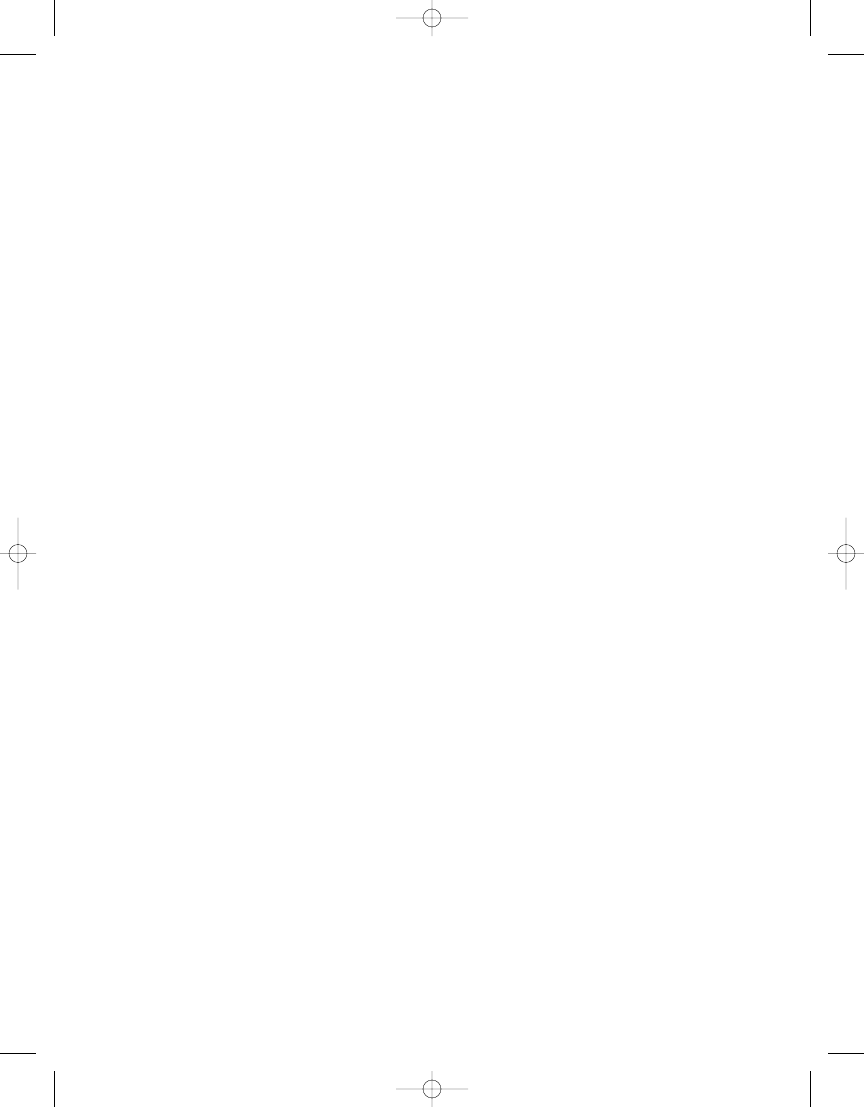
You now have all the bits to do the actual compilation of your source files. The
JavaCompilerTool.CompilationTask
returned from
getTask()
implements
Runnable
. You
can either pass it off to a
Thread
to execute separately or call the
run()
method directly
for synchronous execution.
JavaCompilerTool.CompilationTask task =
compiler.getTask(null, fileManager, null, null, null, compilationUnits);
task.run();
Assuming there are no compilation warnings or errors, you’ll get all the files identi-
fied by the
compilationUnits
variable compiled (and their dependencies). To find out if
everything succeeded, call the
getResult()
method of
CompilationTask
. This returns
true
if all the compilation units compiled without errors, and
false
if one or more fail.
As a last task, remember to release the resources of the file manager with its
close()
method. You can call
getTask()
multiple times to reuse the compiler, in order to reduce
any overhead during multiple compilation requests. Just close things up when you’re
done.
fileManager.close();
Putting all the pieces together and doing nothing special with the
DiagnosticListener
/
DiagnosticCollector
produces Listing 8-3. If you’re following the source examples in the
book, don’t forget to rename the
pritnln()
method to be
println()
again.
Listing 8-3.
More Advanced Compilation Options
import java.io.*;
import java.util.*;
import javax.tools.*;
public class SecondCompile {
public static void main(String args[]) throws IOException {
JavaCompilerTool compiler = ToolProvider.getSystemJavaCompilerTool();
DiagnosticCollector<JavaFileObject> diagnostics =
new DiagnosticCollector<JavaFileObject>();
StandardJavaFileManager fileManager =
compiler.getStandardFileManager(diagnostics);
Iterable<? extends JavaFileObject> compilationUnits =
fileManager.getJavaFileObjectsFromStrings(Arrays.asList("Foo.java"));
JavaCompilerTool.CompilationTask task = compiler.getTask(
null, fileManager, diagnostic, null, null, compilationUnits);
task.run();
boolean success = task.getResult();
C H A P T E R 8
■
T H E J AVA C O M P I L E R A P I
160
6609CH08.qxd 6/23/06 1:40 PM Page 160
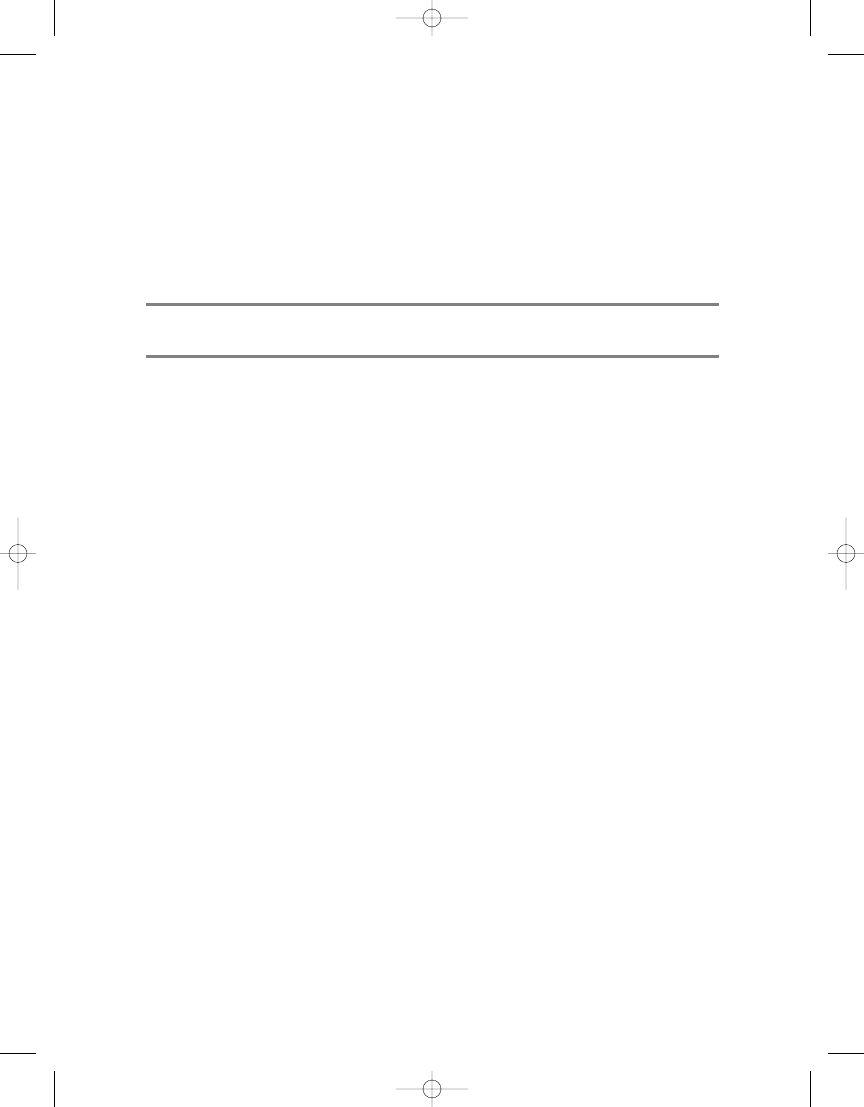
fileManager.close();
System.out.println("Success: " + success);
}
}
Assuming there are no compilation errors, compiling and running the program in
Listing 8-3 produces the following output and a compiled
Foo
class:
java SecondCompile
Success: true
With a compilation error, you would see
false
there, instead of
true
, but no
diagnostics about the problems—which takes us to
DiagnosticListener
and its
DiagnosticCollector
implementation.
Working with DiagnosticListener
Compilation errors are reported to the registered
DiagnosticListener
. The
DiagnosticListener
interface has a single method,
public void report(Diagnostic<?
extends S> diagnostic)
, which you must implement. Actually, you don’t have to
implement it yourself. The standard libraries offer one such implementation in the
DiagnosticCollector
class. As the name implies, the
DiagnosticCollector
class collects
the diagnostic problems it encounters. You can then loop through the information with
a simple enhanced
for
loop.
for (Diagnostic diagnostic : diagnostics.getDiagnostics())
System.console().printf(
"Code: %s%n" +
"Kind: %s%n" +
"Position: %s%n" +
"Start Position: %s%n" +
"End Position: %s%n" +
"Source: %s%n" +
"Message: %s%n",
diagnostic.getCode(), diagnostic.getKind(),
diagnostic.getPosition(), diagnostic.getStartPosition(),
diagnostic.getEndPosition(), diagnostic.getSource(),
diagnostic.getMessage(null));
Of course, if you want to create your own
DiagnosticListener
, you can do that, too. As
previously mentioned, it gets a
Diagnostic
passed into its
report()
method, too.
C H A P T E R 8
■
T H E J AVA C O M P I L E R A P I
161
6609CH08.qxd 6/23/06 1:40 PM Page 161
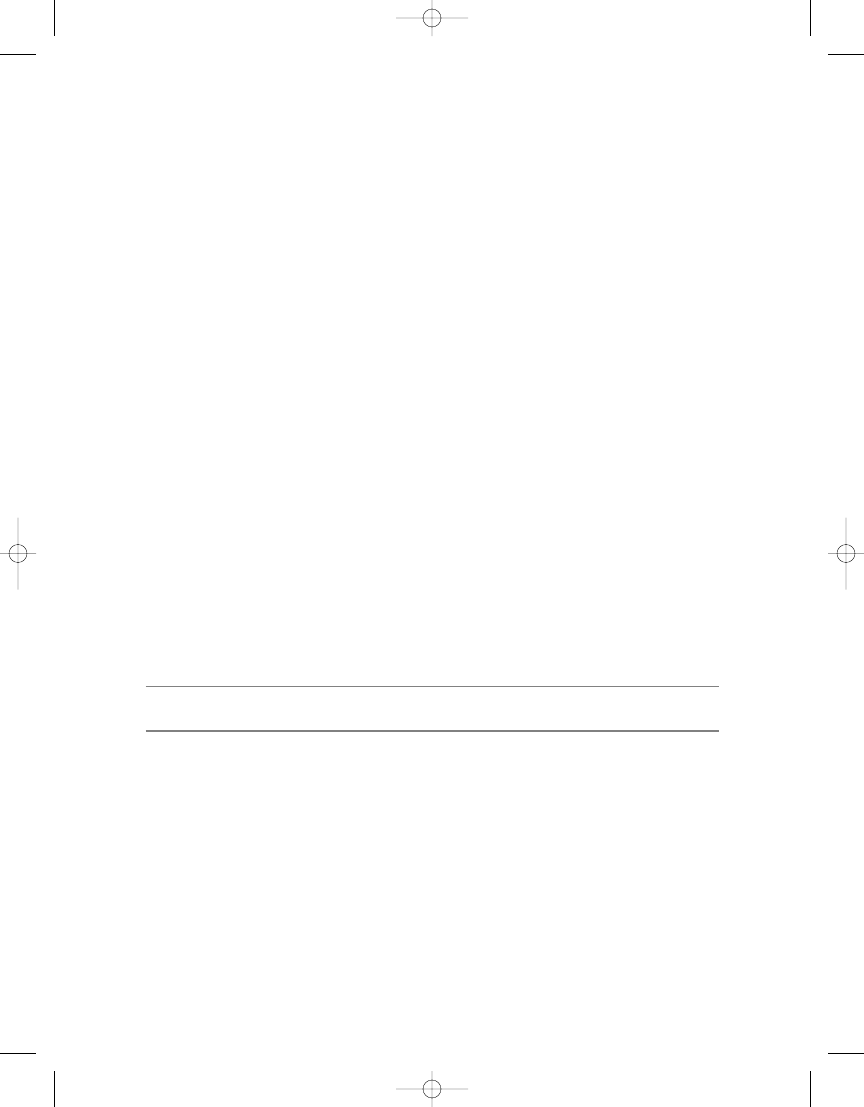
Changing the Output Directory
One of the typical things developers do is maintain separate source and destination
directories, into which the source and the compiled
.class
files are respectively placed.
The
JavaCompilerTool
class supports this by setting the output directory via the
options
argument passed into its
getTask()
method. Configuring the compilation task appropri-
ately will tell the tool to place the compiled class files into a different location than the
source files.
Iterable<String> options = Arrays.asList("-d", "classes");
JavaCompilerTool.CompilationTask task = compiler.getTask(
null, fileManager, diagnostics, options, null, compilationUnits);
As it probably appears, you’re just configuring the command-line options, just as if
you used the
-d
command-line switch with the
javac
compiler.
Changing the Input Directory
The
JavaFileObject
class is used to identify each source file to compile. You provide the
file name as a string to the
getJavaFileObjectsFromStrings()
method, or as a
File
to the
getJavaFileObjectsFromFiles()
method of your
StandardJavaFileManager
. For instance,
"Foo.java"
would be used to compile the
Foo
class located in the default package. As soon
as the source code belongs to a package, you then maintain that package structure within
the argument of the
getJavaFileObjectsFromStrings()
method call. For instance, had the
Foo
class been in the
com.example
package, the argument to
getJavaFileObjectsFromStrings()
would have been
"com/example/Foo.java"
instead.
■
Tip
Even on Windows platforms, the path elements should be separated by Unix-style file separators.
If compiling one class reveals that a second class needs to be compiled, where does
the system look for it? By default, it looks in the current directory, or at least relative to the
top-level package directory when in a package.
From the command-line compiler, you can provide an additional set of locations for
the compiler to look, via the
-sourcepath
option. With the
JavaCompilerTool
class, you just
need to add more options for the
getTask()
method to identify those locations.
Iterable<String> options = Arrays.asList("-d", "classes", "-sourcepath", "src");
This doesn’t help in locating the actual
JavaFileObject
being compiled, only in find-
ing the source files for its dependent classes.
C H A P T E R 8
■
T H E J AVA C O M P I L E R A P I
162
6609CH08.qxd 6/23/06 1:40 PM Page 162
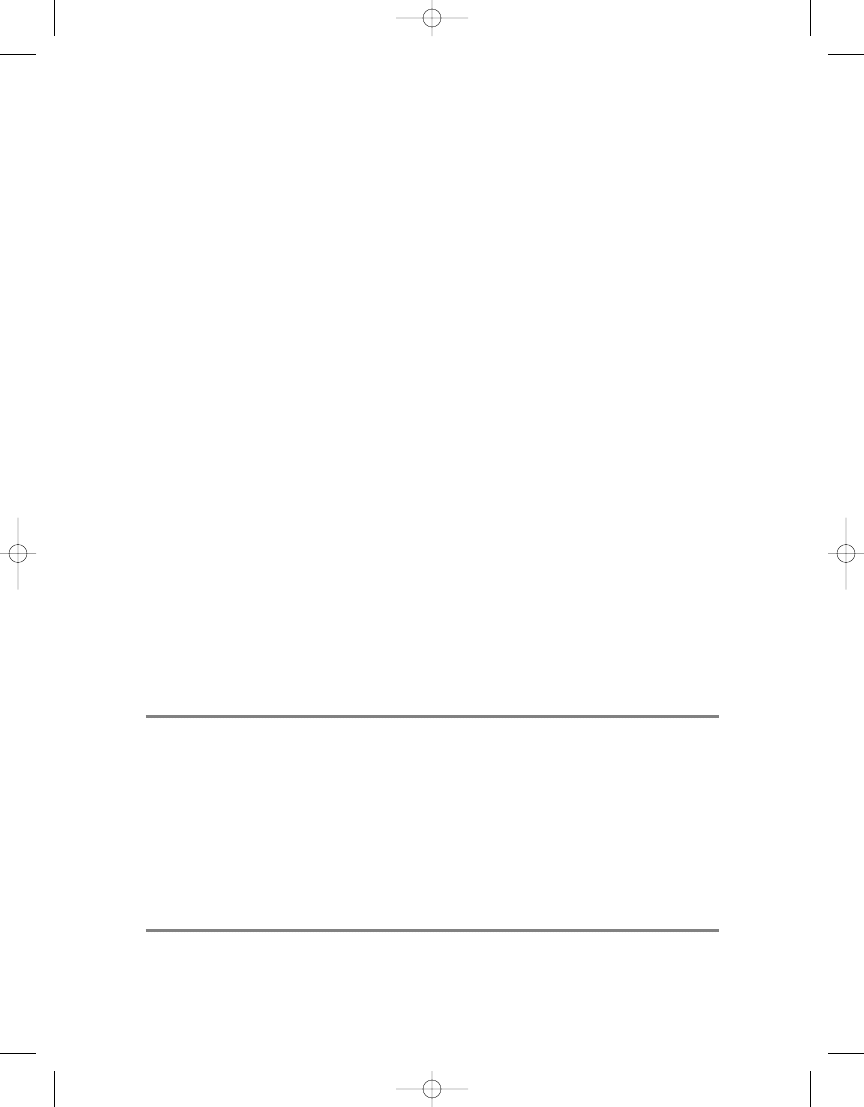
To demonstrate these new options, Listings 8-4 and 8-5 provide two classes to use.
Place the
Bar
class of Listing 8-4 in the current directory, and the
Baz
class of Listing 8-5 in
a subdirectory named
src
.
Listing 8-4.
Simple Class to Compile with Dependency
import java.util.*;
public class Bar {
public static void main(String args[]) {
System.out.println("Move that Bus");
new Baz();
List list = new ArrayList();
list.add("Hello");
new Thread().suspend();
}
}
Listing 8-5.
Dependent Class to Compile
public class Baz {
}
Before creating a new program to compile this with JSR 199 and the Java Compiler
API, it is important to see what happens when you compile with
javac
and the extended
lint
option enabled.
> javac -d classes -sourcepath src -Xlint:all Bar.java
Bar.java:8: warning: [unchecked] unchecked call to add(E) as a member of the raw
type java.util.List
list.add("Hello");
^
Bar.java:9: warning: [deprecation] suspend() in java.lang.Thread has been
deprecated
new Thread().suspend();
^
2 warnings
C H A P T E R 8
■
T H E J AVA C O M P I L E R A P I
163
6609CH08.qxd 6/23/06 1:40 PM Page 163
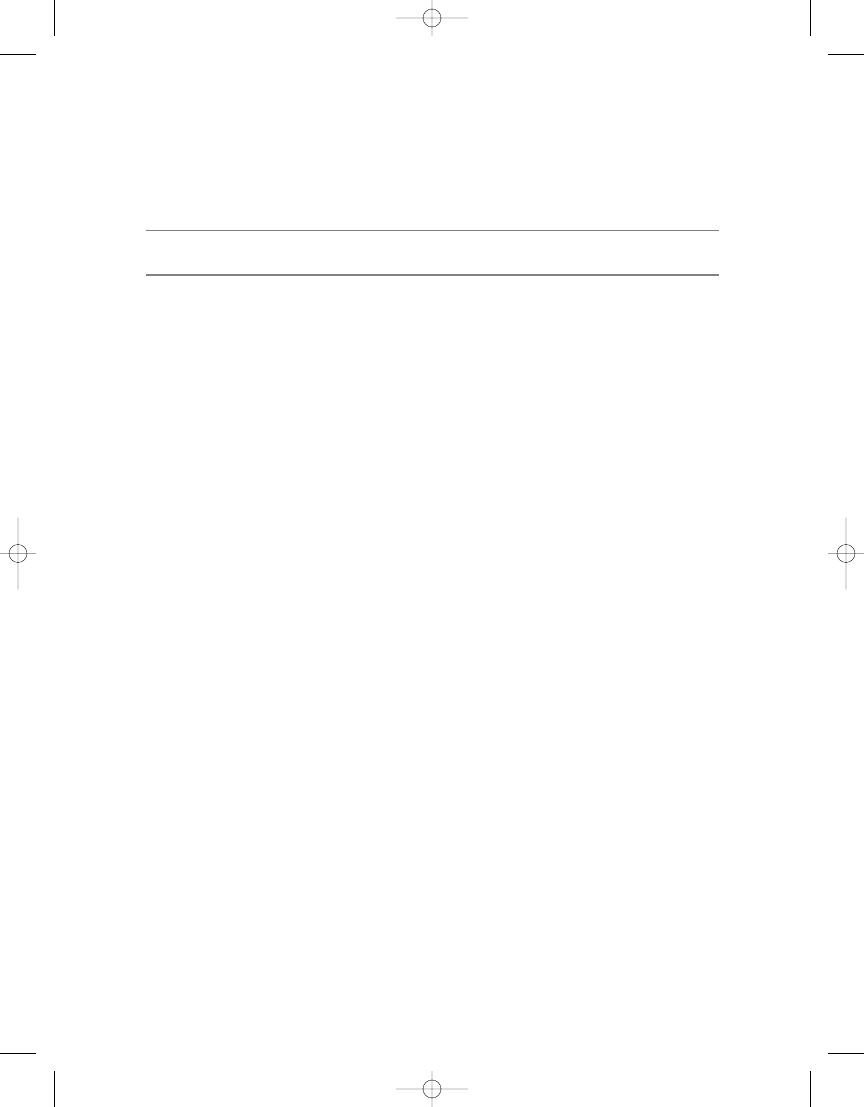
In the first case, the usage of the
List
object does not properly identify that it is a list
of
String
objects via generics, so the compiler issues a warning. In the latter case, the
suspend()
method of
Thread
has been deprecated, so it shouldn’t be used.
■
Note
At this point, you should delete the generated
.class
files for both the
Bar
and
Baz
classes.
Listing 8-6 puts all these pieces of
JavaCompilerTool
together with its
DiagnosticCollector
and changes to the default source and destination directories.
Be sure to change the file to be compiled from
Foo.java
to
Bar.java
. Along with the new
output from the
DiagnosticCollection
, the three bold source lines are the ones that
changed from the earlier example.
Listing 8-6.
Compiling with a DiagnosticListener
import java.io.*;
import java.util.*;
import javax.tools.*;
public class SecondCompile {
public static void main(String args[]) throws IOException {
JavaCompilerTool compiler = ToolProvider.getSystemJavaCompilerTool();
DiagnosticCollector<JavaFileObject> diagnostics =
new DiagnosticCollector<JavaFileObject>();
StandardJavaFileManager fileManager =
compiler.getStandardFileManager(diagnostics);
Iterable<? extends JavaFileObject> compilationUnits =
fileManager.getJavaFileObjectsFromStrings(Arrays.asList("Bar.java"));
Iterable<String> options = Arrays.asList(
"-d", "classes", "-sourcepath", "src");
JavaCompilerTool.CompilationTask task = compiler.getTask(
null, fileManager, diagnostics, options, null, compilationUnits);
task.run();
boolean success = task.getResult();
for (Diagnostic diagnostic : diagnostics.getDiagnostics())
System.console().printf(
"Code: %s%n" +
"Kind: %s%n" +
"Position: %s%n" +
"Start Position: %s%n" +
"End Position: %s%n" +
C H A P T E R 8
■
T H E J AVA C O M P I L E R A P I
164
6609CH08.qxd 6/23/06 1:40 PM Page 164
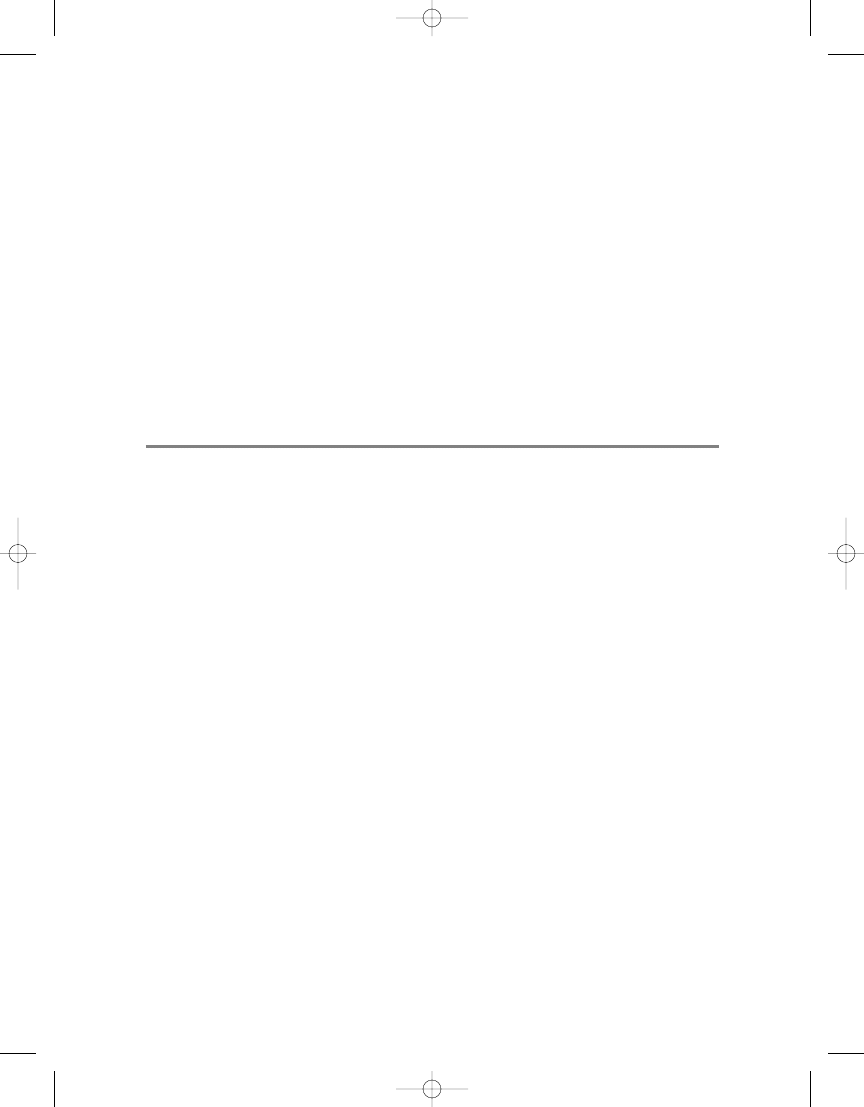
"Source: %s%n" +
"Message: %s%n",
diagnostic.getCode(), diagnostic.getKind(),
diagnostic.getPosition(), diagnostic.getStartPosition(),
diagnostic.getEndPosition(), diagnostic.getSource(),
diagnostic.getMessage(null));
fileManager.close();
System.out.println("Success: " + success);
}
}
After compiling
SecondCompile
, running the program will generate
.class
files for the
Bar
and
Baz
classes in the
classes
subdirectory. It will also display information from the
Diagnostic
of the warning messages, as shown here:
> java SecondCompile
Code: compiler.note.deprecated.filename
Kind: NOTE
Position: -1
Start Position: -1
End Position: -1
Source: null
Message: Note: Bar.java uses or overrides a deprecated API.
Code: compiler.note.deprecated.recompile
Kind: NOTE
Position: -1
Start Position: -1
End Position: -1
Source: null
Message: Note: Recompile with -Xlint:deprecation for details.
Code: compiler.note.unchecked.filename
Kind: NOTE
Position: -1
Start Position: -1
End Position: -1
Source: null
Message: Note: Bar.java uses unchecked or unsafe operations.
Code: compiler.note.unchecked.recompile
Kind: NOTE
Position: -1
Start Position: -1
End Position: -1
C H A P T E R 8
■
T H E J AVA C O M P I L E R A P I
165
6609CH08.qxd 6/23/06 1:40 PM Page 165
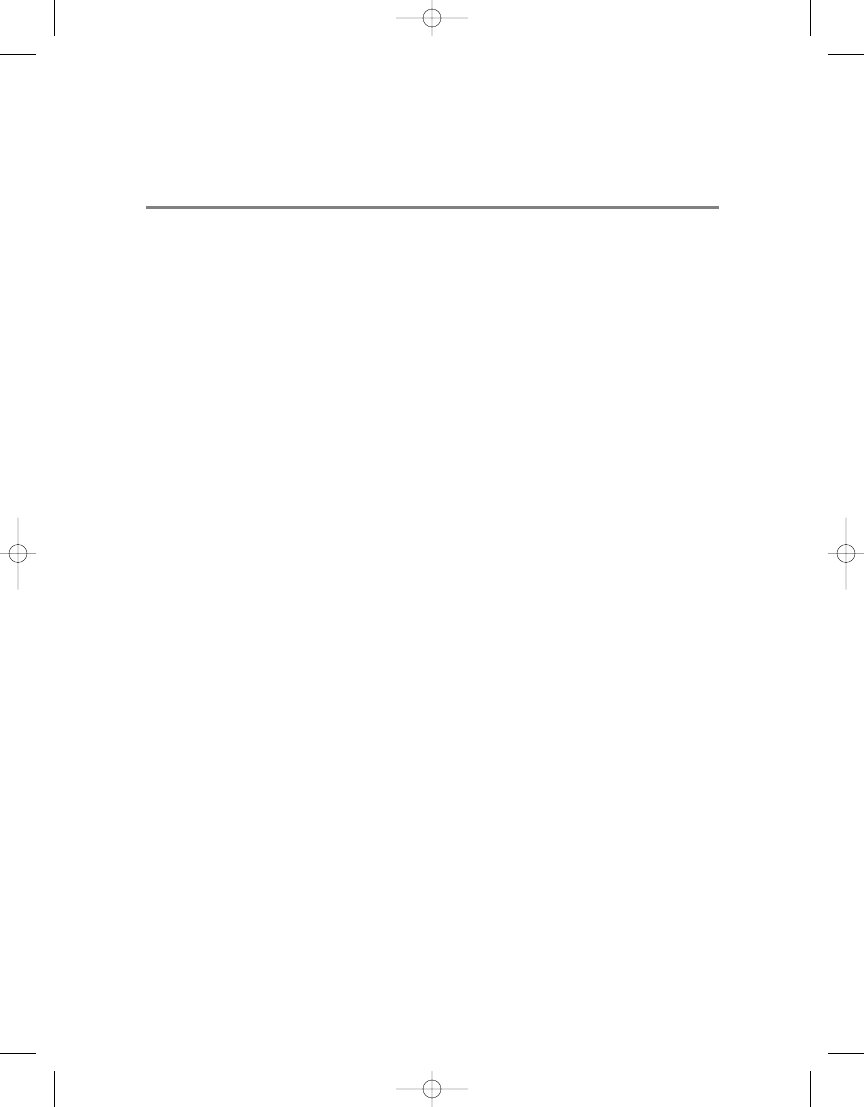
Source: null
Message: Note: Recompile with -Xlint:unchecked for details.
Success: true
Compiling from Memory
My favorite use of
JavaCompilerTool
isn’t just compiling source files found on disk.
The class also allows you to generate files in memory, compile them, and then,
using reflection, run them. The javadoc for the
JavaCompilerTool
interface
defines a
JavaSourceFromString
class that makes this so much easier. Basically, the
JavaSourceFromString
class is a
JavaFileObject
that defines an in-memory source file.
Once created, you can then pass it on to the compiler to define a
CompilationTask
. You
can then compile that source directly using the same
run()
call as before, to get a gener-
ated
.class
file. Compiling source from memory sounds like a lot of work, but as Listing
8-7 shows, it isn’t really that hard at all. The in-memory class definition is shown in bold.
While the compiler doesn’t care about whitespace, it is best to format the source in a logi-
cal way for readability’s sake. The definition of the
JavaSourceFromString
class follows in
Listing 8-8. The source file is literally in-memory only, without anything stored to disk.
Listing 8-7.
Compiling from Memory
import java.lang.reflect.*;
import java.io.*;
import javax.tools.*;
import javax.tools.JavaCompilerTool.CompilationTask;
import java.util.*;
public class CompileSource {
public static void main(String args[]) throws IOException {
JavaCompilerTool compiler = ToolProvider.getSystemJavaCompilerTool();
DiagnosticCollector<JavaFileObject> diagnostics =
new DiagnosticCollector<JavaFileObject>();
// Define class
StringWriter writer = new StringWriter();
PrintWriter out = new PrintWriter(writer);
out.println("public class HelloWorld {");
out.println(" public static void main(String args[]) {");
out.println(" System.out.println(\"Hello, World\");");
C H A P T E R 8
■
T H E J AVA C O M P I L E R A P I
166
6609CH08.qxd 6/23/06 1:40 PM Page 166
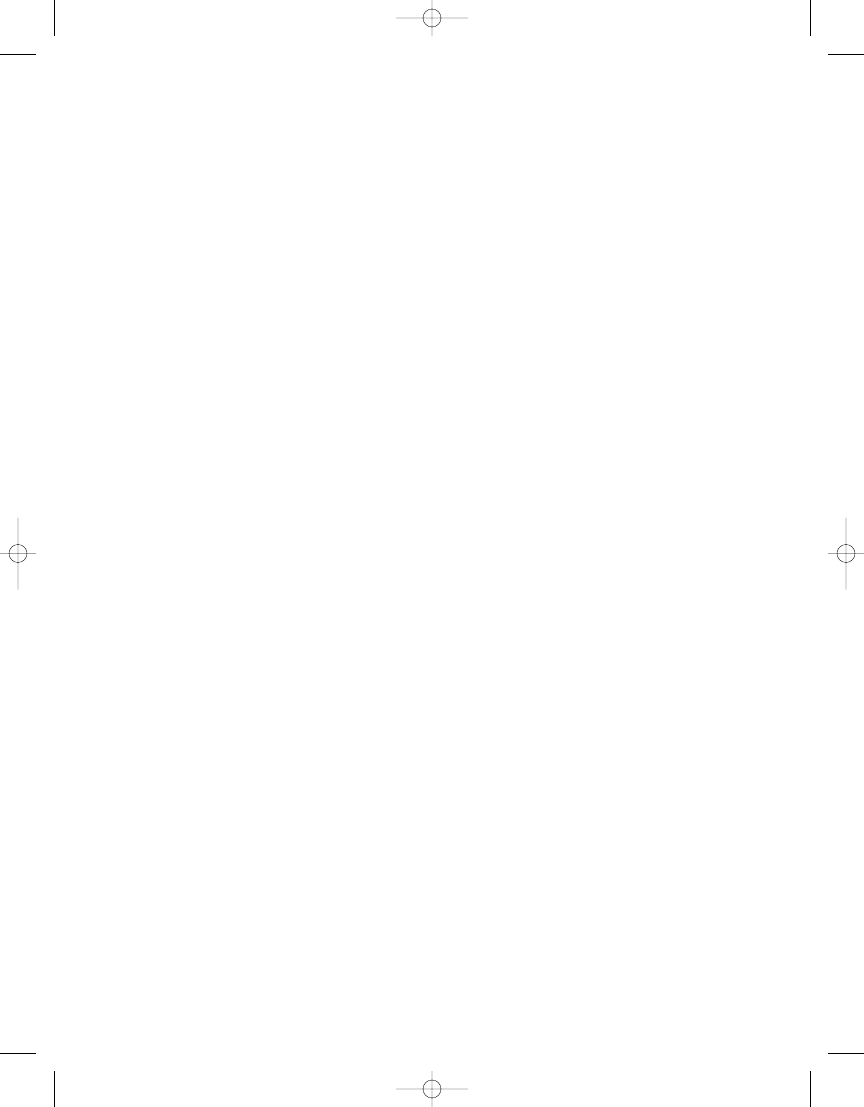
out.println(" }");
out.println("}");
out.close();
JavaFileObject file =
new JavaSourceFromString("HelloWorld", writer.toString());
// Compile class
Iterable<? extends JavaFileObject> compilationUnits =
Arrays.asList(file);
CompilationTask task = compiler.getTask(
null, null, diagnostics, null, null, compilationUnits);
task.run();
boolean success = task.getResult();
for (Diagnostic diagnostic : diagnostics.getDiagnostics())
System.console().printf(
"Code: %s%n" +
"Kind: %s%n" +
"Position: %s%n" +
"Start Position: %s%n" +
"End Position: %s%n" +
"Source: %s%n" +
"Message: %s%n",
diagnostic.getCode(), diagnostic.getKind(),
diagnostic.getPosition(), diagnostic.getStartPosition(),
diagnostic.getEndPosition(), diagnostic.getSource(),
diagnostic.getMessage(null));
System.out.println("Success: " + success);
// Invoke new class
if (success) {
try {
System.out.println("-----Output-----");
Class.forName("HelloWorld").getDeclaredMethod("main",
new Class[] {String[].class}).invoke(null, new Object[] {null});
System.out.println("-----Output-----");
} catch (ClassNotFoundException e) {
System.err.println("Class not found: " + e);
} catch (NoSuchMethodException e) {
System.err.println("No such method: " + e);
} catch (IllegalAccessException e) {
System.err.println("Illegal access: " + e);
} catch (InvocationTargetException e) {
C H A P T E R 8
■
T H E J AVA C O M P I L E R A P I
167
6609CH08.qxd 6/23/06 1:40 PM Page 167
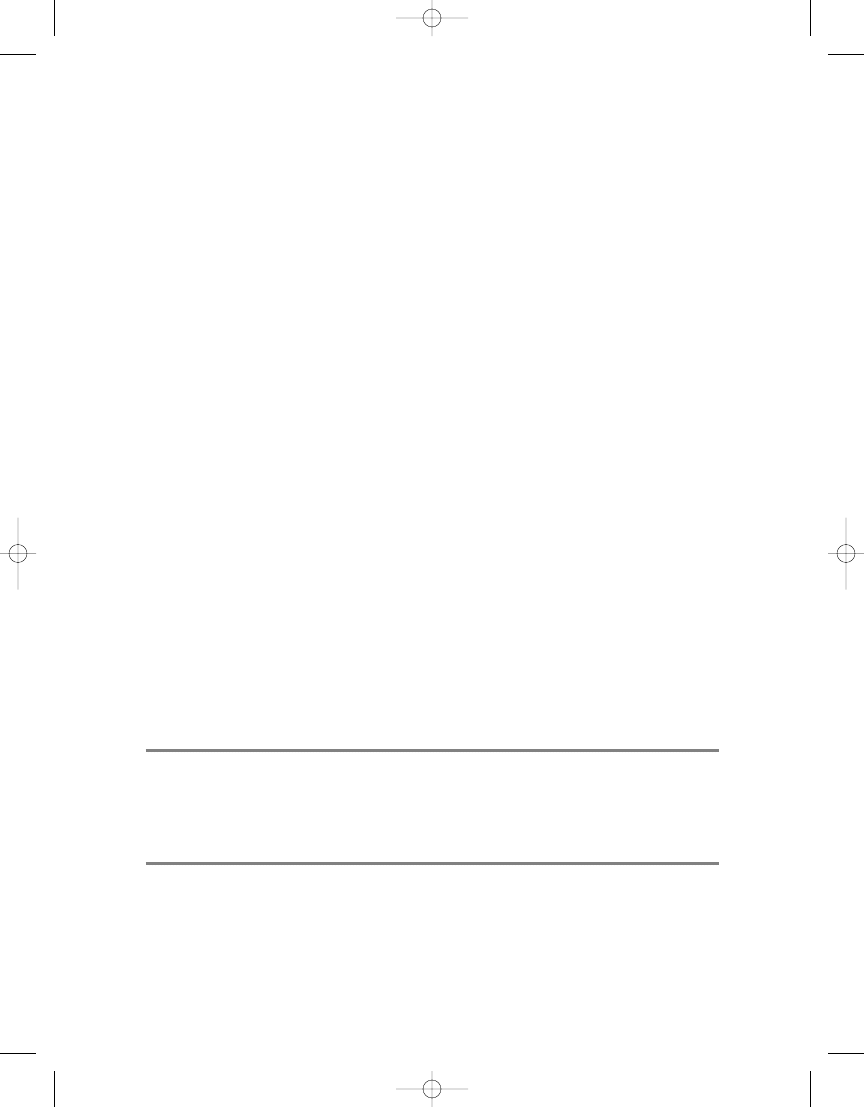
System.err.println("Invocation target: " + e);
}
}
}
}
Listing 8-8.
The JavaSourceFromString Class Definition
import javax.tools.*;
import java.net.*;
public class JavaSourceFromString extends SimpleJavaFileObject {
final String code;
JavaSourceFromString(String name, String code) {
super(URI.create(
"string:///" + name.replace('.','/') + Kind.SOURCE.extension),
Kind.SOURCE);
this.code = code;
}
@Override
public CharSequence getCharContent(boolean ignoreEncodingErrors) {
return code;
}
}
Running the
CompileSource
program generates the following output:
> java CompileSource
Success: true
-----Output-----
Hello, World
-----Output-----
C H A P T E R 8
■
T H E J AVA C O M P I L E R A P I
168
6609CH08.qxd 6/23/06 1:40 PM Page 168
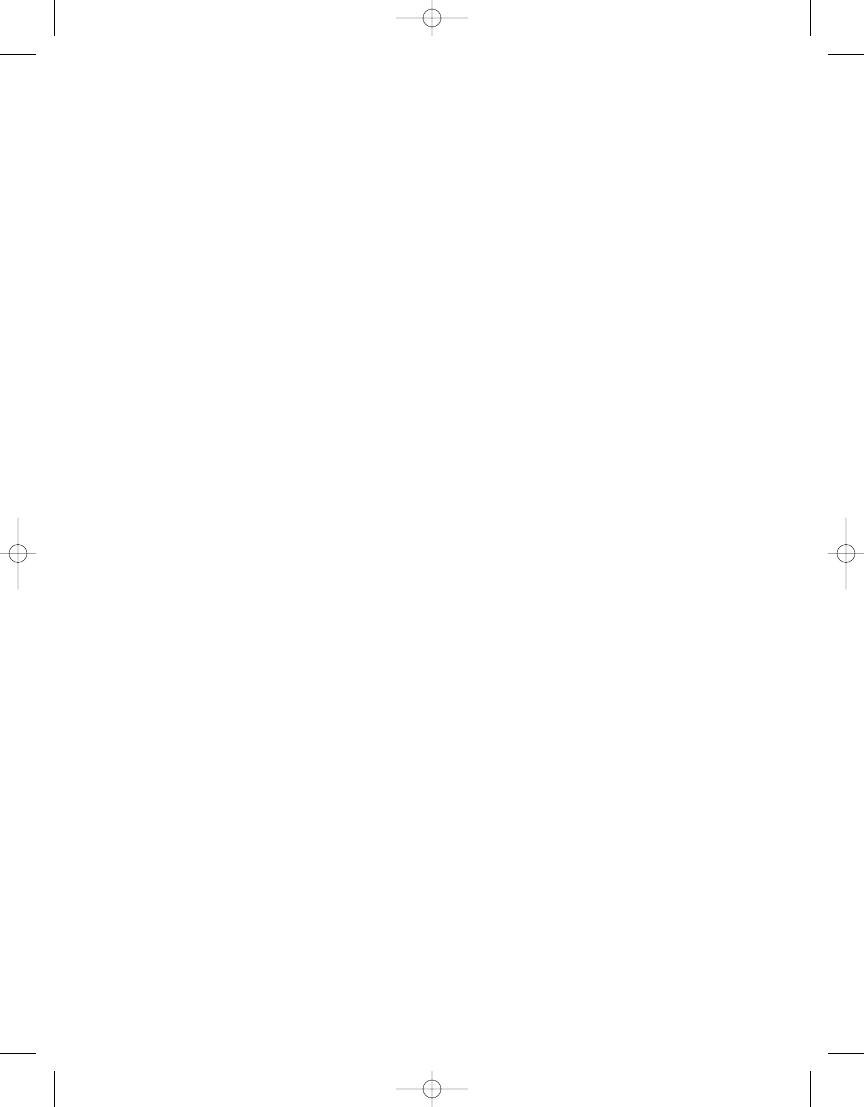
Summary
The Java Compiler API isn’t needed by everyone. In fact, it isn’t needed by most people.
It’s great for those creating tools like editors, or something like JSP engines, which require
real-time compilation. Thanks to JSR 199, you can do this with Java 6.
Chapter 9 moves on to JSR 223, which incorporates even more new features into
Mustang. This JSR defines a framework for combining the scripting world with the Java
world, enabling scripting languages to interact with full-fledged Java objects in a stan-
dard way. No longer will you have to explore any vendor-specific options, thanks to the
new
javax.script
and
javax.script.http
packages.
C H A P T E R 8
■
T H E J AVA C O M P I L E R A P I
169
6609CH08.qxd 6/23/06 1:40 PM Page 169
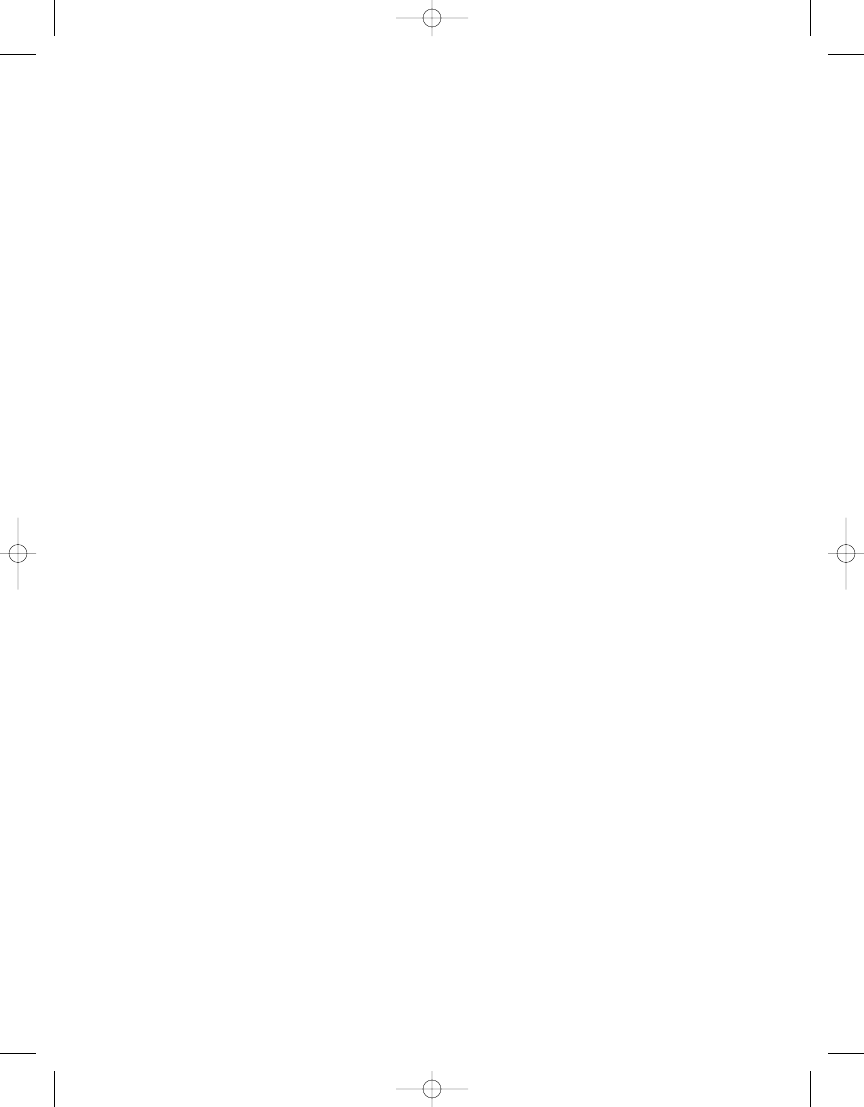
6609CH08.qxd 6/23/06 1:40 PM Page 170
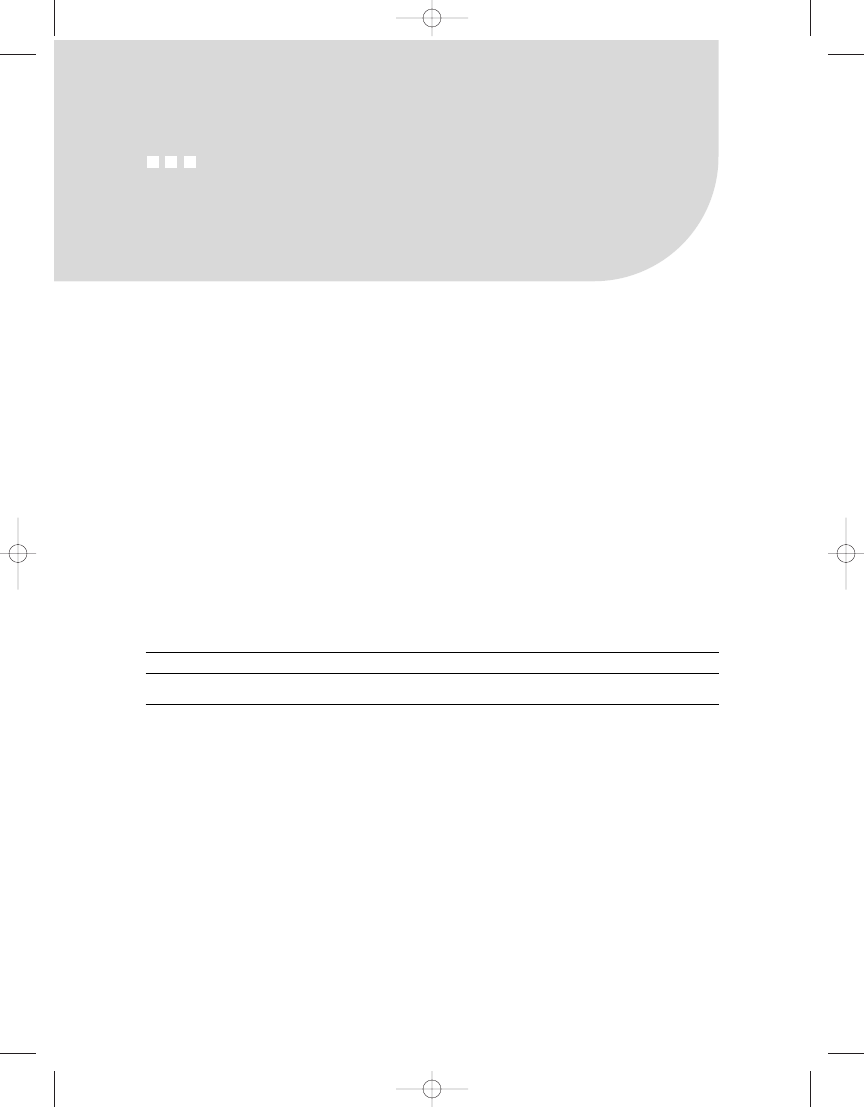
Scripting and JSR 223
W
hat can it be now? When I first heard about scripting support in Java 6, I understood
it to mean that the Mozilla Rhino JavaScript interpreter would be embedded in the plat-
form. Using a
JEditorPane
, you would be able to not only show HTML in the component,
but also have it execute the JavaScript on the web pages your users visit, allowing the
component to be more like a full-fledged browser than just an HTML viewer for help text.
But, that isn’t where the scripting support in Mustang went. Instead, while Rhino is pres-
ent, JSR 223 adds to Mustang a common interface to integrate any scripting language
(like PHP or Ruby—not just JavaScript), a framework for those scripting languages to
access the Java platform, and a command-line scripting shell program,
jrunscript
.
Before looking at the different elements offered by JSR 223, take a look at Table 9-1,
which shows the relatively small size of the
javax.script
package, which provides the
public APIs to the new scripting support library.
Table 9-1.
javax.script.* Package Sizes
Package
Version
Interfaces
Classes
Throwable
Total
script
6.0
6
5
0+1
12
While I haven’t been involved with JSR 223 since its beginning in 2003, I’ve gathered
that the JSR originated from a desire for a language for scripting web servlets with some-
thing comparable to the Bean Scripting Framework (or BSF for short). Yes, BSF is an
Apache project (see
http://jakarta.apache.org/bsf
). BSF offered (offers?) a tag library for
JavaServer Pages (JSP), allowing you to write web pages in languages other than the Java
programming language. A package named something like
javax.script.http
would inte-
grate with your servlets for execution on your web servers, with the script results passed
back to the browser.
At least for Mustang, what seems to have morphed out of the deal is something more
appropriate for the standard edition of Java than for the enterprise edition. So, instead of
a new
javax.script.http
package, you get just
javax.script
with no real direct web hooks,
yet. And as best as can be found, it has little to no direct servlet or JSP relationship. Surely
171
C H A P T E R 9
6609CH09.qxd 6/28/06 9:24 AM Page 171
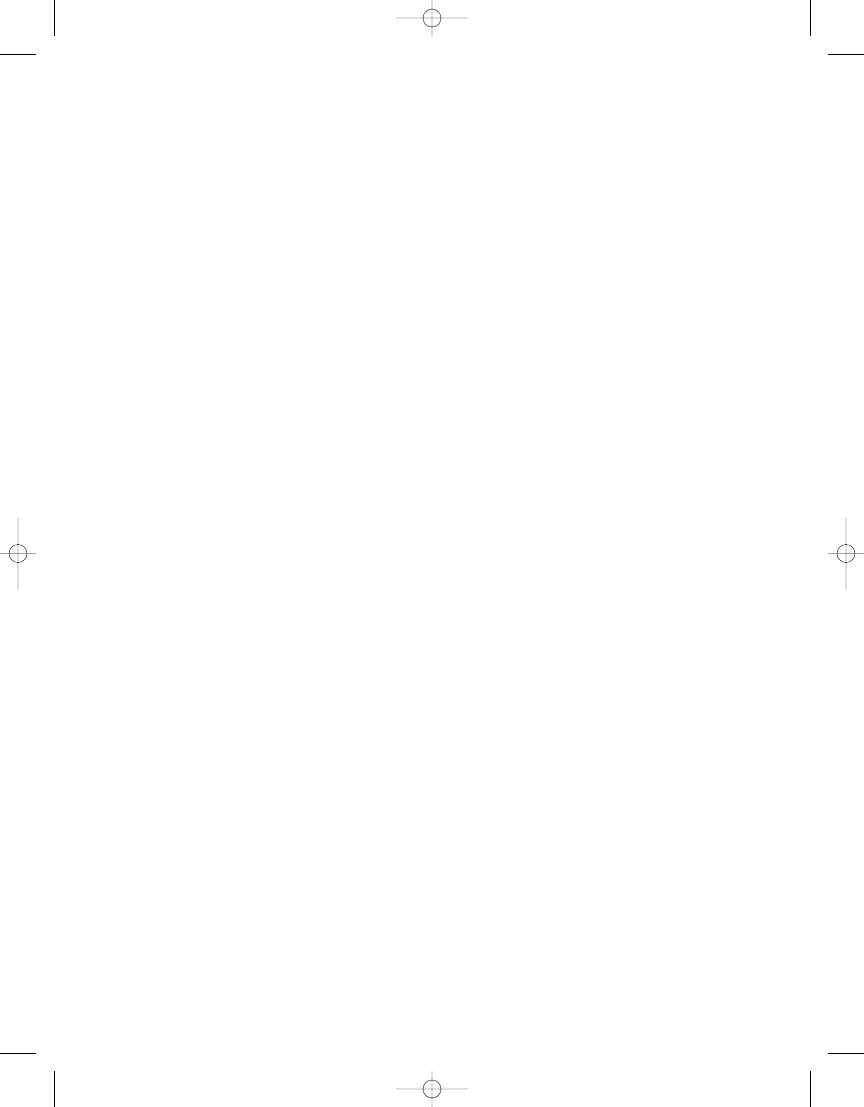
the framework is there for tighter enterprise integration; it is just that Mustang only
requires Mustang to run its classes, not some enterprise edition of the Java platform.
At least with Mustang, you won’t find any servlet objects related to JSR 223.
Scripting Engines
The scripting package added with Mustang is rather small, at least from the public API
perspective: six interfaces, five classes, and an exception. Looking behind the scenes,
though, there are many nonpublic elements involved. For instance, the embedded Rhino
JavaScript engine has over 140 classes—you just never see them or know that you’re
working with them, thanks to those six interfaces that are defined in the
javax.script
package. What you’ll learn here is how to use the interfaces, not how to create your own
engine.
The main class of the
javax.script
package is called
ScriptEngineManager
. The class
provides a discovery mechanism to the installed
ScriptEngineFactory
objects, which in
turn provide access to an actual
ScriptEngine
. Listing 9
-
1 demonstrates this relationship
from
ScriptEngineManager
to
ScriptEngineFactory
to
ScriptEngine
, displaying information
about each factory found. Nothing is actually done with the engine just yet.
Listing 9-1.
Listing Available Scripting Engine Factories
import javax.script.*;
import java.io.*;
import java.util.*;
public class ListEngines {
public static void main(String args[]) {
ScriptEngineManager manager = new ScriptEngineManager();
List<ScriptEngineFactory> factories = manager.getEngineFactories();
for (ScriptEngineFactory factory: factories) {
Console console = System.console();
console.printf("Name: %s%n" +
"Version: %s%n" +
"Language name: %s%n" +
"Language version: %s%n" +
"Extensions: %s%n" +
"Mime types: %s%n" +
"Names: %s%n",
factory.getEngineName(),
factory.getEngineVersion(),
factory.getLanguageName(),
C H A P T E R 9
■
S C R I P T I N G A N D J S R 2 2 3
172
6609CH09.qxd 6/28/06 9:24 AM Page 172
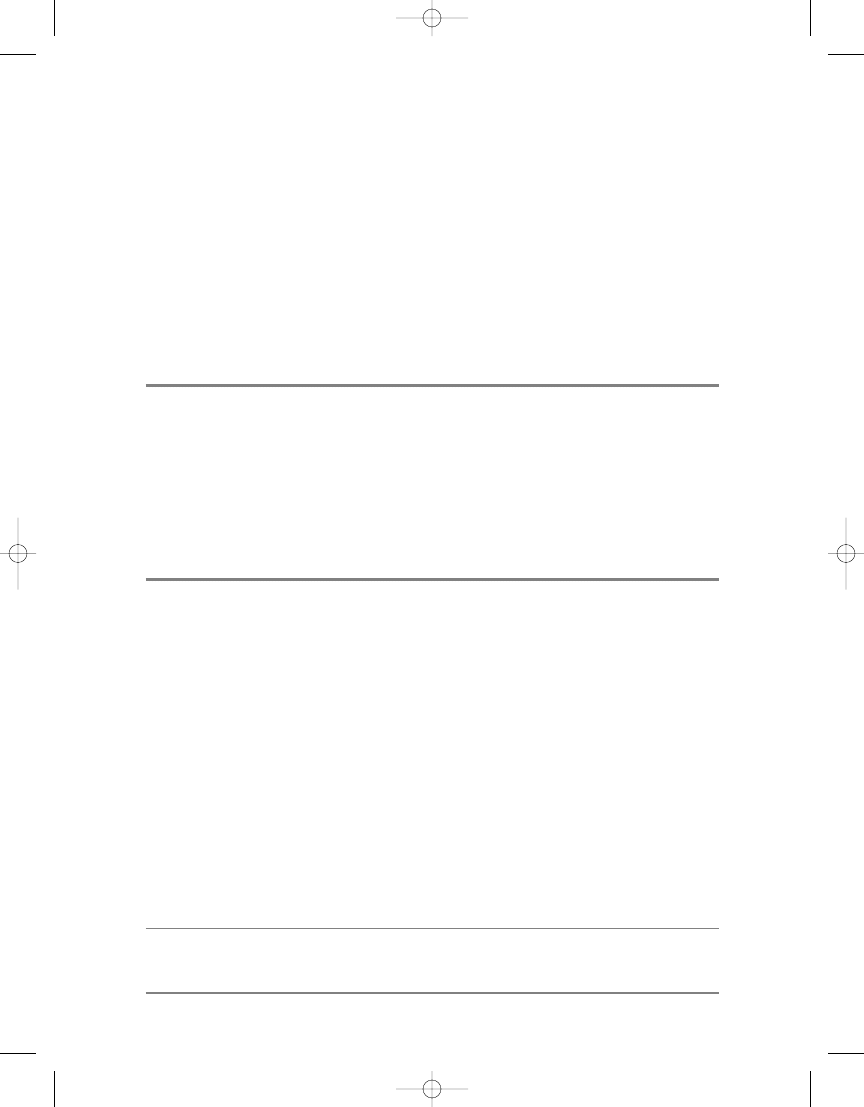
factory.getLanguageVersion(),
factory.getExtensions(),
factory.getMimeTypes(),
factory.getNames());
ScriptEngine engine = factory.getScriptEngine();
}
}
}
Running the program demonstrates that the only installed engine is version 1.6,
release 2, of the Mozilla Rhino engine.
> java ListEngines
Name: Mozilla Rhino
Version: 1.6 release 2
Language name: ECMAScript
Language version: 1.6
Extensions: [js]
Mime types: [application/javascript, application/ecmascript, text/javascript,
text/ecmascript]
Names: [js, rhino, JavaScript, javascript, ECMAScript, ecmascript]
The last line represents the different names that can be used to locate this engine
from the manager.
While getting the scripting engine from the factory that was acquired from the script-
ing manager certainly works, you don’t need to go through that level of indirection.
Instead, you can ask the manager directly for the engine associated with a particular
extension, mime type, or name, as follows:
ScriptEngine engine1 = manager.getEngineByExtension("js");
ScriptEngine engine2 = manager.getEngineByMimeType("text/javascript");
ScriptEngine engine3 = manager.getEngineByName("javascript");
The
getEngineByXXX()
methods are not static methods of
ScriptEngineManager
, so you
have to create an instance first; but if you know you want to evaluate a JavaScript expres-
sion, just ask for the JavaScript engine, and then use the returned engine to evaluate the
expression.
■
Note
There are two constructors for
ScriptEngineManager
, with a class loader passed into one, allow-
ing you to provide multiple contexts for where to locate additional engines.
C H A P T E R 9
■
S C R I P T I N G A N D J S R 2 2 3
173
6609CH09.qxd 6/28/06 9:24 AM Page 173
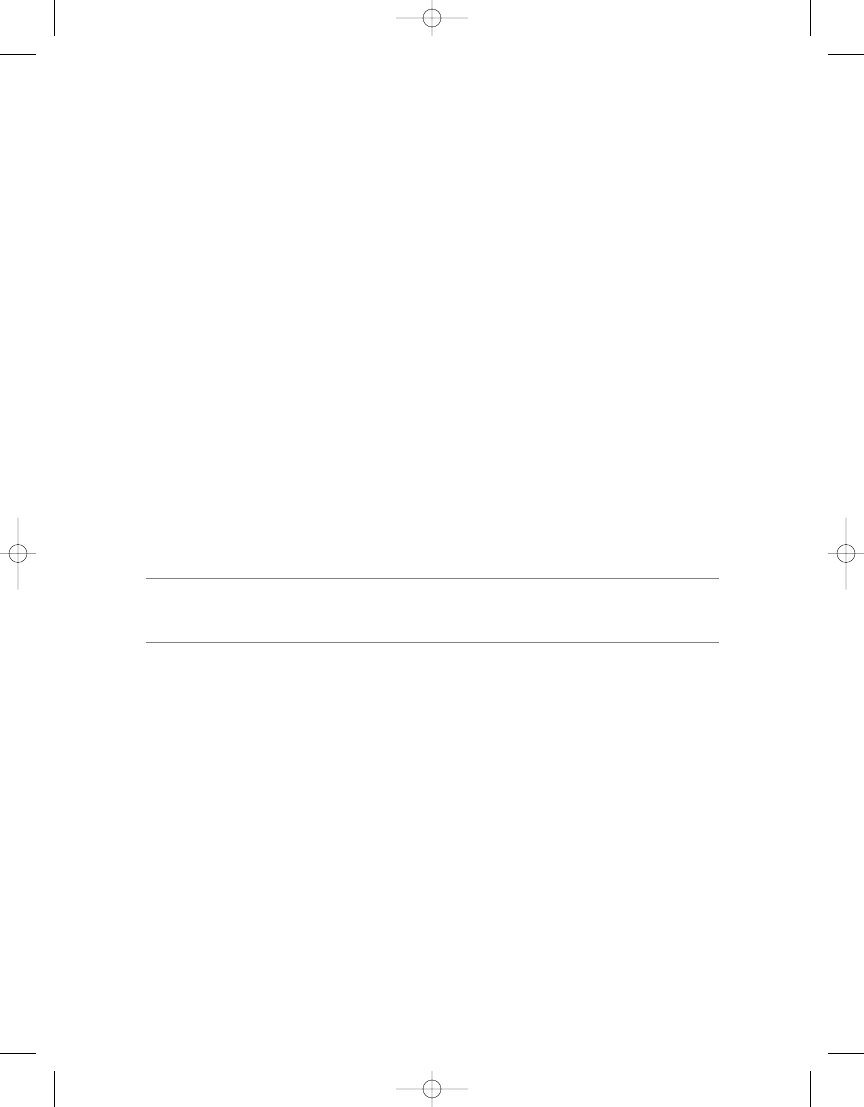
To have a scripting engine evaluate an expression, you would use one of the six ver-
sions of its
eval()
method, all of which can throw a
ScriptException
if there are errors in
the script:
•
public Object eval(String script)
•
public Object eval(Reader reader)
•
public Object eval(String script, ScriptContext context)
•
public Object eval(Reader reader, ScriptContext context)
•
public Object eval(String script, Bindings bindings)
•
public Object eval(Reader reader, Bindings bindings)
The script to evaluate can either be in the form of a
String
object or come from a
Reader
stream. The
ScriptContext
allows you to specify the scope of any
Bindings
objects,
as well as get input, output, and error streams. There are two predefined context scopes:
ScriptContext.GLOBAL_SCOPE
and
ScriptContext.ENGINE_SCOPE
. The
Bindings
objects are just
a mapping from a
String
name to a Java instance, with global scope meaning that names
are shared across all engines.
■
Tip
To set the default context for an engine, for when a
ScriptContext
isn’t passed into
eval()
, call
the
setContext()
method of
ScriptEngine
.
Listing 9-2 demonstrates the evaluation of a simple JavaScript expression from a
string. It gets the current hour and displays an appropriate message. The JavaScript code
itself is in bold.
Listing 9-2.
Evaluating JavaScript
import javax.script.*;
import java.io.*;
public class RunJavaScript {
public static void main(String args[]) {
ScriptEngineManager manager = new ScriptEngineManager();
ScriptEngine engine = manager.getEngineByName("javascript");
try {
Double hour = (Double)engine.eval(
C H A P T E R 9
■
S C R I P T I N G A N D J S R 2 2 3
174
6609CH09.qxd 6/28/06 9:24 AM Page 174
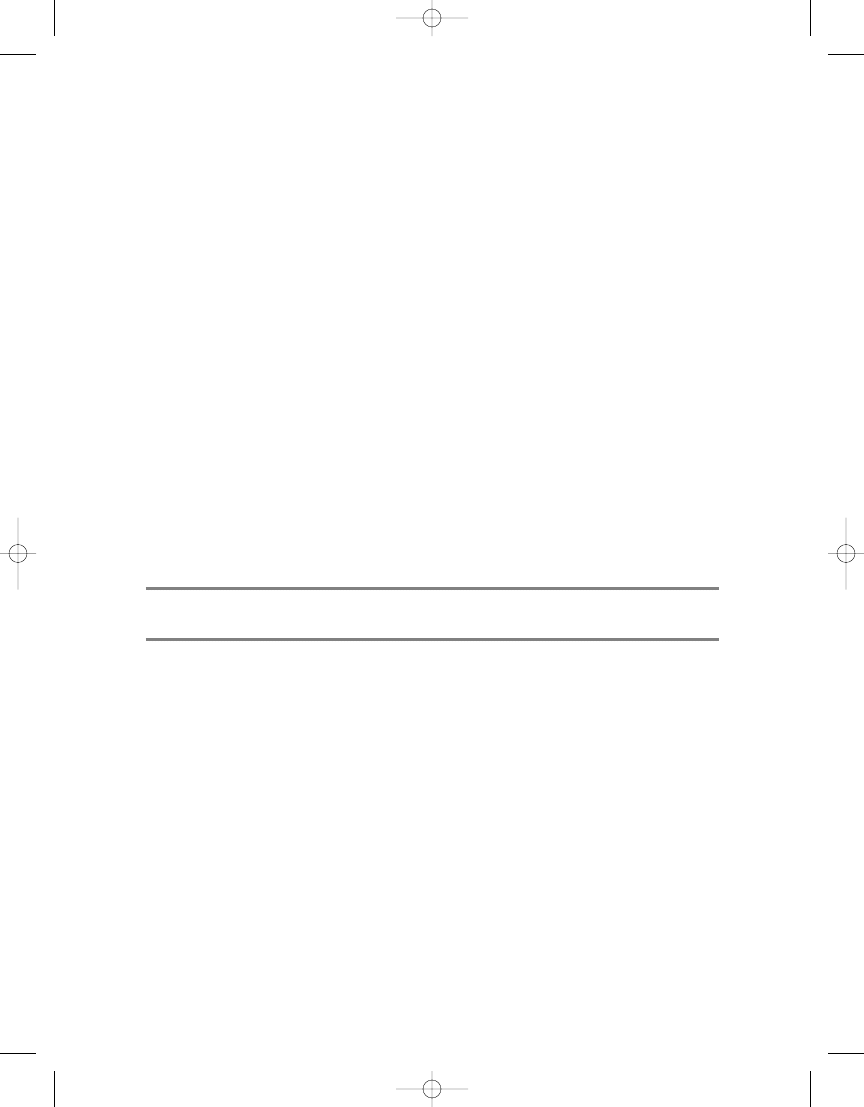
"var date = new Date();" +
"date.getHours();");
String msg;
if (hour < 10) {
msg = "Good morning";
} else if (hour < 16) {
msg = "Good afternoon";
} else if (hour < 20) {
msg = "Good evening";
} else {
msg = "Good night";
}
Console console = System.console();
console.printf("Hour %s: %s%n", hour, msg);
} catch (ScriptException e) {
System.err.println(e);
}
}
}
Depending upon the current time of day, you’ll get different results.
> java RunJavaScript
Hour 8.0: Good morning
The last thing to really demonstrate in the API here is
Bindings
. First off is the primary
reason to use
Bindings
: they offer the means of passing Java objects into the scripting
world. While you can certainly get the
Bindings
object for a
ScriptEngine
and work with it
as a
Map
, the
ScriptEngine
interface has
get()
and
put()
methods that work directly with
the bindings of the engine.
The
FlipBindings
class in Listing 9-3 shows the indirect use of the
Bindings
class. The
program accepts a single command-line argument, which is passed into the JavaScript
engine via a binding. In turn, the JavaScript reverses the string and passes the results out
as a different binding. The reversed string is then displayed to the user.
Listing 9-3.
Reversing a String Through ScriptEngine Bindings
import javax.script.*;
import java.io.*;
C H A P T E R 9
■
S C R I P T I N G A N D J S R 2 2 3
175
6609CH09.qxd 6/28/06 9:24 AM Page 175
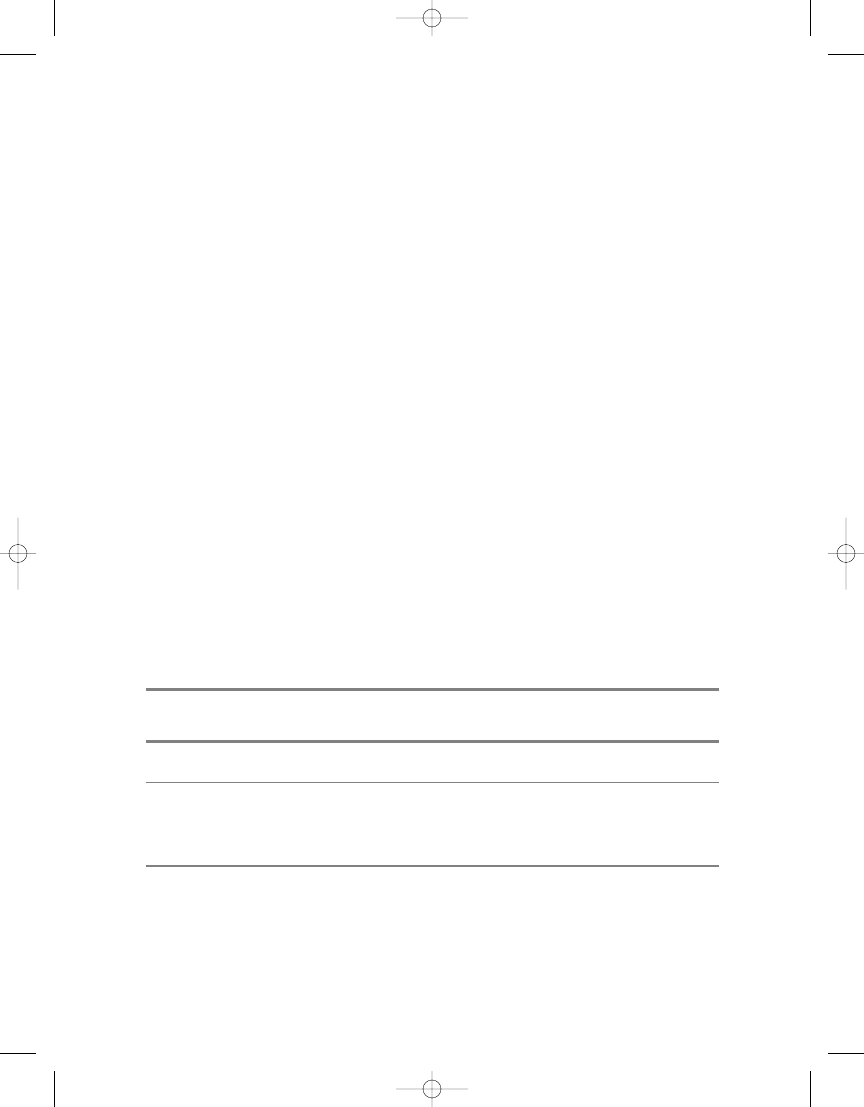
public class FlipBindings {
public static void main(String args[]) {
ScriptEngineManager manager = new ScriptEngineManager();
ScriptEngine engine = manager.getEngineByName("javascript");
if (args.length != 1) {
System.err.println("Please pass name on command line");
System.exit(-1);
}
try {
engine.put("name", args[0]);
engine.eval(
"var output = '';" +
"for (i = 0; i <= name.length; i++) {" +
" output = name.charAt(i) + output" +
"}");
String name = (String)engine.get("output");
Console console = System.console();
console.printf("Reversed: %s%n", name);
} catch (ScriptException e) {
System.err.println(e);
}
}
}
Passing in the book name to the program shows the reversed title:
> java FlipBindings "Java 6 Platform Revealed"
Reversed: delaeveR mroftalP 6 avaJ
■
Note
Errors in the JavaScript source are handled by the caught
ScriptException
. It is best to at least
print out this exception, as it will reveal errors in the script code. You can also get the file name, line number,
and column number in which the error happened.
C H A P T E R 9
■
S C R I P T I N G A N D J S R 2 2 3
176
6609CH09.qxd 6/28/06 9:24 AM Page 176
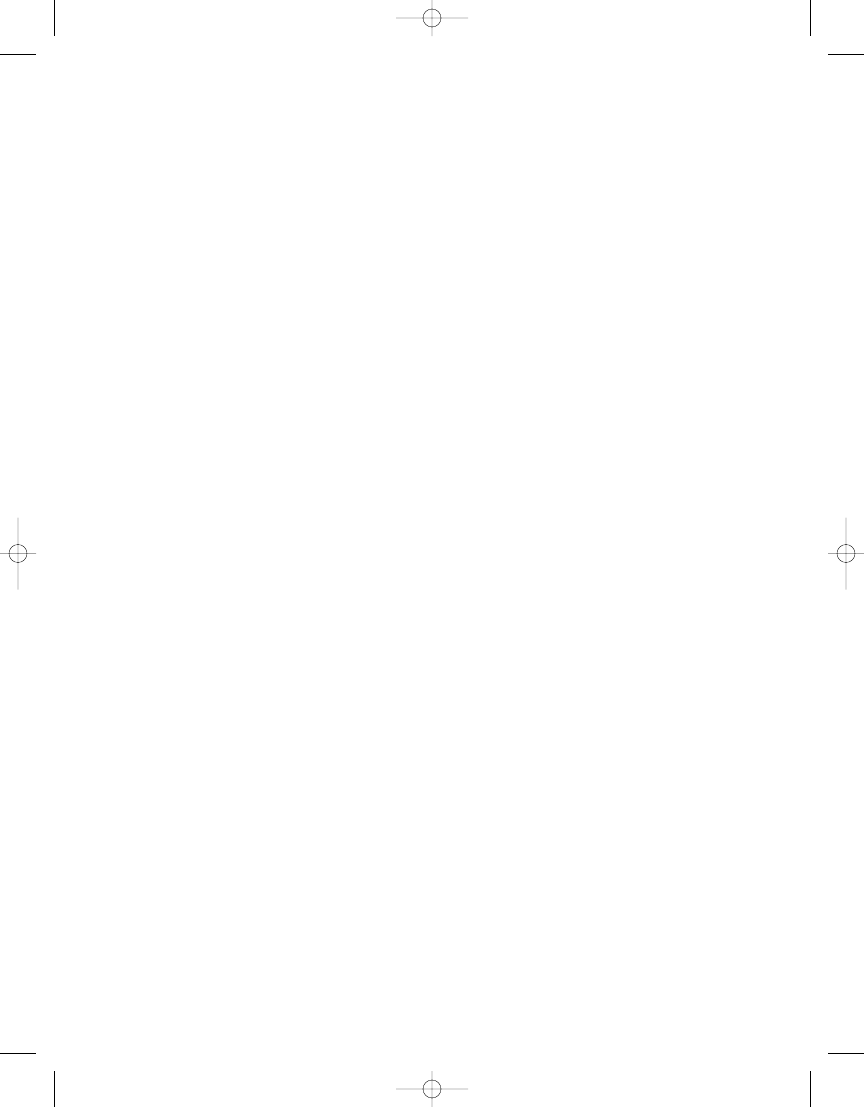
The Compilable Interface
Typically, scripting languages are interpreted. What this means is that each time the
scripting source is read, it is evaluated before executing. To optimize execution time, you
can compile some of that source such that future executions are faster. That is where
the
Compilable
interface comes into play. If a specific scripting engine also implements
Compilable
, then you can precompile scripts before execution. The compilation process
involves the
compile()
method of
Compilable
, and returns a
CompiledScript
upon success.
As shown in Listing 9-4, execution of the compiled script is now done with the
eval()
method of
CompiledScript
, instead of the
ScriptEngine
.
Listing 9-4.
Working with Compilable Scripts
import javax.script.*;
import java.io.*;
public class CompileTest {
public static void main(String args[]) {
ScriptEngineManager manager = new ScriptEngineManager();
ScriptEngine engine = manager.getEngineByName("javascript");
engine.put("counter", 0);
if (engine instanceof Compilable) {
Compilable compEngine = (Compilable)engine;
try {
CompiledScript script = compEngine.compile(
"function count() { " +
" counter = counter +1; " +
" return counter; " +
"}; count();");
Console console = System.console();
console.printf("Counter: %s%n", script.eval());
console.printf("Counter: %s%n", script.eval());
console.printf("Counter: %s%n", script.eval());
} catch (ScriptException e) {
System.err.println(e);
}
} else {
System.err.println("Engine can't compile code");
}
}
}
C H A P T E R 9
■
S C R I P T I N G A N D J S R 2 2 3
177
6609CH09.qxd 6/28/06 9:24 AM Page 177
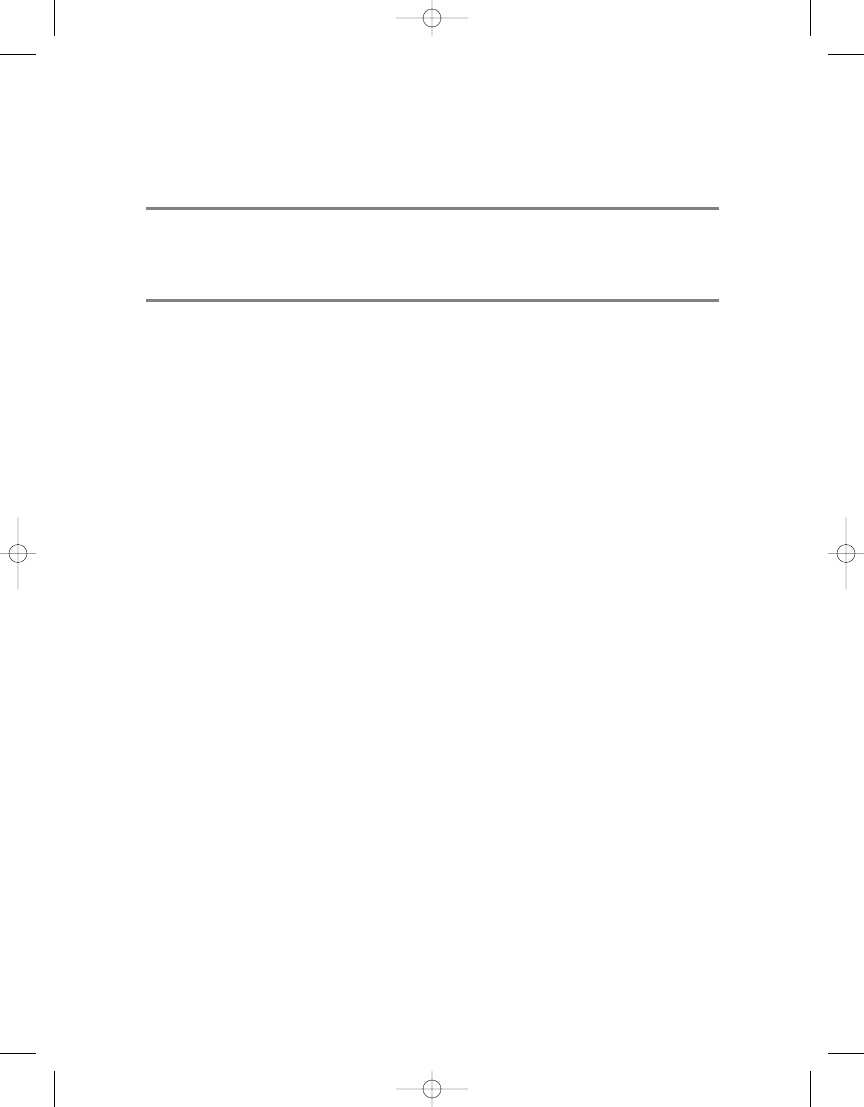
The
CompileTest
example here just adds
1
to a counter variable stored in the bindings
of the
ScriptEngine
. Since the script is evaluated three times, its final value is
3
.
> java CompileTest
Counter: 1.0
Counter: 2.0
Counter: 3.0
Compiling scripts can also be done from files, or more specifically, from
Reader
strings. Compilation is most beneficial for both large code blocks and those that execute
repeatedly.
The Invocable Interface
Invocable
is another optional interface that a scripting engine can implement. An invoca-
ble engine supports the calling of functions scripted in that engine’s language. Not only
can you call functions directly, but you can also bind functions of the scripting language
to interfaces in Java space.
Once a method/function has been evaluated by the engine, it can be invoked via the
invoke()
method of
Invocable
—assuming of course that the engine implements the inter-
face. Invocable functions can also be passed parameters that don’t have to come through
bindings; just pass in the method name to be executed and its arguments. To demon-
strate, Listing 9-5 takes the earlier string reversal example from Listing 9-3 and makes
the reversal code an invocable function.
Listing 9-5.
Using Invocable to Reverse Strings
import javax.script.*;
import java.io.*;
public class InvocableTest {
public static void main(String args[]) {
ScriptEngineManager manager = new ScriptEngineManager();
ScriptEngine engine = manager.getEngineByName("javascript");
if (args.length == 0) {
System.err.println("Please pass name(s) on command line");
System.exit(-1);
}
C H A P T E R 9
■
S C R I P T I N G A N D J S R 2 2 3
178
6609CH09.qxd 6/28/06 9:24 AM Page 178
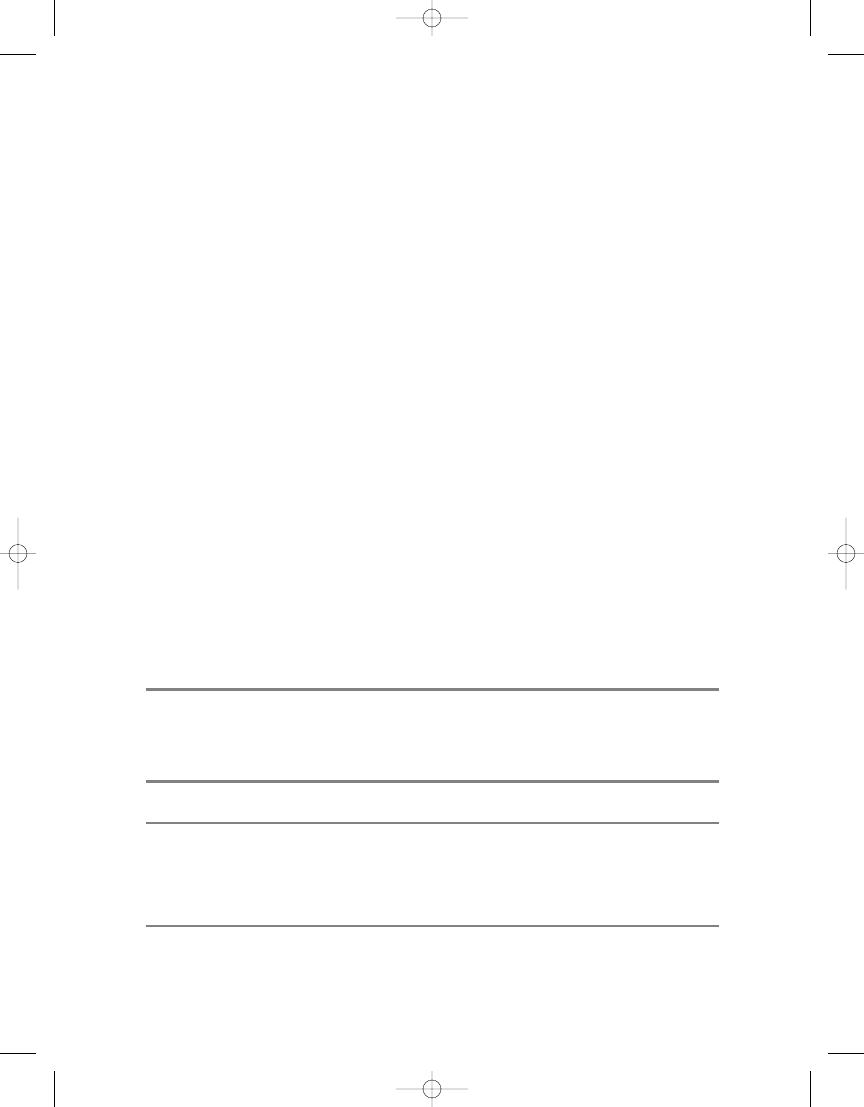
try {
engine.eval(
"function reverse(name) {" +
" var output = '';" +
" for (i = 0; i <= name.length; i++) {" +
" output = name.charAt(i) + output" +
" }" +
" return output;" +
"}");
Invocable invokeEngine = (Invocable)engine;
Console console = System.console();
for (Object name: args) {
Object o = invokeEngine.invoke("reverse", name);
console.printf("%s / %s%n", name, o);
}
} catch (NoSuchMethodException e) {
System.err.println(e);
} catch (ScriptException e) {
System.err.println(e);
}
}
}
Running this program involves passing multiple strings via the command-line argu-
ments. Each one passed along the command line will be displayed in both a forward and
backward fashion.
> java InvocableTest one two three
one / eno
two / owt
three / eerht
■
Caution
There are two
invoke()
methods of
Invocable
. Sometimes the arguments can be ambigu-
ous, and the compiler can’t determine which of the two methods to use, as they both accept a variable
number of arguments. In Listing 9-5, the enhanced
for
loop said each element was an
Object
, even though
we knew it to be a
String
. This was to appease the compiler without adding a casting operation.
C H A P T E R 9
■
S C R I P T I N G A N D J S R 2 2 3
179
6609CH09.qxd 6/28/06 9:24 AM Page 179
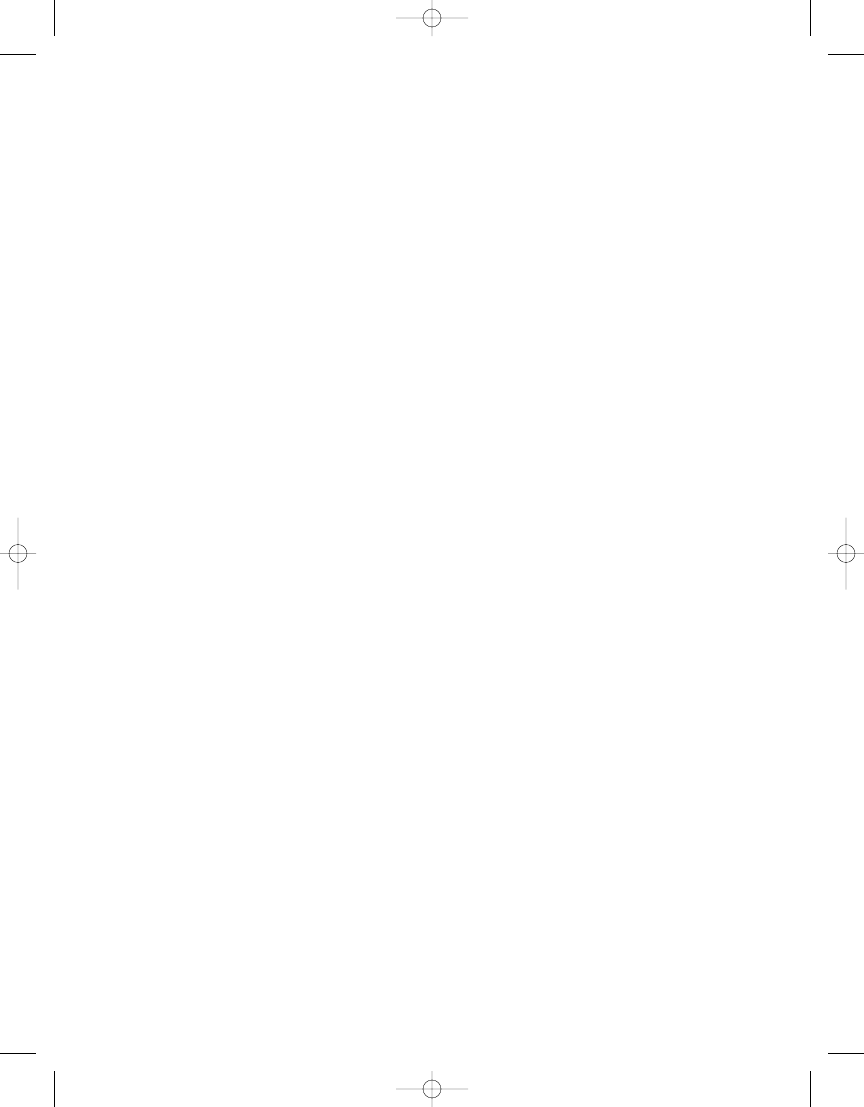
By itself, this doesn’t make
Invocable
that great of an operation—but it has a second
side: its
getInterface()
method. With the
getInterface()
method, you can dynamically
create new implementations of interfaces by defining the implementations of an inter-
face’s methods in the scripting language.
Let’s take this one a little more slowly by looking at a specific interface. The
Runnable
interface has one method:
run()
. If your scripting language has made a
run()
method
invocable, you can acquire an instance of the
Runnable
interface from the
Invocable
engine.
First, evaluate a no-argument
run()
method to make it invocable:
engine.eval("function run() {print('wave');}");
Next, associate it to an instance of the interface:
Runnable runner = invokeEngine.getInterface(Runnable.class);
You can now pass this
Runnable
object to a
Thread
constructor for execution:
Thread t = new Thread(runner);
t.start();
Listing 9-6 puts all these pieces together. There is an added
Thread.join()
call to
ensure that the newly created thread finishes before the program exits.
Listing 9-6.
Using Invocable to Implement Interfaces
import javax.script.*;
public class InterfaceTest {
public static void main(String args[]) {
ScriptEngineManager manager = new ScriptEngineManager();
ScriptEngine engine = manager.getEngineByName("javascript");
try {
engine.eval("function run() {print('wave');}");
Invocable invokeEngine = (Invocable)engine;
Runnable runner = invokeEngine.getInterface(Runnable.class);
Thread t = new Thread(runner);
t.start();
t.join();
} catch (InterruptedException e) {
C H A P T E R 9
■
S C R I P T I N G A N D J S R 2 2 3
180
6609CH09.qxd 6/28/06 9:24 AM Page 180
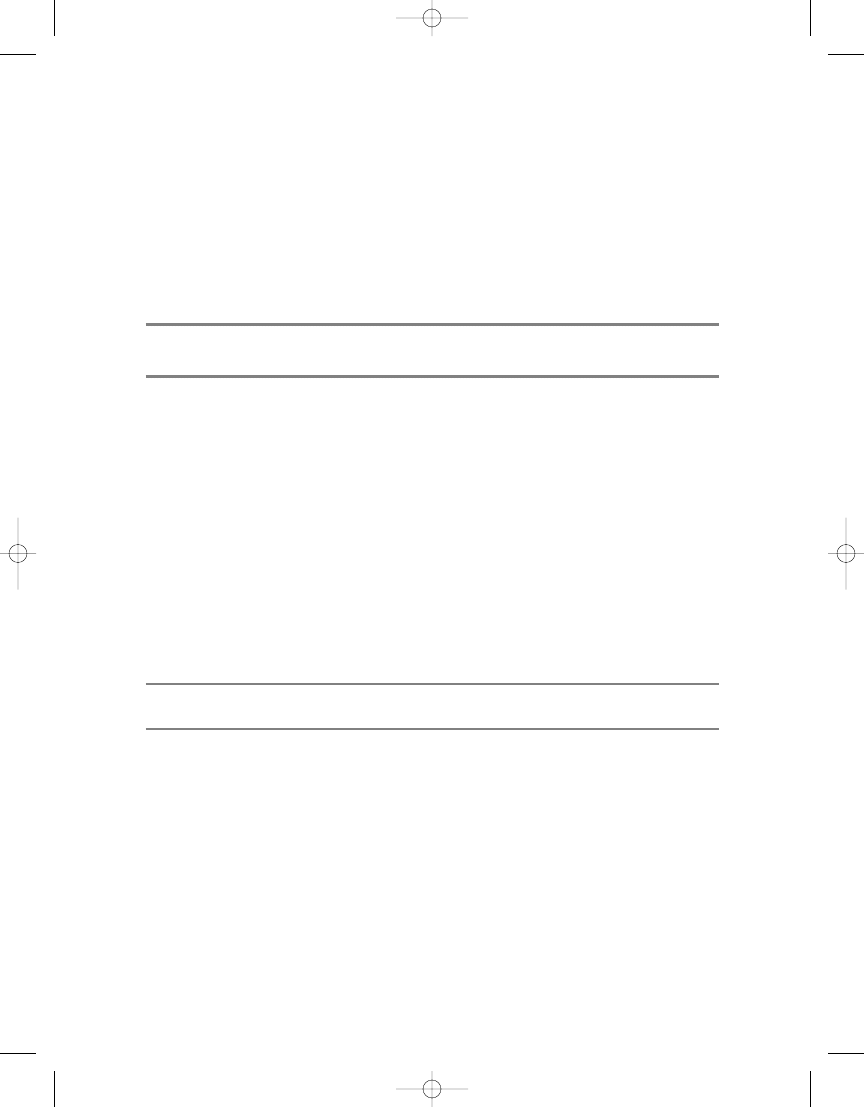
System.err.println(e);
} catch (ScriptException e) {
System.err.println(e);
}
}
}
Running the program just displays the string sent to the JavaScript
print()
method.
> java InterfaceTest
wave
jrunscript
Mustang includes some new programs in the
bin
directory of the JDK. Many of these are
considered experimental, at least in the beta release. One such program is
jrunscript
.
Think of it as command-line access to the installed scripting engines. You can try out
anything with
jrunscript
that you would pass into the
eval()
method of a
ScriptEngine
.
First, to see what engines are installed, you can pass a
-q
option to
jrunscript
:
jrunscript -q
Language ECMAScript 1.6 implemention "Mozilla Rhino" 1.6 release 2
■
Tip
To see all the available commands from
jrunscript
, use the
-?
or
-help
command-line options.
With only one available in the default installation from Sun, you don’t have to explic-
itly request to use a specific engine. But, if multiple were available, you could explicitly
request a language with the
-l
option. The language string to pass in would be one of
those returned from the scripting engine factory’s
getNames()
method. As Listing 9-1
showed, any of the following will work for the provided ECMAScript 1.6 engine:
js
,
rhino
,
JavaScript
,
javascript
,
ECMAScript
, or
ecmascript
. Yes, the names are case sensitive.
> jrunscript -l javascripT
script engine for language javascripT can not be found
C H A P T E R 9
■
S C R I P T I N G A N D J S R 2 2 3
181
6609CH09.qxd 6/28/06 9:24 AM Page 181
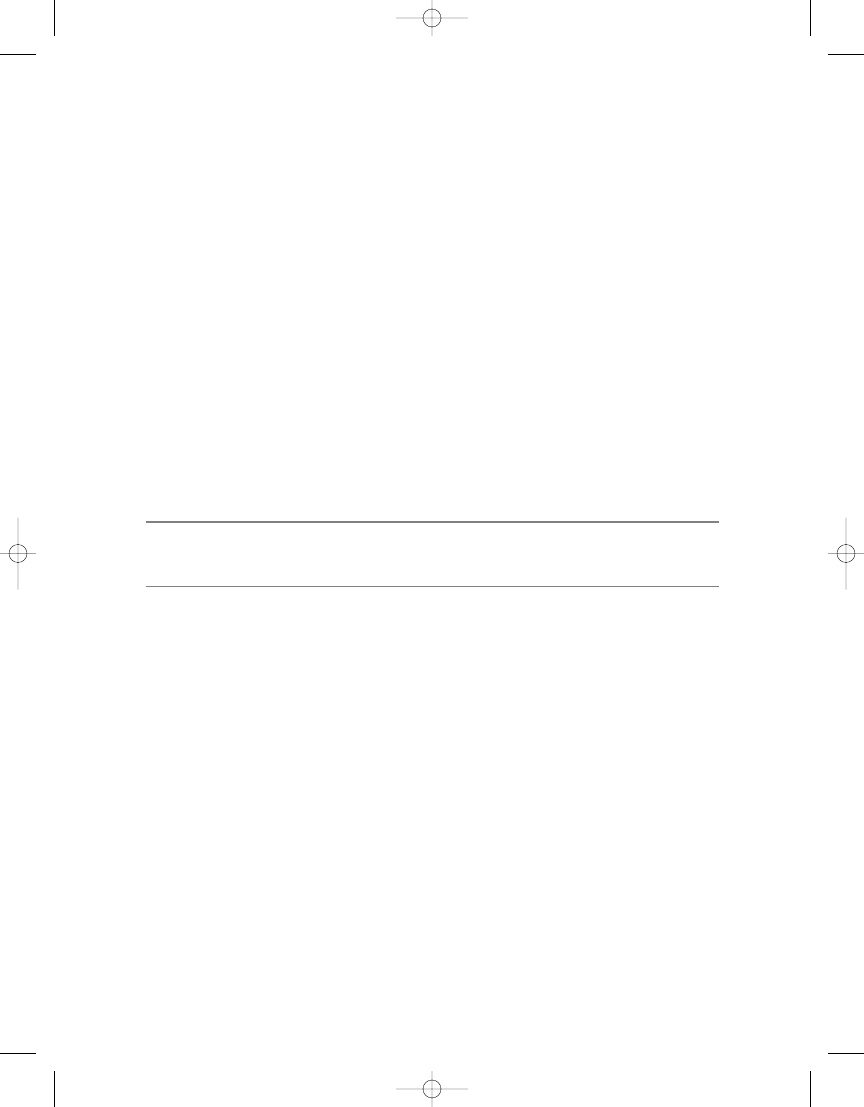
Assuming you start with a matching language, you are then in interactive mode with
the script runner.
> jrunscript
js>
Just enter your JavaScript interactively and it will be evaluated. You can also have the
tool evaluate whole files by using the
-f
option from the command line.
Get Your Pnuts Here
JavaScript isn’t the only scripting engine available, just the only one that ships with
Mustang. Pronounced like peanuts, Pnuts is another engine that works with JSR 223. It’s
available from
https://pnuts.dev.java.net
. You can find configuration information at
http://pnuts.org/snapshot/latest/extensions/jsr223/doc/index.html
.
Hopefully, by the time Mustang ships, other scripting languages, such as Ruby or
PHP, will be available in a JSR 223 installable configuration.
■
Note
JSR 274 is about the BeanShell scripting language. It’s not part of Mustang, but supposedly works
alongside JSR 223. The Groovy programming language is JSR 241. It’s not part of Mustang, either.
Summary
From what appears to be a long way from where JSR 223 started, Mustang gets a
common scripting framework for integrating scripting engines with the Java platform.
From evaluating the scripting source, to compiling and invoking, your Java programs can
be bilingual with full object transparency between the two languages. In fact, you can
even implement interfaces on the fly in the scripting language if you want to, without
even generating
.class
files. As you get started with scripting, be sure to test your scripts
in the command-line support tool.
The book’s final chapter looks at the last big additions to Mustang—improvements in
the pluggable annotation processing area. First introduced with Java 1.5, the metadata
facility allows the marking of attributes for classes, interfaces, fields, and methods. In
Chapter 10, you’ll discover the additional features available for the processing of your
types and elements.
C H A P T E R 9
■
S C R I P T I N G A N D J S R 2 2 3
182
6609CH09.qxd 6/28/06 9:24 AM Page 182
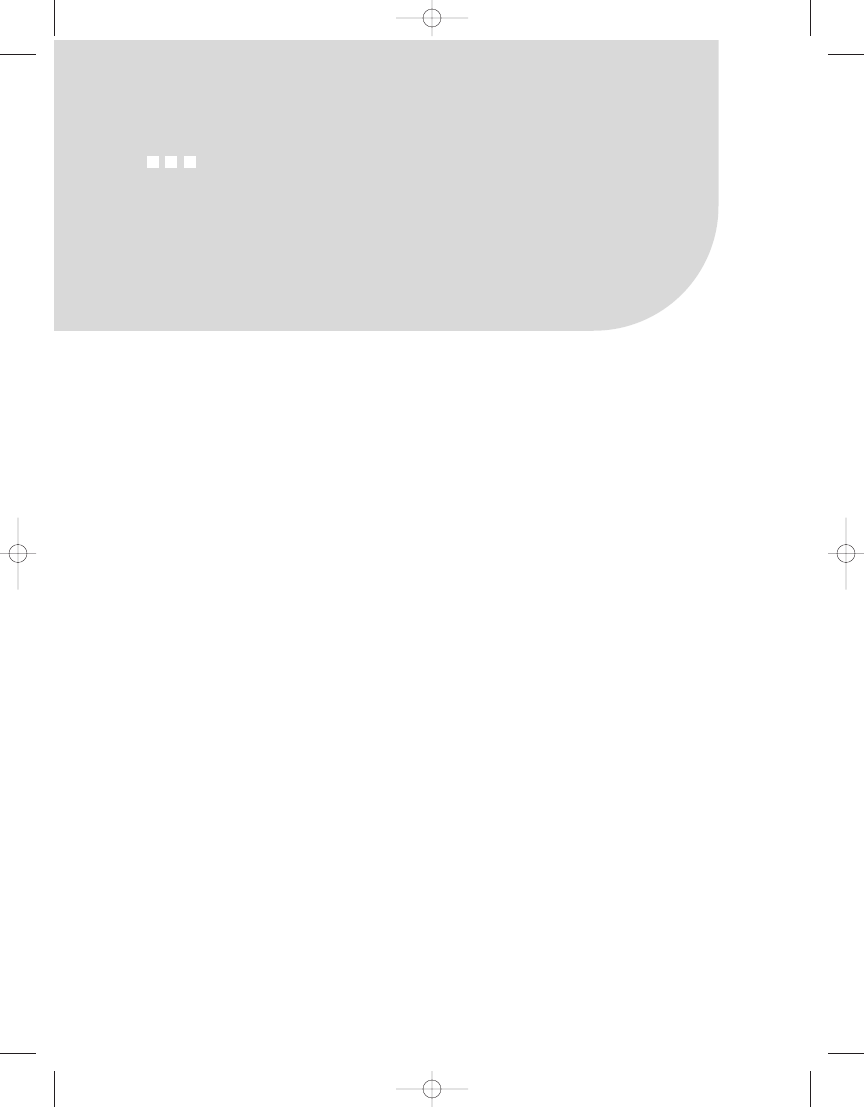
Pluggable Annotation
Processing Updates
A
re you apt to use the
apt
tool? Annotations are a concept introduced with the 5.0
release of J2SE and JSR 175. In this chapter, you’ll explore those annotations added to
Java SE 6. Although this is a Java 6 book, since annotations are so new, it is best to start
with a description of what exactly they are and how to use them, and not just focus on
the new ones.
Confused yet? First,
apt
stands for the annotation processing tool. It is a new com-
mand-line tool that comes with the JDK. (Well, it was new for the 5.0 release.) You use
annotations to annotate your source code, and
apt
to make new annotations. Annotations
are
@
tags that appear in source, not javadoc-style comments. They have corresponding
classes in the system, either as part of the core libraries or created by you. For instance,
the
@deprecated
javadoc tag can be thought of as an annotation, although it isn’t exactly.
It acts as metadata that affects how tools and libraries interact with your classes. The
@deprecated
tag tells the compiler to generate a compilation warning when you use the
method or class.
Before digging too deeply into annotations, though, it is important to repeat a line
from the Java documentation: “Typical application programmers will never have to
define an annotation type” (see
http://java.sun.com/j2se/1.5.0/docs/guide/language/
annotations.html
). However, defining annotations is different than using them. So, let’s
look at using a few first.
Before going into the specifics of what to do with annotations, here’s what an annota-
tion declaration looks like:
package java.lang;
import java.lang.annotation.*;
@Documented
@Retention(RetentionPolicy.RUNTIME)
public @interface Deprecated {
}
183
C H A P T E R 1 0
6609CH10.qxd 6/23/06 1:41 PM Page 183
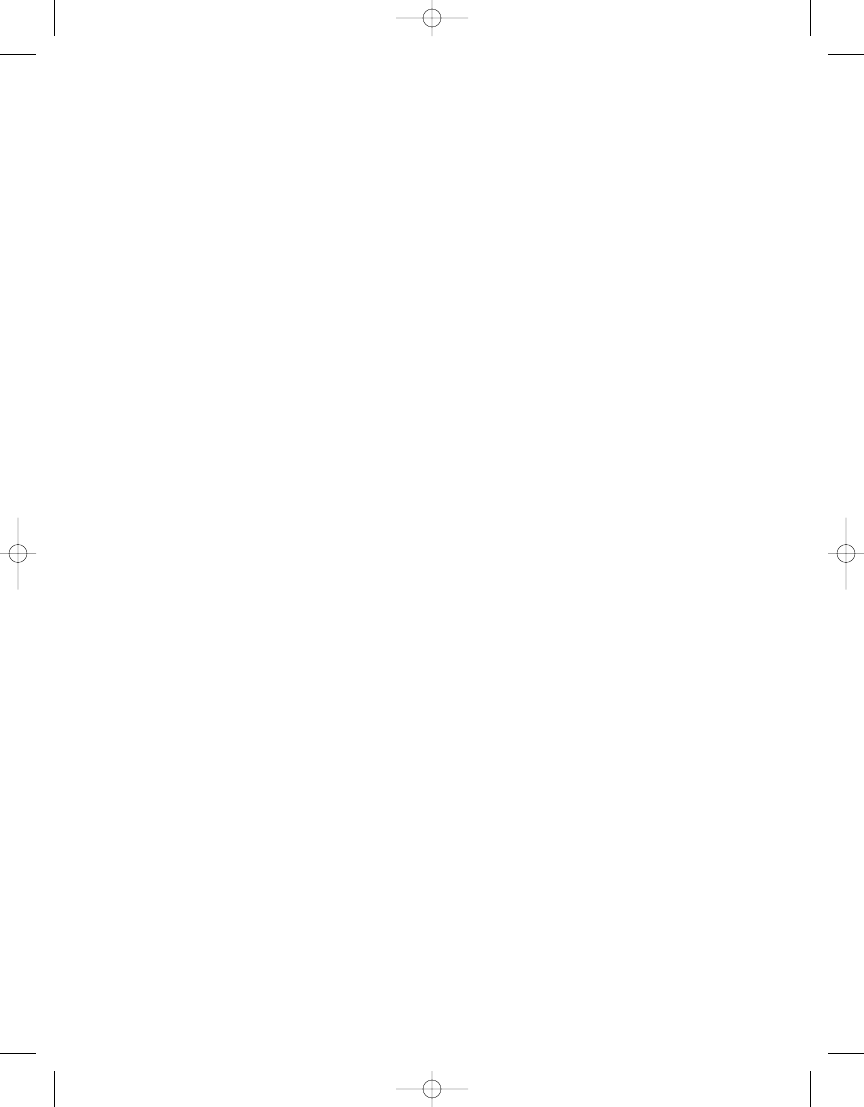
That is the whole annotation declaration; it is like a class definition. It is for the pre-
defined annotation
Deprecated
, to be described shortly.
JDK 5.0 Annotations
JDK 5.0 introduces three annotations:
@Deprecated
,
@SuppressWarnings
, and
@Override
. Let’s
take a quick look at what was available to us before Java SE 6.0.
The @Deprecated Annotation
One of the JDK 5.0 annotations is
@Deprecated
. Notice the difference in case. It is different
from the javadoc
@deprecated
tag, as it doesn’t go in javadoc comments. Instead, you
place
@Deprecated
above the method or class you want to flag as out of date. The position-
ing of both tags is shown in Listing 10-1.
Listing 10-1.
@Deprecated Annotation Usage
public class Dep {
/**
* @deprecated Don't use this method any more.
*/
@Deprecated
public static void myDeprecatedMethod() {
System.out.println("Why did you do that?");
}
}
class DeprecatedUsage {
public void useDeprecatedMethod() {
Dep.myDeprecatedMethod();
}
}
There is a second class in Listing 10-1 that uses the deprecated method:
DeprecatedUsage
. When you compile the source code with the
javac
compiler,
you get a warning:
> javac Dep.java
Note: Dep.java uses or overrides a deprecated API.
Note: Recompile with -Xlint:deprecation for details.
C H A P T E R 1 0
■
P L U G G A B L E A N N OTAT I O N P R O C E S S I N G U P D AT E S
184
6609CH10.qxd 6/23/06 1:41 PM Page 184
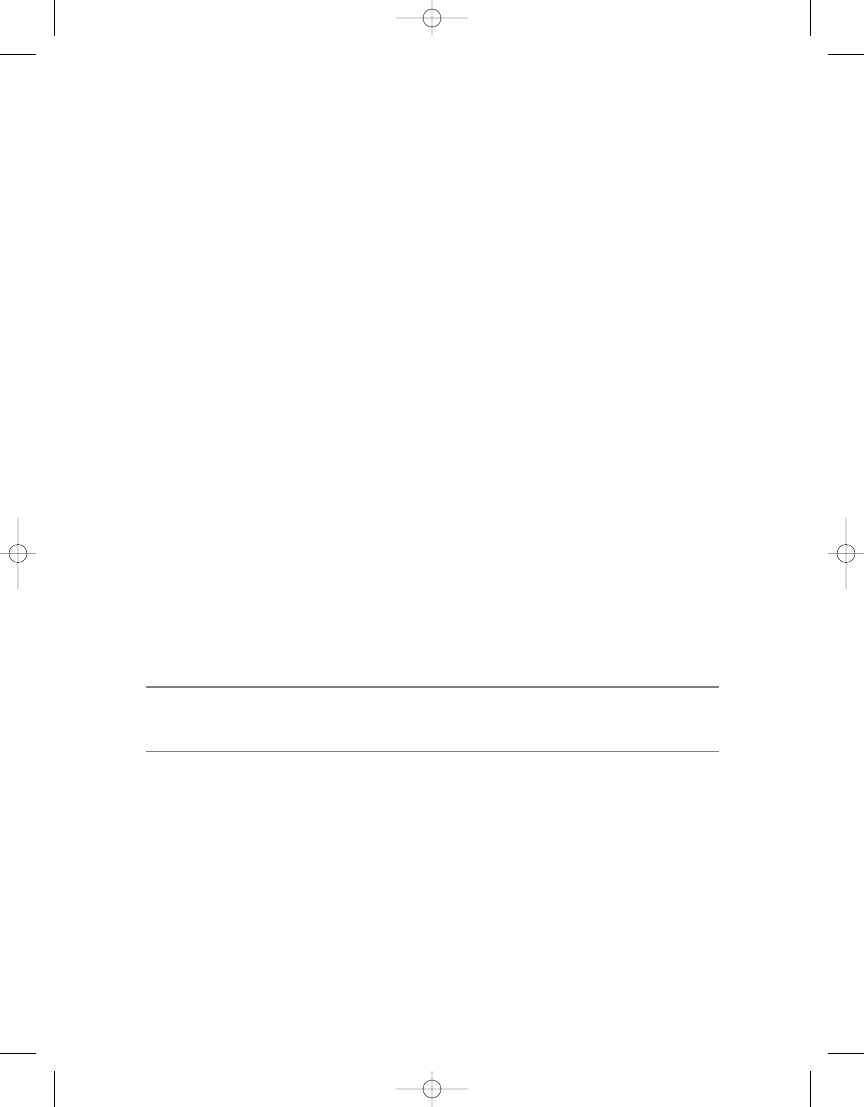
Then, compiling with the specified
-Xlint
option shows the details:
> javac -Xlint:deprecation Dep.java
Dep.java:11: warning: [deprecation] myDeprecatedMethod() in Dep has been deprecated
Dep.myDeprecatedMethod();
^
1 warning
Nothing new here. This is the JDK 5.0
@Deprecate
annotation—just another way of
doing what
@deprecated
does.
The @SuppressWarnings Annotation
There are two types of annotations: those that accept arguments and those that don’t.
The
@Deprecated
annotation is an example of one that doesn’t. The
@SuppressWarnings
annotation is one that does. With the
@Deprecated
annotation, a method or class is either
deprecated or it isn’t. Adding the metadata is an on/off flag. On the other hand, the
@SuppressWarnings
annotation says you would like to either suppress a specific type of
warning or not. The types will be specific to the compiler vendor. For Sun’s compiler,
there are two warnings that can be suppressed:
deprecation
and
unchecked
. An
unchecked
value has to do with compile-time checks for generics. If you don’t want to update legacy
code to avoid warnings related to generics, you can add an
@SuppressWarnings
annotation
to your source:
@SuppressWarnings({"unchecked"})
■
Note
You can add the suppression at the class or method level. If at the class level, all warnings of
unchecked usages in the class will be suppressed.
The argument to the annotation is an array of strings—hence the extra set of
{}
s
in there. If instead of suppressing warnings related to generics you want to avoid the
warning generated by compiling the source in Listing 10-1, you would add an
@SuppressWarnings({"deprecation"})
annotation to where the deprecated method
call was made. Listing 10-2 shows an updated
DeprecatedUsage
class.
C H A P T E R 1 0
■
P L U G G A B L E A N N OTAT I O N P R O C E S S I N G U P D AT E S
185
6609CH10.qxd 6/23/06 1:41 PM Page 185
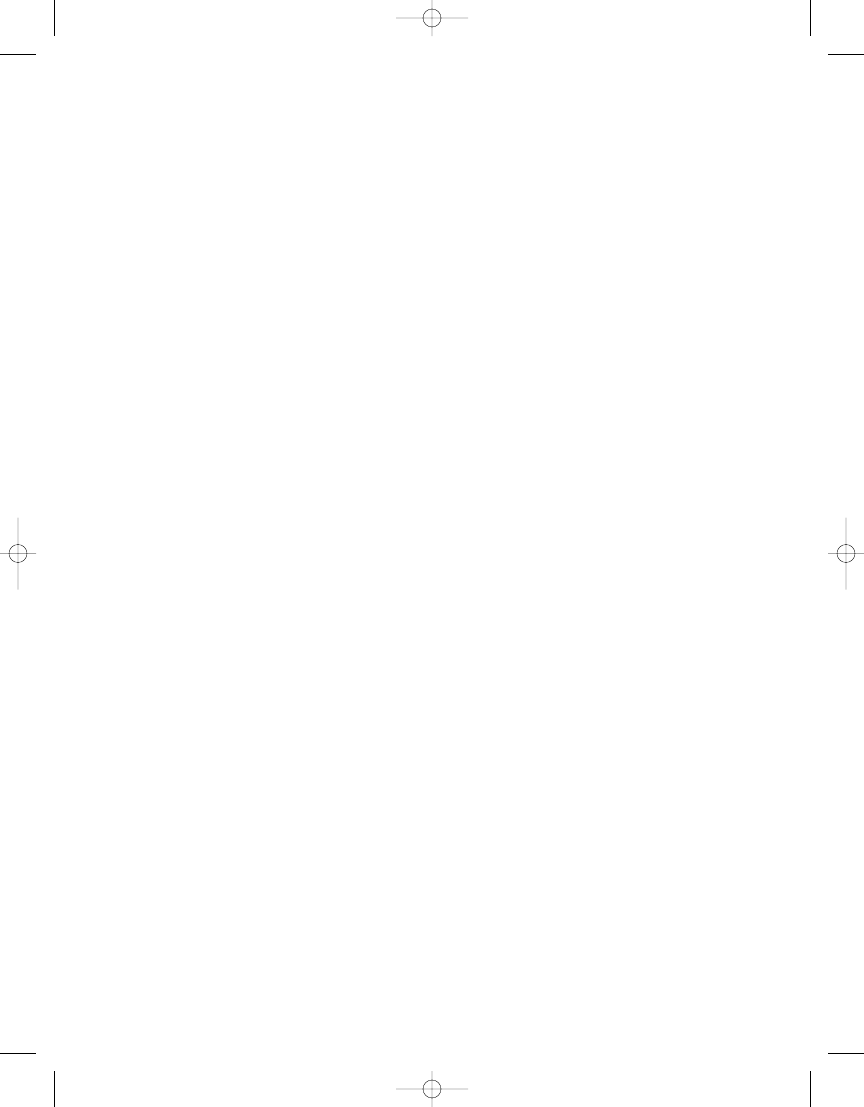
Listing 10-2.
@SuppressWarnings Annotation Usage
class DeprecatedUsage {
@SuppressWarnings("deprecation")
public void useDeprecatedMethod() {
Dep.myDeprecatedMethod();
}
}
After adding the annotation, the compiler won’t complain anymore.
The @Override Annotation
The third JDK 5.0 annotation is
@Override
. Use of this annotation tells the compiler that
the method is supposed to be overriding a method in the superclass. The compiler will
warn you if it doesn’t. This will catch common mistakes, such as a method with the wrong
case—for example,
hashcode()
versus
hashCode()
. In such a case, a quick scan through the
code may look right, and the compiler won’t complain at compilation time. Only after
your resultant program produces odd results when
hashCode()
should be called does the
problem of the incorrect case in your method reveal itself. Well, it doesn’t exactly reveal
itself, but you know something is wrong, and you have to hunt down the problem. By
using the annotation, errors of this nature will be caught much sooner in the develop-
ment process.
Listing 10-3 shows a program with a poorly overridden method.
Listing 10-3.
@Override Annotation Usage
public class Over {
public void overrideMe() {
}
}
class SubOver extends Over {
@Override
public void overrideme() {
}
}
Notice the poorly capitalized method without camelcase for the m in
me
. Had the
source code not included the
@Override
annotation, the compiler would not have com-
plained, producing a
SubOver
class with an
overrideme()
method. Any call to the
overrideMe()
method of
SubOver
would then result in the version in the parent class
being called instead.
C H A P T E R 1 0
■
P L U G G A B L E A N N OTAT I O N P R O C E S S I N G U P D AT E S
186
6609CH10.qxd 6/23/06 1:41 PM Page 186
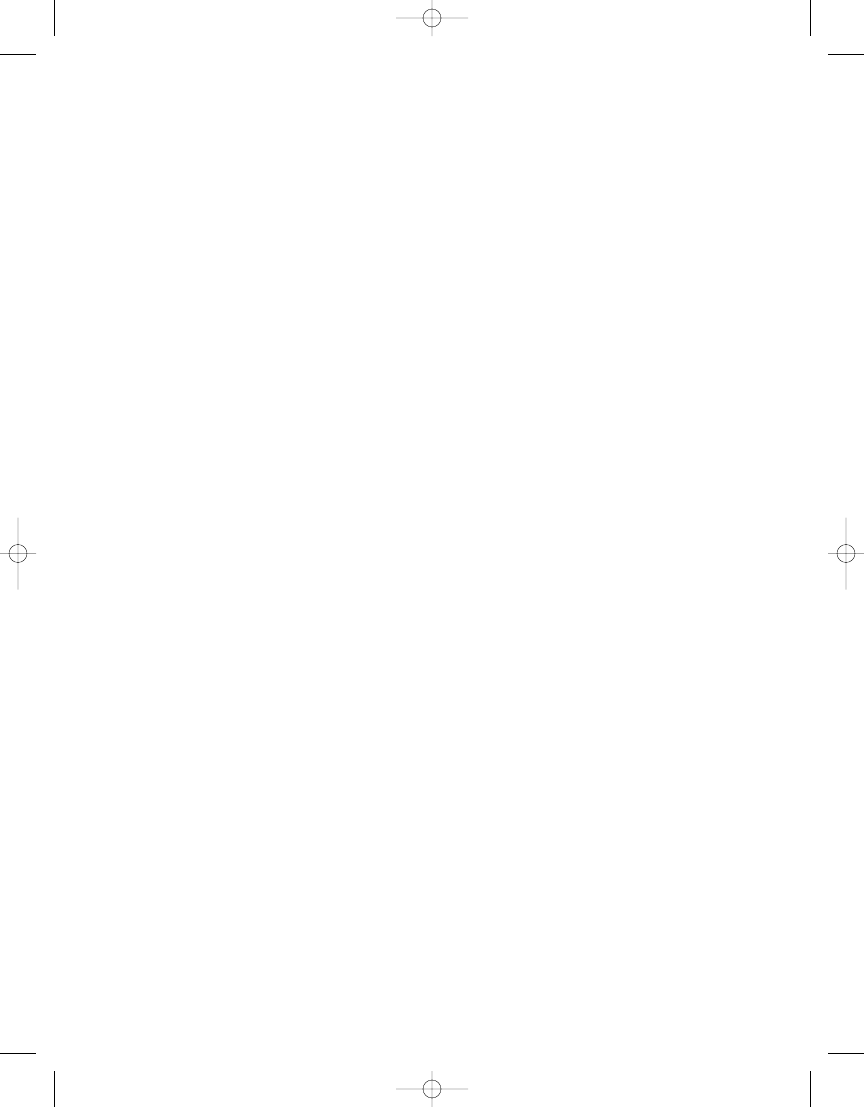
However, because of the
@Override
, you learn at compile time that there are problems,
as shown in the following snippet:
> javac Over.java
Over.java:6: method does not override a method from its superclass
@Override
^
1 error
Thus, you can fix the problem sooner and more cheaply because it is identified much
earlier in the process.
JDK 6.0 Annotations
JSR 175 defined the original metadata facility of JDK 5.0. JSR 269 introduces the Pluggable
Annotation Processing API, which is a part of JDK 6.0. This standardizes some processing
that was difficult at best with JDK 5.0 when creating your own annotations. In addition to
this standardization, JDK 6.0 adds its own set of new annotations, many of which have
been described in earlier chapters. We’ll look at the new annotations first.
New Annotations
There is no single place I could find that listed all the annotations, new and old. The best
you can do is
grep
through the source and find the classes defined with an
@interface
, as
in the following line:
public @interface ResultColumn {
When defining your own annotations, that is the syntax for how they are declared.
Here is information about all the annotations in JDK 6.0. Why use them for your
classes? Because tools that know about them can be made smarter to make your life as
a developer easier.
The java.beans Package
The first annotation,
@ConstructorProperties
, is used in conjunction with a JavaBeans
component constructor. If you are using a third-party library with an IDE and don’t nec-
essarily know the names or order of the arguments to the constructor (but you do know
their types), the
@ConstructorProperties
annotation can be used to designate their appro-
priate order by name. Thus, the IDE can present names for arguments, not just types.
Listing 10-4 shows what using the
@ConstructorProperties
annotation might look like for
a fictitious
Point
class with two properties,
x
and
y
, of the same type.
C H A P T E R 1 0
■
P L U G G A B L E A N N OTAT I O N P R O C E S S I N G U P D AT E S
187
6609CH10.qxd 6/23/06 1:41 PM Page 187
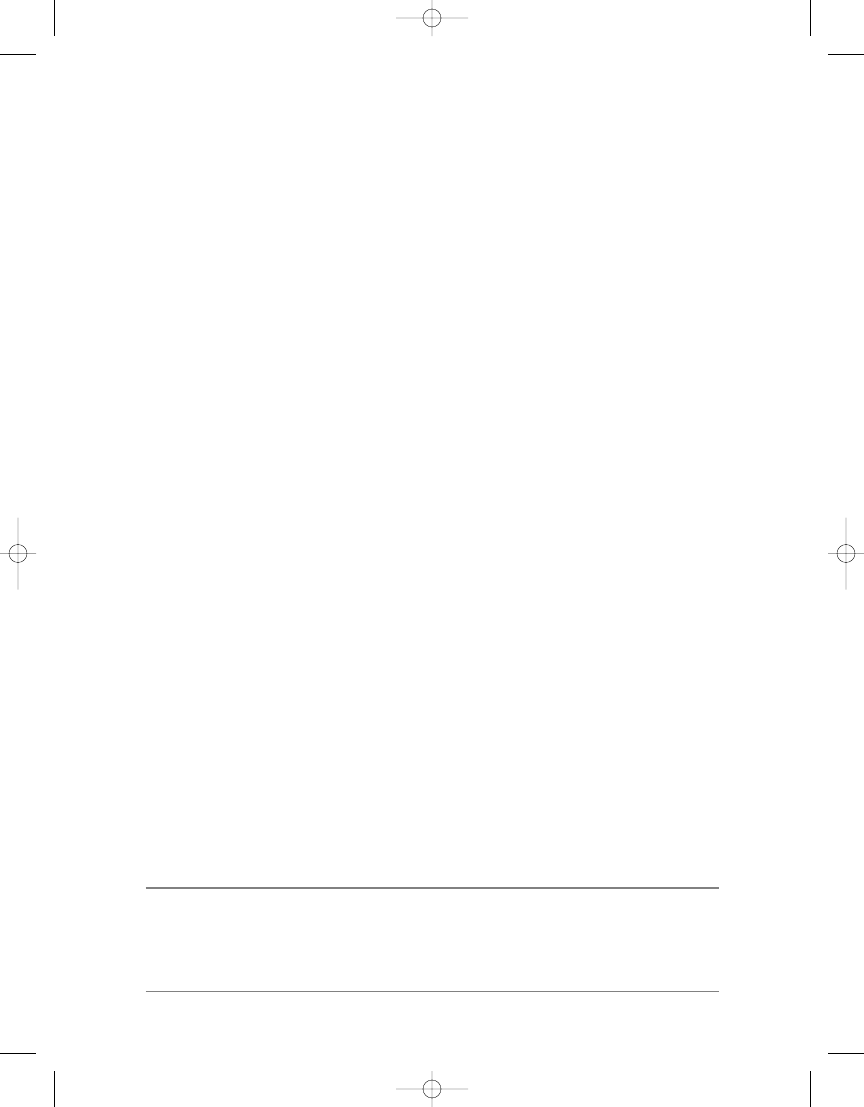
Listing 10-4.
@ConstructorProperties Annotation Usage
import java.beans.ConstructorProperties;
public class Point {
private double x, y;
public Point() {
}
@ConstructorProperties({"x", "y"})
public Point(double x, double y) {
this.x = x;
this.y = y;
}
public double getX() {
return x;
}
public double getY() {
return y;
}
public void setX(double x) {
this.x = x;
}
public void setY(double y) {
this.y = y;
}
}
By specifying the names
x
and
y
as arguments to
@ConstructorProperties
, you are
saying that methods named
getX()
and
getY()
are available to access the property values.
And, of course, that
x
comes first in the argument list.
■
Tip
As in Listing 10-4 with the
import java.beans.ConstructorProperties;
line, don’t forget to
import the classes for the annotations. Without the
import
line, the compiler will look in the default package
for the annotation class (
@ConstructorProperties
here). The compiler has no internal mapping of annota-
tions to classes in other packages.
C H A P T E R 1 0
■
P L U G G A B L E A N N OTAT I O N P R O C E S S I N G U P D AT E S
188
6609CH10.qxd 6/23/06 1:41 PM Page 188
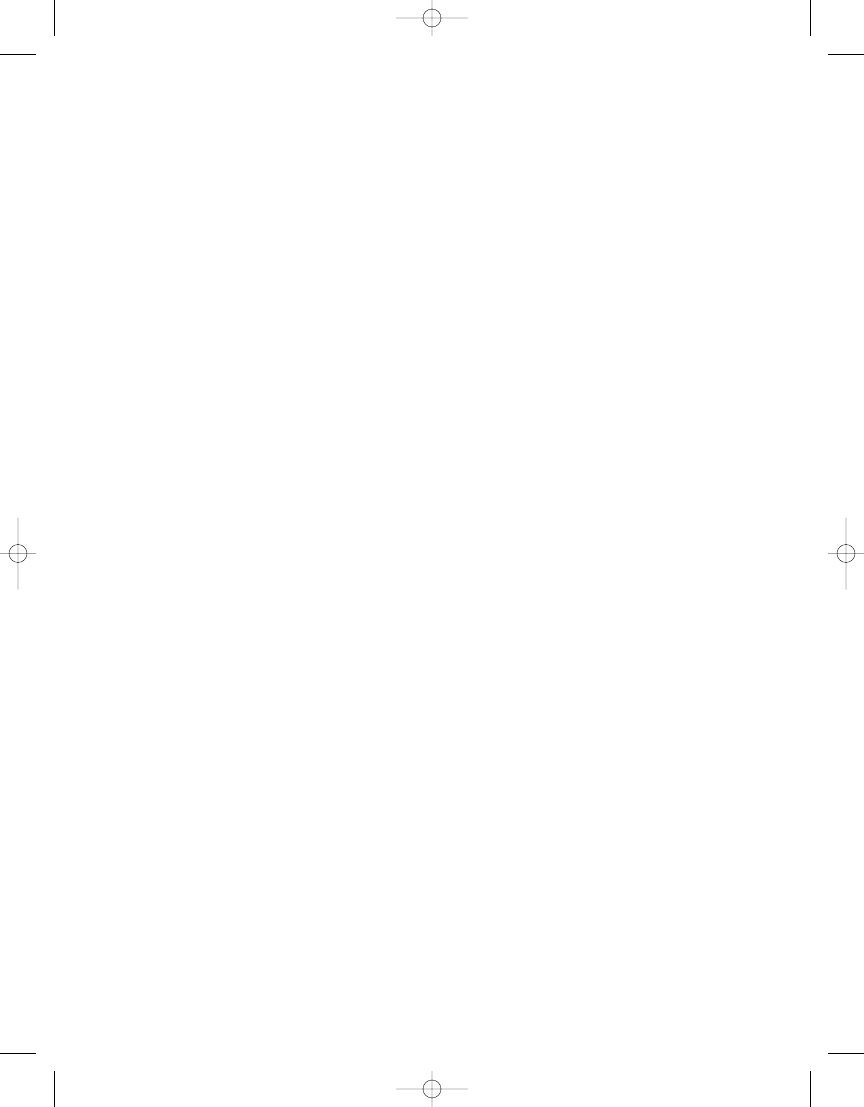
At least for the early access releases of JDK 6.0, Sun has yet to add
@ConstructorProperties
lines to the core library classes that are typically used as
JavaBeans components. So, if you use an IDE, the core classes won’t act smart
and show the extra information about parameter order for constructors.
The java.lang Package
No new annotations here. Just the original three:
@Deprecated
,
@Override
, and
@SuppressWarnings
.
The java.lang.annotation Package
This package is primarily for the library support for the annotation facility. It includes
four annotations that help annotation creators document the proper usage of their
annotations. These were part of JDK 5.0, and are not new to Mustang.
•
Documented
: States whether the annotation should be documented by javadoc.
•
Inherited
: States that a parent class should be queried when an annotation is not
found in main class.
•
Retention
: Identifies how long the annotation is retained. The enumeration
RetentionPolicy
offers three possible settings:
SOURCE
,
CLASS
, and
RUNTIME
. A setting
of
SOURCE
means that the annotation is only needed to compile;
CLASS
means that
the data is stored in the class file, but isn’t necessarily used by the virtual machine
(VM); and
RUNTIME
means that the VM retains it and thus can be read if requested.
•
Target
: Identifies the program element associated with the metadata. The
ElementType
enumeration offers eight possible values:
ANNOTATION_TYPE
,
CONSTRUCTOR
,
FIELD
,
LOCAL_VARIABLE
,
METHOD
,
PACKAGE
,
PARAMETER
, and
TYPE
.
The java.sql Package
The four
java.sql
annotations were explored in Chapter 5:
@AutoGeneratedKeys
,
@ResultColumn
,
@Select
, and
@Update
. See Chapter 5 for more information on them.
The javax.annotation Package
Six annotations are found in the
javax.annotation
package. These are heavily weighted
toward usage with the enterprise edition of the Java platform, but are a standard part of
Java SE 6. When used, they can provide additional information to the application server.
C H A P T E R 1 0
■
P L U G G A B L E A N N OTAT I O N P R O C E S S I N G U P D AT E S
189
6609CH10.qxd 6/23/06 1:41 PM Page 189
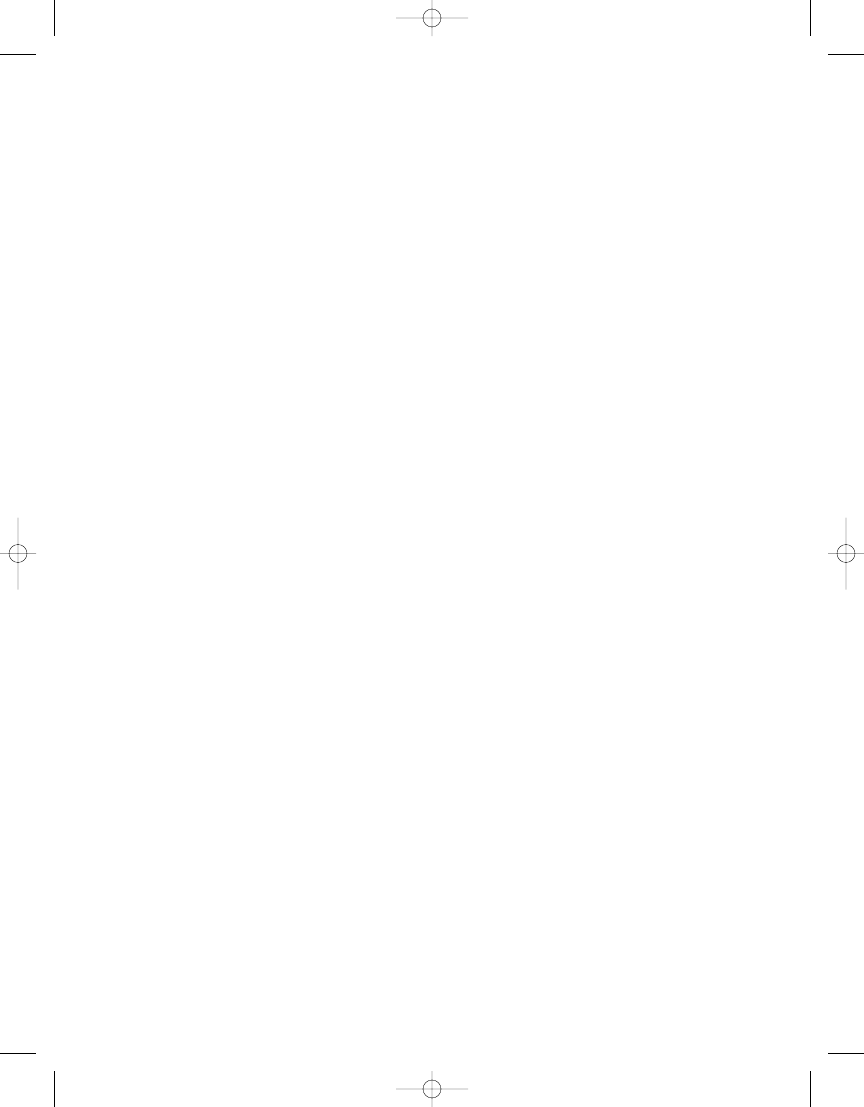
•
Generated
: Used to flag autogenerated source. Usage would include the value of the
source generator:
@Generated("net.zukowski.revealed.FooGenerator")
•
InjectionComplete
: Used to flag methods to be called after insertion into the
container.
•
PostConstruct
: Used to flag initialization methods to be called after construction.
•
PreDestroy
: Used to flag methods that release resources upon finalization of
class usage—such as when removed from an EJB container. For instance, if
PostConstruct
got a database connection, then
PreDestroy
would probably
close it.
private DataSource aDB;
private Connection connection;
@Resource
private void setADB(DataSource ds) {
aDB = ds;
}
@PostConstruct
private void initialize() {
connection = aDB.getConnection();
}
@PreDestroy
private void cleanup() {
connection.close();
}
•
Resource
: Used to declare a reference to a resource. The name specified would be
the JNDI name of the resource. For instance, to look up the JNDI resource named
fooDB
, use the following:
@Resource(name="fooDB")
private DataSource aDB;
•
Resources
: Used to block multiple
Resource
declarations together.
@Resources ({
@Resource(name="fooDB" type=javax.sql.DataSource),
@Resource(name="fooMQ" type=javax.jms.ConnectionFactory)
})
C H A P T E R 1 0
■
P L U G G A B L E A N N OTAT I O N P R O C E S S I N G U P D AT E S
190
6609CH10.qxd 6/23/06 1:41 PM Page 190
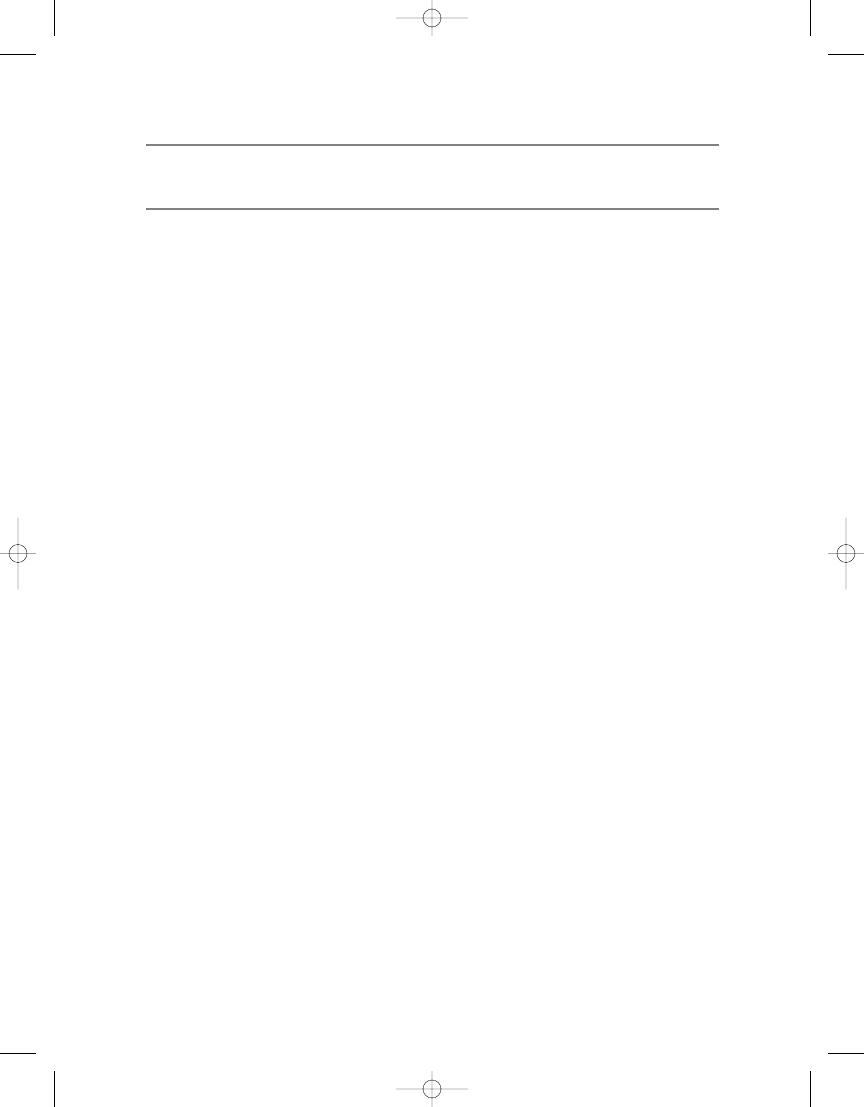
■
Tip
If you declare your own annotations, keep in mind the pattern shown here. Repeated annotations are
not allowed, so they must be grouped together into a single annotation.
The javax.annotation.processing Package
The annotations found in the
javax.annotation.processing
package are used by the capa-
bilities added with JSR 269 for annotation processing. There are three annotations there:
SupportedAnnotationTypes
,
SupportedOptions
, and
SupportedSourceVersion
. Each of these
will be described later in the chapter, in the “Annotation Processing” section.
The javax.management Package
The two annotations found in the
javax.management
package are
DescriptorKey
and
MXBean
.
If you are familiar with the Java Management Extensions, their usage will prove helpful.
The
DescriptorKey
annotation is for describing annotation elements related to a field.
For an attribute, operation, or construction, you can add descriptors such that when
the resulting descriptor is created, you can configure its values. See the javadoc for the
DescriptorKey
annotation for more information about auto-conversion of annotation
elements, such as rules for how a primitive becomes an object.
The
MXBean
annotation is used to explicitly tag an interface as an
MXBean
interface or
not. If the interface name ends in
MXBean
, it is an
MXBean
interface by default. If it doesn’t,
then the interface isn’t an
MXBean
-related interface. The
@MXBean
annotation allows you to
tag an interface as an
MXBean
if it doesn’t end with
MXBean
, and allows you to reject the
automatic association if you don’t want it.
For the positive case, the following three declarations in Listing 10-5 are defined to
be
MXBean
interfaces, assuming proper imports.
Listing 10-5.
@MXBean Annotation Usage
// Default naming
public interface MyMXBean {
}
@MXBean
public interface MyInterface1 {
}
@MXBean(true)
public interface MyInterface2 {
}
C H A P T E R 1 0
■
P L U G G A B L E A N N OTAT I O N P R O C E S S I N G U P D AT E S
191
6609CH10.qxd 6/23/06 1:41 PM Page 191
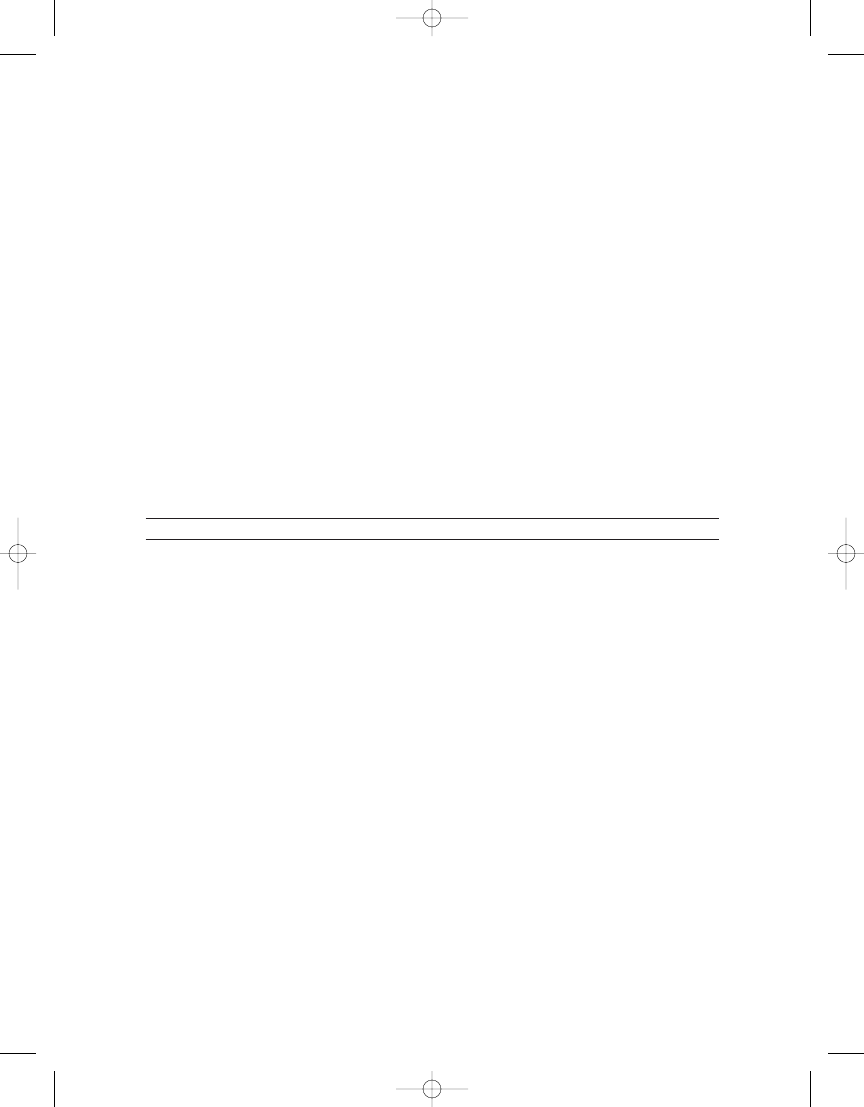
For the negative cases, there are only two:
// Default naming
public interface MyClass {
}
@MXBean(false)
public interface MyMXBean {
}
The javax.xml.bind.annotation Package
The
javax.xml.bind.annotation
package is for customizing Java program elements to an
XML Schema mapping, as shown in Chapter 6. It defines the annotations shown in
Table 10-1.
Table 10-1.
Annotations Found in the javax.xml.bind.annotation Package
Annotation
Description
XmlAccessorOrder
Controls the ordering of fields and properties in a class
XmlAccessorType
Controls whether fields or JavaBean properties are serialized by default
XmlAnyAttribute
Maps a JavaBean property to a map of wildcard attributes
XmlAnyElement
Maps a JavaBean property to an XML infoset representation and/or
JAXB element
XmlAttachmentRef
Marks a field/property to indicate that its XML form is a URI reference
to mime content
XmlAttribute
Maps a JavaBean property to an XML attribute
XmlElement
Maps a JavaBean property to an XML element derived from the
property name
XmlElementDecl
Maps a factory method to an XML element
XmlElementRef
Maps a JavaBean property to an XML element derived from the
property’s type
XmlElementRefs
Marks a property that refers to classes with
XmlElement or JAXBElement
XmlElements
Contains multiple
@XmlElement annotations
XmlElementWrapper
Generates a wrapper element around an XML representation
XmlEnum
Maps an enumeration of type
Enum to an XML representation
XmlEnumValue
Maps an enumerated constant in an
Enum type to XML representation
XmlID
Maps a JavaBean property to XML ID
C H A P T E R 1 0
■
P L U G G A B L E A N N OTAT I O N P R O C E S S I N G U P D AT E S
192
6609CH10.qxd 6/23/06 1:41 PM Page 192
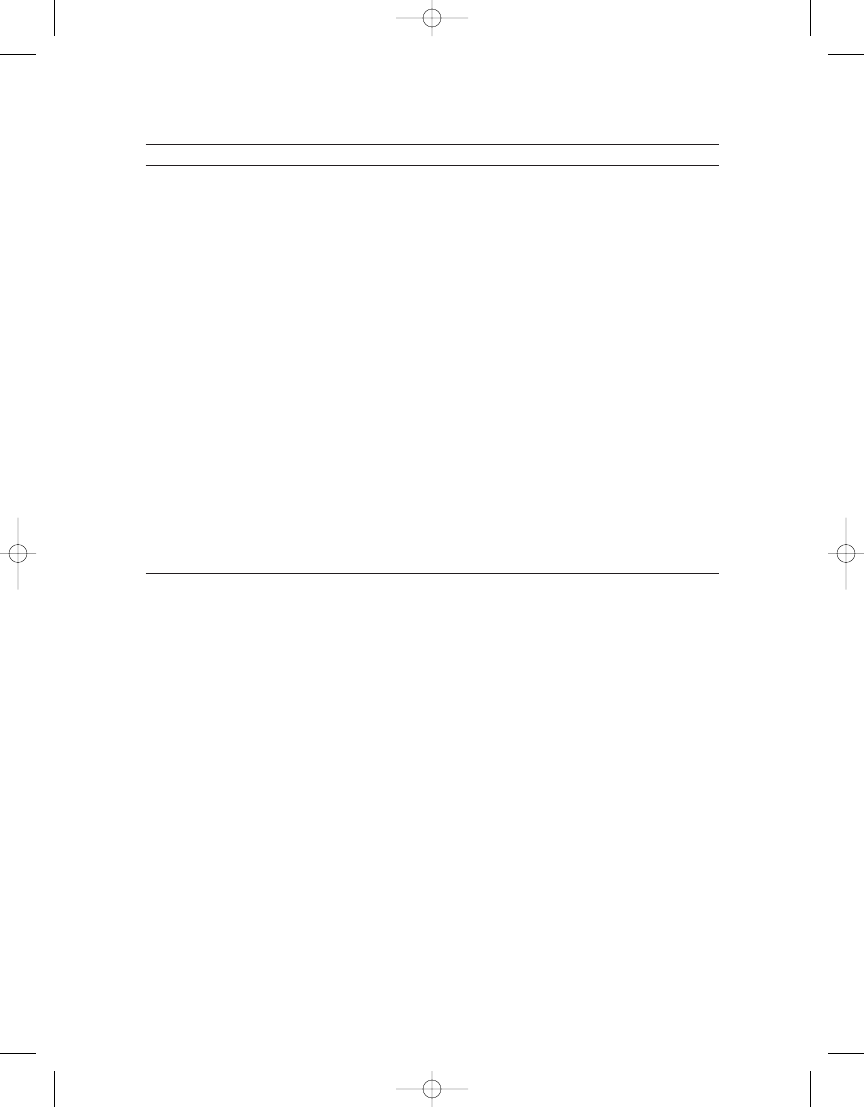
Annotation
Description
XmlIDREF
Maps a JavaBean property to XML IDREF
XmlInlineBinaryData
Disables consideration of XOP encoding for data types that are bound
to base64-encoded binary data in XML
XmlList
Maps a property to a list simple type
XmlMimeType
Associates the mime type that controls the XML representation of the
property
XmlMixed
Annotates a JavaBean multivalued property to support mixed content
XmlNs
Associates a namespace prefix with an XML namespace URI
XmlRegistry
Marks a class that has XML element factories
XmlRootElement
Maps a class or an enumerated type to an XML element
XmlSchema
Maps a package name to an XML namespace
XmlSchemaType
Maps a Java type to a simple schema built-in type
XmlSchemaTypes
Contains multiple
@XmlSchemaType annotations
XmlTransient
Prevents the mapping of a JavaBean property to an XML representation
XmlType
Maps a class or an
Enum type to an XML Schema type
XmlValue
Enables mapping a class to an XML Schema complex type with a
simpleContent type or an XML Schema simple type
The javax.xml.bind.annotation.adapters Package
The
javax.xml.bind.annotation.adapters
package is for allowing Java classes to be used
with JAXB. Again, this was shown in Chapter 6. There are two annotations in this package:
•
XmlJavaTypeAdapter
•
XmlJavaTypeAdapters
The javax.xml.ws Package
There are nine annotations found in the
javax.xml.ws
package. They are as follows:
•
BindingType
•
RequestWrapper
•
ResponseWrapper
C H A P T E R 1 0
■
P L U G G A B L E A N N OTAT I O N P R O C E S S I N G U P D AT E S
193
6609CH10.qxd 6/23/06 1:41 PM Page 193
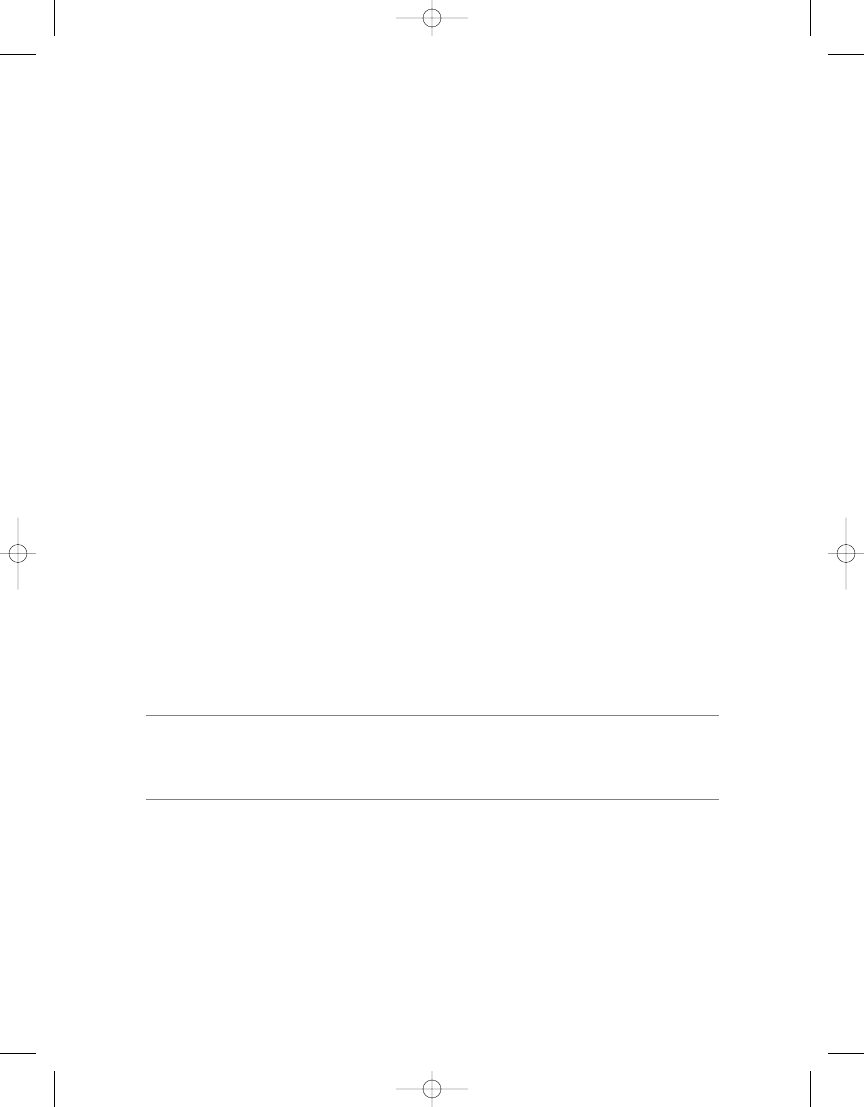
•
ServiceMode
•
WebEndpoint
•
WebFault
•
WebServiceClient
•
WebServiceProvider
•
WebServiceRef
These annotations are part of the core Java API for XML Web Services (JAX-WS) APIs.
These were also explored in Chapter 6.
Annotation Processing
Enough about what annotations are out there. Let’s take a look at what you can do with
them when writing them yourself. First, we’ll take a quick look at the 5.0 way of annota-
tion processing. Then we’ll move on to the new way.
J2SE 5.0 Processing
The way to process annotations with J2SE 5.0 was to use a library called the Mirror API.
The Mirror API contains two parts: one for the processor, in the
com.sun.mirror.apt
package; and the other for a series of support classes that model the language. The
language modeling piece stays put for Java SE 6, while the
apt
pieces relocate to the
javax.annotation.processing
package, with a few changes.
■
Note
For information on the Mirror API, visit
http://java.sun.com/j2se/1.5.0/docs/guide/
apt/mirror/overview-summary.html
. It is now released under a BSD license and available at
https://aptmirrorapi.dev.java.net
.
To learn about the language modeling piece, you’ll write a short little processor that
walks through the classes found in the classpath and generates a list of all methods of
all classes found. This doesn’t involve writing any new tags, just processing information
already made available by the runtime environment. A slightly different form of this
example is part of the documentation that comes with the
apt
tool.
C H A P T E R 1 0
■
P L U G G A B L E A N N OTAT I O N P R O C E S S I N G U P D AT E S
194
6609CH10.qxd 6/23/06 1:41 PM Page 194
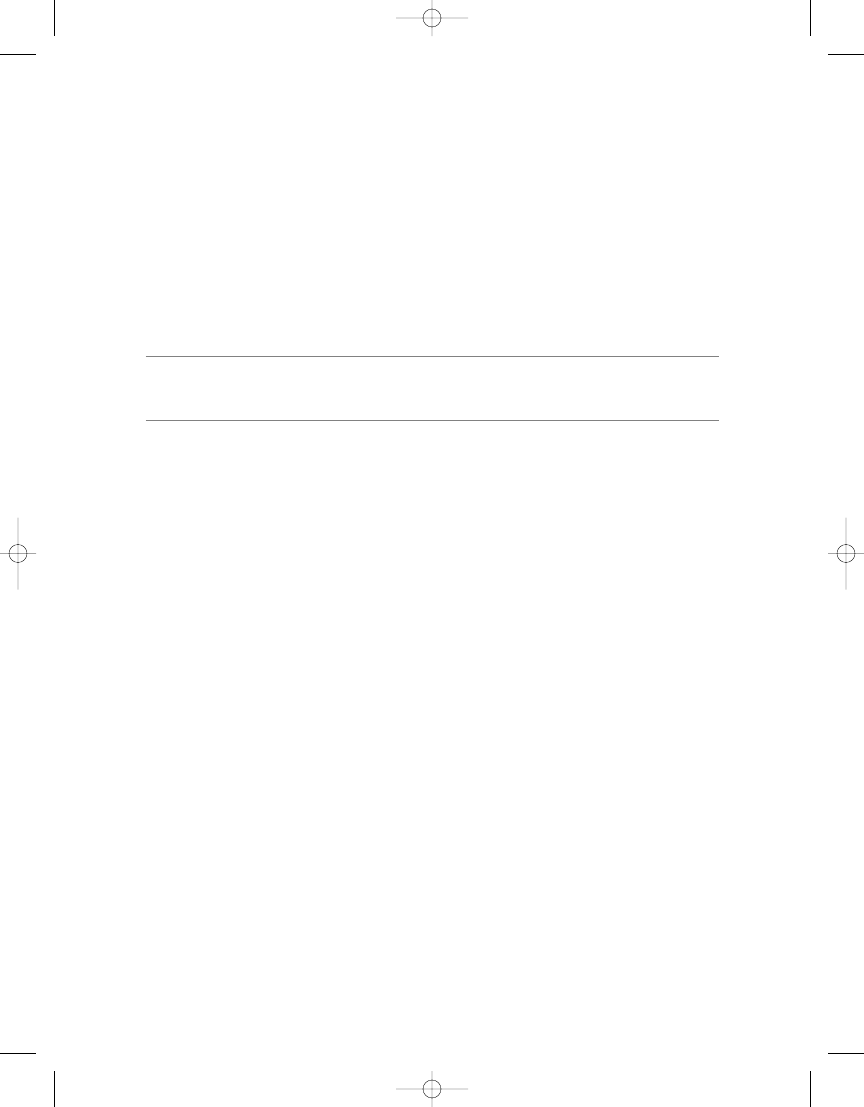
To get started, you need to create an implementation of the
com.sun.mirror.apt.
AnnotationProcessorFactory
interface. There are three methods to the interface, as
follows:
•
AnnotationProcessor getProcessorFor(Set<AnnotationTypeDeclaration> atds,
AnnotationProcessorEnvironment env)
•
Collection<String> supportedAnnotationTypes()
•
Collection<String> supportedOptions()
■
Note
For Java SE 6.0, the latter two methods here,
supportedAnnotationTypes()
and
supportedOptions()
, have become annotations themselves.
The first method is what is used to “look up” the annotation processor. All the
method needs to do is return a new instance of your class, which implements
AnnotationProcessor
.
The processor interface implementation is the worker bee. It has a single method to
implement:
process()
. If you use the
AnnotationProcessorEnvironment
implementation
passed into the constructor of your
AnnotationProcessor
, your
process()
method loops
through all the declarations requested.
The
AnnotationProcessorEnvironment
offers different ways to request declarations. The
Collection<Declaration> getDeclarationsAnnotatedWith(AnnotationTypeDeclaration a)
method allows you to ask for those declarations (methods, classes, and fields) defined
with a particular annotation. The
Collection<TypeDeclaration> getSpecifiedType➥
Declarations()
method essentially allows you to get all of them, giving you access to
everything passed from the command line. Lastly,
Collection<TypeDeclaration>
getTypeDeclarations()
doesn’t require you to specify everything. For the sample in
Listing 10-6, use the
getSpecifiedTypeDeclarations()
variety.
To process each declaration, you need a “visitor.” The
com.sun.mirror.util
package
offers the
DeclarationVisitor
interface and
SimpleDeclarationVisitor
implementation to
help. The
DeclarationVisitor
interface offers a series of
visitXXXDeclaration()
methods
so that you can choose to work with only certain types of declarations, such as all the
classes, all the interfaces, or all the methods. For instance, to print out the name of each
class, you would override the
visitClassDeclaration()
method.
public void visitClassDeclaration(ClassDeclaration d) {
System.out.println(d.getQualifiedName());
}
C H A P T E R 1 0
■
P L U G G A B L E A N N OTAT I O N P R O C E S S I N G U P D AT E S
195
6609CH10.qxd 6/23/06 1:41 PM Page 195
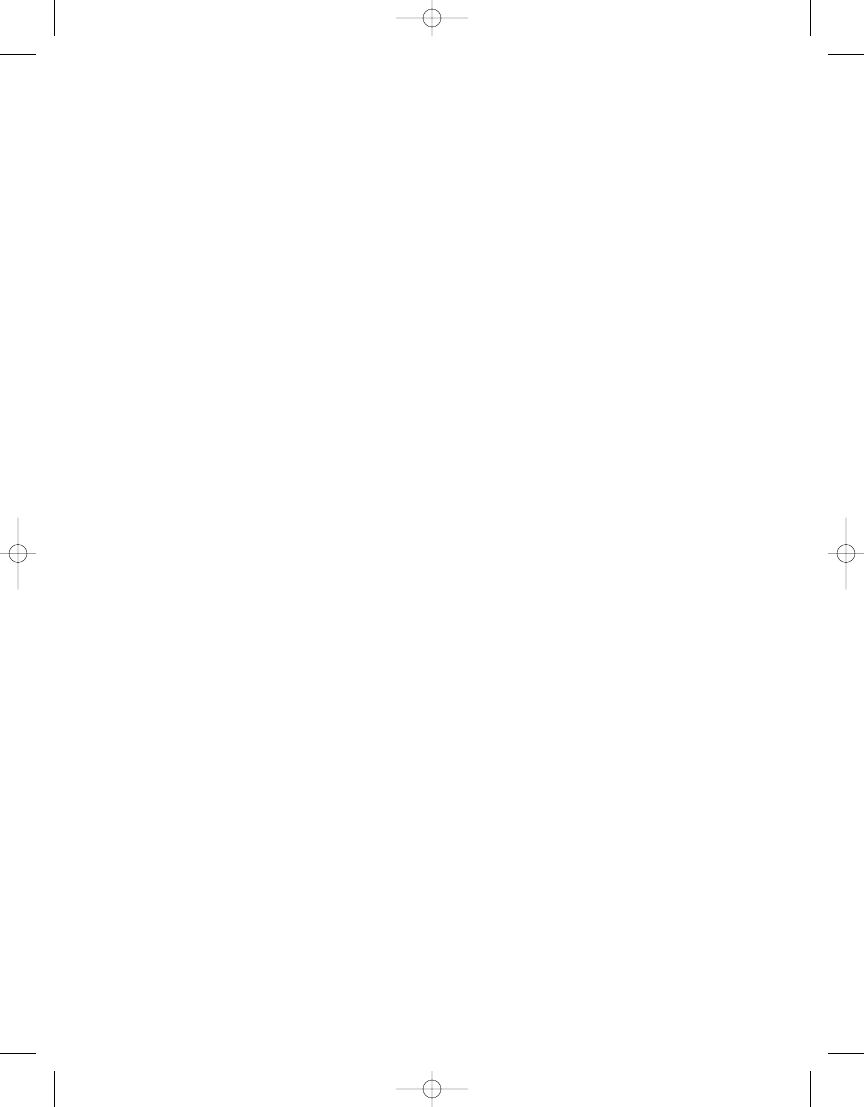
Listing 10-6 puts all the pieces together to define an annotation processor that
prints out the specified classes and interfaces, along with the names of their methods
(though not the constructors, which requires another
visitXXXDeclaration()
method
implemented).
Listing 10-6.
J2SE 5.0 Annotation Processor
import com.sun.mirror.apt.*;
import com.sun.mirror.declaration.*;
import com.sun.mirror.type.*;
import com.sun.mirror.util.*;
import static com.sun.mirror.util.DeclarationVisitors.*;
import java.util.*;
public class DumpFactory implements AnnotationProcessorFactory {
// Process all annotations
private static final Collection<String> supportedAnnotations
= Collections.unmodifiableCollection(Arrays.asList("*"));
// No options support
private static final Collection<String> supportedOptions = Collections.emptySet();
public Collection<String> supportedAnnotationTypes() {
return supportedAnnotations;
}
public Collection<String> supportedOptions() {
return supportedOptions;
}
public AnnotationProcessor getProcessorFor(Set<AnnotationTypeDeclaration> atds,
AnnotationProcessorEnvironment env) {
return new DumpProcessor(env);
}
private static class DumpProcessor implements AnnotationProcessor {
private final AnnotationProcessorEnvironment env;
C H A P T E R 1 0
■
P L U G G A B L E A N N OTAT I O N P R O C E S S I N G U P D AT E S
196
6609CH10.qxd 6/23/06 1:41 PM Page 196
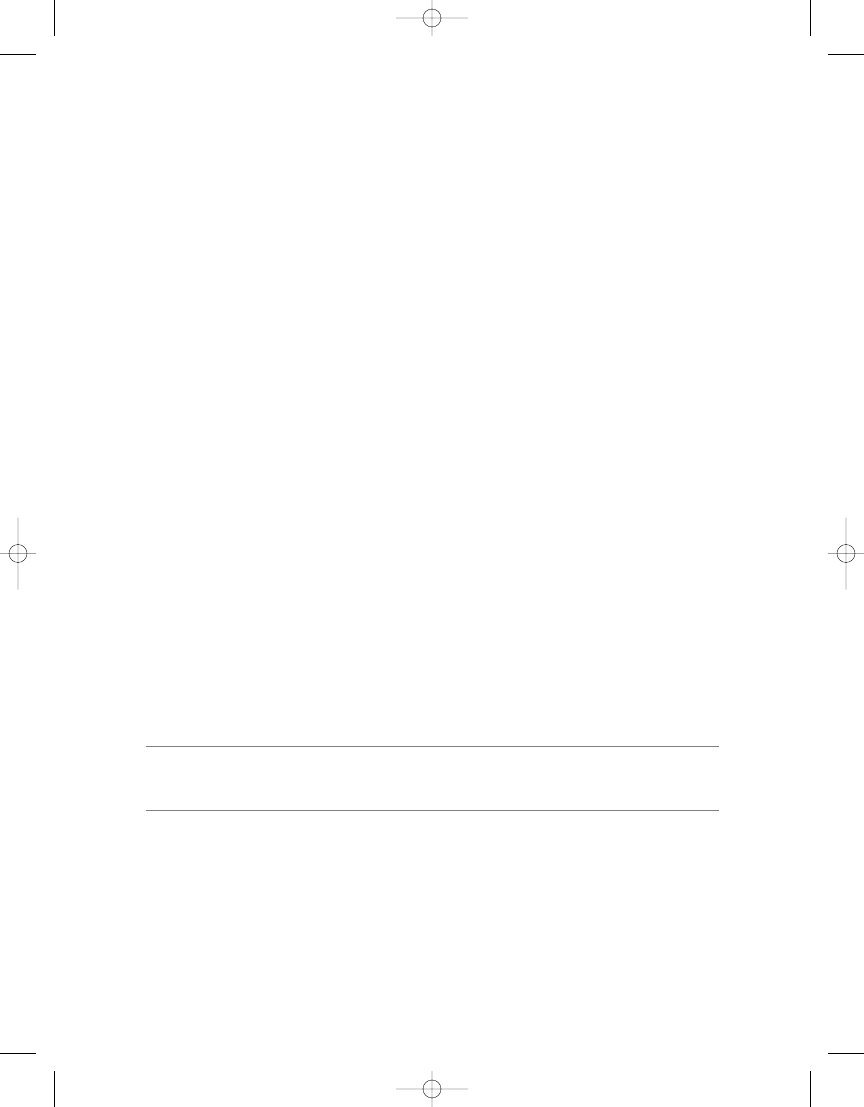
DumpProcessor(AnnotationProcessorEnvironment env) {
this.env = env;
}
public void process() {
for (TypeDeclaration typeDecl : env.getSpecifiedTypeDeclarations()) {
typeDecl.accept(getDeclarationScanner(new DumpVisitor(), NO_OP));
}
}
private static class DumpVisitor extends SimpleDeclarationVisitor {
public void visitMethodDeclaration(MethodDeclaration d) {
System.out.println("\t" + d.getSimpleName());
}
public void visitClassDeclaration(ClassDeclaration d) {
System.out.println(d.getQualifiedName());
}
public void visitInterfaceDeclaration(InterfaceDeclaration d) {
System.out.println(d.getQualifiedName());
}
}
}
}
Defining the class is the easy part. Compiling it is just step one, and you can’t just use
javac
alone (yet). As previously mentioned, you need to include
tools.jar
in your class-
path to compile an annotation.
javac -cp c:\jdk1.6.0\lib\tools.jar DumpFactory.java
■
Note
At least for now, you have to manually include
tools.jar
in your classpath to compile annotation
processors. It is possible that by the time Java SE 6 ships, that could change.
Running of the annotation is not done with the
java
command. This is where
apt
comes into play. But before you can use
apt
, you have to package up the factory and
processor into a JAR file and “install” it, like other items that use the service API.
Typically, this is done by creating a file in
META-INF/services
named
com.sun.mirror.apt.
AnnotationProcessorFactory
to point to the processor just defined. However, to avoid this
step, you can include extra command-line options to the
apt
command. And, for a little
test, just run the processor on itself.
C H A P T E R 1 0
■
P L U G G A B L E A N N OTAT I O N P R O C E S S I N G U P D AT E S
197
6609CH10.qxd 6/23/06 1:41 PM Page 197
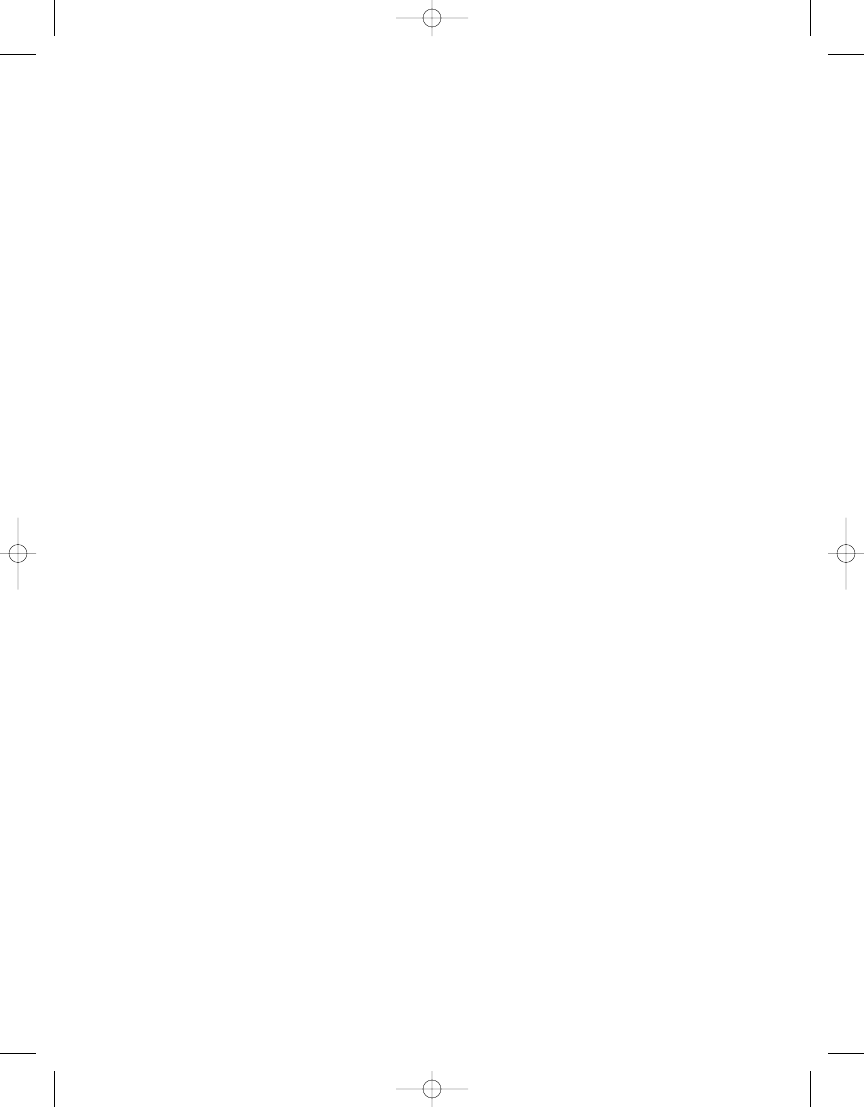
> apt -cp c:\jdk1.6.0\lib\tools.jar;. -factory DumpFactory DumpFactory.java
DumpFactory
supportedAnnotationTypes
supportedOptions
getProcessorFor
DumpFactory.DumpProcessor
process
DumpFactory.DumpProcessor.DumpVisitor
visitMethodDeclaration
visitClassDeclaration
visitInterfaceDeclaration
Those are the basics of processing annotations with JDK 5.0.
Java SE 6.0 Processing
Moving to the Java SE 6.0 world changes a few things. The primary difference is the mov-
ing of the annotation processing library into a more standard
javax
package and doing
away with the factory. Secondly, the
javac
command-line tool now offers a
-processor
option to run a previously created processor.
The removal of the factory is actually an interesting twist and makes total sense. All
the factory did was return a single processor. So now the
AbstractProcessor
class forms
the basis of all processors and really just is the processor—unlike with 5.0, in which you
had to create an extra class. Ignoring the imports and a few other things, your basic
processor definition is shown here:
public class Dump6Processor extends AbstractProcessor {
public boolean process(Set<? extends TypeElement> annotations,
RoundEnvironment roundEnv) {
return false; // No annotations claimed
}
}
To demonstrate, Listing 10-7 creates a processor that lists the annotations in the
classes specified. This is where new the annotations of the
javax.annotation.processing
package are used:
SupportedSourceVersion
,
SupportedAnnotationTypes
, and
SupportedOptions
.
The source version is specified by one of the constants of the
SourceVersion
enumeration
of the
java.lang.model
package. The
SupportedAnnotationTypes
annotation is just like
the
supportedAnnotationTypes()
method of the JDK 5.0 processor factory, and the
SupportedOptions
annotation mirrors
supportedOptions()
. When not specified, it defaults
to returning an empty set.
C H A P T E R 1 0
■
P L U G G A B L E A N N OTAT I O N P R O C E S S I N G U P D AT E S
198
6609CH10.qxd 6/23/06 1:41 PM Page 198
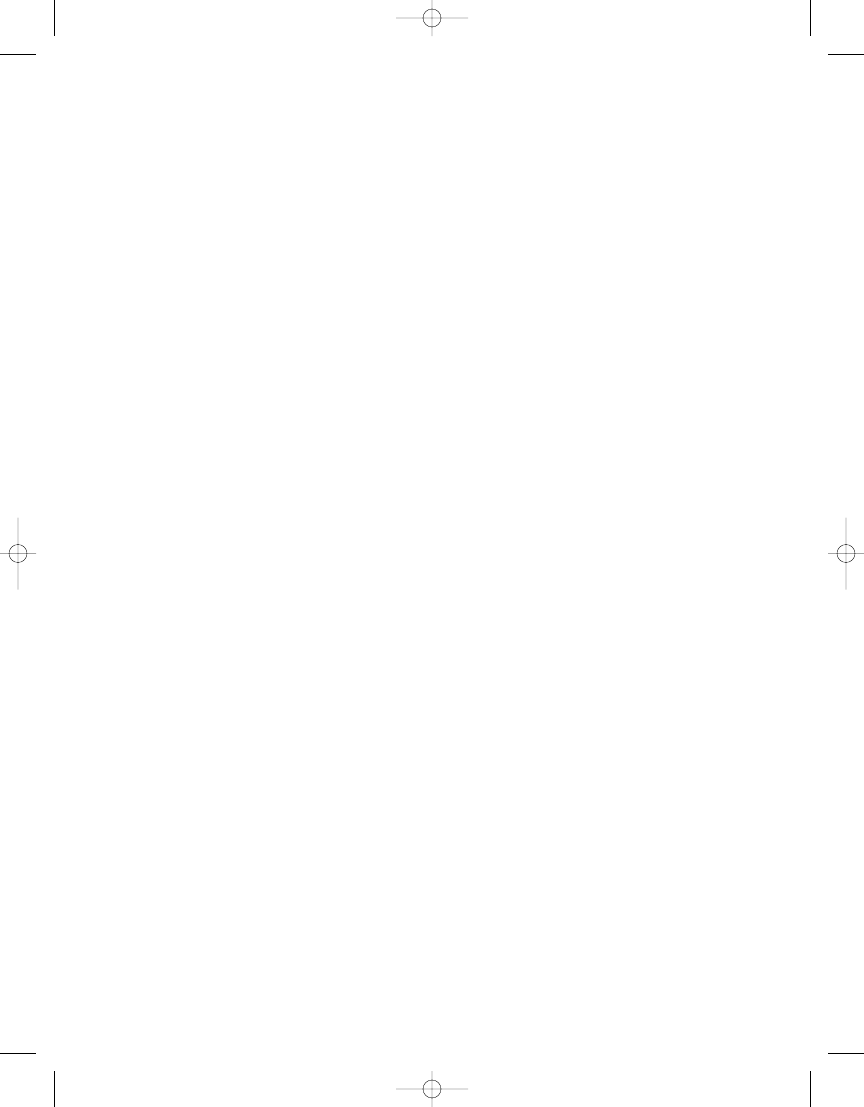
Beyond the annotations, all the processor does is loop through each annotation and
print its name and nesting kind (level of declaration). More typically, if the annotation
was something to be processed, you would use the
accept()
method on the
TypeElement
and “visit” it.
Listing 10-7.
Java SE 6.0 Annotation Processor
import javax.annotation.processing.*;
import javax.lang.model.*;
import javax.lang.model.element.*;
import java.util.*;
// Source version
@SupportedSourceVersion(SourceVersion.RELEASE_6)
// Process all annotations
@SupportedAnnotationTypes("*")
// No options support
// Empty set when not annotated with @SupportedOptions
public class Dump6Processor extends AbstractProcessor {
public boolean process(Set<? extends TypeElement> annotations,
RoundEnvironment roundEnv) {
if (!roundEnv.processingOver()) {
for (TypeElement element : annotations) {
System.out.println(element.getQualifiedName() +
"(" + element.getNestingKind() + ")");
}
}
return false; // No annotations claimed
}
}
Again, compilation requires the
tools.jar
file, as follows:
javac -cp c:\jdk1.6.0\lib\tools.jar Dump6Processor.java
C H A P T E R 1 0
■
P L U G G A B L E A N N OTAT I O N P R O C E S S I N G U P D AT E S
199
6609CH10.qxd 6/23/06 1:41 PM Page 199
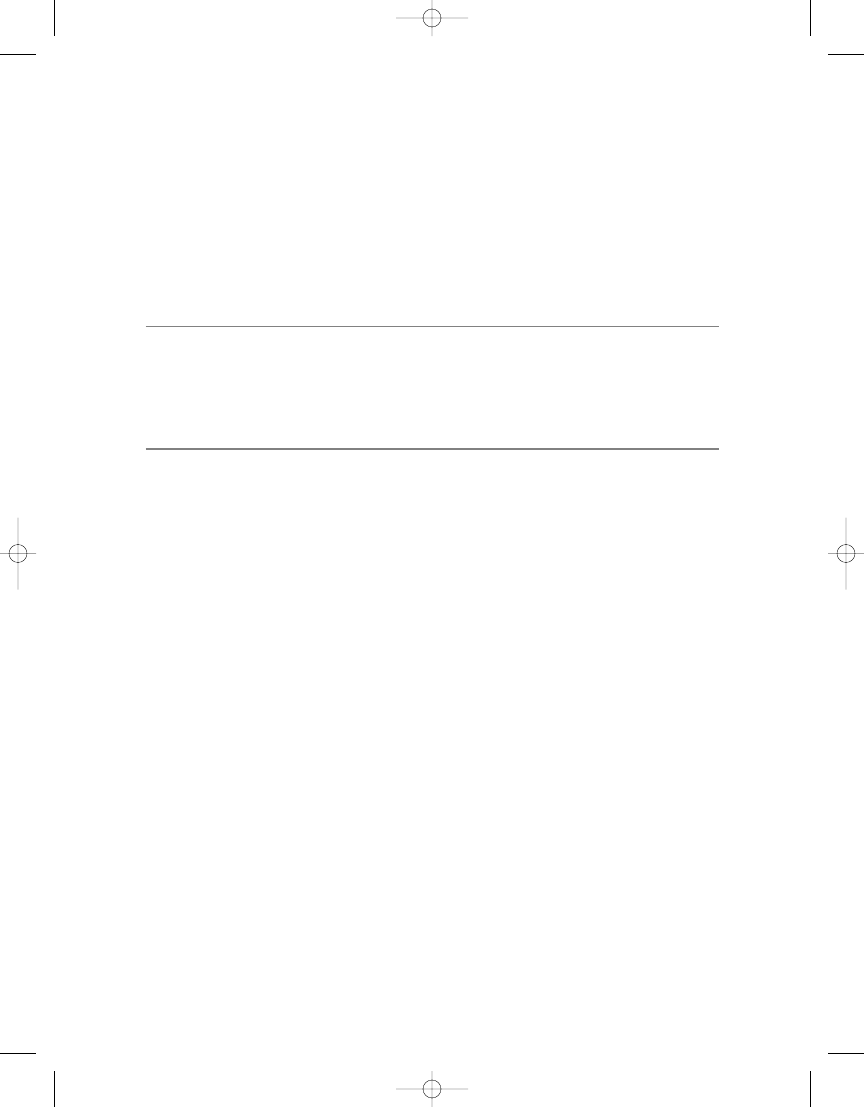
Now compile this with the
-processor
option to
javac
:
> javac -processor Dump6Processor Dump6Processor.java
javax.annotation.processing.SupportedSourceVersion(TOP_LEVEL)
javax.annotation.processing.SupportedAnnotationTypes(TOP_LEVEL)
warning: No annotation processors claimed present annotation types:
[javax.annotation.processing.SupportedSourceVersion,
javax.annotation.processing.SupportedAnnotationTypes]
■
Note
The
javac
command-line tool is getting “more” like
java
in Java SE 6.0 through the addition of
command-line options. In fact, some are even nonstandard. Try out the
-Xprint
option with
javac
to get
information similar to what you get from
javap
and
-XprintRounds
or
-XprintProcessorInfo
to monitor
processing tasks. Options like
-Xmaxerrs
and
-Xmaxwarns
(which limit the maximum number of errors and
warnings, respectively) are not new to Java SE 6.0.
The
processingOver()
check in
process()
is necessary, as a processor could be called
multiple times in one
javac
execution. More typically, a processor would actually do
something with the annotation, such as generate a file. As far as generating the file, the
old
AnnotationProcessorEnvironment
interface of the
com.sun.mirror.apt
package is now
the new
ProcessingEnvironment
interface of the
javax.annotation.processing
package. In
both cases, you get a
Filer
to hold the generated output.
Writer out = env.getFiler().createTextFile(
Filer.Location.SOURCE_TREE, package, path, charset)
Summary
Most people aren’t going to create their own annotation processors. They’re more apt to
use annotations created by others, like for JDBC queries. If you only use them, you don’t
need to know anything in this chapter. If you need to process annotations, however, you
need to know how the processing model has changed from J2SE 5.0 to Java SE 6.0. It’s not
that different—just slightly—with classes moving between packages and slightly different
interfaces. Use them with care, and don’t go overboard. Defining your own annotations
really has not changed from J2SE 5.0.
Appendix A wraps up the book with information about acquiring the weekly releases.
C H A P T E R 1 0
■
P L U G G A B L E A N N OTAT I O N P R O C E S S I N G U P D AT E S
200
6609CH10.qxd 6/23/06 1:41 PM Page 200
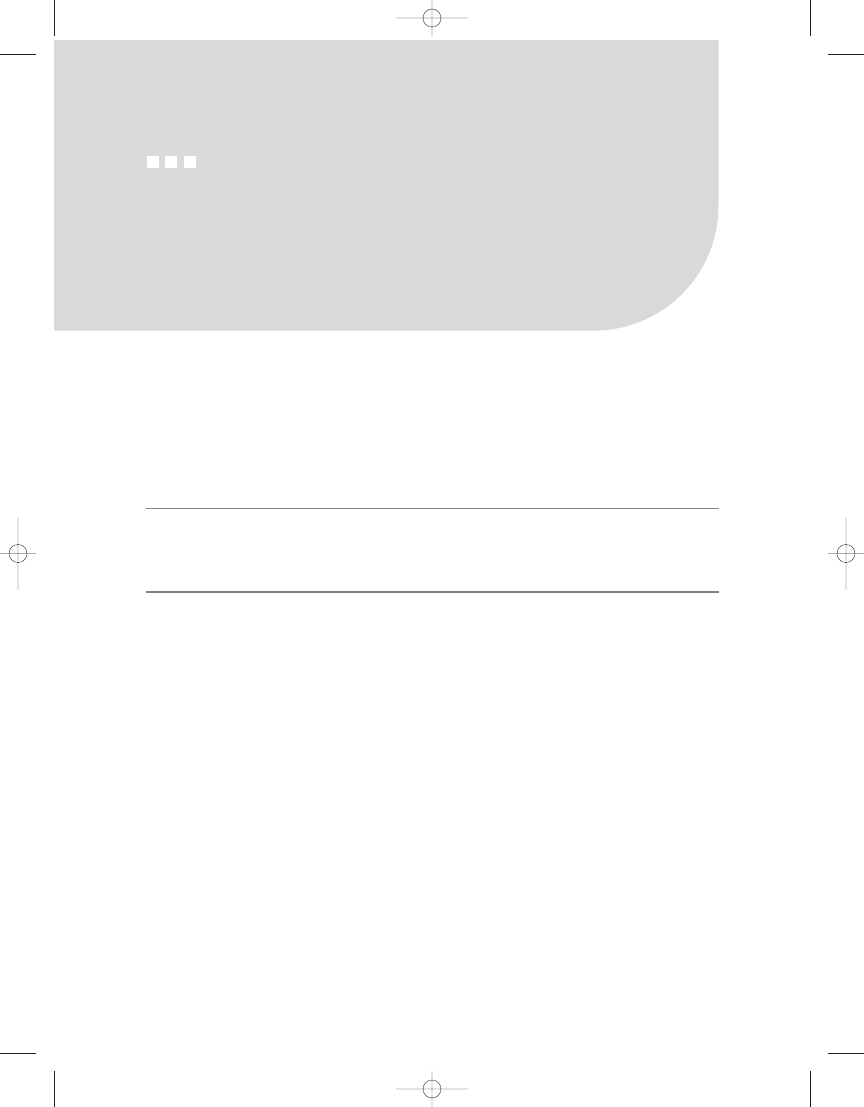
Licensing, Installation, and
Participation
J
ust when is the right time to release software to the masses? With Mustang, the masses
have had access since February 2005. With roughly weekly releases since then, one was
able to monitor the progress of both the API development and the completion of the new
feature sets for what would become known as Java SE 6.
■
Note
The information in this chapter is valid as of spring 2006. When Mustang moved into beta release,
locations didn’t move, but they are apt to move later, and it is unknown how much information will be left
behind on the original java.net site after Java SE 6 is released.
Snapshot Releases
The home for early Mustang access has been the java.net portal. Powered by CollabNet
and co-run by Sun and O’Reilly, developers can visit
https://mustang.dev.java.net
and
download the latest early access release of Mustang. With a separate download, you can
also download the javadoc for the core classes. And, if you agree to the necessary licens-
ing terms, you can also download the complete source snapshots for all of Mustang—
not just the
java
and
javax
packages, but the
sun
packages, too. With the last download,
instructions are provided to compile the full system and build everything yourself.
Licensing Terms
First off, let me state that I am not a lawyer, and what I say cannot be construed as legal
advice; this is just my understanding of Sun’s licensing terms. As far as licensing goes,
201
A P P E N D I X
6609AppA.qxd 6/23/06 1:42 PM Page 201
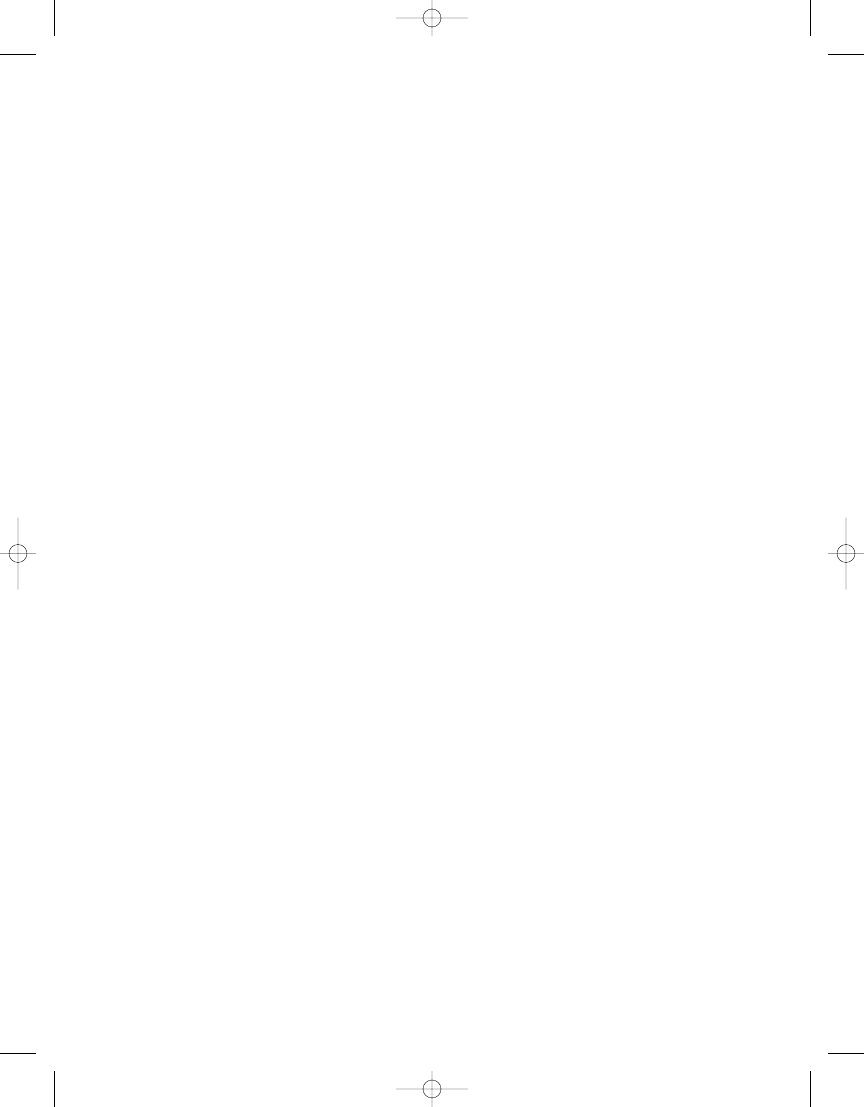
Sun has been reluctant to release the core Java release as open source. While Apache
Harmony (
http://incubator.apache.org/harmony
) incubates along as an open source
J2SE 5.0 implementation, you can’t get the source for the core system of Mustang unless
you’re in an unrestricted country and you agree to the Java Research License (JRL). Iran,
North Korea, and Cuba: no. United States, Canada, France, and England: yes. (That is not
a complete list in either case.) It appears that Sun doesn’t require you to follow their Sun
Community Source License (SCSL) for research related to java.net projects.
The SCSL is Sun’s attempt to open up source somewhat, but not totally. It is geared
toward the commercial community and allows that community to offer proprietary mod-
ifications and extensions to a particular area, while maintaining compatibility through
technology compatibility kits (TCKs). You can get a more complete overview of the
license at
www.sun.com/software/communitysource/overview.xml
.
On the other hand, the JRL is geared more toward internal non-production research
and development uses. If or when the project turns into something that is distributed,
either internally or externally, you then must sign something called the Java Distribution
License, which requires its own level of compatibility requirements. While the SCSL does
offer a research section, the JRL is geared more toward the research community and uni-
versities. For more information on it, see
www.java.net/jrl.csp
.
Getting the Software
While JSR 270 describes Mustang (see
http://jcp.org/en/jsr/detail?id=270
), access
to the software comes from the previously mentioned snapshot area. Starting at
https://mustang.dev.java.net
and following the “Latest Mustang binary snapshots”
link takes you to the weekly binary snapshot drops. You’ll find versions for the
Microsoft Windows platform, Windows AMD64, Solaris SPARC, Solaris x86, Solaris
AMD64, Linux, and Linux AMD64. Macintosh users will need to wait for Apple to
release a version.
It is best to get the complete self-extracting JDK file for your platform; though if
you’re only interested in the Java Runtime Environment (JRE), it’s available as a JAR file
(a self-extracting DEBUG JAR file is also available).
Downloading and running the file displays a splash screen (see Figure A-1). Then you
get to agree to the prerelease software evaluation agreement (shown in Figure A-2).
A P P E N D I X
■
L I C E N S I N G, I N S TA L L AT I O N, A N D PA RT I C I PAT I O N
202
6609AppA.qxd 6/23/06 1:42 PM Page 202
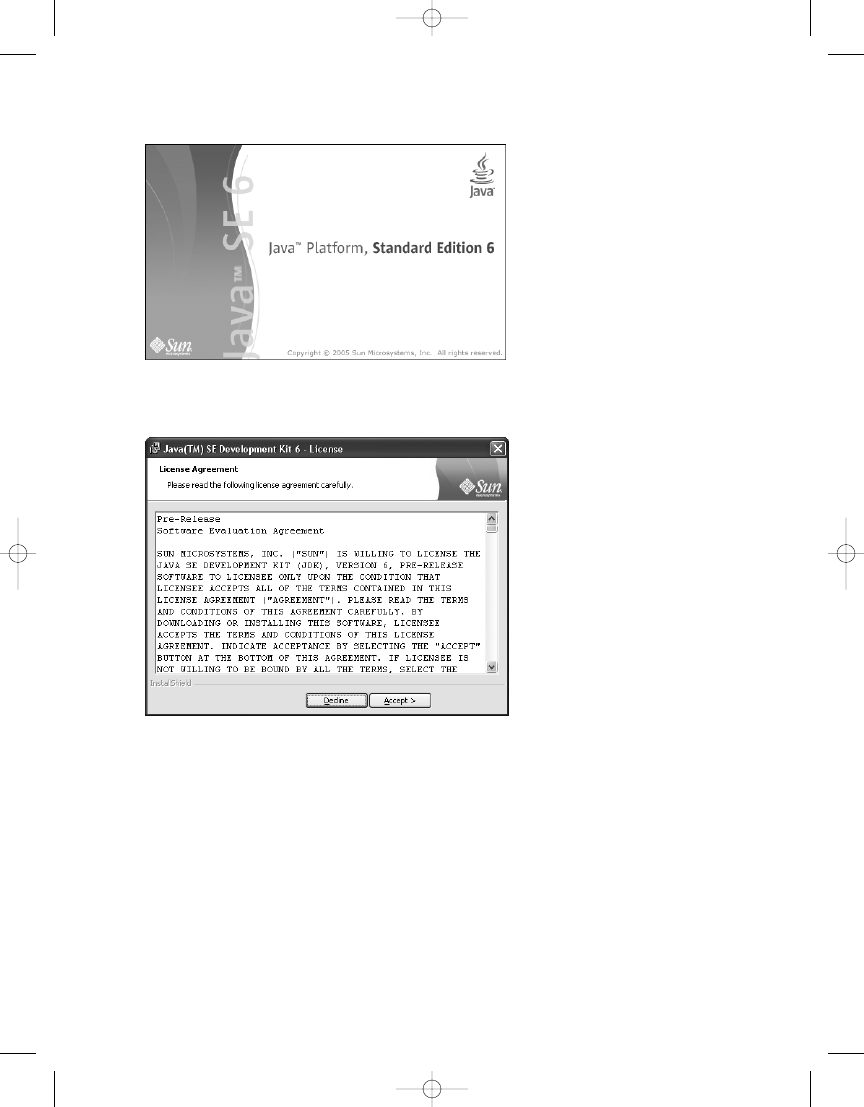
Figure A-1.
The splash screen for Mustang installation
Figure A-2.
The license agreement
After accepting the terms of the agreement, you’ll see the Custom Setup screen
(shown in Figure A-3). By default, everything gets installed into
C:\Program Files\Java\
jdk1.6.0
(on a Windows platform). You can change this directory or choose not to install
the demos, source code, or public JRE. You must install the development tools. Clicking
Next starts the installation, after which you can monitor the progress (as shown in
Figure A-4).
A P P E N D I X
■
L I C E N S I N G, I N S TA L L AT I O N, A N D PA RT I C I PAT I O N
203
6609AppA.qxd 6/23/06 1:42 PM Page 203
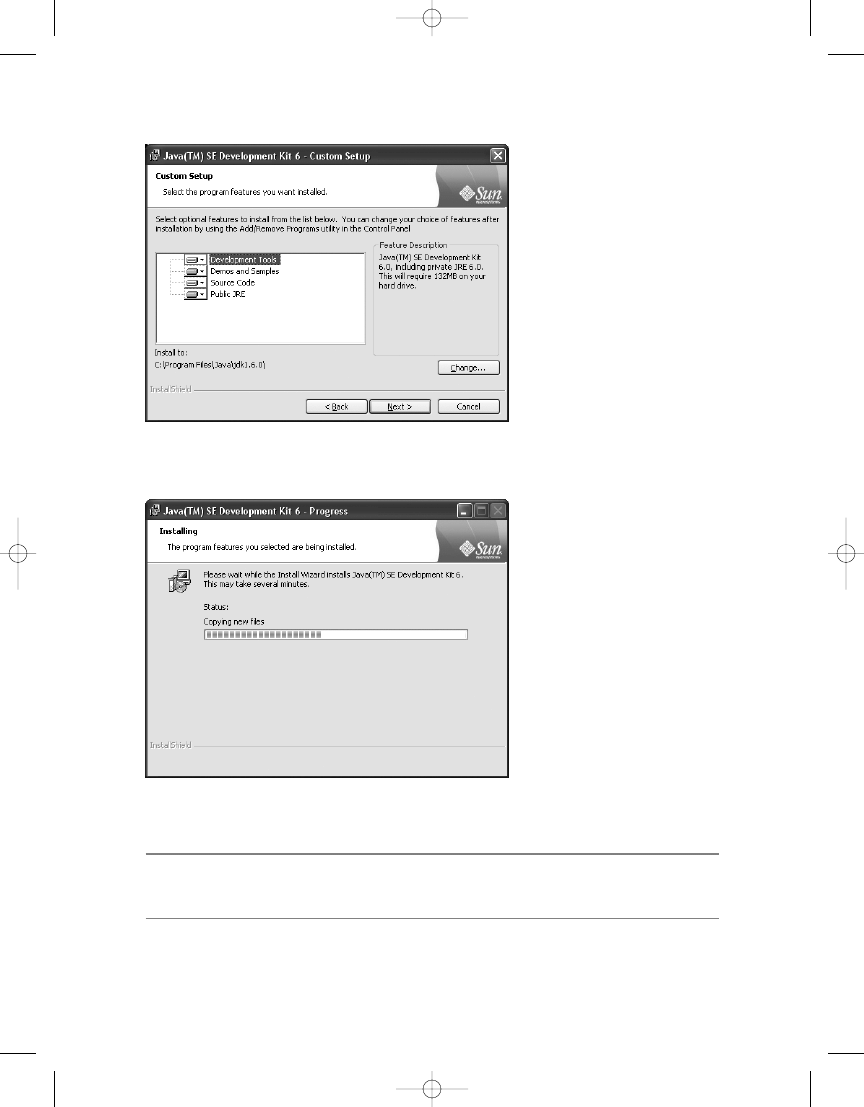
Figure A-3.
The Custom Setup screen for Mustang installation
Figure A-4.
Installation progress status
■
Note
Installation of the public JRE will display even more screenshots and an additional license that
requires acceptance.
A P P E N D I X
■
L I C E N S I N G, I N S TA L L AT I O N, A N D PA RT I C I PAT I O N
204
6609AppA.qxd 6/23/06 1:42 PM Page 204
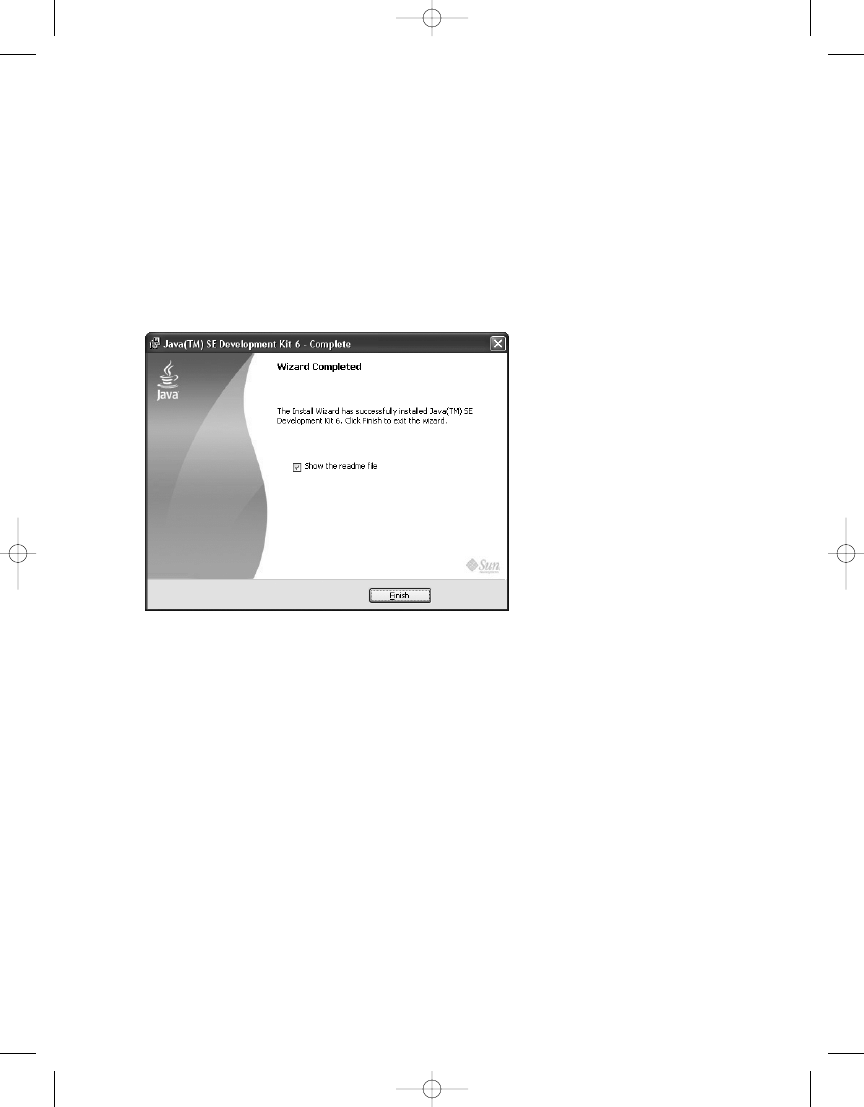
Once everything is done, you’ll see a screen telling you that the installation is com-
plete (shown in Figure A-5). You can then choose whether to see the README file or not.
If you do, the README file is then displayed in a browser window. It has taken some time,
but it now finally shows something relevant to Java 6. For the longest time, only Java 5
information was shown in the README. As is expected for prerelease software, some of
the links sometimes didn’t work (for example, the link to the installation instructions).
I guess the links point to where things will be when Mustang is released—the joys of pre-
release software.
Figure A-5.
Installation complete
In addition to getting the JDK, it is best to also get the javadocs. These come down in
an installable JAR file. On the Binary Snapshot Releases web page (
http://download.java.
net/jdk6/binaries
), just follow the first link on the second line, which reads “Java Docs
(XX MB JAR / HTML)” (XX stands for the size of the JAR file).
Downloading and unzipping/unjarring the documentation is surprisingly not what
you do. Instead, after downloading the file, you run it with the
java -jar jarfilename
command, replacing
jarfilename
with the name of the downloaded JAR file. This requires
you to accept another license agreement (shown in Figure A-6) before choosing an instal-
lation directory. Personally, I tend to enter the same directory as the JDK installation. The
documentation will then go into a
docs
subdirectory. Once installed, you should then
bookmark the top-level javadoc page. Installation takes some time.
A P P E N D I X
■
L I C E N S I N G, I N S TA L L AT I O N, A N D PA RT I C I PAT I O N
205
6609AppA.qxd 6/23/06 1:42 PM Page 205
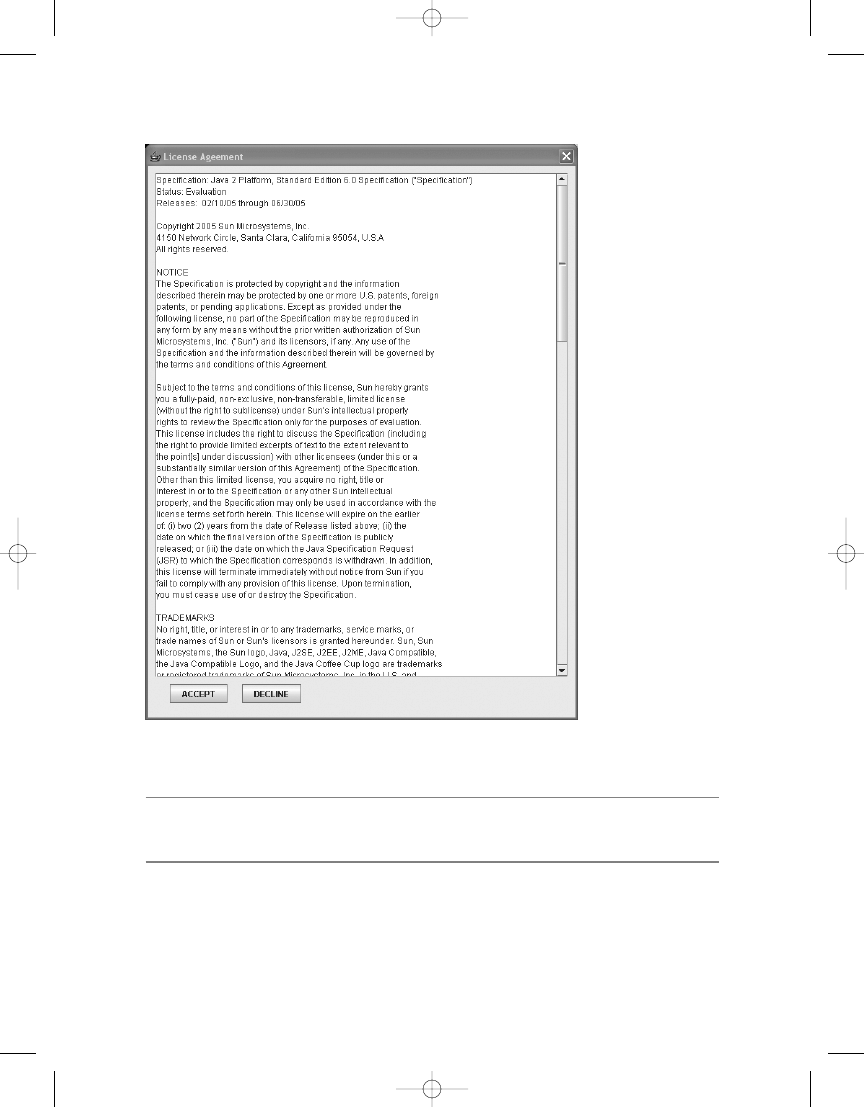
Figure A-6.
The documentation license agreement
■
Caution
When I installed the javadoc, the “install complete” window would hide in the background and
not come to the foreground. I had to hunt it out to click OK to end the installation process.
A P P E N D I X
■
L I C E N S I N G, I N S TA L L AT I O N, A N D PA RT I C I PAT I O N
206
6609AppA.qxd 6/23/06 1:42 PM Page 206
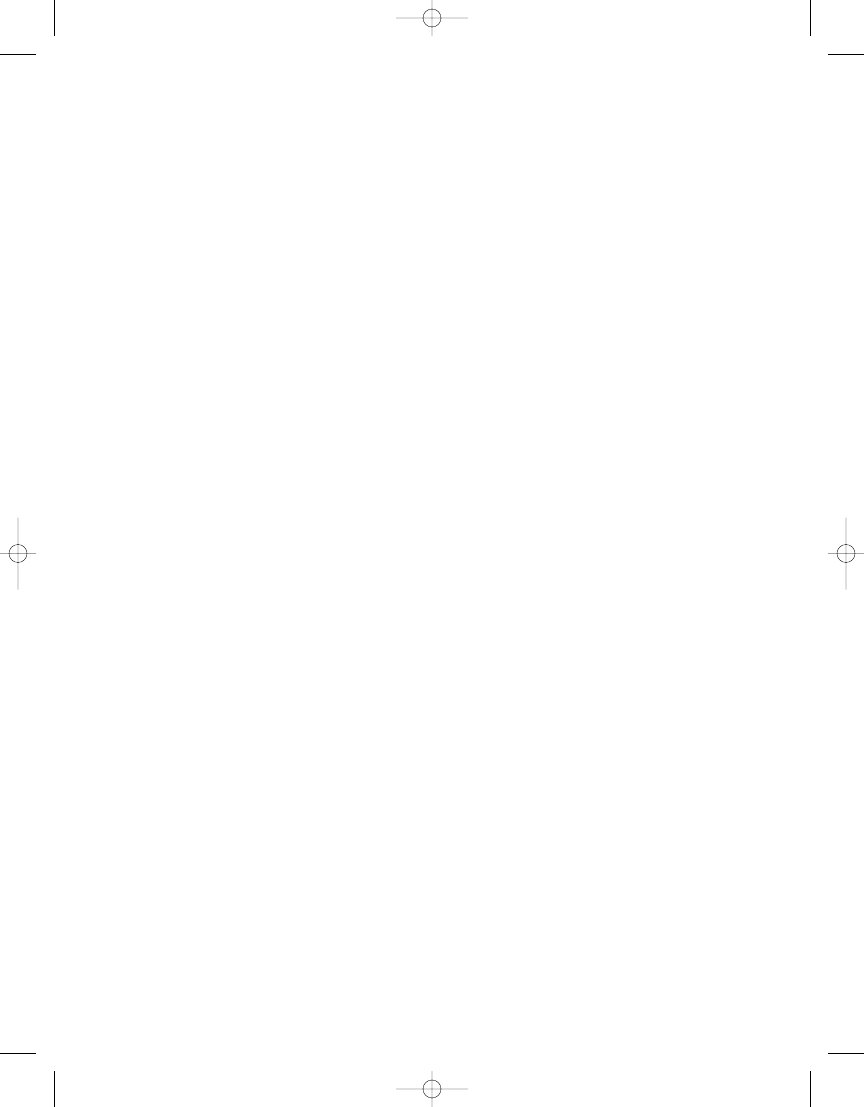
Participation
The top-level Mustang page on
www.java.net
has a “How to contribute” link. Sun encour-
ages developers to contribute to the code base for the Java platform and add to the
robustness and stability of the release. While you can always log bugs or feature requests
at
http://bugs.sun.com
, a more proactive approach has you actually submitting fixes to
the problems. I have heard of developers who submitted fixes for problems lingering
around for some time, but with no urgency to be fixed. You, too, can identify a problem
and fix it. Of course, the job is unpaid and you are contributing to the success of a com-
mercial product, not an open source effort. If it isn’t too late in the release cycle and you
choose to help, here are the steps you need to follow.
After agreeing to the JRL and downloading the source code, you need to apply for
the role of
jdk.researcher
. You apply on the Project Membership/Role Request page at
http://jdk.dev.java.net/servlets/ProjectMembershipRequest
. If you are not yet a java.net
member, you need to apply for membership there first. Terms of the
jdk.researcher
role
are described on the Joining This Project page (
https://jdk.dev.java.net/terms.html
).
The terms include acceptance of the JRL and the java.net web site Terms of Participation
(
http://java.net/terms.csp
).
After your project role request is approved (which supposedly happens within
one business day), you can go to the JDK-Collaboration Project page (
http://
jdk-collaboration.dev.java.net
). You can’t see the project information until your
role request is approved.
Next, you need to print, read, and sign the Sun Contributor Agreement, and fax it
to (650) 482-6557. The agreement itself can be found at
https://jdk.dev.java.net/
Sun_Contributor_Agreement.pdf
. It provides Sun with the rights it needs to distribute your
contributions to others. You can also scan the document and e-mail a signed agreement
to
jdk-contributions@sun.com
. (Sun asks that you please write clearly.)
After you’re accepted into the role of
jdk.researcher
, and Sun receives the fax, your
project role becomes
jdk.contributor
. You are now able to submit your contributions.
When you contribute an enhancement or bug fix, you need to provide the necessary
data for a senior Sun engineer to review and validate the correctness of the submission.
You should also include a unit test that verifies the existence of the problem before the
fix, and also verifies that the bug fix indeed fixes the problem. Some example contribu-
tions for bug fixes are shown at
https://mustang.dev.java.net/example-contribution.html
.
Don’t forget to include the bug number or incident number with the correction. If you
don’t have a bug number or incident number, submit a bug report first.
For additional information on the different roles in a java.net project, see the JDK
Community Governance Guidelines (
https://jdk.dev.java.net/governance.html
).
When getting started, a good place to get answers to questions about Mustang is in
Sun’s forums, at
http://forums.java.net/jive/forum.jspa?forumID=23
.
A P P E N D I X
■
L I C E N S I N G, I N S TA L L AT I O N, A N D PA RT I C I PAT I O N
207
6609AppA.qxd 6/23/06 1:42 PM Page 207
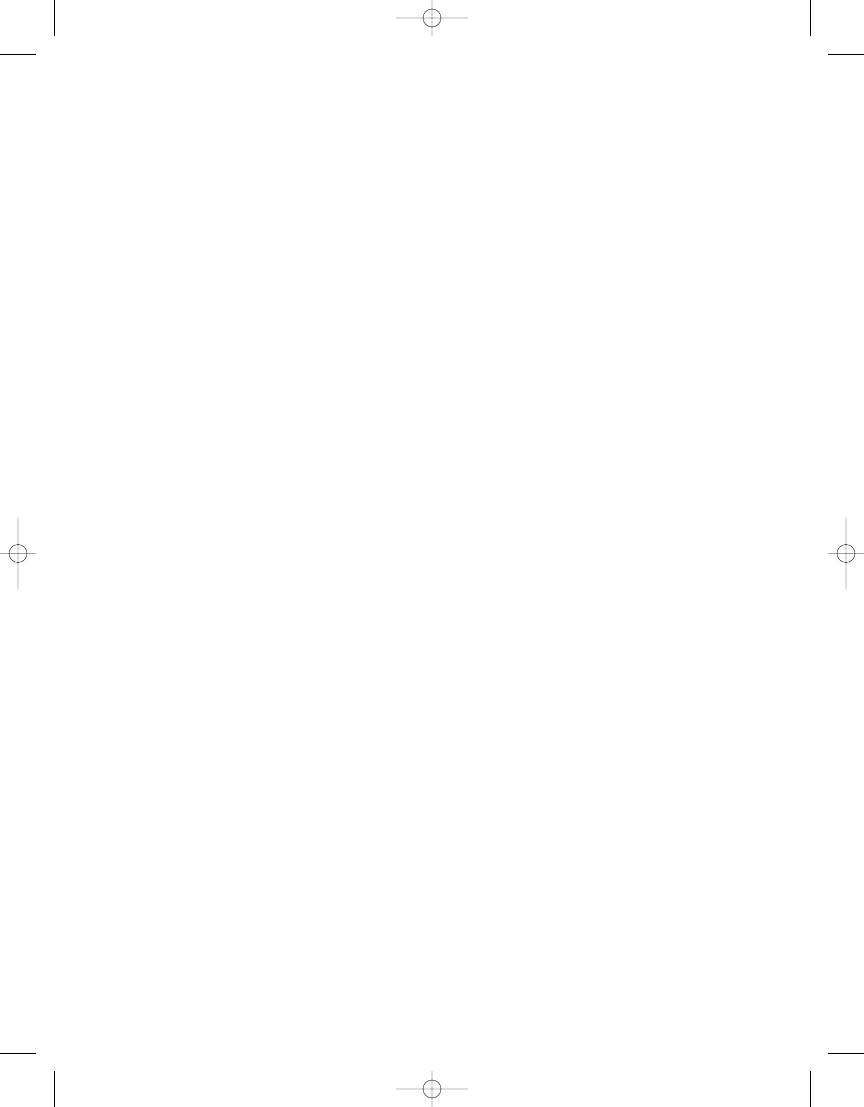
6609AppA.qxd 6/23/06 1:42 PM Page 208
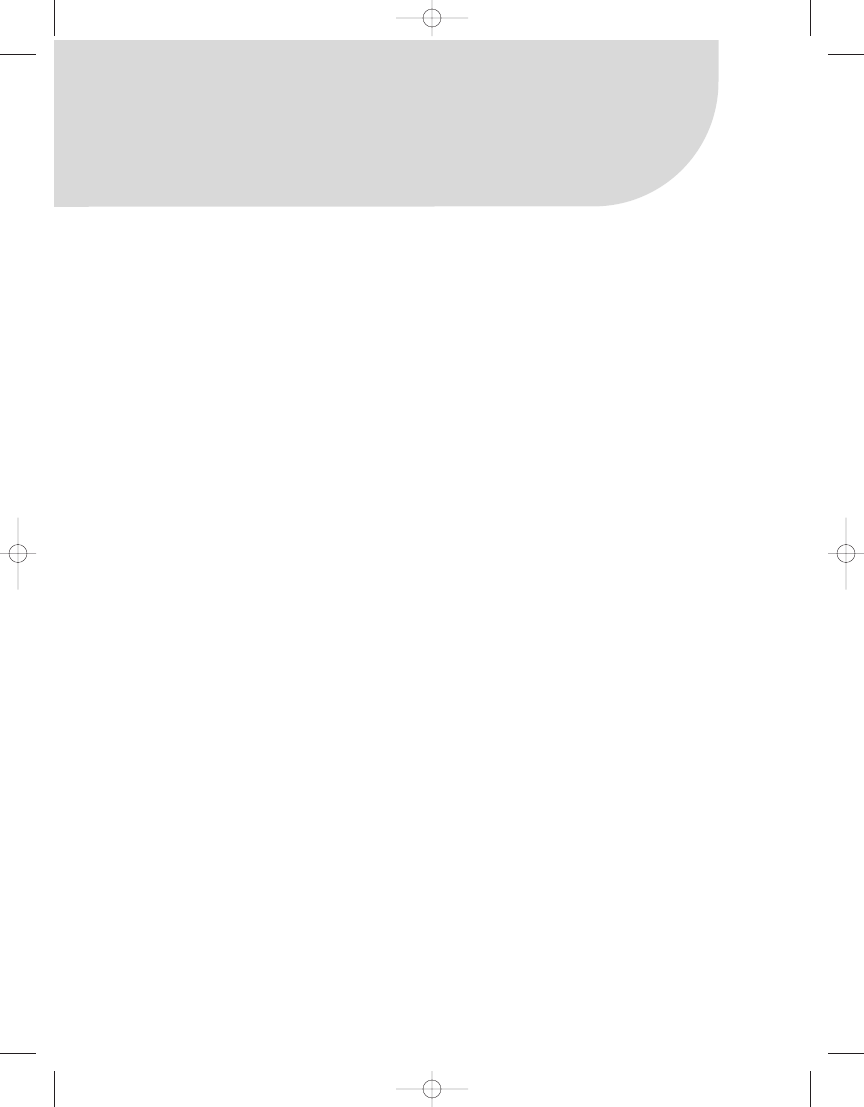
A
absolute mouse position coordinates, 80
AbstractProcessor class, 198
AnnotationProcessor, 195
AnnotationProcessorEnvironment
implementation, 195
interface, 200
AnnotationProcessorFactory, 195
annotations
@ tags, 183
AbstractProcessor class, 198
annotation declaration, example of, 183
AnnotationProcessor implementation,
195
AnnotationProcessorEnvironment
implementation, 195
AnnotationProcessorEnvironment
interface, 200
annotations and arguments, 185
annotations, definition of, 183
apt, command-line tool, 183, 197
com.sun.mirror.apt package, 194
com.sun.mirror.apt.AnnotationProcess
orFactory interface, 195
com.sun.mirror.util package, 195
@ConstructorProperties annotation,
code example, 187–188
DeclarationVisitor interface, 195
@DescriptorKey annotation, 191
defining annotations vs. using them,
183
@Deprecated annotation, 184–185
@deprecated javadoc tag, 183–184
DeprecatedUsage class, 184–185
@Generated annotation, 190
importing the classes required for
annotations, 188
including the tools.jar file for
compilation, 199
@InjectionComplete annotation, 190
J2SE 5.0 annotation processor, code
example, 196–197
J2SE 5.0 annotation processor, creating,
194
Java Management Extensions, 191
Java SE 6.0 annotation processor, code
example, 199
java.beans package, 187
java.lang package, 189
java.lang.annotation package, 189
java.sql package, 189
javac command-line tool, 200
javac command-line tool, -processor
option, 198, 200
javax.annotation package, 189
javax.annotation.processing package,
191
javax.management package, 191
javax.xml.bind.annotation package,
192–193
javax.xml.bind.annotation.adapters
package, 193
javax.xml.ws package, 193
manually including tools.jar in a
classpath, 197
Mirror API library, 194
moving the annotation processing
library into a javax package, 198
@MXBean annotation, code examples,
191–192
@Override annotation, code example,
186
packaging the factory and processor
into a JAR file, 197
Pluggable Annotation Processing API,
187
@PostConstruct annotation, 190
@PreDestroy annotation, code example,
190
processing annotations, 194, 198
Index
209
6609Index.qxd 6/23/06 1:46 PM Page 209
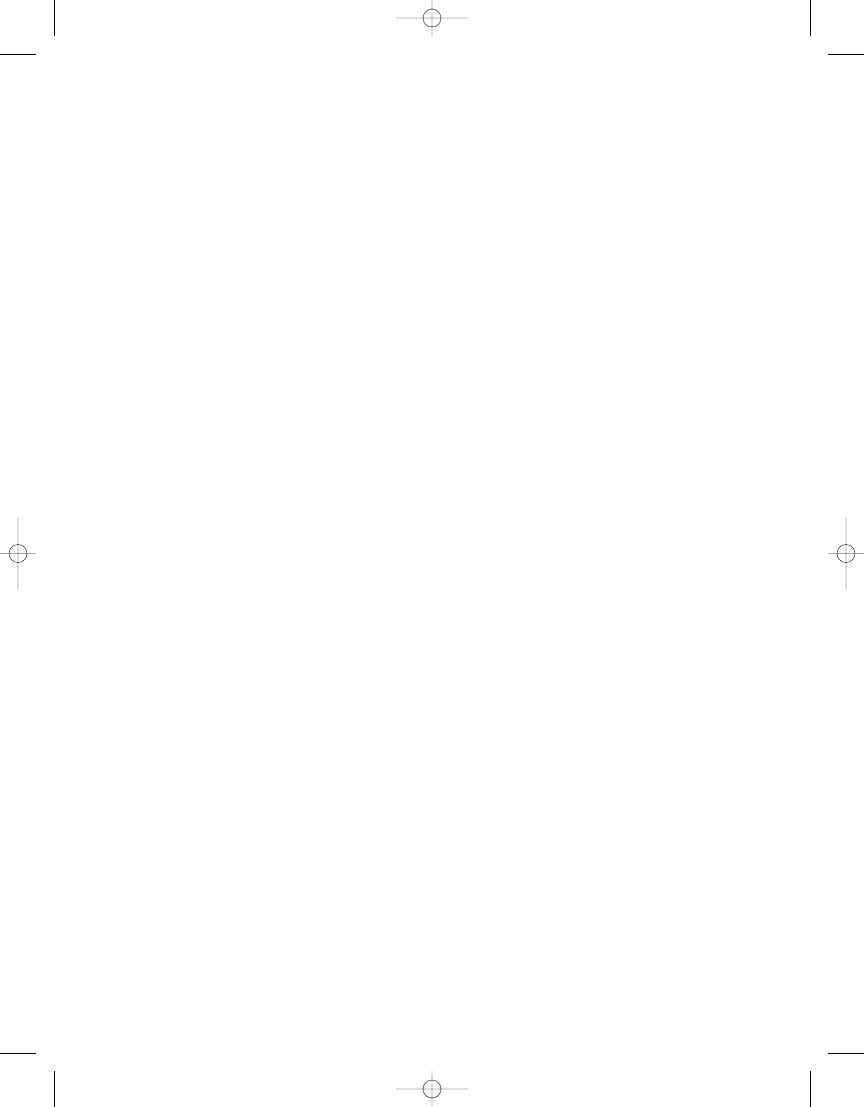
ProcessingEnvironment interface, 200
processor definition, code example, 198
@Resource and @Resources
annotations, 190
SimpleDeclarationVisitor
implementation, 195
@SuppressWarnings annotation,
185–186
syntax for defining your own
annotations, 187
using the javax.annotation.processing
package, 198
antialiasing
antialiasing for printing vs. LCD
displays, 78
antialiasing, definition of, 77
LCD text antialiasing, 77
setting the KEY_TEXT_ANTIALIASING
rendering hint, 79
apt, command-line tool, 183, 197
B
BaseQuery, 113
Bean Scripting Framework (BSF), 171
BeanShell scripting language, 182
bindings
FlipBindings class, 175
Java Architecture for XML Binding
(JAXB) 2.0, 115
reversing a string through ScriptEngine
bindings, code example, 175–176
using Bindings to pass Java objects into
scripts, 175
XML Data Binding Specification, first
release of, 117
BLOBs
createBlob() method, 108
enhanced functionality for BLOBs and
CLOBs, 107
C
Calendar class
display names, 19–20
CLOBs
createClob() method, 108
createNClob() method, 108
enhanced functionality for BLOBs and
CLOBs, 107
setClob() method, 108
Compilable
interface, 177
working with Compilable scripts, code
example, 177
CompilationTask, 159–160, 162, 164,
166–167
CompiledScript
compile() method, 177
compiling scripts from Reader strings,
178
eval() method, 177
ConcurrentSkipListMap, 31
Console class
console() method, 15–16
System.console() input and output,
16–17
CookieHandler
CookieHandler class (Java 5), 43–44
implementing a CookieHandler in
Java 5, code example, 46–48
implementing a CookieHandler in
Java 6, code example, 52
CookieManager class, 43, 48, 53
D
database drivers, loading and registering
of, 104
DataSet, 113
Deque interface, 15, 18, 22
adding elements to a deque, method
sets, 22
ArrayDeque, 22
BlockingDeque interface, 22
code example, 23
examining elements in a deque,
method sets, 23
LinkedBlockingDeque class, 22
removing elements from a deque,
method sets, 22
traversing through deque elements, 23
uses for deques, 24
using a LinkedBlockingDeque, code
example, 24–29
■
I N D E X
210
6609Index.qxd 6/23/06 1:46 PM Page 210
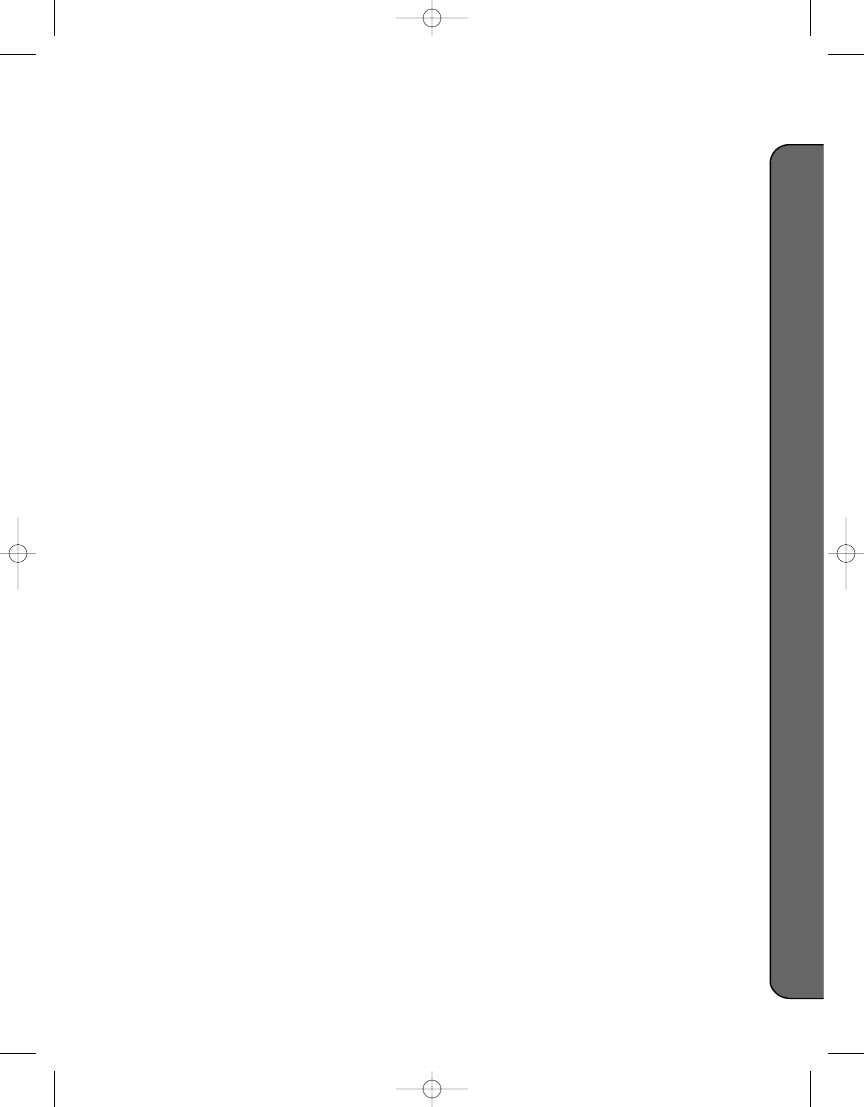
Desktop class
browse() method, 9
differences from the Activation
Framework, 7
getDesktop() method, 7
HeadlessException, 7
IOException, 9
isDesktopSupported() method, 7
isHeadless() method, 7
java.awt package, 7
mail() method, 9
opening files with native applications,
code example, 8–9
supported actions for files and URIs, 7
UnsupportedOperationException, 7
using the isSupported() method to
check action support, 8
DiagnosticCollector class, 158
code example, 161
DiagnosticListener
compiling with a DiagnosticListener,
code example, 164–165
DiagnosticListener interface and
compilation errors, 161
getting diagnostic messages from
DiagnosticListener, 158
Digital Signature Algorithm (DSA) key
pair, 133, 135
drag-and-drop support
demonstrating drop modes with a JTree,
97–100
drop mode options, 95
enhancements to, 94
setDropMode() method, 95
E
ECMAScript 1.6 engine, 181
Extensible Markup Language (XML)
Java API for XML-Based Web Services
(JAX-WS) 2.0, 147, 150
Java Architecture for XML Binding
(JAXB) 2.0, 115
javax.xml, table of package sizes, 116
Streaming API for XML (StAX), 115, 143
XML Digital Signature, 114, 132, 142
See also javax.xml.bind package;
javax.xml.crypto package;
javax.xml.soap package;
javax.xml.stream package;
javax.xml.ws package
F
file attributes, 41
file system space
checking the availability of, 40–41
Future interface, 15
G
GIF images, writing, 76
Groovy programming language, 182
I
internationalized domain names (IDNs)
converting from ASCII to Unicode, 53
Invocable interface
implementing interfaces, code example,
180–181
passing parameters to invocable
functions, 178
reversing strings, code example,
178–179
J
JapaneseImperialCalendar class, code
example, 21–22
Java 2 Standard Edition (J2SE) 5.0, 1
Java Architecture for XML Binding (JAXB)
2.0, 115, 117
Java Collections Framework, 22, 30
Java Community Process (JCP), 1, 115
Java Compiler API
accessing the Java compiler from the
javax.tools package, 155
advanced compilation options, code
example, 160–161
compilationUnits variable, 160
compiling a simple class, code example,
157
compiling source files from memory,
code example, 166–168
■
I N D E X
211
Find it faster a
t http://superinde
x.apr
ess.com/
6609Index.qxd 6/23/06 1:46 PM Page 211
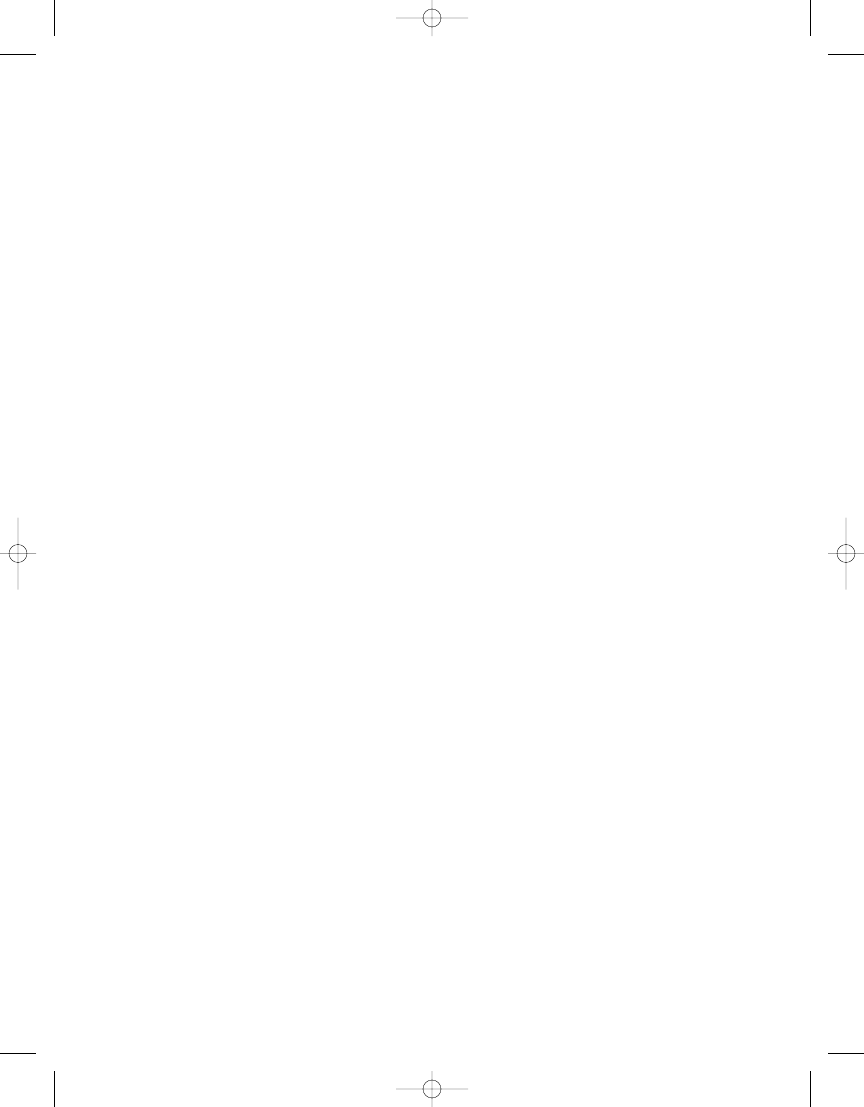
compiling with a DiagnosticListener,
code example, 164–165
compiling with javac, extended lint
option enabled, 163
DiagnosticCollector class, 158
DiagnosticCollector class, code
example, 161
DiagnosticListener interface and
compilation errors, 161
generating a compilation error, code
example, 157
getJavaFileObjectsFromFiles() method,
162
getJavaFileObjectsFromStrings()
method, 162
getSystemJavaCompilerTool() method,
155
getting diagnostic messages from
DiagnosticListener, 158
identifying the collection of items to
compile, 159
implementing the public void report()
method, 161
initiating the Java compiler from source,
code example, 156
JavaCompilerTool class, getTask()
method, 159–160, 162
JavaCompilerTool interface, 155–156,
158, 166
JavaFileObject class, 162
JavaSourceFromString class, 166
JavaSourceFromString class definition,
code example, 168
javax.tools, package size, 155
maintaining separate source and
destination directories, 162
passing command-line arguments into
javac, 156
providing additional input directories
for source files, 162
remembering to use the close() method,
160
setting the output directory for the
compiled class files, 162
simple class to compile with
dependency, code example, 163
StandardJavaFileManager class,
158–159
stderr and compilation errors, 155
ToolProvider class, 155
two ways of checking the results of a
compilation, 156
using the getStandardFileManager()
method, 158
using the -sourcepath option, 162
verifying successful compilation with
the getResult() method, 160
Java Research License (JRL), 202
Java SE 6
announced set of JSRs, 1
applying for membership in java.net,
207
applying for the role of jdk.researcher,
207
becoming a jdk.contributor, 207
code name Mustang, 1
downloading the complete Mustang
source snapshots, 201
downloading the javadoc for the core
classes, 201
home page for early Mustang access
(java.net.portal), 201
Java Community Process (JCP), 1
Java Distribution License, 202
Java Research License (JRL), 202
Java Runtime Environment (JRE),
availability of, 202
Java Runtime Environment (JRE),
installing, 203
Java Specification Request (JSR) 270, 1
javadocs, installing, 205
JDK Community Governance
Guidelines, 207
JDK-Collaboration Project page, 207
Macintosh users and, 202
newly introduced packages, 3–4
Reinhold, Mark, 2
release goals, 2
submitting bug fixes or product
enhancements to Sun, 207
Sun Community Source License (SCSL),
202
■
I N D E X
212
6609Index.qxd 6/23/06 1:46 PM Page 212
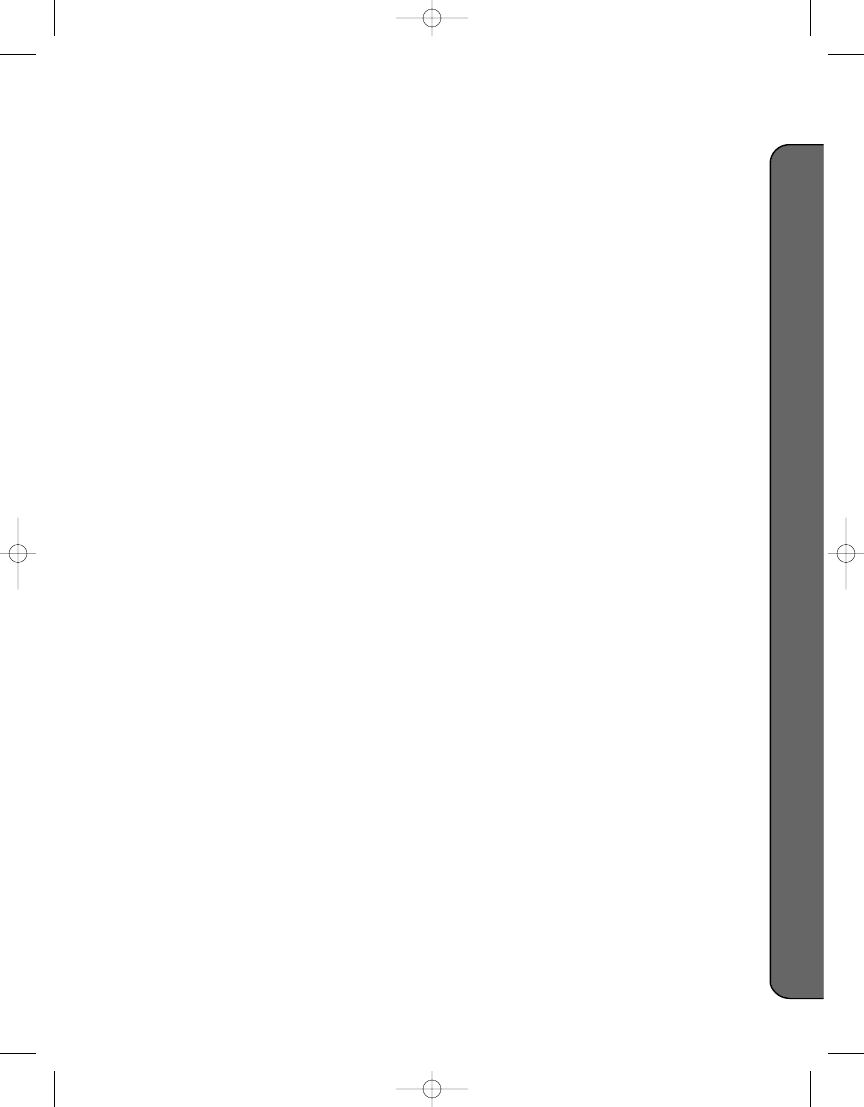
Sun Contributor Agreement, 207
Sun’s early access developer program, 2
Sun’s licensing terms, 201
technology compatibility kits (TCKs),
202
viewing example contributions for bug
fixes, 207
java.awt package
AffineTransform class, 80
antialiasing for printing vs. LCD
displays, 78
antialiasing, definition of, 77
associating an ActionListener with a
MenuItem operation, 67
associating an ActionListener with
TrayIcon, 69
creating a simple GUI window with a
label, 60
creating a system tray that responds to
selection, code example, 69–70
creating dual frames using the
DOCUMENT_MODAL setting,
code example, 73–74
curing the jaggies, 77
Desktop class, 59
detecting a pop-up menu selection, 67
detecting when a tray icon is added or
removed, code example, 67
determining whether a particular
modality is supported, 73
dialog boxes, definition of, 71
Dialog class, 71
Dialog constructor, 71
Dialog.ModalExclusionType
enumeration, 72
Dialog.ModalityType enumeration, four
settings of, 71
displaying a progress bar over a splash
screen, code example, 62
displaying tray icon text messages, code
example, 67
Font class, 80
Image object, 65
JDialog constructor, 71
LCD text antialiasing, 77
Lempel-Ziv-Welch (LZW) compression
algorithm, 75
modal dialog box, 71
modeless dialog box, 72
MouseEvent class, 80
packaging splash screens for users, 61
pre-Mustang dialog box modality, 71
setting the KEY_TEXT_ANTIALIASING
rendering hint, 79
setting the modality type of a window,
71
specifying the main class using the
Main-Class identifier, 61
-splash command-line switch, 60
splash screen, closing, 64
splash screen, image formats
supported, 60
splash screen, specifying, 61
system tray, adding TrayIcon objects to,
65
system tray, uses for, 64
SystemTray class, 64, 67
SystemTray class and the Singleton
pattern, 65
table of package sizes, 57
tray icon, definition of, 65
using a system tray and tray icon, code
example, 65–66
writing GIF images, code example, 76
java.io package
checking available file system space, 41
converting a URI to a URL, 42
File class, changes to, 40, 42
methods for setting access bits, 41
obtaining the correct URL from a File
object, 42
table of package sizes, 39
java.lang package
changes in, 15
checking for empty strings, code
example, 18
Console class, 16
java.lang.management changes, 15
platform-specific newline character, 16
printing high-order bit strings, code
example, 16
reading strings and passwords, code
example, 17
String class, 17
■
I N D E X
213
Find it faster a
t http://superinde
x.apr
ess.com/
6609Index.qxd 6/23/06 1:46 PM Page 213
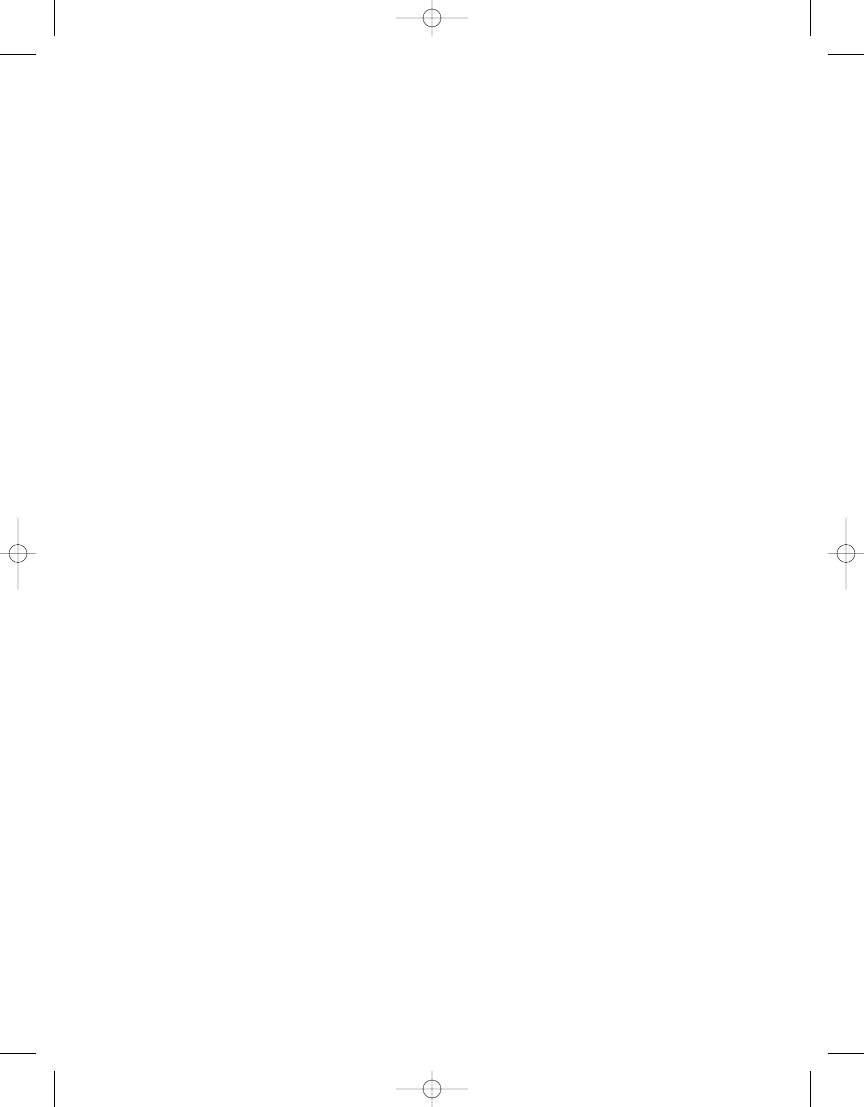
System class, 16
System.console() input and output,
16–17
table of package sizes, 13
java.net package
adding a Set-Cookie header to the
cache, 51
changes in cookie handling, 43
Cookie class, 45, 48
CookieHandler class (Java 5), 43–44
cookieJar variable, 45
CookieManager class, 43, 48, 53
CookiePolicy interface, 43
CookiePolicy interface, predefined
policies, 53
cookies, function of, 43
CookieStore interface, 43, 45
creating a cookie cache, 45
defining a policy for storing cookies,
48, 53
handling cookie expiration, 53
HttpCookie class, 43, 45
IDN class, 53
implementing a Cookie class in Java 5,
code example, 48–51
implementing a CookieHandler in
Java 5, code example, 46–48
implementing a CookieHandler in
Java 6, code example, 52
InterfaceAddress class, 53
NetworkInterface class, code example,
53–55
passing the Map into get(), code
example, 46
running the Fetch5 program, code
example, 51
saving cookies in a cache, code
example, 45
table of package sizes, 39
java.nio package
accessing the backing array, 43
Buffer class, 43
java.security package
Configuration.Parameters interface, 55
Policy class, 55
Policy.Parameters interface, 55
table of package sizes, 40
URIParameter class, 55
java.util package
adding elements to a deque, method
sets, 22
ArrayDeque, 22
Arrays class, 15, 36
BlockingDeque interface, 22
Calendar class, 19
Calendar class, displayable names, 20
Collections class, 15
ConcurrentSkipListMap class, 31
Control class, 33
copying and resizing arrays, 36
creating resource bundle controls, 33
customizing resource bundle loading,
code example, 33–35
DateFormat class, function of, 19
Deque interface, 15, 18, 22
Deque interface, code example, 23
displaying calendar names, code
example, 20–21
examining elements in a deque,
method sets, 23
Future interface, 15
getDisplayNames() method, code
example, 19
IllegalStateException, 22
iterating through all map elements, 31
JapaneseImperialCalendar class, code
example, 21–22
java.text.spi package, 15
java.util.concurrent, 15
java.util.spi package, 15
lazy atomic variables, 37
LinkedBlockingDeque class, 22
LinkedList, 22
navigable maps and sets, 30
NavigableMap interface, code example,
31–32
NavigableMap interface, map keys and
method sets, 30
NavigableSet interface, method sets, 33
NoSuchElementException, 23
Queue interface, 22
removing elements from a deque,
method sets, 22
■
I N D E X
214
6609Index.qxd 6/23/06 1:46 PM Page 214
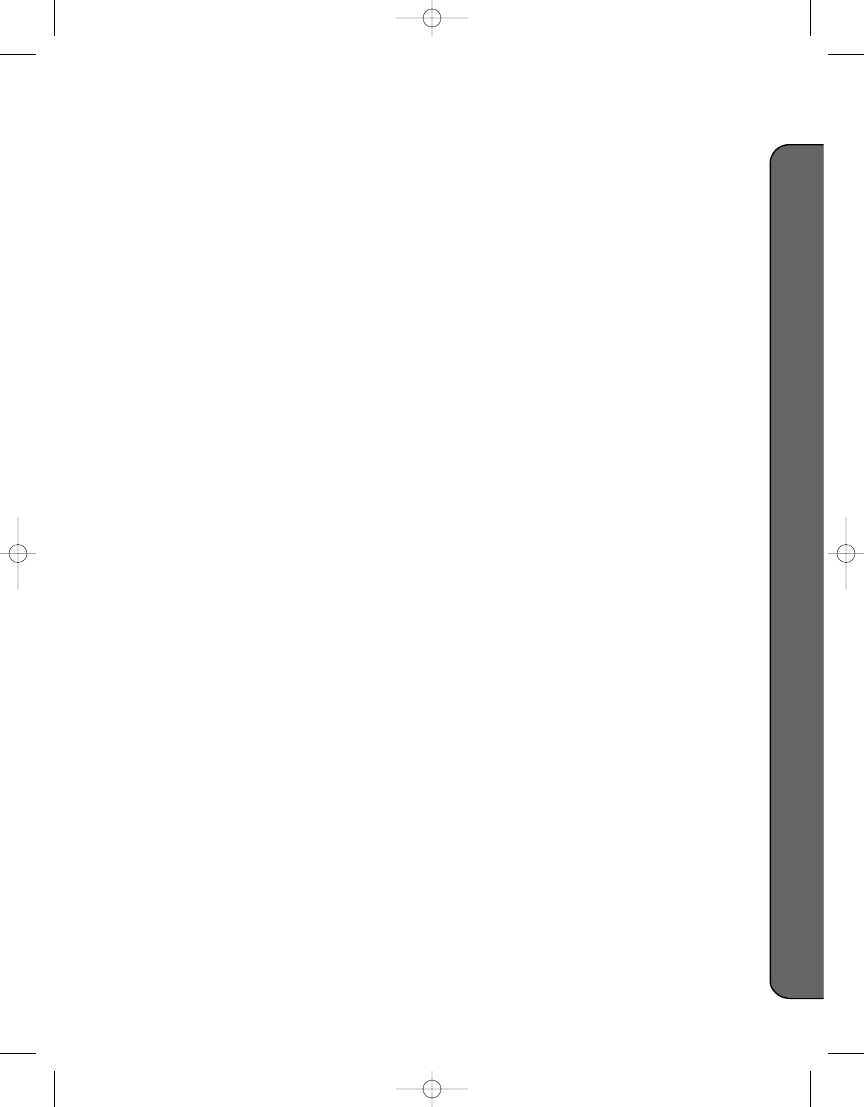
resetting the cache and clearing out
loaded bundles, 36
resizing arrays, code example, 36
resource bundles in XML, 33
ResourceBundle class, 33
ResourceBundle.Control subclass,
15, 33
Service class, 15
setting the value of an atomic variable,
37
skip lists, definition of, 31
SortedMap interface, 30
SortedSet interface, 30
Strings.xml resource bundle, code
example, 35
system caching of loaded resource
bundles, 36
table of package sizes, 13
traversing through deque elements, 23
TreeMap class, 31
TreeSet class, 33
uses for deques, 24
using a capacity-limited
LinkedBlockingDeque, code
example, 24–29
XMLResourceBundleControl class,
33, 35
JavaBeans Activation Framework
CommandMap class, 4
creating a DataHandler to associate
content with mime type, 7
FileTypeMap class, 6
getAllCommands(), 4
getDefaultCommandMap() method, 4
getMimeTypes(), 4
getting the command map of mime
types, code example, 4–5
getting the file type map, code example,
6–7
JavaMail API, 7
JavaMail libraries and, 4
javax.activation package, 4
mapping files to mime types, 6
MimetypesFileTypeMap subclass, 6
setDefaultCommandMap(), 5
JavaCompilerTool interface, 155–156, 158,
166
getSystemJavaCompilerTool() method,
155
getTask() method, 159–160, 162
JavaFileObject class, 162
JavaSourceFromString class, 166
javax.jws and javax.jws.soap packages
adding @ tags to classes, methods and
properties, 147
annotated Hello World service, code
example, 148
errors from not including a package
statement, 148
first generated class for the web service,
code example, 149
running the wsgen (web service
generator) command-line tool, 148
second generated class for the web
service, code example, 149–150
using annotations in classes to develop
web services, 147
Web Services Metadata for the Java
Platform, 147
@WebMethod annotation, 148
@WebService annotation, 148
javax.net.ssl package
encapsulating the SSL/TLS connection
parameters, 55
SSLParameters class, 55
javax.script package
Compilable interface, 177
CompiledScript, eval() method, 177
compiling scripts from Reader strings,
178
evaluating a JavaScript expression from
a string, code example, 174–175
FlipBindings class, 175
Invocable interface, 178
listing available scripting engine
factories, code example, 172–173
passing parameters to invocable
functions, 178
precompiling scripts before execution,
177
■
I N D E X
215
Find it faster a
t http://superinde
x.apr
ess.com/
6609Index.qxd 6/23/06 1:46 PM Page 215
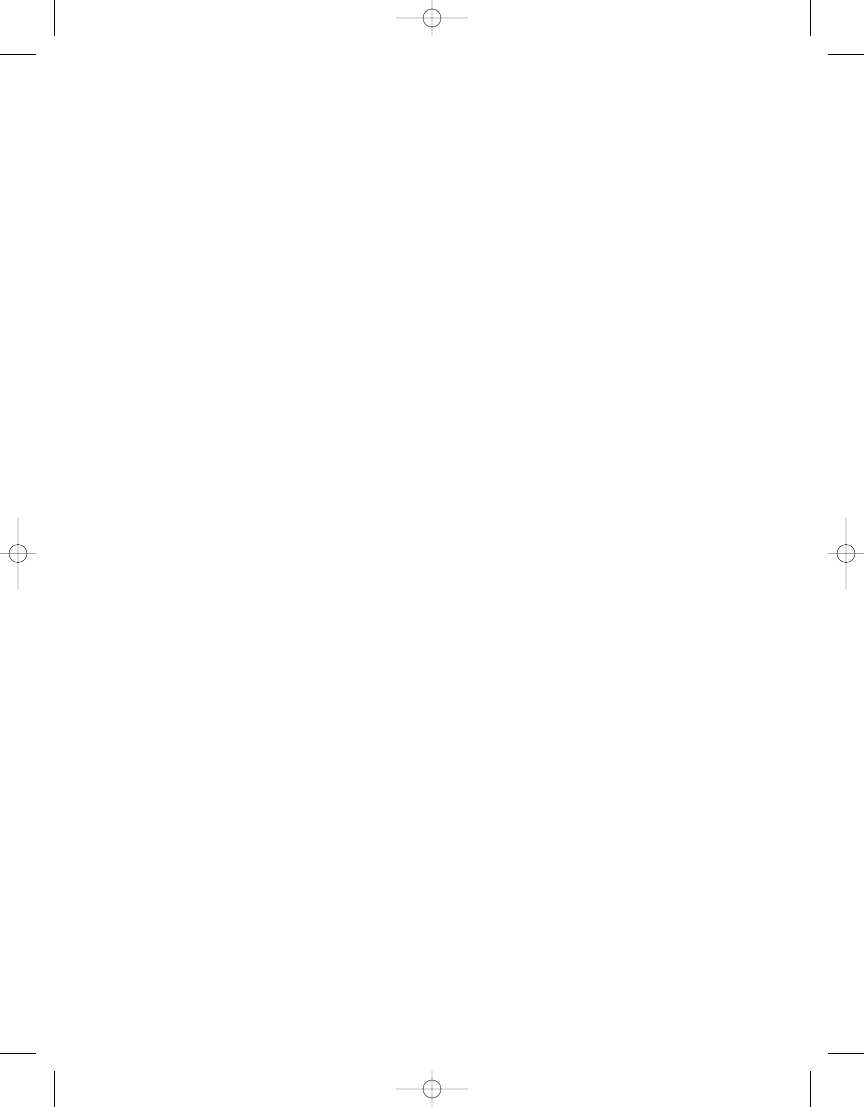
reversing a string through ScriptEngine
bindings, code example, 175–176
Runnable interface, 180
ScriptContext, 174
ScriptEngine, 172
ScriptEngineFactory objects, 172
ScriptEngineManager class, 172–173
table of package sizes, 171
throwing a ScriptException for script
errors, 174, 176
using a scripting engine to evaluate an
expression, 174
using an invocable function to reverse
strings, code example, 178–179
using Bindings to pass Java objects into
scripts, 175
using Invocable to implement
interfaces, code example, 180–181
working with Compilable scripts, code
example, 177
javax.swing package
accessing Swing components from the
event dispatch thread, 88
changing a column’s data type for
numeric sorting, code example, 83
components on a JTabbedPane, code
example, 90–91
Cursor support added to
JInternalFrame objects, 101
DefaultRowSorter subclass, 81
demonstrating drop modes with a JTree,
97–100
displaying the set of selected rows in the
JTable, code example, 84
drag-and-drop support, enhancements
to, 94
drop mode options, 95
dropping items on a JTree, 97
filtering table elements, code example,
85–87
improved support for graphical user
interfaces, 80
JTabbedPane component tabs, 90
JTextComponent subclasses, 91
performing a background operation off
the event dispatch thread, 88
placing components directly on tabs, 90
printing text components, 91–93
RowFilter class, static methods for, 85
RowSorter class, 80
Runnable interface, 88
sorting a JTable, code example, 81–82
Swing components as not threadsafe, 88
Swing Connection website, 57
SwingWorker class, 88
table of package sizes, 58
table sorting and filtering, 80
TableStringConverter class, 101
TransferHandler, canImport() method,
97
TransferHandler, importData() method,
97
TransferHandler.TransferInfo object,
properties of, 101
updating a JProgressBar, code example,
89
using the SwingWorker class, code
example, 89
javax.xml.bind package
generated complex type class, code
example, 124–127
generated enumeration class, code
example, 122–124
generated ObjectFactory class, code
example, 130–132
generated top-level-element class, code
example, 127–130
Java Web Services Developer Pack
(WSDP), 117
Java-to-XML generation, code example,
117–118
Java-to-XML Schema support, 117
JAXB 2.0, function of, 117
Marshaller, function of, 119
marshalling/unmarshalling content,
132
Point class, 117
Unmarshaller, 132
xjc command-line tool, 120, 122
XML Data Binding Specification, first
release of, 117
■
I N D E X
216
6609Index.qxd 6/23/06 1:46 PM Page 216
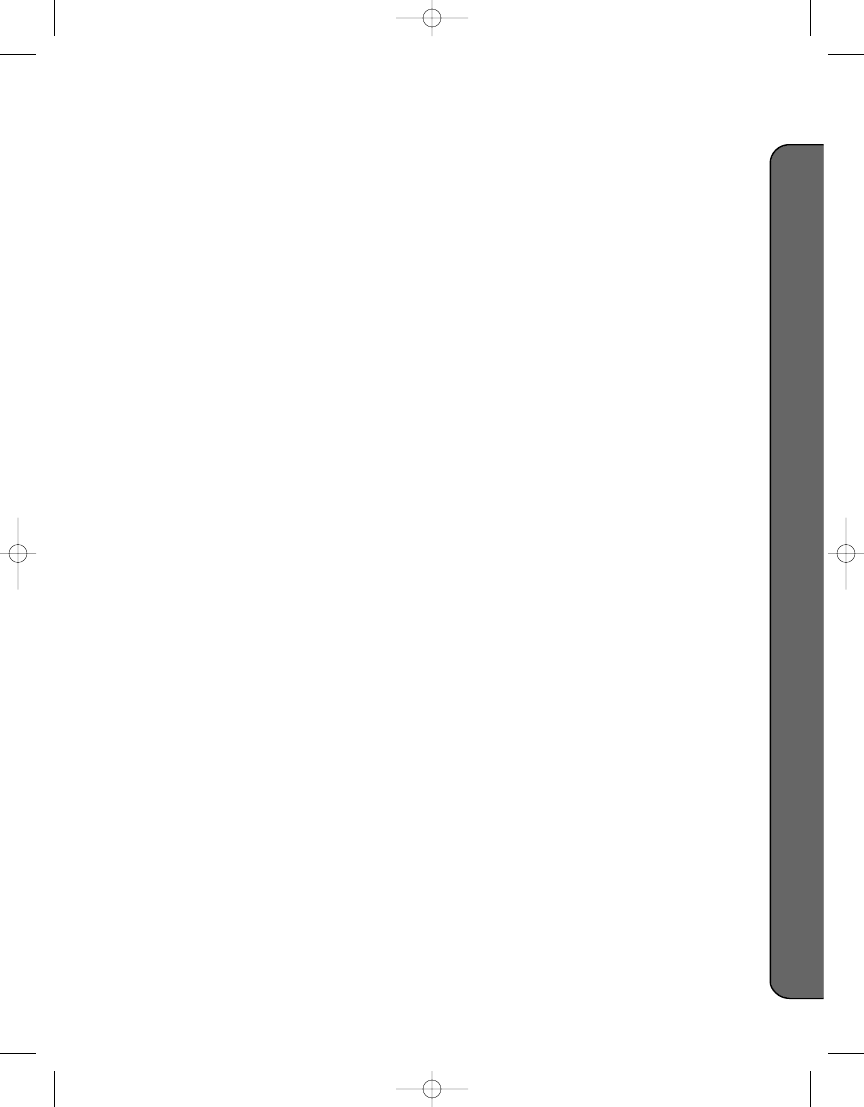
XML Schema for a course schedule,
code example, 121
XML Schema mapping annotations,
119–120
@XmlRootElement annotation, 117, 119
javax.xml.crypto package
complete XML signing program, code
example, 137–142
converting the SOAP message to a
DOM, code example, 134–135
Digital Signature Algorithm (DSA) key
pair, 133, 135
framework for signing an XML
document, code example, 133
generating the SOAP message, code
example, 133
generating the XML signature, 135
getting a DOM node from a SOAP
message, 133
Java Web Services Developer Pack
tutorial, 142
signing an XML document and
validating its signature, 133
signing tree, code example, 136
using the javax.xml.soap package, 133
validating the XML signature, code
example, 136
XML-Signature Syntax and Processing
documentation, 135
XMLSignature, validate() method, 136
javax.xml.soap package
Activation Framework DataHandler, 150
creative uses for, 152
key SOAP classes and interfaces,
151–152
MessageFactory, 150
SOAP 1.1 vs. 1.2 message formats, 150
SOAP with Attachments API for Java
(SAAJ) 1.3, 147, 150–151
SOAPEnvelope object, 151
using AttachmentPart type objects, 150
javax.xml.stream package
Cursor API, 143, 146
Cursor API, code example, 144
Iterator API, 143, 145–146
SAX parsing, 143
simple XML document, code example,
143
Streaming API for XML (StAX), 143
XMLEvent, 145
XMLStreamReader interface, 144
javax.xml.ws package
connecting to Google web services,
code example, 153
Java API for XML-Based Web Services
(JAX-WS) 2.0, 147, 150
obtaining information on Google’s APIs,
154
thinking as a consumer (not as a
developer) of web services, 153
Web Services Description Language
(WSDL), 150
JDBC 4.0
accessing the SQL built-in type ROWID,
110
annotation support, 112
BaseQuery interface, 113
client info properties, getter and setter
methods, 108
Connection interface enhancements,
108
creating connections using a
DataSource, 105
DataSet interface, 113
enhanced for loop, 105, 113
enhanced functionality for BLOBs and
CLOBs, 107
exception handling improvements, 105
handling multiple drivers for the same
database connection, 105
java.sql and javax.sql packages, new
features, 103–104
loading and registering database
drivers, 104
looping through SQLException objects,
code example, 106
national character set types, code
example, 109
NClob interface, 108
nontransient SQL exceptions, 107
placing annotated SQL statements in
code, 113
■
I N D E X
217
Find it faster a
t http://superinde
x.apr
ess.com/
6609Index.qxd 6/23/06 1:46 PM Page 217
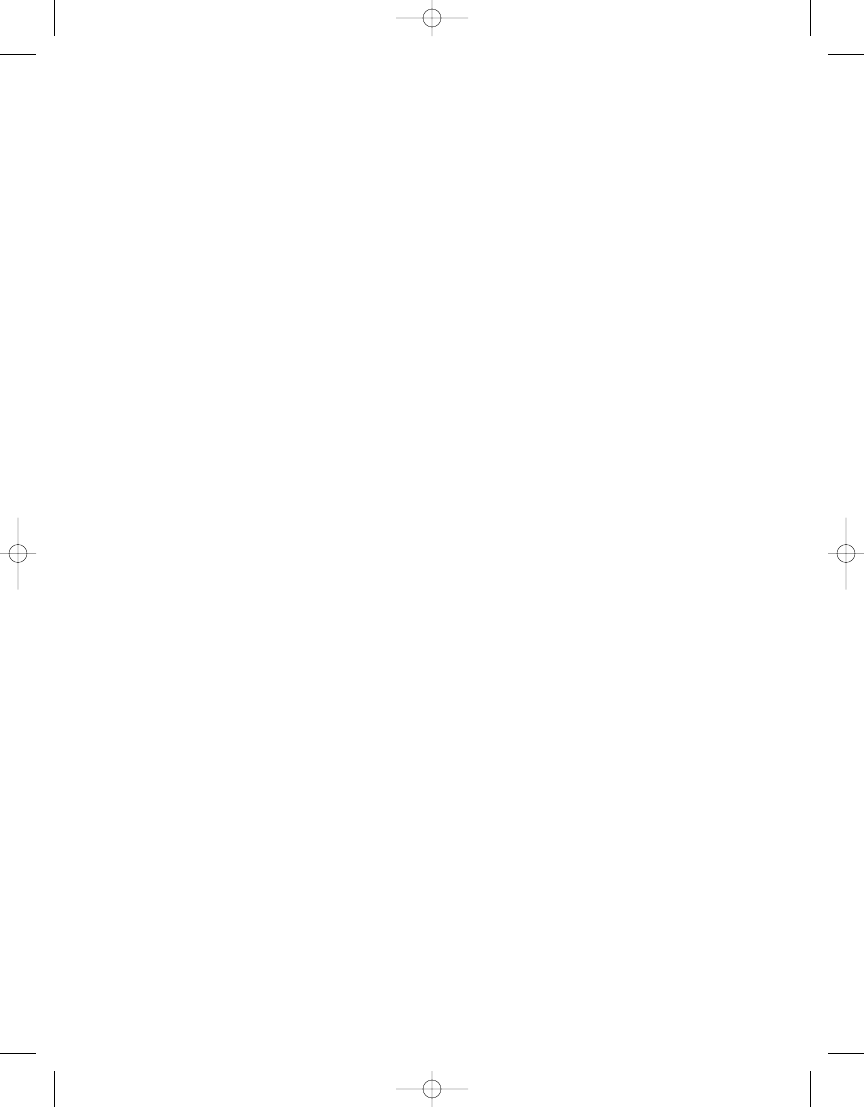
PooledConnection interface, 109
pre-Mustang loading of JDBC drivers,
105
registering a StatementEventListener,
109
requesting a PreparedStatement to be
pooled or not, 109
returning a RowId, code example, 110
@Select annotation, 113
SQL syntax changes when making
SQL/XML queries, 112
SQLException, new constructors for,
106
SQLException, new subclasses of,
105–106
SQLNonTransientException class, 107
SQLTransientException class, 107
SQLXML interface, methods of, 111
Statement interface enhancements, 108
StAX as the Streaming API for XML, 111
transient SQL exceptions, 107
@Update annotation, 113
XML data type support, 110
xmlelement() SQL function, 112
XMLStreamWriter, code example, 111
jrunscript, 181
JSR 105: XML Digital Signature, 114, 132,
142
JSR 173: Streaming API for XML, 111, 114,
143
JSR 181: Web Services Metadata, 147
JSR 199: Java Compiler API, 3, 154–155,
163, 169
JSR 202: Java Class File Specification
Update, 1
JSR 221: JDBC 4.0, 3, 104
JSR 222: JAXB 2.0, 114, 117
JSR 223: Scripting for the Java Platform, 3,
169, 171–182,
JSR 224: Java API for XML-Based Web
Services (JAX-WS) 2.0, 147
JSR 269: Pluggable Annotation Processing
API, 3, 187, 191
JTabbedPane component tabs, 90
L
Lempel-Ziv-Welch (LZW) compression
algorithm, 75
LinkedBlockingDeque, 22, 24, 26
LocaleServiceProvider class, 10
M
Marshaller, 119
modality
determining whether a particular
modality is supported, 73
Dialog.ModalityType enumeration, four
settings of, 71
pre-Mustang dialog box modality, 71
setting the modality type of a window,
71
Mozilla Rhino JavaScript interpreter,
171–172
Mustang. See Java SE 6
N
national character set support, 104, 109,
114
NavigableMap interface, 30–32
NetworkInterface class, code example,
53–55
O
ObjectFactory, 130–132
P
Pluggable Annotation Processing API, 187
Pnuts, 182
PooledConnection, 109
printing text components, 91–93
R
Reinhold, Mark, 2
Remote Method Invocation (RMI)
libraries, 40
ResourceBundle.Control class, 15, 33
RunnableFuture interface, 15
RunnableScheduledFuture interface, 15
■
I N D E X
218
6609Index.qxd 6/23/06 1:46 PM Page 218
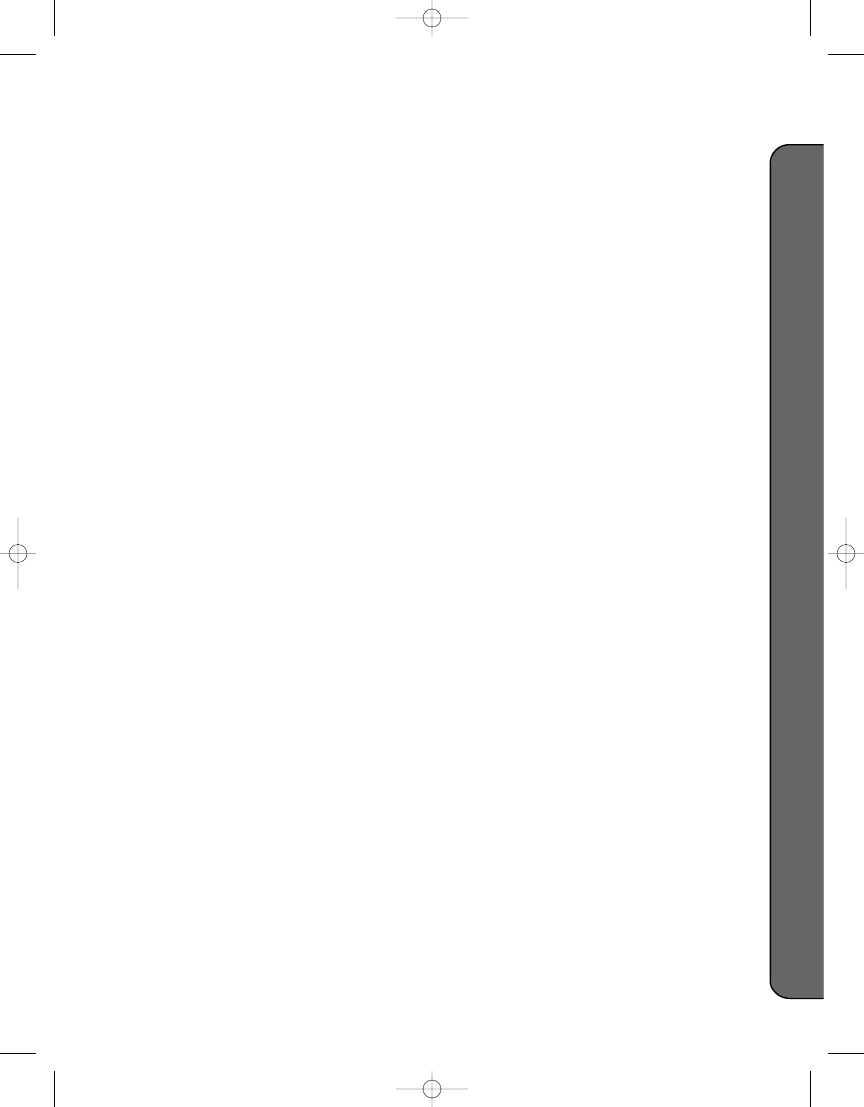
S
Schema
Java-to-XML Schema support, 117
XML Schema for a course schedule,
code example, 121
XML Schema mapping annotations,
119–120
ScriptContext, 174
ScriptEngine, 172
ScriptEngineFactory, 172
ScriptEngineManager, 172–173
scripting engines
Bean Scripting Framework (BSF), 171
BeanShell scripting language, 182
ECMAScript 1.6 engine, 181
Groovy programming language, 182
jrunscript, 181
Mozilla Rhino JavaScript interpreter,
171–172
Pnuts, availability of, 182
service provider interfaces (SPIs), 104–105
configuring a file for the type of
provider offered, 11
custom locale service providers, 10
custom time zone name provider, code
example, 10–11
customizing internationalization
support, 9
java.text.spi package, 9
java.util.spi package, 9
LocaleServiceProvider class, 10
location of the Java runtime
environment, 11
looking up display names for time
zones, code example, 11–12
SOAPMessage, 133–134, 137–138, 150–153
SOAP with Attachments API for Java
(SAAJ) 1.3, 147, 150–151
splash screen
displaying a progress bar over, 62
packaging splash screens for users, 61
splash screen, closing, 64
splash screen, image formats
supported, 60
splash screen, specifying, 61
SQL 2003 XML data type support, 104,
110–112
SQL ROWID access, 110
SQLException improvements, 105–106
StandardJavaFileManager class, 158–159
Streaming API for XML (StAX), 115, 143
Sun Community Source License (SCSL),
202
Sun Microsystems
applying for the role of jdk.researcher,
207
early access developer program, 2
licensing terms, 201
submitting bug fixes or product
enhancements to, 207
Sun Community Source License (SCSL),
202
Sun Contributor Agreement, 207
SwingWorker class, 88
system tray
creating a system tray that responds to
selection, code example, 69–70
system tray, adding TrayIcon objects
to, 65
system tray, uses for, 64
SystemTray class and the Singleton
pattern, 65
SystemTray class, 64, 67
using a system tray and tray icon, code
example, 65–66
T
table sorting and filtering, 56, 80–88
text component printing, 91–93
TransferHandler class, 97
TrayIcon
associating an ActionListener with
TrayIcon, 69
getTrayIconSize() method, code
example, 71
system tray, adding TrayIcon objects
to, 65
■
I N D E X
219
Find it faster a
t http://superinde
x.apr
ess.com/
6609Index.qxd 6/23/06 1:46 PM Page 219
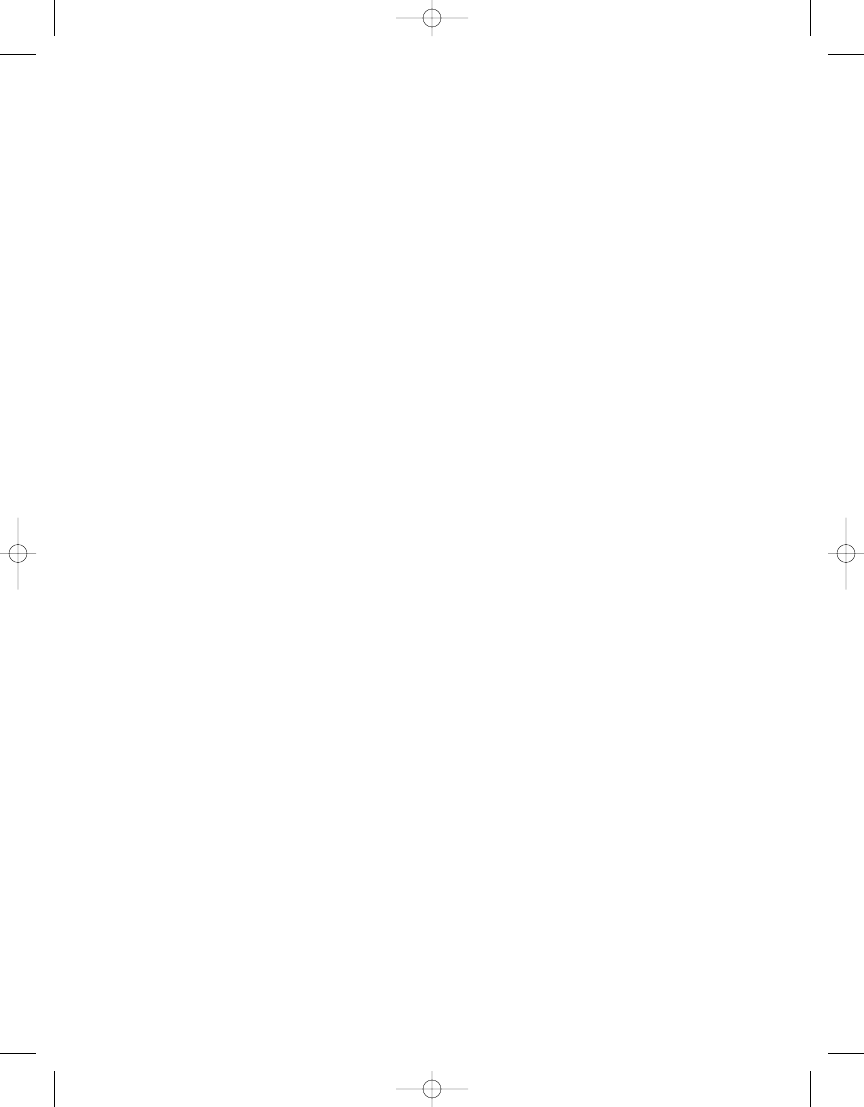
U
URL encoding, 51
W
Web Services Description Language
(WSDL), 150
Web Services Metadata for the Java
Platform, 147
wsgen (web service generator) command-
line tool, 148
X
xjc command-line tool, 120, 122
XML Data Binding Specification, 117
XML Digital Signature, 114, 132, 142
XML Schema
Java-to-XML Schema support, 117
XML Schema for a course schedule,
code example, 121
XML Schema mapping annotations,
119–120
XML. See Extensible Markup Language
(XML); javax.xml.bind package;
javax.xml.crypto package;
javax.xml.soap package;
javax.xml.stream package;
javax.xml.ws package
XMLSignature, 135–136
XMLStreamReader interface, 144
■
I N D E X
220
6609Index.qxd 6/23/06 1:46 PM Page 220
Document Outline
- Java 6 Platform Revealed
- Contents
- Introduction
- CHAPTER 1 Java SE 6 at a Glance
- CHAPTER 2 Language and Utility Updates
- CHAPTER 3 I/O, Networking, and Security Updates
- CHAPTER 4 AWT and Swing Updates
- CHAPTER 5 JDBC 4.0
- CHAPTER 6 Extensible Markup Language (XML)
- CHAPTER 7 Web Services
- CHAPTER 8 The Java Compiler API
- CHAPTER 9 Scripting and JSR 223
- CHAPTER 10 Pluggable Annotation Processing Updates
- APPENDIX Licensing, Installation, and Participation
- Index
Wyszukiwarka
Podobne podstrony:
0748621520 Edinburgh University Press Christian Philosophy A Z Jul 2006
Circuit Cellar 192 Jul 2006 Martini
0791467856 State University of New York Press On Buddhism Jul 2006
Apress Pro SQL Server 2005 Reporting Services (2006)
2006 01 Analiza bezpieczeństwa komunikatora internetowego z wykorzystaniem platformy Linux [Bezpiecz
Red Hat Enterprise Linux OpenStack Platform 2 Release Notes en US
Java Przygotowanie do programowania na platforme Android
Java Przygotowanie do programowania na platforme Android
143030393X {72191ACF} Fast Track to Sun Certified Java Programmer (SCJP) 5 0 Upgrade Exam [Tong 2006
Eclipse Web Tools Platform Tworzenie aplikacji WWW w jezyku Java
140 Przedstaw mi swojego szefa Take me to your leader, Jay Friedman, Jul 12, 2006
Java Przygotowanie do programowania na platforme Android jappan
informatyka java przygotowanie do programowania na platforme android jeff friesen ebook
Apress Pro SQL Server 2005 Reporting Services (2006)
więcej podobnych podstron