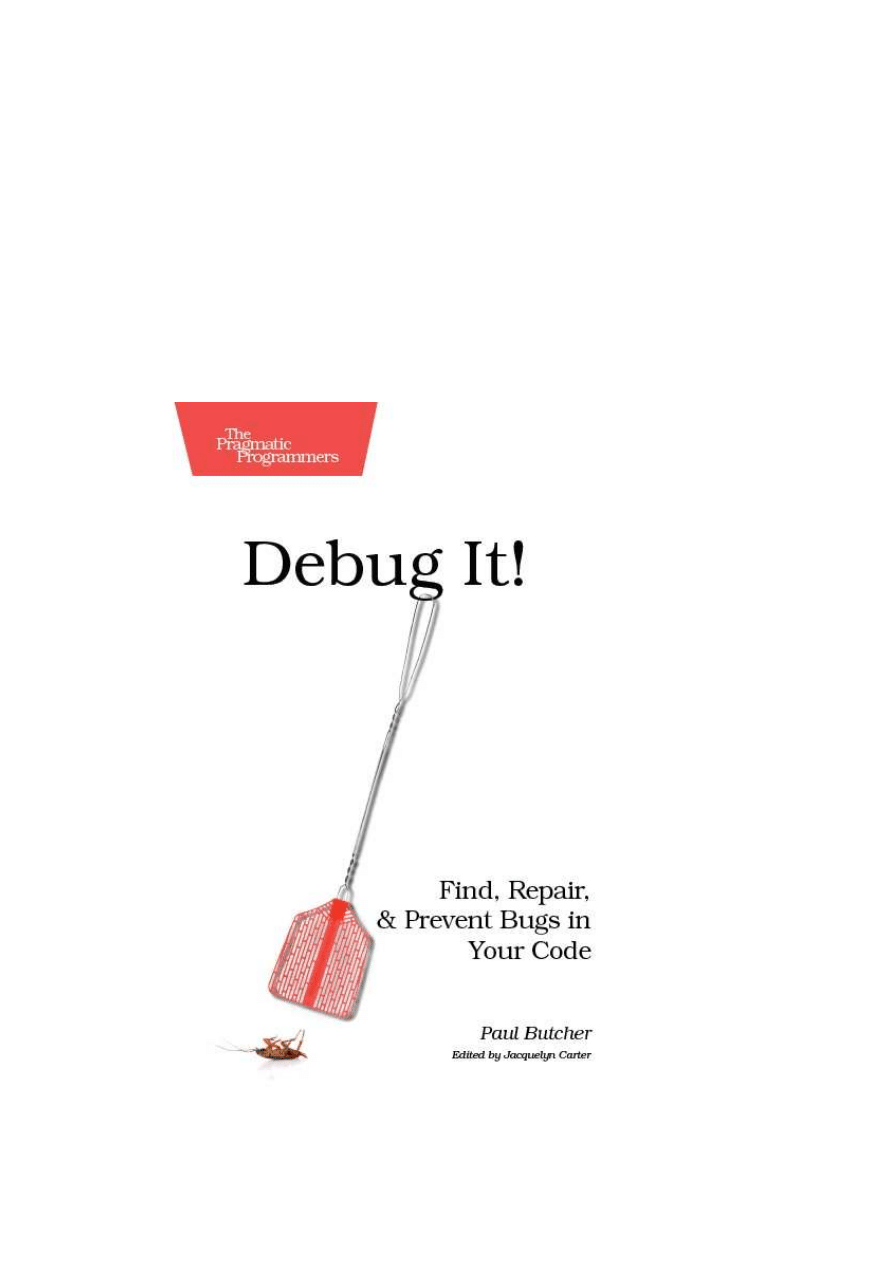

Many of the designations used by manufacturers and sellers to distinguish their prod-
ucts are claimed as trademarks. Where those designations appear in this book, and The
Pragmatic Programmers, LLC was aware of a trademark claim, the designations have
been printed in initial capital letters or in all capitals. The Pragmatic Starter Kit, The
Pragmatic Programmer, Pragmatic Programming, Pragmatic Bookshelf and the linking g
device are trademarks of The Pragmatic Programmers, LLC.
Every precaution was taken in the preparation of this book. However, the publisher
assumes no responsibility for errors or omissions, or for damages that may result from
the use of information (including program listings) contained herein.
Our Pragmatic courses, workshops, and other products can help you and your team
create better software and have more fun. For more information, as well as the latest
Pragmatic titles, please visit us at
http://www.pragprog.com
Copyright © 2009 Paul Butcher.
All rights reserved.
No part of this publication may be reproduced, stored in a retrieval system, or transmit-
ted, in any form, or by any means, electronic, mechanical, photocopying, recording, or
otherwise, without the prior consent of the publisher.
Printed in the United States of America.
ISBN-10: 1-934356-28-X
ISBN-13: 978-1-934356-28-9
Printed on acid-free paper.
B1.0 printing, June 17, 2009
Version: 2009-6-16
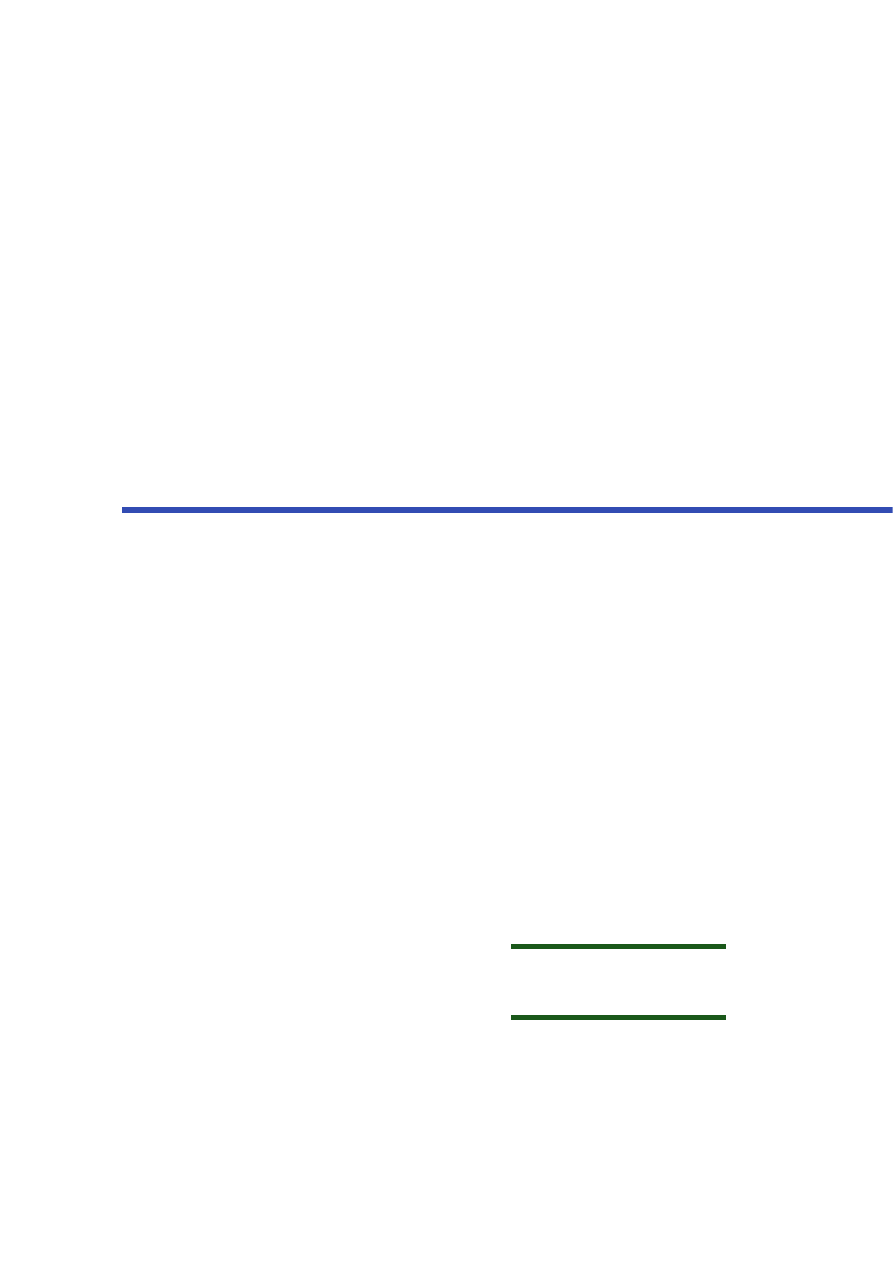
Chapter 3
Diagnose
Diagnosis is the key element of debugging. This is where the rubber
meets the road and you arrive at the understanding of the root cause
of the behavior you’re seeing.
In this chapter, we will cover:
• The core diagnostic process.
• Different types of experiment, and what makes a good experiment.
• Useful stratagems.
3.1
Stand Back—I’m Going to Try Science
Although you’re going to be using various tools and techniques, and
leveraging your software itself to help you, your primary asset is and
always will be your intellect. Diagnosis takes place within your mind,
not within your computer.
Balance creativity with
rigor
The mindset one needs to cultivate when
debugging is similar (because the problem is
similar) to that of a detective solving a crime
or a scientist investigating a new phenomenon.
Open-minded at the same time as methodical, creative at the same time
as thorough—as with so many other aspects of software development,
effective bug fixing is all about finding the appropriate balance between
these apparently contradictory demands.

S
TAND
B
ACK
—I’
M
G
OING TO
T
RY
S
CIENCE
50
The scientific method can work in two different directions.
1
In one
case, we start with a hypothesis and attempt to create experiments,
the results of which will either support or refute it. In the other, we
start with an observation that doesn’t fit with our current theory and
as a result modify that theory or possibly even replace it with something
completely different.
In debugging, we almost always start from the latter. Our theory (that
the software behaves as we think it does) is disproved by an observa-
tion (the bug) that demonstrates that we are mistaken. In the words of
Thomas Huxley, “The great tragedy of Science—the slaying of a beauti-
ful hypothesis by an ugly fact.”
A Debugging Method
Having discovered that things aren’t as you believed them to be, your
task is to modify your understanding of the software until you do
understand what’s really going on. To do that, you operate in the other
of the two possible directions—create a hypothesis that might provide
an explanation and then construct experiments to test it.
So here’s our idealized process (see Figure
3.1
, on the next page):
1. Examine what you know about the software’s behavior and con-
struct a hypothesis about what might cause it.
2. Design an experiment that will allow you to test its truth (or oth-
erwise).
3. If the experiment disproves your hypothesis, come up with a new
one and start again.
4. If it supports your hypothesis, keep coming up with experiments
until you have either disproved it, or reached a high enough level
of certainty to consider it proven.
All well and good, but rather abstract. How do you translate this into
action?
Different Types of Experiment
Your starting point is the reproduction we discussed at length in the
last chapter. From that starting point, there are several different types
1.
Students of the History and Philosophy of Science will realize that I am skating over
many subtleties.
C
LICK
H
ERE
to purchase this book now.
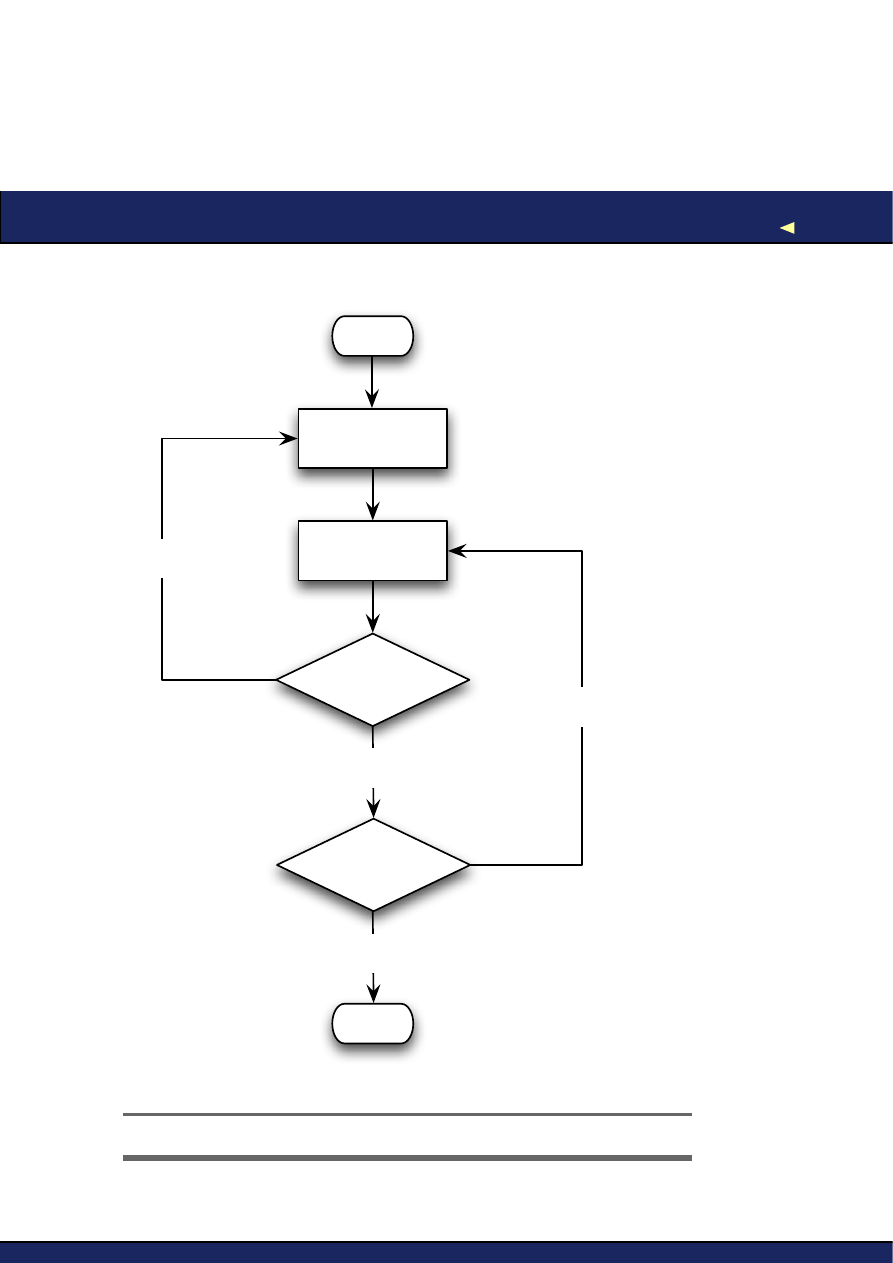
S
TAND
B
ACK
—I’
M
G
OING TO
T
RY
S
CIENCE
51
Start
Construct a
hypothesis
Hypothesis
disproved?
Construct an
experiment
No
Need more
evidence?
Yes
Yes
Stop
No
Figure 3.1: A Debugging Method
C
LICK
H
ERE
to purchase this book now.
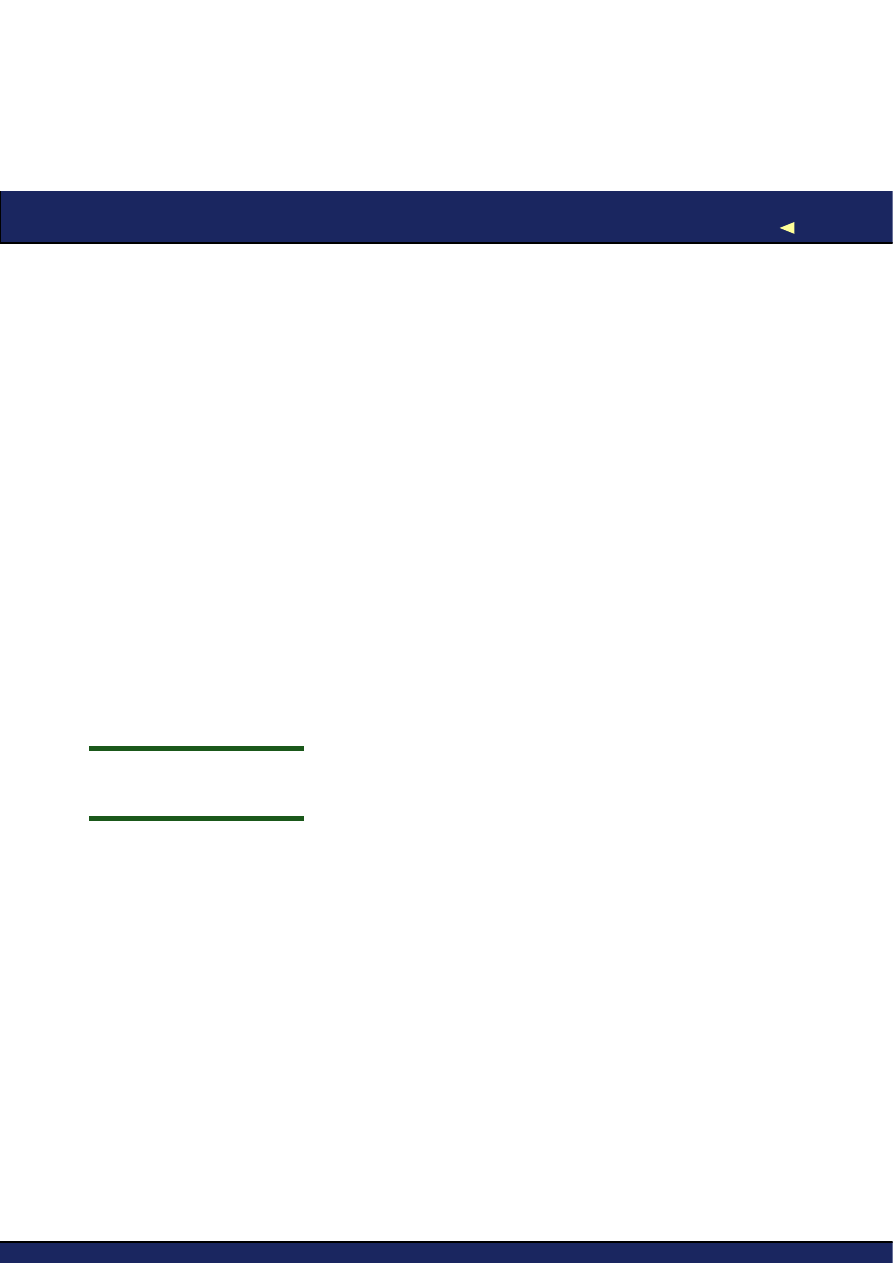
S
TAND
B
ACK
—I’
M
G
OING TO
T
RY
S
CIENCE
52
of experiment that you can run—each of which involves changing one
aspect of how you reproduce the problem:
• You can examine some aspect of the software’s internal state
(either by instrumenting it directly or by running it under a debug-
ger).
• You can modify some aspect of how you run the software (modified
inputs, for example, or an alternative environment) and see if it
behaves differently.
• You can change the logic encoded within the software itself and
examine the effect of that change.
Which of these you choose depends upon the nature of your hypothesis,
and making the best choice comes down to experience and intuition.
Whichever you choose, however, the most important thing to bear in
mind is that your experiment must have a clear goal.
Experiments Must Prove Something
Experiments are a means to an end, not an end in themselves. There is
no point performing an experiment unless it proves something.
What is your experiment
going to tell you?
Before investing time and effort to construct
and run an experiment, ask yourself what it’s
going to tell you. What are the possible out-
comes? If none of those outcomes would move
you closer to your diagnosis, you need to come up with a different
experiment. Beware of confusing activity with progress—if an experi-
ment cannot increase your understanding, it’s a waste of your time.
You can design experiments that are intended to prove your hypothe-
sis, or to disprove it. It might seem counter-intuitive, but frequently the
latter are the more useful. In part, this is because it’s difficult to incon-
trovertibly prove something (just because you see what you expect to
see doesn’t mean that you’re seeing it for the reason you think you are),
but mainly it’s a question of psychology.
If you have a plausible explanation for what’s happening, it’s very easy
to talk yourself into seeing what you want to see. Playing devil’s advo-
cate and trying to disprove your hypothesis can be very productive,
helping you spot possible holes in the explanation that you wouldn’t
see otherwise. If, after you’ve tried your hardest to disprove it, its still
standing at the end, then you can have a lot of confidence that you’ve
C
LICK
H
ERE
to purchase this book now.
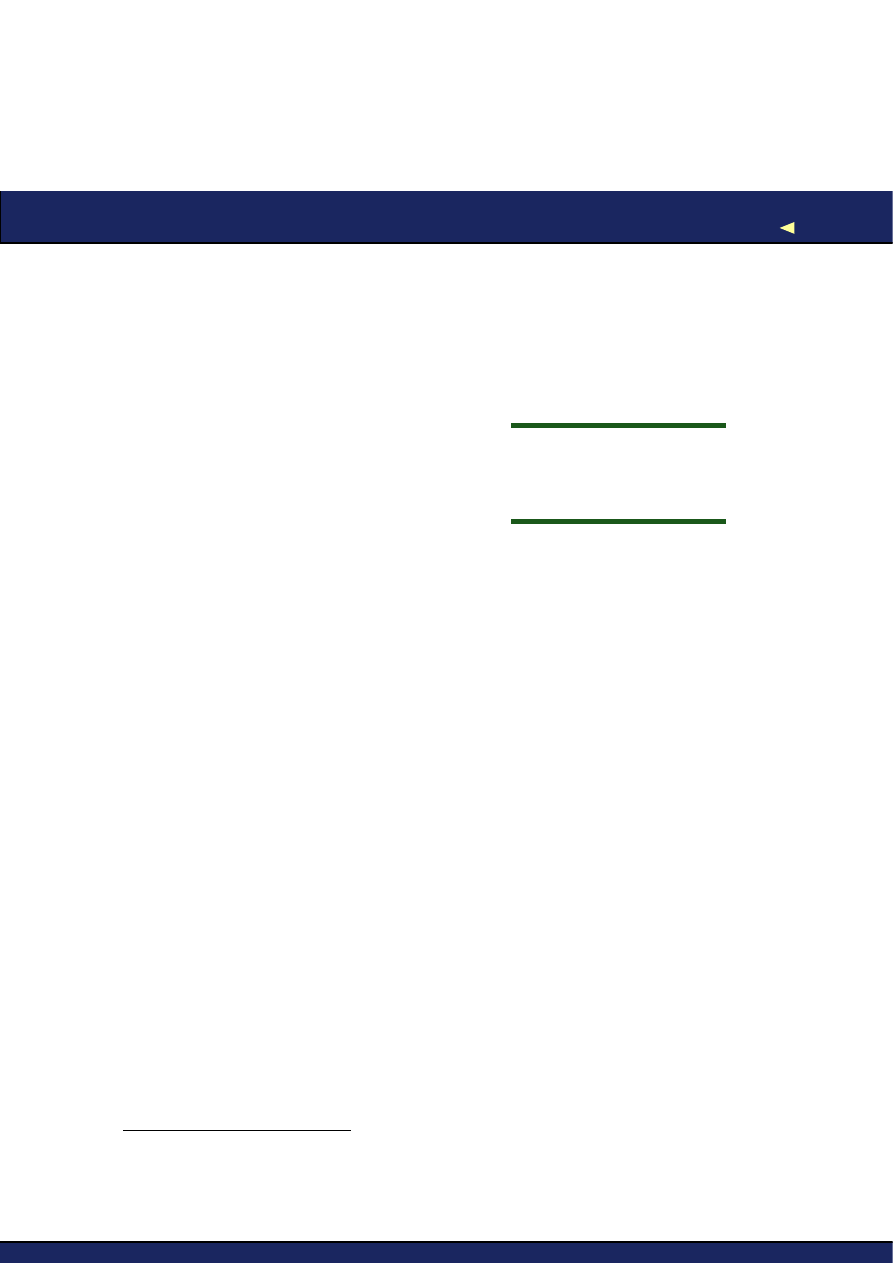
S
TAND
B
ACK
—I’
M
G
OING TO
T
RY
S
CIENCE
53
nailed it. And every once in a while you will surprise yourself and find
that something very different from what you thought is happening.
One Change at a Time
One of the basic rules of constructing experiments is that you should
only make a single change at a time.
Multiple changes lead
to misleading
conclusions
If you make a single change and see an effect,
you can be pretty certain that the one caused
the other.
2
If you make more than one change,
however, it can be very difficult to be sure
which change resulted in which effect. Or the
changes may interact in unpredictable ways. At best, this might mean
that you are unable to conclude anything useful. At worst you may
reach misleading conclusions that lead you down completely the wrong
path.
This rule applies to any kind of change—changes to the source, the
environment, input files and so on. Anything, in fact, that might have
an effect on the software.
For some reason this principle is forgotten surprisingly frequently—I
don’t know how many times I’ve seen someone make several changes all
at once and then try to make sense of the results afterwards. Although
it can feel as though you’re saving yourself time by making several
changes simultaneously, all that you really achieve is the risk of invali-
dating your results. Maintain your discipline and avoid falling into this
trap.
Finally, once you see a change in behavior, undo whatever apparently
caused it and verify that the behavior returns to what it was before-
hand. This is a very powerful indication that you’re looking at cause
and effect rather than serendipity.
Keep a Record of What You’ve Tried
If you find yourself working on a bug that takes days or weeks to track
down, you will end up carrying out many different experiments. Ideally
each one will eliminate a set of possible causes and eventually you will
zero in on the root cause.
2.
Not completely certain—a changing underlying system can get in the way of this kind
of reasoning—but it’s an excellent starting hypothesis.
C
LICK
H
ERE
to purchase this book now.
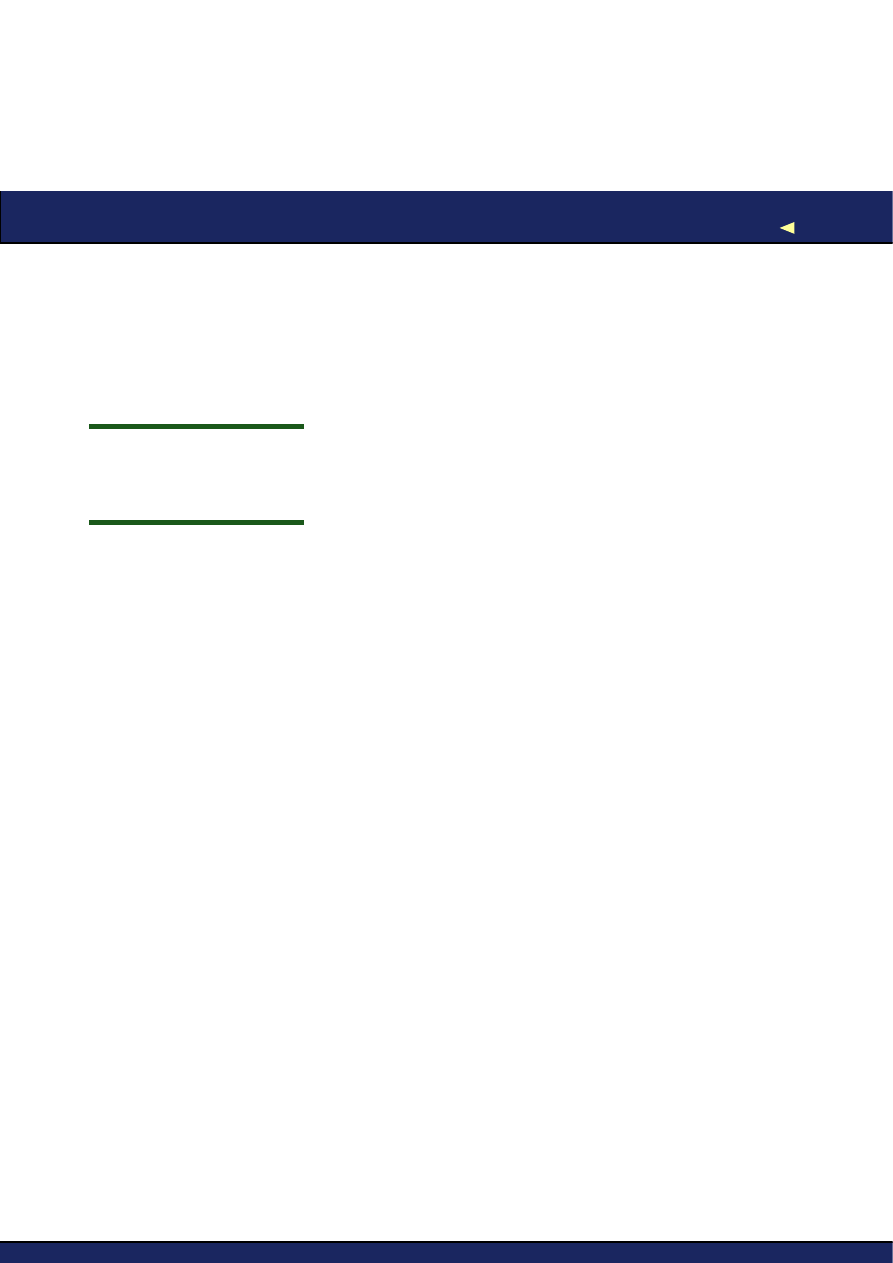
S
TAND
B
ACK
—I’
M
G
OING TO
T
RY
S
CIENCE
54
When the diagnosis goes on this long and involves this many experi-
ments, there is a danger that you will lose track of what you’ve done.
This may mean that you waste time investigating possibilities that have
already been eliminated by previous experiments, or it could result in
you heading down a blind alley. In the worst case, it could lead you to
a broken conclusion and subsequent misdiagnosis.
Periodically review what
you’ve already tried
and learned
The best defense is to maintain a record of the
experiments you’ve tried, and what the results
were. This doesn’t have to take a long time or
include huge amounts of detail—just enough
to ensure that you don’t forget what you’ve
already done. Periodically review your notes to refresh your memory
and help you identify the most promising next steps.
Many developers find it helpful to maintain a daybook. They might use
it to record notes from meetings, design sketches, a record of the steps
necessary to install a piece of software—anything, in fact, that might
prove useful to refer to in the future. A daybook can be an excellent
place to record your experiments. Or alternatively, if you prefer to keep
your notes electronically, you might consider keeping a personal Wiki.
Ignore Nothing
Occasionally you will notice odd behavior. You run an experiment,
expecting one of result A or result B, and instead get result C. Or you
work through a set of instructions about how to reproduce the bug, and
the software does something very different from what you expect.
It can sometimes be tempting to shrug it off as “one of those things” and
try a different tack. Don’t! The software is trying to tell you something
and it’s in your interest to listen.
If something unexpected happens, it means that some assumption
you’re making is broken. This might be an assumption about how the
software should behave, what the bug you’re trying to hunt down is,
how you’ve constructed your experiment, or anything else. If you have
a broken assumption, then the most valuable thing that you can do is
to stop, identify and fix it. If you don’t, then all bets are off and you
can’t trust any conclusions you reach.
This kind of thing can turn out to be a blessing in disguise—a short-cut
to what’s really going on. Getting to the bottom of unexpected behavior
can save you a huge amount of wasted time chasing will-o-the-wisps.
C
LICK
H
ERE
to purchase this book now.
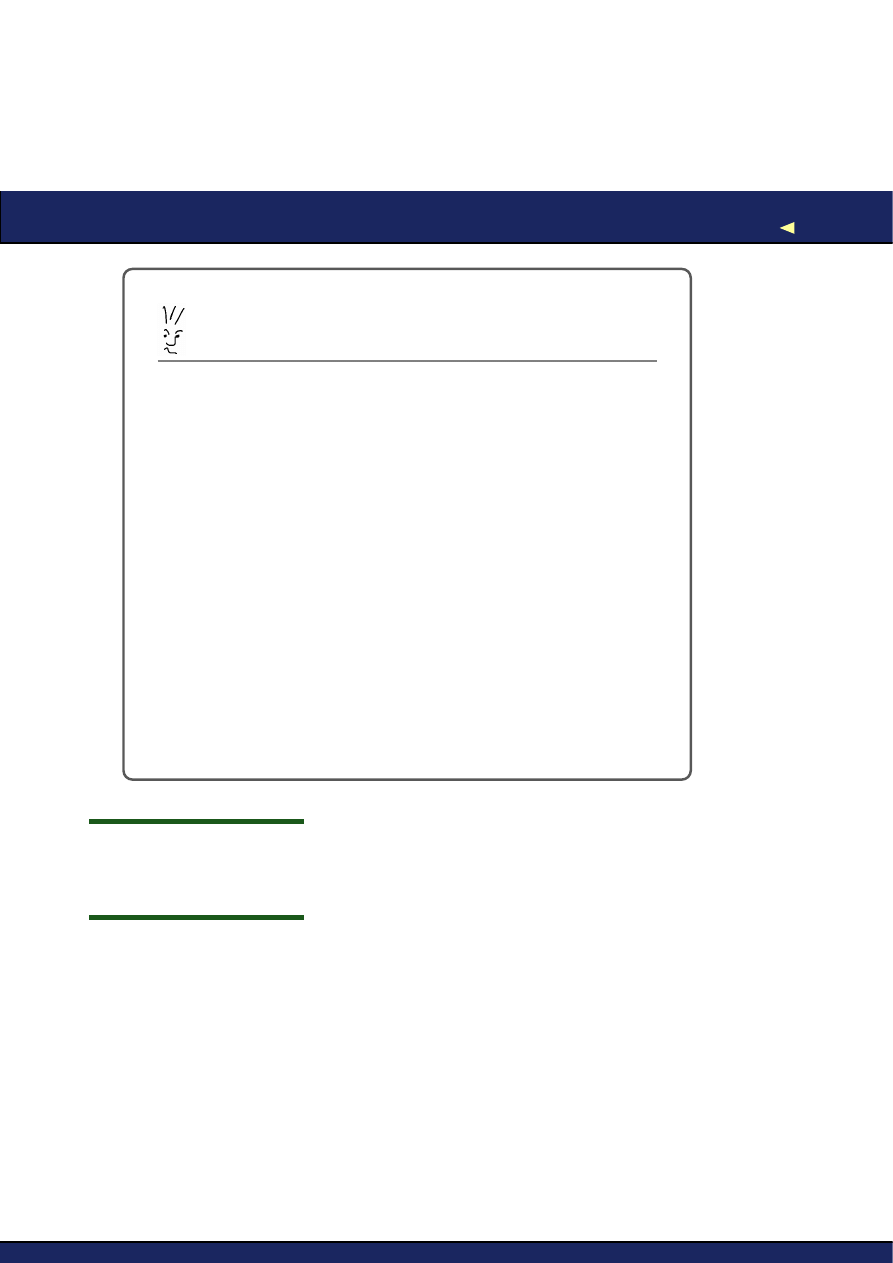
S
TAND
B
ACK
—I’
M
G
OING TO
T
RY
S
CIENCE
55
Joe Asks. . .
How else Can a Daybook Help when Debugging?
As well as maintaining a record of your experiments, a daybook
can also be useful for:
• Writing out hypotheses. Getting things onto paper can
help identify flaws in assumptions, especially when the
hypothesis is complex.
• Keeping track of details like stack traces, argument values
and variable names. Not only does this help with finding
things again, but it also helps you communicate with col-
leagues when explaining the problem, avoiding the need
to rely upon memory.
• Keeping a list of ideas to try. Often you will notice some-
thing else you want to investigate, or a possible followup
experiment will occur to you, but you don’t want to aban-
don the current experiment to pursue it. A “to do” list
ensures that you don’t forget to come back to it later.
• Doodling when you need to take your mind off the prob-
lem.
Anything that you don’t
understand is potentially
a bug
Even if the odd behavior you notice doesn’t
have any bearing on the problem at hand, the
fact that you’ve discovered something unex-
pected is valuable. Anything that you don’t
understand is potentially a bug. Once you’ve
demonstrated to your satisfaction that it isn’t relevant to what you’re
working on, feel free to put it aside, but don’t forget about it. Keep
a record (file a bug report, perhaps) and come back to it. Very often,
things discovered in passing like this prove to be real issues that need
fixing. And you would much rather fix them having discovered them
this way, than wait until they’re reported by an irate customer.
Sneaky!
I was crawling through yesterday’s server logfile gathering evidence that
would help me diagnose the problem I was working on. In passing, I
noticed that one of our users seemed to be having connection
problems—he was logging out and then back in over and over again.
C
LICK
H
ERE
to purchase this book now.
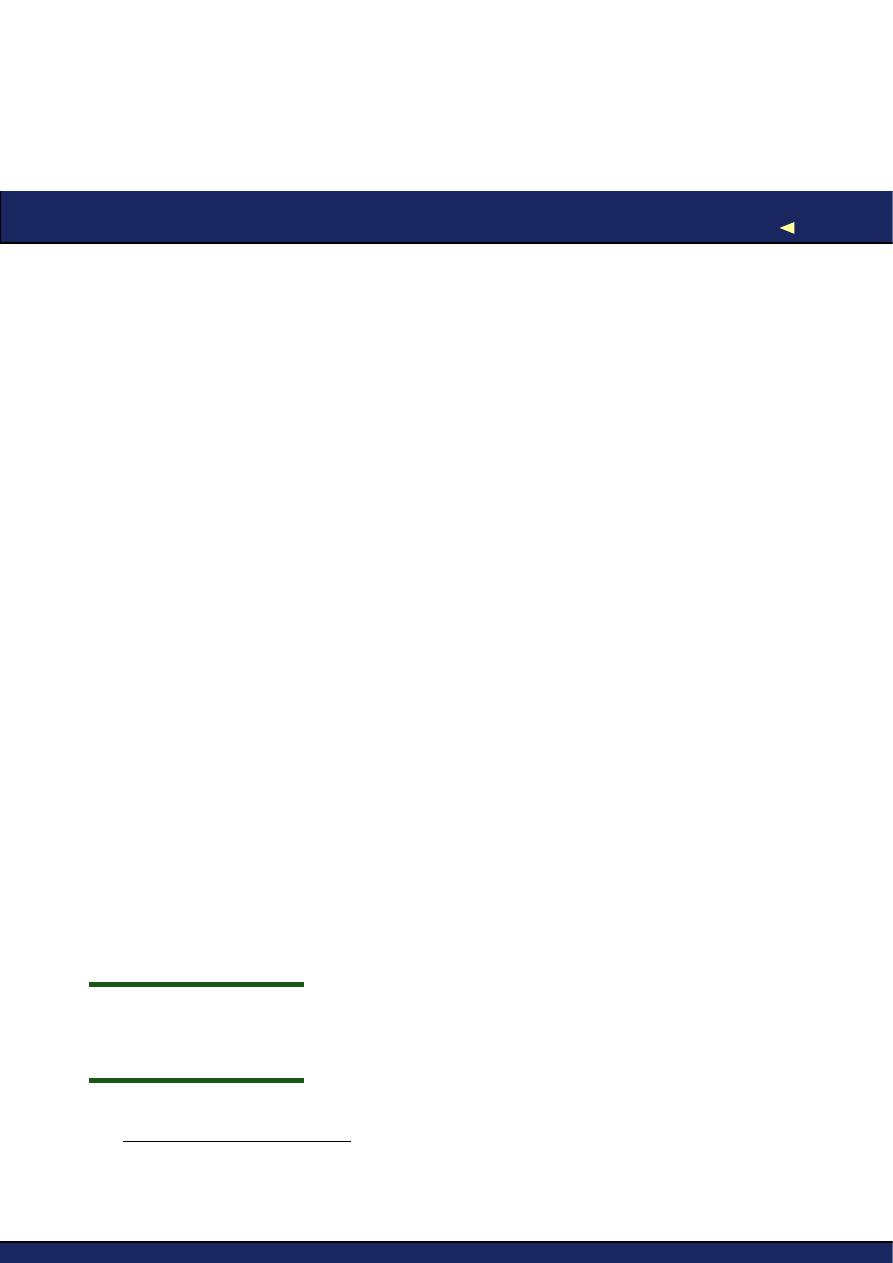
S
TRATAGEMS
56
This had nothing whatsoever to do with the problem I was chasing, and I
very nearly let it pass. Connection problems aren’t that unusual, after all.
But something didn’t feel right—the pattern was too regular. My “spidey
sense” was tingling.
Sure enough, it turns out that the user in question had found a sneaky
way to bypass one of the security mechanisms implemented by the
software (which rationed how much of a certain resource each user could
consume). By logging out and then immediately back in again, he could
reset his quota. An easy bug to fix, now that we knew about it.
3.2
Stratagems
Although every bug is different, there are certain techniques and
approaches that have repeatedly proven their value in tracking down
a wide range of problems. They won’t suffice for every problem you find
yourself faced with, but every programmer should have them at their
fingertips.
Instrumentation
Diagnosis is all about information—divining precisely the state of, and
the execution path taken by the software. Although there are many
ways through which you can either infer or derive this information,
by far the simplest and most direct is adding instrumentation to the
software itself.
Instrumentation is code that doesn’t affect how the software behaves,
but instead provides insight into why it behaves as it does. In the last
chapter, we already discussed the most common and important type
of instrumentation, logging. Possibly the oldest debugging technique is
adding ad-hoc logging to the code,
3
in order to confirm or refute our
beliefs about what it’s doing.
The full facilities of the
language are at your
disposal
Instrumentation isn’t limited to simple output
statements, however—you have the full facil-
ities of the language at your disposal. You
can collect and collate data, evaluate arbitrary
code and test for relevant conditions—the only
limit is your imagination.
3.
Often called
printf
( ) debugging after the C function of the same name.
C
LICK
H
ERE
to purchase this book now.
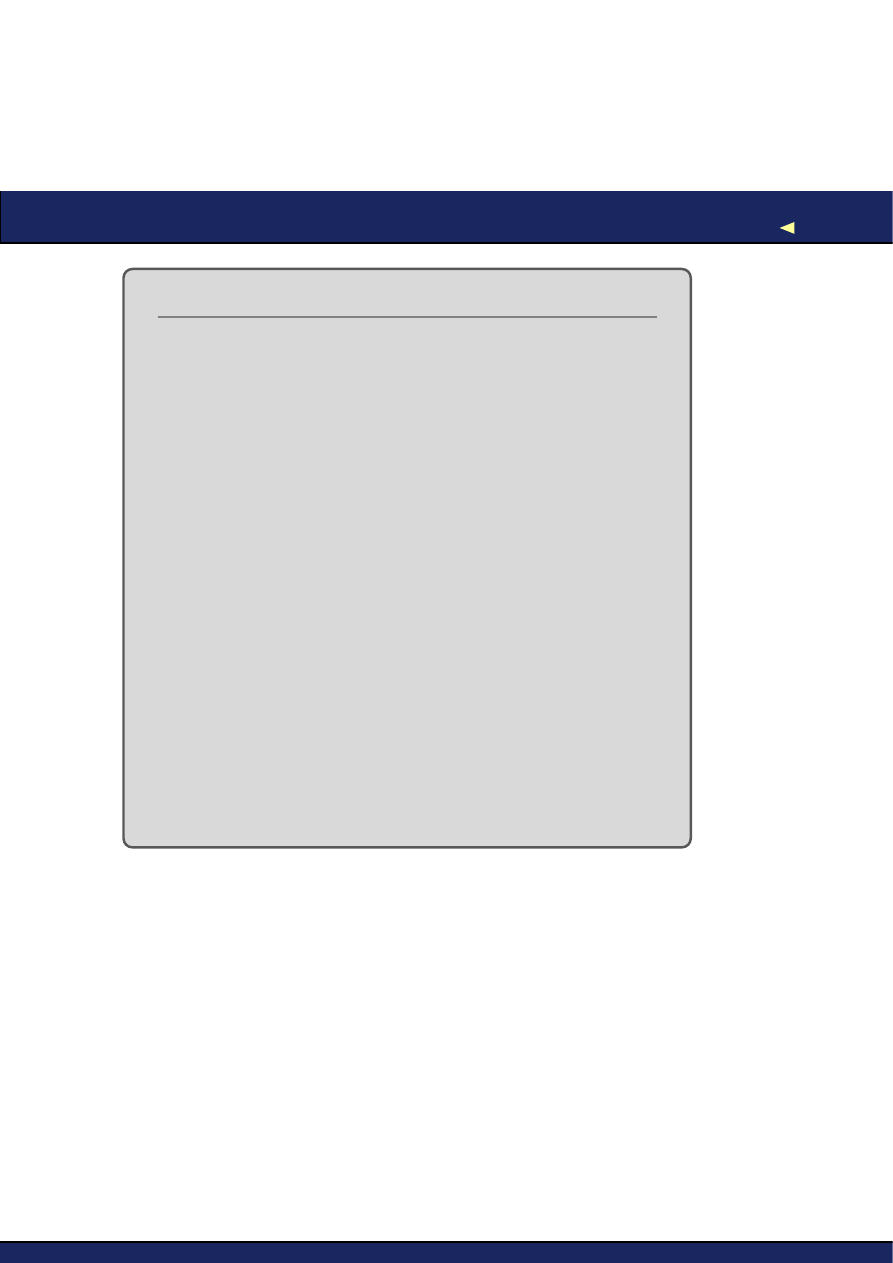
S
TRATAGEMS
57
Beware of Heisenberg
One of the lessons of quantum physics is that the act of observ-
ing a system can change the system itself. Computer software
isn’t quantum mechanical (not yet, anyway) but we still need
to be wary.
Instrumenting software intrinsically involves changing it, which
raises the specter of affecting, instead of simply observing, its
behavior. This is dangerous during diagnosis, because introduc-
ing an unintentional change during a series of experiments can
easily lead to you draw invalid conclusions.
Fundamentally speaking, there is no way that you can guar-
antee to avoid introducing some side-effects. The fact that
you’ve modified the source code means that the layout of the
object code in memory and the timing of its execution will be
affected. Happily, most of the time this remains a purely hypo-
thetical problem—as long as you’re careful to avoid the more
obvious side-effects, you can normally ignore the issue.
Nevertheless, it is very good practice to keep the source code
as close to its pristine form as possible. Don’t allow failed exper-
iments, along with their possible side-effects, to accumulate
over time. Keeping things neat also helps ensure that the code
remains easy (or at least, no harder) to understand and will help
to ensure that you don’t check in unintended changes when
you eventually come to fixing the problem.
Let’s look at an example. Imagine that you’re trying to track down a
bug in some Java code that traverses a data structure, processing each
node in turn:
while
(node !=
null
) {
node.process();
node = node.getNext();
}
You’re seeing behavior that suggests that nodes are being processed
more than once (in other words,
getNext
( ) is returning one or more
nodes more than once). It’s not clear which nodes are being processed
more than once, however. One way to find the problem would be to
instrument the code as follows:
Ê
HashSet processed =
new
HashSet();
C
LICK
H
ERE
to purchase this book now.
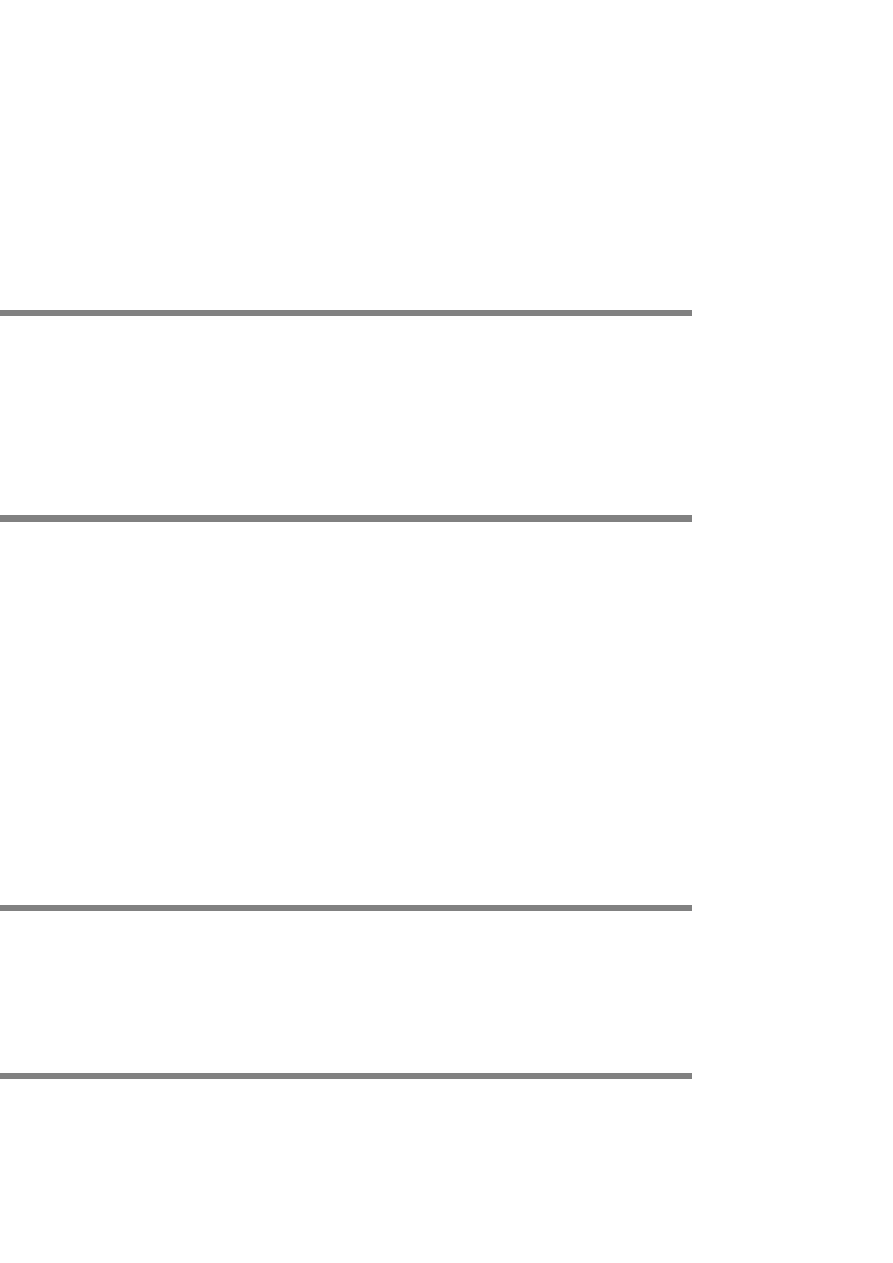
The Pragmatic Bookshelf
The Pragmatic Bookshelf features books written by developers for developers. The titles
continue the well-known Pragmatic Programmer style and continue to garner awards and
rave reviews. As development gets more and more difficult, the Pragmatic Programmers
will be there with more titles and products to help you stay on top of your game.
Visit Us Online
Debug It!’s Home Page
http://pragprog.com/titles/pbdp
Source code from this book, errata, and other resources. Come give us feedback, too!
Register for Updates
http://pragprog.com/updates
Be notified when updates and new books become available.
Join the Community
http://pragprog.com/community
Read our weblogs, join our online discussions, participate in our mailing list, interact
with our wiki, and benefit from the experience of other Pragmatic Programmers.
New and Noteworthy
http://pragprog.com/news
Check out the latest pragmatic developments, new titles and other offerings.
Buy the Book
If you liked this eBook, perhaps you’d like to have a paper copy of the book. It’s available
for purchase at our store:
pragprog.com/titles/pbdp
.
Contact Us
Online Orders:
www.pragprog.com/catalog
Customer Service:
support@pragprog.com
Non-English Versions:
translations@pragprog.com
Pragmatic Teaching:
academic@pragprog.com
Author Proposals:
proposals@pragprog.com
Contact us:
1-800-699-PROG (+1 919 847 3884)
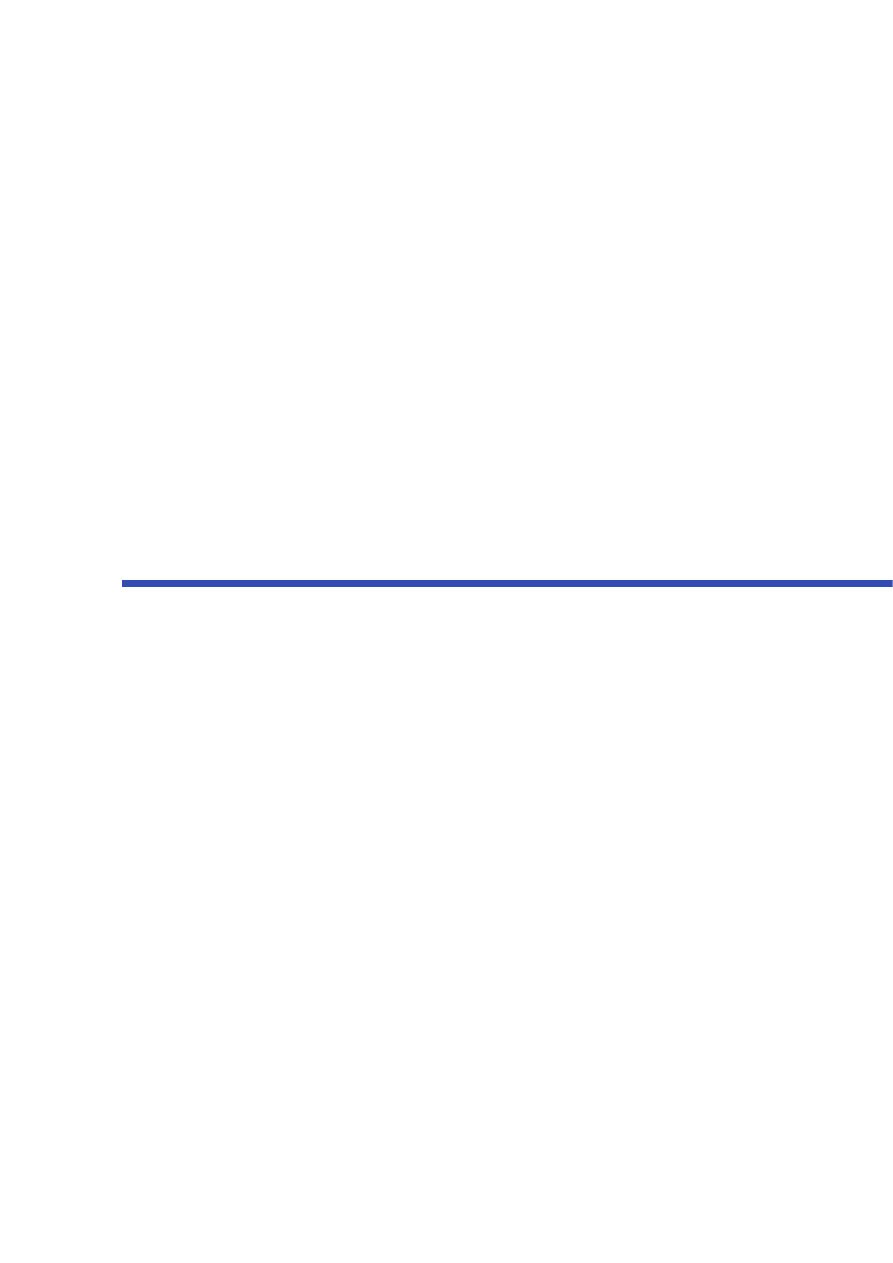
Chapter 10
Teach Your Software to Debug
Itself
Plenty has been written about how to write good software. Much less
has been written about how to create software that is easy to debug.
The good news is that if you follow the normal principles of good soft-
ware construction—separation of concerns, avoiding duplication, infor-
mation hiding and so on—as well as creating software that is well struc-
tured, easy to understand and easy to modify, you will also create soft-
ware that is easy to debug. There is no conflict between good design
and debugging.
Nevertheless, there are a few additional things that you can put in place
that will help when you find yourself tracking down a problem. In this
chapter we’ll cover some approaches that can make debugging easier
or even, on occasion, unnecessary:
• Validating assumptions automatically with assertions.
• Debugging builds.
• Detecting problems in exception handling code automatically.
10.1
Assumptions and Assertions
Every piece of code is built upon a platform of myriad assumptions—
things that have to be true for it to behave as expected. More often than
not, bugs arise because one or more of these assumptions are violated
or turn out to be mistaken.
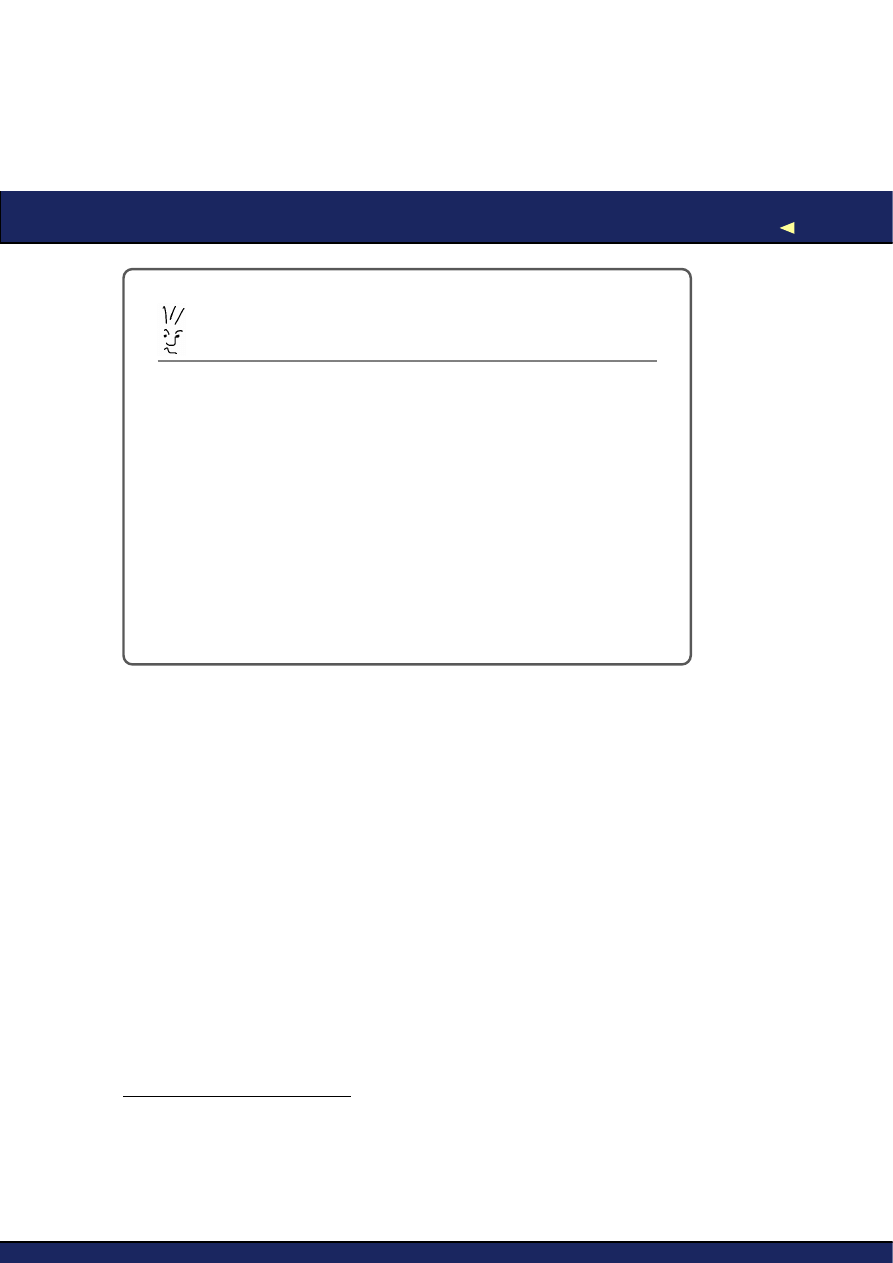
A
SSUMPTIONS AND
A
SSER TIONS
159
Joe Asks. . .
Do I Need Assertions if I Have Unit Tests?
Some people argue that automated unit tests are a better solu-
tion to the problem that assertions are trying to solve. This line of
thought probably arises to some extent from the unfortunate
fact that the functions provided by JUnit to verify conditions
within tests are also (confusingly) called assertions.
It isn’t a question of either/or, but of both/and. Assertions and
unit tests are solving related, but different problems. Unit tests
can’t detect a bug that isn’t invoked by a test. Assertions can
detect a bug at any time, whether during testing or otherwise.
One way to think of unit tests is that they are (in part) the means
by which you ensure that all of your assertions are executed
regularly.
It’s impossible to avoid making such assumptions and pointless to try.
But the good news is that not only can we verify that they hold, we can
do so automatically with assertions.
What does an assertion look like? In Java, they can take two forms—the
first, simpler form is:
assert «
condition»;
The second form includes a message that is displayed if the assertion
fails:
assert «
condition» : «message»;
Whichever form you use, whenever it’s executed an assertion evaluates
its condition.
1
If the condition evaluates to
true
, then it takes no action.
If, on the other hand, it evaluates to
false
, it throws an
AssertionError
exception, which normally means that the program exits immediately.
So much for the theory, how does this work in practice?
1.
If assertions are enabled, which we’ll get to soon.
C
LICK
H
ERE
to purchase this book now.
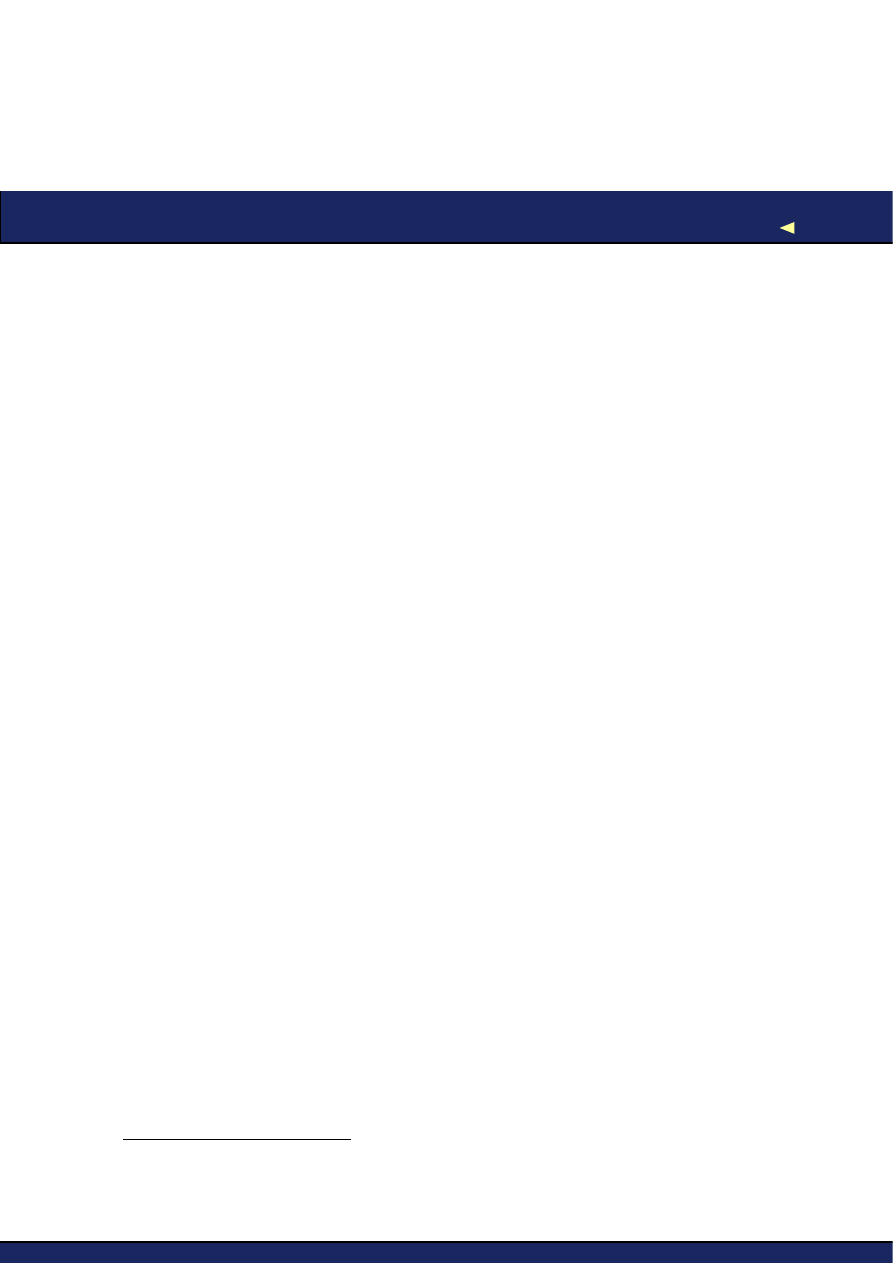
A
SSUMPTIONS AND
A
SSER TIONS
160
An Example
Imagine that we’re writing an application that needs to make HTTP
requests. HTTP requests are very simple, comprising just a few lines
of text. The first line specifies the method (such as
GET
or
POST
), a URI
and which version of the HTTP protocol we’re using. Subsequent lines
contain a series of key/value pairs (one per line).
2
For a
GET
request,
that’s it (other requests might also include a body).
We might define a small Java class
HttpMessage
that can generate
GET
requests as follows:
3
public class
HttpMessage {
private
TreeMap<String, String> headers =
new
TreeMap<String, String>();
Ê
public void
addHeader(String name, String value) {
headers.put(name, value);
}
Ë
public void
outputGetRequest(OutputStream out, String uri) {
PrintWriter writer =
new
PrintWriter(out,
true
);
writer.println(
"GET " + uri + " HTTP/1.1" );
for
(Map.Entry<String, String> e : headers.entrySet())
writer.println(e.getKey() +
": " + e.getValue());
}
}
It’s very simple—
addHeader
( )
Ê
just adds a new key/value pair to the
headers
map and
outputGetRequest
( )
Ë
generates the start line, followed
by each key/value in turn.
Here’s how we might use it:
HttpMessage message =
new
HttpMessage();
message.addHeader(
"User-Agent" , "Debugging example client" );
message.addHeader(
"Accept" , "text/html,test/xml" );
message.outputGetRequest(System.out,
"/path/to/file" );
Which will generate the following:
GET /path/to/file HTTP/1.1
Accept: text/html,text/xml
User-Agent: Debugging example client
2.
See the Hypertext transfer protocol [
iet99
] specification for further details.
3.
Of course, you wouldn’t write this code yourself given the number of well-debugged
HTTP libraries available. But it’s a nice simple example for our purposes.
C
LICK
H
ERE
to purchase this book now.
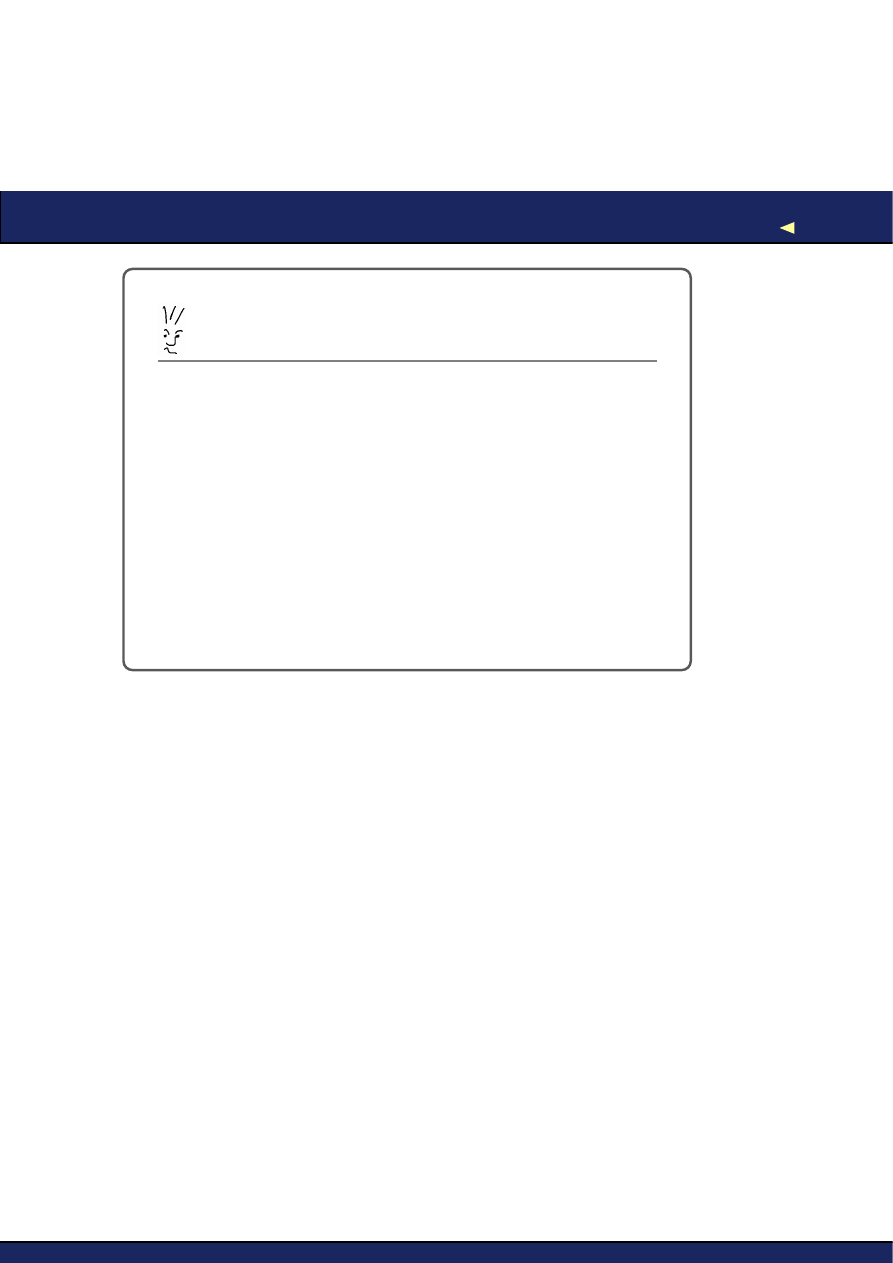
A
SSUMPTIONS AND
A
SSER TIONS
161
Joe Asks. . .
How Do I Choose a Good Assert Message?
An early reviewer spotted a poster in, of all places, Google’s
Beijing offices that read “Make sure that your error messages
aid in debugging, and don’t just tell you that you need to
debug.”
The example that they cited was an assertion of the general
form:
assert_lists_are_equal(list1, list2);
If this fails, it tells you that the lists are not equal. You still have
to go through the code trying to find where the lists started to
differ. It would be better to highlight the first element where the
difference occurs, whether the order has changed, or some-
thing else that gives you a head-start diagnosing the problem.
So far, so simple. What could possibly go wrong?
Well, our code is very trusting. It’s just taking what it’s given and pass-
ing it through as-is. Which means that if it’s called with bad argu-
ments it will end up generating invalid HTTP requests. If, for example,
addHeader
( ) is called like this:
message.addHeader(
"" , "a-value" );
We’ll end up generating the following header, which is sure to confuse
any server we send it to:
: a-value
We can automatically detect if this happens by placing the following
assertion at the start of
addHeader
( ):
assert name.length() > 0 :
"name cannot be empty" ;
Now, if we call
addHeader
( ) with an empty string, when assertions are
enabled the program exits immediately with:
Exception in thread
"main" java.lang.AssertionError: name cannot be empty
at HttpMessage.addHeader(HttpMessage.java:17)
at Http.main(Http.java:16)
C
LICK
H
ERE
to purchase this book now.

A
SSUMPTIONS AND
A
SSER TIONS
162
Wait a Second—What Just Happened?
Let’s take a moment to reflect on what we’ve just done. We may have
only added a single, simple line of code to our software, but that line
has achieved something profound. We’ve taught our software to debug
itself. Now, instead of us having to hunt down the bug, the software
itself notices when something’s gone wrong and tells us about it.
Hopefully this happens during testing, before the embarrassment of it
being discovered by a user, but assertions are still helpful when track-
ing down bugs reported from the field. As soon as we find a way to
reproduce the problem, there’s a good chance that our assertions will
immediately pinpoint the assumption that’s being violated, dramati-
cally saving time during diagnosis.
Example, Take Two
Now that we’ve started down this road, how far can we go? What other
kinds of bugs can we detect automatically?
Detecting empty strings is fair enough, but are there any other obvi-
ously broken ways in which our class might be used? Once we start
thinking in this way, we can find plenty.
For a start, empty strings aren’t the only way that we could create an
invalid header—the HTTP specification defines a number of characters
that aren’t allowed to appear in header names. We can automatically
ensure that we never try to include such characters by adding the fol-
lowing to the top of
addHeader
( ):
4
assert !name.matches(
".*[\\(\\)<>@,;:\\\"/\\[\\]\\?=\\{\\} ].*" ) :
"Invalid character in name" ;
Next, what does the following sequence of calls mean?
message.addHeader(
"Host" , "somewhere.org" );
message.addHeader(
"Host" , "nowhere.com" );
HTTP headers can only appear once in a message, so adding one twice
4.
Don’t worry too much about the hairy regular expression in this code—it’s just match-
ing a simple set of characters. It looks more complicated than it might because some of
the characters need to be escaped with backslashes, and those backslashes themselves
also need to be escaped.
C
LICK
H
ERE
to purchase this book now.
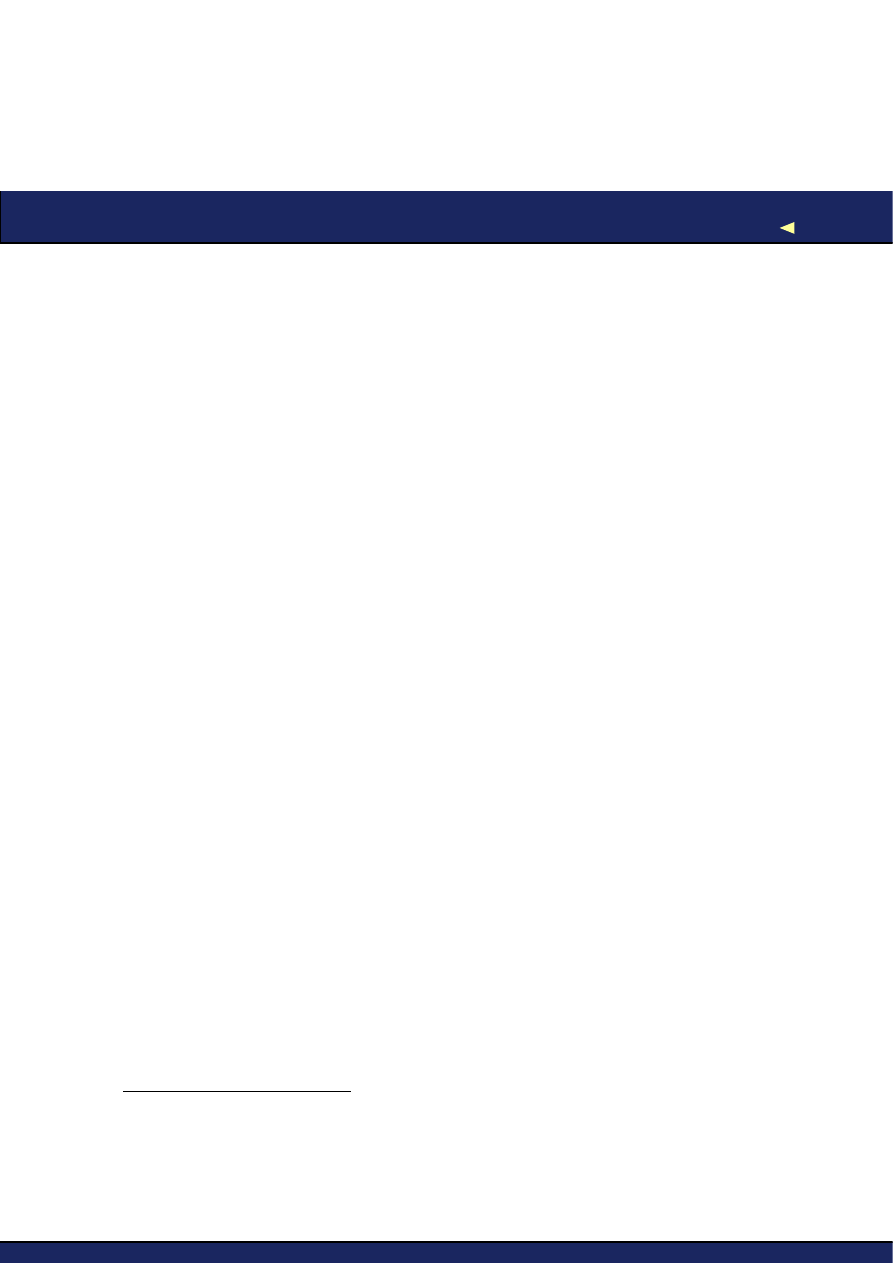
A
SSUMPTIONS AND
A
SSER TIONS
163
has to be a bug.
5
A bug that we can catch automatically by adding the
following to the top of
addHeader
( ):
assert !headers.containsKey(name) :
"Duplicate header: " + name;
Other checks we might consider (depending on exactly how we foresee
our class being used) might include:
• Verifying that
outputGetRequest
( ) is only called once and that
addHeader
( ) isn’t called afterwards.
• Verifying that headers we know we always want to include in every
request are always added.
• Checking the values assigned to headers to make sure that they
are of the correct form (that the
Accept
header, for example, is
always given a list of MIME types).
So much for the example—are there any general rules we can use to
help us work out what kind of things we might assert?
Contracts, Pre-Conditions, Post-Conditions and Invariants
One way of thinking about the interface between one piece of code and
another is as a contract. The calling code promises to provide the called
code with an environment and arguments that confirm to its expecta-
tions. In return, the called code promises to carry out certain actions
or return certain values that the calling code can then use.
It’s helpful to consider three types of condition that, taken together,
make up a contract:
Pre-conditions: The pre-conditions for a method are those things that
must hold before it’s called in order for it to behave as expected.
The pre-conditions for our
addHeader
( ) method are that its argu-
ments are non-empty, don’t contain invalid characters, and so on.
Post-conditions: The post-conditions for a method are those things
that it guarantees will hold after it’s called (as long as it’s pre-
conditions were met). A post-condition for our
addHeader
( ) method
is that the size of the
headers
map is one greater than it was before.
5.
Note to HTTP specification lawyers—I am aware that there are occasions where head-
ers can legitimately appear more than once. But they can always be replaced by a single
header that combines the values and for the sake of a simple example, I’m choosing to
ignore this subtlety.
C
LICK
H
ERE
to purchase this book now.

A
SSUMPTIONS AND
A
SSER TIONS
164
Invariants: The invariants of an object are those things that (as long as
its method’s pre-conditions are met before they’re called) it guar-
antees will always be true. That the cached length of a linked list
is always equal to the length of the list, for example.
If you make a point of writing assertions that capture each of these
three things whenever you implement a class, you will naturally end
up with software that automatically detects a wide range of possible
bugs.
Switching Assertions On and Off
One key aspect of assertions that we’ve already alluded to is that they
can be disabled. Typically we choose to enable them during develop-
ment and debugging, but disable them in production.
In Java, we switch assertions on and off when we start the application
by using the following arguments to the
java
command:
-ea[:<packagename>...|:<classname>]
-enableassertions[:<packagename>...|:<classname>]
enable assertions
-da[:<packagename>...|:<classname>]
-disableassertions[:<packagename>...|:<classname>]
disable assertions
-esa | -enablesystemassertions
enable system assertions
-dsa | -disablesystemassertions
disable system assertions
In other languages, assertions are enabled and disabled using other
mechanisms. In C and C++ for example, we do so at build time using
conditional compilation.
Why might we choose to switch them off? There are two reasons—
efficiency and robustness.
Evaluating assertions takes time and doesn’t contribute anything to the
functionality of the software (after all, if the software is functioning cor-
rectly, none of the assertions should ever do anything). If an assertion
is in the heart of a performance critical loop, or the condition takes a
while to evaluate (thinking back to our earlier example, an assertion
that involved parsing the HTTP message to check that it’s well-formed)
it is possible to have a detrimental effect on performance.
A more pertinent reason for disabling assertions, however, is robust-
ness. If an assertion fails, the software unceremoniously exits with a
C
LICK
H
ERE
to purchase this book now.
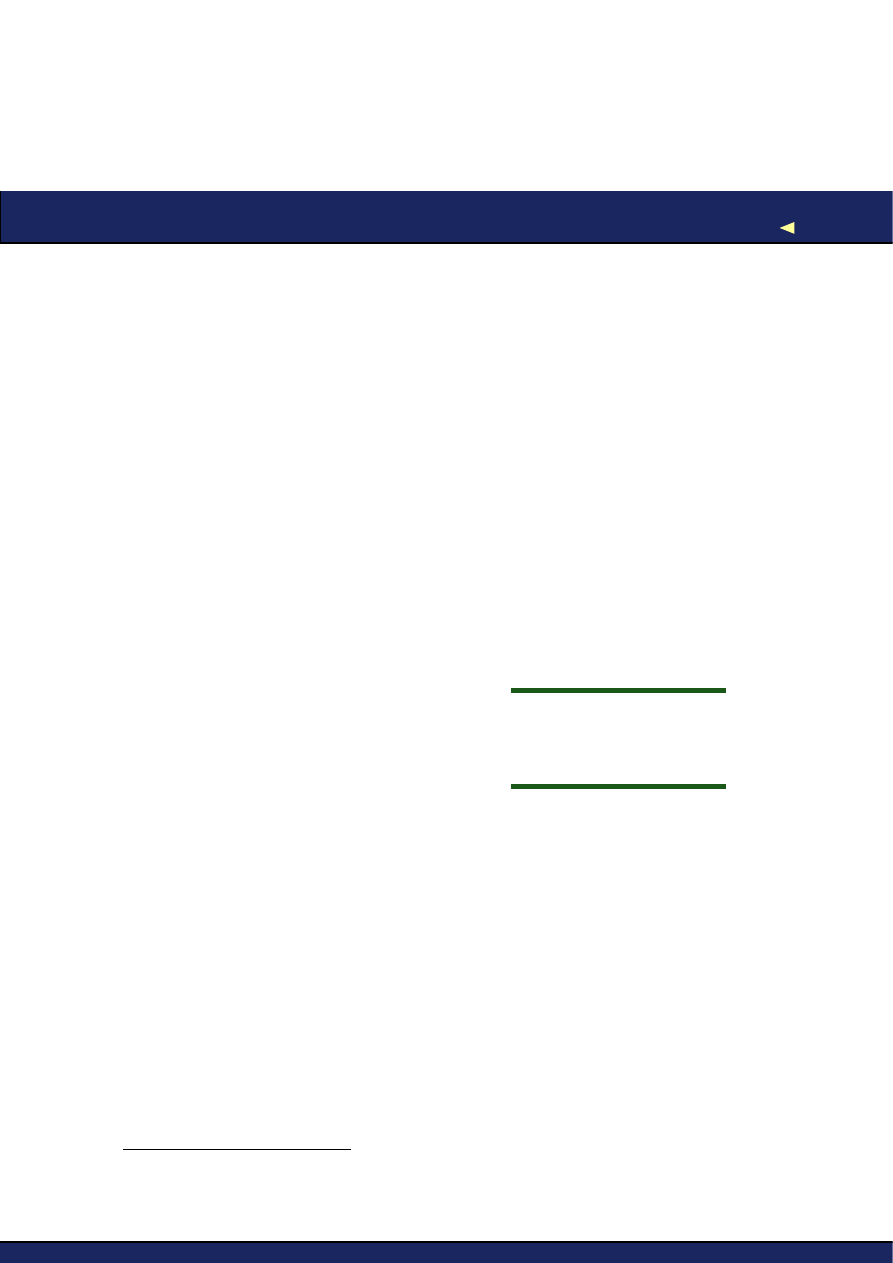
A
SSUMPTIONS AND
A
SSER TIONS
165
terse and (to an end-user) unhelpful message. Or if our software is a
long-running server, a failed assertion will kill the server process with-
out tidying up after itself, leaving data in who knows what state. While
this may be perfect acceptable (desirable in fact) when we’re develop-
ing and debugging, it almost certainly isn’t what we want in production
software.
Instead, production software should be written to be fault tolerant or
to fail safe as appropriate. How you go about achieving this is outside
the scope of this book, but it does bring us onto the thorny subject of
defensive programming
.
Defensive Programming
Defensive programming is one of the many terms in software develop-
ment that means different things to different people. What we’re talk-
ing about here is the common practice of achieving small-scale fault
tolerance by writing code that operates correctly (for some definition of
correctly) in the presence of bugs.
Software should be
robust in production,
fragile when debugging
But defensive programming is a double-edged
sword—from the point of view of debugging,
it just makes our lives harder. It transforms
what would otherwise be simple and obvious
bugs into bugs that are obscure, difficult to
detect, and difficult to diagnose. We may want our software to be as
robust as possible in production, but it’s much easier to debug fragile
software that falls over immediately when a bug manifests.
A common example is the almost universal
for
-loop idiom, in which,
instead of writing:
for (i = 0; i != iteration_count; ++i)
«
Body of loop»
We write the following defensive version:
for (i = 0; i < iteration_count; ++i)
«
Body of loop»
In almost all cases both loops behave identically iterating from zero
to
iteration_count - 1
. So why do so many of us automatically write the
second, not the first?
6
6.
Actually, this idiom is starting to fall out of favor in the C++ community thanks to the
Standard Template Library, but nevertheless there are millions of examples in existence.
C
LICK
H
ERE
to purchase this book now.
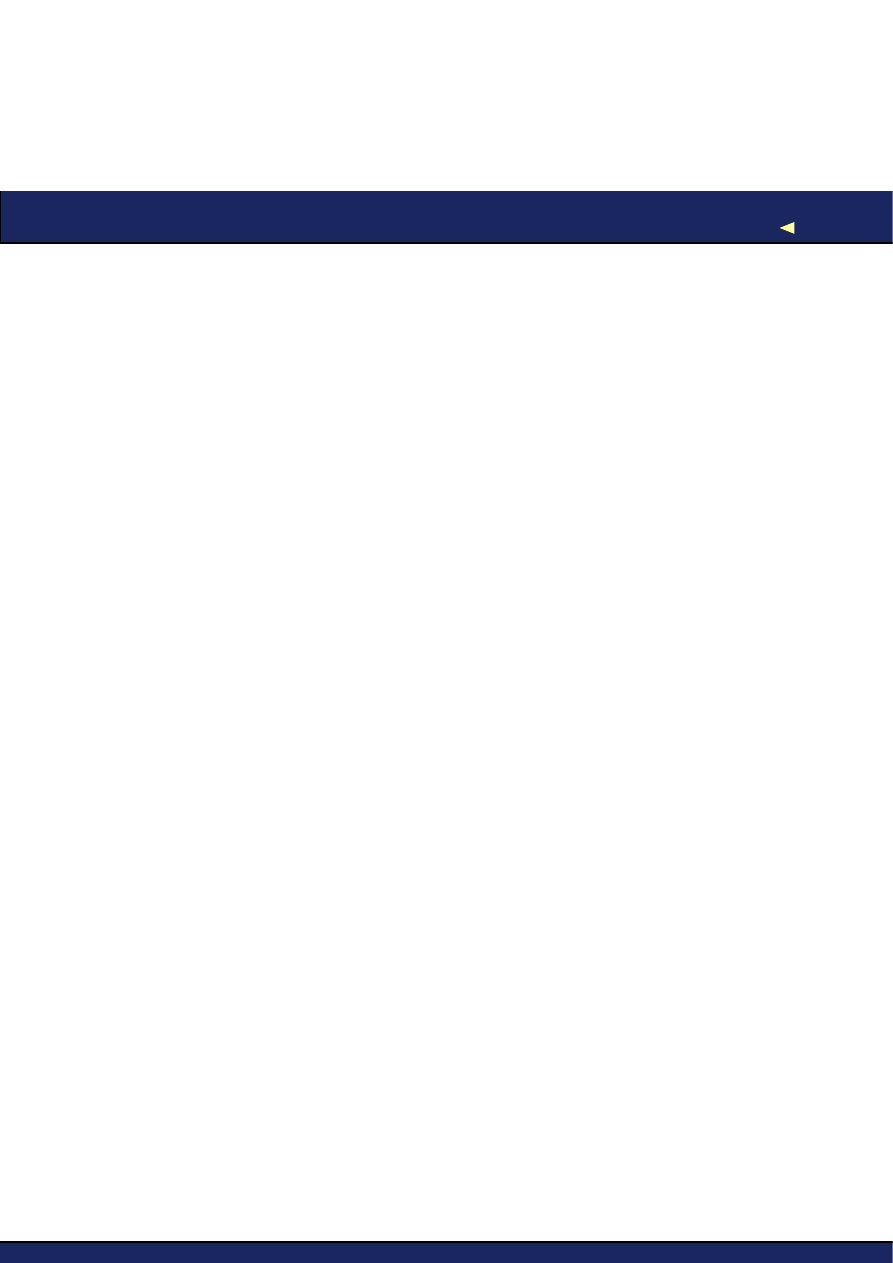
A
SSUMPTIONS AND
A
SSER TIONS
166
The reason is because if the body of the loop happens to assign to
i
so
that it becomes larger than
iteration_count
, the first version of our loop
won’t terminate. By using
<
in our test instead of
!=
we can guarantee
that the loop will terminate if this happens.
The problem with this is that if the loop index does become larger than
iteration_count
, it almost certainly means that the code contains a bug.
And whereas with the first version of the code we would immediately
notice that it did (because the software hung inside an infinite loop),
now it may not be at all obvious. It will probably bite us at some point
in the future and be very difficult to diagnose.
Another example. Imagine that we’re writing a function that takes a
string and returns
true
if it’s all uppercase,
false
otherwise. Here’s one
possible implementation in Java:
public static boolean
allUpper(String s) {
CharacterIterator i =
new
StringCharacterIterator(s);
for
(
char
c = i.first(); c != CharacterIterator.DONE; c = i.next())
if
(Character.isLowerCase(c))
return false
;
return true
;
}
A perfectly reasonable function—but if for some reason we pass
null
to
it, our software will crash. With this in mind, some developers would
add something along these lines to the beginning:
if
(s ==
null
)
return false
;
So now the code won’t crash—but what does it mean to call this func-
tion with
null
? There’s an excellent chance that any code that does so
contains a bug, which we’ve now masked.
Assertions provide us with a very simple solution to this problem.
Wherever you find yourself writing defensive code, make sure that you
protect that code with assertions.
So now our protective code at the start of
allUpper
( ) becomes:
assert s !=
null
:
"Null string passed to allUpper" ;
if
(s ==
null
)
return false
;
And our earlier
for
-loop becomes:
for (i = 0; i < iteration_count; ++i)
C
LICK
H
ERE
to purchase this book now.
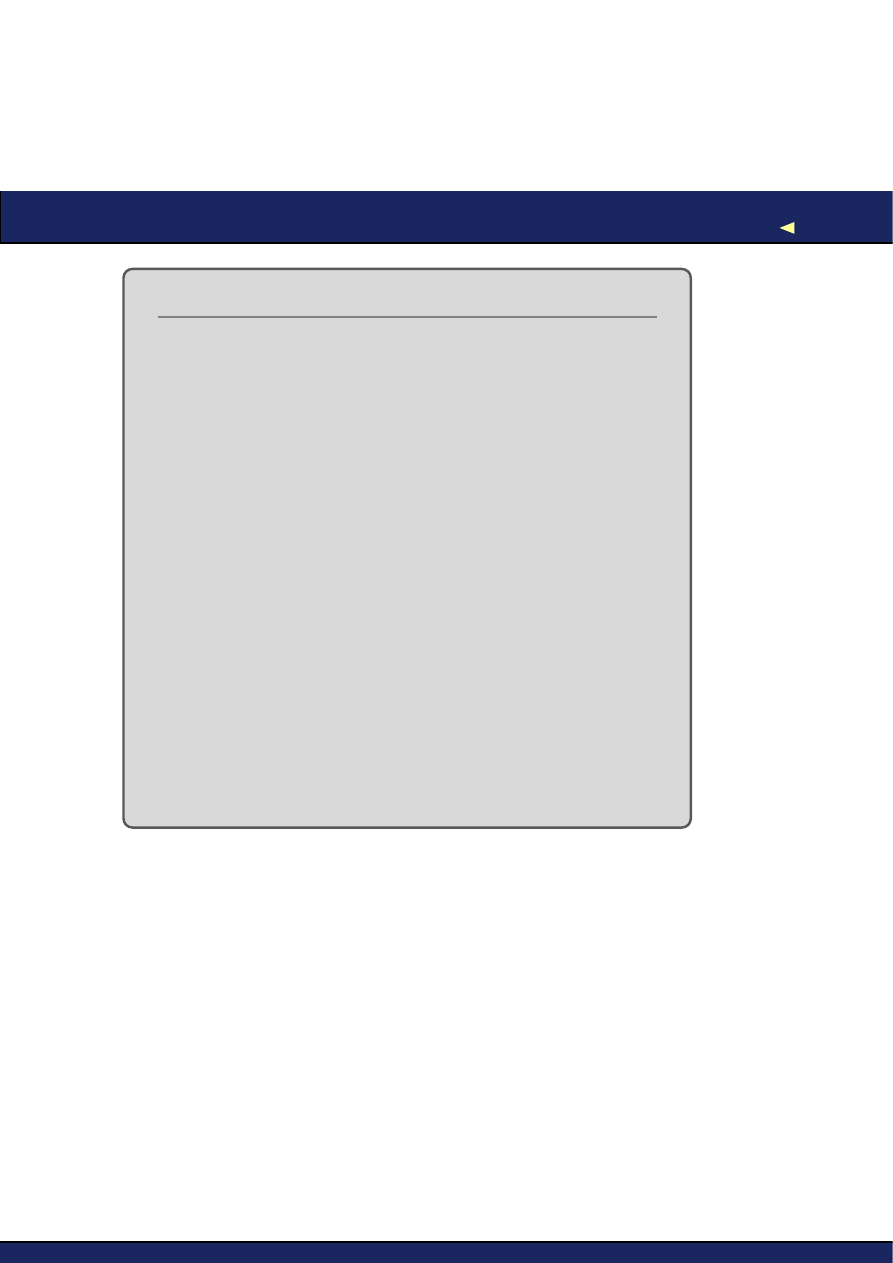
A
SSUMPTIONS AND
A
SSER TIONS
167
Assertions and Language Culture
A programming language is more than just syntax and seman-
tics. Each language has one or more communities built up
around with their own idioms, norms, and practices. How (or
if) assertions are habitually used in a language depends in part
on that community.
Although assertions can be used in any language, they are
more widespread in the C/C++ community than any other
of the major languages. In particular, they aren’t particularly
widely used in Java, probably because they only became offi-
cially supported in Java 1.4 (although there are signs that asser-
tions are catching on within the wider Java community with
JVM-based languages such as Groovy and Scala encouraging
their use).
In part, this may be because there are more opportunities for
things to go wrong in C/C++. Pointers can wreak havoc if used
incorrectly, strings and other data structures can overflow. These
kinds of problems simply can’t occur in languages like Java and
Ruby.
But that doesn’t mean that assertions aren’t valuable in these
languages—just that we don’t need to use them to check for
this kind of low-level error. They’re still extremely useful for check-
ing for higher-level problems.
«
Body of loop»
assert i == iteration_count;
We now have the best of both worlds—robust production software and
fragile development/debugging software.
Assertion Abuse
As with many tools, assertions can be abused. There are two com-
mon mistakes you need to avoid—assertions with side-effects and using
them to detect errors instead of bugs.
Cast your mind back to our
HttpMessage
class and imagine that we want
to implement a method which removes a header we added previously.
If we want to assert that it’s always called with an existing header, we
might be tempted to implement it as follows (the Java
remove
( ) method
returns
null
if the key doesn’t exist):
C
LICK
H
ERE
to purchase this book now.
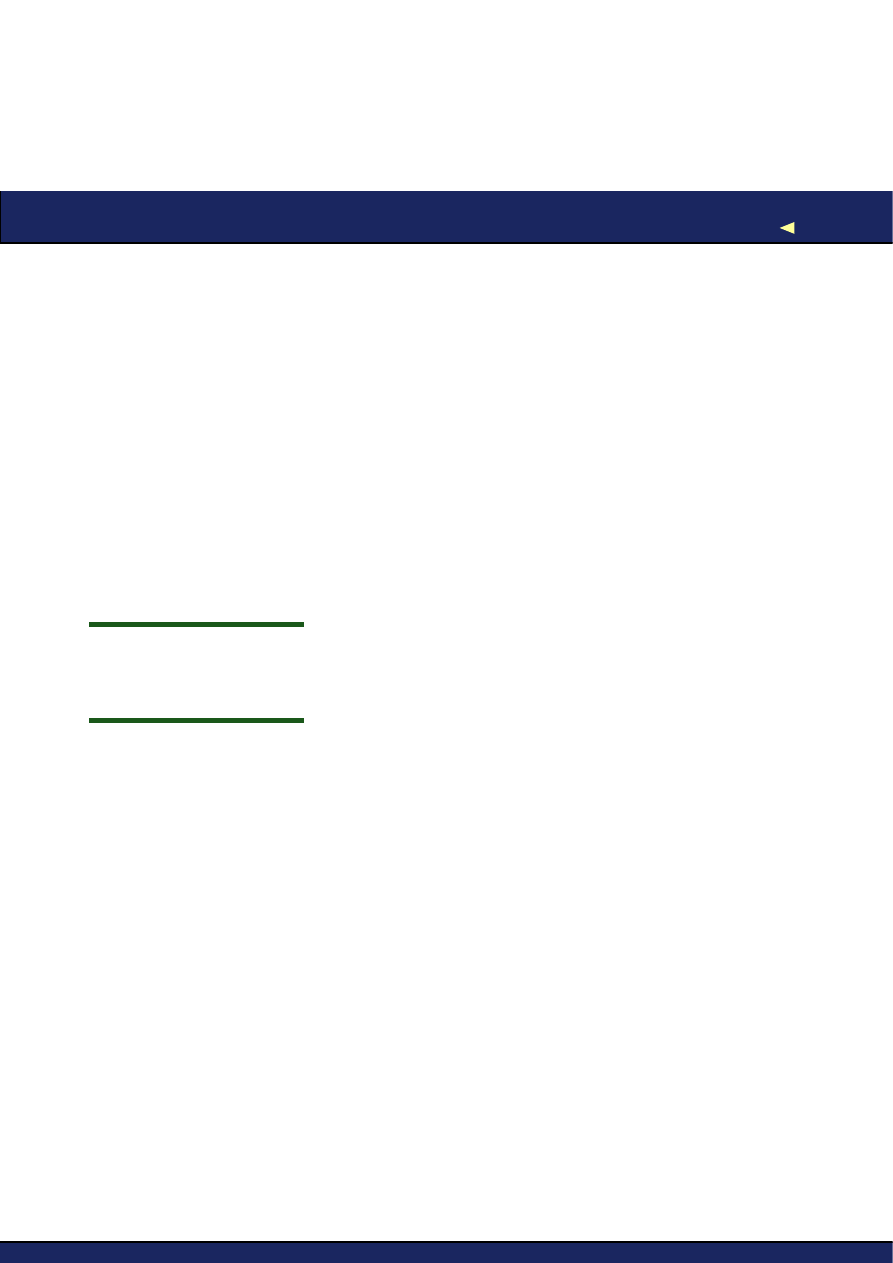
D
EBUGGING
B
UILDS
168
public void
removeHeader(String name) {
assert headers.remove(name) !=
null
;
}
The problem with this code is that the assertion contains a side-effect.
If we run the code without assertions enabled, it will no longer behave
correctly because, as well as removing the check for
null
, we’re also
removing the call to
remove
( ).
Better (and more self-documenting) would be to write it as:
assert headers.containsKey(name);
headers.remove(name);
An assertion’s task is to check that the code is working as it should,
not to affect how it works. For this reason, it’s important that you test
with assertions disabled as well as with assertions enabled. If any side-
effects have crept in, you want to find them before the user does.
Assertions are not an
error-handling
mechanism
Assertions are a bug-detection mechanism,
not an error-handling mechanism. What is the
difference? Errors may be undesirable, but
they can happen in bug-free code. Bugs, on
the other hand, are impossible if the code is
operating as intended. Here are some examples of conditions that
almost certainly should not be handled with an assertion:
• Trying to open a file and discovering that it doesn’t exist.
• Detecting and handling invalid data received over a network con-
nection.
• Running out of space while writing to a file.
• Network failure.
Error-handling mechanisms such as exceptions or error codes are the
right way to handle these situations.
We’ve mentioned that assertions are typically disabled in production
builds and enabled in development or debug builds. But what exactly
is a debug build?
10.2
Debugging Builds
Many teams find it helpful to create a debugging build, which differs
from a release build in various ways designed to help reproduce and
diagnose problems.
C
LICK
H
ERE
to purchase this book now.
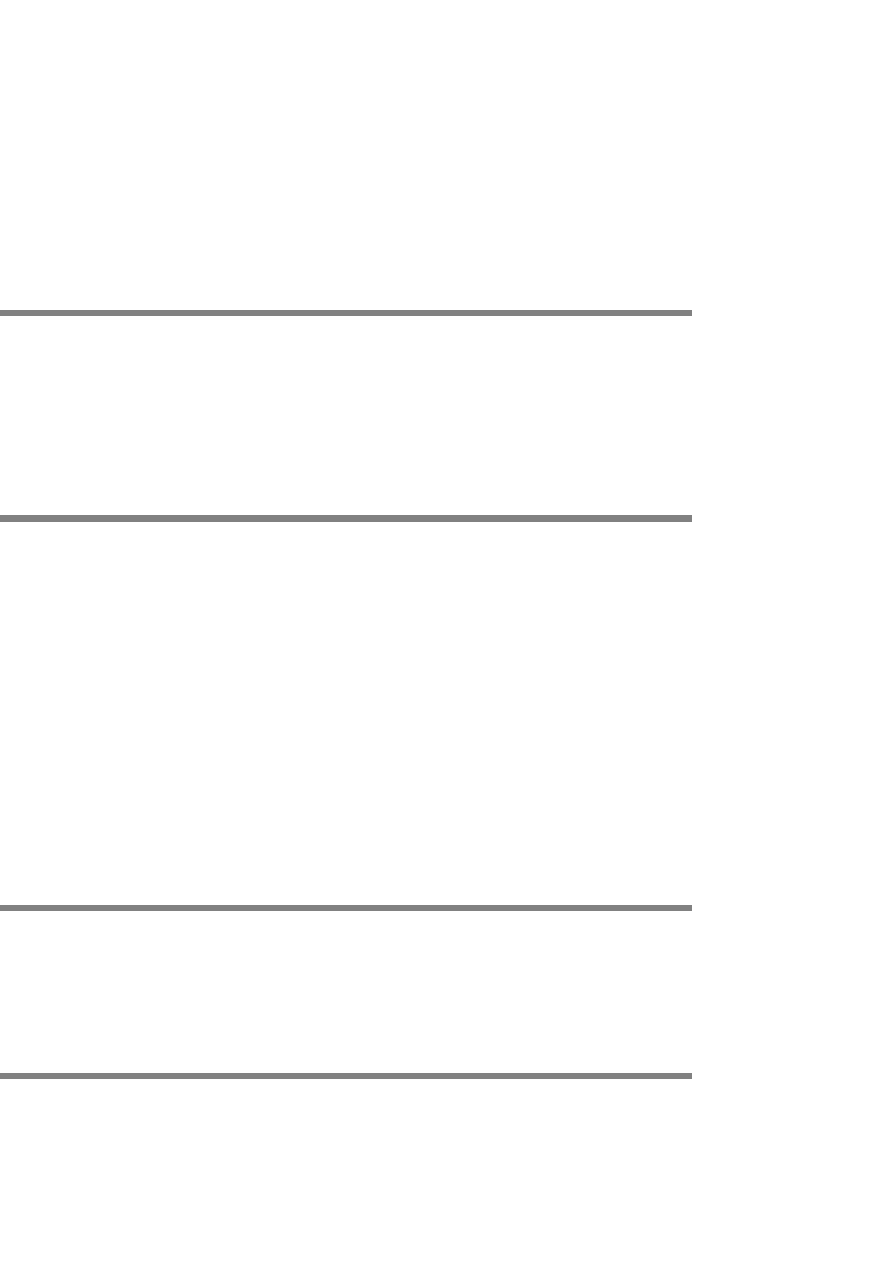
The Pragmatic Bookshelf
The Pragmatic Bookshelf features books written by developers for developers. The titles
continue the well-known Pragmatic Programmer style and continue to garner awards and
rave reviews. As development gets more and more difficult, the Pragmatic Programmers
will be there with more titles and products to help you stay on top of your game.
Visit Us Online
Debug It!’s Home Page
http://pragprog.com/titles/pbdp
Source code from this book, errata, and other resources. Come give us feedback, too!
Register for Updates
http://pragprog.com/updates
Be notified when updates and new books become available.
Join the Community
http://pragprog.com/community
Read our weblogs, join our online discussions, participate in our mailing list, interact
with our wiki, and benefit from the experience of other Pragmatic Programmers.
New and Noteworthy
http://pragprog.com/news
Check out the latest pragmatic developments, new titles and other offerings.
Buy the Book
If you liked this eBook, perhaps you’d like to have a paper copy of the book. It’s available
for purchase at our store:
pragprog.com/titles/pbdp
.
Contact Us
Online Orders:
www.pragprog.com/catalog
Customer Service:
support@pragprog.com
Non-English Versions:
translations@pragprog.com
Pragmatic Teaching:
academic@pragprog.com
Author Proposals:
proposals@pragprog.com
Contact us:
1-800-699-PROG (+1 919 847 3884)
Wyszukiwarka
Podobne podstrony:
Windows 10 A Complete User Guide Learn How To Choose And Install Updates In Your Windows 10!
93 1343 1362 Tool Failures Causes and Prevention
International Law How it is Implemented and its?fects
Human Papillomavirus and Cervical Cancer Knowledge health beliefs and preventive practicies
Societys Problems and my role in helping it
Epidemiology and Prevention of Viral Hepatitis A to E
Popular Mechanics Suspension Repair And Maintenance
93 1343 1362 Tool Failures Causes and Prevention
Using Entropy Analysis to Find Encrypted and Packed Malware
Rootkits Detection and prevention
Shel Leanne, Shelly Leanne Say It Like Obama and WIN!, The Power of Speaking with Purpose and Visio
Wytyczne Centers for Disease Control and Prevention aktualiz
Do It Yourself Make And Toke Your Own Bongs!
Tea polyphenols and their role in cancer prevention and chemotherapy
a good man is hard to find summary and analisisdocx
więcej podobnych podstron