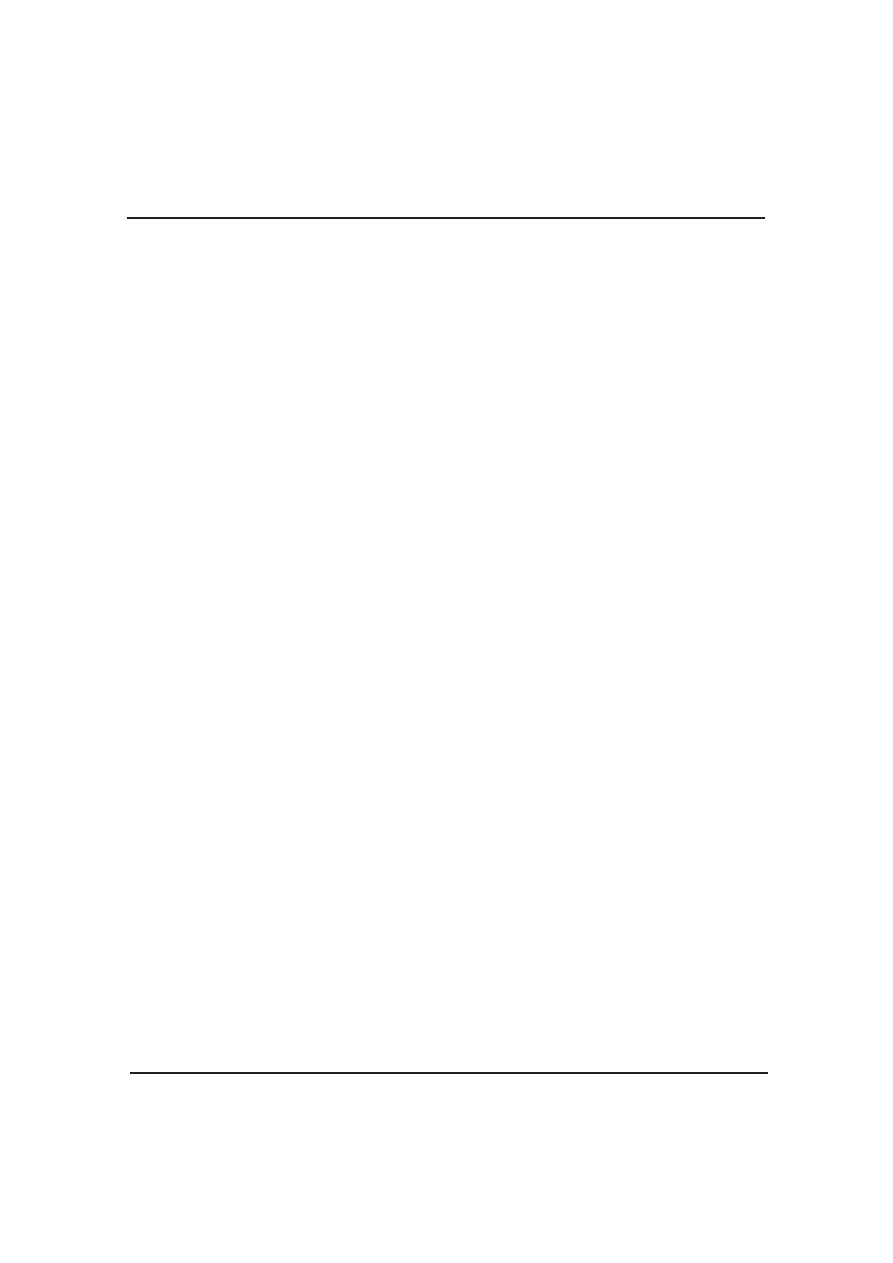
2 9 9
Threats to Digitization: Computer Virus
Bhaskar Mukherjee
Abstract
Discusses historical background of Internet and pointed out how threats to digitization has increased
with the development of Internet. The paper mentioned common symptoms of virus infection and
suggests some measures towards protecting computers from virus as recommended by Microsoft
and Symantec Corporation. Also lists some authorized anti-virus software available on Internet.
Keywords: Computer Virus, Computer Network, Internet, Anti-Virus
1.
Introduction
The tremendous development of computer science and communication technology gives some unique
invention to us. But with these development life becomes more complex. In present era, Internet
evolves as immense tool ever devised in information retrieval. In these vast interconnected global
network, Internet brings a free flow of data and information to ten millions of people throughout the
world. Internet is being used to access or to exchange information via email, newsgroup, searching.
At the same time, Internet access has opened a Pandora’s box of issues, each of which poses
serious threats to our productivity and profitability. An unfortunate side effect of Internet maturity
and progress is that adversaries can enjoy equal success. Email and other Internet traffic such as
FTP downloads can serve as a carrier for damaging viruses and other malicious code capable of
interfacing entire networks. Electronic mail, the principal mean of communication is the most primary
carrier of viruses and Trojans. It has been estimated that 80% of all virus infection are now due to
macro viruses, hidden inside word processing and spreadsheet files that are attached to emails.
The advent of software, Active-X, Java applets that allow web pages to be transferred via email
provides a powerful new transmission route for malicious code. These malicious codes have shown
that today’s adversaries are employing new combinations of offences against Information technology
infrastructure. ‘One threat-One cure’ has become outdated. Present threats of these malicious codes
graphically point out that mere single point of solution will no longer be adequate to address them. It
is also necessary to protect all parts of network and respond on the gateway, server and client level.
The birth of Nimda, CodeRed, W32/Klez, Blaster, W32/Sassar reminds us the unfortunate side effect
of advanced technology. Subsequently flood of these viruses and spams impact our productivity as well
as network performance with tremendous loss of money, materials and time too. The restoration of
program/ data to its original or to update/ maintains the infrastructure to its operational condition
including an administrative overhead.
2.
Internet – A Short History
The success story of Internet starts a long back when Cook and Whealstone has developed telegraph
in 1836. Afterwards the invention of Trans-satellite cable during 1858-66; telephone by Alexander
6
th
International CALIBER-2008, University of Allahabad, Allahabad, February 28-29 & March1, 2008
© INFLIBNET Centre, Ahmedabad
International CALIBER-2008
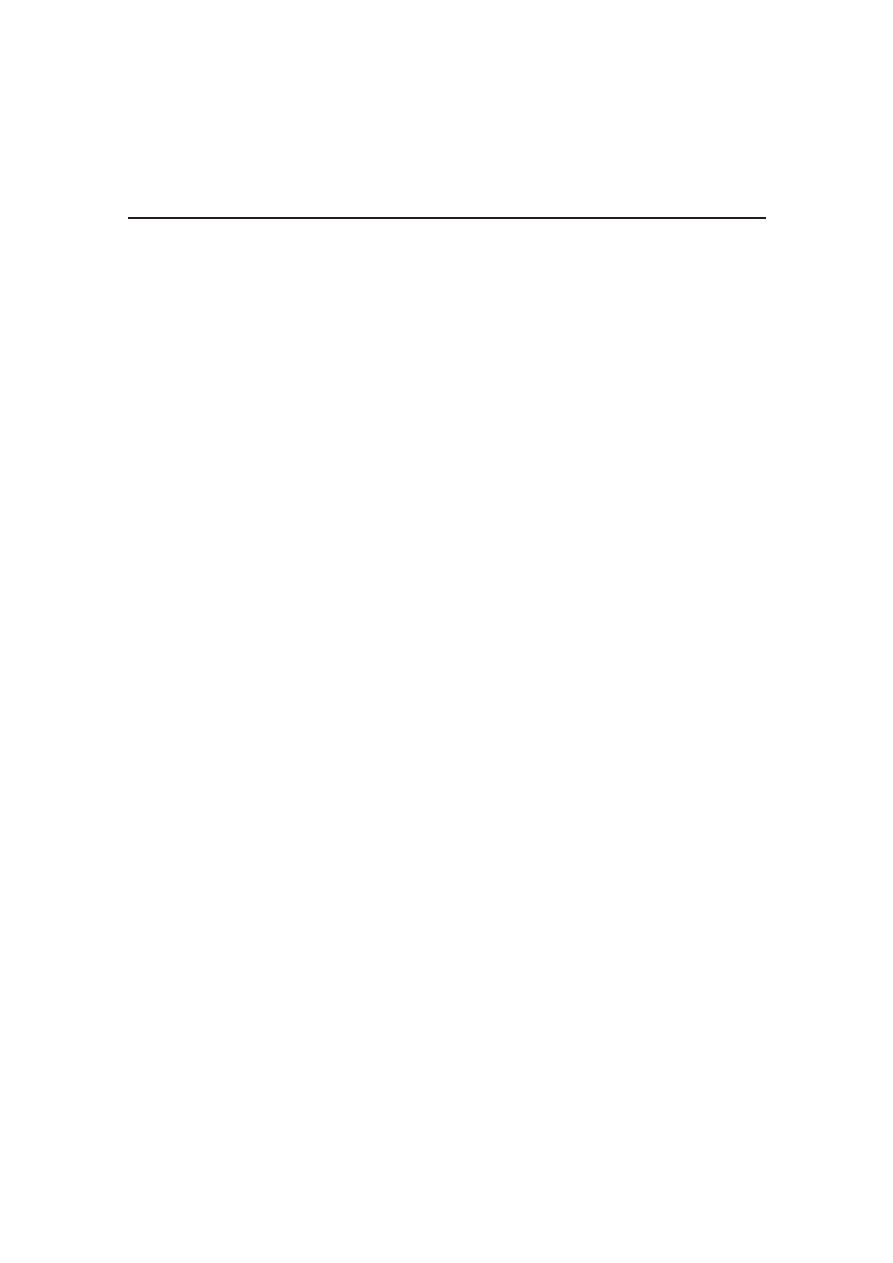
3 0 0
Graham Bell in 1876; Sputnik by USSR in 1957 and concept of packet switching during 1962-68 adds
a revolutionary jump in communication technology. The story of networking starts from August,
1962 when J.C.R. Licklider of Massachusetts Institute of Technology (MIT) envisioning the idea of
“Garlic Network” of globally interconnected set of computers through which everyone could quickly
access data and pages from any site. After nuclear war, the RAND Corporation, American’s cold war
think-tank faced a strange strategic problem to communicate US authorities. This post nuclear
America was needed a command-and-control network, linked from city to city, state to state and
so on. Although Paul Baran proposal of 1964 puts a new venture regarding this problem but first
successful network named ARPANET was been successfully installed by United States Defense
Advanced Research Project Agency (ARPA) during 1969 to communicate four nodes. Subsequently
in Europe, National Physical Laboratory of Great Britain developed Test Network on this principle
during 1968. During 1971, there were fifteen nodes in ARPANET; and by 1972 it increased to 37
nodes. The ARPA’s original standard for communication was known as NCP “Network Control
Protocol” which with passages of time and advancement of techniques, later on changed to high-
level, more sophisticated standard known as TCP/IP. TCP or Transmission Control Protocol converts
message into stream of packets at the source, then resembles them back into message at the
destination. IP or Internet Protocol handles the addressing, seeing to it that packets are routed
across multiples nodes and even across multiple network with multiple standard not only ARPA’s
pioneering NCP standard, but also others like Ethernet, FDDI and X.25.
Internet was based on the idea that there would be multiple independent networks of rather
arbitrary design, beginning with the ARPANET as the pioneering packet switching network, but
soon to include packet satellite networks, ground-based packet radio networks and other networks.
The Internet as we now knows it embodies a key underlying technical idea, namely that of opens
architecture networking. In this approach, the choice of any individual network technology was
not dictated by particular network architecture but rather could be selected freely by a provider
and made to inter-work with the other networks through a meta-level “Internetworking
Architecture”.
Widespread development of LANS, PCs and workstations in the 1980s allowed the nascent Internet
to flourish. Ethernet technology, developed by Bob Metcalfe at Xerox PARC in 1973, is now probably
the dominant network technology in the Internet and PCs and workstations the dominant computers.
This change from having a few networks with a modest number of time-shared hosts (the original
ARPANET model) to having many networks has resulted in a number of new concepts and changes
to the underlying technology. First, it resulted in the definition of three network classes (A, B, and
C) to accommodate the range of networks. Class A represented large national scale networks
(small number of networks with large numbers of hosts); Class B represented regional scale networks;
and Class C represented local area networks (large number of networks with relatively few hosts).
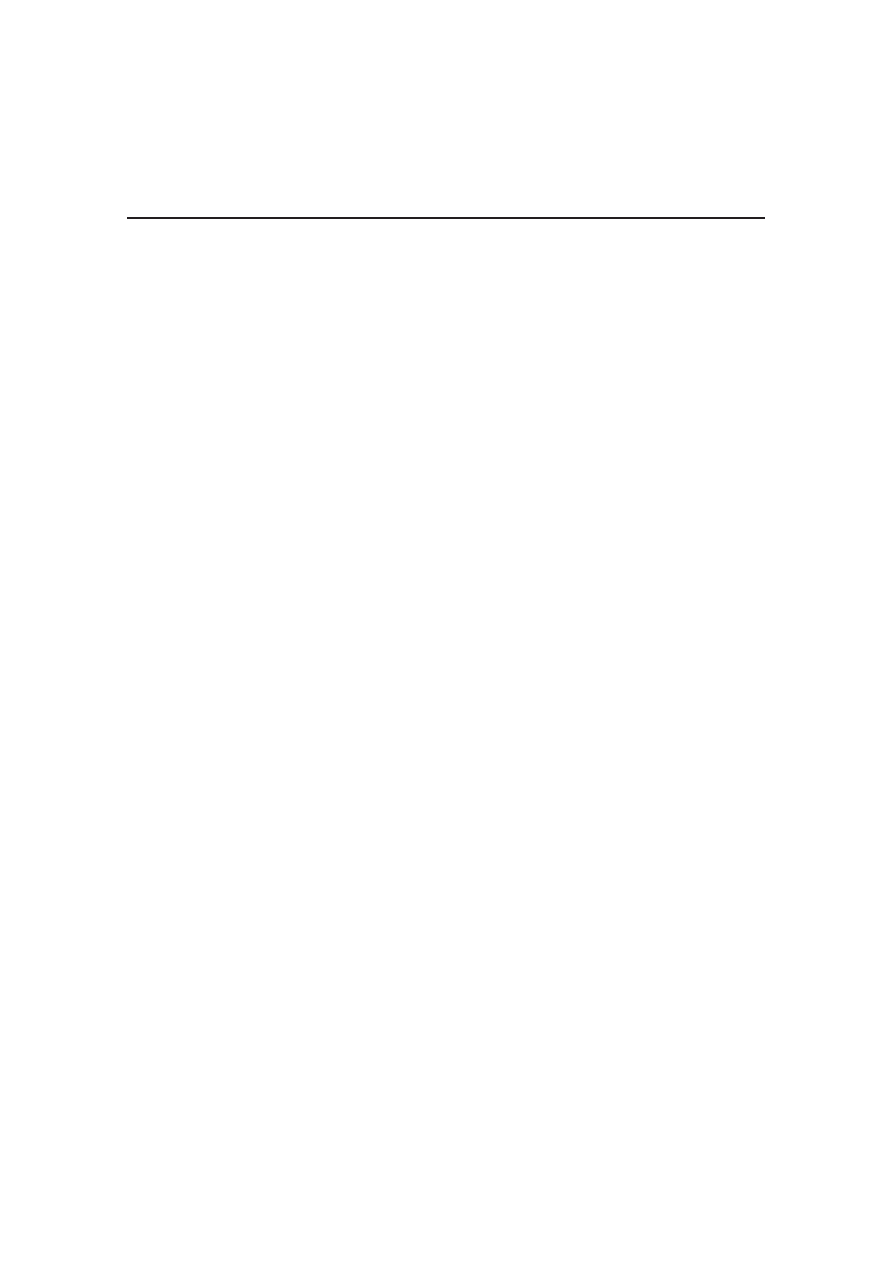
3 0 1
A major shift occurred as a result of the increase in scale of the Internet and its associated
management issues. To make it easy for people to use the network, hosts were assigned names, so
that it was not necessary to remember the numeric addresses. Originally, there were a fairly limited
number of hosts, so it was feasible to maintain a single table of all the hosts and their associated
names and addresses. The shift to having a large number of independently managed networks
(e.g., LANs) meant that having a single table of hosts was no longer feasible, and Paul Mockapetris
of USC/ISI invented the Domain Name System (DNS). The DNS permitted a scalable distributed
mechanism for resolving hierarchical host names into an Internet address.
The increase in the size of the Internet also challenged the capabilities of the routers. Originally,
there was a single distributed algorithm for routing that was implemented uniformly by all the
routers in the Internet. As the number of networks in the Internet exploded, this initial design could
not expand as necessary, so it was replaced by a hierarchical model of routing, with an Interior
Gateway Protocol (IGP) used inside each region of the Internet, and an Exterior Gateway Protocol
(EGP) used to tie the regions together. This design permitted different regions to use a different IGP,
so that different requirements for cost, rapid reconfiguration, robustness and scale could be
accommodated. Not only the routing algorithm, but also the size of the addressing tables, stressed
the capacity of the routers. New approaches for address aggregation, in particular classless inter-
domain routing (CIDR), have recently been introduced to control the size of router tables.
One should not conclude that the Internet has now finished changing. The Internet, although a
network in name and geography is a creature of the computer, not the traditional network of the
telephone or television industry. It will, indeed it must, continue to change and evolve at the speed
of the computer industry if it is to remain relevant. It is now changing to provide such new services
as real time transport, in order to support, for example, audio and video streams. The availability of
pervasive networking (i.e., the Internet) along with powerful affordable computing and
communications in portable form (i.e., laptop computers, two-way pagers, PDAs, cellular phones),
is making possible a new paradigm of nomadic computing and communications.
3.
Virus- The Treats of IT
As computer progressed, the brain of intellectuals also stimulate to develop some unwanted/
destructive codes/ logic, which ‘broke-the-bound’ of useful program and would either perform
operations on the data or programs belonging to different procedure, or actually transferred control
to random areas and tried to execute data as program instructions.
A virus is code written with the express intention that the virus code replicates itself. A virus tries to
spread itself from computer to computer by attaching itself to a host program. It may damage
hardware, software, or data. A worm is a subclass of virus. A worm generally spreads without user
action and distributes complete copies (possibly modified) of itself across networks. A worm can
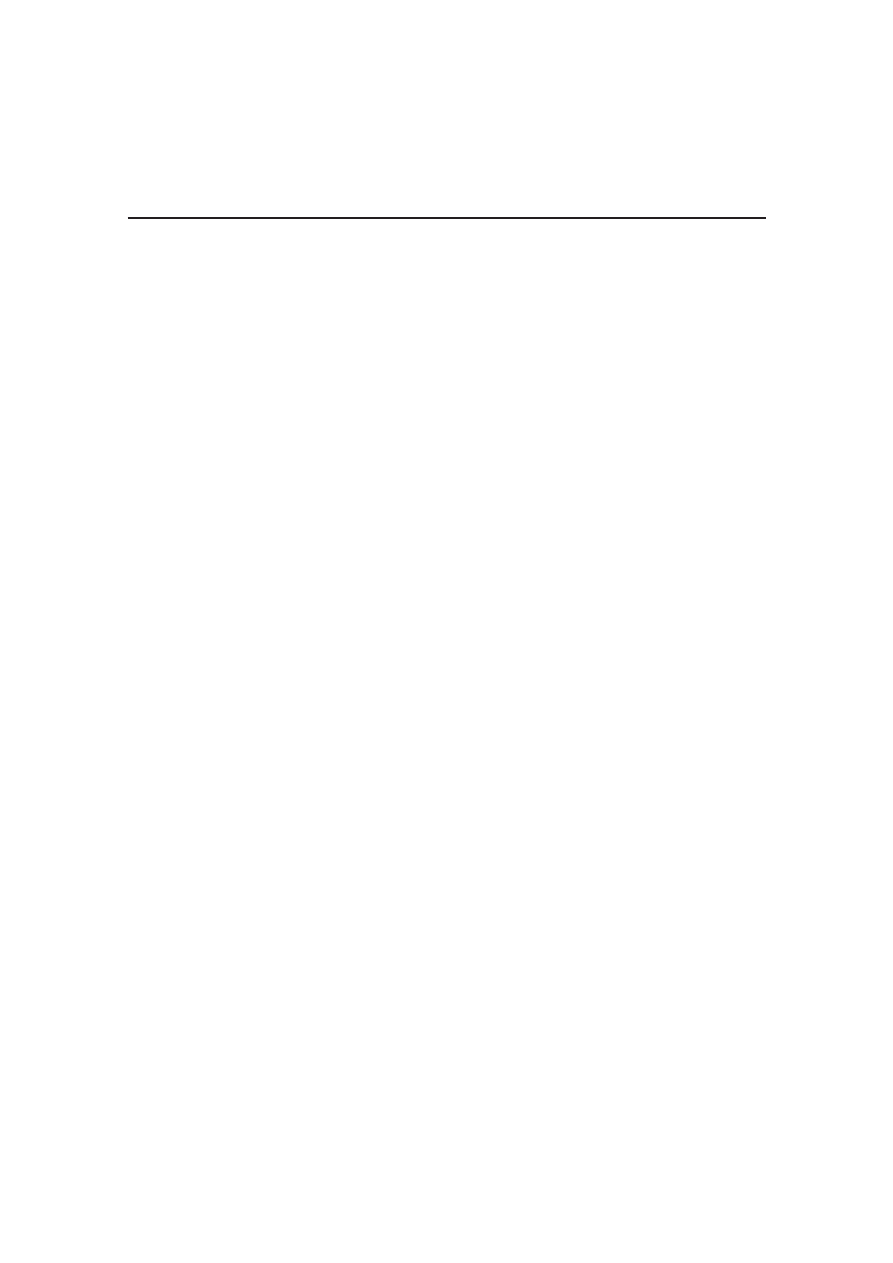
3 0 2
exhaust memory or network bandwidth, causing a computer to stop responding. A virus that appears
to be a useful program, but that actually does damage, is a “trojan horse.”
The term is some time also used for viral programs which spread by some method viz attachment,
association with original code/ program and spread from one computer to another. One of the
factors involved in the success of viral programs is a study of the mindset of the user: a study of the
psychology or sociology of the computer community. Since the spread of viral programs generally
require some action, albeit unknowing, on the part of the operator, it is instructive to look at the
security breaking aspects of other historical programs.
Although the birth of virus is not as long as internet but since last decade its replication and number
increased in such a manner that in present day its total number is anybodies guess. In present day
more than 200 viruses are found in each month. Let us see its history.
The first virus Brain was noted in 1986 which was written by Pakistan. The brain was a boot-sector
virus, which means it only infected the boot records of 360K floppy disks, but not hard drives. It
would occupy unused space on the disk so that it could not be used. It was also the first “stealth”
virus, meaning it tried to hide itself from detection. If a computer user tried to view the infected
space on the disk, Brain would display the original, uninfected boot sector. First file infecting memory
resident Lehigh virus was noted in 1987 as executable file virus that attacks COMMAND.COM file. In
1988 first encrypted virus Cascade was found in Germany. Dark Avenger was introduced in virus
history in 1989, which was designed to damage a system slowly, so it would go unnoticed at first and
damage file would be backed up. During 1994-1999 number of notorious viruses has also developed
such as Kaos4, Boza, Laroux, Melissa etc. But in year 2000 “I Love You Virus” wreaks havoc around
the world. It is transmitted by email and when opened, it automatically sent to everyone in the
user’s address book. In 18 September, 2001 the birth of Nimda and subsequently CodeRed worms
creates a panic to computer world. The differential feature of Nimda was that it requires no human
interaction to spread, instead using known software vulnerabilities and multiple vector infection. It
was estimated that during 2:30 PM on Sept 20 and 2:30 PM, Sept’ 21 Nimda infected over 2.2 million
servers and PCs which cause a total loss of $10.7 billion. Nimda propagate through network looking
for unpatched Microsoft internet Information Server. It then attempts to use the specific exploit,
called Unicode Web Traversal exploit, to gain control of the target server. It also propagate through
email by harvesting email addresses from any MAPI compliant email program’s mailbox and extract
email address from html and htm files. Nimda attacks hard disks of systems that have enabled file
sharing over network and create a guest account with administrative privileges.
In present day, PWSteal.lbank, Trojan. Anits, W32.Klez / Mydoom/ Spybot Bloodhound.Explot.13,
Backdoor.Nemog.B, Beagle, W97/ MTX, VBS/SST@MM (Anna Kournikova) Blaster are some of the
invention of most notorious virus/worms which all are based on network and spread computer to
computer through Internet and LAN. These virus searches for .EXE, .INI, .COM, .DLL, .TXT, .GIF,
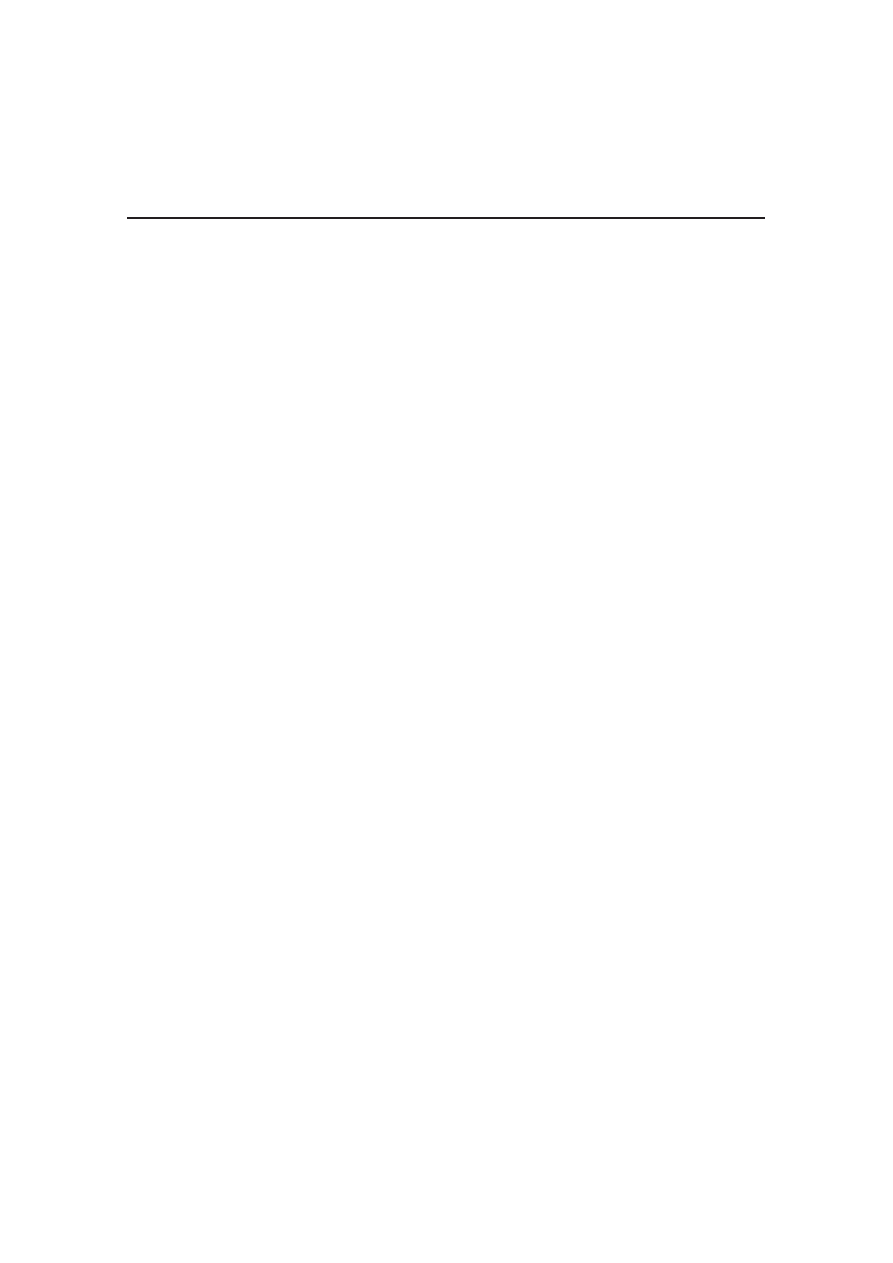
3 0 3
.JPG, .JPEG, .MPEG, .MOV, .BAT, .PDF, .PNG, .PS, .ZIP, .VBS, .LOG files and also attack MY DOCUMENTS
folder and attempts to send copies of these document to email recipients found in windows address
book and address found in cache files.
4.
Symptoms of Viruses, Worms and Trojan Horse Viruses
When a virus infects your e-mail or other files, it may have some effects on your computer. Microsoft
pointed followings:
♦
The infected file may make copies of itself. This may use all the free space in your hard disk.
A copy of the infected file may be sent to all the addresses in your e-mail address list.
♦
The virus may reformat your disk drive and delete your files and programs.
♦
The virus may install hidden programs, such as pirated software. This pirated software may
then be distributed and sold from your computer.
♦
The virus may reduce security. This could allow intruders to remotely access your computer or
network.
Following symptoms are frequently visualized with a virus infected computer:
♦
You received an e-mail message that has a strange attachment. When you open the attachment,
dialog boxes appear or a sudden degradation in system performance occurs.
♦
There is a double extension on an attachment that you recently opened, such as .jpg.vbs or
.gif.exe, .doc.scr.
♦
An antivirus program is disabled for no reason and it cannot be restarted or allow to install
antivirus program to the system.
♦
Strange dialog boxes or message boxes appear onscreen.
♦
Someone tells you that they have recently received e-mail messages from you containing
attached files (especially with .exe, .bat, .scr , and .vbs extensions) that you did not send.
♦
New icons appear on the desktop that you did not put there, or are not associated with any
recently installed programs.
♦
Strange sounds or music plays from the speakers unexpectedly.
♦
A program disappears from the computer, but you did not intentionally remove it. A virus
infection may also cause the following symptoms, but these symptoms may also be the result
of ordinary Windows functions, or problems in Windows that is not caused by a virus.
♦
Windows will not start at all, even though you have not made any system changes, and you
have not installed or removed any programs.
♦
There is much modem activity. If you have an external modem, you may notice the lights
blinking too much when the modem is not being used. You may be unknowingly supplying
pirated software.
♦
Windows will not start because certain critical system files are missing, and then you receive
an error message that lists the missing files.
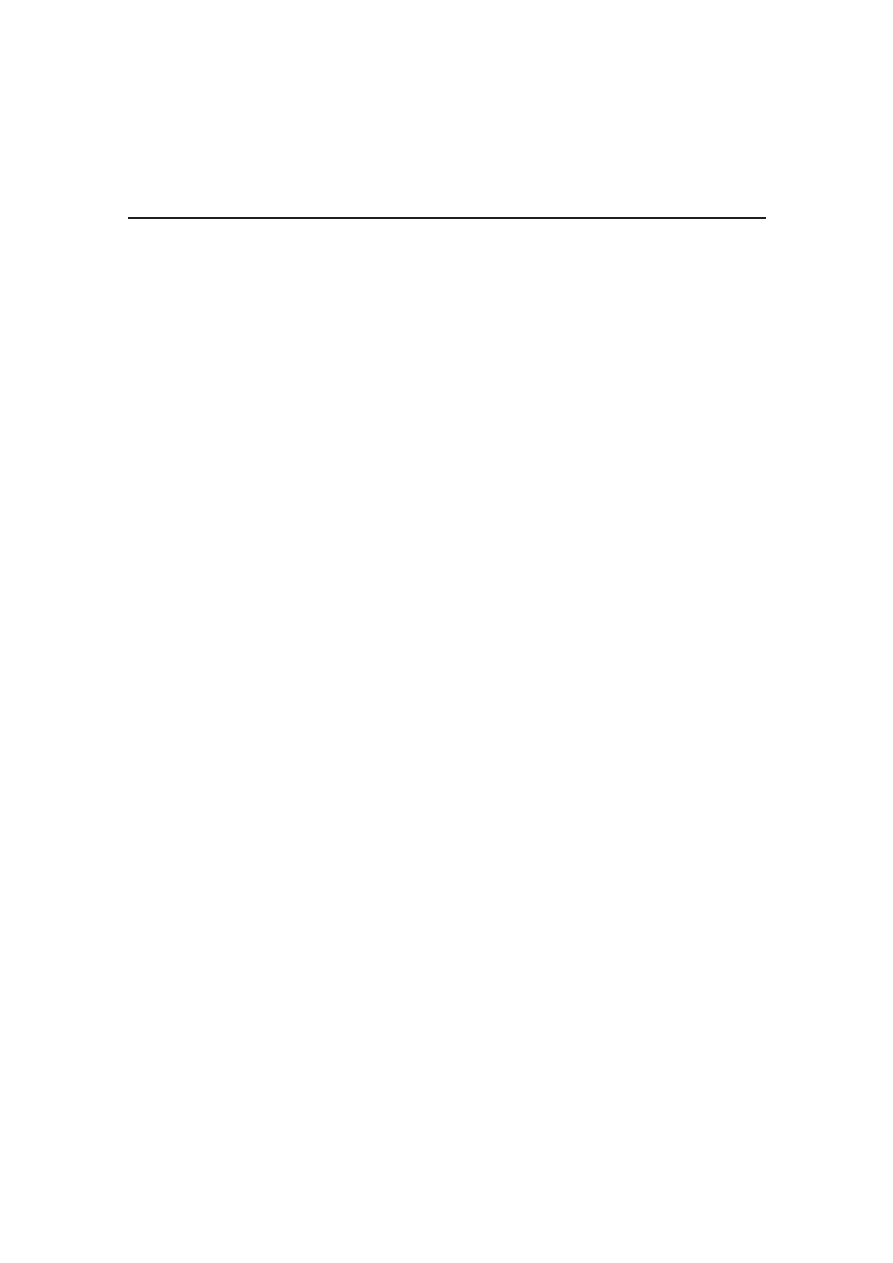
3 0 4
♦
The computer sometimes starts as expected, but at other times it stops responding before the
desktop icons and taskbar appear.
♦
The computer runs very slowly, and it takes a long time to start.
♦
You receive out-of-memory error messages even though your computer has much RAM.
♦
New programs do not install correctly.
♦
Windows spontaneously restarts unexpectedly.
♦
Programs that used to run stop responding frequently. If you try to remove and reinstall the
software, the issue continues to occur.
♦
A disk utility such as Scandisk reports multiple serious disk errors.
♦
A partition disappears.
♦
Your computer always stops responding when you try to use Microsoft Office products.
♦
You cannot start Windows Task Manager.
♦
Antivirus software indicates that a virus is present.
5.
Protecting Computer from Virus
Presently maximum viruses are omnipotent in nature, means they does not need to execute but they
automatically execute silently in system and spread from one computer to another via LAN, as email
attachment, downloadable file or some external link. The common vector of viruses are External
network, Guest Client, Executable file, Documents, Emails, Removable media such as CDROM or
DVD ROM, Floppy disk, USB Drive, Memory card etc. English proverb “Prevention is better than cure”
is quite appropriate way to protect computer from virus, but it is not accepted opinion to most
people that, file not to be shared, software not to be down load. So the best possible way is
knowledge sharing and awareness. Circulating/hosting news, article describes the destruction or
inconveniences caused by malicious code to the web and to aware about virus threats around the
people using email, internet. Microsoft has pointed out some common tips to prevent virus, they are
5.1
Use Firewall (for Windows based system)- A firewall is a piece of software or hardware
that creates a protective barrier between your computer and potentially damaging content on the
Internet. It helps guard your computer against malicious users and many computer viruses and
worms.
5.2
Update your computer. - Security updates help shield your computer from vulnerabilities,
viruses, worms, and other threats as they are discovered. Steps that you can take include:
a. Install security updates for Windows and Windows components (such as Internet Explorer,
Outlook Express, and Windows Media Player).
b. Disable Active Scripting in Outlook and Outlook Express.
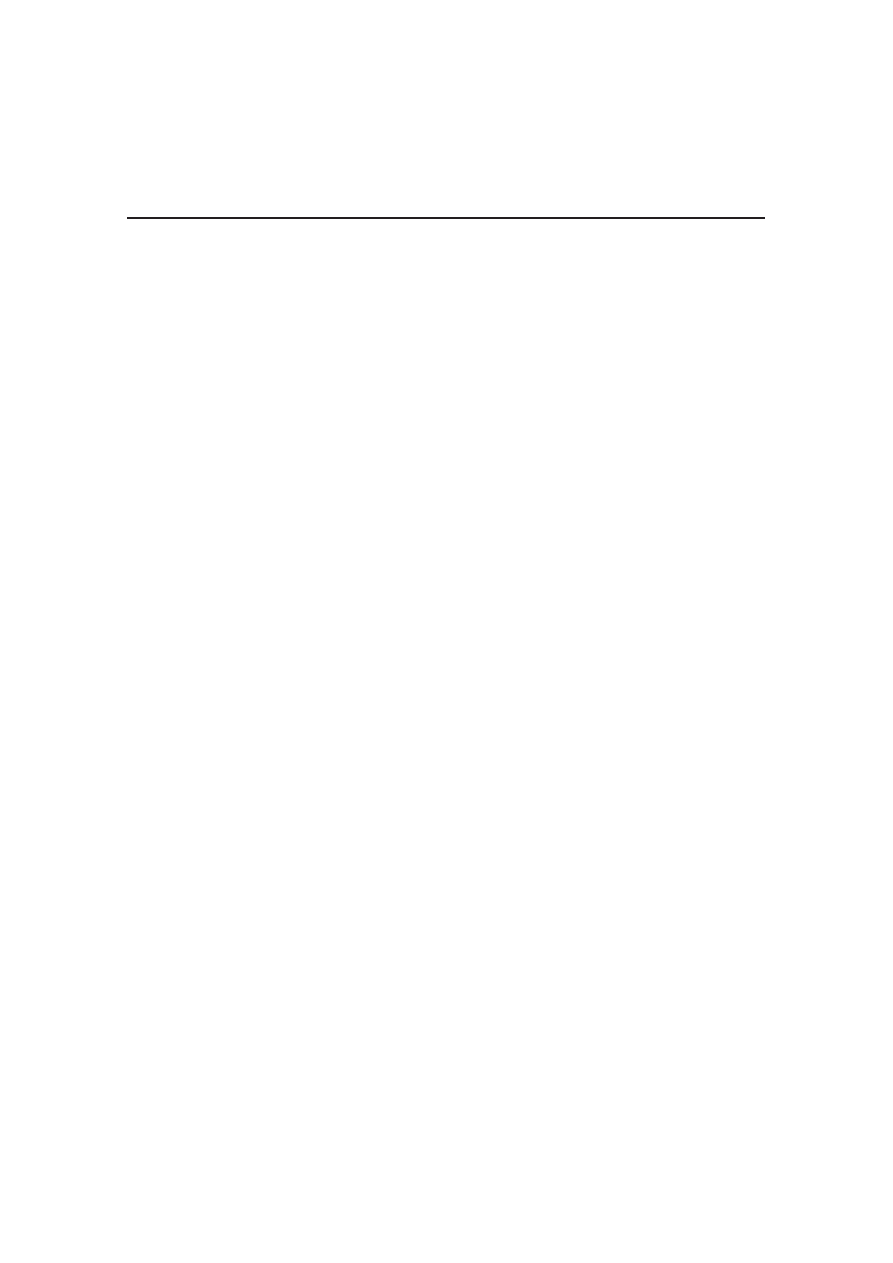
3 0 5
c.
Install higher version of Service Packs (SP). By default, Outlook Express 6 SP1 blocks access
to attachments. Earlier versions of Outlook Express (pre-Outlook Express 6) do not contain
attachment-blocking functionality. Use extreme caution when you open unsolicited e-mail
messages with attachments.
Vincent Weafer of Symantec corporation recommend following tips –
5.3
Install anti-virus software and keep the virus definitions up to date. Anti-virus
software scans files for unusual changes in file size, programs that match the software’s database
of known viruses, suspicious email attachments, and other warning signs. It’s the most important
step you can take towards keeping your computer clean of viruses. Subsequently, updating of anti-
virus allows updating of current virus definitions which prevent computer with new viruses.
5.4
Don’t automatically open attachments and make sure your email program doesn’t do
so either. This will ensure that you can examine and scan attachments before they run. Refer to your
email program’s safety options or preferences menu for instructions. Because email message can
include file attachment, hackers can send infected files & hope that recipient will open them, as
happened with Melissa & Monwells. This methods makes use of social engineers to urge the end
user to run the file. Other method exist which allow skilled and possible malevolent crackers to
inject code through email and run custom-made applications automatically while the end user recalls
the email text. Such problems have been around since the use of HTML in email and have been
exploited by notorius worms such as Kak Worms, BubbleBoy virus or Nimda.
5.5
Scan all incoming email attachments. Be sure to run each attachment you plan to open
through the anti-virus check. Most anti-virus software can be setup to check files automatically. Do
this even if you recognize and trust the sender; malicious code, like trojan horses, can slip into your
system by appearing to be from a friendly source. Melissa and Love letter virus were among first viri
to illustrated the problem with email attachment and trust. They made use of the trust that exist
between friends, colleagues. Upon running such worms usually proceed to send themselves out to
email address from the victim’s address book, preventing email, webpages caches to the local
machines and similar method.
5.6
Get immediate protection. Configure your anti-virus software to boot automatically on
start-up and run at all times. In case you forget to boot up your anti-virus software, configuring it to
start by itself will ensure you are always protected.
5.7
Update your anti-virus software frequently. An anti-virus program is only as good as
the frequency with which it is updated. New viruses, worms, and Trojan horses are born daily, and
variations of them can slip by software that is not current. Most anti-virus software is easy to update
online with options to do so automatically. Check whether your system has automatically update
with new definition or not.
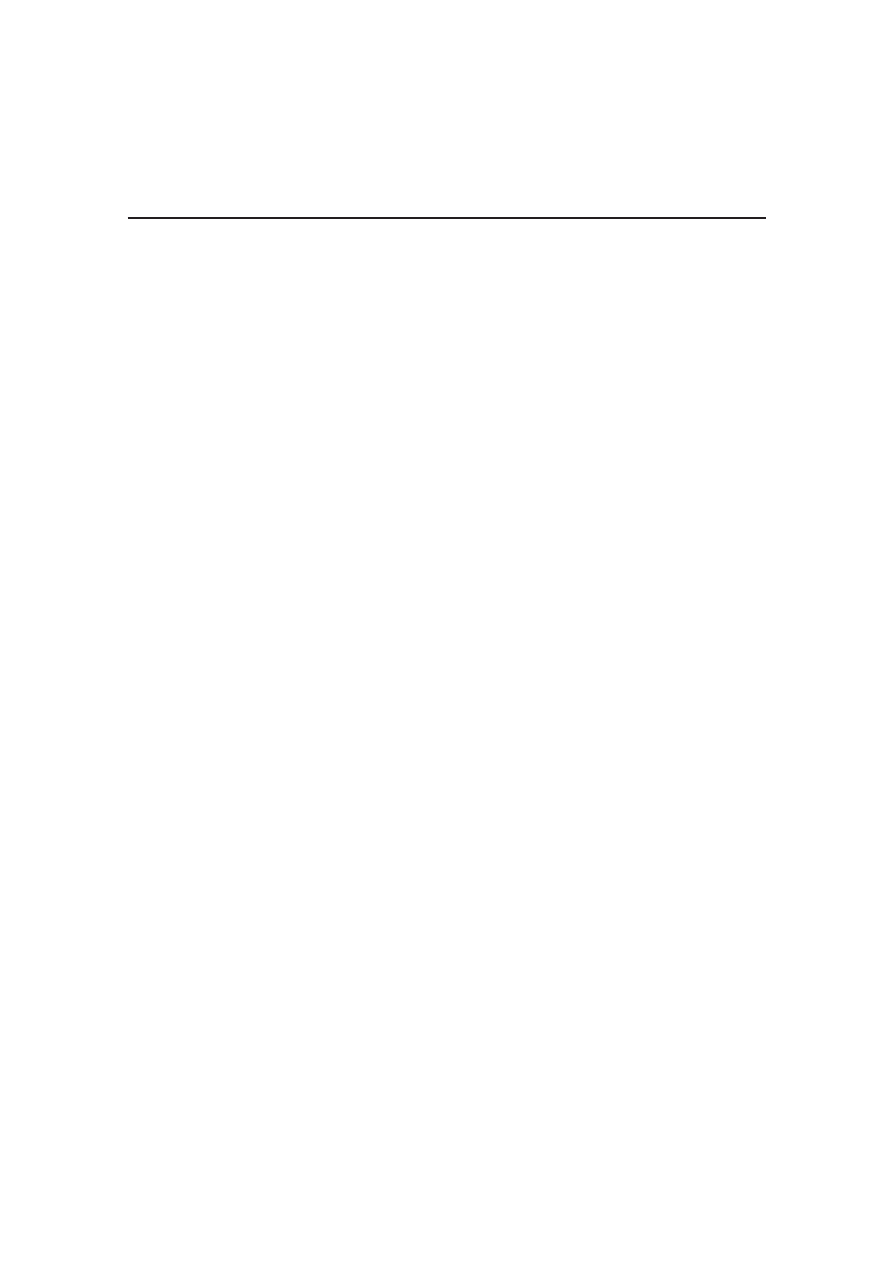
3 0 6
5.8
Avoid downloading files you can’t be sure are safe. This includes freeware,
screensavers, games, and any other executable program - any files with an “.exe” or “.com” extension
such as “coolgame.exe.” Unreliable sources such as Internet newsgroups or Web sites that you
haven’t heard of may be willing providers of viruses for your computer. If you do have to download
from the Internet, be sure to scan each program before running it. Save all downloads to one folder,
then run virus checks on everything in the folder before using it.
5.9
Don’t boot from a floppy disk. Floppies are one of the most common ways viruses are
transmitted. If you are using a floppy while working on your computer, remove it when you shut the
machine off or the computer will automatically try to boot from the floppy, perhaps launching any
viruses on the disk.
5.10
Don’t share floppies/ Pen drives. Even a well-meaning friend may unknowingly pass
along a virus, trojan horse, or worm. Label your floppies clearly so you know they’re yours and don’t
loan them out. If a friend passes you a floppy/pen drive, suggest an alternative method of file
sharing.
5.11
Scan floppies/pen drives before using them. This is always important, but especially
if you are using the disk to carry information between one computer and another. You could easily
pick up a virus from an insecure network and introduce it into your system. Running a virus scan
before launching any of the programs on the disk will prevent infection.
5.12
Use common sense. It’s always better to err on the side of safety. If you’re unsure about
an attachment, delete it. Especially if it’s from a source you don’t recognize. If there are tempting
animations on a site that look highly unprofessional, don’t download them. Also beware of strange
links or unexpected attachments that come through instant messaging programs. They could hide
malicious code.
6.
Vaccines / Anti-virus software
To prevent viruses to a computer there are two usual options. In the first way we may protect our
machine from viruses by disconnecting it from internet or LAN, not using antyremovable storage
disk. By this it will be a perfect data processing machine ... but with no data to process. Computer
will be about as much as a micro-oven. The second method is to install antivirus programs and
update it frequently. Antivirus program do not perform miracles, nor is it a software tool that you
need to be wary of.
Antivirus software of present day enabled with scan engines. This engines scan the information it
has intercepted for viruses and if viruses are detected, it disinfect them. The information can be
scanned in two ways. One method involves comparing the information received with a virus databases
(known as virus signatures) if the information matches any of the virus signature by scanning memory,
your files and system sectors, the anti-virus concluded that the file is infected by virus. The other
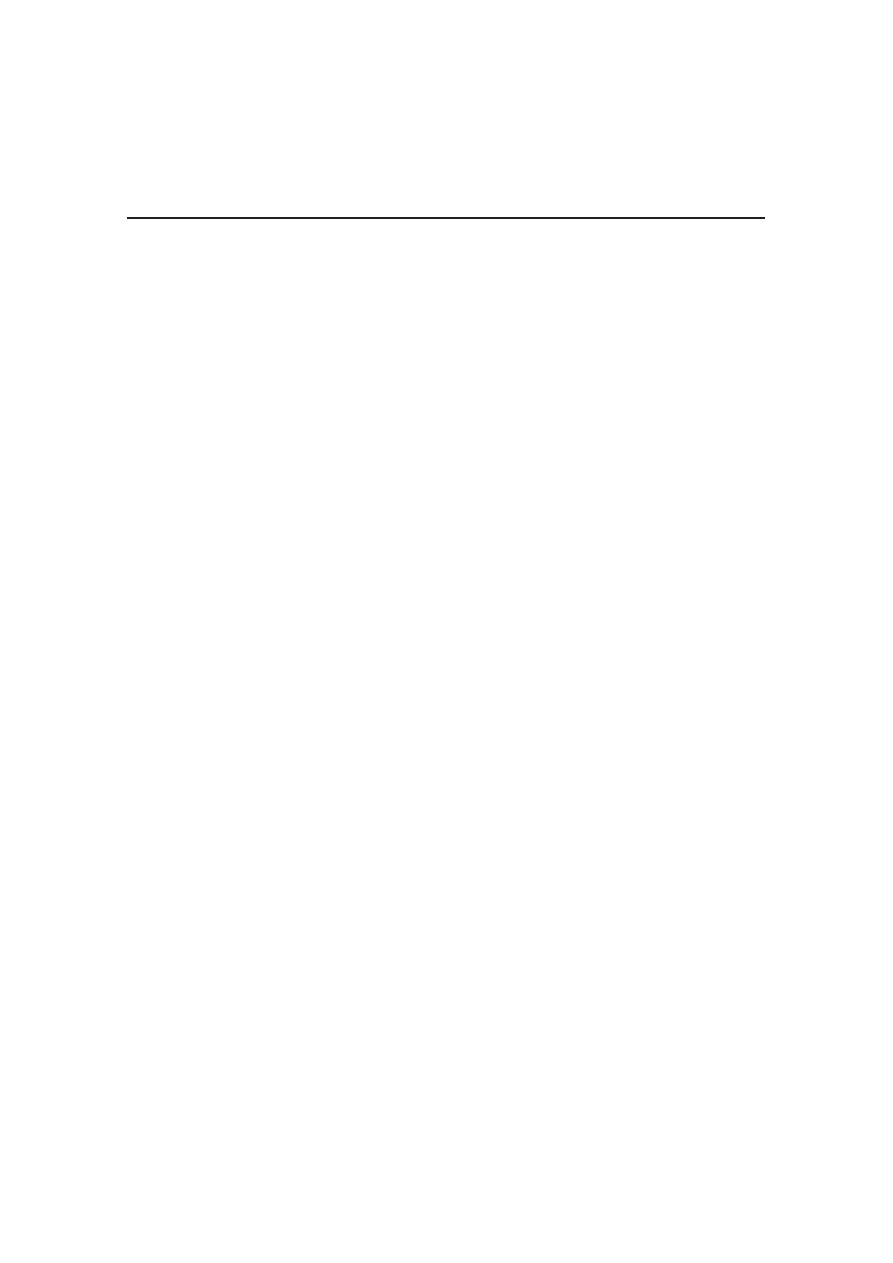
3 0 7
way of finding out if the information being scanned is dangerous, without knowing of it is actually
contains a virus or not, is the method known as ‘heuristic method’. This method involves analyzing
how the information acts and comparing it with a list of dangerous activity patterns. Both the methods
have their pros and cons. If only the virus signature system is used, it is important to update it
atleast once a day, when you bear in mind that 15 new virus are discovered every day. The drawbacks
with heuristic system is that it can warn you about those items too that you known are not virus.
After scanning, some antivirus tools are compatible with disinfector tool. A disinfector like a scanner
can very handy tool, but it must be used with care. To remove virus, disinfector, must be current
one. But disinfectors some time claims falsely and some time it delete the files when not able to
cure. In some cases virus moodily the programs in such a way that removal is not possible, they
basically overwrite the part of the programs. In these case antivirus tools fails top cure it and only
way left is to restore the infected files from backup, if available otherwise loss. But it is always
recommended to install antivirus to protect computers from unwanted threats. Let us keep a look
some of available useful antivirus which are widely used in present day as removal tool.
♦
Norton Anti-virus (latest Ed.) / Symantec Security (http://www.symantec.com)
♦
McAfee Virus scan (latest Ed.) (http://www.mcafee.com)
♦
Dr. Solomons Virex (latest Ed.) (www.dealclick.co.uk/product/161582/ Network-Associates-
Dr-Solomons-Virex-6-0.php)
♦
PC-cillin 2007 virus protection (http://www.trendmicro.com/en/products/desktop/pc-cillin/
evaluate/ overview. htm)
♦
AVG Anti-Virus (http://www.grisoft.com/us/us_index.php)
♦
F-Prot (http://www.f-prot.com/products/home_use/dos/)
♦
F-secure (http://www.f-secure.com/weblog/)
♦
Panda ActiveScan (http://www.pandasoftware.com/products/platinum7/)
♦
MyDoom Virus remover (http://www.webroot.com/services/mydoomaudit.htm)
♦
Beagle remover Tool (http://www.webroot.com/services/beagleaudit.htm)
♦
Active Scan (http://www.pandasoftware.com/activescan/)
♦
AntiVir PE 6.27.00.03 (http://www.free-av.com/)
♦
BitDefencer (http://www.bitdefender.com/bd/site/solutions.php?menu_id=8)
♦
DoctorWeb (http://www.dials.ru/english/dsav_toolkit/drweb32.htm)
♦
Eicar Anti-virus (http://www.eicar.org/anti_virus_test_file.htm)
♦
Freem Anti-virus (http://www.freedom.net/products/av/)
7.
Conclusion
Threats are expected to appear with increased regularity and growing complexity. The best defense
against today’s threats consists of adopting best practice and applying them in concert with
comprehensive security solutions.
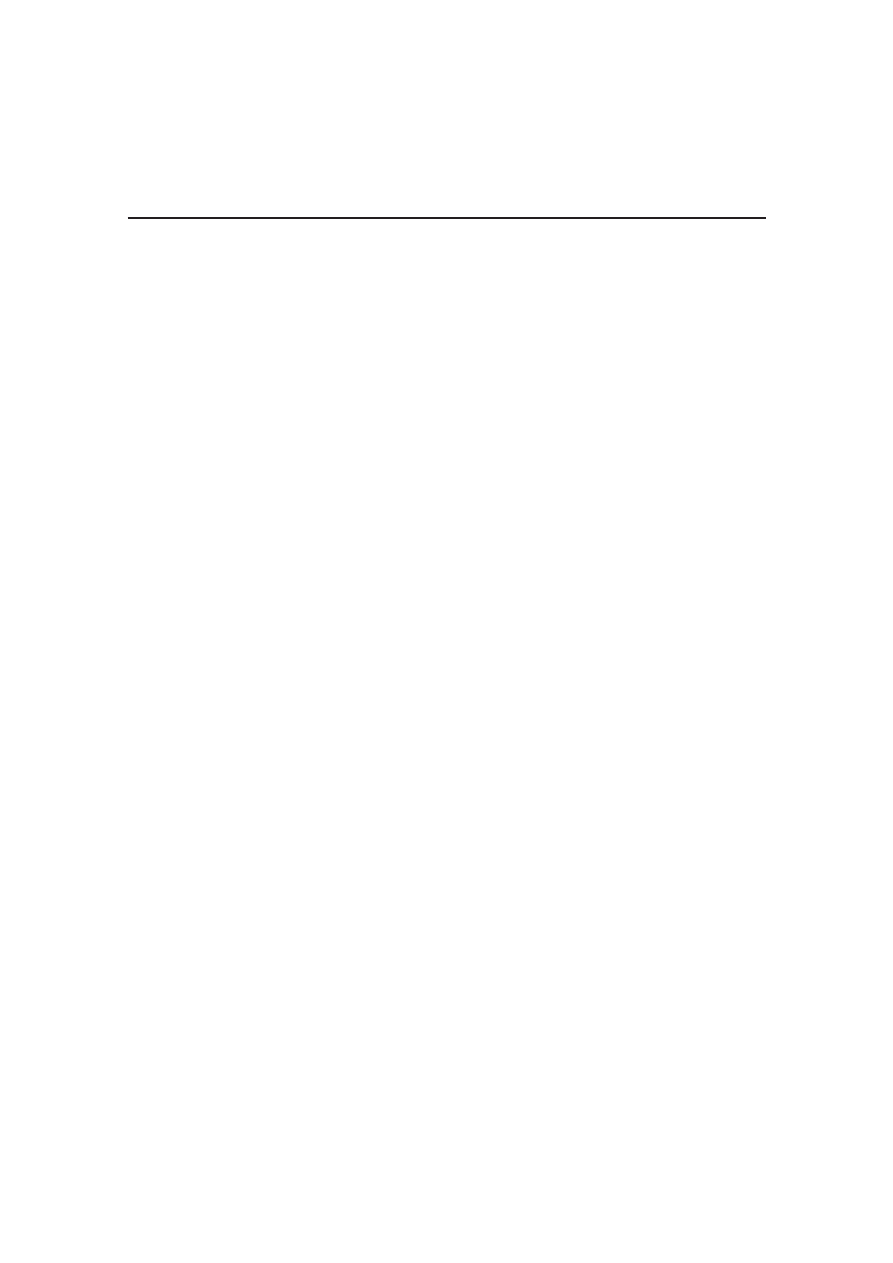
3 0 8
References
1.
Microsoft Security & Privacy Home Page. Available at: http://www.microsoft.com/
security/default.asp
2.
Microsoft Windows Update. Available at: http://v4.windowsupdate.microsoft.com/en/
default.asp
3.
Symantec Security Response. Available at: http://securityresponse.symantec.com
4.
Schneier, Bruce. Applied Cryptography: protocols, Algorithms, and Source Code in
C. 2nd Edition, New York: John Wiley & Sons, October 1995.
5.
Zwicky, Elizabeth D., Cooper, Simon, and Chapman, D. Brent. Building Internet firewall,
2
nd
Ed. New York: O’Reilly & Associates, Inc. June 2000.
6.
Denning, Peter J. Computer under attack: intruder, worms and viruses. New York:
Addison-Wesley, January 1990.
7.
Garfinkel, Simson. Database Nation: the death of privacy in 21
st
century. New York:
O’Reilly & Associate Inc., January 2001.
8.
Honenet Project: Know your enemy: Revealing the security tool, tactics and motives
of Blackhut Community. New York: Addision-Wesley. August 2001.
9.
McGraw, Gray and Felten , Edward W. Secret & Lies: digital security in network world.
Jon Willey & Sons. January 1999.
10.
Pfleeger, Charles. Security in computing. Prentice-Hall, September 1996.
11.
Garfinkel, Simson and Spafford, Gene. Web security, privacy and commerce. 2
nd
ed.,
New York, O’Reilly Media, Inc., Nov. 2001.
About Author
Dr. Bhaskar Mukherjee, Lecturer, Department of Library and Information Science, Banaras Hindu
University, Varanasi (UP)
E-mail: mukherjee.bhaskar@gmail.com
Wyszukiwarka
Podobne podstrony:
The Computer Virus From There to Here
Computer Viruses as a Threat to Home Users
Racism and the Ku Klux Klan A Threat to American Society
11 Intro to lg computational LE Nieznany (2)
An Undetectable Computer Virus
Data security from malicious attack Computer Virus
Computer Virus Propagation Model Based on Variable Propagation Rate
Prosecuting Computer Virus Authors The Need for an Adequate and Immediate International Solution
Formal Affordance based Models of Computer Virus Reproduction
Classification of Packed Executables for Accurate Computer Virus Detection
Does Bin Laden Pose a Threat to Israel
How To Withstand Mobile Virus Attacks
The Virtual Artaud Computer Virus as Performance Art
Zero hour, Real time Computer Virus Defense through Collaborative Filtering
Nixon on Threat to Pakistan by Soviets India
Computer Virus Operation and New Directions
Quantitative risk assessment of computer virus attacks on computer networks
Advanced Code Evolution Techniques and Computer Virus Generator Kits
System Dynamic Model for Computer Virus Prevalance
więcej podobnych podstron