slide0021 image099
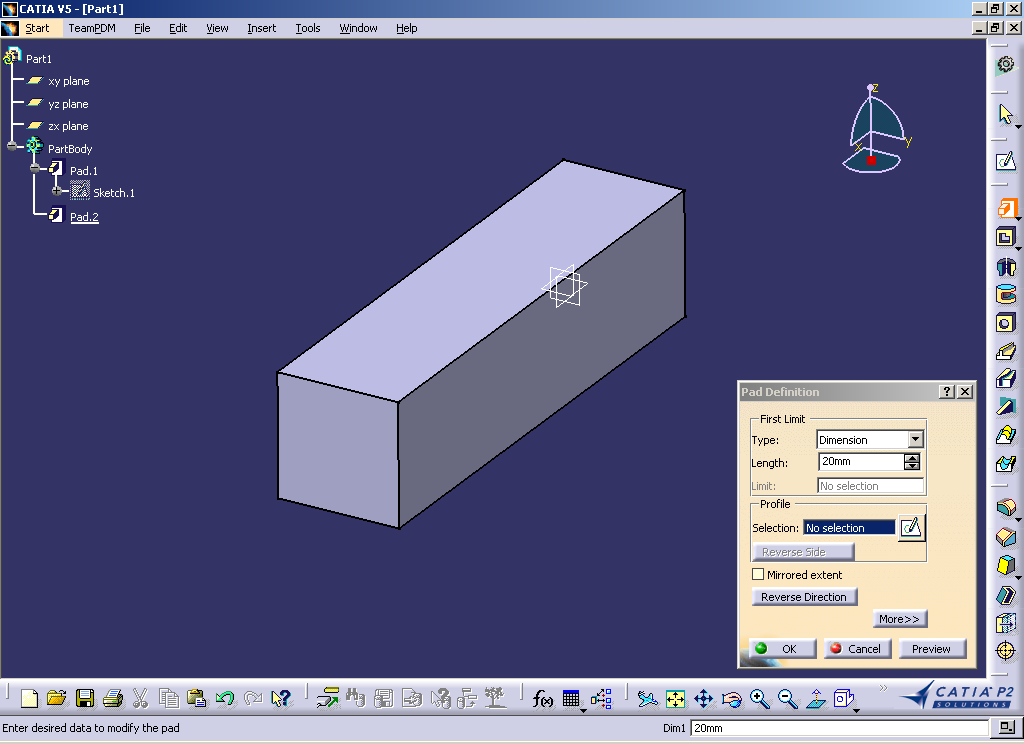
0CATIA V5 - [Partl]

|
fkU |
|| ^Jf C ATI A P2 | ||
|
Enter desired data to modify the pad |
Diml |20mm |
EJ |
Wyszukiwarka
Podobne podstrony:
slide0025 image119 0CATIA V5 - [Partl] fkU
slide0039 image188 [%]CATIA V5 - [Partl] Enter desired data to modify the pad Diml 120mrn
slide0027 image128 0CATIA V5 - [Partl] f« rnw<ą Sa ^ ą ą & ® H CATIA P2 Enter desired da
slide0043 image205 [%]CATIA V5 - [Partl] Enter desired data to modify the pad Selection:
slide0006 image021 0CATIA V5 - [Partl] □ ii % & ktJ ffiTl feU^g &n
slide0014 image063 0CATIA V5 - [Partl] TeamPDMłl Partl — JB xy piane—
slide0017 image081 0CATIA V5 - [Partl] Select an object or a command JĄ]
slide0019 image089 0CATIA V5 - [Partl] 53 Start TeamPDM File Edit View Insert lools Window Help &nbs
slide0001 image024 0CATIA V5 - [Partl] Start TeamPDM File Edit View Insert lools Window Help Hjs
slide0160 image078 0CATIA V5 - [Partl] 23 Start TeamPDM File Edit View Insert lools Window Help fi*)
slide0500 image033 0CATIA V5 - [Partl] Start TeamPDM File Edit View Insert Tools Window xy piane yz
slide0173 image015 0CATIA V5 - [Productl] Start TeamPDM Productl E5 Partl (Part 1.1) E5 Part2 (Part2
więcej podobnych podstron