slide0039 image188
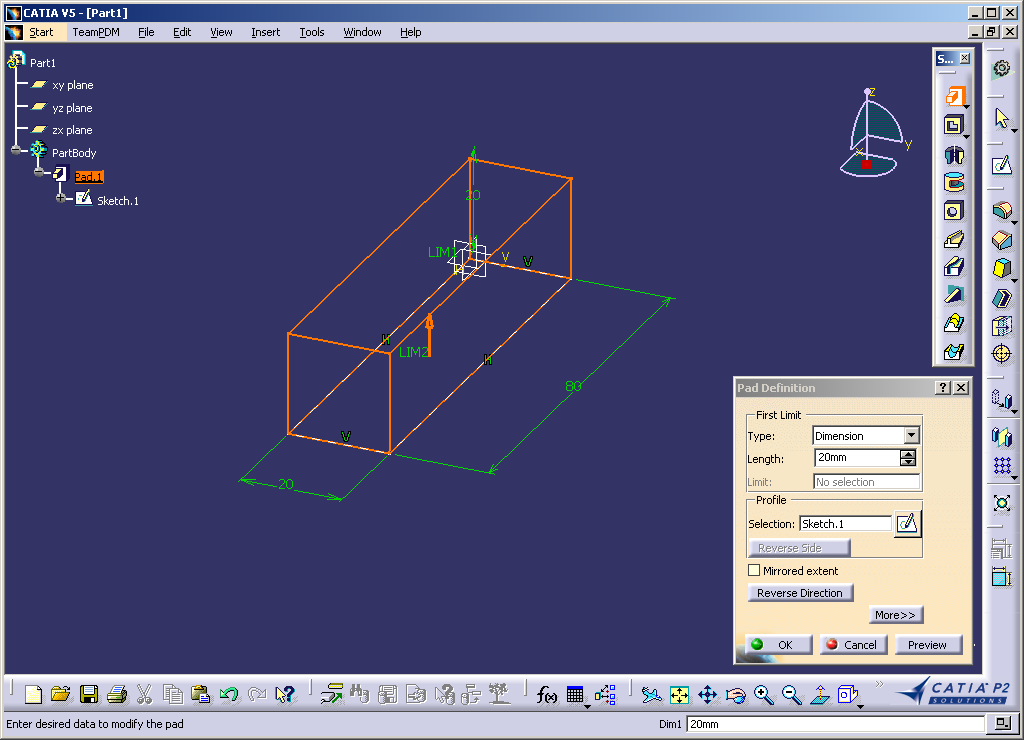
[%]CATIA V5 - [Partl]
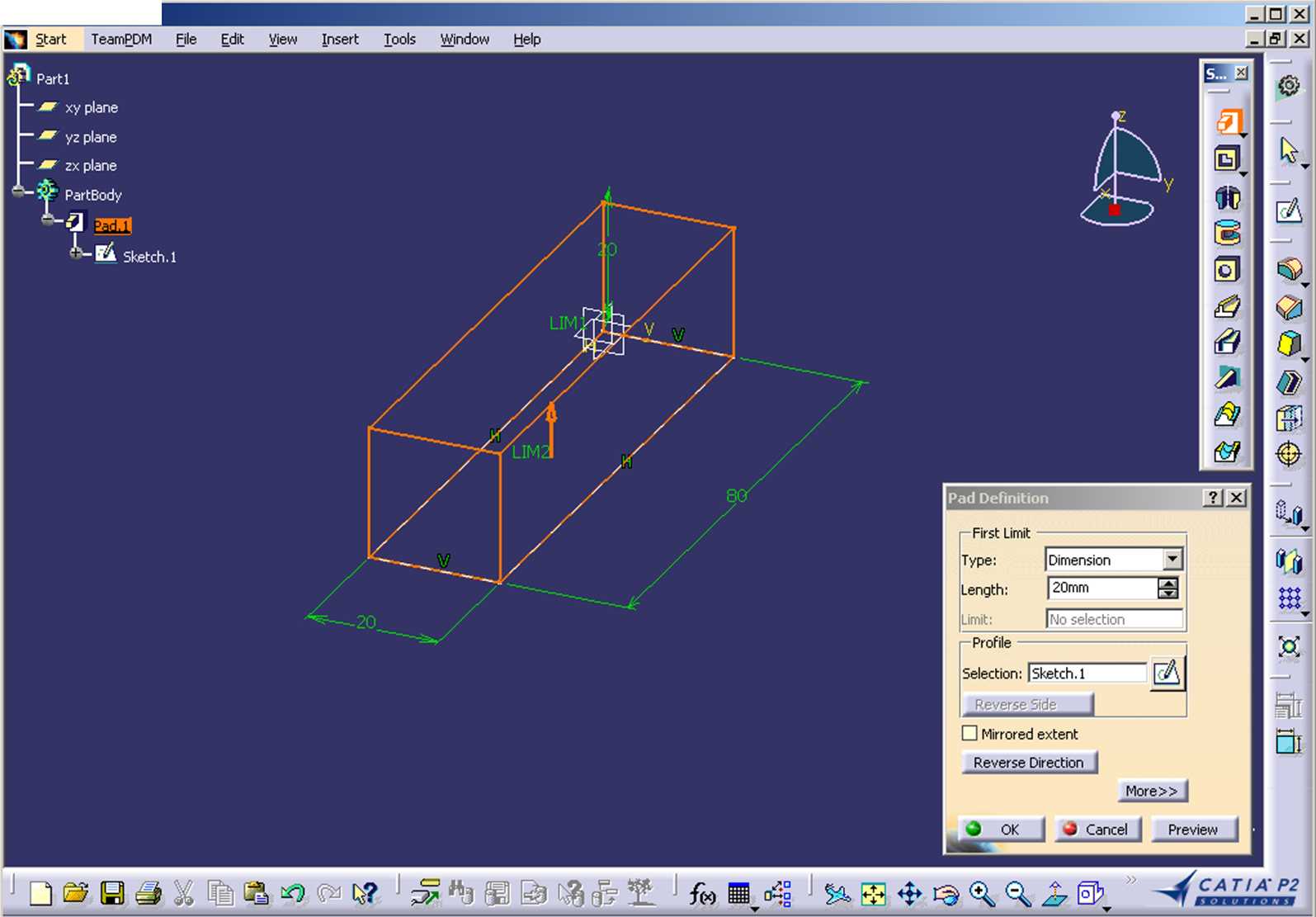
Enter desired data to modify the pad
Diml 120mrn

Wyszukiwarka
Podobne podstrony:
slide0043 image205 [%]CATIA V5 - [Partl] Enter desired data to modify the pad Selection:
slide0025 image119 0CATIA V5 - [Partl] fkU
slide0021 image099 0CATIA V5 - [Partl] fkU
slide0027 image128 0CATIA V5 - [Partl] f« rnw<ą Sa ^ ą ą & ® H CATIA P2 Enter desired da
slide0023 image108 [%]CATIA V5 - [Partl] T Start TeamPDM File Edit View Insert Partl12 xy piane yz p
slide0041 image196 [%]CATIA V5 - [Partl] % Start TeamPDM File Edit View Insert lools Window Help
slide0579 image133 [>]CATIA V5 - [Partl] ZŚ7 <& □I k? A CATIAP2 Click or select the start
slide0583 image174 [>]CATIA V5 - [Partl]■o W Sł EB * cg <ą ą CATIA P2 Select a point or click
slide0614 image142 [>]CATIA V5 - [Partl.CATPart] Click to create the end point of the current tan
slide0616 image150 (a]CATIA V5 - [Partl.CATPart] TeamPDM File Edit View Insert Tools WindowTools Poi
slide0617 image154 (a]CATIA V5 - [Partl.CATPart] TeamPDM File Edit View Insert Tools WindowTools Poi
slide0539 image815 (a]CATIA V5 - [Partl] Insert lools Window Help Move the cursor and dick to end th
slide0582 image169 [TjCATIA V5 - [Partl] g] Start TeamPDM File Edit Define the center to center dist
slide0586 image198 CATIA P2 Select a point or click to define the center EJ
slide0169 image116 0CATIA V5 - [Partl] TeamPDM File Edit View Insert Tools Window □□ □ Enter new dat
slide0576 image940 [gCATIA V5 - [Partl] TeamPDM File Edit View Insert Tools Window Enter new data to
więcej podobnych podstron