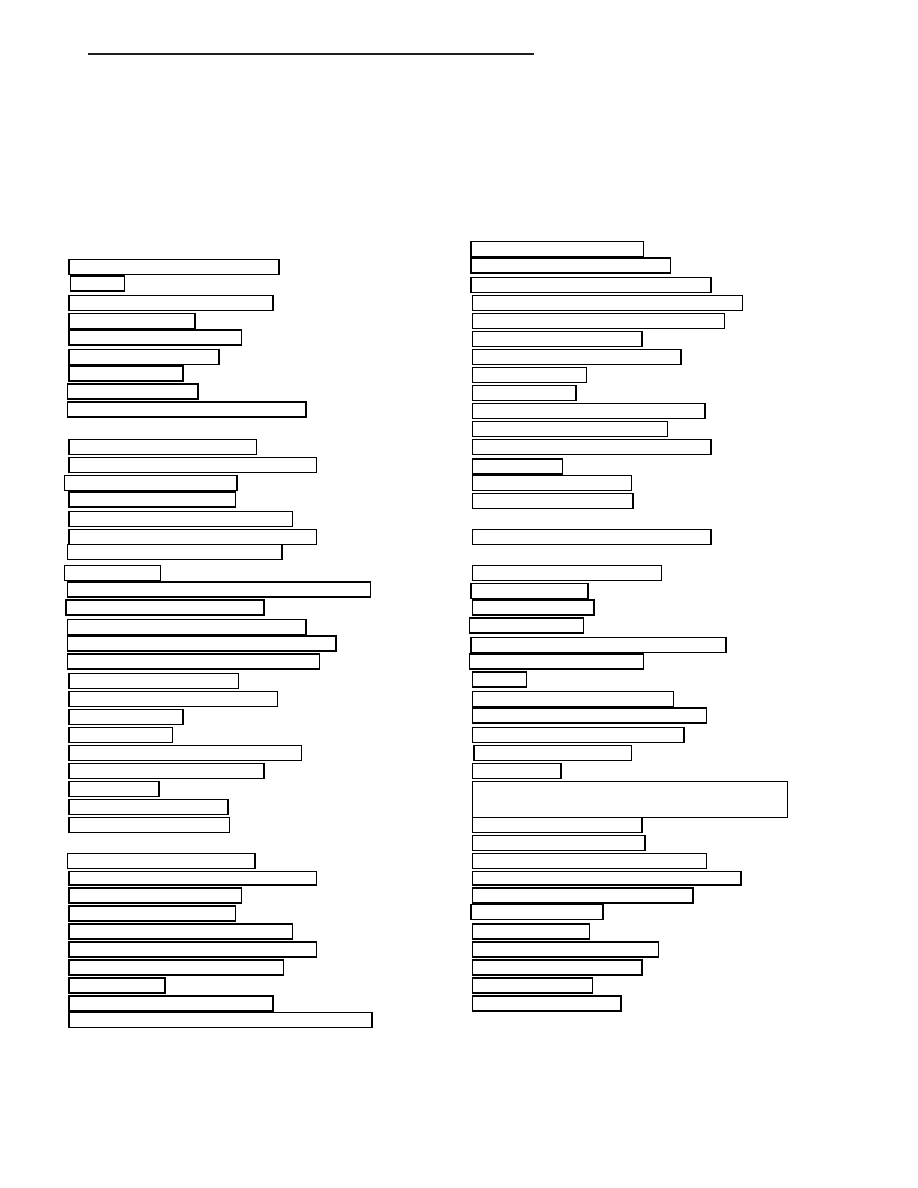
INSTRUMENT PANEL SYSTEMS
CONTENTS
page
page
GENERAL INFORMATION
. . . . . . . . . . . . . . . . 4
. . . . . . . . . . . . . . . . . . . . . . . . . . . . . . . 3
. . . . . . . . . . . . . . 3
INDICATOR LAMP . . . . . . . . . . . . . . . . . . . . . . . 4
INSTRUMENT CLUSTER . . . . . . . . . . . . . . . . . . 2
INSTRUMENT PANEL
. . . . . . . . . . . . . . . . . . . . 2
. . . . . . . . . . . . . . . . . . . . . . . . 2
. . . . . . . . . . . . . . . . . . . . . . 4
. . . . . . . . . . 3
DESCRIPTION AND OPERATION
. . . . . . . . . . . . . . . . 6
ANTI-LOCK BRAKE SYSTEM LAMP . . . . . . . . . . 7
BRAKE WARNING LAMP . . . . . . . . . . . . . . . . . . 7
CHECK GAUGES LAMP . . . . . . . . . . . . . . . . . . . 7
CLUSTER ILLUMINATION LAMP
. . . . . . . . . . . . 7
COOLANT TEMPERATURE GAUGE . . . . . . . . . . 5
CRUISE-ON INDICATOR LAMP
. . . . . . . . . . . . . 8
. . . . . . . . . . . . . . . . . . . . . . . . . . 5
HEADLAMP HIGH BEAM INDICATOR LAMP
. . . 8
LOW FUEL WARNING LAMP . . . . . . . . . . . . . . . 8
MALFUNCTION INDICATOR LAMP
. . . . . . . . . . 8
MASTER LIGHTING INDICATOR LAMP
. . . . . . . 8
. . . . . . . . . 5
. . . . . . . . . . . . . . . . . . 5
SEAT BELT REMINDER LAMP . . . . . . . . . . . . . . 9
SPEEDOMETER
. . . . . . . . . . . . . . . . . . . . . . . . 6
TACHOMETER . . . . . . . . . . . . . . . . . . . . . . . . . . 6
TURN SIGNAL INDICATOR LAMP
. . . . . . . . . . . 9
. . . . . . . . . . . . . . . 9
. . . . . . . . . . . . . . . . . . . . . . . . . . . 6
. . . . . . . . . . . . . . . . . . . 9
. . . . . . . . . . . . . . . . . . . 9
DIAGNOSIS AND TESTING
. . . . . . . . . . . . . . . 12
ANTI-LOCK BRAKE SYSTEM LAMP . . . . . . . . . 12
BRAKE WARNING LAMP . . . . . . . . . . . . . . . . . 13
CHECK GAUGES LAMP . . . . . . . . . . . . . . . . . . 13
CLUSTER ILLUMINATION LAMP
. . . . . . . . . . . 13
COOLANT TEMPERATURE GAUGE . . . . . . . . . 10
CRUISE-ON INDICATOR LAMP
. . . . . . . . . . . . 14
. . . . . . . . . . . . . . . . . . . . . . . . . 10
. . . . . . . . . . . . . 14
HEADLAMP HIGH BEAM INDICATOR LAMP
. . 15
INSTRUMENT CLUSTER . . . . . . . . . . . . . . . . . 10
LOW FUEL WARNING LAMP . . . . . . . . . . . . . . 16
MALFUNCTION INDICATOR LAMP . . . . . . . . . . 16
MASTER LIGHTING INDICATOR LAMP
. . . . . . 16
. . . . . . . . 11
. . . . . . . . . . . . . . . . . 11
SEAT BELT REMINDER LAMP . . . . . . . . . . . . . 17
SPEEDOMETER . . . . . . . . . . . . . . . . . . . . . . . . 11
TACHOMETER . . . . . . . . . . . . . . . . . . . . . . . . . 11
TURN SIGNAL INDICATOR LAMP
. . . . . . . . . . 17
. . . . . . . . . . . . . . 17
VEHICLE INFORMATION CENTER . . . . . . . . . . 17
VOLTMETER
. . . . . . . . . . . . . . . . . . . . . . . . . . 12
. . . . . . . . . . . . . . . . . . 20
. . . . . . . . . . . . . . . . . . 20
SERVICE PROCEDURES
VEHICLE INFORMATION CENTER . . . . . . . . . . 21
REMOVAL AND INSTALLATION
. . . . . . . . . . . . . . . 28
. . . . . . . . . . . . . . . . . . . . . . . 30
CLUSTER BEZEL . . . . . . . . . . . . . . . . . . . . . . . 24
CLUSTER BULB . . . . . . . . . . . . . . . . . . . . . . . . 26
CLUSTER LENS, HOOD, AND MASK . . . . . . . . 25
COWL TOP TRIM PANEL . . . . . . . . . . . . . . . . . 32
GAUGE
. . . . . . . . . . . . . . . . . . . . . . . . . . . . . . 26
GLOVE BOX COMPONENTS . . . . . . . . . . . . . . 31
GLOVE BOX LAMP AND SWITCH
. . . . . . . . . . 29
GLOVE BOX LATCH STRIKER . . . . . . . . . . . . . 29
GLOVE BOX MODULE . . . . . . . . . . . . . . . . . . . 28
GLOVE BOX
. . . . . . . . . . . . . . . . . . . . . . . . . . 31
GRAPHIC DISPLAY MODULE AND VEHICLE
INFORMATION CENTER . . . . . . . . . . . . . . . . 28
. . . . . . . . . . . . . . . . . 27
INSTRUMENT CLUSTER . . . . . . . . . . . . . . . . . 25
INSTRUMENT PANEL ASSEMBLY
. . . . . . . . . . 33
. . . . . . 30
INSTRUMENT PANEL TOP PAD . . . . . . . . . . . . 32
JUNCTION BLOCK . . . . . . . . . . . . . . . . . . . . . . 33
KNEE BLOCKER
. . . . . . . . . . . . . . . . . . . . . . . 24
. . . . . . . . . . . . . . . 26
. . . . . . . . . . . . . . . . . 30
POWER OUTLET . . . . . . . . . . . . . . . . . . . . . . . 30
SWITCH POD BEZEL . . . . . . . . . . . . . . . . . . . . 24
ZG
INSTRUMENT PANEL SYSTEMS
8E - 1

GENERAL INFORMATION
INTRODUCTION
This group is responsible for covering the vehicle
instrument panel. However, because the instrument
panel serves as the command center of the vehicle, it
is a very complex unit. The instrument panel is
designed to house the controls and monitors for stan-
dard and optional powertrains, climate control sys-
tems,
audio
systems,
lighting
systems,
safety
systems, and many other comfort or convenience
items. It is also designed so that all of the controls
and monitors can be safely reached and viewed by
the vehicle operator, while still allowing relative ease
of access to these items for service.
Complete service information coverage for all of the
systems and components housed in the instrument
panel in this section of the service manual would not
be practical. It would result in a great deal of dupli-
cation and make this group too large for the informa-
tion to be easily accessed and used. Therefore, the
information found in this group has been limited as
follows:
• General Information - Covers non-electrical com-
ponents and features of the instrument panel that
are not related to other systems.
• Description and Operation - Covers gauges and
their
sending
units,
warning
lamps
and
their
switches, and instrument panel illumination lamps.
• Diagnosis and Testing - Covers gauges and their
sending units, warning lamps and their switches,
and instrument panel illumination lamps.
• Removal and Installation - Covers components
installed on or in the instrument panel that require
removal for diagnosis or service of instrument panel
components covered in this group.
For more information on components or systems
not covered above, refer to the proper group in this
manual. If you are uncertain as to the proper group,
refer to the Component and System Index at the
back of this manual. Refer to Group 8W - Wiring
Diagrams for complete circuit descriptions and dia-
grams.
NOTE: This group covers both Left-Hand Drive
(LHD) and Right-Hand Drive (RHD) versions of this
model. Whenever required and feasible, the RHD
versions of affected vehicle components have been
constructed as mirror-image of the LHD versions.
While most of the illustrations used in this group
represent only the LHD version, the diagnostic and
service
procedures
outlined
can
generally
be
applied to either version. Exceptions to this rule
have been clearly identified as LHD or RHD, if a
special illustration or procedure is required.
INSTRUMENT PANEL
Modular instrument panel construction allows all
of the gauges and controls to be serviced from the
front of the panel. In addition, most of the instru-
ment panel wiring or heating and air conditioning
components can be accessed without complete instru-
ment panel removal. If necessary, the instrument
panel can be rolled-down and removed from the vehi-
cle as an assembly.
Removal of the switch pod bezels allows access to
most switches and the climate controls. Removal of
the instrument cluster bezel allows access to the
cluster assembly and the radio. Removal of the clus-
ter assembly allows access to the individual gauges,
illumination and indicator lamp bulbs, and most of
the instrument panel wiring.
Removal of the steering column cover/knee blocker
provides access to the steering column mounts, the
body control module, the gearshift interlock mecha-
nism, and additional instrument panel and steering
column wiring. Removal of the glove box module and
center bezel unit allows access to the Vehicle Infor-
mation
Center
(VIC),
Graphic
Display
Module
(GDM), additional instrument panel wiring, the
in-vehicle temperature sensor, and other heating and
air conditioning components.
Removal of the instrument panel cowl top trim
panel allows access to the instrument panel speak-
ers, the solar sensor, and the automatic headlamp
light
sensor/vehicle
theft
security
system
lamp.
Removal of the instrument panel top pad allows
access to the passenger side airbag module.
INSTRUMENT CLUSTER
One basic instrument cluster option is offered on
Grand Cherokee models. This cluster is an electrome-
chanical unit that utilizes integrated circuitry and
information carried on the Chrysler Collision Detec-
tion (CCD) data bus network for control of all gauges
and most indicator lamps. This cluster also incorpo-
rates a vacuum fluorescent display tube for the digi-
tal odometer and trip odometer display functions.
Some variations of the cluster exist due to optional
equipment and regulatory requirements.
The cluster includes the following analog gauges:
• Coolant temperature gauge
• Fuel gauge
• Oil pressure gauge
• Speedometer
• Tachometer
• Voltmeter.
This cluster includes provisions for the following
indicator lamps:
• Airbag indicator lamp
• Anti-lock brake system lamp
• Brake warning lamp
8E - 2
INSTRUMENT PANEL SYSTEMS
ZG

• Check gauges lamp
• Cruise-on indicator lamp
• Headlamp high beam indicator lamp
• Low fuel warning lamp
• Malfunction indicator (Check Engine) lamp
• Master lighting indicator lamp
• Seat belt reminder lamp
• Turn signal indicator lamps
• Upshift indicator lamp (manual transmission)
• Wait-to-start lamp (diesel engine)
• Water-in-fuel lamp (diesel engine).
GRAPHIC DISPLAY MODULE
A Graphic Display Module (GDM) is standard
equipment on all four-wheel drive Grand Cherokee
models, unless the vehicle is equipped with the
optional Vehicle Information Center (VIC). The GDM
is mounted in the lower center stack area of the
instrument panel, above the ash receiver and below
the heater-A/C controls. Two-wheel drive Grand
Cherokee models have a storage bin installed in
place of the GDM as standard equipment.
The GDM display consists of a back-lit screen with
a vehicle outline. The two rear wheels of the vehicle
are illuminated by a lamp when the transfer case is
engaged in any two-wheel drive operating mode. The
two front wheels are also illuminated when the
transfer case is engaged in any four-wheel drive oper-
ating mode.
The GDM also has up to three lamps, which indi-
cate whether the four-wheel drive mode selected is
Lo, Part-Time, or Full-Time. The number of opera-
tional indicator lamps may vary, depending upon the
optional four-wheel drive transfer case in the vehicle.
A switch on the transfer case is hard-wired to the
GDM to illuminate the proper wheels and indicator
lamps.
The GDM bulbs can be serviced. However, if any
other part of the GDM is damaged or faulty, the
entire GDM must be replaced.
VEHICLE INFORMATION CENTER
The Vehicle Information Center (VIC) is an avail-
able option on Grand Cherokee models. The VIC
module replaces the standard equipment Graphic
Display Module. The VIC is mounted in the lower
center stack area of the instrument panel, above the
ash receiver and below the heater-A/C controls.
The VIC consists of a multicolored vacuum fluores-
cent display screen with a vehicle outline. The VIC is
able to display four functions in a choice of five lan-
guages. The display functions include:
• Current time (12 or 24 hour clock), day, and date
• Monitor specific vehicle operating systems and
alert the driver of a malfunction in a monitored sys-
tem
• Provide service reminders or the distance to the
next service interval
• The current transfer case mode of operation
(four-wheel drive models).
The display language choices include:
• English
• French
• German
• Italian
• Spanish.
The VIC receives input from hard-wired sensors
and over the Chrysler Collision Detection (CCD) data
bus network. In response to these inputs the VIC
offers a combination of graphic and message displays,
and provides requests for audible chime alerts to the
Body Control Module (BCM) on the CCD data bus.
Refer to the owner’s manual for more information
on the VIC controls, operation, and setting proce-
dures. For diagnosis of the VIC module or the CCD
data bus, refer to the proper Body Diagnostic Proce-
dures manual. The VIC module cannot be repaired. If
damaged or faulty, the entire module must be
replaced.
GAUGE
With the ignition switch in the On or Start posi-
tions, voltage is supplied to all gauges through the
instrument cluster electronic circuit board. With the
ignition switch in the Off position, voltage is not sup-
plied to the gauges. The gauges do not accurately
indicate any vehicle condition unless the ignition
switch is in the On or Start positions.
All gauges, except the odometer, are air core mag-
netic units. Two fixed electromagnetic coils are
located within the gauge. These coils are wrapped at
right angles to each other around a movable perma-
nent magnet. The movable magnet is suspended
within the coils on one end of a shaft. The gauge nee-
dle is attached to the other end of the shaft.
One of the coils has a fixed current flowing
through it to maintain a constant magnetic field
strength. Current flow through the second coil
changes, which causes changes in its magnetic field
strength. The current flowing through the second coil
is changed by the instrument cluster electronic cir-
cuitry in response to messages received on the
Chrysler Collision Detection (CCD) data bus network.
The gauge needle moves as the movable permanent
magnet aligns itself to the changing magnetic fields
created around it by the electromagnets. These
gauges also feature a small fixed permanent magnet
which will cause the gauge needles to return to zero
after the ignition switch is turned to the Off position.
ZG
INSTRUMENT PANEL SYSTEMS
8E - 3
GENERAL INFORMATION (Continued)

INDICATOR LAMP
Indicator lamps are located in the instrument clus-
ter, and in the Graphic Display Module (GDM) or the
Vehicle
Information
Center
(VIC).
Those
lamps
within the instrument cluster are served by the clus-
ter circuit board and wire harness connectors. Those
lamps located in the GDM or VIC modules are served
by the GDM or VIC circuit board and wire harness
connectors.
Most of the indicator lamps in the instrument clus-
ter and VIC module are controlled by the instrument
cluster or VIC module electronic circuitry in response
to messages received over the Chrysler Collision
Detection (CCD) data bus network from the Body
Control Module (BCM), Powertrain Control Module
(PCM), and Airbag Control Module (ACM). Only the
anti-lock brake system lamp, four-wheel drive indica-
tor lamps, lamp outage warning lamp, low coolant
level warning lamp, low washer fluid warning lamp,
master lighting indicator lamp, and turn signal indi-
cator lamps are hard-wired.
BODY CONTROL MODULE
A Body Control Module (BCM) is used on this
model to control and integrate many of the electronic
functions and features included on the vehicle. The
BCM contains a central processing unit and inter-
faces with other modules in the vehicle on the
Chrysler Collision Detection (CCD) data bus network.
The CCD data bus network allows the sharing of
sensor information. This helps to reduce wire har-
ness complexity, reduce internal controller hardware,
and reduce component sensor current loads. At the
same time, this system provides increased reliability,
enhanced diagnostics, and allows the addition of
many new feature capabilities.
Some of the functions and features that the BCM
supports or controls, include:
• Chimes
• Automatic headlamp control
• Headlamp delay
• Headlamps on with ignition off and driver door
open warning
• Key in ignition with ignition off and driver door
open warning
• Automatic funeral or parade mode
• Panel lamp dimming
• Vehicle Theft Security System (VTSS)
• Vehicle immobilizer system
• Illuminated entry
• Heated rear window and heated outside mirror
control
• Intermittent wipe control
• Monitoring and transmitting door, hood, liftgate,
liftglass ajar data
• Monitoring and transmitting outside ambient
temperature data
• Monitoring and transmitting air conditioning
select switch data
• Courtesy lamp time-out
• Gulf coast country over-speed warning
• Door lock inhibit
• Electronic odometer and trip odometer
• Brake warning lamp
• Check gauges lamp
• High beam indicator lamp
• Seatbelt reminder lamp and chime
• Speed sensitive intermittent wipe
• Fog lamp control
• Electromechanical instrument cluster
• BCM diagnostic support
• Vehicle Information Center (VIC) support
• Rolling door locks
• Horn chirp upon door lock with Remote Keyless
Entry (RKE)(programmable)
• Low fuel warning chime (programmable)
• Headlights on with wipers (programmable - with
automatic headlamps only)
The BCM is mounted under the driver side out-
board end of the instrument panel, behind the instru-
ment
panel
support
armature
and
below
the
outboard switch pod. For diagnosis of the BCM or the
CCD data bus, refer to the proper Body Diagnostic
Procedures manual. The BCM can only be serviced
by an authorized electronic repair station. Refer to
the latest Warranty Policies and Procedures manual
for a current listing of authorized electronic repair
stations.
JUNCTION BLOCK
The junction block is mounted on the right cowl
side kick panel below the right end of the instrument
panel. It is concealed behind the right cowl side trim.
The junction block serves to simplify and centralize
numerous electrical components.
The junction block has cavities for up to twenty-
two blade-type fuses, three circuit breakers, six ISO
micro-relays, and an electronic combination flasher
unit. It also eliminates the need for numerous splice
connections and serves in the place of a bulkhead
connector between the engine compartment, instru-
ment panel, and body wire harnesses.
The right cowl side trim panel has a snap-fit access
cover that can be removed for service of the junction
block fuses, but the cowl side trim panel must be
removed for service of other junction block compo-
nents. The junction block cannot be repaired and, if
faulty or damaged, it must be replaced.
8E - 4
INSTRUMENT PANEL SYSTEMS
ZG
GENERAL INFORMATION (Continued)

DESCRIPTION AND OPERATION
COOLANT TEMPERATURE GAUGE
The coolant temperature gauge gives an indication
of the engine coolant temperature. The instrument
cluster circuitry controls the gauge pointer position.
The
instrument
cluster
circuitry
calculates
the
proper gauge pointer position based upon an engine
coolant temperature message received from the Pow-
ertrain Control Module (PCM) on the Chrysler Colli-
sion Detection (CCD) data bus.
The PCM uses an input from the engine coolant
temperature sensor and internal programming to
decide what engine coolant temperature message is
required. The PCM then sends the proper message to
the instrument cluster and the Body Control Module
(BCM) on the CCD data bus.
The BCM monitors the PCM coolant temperature
messages. If the PCM message indicates that coolant
temperature is high or critical, the BCM sends a
message to the instrument cluster to turn on the
Check Gauges lamp and to drive the coolant temper-
ature gauge needle to the corresponding high or crit-
ical position of the gauge scale.
The engine coolant temperature sensor is installed
in a threaded hole that penetrates a coolant passage
of the engine. It is a thermistor-type sensor that
changes its internal resistance with changes in
engine coolant temperature. Refer to Group 14 - Fuel
Systems for more information on the PCM and the
coolant temperature sensor.
FUEL GAUGE
The fuel gauge gives an indication of the level of
fuel in the fuel tank. The instrument cluster circuitry
controls the gauge pointer position. The instrument
cluster circuitry calculates the proper gauge pointer
position based upon a fuel level message received
from the Powertrain Control Module (PCM) on the
Chrysler Collision Detection (CCD) data bus.
The PCM uses an input from the fuel gauge send-
ing unit and internal programming to decide what
fuel level message is required. The PCM then sends
the proper message to the instrument cluster on the
CCD data bus. If the PCM detects a short or open in
the fuel level sending unit circuit, it sends a message
on the CCD data bus that will cause the instrument
cluster circuitry to position the fuel gauge needle at
the Empty stop.
The fuel gauge sending unit is mounted to the elec-
tric fuel pump module located inside the fuel tank.
The sending unit has a float attached to the end of a
swing-arm. The float moves up or down within the
fuel tank as the fuel level changes. As the float
moves, an electrical contact on the pivot end of the
swing-arm wipes across a resistor coil, which changes
the internal electrical resistance of the sending unit.
Refer to Group 14 - Fuel Systems for more informa-
tion on the PCM and for the fuel gauge sending unit
service procedures.
ODOMETER AND TRIP ODOMETER
The odometer and the trip odometer share the
same vacuum fluorescent digital display tube in the
instrument cluster circuit board. Each gives an indi-
cation of the distance the vehicle has travelled. How-
ever; by depressing the reset knob on the face of the
instrument cluster, the display can be switched from
odometer to trip odometer. Depressing the reset knob
for longer than two seconds while in the trip odome-
ter mode will reset the trip odometer to zero. The
odometer and trip odometer display the distance val-
ues that are received from the Body Control Module
(BCM) on the Chrysler Collision Detection (CCD)
data bus.
The BCM uses an input from the Powertrain Con-
trol Module (PCM) and internal programming to cal-
culate the distance value. The PCM uses an input
from the Vehicle Speed Sensor (VSS) to send a dis-
tance pulse signal to the BCM on the CCD data bus.
The BCM stores both the odometer and trip odometer
distance information and sends the proper value to
the instrument cluster based upon ignition key-on
and trip odometer reset knob messages received on
the CCD data bus.
If the instrument cluster is not receiving distance
information on the CCD data bus when the ignition
switch is turned to the On position, the odometer dis-
play will remain blank. If the instrument cluster
does not receive a distance message on the CCD data
bus after the ignition switch has been turned to the
On position, the instrument panel circuitry will
insert the last normally displayed distance in the
odometer display.
The VSS is a hall-effect sensor that is installed in
the transmission (two-wheel drive) or transfer case
(four-wheel drive), and is driven by the output shaft
through a speedometer pinion gear. Incorrect tire
size, incorrect axle ratio, a faulty or incorrect speed-
ometer pinion gear, or a faulty VSS can each result
in inaccurate odometer readings. Refer to Group 14 -
Fuel Systems for more information on the PCM and
the VSS. Refer to Group 21 - Transmission for more
information on the speedometer pinion gear.
OIL PRESSURE GAUGE
The oil pressure gauge gives an indication of the
engine oil pressure. The instrument cluster circuitry
controls the gauge pointer position. The instrument
cluster circuitry calculates the proper gauge pointer
position based upon an engine oil pressure message
ZG
INSTRUMENT PANEL SYSTEMS
8E - 5

received from the Powertrain Control Module (PCM)
on the Chrysler Collision Detection (CCD) data bus.
The PCM uses an input from the engine oil pres-
sure sensor and internal programming to decide
what engine oil pressure message is required. The
PCM then sends the proper message to the instru-
ment cluster and the Body Control Module (BCM) on
the CCD data bus.
The BCM monitors the PCM engine oil pressure
messages. If the PCM message indicates that engine
oil pressure is too low, the BCM sends a message to
the instrument cluster to turn on the Check Gauges
lamp and to drive the oil pressure gauge needle to
the zero end of the gauge scale.
The engine oil pressure sensor is installed in a
threaded hole that penetrates an oil passage of the
engine. The engine oil pressure sensor contains a
flexible diaphragm and a variable resistor coil. The
diaphragm moves in response to changes in the
engine oil pressure, which changes the internal elec-
trical resistance of the sensor. Refer to Group 14 -
Fuel Systems for more information on the PCM and
the engine oil pressure sensor.
SPEEDOMETER
The speedometer gives an indication of the current
vehicle speed. The instrument cluster circuitry con-
trols the gauge pointer position. The instrument clus-
ter circuitry calculates the proper gauge pointer
position based upon a vehicle speed message received
from the Powertrain Control Module (PCM) on the
Chrysler Collision Detection (CCD) data bus.
The PCM uses an input from the Vehicle Speed
Sensor (VSS) and internal programming to decide
what vehicle speed message is required. The PCM
then sends the proper message to the instrument
cluster on the CCD data bus.
The VSS is a hall-effect sensor that is installed in
the transmission (two-wheel drive) or transfer case
(four-wheel drive), and is driven by the output shaft
through a speedometer pinion gear. Incorrect tire
size, incorrect axle ratio, a faulty or incorrect speed-
ometer pinion gear, or a faulty VSS can each result
in inaccurate speedometer readings. Refer to Group
14 - Fuel Systems for more information on the PCM
and the VSS. Refer to Group 21 - Transmission for
more information on the speedometer pinion gear.
TACHOMETER
The tachometer gives an indication of the engine
speed in revolutions-per-minute (rpm). The instru-
ment cluster circuitry controls the gauge pointer
position. The instrument cluster circuitry calculates
the proper gauge pointer position based upon an
engine speed message received from the Powertrain
Control Module (PCM) on the Chrysler Collision
Detection (CCD) data bus.
The PCM uses an input from the crankshaft posi-
tion sensor and internal programming to decide what
engine speed message is required. The PCM then
sends the proper message to the instrument cluster
on the CCD data bus.
The crankshaft position sensor is installed near the
rear of the engine, where it is aimed at the trigger
wheel attached to the rear flange of the crankshaft.
For models with a gasoline engine, refer to Group 8D
- Ignition Systems for more information on the
crankshaft position sensor. For models with a diesel
engine, refer to Group 14 - Fuel Systems for more
information on the crankshaft position sensor.
VOLTMETER
The voltmeter gives an indication of the electrical
system voltage. The instrument cluster circuitry con-
trols the gauge pointer position. The instrument clus-
ter circuitry calculates the proper gauge pointer
position based upon a system voltage message
received from the Powertrain Control Module (PCM)
on the Chrysler Collision Detection (CCD) data bus.
The PCM uses an input from the electrical system
and internal programming to decide what system
voltage message is required. The PCM then sends
the proper message to the instrument cluster on the
CCD data bus.
Refer to Group 14 - Fuel System for more informa-
tion on the PCM. Refer to Group 8C - Charging Sys-
tem
for
more
information
on
charging
system
components and diagnosis.
AIRBAG INDICATOR LAMP
The airbag indicator lamp gives an indication when
the airbag system is faulty or inoperative. The lamp
is turned on by the instrument cluster circuitry for
about seven seconds when the ignition switch is
turned to the On position as a bulb test. After the
bulb test, the lamp is controlled by the instrument
cluster circuitry based upon a message received from
the Airbag Control Module (ACM) on the Chrysler
Collision Detection (CCD) data bus.
The ACM continually monitors the airbag system
circuits and sensors to decide whether the system is
in good operating condition. The ACM then sends the
proper message to the instrument cluster on the
CCD data bus to turn the lamp on or off. If the ACM
turns the lamp on after the bulb test, it indicates the
ACM has detected a system malfunction and/or that
the airbag system has become inoperative. Each time
the instrument cluster circuitry receives a lamp-on
message from the ACM, it will light the lamp for
twelve seconds or the duration of the airbag system
malfunction, whichever is longer.
8E - 6
INSTRUMENT PANEL SYSTEMS
ZG
DESCRIPTION AND OPERATION (Continued)
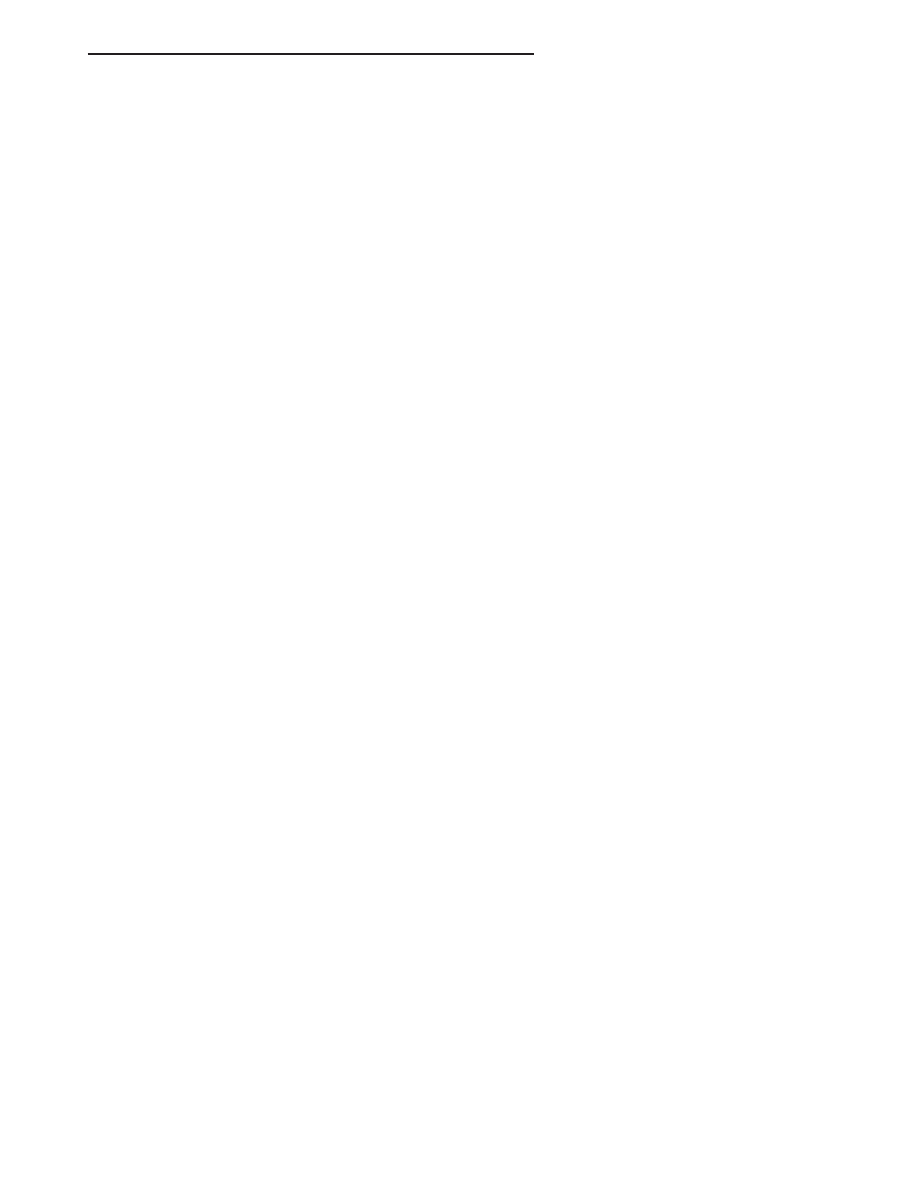
The airbag indicator lamp also has a lamp backup
feature. Following the seat belt reminder lamp dis-
play function, if an inoperative airbag warning lamp
circuit was detected during the bulb test sequence,
the instrument cluster circuitry will flash the seat
belt reminder lamp on and off for about twenty sec-
onds. If the seat belt reminder lamp flashes longer
than twenty seconds, or flashes at any time other
than about twenty seconds after the initial igni-
tion-on sequence, it indicates an airbag system fault
has been detected and that the airbag indicator lamp
is inoperative.
Refer to Group 8M - Passive Restraint Systems for
more information on the airbag system.
ANTI-LOCK BRAKE SYSTEM LAMP
The Anti-Lock Brake System (ABS) lamp gives an
indication when the ABS system is faulty or inoper-
ative. The lamp is hard-wired in the instrument clus-
ter, and is completely controlled by the Controller
Anti-lock Brake (CAB). It receives battery voltage
through the instrument cluster fused ignition switch
output feed circuit, and is grounded by the CAB. The
lamp is turned on by the CAB for about two seconds
when the ignition switch is turned to the On position
as a bulb test. After the bulb test, the CAB turns the
lamp on or off based upon the results of the ABS sys-
tem self-tests.
The CAB continually monitors the ABS circuits
and sensors to decide whether the system is in good
operating condition. If the CAB turns the lamp on
after the bulb test, it indicates that the CAB has
detected a system malfunction and/or that the ABS
system has become inoperative. Refer to Group 5 -
Brakes for more information.
BRAKE WARNING LAMP
The brake warning lamp gives an indication when
the parking brake is applied, or when the pressures
in the two halves of the split brake hydraulic system
are unequal. The lamp is turned on by the instru-
ment cluster circuitry for about four seconds when
the ignition switch is turned to the On position as a
bulb test. After the bulb test, the lamp is controlled
by the instrument cluster circuitry based upon a
message received from the Body Control Module
(BCM) on the Chrysler Collision Detection (CCD)
data bus.
The BCM uses inputs from the parking brake
switch and the brake warning switch to decide
whether the brake warning lamp should be on or off.
The BCM then sends the proper message to the
instrument cluster on the CCD data bus to turn the
lamp on or off.
The brake warning switch closes to ground when it
senses unequal hydraulic pressures in the two halves
of the split brake hydraulic system, possibly due to
low brake fluid level or brake fluid leakage. The
parking brake switch closes to ground when the
parking brake is applied. Refer to Group 5 - Brakes
for more information.
CHECK GAUGES LAMP
The check gauges lamp gives an indication when
certain gauges reflect a condition requiring immedi-
ate attention. The lamp is turned on by the instru-
ment cluster circuitry for about three seconds after
the ignition switch is turned to the On position as a
bulb test. After the bulb test, the lamp is controlled
by the instrument cluster circuitry based upon a
message received from either the Body Control Mod-
ule (BCM) or the Powertrain Control Module (PCM)
on the Chrysler Collision Detection (CCD) data bus.
The BCM and PCM use several inputs to decide
whether a condition exists requiring the check
gauges lamp to be turned on. The responsible module
then sends the proper message to the instrument
cluster on the CCD data bus to turn the lamp on or
off. When the instrument cluster circuitry receives a
check gauges lamp-on message, it sends a chime
request message to the BCM on the CCD data bus
for a chime tone to sound.
The conditions monitored and the responsible mod-
ules are:
• Engine coolant temperature is high or critical
(BCM)
• Engine oil pressure is low (BCM)
• Charging system failure (PCM)
• System voltage is high (PCM).
CLUSTER ILLUMINATION LAMP
When the park or head lamps are on, the cluster
illumination lamps light. Illumination brightness is
adjusted by sliding the panel dimmer switch knob
(downwards to dim, upwards to brighten). Each of
the instrument cluster illumination lamps receives
pulse-width modulated battery feed from the Body
Control Module (BCM) on the hard-wired panel
lamps driver circuit. The BCM monitors the panel
dimmer resistor switch to determine the desired dim-
ming level, then adjusts the pulse-width signal
accordingly.
The BCM also sends the proper panel lamps dim-
ming level message on the Chrysler Collision Detec-
tion (CCD) data bus to control the dimming levels of
the various vacuum fluorescent displays. All modules
on the CCD data bus with vacuum fluorescent dis-
plays (instrument cluster, radio, mini trip computer,
vehicle information center) receive this message and
adjust their dimming levels to match that of the
incandescent
cluster
illumination
bulbs
driven
directly by the BCM.
ZG
INSTRUMENT PANEL SYSTEMS
8E - 7
DESCRIPTION AND OPERATION (Continued)

Vehicles equipped with the automatic headlamps
option have an automatic funeral mode or parade
mode. In this mode, the BCM uses an input from the
automatic headlamp light sensor to determine the
ambient light levels. If the BCM decides that the
exterior lighting is turned on in the daylight, it over-
rides the selected panel dimmer switch signal by
sending a message on the CCD bus to illuminate all
vacuum fluorescent displays at full brightness for
easier visibility in daytime light levels. The auto-
matic funeral mode or parade mode has no effect on
the incandescent bulb dimming levels.
Refer to Group 8L - Lamps for more information.
CRUISE-ON INDICATOR LAMP
The cruise-on indicator lamp gives an indication
when the vehicle speed control system is turned on,
even when the system is not currently engaged. The
lamp is turned on by the instrument cluster circuitry
for about four seconds when the ignition switch is
turned to the On position as a bulb test. After the
bulb test, the lamp is controlled by the instrument
cluster circuitry based upon a message received from
the
Powertrain
Control
Module
(PCM)
on
the
Chrysler Collision Detection (CCD) data bus.
The PCM uses an input from the analog resistor-
multiplexed vehicle speed control switches in the
steering wheel to decide whether to turn the lamp on
or off. The PCM then sends the proper message to
the instrument cluster on the CCD data bus. Refer to
Group 8H - Vehicle Speed Control System for more
information.
HEADLAMP HIGH BEAM INDICATOR LAMP
The headlamp high beam indicator lamp gives an
indication when the headlamp high beams are turned
on. The lamp is turned on by the instrument cluster
circuitry for about four seconds when the ignition
switch is turned to the On position as a bulb test.
After the bulb test, the lamp is controlled by the
instrument cluster circuitry based upon a message
received from the Body Control Module (BCM) on the
Chrysler Collision Detection (CCD) data bus.
The BCM uses an input from the headlamp dim-
mer (multi-function) switch to decide whether the
headlamp high beams are turned on. It then sends
the proper message to the instrument cluster on the
CCD data bus to turn the lamp on or off. Refer to
Group 8L - Lamps for more information.
LOW FUEL WARNING LAMP
The low fuel warning lamp gives an indication
when the fuel level in the fuel tank has fallen below
about one-eighth of a full tank, as registered on the
fuel gauge. The instrument cluster circuitry lights
the lamp for about four seconds when the ignition
switch is turned to the On position as a bulb test.
After the bulb test, the instrument cluster circuitry
controls the lamp based upon a message received
from
the
Body
Control
Module
(BCM)
on
the
Chrysler Collision Detection (CCD) data bus.
The BCM uses a fuel level message received from
the Powertrain Control Module (PCM) on the CCD
data bus to decide when the fuel level is low. The
BCM then sends the proper message to the instru-
ment cluster on the CCD data bus to turn the lamp
on or off. When the lamp-on message is sent, the
BCM also issues a single low fuel warning chime
tone. Once the lamp is turned on, an increase in the
fuel level of at least one-half gallon is required before
the PCM input to the BCM will change and cause a
lamp-off message to be issued. If the PCM detects a
short or open in the fuel gauge sending unit circuit,
it sends a message on the CCD data bus that will
cause the fuel gauge pointer to move to the empty
stop and the low fuel lamp to be turned on.
MALFUNCTION INDICATOR LAMP
The Check Engine or Malfunction Indicator Lamp
(MIL) gives an indication when the Powertrain Con-
trol Module (PCM) has recorded a Diagnostic Trouble
Code (DTC) for an On-Board Diagnostics II (OBDII)
emissions-related circuit or component malfunction.
The lamp is turned on by the instrument cluster cir-
cuitry for about three seconds when the ignition
switch is turned to the On position as a bulb test.
After the bulb test, the lamp is controlled by the
instrument cluster circuitry based upon a message
received from the PCM on the Chrysler Collision
Detection (CCD) data bus.
The PCM uses inputs from many emissions-related
circuits and sensors, along with its internal program-
ming, to decide whether a condition exists that
requires the MIL lamp to be turned on. The PCM
then sends the proper message to the instrument
cluster on the CCD data bus to turn the lamp on or
off. When the instrument cluster circuitry receives a
MIL lamp-on message from the PCM, it sends a
chime request message to the Body Control Module
(BCM) on the CCD data bus for a single chime tone
to sound.
The MIL lamp can also be used to display a stored
DTC by flashing on and off. Refer to Group 14 - Fuel
Systems for more information on the PCM or the
PCM inputs. Refer to Group 25 - Emission Control
Systems for more information on DTCs and their
retrieval.
MASTER LIGHTING INDICATOR LAMP
Vehicles sold in countries where it is required
equipment, have a master lighting indicator lamp.
The master lighting indicator lamp gives an indica-
8E - 8
INSTRUMENT PANEL SYSTEMS
ZG
DESCRIPTION AND OPERATION (Continued)
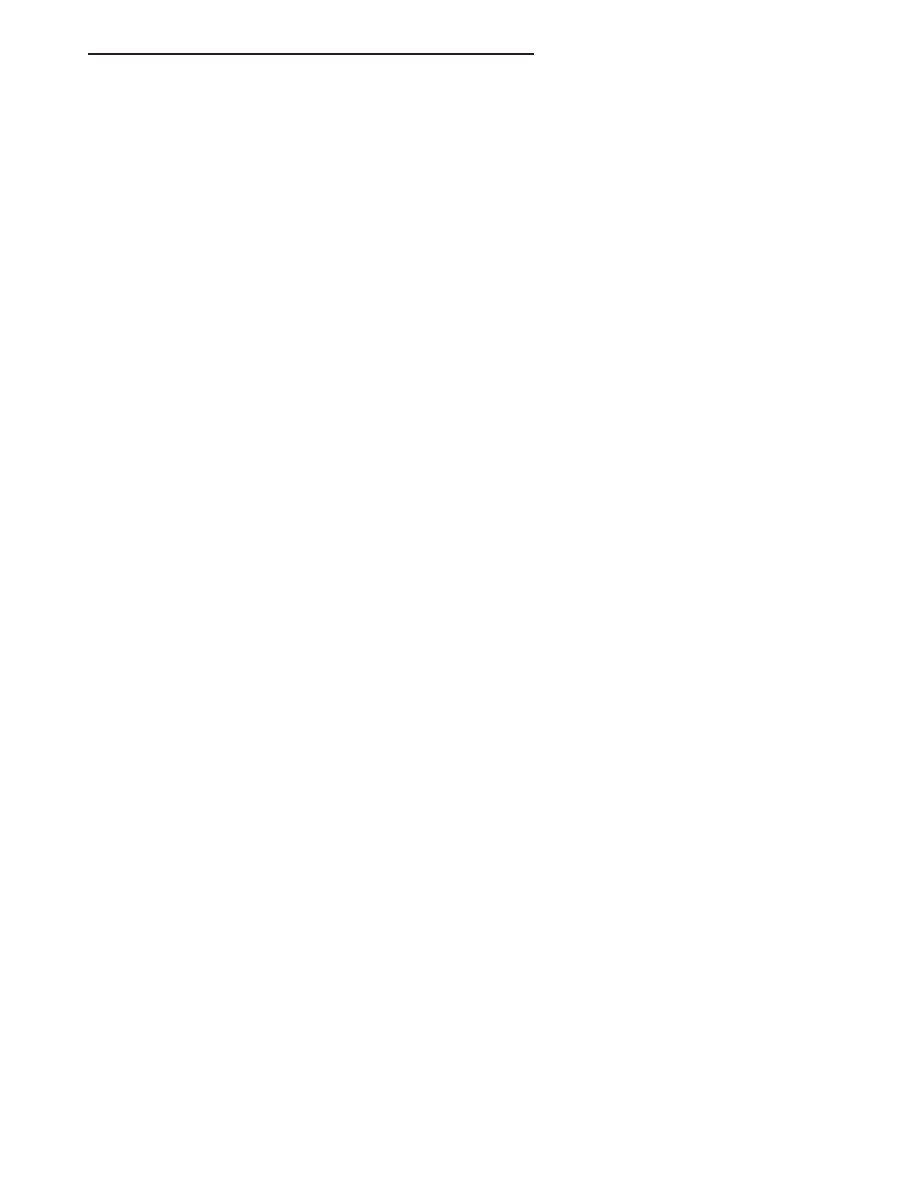
tion when the exterior lamps are lighted. The lamp is
hard-wired in the instrument cluster, and is com-
pletely controlled by the panel lamps driver circuit.
The lamp is grounded at all times and receives a
pulse-width modulated battery feed from the Body
Control Module (BCM). The instrument cluster cir-
cuitry does not perform a bulb test for this lamp.
Refer to Cluster Illumination Lamp in this group, or
to Group 8L - Lamps for more information.
SEAT BELT REMINDER LAMP
The seat belt reminder lamp gives a visual
reminder to the vehicle occupants to fasten their seat
belts. The lamp is turned on by the instrument clus-
ter circuitry for about seven seconds when the igni-
tion switch is turned to the On position. If the driver
seat belt switch is closed (seat belt is not buckled),
the Body Control Module (BCM) will also sound a
chime warning for the duration of the seat belt
reminder lamp illumination. The chime warning will
stop when the driver seat belt switch is open (seat
belt is buckled).
The seat belt reminder lamp also serves as a
backup for the airbag indicator lamp. Following the
seat belt reminder lamp seven second display func-
tion, if the instrument cluster circuitry has detected
an inoperative airbag indicator lamp circuit it will
flash the seat belt reminder lamp on and off for
twenty seconds. If the seat belt reminder lamp
flashes longer than twenty seconds, or flashes at any
time other than immediately after the initial seven
second seat belt reminder lamp display, it indicates
an airbag system fault has been detected and that
the airbag indicator lamp is inoperative.
Refer to Group 8U - Chime/Buzzer Warning Sys-
tems for more information.
TURN SIGNAL INDICATOR LAMP
The left and right turn signal indicator lamps give
an indication when the turn signal circuits are acti-
vated. These lamps are hard-wired in the instrument
cluster, and are completely controlled by the turn sig-
nal and hazard warning (multi-function) switches.
The indicator lamps are grounded at all times and
receive battery feed through the contacts of the
multi-function switch when the turn signal lever
(multi-function switch stalk) or hazard warning but-
ton are actuated to the On position. The instrument
cluster circuitry does not perform a bulb test of these
lamps. Refer to Group 8J - Turn Signal and Hazard
Warning Systems for more information.
UPSHIFT INDICATOR LAMP
Vehicles equipped with a manual transmission
have an upshift indicator lamp. The upshift indicator
lamp gives an indication when the driver should shift
to the next highest gear for the best fuel economy.
The lamp is turned on by the instrument cluster cir-
cuitry for about three seconds when the ignition
switch is turned to the On position as a bulb test.
After the bulb test, the lamp is controlled by the
instrument cluster circuitry based upon a message
received from the Powertrain Control Module (PCM)
on the Chrysler Collision Detection (CCD) data bus.
The PCM uses inputs from many sensors and its
internal programming to decide whether the engine
speed and load conditions are proper for a transmis-
sion upshift. The PCM then sends the proper mes-
sage to the instrument cluster on the CCD data bus
to turn the lamp on or off. The PCM will send a
lamp-off message three to five seconds after a
lamp-on message, if an upshift is not performed. The
lamp will then remain off until the vehicle stops
accelerating and is brought back into the range of
lamp operation, or until the transmission is shifted
into another gear. Refer to Group 14 - Fuel Systems
for more information on the PCM and the PCM
inputs.
WAIT-TO-START LAMP
Vehicles equipped with an optional diesel engine
have a wait-to-start lamp. The wait-to-start lamp
gives an indication that the conditions for easiest
starting of the diesel engine have not yet been
achieved. The lamp is turned on by the instrument
cluster circuitry for about four seconds when the
ignition switch is turned to the On position as a bulb
test. After the bulb test, the lamp is controlled by the
instrument cluster circuitry based upon a message
received from the Powertrain Control Module (PCM)
on the Chrysler Collision Detection (CCD) data bus.
The PCM uses inputs from many sensors and its
internal programming to determine whether the
proper conditions exist for easiest diesel engine start-
ing. The PCM then sends the proper message to the
instrument cluster on the CCD data bus to turn the
lamp on or off. Refer to Group 14 - Fuel Systems for
more information on the PCM and the PCM inputs.
WATER-IN-FUEL LAMP
Vehicles equipped with an optional diesel engine
have a water-in-fuel lamp. The water-in-fuel lamp
gives an indication when the water contamination in
the diesel fuel exceeds a certain level. The lamp is
turned on by the instrument cluster circuitry for
about three seconds when the ignition switch is
turned to the On position as a bulb test. After the
bulb test, the lamp is controlled by the instrument
cluster circuitry based upon a message received from
the
Powertrain
Control
Module
(PCM)
on
the
Chrysler Collision Detection (CCD) data bus.
ZG
INSTRUMENT PANEL SYSTEMS
8E - 9
DESCRIPTION AND OPERATION (Continued)
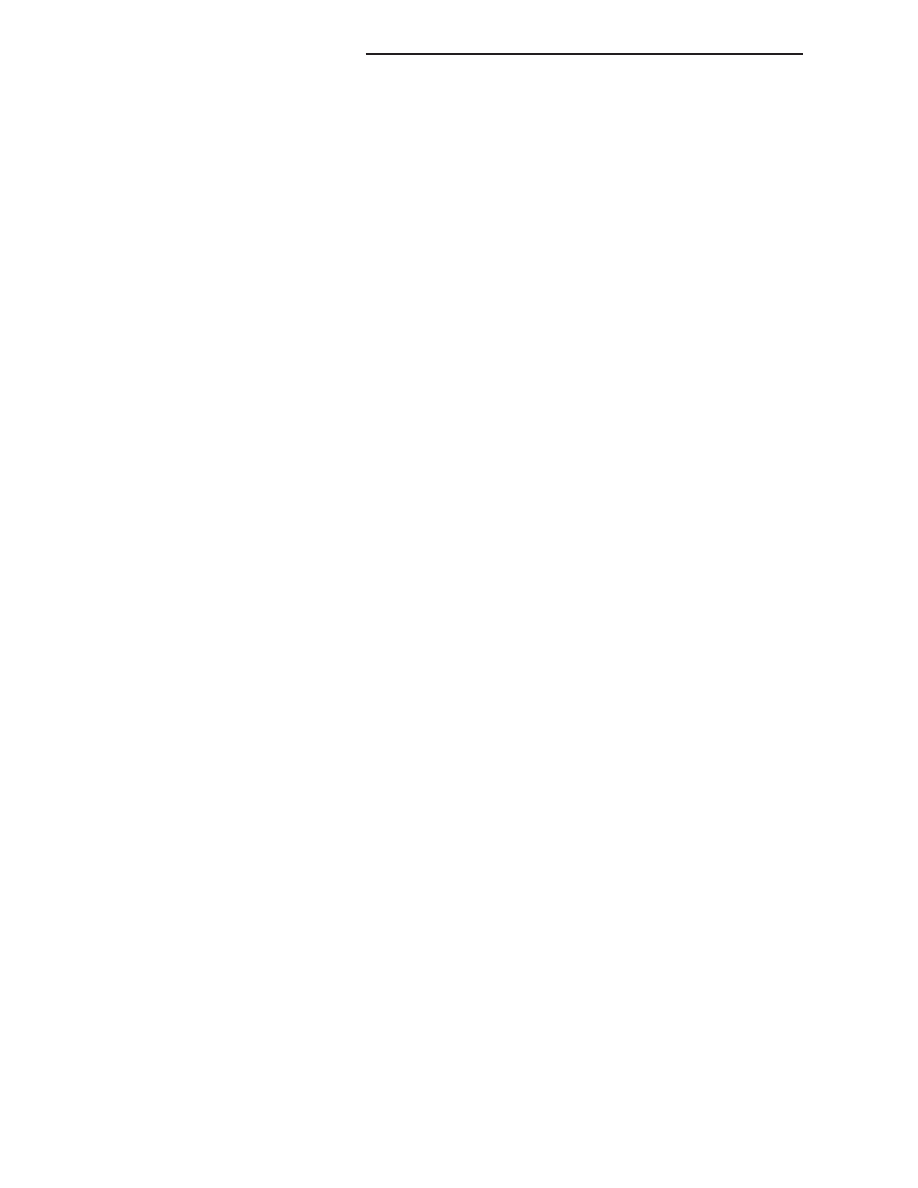
The PCM uses an input from the water-in-fuel sen-
sor in the fuel filter/water separator to determine
that excess water has accumulated in the diesel fuel.
The PCM then sends the proper message to the
instrument cluster on the CCD data bus to turn the
lamp on or off. Refer to Group 14 - Fuel Systems for
more information.
DIAGNOSIS AND TESTING
INSTRUMENT CLUSTER
All of the gauges and most of the indicator lamps
in the instrument cluster are controlled by messages
received by the instrument cluster circuitry on the
CCD data bus. Only the cluster illumination lamps,
anti-lock brake system lamp, turn signal indicator
lamps, and the master lighting indicator lamp (if the
vehicle is so equipped) are hard-wired in the gauge
cluster.
If an individual gauge or lamp is inoperative, see
the diagnostic procedure under the heading for that
gauge or lamp. For circuit descriptions and diagrams,
refer to 8W-40 - Instrument Cluster in Group 8W -
Wiring Diagrams. If more than one gauge or lamp is
inoperative, perform the following:
WARNING: ON VEHICLES EQUIPPED WITH AIR-
BAGS,
REFER
TO
GROUP
8M
-
PASSIVE
RESTRAINT SYSTEMS BEFORE ATTEMPTING ANY
STEERING
WHEEL,
STEERING
COLUMN,
OR
INSTRUMENT PANEL COMPONENT DIAGNOSIS OR
SERVICE. FAILURE TO TAKE THE PROPER PRE-
CAUTIONS COULD RESULT IN ACCIDENTAL AIR-
BAG DEPLOYMENT AND POSSIBLE PERSONAL
INJURY.
(1) Check the fuse in the junction block module. If
OK, go to Step 2. If not OK, replace the faulty fuse.
(2) Turn the ignition switch to the Off position.
Disconnect and isolate the battery negative cable.
Remove the instrument cluster bezel and the cluster
assembly as described in this group.
(3) Connect the battery negative cable. Check for
battery voltage at the fused B(+) circuit cavity of the
cluster wire harness connector. If OK, go to Step 4. If
not OK, repair the open circuit from the fuse as
required.
(4) Turn the ignition switch to the Off position.
Disconnect and isolate the battery negative cable.
Probe each ground circuit cavity of the cluster wire
harness connector. Check for continuity to a good
ground. There should be continuity. If OK, refer to
the proper Body Diagnostic Procedures manual for
further testing of the instrument cluster circuitry
and the CCD data bus with a DRB scan tool. If not
OK, repair the open circuit to ground as required.
COOLANT TEMPERATURE GAUGE
If the problem being diagnosed is related to gauge
accuracy, be certain to confirm that the problem is
with the gauge and not with cooling system perfor-
mance. The actual engine coolant temperature should
be checked with a test gauge or thermometer and
compared to the gauge readings before you proceed
with gauge diagnosis. Refer to Group 7 - Cooling Sys-
tem for more information. Refer to Group 8W - Wir-
ing Diagrams for circuit descriptions and diagrams.
WARNING: ON VEHICLES EQUIPPED WITH AIR-
BAGS,
REFER
TO
GROUP
8M
-
PASSIVE
RESTRAINT
SYSTEMS
BEFORE
ATTEMPTING
STEERING
WHEEL,
STEERING
COLUMN,
OR
INSTRUMENT PANEL COMPONENT DIAGNOSIS OR
SERVICE. FAILURE TO TAKE THE PROPER PRE-
CAUTIONS COULD RESULT IN ACCIDENTAL AIR-
BAG DEPLOYMENT AND POSSIBLE PERSONAL
INJURY.
Diagnosis of the coolant temperature sensor and
circuit or the Powertrain Control Module (PCM)
should be performed with the DRB scan tool as
described in the proper Powertrain Diagnostic Proce-
dures manual. Diagnosis of the coolant temperature
gauge, the instrument cluster circuitry, or the CCD
data bus should be performed with the DRB scan tool
as described in the proper Body Diagnostic Proce-
dures manual.
FUEL GAUGE
If the problem being diagnosed is related to gauge
accuracy, be certain to confirm that the problem is
with the gauge or sending unit and not with the fuel
tank. Inspect the fuel tank for signs of damage or
distortion that could affect the sending unit perfor-
mance before you proceed with gauge diagnosis.
Refer to Group 8W - Wiring Diagrams for circuit
descriptions and diagrams.
WARNING: ON VEHICLES EQUIPPED WITH AIR-
BAGS,
REFER
TO
GROUP
8M
-
PASSIVE
RESTRAINT
SYSTEMS
BEFORE
ATTEMPTING
STEERING
WHEEL,
STEERING
COLUMN,
OR
INSTRUMENT PANEL COMPONENT DIAGNOSIS OR
SERVICE. FAILURE TO TAKE THE PROPER PRE-
CAUTIONS COULD RESULT IN ACCIDENTAL AIR-
BAG DEPLOYMENT AND POSSIBLE PERSONAL
INJURY.
Diagnosis of the fuel gauge sending unit and cir-
cuit or the Powertrain Control Module (PCM) should
be performed with a DRB scan tool as described in
the proper Powertrain Diagnostic Procedures man-
ual. Diagnosis of the fuel gauge, the instrument clus-
ter circuitry, or the CCD data bus should be
8E - 10
INSTRUMENT PANEL SYSTEMS
ZG
DESCRIPTION AND OPERATION (Continued)

performed with the DRB scan tool as described in the
proper Body Diagnostic Procedures manual.
ODOMETER AND TRIP ODOMETER
If the problem being diagnosed is related to gauge
accuracy, be certain to confirm that the problem is
with the gauge and not with an incorrect speedome-
ter pinion gear, axle ratio, or tire size. Refer to Group
21 - Transmission for more information on the speed-
ometer pinion gear. Refer to Group 8W - Wiring Dia-
grams for circuit descriptions and diagrams.
WARNING: ON VEHICLES EQUIPPED WITH AIR-
BAGS,
REFER
TO
GROUP
8M
-
PASSIVE
RESTRAINT
SYSTEMS
BEFORE
ATTEMPTING
STEERING
WHEEL,
STEERING
COLUMN,
OR
INSTRUMENT PANEL COMPONENT DIAGNOSIS OR
SERVICE. FAILURE TO TAKE THE PROPER PRE-
CAUTIONS COULD RESULT IN ACCIDENTAL AIR-
BAG DEPLOYMENT AND POSSIBLE PERSONAL
INJURY.
Diagnosis of the vehicle speed sensor and circuit or
the Powertrain Control Module (PCM) should be per-
formed with the DRB scan tool as described in the
proper Powertrain Diagnostic Procedures manual.
Diagnosis of the odometer and trip odometer display,
the instrument cluster circuitry, the Body Control
Module (BCM), or the CCD data bus should be per-
formed with the DRB scan tool as described in the
proper Body Diagnostic Procedures manual.
OIL PRESSURE GAUGE
If the problem being diagnosed is related to gauge
accuracy, be certain to confirm that the problem is
with the gauge and not with the engine oiling system
performance. The actual engine oil pressure should
be checked with a test gauge and compared to the
instrument cluster gauge readings before you proceed
with gauge diagnosis. Refer to Group 9 - Engines for
more information. Refer to Group 8W - Wiring Dia-
grams for circuit descriptions and diagrams.
WARNING: ON VEHICLES EQUIPPED WITH AIR-
BAGS,
REFER
TO
GROUP
8M
-
PASSIVE
RESTRAINT
SYSTEMS
BEFORE
ATTEMPTING
STEERING
WHEEL,
STEERING
COLUMN,
OR
INSTRUMENT PANEL COMPONENT DIAGNOSIS OR
SERVICE. FAILURE TO TAKE THE PROPER PRE-
CAUTIONS COULD RESULT IN ACCIDENTAL AIR-
BAG DEPLOYMENT AND POSSIBLE PERSONAL
INJURY.
Diagnosis of the oil pressure sensor and circuit or
the Powertrain Control Module (PCM) should be per-
formed with the DRB scan tool as described in the
proper Powertrain Diagnostic Procedures manual.
Diagnosis of the oil pressure gauge, the instrument
cluster circuitry, or the CCD data bus should be per-
formed with the DRB scan tool as described in the
proper Body Diagnostic Procedures manual.
SPEEDOMETER
If the problem being diagnosed is related to gauge
accuracy, be certain to confirm that the problem is
with the gauge and not with an incorrect speedome-
ter pinion gear, axle ratio, or tire size. Refer to Group
21 - Transmission for more information on the speed-
ometer pinion gear. Refer to Group 8W - Wiring Dia-
grams for circuit descriptions and diagrams.
WARNING: ON VEHICLES EQUIPPED WITH AIR-
BAGS,
REFER
TO
GROUP
8M
-
PASSIVE
RESTRAINT
SYSTEMS
BEFORE
ATTEMPTING
STEERING
WHEEL,
STEERING
COLUMN,
OR
INSTRUMENT PANEL COMPONENT DIAGNOSIS OR
SERVICE. FAILURE TO TAKE THE PROPER PRE-
CAUTIONS COULD RESULT IN ACCIDENTAL AIR-
BAG DEPLOYMENT AND POSSIBLE PERSONAL
INJURY.
Diagnosis of the vehicle speed sensor and circuit or
the Powertrain Control Module (PCM) should be per-
formed with the DRB scan tool as described in the
proper Powertrain Diagnostic Procedures manual.
Diagnosis of the speedometer, the instrument cluster
circuitry, or the CCD data bus should be performed
with the DRB scan tool as described in the proper
Body Diagnostic Procedures manual.
TACHOMETER
WARNING: ON VEHICLES EQUIPPED WITH AIR-
BAGS,
REFER
TO
GROUP
8M
-
PASSIVE
RESTRAINT
SYSTEMS
BEFORE
ATTEMPTING
STEERING
WHEEL,
STEERING
COLUMN,
OR
INSTRUMENT PANEL COMPONENT DIAGNOSIS OR
SERVICE. FAILURE TO TAKE THE PROPER PRE-
CAUTIONS COULD RESULT IN ACCIDENTAL AIR-
BAG DEPLOYMENT AND POSSIBLE PERSONAL
INJURY.
Refer to Group 8W - Wiring Diagrams for circuit
descriptions and diagrams. Diagnosis of the crank-
shaft position sensor and circuit or the Powertrain
Control Module (PCM) should be performed with the
DRB scan tool as described in the proper Powertrain
Diagnostic Procedures manual. Diagnosis of the
tachometer, the instrument cluster circuitry, or the
CCD data bus should be performed with the DRB
scan tool as described in the proper Body Diagnostic
Procedures manual.
ZG
INSTRUMENT PANEL SYSTEMS
8E - 11
DIAGNOSIS AND TESTING (Continued)

VOLTMETER
If the problem being diagnosed is related to gauge
accuracy, be certain to confirm proper charging sys-
tem operation before considering gauge replacement.
Refer to Group 8C - Charging System for more infor-
mation. Refer to Group 8W - Wiring Diagrams for cir-
cuit descriptions and diagrams.
WARNING: ON VEHICLES EQUIPPED WITH AIR-
BAGS,
REFER
TO
GROUP
8M
-
PASSIVE
RESTRAINT
SYSTEMS
BEFORE
ATTEMPTING
STEERING
WHEEL,
STEERING
COLUMN,
OR
INSTRUMENT PANEL COMPONENT DIAGNOSIS OR
SERVICE. FAILURE TO TAKE THE PROPER PRE-
CAUTIONS COULD RESULT IN ACCIDENTAL AIR-
BAG DEPLOYMENT AND POSSIBLE PERSONAL
INJURY.
Diagnosis of the system voltage input circuit or the
Powertrain Control Module (PCM) should be per-
formed with the DRB scan tool as described in the
proper Powertrain Diagnostic Procedures manual.
Diagnosis of the voltmeter gauge, the instrument
cluster circuitry, or the CCD data bus should be per-
formed with the DRB scan tool as described in the
proper Body Diagnostic Procedures manual.
AIRBAG INDICATOR LAMP
The diagnosis found here addresses an inoperative
lamp condition. If the airbag indicator lamp stays on
with the ignition switch in the On position, or comes
on and stays on while driving, refer to Group 8M -
Passive Restraint Systems for diagnosis. For circuit
descriptions and diagrams, refer to 8W-40 - Instru-
ment Cluster, 8W-43 - Airbag System, and 8W-45 -
Body Control Module in Group 8W - Wiring Dia-
grams.
WARNING: ON VEHICLES EQUIPPED WITH AIR-
BAGS,
REFER
TO
GROUP
8M
-
PASSIVE
RESTRAINT
SYSTEMS
BEFORE
ATTEMPTING
STEERING
WHEEL,
STEERING
COLUMN,
OR
INSTRUMENT PANEL COMPONENT DIAGNOSIS OR
SERVICE. FAILURE TO TAKE THE PROPER PRE-
CAUTIONS COULD RESULT IN ACCIDENTAL AIR-
BAG DEPLOYMENT AND POSSIBLE PERSONAL
INJURY.
The airbag indicator lamp has a lamp backup fea-
ture. Following the seat belt reminder lamp display
function, if the instrument cluster circuitry has
detected an inoperative airbag warning lamp circuit
it will flash the seat belt reminder lamp on and off
for twenty seconds. Once the instrument cluster cir-
cuitry has detected an inoperative airbag warning
lamp circuit, if a lamp-on message is received from
the Airbag Control Module (ACM) on the CCD data
bus, the seatbelt reminder lamp will flash for twelve
seconds or the duration of the airbag system mal-
function, whichever is longer.
If the airbag indicator lamp fails to light when the
ignition switch is turned to the On position, and the
seat belt reminder lamp flashes following its normal
display function (about seven seconds after the igni-
tion switch is turned to the On position), replace the
airbag indicator lamp bulb with a known good unit.
If the airbag indicator lamp still fails to operate,
diagnosis of the lamp, the instrument cluster cir-
cuitry, the CCD data bus, and the Body Control Mod-
ule (BCM) should be performed with a DRB scan tool
as described in the proper Body Diagnostic Proce-
dures manual.
ANTI-LOCK BRAKE SYSTEM LAMP
The diagnosis found here addresses an inoperative
Anti-lock Brake System (ABS) lamp condition. If the
ABS lamp stays on with the ignition switch in the
On position, or comes on and stays on while driving,
refer to Group 5 - Brakes for diagnosis. If no ABS
problem is found, the following procedure will help
locate a short or open in the ABS lamp circuit. For
circuit descriptions and diagrams, refer to 8W-40 -
Instrument Cluster, and 8W-35 - All-Wheel Anti-Lock
Brakes in Group 8W - Wiring Diagrams.
WARNING: ON VEHICLES EQUIPPED WITH AIR-
BAGS,
REFER
TO
GROUP
8M
-
PASSIVE
RESTRAINT
SYSTEMS
BEFORE
ATTEMPTING
STEERING
WHEEL,
STEERING
COLUMN,
OR
INSTRUMENT PANEL COMPONENT DIAGNOSIS OR
SERVICE. FAILURE TO TAKE THE PROPER PRE-
CAUTIONS COULD RESULT IN ACCIDENTAL AIR-
BAG DEPLOYMENT AND POSSIBLE PERSONAL
INJURY.
(1) Check the fuse in the junction block. If OK, go
to Step 2. If not OK, replace the faulty fuse.
(2) With the ignition switch in the On position,
check for battery voltage at the fuse in the junction
block. If OK, go to Step 3. If not OK, repair the open
circuit to the ignition switch as required.
(3) Disconnect and isolate the battery negative
cable. Remove the instrument cluster bezel and the
cluster assembly.
(4) Connect the battery negative cable. Check for
battery voltage between the fused ignition switch
output circuit and the ABS warning lamp driver cir-
cuit cavities of the cluster wire harness connector
within five seconds of turning the ignition switch to
the On position. If OK, replace the faulty bulb. If not
OK, go to Step 5.
(5) Disconnect and isolate the battery negative
cable. Unplug the Controller Anti-lock Brake (CAB)
wire harness connector. Check for continuity between
8E - 12
INSTRUMENT PANEL SYSTEMS
ZG
DIAGNOSIS AND TESTING (Continued)

the ABS warning lamp driver circuit cavity of the
cluster wire harness connector and a good ground.
There should be no continuity. If OK, go to Step 6. If
not OK, repair the short circuit as required.
(6) Check for continuity between the ABS warning
lamp driver circuit cavities of the cluster wire har-
ness connector and the CAB wire harness connector.
There should be continuity. If OK, refer to Group 5 -
Brakes for diagnosis of the CAB. If not OK, repair
the open circuit as required.
BRAKE WARNING LAMP
The diagnosis found here addresses an inoperative
brake warning lamp condition. If the brake warning
lamp stays on with the ignition switch in the On
position and the parking brake released, or comes on
while driving, refer to Group 5 - Brakes for diagnosis.
If no service brake or parking brake problem is
found, proceed as follows. Refer to 8W-40 - Instru-
ment Cluster, 8W-35 - All-Wheel Anti-Lock Brakes,
and 8W-45 - Body Control Module in Group 8W -
Wiring Diagrams for circuit descriptions and dia-
grams.
WARNING: ON VEHICLES EQUIPPED WITH AIR-
BAGS,
REFER
TO
GROUP
8M
-
PASSIVE
RESTRAINT
SYSTEMS
BEFORE
ATTEMPTING
STEERING
WHEEL,
STEERING
COLUMN,
OR
INSTRUMENT PANEL COMPONENT DIAGNOSIS OR
SERVICE. FAILURE TO TAKE THE PROPER PRE-
CAUTIONS COULD RESULT IN ACCIDENTAL AIR-
BAG DEPLOYMENT AND POSSIBLE PERSONAL
INJURY.
If the brake warning lamp fails to light during the
bulb test (for about four seconds after the ignition
switch is turned to the On position), replace the bulb
with a known good unit. If the lamp still fails to
light, diagnosis of the park brake switch and circuit,
the brake warning switch and circuit, the Body Con-
trol Module (BCM), the instrument cluster circuitry,
or the CCD data bus should be performed with a
DRB scan tool as described in the proper Body Diag-
nostic Procedures manual.
CHECK GAUGES LAMP
The diagnosis found here addresses an inoperative
lamp condition. If the check gauges lamp stays on
with the ignition switch in the On position, or comes
on while driving with no unusual gauge readings evi-
dent, refer to the proper Body Diagnostic Procedures
manual for diagnosis. For circuit descriptions and
diagrams, refer to 8W-30 - Fuel/Ignition Systems,
8W-40 - Instrument Cluster, and 8W-45 - Body Con-
trol Module in Group 8W - Wiring Diagrams.
WARNING: ON VEHICLES EQUIPPED WITH AIR-
BAGS,
REFER
TO
GROUP
8M
-
PASSIVE
RESTRAINT
SYSTEMS
BEFORE
ATTEMPTING
STEERING
WHEEL,
STEERING
COLUMN,
OR
INSTRUMENT PANEL COMPONENT DIAGNOSIS OR
SERVICE. FAILURE TO TAKE THE PROPER PRE-
CAUTIONS COULD RESULT IN ACCIDENTAL AIR-
BAG DEPLOYMENT AND POSSIBLE PERSONAL
INJURY.
If the check gauges lamp fails to light during the
bulb test (about three seconds after the ignition
switch is turned to the On position), replace the
check gauges lamp bulb with a known good unit. If
the check gauges lamp still fails to operate, diagnosis
of the lamp, the instrument cluster circuitry, the
CCD data bus, and the Body Control Module (BCM)
should be performed with a DRB scan tool as
described in the proper Body Diagnostic Procedures
manual.
CLUSTER ILLUMINATION LAMP
The diagnosis found here addresses an inoperative
cluster illumination lamp condition. If the problem
being diagnosed is related to the dimming level of
the cluster illumination lamps, diagnosis should be
performed with a DRB scan tool as described in the
proper Body Diagnostic Procedures manual. For cir-
cuit descriptions and diagrams, refer to 8W-40 -
Instrument Cluster, 8W-45 - Body Control Module,
and/or 8W-50 - Front Lighting in Group 8W - Wiring
Diagrams.
WARNING: ON VEHICLES EQUIPPED WITH AIR-
BAGS,
REFER
TO
GROUP
8M
-
PASSIVE
RESTRAINT
SYSTEMS
BEFORE
ATTEMPTING
STEERING
WHEEL,
STEERING
COLUMN,
OR
INSTRUMENT PANEL COMPONENT DIAGNOSIS OR
SERVICE. FAILURE TO TAKE THE PROPER PRE-
CAUTIONS COULD RESULT IN ACCIDENTAL AIR-
BAG DEPLOYMENT AND POSSIBLE PERSONAL
INJURY.
If only individual cluster illumination lamps are
inoperative, replace the faulty bulbs. If all of the
cluster illumination lamps are inoperative, proceed
as follows.
(1) Disconnect and isolate the battery negative
cable. Remove the cluster bezel and the cluster
assembly as described in this group.
(2) Connect the battery negative cable and turn
the park lamps on with the headlamp switch. Adjust
the panel lamp dimmer switch knob to its highest
level (fully upwards). Check for voltage at the panel
lamp driver circuit cavity of the cluster wire harness
connector. If OK, replace the faulty instrument clus-
ter. If not OK, go to Step 3.
ZG
INSTRUMENT PANEL SYSTEMS
8E - 13
DIAGNOSIS AND TESTING (Continued)

(3) Disconnect and isolate the battery negative
cable. Unplug the white 24-way Body Control Module
(BCM) wire harness connector. Check for continuity
between the panel lamp driver circuit cavities of the
cluster wire harness connector and the BCM wire
harness connector. If OK, refer to Group 8L - Lamps
for diagnosis of the headlamp switch and/or the
proper Body Diagnostic Procedures manual for diag-
nosis of the BCM. If not OK, repair the open circuit
as required.
CRUISE-ON INDICATOR LAMP
The diagnosis found here addresses an inoperative
lamp condition. If the problem being diagnosed is an
inaccurate cruise-on indicator lamp, refer to Group
8H - Vehicle Speed Control and/or to the proper Pow-
ertrain Diagnostic Procedures manual for diagnosis.
For circuit descriptions and diagrams, refer to 8W-33
- Vehicle Speed Control and 8W-40 - Instrument
Cluster in Group 8W - Wiring Diagrams.
WARNING: ON VEHICLES EQUIPPED WITH AIR-
BAGS,
REFER
TO
GROUP
8M
-
PASSIVE
RESTRAINT
SYSTEMS
BEFORE
ATTEMPTING
STEERING
WHEEL,
STEERING
COLUMN,
OR
INSTRUMENT PANEL COMPONENT DIAGNOSIS OR
SERVICE. FAILURE TO TAKE THE PROPER PRE-
CAUTIONS COULD RESULT IN ACCIDENTAL AIR-
BAG DEPLOYMENT AND POSSIBLE PERSONAL
INJURY.
If the cruise-on indicator lamp fails to light during
the bulb test (about four seconds after the ignition
switch is turned to the On position), replace the
cruise-on indicator lamp bulb with a known good
unit. If the cruise-on lamp still fails to operate, diag-
nosis of the lamp, the instrument cluster circuitry,
and the CCD data bus should be performed with a
DRB scan tool as described in the proper Body Diag-
nostic Procedures manual. Diagnosis of the speed
control switches and circuits and/or Powertrain Con-
trol Module (PCM) should be performed with a DRB
scan tool as described in the proper Powertrain Diag-
nostic Procedures manual.
GRAPHIC DISPLAY MODULE
If the problem being diagnosed is related to
Graphic Display Module (GDM) illumination, see the
GDM Illumination diagnosis below. If the problem
being diagnosed is related to the four-wheel drive
display or four-wheel drive message lamps, see the
Four-Wheel Drive Indicator Lamp diagnosis below.
Refer to 8W-46 - Message Center in Group 8W - Wir-
ing Diagrams for complete circuit descriptions and
diagrams.
GDM ILLUMINATION
The diagnosis found here addresses an inoperative
illumination lamp condition. If the problem being
diagnosed is related to the dimming level of the illu-
mination lamps, diagnosis should be performed with
a DRB scan tool as described in the proper Body
Diagnostic Procedures manual.
WARNING: ON VEHICLES EQUIPPED WITH AIR-
BAGS,
REFER
TO
GROUP
8M
-
PASSIVE
RESTRAINT
SYSTEMS
BEFORE
ATTEMPTING
STEERING
WHEEL,
STEERING
COLUMN,
OR
INSTRUMENT PANEL COMPONENT DIAGNOSIS OR
SERVICE. FAILURE TO TAKE THE PROPER PRE-
CAUTIONS COULD RESULT IN ACCIDENTAL AIR-
BAG DEPLOYMENT AND POSSIBLE PERSONAL
INJURY.
If only individual illumination lamps are inopera-
tive, replace the faulty bulbs. If all of the illumina-
tion lamps are inoperative, proceed as follows.
(1) Disconnect and isolate the battery negative
cable. Remove the GDM as described in this group.
Unplug the GDM wire harness connector and connect
the battery negative cable.
(2) Turn the park lamps on with the headlamp
switch. Adjust the panel lamp dimmer switch knob to
its highest level (fully upwards). Check for voltage at
the panel lamp driver circuit cavity of the GDM wire
harness connector. If OK, replace the faulty GDM. If
not OK, go to Step 3.
(3) Disconnect and isolate the battery negative
cable. Unplug the white 24-way Body Control Module
(BCM) wire harness connector. Check for continuity
between the panel lamp driver circuit cavities of the
GDM wire harness connector and the BCM wire har-
ness connector. If OK, refer to Group 8L - Lamps for
diagnosis of the headlamp switch and/or the proper
Body Diagnostic Procedures manual for diagnosis of
the BCM. If not OK, repair the open circuit as
required.
FOUR-WHEEL DRIVE INDICATOR LAMP
WARNING: ON VEHICLES EQUIPPED WITH AIR-
BAGS,
REFER
TO
GROUP
8M
-
PASSIVE
RESTRAINT
SYSTEMS
BEFORE
ATTEMPTING
STEERING
WHEEL,
STEERING
COLUMN,
OR
INSTRUMENT PANEL COMPONENT DIAGNOSIS OR
SERVICE. FAILURE TO TAKE THE PROPER PRE-
CAUTIONS COULD RESULT IN ACCIDENTAL AIR-
BAG DEPLOYMENT AND POSSIBLE PERSONAL
INJURY.
(1) Unplug the wire harness connector at the
transfer case switch. Check for continuity between
the ground circuit cavity of the transfer case switch
8E - 14
INSTRUMENT PANEL SYSTEMS
ZG
DIAGNOSIS AND TESTING (Continued)
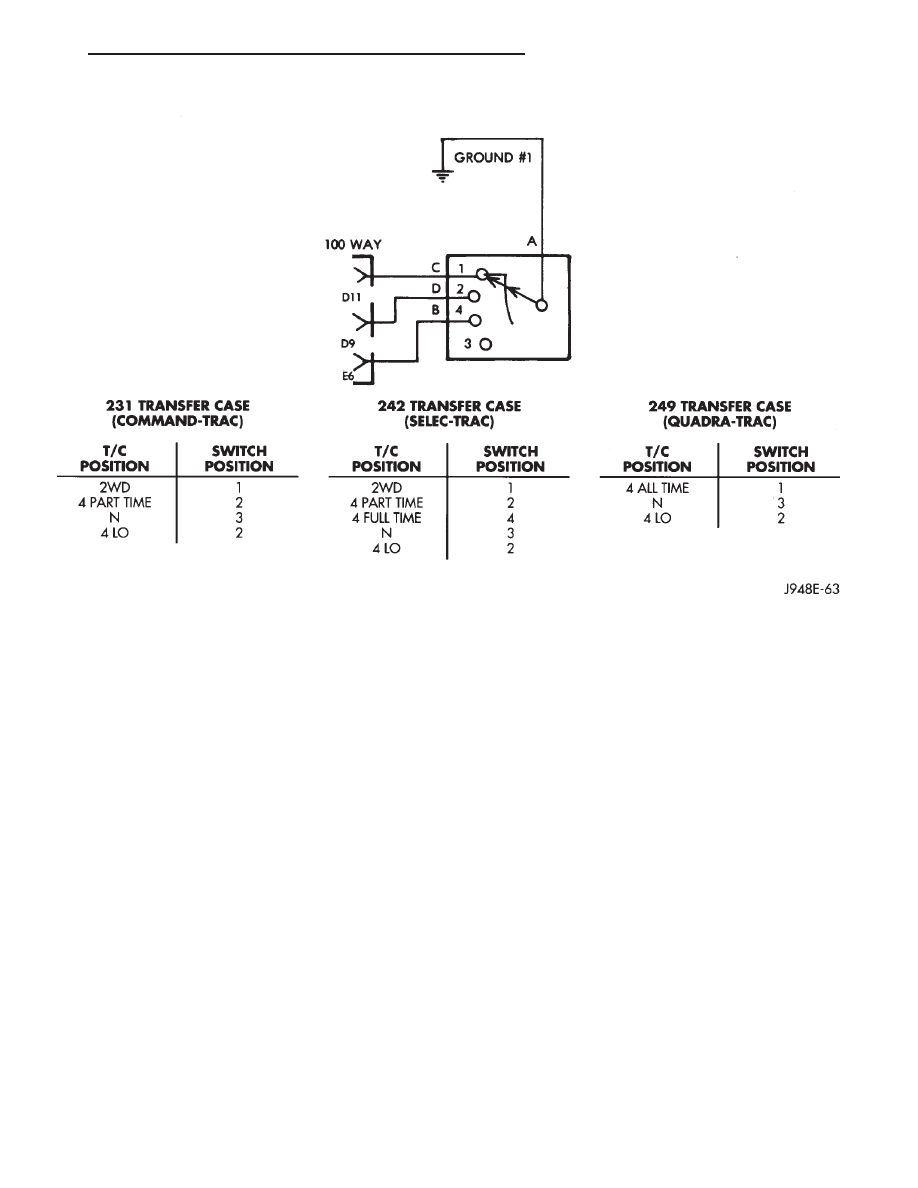
wire harness connector and a good ground. There
should be continuity. If OK, go to Step 2. If not OK,
repair the open circuit as required.
(2) Check the transfer case switch continuity while
shifting the transfer case shift lever to the proper
positions. The switch continuity should be as shown
in (Fig. 1). If OK, go to Step 3. If not OK, replace the
faulty switch.
(3) Disconnect and isolate the battery negative
cable. Remove the GDM as described in this group.
Unplug the GDM wire harness connector.
(4) Check the continuity of the circuit for the indi-
cator lamp or wheel lamp that is not functioning
between the GDM wire harness connector and the
transfer case switch wire harness connector. There
should be continuity. If OK, go to Step 5. If not OK,
repair the open circuit as required.
(5) Replace the bulb for the inoperative indicator
lamp or wheel lamp. Plug in the GDM and transfer
case wire harness connectors. Connect the battery
negative cable and check the operation of the inoper-
ative lamp. If OK, discard the faulty bulb. If not OK,
replace the faulty GDM.
HEADLAMP HIGH BEAM INDICATOR LAMP
The diagnosis found here addresses an inoperative
headlamp high beam indicator lamp condition. If the
problem being diagnosed is related to inoperative
headlamp high beams, refer to Group 8L - Lamps for
diagnosis
of
the
headlamp
system.
For
circuit
descriptions and diagrams, refer to 8W-40 - Instru-
ment Cluster in Group 8W - Wiring Diagrams.
WARNING: ON VEHICLES EQUIPPED WITH AIR-
BAGS,
REFER
TO
GROUP
8M
-
PASSIVE
RESTRAINT
SYSTEMS
BEFORE
ATTEMPTING
STEERING
WHEEL,
STEERING
COLUMN,
OR
INSTRUMENT PANEL COMPONENT DIAGNOSIS OR
SERVICE. FAILURE TO TAKE THE PROPER PRE-
CAUTIONS COULD RESULT IN ACCIDENTAL AIR-
BAG DEPLOYMENT AND POSSIBLE PERSONAL
INJURY.
If the headlamp high beam indicator lamp fails to
light during the bulb test (about four seconds after
the ignition switch is turned to the On position),
replace the headlamp high beam indicator lamp bulb
with a known good unit. If the indicator lamp still
fails to operate, diagnosis of the lamp, the instru-
ment cluster circuitry, the CCD data bus, or the Body
Control Module (BCM) should be performed with a
DRB scan tool as described in the proper Body Diag-
nostic Procedures manual.
Fig. 1 Transfer Case Switch
GROUND #1
100 WAY
231 TRANSFER CASE (COM-
MAND-TRAC)
T/C POSITION
SWITCH
POSI-
TION
242
TRANSFER
CASE
(SELEC-TRAC)
T/C POSITION
SWITCH
POSI-
TION
249 TRANSFER
CASE
(QUADRA-TRAC)
T/C POSITION
SWITCH POSITION
2 WD
4 PART TIME
N
4 LO
2WD
4 PART TIME
4 FULL TIME
N
4 LO
4 ALL TIME
N
4 LO
ZG
INSTRUMENT PANEL SYSTEMS
8E - 15
DIAGNOSIS AND TESTING (Continued)

LOW FUEL WARNING LAMP
The diagnosis found here addresses an inoperative
low fuel warning lamp condition. If the problem
being diagnosed is related to lamp accuracy, be cer-
tain to confirm the problem is the with the low fuel
warning lamp and not with the fuel gauge circuit.
See the diagnosis for the Fuel Gauge in this group. If
no fuel gauge problem is found, the following proce-
dure will help to identify a faulty low fuel warning
lamp circuit. For circuit descriptions and diagrams,
refer to 8W-40 - Instrument Cluster in Group 8W -
Wiring Diagrams.
WARNING: ON VEHICLES EQUIPPED WITH AIR-
BAGS,
REFER
TO
GROUP
8M
-
PASSIVE
RESTRAINT
SYSTEMS
BEFORE
ATTEMPTING
STEERING
WHEEL,
STEERING
COLUMN,
OR
INSTRUMENT PANEL COMPONENT DIAGNOSIS OR
SERVICE. FAILURE TO TAKE THE PROPER PRE-
CAUTIONS COULD RESULT IN ACCIDENTAL AIR-
BAG DEPLOYMENT AND POSSIBLE PERSONAL
INJURY.
If the low fuel warning lamp fails to light during
the bulb test (about four seconds after the ignition
switch is turned to the On position), replace the low
fuel warning lamp bulb with a known good unit. If
the indicator lamp still fails to operate, diagnosis of
the lamp, the instrument cluster circuitry, the CCD
data bus, or the Body Control Module (BCM) should
be performed with a DRB scan tool as described in
the proper Body Diagnostic Procedures manual.
Diagnosis of the fuel gauge sending unit and circuit
or the Powertrain Control Module (PCM) should be
performed with a DRB scan tool as described in the
proper Powertrain Diagnostic Procedures manual.
MALFUNCTION INDICATOR LAMP
The diagnosis found here addresses an inoperative
malfunction indicator (Check Engine) lamp condition.
If the lamp comes on and stays on with the engine
running, refer to Group 14 - Fuel Systems for diag-
nosis. For circuit descriptions and diagrams, refer to
8W-40 - Instrument Cluster in Group 8W - Wiring
Diagrams.
WARNING: ON VEHICLES EQUIPPED WITH AIR-
BAGS,
REFER
TO
GROUP
8M
-
PASSIVE
RESTRAINT
SYSTEMS
BEFORE
ATTEMPTING
STEERING
WHEEL,
STEERING
COLUMN,
OR
INSTRUMENT PANEL COMPONENT DIAGNOSIS OR
SERVICE. FAILURE TO TAKE THE PROPER PRE-
CAUTIONS COULD RESULT IN ACCIDENTAL AIR-
BAG DEPLOYMENT AND POSSIBLE PERSONAL
INJURY.
If the malfunction indicator lamp fails to light dur-
ing the bulb test (about three seconds after the igni-
tion switch is turned to the On position), replace the
malfunction indicator lamp bulb with a known good
unit. If the indicator lamp still fails to operate, diag-
nosis of the lamp, the instrument cluster circuitry, or
the CCD data bus should be performed with a DRB
scan tool as described in the proper Body Diagnostic
Procedures manual. Diagnosis of the Powertrain Con-
trol Module (PCM) should be performed with a DRB
scan tool as described in the proper Powertrain Diag-
nostic Procedures manual.
MASTER LIGHTING INDICATOR LAMP
The master lighting indicator shares the same cir-
cuitry as the cluster illumination lamps, and will
brighten and dim when the panel lamp dimmer
switch
is
adjusted.
The
diagnosis
found
here
addresses an inoperative master lighting indicator
lamp condition. If the problem being diagnosed is
related to the dimming level of the master lighting
indicator lamp, diagnosis should be performed with a
DRB scan tool as described in the proper Body Diag-
nostic Procedures manual. For circuit descriptions
and diagrams, refer to 8W-40 - Instrument Cluster,
8W-45 - Body Control Module, and/or 8W-50 - Front
Lighting in Group 8W - Wiring Diagrams.
WARNING: ON VEHICLES EQUIPPED WITH AIR-
BAGS,
REFER
TO
GROUP
8M
-
PASSIVE
RESTRAINT
SYSTEMS
BEFORE
ATTEMPTING
STEERING
WHEEL,
STEERING
COLUMN,
OR
INSTRUMENT PANEL COMPONENT DIAGNOSIS OR
SERVICE. FAILURE TO TAKE THE PROPER PRE-
CAUTIONS COULD RESULT IN ACCIDENTAL AIR-
BAG DEPLOYMENT AND POSSIBLE PERSONAL
INJURY.
If only the master lighting indicator lamp is inop-
erative, replace the faulty bulb. If all of the cluster
illumination lamps are inoperative, proceed as fol-
lows.
(1) Disconnect and isolate the battery negative
cable. Remove the cluster bezel and the cluster
assembly as described in this group.
(2) Connect the battery negative cable and turn
the park lamps on with the headlamp switch. Adjust
the panel lamp dimmer switch knob to its highest
level (fully upwards). Check for voltage at the panel
lamp driver circuit cavity of the cluster wire harness
connector. If OK, replace the faulty instrument clus-
ter. If not OK, go to Step 3.
(3) Disconnect and isolate the battery negative
cable. Unplug the white 24-way Body Control Module
(BCM) wire harness connector. Check for continuity
between the panel lamp driver circuit cavities of the
cluster wire harness connector and the BCM wire
8E - 16
INSTRUMENT PANEL SYSTEMS
ZG
DIAGNOSIS AND TESTING (Continued)
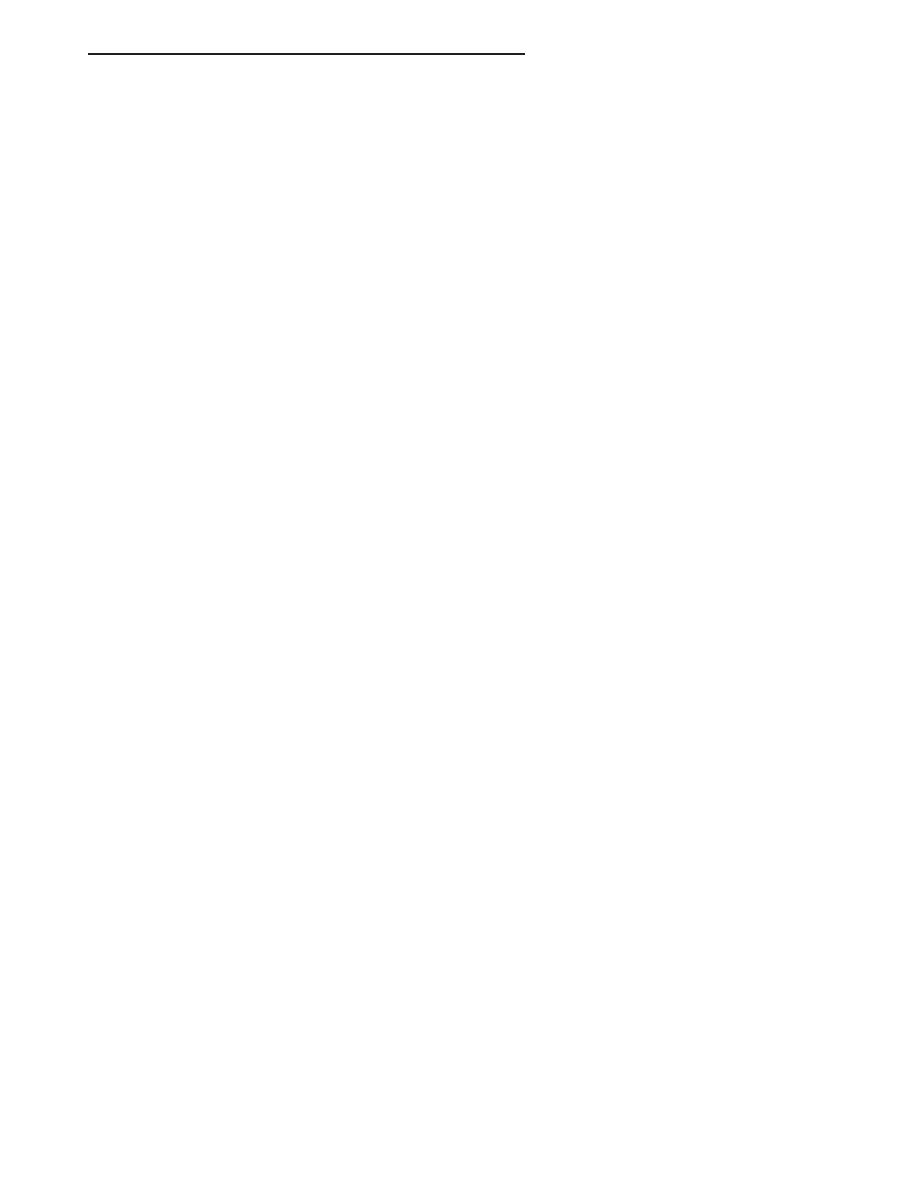
harness connector. If OK, refer to Group 8L - Lamps
for diagnosis of the headlamp switch and/or the
proper Body Diagnostic Procedures manual for diag-
nosis of the BCM. If not OK, repair the open circuit
as required.
SEAT BELT REMINDER LAMP
The diagnosis found here addresses an inoperative
seat belt reminder lamp condition. If the lamp comes
on and flashes following its display function (for
about seven seconds after the ignition switch is
turned to the On position), refer to the diagnosis for
the airbag indicator lamp in this group. For circuit
descriptions and diagrams, refer to 8W-40 - Instru-
ment Cluster in Group 8W - Wiring Diagrams.
WARNING: ON VEHICLES EQUIPPED WITH AIR-
BAGS,
REFER
TO
GROUP
8M
-
PASSIVE
RESTRAINT
SYSTEMS
BEFORE
ATTEMPTING
STEERING
WHEEL,
STEERING
COLUMN,
OR
INSTRUMENT PANEL COMPONENT DIAGNOSIS OR
SERVICE. FAILURE TO TAKE THE PROPER PRE-
CAUTIONS COULD RESULT IN ACCIDENTAL AIR-
BAG DEPLOYMENT AND POSSIBLE PERSONAL
INJURY.
If the seat belt reminder lamp fails to light during
its display function, replace the seat belt reminder
lamp bulb with a known good unit. If the reminder
lamp still fails to operate, diagnosis of the lamp, and
the instrument cluster circuitry should be performed
with a DRB scan tool as described in the proper Body
Diagnostic Procedures manual.
TURN SIGNAL INDICATOR LAMP
The diagnosis found here addresses an inoperative
turn signal indicator lamp condition. For any other
turn signal problem, refer to Group 8J - Turn Signal
and Hazard Warning Systems for diagnosis. If no
turn signal or hazard warning system problem is
found, the following procedure will help locate a
short or open in the indicator lamp circuit. For cir-
cuit descriptions and diagrams, refer to 8W-40 -
Instrument Cluster and 8W-50 - Front Lighting in
Group 8W - Wiring Diagrams.
WARNING: ON VEHICLES EQUIPPED WITH AIR-
BAGS,
REFER
TO
GROUP
8M
-
PASSIVE
RESTRAINT
SYSTEMS
BEFORE
ATTEMPTING
STEERING
WHEEL,
STEERING
COLUMN,
OR
INSTRUMENT PANEL COMPONENT DIAGNOSIS OR
SERVICE. FAILURE TO TAKE THE PROPER PRE-
CAUTIONS COULD RESULT IN ACCIDENTAL AIR-
BAG DEPLOYMENT AND POSSIBLE PERSONAL
INJURY.
(1) Disconnect and isolate the battery negative
cable. Remove the instrument cluster bezel and the
cluster assembly as described in this group.
(2) Connect the battery negative cable. Activate
the hazard warning system by depressing the hazard
warning switch. Check for battery voltage at the
inoperative (right or left) turn signal indicator lamp
circuit cavity of the cluster wire harness connector.
There should be a switching (on and off) battery volt-
age signal. If OK, replace the faulty (right or left)
indicator bulb. If not OK, repair the open circuit to
the turn signal (multi-function) switch as required.
UPSHIFT INDICATOR LAMP
The diagnosis found here addresses an inoperative
upshift indicator lamp condition. If lamp accuracy is
suspect, diagnosis should be performed with a DRB
scan tool as described in the proper Powertrain Diag-
nostic Procedures manual. For circuit descriptions
and diagrams, refer to 8W-40 - Instrument Cluster in
Group 8W - Wiring Diagrams.
WARNING: ON VEHICLES EQUIPPED WITH AIR-
BAGS,
REFER
TO
GROUP
8M
-
PASSIVE
RESTRAINT
SYSTEMS
BEFORE
ATTEMPTING
STEERING
WHEEL,
STEERING
COLUMN,
OR
INSTRUMENT PANEL COMPONENT DIAGNOSIS OR
SERVICE. FAILURE TO TAKE THE PROPER PRE-
CAUTIONS COULD RESULT IN ACCIDENTAL AIR-
BAG DEPLOYMENT AND POSSIBLE PERSONAL
INJURY.
If the upshift indicator lamp fails to light during
the bulb test (about three seconds after the ignition
switch is turned to the On position), replace the
upshift indicator lamp bulb with a known good unit.
If the indicator lamp still fails to operate, diagnosis
of the lamp, the instrument cluster circuitry, or the
CCD data bus should be performed with a DRB scan
tool as described in the proper Body Diagnostic Pro-
cedures manual. Diagnosis of the Powertrain Control
Module (PCM) should be performed with a DRB scan
tool as described in the proper Powertrain Diagnostic
Procedures manual.
VEHICLE INFORMATION CENTER
The Vehicle Information Center (VIC) has a num-
ber of display functions and features. The diagnosis
found here addresses only those VIC messages and
functions that are controlled by hard-wired inputs. To
diagnose any internally controlled VIC function or
feature, or any that are enabled by inputs on the
CCD data bus network, use a DRB scan tool and the
proper Body Diagnostic Procedures manual. Refer to
8W-46 - Message Center in Group 8W - Wiring Dia-
grams for complete circuit descriptions and diagrams.
ZG
INSTRUMENT PANEL SYSTEMS
8E - 17
DIAGNOSIS AND TESTING (Continued)
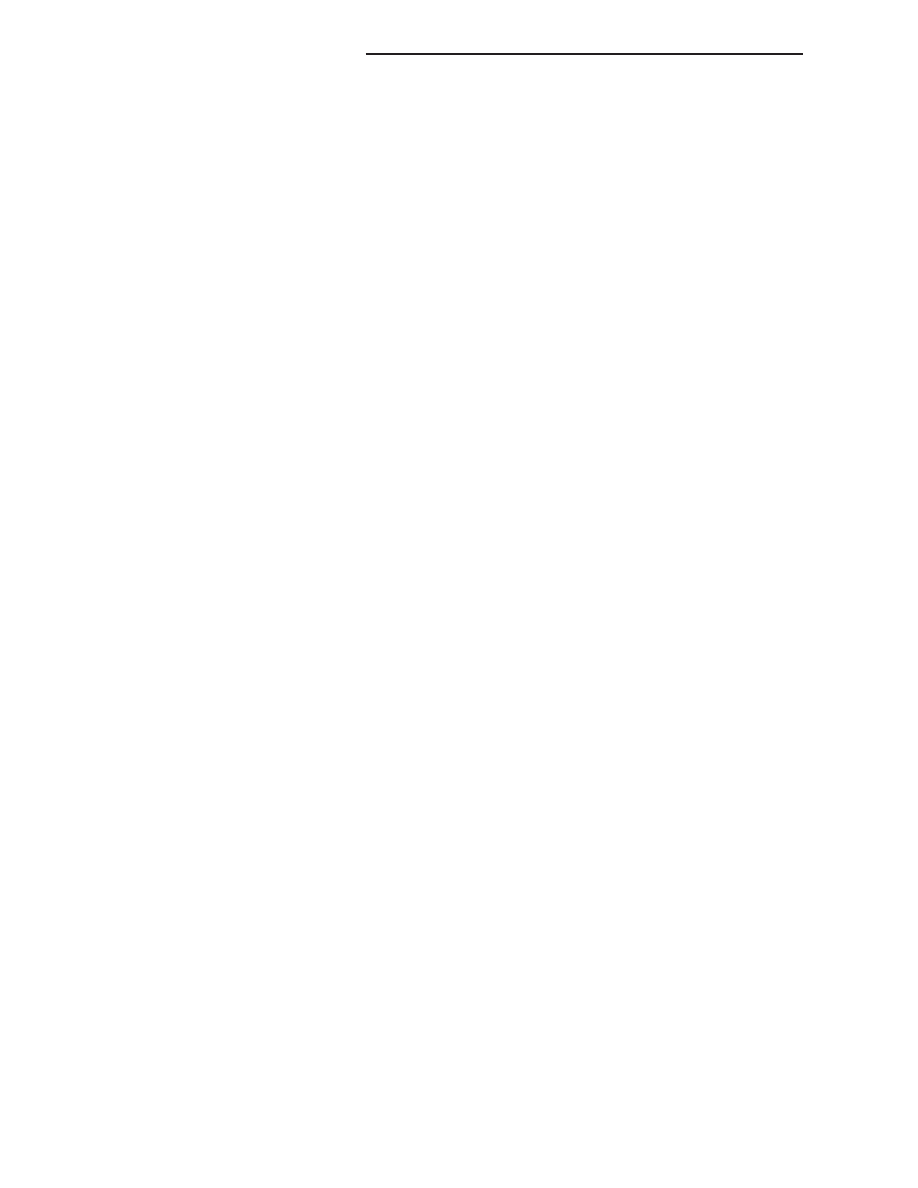
COOLANT LEVEL LOW/COOLANT SENSOR
BAD
If the problem being diagnosed is related to lamp
accuracy, be certain to confirm that the problem is
with the lamp and sensor and not with the engine
coolant level. The actual engine coolant level should
be checked before you proceed with lamp and sensor
diagnosis. Refer to 8W-46 - Message Center in Group
8W - Wiring Diagrams for complete circuit descrip-
tions and diagrams.
WARNING: ON VEHICLES EQUIPPED WITH AIR-
BAGS,
REFER
TO
GROUP
8M
-
PASSIVE
RESTRAINT
SYSTEMS
BEFORE
ATTEMPTING
STEERING
WHEEL,
STEERING
COLUMN,
OR
INSTRUMENT PANEL COMPONENT DIAGNOSIS OR
SERVICE. FAILURE TO TAKE THE PROPER PRE-
CAUTIONS COULD RESULT IN ACCIDENTAL AIR-
BAG DEPLOYMENT AND POSSIBLE PERSONAL
INJURY.
(1) Unplug the coolant level sensor wire harness
connector on the coolant reserve bottle. Check for
continuity between the ground circuit cavity of the
wire harness connector and a good ground. There
should be continuity. If OK, go to Step 2. If not OK,
repair the open circuit as required.
(2) With the engine coolant at the proper level,
check the resistance between the two terminals of
the coolant level sensor. The resistance should be
3000 to 3500 ohms. If OK, go to Step 3. If not OK,
replace the faulty sensor.
(3) Disconnect and isolate the battery negative
cable. Remove the VIC module as described in this
group. Unplug the VIC module wire harness connec-
tor. Check for continuity between the engine coolant
level switch sense circuit cavity of the VIC wire har-
ness connector and a good ground. There should be
no continuity. If OK, go to Step 4. If not OK, repair
the short circuit as required.
(4) Check for continuity between the engine cool-
ant level switch sense circuit cavities of the VIC wire
harness connector and the engine coolant level sensor
wire harness connector. If OK, replace the faulty VIC
module. If not OK, repair the open circuit as
required.
FOUR-WHEEL DRIVE DISPLAY AND
INDICATORS/SERVICE 4WD SWITCH
If the problem being diagnosed is related to an
incorrect or no four-wheel drive display or indicator
functions, be certain to confirm that the problem is
with the VIC module and transfer case switch cir-
cuits, and not with a Powertrain Control Module
(PCM) with an incorrect Vehicle Identification Num-
ber (VIN). This condition can only occur if the origi-
nal PCM was replaced with a unit from another
vehicle. The VIC module uses the VIN message
received on the CCD data bus from the PCM to
determine if the vehicle is equipped with two-wheel
drive or four-wheel drive.
If a four-wheel drive vehicle has a two-wheel drive
VIN entered in the PCM, the VIC will ignore all
transfer case switch inputs. If a two-wheel drive
vehicle has a four-wheel drive VIN entered in the
PCM, the rear wheels in the VIC display will not
light. Use a DRB scan tool and the proper Power-
train Diagnostic Procedures manual to confirm the
VIN in the PCM.
In addition, it should be noted that a VIC “Service
4WD Switch” message on a two-wheel drive vehicle
can occur if a short circuit occurs in the transfer case
switch circuits from the VIC module, in combination
with a PCM having a four-wheel drive VIN. To locate
the short circuit, start at Step 3 of the following diag-
nostic procedure. Two-wheel drive models do have
the same VIC wire harness provisions as four-wheel
drive models.
WARNING: ON VEHICLES EQUIPPED WITH AIR-
BAGS,
REFER
TO
GROUP
8M
-
PASSIVE
RESTRAINT
SYSTEMS
BEFORE
ATTEMPTING
STEERING
WHEEL,
STEERING
COLUMN,
OR
INSTRUMENT PANEL COMPONENT DIAGNOSIS OR
SERVICE. FAILURE TO TAKE THE PROPER PRE-
CAUTIONS COULD RESULT IN ACCIDENTAL AIR-
BAG DEPLOYMENT AND POSSIBLE PERSONAL
INJURY.
(1) Unplug the wire harness connector at the
transfer case switch. Check for continuity between
the ground circuit cavity of the transfer case switch
wire harness connector and a good ground. There
should be continuity. If OK, go to Step 2. If not OK,
repair the open circuit as required.
(2) Check the transfer case switch continuity while
shifting the transfer case shift lever to the proper
positions. The switch continuity should be as shown
in (Fig. 2). If OK, go to Step 3. If not OK, replace the
faulty switch.
(3) Disconnect and isolate the battery negative
cable. Remove the VIC module as described in this
group. Unplug the VIC module wire harness connec-
tor.
(4) Locate two pairs of wire harness connectors
located in the wire harness leading to the VIC mod-
ule. The wire harness connectors should be taped
back to the harness. One pair of connectors are black
with a single cavity. The other pair are red with two
cavities. If the vehicle has the Quadra-Trac 4WD
transfer case, only the red wire harness connectors
should be joined. If the vehicle has the Command-
Trac or Selec-Trac 4WD transfer case, only the black
wire harness connectors should be joined. In all
8E - 18
INSTRUMENT PANEL SYSTEMS
ZG
DIAGNOSIS AND TESTING (Continued)
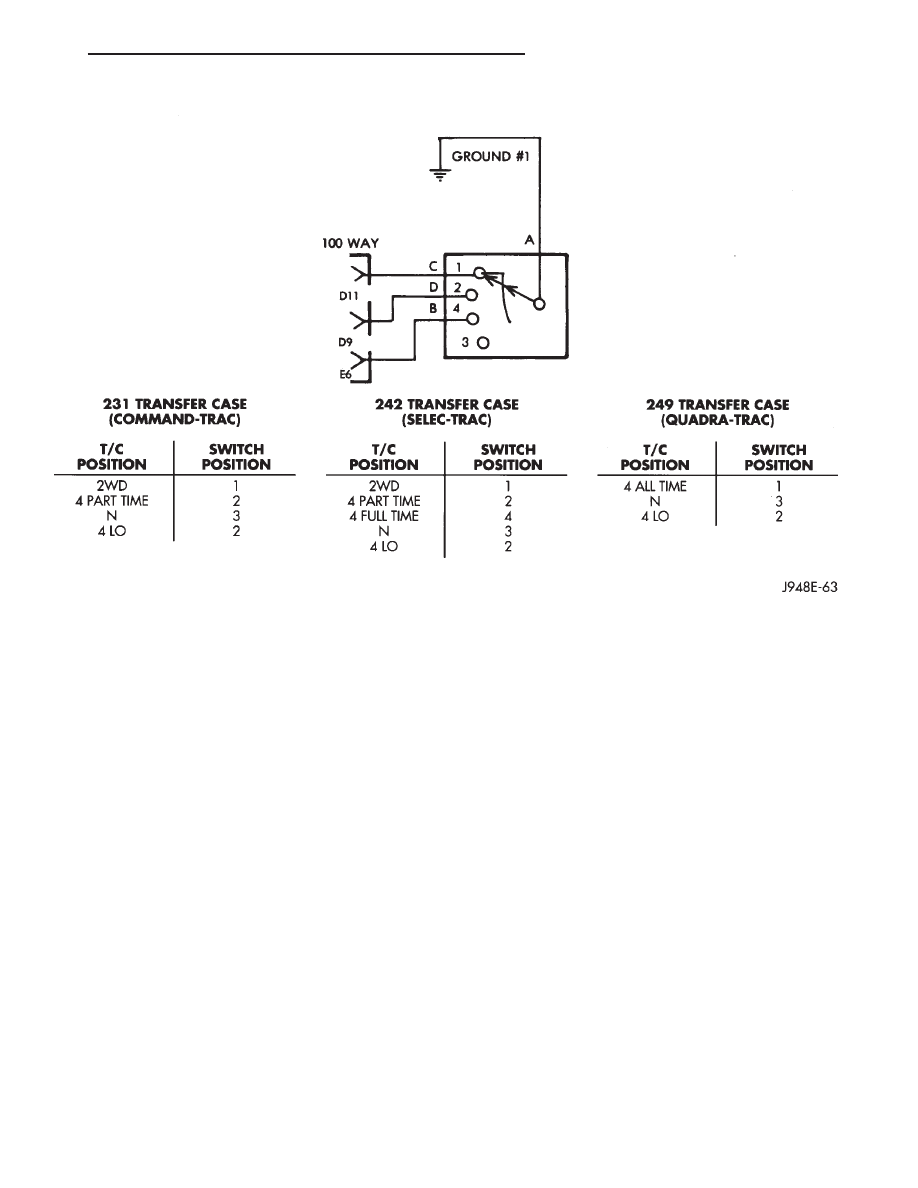
cases, only one pair of wire harness connectors
should be joined. If OK, go to Step 5. If not OK, cor-
rect the wire harness connections as required.
(5) Refer to the VIC 4WD Display Characteristics
chart (Fig. 3). Check the continuity of the circuit for
the indicator lamp or wheel lamp that is not func-
tioning between the VIC module wire harness con-
nector and the transfer case switch wire harness
connector. There should be continuity. If OK, replace
the faulty VIC module. If not OK, repair the open cir-
cuit as required.
REAR LAMP FAILURE
Refer to the diagnosis for the lamp outage module
in Group 8L - Lamps to diagnose this feature of the
VIC module. Refer to 8W-46 - Message Center in
Group 8W - Wiring Diagrams for complete circuit
descriptions and diagrams.
TURN SIGNAL ON
Refer to Group 8J - Turn Signal and Hazard Warn-
ing Systems for more information on this feature of
the VIC module. The VIC module uses its internal
programming, and inputs from the combination
flasher on the fused ignition switch output (L5) cir-
cuit, and a vehicle speed sensor (distance) message
received on the CCD data bus from the Powertrain
Control Module to control this message.
If testing of the L5 circuit between the VIC module
wire harness connector and the combination flasher
cavity in the junction block reveals no problem, use a
DRB scan tool and the proper Body Diagnostic Pro-
cedures manual to diagnose the VIC module and the
CCD data bus. Refer to 8W-46 - Message Center in
Group 8W - Wiring Diagrams for complete circuit
descriptions and diagrams.
WASHER LEVEL LOW/WASHER SENSOR BAD
If the problem being diagnosed is related to lamp
accuracy, be certain to confirm that the problem is
with the lamp and sensor and not with the washer
fluid level. The actual fluid level should be checked
before you proceed with lamp and sensor diagnosis.
Refer to 8W-46 - Message Center in Group 8W - Wir-
ing Diagrams for complete circuit descriptions and
diagrams.
Fig. 2 Transfer Case Switch
GROUND #1
100 WAY
231 TRANSFER CASE (COM-
MAND-TRAC)
T/C POSITION
SWITCH
POSI-
TION
242
TRANSFER
CASE
(SELEC-TRAC)
T/C POSITION
SWITCH
POSI-
TION
249 TRANSFER
CASE
(QUADRA-TRAC)
T/C POSITION
SWITCH POSITION
2 WD
4 PART TIME
N
4 LO
2WD
4 PART TIME
4 FULL TIME
N
4 LO
4 ALL TIME
N
4 LO
ZG
INSTRUMENT PANEL SYSTEMS
8E - 19
DIAGNOSIS AND TESTING (Continued)
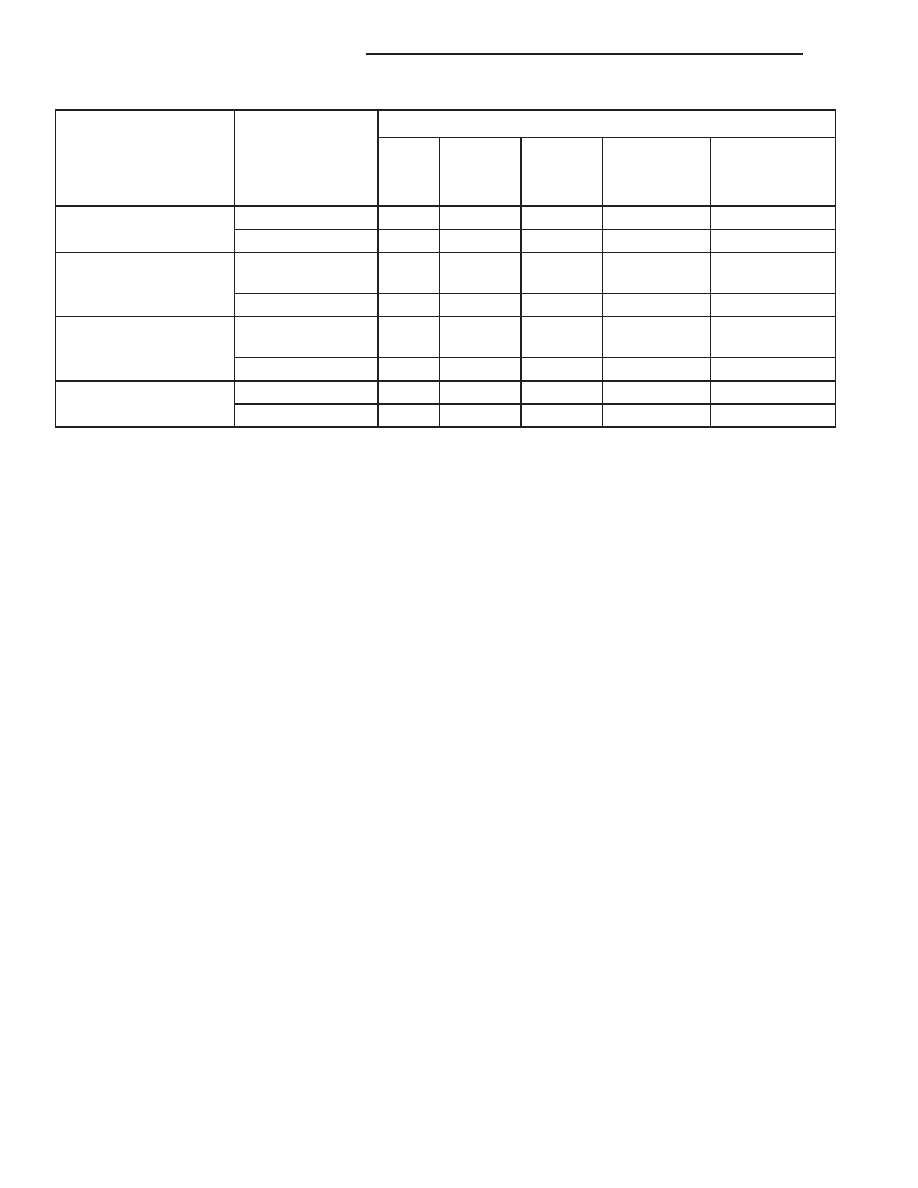
WARNING: ON VEHICLES EQUIPPED WITH AIR-
BAGS,
REFER
TO
GROUP
8M
-
PASSIVE
RESTRAINT
SYSTEMS
BEFORE
ATTEMPTING
STEERING
WHEEL,
STEERING
COLUMN,
OR
INSTRUMENT PANEL COMPONENT DIAGNOSIS OR
SERVICE. FAILURE TO TAKE THE PROPER PRE-
CAUTIONS COULD RESULT IN ACCIDENTAL AIR-
BAG DEPLOYMENT AND POSSIBLE PERSONAL
INJURY.
(1) Unplug the washer fluid level sensor wire har-
ness connector on the washer reservoir bottle. Check
for continuity between the ground circuit cavity of
the wire harness connector and a good ground. There
should be continuity. If OK, go to Step 2. If not OK,
repair the open circuit as required.
(2) With the washer fluid at the proper level,
check the resistance between the two terminals of
the washer fluid level sensor. The resistance should
be 3000 to 3500 ohms. If OK, go to Step 3. If not OK,
replace the faulty sensor.
(3) Disconnect and isolate the battery negative
cable. Remove the VIC module as described in this
group. Unplug the VIC module wire harness connec-
tor. Check for continuity between the washer fluid
level sense circuit cavity of the VIC module wire har-
ness connector and a good ground. There should be
no continuity. If OK, go to Step 4. If not OK, repair
the short circuit as required.
(4) Check for continuity between the washer fluid
level sense circuit cavities of the VIC module wire
harness connector and the washer fluid level sensor
wire harness connector. If OK, replace the faulty VIC
module. If not OK, repair the open circuit as
required.
WAIT-TO-START LAMP
The diagnosis found here addresses an inoperative
wait-to-start lamp condition. If lamp accuracy is sus-
pect, diagnosis should be performed with a DRB scan
tool as described in the proper Powertrain Diagnostic
Procedures manual. For circuit descriptions and dia-
grams, refer to 8W-40 - Instrument Cluster in Group
8W - Wiring Diagrams.
WARNING: ON VEHICLES EQUIPPED WITH AIR-
BAGS,
REFER
TO
GROUP
8M
-
PASSIVE
RESTRAINT
SYSTEMS
BEFORE
ATTEMPTING
STEERING
WHEEL,
STEERING
COLUMN,
OR
INSTRUMENT PANEL COMPONENT DIAGNOSIS OR
SERVICE. FAILURE TO TAKE THE PROPER PRE-
CAUTIONS COULD RESULT IN ACCIDENTAL AIR-
BAG DEPLOYMENT AND POSSIBLE PERSONAL
INJURY.
If the wait-to-start lamp fails to light during the
bulb test (about four seconds after the ignition switch
is turned to the On position), replace the wait-to-
start lamp bulb with a known good unit. If the lamp
still fails to operate, diagnosis of the lamp, the
instrument cluster circuitry, or the CCD data bus
should be performed with a DRB scan tool as
described in the proper Body Diagnostic Procedures
manual. Diagnosis of the Powertrain Control Module
(PCM) should be performed with a DRB scan tool as
described in the proper Powertrain Diagnostic Proce-
dures manual.
WATER-IN-FUEL LAMP
The diagnosis found here addresses an inoperative
water-in-fuel lamp condition. If the lamp comes on
and stays on with the ignition switch in the On posi-
tion or while driving, be certain to check for excess
DRIVE SYSTEM
(TRANSFER CASE)
VIC 4WD DIS-
PLAY CHARAC-
TERISTICS
TRANSFER CASE SHIFT LEVER POSITION
2WD
4 PART
TIME
4 FULL
/ALL
TIME
NEUTRAL
4 LO
4WD QUADRA-TRAC
(NP249)
Nomenclature
N/A
N/A
None
None
“LO”
Lighted Wheels
N/A
N/A
All
None
All
4WD SELEC-TRAC
(NP242)
Nomenclature
None
“PART
TIME”
“FULL
TIME”
None
“PART TIME”
Lighted Wheels
Rear
All
All
None
All
4WD COMMAND-TRAC
(NP231)
Nomenclature
None
“PART
TIME”
N/A
None
“PART TIME”
Lighted Wheels
Rear
All
N/A
None
All
2WD
(NONE)
Nomencalture
None
N/A
N/A
N/A
N/A
Lighted Wheels
None
N/A
N/A
N/A
N/A
Fig. 3 VIC 4WD Display Characteristics
8E - 20
INSTRUMENT PANEL SYSTEMS
ZG
DIAGNOSIS AND TESTING (Continued)

water accumulation in the fuel filter/water separator
before attempting further diagnosis. Refer to Group
14 - Fuel Systems for diagnosis and service of the
water-in-fuel sensor. For circuit descriptions and dia-
grams, refer to 8W-40 - Instrument Cluster in Group
8W - Wiring Diagrams.
WARNING: ON VEHICLES EQUIPPED WITH AIR-
BAGS,
REFER
TO
GROUP
8M
-
PASSIVE
RESTRAINT
SYSTEMS
BEFORE
ATTEMPTING
STEERING
WHEEL,
STEERING
COLUMN,
OR
INSTRUMENT PANEL COMPONENT DIAGNOSIS OR
SERVICE. FAILURE TO TAKE THE PROPER PRE-
CAUTIONS COULD RESULT IN ACCIDENTAL AIR-
BAG DEPLOYMENT AND POSSIBLE PERSONAL
INJURY.
If the water-in-fuel lamp fails to light during the
bulb test (about three seconds after the ignition
switch is turned to the On position), replace the
water-in-fuel lamp bulb with a known good unit. If
the indicator lamp still fails to operate, diagnosis of
the lamp, the instrument cluster circuitry, or the
CCD data bus should be performed with a DRB scan
tool as described in the proper Body Diagnostic Pro-
cedures manual. Diagnosis of the Powertrain Control
Module (PCM) should be performed with a DRB scan
tool as described in the proper Powertrain Diagnostic
Procedures manual.
SERVICE PROCEDURES
VEHICLE INFORMATION CENTER
The following flow charts describe the procedures
to perform an initial setup of the Vehicle Information
Center (VIC), and how to reset the VIC service
reminder or time/date settings.
If the vehicle is equipped with a Chrysler radio
that is connected to the Chrysler Collision Detection
(CCD) data bus network, the hour and minute set-
tings of the VIC clock will automatically be synchro-
nized to the hour and minute settings of the radio
clock. This is done by a message that the radio sends
to the VIC module on the CCD data bus. Also, the
VIC module will automatically suppress the VIC
hour and minute set functions if there is a Chrysler
radio connected to the CCD data bus, and the VIC
clock must be set through the radio clock. Refer to
Group 8F - Audio Systems for more information on
this feature.
ZG
INSTRUMENT PANEL SYSTEMS
8E - 21
DIAGNOSIS AND TESTING (Continued)
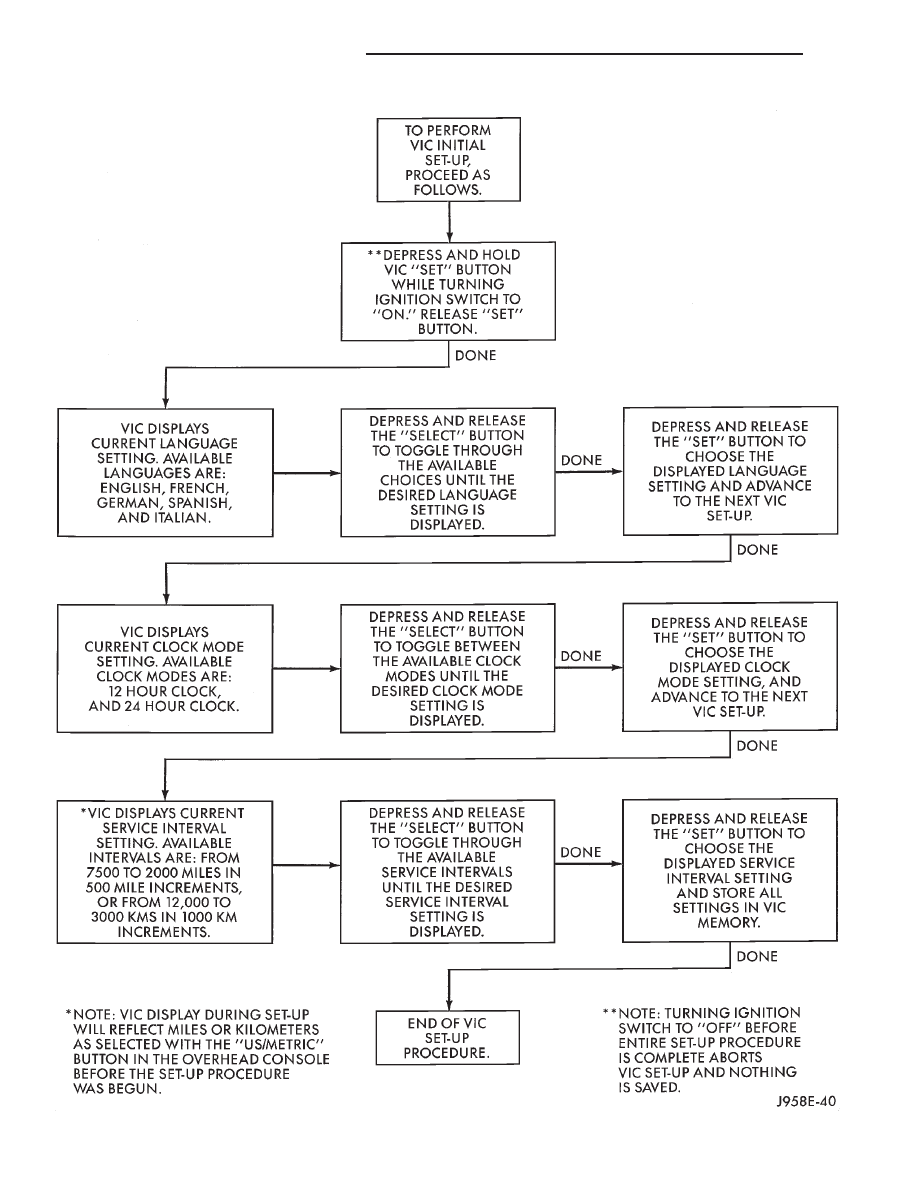
VIC Initial Setup
TO PERFORM VIC INITIAL
SET-UP, PROCEED AS FOL-
LOWS.
**DEPRESS AND HOLD VIC “SET”
BUTTON WHILE TURNING IGNITION
SWITCH TO “ON”. RELEASE “SET”
BUTTON.
DONE
VIC DISPLAYS CURRENT LANGUAGE
SETTING.
AVAILABLE
LANGUAGES
ARE: ENGLISH, FRENCH, GERMAN,
SPANISH, AND ITALIAN.
DEPRESS
AND
RELEASE
THE
“SELECT”
BUTTON
TO
TOGGLE
THROUGH THE AVAILABLE CHOICES
UNTIL
THE
DESIRED
LANGUAGE
SETTING IS DISPLAYED.
DONE
DEPRESS AND RELEASE THE “SET”
BUTTON
TO
CHOOSE
THE
DIS-
PLAYED LANGUAGE SETTING AND
ADVANCE TO THE NEXT VIC SET-UP.
DONE
DEPRESS AND RELEASE THE “SET”
BUTTON
TO
CHOOSE
THE
DIS-
PLAYED
CLOCK
MODE
SETTING,
AND ADVANCE TO THE NEXT VIC
SET-UP.
DONE
DEPRESS
AND
RELEASE
THE
“SELECT
”
BUT-
TON TO
TOGGLE
BETWEEN
THE
AVAIL-
ABLE
CLOCK
MODES
UNTIL
THE
DESIRED
CLOCK
MODE
SET-
TING IS
DIS-
PLAYED.
VIC
DISPLAYS
CURRENT
CLOCK
MODE SETTING. AVAILABLE CLOCK
MODES ARE: 12 HOUR CLOCK, AND
24 HOUR CLOCK.
*VIC
DIS-
PLAYS
CUR-
RENT
SER-
VICE
INTERVAL
SET-
TING.
AVAIL-
ABLE
INTER-
VALS
ARE:
FROM
7500 TO
2000
MILES
IN
500
MILE
INCRE-
MENTS,
OR
FROM
12,000
TO 3000
KMS IN
1000
KM
INCRE-
MENTS.
DEPRESS
AND
RELEASE
THE
“SELECT”
BUTTON
TO
TOGGLE
THROUGH THE AVAILABLE SRVICE
INTERVALS
UNTIL
THE
DESIRED
SERVICE INTERVAL SETTING IS DIS-
PLAYED.
DONE
DEPRESS
AND
RELEASE
THE
“SET”
BUTTON
TO
CHOOSE
THE
DIS-
PLAYED
SER-
VICE
INTERVAL
SET-
TING
AND
STORE
ALL
SET-
TINGS
IN
VIC
MEMORY.
DONE
DONE
**NOTE: TURNING IGNITION
SWITCH TO “OFF” BEFORE
ENTIRE
SET-UP
PROCE-
DURE
IS
COMPLETE
ABORTS VIC SET-UP NOTH-
ING IS SAVED.
END OF VIC SET-UP PROCEDURE.
*NONE: VIC DISPLAY DURING SET-UP
WILL REFLECT MILES OR KILOMETERS
AS SELECTED WITH THE “US/METRIC”
BUTTON IN THE OVERHEAD CONSOLE
BEFORE THE SET-UP PROCEDURE WAS
BEGUN.
8E - 22
INSTRUMENT PANEL SYSTEMS
ZG
SERVICE PROCEDURES (Continued)
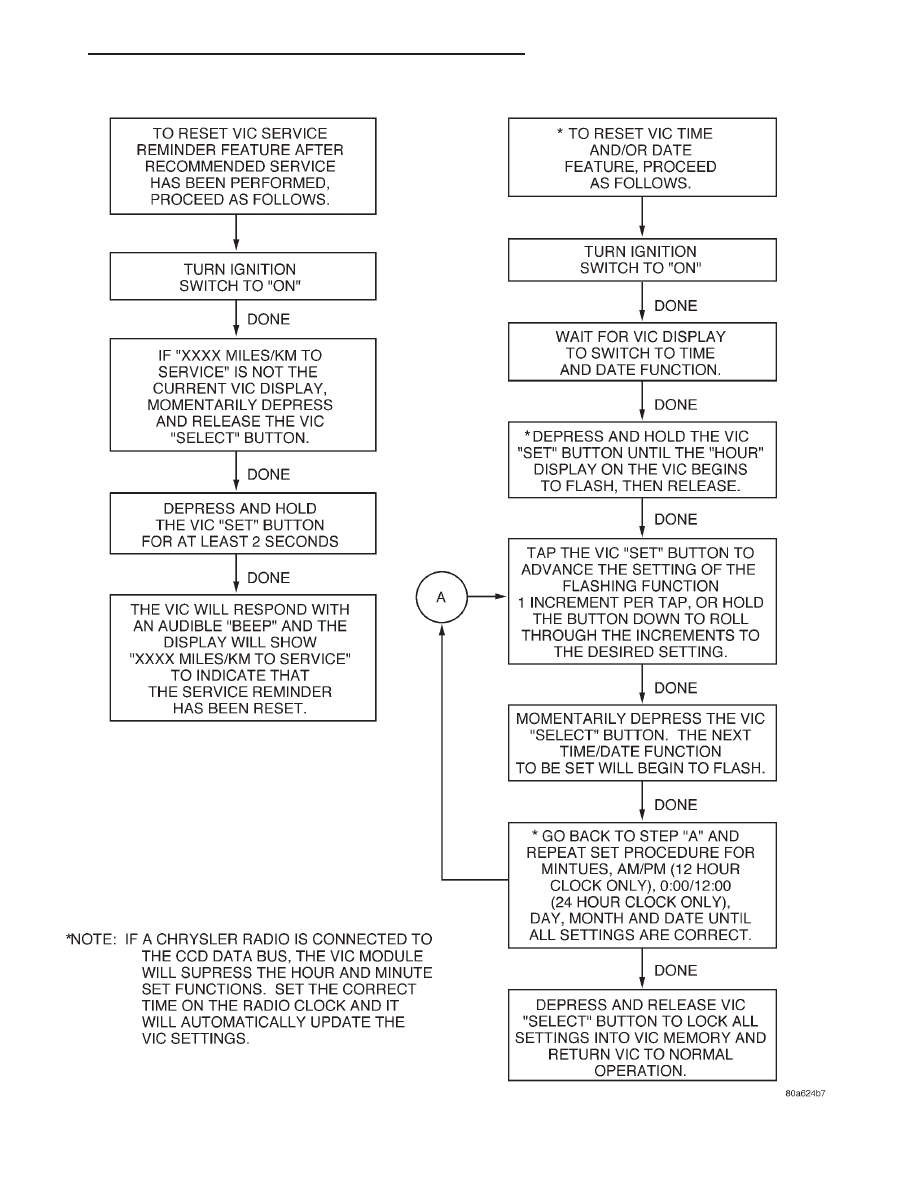
VIC Reset
TO
RESET
VIC
SERVICE
REMINDER FEATURE AFTER
RECOMMENDED
SERVICE
HAS
BEEN
PERFORMED,
PROCEED AS FOLLOWS.
ZG
INSTRUMENT PANEL SYSTEMS
8E - 23
SERVICE PROCEDURES (Continued)
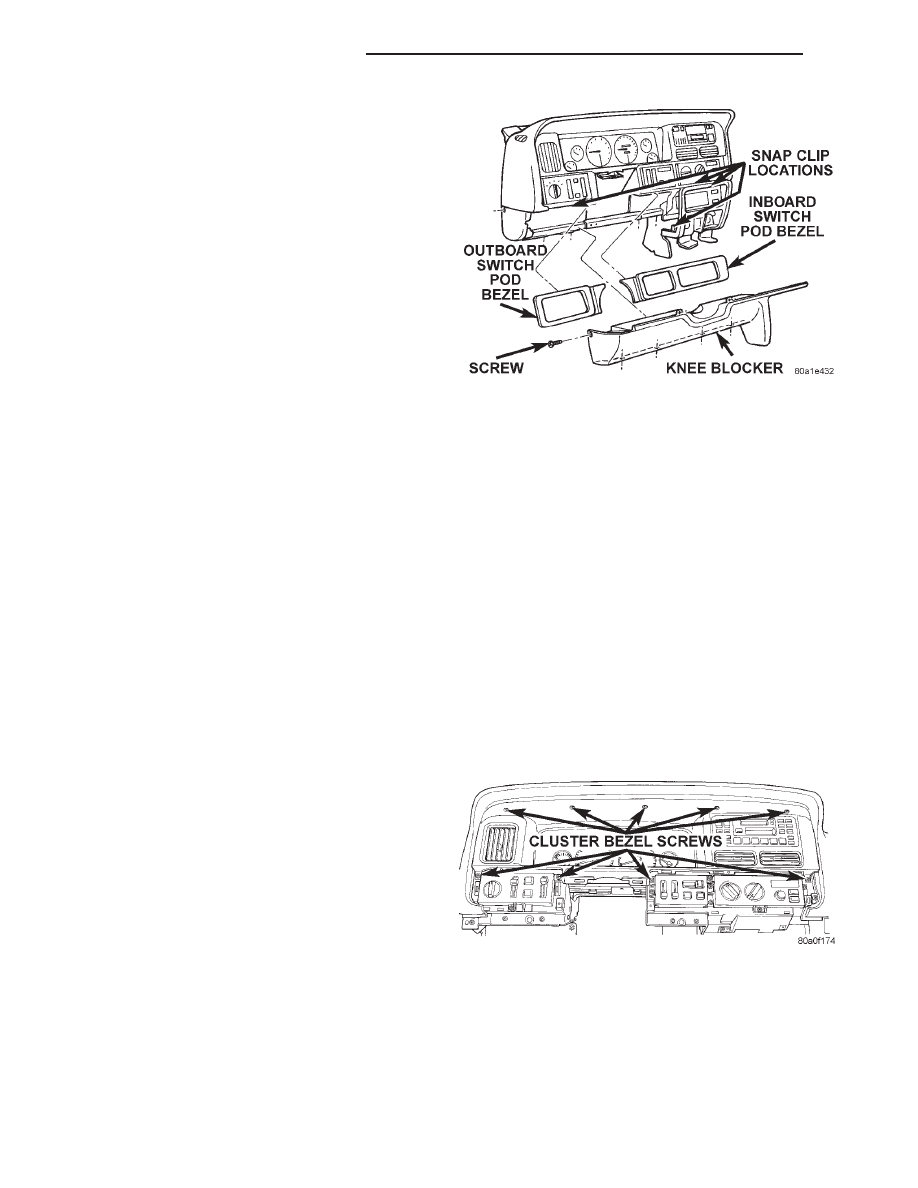
REMOVAL AND INSTALLATION
SWITCH POD BEZEL
WARNING: ON VEHICLES EQUIPPED WITH AIR-
BAGS,
REFER
TO
GROUP
8M
-
PASSIVE
RESTRAINT
SYSTEMS
BEFORE
ATTEMPTING
STEERING
WHEEL,
STEERING
COLUMN,
OR
INSTRUMENT PANEL COMPONENT DIAGNOSIS OR
SERVICE. FAILURE TO TAKE THE PROPER PRE-
CAUTIONS COULD RESULT IN ACCIDENTAL AIR-
BAG DEPLOYMENT AND POSSIBLE PERSONAL
INJURY.
Both switch pod bezels are secured to the instru-
ment panel with spring clip retainers and a light
snap fit. To remove the bezel from the instrument
panel, pry gently around the edges of the bezel using
a trim stick or other suitable wide flat-bladed tool. To
install the bezel, hold it in position with one hand,
then push the bezel firmly into place with the other
hand.
KNEE BLOCKER
WARNING: ON VEHICLES EQUIPPED WITH AIR-
BAGS,
REFER
TO
GROUP
8M
-
PASSIVE
RESTRAINT
SYSTEMS
BEFORE
ATTEMPTING
STEERING
WHEEL,
STEERING
COLUMN,
OR
INSTRUMENT PANEL COMPONENT DIAGNOSIS OR
SERVICE. FAILURE TO TAKE THE PROPER PRE-
CAUTIONS COULD RESULT IN ACCIDENTAL AIR-
BAG DEPLOYMENT AND POSSIBLE PERSONAL
INJURY.
(1) Disconnect and isolate the battery negative
cable.
(2) Remove both switch pod bezels as described in
this group.
(3) Remove one screw on each side of the steering
column that secures the upper edge of the knee
blocker/steering column cover to the instrument
panel (Fig. 4).
(4) Remove the one screw that secures the out-
board end of the knee blocker to the instrument
panel.
(5) Remove the four screws that secure the lower
edge of the knee blocker to the lower instrument
panel reinforcement.
(6) Using a trim stick or other suitable wide flat-
bladed tool, gently pry the edges of the knee blocker
away from the instrument panel at the snap clip
retainer locations (Fig. 4).
(7) Remove the knee blocker/steering column cover
from the vehicle.
(8) Reverse the removal procedures to install.
CLUSTER BEZEL
WARNING: ON VEHICLES EQUIPPED WITH AIR-
BAGS,
REFER
TO
GROUP
8M
-
PASSIVE
RESTRAINT
SYSTEMS
BEFORE
ATTEMPTING
STEERING
WHEEL,
STEERING
COLUMN,
OR
INSTRUMENT PANEL COMPONENT DIAGNOSIS OR
SERVICE. FAILURE TO TAKE THE PROPER PRE-
CAUTIONS COULD RESULT IN ACCIDENTAL AIR-
BAG DEPLOYMENT AND POSSIBLE PERSONAL
INJURY.
(1) Disconnect and isolate the battery negative
cable.
(2) Remove both switch pod bezels as described in
this group.
(3) Remove the ten screws that secure the cluster
bezel to the instrument panel (Fig. 5).
(4) Pull the cluster bezel rearward and move it to
the outboard side of the steering wheel to remove it
from the vehicle.
(5) Reverse the removal procedures to install.
Fig. 4 Knee Blocker Remove/Install
SNAP
CLIP
LOCA-
TIONS
INBOARD
SWITCH
POD BEZEL
KNEE BLOCKER
SCREW
OUTBOARD
SWITCH
POD
BEZEL
Fig. 5 Cluster Bezel Screws Remove/Install
CLUSTER BEZEL SCREWS
8E - 24
INSTRUMENT PANEL SYSTEMS
ZG
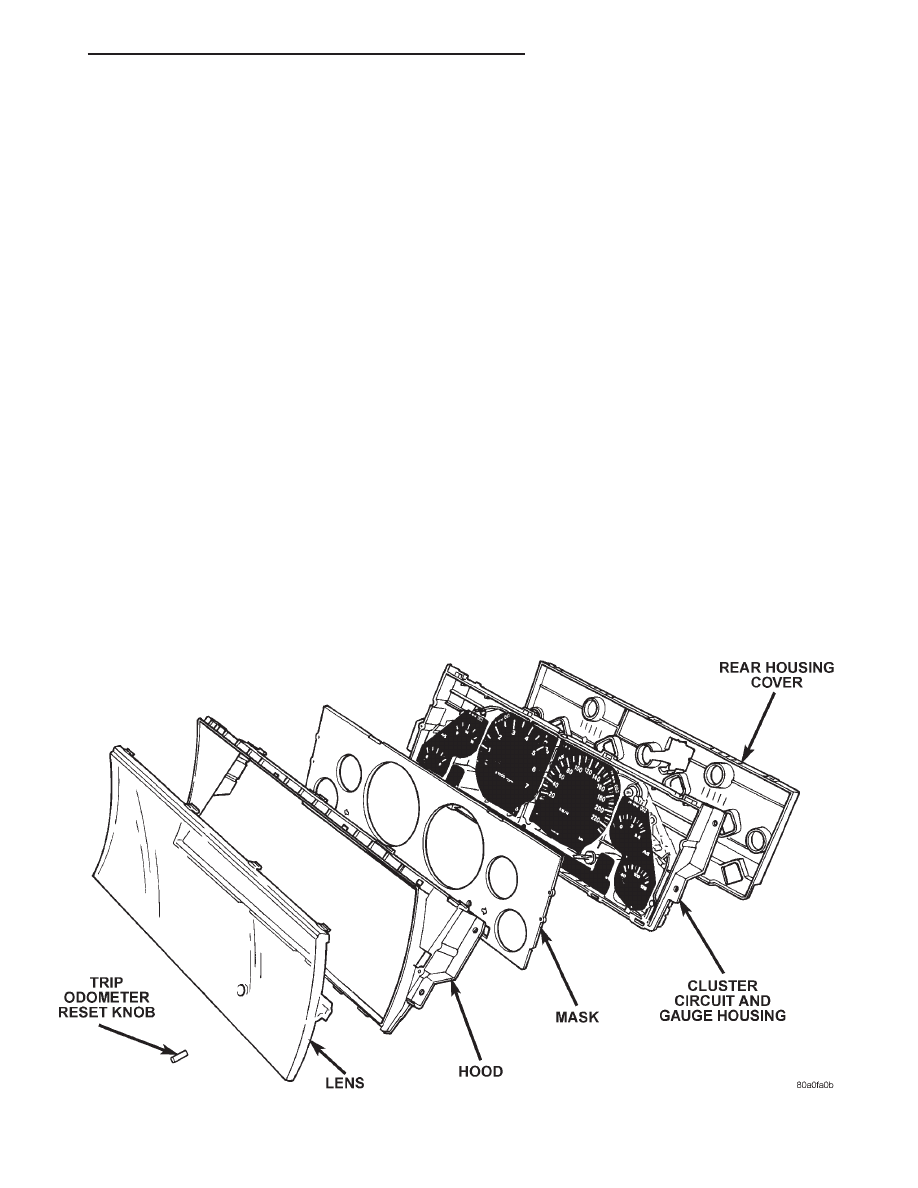
INSTRUMENT CLUSTER
WARNING: ON VEHICLES EQUIPPED WITH AIR-
BAGS,
REFER
TO
GROUP
8M
-
PASSIVE
RESTRAINT
SYSTEMS
BEFORE
ATTEMPTING
STEERING
WHEEL,
STEERING
COLUMN,
OR
INSTRUMENT PANEL COMPONENT DIAGNOSIS OR
SERVICE. FAILURE TO TAKE THE PROPER PRE-
CAUTIONS COULD RESULT IN ACCIDENTAL AIR-
BAG DEPLOYMENT AND POSSIBLE PERSONAL
INJURY.
(1) Remove the cluster bezel as described in this
group.
(2) Remove the two screws that secure each end of
the instrument cluster to the instrument panel.
(3) Pull the instrument cluster rearward and
remove it from the vehicle.
(4) Reverse the removal procedures to install.
CLUSTER LENS, HOOD, AND MASK
WARNING: ON VEHICLES EQUIPPED WITH AIR-
BAGS,
REFER
TO
GROUP
8M
-
PASSIVE
RESTRAINT
SYSTEMS
BEFORE
ATTEMPTING
STEERING
WHEEL,
STEERING
COLUMN,
OR
INSTRUMENT PANEL COMPONENT DIAGNOSIS OR
SERVICE. FAILURE TO TAKE THE PROPER PRE-
CAUTIONS COULD RESULT IN ACCIDENTAL AIR-
BAG DEPLOYMENT AND POSSIBLE PERSONAL
INJURY.
(1) Remove the cluster bezel as described in this
group.
(2) Remove the instrument cluster as described in
this group.
(3) Remove the trip odometer reset knob by pulling
it off of the switch stem (Fig. 6).
(4) Depress the snap clips that secure the cluster
lens to the cluster hood and gently pull the lens
away from the hood.
(5) Depress the snap clips that secure the cluster
hood to the cluster circuit and gauge housing and
gently pull the hood away from the housing.
(6) Gently lift the gauge mask away from the
locating pins on the front of the cluster circuit and
gauge housing.
(7) Reverse the removal procedures to install.
Fig. 6 Instrument Cluster Components
REAR HOUSING COVER
CLUSTER CIRCUIT AND
GAUGE HOUSING
MASK
HOOD
LENS
TRIP ODOMETER RESET
KNOB
ZG
INSTRUMENT PANEL SYSTEMS
8E - 25
REMOVAL AND INSTALLATION (Continued)
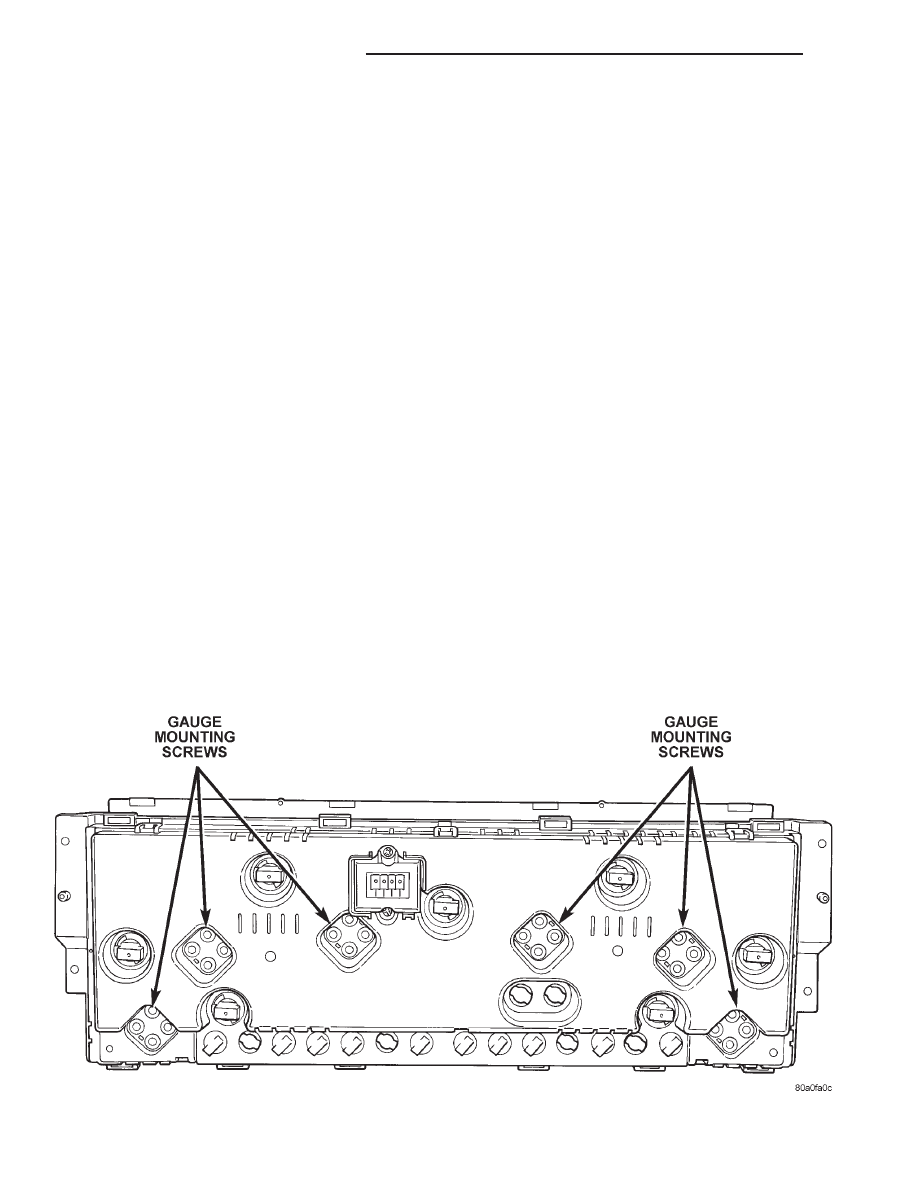
GAUGE
WARNING: ON VEHICLES EQUIPPED WITH AIR-
BAGS,
REFER
TO
GROUP
8M
-
PASSIVE
RESTRAINT
SYSTEMS
BEFORE
ATTEMPTING
STEERING
WHEEL,
STEERING
COLUMN,
OR
INSTRUMENT PANEL COMPONENT DIAGNOSIS OR
SERVICE. FAILURE TO TAKE THE PROPER PRE-
CAUTIONS COULD RESULT IN ACCIDENTAL AIR-
BAG DEPLOYMENT AND POSSIBLE PERSONAL
INJURY.
(1) Remove the cluster lens, hood, and mask as
described in this group.
(2) Remove the screws that secure the gauge(s)
from the rear of the cluster circuit and gauge housing
(Fig. 7).
(3) Remove the gauge(s) from the front of the clus-
ter circuit and gauge housing.
(4) Reverse the removal procedures to install.
CLUSTER BULB
WARNING: ON VEHICLES EQUIPPED WITH AIR-
BAGS,
REFER
TO
GROUP
8M
-
PASSIVE
RESTRAINT
SYSTEMS
BEFORE
ATTEMPTING
STEERING
WHEEL,
STEERING
COLUMN,
OR
INSTRUMENT PANEL COMPONENT DIAGNOSIS OR
SERVICE. FAILURE TO TAKE THE PROPER PRE-
CAUTIONS COULD RESULT IN ACCIDENTAL AIR-
BAG DEPLOYMENT AND POSSIBLE PERSONAL
INJURY.
(1) Remove the instrument cluster as described in
this group.
(2) Remove the bulb and holder from the rear of
the cluster housing by turning the holder counter-
clockwise (Fig. 8).
(3) Unplug the bulb from the holder.
CAUTION: Always use the correct bulb size and
type for replacement. An incorrect bulb size or type
may overheat and cause damage to the instrument
cluster printed circuit and/or the gauges.
(4) Reverse the removal procedures to install.
OUTBOARD SWITCH POD
WARNING: ON VEHICLES EQUIPPED WITH AIR-
BAGS,
REFER
TO
GROUP
8M
-
PASSIVE
RESTRAINT
SYSTEMS
BEFORE
ATTEMPTING
STEERING
WHEEL,
STEERING
COLUMN,
OR
INSTRUMENT PANEL COMPONENT DIAGNOSIS OR
SERVICE. FAILURE TO TAKE THE PROPER PRE-
CAUTIONS COULD RESULT IN ACCIDENTAL AIR-
BAG DEPLOYMENT AND POSSIBLE PERSONAL
INJURY.
(1) Remove the cluster bezel as described in this
group.
(2) Remove the two screws that secure the out-
board switch pod to the instrument panel (Fig. 9).
(3) Pull the outboard switch pod out from the
instrument panel far enough to unplug the wire har-
ness connectors.
Fig. 7 Gauge Mounting Screws
GAUGE
MOUNTING
SCREWS
GAUGE
MOUNTING
SCREWS
8E - 26
INSTRUMENT PANEL SYSTEMS
ZG
REMOVAL AND INSTALLATION (Continued)
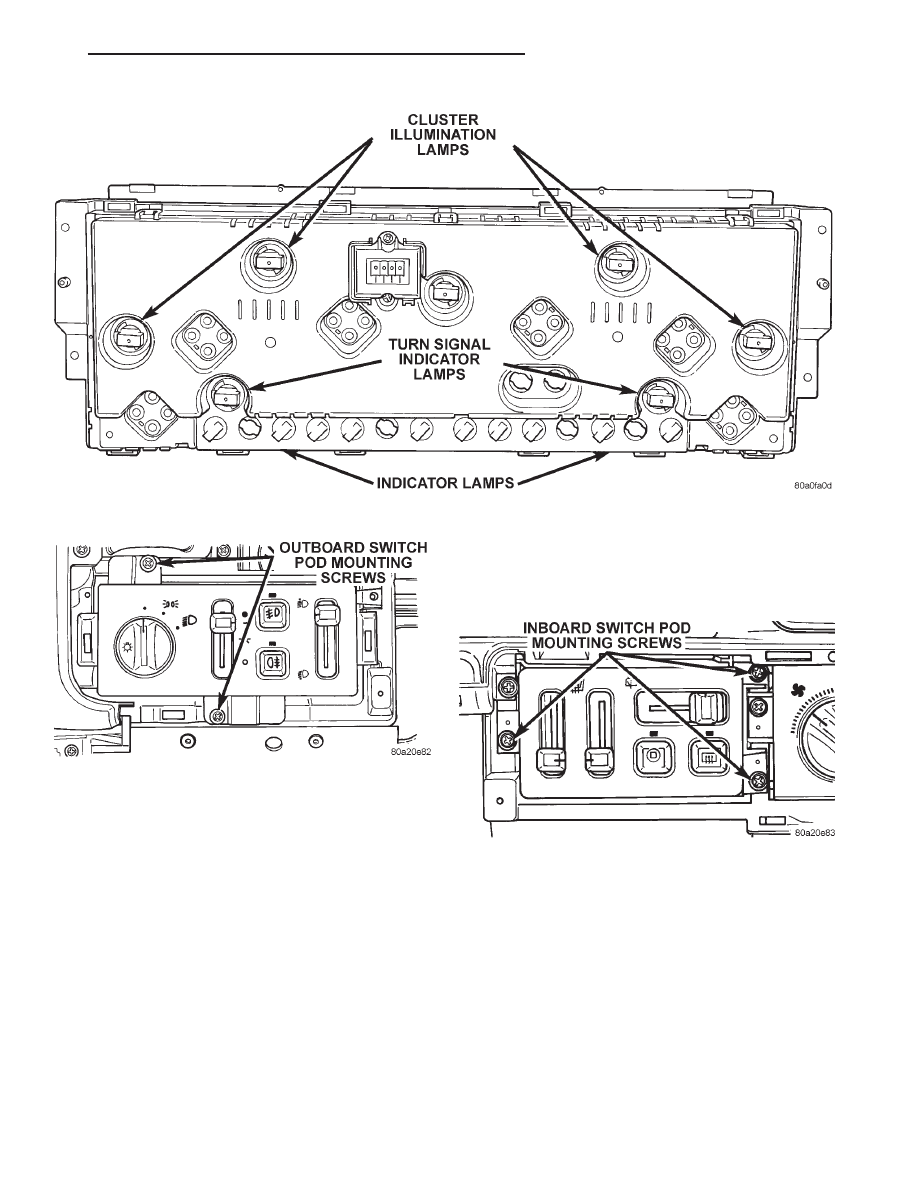
(4) Remove the outboard switch pod from the
instrument panel.
(5) Reverse the removal procedures to install.
INBOARD SWITCH POD
WARNING: ON VEHICLES EQUIPPED WITH AIR-
BAGS,
REFER
TO
GROUP
8M
-
PASSIVE
RESTRAINT
SYSTEMS
BEFORE
ATTEMPTING
STEERING
WHEEL,
STEERING
COLUMN,
OR
INSTRUMENT PANEL COMPONENT DIAGNOSIS OR
SERVICE. FAILURE TO TAKE THE PROPER PRE-
CAUTIONS COULD RESULT IN ACCIDENTAL AIR-
BAG DEPLOYMENT AND POSSIBLE PERSONAL
INJURY.
(1) Disconnect and isolate the battery negative
cable.
(2) Remove
the
inboard
switch
pod
bezel
as
described in this group.
(3) Remove the two screws that secure the inboard
switch pod to the instrument panel (Fig. 10).
(4) Pull the inboard switch pod out from the
instrument panel far enough to unplug the wire har-
ness connectors.
(5) Remove the inboard switch pod from the
instrument panel.
(6) Reverse the removal procedures to install.
Fig. 8 Cluster Bulb Locations
CLUSTER
ILLUMINATION
LAMPS
TURN
SIGNAL
INDICATOR
LAMPS
INDICATOR LAMPS
Fig. 9 Outboard Switch Pod Remove/Install
OUTBOARD
SWITCH
POD
MOUNTING SCREWS
Fig. 10 Inboard Switch Pod Remove/Install
INBOARD SWITCH POD MOUNT-
ING SCREWS
ZG
INSTRUMENT PANEL SYSTEMS
8E - 27
REMOVAL AND INSTALLATION (Continued)
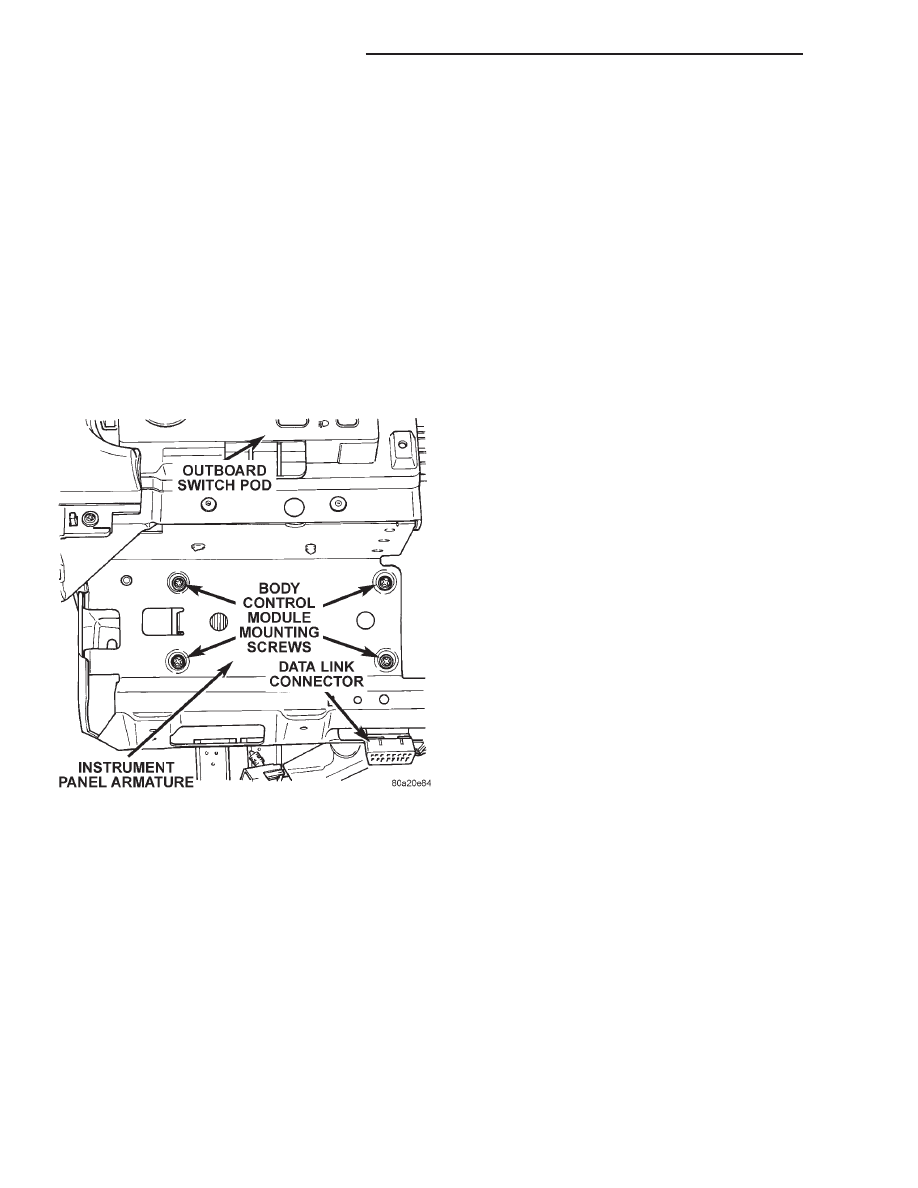
BODY CONTROL MODULE
WARNING: ON VEHICLES EQUIPPED WITH AIR-
BAGS,
REFER
TO
GROUP
8M
-
PASSIVE
RESTRAINT
SYSTEMS
BEFORE
ATTEMPTING
STEERING
WHEEL,
STEERING
COLUMN,
OR
INSTRUMENT PANEL COMPONENT DIAGNOSIS OR
SERVICE. FAILURE TO TAKE THE PROPER PRE-
CAUTIONS COULD RESULT IN ACCIDENTAL AIR-
BAG DEPLOYMENT AND POSSIBLE PERSONAL
INJURY.
(1) Remove the knee blocker/steering column cover
as described in this group.
(2) Remove the four screws below the outboard
switch pod that secure the Body Control Module
(BCM) to the instrument panel armature (Fig. 11).
(3) Move the BCM towards the steering column far
enough to unplug the three wire harness connectors.
(4) Remove the BCM from the instrument panel.
(5) Reverse the removal procedures to install.
NOTE: If a new Body Control Module is installed,
the programmable features must be enabled and/or
disabled to the customer’s preferred settings. Use a
DRB scan tool and the proper Body Diagnostic Pro-
cedures manual to perform these operations.
GLOVE BOX MODULE
WARNING: ON VEHICLES EQUIPPED WITH AIR-
BAGS,
REFER
TO
GROUP
8M
-
PASSIVE
RESTRAINT
SYSTEMS
BEFORE
ATTEMPTING
STEERING
WHEEL,
STEERING
COLUMN,
OR
INSTRUMENT PANEL COMPONENT DIAGNOSIS OR
SERVICE. FAILURE TO TAKE THE PROPER PRE-
CAUTIONS COULD RESULT IN ACCIDENTAL AIR-
BAG DEPLOYMENT AND POSSIBLE PERSONAL
INJURY.
(1) Remove the knee blocker/steering column cover
as described in this group.
(2) Remove the two screws that secure the top of
the instrument panel center bezel to the instrument
panel above the Graphic Display Module (GDM) or
Vehicle Information Center (VIC).
(3) Remove the ash receiver from the instrument
panel center bezel.
(4) Remove the two screws in the back of the ash
receiver opening that secure the instrument panel
center bezel to the instrument panel armature.
(5) Remove the screw that secures the courtesy
lamp located under the outboard end of the glove box
module.
(6) Open the passenger side front door and remove
the screw that secures the outboard end of the glove
box module.
(7) Remove the four screws that secure the glove
box hinge to the instrument panel armature on the
lower edge of the glove box module.
(8) Open the glove box door and remove the four
screws at the top of the glove box opening that secure
the upper edge of the glove box module to the instru-
ment panel armature.
(9) Lower the glove box module far enough to
unplug the wire harness connectors from the glove
box lamp and switch, the cigar lighter and lamp, and
the power outlet. Also remove the ash receiver lamp
bulb and socket as a unit by gently pulling it out of
the ash receiver lamp hood.
(10) Remove the glove box module from the vehi-
cle.
(11) Reverse the removal procedures to install.
GRAPHIC DISPLAY MODULE AND VEHICLE
INFORMATION CENTER
WARNING: ON VEHICLES EQUIPPED WITH AIR-
BAGS,
REFER
TO
GROUP
8M
-
PASSIVE
RESTRAINT
SYSTEMS
BEFORE
ATTEMPTING
STEERING
WHEEL,
STEERING
COLUMN,
OR
INSTRUMENT PANEL COMPONENT DIAGNOSIS OR
SERVICE. FAILURE TO TAKE THE PROPER PRE-
CAUTIONS COULD RESULT IN ACCIDENTAL AIR-
BAG DEPLOYMENT AND POSSIBLE PERSONAL
INJURY.
(1) Remove the glove box module as described in
this group.
Fig. 11 Body Control Module Remove/Install
OUTBOARD SWITCH
POD
BODY CONTROL
MODULE
MOUNTING
SCREWS
DATA
LINK
CON-
NECTOR
INSTRUMENT PANEL ARMA-
TURE
8E - 28
INSTRUMENT PANEL SYSTEMS
ZG
REMOVAL AND INSTALLATION (Continued)
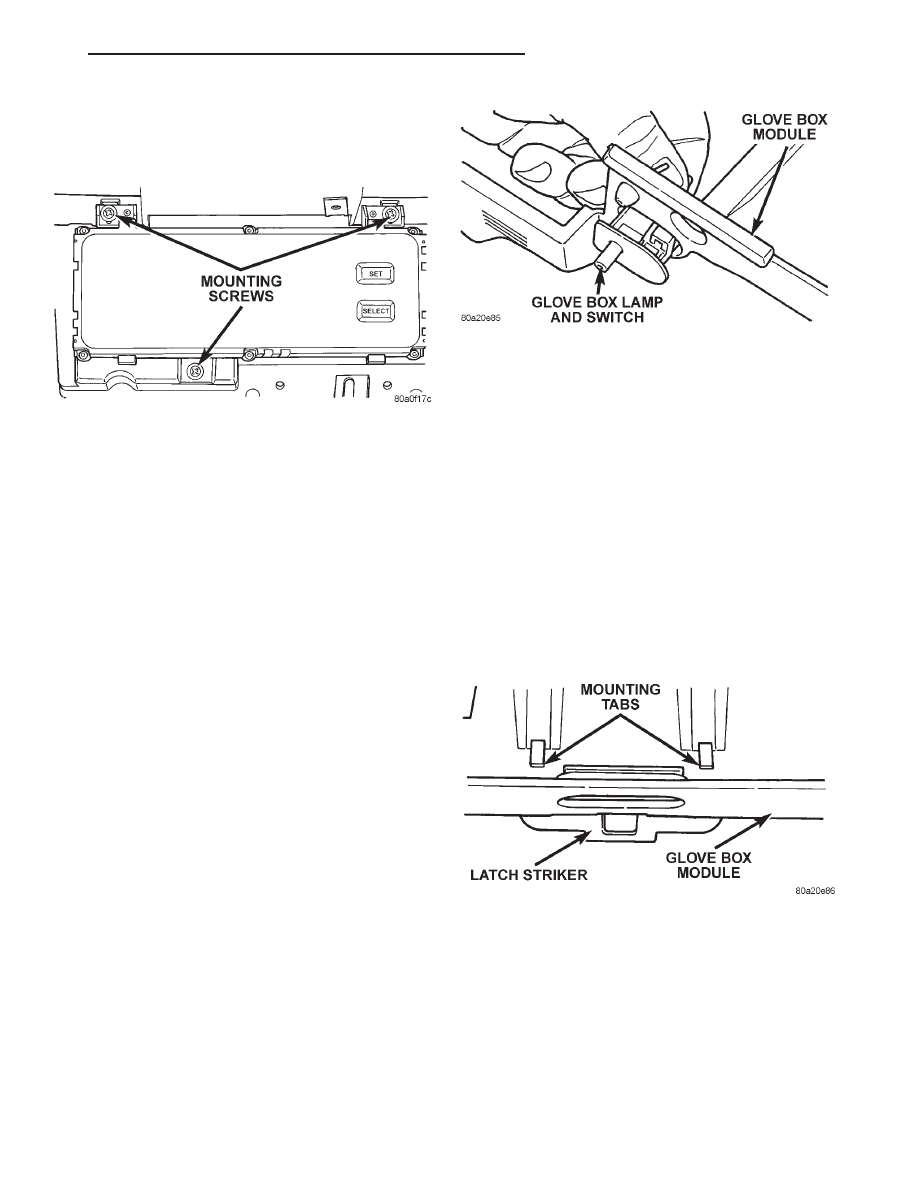
(2) Remove the three screws that secure the
Graphic Display Module (GDM) or Vehicle Informa-
tion Center (VIC) to the instrument panel armature
(Fig. 12).
(3) Pull the GDM or VIC unit out from the instru-
ment panel far enough to unplug the wire harness
connector.
(4) Remove the GDM or VIC from the instrument
panel.
(5) Reverse the removal procedures to install.
GLOVE BOX LAMP AND SWITCH
WARNING: ON VEHICLES EQUIPPED WITH AIR-
BAGS,
REFER
TO
GROUP
8M
-
PASSIVE
RESTRAINT
SYSTEMS
BEFORE
ATTEMPTING
STEERING
WHEEL,
STEERING
COLUMN,
OR
INSTRUMENT PANEL COMPONENT DIAGNOSIS OR
SERVICE. FAILURE TO TAKE THE PROPER PRE-
CAUTIONS COULD RESULT IN ACCIDENTAL AIR-
BAG DEPLOYMENT AND POSSIBLE PERSONAL
INJURY.
(1) Remove the glove box module as described in
this group.
(2) From the back side of the glove box module,
squeeze the retaining tabs on the glove box lamp and
switch housing together and push the unit out the
front of the module through the mounting hole (Fig.
13).
(3) To install the glove box lamp and switch unit,
insert the unit through the mounting hole from the
front of the glove box module and push in on the unit
firmly, until the retaining tabs snap into place.
(4) Reverse the remaining removal procedures to
complete the installation.
GLOVE BOX LATCH STRIKER
WARNING: ON VEHICLES EQUIPPED WITH AIR-
BAGS,
REFER
TO
GROUP
8M
-
PASSIVE
RESTRAINT
SYSTEMS
BEFORE
ATTEMPTING
STEERING
WHEEL,
STEERING
COLUMN,
OR
INSTRUMENT PANEL COMPONENT DIAGNOSIS OR
SERVICE. FAILURE TO TAKE THE PROPER PRE-
CAUTIONS COULD RESULT IN ACCIDENTAL AIR-
BAG DEPLOYMENT AND POSSIBLE PERSONAL
INJURY.
(1) Remove the glove box module as described in
this group.
(2) From
the
top
of
the
glove
box
module,
straighten the two mounting tabs that secure the
striker to the module (Fig. 14).
(3) Pull the latch striker out from the upper glove
box opening.
(4) To install the latch striker, insert the mounting
tabs through the slots in the upper glove box opening
and bend the tabs over from the top of the glove box
module.
Fig. 12 Graphic Display Module and Vehicle
Information Center Remove/Install
MOUNTING SCREWS
Fig. 13 Glove Box Lamp and Switch Remove/Install
GLOVE BOX MOD-
ULE
GLOVE
BOX
LAMP
AND
SWITCH
Fig. 14 Glove Box Latch Striker Remove/Install
MOUNTING
TABS
LATCH STRIKER
GLOVE BOX MODULE
ZG
INSTRUMENT PANEL SYSTEMS
8E - 29
REMOVAL AND INSTALLATION (Continued)
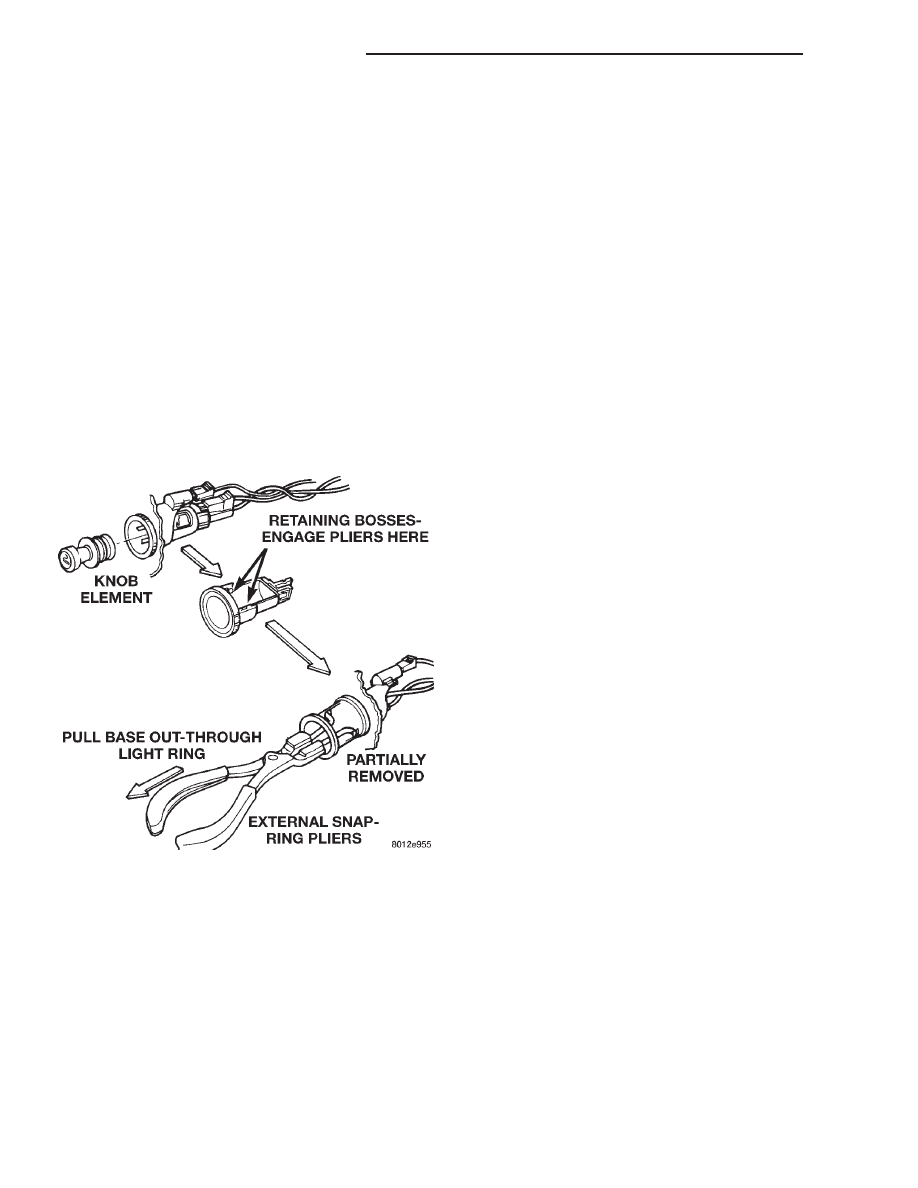
CIGAR LIGHTER
WARNING: ON VEHICLES EQUIPPED WITH AIR-
BAGS,
REFER
TO
GROUP
8M
-
PASSIVE
RESTRAINT
SYSTEMS
BEFORE
ATTEMPTING
STEERING
WHEEL,
STEERING
COLUMN,
OR
INSTRUMENT PANEL COMPONENT DIAGNOSIS OR
SERVICE. FAILURE TO TAKE THE PROPER PRE-
CAUTIONS COULD RESULT IN ACCIDENTAL AIR-
BAG DEPLOYMENT AND POSSIBLE PERSONAL
INJURY.
(1) Disconnect and isolate the battery negative
cable.
(2) Pull the cigar lighter knob and element out of
the cigar lighter base.
(3) Look inside the cigar lighter base and note the
position of the retaining bosses that secure the unit
to the light ring/retainer in the instrument panel
center bezel (Fig. 15).
(4) Insert a pair of external snap ring pliers into
the cigar lighter base and engage the tips of the pli-
ers with the retaining bosses.
(5) Squeeze the pliers to disengage the retaining
bosses from the base, and using a gentle rocking
motion pull the pliers and the cigar lighter base out
of the light ring/retainer.
(6) Remove the pliers from the cigar lighter base
and unplug the wire harness connector.
(7) Remove the cigar lighter light ring/retainer
from the instrument panel center bezel and unplug
the wire harness connector.
(8) Reverse the removal procedures to install.
POWER OUTLET
WARNING: ON VEHICLES EQUIPPED WITH AIR-
BAGS,
REFER
TO
GROUP
8M
-
PASSIVE
RESTRAINT
SYSTEMS
BEFORE
ATTEMPTING
STEERING
WHEEL,
STEERING
COLUMN,
OR
INSTRUMENT PANEL COMPONENT DIAGNOSIS OR
SERVICE. FAILURE TO TAKE THE PROPER PRE-
CAUTIONS COULD RESULT IN ACCIDENTAL AIR-
BAG DEPLOYMENT AND POSSIBLE PERSONAL
INJURY.
(1) Remove the glove box module as described in
this group.
(2) From the rear of the instrument panel center
bezel, unscrew the power outlet shell clamp from the
power outlet base.
(3) Remove the power outlet base from the front of
the instrument panel center bezel.
(4) Reverse the removal procedures to install.
POWER OUTLET DOOR
(1) Insert a wide flat-bladed tool such as a trim
stick between the side of the power outlet housing in
the instrument panel center bezel and the upper
pivot area of the power outlet door.
(2) Pry gently against the upper pivot area of the
power outlet door until the door pivot pin clears the
pivot receptacle in the instrument panel center bezel.
(3) Pull the power outlet door out of the power out-
let housing.
(4) To install the door, insert one of the pivot pins
into a pivot receptacle in the center bezel and twist
the door gently until the pivot pin on the opposite
side of the door snaps into the other pivot receptacle.
INSTRUMENT PANEL CENTER BEZEL
WARNING: ON VEHICLES EQUIPPED WITH AIR-
BAGS,
REFER
TO
GROUP
8M
-
PASSIVE
RESTRAINT
SYSTEMS
BEFORE
ATTEMPTING
STEERING
WHEEL,
STEERING
COLUMN,
OR
INSTRUMENT PANEL COMPONENT DIAGNOSIS OR
SERVICE. FAILURE TO TAKE THE PROPER PRE-
CAUTIONS COULD RESULT IN ACCIDENTAL AIR-
BAG DEPLOYMENT AND POSSIBLE PERSONAL
INJURY.
(1) Remove the glove box module as described in
this group.
(2) Remove the two screws that secure the instru-
ment panel center bezel to the inboard end of the
glove box module from the back side of the glove box
module (Fig. 16).
(3) Reverse the removal procedures to install.
Fig. 15 Cigar Lighter Remove/Install
KNOB
ELE-
MENT
RETAINING
BOSSES-ENGAGE
PLI-
ERS HERE
PARTIALLY
REMOVED
EXTERNAL SNAP-
RING PLIERS
PULL BASE OUT-THROUGH
LIGHT RING
8E - 30
INSTRUMENT PANEL SYSTEMS
ZG
REMOVAL AND INSTALLATION (Continued)
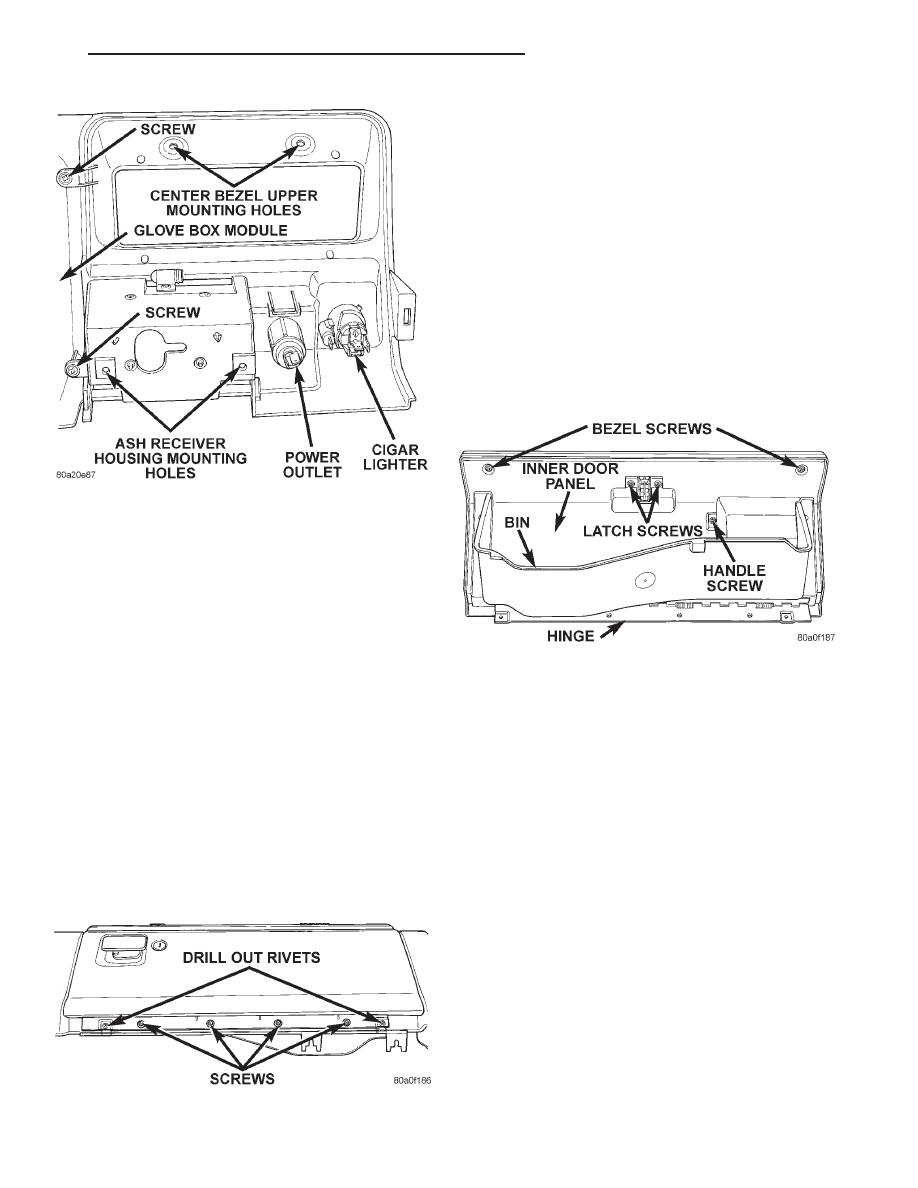
GLOVE BOX
WARNING: ON VEHICLES EQUIPPED WITH AIR-
BAGS,
REFER
TO
GROUP
8M
-
PASSIVE
RESTRAINT
SYSTEMS
BEFORE
ATTEMPTING
STEERING
WHEEL,
STEERING
COLUMN,
OR
INSTRUMENT PANEL COMPONENT DIAGNOSIS OR
SERVICE. FAILURE TO TAKE THE PROPER PRE-
CAUTIONS COULD RESULT IN ACCIDENTAL AIR-
BAG DEPLOYMENT AND POSSIBLE PERSONAL
INJURY.
(1) Disconnect and isolate the battery negative
cable.
(2) Drill out the two rivets that secure the glove
box hinge to the lower edge of the glove box module
(Fig. 17).
NOTE: The rivets are used to ease assembly during
the manufacturing process, but do not require
replacement following service.
(3) Remove the four screws that secure the glove
box hinge to the instrument panel armature.
(4) Release the glove box latch and remove the
glove box from the glove box module.
(5) Reverse the removal procedures to install.
GLOVE BOX COMPONENTS
The glove box bezel is the only component of the
glove box that can be serviced without glove box
removal. All other components will require that the
glove box be removed from the glove box module as
described in this group.
GLOVE BOX BEZEL
(1) Open the glove box.
(2) Remove the two screws that secure the bezel at
the top of the glove box inner door panel (Fig. 18).
(3) Carefully pry the bezel away from the outside
of the glove box door. There is double-faced adhesive
tape between the bezel and the outer door panel.
(4) Reverse the removal procedures to install.
GLOVE BOX HINGE
(1) Remove the glove box as described in this
group.
(2) Remove the screws that secure the glove box
hinge to the glove box inner door panel.
(3) Remove the glove box hinge.
(4) Reverse the removal procedures to install.
GLOVE BOX BIN
(1) Remove the glove box as described in this
group.
(2) Remove the glove box hinge as described in
this group.
(3) Remove the screws that secure each side of the
bin to the glove box door.
(4) Remove the glove box bin.
(5) Reverse the removal procedures to install.
Fig. 16 Instrument Panel Center Bezel Remove/
Install
SCREW
CENTER
BEZEL
UPPER
MOUNTING HOLES
GLOVE BOX MODULE
SCREW
ASH
RECEIVER
HOUSING
MOUNTING HOLES
POWER OUTLET
CIGAR
LIGHTER
Fig. 17 Glove Box Remove/Install
DRILL OUT RIVETS
SCREWS
Fig. 18 Glove Box Components
BEZEL SCREWS
HANDLE SCREW
HINGE
LATCH SCREWS
BIN
INNER DOOR
PANEL
ZG
INSTRUMENT PANEL SYSTEMS
8E - 31
REMOVAL AND INSTALLATION (Continued)
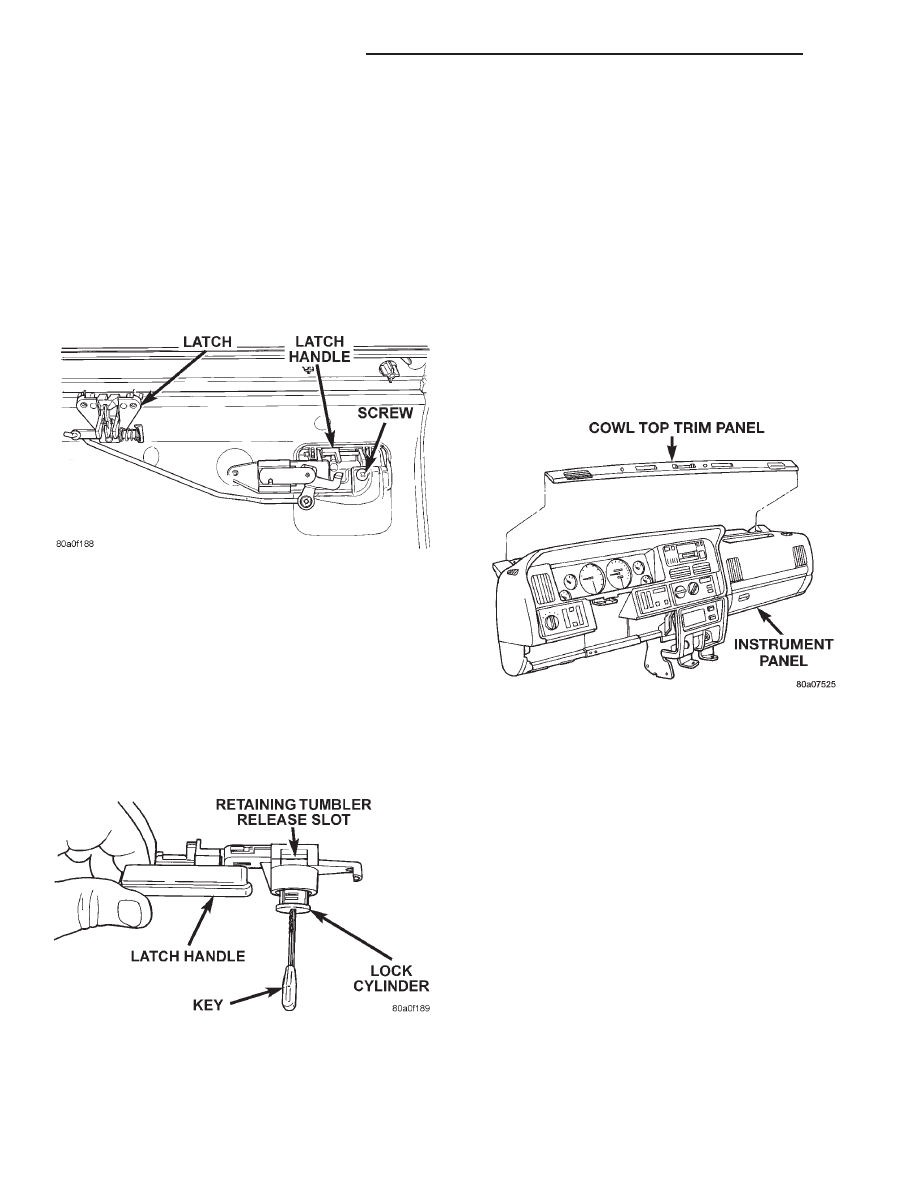
GLOVE BOX LATCH AND HANDLE
(1) Remove the glove box as described in this
group.
(2) Remove the glove box hinge and glove box bin
as described in this group.
(3) Remove the two bezel screws, two latch screws,
and one handle screw from the glove box inner door
panel.
(4) Remove the inner door panel from the glove
box door.
(5) Remove the second glove box latch handle
screw (Fig. 19).
(6) Remove the latch and handle from the glove
box door as a unit.
(7) Reverse the removal procedures to install.
GLOVE BOX LOCK CYLINDER
(1) Remove the glove box latch and handle as
described in this group.
(2) Insert the key into the glove box lock cylinder.
(3) Insert a small screwdriver into the retaining
tumbler release slot and depress the retaining tum-
bler (Fig. 20).
(4) Pull the lock cylinder out of the latch handle by
using a gentle twisting and pulling action on the key.
(5) Reverse the removal procedures to install.
COWL TOP TRIM PANEL
WARNING: ON VEHICLES EQUIPPED WITH AIR-
BAGS,
REFER
TO
GROUP
8M
-
PASSIVE
RESTRAINT SYSTEMS BEFORE ATTEMPTING ANY
STEERING
WHEEL,
STEERING
COLUMN,
OR
INSTRUMENT PANEL COMPONENT DIAGNOSIS OR
SERVICE. FAILURE TO TAKE THE PROPER PRE-
CAUTIONS COULD RESULT IN ACCIDENTAL AIR-
BAG DEPLOYMENT AND POSSIBLE PERSONAL
INJURY.
(1) Disconnect and isolate the battery negative
cable.
(2) Using a wide flat-bladed tool such as a trim
stick, gently pry the cowl top trim panel off of the
instrument panel top pad (Fig. 21).
(3) Pull the panel up far enough to unplug the
wire harness connector for the solar sensor, or to
remove the solar sensor from the cowl top trim, if the
vehicle is so equipped.
(4) Remove the cowl top trim panel from the vehi-
cle.
(5) Reverse the removal procedures to install.
INSTRUMENT PANEL TOP PAD
WARNING: ON VEHICLES EQUIPPED WITH AIR-
BAGS,
REFER
TO
GROUP
8M
-
PASSIVE
RESTRAINT SYSTEMS BEFORE ATTEMPTING ANY
STEERING
WHEEL,
STEERING
COLUMN,
OR
INSTRUMENT PANEL COMPONENT DIAGNOSIS OR
SERVICE. FAILURE TO TAKE THE PROPER PRE-
CAUTIONS COULD RESULT IN ACCIDENTAL AIR-
BAG DEPLOYMENT AND POSSIBLE PERSONAL
INJURY.
(1) Disconnect and isolate the battery negative
cable.
Fig. 19 Glove Box Latch and Handle Remove/Install
LATCH
LATCH HANDLE
SCREW
Fig. 20 Glove Box Lock Cylinder Remove/Install
RETAINING
TUMBLER
RELEASE SLOTLATCH HANDLE
KEY
LOCK CYLINDER
Fig. 21 Cowl Top Trim Remove/Install
COWL TOP TRIM PANEL
INSTRUMENT PANEL
8E - 32
INSTRUMENT PANEL SYSTEMS
ZG
REMOVAL AND INSTALLATION (Continued)
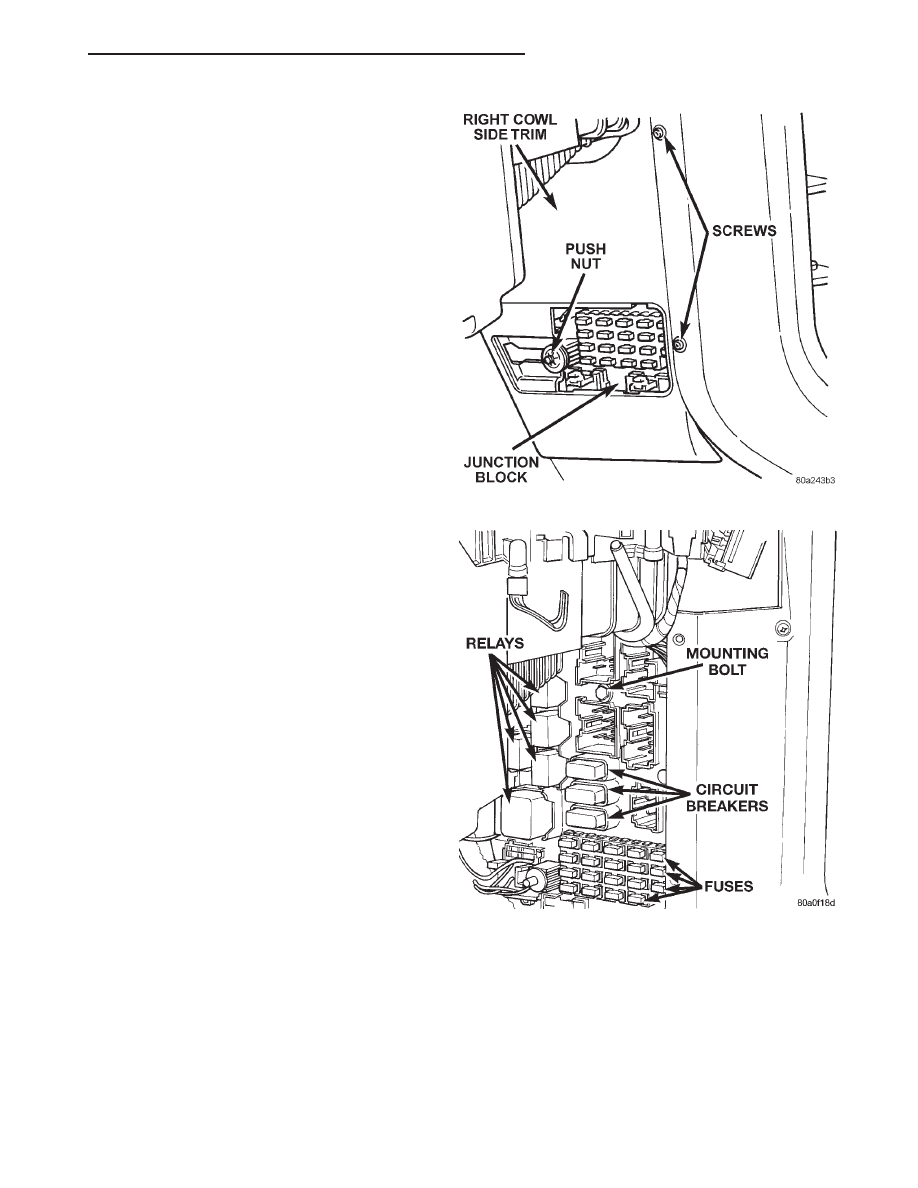
(2) Remove both switch pod bezels, the cluster
bezel, the knee blocker, the glove box module, and
the cowl top trim panel. See the procedures in this
group.
(3) If the vehicle is so equipped, remove the screw
that secures the auto headlamp light sensor/vehicle
theft security system lamp near the defroster duct
outlet and move it for clearance of the instrument
panel top pad.
(4) Remove the screws around the perimeter of the
instrument panel top pad that secure the top pad to
the instrument panel armature.
(5) Lift the top pad off of the instrument panel
armature and remove it from the vehicle.
(6) Reverse the removal procedures to install.
JUNCTION BLOCK
WARNING: ON VEHICLES EQUIPPED WITH AIR-
BAGS,
REFER
TO
GROUP
8M
-
PASSIVE
RESTRAINT
SYSTEMS
BEFORE
ATTEMPTING
STEERING
WHEEL,
STEERING
COLUMN,
OR
INSTRUMENT PANEL COMPONENT DIAGNOSIS OR
SERVICE. FAILURE TO TAKE THE PROPER PRE-
CAUTIONS COULD RESULT IN ACCIDENTAL AIR-
BAG DEPLOYMENT AND POSSIBLE PERSONAL
INJURY.
(1) Disconnect and isolate the battery negative
cable.
(2) Remove the fuse access panel by unsnapping it
from the right cowl side trim panel.
(3) Remove the push nut that secures the right
cowl side trim panel to the junction block stud (Fig.
22).
(4) Remove the two screws that secure the right
cowl side trim panel to the right front door opening
trim.
(5) Remove the right cowl side trim panel.
(6) Unplug all of the wire harness connectors from
the junction block cavities.
(7) Remove the bolt that secures the junction block
to the cowl side panel (Fig. 23).
(8) On Left-Hand Drive (LHD) models only, lift
upwards on the junction block to remove its slide-tab
mount off of the mounting bracket on the right cowl
side panel.
(9) Remove the junction block from the vehicle.
(10) Reverse the removal procedures to install.
INSTRUMENT PANEL ASSEMBLY
WARNING: ON VEHICLES EQUIPPED WITH AIR-
BAGS,
REFER
TO
GROUP
8M
-
PASSIVE
RESTRAINT SYSTEMS BEFORE ATTEMPTING ANY
STEERING
WHEEL,
STEERING
COLUMN,
OR
INSTRUMENT PANEL COMPONENT DIAGNOSIS OR
SERVICE. FAILURE TO TAKE THE PROPER PRE-
CAUTIONS COULD RESULT IN ACCIDENTAL AIR-
BAG DEPLOYMENT AND POSSIBLE PERSONAL
INJURY.
(1) Disconnect and isolate the battery negative
cable.
(2) Remove both switch pod bezels as described in
this group.
Fig. 22 Right Cowl Side Trim Panel Remove/Install
RIGHT
COWL
SIDE
TRIM
PUSH NUT
SCREWS
JUNCTION
BLOCK
Fig. 23 Junction Block Remove/Install
RELAYS
MOUNTING BOLT
CIRCUIT
BREAKER
FUSES
ZG
INSTRUMENT PANEL SYSTEMS
8E - 33
REMOVAL AND INSTALLATION (Continued)
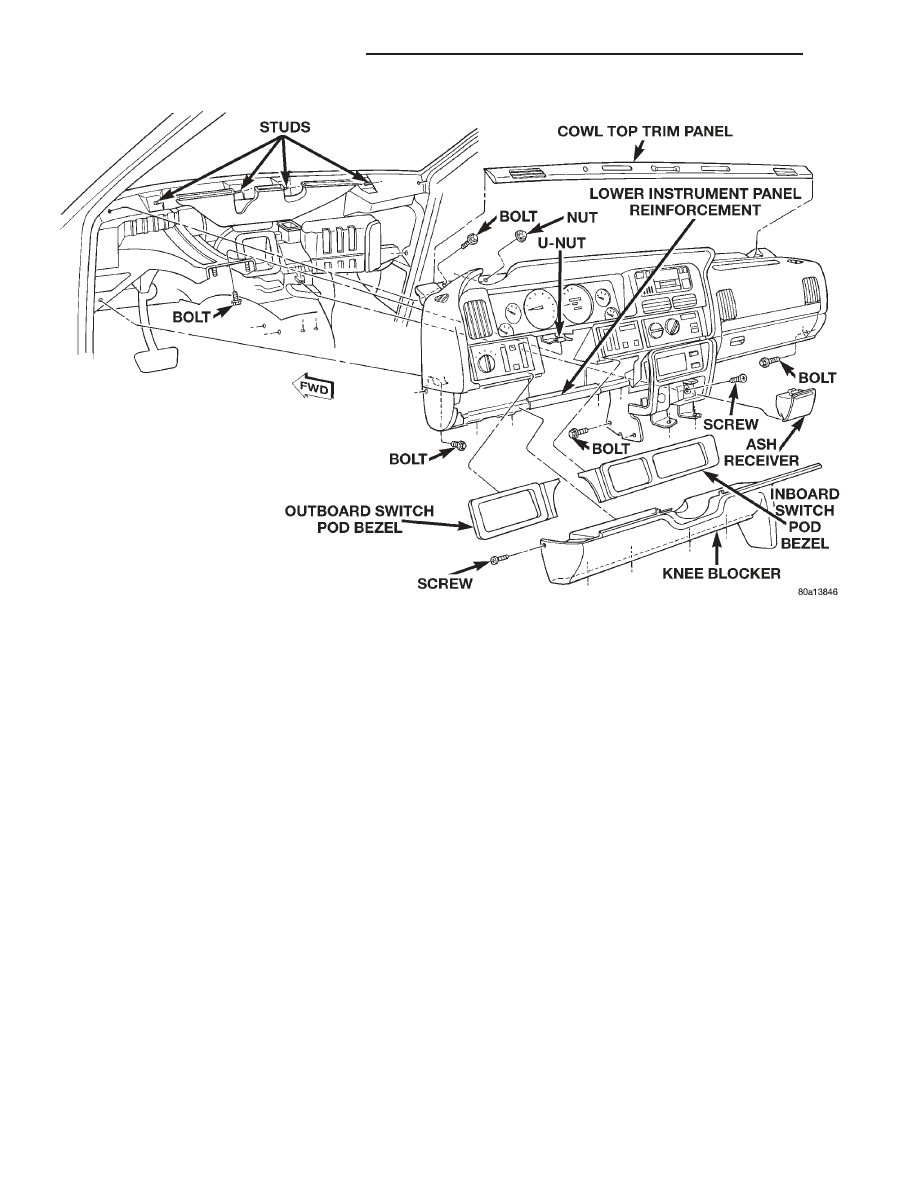
(3) Remove the knee blocker as described in this
group.
(4) Remove the bolts that secure the lower instru-
ment panel reinforcement to the instrument panel
armature and remove the reinforcement (Fig. 24).
(5) Remove the upper and lower steering column
shrouds. Refer to Group 19 - Steering for the proce-
dures.
(6) Unplug all of the wire harness connectors on
the
steering
column-mounted
components
and
switches.
(7) Remove the three nuts that secure the steering
column toe plate at the base of the steering column.
(8) Remove the two nuts that secure the steering
column mounting bracket to the studs on the steer-
ing column and brake pedal support. Lower the
steering column to the floor.
(9) Remove both cowl side trim panels. Refer to
Group 23 - Body for the procedures.
(10) Unplug the instrument panel to body wire
harness connector under the left end of the instru-
ment panel.
(11) Unplug the brake lamp switch wire harness
connector.
(12) Unplug the instrument panel to heater-A/C
housing vacuum harness connector (manual temper-
ature control only) and wire harness connector
located under the passenger side end of the instru-
ment panel.
(13) Unplug the radio antenna coaxial cable con-
nector near the right cowl side panel.
(14) Unplug all of the instrument panel wire har-
ness connectors from the junction block on the right
cowl side panel.
(15) If the vehicle is so equipped, disconnect the
in-car temperature sensor aspirator hose at the cou-
pling near the passenger side of the transmission
floor tunnel.
(16) On
Left-Hand
Drive
(LHD)
models
only,
remove the ash receiver and remove the screw in the
back of the ash receiver housing that secures the
instrument panel armature to the heater-A/C hous-
ing.
(17) Pull back the floor carpet on the transmission
floor tunnel from the base of the instrument panel
center bezel and remove the two bolts that secure the
instrument panel center bracket to the floor.
(18) Remove the two bolts that secure the instru-
ment panel center bracket to the driver side of the
transmission floor tunnel.
(19) Remove the bolt that secures the instrument
panel armature to the steering column and brake
pedal support.
Fig. 24 Instrument Panel Assembly Remove/Install
STUDS
COWL TOP TRIM PANEL
LOWER
INSTRUMENT
PANEL REINFORCEMENT
BOLT
NUT
U-NUT
BOLT
SCREW
BOLT
ASH
RECEIVER
INBOARD
SWITCH
POD
BEZEL
KNEE BLOCKER
SCREW
OUTBOARD
SWITCH
POD
BEZEL
BOLT
FWD
BOLT
8E - 34
INSTRUMENT PANEL SYSTEMS
ZG
REMOVAL AND INSTALLATION (Continued)

(20) Remove the two bolts that secure the ends of
the instrument panel armature to the cowl side pan-
els.
(21) Remove the cowl top trim panel as described
in this group.
(22) Remove the two bolts that secure the ends of
the instrument panel armature to the windshield
fence.
(23) Remove the four nuts that secure the top of
the instrument panel armature to the studs on the
windshield fence.
(24) With the aid of an assistant, lift the instru-
ment panel off of the windshield fence studs and
maneuver the assembly out of the vehicle through
the passenger side front door.
(25) Reverse the removal procedures to install.
Tighten the mounting hardware as follows:
• Instrument panel center bracket to floor pan
transmission tunnel fasteners - 28 N·m (250 in. lbs.)
• Instrument panel to windshield fence bolts and
nuts - 12 N·m (105 in. lbs.)
• Instrument panel to cowl side panel bolts - 12
N·m (105 in. lbs.)
• Instrument panel to steering column support
bolt - 12 N·m (105 in. lbs.)
• Knee blocker mounting screws - 2.2 N·m (20 in.
lbs.).
ZG
INSTRUMENT PANEL SYSTEMS
8E - 35
REMOVAL AND INSTALLATION (Continued)

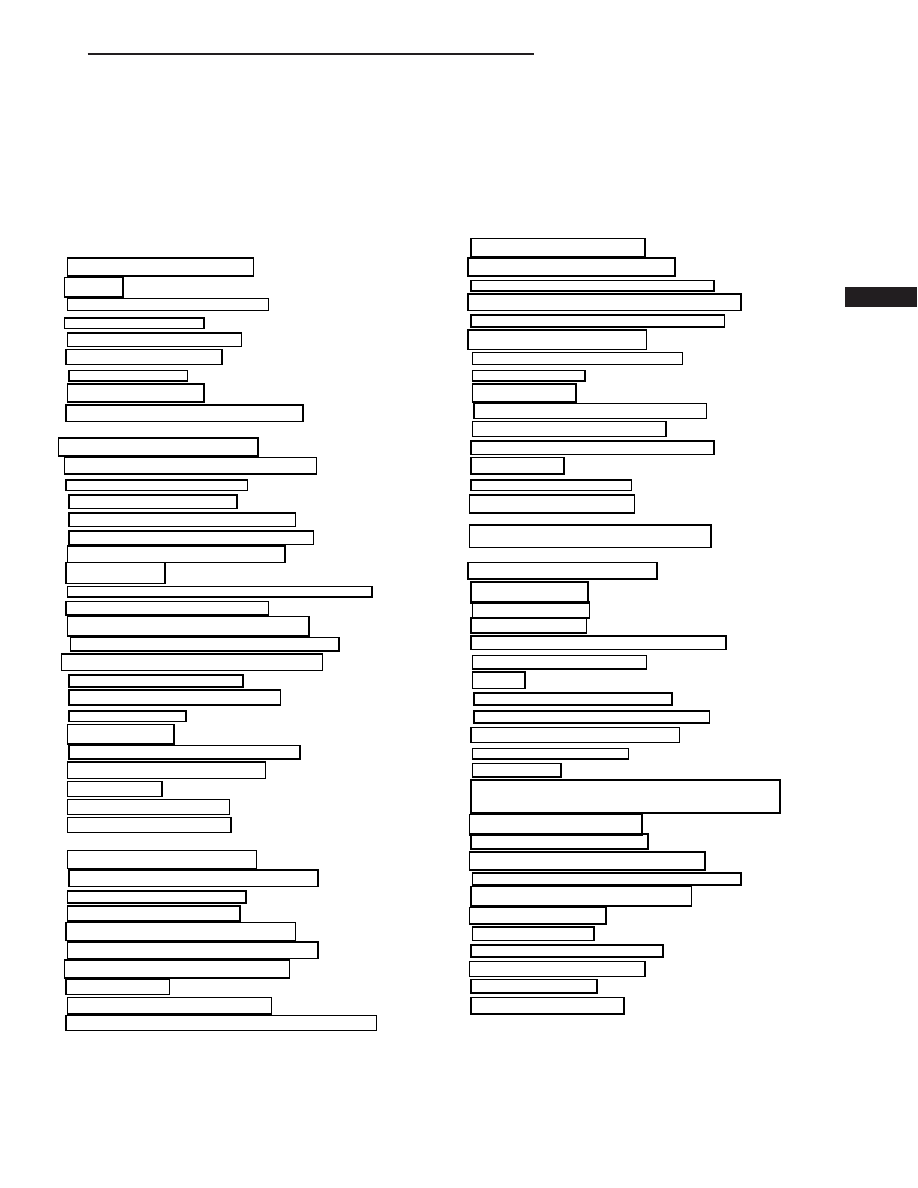
INSTRUMENT PANEL SYSTEMS
CONTENTS
page
page
GENERAL INFORMATION
. . . . . . . . . . . . . . . . 4
. . . . . . . . . . . . . . . . . . . . . . . . . . . . . . . 3
. . . . . . . . . . . . . . 3
INDICATOR LAMP . . . . . . . . . . . . . . . . . . . . . . . 3
INSTRUMENT CLUSTER . . . . . . . . . . . . . . . . . . 2
INSTRUMENT PANEL
. . . . . . . . . . . . . . . . . . . . 2
. . . . . . . . . . . . . . . . . . . . . . . . 2
. . . . . . . . . . . . . . . . . . . . . . 4
. . . . . . . . . . 3
DESCRIPTION AND OPERATION
. . . . . . . . . . . . . . . . 6
ANTI-LOCK BRAKE SYSTEM LAMP . . . . . . . . . . 7
BRAKE WARNING LAMP . . . . . . . . . . . . . . . . . . 7
CHECK GAUGES LAMP . . . . . . . . . . . . . . . . . . . 7
CLUSTER ILLUMINATION LAMP
. . . . . . . . . . . . 7
COOLANT TEMPERATURE GAUGE . . . . . . . . . . 5
CRUISE-ON INDICATOR LAMP
. . . . . . . . . . . . . 8
. . . . . . . . . . . . . . . . . . . . . . . . . . 5
HEADLAMP HIGH BEAM INDICATOR LAMP
. . . 8
LOW FUEL WARNING LAMP . . . . . . . . . . . . . . . 8
MALFUNCTION INDICATOR LAMP
. . . . . . . . . . 8
MASTER LIGHTING INDICATOR LAMP
. . . . . . . 8
. . . . . . . . . 5
. . . . . . . . . . . . . . . . . . 5
SEAT BELT REMINDER LAMP . . . . . . . . . . . . . . 9
SPEEDOMETER
. . . . . . . . . . . . . . . . . . . . . . . . 6
TACHOMETER . . . . . . . . . . . . . . . . . . . . . . . . . . 6
TURN SIGNAL INDICATOR LAMP
. . . . . . . . . . . 9
. . . . . . . . . . . . . . . 9
. . . . . . . . . . . . . . . . . . . . . . . . . . . 6
. . . . . . . . . . . . . . . . . . . 9
. . . . . . . . . . . . . . . . . . . 9
DIAGNOSIS AND TESTING
. . . . . . . . . . . . . . . 12
ANTI-LOCK BRAKE SYSTEM LAMP . . . . . . . . . 12
BRAKE WARNING LAMP . . . . . . . . . . . . . . . . . 13
CHECK GAUGES LAMP . . . . . . . . . . . . . . . . . . 13
CLUSTER ILLUMINATION LAMP
. . . . . . . . . . . 13
COOLANT TEMPERATURE GAUGE . . . . . . . . . 10
CRUISE-ON INDICATOR LAMP
. . . . . . . . . . . . 13
. . . . . . . . . . . . . . . . . . . . . . . . . 10
. . . . . . . . . . . . . 14
HEADLAMP HIGH BEAM INDICATOR LAMP
. . 15
INSTRUMENT CLUSTER . . . . . . . . . . . . . . . . . 10
LOW FUEL WARNING LAMP . . . . . . . . . . . . . . 15
MALFUNCTION INDICATOR LAMP . . . . . . . . . . 16
MASTER LIGHTING INDICATOR LAMP
. . . . . . 16
. . . . . . . . 11
. . . . . . . . . . . . . . . . . 11
SEAT BELT REMINDER LAMP . . . . . . . . . . . . . 16
SPEEDOMETER . . . . . . . . . . . . . . . . . . . . . . . . 11
TACHOMETER . . . . . . . . . . . . . . . . . . . . . . . . . 11
TURN SIGNAL INDICATOR LAMP
. . . . . . . . . . 17
. . . . . . . . . . . . . . 17
VEHICLE INFORMATION CENTER . . . . . . . . . . 17
VOLTMETER
. . . . . . . . . . . . . . . . . . . . . . . . . . 11
. . . . . . . . . . . . . . . . . . 20
. . . . . . . . . . . . . . . . . . 20
SERVICE PROCEDURES
VEHICLE INFORMATION CENTER . . . . . . . . . . 20
REMOVAL AND INSTALLATION
. . . . . . . . . . . . . . . 26
. . . . . . . . . . . . . . . . . . . . . . . 28
CLUSTER BEZEL . . . . . . . . . . . . . . . . . . . . . . . 23
CLUSTER BULB . . . . . . . . . . . . . . . . . . . . . . . . 25
CLUSTER LENS, HOOD, AND MASK . . . . . . . . 24
COWL TOP TRIM PANEL . . . . . . . . . . . . . . . . . 31
GAUGE
. . . . . . . . . . . . . . . . . . . . . . . . . . . . . . 24
GLOVE BOX COMPONENTS . . . . . . . . . . . . . . 30
GLOVE BOX LAMP AND SWITCH
. . . . . . . . . . 28
GLOVE BOX LATCH STRIKER . . . . . . . . . . . . . 28
GLOVE BOX MODULE . . . . . . . . . . . . . . . . . . . 27
GLOVE BOX
. . . . . . . . . . . . . . . . . . . . . . . . . . 29
GRAPHIC DISPLAY MODULE AND VEHICLE
INFORMATION CENTER . . . . . . . . . . . . . . . . 27
. . . . . . . . . . . . . . . . . 26
INSTRUMENT CLUSTER . . . . . . . . . . . . . . . . . 24
INSTRUMENT PANEL ASSEMBLY
. . . . . . . . . . 32
. . . . . . 29
INSTRUMENT PANEL TOP PAD . . . . . . . . . . . . 31
JUNCTION BLOCK . . . . . . . . . . . . . . . . . . . . . . 31
KNEE BLOCKER
. . . . . . . . . . . . . . . . . . . . . . . 23
. . . . . . . . . . . . . . . 26
. . . . . . . . . . . . . . . . . 29
POWER OUTLET . . . . . . . . . . . . . . . . . . . . . . . 29
SWITCH POD BEZEL . . . . . . . . . . . . . . . . . . . . 23
ZG
INSTRUMENT PANEL SYSTEMS
8E - 1

GENERAL INFORMATION
INTRODUCTION
This group is responsible for covering the vehicle
instrument panel. However, because the instrument
panel serves as the command center of the vehicle, it
is a very complex unit. The instrument panel is
designed to house the controls and monitors for stan-
dard and optional powertrains, climate control sys-
tems,
audio
systems,
lighting
systems,
safety
systems, and many other comfort or convenience
items. It is also designed so that all of the controls
and monitors can be safely reached and viewed by
the vehicle operator, while still allowing relative ease
of access to these items for service.
Complete service information coverage for all of the
systems and components housed in the instrument
panel in this section of the service manual would not
be practical. It would result in a great deal of dupli-
cation and make this group too large for the informa-
tion to be easily accessed and used. Therefore, the
information found in this group has been limited as
follows:
• General Information - Covers non-electrical com-
ponents and features of the instrument panel that
are not related to other systems.
• Description and Operation - Covers gauges and
their
sending
units,
warning
lamps
and
their
switches, and instrument panel illumination lamps.
• Diagnosis and Testing - Covers gauges and their
sending units, warning lamps and their switches,
and instrument panel illumination lamps.
• Removal and Installation - Covers components
installed on or in the instrument panel that require
removal for diagnosis or service of instrument panel
components covered in this group.
For more information on components or systems
not covered above, refer to the proper group in this
manual. If you are uncertain as to the proper group,
refer to the Component and System Index at the
back of this manual. Refer to Group 8W - Wiring
Diagrams for complete circuit descriptions and dia-
grams.
NOTE: This group covers both Left-Hand Drive
(LHD) and Right-Hand Drive (RHD) versions of this
model. Whenever required and feasible, the RHD
versions of affected vehicle components have been
constructed as mirror-image of the LHD versions.
While most of the illustrations used in this group
represent only the LHD version, the diagnostic and
service
procedures
outlined
can
generally
be
applied to either version. Exceptions to this rule
have been clearly identified as LHD or RHD, if a
special illustration or procedure is required.
INSTRUMENT PANEL
Modular instrument panel construction allows all
of the gauges and controls to be serviced from the
front of the panel. In addition, most of the instru-
ment panel wiring or heating and air conditioning
components can be accessed without complete instru-
ment panel removal. If necessary, the instrument
panel can be rolled-down and removed from the vehi-
cle as an assembly.
Removal of the switch pod bezels allows access to
most switches and the climate controls. Removal of
the instrument cluster bezel allows access to the
cluster assembly and the radio. Removal of the clus-
ter assembly allows access to the individual gauges,
illumination and indicator lamp bulbs, and most of
the instrument panel wiring.
Removal of the steering column cover/knee blocker
provides access to the steering column mounts, the
body control module, the gearshift interlock mecha-
nism, and additional instrument panel and steering
column wiring. Removal of the glove box module and
center bezel unit allows access to the Vehicle Infor-
mation
Center
(VIC),
Graphic
Display
Module
(GDM), additional instrument panel wiring, the
in-vehicle temperature sensor, and other heating and
air conditioning components.
Removal of the instrument panel cowl top trim
panel allows access to the instrument panel speak-
ers, the solar sensor, and the automatic headlamp
light
sensor/vehicle
theft
security
system
lamp.
Removal of the instrument panel top pad allows
access to the passenger side airbag module.
INSTRUMENT CLUSTER
One basic instrument cluster option is offered on
Grand Cherokee models. This cluster is an electrome-
chanical unit that utilizes integrated circuitry and
information carried on the Chrysler Collision Detec-
tion (CCD) data bus network for control of all gauges
and most indicator lamps. This cluster also incorpo-
rates a vacuum fluorescent display tube for the digi-
tal odometer and trip odometer display functions.
Some variations of the cluster exist due to optional
equipment and regulatory requirements.
The cluster includes the following analog gauges:
• Coolant temperature gauge
• Fuel gauge
• Oil pressure gauge
• Speedometer
• Tachometer
• Voltmeter.
This cluster includes provisions for the following
indicator lamps:
• Airbag indicator lamp
• Anti-lock brake system lamp
• Brake warning lamp
8E - 2
INSTRUMENT PANEL SYSTEMS
ZG

• Check gauges lamp
• Cruise-on indicator lamp
• Headlamp high beam indicator lamp
• Low fuel warning lamp
• Malfunction indicator (Check Engine) lamp
• Master lighting indicator lamp
• Seat belt reminder lamp
• Turn signal indicator lamps
• Upshift indicator lamp (manual transmission)
• Wait-to-start lamp (diesel engine)
• Water-in-fuel lamp (diesel engine).
GRAPHIC DISPLAY MODULE
A Graphic Display Module (GDM) is standard
equipment on all Grand Cherokee models, unless the
vehicle is equipped with the optional Vehicle Infor-
mation Center (VIC). The GDM is mounted in the
lower center stack area of the instrument panel,
above the ash receiver and below the heater-A/C con-
trols.
The display consists of a back-lit screen with a
vehicle outline. The two rear wheels of the vehicle
are illuminated by a lamp when the transfer case is
engaged in any two-wheel drive operating mode. The
two front wheels are also illuminated when the
transfer case is engaged in any four-wheel drive oper-
ating mode.
The GDM also has up to three lamps, which indi-
cate whether the four-wheel drive mode selected is
Lo, Part-Time, or Full-Time. The number of opera-
tional indicator lamps may vary, depending upon the
optional four-wheel drive transfer case in the vehicle.
A switch on the transfer case is hard-wired to the
GDM to illuminate the proper wheels and indicator
lamps.
The GDM bulbs can be serviced. However, if any
other part of the GDM is damaged or faulty, the
entire GDM must be replaced.
VEHICLE INFORMATION CENTER
The Vehicle Information Center (VIC) is an avail-
able option on Grand Cherokee models. The VIC
module replaces the standard equipment Graphic
Display Module. The VIC is mounted in the lower
center stack area of the instrument panel, above the
ash receiver and below the heater-A/C controls.
The VIC consists of a multicolored vacuum fluores-
cent display screen with a vehicle outline. The VIC is
able to display four functions in a choice of five lan-
guages. The display functions include:
• Current time (12 or 24 hour clock), day, and date
• Monitor specific vehicle operating systems and
alert the driver of a malfunction in a monitored sys-
tem
• Provide service reminders or the distance to the
next service interval
• The current transfer case mode of operation
(four-wheel drive models).
The display language choices include:
• English
• French
• German
• Italian
• Spanish.
The VIC receives input from hard-wired sensors
and over the Chrysler Collision Detection (CCD) data
bus network. In response to these inputs the VIC
offers a combination of graphic and message displays,
and provides requests for audible chime alerts to the
Body Control Module (BCM) on the CCD data bus.
Refer to the owner’s manual for more information
on the VIC controls, operation, and setting proce-
dures. For diagnosis of the VIC module or the CCD
data bus, refer to the proper Body Diagnostic Proce-
dures manual. The VIC module cannot be repaired. If
damaged or faulty, the entire module must be
replaced.
GAUGE
With the ignition switch in the On or Start posi-
tions, voltage is supplied to all gauges through the
instrument cluster electronic circuit board. With the
ignition switch in the Off position, voltage is not sup-
plied to the gauges. The gauges do not accurately
indicate any vehicle condition unless the ignition
switch is in the On or Start positions.
All gauges, except the odometer, are air core mag-
netic units. Two fixed electromagnetic coils are
located within the gauge. These coils are wrapped at
right angles to each other around a movable perma-
nent magnet. The movable magnet is suspended
within the coils on one end of a shaft. The gauge nee-
dle is attached to the other end of the shaft.
One of the coils has a fixed current flowing
through it to maintain a constant magnetic field
strength. Current flow through the second coil
changes, which causes changes in its magnetic field
strength. The current flowing through the second coil
is changed by the instrument cluster electronic cir-
cuitry in response to messages received on the
Chrysler Collision Detection (CCD) data bus network.
The gauge needle moves as the movable permanent
magnet aligns itself to the changing magnetic fields
created around it by the electromagnets. These
gauges also feature a small fixed permanent magnet
which will cause the gauge needles to return to zero
after the ignition switch is turned to the Off position.
INDICATOR LAMP
Indicator lamps are located in the instrument clus-
ter, and in the Graphic Display Module (GDM) or the
Vehicle
Information
Center
(VIC).
Those
lamps
ZG
INSTRUMENT PANEL SYSTEMS
8E - 3
GENERAL INFORMATION (Continued)

within the instrument cluster are served by the clus-
ter circuit board and wire harness connectors. Those
lamps located in the GDM or VIC modules are served
by the GDM or VIC circuit board and wire harness
connectors.
Most of the indicator lamps in the instrument clus-
ter and VIC module are controlled by the instrument
cluster or VIC module electronic circuitry in response
to messages received over the Chrysler Collision
Detection (CCD) data bus network from the Body
Control Module (BCM), Powertrain Control Module
(PCM), and Airbag Control Module (ACM). Only the
anti-lock brake system lamp, four-wheel drive indica-
tor lamps, lamp outage warning lamp, low coolant
level warning lamp, low washer fluid warning lamp,
master lighting indicator lamp, and turn signal indi-
cator lamps are hard-wired.
BODY CONTROL MODULE
A Body Control Module (BCM) is used on this
model to control and integrate many of the electronic
functions and features included on the vehicle. The
BCM contains a central processing unit and inter-
faces with other modules in the vehicle on the
Chrysler Collision Detection (CCD) data bus network.
The CCD data bus network allows the sharing of
sensor information. This helps to reduce wire har-
ness complexity, reduce internal controller hardware,
and reduce component sensor current loads. At the
same time, this system provides increased reliability,
enhanced diagnostics, and allows the addition of
many new feature capabilities.
Some of the functions and features that the BCM
supports or controls, include:
• Chimes
• Automatic headlamp control
• Headlamp delay
• Headlamps on with ignition off and driver door
open warning
• Key in ignition with ignition off and driver door
open warning
• Automatic funeral or parade mode
• Panel lamp dimming
• Vehicle Theft Security System (VTSS)
• Vehicle immobilizer system
• Illuminated entry
• Heated rear window and heated outside mirror
control
• Intermittent wipe control
• Monitoring and transmitting door, hood, liftgate,
liftglass ajar data
• Monitoring and transmitting outside ambient
temperature data
• Monitoring and transmitting air conditioning
select switch data
• Courtesy lamp time-out
• Gulf coast country over-speed warning
• Door lock inhibit
• Electronic odometer and trip odometer
• Brake warning lamp
• Check gauges lamp
• High beam indicator lamp
• Seatbelt reminder lamp and chime
• Speed sensitive intermittent wipe
• Fog lamp control
• Electromechanical instrument cluster
• BCM diagnostic support
• Vehicle Information Center (VIC) support
• Rolling door locks
• Horn chirp upon door lock with Remote Keyless
Entry (RKE)(programmable)
• Low fuel warning chime (programmable)
• Headlights on with wipers (programmable - with
automatic headlamps only)
The BCM is mounted under the driver side out-
board end of the instrument panel, behind the instru-
ment
panel
support
armature
and
below
the
outboard switch pod. For diagnosis of the BCM or the
CCD data bus, refer to the proper Body Diagnostic
Procedures manual. The BCM can only be serviced
by an authorized electronic repair station. Refer to
the latest Warranty Policies and Procedures manual
for a current listing of authorized electronic repair
stations.
JUNCTION BLOCK
The junction block is mounted on the right cowl
side kick panel below the right end of the instrument
panel. It is concealed behind the right cowl side trim.
The junction block serves to simplify and centralize
numerous electrical components.
The junction block has cavities for up to twenty-
two blade-type fuses, three circuit breakers, six ISO
micro-relays, and an electronic combination flasher
unit. It also eliminates the need for numerous splice
connections and serves in the place of a bulkhead
connector between the engine compartment, instru-
ment panel, and body wire harnesses.
The right cowl side trim panel has a snap-fit access
cover that can be removed for service of the junction
block fuses, but the cowl side trim panel must be
removed for service of other junction block compo-
nents. The junction block cannot be repaired and, if
faulty or damaged, it must be replaced.
8E - 4
INSTRUMENT PANEL SYSTEMS
ZG
GENERAL INFORMATION (Continued)

DESCRIPTION AND OPERATION
COOLANT TEMPERATURE GAUGE
The coolant temperature gauge gives an indication
of the engine coolant temperature. The instrument
cluster circuitry controls the gauge pointer position.
The
instrument
cluster
circuitry
calculates
the
proper gauge pointer position based upon an engine
coolant temperature message received from the Pow-
ertrain Control Module (PCM) on the Chrysler Colli-
sion Detection (CCD) data bus.
The PCM uses an input from the engine coolant
temperature sensor and internal programming to
decide what engine coolant temperature message is
required. The PCM then sends the proper message to
the instrument cluster and the Body Control Module
(BCM) on the CCD data bus.
The BCM monitors the PCM coolant temperature
messages. If the PCM message indicates that coolant
temperature is high or critical, the BCM sends a
message to the instrument cluster to turn on the
Check Gauges lamp and to drive the coolant temper-
ature gauge needle to the corresponding high or crit-
ical position of the gauge scale.
The engine coolant temperature sensor is installed
in a threaded hole that penetrates a coolant passage
of the engine. It is a thermistor-type sensor that
changes its internal resistance with changes in
engine coolant temperature. Refer to Group 14 - Fuel
Systems for more information on the PCM and the
coolant temperature sensor.
FUEL GAUGE
The fuel gauge gives an indication of the level of
fuel in the fuel tank. The instrument cluster circuitry
controls the gauge pointer position. The instrument
cluster circuitry calculates the proper gauge pointer
position based upon a fuel level message received
from the Powertrain Control Module (PCM) on the
Chrysler Collision Detection (CCD) data bus.
The PCM uses an input from the fuel gauge send-
ing unit and internal programming to decide what
fuel level message is required. The PCM then sends
the proper message to the instrument cluster on the
CCD data bus. If the PCM detects a short or open in
the fuel level sending unit circuit, it sends a message
on the CCD data bus that will cause the instrument
cluster circuitry to position the fuel gauge needle at
the Empty stop.
The fuel gauge sending unit is mounted to the elec-
tric fuel pump module located inside the fuel tank.
The sending unit has a float attached to the end of a
swing-arm. The float moves up or down within the
fuel tank as the fuel level changes. As the float
moves, an electrical contact on the pivot end of the
swing-arm wipes across a resistor coil, which changes
the internal electrical resistance of the sending unit.
Refer to Group 14 - Fuel Systems for more informa-
tion on the PCM and for the fuel gauge sending unit
service procedures.
ODOMETER AND TRIP ODOMETER
The odometer and the trip odometer share the
same vacuum fluorescent digital display tube in the
instrument cluster circuit board. Each gives an indi-
cation of the distance the vehicle has travelled. How-
ever; by depressing the reset knob on the face of the
instrument cluster, the display can be switched from
odometer to trip odometer. Depressing the reset knob
for longer than two seconds while in the trip odome-
ter mode will reset the trip odometer to zero. The
odometer and trip odometer display the distance val-
ues that are received from the Body Control Module
(BCM) on the Chrysler Collision Detection (CCD)
data bus.
The BCM uses an input from the Powertrain Con-
trol Module (PCM) and internal programming to cal-
culate the distance value. The PCM uses an input
from the Vehicle Speed Sensor (VSS) to send a dis-
tance pulse signal to the BCM on the CCD data bus.
The BCM stores both the odometer and trip odometer
distance information and sends the proper value to
the instrument cluster based upon ignition key-on
and trip odometer reset knob messages received on
the CCD data bus.
If the instrument cluster is not receiving distance
information on the CCD data bus when the ignition
switch is turned to the On position, the odometer dis-
play will remain blank. If the instrument cluster
does not receive a distance message on the CCD data
bus after the ignition switch has been turned to the
On position, the instrument panel circuitry will
insert the last normally displayed distance in the
odometer display.
The VSS is a hall-effect sensor that is installed in
the transmission (two-wheel drive) or transfer case
(four-wheel drive), and is driven by the output shaft
through a speedometer pinion gear. Incorrect tire
size, incorrect axle ratio, a faulty or incorrect speed-
ometer pinion gear, or a faulty VSS can each result
in inaccurate odometer readings. Refer to Group 14 -
Fuel Systems for more information on the PCM and
the VSS. Refer to Group 21 - Transmission for more
information on the speedometer pinion gear.
OIL PRESSURE GAUGE
The oil pressure gauge gives an indication of the
engine oil pressure. The instrument cluster circuitry
controls the gauge pointer position. The instrument
cluster circuitry calculates the proper gauge pointer
position based upon an engine oil pressure message
ZG
INSTRUMENT PANEL SYSTEMS
8E - 5

received from the Powertrain Control Module (PCM)
on the Chrysler Collision Detection (CCD) data bus.
The PCM uses an input from the engine oil pres-
sure sensor and internal programming to decide
what engine oil pressure message is required. The
PCM then sends the proper message to the instru-
ment cluster and the Body Control Module (BCM) on
the CCD data bus.
The BCM monitors the PCM engine oil pressure
messages. If the PCM message indicates that engine
oil pressure is too low, the BCM sends a message to
the instrument cluster to turn on the Check Gauges
lamp and to drive the oil pressure gauge needle to
the zero end of the gauge scale.
The engine oil pressure sensor is installed in a
threaded hole that penetrates an oil passage of the
engine. The engine oil pressure sensor contains a
flexible diaphragm and a variable resistor coil. The
diaphragm moves in response to changes in the
engine oil pressure, which changes the internal elec-
trical resistance of the sensor. Refer to Group 14 -
Fuel Systems for more information on the PCM and
the engine oil pressure sensor.
SPEEDOMETER
The speedometer gives an indication of the current
vehicle speed. The instrument cluster circuitry con-
trols the gauge pointer position. The instrument clus-
ter circuitry calculates the proper gauge pointer
position based upon a vehicle speed message received
from the Powertrain Control Module (PCM) on the
Chrysler Collision Detection (CCD) data bus.
The PCM uses an input from the Vehicle Speed
Sensor (VSS) and internal programming to decide
what vehicle speed message is required. The PCM
then sends the proper message to the instrument
cluster on the CCD data bus.
The VSS is a hall-effect sensor that is installed in
the transmission (two-wheel drive) or transfer case
(four-wheel drive), and is driven by the output shaft
through a speedometer pinion gear. Incorrect tire
size, incorrect axle ratio, a faulty or incorrect speed-
ometer pinion gear, or a faulty VSS can each result
in inaccurate speedometer readings. Refer to Group
14 - Fuel Systems for more information on the PCM
and the VSS. Refer to Group 21 - Transmission for
more information on the speedometer pinion gear.
TACHOMETER
The tachometer gives an indication of the engine
speed in revolutions-per-minute (rpm). The instru-
ment cluster circuitry controls the gauge pointer
position. The instrument cluster circuitry calculates
the proper gauge pointer position based upon an
engine speed message received from the Powertrain
Control Module (PCM) on the Chrysler Collision
Detection (CCD) data bus.
The PCM uses an input from the crankshaft posi-
tion sensor and internal programming to decide what
engine speed message is required. The PCM then
sends the proper message to the instrument cluster
on the CCD data bus.
The crankshaft position sensor is installed near the
rear of the engine, where it is aimed at the trigger
wheel attached to the rear flange of the crankshaft.
For models with a gasoline engine, refer to Group 8D
- Ignition Systems for more information on the
crankshaft position sensor. For models with a diesel
engine, refer to Group 14 - Fuel Systems for more
information on the crankshaft position sensor.
VOLTMETER
The voltmeter gives an indication of the electrical
system voltage. The instrument cluster circuitry con-
trols the gauge pointer position. The instrument clus-
ter circuitry calculates the proper gauge pointer
position based upon a system voltage message
received from the Powertrain Control Module (PCM)
on the Chrysler Collision Detection (CCD) data bus.
The PCM uses an input from the electrical system
and internal programming to decide what system
voltage message is required. The PCM then sends
the proper message to the instrument cluster on the
CCD data bus.
Refer to Group 14 - Fuel System for more informa-
tion on the PCM. Refer to Group 8C - Charging Sys-
tem
for
more
information
on
charging
system
components and diagnosis.
AIRBAG INDICATOR LAMP
The airbag indicator lamp gives an indication when
the airbag system is faulty or inoperative. The lamp
is turned on by the instrument cluster circuitry for
about seven seconds when the ignition switch is
turned to the On position as a bulb test. After the
bulb test, the lamp is controlled by the instrument
cluster circuitry based upon a message received from
the Airbag Control Module (ACM) on the Chrysler
Collision Detection (CCD) data bus.
The ACM continually monitors the airbag system
circuits and sensors to decide whether the system is
in good operating condition. The ACM then sends the
proper message to the instrument cluster on the
CCD data bus to turn the lamp on or off. If the ACM
turns the lamp on after the bulb test, it indicates the
ACM has detected a system malfunction and/or that
the airbag system has become inoperative. Each time
the instrument cluster circuitry receives a lamp-on
message from the ACM, it will light the lamp for
twelve seconds or the duration of the airbag system
malfunction, whichever is longer.
8E - 6
INSTRUMENT PANEL SYSTEMS
ZG
DESCRIPTION AND OPERATION (Continued)

The airbag indicator lamp also has a lamp backup
feature. Following the seat belt reminder lamp dis-
play function, if an inoperative airbag warning lamp
circuit was detected during the bulb test sequence,
the instrument cluster circuitry will flash the seat
belt reminder lamp on and off for about twenty sec-
onds. If the seat belt reminder lamp flashes longer
than twenty seconds, or flashes at any time other
than about twenty seconds after the initial igni-
tion-on sequence, it indicates an airbag system fault
has been detected and that the airbag indicator lamp
is inoperative.
Refer to Group 8M - Passive Restraint Systems for
more information on the airbag system.
ANTI-LOCK BRAKE SYSTEM LAMP
The Anti-Lock Brake System (ABS) lamp gives an
indication when the ABS system is faulty or inoper-
ative. The lamp is hard-wired in the instrument clus-
ter, and is completely controlled by the Controller
Anti-lock Brake (CAB). It receives battery voltage
through the instrument cluster fused ignition switch
output feed circuit, and is grounded by the CAB. The
lamp is turned on by the CAB for about two seconds
when the ignition switch is turned to the On position
as a bulb test. After the bulb test, the CAB turns the
lamp on or off based upon the results of the ABS sys-
tem self-tests.
The CAB continually monitors the ABS circuits
and sensors to decide whether the system is in good
operating condition. If the CAB turns the lamp on
after the bulb test, it indicates that the CAB has
detected a system malfunction and/or that the ABS
system has become inoperative. Refer to Group 5 -
Brakes for more information.
BRAKE WARNING LAMP
The brake warning lamp gives an indication when
the parking brake is applied, or when the pressures
in the two halves of the split brake hydraulic system
are unequal. The lamp is turned on by the instru-
ment cluster circuitry for about four seconds when
the ignition switch is turned to the On position as a
bulb test. After the bulb test, the lamp is controlled
by the instrument cluster circuitry based upon a
message received from the Body Control Module
(BCM) on the Chrysler Collision Detection (CCD)
data bus.
The BCM uses inputs from the parking brake
switch and the brake warning switch to decide
whether the brake warning lamp should be on or off.
The BCM then sends the proper message to the
instrument cluster on the CCD data bus to turn the
lamp on or off.
The brake warning switch closes to ground when it
senses unequal hydraulic pressures in the two halves
of the split brake hydraulic system, possibly due to
low brake fluid level or brake fluid leakage. The
parking brake switch closes to ground when the
parking brake is applied. Refer to Group 5 - Brakes
for more information.
CHECK GAUGES LAMP
The check gauges lamp gives an indication when
certain gauges reflect a condition requiring immedi-
ate attention. The lamp is turned on by the instru-
ment cluster circuitry for about three seconds after
the ignition switch is turned to the On position as a
bulb test. After the bulb test, the lamp is controlled
by the instrument cluster circuitry based upon a
message received from either the Body Control Mod-
ule (BCM) or the Powertrain Control Module (PCM)
on the Chrysler Collision Detection (CCD) data bus.
The BCM and PCM use several inputs to decide
whether a condition exists requiring the check
gauges lamp to be turned on. The responsible module
then sends the proper message to the instrument
cluster on the CCD data bus to turn the lamp on or
off. When the instrument cluster circuitry receives a
check gauges lamp-on message, it sends a chime
request message to the BCM on the CCD data bus
for a chime tone to sound.
The conditions monitored and the responsible mod-
ules are:
• Engine coolant temperature is high or critical
(BCM)
• Engine oil pressure is low (BCM)
• Charging system failure (PCM)
• System voltage is high (PCM).
CLUSTER ILLUMINATION LAMP
When the park or head lamps are on, the cluster
illumination lamps light. Illumination brightness is
adjusted by sliding the panel dimmer switch knob
(downwards to dim, upwards to brighten). Each of
the instrument cluster illumination lamps receives
pulse-width modulated battery feed from the Body
Control Module (BCM) on the hard-wired panel
lamps driver circuit. The BCM monitors the panel
dimmer resistor switch to determine the desired dim-
ming level, then adjusts the pulse-width signal
accordingly.
The BCM also sends the proper panel lamps dim-
ming level message on the Chrysler Collision Detec-
tion (CCD) data bus to control the dimming levels of
the various vacuum fluorescent displays. All modules
on the CCD data bus with vacuum fluorescent dis-
plays (instrument cluster, radio, mini trip computer,
vehicle information center) receive this message and
adjust their dimming levels to match that of the
incandescent
cluster
illumination
bulbs
driven
directly by the BCM.
ZG
INSTRUMENT PANEL SYSTEMS
8E - 7
DESCRIPTION AND OPERATION (Continued)

Vehicles equipped with the automatic headlamps
option have an automatic funeral mode or parade
mode. In this mode, the BCM uses an input from the
automatic headlamp light sensor to determine the
ambient light levels. If the BCM decides that the
exterior lighting is turned on in the daylight, it over-
rides the selected panel dimmer switch signal by
sending a message on the CCD bus to illuminate all
vacuum fluorescent displays at full brightness for
easier visibility in daytime light levels. The auto-
matic funeral mode or parade mode has no effect on
the incandescent bulb dimming levels.
Refer to Group 8L - Lamps for more information.
CRUISE-ON INDICATOR LAMP
The cruise-on indicator lamp gives an indication
when the vehicle speed control system is turned on,
even when the system is not currently engaged. The
lamp is turned on by the instrument cluster circuitry
for about four seconds when the ignition switch is
turned to the On position as a bulb test. After the
bulb test, the lamp is controlled by the instrument
cluster circuitry based upon a message received from
the
Powertrain
Control
Module
(PCM)
on
the
Chrysler Collision Detection (CCD) data bus.
The PCM uses an input from the analog resistor-
multiplexed vehicle speed control switches in the
steering wheel to decide whether to turn the lamp on
or off. The PCM then sends the proper message to
the instrument cluster on the CCD data bus. Refer to
Group 8H - Vehicle Speed Control System for more
information.
HEADLAMP HIGH BEAM INDICATOR LAMP
The headlamp high beam indicator lamp gives an
indication when the headlamp high beams are turned
on. The lamp is turned on by the instrument cluster
circuitry for about four seconds when the ignition
switch is turned to the On position as a bulb test.
After the bulb test, the lamp is controlled by the
instrument cluster circuitry based upon a message
received from the Body Control Module (BCM) on the
Chrysler Collision Detection (CCD) data bus.
The BCM uses an input from the headlamp dim-
mer (multi-function) switch to decide whether the
headlamp high beams are turned on. It then sends
the proper message to the instrument cluster on the
CCD data bus to turn the lamp on or off. Refer to
Group 8L - Lamps for more information.
LOW FUEL WARNING LAMP
The low fuel warning lamp gives an indication
when the fuel level in the fuel tank has fallen below
about one-eighth of a full tank, as registered on the
fuel gauge. The instrument cluster circuitry lights
the lamp for about four seconds when the ignition
switch is turned to the On position as a bulb test.
After the bulb test, the instrument cluster circuitry
controls the lamp based upon a message received
from
the
Body
Control
Module
(BCM)
on
the
Chrysler Collision Detection (CCD) data bus.
The BCM uses a fuel level message received from
the Powertrain Control Module (PCM) on the CCD
data bus to decide when the fuel level is low. The
BCM then sends the proper message to the instru-
ment cluster on the CCD data bus to turn the lamp
on or off. When the lamp-on message is sent, the
BCM also issues a single low fuel warning chime
tone. Once the lamp is turned on, an increase in the
fuel level of at least one-half gallon is required before
the PCM input to the BCM will change and cause a
lamp-off message to be issued. If the PCM detects a
short or open in the fuel gauge sending unit circuit,
it sends a message on the CCD data bus that will
cause the fuel gauge pointer to move to the empty
stop and the low fuel lamp to be turned on.
MALFUNCTION INDICATOR LAMP
The Check Engine or Malfunction Indicator Lamp
(MIL) gives an indication when the Powertrain Con-
trol Module (PCM) has recorded a Diagnostic Trouble
Code (DTC) for an On-Board Diagnostics II (OBDII)
emissions-related circuit or component malfunction.
The lamp is turned on by the instrument cluster cir-
cuitry for about three seconds when the ignition
switch is turned to the On position as a bulb test.
After the bulb test, the lamp is controlled by the
instrument cluster circuitry based upon a message
received from the PCM on the Chrysler Collision
Detection (CCD) data bus.
The PCM uses inputs from many emissions-related
circuits and sensors, along with its internal program-
ming, to decide whether a condition exists that
requires the MIL lamp to be turned on. The PCM
then sends the proper message to the instrument
cluster on the CCD data bus to turn the lamp on or
off. When the instrument cluster circuitry receives a
MIL lamp-on message from the PCM, it sends a
chime request message to the Body Control Module
(BCM) on the CCD data bus for a single chime tone
to sound.
The MIL lamp can also be used to display a stored
DTC by flashing on and off. Refer to Group 14 - Fuel
Systems for more information on the PCM or the
PCM inputs. Refer to Group 25 - Emission Control
Systems for more information on DTCs and their
retrieval.
MASTER LIGHTING INDICATOR LAMP
Vehicles sold in countries where it is required
equipment, have a master lighting indicator lamp.
The master lighting indicator lamp gives an indica-
8E - 8
INSTRUMENT PANEL SYSTEMS
ZG
DESCRIPTION AND OPERATION (Continued)

tion when the exterior lamps are lighted. The lamp is
hard-wired in the instrument cluster, and is com-
pletely controlled by the panel lamps driver circuit.
The lamp is grounded at all times and receives a
pulse-width modulated battery feed from the Body
Control Module (BCM). The instrument cluster cir-
cuitry does not perform a bulb test for this lamp.
Refer to Cluster Illumination Lamp in this group, or
to Group 8L - Lamps for more information.
SEAT BELT REMINDER LAMP
The seat belt reminder lamp gives a visual
reminder to the vehicle occupants to fasten their seat
belts. The lamp is turned on by the instrument clus-
ter circuitry for about seven seconds when the igni-
tion switch is turned to the On position. If the driver
seat belt switch is closed (seat belt is not buckled),
the Body Control Module (BCM) will also sound a
chime warning for the duration of the seat belt
reminder lamp illumination. The chime warning will
stop when the driver seat belt switch is open (seat
belt is buckled).
The seat belt reminder lamp also serves as a
backup for the airbag indicator lamp. Following the
seat belt reminder lamp seven second display func-
tion, if the instrument cluster circuitry has detected
an inoperative airbag indicator lamp circuit it will
flash the seat belt reminder lamp on and off for
twenty seconds. If the seat belt reminder lamp
flashes longer than twenty seconds, or flashes at any
time other than immediately after the initial seven
second seat belt reminder lamp display, it indicates
an airbag system fault has been detected and that
the airbag indicator lamp is inoperative.
Refer to Group 8U - Chime/Buzzer Warning Sys-
tems for more information.
TURN SIGNAL INDICATOR LAMP
The left and right turn signal indicator lamps give
an indication when the turn signal circuits are acti-
vated. These lamps are hard-wired in the instrument
cluster, and are completely controlled by the turn sig-
nal and hazard warning (multi-function) switches.
The indicator lamps are grounded at all times and
receive battery feed through the contacts of the
multi-function switch when the turn signal lever
(multi-function switch stalk) or hazard warning but-
ton are actuated to the On position. The instrument
cluster circuitry does not perform a bulb test of these
lamps. Refer to Group 8J - Turn Signal and Hazard
Warning Systems for more information.
UPSHIFT INDICATOR LAMP
Vehicles equipped with a manual transmission
have an upshift indicator lamp. The upshift indicator
lamp gives an indication when the driver should shift
to the next highest gear for the best fuel economy.
The lamp is turned on by the instrument cluster cir-
cuitry for about three seconds when the ignition
switch is turned to the On position as a bulb test.
After the bulb test, the lamp is controlled by the
instrument cluster circuitry based upon a message
received from the Powertrain Control Module (PCM)
on the Chrysler Collision Detection (CCD) data bus.
The PCM uses inputs from many sensors and its
internal programming to decide whether the engine
speed and load conditions are proper for a transmis-
sion upshift. The PCM then sends the proper mes-
sage to the instrument cluster on the CCD data bus
to turn the lamp on or off. The PCM will send a
lamp-off message three to five seconds after a
lamp-on message, if an upshift is not performed. The
lamp will then remain off until the vehicle stops
accelerating and is brought back into the range of
lamp operation, or until the transmission is shifted
into another gear. Refer to Group 14 - Fuel Systems
for more information on the PCM and the PCM
inputs.
WAIT-TO-START LAMP
Vehicles equipped with an optional diesel engine
have a wait-to-start lamp. The wait-to-start lamp
gives an indication that the conditions for easiest
starting of the diesel engine have not yet been
achieved. The lamp is turned on by the instrument
cluster circuitry for about four seconds when the
ignition switch is turned to the On position as a bulb
test. After the bulb test, the lamp is controlled by the
instrument cluster circuitry based upon a message
received from the Powertrain Control Module (PCM)
on the Chrysler Collision Detection (CCD) data bus.
The PCM uses inputs from many sensors and its
internal programming to determine whether the
proper conditions exist for easiest diesel engine start-
ing. The PCM then sends the proper message to the
instrument cluster on the CCD data bus to turn the
lamp on or off. Refer to Group 14 - Fuel Systems for
more information on the PCM and the PCM inputs.
WATER-IN-FUEL LAMP
Vehicles equipped with an optional diesel engine
have a water-in-fuel lamp. The water-in-fuel lamp
gives an indication when the water contamination in
the diesel fuel exceeds a certain level. The lamp is
turned on by the instrument cluster circuitry for
about three seconds when the ignition switch is
turned to the On position as a bulb test. After the
bulb test, the lamp is controlled by the instrument
cluster circuitry based upon a message received from
the
Powertrain
Control
Module
(PCM)
on
the
Chrysler Collision Detection (CCD) data bus.
ZG
INSTRUMENT PANEL SYSTEMS
8E - 9
DESCRIPTION AND OPERATION (Continued)
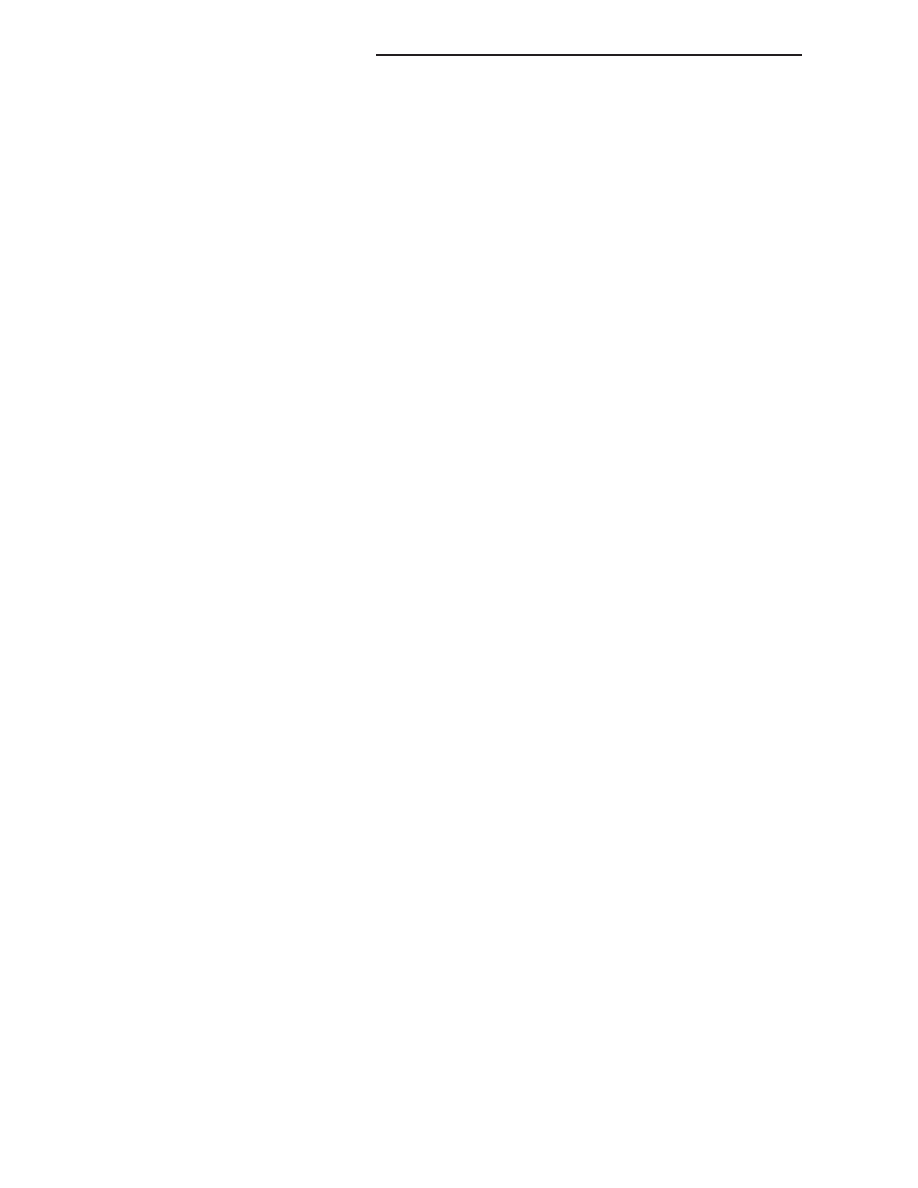
The PCM uses an input from the water-in-fuel sen-
sor in the fuel filter/water separator to determine
that excess water has accumulated in the diesel fuel.
The PCM then sends the proper message to the
instrument cluster on the CCD data bus to turn the
lamp on or off. Refer to Group 14 - Fuel Systems for
more information.
DIAGNOSIS AND TESTING
INSTRUMENT CLUSTER
All of the gauges and most of the indicator lamps
in the instrument cluster are controlled by messages
received by the instrument cluster circuitry on the
CCD data bus. Only the cluster illumination lamps,
anti-lock brake system lamp, turn signal indicator
lamps, and the master lighting indicator lamp (if the
vehicle is so equipped) are hard-wired in the gauge
cluster.
If an individual gauge or lamp is inoperative, see
the diagnostic procedure under the heading for that
gauge or lamp. For circuit descriptions and diagrams,
refer to 8W-40 - Instrument Cluster in Group 8W -
Wiring Diagrams. If more than one gauge or lamp is
inoperative, perform the following:
WARNING: ON VEHICLES EQUIPPED WITH AIR-
BAGS, REFER TO GROUP 8M - PASSIVE RESTRAINT
SYSTEMS BEFORE ATTEMPTING ANY STEERING
WHEEL,
STEERING
COLUMN,
OR
INSTRUMENT
PANEL COMPONENT DIAGNOSIS OR SERVICE. FAIL-
URE TO TAKE THE PROPER PRECAUTIONS COULD
RESULT IN ACCIDENTAL AIRBAG DEPLOYMENT
AND POSSIBLE PERSONAL INJURY.
(1) Check the fuse in the junction block module. If
OK, go to Step 2. If not OK, replace the faulty fuse.
(2) Turn the ignition switch to the Off position.
Disconnect and isolate the battery negative cable.
Remove the instrument cluster bezel and the cluster
assembly as described in this group.
(3) Connect the battery negative cable. Check for
battery voltage at the fused B(+) circuit cavity of the
cluster wire harness connector. If OK, go to Step 4. If
not OK, repair the open circuit from the fuse as
required.
(4) Turn the ignition switch to the Off position.
Disconnect and isolate the battery negative cable.
Probe each ground circuit cavity of the cluster wire
harness connector. Check for continuity to a good
ground. There should be continuity. If OK, refer to
the proper Body Diagnostic Procedures manual for
further testing of the instrument cluster circuitry
and the CCD data bus with a DRB scan tool. If not
OK, repair the open circuit to ground as required.
COOLANT TEMPERATURE GAUGE
If the problem being diagnosed is related to gauge
accuracy, be certain to confirm that the problem is
with the gauge and not with cooling system perfor-
mance. The actual engine coolant temperature should
be checked with a test gauge or thermometer and
compared to the gauge readings before you proceed
with gauge diagnosis. Refer to Group 7 - Cooling Sys-
tem for more information. Refer to Group 8W - Wir-
ing Diagrams for circuit descriptions and diagrams.
WARNING: ON VEHICLES EQUIPPED WITH AIR-
BAGS, REFER TO GROUP 8M - PASSIVE RESTRAINT
SYSTEMS BEFORE ATTEMPTING STEERING WHEEL,
STEERING COLUMN, OR INSTRUMENT PANEL COM-
PONENT DIAGNOSIS OR SERVICE. FAILURE TO
TAKE THE PROPER PRECAUTIONS COULD RESULT
IN ACCIDENTAL AIRBAG DEPLOYMENT AND POSSI-
BLE PERSONAL INJURY.
Diagnosis of the coolant temperature sensor and
circuit or the Powertrain Control Module (PCM)
should be performed with the DRB scan tool as
described in the proper Powertrain Diagnostic Proce-
dures manual. Diagnosis of the coolant temperature
gauge, the instrument cluster circuitry, or the CCD
data bus should be performed with the DRB scan tool
as described in the proper Body Diagnostic Proce-
dures manual.
FUEL GAUGE
If the problem being diagnosed is related to gauge
accuracy, be certain to confirm that the problem is
with the gauge or sending unit and not with the fuel
tank. Inspect the fuel tank for signs of damage or
distortion that could affect the sending unit perfor-
mance before you proceed with gauge diagnosis.
Refer to Group 8W - Wiring Diagrams for circuit
descriptions and diagrams.
WARNING: ON VEHICLES EQUIPPED WITH AIR-
BAGS, REFER TO GROUP 8M - PASSIVE RESTRAINT
SYSTEMS BEFORE ATTEMPTING STEERING WHEEL,
STEERING COLUMN, OR INSTRUMENT PANEL COM-
PONENT DIAGNOSIS OR SERVICE. FAILURE TO
TAKE THE PROPER PRECAUTIONS COULD RESULT
IN ACCIDENTAL AIRBAG DEPLOYMENT AND POSSI-
BLE PERSONAL INJURY.
Diagnosis of the fuel gauge sending unit and cir-
cuit or the Powertrain Control Module (PCM) should
be performed with a DRB scan tool as described in
the proper Powertrain Diagnostic Procedures man-
ual. Diagnosis of the fuel gauge, the instrument clus-
ter circuitry, or the CCD data bus should be
performed with the DRB scan tool as described in the
proper Body Diagnostic Procedures manual.
8E - 10
INSTRUMENT PANEL SYSTEMS
ZG
DESCRIPTION AND OPERATION (Continued)

ODOMETER AND TRIP ODOMETER
If the problem being diagnosed is related to gauge
accuracy, be certain to confirm that the problem is
with the gauge and not with an incorrect speedome-
ter pinion gear, axle ratio, or tire size. Refer to Group
21 - Transmission for more information on the speed-
ometer pinion gear. Refer to Group 8W - Wiring Dia-
grams for circuit descriptions and diagrams.
WARNING: ON VEHICLES EQUIPPED WITH AIR-
BAGS, REFER TO GROUP 8M - PASSIVE RESTRAINT
SYSTEMS BEFORE ATTEMPTING STEERING WHEEL,
STEERING COLUMN, OR INSTRUMENT PANEL COM-
PONENT DIAGNOSIS OR SERVICE. FAILURE TO
TAKE THE PROPER PRECAUTIONS COULD RESULT
IN ACCIDENTAL AIRBAG DEPLOYMENT AND POSSI-
BLE PERSONAL INJURY.
Diagnosis of the vehicle speed sensor and circuit or
the Powertrain Control Module (PCM) should be per-
formed with the DRB scan tool as described in the
proper Powertrain Diagnostic Procedures manual.
Diagnosis of the odometer and trip odometer display,
the instrument cluster circuitry, the Body Control
Module (BCM), or the CCD data bus should be per-
formed with the DRB scan tool as described in the
proper Body Diagnostic Procedures manual.
OIL PRESSURE GAUGE
If the problem being diagnosed is related to gauge
accuracy, be certain to confirm that the problem is
with the gauge and not with the engine oiling system
performance. The actual engine oil pressure should
be checked with a test gauge and compared to the
instrument cluster gauge readings before you proceed
with gauge diagnosis. Refer to Group 9 - Engines for
more information. Refer to Group 8W - Wiring Dia-
grams for circuit descriptions and diagrams.
WARNING: ON VEHICLES EQUIPPED WITH AIR-
BAGS, REFER TO GROUP 8M - PASSIVE RESTRAINT
SYSTEMS BEFORE ATTEMPTING STEERING WHEEL,
STEERING COLUMN, OR INSTRUMENT PANEL COM-
PONENT DIAGNOSIS OR SERVICE. FAILURE TO
TAKE THE PROPER PRECAUTIONS COULD RESULT
IN ACCIDENTAL AIRBAG DEPLOYMENT AND POSSI-
BLE PERSONAL INJURY.
Diagnosis of the oil pressure sensor and circuit or
the Powertrain Control Module (PCM) should be per-
formed with the DRB scan tool as described in the
proper Powertrain Diagnostic Procedures manual.
Diagnosis of the oil pressure gauge, the instrument
cluster circuitry, or the CCD data bus should be per-
formed with the DRB scan tool as described in the
proper Body Diagnostic Procedures manual.
SPEEDOMETER
If the problem being diagnosed is related to gauge
accuracy, be certain to confirm that the problem is
with the gauge and not with an incorrect speedome-
ter pinion gear, axle ratio, or tire size. Refer to Group
21 - Transmission for more information on the speed-
ometer pinion gear. Refer to Group 8W - Wiring Dia-
grams for circuit descriptions and diagrams.
WARNING: ON VEHICLES EQUIPPED WITH AIR-
BAGS, REFER TO GROUP 8M - PASSIVE RESTRAINT
SYSTEMS BEFORE ATTEMPTING STEERING WHEEL,
STEERING COLUMN, OR INSTRUMENT PANEL COM-
PONENT DIAGNOSIS OR SERVICE. FAILURE TO
TAKE THE PROPER PRECAUTIONS COULD RESULT
IN ACCIDENTAL AIRBAG DEPLOYMENT AND POSSI-
BLE PERSONAL INJURY.
Diagnosis of the vehicle speed sensor and circuit or
the Powertrain Control Module (PCM) should be per-
formed with the DRB scan tool as described in the
proper Powertrain Diagnostic Procedures manual.
Diagnosis of the speedometer, the instrument cluster
circuitry, or the CCD data bus should be performed
with the DRB scan tool as described in the proper
Body Diagnostic Procedures manual.
TACHOMETER
WARNING: ON VEHICLES EQUIPPED WITH AIR-
BAGS, REFER TO GROUP 8M - PASSIVE RESTRAINT
SYSTEMS BEFORE ATTEMPTING STEERING WHEEL,
STEERING COLUMN, OR INSTRUMENT PANEL COM-
PONENT DIAGNOSIS OR SERVICE. FAILURE TO
TAKE THE PROPER PRECAUTIONS COULD RESULT
IN ACCIDENTAL AIRBAG DEPLOYMENT AND POSSI-
BLE PERSONAL INJURY.
Refer to Group 8W - Wiring Diagrams for circuit
descriptions and diagrams. Diagnosis of the crank-
shaft position sensor and circuit or the Powertrain
Control Module (PCM) should be performed with the
DRB scan tool as described in the proper Powertrain
Diagnostic Procedures manual. Diagnosis of the
tachometer, the instrument cluster circuitry, or the
CCD data bus should be performed with the DRB
scan tool as described in the proper Body Diagnostic
Procedures manual.
VOLTMETER
If the problem being diagnosed is related to gauge
accuracy, be certain to confirm proper charging sys-
tem operation before considering gauge replacement.
Refer to Group 8C - Charging System for more infor-
mation. Refer to Group 8W - Wiring Diagrams for cir-
cuit descriptions and diagrams.
ZG
INSTRUMENT PANEL SYSTEMS
8E - 11
DIAGNOSIS AND TESTING (Continued)

WARNING: ON VEHICLES EQUIPPED WITH AIR-
BAGS, REFER TO GROUP 8M - PASSIVE RESTRAINT
SYSTEMS BEFORE ATTEMPTING STEERING WHEEL,
STEERING COLUMN, OR INSTRUMENT PANEL COM-
PONENT DIAGNOSIS OR SERVICE. FAILURE TO
TAKE THE PROPER PRECAUTIONS COULD RESULT
IN ACCIDENTAL AIRBAG DEPLOYMENT AND POSSI-
BLE PERSONAL INJURY.
Diagnosis of the system voltage input circuit or the
Powertrain Control Module (PCM) should be per-
formed with the DRB scan tool as described in the
proper Powertrain Diagnostic Procedures manual.
Diagnosis of the voltmeter gauge, the instrument
cluster circuitry, or the CCD data bus should be per-
formed with the DRB scan tool as described in the
proper Body Diagnostic Procedures manual.
AIRBAG INDICATOR LAMP
The diagnosis found here addresses an inoperative
lamp condition. If the airbag indicator lamp stays on
with the ignition switch in the On position, or comes
on and stays on while driving, refer to Group 8M -
Passive Restraint Systems for diagnosis. For circuit
descriptions and diagrams, refer to 8W-40 - Instru-
ment Cluster, 8W-43 - Airbag System, and 8W-45 -
Body Control Module in Group 8W - Wiring Dia-
grams.
WARNING: ON VEHICLES EQUIPPED WITH AIR-
BAGS, REFER TO GROUP 8M - PASSIVE RESTRAINT
SYSTEMS BEFORE ATTEMPTING STEERING WHEEL,
STEERING COLUMN, OR INSTRUMENT PANEL COM-
PONENT DIAGNOSIS OR SERVICE. FAILURE TO
TAKE THE PROPER PRECAUTIONS COULD RESULT
IN ACCIDENTAL AIRBAG DEPLOYMENT AND POSSI-
BLE PERSONAL INJURY.
The airbag indicator lamp has a lamp backup fea-
ture. Following the seat belt reminder lamp display
function, if the instrument cluster circuitry has
detected an inoperative airbag warning lamp circuit
it will flash the seat belt reminder lamp on and off
for twenty seconds. Once the instrument cluster cir-
cuitry has detected an inoperative airbag warning
lamp circuit, if a lamp-on message is received from
the Airbag Control Module (ACM) on the CCD data
bus, the seatbelt reminder lamp will flash for twelve
seconds or the duration of the airbag system mal-
function, whichever is longer.
If the airbag indicator lamp fails to light when the
ignition switch is turned to the On position, and the
seat belt reminder lamp flashes following its normal
display function (about seven seconds after the igni-
tion switch is turned to the On position), replace the
airbag indicator lamp bulb with a known good unit.
If the airbag indicator lamp still fails to operate,
diagnosis of the lamp, the instrument cluster cir-
cuitry, the CCD data bus, and the Body Control Mod-
ule (BCM) should be performed with a DRB scan tool
as described in the proper Body Diagnostic Proce-
dures manual.
ANTI-LOCK BRAKE SYSTEM LAMP
The diagnosis found here addresses an inoperative
Anti-lock Brake System (ABS) lamp condition. If the
ABS lamp stays on with the ignition switch in the
On position, or comes on and stays on while driving,
refer to Group 5 - Brakes for diagnosis. If no ABS
problem is found, the following procedure will help
locate a short or open in the ABS lamp circuit. For
circuit descriptions and diagrams, refer to 8W-40 -
Instrument Cluster, and 8W-35 - All-Wheel Anti-Lock
Brakes in Group 8W - Wiring Diagrams.
WARNING: ON VEHICLES EQUIPPED WITH AIR-
BAGS, REFER TO GROUP 8M - PASSIVE RESTRAINT
SYSTEMS BEFORE ATTEMPTING STEERING WHEEL,
STEERING COLUMN, OR INSTRUMENT PANEL COM-
PONENT DIAGNOSIS OR SERVICE. FAILURE TO
TAKE THE PROPER PRECAUTIONS COULD RESULT
IN ACCIDENTAL AIRBAG DEPLOYMENT AND POSSI-
BLE PERSONAL INJURY.
(1) Check the fuse in the junction block. If OK, go
to Step 2. If not OK, replace the faulty fuse.
(2) With the ignition switch in the On position,
check for battery voltage at the fuse in the junction
block. If OK, go to Step 3. If not OK, repair the open
circuit to the ignition switch as required.
(3) Disconnect and isolate the battery negative
cable. Remove the instrument cluster bezel and the
cluster assembly.
(4) Connect the battery negative cable. Check for
battery voltage between the fused ignition switch
output circuit and the ABS warning lamp driver cir-
cuit cavities of the cluster wire harness connector
within five seconds of turning the ignition switch to
the On position. If OK, replace the faulty bulb. If not
OK, go to Step 5.
(5) Disconnect and isolate the battery negative
cable. Unplug the Controller Anti-lock Brake (CAB)
wire harness connector. Check for continuity between
the ABS warning lamp driver circuit cavity of the
cluster wire harness connector and a good ground.
There should be no continuity. If OK, go to Step 6. If
not OK, repair the short circuit as required.
(6) Check for continuity between the ABS warning
lamp driver circuit cavities of the cluster wire har-
ness connector and the CAB wire harness connector.
There should be continuity. If OK, refer to Group 5 -
Brakes for diagnosis of the CAB. If not OK, repair
the open circuit as required.
8E - 12
INSTRUMENT PANEL SYSTEMS
ZG
DIAGNOSIS AND TESTING (Continued)

BRAKE WARNING LAMP
The diagnosis found here addresses an inoperative
brake warning lamp condition. If the brake warning
lamp stays on with the ignition switch in the On
position and the parking brake released, or comes on
while driving, refer to Group 5 - Brakes for diagnosis.
If no service brake or parking brake problem is
found, proceed as follows. Refer to 8W-40 - Instru-
ment Cluster, 8W-35 - All-Wheel Anti-Lock Brakes,
and 8W-45 - Body Control Module in Group 8W -
Wiring Diagrams for circuit descriptions and dia-
grams.
WARNING: ON VEHICLES EQUIPPED WITH AIR-
BAGS, REFER TO GROUP 8M - PASSIVE RESTRAINT
SYSTEMS BEFORE ATTEMPTING STEERING WHEEL,
STEERING COLUMN, OR INSTRUMENT PANEL COM-
PONENT DIAGNOSIS OR SERVICE. FAILURE TO
TAKE THE PROPER PRECAUTIONS COULD RESULT
IN ACCIDENTAL AIRBAG DEPLOYMENT AND POSSI-
BLE PERSONAL INJURY.
If the brake warning lamp fails to light during the
bulb test (for about four seconds after the ignition
switch is turned to the On position), replace the bulb
with a known good unit. If the lamp still fails to
light, diagnosis of the park brake switch and circuit,
the brake warning switch and circuit, the Body Con-
trol Module (BCM), the instrument cluster circuitry,
or the CCD data bus should be performed with a
DRB scan tool as described in the proper Body Diag-
nostic Procedures manual.
CHECK GAUGES LAMP
The diagnosis found here addresses an inoperative
lamp condition. If the check gauges lamp stays on
with the ignition switch in the On position, or comes
on while driving with no unusual gauge readings evi-
dent, refer to the proper Body Diagnostic Procedures
manual for diagnosis. For circuit descriptions and
diagrams, refer to 8W-30 - Fuel/Ignition Systems,
8W-40 - Instrument Cluster, and 8W-45 - Body Con-
trol Module in Group 8W - Wiring Diagrams.
WARNING: ON VEHICLES EQUIPPED WITH AIR-
BAGS, REFER TO GROUP 8M - PASSIVE RESTRAINT
SYSTEMS BEFORE ATTEMPTING STEERING WHEEL,
STEERING COLUMN, OR INSTRUMENT PANEL COM-
PONENT DIAGNOSIS OR SERVICE. FAILURE TO
TAKE THE PROPER PRECAUTIONS COULD RESULT
IN ACCIDENTAL AIRBAG DEPLOYMENT AND POSSI-
BLE PERSONAL INJURY.
If the check gauges lamp fails to light during the
bulb test (about three seconds after the ignition
switch is turned to the On position), replace the
check gauges lamp bulb with a known good unit. If
the check gauges lamp still fails to operate, diagnosis
of the lamp, the instrument cluster circuitry, the
CCD data bus, and the Body Control Module (BCM)
should be performed with a DRB scan tool as
described in the proper Body Diagnostic Procedures
manual.
CLUSTER ILLUMINATION LAMP
The diagnosis found here addresses an inoperative
cluster illumination lamp condition. If the problem
being diagnosed is related to the dimming level of
the cluster illumination lamps, diagnosis should be
performed with a DRB scan tool as described in the
proper Body Diagnostic Procedures manual. For cir-
cuit descriptions and diagrams, refer to 8W-40 -
Instrument Cluster, 8W-45 - Body Control Module,
and/or 8W-50 - Front Lighting in Group 8W - Wiring
Diagrams.
WARNING: ON VEHICLES EQUIPPED WITH AIR-
BAGS, REFER TO GROUP 8M - PASSIVE RESTRAINT
SYSTEMS BEFORE ATTEMPTING STEERING WHEEL,
STEERING COLUMN, OR INSTRUMENT PANEL COM-
PONENT DIAGNOSIS OR SERVICE. FAILURE TO
TAKE THE PROPER PRECAUTIONS COULD RESULT
IN ACCIDENTAL AIRBAG DEPLOYMENT AND POSSI-
BLE PERSONAL INJURY.
If only individual cluster illumination lamps are
inoperative, replace the faulty bulbs. If all of the
cluster illumination lamps are inoperative, proceed
as follows.
(1) Disconnect and isolate the battery negative
cable. Remove the cluster bezel and the cluster
assembly as described in this group.
(2) Connect the battery negative cable and turn
the park lamps on with the headlamp switch. Adjust
the panel lamp dimmer switch knob to its highest
level (fully upwards). Check for voltage at the panel
lamp driver circuit cavity of the cluster wire harness
connector. If OK, replace the faulty instrument clus-
ter. If not OK, go to Step 3.
(3) Disconnect and isolate the battery negative
cable. Unplug the white 24-way Body Control Module
(BCM) wire harness connector. Check for continuity
between the panel lamp driver circuit cavities of the
cluster wire harness connector and the BCM wire
harness connector. If OK, refer to Group 8L - Lamps
for diagnosis of the headlamp switch and/or the
proper Body Diagnostic Procedures manual for diag-
nosis of the BCM. If not OK, repair the open circuit
as required.
CRUISE-ON INDICATOR LAMP
The diagnosis found here addresses an inoperative
lamp condition. If the problem being diagnosed is an
inaccurate cruise-on indicator lamp, refer to Group
ZG
INSTRUMENT PANEL SYSTEMS
8E - 13
DIAGNOSIS AND TESTING (Continued)

8H - Vehicle Speed Control and/or to the proper Pow-
ertrain Diagnostic Procedures manual for diagnosis.
For circuit descriptions and diagrams, refer to 8W-33
- Vehicle Speed Control and 8W-40 - Instrument
Cluster in Group 8W - Wiring Diagrams.
WARNING: ON VEHICLES EQUIPPED WITH AIR-
BAGS, REFER TO GROUP 8M - PASSIVE RESTRAINT
SYSTEMS BEFORE ATTEMPTING STEERING WHEEL,
STEERING COLUMN, OR INSTRUMENT PANEL COM-
PONENT DIAGNOSIS OR SERVICE. FAILURE TO
TAKE THE PROPER PRECAUTIONS COULD RESULT
IN ACCIDENTAL AIRBAG DEPLOYMENT AND POSSI-
BLE PERSONAL INJURY.
If the cruise-on indicator lamp fails to light during
the bulb test (about four seconds after the ignition
switch is turned to the On position), replace the
cruise-on indicator lamp bulb with a known good
unit. If the cruise-on lamp still fails to operate, diag-
nosis of the lamp, the instrument cluster circuitry,
and the CCD data bus should be performed with a
DRB scan tool as described in the proper Body Diag-
nostic Procedures manual. Diagnosis of the speed
control switches and circuits and/or Powertrain Con-
trol Module (PCM) should be performed with a DRB
scan tool as described in the proper Powertrain Diag-
nostic Procedures manual.
GRAPHIC DISPLAY MODULE
If the problem being diagnosed is related to
Graphic Display Module (GDM) illumination, see the
GDM Illumination diagnosis below. If the problem
being diagnosed is related to the four-wheel drive
display or four-wheel drive message lamps, see the
Four-Wheel Drive Indicator Lamp diagnosis below.
Refer to 8W-46 - Message Center in Group 8W - Wir-
ing Diagrams for complete circuit descriptions and
diagrams.
GDM ILLUMINATION
The diagnosis found here addresses an inoperative
illumination lamp condition. If the problem being
diagnosed is related to the dimming level of the illu-
mination lamps, diagnosis should be performed with
a DRB scan tool as described in the proper Body
Diagnostic Procedures manual.
WARNING: ON VEHICLES EQUIPPED WITH AIR-
BAGS, REFER TO GROUP 8M - PASSIVE RESTRAINT
SYSTEMS BEFORE ATTEMPTING STEERING WHEEL,
STEERING COLUMN, OR INSTRUMENT PANEL COM-
PONENT DIAGNOSIS OR SERVICE. FAILURE TO
TAKE THE PROPER PRECAUTIONS COULD RESULT
IN ACCIDENTAL AIRBAG DEPLOYMENT AND POSSI-
BLE PERSONAL INJURY.
If only individual illumination lamps are inopera-
tive, replace the faulty bulbs. If all of the illumina-
tion lamps are inoperative, proceed as follows.
(1) Disconnect and isolate the battery negative
cable. Remove the GDM as described in this group.
Unplug the GDM wire harness connector and connect
the battery negative cable.
(2) Turn the park lamps on with the headlamp
switch. Adjust the panel lamp dimmer switch knob to
its highest level (fully upwards). Check for voltage at
the panel lamp driver circuit cavity of the GDM wire
harness connector. If OK, replace the faulty GDM. If
not OK, go to Step 3.
(3) Disconnect and isolate the battery negative
cable. Unplug the white 24-way Body Control Module
(BCM) wire harness connector. Check for continuity
between the panel lamp driver circuit cavities of the
GDM wire harness connector and the BCM wire har-
ness connector. If OK, refer to Group 8L - Lamps for
diagnosis of the headlamp switch and/or the proper
Body Diagnostic Procedures manual for diagnosis of
the BCM. If not OK, repair the open circuit as
required.
FOUR-WHEEL DRIVE INDICATOR LAMP
WARNING: ON VEHICLES EQUIPPED WITH AIR-
BAGS, REFER TO GROUP 8M - PASSIVE RESTRAINT
SYSTEMS BEFORE ATTEMPTING STEERING WHEEL,
STEERING COLUMN, OR INSTRUMENT PANEL COM-
PONENT DIAGNOSIS OR SERVICE. FAILURE TO
TAKE THE PROPER PRECAUTIONS COULD RESULT
IN ACCIDENTAL AIRBAG DEPLOYMENT AND POSSI-
BLE PERSONAL INJURY.
(1) Unplug the wire harness connector at the
transfer case switch. Check for continuity between
the ground circuit cavity of the transfer case switch
wire harness connector and a good ground. There
should be continuity. If OK, go to Step 2. If not OK,
repair the open circuit as required.
(2) Check the transfer case switch continuity while
shifting the transfer case shift lever to the proper
positions. The switch continuity should be as shown
in (Fig. 1). If OK, go to Step 3. If not OK, replace the
faulty switch.
(3) Disconnect and isolate the battery negative
cable. Remove the GDM as described in this group.
Unplug the GDM wire harness connector.
(4) Check the continuity of the circuit for the indi-
cator lamp or wheel lamp that is not functioning
between the GDM wire harness connector and the
transfer case switch wire harness connector. There
should be continuity. If OK, go to Step 5. If not OK,
repair the open circuit as required.
(5) Replace the bulb for the inoperative indicator
lamp or wheel lamp. Plug in the GDM and transfer
8E - 14
INSTRUMENT PANEL SYSTEMS
ZG
DIAGNOSIS AND TESTING (Continued)
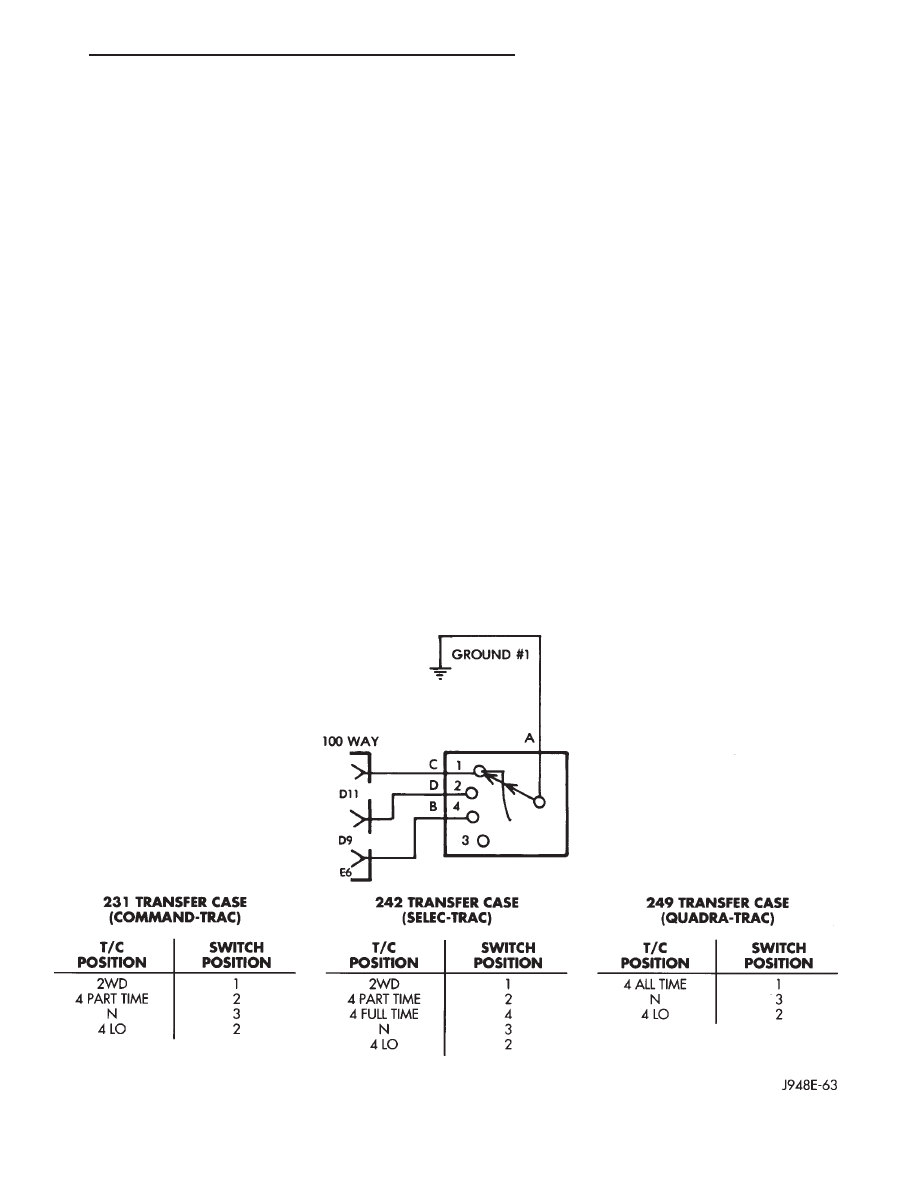
case wire harness connectors. Connect the battery
negative cable and check the operation of the inoper-
ative lamp. If OK, discard the faulty bulb. If not OK,
replace the faulty GDM.
HEADLAMP HIGH BEAM INDICATOR LAMP
The diagnosis found here addresses an inoperative
headlamp high beam indicator lamp condition. If the
problem being diagnosed is related to inoperative
headlamp high beams, refer to Group 8L - Lamps for
diagnosis
of
the
headlamp
system.
For
circuit
descriptions and diagrams, refer to 8W-40 - Instru-
ment Cluster in Group 8W - Wiring Diagrams.
WARNING: ON VEHICLES EQUIPPED WITH AIR-
BAGS, REFER TO GROUP 8M - PASSIVE RESTRAINT
SYSTEMS BEFORE ATTEMPTING STEERING WHEEL,
STEERING COLUMN, OR INSTRUMENT PANEL COM-
PONENT DIAGNOSIS OR SERVICE. FAILURE TO
TAKE THE PROPER PRECAUTIONS COULD RESULT
IN ACCIDENTAL AIRBAG DEPLOYMENT AND POSSI-
BLE PERSONAL INJURY.
If the headlamp high beam indicator lamp fails to
light during the bulb test (about four seconds after
the ignition switch is turned to the On position),
replace the headlamp high beam indicator lamp bulb
with a known good unit. If the indicator lamp still
fails to operate, diagnosis of the lamp, the instru-
ment cluster circuitry, the CCD data bus, or the Body
Control Module (BCM) should be performed with a
DRB scan tool as described in the proper Body Diag-
nostic Procedures manual.
LOW FUEL WARNING LAMP
The diagnosis found here addresses an inoperative
low fuel warning lamp condition. If the problem
being diagnosed is related to lamp accuracy, be cer-
tain to confirm the problem is the with the low fuel
warning lamp and not with the fuel gauge circuit.
See the diagnosis for the Fuel Gauge in this group. If
no fuel gauge problem is found, the following proce-
dure will help to identify a faulty low fuel warning
lamp circuit. For circuit descriptions and diagrams,
refer to 8W-40 - Instrument Cluster in Group 8W -
Wiring Diagrams.
Fig. 1 Transfer Case Switch
ZG
INSTRUMENT PANEL SYSTEMS
8E - 15
DIAGNOSIS AND TESTING (Continued)
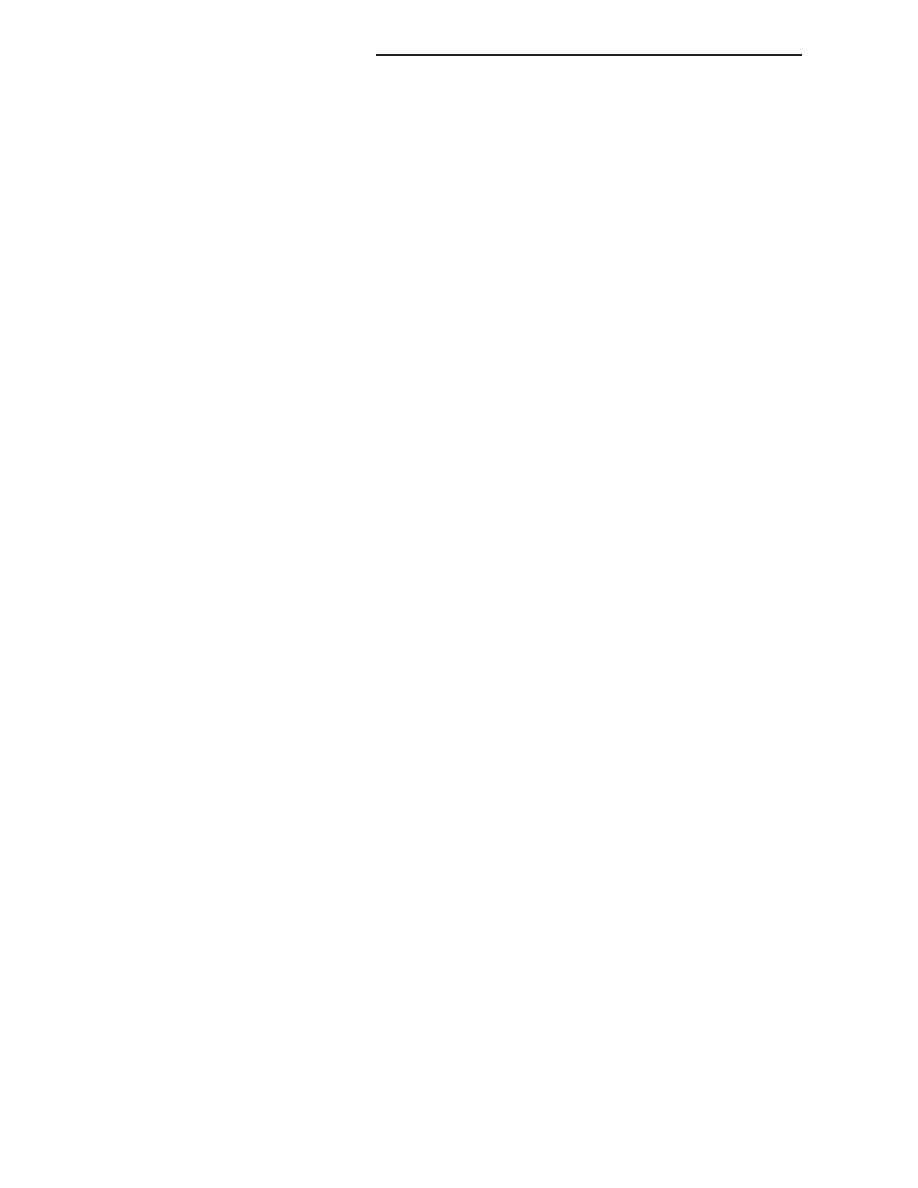
WARNING: ON VEHICLES EQUIPPED WITH AIR-
BAGS, REFER TO GROUP 8M - PASSIVE RESTRAINT
SYSTEMS BEFORE ATTEMPTING STEERING WHEEL,
STEERING COLUMN, OR INSTRUMENT PANEL COM-
PONENT DIAGNOSIS OR SERVICE. FAILURE TO
TAKE THE PROPER PRECAUTIONS COULD RESULT
IN ACCIDENTAL AIRBAG DEPLOYMENT AND POSSI-
BLE PERSONAL INJURY.
If the low fuel warning lamp fails to light during
the bulb test (about four seconds after the ignition
switch is turned to the On position), replace the low
fuel warning lamp bulb with a known good unit. If
the indicator lamp still fails to operate, diagnosis of
the lamp, the instrument cluster circuitry, the CCD
data bus, or the Body Control Module (BCM) should
be performed with a DRB scan tool as described in
the proper Body Diagnostic Procedures manual.
Diagnosis of the fuel gauge sending unit and circuit
or the Powertrain Control Module (PCM) should be
performed with a DRB scan tool as described in the
proper Powertrain Diagnostic Procedures manual.
MALFUNCTION INDICATOR LAMP
The diagnosis found here addresses an inoperative
malfunction indicator (Check Engine) lamp condition.
If the lamp comes on and stays on with the engine
running, refer to Group 14 - Fuel Systems for diag-
nosis. For circuit descriptions and diagrams, refer to
8W-40 - Instrument Cluster in Group 8W - Wiring
Diagrams.
WARNING: ON VEHICLES EQUIPPED WITH AIR-
BAGS, REFER TO GROUP 8M - PASSIVE RESTRAINT
SYSTEMS BEFORE ATTEMPTING STEERING WHEEL,
STEERING COLUMN, OR INSTRUMENT PANEL COM-
PONENT DIAGNOSIS OR SERVICE. FAILURE TO
TAKE THE PROPER PRECAUTIONS COULD RESULT
IN ACCIDENTAL AIRBAG DEPLOYMENT AND POSSI-
BLE PERSONAL INJURY.
If the malfunction indicator lamp fails to light dur-
ing the bulb test (about three seconds after the igni-
tion switch is turned to the On position), replace the
malfunction indicator lamp bulb with a known good
unit. If the indicator lamp still fails to operate, diag-
nosis of the lamp, the instrument cluster circuitry, or
the CCD data bus should be performed with a DRB
scan tool as described in the proper Body Diagnostic
Procedures manual. Diagnosis of the Powertrain Con-
trol Module (PCM) should be performed with a DRB
scan tool as described in the proper Powertrain Diag-
nostic Procedures manual.
MASTER LIGHTING INDICATOR LAMP
The master lighting indicator shares the same cir-
cuitry as the cluster illumination lamps, and will
brighten and dim when the panel lamp dimmer
switch
is
adjusted.
The
diagnosis
found
here
addresses an inoperative master lighting indicator
lamp condition. If the problem being diagnosed is
related to the dimming level of the master lighting
indicator lamp, diagnosis should be performed with a
DRB scan tool as described in the proper Body Diag-
nostic Procedures manual. For circuit descriptions
and diagrams, refer to 8W-40 - Instrument Cluster,
8W-45 - Body Control Module, and/or 8W-50 - Front
Lighting in Group 8W - Wiring Diagrams.
WARNING: ON VEHICLES EQUIPPED WITH AIR-
BAGS, REFER TO GROUP 8M - PASSIVE RESTRAINT
SYSTEMS BEFORE ATTEMPTING STEERING WHEEL,
STEERING COLUMN, OR INSTRUMENT PANEL COM-
PONENT DIAGNOSIS OR SERVICE. FAILURE TO
TAKE THE PROPER PRECAUTIONS COULD RESULT
IN ACCIDENTAL AIRBAG DEPLOYMENT AND POSSI-
BLE PERSONAL INJURY.
If only the master lighting indicator lamp is inop-
erative, replace the faulty bulb. If all of the cluster
illumination lamps are inoperative, proceed as fol-
lows.
(1) Disconnect and isolate the battery negative
cable. Remove the cluster bezel and the cluster
assembly as described in this group.
(2) Connect the battery negative cable and turn
the park lamps on with the headlamp switch. Adjust
the panel lamp dimmer switch knob to its highest
level (fully upwards). Check for voltage at the panel
lamp driver circuit cavity of the cluster wire harness
connector. If OK, replace the faulty instrument clus-
ter. If not OK, go to Step 3.
(3) Disconnect and isolate the battery negative
cable. Unplug the white 24-way Body Control Module
(BCM) wire harness connector. Check for continuity
between the panel lamp driver circuit cavities of the
cluster wire harness connector and the BCM wire
harness connector. If OK, refer to Group 8L - Lamps
for diagnosis of the headlamp switch and/or the
proper Body Diagnostic Procedures manual for diag-
nosis of the BCM. If not OK, repair the open circuit
as required.
SEAT BELT REMINDER LAMP
The diagnosis found here addresses an inoperative
seat belt reminder lamp condition. If the lamp comes
on and flashes following its display function (for
about seven seconds after the ignition switch is
turned to the On position), refer to the diagnosis for
the airbag indicator lamp in this group. For circuit
descriptions and diagrams, refer to 8W-40 - Instru-
ment Cluster in Group 8W - Wiring Diagrams.
8E - 16
INSTRUMENT PANEL SYSTEMS
ZG
DIAGNOSIS AND TESTING (Continued)

WARNING: ON VEHICLES EQUIPPED WITH AIR-
BAGS, REFER TO GROUP 8M - PASSIVE RESTRAINT
SYSTEMS BEFORE ATTEMPTING STEERING WHEEL,
STEERING COLUMN, OR INSTRUMENT PANEL COM-
PONENT DIAGNOSIS OR SERVICE. FAILURE TO
TAKE THE PROPER PRECAUTIONS COULD RESULT
IN ACCIDENTAL AIRBAG DEPLOYMENT AND POSSI-
BLE PERSONAL INJURY.
If the seat belt reminder lamp fails to light during
its display function, replace the seat belt reminder
lamp bulb with a known good unit. If the reminder
lamp still fails to operate, diagnosis of the lamp, and
the instrument cluster circuitry should be performed
with a DRB scan tool as described in the proper Body
Diagnostic Procedures manual.
TURN SIGNAL INDICATOR LAMP
The diagnosis found here addresses an inoperative
turn signal indicator lamp condition. For any other
turn signal problem, refer to Group 8J - Turn Signal
and Hazard Warning Systems for diagnosis. If no
turn signal or hazard warning system problem is
found, the following procedure will help locate a
short or open in the indicator lamp circuit. For cir-
cuit descriptions and diagrams, refer to 8W-40 -
Instrument Cluster and 8W-50 - Front Lighting in
Group 8W - Wiring Diagrams.
WARNING: ON VEHICLES EQUIPPED WITH AIR-
BAGS, REFER TO GROUP 8M - PASSIVE RESTRAINT
SYSTEMS BEFORE ATTEMPTING STEERING WHEEL,
STEERING COLUMN, OR INSTRUMENT PANEL COM-
PONENT DIAGNOSIS OR SERVICE. FAILURE TO
TAKE THE PROPER PRECAUTIONS COULD RESULT
IN ACCIDENTAL AIRBAG DEPLOYMENT AND POSSI-
BLE PERSONAL INJURY.
(1) Disconnect and isolate the battery negative
cable. Remove the instrument cluster bezel and the
cluster assembly as described in this group.
(2) Connect the battery negative cable. Activate
the hazard warning system by depressing the hazard
warning switch. Check for battery voltage at the
inoperative (right or left) turn signal indicator lamp
circuit cavity of the cluster wire harness connector.
There should be a switching (on and off) battery volt-
age signal. If OK, replace the faulty (right or left)
indicator bulb. If not OK, repair the open circuit to
the turn signal (multi-function) switch as required.
UPSHIFT INDICATOR LAMP
The diagnosis found here addresses an inoperative
upshift indicator lamp condition. If lamp accuracy is
suspect, diagnosis should be performed with a DRB
scan tool as described in the proper Powertrain Diag-
nostic Procedures manual. For circuit descriptions
and diagrams, refer to 8W-40 - Instrument Cluster in
Group 8W - Wiring Diagrams.
WARNING: ON VEHICLES EQUIPPED WITH AIR-
BAGS, REFER TO GROUP 8M - PASSIVE RESTRAINT
SYSTEMS BEFORE ATTEMPTING STEERING WHEEL,
STEERING COLUMN, OR INSTRUMENT PANEL COM-
PONENT DIAGNOSIS OR SERVICE. FAILURE TO
TAKE THE PROPER PRECAUTIONS COULD RESULT
IN ACCIDENTAL AIRBAG DEPLOYMENT AND POSSI-
BLE PERSONAL INJURY.
If the upshift indicator lamp fails to light during
the bulb test (about three seconds after the ignition
switch is turned to the On position), replace the
upshift indicator lamp bulb with a known good unit.
If the indicator lamp still fails to operate, diagnosis
of the lamp, the instrument cluster circuitry, or the
CCD data bus should be performed with a DRB scan
tool as described in the proper Body Diagnostic Pro-
cedures manual. Diagnosis of the Powertrain Control
Module (PCM) should be performed with a DRB scan
tool as described in the proper Powertrain Diagnostic
Procedures manual.
VEHICLE INFORMATION CENTER
The Vehicle Information Center (VIC) has a num-
ber of display functions and features. The diagnosis
found here addresses only those VIC messages and
functions that are controlled by hard-wired inputs. To
diagnose any internally controlled VIC function or
feature, or any that are enabled by inputs on the
CCD data bus network, use a DRB scan tool and the
proper Body Diagnostic Procedures manual. Refer to
8W-46 - Message Center in Group 8W - Wiring Dia-
grams for complete circuit descriptions and diagrams.
COOLANT LEVEL LOW/COOLANT SENSOR
BAD
If the problem being diagnosed is related to lamp
accuracy, be certain to confirm that the problem is
with the lamp and sensor and not with the engine
coolant level. The actual engine coolant level should
be checked before you proceed with lamp and sensor
diagnosis. Refer to 8W-46 - Message Center in Group
8W - Wiring Diagrams for complete circuit descrip-
tions and diagrams.
WARNING: ON VEHICLES EQUIPPED WITH AIR-
BAGS, REFER TO GROUP 8M - PASSIVE RESTRAINT
SYSTEMS BEFORE ATTEMPTING STEERING WHEEL,
STEERING COLUMN, OR INSTRUMENT PANEL COM-
PONENT DIAGNOSIS OR SERVICE. FAILURE TO
TAKE THE PROPER PRECAUTIONS COULD RESULT
IN ACCIDENTAL AIRBAG DEPLOYMENT AND POSSI-
BLE PERSONAL INJURY.
ZG
INSTRUMENT PANEL SYSTEMS
8E - 17
DIAGNOSIS AND TESTING (Continued)

(1) Unplug the coolant level sensor wire harness
connector on the coolant reserve bottle. Check for
continuity between the ground circuit cavity of the
wire harness connector and a good ground. There
should be continuity. If OK, go to Step 2. If not OK,
repair the open circuit as required.
(2) With the engine coolant at the proper level,
check the resistance between the two terminals of
the coolant level sensor. The resistance should be
3000 to 3500 ohms. If OK, go to Step 3. If not OK,
replace the faulty sensor.
(3) Disconnect and isolate the battery negative
cable. Remove the VIC module as described in this
group. Unplug the VIC module wire harness connec-
tor. Check for continuity between the engine coolant
level switch sense circuit cavity of the VIC wire har-
ness connector and a good ground. There should be
no continuity. If OK, go to Step 4. If not OK, repair
the short circuit as required.
(4) Check for continuity between the engine cool-
ant level switch sense circuit cavities of the VIC wire
harness connector and the engine coolant level sensor
wire harness connector. If OK, replace the faulty VIC
module. If not OK, repair the open circuit as
required.
FOUR-WHEEL DRIVE DISPLAY AND
INDICATORS/SERVICE 4WD SWITCH
If the problem being diagnosed is related to an
incorrect or no four-wheel drive display or indicator
functions, be certain to confirm that the problem is
with the VIC module and transfer case switch cir-
cuits, and not with a Powertrain Control Module
(PCM) with an incorrect Vehicle Identification Num-
ber (VIN). This condition can only occur if the origi-
nal PCM was replaced with a unit from another
vehicle. The VIC module uses the VIN message
received on the CCD data bus from the PCM to
determine if the vehicle is equipped with two-wheel
drive or four-wheel drive.
If a four-wheel drive vehicle has a two-wheel drive
VIN entered in the PCM, the VIC will ignore all
transfer case switch inputs. If a two-wheel drive
vehicle has a four-wheel drive VIN entered in the
PCM, the rear wheels in the VIC display will not
light. Use a DRB scan tool and the proper Power-
train Diagnostic Procedures manual to confirm the
VIN in the PCM.
In addition, it should be noted that a VIC “Service
4WD Switch” message on a two-wheel drive vehicle
can occur if a short circuit occurs in the transfer case
switch circuits from the VIC module, in combination
with a PCM having a four-wheel drive VIN. To locate
the short circuit, start at Step 3 of the following diag-
nostic procedure. Two-wheel drive models do have
the same VIC wire harness provisions as four-wheel
drive models.
WARNING: ON VEHICLES EQUIPPED WITH AIR-
BAGS, REFER TO GROUP 8M - PASSIVE RESTRAINT
SYSTEMS BEFORE ATTEMPTING STEERING WHEEL,
STEERING COLUMN, OR INSTRUMENT PANEL COM-
PONENT DIAGNOSIS OR SERVICE. FAILURE TO
TAKE THE PROPER PRECAUTIONS COULD RESULT
IN ACCIDENTAL AIRBAG DEPLOYMENT AND POSSI-
BLE PERSONAL INJURY.
(1) Unplug the wire harness connector at the
transfer case switch. Check for continuity between
the ground circuit cavity of the transfer case switch
wire harness connector and a good ground. There
should be continuity. If OK, go to Step 2. If not OK,
repair the open circuit as required.
(2) Check the transfer case switch continuity while
shifting the transfer case shift lever to the proper
positions. The switch continuity should be as shown
in (Fig. 2). If OK, go to Step 3. If not OK, replace the
faulty switch.
(3) Disconnect and isolate the battery negative
cable. Remove the VIC module as described in this
group. Unplug the VIC module wire harness connec-
tor.
(4) Locate two pairs of wire harness connectors
located in the wire harness leading to the VIC mod-
ule. The wire harness connectors should be taped
back to the harness. One pair of connectors are black
with a single cavity. The other pair are red with two
cavities. If the vehicle has the Quadra-Trac 4WD
transfer case, only the red wire harness connectors
should be joined. If the vehicle has the Command-
Trac or Selec-Trac 4WD transfer case, only the black
wire harness connectors should be joined. In all
cases, only one pair of wire harness connectors
should be joined. If OK, go to Step 5. If not OK, cor-
rect the wire harness connections as required.
(5) Refer to the VIC 4WD Display Characteristics
chart (Fig. 3). Check the continuity of the circuit for
the indicator lamp or wheel lamp that is not func-
tioning between the VIC module wire harness con-
nector and the transfer case switch wire harness
connector. There should be continuity. If OK, replace
the faulty VIC module. If not OK, repair the open cir-
cuit as required.
REAR LAMP FAILURE
Refer to the diagnosis for the lamp outage module
in Group 8L - Lamps to diagnose this feature of the
VIC module. Refer to 8W-46 - Message Center in
Group 8W - Wiring Diagrams for complete circuit
descriptions and diagrams.
TURN SIGNAL ON
Refer to Group 8J - Turn Signal and Hazard Warn-
ing Systems for more information on this feature of
the VIC module. The VIC module uses its internal
8E - 18
INSTRUMENT PANEL SYSTEMS
ZG
DIAGNOSIS AND TESTING (Continued)
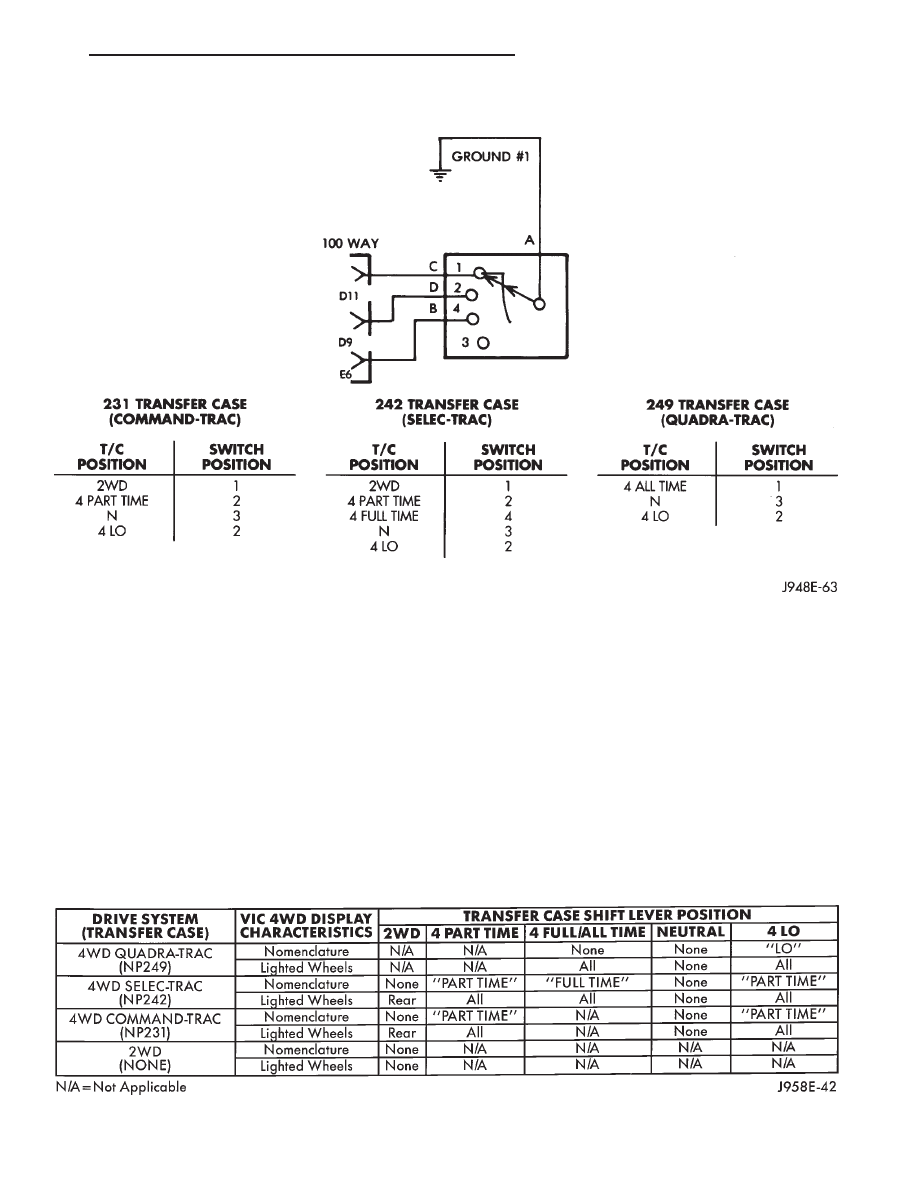
programming, and inputs from the combination
flasher on the fused ignition switch output (L5) cir-
cuit, and a vehicle speed sensor (distance) message
received on the CCD data bus from the Powertrain
Control Module to control this message.
If testing of the L5 circuit between the VIC module
wire harness connector and the combination flasher
cavity in the junction block reveals no problem, use a
DRB scan tool and the proper Body Diagnostic Pro-
cedures manual to diagnose the VIC module and the
CCD data bus. Refer to 8W-46 - Message Center in
Group 8W - Wiring Diagrams for complete circuit
descriptions and diagrams.
WASHER LEVEL LOW/WASHER SENSOR BAD
If the problem being diagnosed is related to lamp
accuracy, be certain to confirm that the problem is
with the lamp and sensor and not with the washer
fluid level. The actual fluid level should be checked
before you proceed with lamp and sensor diagnosis.
Refer to 8W-46 - Message Center in Group 8W - Wir-
ing Diagrams for complete circuit descriptions and
diagrams.
Fig. 3 VIC 4WD Display Characteristics
Fig. 2 Transfer Case Switch
ZG
INSTRUMENT PANEL SYSTEMS
8E - 19
DIAGNOSIS AND TESTING (Continued)

WARNING: ON VEHICLES EQUIPPED WITH AIR-
BAGS, REFER TO GROUP 8M - PASSIVE RESTRAINT
SYSTEMS BEFORE ATTEMPTING STEERING WHEEL,
STEERING COLUMN, OR INSTRUMENT PANEL COM-
PONENT DIAGNOSIS OR SERVICE. FAILURE TO
TAKE THE PROPER PRECAUTIONS COULD RESULT
IN ACCIDENTAL AIRBAG DEPLOYMENT AND POSSI-
BLE PERSONAL INJURY.
(1) Unplug the washer fluid level sensor wire har-
ness connector on the washer reservoir bottle. Check
for continuity between the ground circuit cavity of
the wire harness connector and a good ground. There
should be continuity. If OK, go to Step 2. If not OK,
repair the open circuit as required.
(2) With the washer fluid at the proper level,
check the resistance between the two terminals of
the washer fluid level sensor. The resistance should
be 3000 to 3500 ohms. If OK, go to Step 3. If not OK,
replace the faulty sensor.
(3) Disconnect and isolate the battery negative
cable. Remove the VIC module as described in this
group. Unplug the VIC module wire harness connec-
tor. Check for continuity between the washer fluid
level sense circuit cavity of the VIC module wire har-
ness connector and a good ground. There should be
no continuity. If OK, go to Step 4. If not OK, repair
the short circuit as required.
(4) Check for continuity between the washer fluid
level sense circuit cavities of the VIC module wire
harness connector and the washer fluid level sensor
wire harness connector. If OK, replace the faulty VIC
module. If not OK, repair the open circuit as
required.
WAIT-TO-START LAMP
The diagnosis found here addresses an inoperative
wait-to-start lamp condition. If lamp accuracy is sus-
pect, diagnosis should be performed with a DRB scan
tool as described in the proper Powertrain Diagnostic
Procedures manual. For circuit descriptions and dia-
grams, refer to 8W-40 - Instrument Cluster in Group
8W - Wiring Diagrams.
WARNING: ON VEHICLES EQUIPPED WITH AIR-
BAGS, REFER TO GROUP 8M - PASSIVE RESTRAINT
SYSTEMS BEFORE ATTEMPTING STEERING WHEEL,
STEERING COLUMN, OR INSTRUMENT PANEL COM-
PONENT DIAGNOSIS OR SERVICE. FAILURE TO
TAKE THE PROPER PRECAUTIONS COULD RESULT
IN ACCIDENTAL AIRBAG DEPLOYMENT AND POSSI-
BLE PERSONAL INJURY.
If the wait-to-start lamp fails to light during the
bulb test (about four seconds after the ignition switch
is turned to the On position), replace the wait-to-
start lamp bulb with a known good unit. If the lamp
still fails to operate, diagnosis of the lamp, the
instrument cluster circuitry, or the CCD data bus
should be performed with a DRB scan tool as
described in the proper Body Diagnostic Procedures
manual. Diagnosis of the Powertrain Control Module
(PCM) should be performed with a DRB scan tool as
described in the proper Powertrain Diagnostic Proce-
dures manual.
WATER-IN-FUEL LAMP
The diagnosis found here addresses an inoperative
water-in-fuel lamp condition. If the lamp comes on
and stays on with the ignition switch in the On posi-
tion or while driving, be certain to check for excess
water accumulation in the fuel filter/water separator
before attempting further diagnosis. Refer to Group
14 - Fuel Systems for diagnosis and service of the
water-in-fuel sensor. For circuit descriptions and dia-
grams, refer to 8W-40 - Instrument Cluster in Group
8W - Wiring Diagrams.
WARNING: ON VEHICLES EQUIPPED WITH AIR-
BAGS, REFER TO GROUP 8M - PASSIVE RESTRAINT
SYSTEMS BEFORE ATTEMPTING STEERING WHEEL,
STEERING COLUMN, OR INSTRUMENT PANEL COM-
PONENT DIAGNOSIS OR SERVICE. FAILURE TO
TAKE THE PROPER PRECAUTIONS COULD RESULT
IN ACCIDENTAL AIRBAG DEPLOYMENT AND POSSI-
BLE PERSONAL INJURY.
If the water-in-fuel lamp fails to light during the
bulb test (about three seconds after the ignition
switch is turned to the On position), replace the
water-in-fuel lamp bulb with a known good unit. If
the indicator lamp still fails to operate, diagnosis of
the lamp, the instrument cluster circuitry, or the
CCD data bus should be performed with a DRB scan
tool as described in the proper Body Diagnostic Pro-
cedures manual. Diagnosis of the Powertrain Control
Module (PCM) should be performed with a DRB scan
tool as described in the proper Powertrain Diagnostic
Procedures manual.
SERVICE PROCEDURES
VEHICLE INFORMATION CENTER
The following flow charts describe the procedures
to perform an initial set-up of the Vehicle Informa-
tion Center (VIC), and how to reset the VIC service
reminder or clock settings.
8E - 20
INSTRUMENT PANEL SYSTEMS
ZG
DIAGNOSIS AND TESTING (Continued)
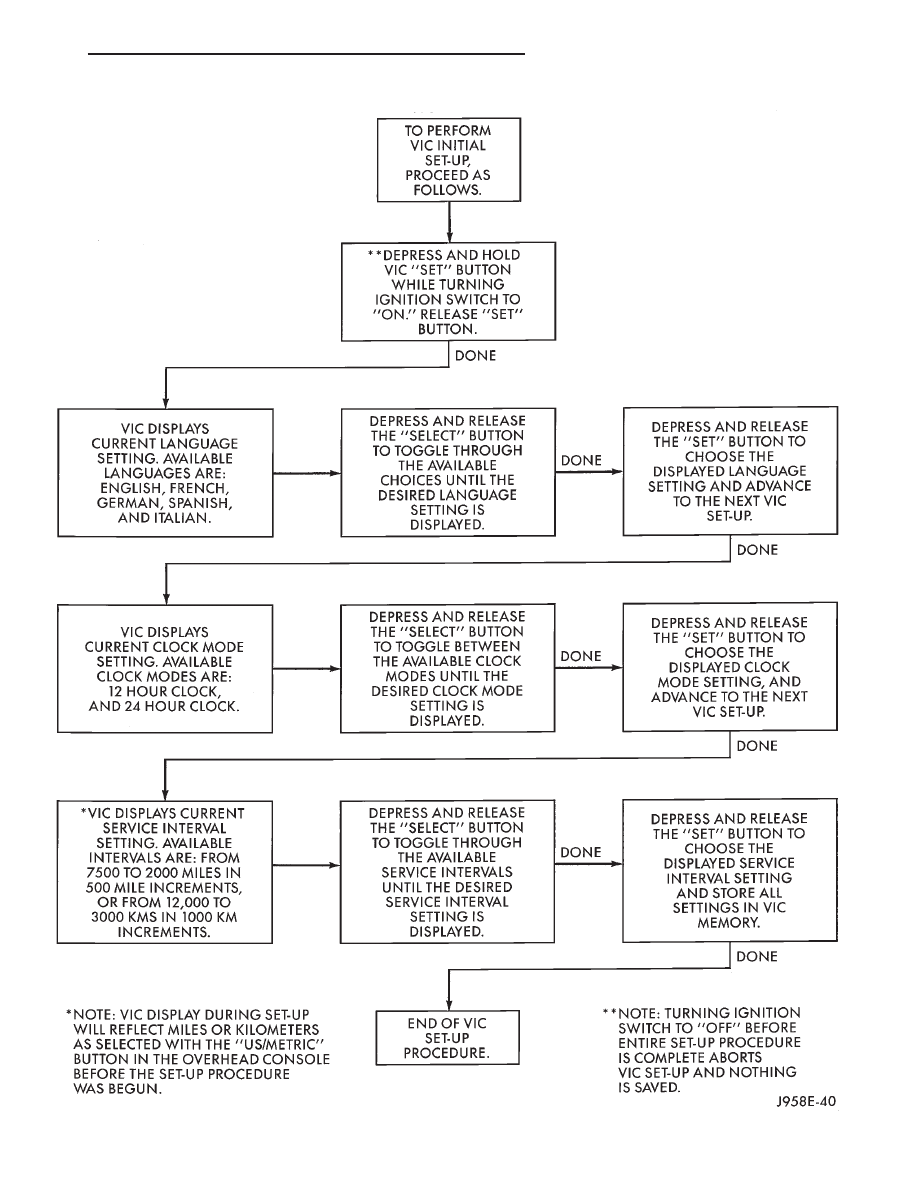
VIC Initial Set-Up
ZG
INSTRUMENT PANEL SYSTEMS
8E - 21
SERVICE PROCEDURES (Continued)
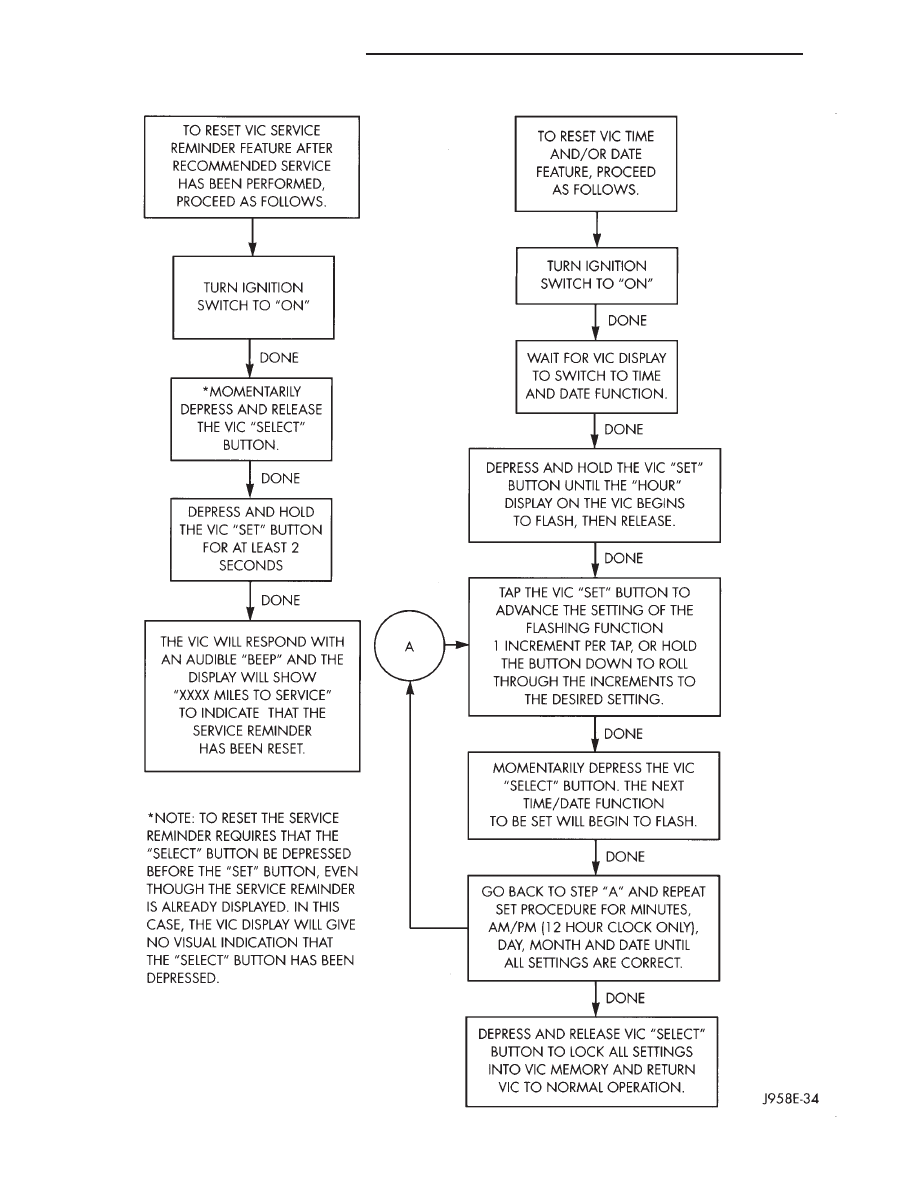
VIC Reset
8E - 22
INSTRUMENT PANEL SYSTEMS
ZG
SERVICE PROCEDURES (Continued)
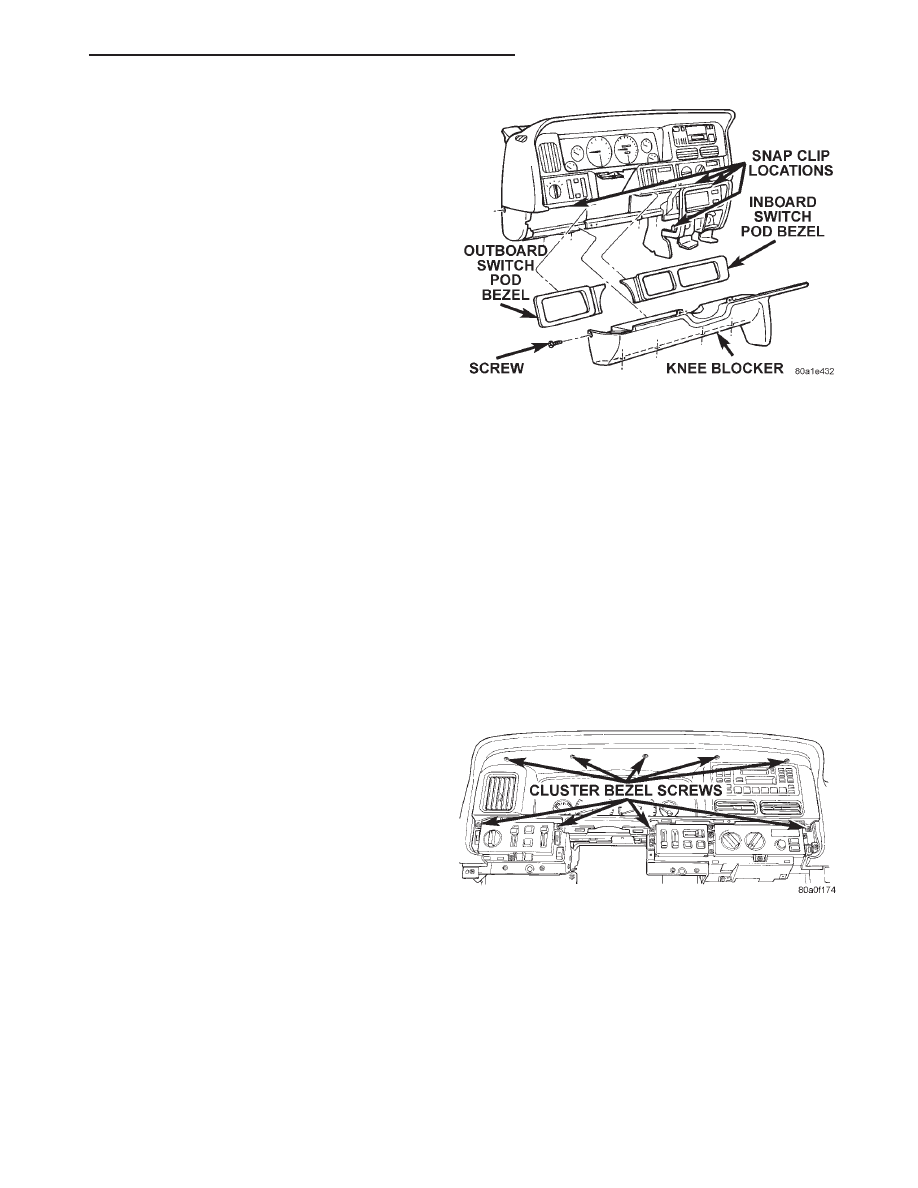
REMOVAL AND INSTALLATION
SWITCH POD BEZEL
WARNING: ON VEHICLES EQUIPPED WITH AIR-
BAGS, REFER TO GROUP 8M - PASSIVE RESTRAINT
SYSTEMS BEFORE ATTEMPTING STEERING WHEEL,
STEERING COLUMN, OR INSTRUMENT PANEL COM-
PONENT DIAGNOSIS OR SERVICE. FAILURE TO
TAKE THE PROPER PRECAUTIONS COULD RESULT
IN ACCIDENTAL AIRBAG DEPLOYMENT AND POSSI-
BLE PERSONAL INJURY.
Both switch pod bezels are secured to the instru-
ment panel with spring clip retainers and a light
snap fit. To remove the bezel from the instrument
panel, pry gently around the edges of the bezel using
a trim stick or other suitable wide flat-bladed tool. To
install the bezel, hold it in position with one hand,
then push the bezel firmly into place with the other
hand.
KNEE BLOCKER
WARNING: ON VEHICLES EQUIPPED WITH AIR-
BAGS, REFER TO GROUP 8M - PASSIVE RESTRAINT
SYSTEMS BEFORE ATTEMPTING STEERING WHEEL,
STEERING COLUMN, OR INSTRUMENT PANEL COM-
PONENT DIAGNOSIS OR SERVICE. FAILURE TO
TAKE THE PROPER PRECAUTIONS COULD RESULT
IN ACCIDENTAL AIRBAG DEPLOYMENT AND POSSI-
BLE PERSONAL INJURY.
(1) Disconnect and isolate the battery negative
cable.
(2) Remove both switch pod bezels as described in
this group.
(3) Remove one screw on each side of the steering
column that secures the upper edge of the knee
blocker/steering column cover to the instrument
panel (Fig. 4).
(4) Remove the one screw that secures the out-
board end of the knee blocker to the instrument
panel.
(5) Remove the four screws that secure the lower
edge of the knee blocker to the lower instrument
panel reinforcement.
(6) Using a trim stick or other suitable wide flat-
bladed tool, gently pry the edges of the knee blocker
away from the instrument panel at the snap clip
retainer locations (Fig. 4).
(7) Remove the knee blocker/steering column cover
from the vehicle.
(8) Reverse the removal procedures to install.
CLUSTER BEZEL
WARNING: ON VEHICLES EQUIPPED WITH AIR-
BAGS, REFER TO GROUP 8M - PASSIVE RESTRAINT
SYSTEMS BEFORE ATTEMPTING STEERING WHEEL,
STEERING COLUMN, OR INSTRUMENT PANEL COM-
PONENT DIAGNOSIS OR SERVICE. FAILURE TO
TAKE THE PROPER PRECAUTIONS COULD RESULT
IN ACCIDENTAL AIRBAG DEPLOYMENT AND POSSI-
BLE PERSONAL INJURY.
(1) Disconnect and isolate the battery negative
cable.
(2) Remove both switch pod bezels as described in
this group.
(3) Remove the nine screws that secure the cluster
bezel to the instrument panel (Fig. 5).
(4) Pull the cluster bezel rearward and move it to
the outboard side of the steering wheel to remove it
from the vehicle.
(5) Reverse the removal procedures to install.
Fig. 4 Knee Blocker Remove/Install
Fig. 5 Cluster Bezel Screws Remove/Install
ZG
INSTRUMENT PANEL SYSTEMS
8E - 23
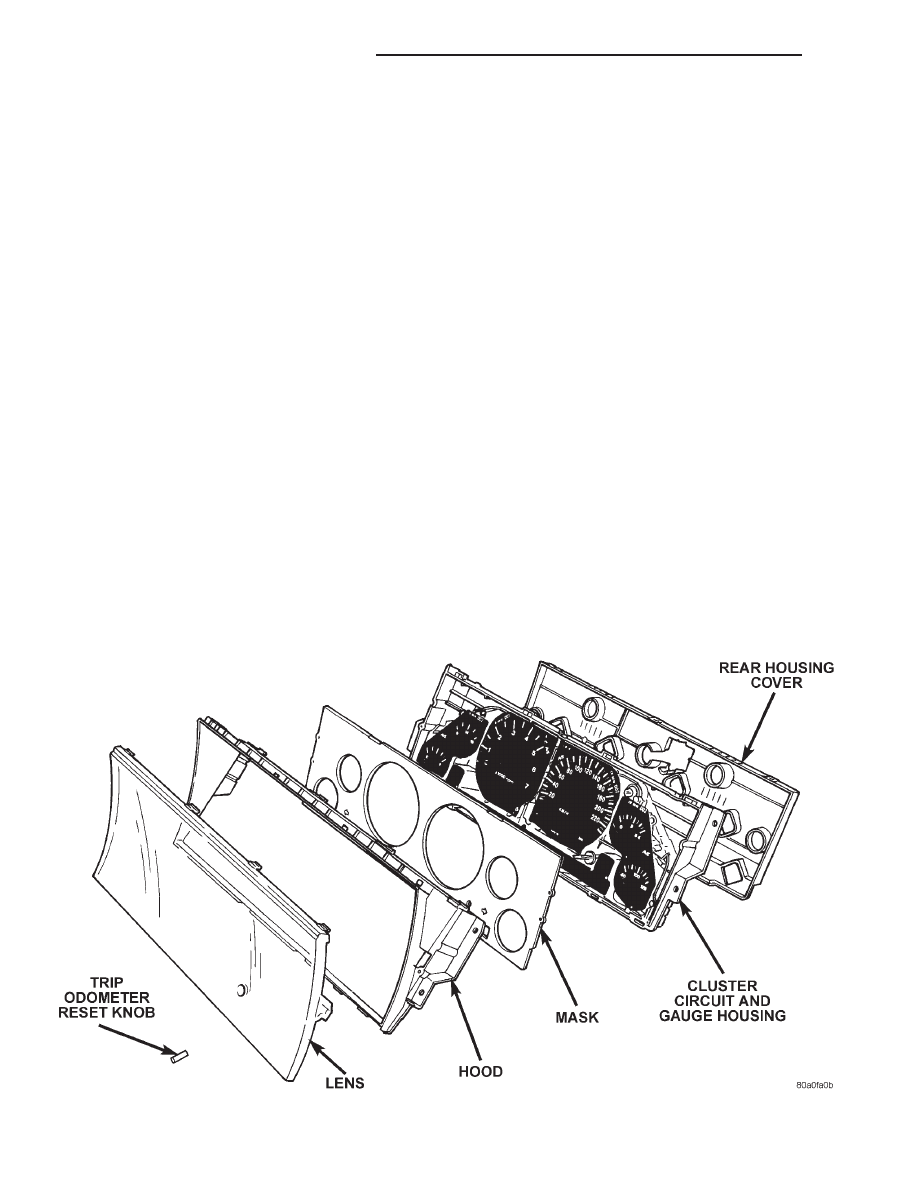
INSTRUMENT CLUSTER
WARNING: ON VEHICLES EQUIPPED WITH AIR-
BAGS, REFER TO GROUP 8M - PASSIVE RESTRAINT
SYSTEMS BEFORE ATTEMPTING STEERING WHEEL,
STEERING COLUMN, OR INSTRUMENT PANEL COM-
PONENT DIAGNOSIS OR SERVICE. FAILURE TO
TAKE THE PROPER PRECAUTIONS COULD RESULT
IN ACCIDENTAL AIRBAG DEPLOYMENT AND POSSI-
BLE PERSONAL INJURY.
(1) Remove the cluster bezel as described in this
group.
(2) Remove the two screws that secure each end of
the instrument cluster to the instrument panel.
(3) Pull the instrument cluster rearward and
remove it from the vehicle.
(4) Reverse the removal procedures to install.
CLUSTER LENS, HOOD, AND MASK
WARNING: ON VEHICLES EQUIPPED WITH AIR-
BAGS, REFER TO GROUP 8M - PASSIVE RESTRAINT
SYSTEMS BEFORE ATTEMPTING STEERING WHEEL,
STEERING COLUMN, OR INSTRUMENT PANEL COM-
PONENT DIAGNOSIS OR SERVICE. FAILURE TO
TAKE THE PROPER PRECAUTIONS COULD RESULT
IN ACCIDENTAL AIRBAG DEPLOYMENT AND POSSI-
BLE PERSONAL INJURY.
(1) Remove the cluster bezel as described in this
group.
(2) Remove the instrument cluster as described in
this group.
(3) Remove the trip odometer reset knob by pulling
it off of the switch stem (Fig. 6).
(4) Depress the snap clips that secure the cluster
lens to the cluster hood and gently pull the lens
away from the hood.
(5) Depress the snap clips that secure the cluster
hood to the cluster circuit and gauge housing and
gently pull the hood away from the housing.
(6) Gently lift the gauge mask away from the
locating pins on the front of the cluster circuit and
gauge housing.
(7) Reverse the removal procedures to install.
GAUGE
WARNING: ON VEHICLES EQUIPPED WITH AIR-
BAGS, REFER TO GROUP 8M - PASSIVE RESTRAINT
SYSTEMS BEFORE ATTEMPTING STEERING WHEEL,
STEERING COLUMN, OR INSTRUMENT PANEL COM-
PONENT DIAGNOSIS OR SERVICE. FAILURE TO
TAKE THE PROPER PRECAUTIONS COULD RESULT
IN ACCIDENTAL AIRBAG DEPLOYMENT AND POSSI-
BLE PERSONAL INJURY.
(1) Remove the cluster lens, hood, and mask as
described in this group.
(2) Remove the screws that secure the gauge(s)
from the rear of the cluster circuit and gauge housing
(Fig. 7).
Fig. 6 Instrument Cluster Components
8E - 24
INSTRUMENT PANEL SYSTEMS
ZG
REMOVAL AND INSTALLATION (Continued)
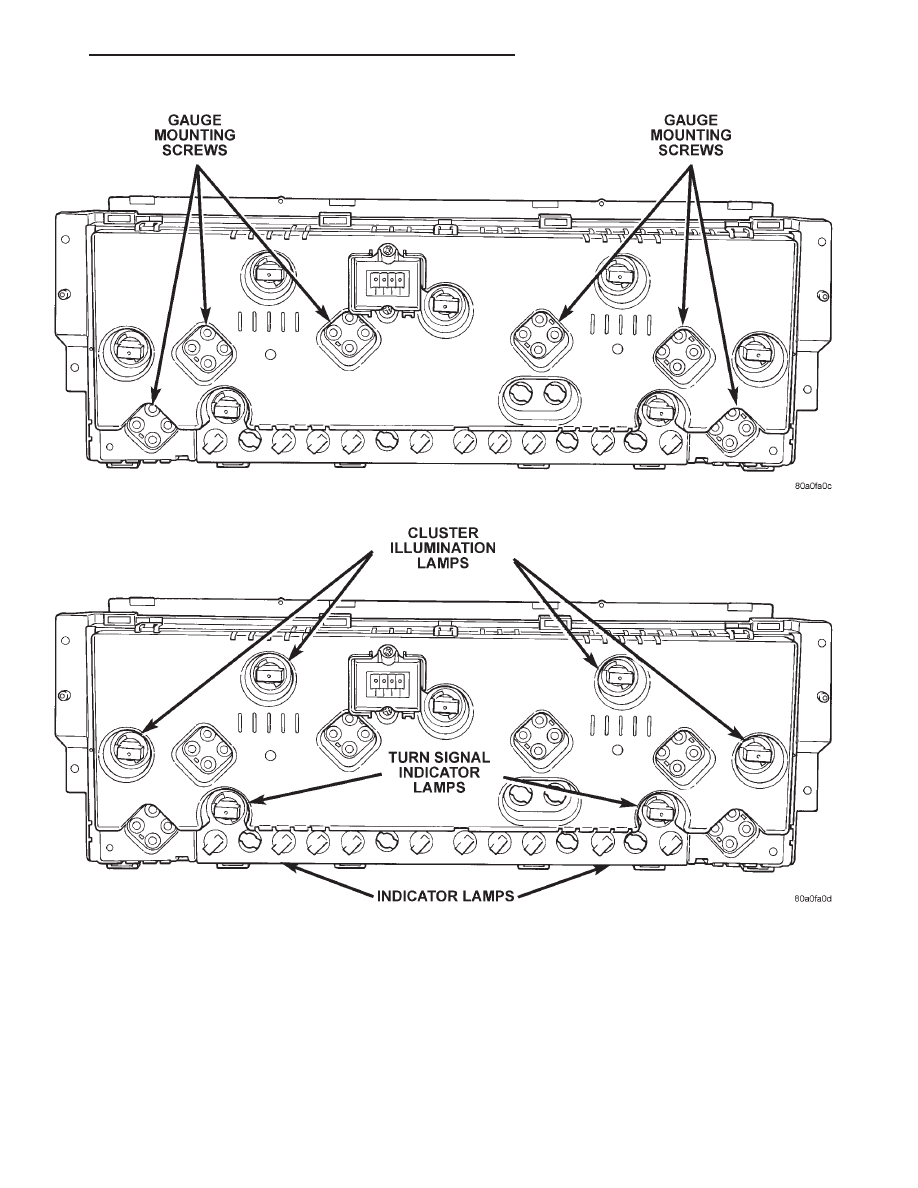
(3) Remove the gauge(s) from the front of the clus-
ter circuit and gauge housing.
(4) Reverse the removal procedures to install.
CLUSTER BULB
WARNING: ON VEHICLES EQUIPPED WITH AIR-
BAGS, REFER TO GROUP 8M - PASSIVE RESTRAINT
SYSTEMS BEFORE ATTEMPTING STEERING WHEEL,
STEERING COLUMN, OR INSTRUMENT PANEL COM-
PONENT DIAGNOSIS OR SERVICE. FAILURE TO
TAKE THE PROPER PRECAUTIONS COULD RESULT
IN ACCIDENTAL AIRBAG DEPLOYMENT AND POSSI-
BLE PERSONAL INJURY.
(1) Remove the instrument cluster as described in
this group.
(2) Remove the bulb and holder from the rear of
the cluster housing by turning the holder counter-
clockwise (Fig. 8).
Fig. 7 Gauge Mounting Screws
Fig. 8 Cluster Bulb Locations
ZG
INSTRUMENT PANEL SYSTEMS
8E - 25
REMOVAL AND INSTALLATION (Continued)
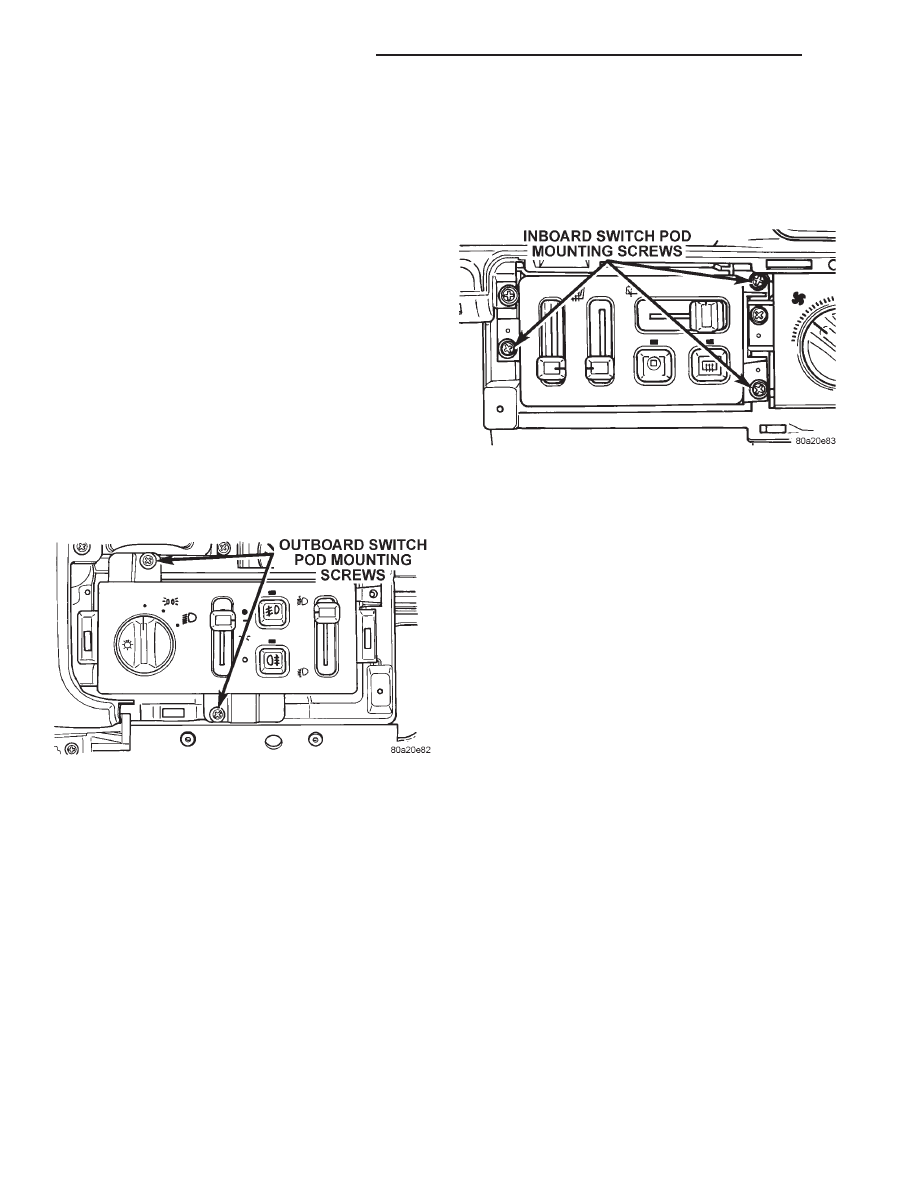
(3) Unplug the bulb from the holder.
CAUTION: Always use the correct bulb size and type
for replacement. An incorrect bulb size or type may
overheat and cause damage to the instrument clus-
ter printed circuit and/or the gauges.
(4) Reverse the removal procedures to install.
OUTBOARD SWITCH POD
WARNING: ON VEHICLES EQUIPPED WITH AIR-
BAGS, REFER TO GROUP 8M - PASSIVE RESTRAINT
SYSTEMS BEFORE ATTEMPTING STEERING WHEEL,
STEERING COLUMN, OR INSTRUMENT PANEL COM-
PONENT DIAGNOSIS OR SERVICE. FAILURE TO
TAKE THE PROPER PRECAUTIONS COULD RESULT
IN ACCIDENTAL AIRBAG DEPLOYMENT AND POSSI-
BLE PERSONAL INJURY.
(1) Remove the cluster bezel as described in this
group.
(2) Remove the two screws that secure the out-
board switch pod to the instrument panel (Fig. 9).
(3) Pull the outboard switch pod out from the
instrument panel far enough to unplug the wire har-
ness connectors.
(4) Remove the outboard switch pod from the
instrument panel.
(5) Reverse the removal procedures to install.
INBOARD SWITCH POD
WARNING: ON VEHICLES EQUIPPED WITH AIR-
BAGS, REFER TO GROUP 8M - PASSIVE RESTRAINT
SYSTEMS BEFORE ATTEMPTING STEERING WHEEL,
STEERING COLUMN, OR INSTRUMENT PANEL COM-
PONENT DIAGNOSIS OR SERVICE. FAILURE TO
TAKE THE PROPER PRECAUTIONS COULD RESULT
IN ACCIDENTAL AIRBAG DEPLOYMENT AND POSSI-
BLE PERSONAL INJURY.
(1) Disconnect and isolate the battery negative
cable.
(2) Remove
the
inboard
switch
pod
bezel
as
described in this group.
(3) Remove the three screws that secure the
inboard switch pod to the instrument panel (Fig. 10).
(4) Pull the inboard switch pod out from the
instrument panel far enough to unplug the wire har-
ness connectors.
(5) Remove the inboard switch pod from the
instrument panel.
(6) Reverse the removal procedures to install.
BODY CONTROL MODULE
WARNING: ON VEHICLES EQUIPPED WITH AIR-
BAGS, REFER TO GROUP 8M - PASSIVE RESTRAINT
SYSTEMS BEFORE ATTEMPTING STEERING WHEEL,
STEERING COLUMN, OR INSTRUMENT PANEL COM-
PONENT DIAGNOSIS OR SERVICE. FAILURE TO
TAKE THE PROPER PRECAUTIONS COULD RESULT
IN ACCIDENTAL AIRBAG DEPLOYMENT AND POSSI-
BLE PERSONAL INJURY.
(1) Remove the knee blocker/steering column cover
as described in this group.
(2) Remove the four screws below the outboard
switch pod that secure the Body Control Module
(BCM) to the instrument panel armature (Fig. 11).
(3) Move the BCM towards the steering column far
enough to unplug the three wire harness connectors.
(4) Remove the BCM from the instrument panel.
(5) Reverse the removal procedures to install.
NOTE: If a new Body Control Module is installed, the
programmable features must be enabled and/or dis-
abled to the customer’s preferred settings. Use a
DRB scan tool and the proper Body Diagnostic Pro-
cedures manual to perform these operations.
Fig. 9 Outboard Switch Pod Remove/Install
Fig. 10 Inboard Switch Pod Remove/Install
8E - 26
INSTRUMENT PANEL SYSTEMS
ZG
REMOVAL AND INSTALLATION (Continued)
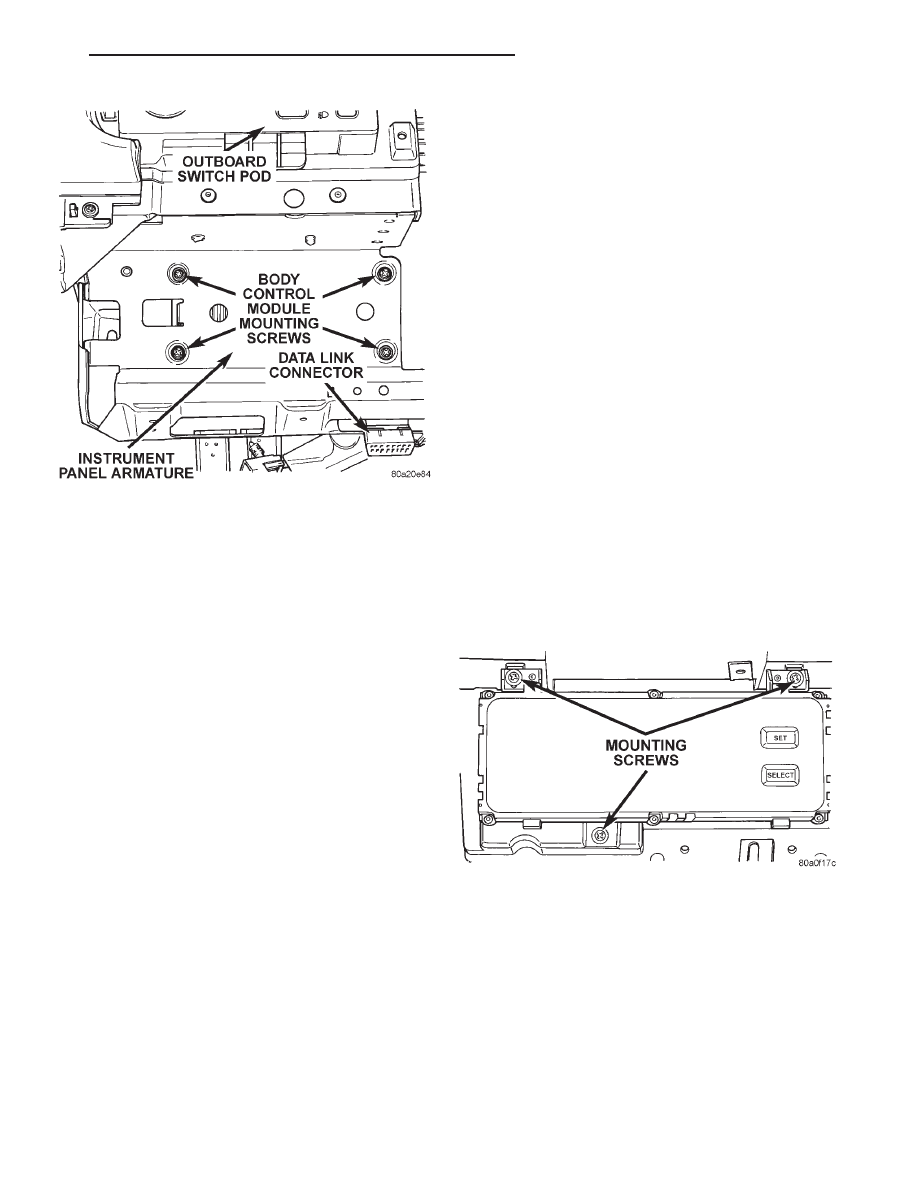
GLOVE BOX MODULE
WARNING: ON VEHICLES EQUIPPED WITH AIR-
BAGS, REFER TO GROUP 8M - PASSIVE RESTRAINT
SYSTEMS BEFORE ATTEMPTING STEERING WHEEL,
STEERING COLUMN, OR INSTRUMENT PANEL COM-
PONENT DIAGNOSIS OR SERVICE. FAILURE TO
TAKE THE PROPER PRECAUTIONS COULD RESULT
IN ACCIDENTAL AIRBAG DEPLOYMENT AND POSSI-
BLE PERSONAL INJURY.
(1) Remove the knee blocker/steering column cover
as described in this group.
(2) Remove the two screws that secure the top of
the instrument panel center bezel to the instrument
panel above the Graphic Display Module (GDM) or
Vehicle Information Center (VIC).
(3) Remove the ash receiver from the instrument
panel center bezel.
(4) Remove the two screws in the back of the ash
receiver opening that secure the instrument panel
center bezel to the instrument panel armature.
(5) Remove the screw that secures the courtesy
lamp located under the outboard end of the glove box
module.
(6) Open the passenger side front door and remove
the screw that secures the outboard end of the glove
box module.
(7) Remove the four screws that secure the glove
box hinge to the instrument panel armature on the
lower edge of the glove box module.
(8) Open the glove box door and remove the four
screws at the top of the glove box opening that secure
the upper edge of the glove box module to the instru-
ment panel armature.
(9) Lower the glove box module far enough to
unplug the wire harness connectors from the glove
box lamp and switch, the cigar lighter and lamp, and
the power outlet. Also remove the ash receiver lamp
bulb and socket as a unit by gently pulling it out of
the ash receiver lamp hood.
(10) Remove the glove box module from the vehi-
cle.
(11) Reverse the removal procedures to install.
GRAPHIC DISPLAY MODULE AND VEHICLE
INFORMATION CENTER
WARNING: ON VEHICLES EQUIPPED WITH AIR-
BAGS, REFER TO GROUP 8M - PASSIVE RESTRAINT
SYSTEMS BEFORE ATTEMPTING STEERING WHEEL,
STEERING COLUMN, OR INSTRUMENT PANEL COM-
PONENT DIAGNOSIS OR SERVICE. FAILURE TO
TAKE THE PROPER PRECAUTIONS COULD RESULT
IN ACCIDENTAL AIRBAG DEPLOYMENT AND POSSI-
BLE PERSONAL INJURY.
(1) Remove the glove box module as described in
this group.
(2) Remove the three screws that secure the
Graphic Display Module (GDM) or Vehicle Informa-
tion Center (VIC) to the instrument panel armature
(Fig. 12).
(3) Pull the GDM or VIC unit out from the instru-
ment panel far enough to unplug the wire harness
connector.
(4) Remove the GDM or VIC from the instrument
panel.
(5) Reverse the removal procedures to install.
Fig. 11 Body Control Module Remove/Install
Fig. 12 Graphic Display Module and Vehicle
Information Center Remove/Install
ZG
INSTRUMENT PANEL SYSTEMS
8E - 27
REMOVAL AND INSTALLATION (Continued)
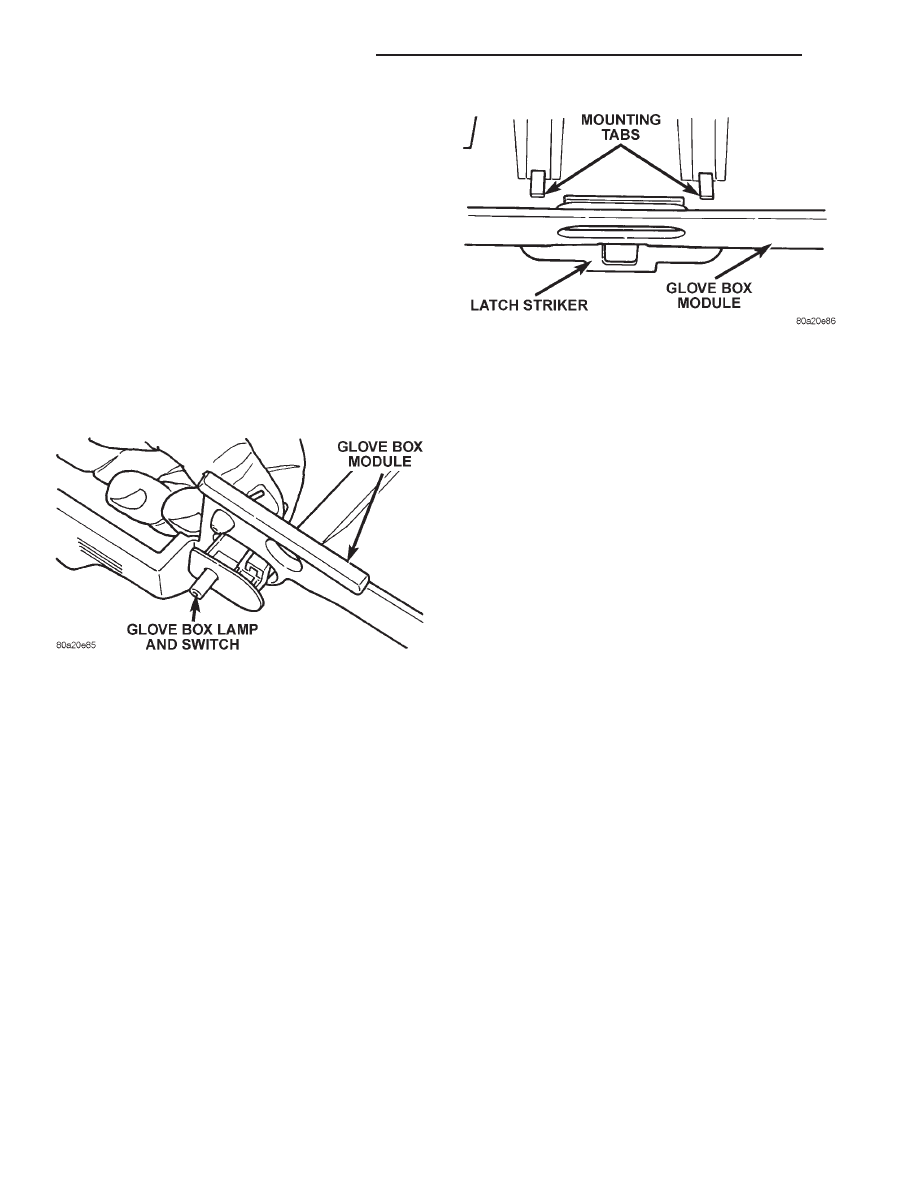
GLOVE BOX LAMP AND SWITCH
WARNING: ON VEHICLES EQUIPPED WITH AIR-
BAGS, REFER TO GROUP 8M - PASSIVE RESTRAINT
SYSTEMS BEFORE ATTEMPTING STEERING WHEEL,
STEERING COLUMN, OR INSTRUMENT PANEL COM-
PONENT DIAGNOSIS OR SERVICE. FAILURE TO
TAKE THE PROPER PRECAUTIONS COULD RESULT
IN ACCIDENTAL AIRBAG DEPLOYMENT AND POSSI-
BLE PERSONAL INJURY.
(1) Remove the glove box module as described in
this group.
(2) From the back side of the glove box module,
squeeze the retaining tabs on the glove box lamp and
switch housing together and push the unit out the
front of the module through the mounting hole (Fig.
13).
(3) To install the glove box lamp and switch unit,
insert the unit through the mounting hole from the
front of the glove box module and push in on the unit
firmly, until the retaining tabs snap into place.
(4) Reverse the remaining removal procedures to
complete the installation.
GLOVE BOX LATCH STRIKER
WARNING: ON VEHICLES EQUIPPED WITH AIR-
BAGS, REFER TO GROUP 8M - PASSIVE RESTRAINT
SYSTEMS BEFORE ATTEMPTING STEERING WHEEL,
STEERING COLUMN, OR INSTRUMENT PANEL COM-
PONENT DIAGNOSIS OR SERVICE. FAILURE TO
TAKE THE PROPER PRECAUTIONS COULD RESULT
IN ACCIDENTAL AIRBAG DEPLOYMENT AND POSSI-
BLE PERSONAL INJURY.
(1) Remove the glove box module as described in
this group.
(2) From
the
top
of
the
glove
box
module,
straighten the two mounting tabs that secure the
striker to the module (Fig. 14).
(3) Pull the latch striker out from the upper glove
box opening.
(4) To install the latch striker, insert the mounting
tabs through the slots in the upper glove box opening
and bend the tabs over from the top of the glove box
module.
CIGAR LIGHTER
WARNING: ON VEHICLES EQUIPPED WITH AIR-
BAGS, REFER TO GROUP 8M - PASSIVE RESTRAINT
SYSTEMS BEFORE ATTEMPTING STEERING WHEEL,
STEERING COLUMN, OR INSTRUMENT PANEL COM-
PONENT DIAGNOSIS OR SERVICE. FAILURE TO
TAKE THE PROPER PRECAUTIONS COULD RESULT
IN ACCIDENTAL AIRBAG DEPLOYMENT AND POSSI-
BLE PERSONAL INJURY.
(1) Disconnect and isolate the battery negative
cable.
(2) Pull the cigar lighter knob and element out of
the cigar lighter base.
(3) Look inside the cigar lighter base and note the
position of the retaining bosses that secure the unit
to the light ring/retainer in the instrument panel
center bezel (Fig. 15).
(4) Insert a pair of external snap ring pliers into
the cigar lighter base and engage the tips of the pli-
ers with the retaining bosses.
(5) Squeeze the pliers to disengage the retaining
bosses from the base, and using a gentle rocking
motion pull the pliers and the cigar lighter base out
of the light ring/retainer.
(6) Remove the pliers from the cigar lighter base
and unplug the wire harness connector.
(7) Remove the cigar lighter light ring/retainer
from the instrument panel center bezel and unplug
the wire harness connector.
(8) Reverse the removal procedures to install.
Fig. 13 Glove Box Lamp and Switch Remove/Install
Fig. 14 Glove Box Latch Striker Remove/Install
8E - 28
INSTRUMENT PANEL SYSTEMS
ZG
REMOVAL AND INSTALLATION (Continued)
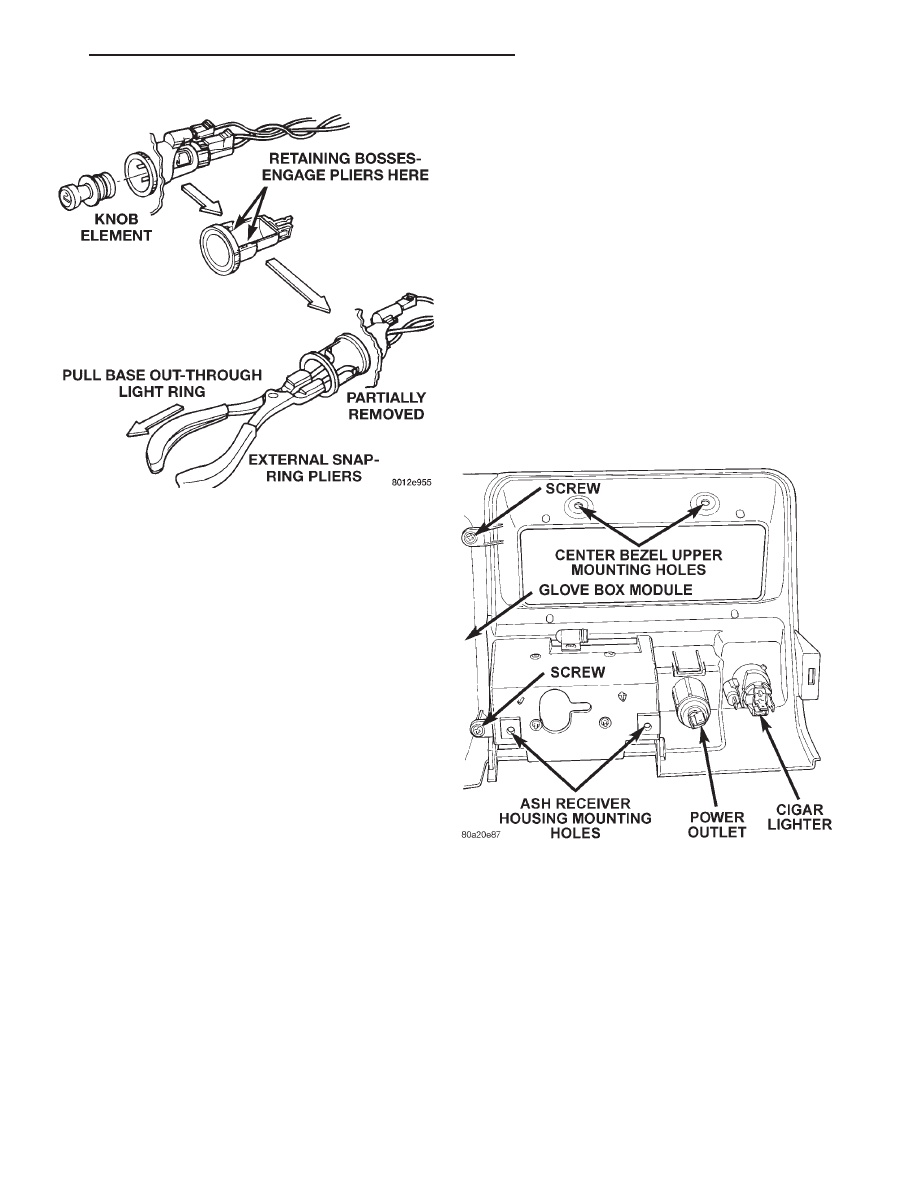
POWER OUTLET
WARNING: ON VEHICLES EQUIPPED WITH AIR-
BAGS, REFER TO GROUP 8M - PASSIVE RESTRAINT
SYSTEMS BEFORE ATTEMPTING STEERING WHEEL,
STEERING COLUMN, OR INSTRUMENT PANEL COM-
PONENT DIAGNOSIS OR SERVICE. FAILURE TO
TAKE THE PROPER PRECAUTIONS COULD RESULT
IN ACCIDENTAL AIRBAG DEPLOYMENT AND POSSI-
BLE PERSONAL INJURY.
(1) Remove the glove box module as described in
this group.
(2) From the rear of the instrument panel center
bezel, unscrew the power outlet shell clamp from the
power outlet base.
(3) Remove the power outlet base from the front of
the instrument panel center bezel.
(4) Reverse the removal procedures to install.
POWER OUTLET DOOR
(1) Insert a wide flat-bladed tool such as a trim
stick between the side of the power outlet housing in
the instrument panel center bezel and the upper
pivot area of the power outlet door.
(2) Pry gently against the upper pivot area of the
power outlet door until the door pivot pin clears the
pivot receptacle in the instrument panel center bezel.
(3) Pull the power outlet door out of the power out-
let housing.
(4) To install the door, insert one of the pivot pins
into a pivot receptacle in the center bezel and twist
the door gently until the pivot pin on the opposite
side of the door snaps into the other pivot receptacle.
INSTRUMENT PANEL CENTER BEZEL
WARNING: ON VEHICLES EQUIPPED WITH AIR-
BAGS, REFER TO GROUP 8M - PASSIVE RESTRAINT
SYSTEMS BEFORE ATTEMPTING STEERING WHEEL,
STEERING COLUMN, OR INSTRUMENT PANEL COM-
PONENT DIAGNOSIS OR SERVICE. FAILURE TO
TAKE THE PROPER PRECAUTIONS COULD RESULT
IN ACCIDENTAL AIRBAG DEPLOYMENT AND POSSI-
BLE PERSONAL INJURY.
(1) Remove the glove box module as described in
this group.
(2) Remove the two screws that secure the instru-
ment panel center bezel to the inboard end of the
glove box module from the back side of the glove box
module (Fig. 16).
(3) Reverse the removal procedures to install.
GLOVE BOX
WARNING: ON VEHICLES EQUIPPED WITH AIR-
BAGS, REFER TO GROUP 8M - PASSIVE RESTRAINT
SYSTEMS BEFORE ATTEMPTING STEERING WHEEL,
STEERING COLUMN, OR INSTRUMENT PANEL COM-
PONENT DIAGNOSIS OR SERVICE. FAILURE TO
TAKE THE PROPER PRECAUTIONS COULD RESULT
IN ACCIDENTAL AIRBAG DEPLOYMENT AND POSSI-
BLE PERSONAL INJURY.
Fig. 15 Cigar Lighter Remove/Install
Fig. 16 Instrument Panel Center Bezel Remove/
Install
ZG
INSTRUMENT PANEL SYSTEMS
8E - 29
REMOVAL AND INSTALLATION (Continued)
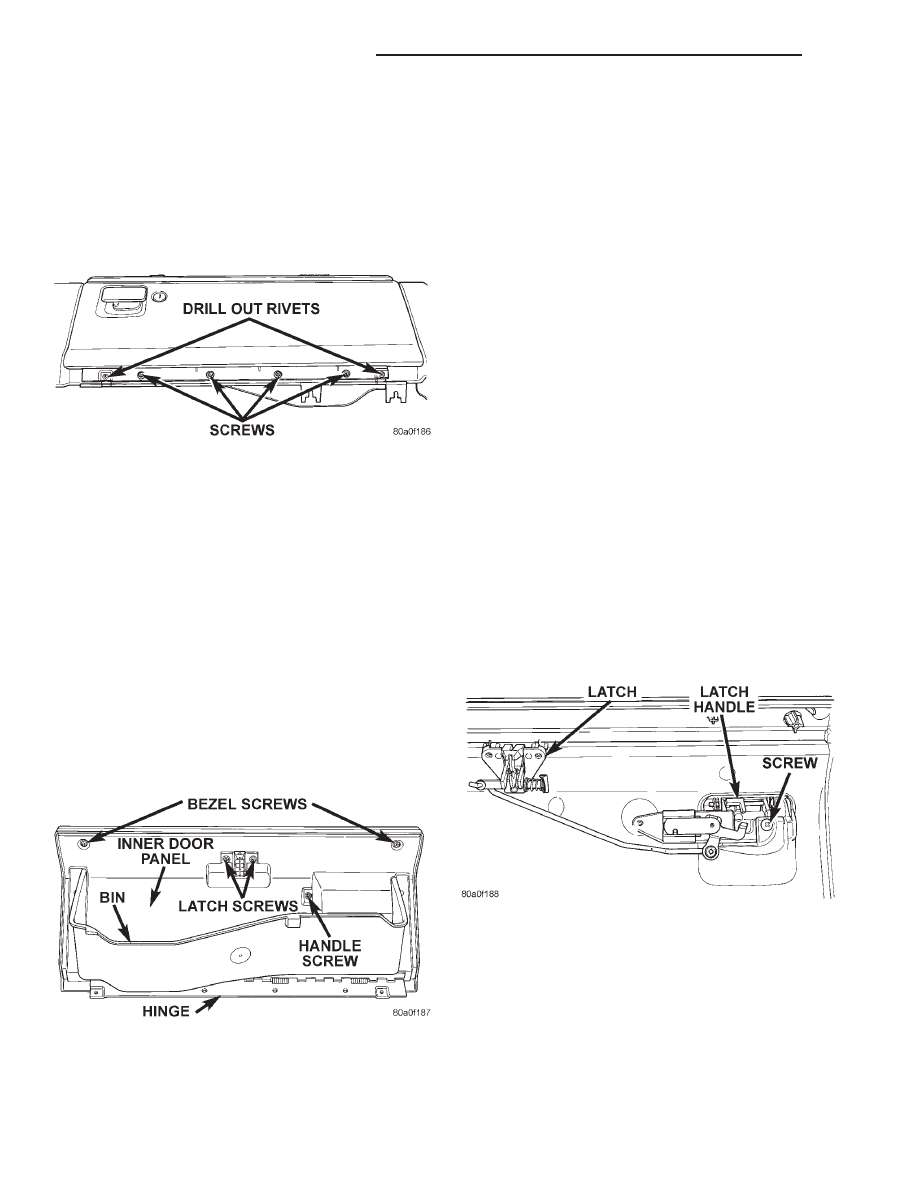
(1) Disconnect and isolate the battery negative
cable.
(2) Drill out the two rivets that secure the glove
box hinge to the lower edge of the glove box module
(Fig. 17).
NOTE: The rivets are used to ease assembly during
the manufacturing process, but do not require
replacement following service.
(3) Remove the four screws that secure the glove
box hinge to the instrument panel armature.
(4) Release the glove box latch and remove the
glove box from the glove box module.
(5) Reverse the removal procedures to install.
GLOVE BOX COMPONENTS
The glove box bezel is the only component of the
glove box that can be serviced without glove box
removal. All other components will require that the
glove box be removed from the glove box module as
described in this group.
GLOVE BOX BEZEL
(1) Open the glove box.
(2) Remove the two screws that secure the bezel at
the top of the glove box inner door panel (Fig. 18).
(3) Carefully pry the bezel away from the outside
of the glove box door. There is double-faced adhesive
tape between the bezel and the outer door panel.
(4) Reverse the removal procedures to install.
GLOVE BOX HINGE
(1) Remove the glove box as described in this
group.
(2) Remove the screws that secure the glove box
hinge to the glove box inner door panel.
(3) Remove the glove box hinge.
(4) Reverse the removal procedures to install.
GLOVE BOX BIN
(1) Remove the glove box as described in this
group.
(2) Remove the glove box hinge as described in
this group.
(3) Remove the screws that secure each side of the
bin to the glove box door.
(4) Remove the glove box bin.
(5) Reverse the removal procedures to install.
GLOVE BOX LATCH AND HANDLE
(1) Remove the glove box as described in this
group.
(2) Remove the glove box hinge and glove box bin
as described in this group.
(3) Remove the two bezel screws, two latch screws,
and one handle screw from the glove box inner door
panel.
(4) Remove the inner door panel from the glove
box door.
(5) Remove the second glove box latch handle
screw (Fig. 19).
(6) Remove the latch and handle from the glove
box door as a unit.
(7) Reverse the removal procedures to install.
GLOVE BOX LOCK CYLINDER
(1) Remove the glove box latch and handle as
described in this group.
(2) Insert the key into the glove box lock cylinder.
Fig. 17 Glove Box Remove/Install
Fig. 18 Glove Box Components
Fig. 19 Glove Box Latch and Handle Remove/Install
8E - 30
INSTRUMENT PANEL SYSTEMS
ZG
REMOVAL AND INSTALLATION (Continued)
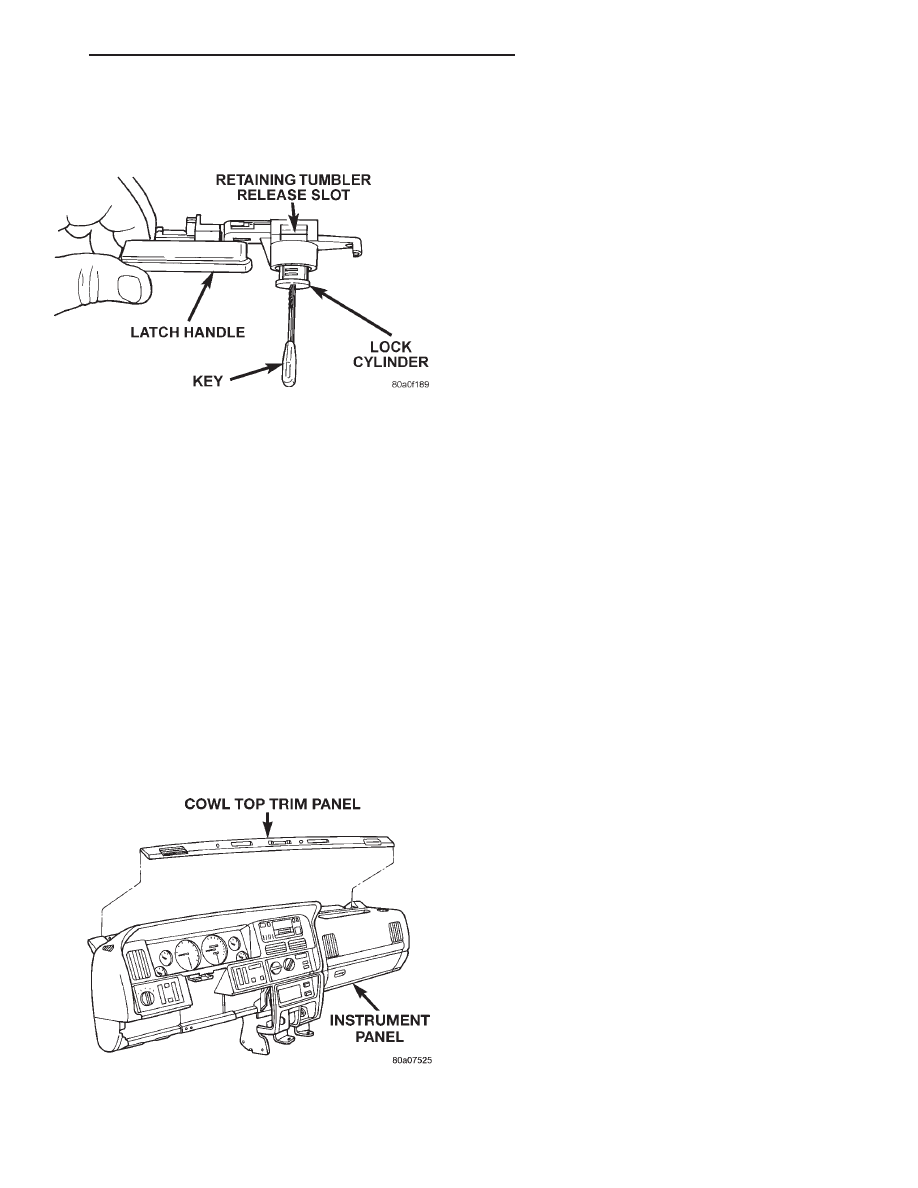
(3) Insert a small screwdriver into the retaining
tumbler release slot and depress the retaining tum-
bler (Fig. 20).
(4) Pull the lock cylinder out of the latch handle by
using a gentle twisting and pulling action on the key.
(5) Reverse the removal procedures to install.
COWL TOP TRIM PANEL
WARNING: ON VEHICLES EQUIPPED WITH AIR-
BAGS, REFER TO GROUP 8M - PASSIVE RESTRAINT
SYSTEMS BEFORE ATTEMPTING ANY STEERING
WHEEL,
STEERING
COLUMN,
OR
INSTRUMENT
PANEL COMPONENT DIAGNOSIS OR SERVICE. FAIL-
URE TO TAKE THE PROPER PRECAUTIONS COULD
RESULT IN ACCIDENTAL AIRBAG DEPLOYMENT
AND POSSIBLE PERSONAL INJURY.
(1) Disconnect and isolate the battery negative
cable.
(2) Using a wide flat-bladed tool such as a trim
stick, gently pry the cowl top trim panel off of the
instrument panel top pad (Fig. 21).
(3) Pull the panel up far enough to unplug the
wire harness connector for the solar sensor, or to
remove the solar sensor from the cowl top trim, if the
vehicle is so equipped.
(4) Remove the cowl top trim panel from the vehi-
cle.
(5) Reverse the removal procedures to install.
INSTRUMENT PANEL TOP PAD
WARNING: ON VEHICLES EQUIPPED WITH AIR-
BAGS, REFER TO GROUP 8M - PASSIVE RESTRAINT
SYSTEMS BEFORE ATTEMPTING ANY STEERING
WHEEL,
STEERING
COLUMN,
OR
INSTRUMENT
PANEL COMPONENT DIAGNOSIS OR SERVICE. FAIL-
URE TO TAKE THE PROPER PRECAUTIONS COULD
RESULT IN ACCIDENTAL AIRBAG DEPLOYMENT
AND POSSIBLE PERSONAL INJURY.
(1) Disconnect and isolate the battery negative
cable.
(2) Remove both switch pod bezels, the cluster
bezel, the knee blocker, the glove box module, and
the cowl top trim panel. See the procedures in this
group.
(3) If the vehicle is so equipped, remove the screw
that secures the auto headlamp light sensor/vehicle
theft security system lamp near the defroster duct
outlet and move it for clearance of the instrument
panel top pad.
(4) Remove the screws around the perimeter of the
instrument panel top pad that secure the top pad to
the instrument panel armature.
(5) Lift the top pad off of the instrument panel
armature and remove it from the vehicle.
(6) Reverse the removal procedures to install.
JUNCTION BLOCK
WARNING: ON VEHICLES EQUIPPED WITH AIR-
BAGS, REFER TO GROUP 8M - PASSIVE RESTRAINT
SYSTEMS BEFORE ATTEMPTING STEERING WHEEL,
STEERING COLUMN, OR INSTRUMENT PANEL COM-
PONENT DIAGNOSIS OR SERVICE. FAILURE TO
TAKE THE PROPER PRECAUTIONS COULD RESULT
IN ACCIDENTAL AIRBAG DEPLOYMENT AND POSSI-
BLE PERSONAL INJURY.
(1) Disconnect and isolate the battery negative
cable.
(2) Remove the fuse access panel by unsnapping it
from the right cowl side trim panel.
Fig. 20 Glove Box Lock Cylinder Remove/Install
Fig. 21 Cowl Top Trim Remove/Install
ZG
INSTRUMENT PANEL SYSTEMS
8E - 31
REMOVAL AND INSTALLATION (Continued)
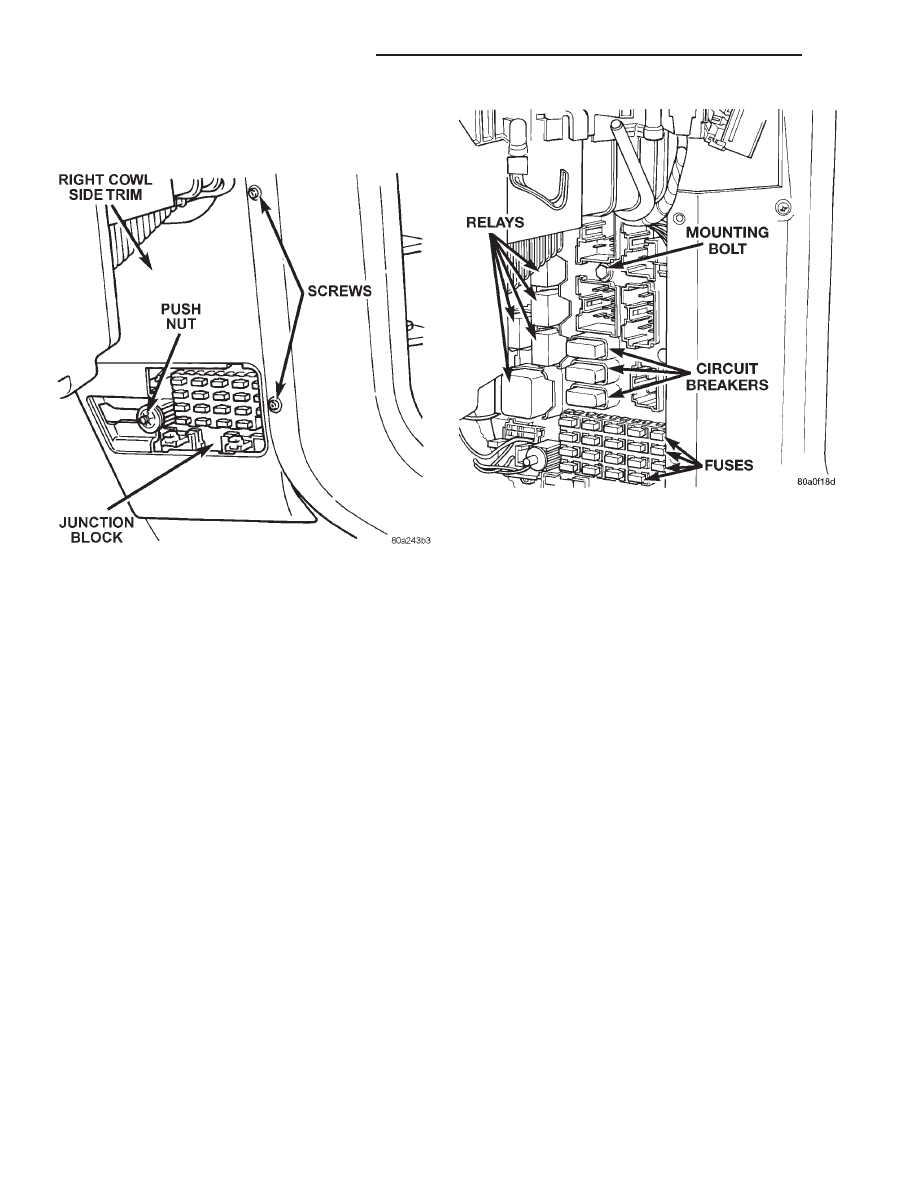
(3) Remove the push nut that secures the right
cowl side trim panel to the junction block stud (Fig.
22).
(4) Remove the two screws that secure the right
cowl side trim panel to the right front door opening
trim.
(5) Remove the right cowl side trim panel.
(6) Unplug all of the wire harness connectors from
the junction block cavities.
(7) Remove the bolt that secures the junction block
to the cowl side panel (Fig. 23).
(8) On Left-Hand Drive (LHD) models only, lift
upwards on the junction block to remove its slide-tab
mount off of the mounting bracket on the right cowl
side panel.
(9) Remove the junction block from the vehicle.
(10) Reverse the removal procedures to install.
INSTRUMENT PANEL ASSEMBLY
WARNING: ON VEHICLES EQUIPPED WITH AIR-
BAGS, REFER TO GROUP 8M - PASSIVE RESTRAINT
SYSTEMS BEFORE ATTEMPTING ANY STEERING
WHEEL,
STEERING
COLUMN,
OR
INSTRUMENT
PANEL COMPONENT DIAGNOSIS OR SERVICE. FAIL-
URE TO TAKE THE PROPER PRECAUTIONS COULD
RESULT IN ACCIDENTAL AIRBAG DEPLOYMENT
AND POSSIBLE PERSONAL INJURY.
(1) Disconnect and isolate the battery negative
cable.
(2) Remove both switch pod bezels as described in
this group.
(3) Remove the knee blocker as described in this
group.
(4) Remove the bolts that secure the lower instru-
ment panel reinforcement to the instrument panel
armature and remove the reinforcement (Fig. 24).
(5) Remove the upper and lower steering column
shrouds. Refer to Group 19 - Steering for the proce-
dures.
(6) Unplug all of the wire harness connectors on
the
steering
column-mounted
components
and
switches.
(7) Remove the three nuts that secure the steering
column toe plate at the base of the steering column.
(8) Remove the two nuts that secure the steering
column mounting bracket to the studs on the steer-
ing column and brake pedal support. Lower the
steering column to the floor.
(9) Remove both cowl side trim panels. Refer to
Group 23 - Body for the procedures.
(10) Unplug the instrument panel to body wire
harness connector under the left end of the instru-
ment panel.
(11) Unplug the brake lamp switch wire harness
connector.
(12) Unplug the instrument panel to heater-A/C
housing vacuum harness connector (manual temper-
ature control only) and wire harness connector
located under the passenger side end of the instru-
ment panel.
(13) Unplug the radio antenna coaxial cable con-
nector near the right cowl side panel.
Fig. 22 Right Cowl Side Trim Panel Remove/Install
Fig. 23 Junction Block Remove/Install
8E - 32
INSTRUMENT PANEL SYSTEMS
ZG
REMOVAL AND INSTALLATION (Continued)
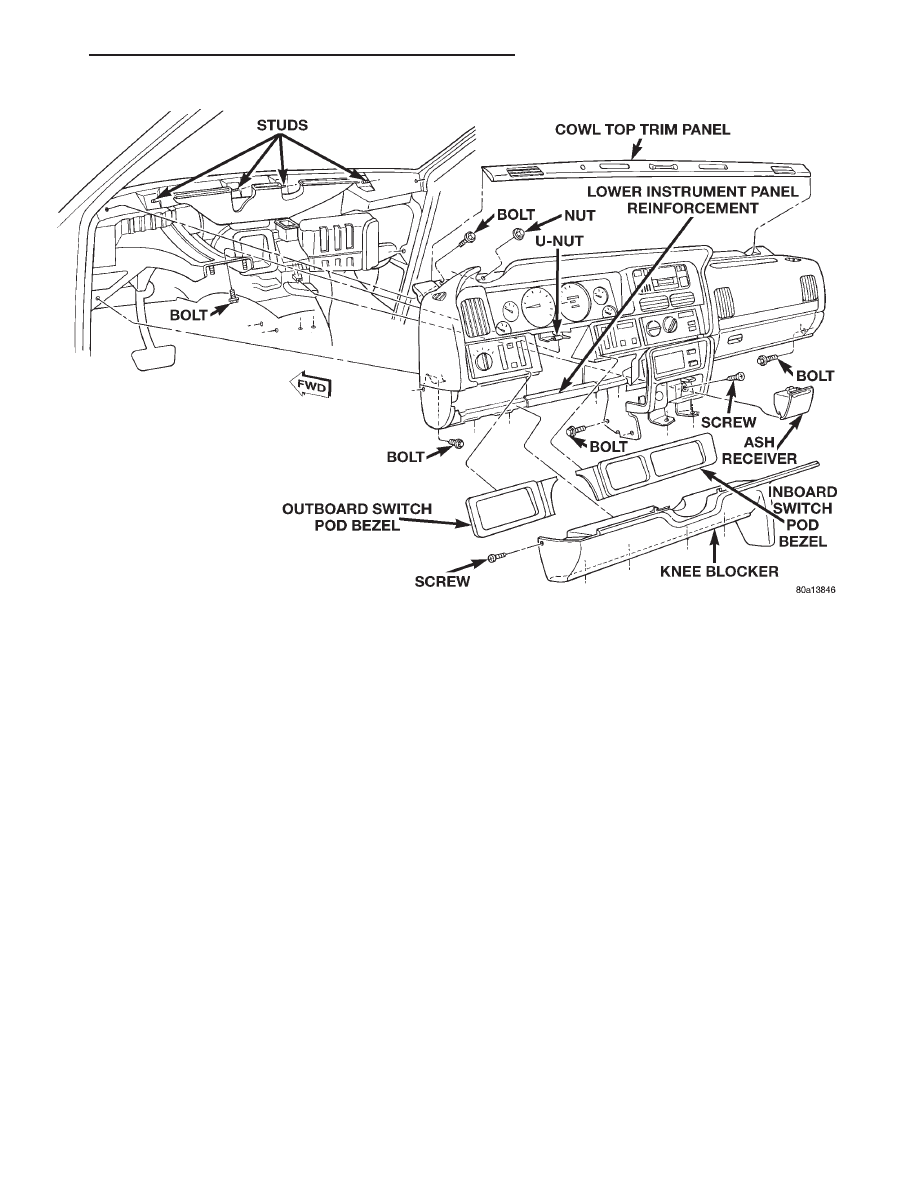
(14) Unplug all of the instrument panel wire har-
ness connectors from the junction block on the right
cowl side panel.
(15) If the vehicle is so equipped, disconnect the
in-car temperature sensor aspirator hose at the cou-
pling near the passenger side of the transmission
floor tunnel.
(16) On
Left-Hand
Drive
(LHD)
models
only,
remove the ash receiver and remove the screw in the
back of the ash receiver housing that secures the
instrument panel armature to the heater-A/C hous-
ing.
(17) Pull back the floor carpet on the transmission
floor tunnel from the base of the instrument panel
center bezel and remove the two bolts that secure the
instrument panel center bracket to the floor.
(18) Remove the two bolts that secure the instru-
ment panel center bracket to the driver side of the
transmission floor tunnel.
(19) Remove the bolt that secures the instrument
panel armature to the steering column and brake
pedal support.
(20) Remove the two bolts that secure the ends of
the instrument panel armature to the cowl side pan-
els.
(21) Remove the cowl top trim panel as described
in this group.
(22) Remove the two bolts that secure the ends of
the instrument panel armature to the windshield
fence.
(23) Remove the four nuts that secure the top of
the instrument panel armature to the studs on the
windshield fence.
(24) With the aid of an assistant, lift the instru-
ment panel off of the windshield fence studs and
maneuver the assembly out of the vehicle through
the passenger side front door.
(25) Reverse the removal procedures to install.
Tighten the mounting hardware as follows:
• Instrument panel center bracket to floor pan
transmission tunnel fasteners - 28 N·m (250 in. lbs.)
• Instrument panel to windshield fence bolts and
nuts - 12 N·m (105 in. lbs.)
• Instrument panel to cowl side panel bolts - 12
N·m (105 in. lbs.)
• Instrument panel to steering column support
bolt - 12 N·m (105 in. lbs.)
• Knee blocker mounting screws - 2.2 N·m (20 in.
lbs.).
Fig. 24 Instrument Panel Assembly Remove/Install
ZG
INSTRUMENT PANEL SYSTEMS
8E - 33
REMOVAL AND INSTALLATION (Continued)

Document Outline
- INSTRUMENT PANEL SYSTEMS
- GENERAL INFORMATION
- DESCRIPTION AND OPERATION
- COOLANT TEMPERATURE GAUGE
- ODOMETER AND TRIP ODOMETER
- FUEL GAUGE
- OIL PRESSURE GAUGE
- VOLTMETER
- SPEEDOMETER
- AIRBAG INDICATOR LAMP
- TACHOMETER
- CHECK GAUGES LAMP
- ANTI-LOCK BRAKE SYSTEM LAMP
- CLUSTER ILLUMINATION LAMP
- BRAKE WARNING LAMP
- CRUISE-ON INDICATOR LAMP
- MALFUNCTION INDICATOR LAMP
- HEADLAMP HIGH BEAM INDICATOR LAMP
- LOW FUEL WARNING LAMP
- MASTER LIGHTING INDICATOR LAMP
- SEAT BELT REMINDER LAMP
- WAIT-TO-START LAMP
- TURN SIGNAL INDICATOR LAMP
- WATER-IN-FUEL LAMP
- UPSHIFT INDICATOR LAMP
- COOLANT TEMPERATURE GAUGE
- DIAGNOSIS AND TESTING
- INSTRUMENT CLUSTER
- FUEL GAUGE
- ODOMETER AND TRIP ODOMETER
- SPEEDOMETER
- OIL PRESSURE GAUGE TACHOMETER
- VOLTMETER
- ANTI-LOCK BRAKE SYSTEM LAMP
- AIRBAG INDICATOR LAMP
- BRAKE WARNING LAMP
- CLUSTER ILLUMINATION LAMP
- CHECK GAUGES LAMP
- CRUISE-ON INDICATOR LAMP
- GRAPHIC DISPLAY MODULE
- HEADLAMP HIGH BEAM INDICATOR LAMP
- LOW FUEL WARNING LAMP
- MASTER LIGHTING INDICATOR LAMP
- MALFUNCTION INDICATOR LAMP
- SEAT BELT REMINDER LAMP
- UPSHIFT INDICATOR LAMP
- TURN SIGNAL INDICATOR LAMP
- VEHICLE INFORMATION CENTER
- WAIT-TO-START LAMP
- WATER-IN-FUEL LAMP
- SERVICE PROCEDURES
- REMOVAL AND INSTALLATION
- SWITCH POD BEZEL
- CLUSTER BEZEL
- KNEE BLOCKER
- INSTRUMENT CLUSTER
- CLUSTER LENS, HOOD, AND MASK
- GAUGE
- OUTBOARD SWITCH POD
- CLUSTER BULB
- INBOARD SWITCH POD
- BODY CONTROL MODULE
- GRAPHIC DISPLAY MODULE AND VEHICLE INFORMATION CENTER
- GLOVE BOX MODULE
- GLOVE BOX LATCH STRIKER
- GLOVE BOX LAMP AND SWITCH
- CIGAR LIGHTER POWER OUTLET
- POWER OUTLET DOOR
- INSTRUMENT PANEL CENTER BEZEL
- GLOVE BOX COMPONENTS
- GLOVE BOX
- COWL TOP TRIM PANEL
- INSTRUMENT PANEL TOP PAD
- JUNCTION BLOCK
- INSTRUMENT PANEL ASSEMBLY
- ADDENDUMS
- INSTRUMENT PANEL SYSTEMS
- GENERAL INFORMATION
- DESCRIPTION AND OPERATION
- COOLANT TEMPERATURE GAUGE
- ODOMETER AND TRIP ODOMETER
- FUEL GAUGE
- OIL PRESSURE GAUGE
- VOLTMETER
- SPEEDOMETER
- AIRBAG INDICATOR LAMP
- TACHOMETER
- CHECK GAUGES LAMP
- ANTI-LOCK BRAKE SYSTEM LAMP
- CLUSTER ILLUMINATION LAMP
- BRAKE WARNING LAMP
- CRUISE-ON INDICATOR LAMP
- MALFUNCTION INDICATOR LAMP
- HEADLAMP HIGH BEAM INDICATOR LAMP
- LOW FUEL WARNING LAMP
- MASTER LIGHTING INDICATOR LAMP
- SEAT BELT REMINDER LAMP
- WAIT-TO-START LAMP
- TURN SIGNAL INDICATOR LAMP
- WATER-IN-FUEL LAMP
- UPSHIFT INDICATOR LAMP
- COOLANT TEMPERATURE GAUGE
- DIAGNOSIS AND TESTING
- INSTRUMENT CLUSTER
- FUEL GAUGE
- ODOMETER AND TRIP ODOMETER SPEEDOMETER
- TACHOMETER OIL PRESSURE GAUGE
- VOLTMETER
- ANTI-LOCK BRAKE SYSTEM LAMP
- AIRBAG INDICATOR LAMP
- BRAKE WARNING LAMP
- CLUSTER ILLUMINATION LAMP
- CHECK GAUGES LAMP
- CRUISE-ON INDICATOR LAMP
- GRAPHIC DISPLAY MODULE
- HEADLAMP HIGH BEAM INDICATOR LAMP
- LOW FUEL WARNING LAMP
- MALFUNCTION INDICATOR LAMP
- SEAT BELT REMINDER LAMP
- MASTER LIGHTING INDICATOR LAMP
- TURN SIGNAL INDICATOR LAMP
- VEHICLE INFORMATION CENTER
- UPSHIFT INDICATOR LAMP
- WATER-IN-FUEL LAMP
- WAIT-TO-START LAMP
- SERVICE PROCEDURES
- REMOVAL AND INSTALLATION
- SWITCH POD BEZEL
- CLUSTER BEZEL
- KNEE BLOCKER
- INSTRUMENT CLUSTER
- GAUGE
- CLUSTER LENS, HOOD, AND MASK
- CLUSTER BULB
- OUTBOARD SWITCH POD
- BODY CONTROL MODULE
- INBOARD SWITCH POD
- GRAPHIC DISPLAY MODULE AND VEHICLE INFORMATION CENTER
- GLOVE BOX MODULE
- GLOVE BOX LAMP AND SWITCH
- CIGAR LIGHTER
- GLOVE BOX LATCH STRIKER
- INSTRUMENT PANEL CENTER BEZEL
- POWER OUTLET
- POWER OUTLET DOOR
- GLOVE BOX
- GLOVE BOX COMPONENTS
- INSTRUMENT PANEL TOP PAD
- COWL TOP TRIM PANEL
- JUNCTION BLOCK
- INSTRUMENT PANEL ASSEMBLY
- INSTRUMENT PANEL SYSTEMS
Wyszukiwarka
Podobne podstrony:
EZG 8K
AUDI A4 8E 2005pl
Essentials of Management Information Systems 8e FrontEndPapers
EZG 8N
EZG 8D
EZG 8A
[Audi A4 8E ] Zestaw naprawczy do luzujacej sie rolety w Avancie B6 i B7
EZG 7
EZG 24
EZG IN
EZG 8J
ezg tab
EZG 9
EZG 8T
EZG 6
EZG 23
EZG 8B
EZG 25
EZG 8Q
więcej podobnych podstron