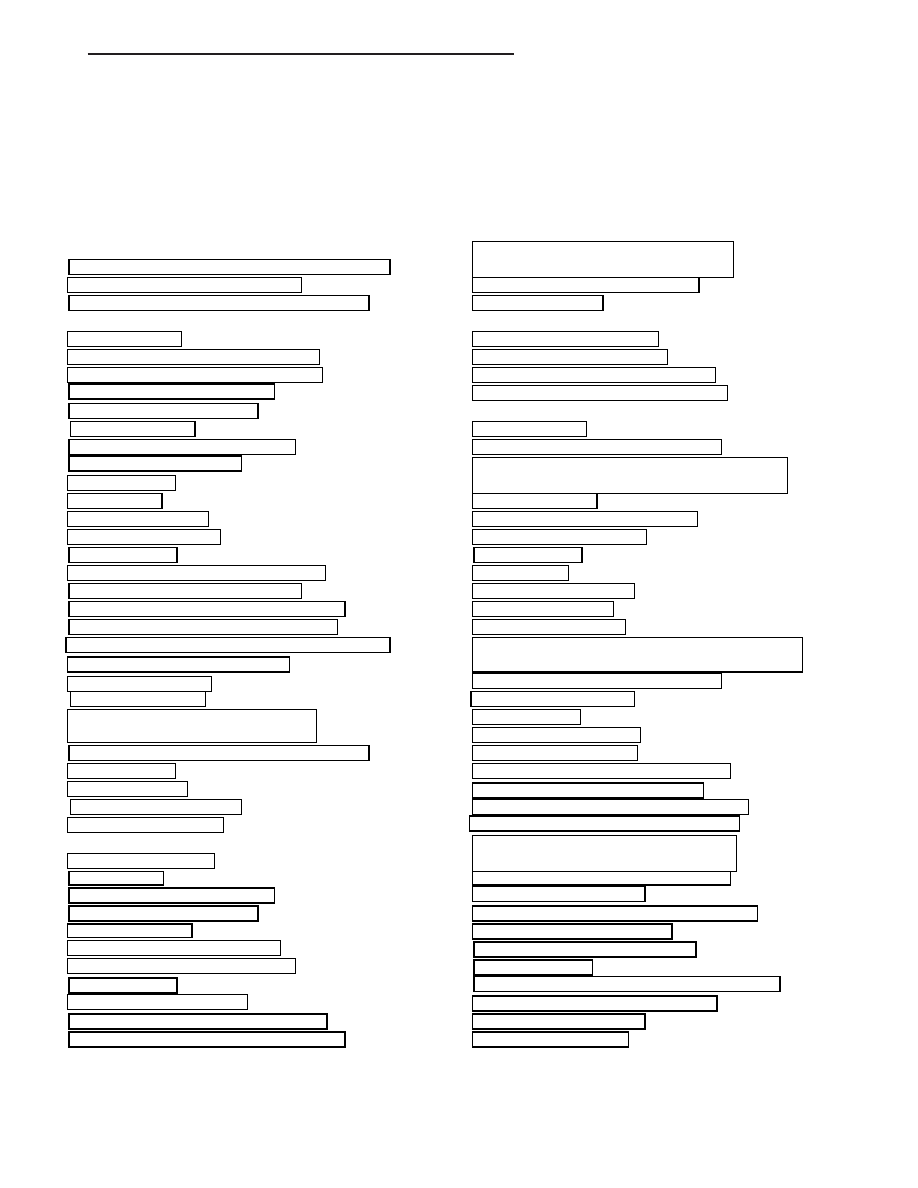
HEATING AND AIR CONDITIONING
CONTENTS
page
page
GENERAL INFORMATION
HEATER AND AIR CONDITIONER CONTROLS
. 2
. . . . . . . . . . . 2
SERVICE WARNINGS AND PRECAUTIONS . . . . 3
DESCRIPTION AND OPERATION
. . . . . . . . . . . . . . . . . . . . . . . . 5
. . . . . . . . . 5
BLOWER MOTOR POWER MODULE . . . . . . . . . 5
BLOWER MOTOR RESISTOR
. . . . . . . . . . . . . . 6
. . . . . . . . . . . . . . . . 6
. . . . . . . . . . . . . . . . . . . . . . . 5
COMPRESSOR CLUTCH RELAY . . . . . . . . . . . . 7
COMPRESSOR CLUTCH . . . . . . . . . . . . . . . . . . 6
COMPRESSOR
. . . . . . . . . . . . . . . . . . . . . . . . . 6
. . . . . . . . . . . . . . . . . . . . . . . . . . 7
. . . . . . . . . . . . . . . . . . . . . 7
FIXED ORIFICE TUBE . . . . . . . . . . . . . . . . . . . . 7
HEATER CORE
. . . . . . . . . . . . . . . . . . . . . . . . . 8
. . . . . . . . 8
. . . . . . . . . . . 8
. . . . . . 8
. . . . . . . 8
LOW PRESSURE CYCLING CLUTCH SWITCH
. 8
. . . . . . . . . . . . 9
REFRIGERANT LINE . . . . . . . . . . . . . . . . . . . . . 9
REFRIGERANT OIL . . . . . . . . . . . . . . . . . . . . . . 9
REFRIGERANT SYSTEM SERVICE
EQUIPMENT . . . . . . . . . . . . . . . . . . . . . . . . . . 9
REFRIGERANT SYSTEM SERVICE PORTS . . . 10
REFRIGERANT
. . . . . . . . . . . . . . . . . . . . . . . . . 9
SOLAR SENSOR . . . . . . . . . . . . . . . . . . . . . . . 10
VACUUM CHECK VALVE . . . . . . . . . . . . . . . . . 10
VACUUM RESERVOIR . . . . . . . . . . . . . . . . . . . 10
DIAGNOSIS AND TESTING
A/C PERFORMANCE . . . . . . . . . . . . . . . . . . . . 10
ATC SYSTEM . . . . . . . . . . . . . . . . . . . . . . . . . . 16
BLOWER MOTOR RESISTOR
. . . . . . . . . . . . . 25
. . . . . . . . . . . . . . . 25
. . . . . . . . . . . . . . . . . . . . . . 25
. . . . . . . . . . . . 26
COMPRESSOR CLUTCH RELAY . . . . . . . . . . . 26
COMPRESSOR
. . . . . . . . . . . . . . . . . . . . . . . . 25
. . . . . . . . . . . . . . . . 14
. . . . . . . 27
. . . . . 27
. . . . . . . . . . . . . . . . . . . . . . . . . . . . 27
REFRIGERANT SYSTEM LEAKS . . . . . . . . . . . 28
VACUUM SYSTEM . . . . . . . . . . . . . . . . . . . . . . 14
SERVICE PROCEDURES
. . . . . . . . . . . . . . . 30
. . . . . . . . . . . . . . 28
. . . . . . . . . 29
REFRIGERANT SYSTEM EVACUATE . . . . . . . . 28
REMOVAL AND INSTALLATION
. . . . . . . . . . . . . . . . . . . . . . . 39
. . . . . . . . 39
BLOWER MOTOR RESISTOR AND POWER
MODULE . . . . . . . . . . . . . . . . . . . . . . . . . . . . 43
. . . . . . . . . . . . . . . . . . . . . . 42
COMPRESSOR CLUTCH RELAY . . . . . . . . . . . 36
COMPRESSOR CLUTCH . . . . . . . . . . . . . . . . . 32
COMPRESSOR
. . . . . . . . . . . . . . . . . . . . . . . . 31
CONDENSER . . . . . . . . . . . . . . . . . . . . . . . . . . 37
DUCTS AND OUTLETS
. . . . . . . . . . . . . . . . . . 44
EVAPORATOR COIL . . . . . . . . . . . . . . . . . . . . . 48
FIXED ORIFICE TUBE . . . . . . . . . . . . . . . . . . . 39
HEAT/DEFROST AND PANEL/DEFROST DOOR
MOTOR . . . . . . . . . . . . . . . . . . . . . . . . . . . . . 49
. . . . . . . . 48
HEAT/DEFROST DOOR . . . . . . . . . . . . . . . . . . 49
HEATER CORE
. . . . . . . . . . . . . . . . . . . . . . . . 47
HEATER-A/C CONTROL . . . . . . . . . . . . . . . . . . 40
HEATER-A/C HOUSING . . . . . . . . . . . . . . . . . . 46
HIGH PRESSURE CUT-OFF SWITCH
. . . . . . . 36
. . . . . . . . . . 37
. . . . . 43
. . . . . . 41
. . . . . . . . . . . . . . . . . . . . . . . . . . . . 39
. . . . . . . 49
PANEL/DEFROST DOOR . . . . . . . . . . . . . . . . . 45
RECIRCULATING AIR DOOR ACTUATOR
. . . . 46
RECIRCULATING AIR DOOR . . . . . . . . . . . . . . 50
REFRIGERANT LINE COUPLER
. . . . . . . . . . . 31
SOLAR SENSOR . . . . . . . . . . . . . . . . . . . . . . . 41
TEMPERATURE/BLEND AIR DOOR MOTOR
. . 44
TEMPERATURE/BLEND AIR DOOR . . . . . . . . . 50
VACUUM CHECK VALVE . . . . . . . . . . . . . . . . . 40
VACUUM RESERVOIR . . . . . . . . . . . . . . . . . . . 40
ZG
HEATING AND AIR CONDITIONING
24 - 1
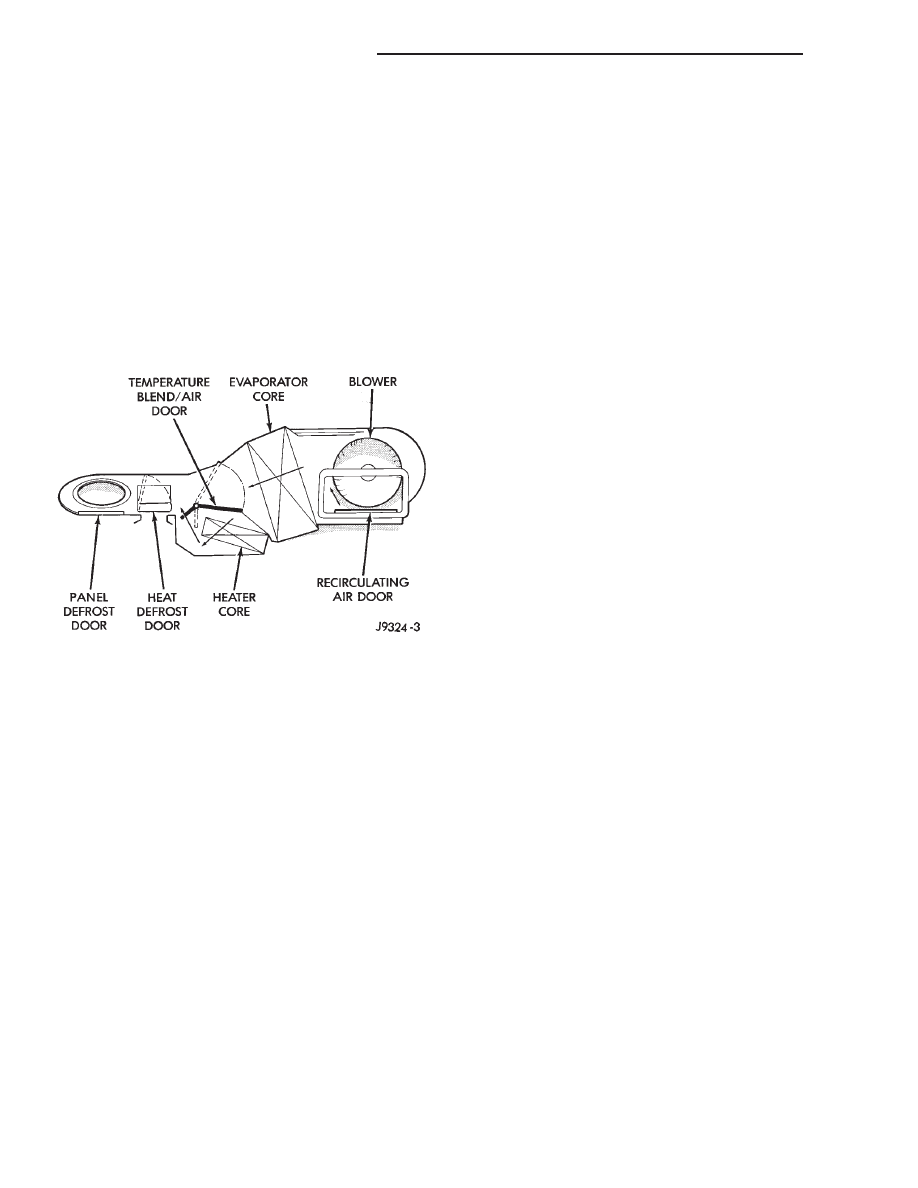
GENERAL INFORMATION
HEATER AND AIR CONDITIONER
A manual temperature control type heating-air
conditioning system is standard factory-installed
equipment on this model. An electronically controlled
Automatic Temperature Control (ATC) type heating-
air conditioning system is an available factory-in-
stalled option.
All vehicles are equipped with a common heater-
A/C housing assembly (Fig. 1). The system combines
air conditioning, heating, and ventilating capabilities
in a single unit housing mounted under the instru-
ment panel.
Outside fresh air enters the vehicle through the
cowl top opening at the base of the windshield, and
passes through a plenum chamber to the heater-A/C
system blower housing. Air flow velocity can then be
adjusted with the blower motor speed selector switch
on the heater-A/C control panel. The air intake open-
ings must be kept free of snow, ice, leaves, and other
obstructions for the heater-A/C system to receive a
sufficient volume of outside air.
Both the manual and ATC heater and air condi-
tioner are blend-air type systems. In a blend-air sys-
tem, a blend-air door controls the amount of cooled or
unconditioned air is allowed to flow through, or
around, the heater core. A temperature control knob
on the heater-A/C control panel determines the dis-
charge air temperature by energizing the blend-air
door motor, which operates the blend-air door. This
allows an almost immediate control of the output air
temperature of the system.
The mode control knob on the heater-A/C control
panel is used to direct the conditioned air to the
selected system outlets. On manual temperature con-
trol systems, the mode control knob switches engine
vacuum to control the mode doors, which are oper-
ated by vacuum actuator motors. On ATC systems,
the mode control knob switches electrical current to
control the mode doors, which are operated by elec-
tronic actuator motors.
The outside air intake can be shut off by selecting
the recirculation mode with the mode control knob.
This will open the recirculating air door and recircu-
late the air that is already inside the vehicle.
The air conditioner for all models is designed for
the use of non-CFC, R-134a refrigerant. The air con-
ditioning system has an evaporator to cool and dehu-
midify the incoming fresh or recirculated air prior to
blending it with the heated air. This air conditioning
system uses a fixed orifice tube in the condenser out-
let line to meter refrigerant flow to the evaporator
coil. To maintain minimum evaporator temperature
and prevent evaporator freezing, a fixed pressure set-
ting switch on the accumulator cycles the compressor
clutch.
NOTE: This group covers both Left-Hand Drive
(LHD) and Right-Hand Drive (RHD) versions of this
model. Whenever required and feasible, the RHD
versions of affected vehicle components have been
constructed as mirror-image of the LHD versions.
While most of the illustrations used in this group
represent only the LHD version, the diagnostic and
service
procedures
outlined
can
generally
be
applied to either version. Exceptions to this rule
have been clearly identified as LHD or RHD, if a
special illustration or procedure is required.
HEATER AND AIR CONDITIONER CONTROLS
The manual temperature control heater-A/C sys-
tem uses a combination of electrical, and vacuum
controls. The ATC heater-A/C system uses only elec-
trical controls. These controls provide the vehicle
operator with a number of setting options to help
control the climate and comfort within the vehicle.
Refer to the owner’s manual for more information on
the suggested operation and use of these controls.
Both heater-A/C control panels are located inboard
of the instrument cluster on the instrument panel
(Fig. 2). Both control panels have a temperature con-
trol knob, a mode control knob, a blower motor
switch knob, and an air conditioning compressor
pushbutton switch. The ATC control panel includes a
Recirc pushbutton switch and a vacuum fluorescent
display area.
The ATC control panel also includes the ATC con-
troller. The ATC controller contains a microprocessor
and uses internal programming along with hard-
wired sensor inputs and messages received on the
CCD data bus network to control the many functions
and features of the ATC system.
Fig. 1 Common Blend-Air Heater-Air
ConditionerSystem
TEMPERATURE
BLEND/AIR
DOOR
EVAPORATOR
CORE
BLOWER
PANEL
DEFROST DOOR HEAT
DEFROST
DOOR HEATER CORE
RECIRCULATING AIR DOOR
24 - 2
HEATING AND AIR CONDITIONING
ZG
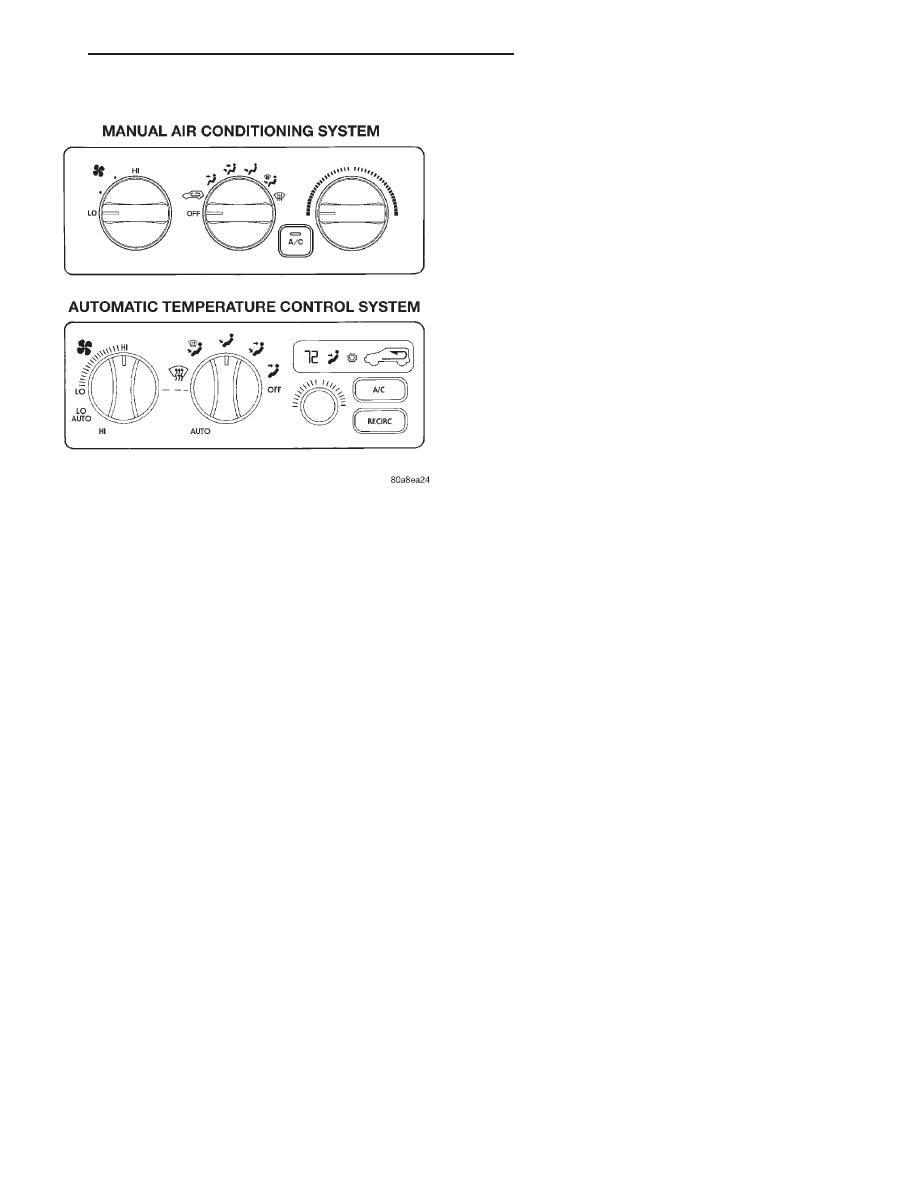
Both the manual heater-A/C control panel and the
ATC control panel and controller units cannot be
repaired. If faulty or damaged, the entire unit must
be replaced.
SERVICE WARNINGS AND PRECAUTIONS
WARNING:
•
THE AIR CONDITIONING SYSTEM CONTAINS
REFRIGERANT UNDER HIGH PRESSURE. SEVERE
PERSONAL INJURY MAY RESULT FROM IMPROPER
SERVICE PROCEDURES. REPAIRS SHOULD ONLY
BE PERFORMED BY QUALIFIED SERVICE PERSON-
NEL.
•
AVOID BREATHING THE REFRIGERANT AND
REFRIGERANT OIL VAPOR OR MIST. EXPOSURE
MAY IRRITATE THE EYES, NOSE, AND/OR THROAT.
WEAR EYE PROTECTION WHEN SERVICING THE
AIR CONDITIONING REFRIGERANT SYSTEM. SERI-
OUS EYE INJURY CAN RESULT FROM DIRECT
CONTACT WITH THE REFRIGERANT. IF EYE CON-
TACT OCCURS, SEEK MEDICAL ATTENTION IMME-
DIATELY.
•
DO NOT EXPOSE THE REFRIGERANT TO
OPEN
FLAME.
POISONOUS
GAS
IS
CREATED
WHEN
REFRIGERANT
IS
BURNED.
AN
ELEC-
TRONIC LEAK DETECTOR IS RECOMMENDED.
•
IF
ACCIDENTAL
SYSTEM
DISCHARGE
OCCURS, VENTILATE THE WORK AREA BEFORE
RESUMING
SERVICE.
LARGE
AMOUNTS
OF
REFRIGERANT RELEASED IN A CLOSED WORK
AREA WILL DISPLACE THE OXYGEN AND CAUSE
SUFFOCATION.
•
THE EVAPORATION RATE OF R-134a REFRIG-
ERANT AT AVERAGE TEMPERATURE AND ALTI-
TUDE
IS
EXTREMELY
HIGH.
AS
A
RESULT,
ANYTHING THAT COMES IN CONTACT WITH THE
REFRIGERANT WILL FREEZE. ALWAYS PROTECT
THE SKIN OR DELICATE OBJECTS FROM DIRECT
CONTACT WITH THE REFRIGERANT.
•
THE R-134a SERVICE EQUIPMENT OR THE
VEHICLE REFRIGERANT SYSTEM SHOULD NOT BE
PRESSURE TESTED OR LEAK TESTED WITH COM-
PRESSED AIR. SOME MIXTURES OF AIR AND
R-134a HAVE BEEN SHOWN TO BE COMBUSTIBLE
AT ELEVATED PRESSURES. THESE MIXTURES ARE
POTENTIALLY DANGEROUS, AND MAY RESULT IN
FIRE OR EXPLOSION CAUSING INJURY OR PROP-
ERTY DAMAGE.
CAUTION:
•
Liquid refrigerant is corrosive to metal sur-
faces. Follow the operating instructions supplied
with the service equipment being used.
•
Never add R-12 to a refrigerant system
designed to use R-134a. Damage to the system will
result.
•
R-12 refrigerant oil must not be mixed with
R-134a refrigerant oil. They are not compatible.
•
Do not use R-12 equipment or parts on the
R-134a system. Damage to the system will result.
•
Do not overcharge the refrigerant system. This
will cause excessive compressor head pressure
and can cause noise and system failure.
In addition to the warnings and cautions listed
above,
the
following
precautions
must
also
be
observed whenever servicing the air conditioning sys-
tem:
• Recover the refrigerant before opening any fit-
ting or connection. Open the fittings with caution,
even after the system has been discharged. Never
open or loosen a connection before recovering the
refrigerant.
• The refrigerant system must always be evacu-
ated before charging.
• Do not open the refrigerant system or uncap a
replacement component until you are ready to service
the system. This will prevent contamination in the
system.
• Before disconnecting a component, clean the out-
side of the fittings thoroughly to prevent contamina-
tion from entering the refrigerant system.
• Immediately after disconnecting a component
from the refrigerant system, seal the open fittings
with a cap or plug.
• Before connecting an open refrigerant fitting,
always install a new seal or gasket. Coat the fitting
and seal with clean refrigerant oil before connecting.
Fig. 2 Heater-Air Conditioner Control Panels
MANUAL AIR CONDITIONING
SYSTEM
AUTOMATIC TEMPERATURE
CONTROL SYSTEM
ZG
HEATING AND AIR CONDITIONING
24 - 3
GENERAL INFORMATION (Continued)

• Do not remove the sealing caps from a replace-
ment component until it is to be installed.
• When installing a refrigerant line, avoid sharp
bends that may restrict refrigerant flow. Position the
refrigerant lines away from exhaust system compo-
nents or any sharp edges, which may damage the
line.
• Tighten refrigerant fittings only to the specified
torque. The aluminum fittings used in the refrigerant
system will not tolerate overtightening.
• When disconnecting a refrigerant fitting, use a
wrench on both halves of the fitting. This will pre-
vent twisting of the refrigerant lines or tubes.
• Refrigerant oil will absorb moisture from the
atmosphere if left uncapped. Do not open a container
of refrigerant oil until you are ready to use it.
Replace the cap on the oil container immediately
after using. Store refrigerant oil only in a clean, air-
tight, and moisture-free container.
• Keep service tools and the work area clean. Con-
tamination of the refrigerant system through careless
work habits must be avoided.
COOLING SYSTEM REQUIREMENTS
To maintain the performance level of the heating-
air conditioning system, the engine cooling system
must be properly maintained.
The use of a bug screen is not recommended. Any
obstructions in front of the radiator or condenser will
reduce the performance of the air conditioning and
engine cooling systems.
COOLANT PRECAUTIONS
WARNING:
•
ANTIFREEZE
IS
AN
ETHYLENE
GLYCOL
BASED COOLANT AND IS HARMFUL IF SWAL-
LOWED OR INHALED. IF SWALLOWED, DRINK
TWO GLASSES OF WATER AND INDUCE VOMIT-
ING. IF INHALED, MOVE TO A FRESH AIR AREA.
SEEK MEDICAL ATTENTION IMMEDIATELY.
•
WASH THE SKIN AND CLOTHING THOR-
OUGHLY AFTER COMING IN CONTACT WITH ETH-
YLENE GLYCOL.
•
KEEP OUT OF THE REACH OF CHILDREN
AND PETS.
•
DO NOT OPEN A COOLING SYSTEM WHEN
THE ENGINE IS AT OPERATING TEMPERATURE.
PERSONAL INJURY MAY RESULT.
•
DO NOT STORE ENGINE COOLANT IN OPEN
OR UNMARKED CONTAINERS.
•
HOT ENGINE COOLANT CAN CAUSE SEVERE
BURNS. DO NOT OPEN THE RADIATOR DRAIN
COCK WHEN THE COOLING SYSTEM IS HOT AND
PRESSURIZED. ALLOW THE COOLANT TO REACH
TO
ROOM
TEMPERATURE
BEFORE
STARTING
REPAIR OPERATIONS.
The engine cooling system is designed to develop
internal pressures of 97 to 124 kPa (14 to 18 psi).
Allow the vehicle 15 minutes to cool down, or wait
until a safe temperature and pressure are attained,
before opening the cooling system. Refer to Group 7 -
Cooling System for more information.
REFRIGERANT HOSES/LINES/TUBES
PRECAUTIONS
Kinks or sharp bends in the refrigerant plumbing
will reduce the capacity of the entire system. High
pressures are produced in the system when it is oper-
ating. Extreme care must be exercised to make sure
that all refrigerant system connections are pressure
tight.
A good rule for the flexible hose refrigerant lines is
to keep the radius of all bends at least ten times the
diameter of the hose. Sharp bends will reduce the
flow of refrigerant. The flexible hose lines should be
routed so they are at least 80 mm (3 inches) from the
exhaust manifold. It is a good practice to inspect all
flexible refrigerant system hose lines at least once a
year to make sure they are in good condition and
properly routed.
There are two types of refrigerant fittings:
• All fittings with O-rings need to be coated with
refrigerant oil before installation. Use only O-rings
approved for use with R-134a refrigerant. Failure to
do so may result in a leak.
• Unified plumbing connections with aluminum
gaskets cannot be serviced with O-rings. The gaskets
are not reusable and new gaskets do not require
lubrication before installing.
Using the proper tools when making a refrigerant
plumbing connection is very important. Improper
tools or improper use of the tools can damage the
refrigerant fittings. Always use two wrenches when
loosening or tightening tube fittings. Use one wrench
to hold one side of the connection stationary, while
loosening or tightening the other side of the connec-
tion with a second wrench.
The refrigerant must be recovered completely from
the system before opening any fitting or connection.
Open the fittings with caution, even after the refrig-
erant has been recovered. If any pressure is noticed
as a fitting is loosened, tighten the fitting and
recover the refrigerant from the system again.
Do not discharge refrigerant into the atmosphere.
Use an R-134a refrigerant recovery/recycling device
that meets SAE Standard J2210.
The refrigerant system will remain chemically sta-
ble as long as pure, moisture-free R-134a refrigerant
and refrigerant oil is used. Dirt, moisture, or air can
upset this chemical stability. Operational troubles or
serious damage can occur if foreign material is
present in the refrigerant system.
24 - 4
HEATING AND AIR CONDITIONING
ZG
GENERAL INFORMATION (Continued)
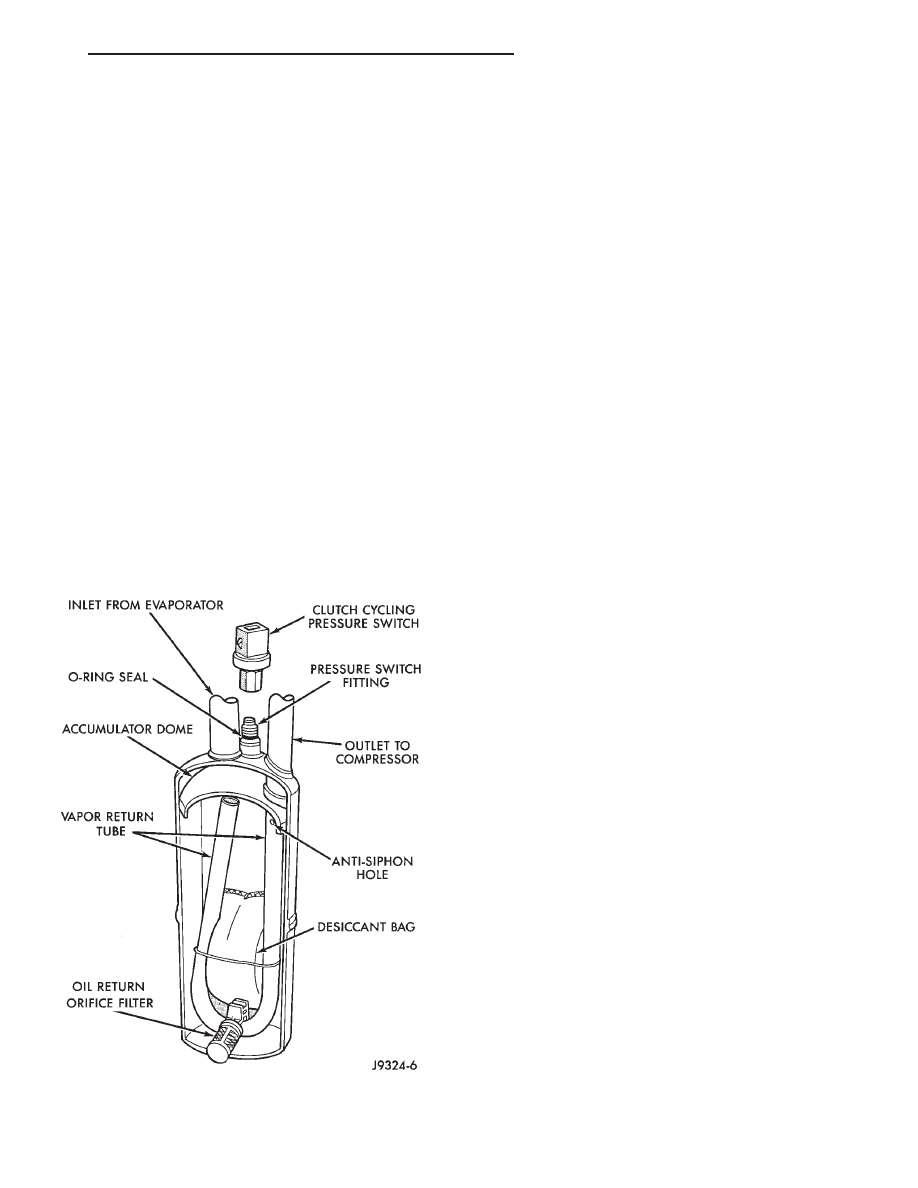
When it is necessary to open the refrigerant sys-
tem, have everything needed to service the system
ready. The refrigerant system should not be left open
to the atmosphere any longer than necessary. Cap or
plug all lines and fittings as soon as they are opened
to prevent the entrance of dirt and moisture. All lines
and components in parts stock should be capped or
sealed until they are to be installed.
All tools, including the refrigerant recycling equip-
ment, the manifold gauge set, and test hoses should
be kept clean and dry. All tools and equipment must
be designed for R-134a refrigerant.
DESCRIPTION AND OPERATION
ACCUMULATOR
The accumulator is mounted in the engine com-
partment between the evaporator coil outlet tube and
the compressor inlet. Refrigerant enters the accumu-
lator canister as a low pressure vapor through the
inlet tube.
Any liquid, oil-laden refrigerant falls to the bottom
of the canister, which acts as a separator. A desiccant
bag is mounted inside the accumulator canister to
absorb any moisture which may have entered and
become trapped in the refrigerant system (Fig. 3).
AMBIENT TEMPERATURE SENSOR
Models with the optional Automatic Temperature
Control (ATC) system use an input from the ambient
temperature sensor. The sensor is located in front of
the condenser and behind the grille on the center
radiator support.
The ambient temperature sensor is hard-wired to
the Body Control Module (BCM). The BCM places an
ambient temperature message on the CCD data bus
for use by the overhead console for the thermometer
function, and for use by the ATC controller.
The ambient temperature sensor is a Negative
Temperature Coefficient (NTC) thermistor or temper-
ature sensitive resistor. The ATC controller uses this
sensor input to monitor the outside air temperature.
However, because heat from the radiator and con-
denser can affect the accuracy of this sensor input
when the vehicle is not moving, this input is only
used by the ATC system when the vehicle is in
motion.
The
ambient
temperature
sensor
cannot
be
adjusted or repaired and, if faulty or damaged, it
must be replaced.
BLOWER MOTOR
The blower motor and blower wheel are located in
the passenger side end of the heater-A/C housing,
below the glove box module. The blower motor con-
trols the velocity of the air flowing through the heat-
er-A/C housing by spinning a squirrel cage-type
blower wheel within the blower housing at the
selected speed. The blower motor and blower wheel
can be serviced from the passenger compartment side
of the housing. The blower motor circuit is protected
by a fuse in the junction block.
The blower motor will only operate when the igni-
tion switch is in the On position, and the heater-A/C
mode control switch is in any position except Off. On
models with the standard manual temperature con-
trol system, the blower motor speed is controlled by
the blower motor switch and resistor. On models with
the optional Automatic Temperature Control (ATC)
system, the blower motor speed is controlled by the
blower motor switch and the power module.
The blower motor and blower wheel cannot be
repaired and, if faulty or damaged, they must be
replaced. The blower motor and blower wheel are
each serviced separately.
BLOWER MOTOR POWER MODULE
Models equipped with the optional Automatic Tem-
perature Control (ATC) system have a blower motor
power module. The power module allows infinitely
variable blower motor speeds. The power module is
mounted to the heater-A/C housing, under the instru-
ment panel and just inboard of the blower motor, in
Fig. 3 Accumulator - Typical
INLET FROM EVAPORATOR
CLUTCH
CYCLING
PRES-
SURE SWITCH
PRESSURE
SWITCH FITTING
OUTLET TO COM-
PRESSOR
ANTI-SIPHON
HOLE
DESICCANT BAG
OIL RETURN ORIFICE FIL-
TER
VAPOR
RETURN
TUBE
ACCUMULATOR DOME
O-RING SEAL
ZG
HEATING AND AIR CONDITIONING
24 - 5
GENERAL INFORMATION (Continued)

the same location used for the blower motor resistor
on manual temperature control systems. It can be
accessed without removing any other components.
The power module output to the blower motor can
be controlled manually by using the blower motor
switch knob on the ATC heater-A/C control panel, or
automatically by the circuitry of the ATC controller.
In either case, the ATC controller sends the correct
pulse width modulated signal to the power module to
obtain the selected or programmed blower motor
speed.
The power module cannot be repaired and, if faulty
or damaged, it must be replaced.
BLOWER MOTOR RESISTOR
Models with the standard manual temperature
control system have a blower motor resistor. The
blower motor resistor is mounted to the heater-A/C
housing,
under
the
instrument
panel
and
just
inboard of the blower motor. It can be accessed with-
out removing any other components.
The resistor has multiple resistor wires, each of
which will change the resistance in the blower motor
ground path to change the blower motor speed. The
blower motor switch directs the ground path through
the correct resistor wire to obtain the selected blower
motor speed.
With the blower motor switch in the lowest speed
position, the ground path for the motor is applied
through all of the resistor wires. Each higher speed
selected with the blower motor switch applies the
blower motor ground path through fewer of the resis-
tor wires, increasing the blower motor speed. When
the blower motor switch is in the highest speed posi-
tion, the blower motor resistor is bypassed and the
blower motor receives a direct path to ground.
The blower motor resistor cannot be repaired and,
if faulty or damaged, it must be replaced.
BLOWER MOTOR SWITCH
The heater-A/C blower motor is controlled by a
rotary switch mounted in the heater-A/C control
panel. On vehicles with manual temperature control
systems, the switch allows the selection of four
blower motor speeds, but will only operate with the
ignition switch in the On position, and the heater-
A/C mode control switch in any position except Off.
On vehicles with Automatic Temperature Control
(ATC) systems, the switch allows the selection of Lo
Auto, Hi Auto, and an infinite number of manual
speed settings between Lo and Hi.
On
manual
temperature
control
systems,
the
blower motor switch is connected in series with the
blower motor ground path through the heater-A/C
mode control switch. The blower motor switch directs
this ground path to the blower motor through the
blower motor resistor wires, or directly to the blower
motor, as required to achieve the selected blower
motor speed.
On ATC systems, the blower motor switch is just
one of many inputs to the ATC controller. In the
manual blower modes, the ATC controller adjusts the
blower motor speed through the power module or the
high speed blower motor relay as required by the
selected blower switch position. In the auto blower
modes, the ATC controller is programmed to select
and adjust the blower motor speed through the
power module or the high speed blower motor relay
as required to achieve and maintain the selected
comfort level.
The blower motor switch cannot be repaired and, if
faulty or damaged, it must be replaced. The switch is
serviced only as a part of the heater-A/C control
assembly.
COMPRESSOR
The air conditioning system uses a Nippon Denso
10PA17 fixed displacement compressor on all models.
A label identifying the use of R-134a refrigerant is
located on the compressor. The purpose of the com-
pressor is to compress the low-pressure refrigerant
vapor from the evaporator into a high-pressure, high-
temperature vapor.
The compressor cannot be repaired and, if faulty or
damaged, it must be replaced.
COMPRESSOR CLUTCH
The compressor clutch is controlled by several com-
ponents: the A/C compressor switch on the heater-
A/C control panel, the ATC controller, the low
pressure cycling clutch switch, the high pressure cut-
off switch, the compressor clutch relay, and the Pow-
ertrain Control Module (PCM). The PCM may delay
compressor clutch engagement for up to thirty sec-
onds. Refer to Group 14 - Fuel System for more infor-
mation on the PCM controls.
GASOLINE ENGINE
The compressor clutch assembly consists of a sta-
tionary electromagnetic coil, a hub bearing and pul-
ley assembly, and a clutch plate (Fig. 4). The
electromagnetic coil and pulley are retained on the
compressor with snap rings. The clutch plate is
mounted on the compressor shaft and secured with a
bolt.
These components provide the means to engage
and disengage the compressor from the engine ser-
pentine accessory drive belt. When the clutch coil is
energized, it magnetically draws the clutch into con-
tact with the pulley and drives the compressor shaft.
When the coil is not energized, the pulley freewheels
on the clutch hub bearing, which is part of the pulley.
24 - 6
HEATING AND AIR CONDITIONING
ZG
DESCRIPTION AND OPERATION (Continued)
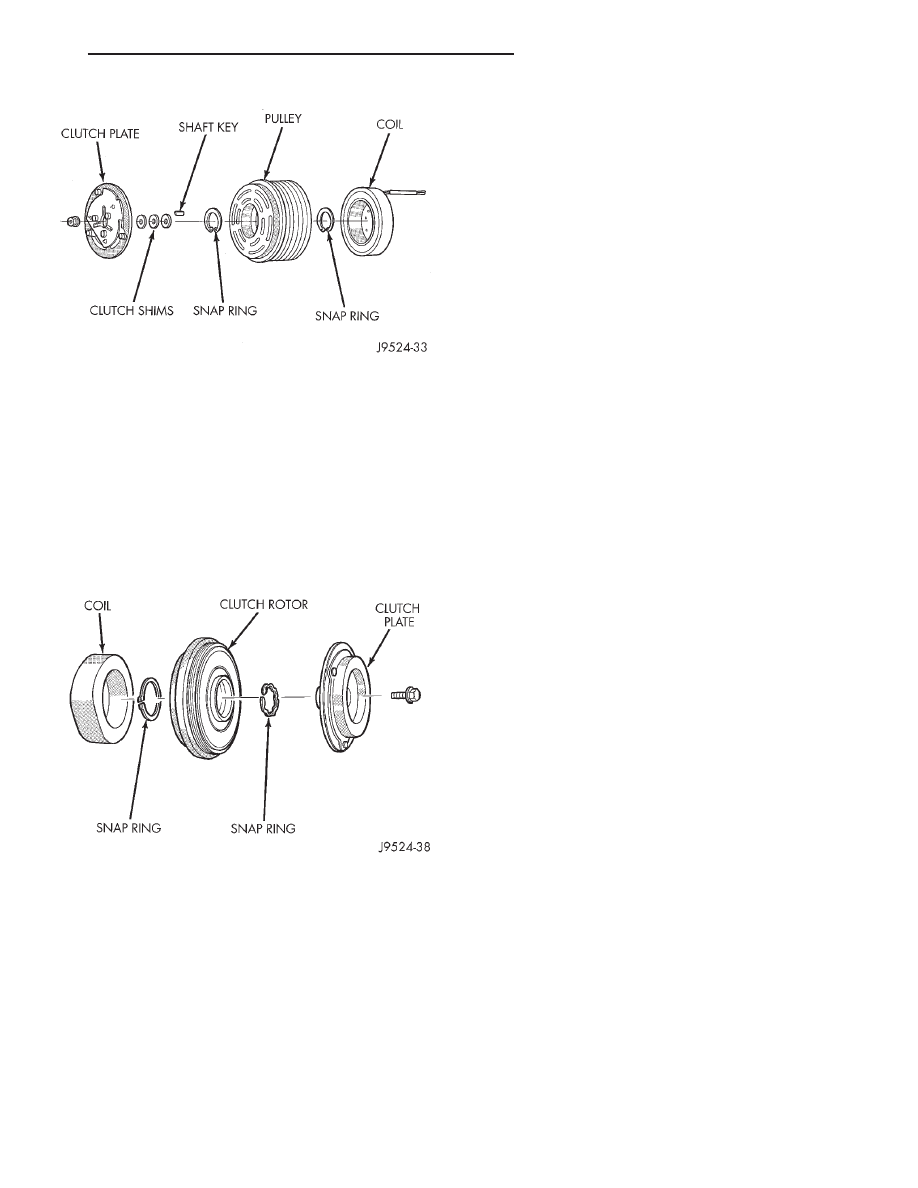
The compressor clutch and coil are the only serviced
parts on the compressor.
DIESEL ENGINE
The compressor clutch assembly consists of a sta-
tionery electromagnetic coil, a hub bearing and rotor
assembly, and a clutch plate (Fig. 5). The electromag-
netic coil and rotor are retained on the compressor
with snap rings. The clutch plate is mounted on the
compressor shaft and secured with a bolt.
The compressor is mounted on the left side of the
engine block behind the power steering pump. The
compressor is driven by a splined shaft off the rear of
the power steering pump. The splined shaft has a
drive flange mounted to it which attaches to a drive
spool. The spool links the compressor clutch plate to
the steering pump drive flange. When the clutch coil
is energized, it magnetically draws the clutch plate
into contact with the rotor and drives the compressor
shaft. When the coil is not energized, the rotor free-
wheels on the clutch hub bearing, which is part of
the rotor. The compressor clutch and coil are the only
serviced parts on the compressor.
COMPRESSOR CLUTCH RELAY
The compressor clutch relay is a International
Standards Organization (ISO) micro-relay. The termi-
nal designations and functions are the same as a con-
ventional
ISO
relay.
However,
the
micro-relay
terminal orientation (footprint) is different, the cur-
rent capacity is lower, and the relay case dimensions
are smaller than those of the conventional ISO relay.
The compressor clutch relay is a electromechanical
device that switches battery current to the compres-
sor clutch coil when the Powertrain Control Module
(PCM) grounds the coil side of the relay. The PCM
responds to inputs from the A/C compressor switch
on the heater-A/C control panel, the ATC controller,
the low pressure cycling clutch switch, and the high
pressure cut-off switch. See the Diagnosis and Test-
ing section of this group for more information on the
operation of the compressor clutch relay.
The compressor clutch relay is located in the Power
Distribution Center (PDC) in the engine compart-
ment. Refer to the PDC label for relay identification
and location.
The compressor clutch relay cannot be repaired
and, if faulty or damaged, it must be replaced.
CONDENSER
The condenser is located in front of the engine cool-
ing radiator. It is a heat exchanger that allows the
high-pressure refrigerant gas to give up its heat to
the air passing over the condenser fins. This causes
the refrigerant gas to condense into a high-pressure
liquid refrigerant.
The condenser cannot be repaired and, if faulty or
damaged, it must be replaced.
EVAPORATOR COIL
The evaporator coil is located in the heater-A/C
housing, under the instrument panel. Refrigerant
enters the evaporator as a low-temperature, low-
pressure liquid. As air passes over the fins of the
evaporator, the humidity in the air condenses on the
fins, and the heat from the air is absorbed by the
refrigerant. Heat absorption causes the refrigerant to
become a low-pressure gas before it leaves the evap-
orator.
The evaporator coil cannot be repaired and, if
faulty or damaged, it must be replaced.
FIXED ORIFICE TUBE
The fixed orifice tube is integral to the liquid line
located between the outlet tube of the condenser and
the inlet tube of the evaporator. The inlet and outlet
ends of the tube have a screen to filter the refriger-
Fig. 4 Compressor Clutch - Gasoline Engine
CLUTCH PLATE
SHAFT KEY
PULLEY
COIL
CLUTCH
SHIMS
SNAP RING
SNAP RING
Fig. 5 Compressor Clutch - Diesel Engine
COIL
CLUTCH ROTOR
CLUTCH PLATE
SNAP RING
SNAP RING
ZG
HEATING AND AIR CONDITIONING
24 - 7
DESCRIPTION AND OPERATION (Continued)

ant. O-rings on the tube body prevent the refrigerant
from bypassing the fixed orifice. The fixed orifice
tube is used to meter the flow of liquid refrigerant
into the evaporator coil.
The fixed orifice tube cannot be repaired and, if
faulty or plugged, the liquid line unit must be
replaced.
HEATER CORE
The heater core is located in the heater-A/C hous-
ing, under the instrument panel. It is a heat
exchanger made of rows of tubes and fins. Engine
coolant is circulated through heater hoses to the
heater core at all times. As the coolant flows through
the heater core, heat removed from the engine is
transferred to the heater core fins and tubes.
Air directed through the heater core picks up the
heat from the heater core fins. The blend air door
allows control of the heater output air temperature
by controlling how much of the air flowing through
the heater-A/C housing is directed through the
heater core. The blower motor speed controls the
amount of air flowing through the heater-A/C hous-
ing.
The heater core cannot be repaired and, if faulty or
damaged, it must be replaced.
HIGH PRESSURE CUT-OFF SWITCH
The high pressure cut-off switch is located on the
discharge line near the compressor. This switch is
connected in series between the low pressure clutch
cycling switch and the Powertrain Control Module
(PCM). This switch prevents compressor operation
when the discharge line pressure approaches high
levels.
When the discharge line pressure rises above 3100
to 3375 kPa (450 to 490 psi) the switch contacts open
and interrupt the A/C request signal circuit to the
PCM. The PCM responds by de-energizing the com-
pressor clutch relay, which will cause the compressor
clutch to disengage. The switch will close again when
the pressure drops to 1860 to 2275 kPa (270 to 330
psi).
The high pressure cut-off switch is a factory-cali-
brated unit. The switch cannot be adjusted or
repaired and, if faulty or damaged, it must be
replaced.
HIGH PRESSURE RELIEF VALVE
The high pressure relief valve is located on the
compressor manifold. The valve is used to prevent
excessive system pressure. The valve vents the sys-
tem when a pressure of 3445 to 4135 kPa (500 to 600
psi) and above, is reached. This prevents damage to
the compressor and other system components due to
condenser air flow being restricted or an overcharge
of refrigerant. The valve closes with a minimum
pressure of 2756 kPa (400 psi).
The high pressure relief valve vents only enough
refrigerant to reduce system pressure, then re-seats
itself. The majority of the refrigerant is conserved in
the system. If the valve vents refrigerant, it does not
mean the valve is faulty. The valve is only serviced
as part of the compressor assembly, and must not be
removed or otherwise disturbed.
HIGH SPEED BLOWER MOTOR RELAY
Models equipped with the optional Automatic Tem-
perature Control (ATC) system have a high speed
blower motor relay. The relay is a International Stan-
dards Organization (ISO)-type relay.
The high speed blower motor relay is a electrome-
chanical device that switches battery current to the
blower motor, bypassing the blower motor power
module, when the relay coil is provided a ground sig-
nal by the ATC controller. See the Diagnosis and
Testing section of this group for more information on
the operation of the high speed blower motor relay.
The high speed blower motor relay is located on
the passenger side outboard end of the heater-A/C
housing, near the blower motor in the passenger
compartment.
The high speed blower motor relay cannot be
repaired and, if faulty or damaged, it must be
replaced.
IN-VEHICLE TEMPERATURE SENSOR
Models equipped with the optional Automatic Tem-
perature Control (ATC) system have an in-vehicle
temperature sensor. The in-vehicle temperature sen-
sor is located behind the glove box module, just
inboard of the glove box and below the passenger
side center panel outlet.
The in-vehicle temperature sensor is a Negative
Temperature Coefficient (NTC) thermistor or temper-
ature sensitive resistor. Air passing over a venturi in
the heater-A/C housing creates a vacuum, which
draws air from inside the vehicle past the sensor
through an aspirator hose and tube. The sensor pro-
vides a signal to the ATC controller with a value that
represents the temperature of the air inside the vehi-
cle.
The ATC controller uses the in-vehicle temperature
sensor signal input to adjust the blower speed, blend-
air door position, and mode door selection in order to
maintain the selected comfort level. The sensor can-
not be adjusted or repaired and, if faulty or damaged,
it must be replaced.
LOW PRESSURE CYCLING CLUTCH SWITCH
The low pressure cycling clutch switch is mounted
on top of the accumulator. The switch is connected in
24 - 8
HEATING AND AIR CONDITIONING
ZG
DESCRIPTION AND OPERATION (Continued)

series with the high pressure cut-off switch, between
ground and the Powertrain Control Module (PCM).
The switch contacts open and close causing the
PCM to turn the compressor clutch on and off. This
regulates the system pressure and controls evapora-
tor temperature. Controlling evaporator temperature
prevents condensate water on the evaporator fins
from freezing and obstructing air conditioning system
air flow.
The switch contacts are normally open when the
suction pressure is approximately 172 kPa (25 psi) or
lower. The switch contacts will close when the suc-
tion pressure rises to approximately 296 kPa (43 psi)
or above.
Lower ambient temperatures, below approximately
-1° C (30° F) during cold weather will also open the
switch contacts. This is due to the pressure/tempera-
ture relationship of the refrigerant in the system.
The low pressure cycling clutch switch is a factory-
calibrated unit. This switch cannot be adjusted or
repaired. If faulty or damaged, the switch must be
replaced.
REFRIGERANT
The R-134a refrigerant used in this air condition-
ing system is a non-toxic, non-flammable, clear, and
colorless liquefied gas. R-134a refrigerant is not com-
patible with R-12 refrigerant in an air conditioning
system.
Even a small amount of R-12 added to a R-134a
refrigerant system, will cause compressor failure,
refrigerant oil sludge, or poor air conditioning system
performance. The refrigerant system service ports
have been designed to ensure that the system is not
accidentally filled with the wrong refrigerant (R-12).
REFRIGERANT LINE COUPLER
Spring-locking refrigerant line couplers are used to
connect refrigerant lines and other components to the
refrigerant system. The coupling is held together by
a garter spring inside a circular cage.
When the coupling halves are connected, the flared
end of the female fitting slips behind the garter
spring inside the cage of the male fitting. The garter
spring and cage prevent the flared end of the female
fitting from pulling out of the cage. Secondary clips
are installed over the coupling at the factory for
added blowoff protection.
O-rings are used to seal the coupling. These
O-rings are compatible with R-134a refrigerant and
must be replaced with O-rings made of the same
material.
REFRIGERANT LINE
The refrigerant lines are used to carry the refrig-
erant between the various air conditioning system
components. A barrier hose design is used for the air
conditioning system on this vehicle.
The ends of the refrigerant hoses are made from
lightweight aluminum, and use braze-less fittings.
The refrigerant lines and hoses cannot be repaired
and, if faulty or damaged, they must be replaced.
REFRIGERANT OIL
The oil used in the 10PA17 compressor is a poly-
alkylene glycol, synthetic (ND8 PAG), wax-free refrig-
erant oil. Use only refrigerant oil of the same type to
service the system.
Refrigerant oil will absorb any moisture it comes in
contact with, even moisture in the air. The oil con-
tainer should be kept tightly capped until it is ready
to be used. Then, cap the oil immediately after using,
to prevent contamination.
REFRIGERANT SYSTEM SERVICE EQUIPMENT
When servicing the air conditioning system, a
refrigerant charging station and a recovery/recycling
device for R-134a must be used. This device must
meet SAE Standard J2210. Contact an automotive
service equipment supplier for refrigerant charging
and recycling/recovering equipment. Refer to the
operating instructions provided with the equipment
for proper operation.
WARNING: EYE PROTECTION MUST BE WORN
WHEN SERVICING AN AIR CONDITIONING REFRIG-
ERANT SYSTEM. TURN OFF (ROTATE CLOCKWISE)
ALL VALVES ON THE EQUIPMENT BEING USED,
BEFORE CONNECTING TO OR DISCONNECTING
FROM THE REFRIGERANT SYSTEM. FAILURE TO
OBSERVE THESE WARNINGS MAY RESULT IN PER-
SONAL INJURY.
A manifold gauge set may be needed with some
charging and/or recovery/recycling devices (Fig. 6).
The service hoses on the gauge set being used should
have manual (turn wheel), or automatic back-flow
valves at the service port connector ends. This will
prevent refrigerant from being released into the
atmosphere.
MANIFOLD GAUGE SET CONNECTIONS
CAUTION: Do not use an R-12 manifold gauge set
on an R-134a system. The refrigerants are not com-
patible and system damage will result.
LOW PRESSURE GAUGE HOSE
The low pressure hose (Blue with Black stripe)
attaches to the suction service port. This port is
located on the suction line, near the front of the
engine compartment.
ZG
HEATING AND AIR CONDITIONING
24 - 9
DESCRIPTION AND OPERATION (Continued)
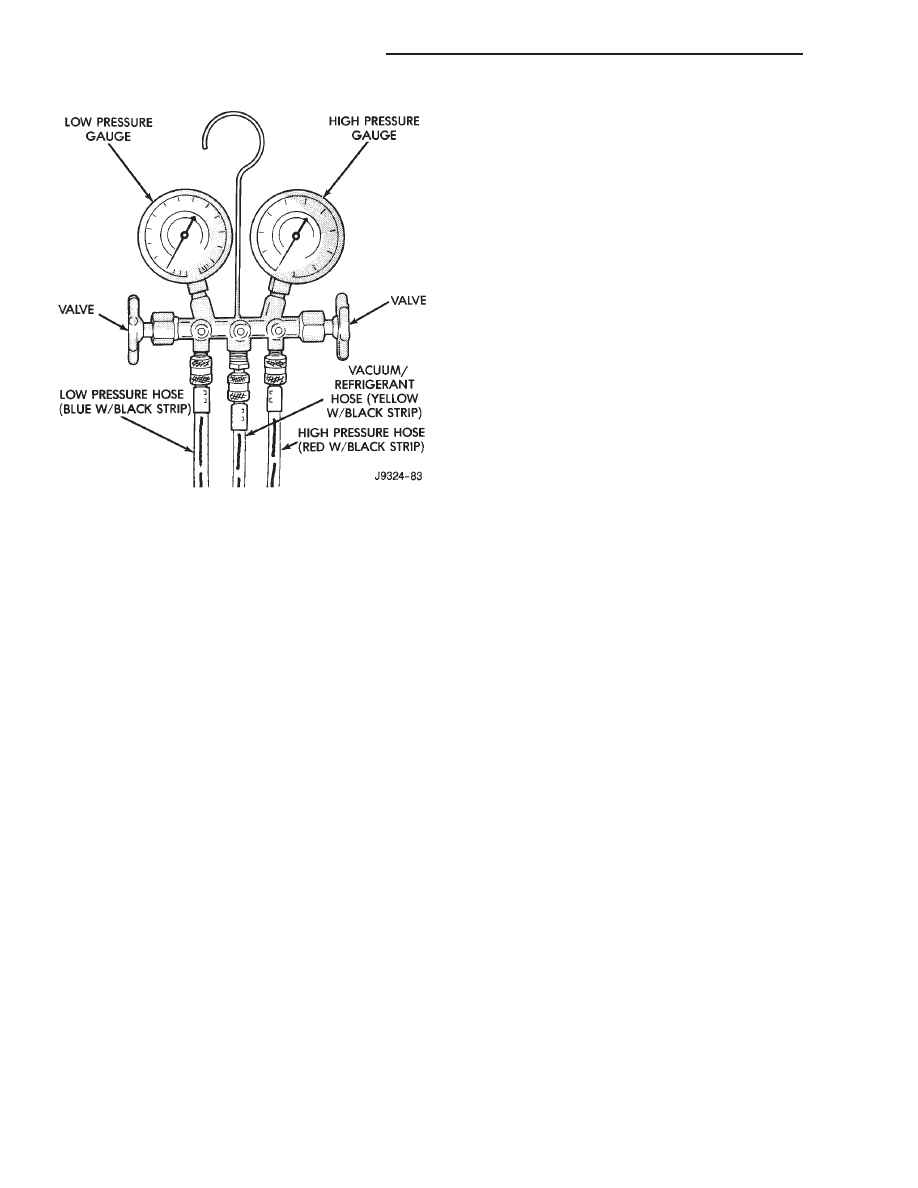
HIGH PRESSURE GAUGE HOSE
The high pressure hose (Red with Black stripe)
attaches to the discharge service port. This port is
located on the discharge line between the compressor
and the condenser, near the front of the engine com-
partment.
RECOVERY/RECYCLING/EVACUATION/CHARGING
HOSE
The center manifold hose (Yellow or White, with
Black stripe) is used to recover, evacuate, and charge
the refrigerant system. When the low or high pres-
sure valves on the manifold gauge set are opened,
the refrigerant in the system will escape through this
hose.
REFRIGERANT SYSTEM SERVICE PORTS
The refrigerant system service ports are used to
charge, recover/recycle, evacuate, and test the air
conditioning refrigerant system. Unique service port
fitting sizes are used on the R-134a system, to ensure
that the refrigerant system is not accidentally con-
taminated by the use of the wrong refrigerant (R-12),
or refrigerant system service equipment.
The high pressure service port is located on the
compressor manifold or plumbing, near the front of
the engine compartment. The low pressure service
port is located on the suction line, near the front of
the engine compartment.
After servicing the refrigerant system, always rein-
stall the service port caps.
SOLAR SENSOR
Models equipped with the optional Automatic Tem-
perature Control (ATC) system have a solar sensor.
The solar sensor is mounted in the cowl top trim
panel, on the top of the instrument panel near the
passenger side defroster outlet. The sensor is a photo
diode which responds to sunlight intensity, not to
temperature.
The ATC controller uses the solar sensor input to
calculate and compensate for the potential effects of
heat gain in bright sunlight, and heat loss with an
overcast sky or at night. It then adjusts the blower
motor speed, blend air door position, and mode door
position as needed to maintain the selected comfort
level.
The solar sensor cannot be adjusted or repaired
and, if faulty or damaged, it must be replaced.
VACUUM CHECK VALVE
A one-way vacuum check valve is installed in the
accessory vacuum supply line near the vacuum tap
on the engine intake manifold. This check valve
helps to maintain the system vacuum needed to
retain the selected heater-A/C mode settings. It pre-
vents the engine from bleeding down system vacuum
through the intake manifold during extended heavy
engine load (low engine vacuum) operation.
The vacuum check valve cannot be repaired and, if
faulty or damaged, it must be replaced.
VACUUM RESERVOIR
The vacuum reservoir is mounted in the engine
compartment on the underside of the battery tray.
Vacuum stored in the reservoir is used to operate the
vacuum-controlled vehicle accessories during periods
of low engine vacuum, such as when the vehicle is
climbing a steep grade or under other high engine
load operating conditions.
The vacuum reservoir cannot be repaired and, if
faulty or damaged, it must be replaced.
DIAGNOSIS AND TESTING
A/C PERFORMANCE
The air conditioning system is designed to provide
the passenger compartment with low temperature
and low humidity air. The evaporator, located in the
heater-A/C housing behind the instrument panel, is
cooled to temperatures near the freezing point. As
warm damp air passes over the fins in the evapora-
tor, the air is cooled and the moisture is removed as
it condenses on the fins. During periods of high heat
and humidity, an air conditioning system will be
more effective in the Recirculation mode. With the
system in the Recirculation mode, only air from the
passenger compartment passes through the evapora-
Fig. 6 Manifold Gauge Set - Typical
LOW
PRESSURE
GAUGE
HIGH
PRESSURE
GAUGE
VALVE
VACUUM/REFRIG-
ERANT
HOSE
(YEL-
LOW W/BLACK STRIP)
HIGH
PRESSURE
HOSE
(RED
W/BLACK STRIP)
LOW
PRESSURE
HOSE
(BLUE W/BLACK STRIP)
VALVE
24 - 10
HEATING AND AIR CONDITIONING
ZG
DESCRIPTION AND OPERATION (Continued)
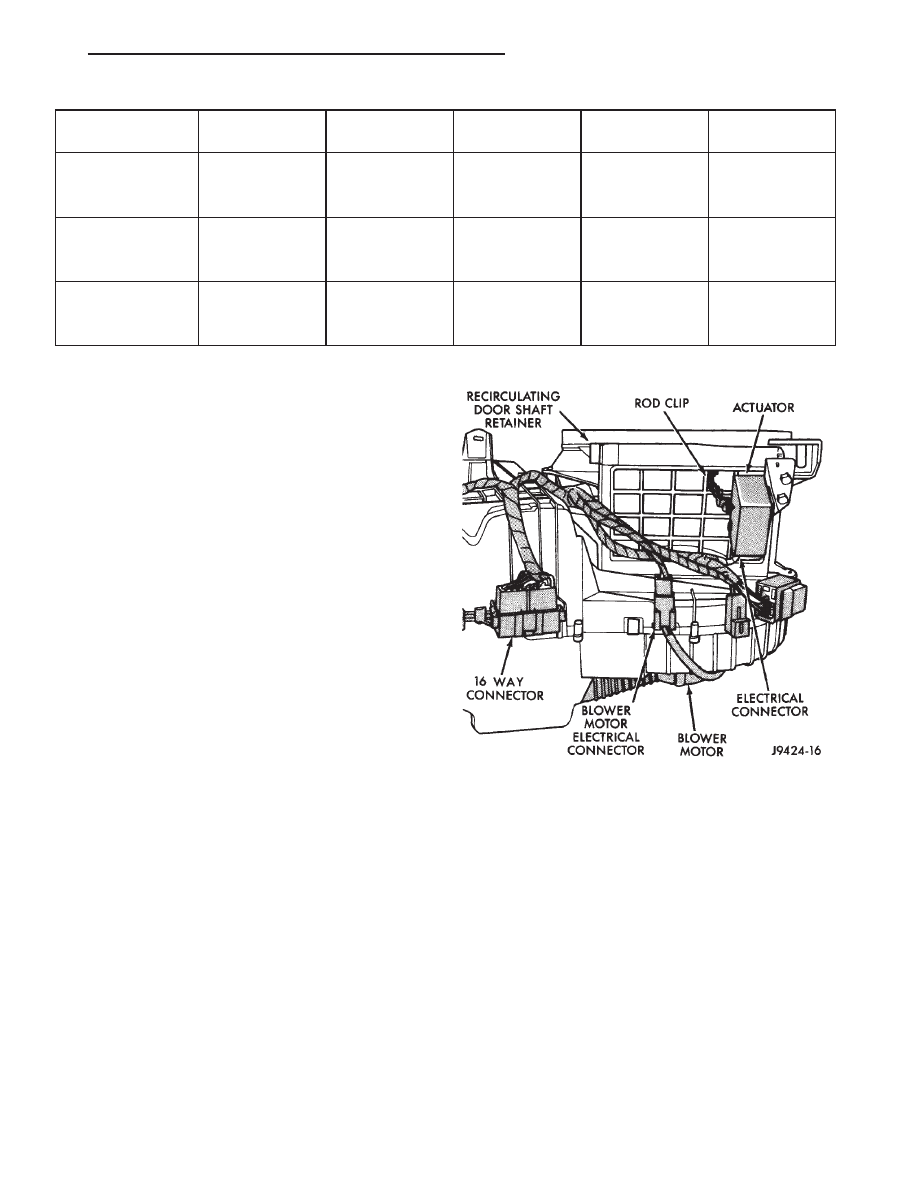
tor. As the passenger compartment air dehumidifies,
the
air
conditioning
system
performance
levels
improve.
Humidity has an important bearing on the tempera-
ture of the air delivered to the interior of the vehicle. It
is important to understand the effect that humidity has
on the performance of the air conditioning system.
When humidity is high, the evaporator has to perform a
double duty. It must lower the air temperature, and it
must lower the temperature of the moisture in the air
that condenses on the evaporator fins. Condensing the
moisture in the air transfers heat energy into the evap-
orator fins and tubing. This reduces the amount of heat
the evaporator can absorb from the air. High humidity
greatly reduces the ability of the evaporator to lower
the temperature of the air.
However, evaporator capacity used to reduce the
amount of moisture in the air is not wasted. Wring-
ing some of the moisture out of the air entering the
vehicle adds to the comfort of the passengers.
Although, an owner may expect too much from their
air conditioning system on humid days. A perfor-
mance test is the best way to determine whether the
system is performing up to standard. This test also
provides valuable clues as to the possible cause of
trouble with the air conditioning system.
If the vehicle has the optional Automatic Tempera-
ture Control (ATC) system, and has intermittent
operational problems or fault codes, be certain that
the 16-way wire harness connector on the heater-A/C
housing is properly seated (Fig. 7). To check this con-
dition, unplug the two wire harness connector halves,
then plug them in again. Historical fault codes that
could be stored as a result of this unseated wire har-
ness connector condition are Codes 36, 38, and 39.
Review the Service Warnings and Precautions in
the front of this group before performing this proce-
dure. The air temperature in the test room and in
the vehicle must be a minimum of 21° C (70° F) for
this test.
(1) Connect a tachometer and a manifold gauge
set.
(2) Set the heater-A/C controls in the A/C, Panel,
and Recirculation positions, the temperature control
knob in the full cool position, and the blower motor
switch in the full High position.
(3) Start the engine and hold the idle at 1,000 rpm
with the compressor clutch engaged.
(4) The engine should be at operating temperature.
The doors and windows must be open.
(5) Insert a thermometer in the driver side center
A/C (panel) outlet. Operate the engine for five min-
utes.
(6) The compressor clutch may cycle, depending
upon the ambient temperature and humidity. If the
clutch cycles, unplug the low pressure cycling clutch
switch wire harness connector from the switch
located on the accumulator (Fig. 8). Place a jumper
Ambient
21°C
27°C
32°C
38°C
43°C
Temperature
(70°F)
(80°F)
(90°F)
(100°F)
(110°F)
Air Temperature
-3 to 3°C
1 to 7°C
3 to 9°C
6 to 13°C
10 to 18°C
at Center Panel
Outlet
(27-38°F)
(33-44°F)
(37-48°F)
(43-55°F)
(50-64°F)
Evaporator
179-241 kPa
221-283 kPa
262-324 kPa
303-365 kPa
345-414 kPa
Inlet Pressure
at Charge Port
(26-35 psi)
(32-41 psi)
(38-47 psi)
(44-53 psi)
(50-60 psi)
Compressor
1240-1655 kPa
1380-1790 kPa
1720-2070 kPa
1860-2345 kPa
2070-2690 kPa
Discharge
Pressure
(180-240 psi)
(200-260 psi)
(250-300 psi)
(270-340 psi)
(300-390 psi)
Performance Temperature and Pressure
Fig. 7 16-Way Wire Harness Connector
RECIRCULATING
DOOR
SHAFT
RETAINER
ROD CLIP
ACTUATOR
16 WAY CONNECTOR
BLOWER
MOTOR ELEC-
TRICAL CON-
NECTOR
BLOWER MOTOR
ELECTRICAL
CON-
NECTOR
ZG
HEATING AND AIR CONDITIONING
24 - 11
DIAGNOSIS AND TESTING (Continued)
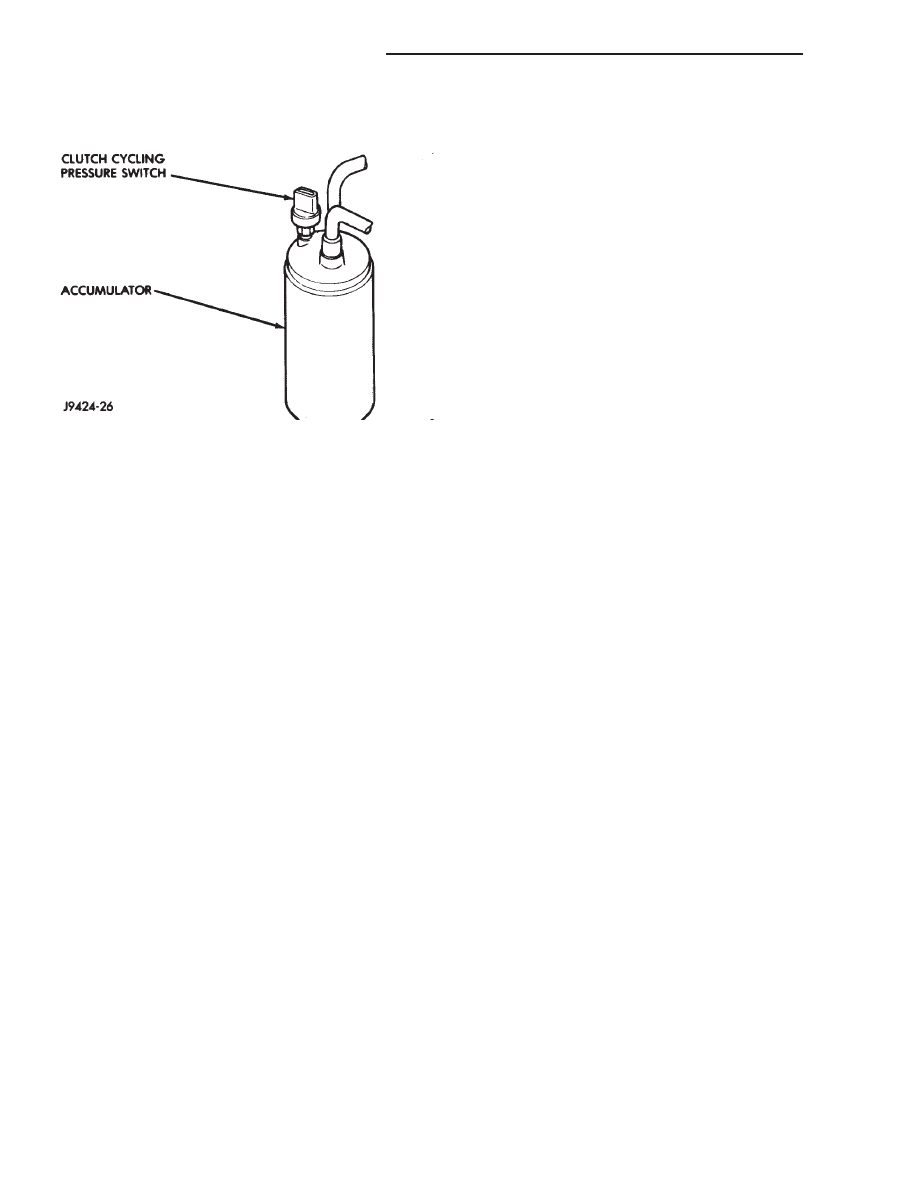
wire between the two cavities of the low pressure
cycling clutch switch wire harness connector.
(7) With the compressor clutch engaged, record the
discharge air temperature and the compressor dis-
charge pressure.
(8) Compare the discharge air temperature to the
Performance Temperature and Pressure chart. If the
discharge air temperature is high, see Refrigerant Sys-
tem Leaks and Refrigerant System Charge in this
group.
(9) Compare the compressor discharge pressure to
the Performance Temperature and Pressure chart. If
the compressor discharge pressure is high, see the
Pressure Diagnosis chart.
Fig. 8 Low Pressure Cycling Clutch Switch
CLUTCH CYCLING PRES-
SURE SWITCH
ACCUMULATOR
24 - 12
HEATING AND AIR CONDITIONING
ZG
DIAGNOSIS AND TESTING (Continued)
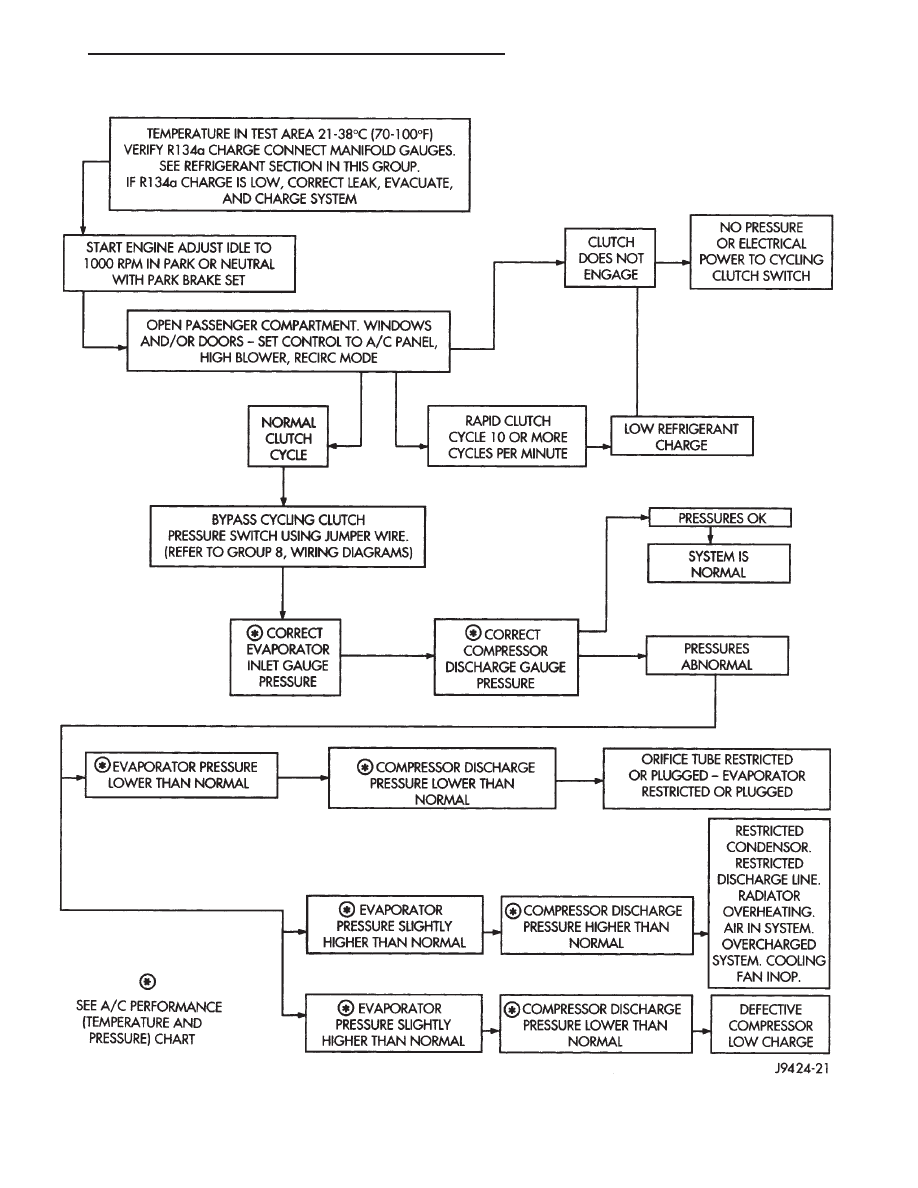
Pressure Diagnosis
TEMPERATURE IN TEST AREA 21–38°C (170–100°F) VERIFY R134a CHARGE
CONNECT MANIFOLD GAUGES. SEE REFRIGERANT SECTION IN THIS GROUP.
IF R134a CHARGE IS LOW, CORRECT LEAK, EVACUATE, AND CHARGE SYSTEM
START ENGINE ADJUST IDLE TO 1000 RPM IN
PARK OR NEUTRAL WITH PARK BRAKE SET
CLUTCH
DOES
NOT ENGAGE
NO PRESSURE OR ELEC-
TRICAL
POWER
TO
CYCLING CLUTCH SWITCH
OPEN PASSENGER COMPARTMENT, WINDOWS AND/OR DOORS
— SET CONTROL TO A/C PANEL, HIGH BLOWER, RECIRC MODE
NORMAL
CLUTCH CYCLE
RAPID CLUTCH CYCLE 10 OR
MORE CYCLES PER MINUTE
LOW
REFRIGERANT
CHARGE
BYPASS CYCLING CLUTCH PRESSURE SWITCH USING
JUMPER WIRE. (REFER TO GROUP 8, WIRING DIA-
GRAMS)
PRESSURES OK
SYSTEM IS NORMAL
CORRECT
EVAPORATOR
INLET GAUGE
PRESSURE
CORRECT COM-
PRESSOR DISCHARGE
GAUGE PRESSURE
PRESSURES ABNORMAL
EVAPORATOR PRESSURE
LOWER THAN NORMAL
COMPRESSOR DISCHARGE
PRESSURE LOWER THAN NOR-
MAL
ORIFICE
TUBE
RESTRICTED
OR
PLUGGED
—
EVAPORATOR
RESTRICTED OR PLUGGED
EVAPORATOR PRES-
SURE SLIGHTLY
HIGHER THAN NORMAL
COMPRESSOR DISCHARGE
PRESSURE HIGHER THAN
NORMAL
RESTRICTED
CON-
DENSOR.
RESTRICTED
DIS-
CHARGE LINE. RADIA-
TOR
OVERHEATING.
AIR
IN
SYSTEM.
OVERCHARGED SYS-
TEM.
COOLING
FAN
INOP.
SEE A/C PERFORMANCE
(TEMPERATURE AND
PRESSURE) CHART
EVAPORATOR PRES-
SURE SLIGHTLY
HIGHER THAN NORMAL
COMPRESSOR DISCHARGE
PRESSURE LOWER THAN NOR-
MAL
DEFECTIVE
COM-
PRESSOR
LOW
CHARGE
ZG
HEATING AND AIR CONDITIONING
24 - 13
DIAGNOSIS AND TESTING (Continued)
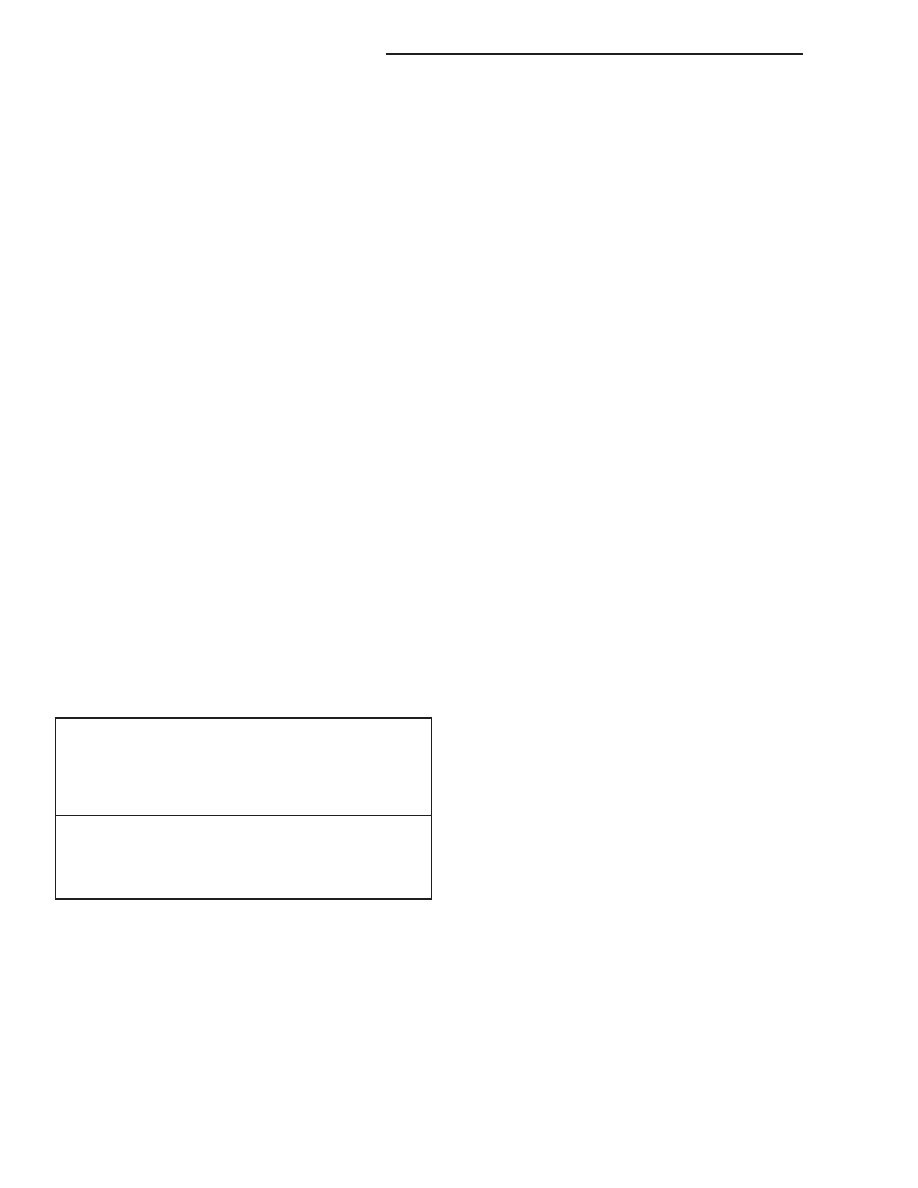
HEATER PERFORMANCE
PREPARATIONS
Review the Service Warnings and Precautions in
the front of this group before performing the follow-
ing procedures.
Check the radiator coolant level, serpentine drive
belt tension, and engine vacuum line connections.
Also check the radiator air flow and the radiator fan
operation. Start the engine and allow it to warm up
to normal operating temperature.
WARNING: DO NOT REMOVE THE RADIATOR CAP
WHEN THE ENGINE IS AT OPERATING TEMPERA-
TURE, PERSONAL INJURY MAY RESULT.
If the vehicle has been operated recently, wait fif-
teen minutes or longer before removing the radiator
cap. Place a rag over the cap and turn it to the first
safety stop. Allow any pressure to escape through the
overflow tube. When the cooling system pressure sta-
bilizes, remove the cap completely.
MAXIMUM HEATER OUTPUT
Engine coolant is delivered to the heater core
through two heater hoses. With the engine idling at
normal operating temperature, set the temperature
control knob in the full hot position, the mode control
knob in the Floor position, and the blower motor
switch knob in the High speed position. Using a test
thermometer, check the air temperature coming from
the floor outlets. Compare the air temperature read-
ing to the Heater Temperature Reference chart (Fig.
9).
If the floor outlet air temperature is low, refer to
Group 7 - Cooling System for the coolant tempera-
ture specifications. Both of the heater hoses should
be hot to the touch. The coolant return hose should
be slightly cooler than the supply hose. If the coolant
return hose is much cooler than the supply hose,
locate and repair the engine coolant flow obstruction
in the heater system.
OBSTRUCTED COOLANT FLOW
Possible locations or causes of obstructed coolant
flow:
• Pinched or kinked heater hoses.
• Improper heater hose routing.
• Plugged heater hoses or supply and return ports
at the cooling system connections (refer to Group 7 -
Cooling System).
• A plugged heater core.
If proper coolant flow through the heater system is
verified, and outlet air temperature is still low, a
mechanical problem may exist.
MECHANICAL PROBLEMS
Possible locations or causes of insufficient heat:
• An obstructed cowl air intake.
• Obstructed heater system outlets.
• A blend-air door not functioning properly.
TEMPERATURE CONTROL
If the heater discharge air temperature cannot be
adjusted with the temperature control knob on the
heater-A/C control panel, the following could require
service:
• The heater-A/C control panel.
• The blend air door actuator.
• The wire harness circuits for the heater-A/C con-
trol panel or the blend air door actuator.
• Improper engine coolant temperature.
VACUUM SYSTEM
Vacuum control is used to operate the mode doors
in the manual temperature control system heater-
A/C housing. Testing of the heater-A/C mode control
switch operation will determine if the vacuum and
electrical controls are functioning. However, it is pos-
sible that a vacuum control system that operates per-
fectly at engine idle (high engine vacuum) may not
function properly at high engine speeds or loads (low
engine vacuum). This can be caused by leaks in the
vacuum system, or a faulty vacuum check valve.
A vacuum system test will help to identify the
source of poor vacuum system performance, or vac-
uum system leaks. Before starting this test, stop the
engine and make certain that the problem isn’t a dis-
connected vacuum supply tube at the engine intake
manifold or the vacuum reservoir.
Use an adjustable vacuum test set (Special Tool
C-3707) and a suitable vacuum pump to test the
heater-A/C vacuum control system. With a finger
placed over the end of the vacuum test hose probe
(Fig. 10), adjust the bleed valve on the test set gauge
to obtain a vacuum of exactly 27 kPa (8 in. Hg.).
Release and block the end of the probe several times
to verify that the vacuum reading returns to the
Minimum Heater
System
Ambient Temperature
Floor Outlet
Temperature
Celsius
Fahrenheit
Celsius
Fahrenheit
15.5°
60°
62.2°
144°
21.1°
70°
63.8°
147°
26.6°
80°
65.5°
150°
32.2°
90°
67.2°
153°
Fig. 9 Heater Temperature Reference
24 - 14
HEATING AND AIR CONDITIONING
ZG
DIAGNOSIS AND TESTING (Continued)
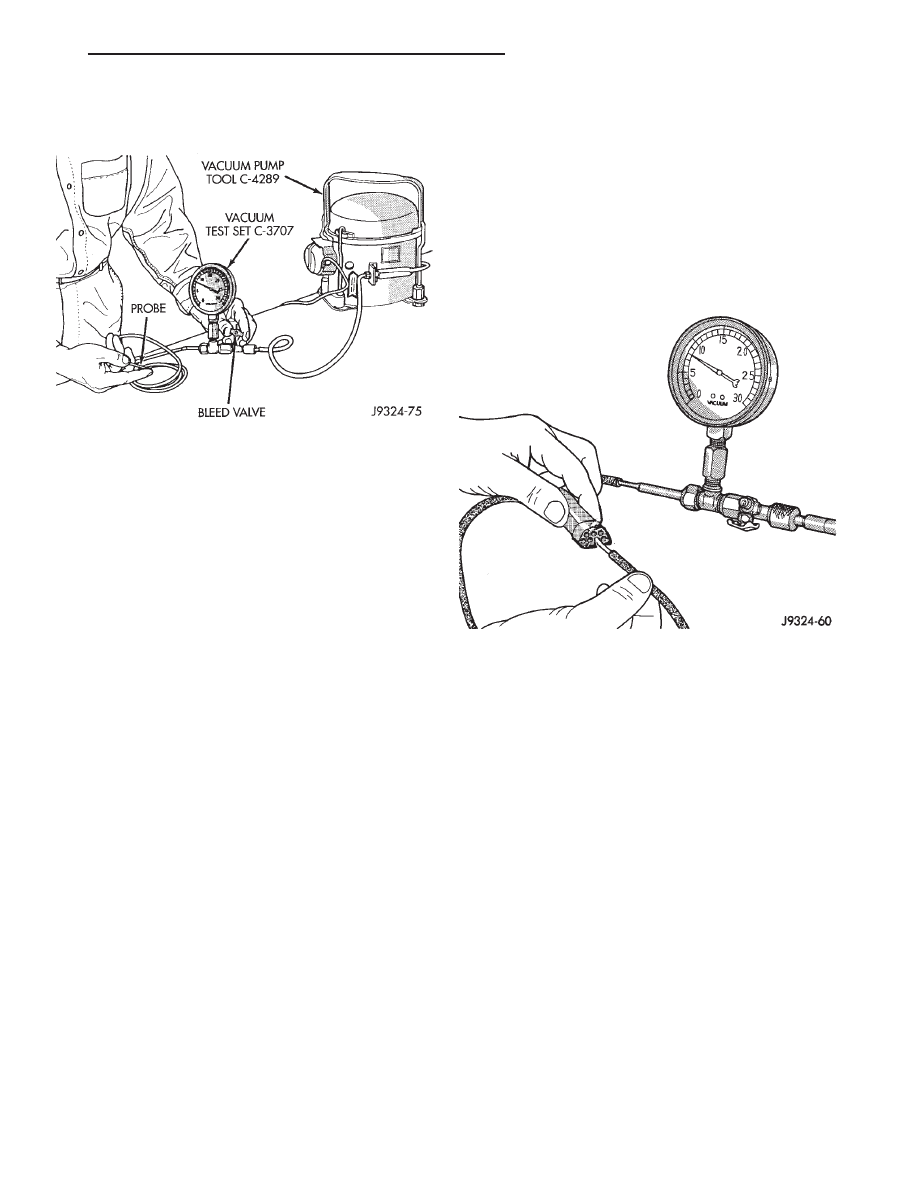
exact 27 kPa (8 in. Hg.) setting. Otherwise, a false
reading will be obtained during testing.
VACUUM CHECK VALVE
(1) Remove the vacuum check valve. The valve is
located in the (black) vacuum supply hose near the
engine intake manifold.
(2) Connect the test set vacuum supply hose to the
heater side of the valve. When connected to this side
of the check valve, no vacuum should pass and the
test set gauge should return to the 27 kPa (8 in. Hg.)
setting. If OK, go to step Step 3. If not OK, replace
the faulty valve.
(3) Connect the test set vacuum supply hose to the
engine vacuum side of the valve. When connected to
this side of the check valve, vacuum should flow
through the valve without restriction. If not OK,
replace the faulty valve.
HEATER-A/C CONTROLS
(1) Connect the test set vacuum probe to the heat-
er-A/C vacuum supply (black) hose in the engine
compartment. Position the test set gauge so that it
can be viewed from the passenger compartment.
(2) Place the heater-A/C mode control knob in each
mode, one at a time, and pause after each selection.
The test set gauge should return to the 27 kPa (8 in.
Hg.) setting shortly after each selection is made. If
not OK, a component or vacuum line in the selected
mode’s circuit has a leak. See the procedure in Locat-
ing Vacuum Leaks.
CAUTION: Do not use lubricant on the switch ports
or in the holes in the plug, as lubricant will ruin the
vacuum valve in the switch. A drop of clean water
in the connector plug holes will help the connector
slide onto the switch ports.
LOCATING VACUUM LEAKS
(1) Disconnect the vacuum connector from the
back of the heater-A/C mode control switch on the
control panel.
(2) Connect the test set vacuum hose probe to each
port in the vacuum harness connector, one at a time,
and pause after each connection (Fig. 11). The test
set gauge should return to the 27 kPa (8 in. Hg.) set-
ting shortly after each connection is made. If OK,
replace the faulty mode control switch. If not OK, go
to Step 3.
(3) Determine the vacuum line color of the vacuum
circuit that is leaking. To determine the vacuum line
colors, refer to the Vacuum Circuits chart (Fig. 12).
(4) Disconnect and plug the vacuum line from the
component (fitting, actuator, valve, switch, or reser-
voir) on the other end of the leaking circuit. Instru-
ment panel disassembly or removal may be necessary
to gain access to some components.
(5) Connect the test set hose or probe to the open
end of the leaking circuit. The test set gauge should
return to the 27 kPa (8 in. Hg.) setting shortly after
each connection is made. If OK, replace the faulty
disconnected component. If not OK, go to Step 6.
(6) To locate a leak in a vacuum line, leave one
end of the line plugged and connect the test set hose
or probe to the other end. Run your fingers slowly
along the line while watching the test set gauge. The
vacuum reading will fluctuate when your fingers con-
tact the source of the leak. To repair the vacuum
line, cut out the leaking section of the line. Then,
insert the loose ends of the line into a suitable length
of 3 mm (1/8-inch) inside diameter rubber hose.
Fig. 10 Adjust Vacuum Test Bleed Valve
VACUUM
PUMP
TOOL
C-4289
VACUUM
TEST
SET
C-3707
BLEEDVALVE
PROBE
Fig. 11 Vacuum Circuit Test
ZG
HEATING AND AIR CONDITIONING
24 - 15
DIAGNOSIS AND TESTING (Continued)
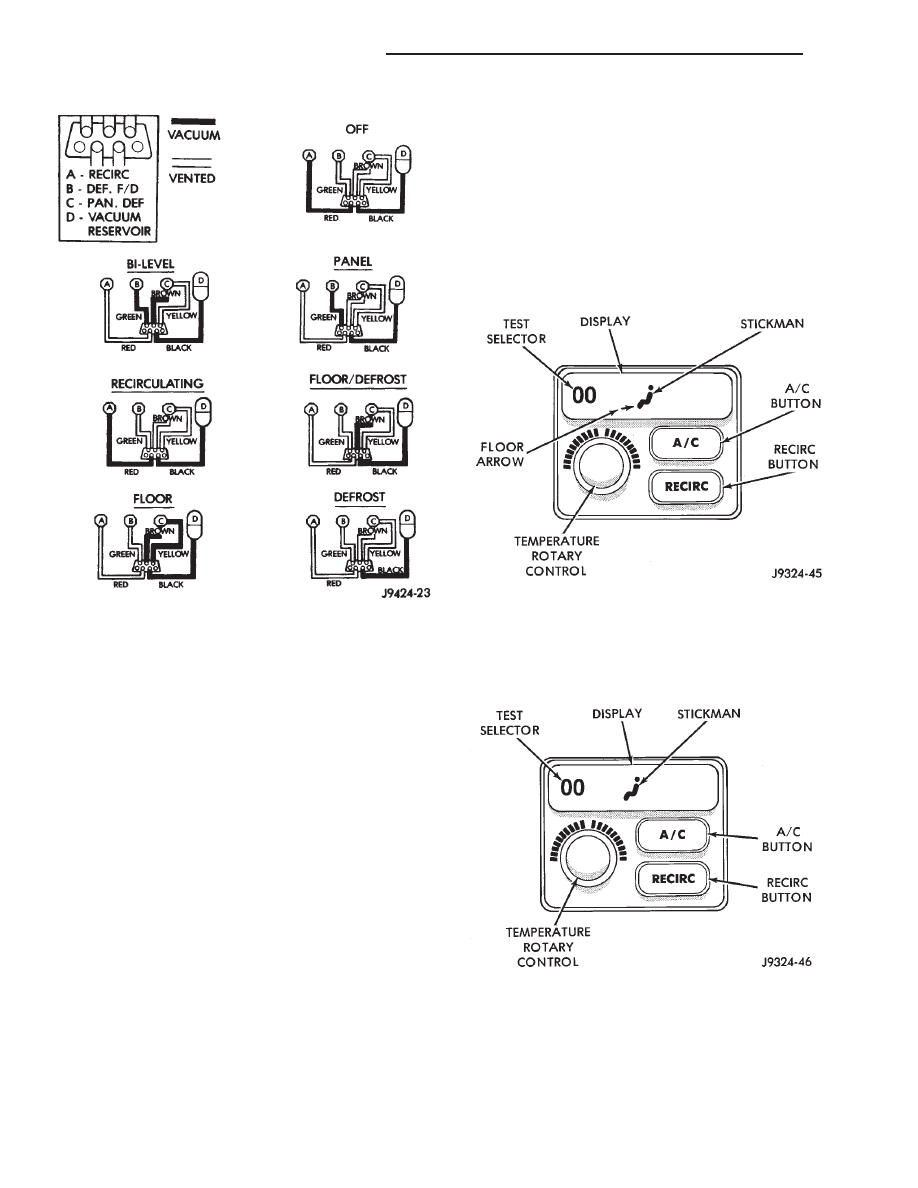
ATC SYSTEM
The Automatic Temperature Control (ATC) control-
ler has a system self-diagnostic mode. The controller
is capable of troubleshooting each of its input and
output circuits. When the controller detects a fault
and places it in memory, an “Er” is momentarily dis-
played in the heater-A/C control panel vacuum fluo-
rescent display area, but it will only be displayed
once during each ignition cycle. The ATC controller is
capable of three different types of self-diagnostic
tests, as follows:
• Fault Code Tests
• Input Circuit Tests
• Output Circuit/Actuator Tests
The information that follows describes how to read
the self-diagnostic display, how to enter the ATC con-
troller self-diagnostic test mode, how to select the
three self-diagnostic test types, and how to perform
the three different tests.
SELF-DIAGNOSTIC DISPLAY
In the self-diagnostic mode, the test information is
displayed in the vacuum fluorescent display area of
the heater-A/C control. The area of the display where
the temperature control comfort level is normally dis-
played is called the Test Selector. The Test Selector is
used to display fault codes, identify the test mode,
and show the values of the circuits being tested. The
following information describes how the values in the
Test Selector display should be interpreted.
(1) The Select Test mode will have only 00 dis-
played in the Test Selector, and no stick man will be
displayed. This is the self-diagnostic mode from
which the various tests may be selected.
(2) If the stick man floor arrow (bottom) is show-
ing, the displayed Test Selector value will be a range
of numbers below zero (Fig. 13).
(3) If the stick man appears, but no arrows are
showing, the displayed Test Selector value will be a
range of numbers between zero and ninety-nine (Fig.
14).
(4) If the stick man panel arrow (middle) is show-
ing, the displayed Test Selector value will be a range
of numbers between 100 and 199 (Fig. 15).
(5) If the stick man panel (middle) and defrost
(top) arrows are showing, the displayed Test Selector
Fig. 12 Vacuum Circuits
A — RECIRC
B — DEF. F/D
C — PAN. DEF
D — VACUUM RES-
ERVOIR
VACUUM
VENTED
OFF
BI-LEVEL
PANEL
RECIR-
CULATING
FLOOR/
DEFROST
FLOOR
DEFROST
Fig. 13 Test Selector Values Below Zero
TEST
SELEC-
TOR
DISPLAY
STICKMAN
A/C BUTTON
RECIRC BUTTON
TEMPERATURE
ROTARY
CONTROL
FLOOR ARROW
Fig. 14 Test Selector Values Between Zeroand
Ninety-Nine
TEST SELECTOR
DISPLAY
STICKMAN
A/C BUTTON
RECIRC BUTTON
TEMPERATURE
ROTARY
CONTROL
24 - 16
HEATING AND AIR CONDITIONING
ZG
DIAGNOSIS AND TESTING (Continued)
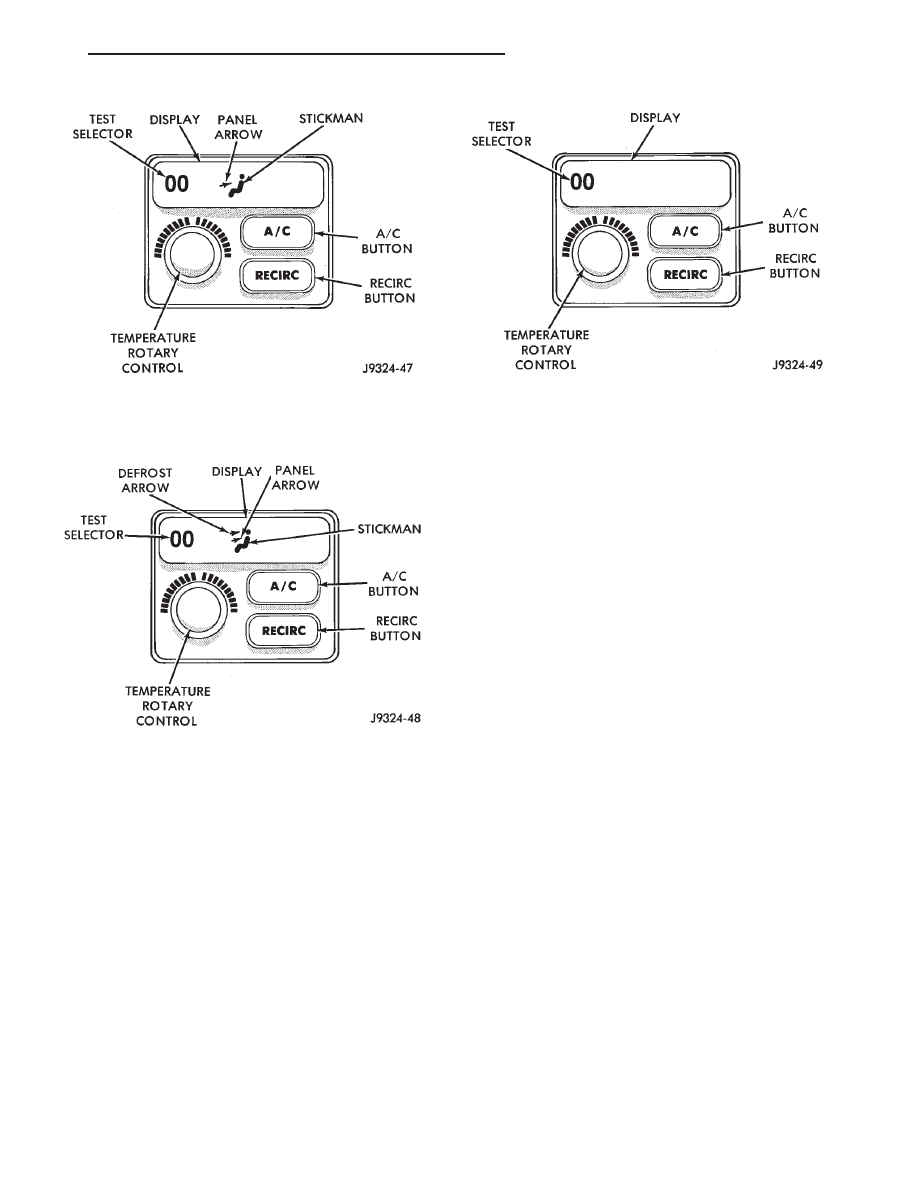
value will be a range of numbers between 200 and
255 (Fig. 16).
(6) t any time during the self-diagnostic tests, you
may return to the Select Test mode by turning the tem-
perature rotary control one click in either direction.
Again, the stick man and arrows are not shown in the
Select Test mode. At this point, you have the option of
monitoring or testing another circuit (Fig. 17).
ENTERING THE ATC SELF-DIAGNOSTIC MODE
To enter the ATC self-diagnostic mode, perform the
following:
(1) Depress the A/C and Recirc buttons at the
same time and hold. Rotate the rotary temperature
control knob clockwise one click.
(2) If you continue to hold the A/C and Recirc but-
tons depressed, you will see all of the display seg-
ments illuminate. If a segment fails to illuminate,
the vacuum fluorescent display is faulty.
(3) After viewing the segment test, release the A/C
and Recirc buttons. This will put the Test Selector
value at 00, and no stick man will be displayed. This
is the Select Test mode. At this point a number of
tests can be selected, however, the Fault Code Test
should be performed first.
FAULT CODE TESTS
Fault codes are two-digit numbers that identify a
circuit that is malfunctioning. There are two differ-
ent kinds of fault codes.
1.
Current Fault Codes - Current means the
fault is present right now. There are two types of cur-
rent faults: input faults, and system faults.
2.
Historical Fault Codes - Historical or stored
means the fault occurred previously, but is OK right now.
A majority of historical fault codes are caused by inter-
mittent wire harness or wire harness connector problems.
NOTE: A battery disconnect will erase all faults stored
in Read Available Memory (RAM). It is recommended
that all faults be recorded before they are erased.
RETRIEVING FAULT CODES
(1) To begin the Fault Code Tests you must be in
the Select Test mode. With 00 displayed in the Test
Selector and no stick man, push either the A/C or
Recirc button.
(2) The stick man will appear indicating you have
entered the Fault Code Tests. The values displayed
in the Test Selector will range from 00 to 64.
(3) Fault codes will appear and repeat if there are
more than one. Record all of the fault codes, then see
the Current and Historical Fault Code charts for the
descriptions. If there are no fault codes, the display
value remains at 00.
(4) If a Fault Code 25 or 29 is displayed, the ATC
control module must be replaced before any further
testing is performed.
(5) For more detailed information about a fault
code, see the Input Circuit Tests or the Output Cir-
cuit/Actuator Tests.
Fig. 15 Test Selector Values Between 100and 199
TEST SELECTOR
DISPLAY
PANEL ARROW
STICKMAN
A/C BUTTON
RECIRC BUT-
TON
TEMPERATURE
ROTARY
CONTROL
Fig. 16 Test Selector Values Between 200and 255
DEFROST ARROW
DISPLAY
PANEL ARROW
STICKMAN
A/C
BUT-
TON
RECIRC BUT-
TON
TEMPERATURE
ROTARY
CONTROL
TEST SELEC-
TOR
Fig. 17 Return to Select Test Mode
TEST
SELEC-
TOR
DISPLAY
A/C BUTTON
RECIRC BUT-
TON
TEMPERATURE
ROTARY
CONTROL
ZG
HEATING AND AIR CONDITIONING
24 - 17
DIAGNOSIS AND TESTING (Continued)
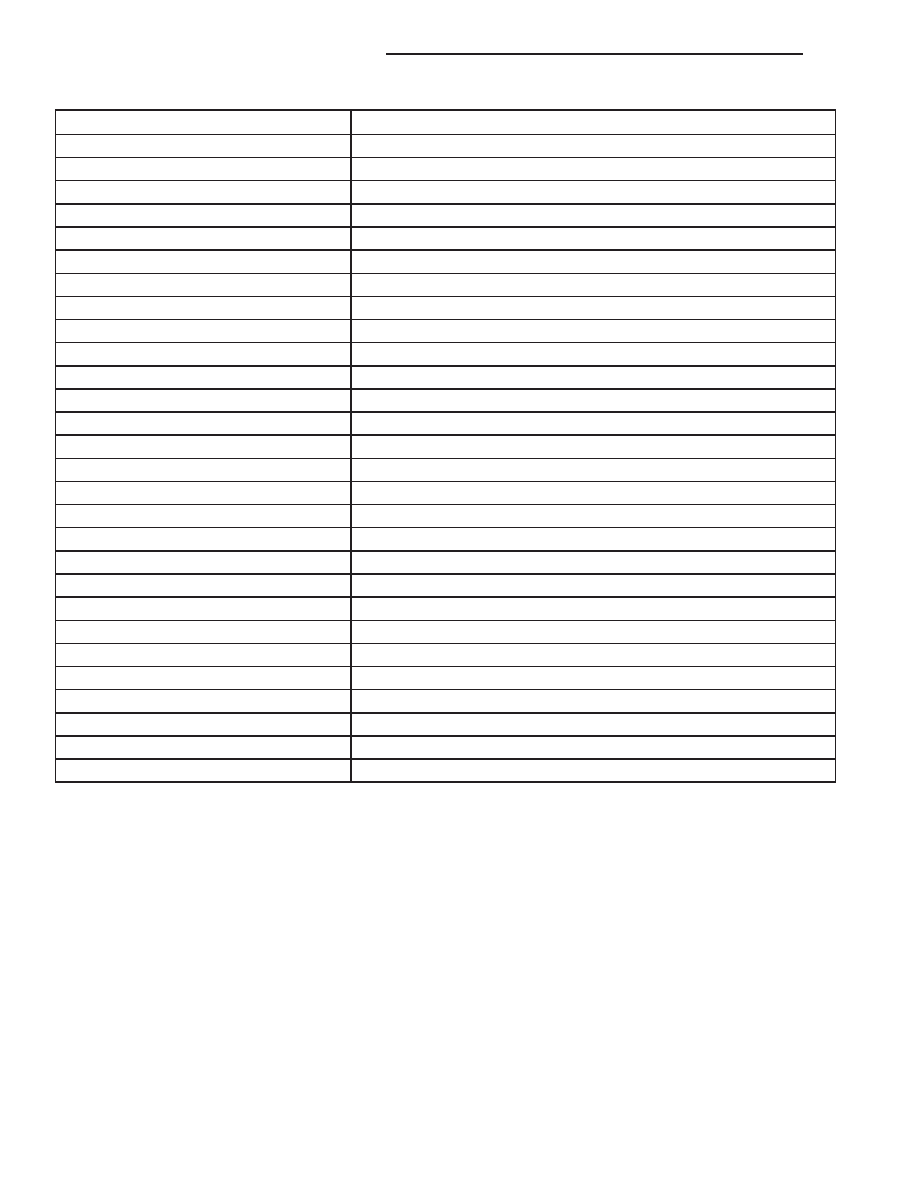
Fail Code/Description
Circuit Description
00 = No Faults
01 = Circuit open
In-Vehicle Temperature Sensor
02 = Circuit open
Solar Sensor Input Circuit
03 = Circuit open
Front Panel Blower/Fan Control Input
04 = Circuit open
Front Panel Mode Control Input
05 = Circuit open
Blend Air Door Feedback Circuit
06 = Circuit open
Mode Door Feedback Circuit
07 = Feedback too high
Blower/Fan Feedback Circuit
08 = Circuit shorted
In-Vehicle Temperature Sensor
09 = Circuit shorted
Solar Sensor Input Circuit
10 = Circuit shorted
Front Panel Blower/Fan Control Input
11 = Circuit shorted
Front Panel Mode Control Input
12 = Circuit shorted
Blend Air Door Feedback Circuit
13 = Circuit shorted
Mode Door Feedback Circuit
14 = Feedback too low
Blower/Fan Feedback Circuit
15 = Door not responding
Mode Door Feedback Circuit
16 = Door not responding
Blend Air Door Actuator Drive Circuit
17 = Door travel range too small
Mode Door Feedback Circuit
18 = Door travel range too large
Mode Door Feedback Circuit
19 = Door travel range too small
Blend Air Door Actuator Drive Circuit
20 = Door travel range too large
Blend Air Door Actuator Drive Circuit
21 = Calibration data error
Calibration and CPU Data
22 = BCM message missing
Collision Detection C2D Bus Inputs
23 = PCM message Missing
Collision Detection C2D Bus Inputs
24 = CPU error
Calibration and CPU Data
25 = Reserved
26 = Reserved
27 = Reserved
Current Fault Codes
24 - 18
HEATING AND AIR CONDITIONING
ZG
DIAGNOSIS AND TESTING (Continued)
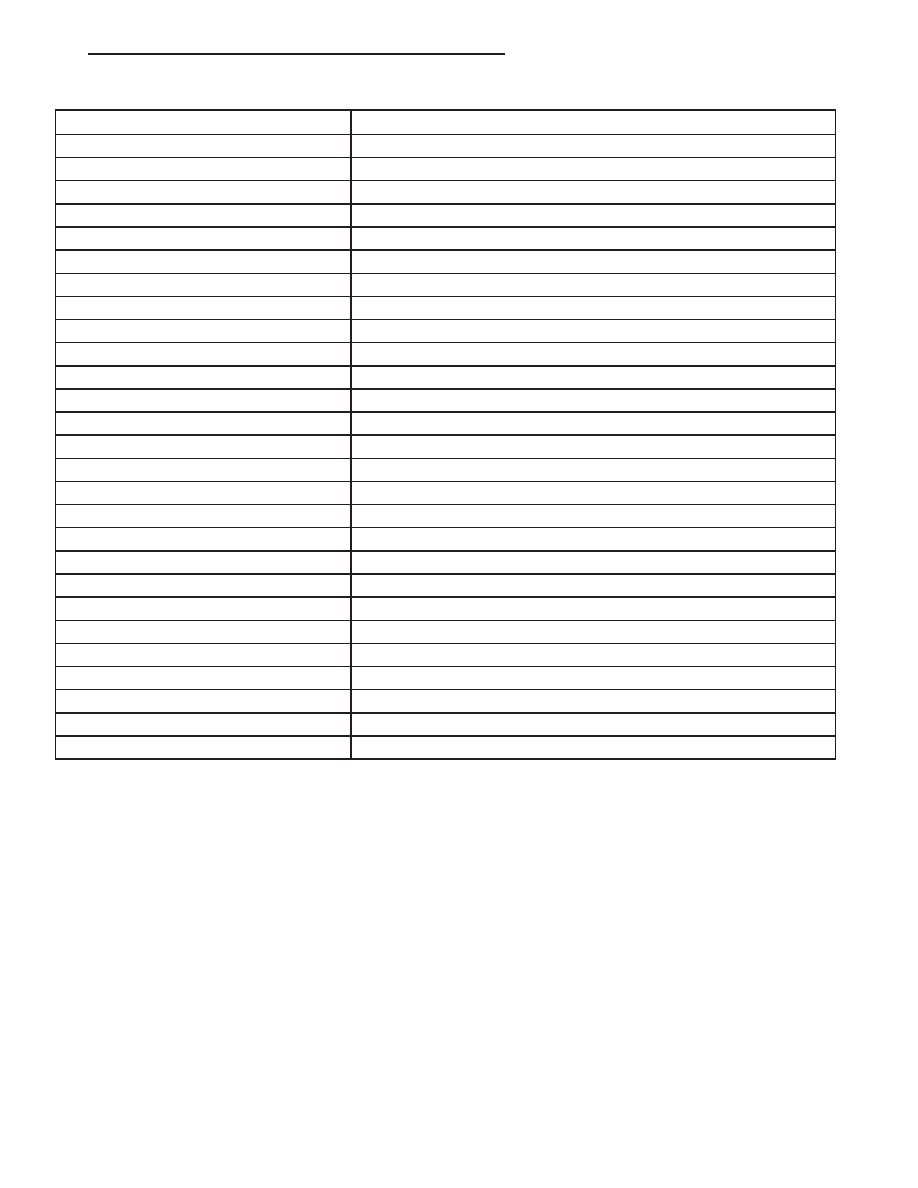
Fail Code/Description
Circuit Description
28 = Circuit was open
In-Vehicle Temperature Sensor
29 = Circuit was open
Solar Sensor Input Circuit
30 = Circuit was open
Front Panel Blower/Fan Control Input
31 = Circuit was open
Front Panel Mode Control Input
32 = Circuit was open
Blend Air Door Feedback Circuit
33 = Circuit was open
Mode Door Feedback Circuit
34 = Feedback was too high
Blower/Fan Feedback Circuit
35 = Circuit was shorted
In-Vehicle Temperature Sensor
36 = Circuit was shorted
Solar Sensor Input Circuit
37 = Circuit was shorted
Front Panel Blower/Fan Control Input
38 = Circuit was shorted
Front Panel Mode Control Input
39 = Circuit was shorted
Blend Air Door Feedback Circuit
40 = Circuit was shorted
Mode Door Feedback Circuit
41 = Feedback was too low
Blower/Fan Feedback Circuit
42 = Door was not responding
Mode Door Feedback Circuit
43 = Door was not responding
Blend Air Door Actuator Drive Circuit
44 = Door travel range was too small
Mode Door Feedback Circuit
45 = Door travel range was too large
Mode Door Feedback Circuit
46 = Door travel range was too small
Blend Air Door Actuator Drive Circuit
47 = Door travel range was too large
Blend Air Door Actuator Drive Circuit
48 = Calibration data was in error
Calibration and CPU Data
49 = BCM message was missing
Collision Detection C2D Bus Inputs
50 = PCM message was Missing
Collision Detection C2D Bus Inputs
51 = CPU was in error
Calibration and CPU Data
52 = Reserved
53 = Reserved
54 = Reserved
Historical Fault Codes
ZG
HEATING AND AIR CONDITIONING
24 - 19
DIAGNOSIS AND TESTING (Continued)

CLEARING FAULT CODES
Current faults are cleared whenever the problem
goes away. To clear a historical fault, depress and
hold either the A/C or Recirc button for at least three
seconds. The faults have been cleared when two hor-
izontal bars appear in the display.
INPUT CIRCUIT TESTS
In the Input Circuit Test mode, the status of input
circuits can be viewed and monitored. If a failure
occurs within an input circuit the controller will dis-
play a “?” for unknown values, “OC” for an open cir-
cuit, or “SC” for a short circuit.
(1) To begin the Input Circuit Tests you must be in
the Select Test mode.
(2) With 00 displayed in the Test Selector and no
stick man, turn the rotary temperature control knob
until the test number you are looking for appears in
the Test Selector display. See the Circuit Testing
charts for a listing of the test numbers, test items,
test types, system tested, and displayed values.
(3) To see the circuit input values, depress the A/C
or Recirc button. The values displayed will represent
the input seen by the ATC controller.
OUTPUT CIRCUIT/ACTUATOR TESTS
In the Output Circuit/Actuator Test mode, the out-
put circuits can be viewed, monitored, overridden,
and tested. If a failure occurs in an output circuit,
test the circuit by overriding the system. Test the
actuator through its full range of operation. When
the override control has been activated, the display
will be flashing. The Test Selector will display feed-
back information about the output circuit being
tested.
(1) To begin the Output Circuit/Actuator Tests you
must be in the Select Test mode.
(2) With 00 displayed in the Test Selector and no
stick man, turn the rotary temperature control knob
until the test number you are looking for appears in
the Test Selector display. See the Circuit Testing
charts for a listing of the test numbers, test items,
test types, system tested, and displayed values.
(3) To see the output value, depress the A/C or
Recirc button. The values displayed will represent
the output from the ATC controller.
(4) To enter the actuator test, depress the A/C or
Recirc button. The display will blink, indicating you
are in the actuator test mode. Manual tests are those
in which you will have to depress and hold the A/C or
Recirc button to control the output. Automatic tests
are those in which you will have to depress the A/C
or Recirc button once to generate the output.
24 - 20
HEATING AND AIR CONDITIONING
ZG
DIAGNOSIS AND TESTING (Continued)
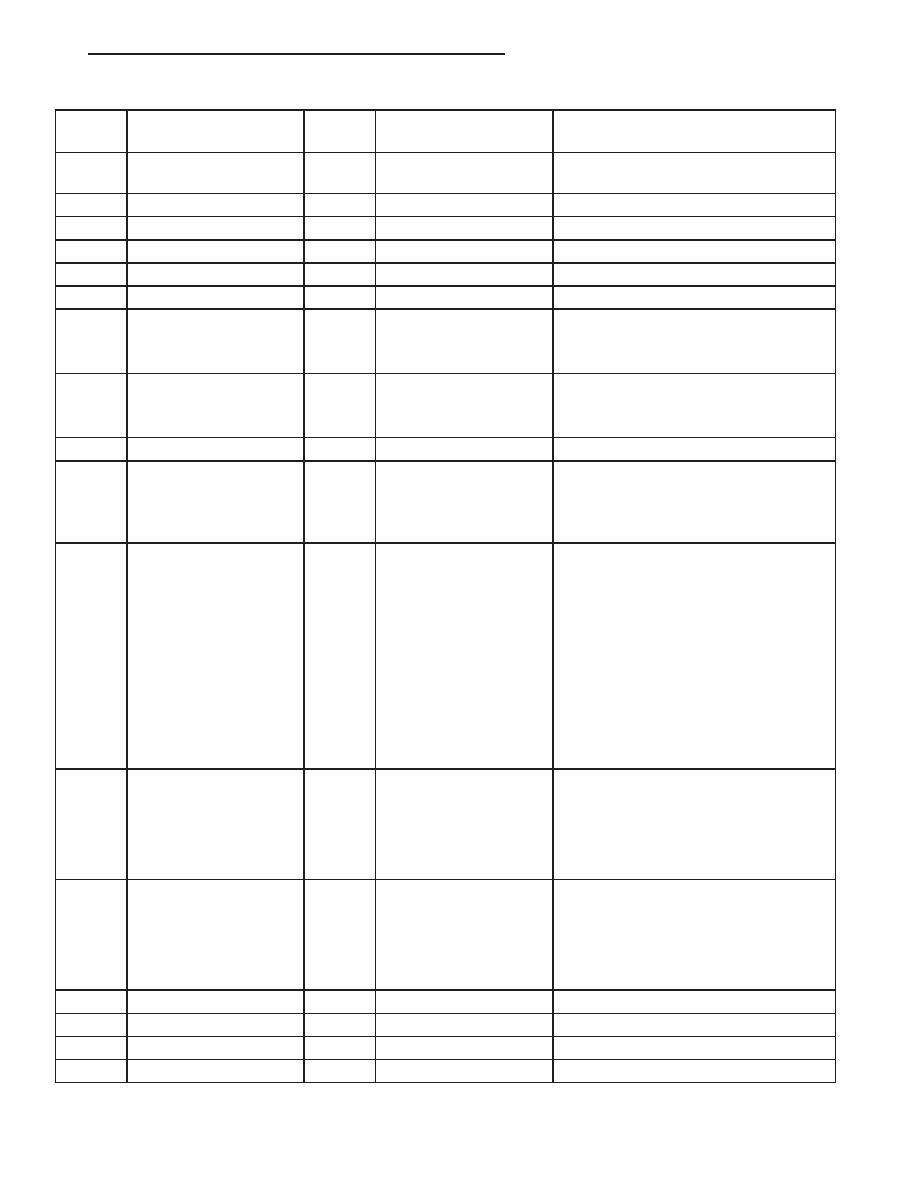
Test
No.
Test
Item
Test
Type
System
Tested
Displayed
Values
01
Blower Control Switch
(A/D)
I
Blower System
9
?”
9
OC”
9
SC” 00-255
02
Blower Feedback
I
Blower System
9
?” 00-255
03
Blower Speed
O/A
Blower System
00-255
04
Hi Blower Relay
O/A
Blower System
00=OFF 01 = ON
05
Mode Control A/D
I
Mode Door System
9
OC”
9
SC” 00-255
06
Mode Door Feedback
I
Mode Door System
9
OC”
9
SC” 00-255
07
Panel Stop
I
Mode Door System
9
?” 00-255
If “?” is displayed, activate Mode 11 to
find panel stop position.
08
Defrost Stop
I
Mode Door System
9
?” 00-255
If “?” is displayed, activate Mode 11 to
find defrost stop position.
09
A/C Request
O/A
A/C System
00 = OFF 01 = ON
10
Mode Door Position
O/A
Mode Door System
00-255
It is possible to command the door
position beyond the stops.
The motor will try to move there.
11
Mode Motor
O/A
Mode Door System
Pressing A/C or RECIRC button for 3
sec. begins reinitalization.
00 = searching for panel stop
01 = searching for defrost stop
02 = moving toward panel
03 = moving toward defrost
04 = in position
05 = stalled moving toward panel
06 = stalled moving toward defrost
07 = feedback error
12
Mode Motor Drive
Lines
O
Mode Door System
00 = stopped (lines low)
01 = toward defrost
02 = toward panel
03 = stopped (lines high)
13
Recirc Door
O/A
Recirc Door System
00 = continuous operation (lines
grounded)
01 = fresh
02 = recirc.
03 = stopped (lines open)
14
In-Vehicle Temp. A/D
I
Temperature Inputs
9
OC”
9
SC” 00-255
15
Blend Door Feedback
I
Blend Door System
9
OC”
9
SC” 00-255
16
Blend Door Cold Stop
I
Blend Door System
9
?” 00-255
17
Blend Door Hot Stop
I
Blend Door System
9
?” 00-255
Circuit Testing
ZG
HEATING AND AIR CONDITIONING
24 - 21
DIAGNOSIS AND TESTING (Continued)
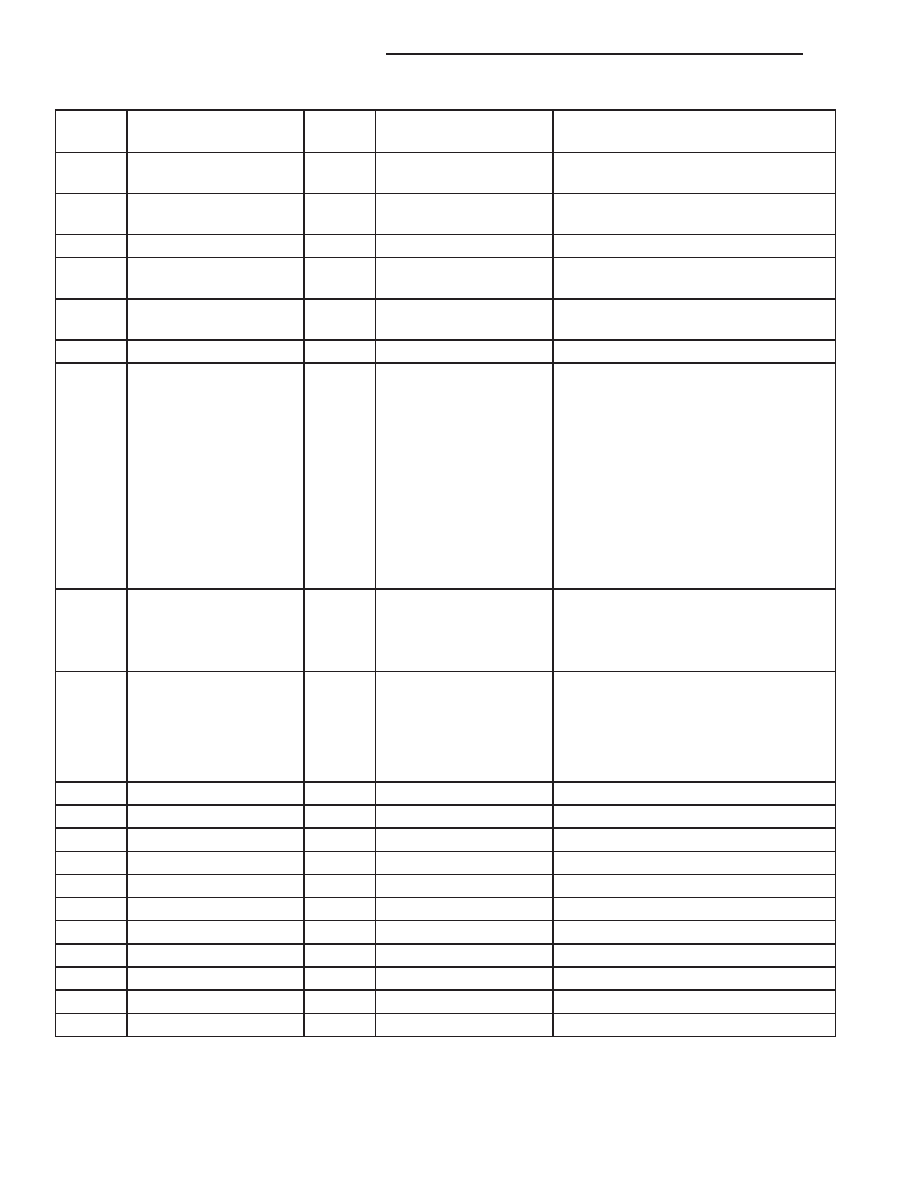
Test
No.
Test
Item
Test
Type
System
Tested
Displayed
Values
18
In-Vehicle Temperature
I
Temperature Inputs
9
OC”
9
SC” -40 to +60 C
(-40 to + 140 F)
19
Ambient Sensor
I
CCD
-40 to + 60 C
(-40 to +140 F)
20
Solar Sensor A/D
I
Sun Intensity Input
9
OC”
9
SC” 00-255
21
Engine Coolant
I
CCD
9
?” -40 to + 185 C
(-40 to +260 F)
22
Vehicle Speed
(MPH/KPM)
I
CCD
9
?” 00-255
23
Engine RPM (x100)
I
CCD
00-82
24
Blend Door Motor
O/A
Blend Door System
Pressing A/C or RECIRC button for 3
sec. begins reinitialization.
00 = searching for hot stop
01 = searching for cold stop
02 = moving to warmer
03 = moving to cooler
04 = in position
05 = stalled moving to warmer
06 = stalled moving to cooler
07 = feedback error
25
Blend Door Motor
O/A
Blend Door System
00-255
It is possible to command the door
position beyond the stops. The motor
will try to move there.
26
Blend Door Motor
Lines
O/A
Blend Door System
00 = stopped (lines low)
01 = toward cold
02 = toward hot
03 = stopped (lines high)
27
Lights On
I
Headlight Switch
00 = OFF 01 = ON
28
Dimming
I
PWD System
9
?” 00-255
29
Dimming Level
O/A
Dimming System
9
?” 00-255
30
ROM & EEPROM
00 = FF
31
ROM & EEPROM
00 = FF
32
ROM & EEPROM
00 = FF
33
ROM & EEPROM
00 = FF
34
ROM & EEPROM
00 = FF
35
ROM & EEPROM
00 = FF
36
ROM & EEPROM
00 = FF
37
ROM & EEPROM
00 = FF
Circuit Testing (cont.)
24 - 22
HEATING AND AIR CONDITIONING
ZG
DIAGNOSIS AND TESTING (Continued)
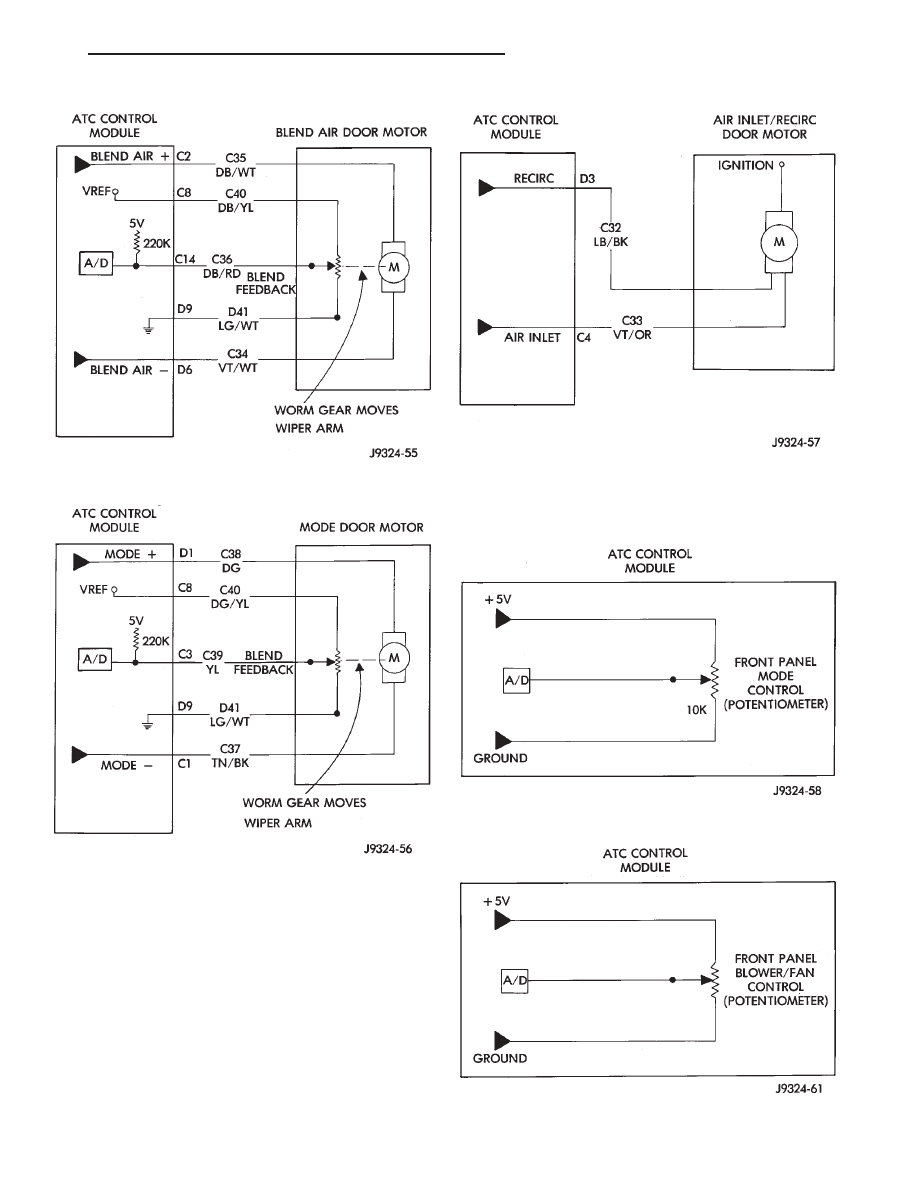
Blend Air Door Actuator Drive Circuit
ATC
CONTROL
MODULE
BLEND
AIR
DOOR
MOTOR
WORM GEAR MOVES WIPER
ARM
BLEND AIR —
BLEND
FEEDBACK
VREF BLEND AIR +
Mode Door Actuator Drive Circuit
ATC CONTROL MODULE
MODE
DOOR
MOTOR
WORM GEAR MOVES WIPER
ARM
MODE —
VREF
BLEND FEED-
BACK
MODE +
Air Inlet/Recirc Door Actuator DriveCircuit
ATC CONTROL MODULE
AIR
INLET/RECIRC
DOOR
MOTOR
AIR INLET
RECIRC
IGNITION
Front Panel Mode Control Circuit
ATC CONTROL MODULE
FRONT PANEL MODE
CONTROL
(POTENTI-
OMETER)
GROUND
A/D
Front Panel Blower/Fan Control Circuit
ATC CONTROL MODULE
FRONT
PANEL
BLOWER/FAN CON-
TROL (POTENTIOM-
ETER)
GROUND
A/D
ZG
HEATING AND AIR CONDITIONING
24 - 23
DIAGNOSIS AND TESTING (Continued)
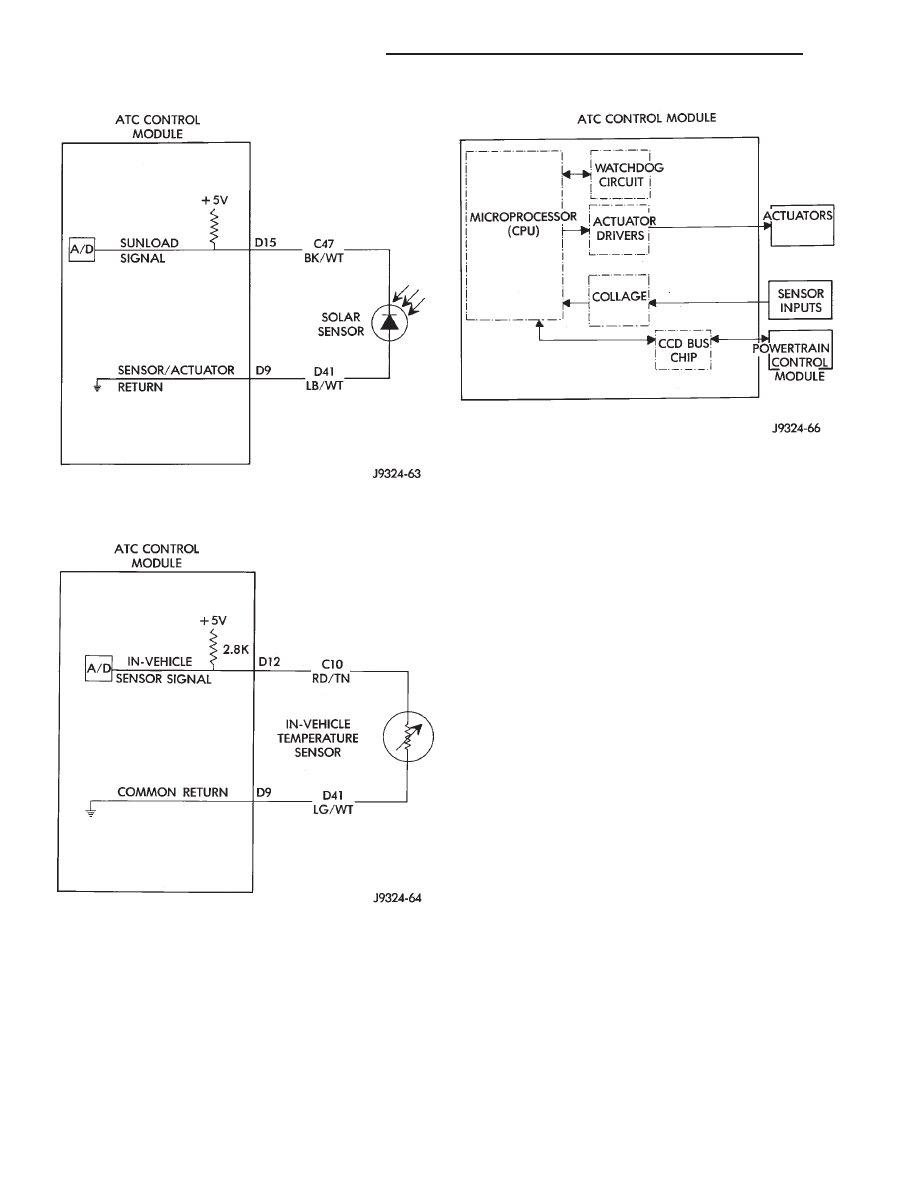
Solar Sensor Circuit
ATC CONTROL MODULE
SUNLOAD SIGNAL
SENSOR/ACTUATOR
RETURN
SOLAR SENSOR
In-Vehicle Temperature Sensor Circuit
ATC CONTROL MODULE
IN-VEHICLE
SENSOR
SIG-
NAL
COMMON RETURN
IN-VEHICLE TEMPERATURE
SENSOR
Calibration and CPU Data
ATC CONTROL MODULE
WATCHDOG CIRCUIT
MICROPRO-
CESSOR (CPU)
ACTUATOR DRIV-
ERS
ACTUATORS
COLLAGE
SENSOR
INPUTS
CCD
BUS
CHIP
POWERTRAIN
CONTROL
MODULE
24 - 24
HEATING AND AIR CONDITIONING
ZG
DIAGNOSIS AND TESTING (Continued)

BLOWER MOTOR
For circuit descriptions and diagrams, refer to
8W-42 - Air Conditioning/Heater in Group 8W - Wir-
ing Diagrams. Possible causes of an inoperative
blower motor include:
• Faulty fuse
• Faulty blower motor ground circuit wire har-
nesses or connectors
• Faulty blower motor resistor (manual tempera-
ture control)
• Faulty blower motor power module (ATC)
• Faulty blower motor switch
• Faulty heater-A/C mode control switch
• Faulty blower motor feed circuit wire harnesses
or connectors
• Faulty blower motor.
Possible causes of the blower motor not operating
in all speeds include:
• Faulty fuse
• Faulty blower motor switch
• Faulty blower motor resistor (manual tempera-
ture control)
• Faulty blower motor power module (ATC)
• Faulty high speed blower motor relay (ATC)
• Faulty ATC controller
• Faulty blower motor circuit wire harnesses or
connectors.
VIBRATION
Possible causes of blower motor vibration include:
• Improper blower motor mounting
• Improper blower wheel mounting
• Blower wheel out of balance or bent
• Blower motor faulty.
NOISE
To verify that the blower is the source of the noise,
unplug the blower motor wire harness connector and
operate the heater-A/C system. If the noise goes
away, possible causes include:
• Foreign material in the heater-A/C housing
• Improper blower motor mounting
• Improper blower wheel mounting
• Blower motor faulty.
BLOWER MOTOR RESISTOR
For circuit descriptions and diagrams, refer to
8W-42 - Air Conditioning/Heater in Group 8W - Wir-
ing Diagrams.
To test the blower motor resistor, unplug the resis-
tor wire harness connector. Each blower motor switch
input terminal on the resistor must have continuity
to the resistor output terminal, which is connected to
the circuit going to the blower motor. If the blower
motor resistor continuity does not check OK, replace
the faulty resistor.
BLOWER MOTOR SWITCH
For circuit descriptions and diagrams, refer to
8W-42 - Air Conditioning/Heater in Group 8W - Wir-
ing Diagrams. The blower motor switch is only ser-
viced as a part of the heater-only or heater-A/C
control assembly.
(1) Turn the ignition switch to the Off position.
Remove the heater-A/C control from the instrument
panel. Check for continuity between the ground cir-
cuit cavity of the control wire harness connector and
a good ground. There should be continuity. If OK, go
to Step 2. If not OK, repair the open circuit to ground
as required.
(2) With the heater-A/C control wire harness con-
nector unplugged, place the mode control switch knob
in any position except the Off position. Check for con-
tinuity between the ground circuit terminal and each
of the blower motor driver circuit terminals of the
control as you move the blower switch to each of the
four speed positions. There should be continuity at
each driver circuit terminal in only one blower motor
switch speed position. If OK, test and repair the
blower driver circuits between the control connector
and the blower motor resistor as required. If not OK,
replace the faulty heater-A/C control unit.
COMPRESSOR
When investigating an air conditioning related
noise, you must first know the conditions under
which the noise occurs. These conditions include:
weather, vehicle speed, transmission in gear or neu-
tral, engine temperature, and any other special con-
ditions.
Noises that develop during air conditioning opera-
tion can often be misleading. For example: What
sounds like a failed front bearing or connecting rod,
may be caused by loose bolts, nuts, mounting brack-
ets, or a loose clutch assembly. Verify serpentine
drive belt tension. Improper belt tension can cause a
misleading noise when the compressor is engaged.
The noise may not occur when the compressor is dis-
engaged.
Drive belts are speed sensitive. At different engine
speeds and depending upon belt tension, belts can
develop noises that are mistaken for a compressor
noise.
(1) Select a quiet area for testing. Duplicate the
complaint conditions as much as possible. Switch the
compressor on and off several times to clearly iden-
tify the compressor noise. Listen to the compressor
clutch while engaged and disengaged.
(2) To duplicate a high-ambient temperature condi-
tion (high head pressure), restrict the air flow
through the condenser. Install a manifold gauge set
to make sure that the discharge pressure does not
exceed 2070 kPa (300 psi).
ZG
HEATING AND AIR CONDITIONING
24 - 25
DIAGNOSIS AND TESTING (Continued)
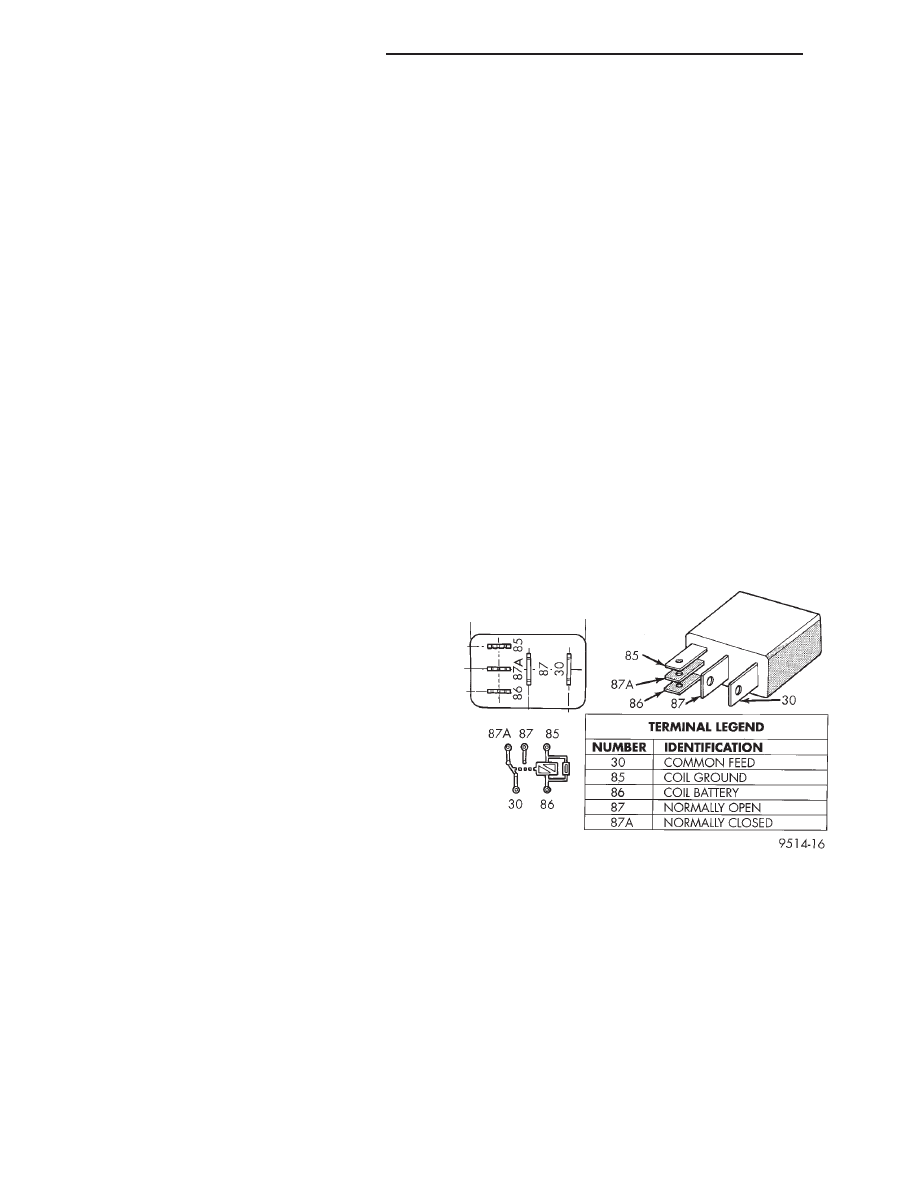
(3) Tighten all compressor mounting bolts, the
clutch mounting nut, the clutch coil mounting screw
or nut, and the serpentine drive belt to the correct
specifications.
(4) Check the refrigerant system plumbing for rub-
bing or interference, which can cause unusual noises.
(5) Check the refrigerant system charge. See the
Charging
Refrigerant
System
procedure
in
this
group.
(6) Check the compressor noise as in Step 1.
(7) If the noise still exists, loosen the compressor
mounting bolts and tighten again. Repeat Step 1.
(8) If the noise continues, replace the compressor
and repeat Step 1.
COMPRESSOR CLUTCH COIL
For circuit descriptions and diagrams, refer to
8W-42 - Air Conditioning/Heater in Group 8W - Wir-
ing Diagrams. The battery must be fully-charged
before performing the following tests. Refer to Group
8A - Battery for more information.
(1) Connect an ammeter (0 to 10 ampere scale) in
series with the clutch coil terminal. Use a voltmeter
(0 to 20 volt scale) with clip-type leads for measuring
the voltage across the battery and the compressor
clutch coil.
(2) With the heater-A/C mode control switch in any
A/C mode, and the blower motor switch in the lowest
speed position, start the engine and run it at normal
idle.
(3) The compressor clutch coil voltage should read
within two volts of the battery voltage. If there is
voltage at the clutch coil, but the reading is not
within two volts of the battery voltage, test the
clutch coil feed circuit for excessive voltage drop and
repair as required. If there is no voltage reading at
the clutch coil, refer to the proper Powertrain Diag-
nostic Procedures manual for testing of the compres-
sor clutch circuit. The following components must be
checked and repaired as required before you can com-
plete testing of the clutch coil:
• Fuses in the junction block and the Power Dis-
tribution Center
• Heater-A/C mode control switch
• Compressor clutch relay
• High pressure cut-off switch
• Low pressure cycling clutch switch
• Powertrain Control Module.
(4) The compressor clutch coil is acceptable if the
current draw measured at the clutch coil is 2.0 to 3.9
amperes with electrical system voltage at 11.5 to 12.5
volts. This should only be checked with the work
area temperature at 21° C (70° F). If system voltage
is more than 12.5 volts, add electrical loads by turn-
ing on electrical accessories until the system voltage
drops below 12.5 volts.
(a) If the clutch coil current reading is 4
amperes or more, the coil is shorted and should be
replaced.
(b) If the clutch coil current reading is zero, the
coil is open and should be replaced.
COMPRESSOR CLUTCH RELAY
For circuit descriptions and diagrams, refer to
8W-42 - Air Conditioning/Heater in Group 8W - Wir-
ing Diagrams.
The compressor clutch relay is located in the Power
Distribution Center (PDC). Refer to the PDC label for
relay identification and location. Remove the relay
from the PDC to perform the following tests:
(1) A relay in the de-energized position should
have continuity between terminals 87A and 30, and
no continuity between terminals 87 and 30. If OK, go
to Step 2. If not OK, replace the faulty relay.
(2) Resistance between terminals 85 and 86 (elec-
tromagnet) should be 75
6 5 ohms. If OK, go to Step
3. If not OK, replace the faulty relay.
(3) Connect a battery to terminals 85 and 86.
There should now be continuity between terminals
30 and 87, and no continuity between terminals 87A
and 30. If OK, see the Relay Circuit Test procedure
in this group. If not OK, replace the faulty relay.
RELAY CIRCUIT TEST
For circuit descriptions and diagrams, refer to
8W-42 - Air Conditioning/Heater in Group 8W - Wir-
ing Diagrams.
(1) The relay common feed terminal cavity (30) is
connected to fused battery feed. There should be bat-
tery voltage at the cavity for relay terminal 30 at all
times. If OK, go to Step 2. If not OK, repair the open
circuit to the PDC fuse as required.
(2) The relay normally closed terminal (87A) is not
used in this application. Go to Step 3.
(3) The relay normally open terminal cavity (87) is
connected to the compressor clutch coil. There should
Compressor Clutch Relay
TERMINAL LEGEND
NUMBER
IDENTIFICATION
COMMON FEED
COIL GROUND
COIL BATTERY
NORMALLY OPEN
NORMALLY CLOSED
24 - 26
HEATING AND AIR CONDITIONING
ZG
DIAGNOSIS AND TESTING (Continued)
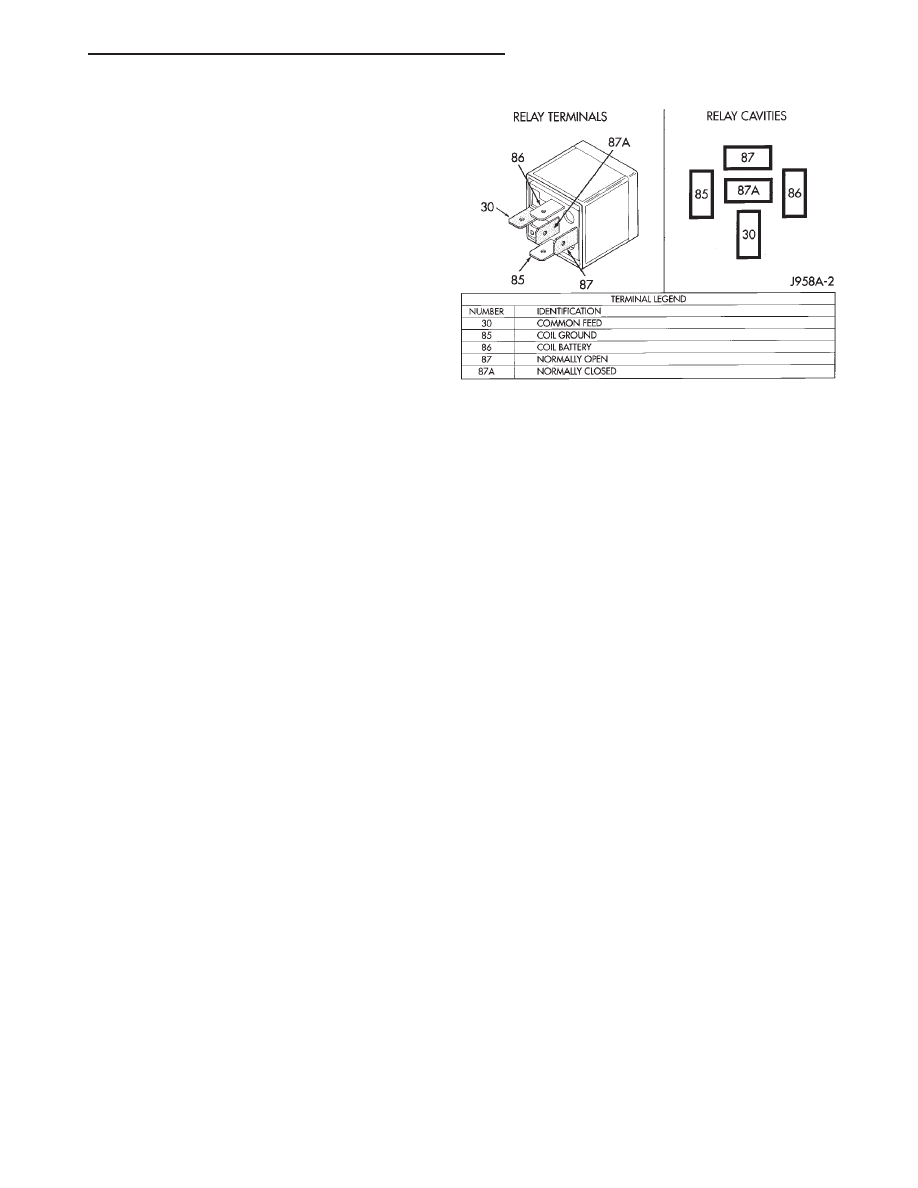
be continuity between this cavity and the A/C com-
pressor clutch relay output circuit cavity of the com-
pressor clutch coil wire harness connector. If OK, go
to Step 4. If not OK, repair the open circuit as
required.
(4) The relay coil battery terminal (86) is con-
nected to the fused ignition switch output (run/start)
circuit. There should be battery voltage at the cavity
for relay terminal 86 with the ignition switch in the
On position. If OK, go to Step 5. If not OK, repair the
open circuit to the junction block as required.
(5) The coil ground terminal cavity (85) is switched
to ground through the Powertrain Control Module
(PCM). There should be continuity between this cav-
ity and the A/C compressor clutch relay control cir-
cuit cavity of the PCM wire harness connector at all
times. If not OK, repair the open circuit as required.
HIGH PRESSURE CUT-OFF SWITCH
For circuit descriptions and diagrams, refer to
8W-42 - Air Conditioning/Heater in Group 8W - Wir-
ing Diagrams.
(1) Verify that the refrigerant system is properly
charged.
(2) Disconnect and isolate the battery negative
cable.
(3) Unplug the high pressure switch wire harness
connector and test for continuity between the switch
terminals. There should be continuity. If OK, refer to
the wiring diagrams and repair the circuits as
required. If not OK, replace the faulty switch.
HIGH SPEED BLOWER MOTOR RELAY
RELAY TEST
For circuit descriptions and diagrams, refer to
8W-42 - Air Conditioning/Heater in Group 8W - Wir-
ing Diagrams. Remove the relay from its wire har-
ness connector as described in this group to perform
the following tests:
(1) A relay in the de-energized position should
have continuity between terminals 87A and 30, and
no continuity between terminals 87 and 30. If OK, go
to Step 2. If not OK, replace the faulty relay.
(2) Resistance between terminals 85 and 86 (elec-
tromagnet) should be 75
6 5 ohms. If OK, go to Step
3. If not OK, replace the faulty relay.
(3) Connect a battery to terminals 85 and 86.
There should now be continuity between terminals
30 and 87, and no continuity between terminals 87A
and 30. If OK, see the Relay Circuit Test in this
group. If not OK, replace the faulty relay.
RELAY CIRCUIT TEST
For circuit descriptions and diagrams, refer to
8W-42 - Air Conditioning/Heater in Group 8W - Wir-
ing Diagrams.
(1) The relay common feed terminal cavity (30) is
connected to battery voltage and should be hot at all
times. If OK, go to Step 2. If not OK, repair the open
circuit to the Power Distribution Center (PDC) fuse
as required.
(2) The relay normally closed terminal (87A) is
connected to terminal 30 in the de-energized position,
but is not used for this application. Go to Step 3.
(3) The relay normally open terminal (87) is con-
nected to the common feed terminal (30) in the ener-
gized position. This terminal supplies battery voltage
to the blower motor when the relay is energized by
the ATC controller. There should be continuity
between the cavity for relay terminal 87 and the high
speed blower motor relay signal circuit cavity of the
blower motor wire harness connector at all times. If
OK, go to Step 4. If not OK, repair the open circuit to
the blower motor as required.
(4) The coil battery terminal (86) is connected to
battery voltage and should be hot at all times. If OK,
go to Step 5. If not OK, repair the open circuit to the
PDC fuse as required.
(5) The coil ground terminal (85) is connected to
the electromagnet in the relay. It is grounded by the
ATC controller when the blower switch is placed in
the manual High blower speed position and/or when
the ATC controller senses the need for High blower
speed with the blower switch in the Hi Auto position.
There should be continuity between the cavity for
relay terminal 85 and the high speed blower motor
relay control circuit cavity of the ATC controller wire
harness connector at all times. If OK, see the ATC
System tests in this group. If not OK, repair the open
circuit as required.
LOW PRESSURE CYCLING CLUTCH SWITCH
Verify that the refrigerant system has the correct
refrigerant charge. For circuit descriptions and dia-
High Speed Blower Motor Relay
RELAY TERMINALS
RELAY CAVITIES
ZG
HEATING AND AIR CONDITIONING
24 - 27
DIAGNOSIS AND TESTING (Continued)

grams, refer to 8W-42 - Air Conditioning/Heater in
Group 8W - Wiring Diagrams.
(1) Unplug the low pressure cycling clutch switch
wire harness connector from the switch on the accu-
mulator, and install a jumper wire between the two
connector cavities.
(2) Connect a manifold gauge set to the refrigerant
system service ports.
(3) Place the heater-A/C mode control switch knob
in any A/C position and start the engine.
(4) Check the continuity between the two termi-
nals of the low pressure switch. There should be con-
tinuity with a suction pressure reading of 296 kPa
(43 psi) or above, and no continuity with a suction
pressure reading of 172 kPa (25 psi) or below. If OK,
test and repair the compressor clutch control circuit
as required. If not OK, replace the faulty switch.
REFRIGERANT SYSTEM LEAKS
WARNING: REVIEW THE WARNINGS AND CAU-
TIONS IN THE FRONT OF THIS GROUP BEFORE
LEAK TESTING THE SYSTEM.
If the air conditioning system is not cooling prop-
erly, determine if the refrigerant system is fully-
charged. See A/C Performance in this group. If the
refrigerant system is low or empty, a leak at a line,
fitting, or component seal is likely. Fittings, lines, or
components that appear to be oily indicate a possible
refrigerant leak. To detect a leak in the refrigerant
system, perform one of the following procedures:
SYSTEM EMPTY
(1) Evacuate the refrigerant system. See Refriger-
ant System Evacuate in this group.
(2) Connect and dispense 0.283 kPa (0.6 lbs. or 10
oz.) of R-134a refrigerant into the evacuated refriger-
ant system. See Refrigerant System Charge in this
group.
(3) Position the vehicle in a wind-free work area.
This will aid in detecting small leaks.
(4) With the engine not running, use a electronic
R-134a leak detector and search for leaks. Move the
leak detector probe slowly along the bottom side of
all lines and fittings, because R-134a is heavier than
air.
(5) To inspect the evaporator coil for leaks, insert
the leak detector probe into the center panel outlet.
Set the blower motor switch to the lowest speed (A/C)
position, and the mode control switch in the Recircu-
lation mode.
SYSTEM LOW
(1) Position the vehicle in a wind-free work area.
This will aid in detecting small leaks.
(2) Bring the refrigerant system up to operating
temperature and pressure. This is done by allowing
the engine to run with the air conditioning system on
for five minutes.
(3) With the engine not running, use a electronic
R-134a leak detector and search for leaks. Move the
leak detector probe slowly along the bottom side of
all lines and fittings, because R-134a is heavier than
air.
(4) To inspect the evaporator coil for leaks, insert
the leak detector probe into the center panel outlet.
Set the blower motor switch to the lowest speed (A/C)
position, and the mode control switch in the Recircu-
lation mode.
SERVICE PROCEDURES
REFRIGERANT RECOVERY
WARNING: REVIEW THE WARNINGS AND CAU-
TIONS IN THE FRONT OF THIS GROUP BEFORE
RECOVERING REFRIGERANT.
R-134a refrigerant is a hydrofluorocarbon (HFC)
that does not contain chlorine. A R-134a refrigerant
recovery/recycling station that meets SAE Standard
J2210 must be used to recover the refrigerant. Refer
to the operating instructions provided with the equip-
ment for proper operation.
REFRIGERANT SYSTEM EVACUATE
WARNING: REVIEW THE WARNINGS AND CAU-
TIONS IN THE FRONT OF THIS GROUP BEFORE
EVACUATING THE SYSTEM.
If the refrigerant system has been open to the
atmosphere, it must be evacuated before the system
can be charged. Moisture and air mixed with the
refrigerant will raise the compressor head pressure
above acceptable operating levels. This will reduce
the performance of the air conditioner and damage
the compressor. Evacuating will boil the moisture out
of the refrigerant system at near room temperature.
To evacuate the refrigerant system, use the following
procedure:
(1) Connect a suitable charging station and mani-
fold gauge set to the vehicle.
(2) Open the low and high side valves and start
the vacuum pump. When the suction gauge reads 88
kPa (26 in. Hg.) vacuum or greater, close all of the
valves and turn off the vacuum pump. If the system
fails to reach the specified vacuum, the system has a
leak that must be corrected. If the system maintains
the specified vacuum for five minutes, restart the
24 - 28
HEATING AND AIR CONDITIONING
ZG
DIAGNOSIS AND TESTING (Continued)
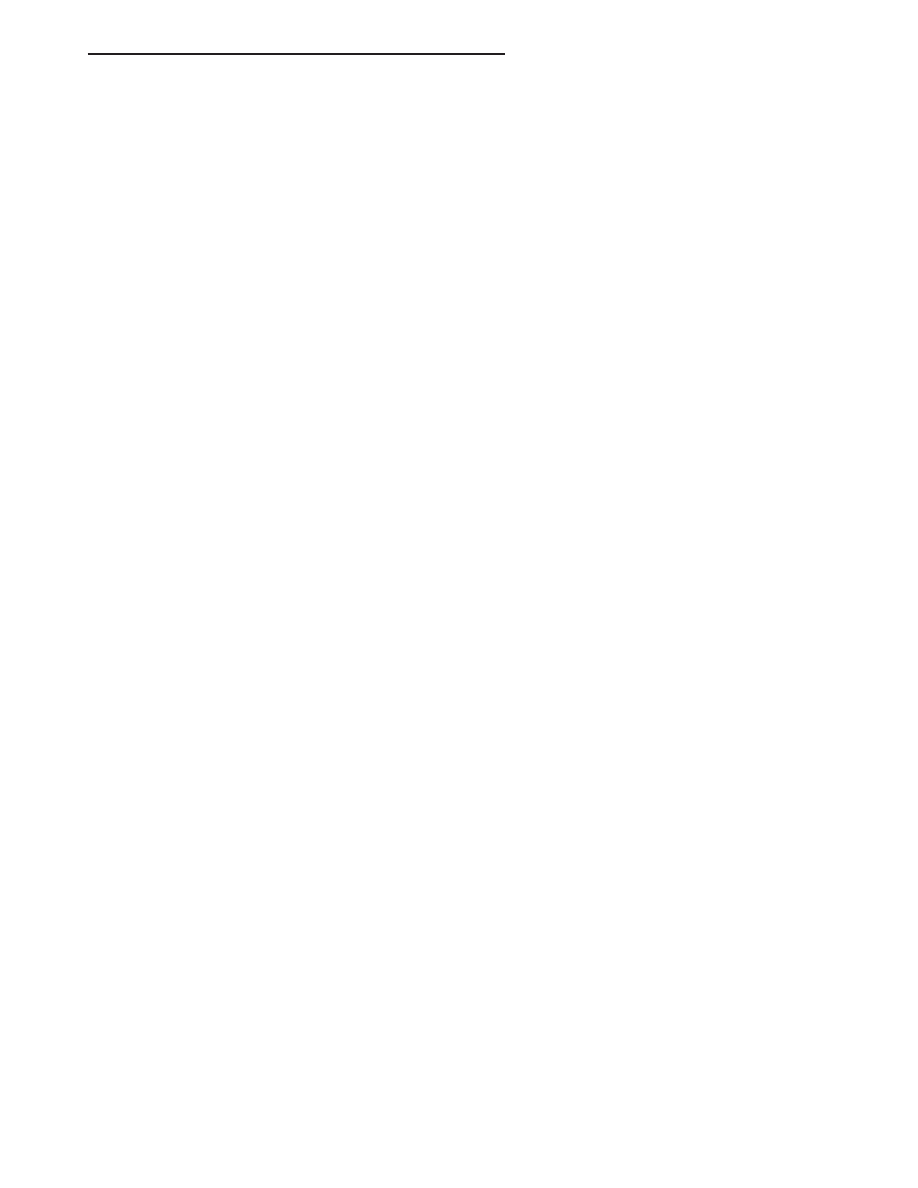
vacuum pump. Then open the suction and discharge
valves and evacuate an additional ten minutes.
(3) Close all of the valves. Turn off and disconnect
the vacuum pump.
(4) The refrigerant system is now ready to be
charged with refrigerant.
REFRIGERANT SYSTEM CHARGE
WARNING: REVIEW THE WARNINGS AND CAU-
TIONS IN THE FRONT OF THIS GROUP BEFORE
CHARGING THE REFRIGERANT SYSTEM.
After the system has been tested for leaks and
evacuated, a refrigerant charge can be injected into
the system. See Refrigerant Charge Capacity for the
proper amount of the refrigerant charge. Charge the
system using a recovery/recycling/charging station
approved for R-134a refrigerant. This device must
meet SAE Standard J2210. Refer to the instructions
provided with the equipment for proper operation.
REFRIGERANT CHARGE CAPACITY
The R-134a system charge capacity is 0.8 kg (1.75
lbs.).
PARTIAL CHARGE METHOD
WARNING: REVIEW THE WARNINGS AND CAU-
TIONS IN THE FRONT OF THIS GROUP BEFORE
CHARGING THE REFRIGERANT SYSTEM.
The partial charge method is used to add a partial
charge to a system that is low on refrigerant. To per-
form this procedure the evaporator inlet and outlet
tube temperatures are measured. The temperature
difference is measured with a temperature meter
with one or two clamp-on thermocouple probes. The
difference between the evaporator inlet and outlet
tube temperatures will determine the amount of
refrigerant needed.
Before adding a partial charge, check for refriger-
ant system leaks. See Refrigerant System Leaks in
this group for the procedures. If a leak is found,
make the necessary repairs before attempting a full
or partial refrigerant system charge.
(1) Attach a manifold gauge set to the service
ports.
(2) Attach the two clamp-on thermocouple probes
to the inlet and outlet tubes of the evaporator coil.
a. If a single thermocouple probe is used, attach
the probe to the evaporator inlet tube just before the
collar of the refrigerant line connector fitting. The
probe must make contact with the bottom surface of
the inlet tube.
b. If dual thermocouple probes are used, attach
probe 1 to the evaporator inlet tube, and probe 2 to
the evaporator outlet tube. Attach both probes to the
tubes just before the collar of the refrigerant line
connector fittings. The probes must make contact
with the bottom surfaces of the inlet and outlet
tubes.
(3) Open all of the windows or doors of the passen-
ger compartment. Set the air conditioning controls to
A/C, Panel, Recirc (temperature control knob in the
full cool position) and the blower motor switch on
High.
(4) Start the engine and hold the engine idle speed
at 1,000 rpm. Allow the engine to warm up to normal
operating temperature.
(5) The compressor clutch may cycle, depending
upon ambient temperature, humidity, and the refrig-
erant system charge level. If the compressor clutch
cycles, unplug the wire harness connector from the
low pressure cycling clutch switch on the accumula-
tor. Install a jumper wire between the two cavities of
the switch wire harness connector.
(6) Hold the engine idle speed at 1,000 rpm.
(7) Allow three to five minutes for the refrigerant
system to stabilize, then record the temperatures of
the evaporator inlet and outlet tubes.
c. If a single probe is used, record the temperature
of the inlet tube. Then remove the probe from the
inlet tube and attach it to the outlet tube just before
the collar of the refrigerant line connector fitting.
The probe must make contact with the bottom sur-
face of the tube. Allow the thermocouple and meter
time to stabilize, then record the temperature of the
outlet tube. Subtract the inlet tube temperature
reading from the outlet tube temperature reading.
d. If dual probes are used, record the temperatures
of both the inlet and outlet tubes. Then subtract the
inlet tube temperature reading from the outlet tube
temperature reading.
(8) See the Low Charge Determination chart to
determine the additional charge required. If the mea-
sured temperature differential is higher than 22° C
to 26° C (40° F to 47° F), add 0.4 kg (14 oz.) of refrig-
erant.
(9) Allow three to five minutes for the refrigerant
system to stabilize, then take a second set of thermo-
couple measurements. Record the temperature differ-
ence and see the Low Charge Determination chart
(Fig. 18) to determine if an additional charge is
required.
(10) Record the compressor discharge pressure. If
the reading is higher than the pressure shown in the
Compressor Discharge Pressure chart (Fig. 19), the
system could be overcharged. If the reading is equal
to, or lower, than the pressure shown in the chart,
continue with this procedure.
(11)
EXAMPLE: The ambient temperature is 21°
C (70° F). The evaporator inlet tube temperature is
ZG
HEATING AND AIR CONDITIONING
24 - 29
SERVICE PROCEDURES (Continued)
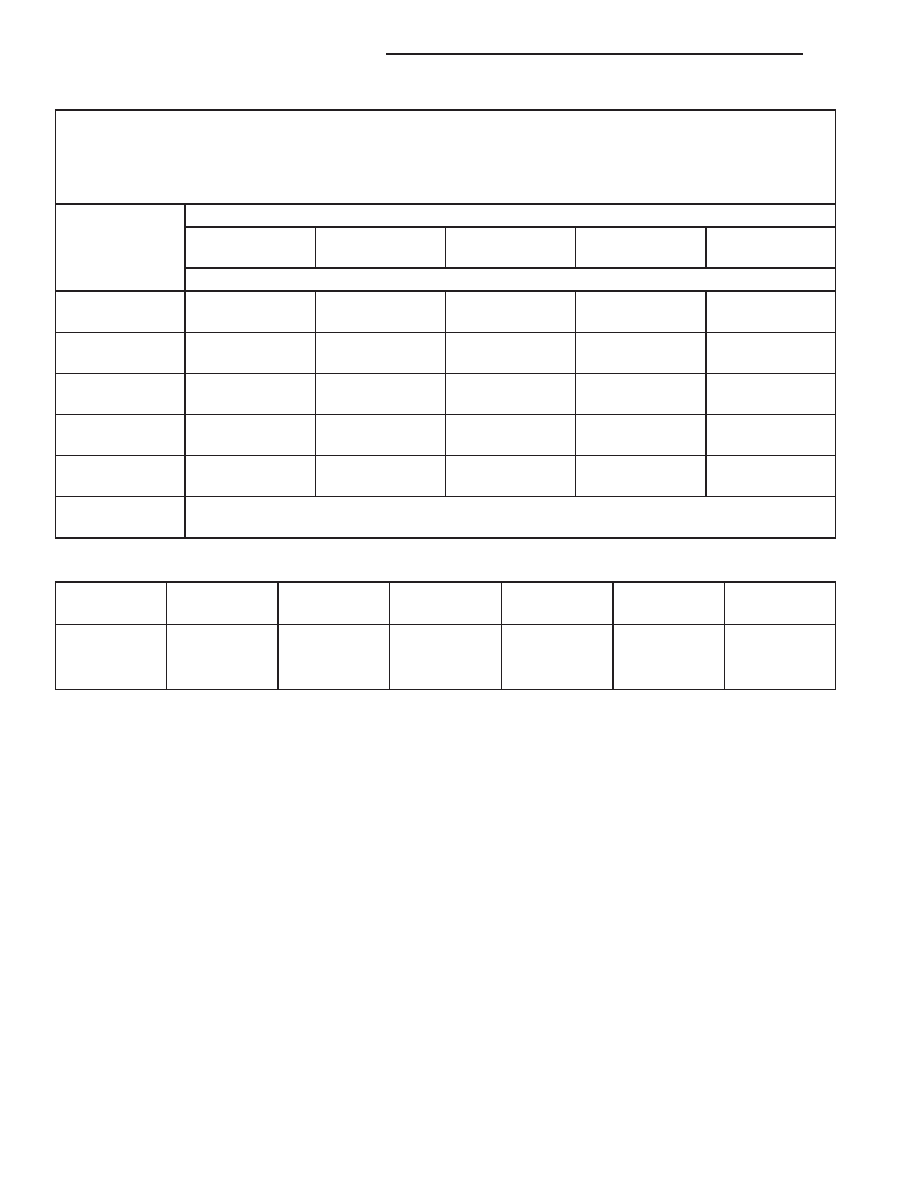
12° C (54° F) and the evaporator outlet tube temper-
ature is 10° C (50° F). Subtract the inlet tube tem-
perature from the outlet tube temperature. The
difference is -2° C (-4° F). With a -2° C (-4° F) tem-
perature differential at 21° C (70° F) ambient tem-
perature, the system is fully charged.
(12) Add enough refrigerant to bring the refriger-
ant system up to a full charge.
(13) Remove the jumper wire from the low pres-
sure cycling clutch switch wire harness connector
and plug the connector back into the switch.
REFRIGERANT OIL LEVEL
When an air conditioning system is assembled at
the factory, all components (except the compressor)
are refrigerant oil free. After the system has been
charged and operated, the oil in the compressor is
dispersed throughout the refrigerant system. The
accumulator, evaporator, condenser, and compressor
will each retain a significant amount of oil.
It is important to have the correct amount of oil in
the refrigerant system. This will ensure proper lubri-
cation of the compressor. Too little oil will result in
damage to the compressor. Too much oil will reduce
the cooling capacity of the system.
It will not be necessary to check the oil level in the
compressor or to add oil, unless there has been an oil
loss. This may be due to a rupture or leak from a
refrigerant line, a compressor shaft seal, an evapora-
tor, or a condenser. If a rupture occurs, add 30 ml (1
ounce) of oil to the system after the repair has been
made. Oil loss at a leak point will be evident by the
presence of a wet, shiny surface around the leak.
Refrigerant oil must be added when a accumulator,
evaporator, or condenser are replaced. See the Refrig-
erant Oil Capacities chart. When a compressor is
replaced, the oil must be drained from the old com-
pressor and measured. Drain all the oil from the new
compressor, then fill the new compressor with the
same amount of oil that was drained out of the old
compressor.
Evaporator Outlet and Inlet Temperature Differential
•
If Outlet is WARMER than Inlet, temperature differential is plus (+).
•
If Outlet is COLDER than Inlet, temperature differential is minus (-).
See the example in the Refrigerant Charge Check (Alternative Method).
Added Amount
of R134a to
Properly Charge
A/C System
Ambient Temperature
21°C
(70°F)
21°C
(80°F)
32°C
(90°F)
38°C
(100°F)
43°C
(100°F)
Differential Temperature
0.90 lbs.
(14 oz.)
+22°C
(+40°F)
+23°C
(+42°F)
+24°C
(+43°F)
+25°C
(+45°F)
+26°C
(+47°F)
0.75 lbs.
(12 oz.)
+12°C
(+12°F)
+12°C
(+23°F)
+13°C
(+24°F)
+15°C
(+26°F)
+16°C
(+28°F)
0.60 lbs.
(10 oz.)
+4°C
(+8°F)
+5°C
(+9°F)
+6°C
(+10°F)
+7°C
(+12°F)
+8°C
(+13°F)
0.50 lbs.
(8 oz.)
0°C
(0°F)
+0°C
(+1°F)
+1°C
(+2°F)
+2°C
(+3°F)
+3°C
(+4°F)
0.40 lbs.
(6 oz.)
-1°C
(−2°F)
-1°C
(−1°F)
+0°C
(−0°F)
0°C
(0°F)
0°C
(0°F)
Recommended
Charge
-2 to -6°C
(−3 to - 10°F)
Fig. 18 Low Charge Determination
Ambient
16°C
21°C
27°C
32°C
38°C
43°C
Temperature
(60°F)
(70°F)
(80°F)
(90°F)
(100°F)
(110°F)
Compressor
1515 kPa
1655 kPa
1790 kPa
2070 kPa
2345 kPa
2690 kPa
Discharge
Pressure
(220 psi)
(240 psi)
(260 psi)
(300 psi)
(340 psi)
(390 psi)
Fig. 19 Compressor Discharge Pressure
24 - 30
HEATING AND AIR CONDITIONING
ZG
SERVICE PROCEDURES (Continued)
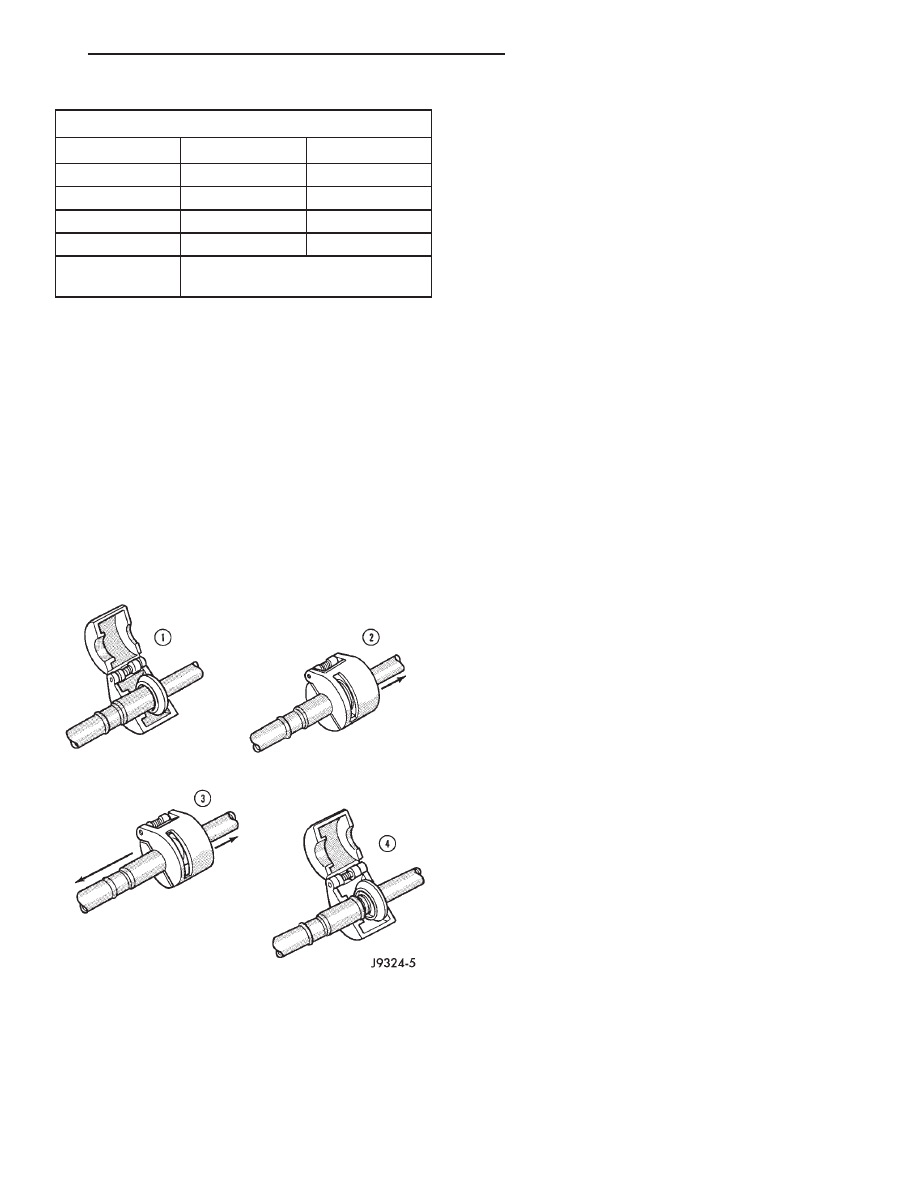
REMOVAL AND INSTALLATION
REFRIGERANT LINE COUPLER
WARNING: REVIEW THE WARNINGS AND CAU-
TIONS IN THE FRONT OF THIS GROUP BEFORE
PERFORMING THE FOLLOWING OPERATION.
REMOVAL
(1) Recover the refrigerant from the refrigerant
system as described in this group.
(2) Remove the secondary clip from the coupler. Fit
the appropriate spring lock refrigerant line coupler
tool from the A/C Tool Kit (Special Tool 6125) to the
coupler (Fig. 20).
(3) Close the tool and push it into the open side of
the cage to expand the garter spring and release the
female fitting.
NOTE: The garter spring may not release if the tool
is cocked while pushing it into the cage opening.
(4) After the garter spring is expanded, pull the
fittings apart within the tool.
(5) Remove the tool from the disconnected coupler.
(6) Separate the two ends of the coupler.
INSTALLATION
(1) Check to ensure that the garter spring is in the
cage of the male coupler fitting. If the garter spring
is missing, install a new spring by pushing it into the
cage opening. If the garter spring is damaged,
remove it from the cage with a small wire hook (DO
NOT use a screwdriver) and install a new garter
spring.
(2) Clean any dirt or foreign material from both
halves of the coupling.
(3) Install new O-rings on the male fitting.
CAUTION: Use only the specified O-rings as they
are made of a special material for the R-134a sys-
tem. The use of any other O-ring may allow the con-
nection
to
leak
intermittently
during
vehicle
operation.
(4) Lubricate the male fitting and O-ring, and the
inside of the female fitting with clean R-134a refrig-
erant oil. Use only refrigerant oil of the type recom-
mended for the compressor in the vehicle.
(5) Fit the female fitting to the male fitting and
push together until the garter spring snaps over the
flared end of the female fitting.
(6) Ensure the coupler is fully engaged by pulling
back on the lines on either side of the coupler.
(7) Install the secondary clip on the coupler.
COMPRESSOR
GASOLINE ENGINE
The compressor may be removed and repositioned
without disconnecting the refrigerant lines or dis-
charging the refrigerant system on models equipped
with a gasoline engine. Discharging is not necessary
if servicing the compressor clutch or clutch coil, the
engine, the cylinder head, or the generator.
WARNING: REVIEW THE WARNINGS AND CAU-
TIONS IN THE FRONT OF THIS GROUP BEFORE
PERFORMING THE FOLLOWING OPERATION.
REMOVAL
(1) Disconnect and isolate the battery negative
cable.
(2) Loosen and remove the serpentine drive belt.
Refer to Group 7 - Cooling System for the procedures.
Refrigerant Oil Capacities
Component
ml
oz
A/C System
230
7.75
Accumulator
120
4
Condenser
30
1
Evaporator
60
2
Compressor
drain and measure the oil from the
old compressor - see text.
Fig. 20 Spring Lock Coupler Disconnect
ZG
HEATING AND AIR CONDITIONING
24 - 31

(3) Unplug the compressor clutch coil wire harness
connector.
(4) Recover the refrigerant from the refrigerant
system as described in this group.
(5) Remove the refrigerant lines from the compres-
sor. Install plugs in, or tape over all of the open
refrigerant fittings.
(6) Remove the bolts that secure the compressor to
the mounting bracket, and lift the compressor from
the mounting bracket.
INSTALLATION
NOTE: If
a
replacement
compressor
is
being
installed, be certain to check the oil level. See
Refrigerant Oil Level in this group.
(1) If
the
compressor
mounting
bracket
was
removed, install the bracket to the engine. Tighten
the mounting bolts to 27 N·m (20 ft. lbs.).
(2) Install
the
compressor
on
the
mounting
bracket. Tighten the bolts to 27 N·m (20 ft. lbs.).
(3) Remove the tape or plugs from all of the refrig-
erant fittings, and install the refrigerant lines on the
compressor.
(4) Install the serpentine drive belt. Refer to
Group 7 - Cooling System for the procedures.
(5) Plug in the compressor clutch coil wire harness
connector.
(6) Connect the battery negative cable.
(7) Evacuate and charge the refrigerant system as
described in this group.
DIESEL ENGINE
The compressor and clutch may only be removed as
a unit on models equipped with a diesel engine.
WARNING: REVIEW THE WARNINGS AND CAU-
TIONS IN THE FRONT OF THIS GROUP BEFORE
PERFORMING THE FOLLOWING OPERATION.
REMOVAL
(1) Disconnect and isolate the battery negative
cable.
(2) Recover the refrigerant from the refrigerant
system as described in this group.
(3) Unplug the compressor clutch coil wire harness
connector.
(4) Remove the refrigerant line bracket from the
engine valve cover.
(5) Remove the refrigerant lines from the compres-
sor. Install plugs in, or tape over all of the open
refrigerant fittings.
(6) Raise and support the vehicle.
(7) Remove the bolts that secure the compressor
clutch drive spool to the power steering pump drive
flange.
(8) Remove the four compressor mounting bolts
and spacers, and remove the compressor and clutch
unit from the engine block.
(9) Remove the compressor clutch and drive spool
from the compressor as described in this group.
INSTALLATION
NOTE: If
a
replacement
compressor
is
being
installed, be certain to check the oil level. See
Refrigerant Oil Level in this group.
(1) Install the compressor clutch and drive spool
on the compressor as described in this group.
(2) Install the compressor on the engine block
using the four mounting bolts and spacers. Tighten
the bolts to 24 N·m (18 ft. lbs.).
(3) Install the bolts that secure the compressor
clutch drive spool to the power steering pump drive
flange. Tighten the bolts to 16 N·m (12 ft. lbs.).
(4) Lower the vehicle.
(5) Remove the tape or plugs from all of the refrig-
erant fittings, and install the refrigerant lines on the
compressor.
(6) Install the refrigerant line bracket on the
engine valve cover. Tighten the bolt to 5.6 N·m (50
in. lbs.).
(7) Plug in the compressor clutch coil wire harness
connector.
(8) Connect the battery negative cable.
(9) Evacuate and charge the refrigerant system as
described in this group.
COMPRESSOR CLUTCH
GASOLINE ENGINE
The refrigerant system can remain fully-charged
during compressor clutch, pulley, or coil replacement
on gasoline engine models. The compressor clutch
can be serviced in the vehicle.
REMOVAL
(1) Disconnect and isolate the battery negative
cable.
(2) Remove the compressor shaft bolt (Fig. 21). A
band-type oil filter wrench may be used to aid in
securing the clutch during bolt removal.
(3) Tap the clutch plate with a plastic mallet to
release it from the splines on the compressor shaft.
Remove clutch plate and shim(s) from the compressor
shaft (Fig. 22).
24 - 32
HEATING AND AIR CONDITIONING
ZG
REMOVAL AND INSTALLATION (Continued)
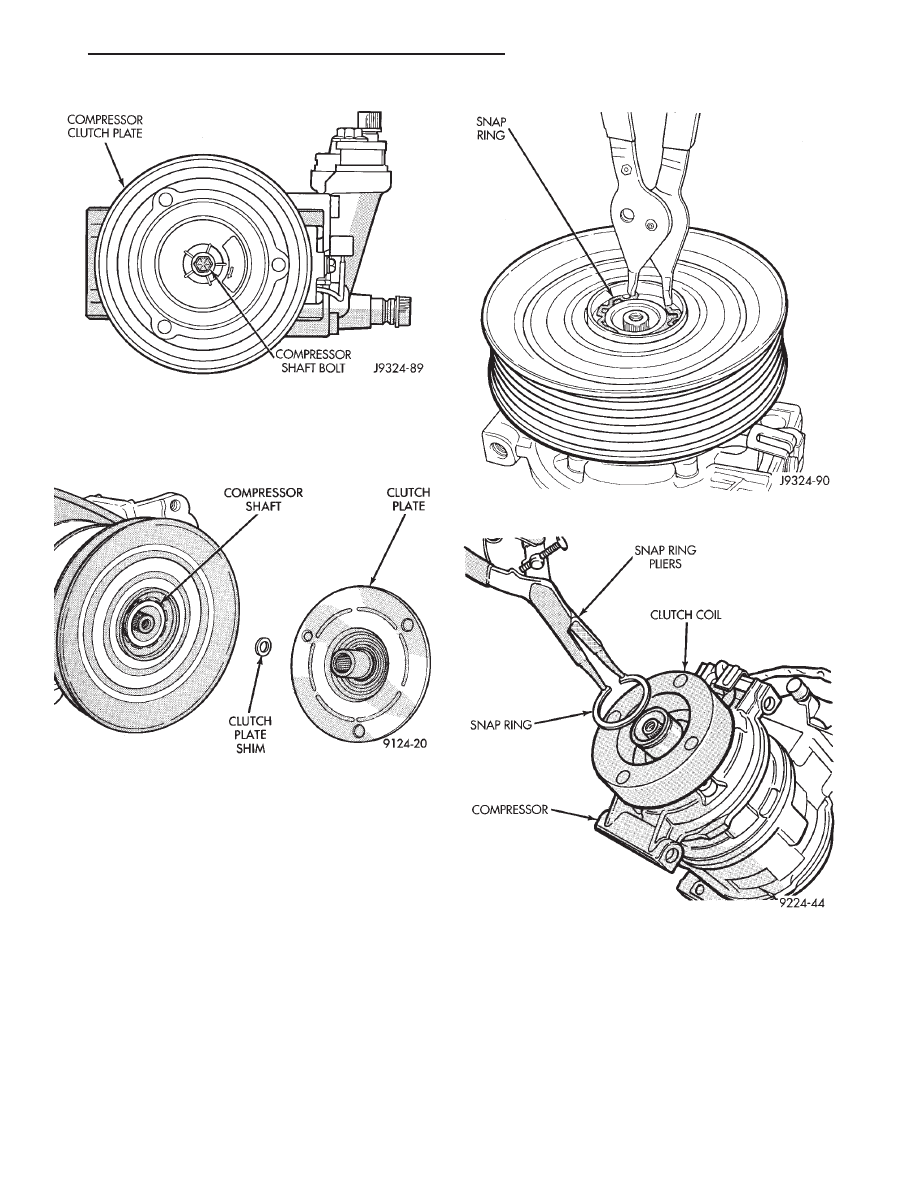
CAUTION: Do not pry between the clutch plate
assembly and the pulley to remove the front plate.
This may damage the front plate assembly.
(4) Remove the pulley retaining snap ring with
snap ring pliers (Special Tool C-4574) and slide the
pulley assembly off of the compressor (Fig. 23).
(5) Unplug the clutch coil wire harness connector.
Remove the screw and retainer from the clutch coil
wire harness on the compressor front housing.
(6) Remove the snap ring from the compressor hub
and remove the clutch field coil (Fig. 24). Slide the
clutch field coil off of the compressor hub.
INSPECTION
Examine the friction surfaces of the clutch pulley
and the front plate for wear. The pulley and front
plate should be replaced if there is excessive wear or
scoring.
If the friction surfaces are oily, inspect the shaft
and nose area of the compressor for oil. Remove the
felt from the front cover. If the felt is saturated with
oil, the shaft seal is leaking and the compressor must
be replaced.
Check the clutch pulley bearing for roughness or
excessive leakage of grease. Replace the bearing, if
required.
INSTALLATION
(1) Align the dowel pin on the back of the clutch
field coil with the hole in the compressor front hous-
ing and press the field coil into place.
Fig. 21 Compressor Shaft Bolt
COMPRESSOR
CLUTCH
PLATE
COMPRESSOR
SHAFT BOLT
Fig. 22 Clutch Plate and Shim
COMPRESSOR
SHAFT
CLUTCH
PLATE
CLUTCH
PLATE SHIM
Fig. 23 Pulley Snap Ring Remove/Install
SNAP RING
Fig. 24 Clutch Coil Snap Ring Remove/Install
SNAP RING PLIERS
CLUTCH COIL
SNAP RING
COMPRESSOR
ZG
HEATING AND AIR CONDITIONING
24 - 33
REMOVAL AND INSTALLATION (Continued)
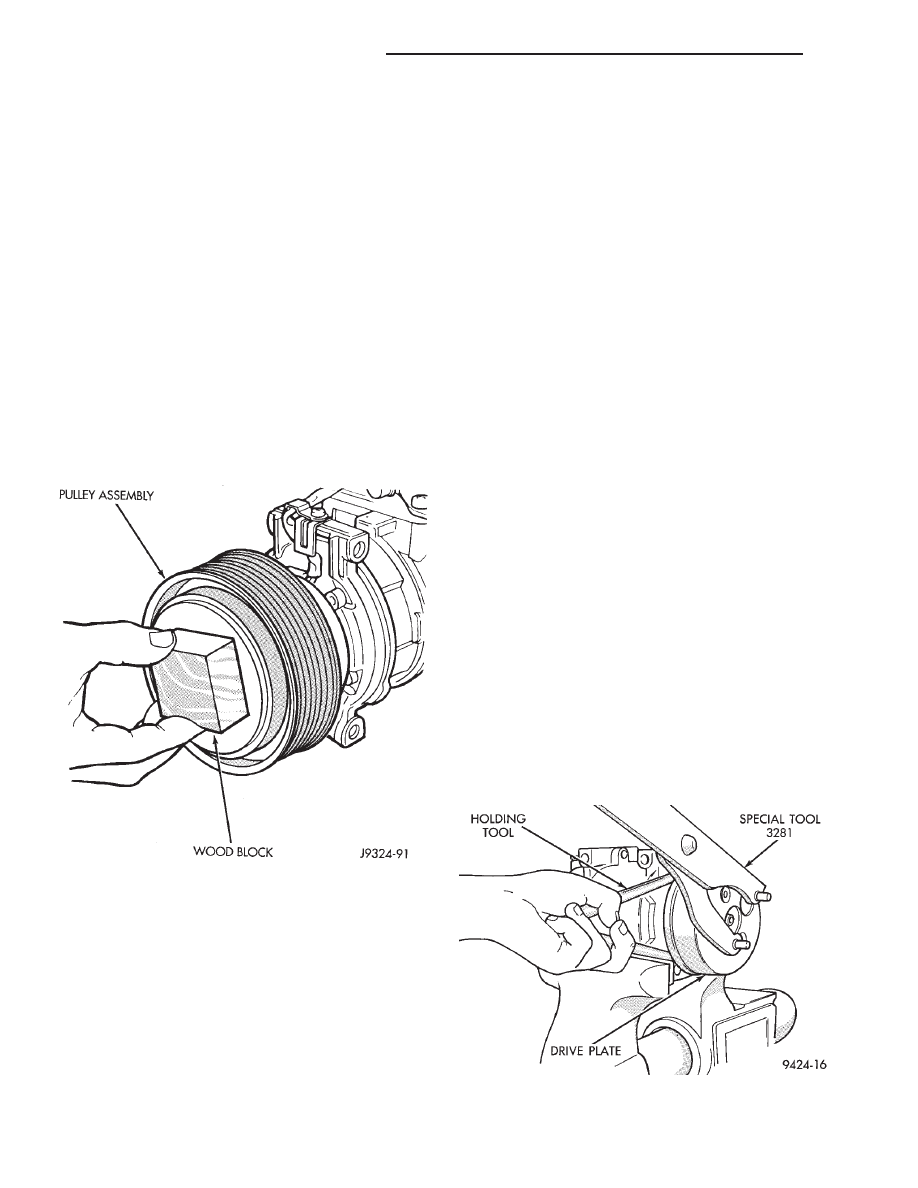
(2) Install the clutch coil wire harness retaining
clip on the compressor front housing and tighten the
retaining screw. Plug in the clutch coil wire harness
connector.
(3) Install the clutch field coil and snap ring with
snap ring pliers (Special Tool C-4574). The bevel side
of the snap ring must be facing outward. Also, both
eyelets of the snap ring must be to the right or left of
the pin on the compressor. Press the snap ring to
make sure it is properly seated in the groove.
CAUTION: If the snap ring is not fully seated in the
groove it will vibrate out, resulting in a clutch fail-
ure and severe damage to the front housing of the
compressor.
(4) Install the pulley assembly onto the compres-
sor. If necessary, place a block of wood on the friction
surface and tap gently with a hammer (Fig. 25).
CAUTION: Do not mar the pulley friction surface.
(5) Install the pulley assembly retaining snap ring
(bevel side outward) with snap ring pliers (Special
Tool C-4574). Press the snap ring to make sure it is
properly seated in the groove.
(6) If the original front plate assembly and pulley
assembly are to be reused, the old shim(s) can be
used. If not, place a stack of shim(s) equal to the old
shim(s) on the shaft against the shoulder.
(7) Install the front plate assembly onto the shaft.
(8) With the front plate assembly tight against the
shim(s), measure the air gap between the front plate
and the pulley face with feeler gauges. The air gap
should be 0.35 to 0.65 mm (0.014 to 0.026 in.). If the
proper air gap is not obtained, add or subtract shims
as needed until the desired air gap is obtained.
(9) Install the compressor shaft bolt. Tighten the
bolt to 13 N·m (115 in. lbs.).
NOTE: The shims may compress after tightening
the shaft bolt. Check the air gap in four or more
places to verify the air gap is still correct. Spin the
pulley before performing a final check of the air
gap.
(10) Connect the battery negative cable.
CLUTCH BREAK-IN
After a new compressor clutch has been installed,
cycle the compressor clutch approximately twenty
times (five seconds on, then five seconds off). During
this procedure, set the heater-A/C control to the A/C
(Recirc) mode, the blower motor switch in the highest
speed position, and the engine speed at 1500 to 2000
rpm. This procedure (burnishing) will seat the oppos-
ing friction surfaces and provide a higher compressor
clutch torque capability.
DIESEL ENGINE
The refrigerant must be recovered from the refrig-
erant system during compressor clutch, drive, or coil
replacement on diesel engine models. The compressor
clutch cannot be serviced in the vehicle.
REMOVAL
(1) Remove the compressor and clutch from the
vehicle as described in this group.
(2) Mount the compressor in a vise and remove the
bolts that secure the drive spool to the drive plate.
(3) Remove the compressor drive plate with a
spanner wrench (Special Tool 3281). Turn the drive
plate counterclockwise to remove (Fig. 26).
Fig. 25 Pulley Assembly Install
PULLEY ASSEMBLY
WOOD BLOCK
Fig. 26 Drive Plate Remove
HOLDING TOOL
SPECIAL TOOL
3281
DRIVE PLATE
24 - 34
HEATING AND AIR CONDITIONING
ZG
REMOVAL AND INSTALLATION (Continued)
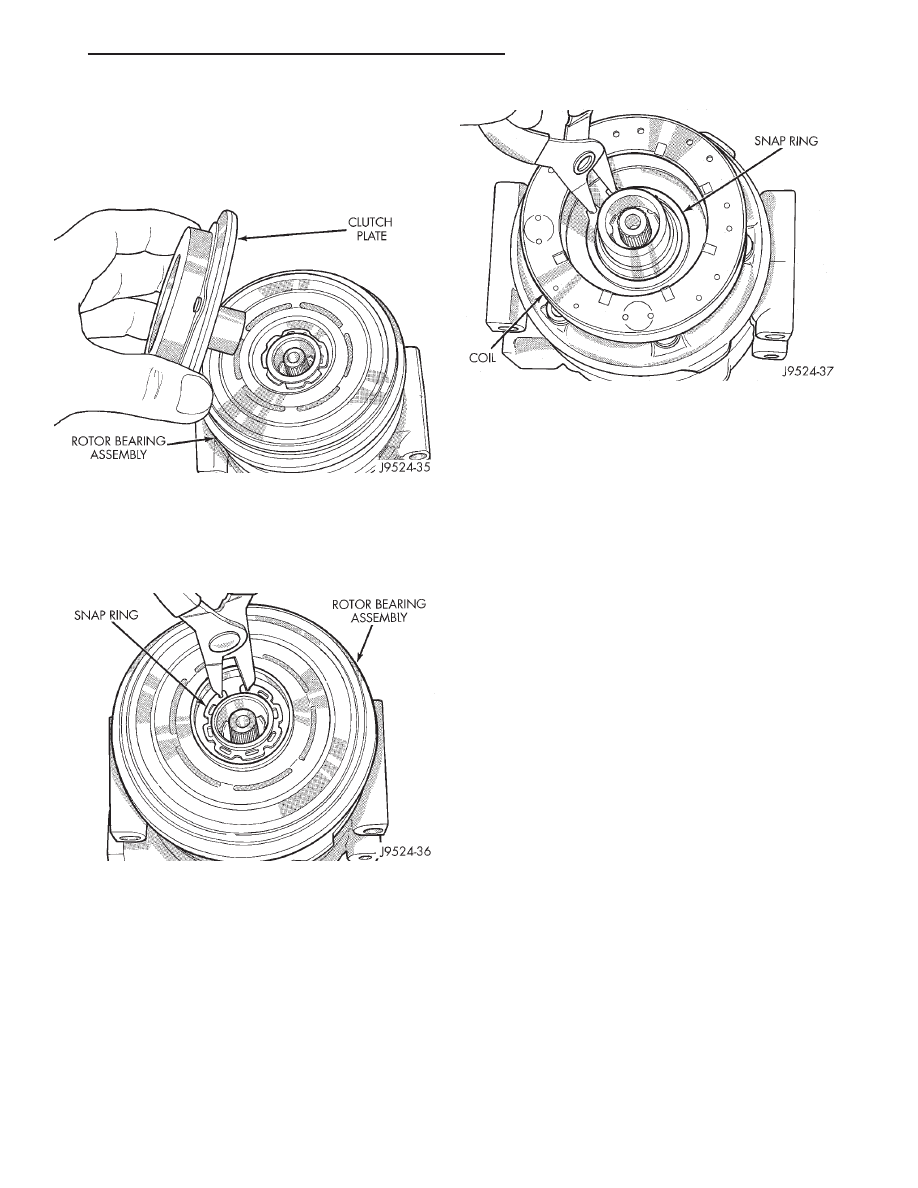
(4) Insert the two pins of the spanner wrench into
two holes of the clutch plate. Hold the clutch plate
stationary and remove the bolt that secures the
clutch plate to the compressor shaft.
(5) Remove the clutch plate (Fig. 27).
(6) Remove the external snap ring from the front
compressor housing hub with snap ring pliers and
remove the clutch rotor and bearing assembly (Fig.
28).
(7) Remove the screw and retainer from the clutch
coil wire harness on the compressor front housing.
(8) Remove the snap ring from the compressor hub
and remove the clutch field coil (Fig. 29). Slide the
clutch field coil off of the compressor hub.
INSPECTION
Examine the friction surfaces of the clutch drive
plate and the clutch plate for wear. The drive plate
and clutch plate should be replaced if there is exces-
sive wear or scoring.
If the friction surfaces are oily, inspect the shaft
and nose area of the compressor for oil. Remove the
felt from the front cover. If the felt is saturated with
oil, the shaft seal is leaking and the compressor must
be replaced.
Check the clutch drive plate bearing for roughness
or excessive leakage of grease. Replace the bearing, if
required.
INSTALLATION
(1) Align the dowel pin on the back of the clutch
field coil with the hole in the compressor front hous-
ing and press the field coil into place.
(2) Install the clutch coil wire lead retaining clip
on the compressor front housing and tighten the
retaining screw.
(3) Install the clutch field coil and snap ring with
snap ring pliers. The bevel side of the snap ring must
be facing outward. Press the snap ring to make sure
it is properly seated in the groove.
CAUTION: If the snap ring is not fully seated in the
groove it will vibrate out, resulting in a clutch fail-
ure and severe damage to the front housing of the
compressor.
(4) Check that the original clutch spacer shims are
in place on the compressor shaft and install the
clutch plate. Replace the shaft bolt and tighten to
14.4 N·m (10.5 ft. lbs.).
NOTE: The clutch air gap is determined by the
spacer shims. When installing the original or a new
clutch assembly, try the original shims first. When
installing a new clutch onto a compressor that pre-
viously did not have a clutch, use 0.040, 0.020, and
0.005 in. shims from the clutch accessory sack.
(5) Check the air gap with a feeler gauge (Fig. 30).
If the air gap does not meet the specification add or
Fig. 27 Clutch Plate Remove/Install
CLUTCH PLATE
ROTOR
BEARING
ASSEMBLY
Fig. 28 External Snap Ring Remove/Install
SNAP RING
ROTOR
BEARING
ASSEMBLY
Fig. 29 Clutch Coil Snap Ring Remove/Install
SNAP RING
COIL
ZG
HEATING AND AIR CONDITIONING
24 - 35
REMOVAL AND INSTALLATION (Continued)
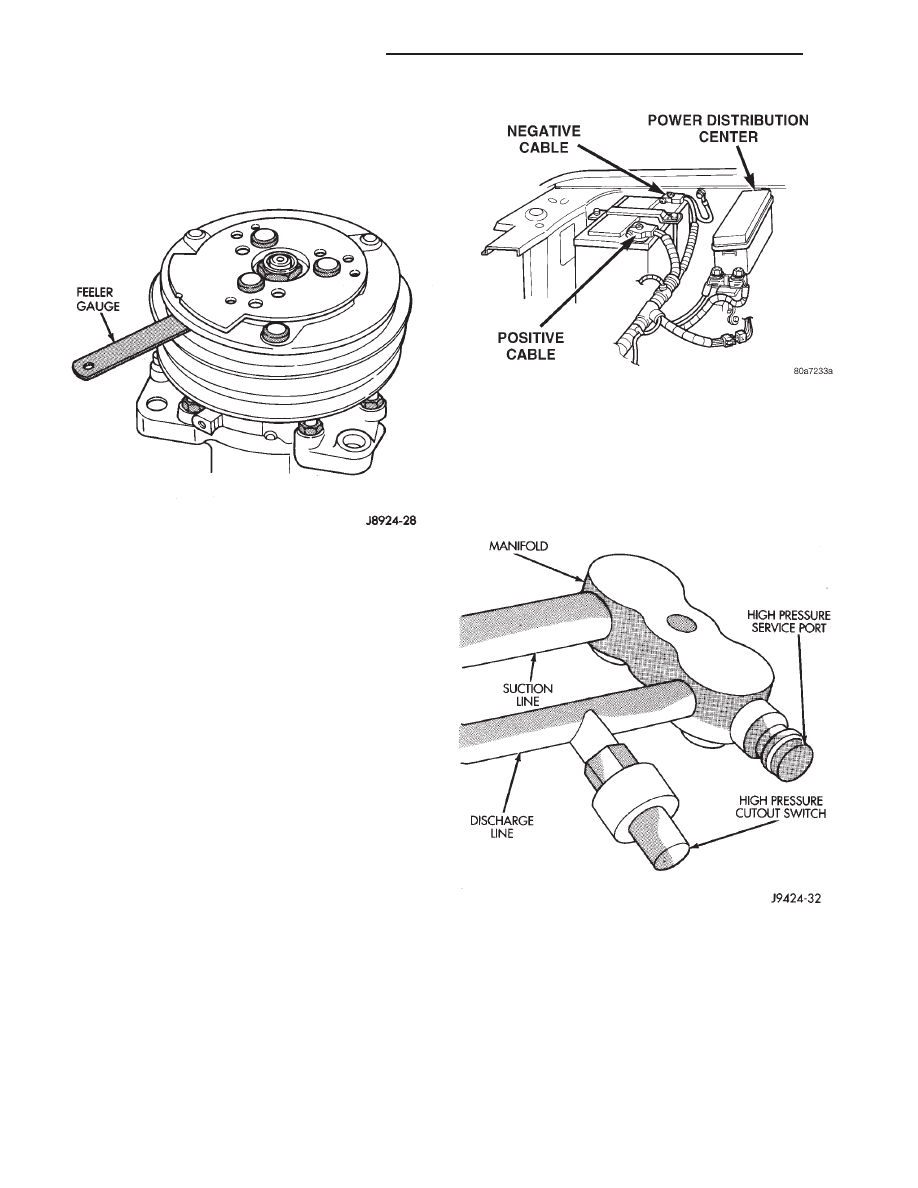
subtract shims as required. The specification is 0.41
to 0.79 mm (0.016 to 0.031 inch). If the air gap is not
consistent around the circumference, lightly pry up
at the points of minimum variation. Lightly tap down
at the points of maximum variation.
(6) Install the drive plate onto the clutch and
tighten to 98 N·m (72 ft. lbs.).
(7) Install the drive spool onto the drive plate.
Tighten the drive spool bolts to 16 N·m (12 ft. lbs.).
(8) Reverse the remaining removal procedures to
complete the installation.
CLUTCH BREAK-IN
After a new compressor clutch has been installed,
cycle the compressor clutch approximately twenty
times (five seconds on, then five seconds off). During
this procedure, set the heater-A/C control to the A/C
(Recirc) mode, the blower motor switch in the highest
speed position, and the engine speed at 1500 to 2000
rpm. This procedure (burnishing) will seat the oppos-
ing friction surfaces and provide a higher compressor
clutch torque capability.
COMPRESSOR CLUTCH RELAY
(1) Disconnect and isolate the battery negative
cable.
(2) Remove the cover from the Power Distribution
Center (PDC) (Fig. 31).
(3) Refer to the label on the PDC for compressor
clutch relay identification and location.
(4) Unplug the compressor clutch relay from the PDC.
(5) Install the compressor clutch relay by aligning
the relay terminals with the cavities in the PDC and
pushing the relay firmly into place.
(6) Install the PDC cover.
(7) Connect the battery negative cable.
(8) Test the relay operation.
HIGH PRESSURE CUT-OFF SWITCH
REMOVAL
(1) Disconnect and isolate the battery negative
cable.
(2) Unplug the wire harness connector from the
switch (Fig. 32).
(3) Unscrew the switch from the discharge line fit-
ting.
INSTALLATION
(1) Install and tighten the switch.
(2) Plug the wire harness connector into the
switch.
(3) Connect the battery negative cable.
Fig. 30 Check Air Gap
FEELER GAUGE
Fig. 31 Power Distribution Center
NEGATIVE CABLE
POWER DISTRIBUTION CEN-
TER
Fig. 32 High Pressure Cut-Off Switch - Typical
MANIFOLD
HIGH
PRESSURE
SERVICE PORT
HIGH
PRESSURE
CUTOUT
SWITCH
DISCHARGELINE
SUCTION LINE
24 - 36
HEATING AND AIR CONDITIONING
ZG
REMOVAL AND INSTALLATION (Continued)
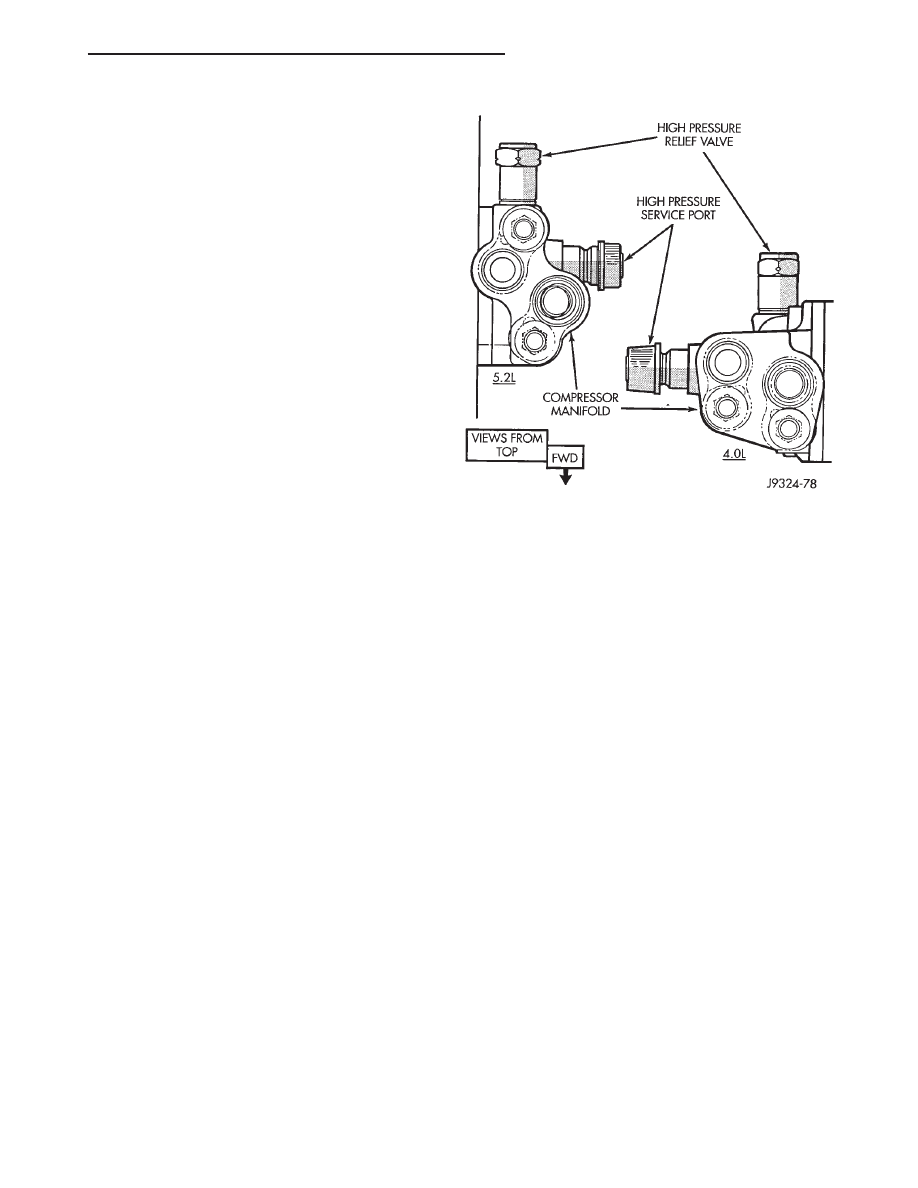
HIGH PRESSURE RELIEF VALVE
WARNING: REVIEW THE WARNINGS AND CAU-
TIONS IN THE FRONT OF THIS GROUP BEFORE
PERFORMING THE FOLLOWING OPERATION.
REMOVAL
(1) Disconnect and isolate the battery negative cable.
(2) Recover the refrigerant from the refrigerant
system as described in this group.
(3) Turn
the
relief
valve
counterclockwise
to
remove it from the compressor manifold (Fig. 33).
(4) Either install a plug in, or tape over the open
fitting on the compressor manifold.
INSTALLATION
(1) Remove the plug or tape from the compressor
manifold fitting.
(2) Install the high pressure relief valve in the
compressor manifold.
(3) Evacuate and charge the refrigerant system as
described in this group.
(4) Connect the battery negative cable.
CONDENSER
WARNING: REVIEW THE WARNINGS AND CAU-
TIONS IN THE FRONT OF THIS GROUP BEFORE
PERFORMING THE FOLLOWING OPERATION.
CAUTION: When removing the condenser note the
locations of all of the radiator and condenser air
seals. These seals are used to direct air through the
condenser and radiator. They must be installed in
their original locations to prevent engine overheat-
ing (Fig. 34).
REMOVAL
(1) Disconnect and isolate the battery negative
cable.
(2) Recover the refrigerant from the refrigerant
system as described in this group.
(3) Disconnect the refrigerant lines from the con-
denser. Install plugs in, or tape over all of the open
refrigerant fittings.
(4) Remove the radiator grille panel. Refer to
Group 23 - Body for the procedures.
(5) Remove the upper bolts from the two radiator
braces (Fig. 35).
(6) Remove the two nuts that secure the radiator
to the crossmember (Fig. 36).
(7) Reach through the grille opening and remove
the bolt that secures the lower hood latch support to
the lower front crossmember.
(8) The
radiator
upper
crossmember
can
be
adjusted left or right through the use of its slotted
mounting holes. Before removal, mark the original
position of the crossmember.
(9) Remove the remaining bolts that secure the
radiator upper crossmember to the body. Do not
remove the hood latch or hood latch cable from the
crossmember. Lift the crossmember straight up and
lay it to the side.
(10) Remove the four bolts that secure the lower
condenser.
(11) Remove the two bolts that secure the upper
condenser.
(12) Carefully remove the condenser from the vehi-
cle.
INSTALLATION
(1) Carefully position the condenser in the vehicle.
(2) Install and tighten the two bolts that secure
the upper condenser.
(3) Install and tighten the four bolts that secure
the lower condenser.
(4) Align the radiator upper crossmember with the
scribe marks. Install and tighten the bolts that
secure the radiator upper crossmember to the body.
(5) Install and tighten the nuts that secure the
radiator to the upper crossmember.
(6) Reach through the grille opening to install and
tighten the bolt that secures the lower hood latch
support to the lower front crossmember.
(7) Install and tighten the two bolts that secure
the radiator braces to the upper radiator crossmem-
ber.
Fig. 33 High Pressure Relief Valve - Typical
HIGH
PRESSURE
RELIEF VALVE
HIGH PRESSURE SER-
VICE PORT
COMPRESSOR
MANIFOLD
5.2L
4.0L
VIEWS
FROM TOP
FWD
ZG
HEATING AND AIR CONDITIONING
24 - 37
REMOVAL AND INSTALLATION (Continued)
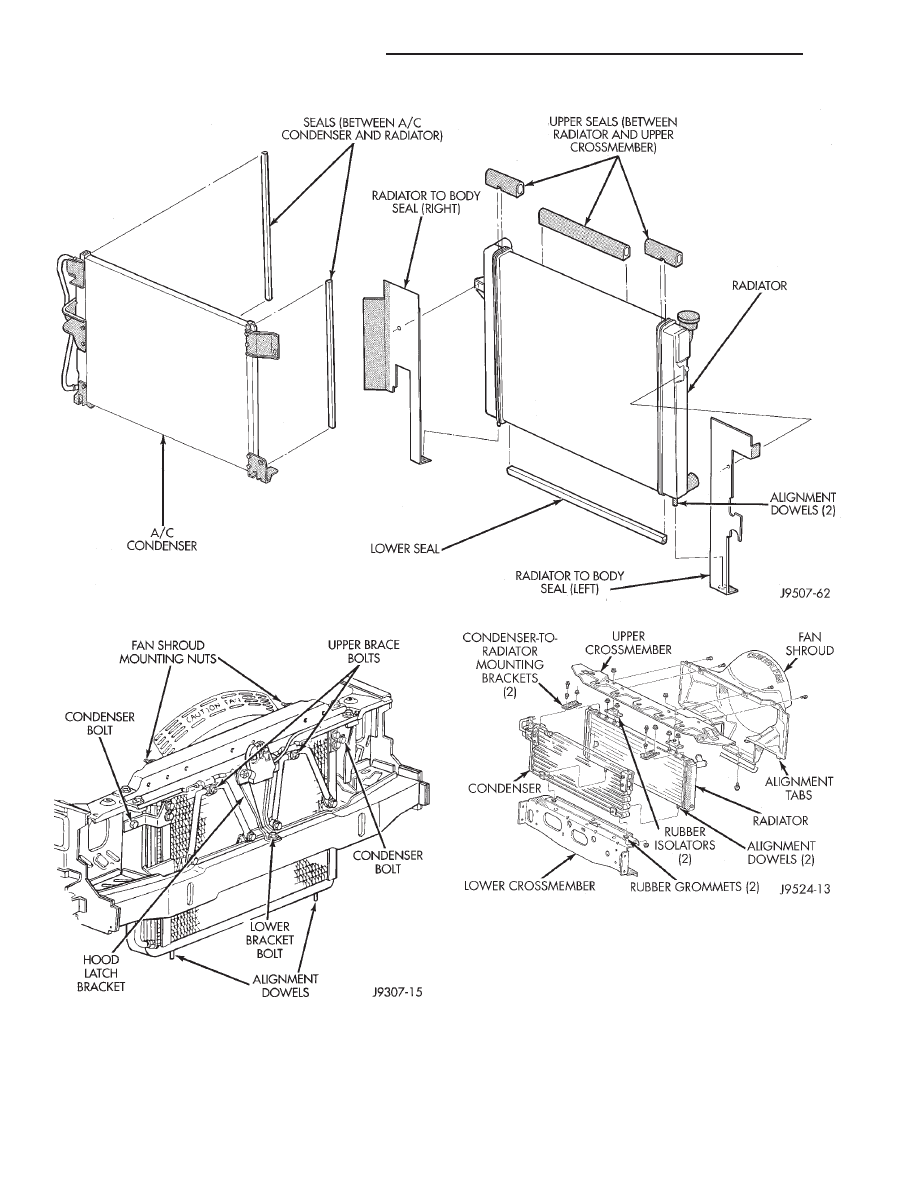
(8) Install the grille panel.
(9) Remove the plugs or tape from the open refrig-
erant line fittings and connect the refrigerant lines to
the condenser.
(10) Evacuate the refrigerant system as described
in this group.
(11) Charge the refrigerant system as described in
this group.
(12) Connect the battery negative cable.
NOTE: If the condenser is replaced, add 30 ml (1
oz.) of refrigerant oil to the refrigerant system.
Fig. 34 Air Seals
SEALS
(BETWEEN
A/C
CON-
DENSER AND RADIATOR)
RADIATOR TO BODY SEAL
(RIGHT)
UPPER SEALS (BETWEEN RADI-
ATOR AND UPPER CROSSMEM-
BER)
RADIATOR
ALIGNMENT
DOWELS (2)
RADIATOR TO BODY SEAL
(LEFT)
LOWER SEAL
A/C CONDENSER
Fig. 35 Condenser Mounting
CONDENSER
BOLT
FAN SHROUD MOUNTING NUTS
UPPER BRACE BOLTS
CONDENSER
BOLT
ALIGNMENT
DOWELS
LOWER
BRACKETBOLT
HOOD
LATCH
BRACKET
Fig. 36 Radiator Upper Crossmember - Typical
CONDENSER-TO-RA-
DIATOR
MOUNTING
BRACKETS (2)
UPPER CROSS-
MEMBER
FAN SHROUD
ALIGNMENT
TABS
RADIATOR
ALIGNMENT
DOWELS (2)
RUBBER
ISOLATORS
(2)
RUBBER GROMMETS (2)
LOWER CROSSMEMBER
CONDENSER
24 - 38
HEATING AND AIR CONDITIONING
ZG
REMOVAL AND INSTALLATION (Continued)
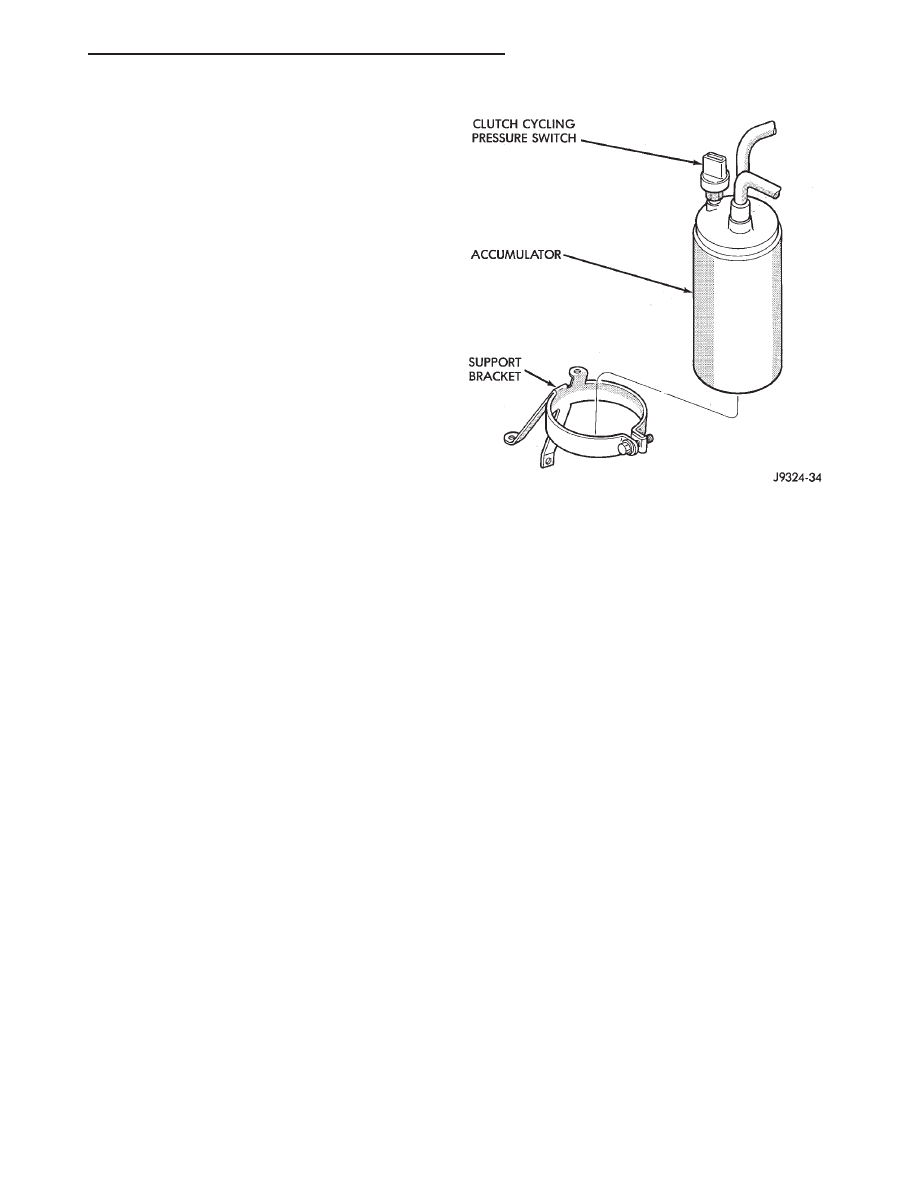
FIXED ORIFICE TUBE
The fixed orifice tube is located in the liquid line
near the condenser. The orifice has filter screens on
the inlet and outlet ends of the tube body. If the fixed
orifice tube is faulty or plugged, the liquid line must
be replaced.
WARNING: REVIEW THE WARNINGS AND CAU-
TIONS IN THE FRONT OF THIS GROUP BEFORE
PERFORMING THE FOLLOWING OPERATION.
REMOVAL
(1) Disconnect and isolate the battery negative
cable.
(2) Recover the refrigerant from the refrigerant
system as described in this group.
(3) Disconnect the refrigerant line couplers at the
condenser outlet line and the evaporator inlet line.
Install plugs in, or tape over all of the open refriger-
ant fittings.
(4) Remove the liquid line from the vehicle.
INSTALLATION
(1) Remove the plugs or tape from the refrigerant
line fittings. Connect the liquid line at the evaporator
inlet line and the condenser outlet line.
(2) Evacuate and charge the refrigerant system as
described in this group.
(3) Connect the battery negative cable.
ACCUMULATOR
WARNING: REVIEW THE WARNINGS AND CAU-
TIONS IN THE FRONT OF THIS GROUP BEFORE
PERFORMING THE FOLLOWING OPERATION.
REMOVAL
(1) Disconnect and isolate the battery negative
cable.
(2) Recover the refrigerant from the refrigerant
system as described in this group.
(3) Disconnect the refrigerant lines from the accu-
mulator. Install plugs in, or tape over all of the open
refrigerant fittings.
(4) Unplug the wire harness connector from the
low pressure cycling clutch switch (Fig. 37).
(5) Loosen the screw that secures the accumulator
band to the support bracket.
(6) Remove the accumulator.
INSTALLATION
(1) Install the accumulator band screw in the sup-
port bracket.
(2) Tighten the band screw in the support bracket.
(3) Plug the wire harness connector into the low
pressure cycling clutch switch.
(4) Remove the plugs or tape from the refrigerant
line fittings. Connect the refrigerant lines to the
accumulator.
(5) Evacuate and charge the refrigerant system as
described in this group.
(6) Connect the battery negative cable.
NOTE: If the accumulator is replaced, add 120 ml (4
oz.) of refrigerant oil to the refrigerant system.
LOW PRESSURE CYCLING CLUTCH SWITCH
(1) Disconnect and isolate the battery negative
cable.
(2) Unplug the wire harness connector from the
switch.
(3) Unscrew the switch from the fitting on the
accumulator.
(4) Reverse the removal procedures to install.
AMBIENT TEMPERATURE SENSOR
(1) Disconnect and isolate the battery negative
cable.
(2) Remove the radiator grille unit. Refer to Group
23 - Body for the procedures.
(3) Locate the temperature sensor, on the radiator
support behind the grille (Fig. 38).
(4) Unplug the temperature sensor wire harness
connector.
(5) Remove the temperature sensor mounting bolt
and remove the sensor.
(6) Reverse the removal procedures to install.
Fig. 37 Accumulator and Bracket
CLUTCH
CYCLING
PRES-
SURE SWITCH
ACCUMULATOR
SUPPORT
BRACKET
ZG
HEATING AND AIR CONDITIONING
24 - 39
REMOVAL AND INSTALLATION (Continued)
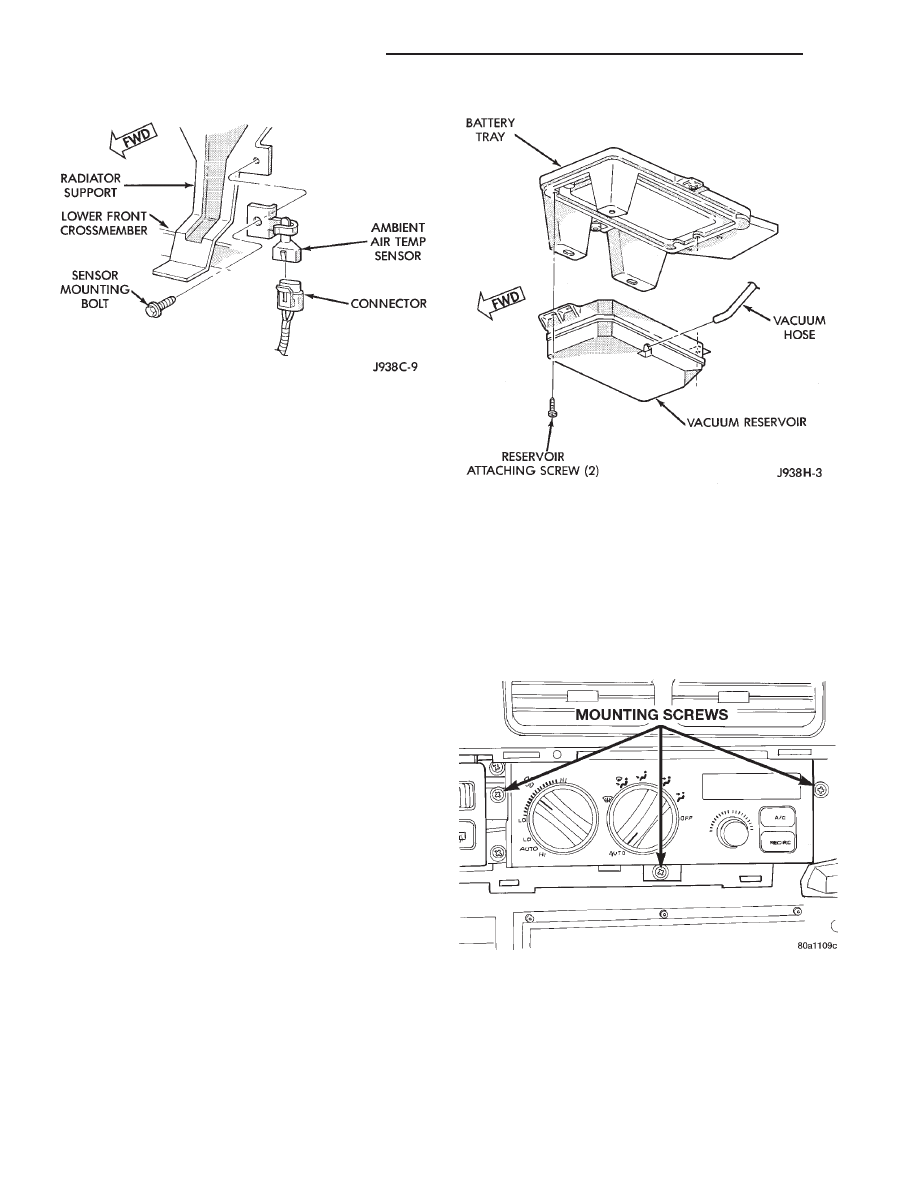
VACUUM CHECK VALVE
(1) Unplug the vacuum supply line at the intake
manifold.
(2) Note the orientation of the check valve in the
vacuum line for correct installation.
(3) Unplug the valve from the vacuum supply line
fittings.
(4) Reverse the removal procedures to install.
VACUUM RESERVOIR
(1) Remove the battery from the battery tray.
Refer to Group 8A - Battery for the procedures.
(2) Remove the five screws that secure the battery
tray to the vehicle.
(3) Pull up the battery tray far enough to unplug
the vacuum harness connector from the reservoir
(Fig. 39).
(4) Remove the battery tray and vacuum reservoir
from the vehicle as a unit.
(5) Remove the two screws that secure the vacuum
reservoir to the battery tray.
(6) Remove the vacuum reservoir from the battery
tray.
(7) Reverse the removal procedures to install.
HEATER-A/C CONTROL
WARNING: ON VEHICLES EQUIPPED WITH AIR-
BAGS,
REFER
TO
GROUP
8M
-
PASSIVE
RESTRAINT SYSTEMS BEFORE ATTEMPTING ANY
STEERING
WHEEL,
STEERING
COLUMN,
OR
INSTRUMENT PANEL COMPONENT DIAGNOSIS OR
SERVICE. FAILURE TO TAKE THE PROPER PRE-
CAUTIONS COULD RESULT IN ACCIDENTAL AIR-
BAG DEPLOYMENT AND POSSIBLE PERSONAL
INJURY.
REMOVAL
(1) Disconnect and isolate the battery negative
cable.
(2) Using a trim stick or other suitable wide flat-
bladed tool, pry gently around the edges of the
inboard switch pod bezel and remove the bezel.
(3) Remove the three screws that secure the heat-
er-A/C control to the instrument panel (Fig. 40).
(4) Pull the heater-A/C control out from the instru-
ment panel far enough to access the connectors on
the back of the control.
(5) Unplug the wire and/or vacuum harness con-
nectors from the back of the heater-A/C control (Fig.
41).
Fig. 38 Temperature Sensor Remove/Install
AMBIENT AIR
TEMP
SEN-
SOR
CONNECTOR
SENSOR MOUNT-
ING BOLT
LOWER
FRONT
CROSSMEMBER
RADIATOR SUP-
PORT
FWD
Fig. 39 Vacuum Reservoir Remove/Install
BATTERY TRAY
VACUUM HOSE
VACUUM RESERVOIR
RESERVOIR ATTACHING SCREW
(2)
FWD
Fig. 40 Heater-A/C Control Remove/Install
MOUNTING SCREWS
24 - 40
HEATING AND AIR CONDITIONING
ZG
REMOVAL AND INSTALLATION (Continued)
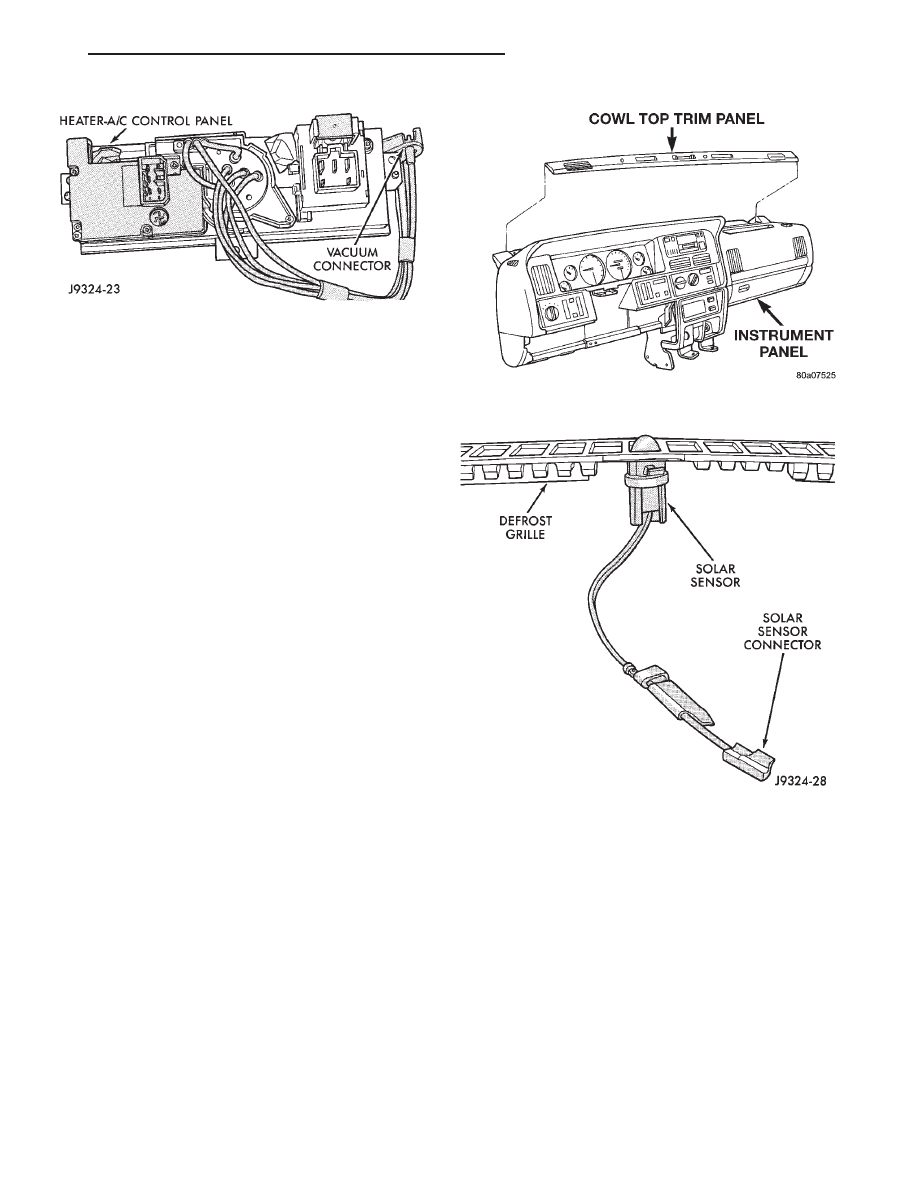
(6) Remove the heater-A/C control from the instru-
ment panel.
INSTALLATION
(1) Connect the vacuum and wire harness connec-
tors to the heater-A/C control.
(2) Install the heater-A/C control to the instrument
panel and secure with three screws.
(3) Install the inboard switch pod bezel.
(4) Connect the battery negative cable.
SOLAR SENSOR
This sensor is used only on models with the
optional Automatic Temperature Control (ATC) sys-
tem.
WARNING: ON VEHICLES EQUIPPED WITH AIR-
BAGS,
REFER
TO
GROUP
8M
-
PASSIVE
RESTRAINT SYSTEMS BEFORE ATTEMPTING ANY
STEERING
WHEEL,
STEERING
COLUMN,
OR
INSTRUMENT PANEL COMPONENT DIAGNOSIS OR
SERVICE. FAILURE TO TAKE THE PROPER PRE-
CAUTIONS COULD RESULT IN ACCIDENTAL AIR-
BAG DEPLOYMENT AND POSSIBLE PERSONAL
INJURY.
REMOVAL
(1) Disconnect and isolate the battery negative
cable.
(2) Using a trim stick or other suitable wide flat-
bladed tool, pry gently along the edge of the instru-
ment panel cowl top trim panel to release the snap
clip retainers (Fig. 42).
(3) Lift the cowl top trim panel far enough to
reach underneath it to access the solar sensor, which
is located between the passenger side and center
defroster outlets.
(4) Use a twisting motion to remove the solar sen-
sor from the cowl top trim panel (Fig. 43).
(5) Pull the sensor out far enough to access the
wire harness connector and unplug it from the
instrument panel wire harness.
INSTALLATION
(1) Plug in the solar sensor wire harness connec-
tor.
(2) Install the solar sensor into the cowl top trim
panel.
(3) Press the cowl top trim panel down until the
snap clip retainers engage in the top of the instru-
ment panel.
(4) Connect the battery negative cable.
IN-VEHICLE TEMPERATURE SENSOR
This sensor is used only on models with the
optional Automatic Temperature Control (ATC) sys-
tem.
Fig. 41 Heater-A/C Control Connectors - Typical
HEATER-A/C CONTROL PANEL
VACUUM
CON-
NECTOR
Fig. 42 Cowl Top Trim Remove/Install
COWL TOP TRIM PANEL
INSTRUMENT PANEL
Fig. 43 Solar Sensor
DEFROST GRILLE
SOLAR SENSOR
SOLAR
SENSOR
CONNECTOR
ZG
HEATING AND AIR CONDITIONING
24 - 41
REMOVAL AND INSTALLATION (Continued)
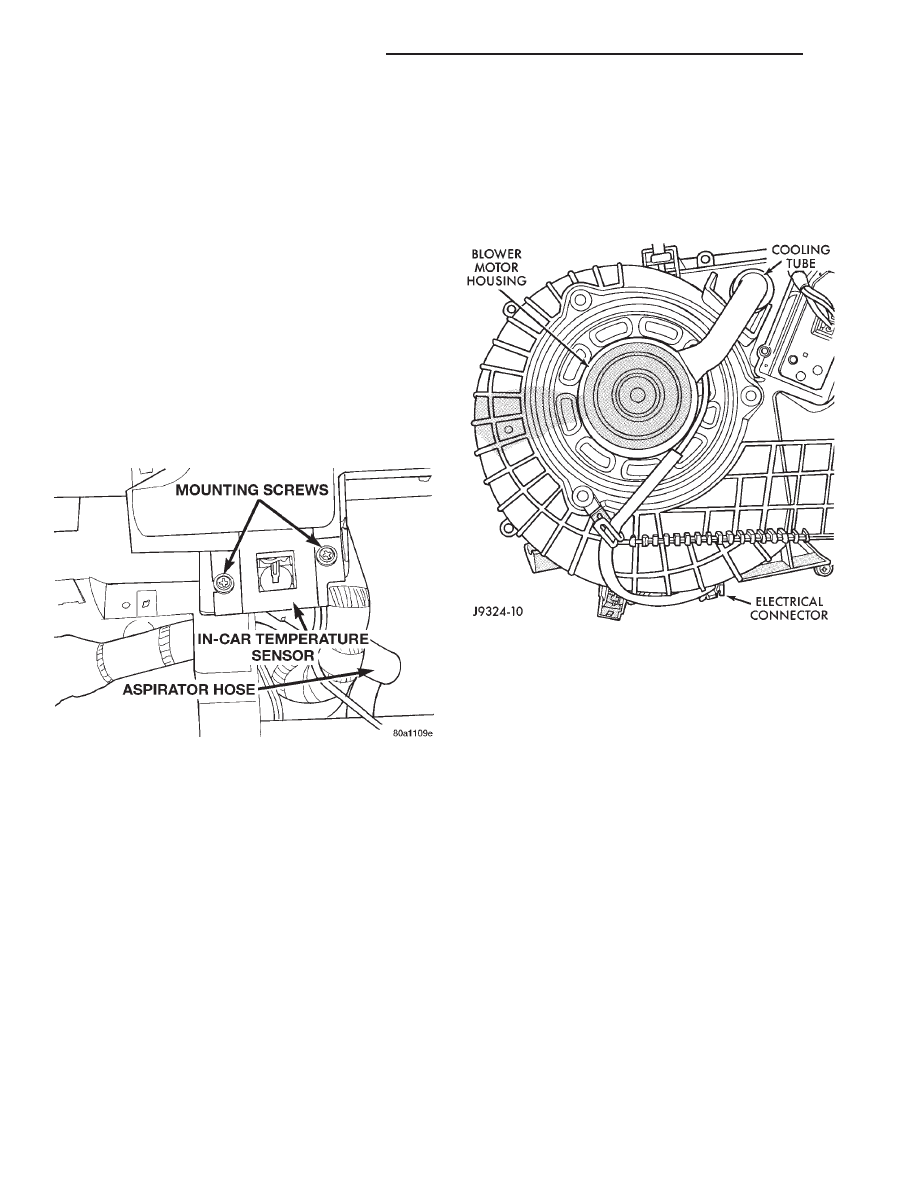
WARNING: ON VEHICLES EQUIPPED WITH AIR-
BAGS,
REFER
TO
GROUP
8M
-
PASSIVE
RESTRAINT SYSTEMS BEFORE ATTEMPTING ANY
STEERING
WHEEL,
STEERING
COLUMN,
OR
INSTRUMENT PANEL COMPONENT DIAGNOSIS OR
SERVICE. FAILURE TO TAKE THE PROPER PRE-
CAUTIONS COULD RESULT IN ACCIDENTAL AIR-
BAG DEPLOYMENT AND POSSIBLE PERSONAL
INJURY.
REMOVAL
(1) Disconnect and isolate the battery negative
cable.
(2) Remove the glove box module. Refer to Group
8E - Instrument Panel Systems for the procedures.
(3) Disconnect the aspirator hose at the in-line
splice connector near the passenger side of the floor
pan transmission tunnel and under the instrument
panel (Fig. 44).
(4) Reach behind the sensor and unplug the wire
harness connector.
(5) Remove the two screws that secure the sensor
assembly to the instrument panel.
(6) Remove the sensor assembly from the instru-
ment panel.
INSTALLATION
(1) Insert the in-vehicle temperature sensor into
the instrument panel.
(2) Install two screws to secure the sensor to the
instrument panel.
(3) Plug in the sensor wire harness connector.
(4) Connect the aspirator hose to the in-line splice
connector.
(5) Install the glove box module. Refer to Group
8E - Instrument Panel Systems for the procedures.
(6) Connect the battery negative cable.
BLOWER MOTOR
REMOVAL
(1) Disconnect and isolate the battery negative
cable.
(2) Disconnect the blower motor cooling tube (Fig.
45).
(3) Remove the blower motor wire harness from
the retainer. Unplug the wire harness connector from
the blower motor.
(4) Remove the screws that secure the blower
motor and wheel assembly to the heater-A/C housing.
(5) Remove the blower motor and wheel from the
heater-A/C housing.
(6) Remove the blower motor wheel retainer clip
and remove the wheel from the blower motor shaft
(Fig. 46).
INSTALLATION
(1) Press the blower motor wheel hub onto the
blower motor shaft. Be sure the flat on the shaft
lines up with the flat inside the hub.
(2) Install the retainer clip. The ears of the
retainer clip must be over the flat surface on the
motor shaft.
(3) Be certain that the blower motor seal is
installed on the blower motor housing (Fig. 47).
(4) Install the blower motor in the heater-A/C
housing.
(5) Install and tighten the screws that secure the
blower motor to the heater-A/C housing.
Fig. 44 In-Vehicle Temperature Sensor
MOUNTING SCREWS
IN-CAR TEMPERATURE SEN-
SOR
ASPIRATOR HOSE
Fig. 45 Blower Motor
BLOWER
MOTOR
HOUS-
ING
COOLING
TUBE
ELECTRICAL
CON-
NECTOR
24 - 42
HEATING AND AIR CONDITIONING
ZG
REMOVAL AND INSTALLATION (Continued)
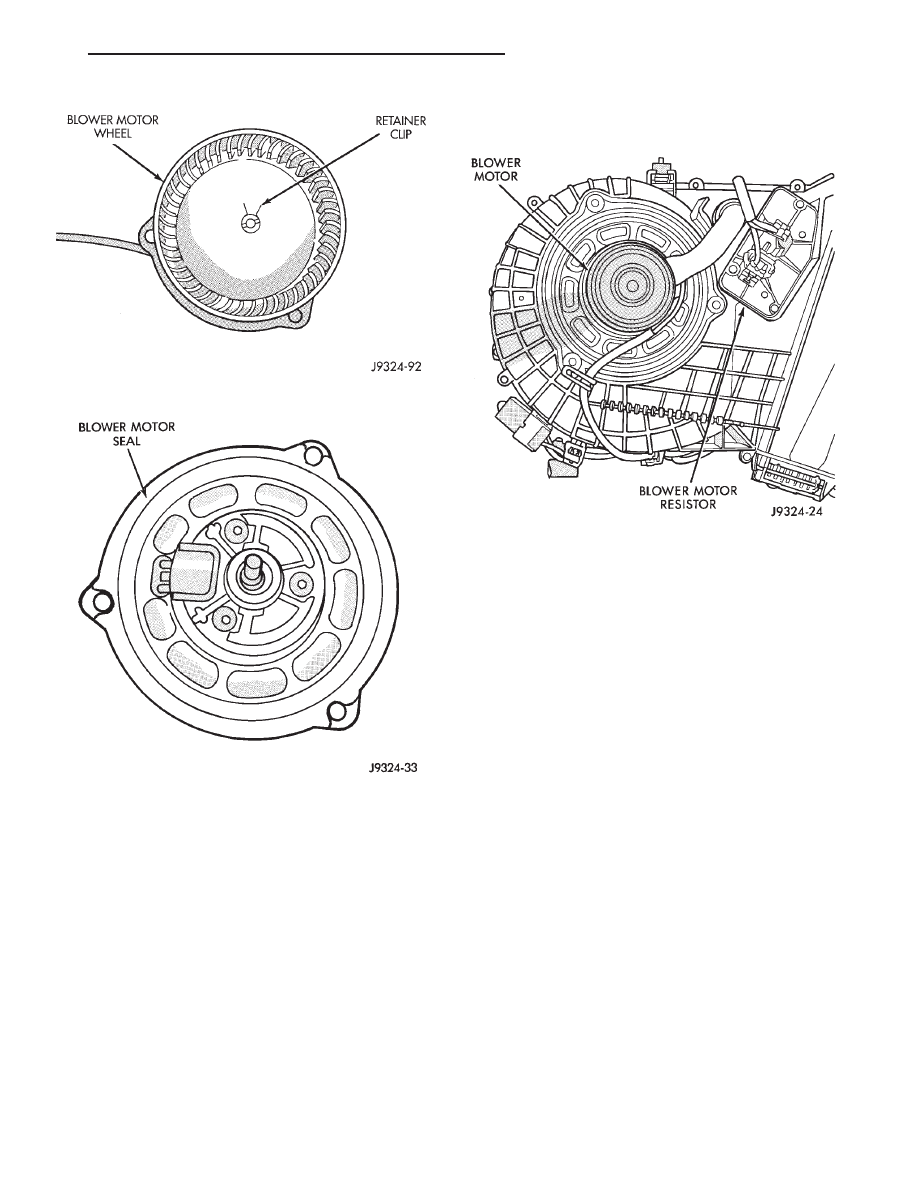
(6) Plug the wire harness connector into the
blower motor and install the wire harness into the
retainer.
(7) Connect the blower motor cooling tube.
(8) Connect the battery negative cable.
BLOWER MOTOR RESISTOR AND POWER
MODULE
REMOVAL
(1) Disconnect and isolate the battery negative
cable.
(2) Unplug the blower motor resistor/power module
wire harness connector.
(3) Remove the screws that secure the resistor/
power module to the heater-A/C housing.
(4) Remove the blower motor resistor/power mod-
ule (Fig. 48).
INSTALLATION
(1) Install the blower motor resistor/power module
to the heater-A/C housing. Install and tighten the
screws.
(2) Plug in the resistor/module wire harness con-
nector.
(3) Connect the battery negative cable.
HIGH SPEED BLOWER MOTOR RELAY
This relay is used only on models equipped with
the optional Automatic Temperature Control (ATC)
system.
WARNING: ON VEHICLES EQUIPPED WITH AIR-
BAGS,
REFER
TO
GROUP
8M
-
PASSIVE
RESTRAINT SYSTEMS BEFORE ATTEMPTING ANY
STEERING
WHEEL,
STEERING
COLUMN,
OR
INSTRUMENT PANEL COMPONENT DIAGNOSIS OR
SERVICE. FAILURE TO TAKE THE PROPER PRE-
CAUTIONS COULD RESULT IN ACCIDENTAL AIR-
BAG DEPLOYMENT AND POSSIBLE PERSONAL
INJURY.
REMOVAL
(1) Disconnect and isolate the battery negative
cable.
(2) Locate the blower motor relay near the out-
board end of the heater-A/C housing under the pas-
senger side of the instrument panel (Fig. 49).
Fig. 46 Blower Motor Wheel
BLOWER
MOTOR
WHEEL
RETAINER CLIP
Fig. 47 Blower Motor Seal
BLOWER
MOTOR
SEAL
Fig. 48 Blower Motor Resistor or Power
ModuleRemove/Install
BLOWERMOTOR
BLOWER MOTOR RESISTOR
ZG
HEATING AND AIR CONDITIONING
24 - 43
REMOVAL AND INSTALLATION (Continued)
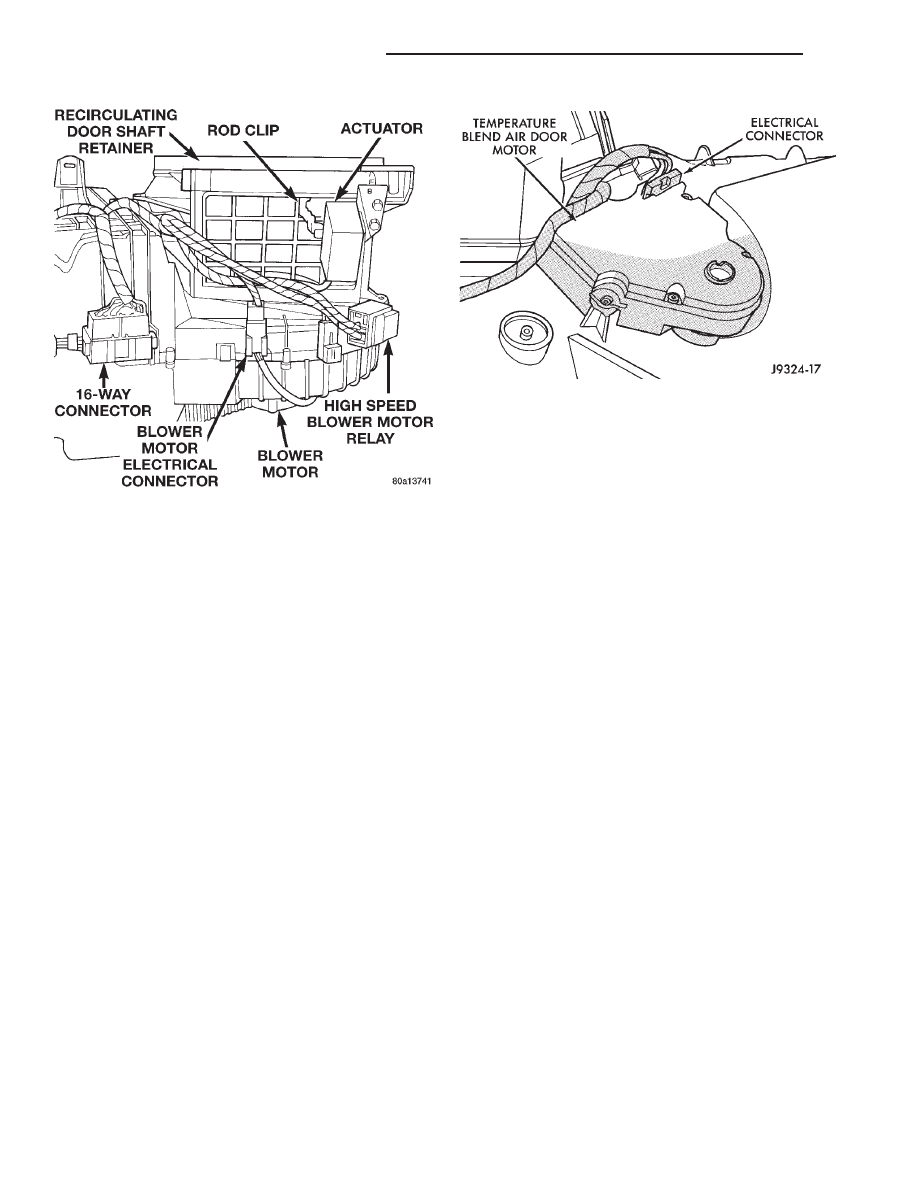
(3) Unclip the blower motor relay wire harness
connector from the side of the heater-A/C housing.
(4) Unplug the blower motor relay from the con-
nector.
INSTALLATION
(1) Align the blower motor relay terminals with
the cavities in the blower motor relay wire harness
connector.
(2) Push the relay firmly into the connector.
(3) Clip the blower motor relay and connector back
onto the heater-A/C housing.
(4) Connect the battery negative cable.
TEMPERATURE/BLEND AIR DOOR MOTOR
The temperature/blend air door motor is located
under the instrument panel and can be removed from
the passenger compartment.
REMOVAL
(1) Disconnect and isolate the battery negative
cable.
(2) Unplug the wire harness connector from the
motor (Fig. 50).
(3) Remove the screws that secure the motor to the
heater-A/C housing.
(4) Remove the temperature/blend air door motor.
INSTALLATION
(1) Position the motor over the door connection.
(2) Install and tighten the screws that secure the
motor to the heater-A/C housing.
(3) Plug in the wire harness connector to the
motor.
(4) Connect the battery negative cable.
DUCTS AND OUTLETS
DEFROSTER DUCT
(1) Remove the instrument panel from the vehicle
as described in Group 8E - Instrument Panel Sys-
tems.
(2) Remove the three screws that secure the
defroster duct to the instrument panel armature.
(3) Remove the defroster duct.
(4) Reverse the removal procedures to install.
DEMISTER DUCTS
(1) Remove the defroster duct as described in this
group.
(2) Remove the four screws that secure the demis-
ter ducts to the instrument panel armature.
(3) Remove the demister ducts.
(4) Reverse the removal procedures to install.
PANEL DUCTS
(1) Remove the demister ducts as described in this
group.
(2) Remove the four screws that secure the panel
ducts to the instrument panel armature.
(3) Remove the panel ducts.
(4) Reverse the removal procedures to install.
FLOOR DUCTS
(1) Remove the center floor console as described in
Group 23 - Body.
(2) Remove the right front seat as described in
Group 23 - Body.
(3) Remove the right side front door opening trim
as described in Group 23 - Body.
(4) Roll back the floor carpeting.
Fig. 49 High Speed Blower Motor Relay
RECIRCULATING DOOR
SHAFT RETAINER
ROD CLIP
ACTUATOR
16–WAY
CONNEC-
TOR
BLOWER
MOTOR
ELEC-
TRICAL
CON-
NECTOR
BLOWER MOTOR
HIGH
SPEED
BLOWER
MOTOR
RELAY
Fig. 50 Temperature/Blend Air Door Motor
TEMPERATURE
BLEND
AIR
DOOR
MOTOR
ELECTRICAL
CONNECTOR
24 - 44
HEATING AND AIR CONDITIONING
ZG
REMOVAL AND INSTALLATION (Continued)
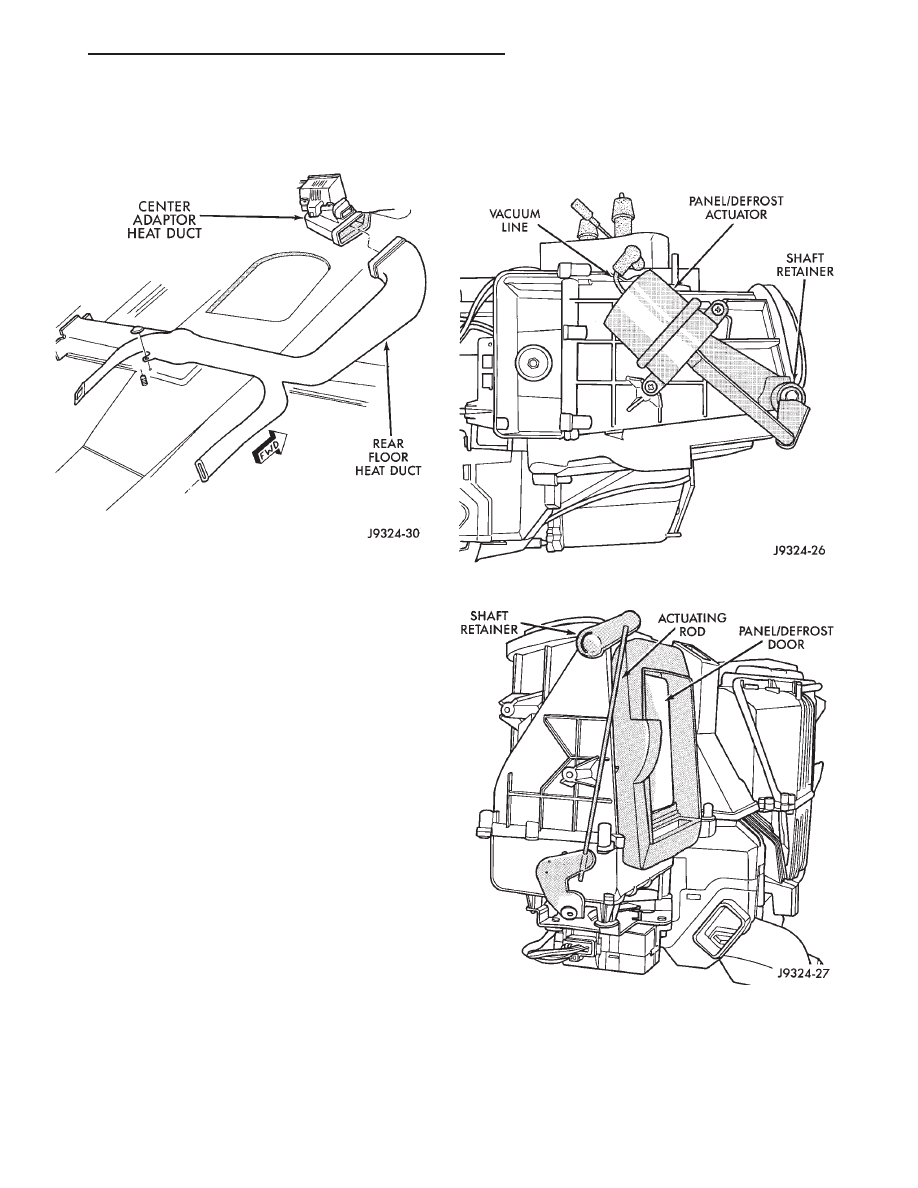
(5) Remove the nut that secures the floor duct to
the stud on the floor pan transmission tunnel (Fig.
51).
(6) Disconnect the floor duct from the center adap-
tor duct.
(7) Remove the floor duct from the vehicle.
(8) Reverse the removal procedures to install.
DEMISTER OUTLETS
(1) Using a trim stick or other suitable wide flat-
bladed tool, pry the edge of the outlet away from the
instrument panel top pad.
(2) To install, push the outlet firmly into the hole
in the instrument panel top pad.
PANEL OUTLETS
The driver side and center panel outlets are only
serviced as part of the instrument cluster bezel unit.
The passenger side panel outlets are available for
service.
(1) Remove the instrument panel top pad as
described in Group 8E - Instrument Panel Systems.
(2) Remove the two screws that secure each outlet
to the top pad.
(3) Remove the outlet from the top pad.
(4) Reverse the removal procedures to install.
PANEL/DEFROST DOOR
REMOVAL
(1) Disconnect and isolate the battery negative
cable.
(2) Remove the instrument panel as described in
Group 8E - Instrument Panel Systems.
(3) Disconnect the panel/defrost door actuating rod
(Fig. 52) or (Fig. 53).
(4) Pry the panel/defrost door pivot shaft retainer
from the pivot shaft.
(5) Remove the door through the top opening of
the heater-A/C housing.
Fig. 51 Floor Duct Remove/Install
CENTER ADAPTOR HEAT
DUCT
FWD
REAR
FLOOR
HEAT DUCT
Fig. 52 Panel/Defrost Door - Manual
VACUUM LINE
PANEL/DEFROST
ACTUATOR
SHAFT
RETAINER
Fig. 53 Panel/Defrost Door - ATC
SHAFT RETAINER
ACTUATINGROD
PANEL/DEFROST DOOR
ZG
HEATING AND AIR CONDITIONING
24 - 45
REMOVAL AND INSTALLATION (Continued)
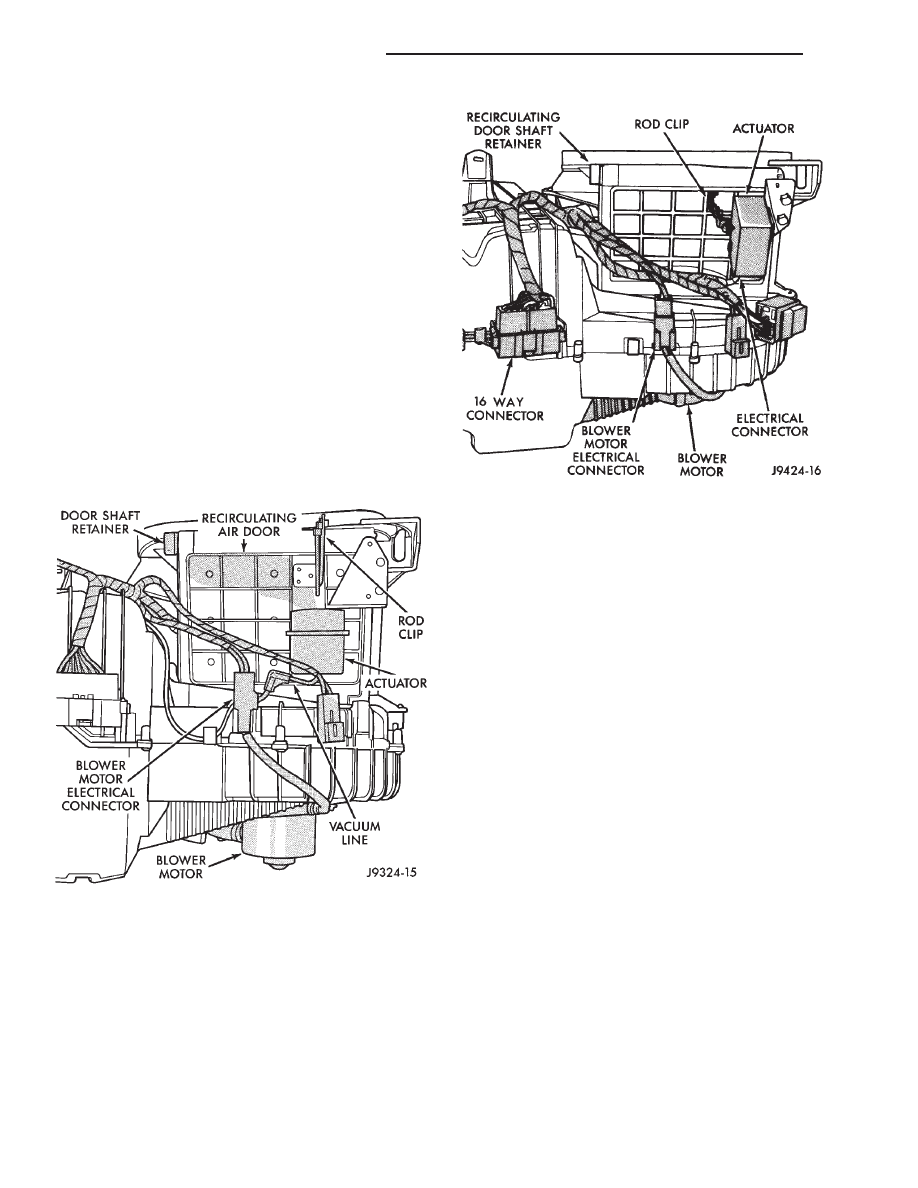
INSTALLATION
(1) Install the panel/defrost door through the top
opening and place into position in the heater-A/C
housing.
(2) Press the door pivot shaft retainer onto the
pivot shaft.
(3) Connect the actuating rod and rod clip to the
shaft retainer.
(4) Install the instrument panel as described in
Group 8E - Instrument Panel Systems.
(5) Connect the battery negative cable.
RECIRCULATING AIR DOOR ACTUATOR
REMOVAL
(1) Disconnect and isolate the battery negative
cable.
(2) Remove the instrument panel as described in
Group 8E - Instrument Panel Systems.
(3) Unplug the actuator vacuum harness connector
(Fig. 54) or wire harness connector (Fig. 55), as
equipped.
(4) Disconnect the actuating rod clip.
(5) Remove the screws that secure the actuator to
the heater-A/C housing.
(6) Remove the actuator from the heater-A/C hous-
ing.
INSTALLATION
(1) Position the actuator on the heater-A/C hous-
ing.
(2) Install and tighten the screws that secure the
actuator to the housing.
(3) Connect the actuating rod and clip to the door
lever.
(4) Plug in the vacuum harness connector or the
wire harness connector to the actuator, as equipped.
(5) Install the instrument panel as described in
Group 8E - Instrument Panel Systems.
(6) Connect the battery negative cable.
HEATER-A/C HOUSING
REMOVAL
(1) Disconnect and isolate the battery negative
cable.
(2) Recover the refrigerant from the refrigerant
system as described in this group.
(3) Disconnect the refrigerant lines from the evap-
orator tubes (Fig. 56). Install plugs in, or tape over
all of the open refrigerant fittings.
(4) Drain the cooling system. Refer to Group 7 -
Cooling System for the procedures.
(5) Disconnect the heater hoses from the heater
core tubes.
(6) Remove the coolant reserve/overflow bottle.
(7) Remove the Powertrain Control Module (PCM)
and set it aside. Do not unplug the PCM wire har-
ness connectors.
(8) Remove the heater-A/C housing mounting nuts
from the studs on the engine compartment side of
the dash panel.
(9) Remove the instrument panel. Refer to Group
8E - Instrument Panel Systems for the procedures.
(10) Disconnect the rear floor heat duct from the
center adaptor (Fig. 57).
Fig. 54 Recirculating Air Door Actuator -Manual
DOOR
SHAFT
RETAINER
RECIRCULATING
AIR DOOR
ROD CLIP
BLOWER
MOTOR
ELECTRICAL
CONNECTOR
ACTUATOR
BLOWER MOTOR
VACUUM LINE
Fig. 55 Recirculating Air Door Actuator -ATC
RECIRCULATING
DOOR
SHAFT
RETAINER
ROD CLIP
ACTUATOR
16 WAY CONNECTOR
BLOWER
MOTOR ELEC-
TRICAL CON-
NECTOR
BLOWER MOTOR
ELECTRICAL
CON-
NECTOR
24 - 46
HEATING AND AIR CONDITIONING
ZG
REMOVAL AND INSTALLATION (Continued)
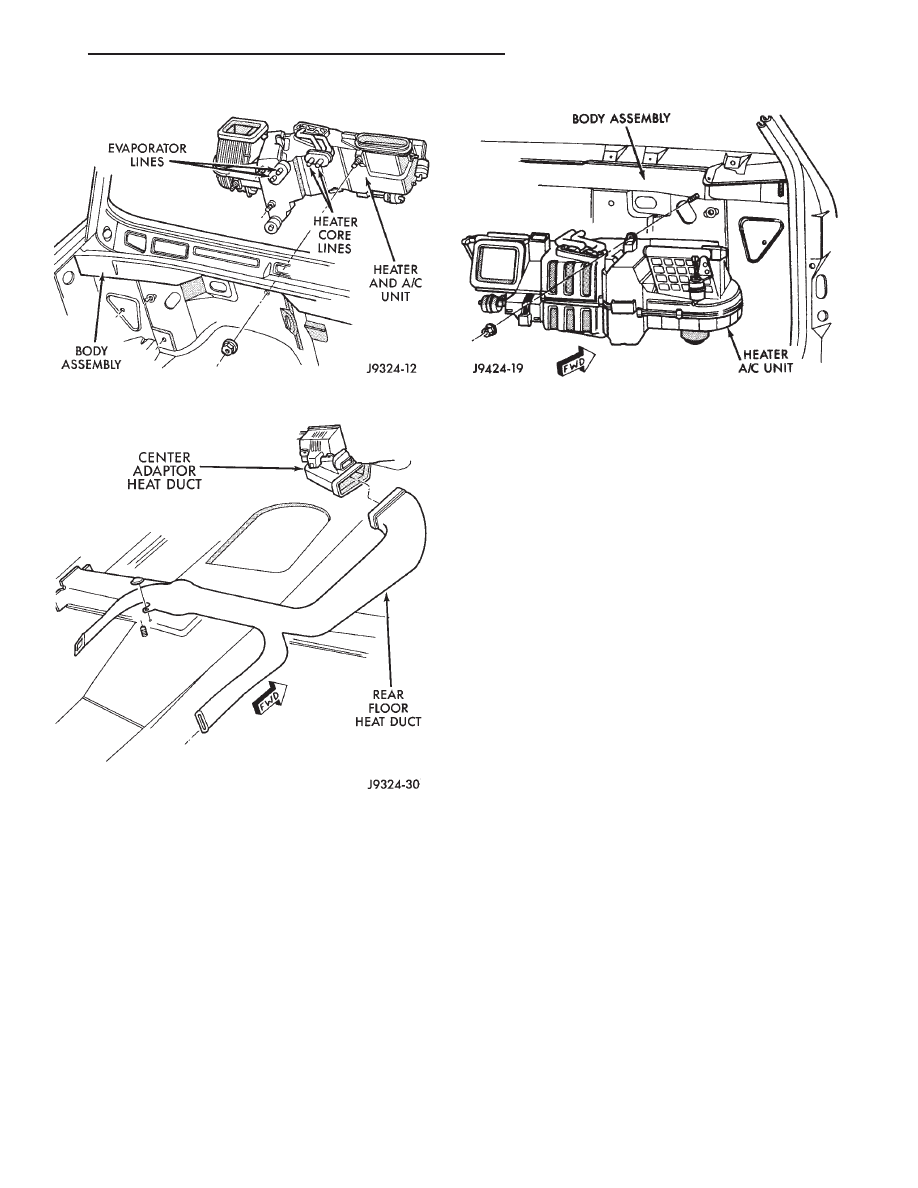
(11) Unplug the heater-A/C housing wire harness
connectors.
(12) Remove the heater-A/C housing mounting
nuts from the studs on the passenger compartment
side of the dash panel (Fig. 58).
(13) Remove the heater-A/C housing from the vehi-
cle.
INSTALLATION
(1) Position the heater-A/C housing to the dash
panel. Be sure the drain tube is positioned in the
dash panel drain hole.
(2) Install the mounting nuts to the studs on the
passenger compartment side of the dash panel.
Tighten the nuts to 4.5 N·m (40 in. lbs.).
(3) Install the mounting nuts to the studs on the
engine compartment side of the dash panel. Tighten
the nuts to 7 N·m (60 in. lbs.).
(4) Connect the heater hoses to the heater core
tubes.
(5) Unplug or remove the tape from the refrigerant
fittings, and connect the refrigerant lines to the evap-
orator tubes.
(6) Install the coolant reserve/overflow bottle.
(7) Install the PCM.
(8) Connect the rear floor heat duct to the center
adaptor. Check that the carpet is not interfering with
any duct outlets.
(9) Plug in the heater-A/C housing wire harness
connectors.
(10) Install the instrument panel. Refer to Group
8E - Instrument Panel Systems for the procedures.
(11) Fill the cooling system. Refer to Group 7 -
Cooling System for the procedures.
(12) Evacuate and charge the refrigerant system
as described in this group.
(13) Connect the battery negative cable.
(14) Start the vehicle and check for proper opera-
tion of the heating and air conditioning systems.
HEATER CORE
REMOVAL
(1) Remove the heater-A/C housing as described in
this group.
(2) Remove the screws that secure the heater core
to the heater-A/C housing.
(3) Pull the heater core straight out of the housing
(Fig. 59).
INSTALLATION
(1) Install the heater core into the heater-A/C
housing.
Fig. 56 Heater-A/C Housing
EVAPORATOR
LINES
HEATER
CORE LINES
HEATER
AND
A/C UNIT
BODY ASSEM-
BLY
Fig. 57 Rear Floor Heat Duct
CENTER ADAPTOR HEAT
DUCT
FWD
REAR
FLOOR
HEAT DUCT
Fig. 58 Heater A/C Housing Remove/Install
BODY ASSEMBLY
FWD
HEATER A/C UNIT
ZG
HEATING AND AIR CONDITIONING
24 - 47
REMOVAL AND INSTALLATION (Continued)
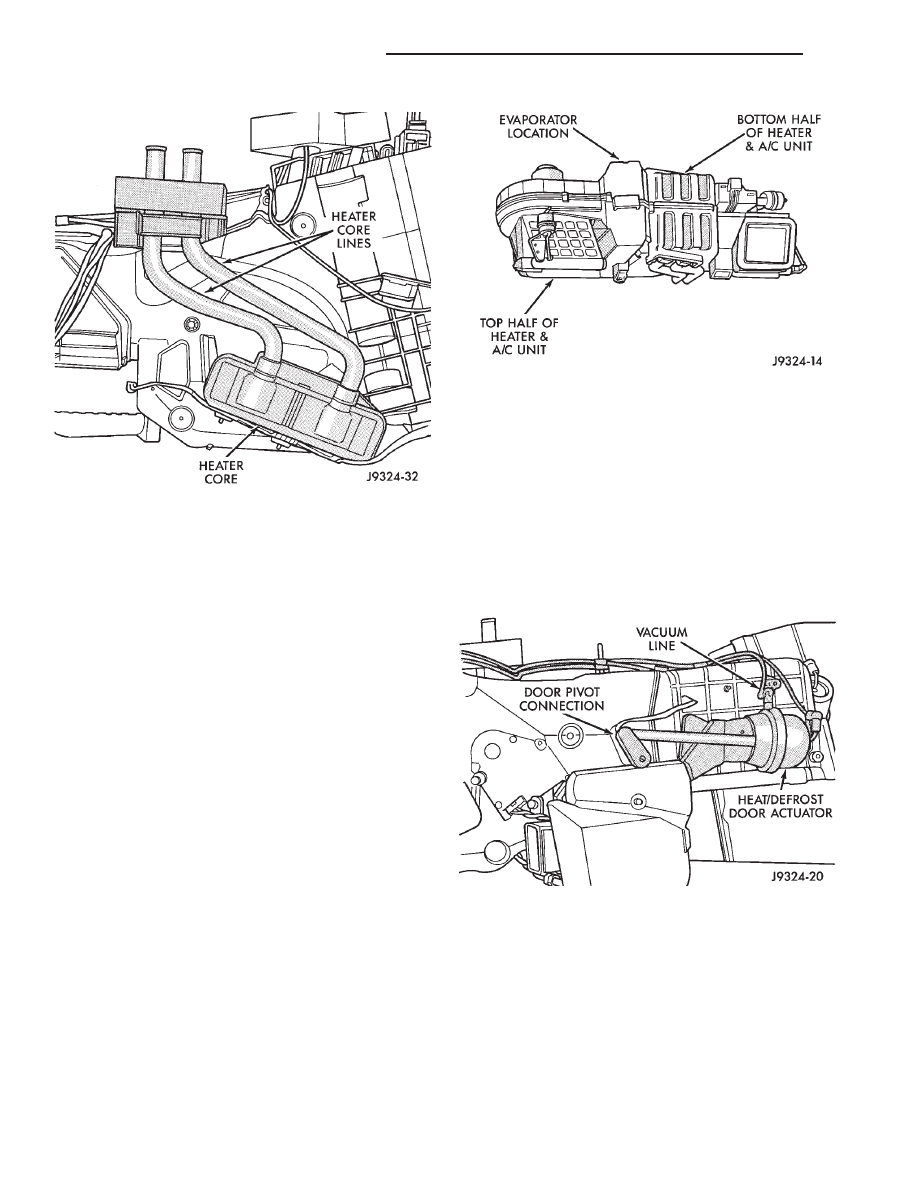
(2) Position the retainer clips over the heater core
tubes. Install and tighten the screws that secure the
heater core in the heater-A/C housing.
(3) Install the heater-A/C housing as described in
this group.
EVAPORATOR COIL
REMOVAL
(1) Remove the heater-A/C housing as described in
this group.
(2) Turn the heater-A/C housing upside down.
(3) Remove the screws that secure the two housing
halves together. Unsnap the center heat duct adaptor
from the lower housing and remove the screw hidden
by the adaptor.
(4) Carefully turn the heater-A/C housing over.
Remove the top half of the housing (Fig. 60).
(5) Lift the evaporator coil from the heater-A/C
housing.
INSTALLATION
(1) Position the evaporator coil in the bottom half
of the heater-A/C housing.
(2) Position the top half of the heater-A/C housing
over the bottom half. Carefully turn the housing over.
Install and tighten the screws that secure the two
housing halves to each other.
(3) Snap on the center heat duct adaptor.
(4) Install the heater-A/C housing as described in
this group.
NOTE: If
the
evaporator
was
replaced,
add
2
ounces of refrigerant oil to the refrigerant system.
HEAT/DEFROST DOOR ACTUATOR
This actuator is used only on models equipped with
the standard manual temperature control system.
REMOVAL
(1) Remove the heater-A/C housing from the vehi-
cle as described in this group.
(2) Turn the heater-A/C housing upside down.
(3) Unplug the vacuum harness connector from the
actuator (Fig. 61).
(4) Separate the door pivot connection from the
door pivot pin.
(5) Remove the screws that secure the actuator to
the heater-A/C housing.
(6) Remove the heat/defrost door actuator.
INSTALLATION
(1) Install the heat/defrost door actuator.
(2) Install and tighten the screws that secure the
actuator to the heater-A/C housing.
Fig. 59 Heater Core
HEATER
CORE LINES
HEATER CORE
Fig. 60 Evaporator Coil Location in Heater-A/
CHousing (Upside Down)
EVAPORATOR
LOCATION
BOTTOM HALF OF HEATER & A/C
UNIT
TOP HALF OF HEATER & A/C
UNIT
Fig. 61 Heat/Defrost Door Actuator
VACUUM LINE
DOOR PIVOT CON-
NECTION
HEAT/DEFROST
DOOR ACTUATOR
24 - 48
HEATING AND AIR CONDITIONING
ZG
REMOVAL AND INSTALLATION (Continued)
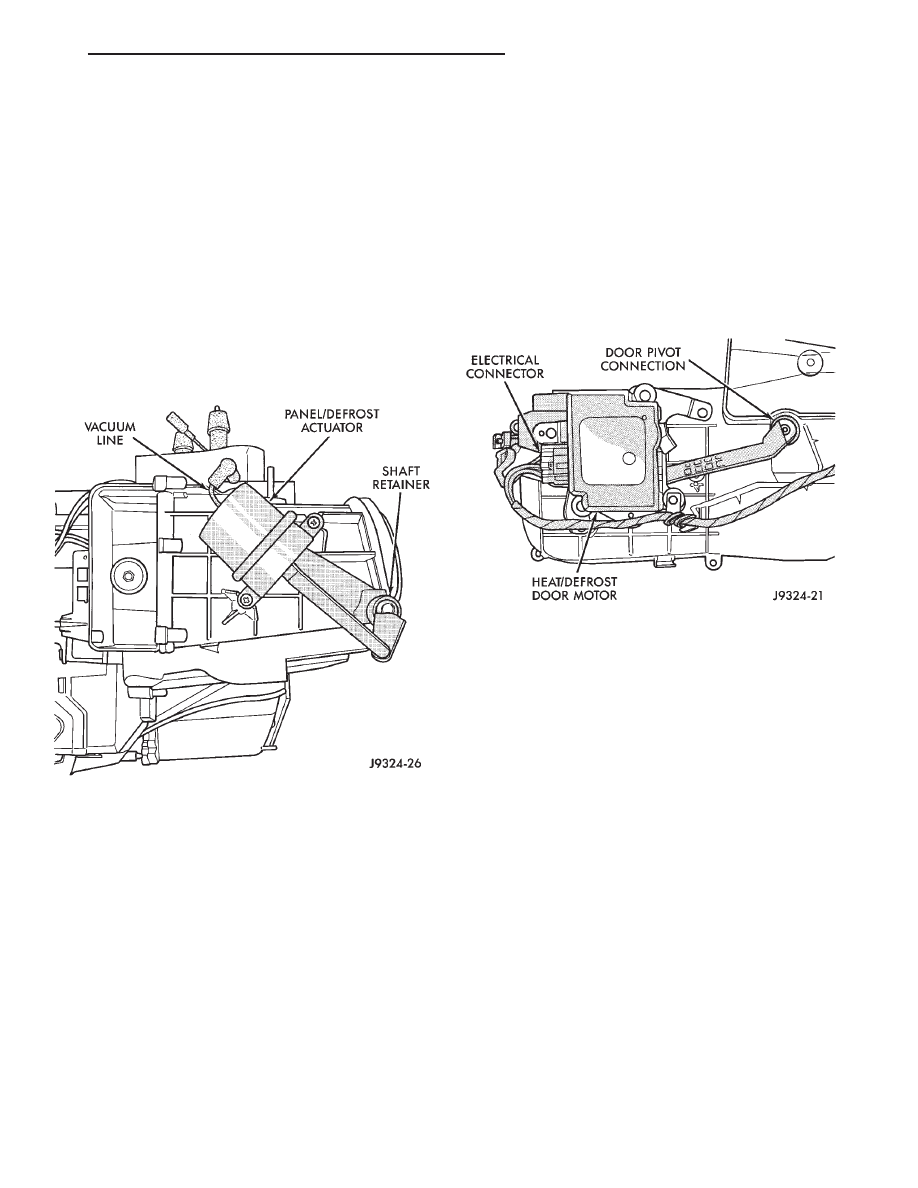
(3) Press the door pivot connection onto the door
pivot pin.
(4) Plug in the vacuum harness connector to the
actuator.
(5) Install the heater-A/C housing as described in
this group.
PANEL/DEFROST DOOR ACTUATOR
This actuator is used only on models equipped with
the standard manual temperature control system.
REMOVAL
(1) Remove the heater-A/C housing as described in
this group.
(2) Unplug the vacuum harness connector from the
panel/defrost door actuator (Fig. 62).
(3) Separate the actuator door pivot connection
from the door pivot pin.
(4) Remove the screws that secure the actuator to
the heater-A/C housing.
(5) Remove the panel/defrost door actuator.
INSTALLATION
(1) Install and tighten the screws that secure the
panel/defrost door actuator to the heater-A/C hous-
ing.
(2) Press the actuator door pivot connection onto
the door pivot pin.
(3) Plug in the vacuum harness connector to the
actuator.
(4) Install the heater-A/C housing as described in
this group.
HEAT/DEFROST AND PANEL/DEFROST DOOR
MOTOR
These motors are used only on models equipped
with the optional Automatic Temperature Control
(ATC) system.
REMOVAL
(1) Remove the heater-A/C housing from the vehi-
cle as described in this group.
(2) Turn the heater-A/C housing upside down.
(3) Unplug the wire harness connector from the
motor (Fig. 63).
(4) Remove the screws that secure the motor to the
heater-A/C housing.
(5) Remove the motor from the housing.
INSTALLATION
(1) Position the heat/defrost or panel/defrost door
motor on the heater-A/C housing.
(2) Install and tighten the screws that secure the
motor to the housing.
(3) Plug in the wire harness connector to the
motor.
(4) Install the heater-A/C housing as described in
this group.
HEAT/DEFROST DOOR
REMOVAL
(1) Remove the heater-A/C housing as described in
this group.
(2) Turn the heater-A/C housing upside down.
(3) Separate the actuator door pivot connection
from the door pivot pin.
(4) Unplug the vacuum harness connector from the
actuator, or unplug the wire harness connector from
the motor, as equipped.
(5) Remove the screws that secure the two halves
of the heater-A/C housing to each other. Remove the
Fig. 62 Panel/Defrost Door Actuator
VACUUM LINE
PANEL/DEFROST
ACTUATOR
SHAFT
RETAINER
Fig. 63 Heat/Defrost - Panel/Defrost DoorMotor
ELECTRICAL
CONNECTOR
DOOR
PIVOT
CON-
NECTION
HEAT/DEFROST DOOR MOTOR
ZG
HEATING AND AIR CONDITIONING
24 - 49
REMOVAL AND INSTALLATION (Continued)
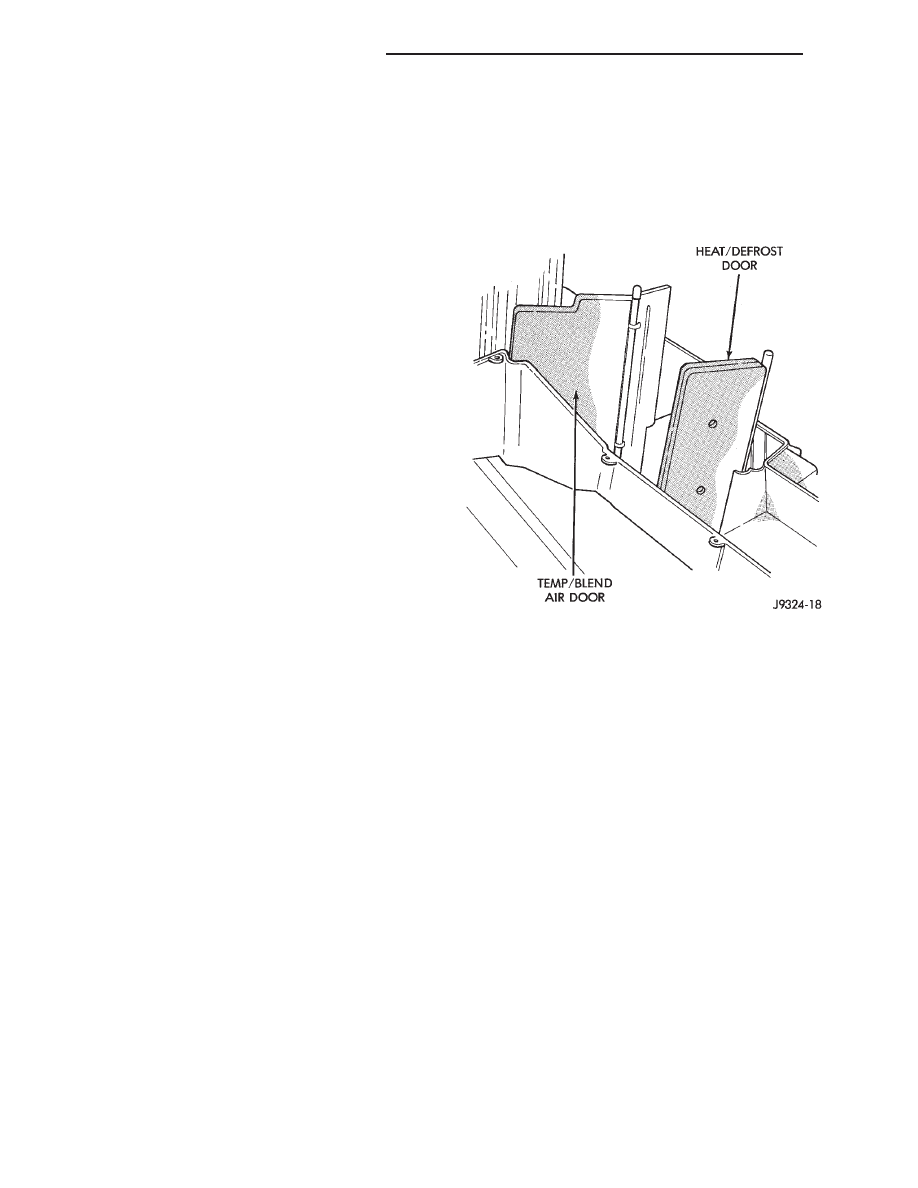
center heat duct adaptor to access and remove the
final screw.
(6) Remove the bottom half of the heater-A/C hous-
ing.
(7) Remove the heat/defrost door.
INSTALLATION
(1) Position the door pivot pin in the pivot hole.
(2) Press the actuator door pivot connection onto
the door pivot pin.
(3) Position the top half of the heater-A/C housing
onto the bottom. Be certain the door pivot pins align
with the pivot holes.
(4) Carefully turn the heater-A/C housing over.
Install and tighten the screws.
(5) Snap on the center heat duct adaptor.
(6) Plug in the vacuum harness connector to the
actuator, or the wire harness connector to the motor,
as equipped.
(7) Install the heater-A/C housing as described in
this group.
RECIRCULATING AIR DOOR
REMOVAL
(1) Remove the heater-A/C housing as described in
this group.
(2) Remove the recirculating air door actuator rod
retainer clip.
(3) Pry the recirculating air door pivot shaft
retainer from the shaft.
(4) Remove the recirculating air door through the
top opening of the heater-A/C housing.
INSTALLATION
(1) Install the recirculating air door through the
top opening of the heater-A/C housing and position it
in place.
(2) Press the recirculating air door pivot shaft
retainer onto the shaft.
(3) Connect the recirculating air door actuator rod
and retainer clip to the door lever.
(4) Install the heater-A/C housing as described in
this group.
TEMPERATURE/BLEND AIR DOOR
REMOVAL
(1) Remove the heater-A/C housing as described in
this group.
(2) Turn the heater-A/C housing upside down.
(3) Remove the screws securing the two housing
halves to each other. Remove the center heat duct
adaptor to access and remove the final screw.
(4) Remove the bottom half of the heater-A/C hous-
ing.
(5) Remove the temperature control door (Fig. 64).
NOTE: To reinstall the door-to-motor pivot connec-
tion, the motor must be removed from the heater-
A/C housing as described in this group.
INSTALLATION
(1) If the door was removed, install the removed
motor to the pivot connection. Position the motor on
the heater-A/C housing and tighten the screws.
(2) Install the temperature control door.
(3) Position the top half of the heater-A/C housing
onto the bottom half. Be certain that the door pivot
pins align with the pivot holes.
(4) Carefully turn the heater-A/C housing over.
Install and tighten the screws.
(5) Snap on the center heat duct adaptor.
(6) Install the heater-A/C housing as described in
this group.
Fig. 64 Temperature Control (Blend Air) Door
HEAT/DEFROST DOOR
TEMP/BLEND AIR DOOR
24 - 50
HEATING AND AIR CONDITIONING
ZG
REMOVAL AND INSTALLATION (Continued)
Document Outline
- HEATING AND AIR CONDITIONING
- GENERAL INFORMATION
- DESCRIPTION AND OPERATION
- ACCUMULATOR
- BLOWER MOTOR
- BLOWER MOTOR POWER MODULE
- BLOWER MOTOR RESISTOR
- COMPRESSOR
- COMPRESSOR CLUTCH
- BLOWER MOTOR SWITCH
- COMPRESSOR CLUTCH RELAY
- CONDENSER
- EVAPORATOR COIL
- FIXED ORIFICE TUBE
- HEATER CORE
- HIGH SPEED BLOWER MOTOR RELAY
- HIGH PRESSURE CUT-OFF SWITCH
- IN-VEHICLE TEMPERATURE SENSOR
- HIGH PRESSURE RELIEF VALVE
- LOW PRESSURE CYCLING CLUTCH SWITCH
- REFRIGERANT OIL
- REFRIGERANT SYSTEM SERVICE EQUIPMENT
- REFRIGERANT
- REFRIGERANT LINE COUPLER
- REFRIGERANT LINE
- SOLAR SENSOR
- VACUUM CHECK VALVE
- VACUUM RESERVOIR
- REFRIGERANT SYSTEM SERVICE PORTS
- DIAGNOSIS AND TESTING
- SERVICE PROCEDURES
- REMOVAL AND INSTALLATION
- REFRIGERANT LINE COUPLER
- COMPRESSOR
- COMPRESSOR CLUTCH
- HIGH PRESSURE CUT-OFF SWITCH
- COMPRESSOR CLUTCH RELAY
- HIGH PRESSURE RELIEF VALVE
- CONDENSER
- FIXED ORIFICE TUBE
- ACCUMULATOR
- LOW PRESSURE CYCLING CLUTCH SWITCH
- AMBIENT TEMPERATURE SENSOR
- VACUUM CHECK VALVE
- VACUUM RESERVOIR
- HEATER-A/C CONTROL
- SOLAR SENSOR
- IN-VEHICLE TEMPERATURE SENSOR
- BLOWER MOTOR
- HIGH SPEED BLOWER MOTOR RELAY
- BLOWER MOTOR RESISTOR AND POWER MODULE
- DUCTS AND OUTLETS
- TEMPERATURE/BLEND AIR DOOR MOTOR
- PANEL/DEFROST DOOR
- RECIRCULATING AIR DOOR ACTUATOR
- HEATER-A/C HOUSING
- HEATER CORE
- HEAT/DEFROST DOOR ACTUATOR
- EVAPORATOR COIL
- HEAT/DEFROST AND PANEL/DEFROST DOOR MOTOR
- PANEL/DEFROST DOOR ACTUATOR
- HEAT/DEFROST DOOR
- RECIRCULATING AIR DOOR
- TEMPERATURE/BLEND AIR DOOR
Wyszukiwarka
Podobne podstrony:
24 piątek
24(45)RUP
ostre białaczki 24 11 2008 (kurs)
ZPSBN T 24 ON poprawiony
24 NIEDZIELA ZWYKŁA A
Wykład 24
4 wykład0 24 10 2007
Atrybucje 23 24
od 24 do 32
24 G23 H19 QUALITY ASSURANCE OF BLOOD COMPONENTS popr
4 JM02 JS05 24 29 złamania
24 gold & 20's
mspo 24 2
24 Wykonywanie prac z zakresu obróbki ręcznej
2015 08 20 08 19 24 01
więcej podobnych podstron