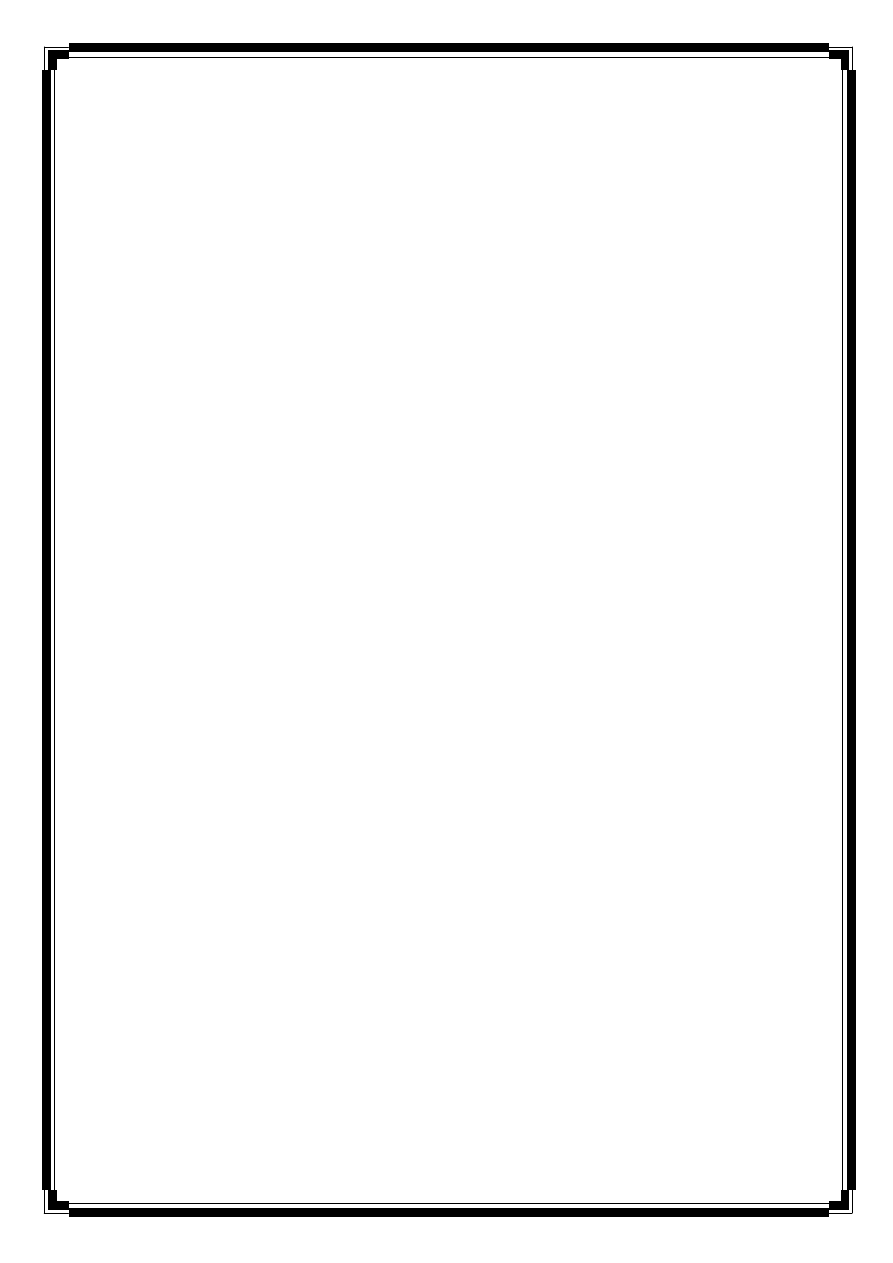
15
KIA
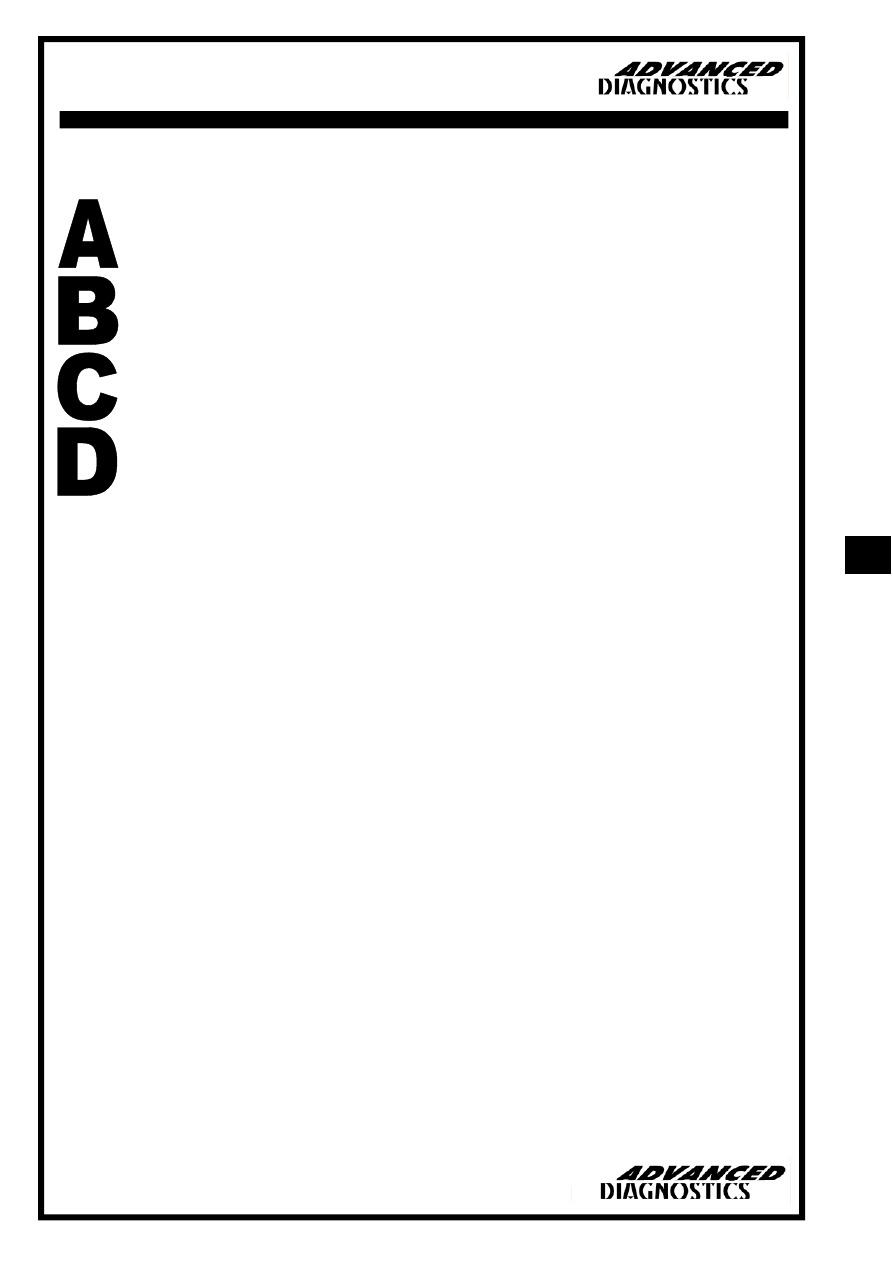
CONTENTS
APPLICATIONS
KIA MANUAL
GENERAL OPERATION
SPECIAL FUNCTIONS
TIPS & HINTS
15
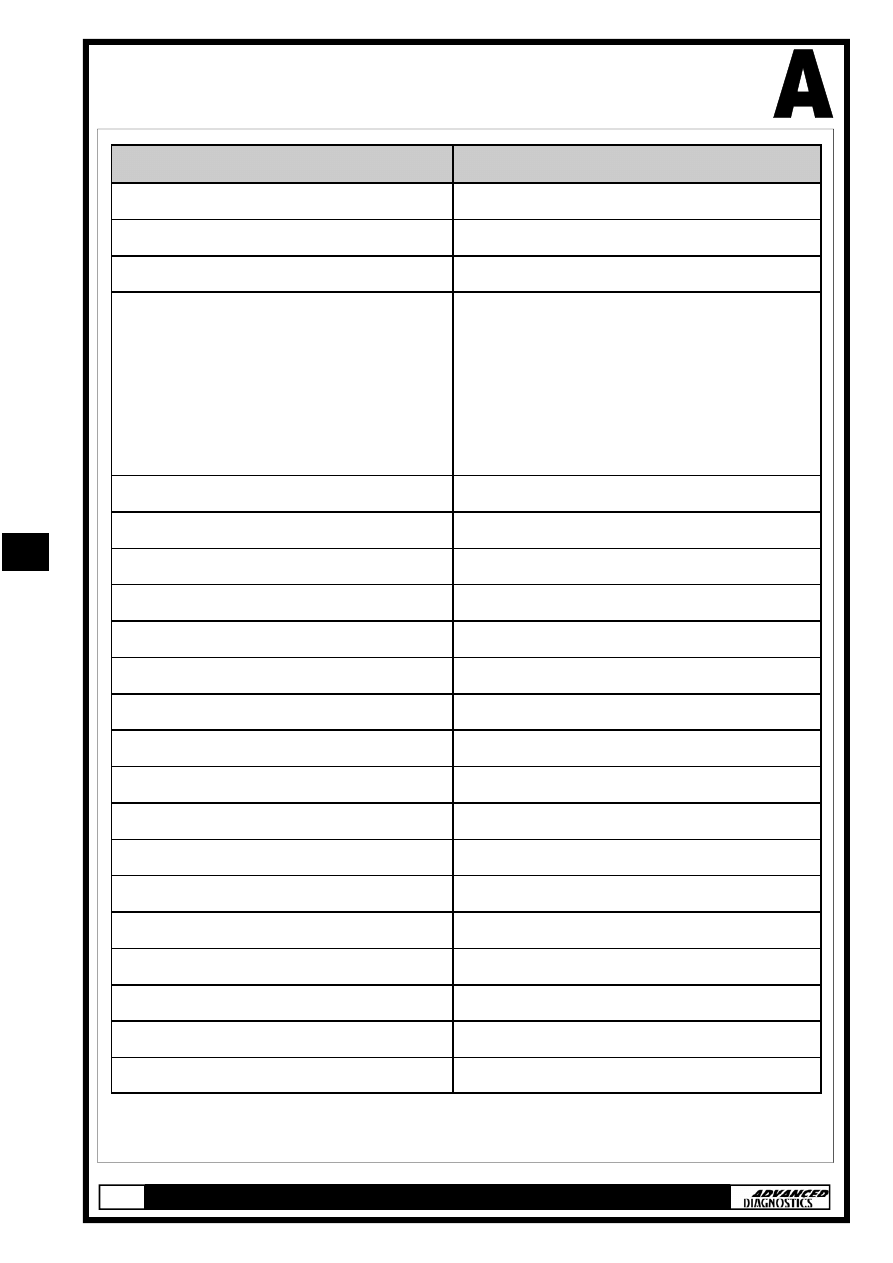
APPLICATIONS
MODEL
CABLE
PRIDE
ADC110-B / ADC132
VISTO
ADC110-B / ADC132
AVELLA
ADC110-B / ADC132
RIO
ADC110-B / ADC132
SEPHIA
ADC110-B / ADC132
SHUMA
ADC110-B / ADC132
CARENS
ADC110-B / ADC132
SPORTAGE
ADC110-B / ADC132
CLARUS
ADC110-B / ADC132
OPTIMA/MAGENTIS
ADC110-B / ADC132
ELAN
ADC110-B / ADC132
POTENTIA
ADC110-B / ADC132
ENTERPRISE
ADC110-B / ADC132
CARNIVAL/SEDONA
ADC110-B / ADC132
RETONA
ADC110-B / ADC132
JOICE
ADC110-B / ADC132
TOWNER
ADC110-B / ADC132
PREGIO
ADC110-B / ADC132
FRONTIER
ADC110-B / ADC132
PICANTO
ADC110-B / ADC132
AMANTI
ADC110-B / ADC132
Note: Use ADC132 if there is a 20 pin socket fitted in the
engine bay.
15
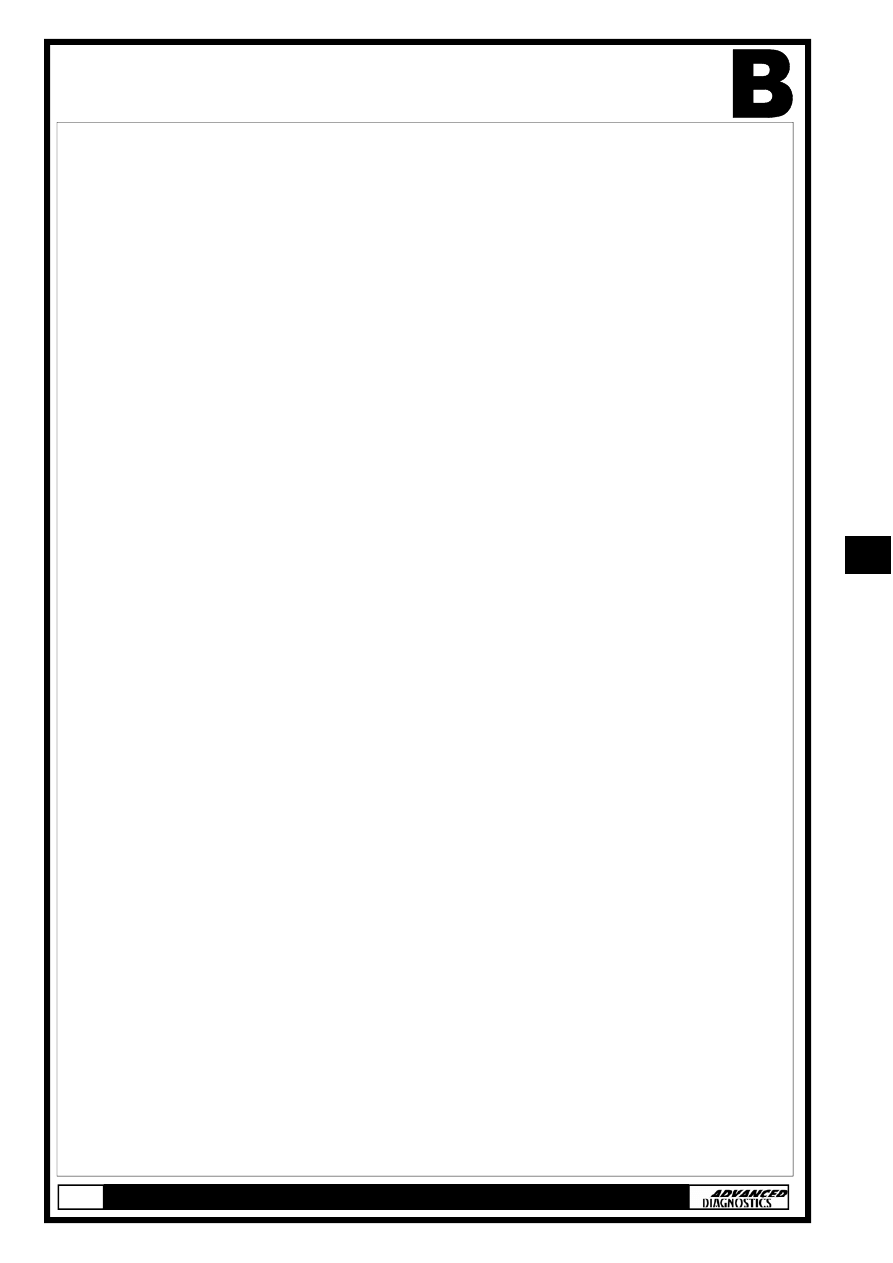
GENERAL OPERATION
INTRODUCTION
The Kia Immobiliser system called the SMARTRA manufactured by
Bosch consists of the SMARTRA ECU which has its own CPU which
controls the vehicles immobiliser in conjunction with the engine
management ECU.
There are 3 basic systems used on the range of vehicles :-
SYSTEM 1
BLACK key system—TEXTON Read only key head
Minimum keys required for programming 2.
Maximum keys programmed 5.
SYSTEM 2
BLUE key system—ENCRYPT key system
Minimum keys required for programming 2.
Maximum keys programmed 4.
SYSTEM 3
GREEN key system—SHINCHANG ENCRYPT
Minimum keys required for programming 2.
Maximum keys programmed 4.
PIN CODE ENTRY
On earlier vehicles the pin code is a 4 digit code, which is standard
and set to 2345.
On later systems the pin code can be either:
a) 6 digit code, and available from the dealer.
b) 5 digit code, which is the last 5 digits of the chassis number.
c) Converted from the chassis number. See Pin Code Converter
in the Special Function section.
15
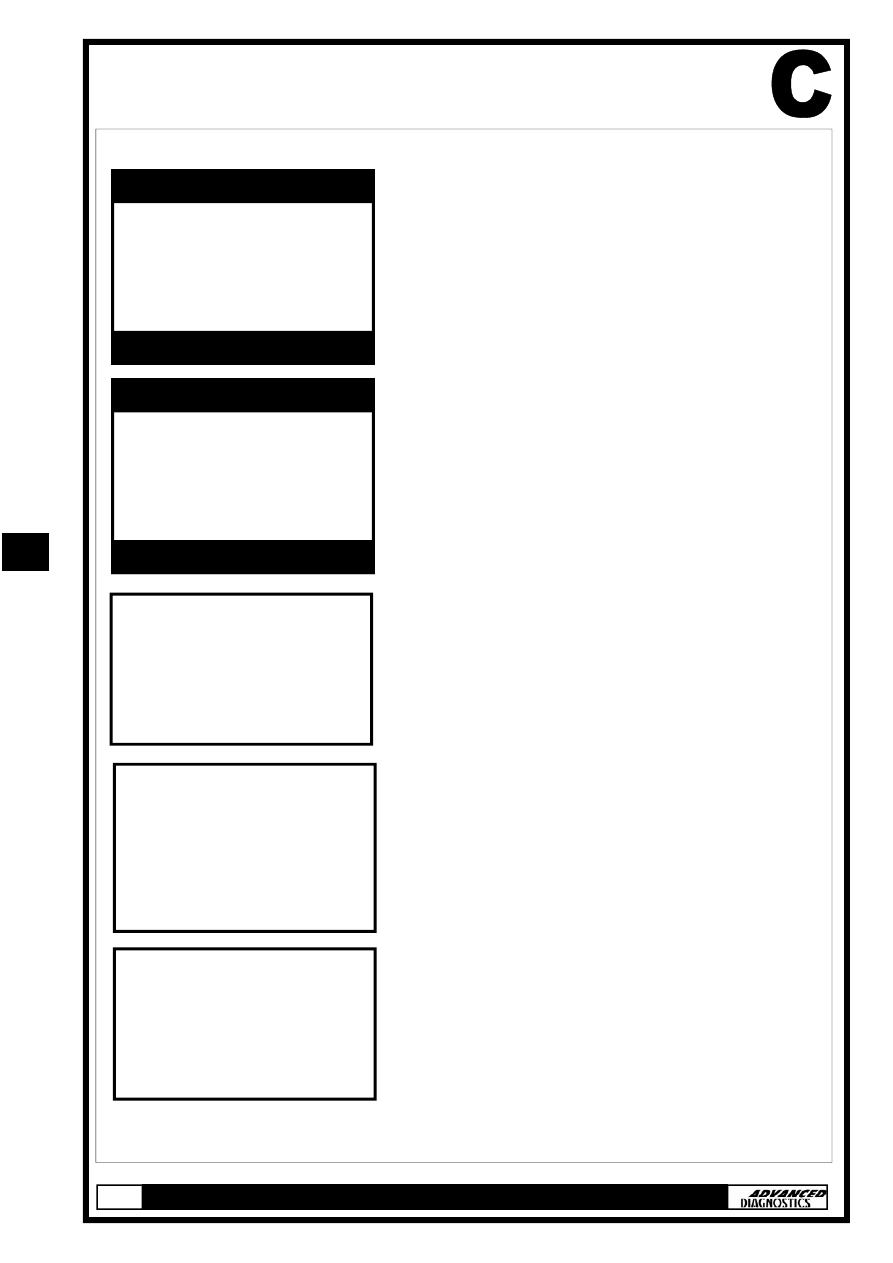
SPECIAL FUNCTIONS
KEY PROGRAMMING—SYSTEM 1
ECU IDENTIFICATION
FAULT CODES
SPECIAL FUNCTIONS
DIAGNOSTIC MENU
PRESS ENTER KEY
> PROGRAM KEYS
> CLEAR KEYS
> KEYS PROGRAMMED
DIAGNOSTIC MENU
PRESS ENTER KEY
SECURITY CODE
_ _ _ _
SECURITY CODE
2 3 4 5
IS THIS CORRECT
OK = ENTER CLEAR =BACK
From the main DIAGNOSTIC MENU
select the SPECIAL FUNCTIONS.
Select PROGRAM KEYS.
Enter security code.
NOTE : This code is normally 2345
NOTE 2 : If this is incorrect then the
dealer who supplied the vehicle may
have changed it. If this is so, please
contact the dealer.
If key programming is successful, then
procedure complete is displayed.
NOTE : REPEAT PROCEDURE FOR ALL
ADDITIONAL KEYS REQUIRED.
PROCEDURE COMPLETE
15
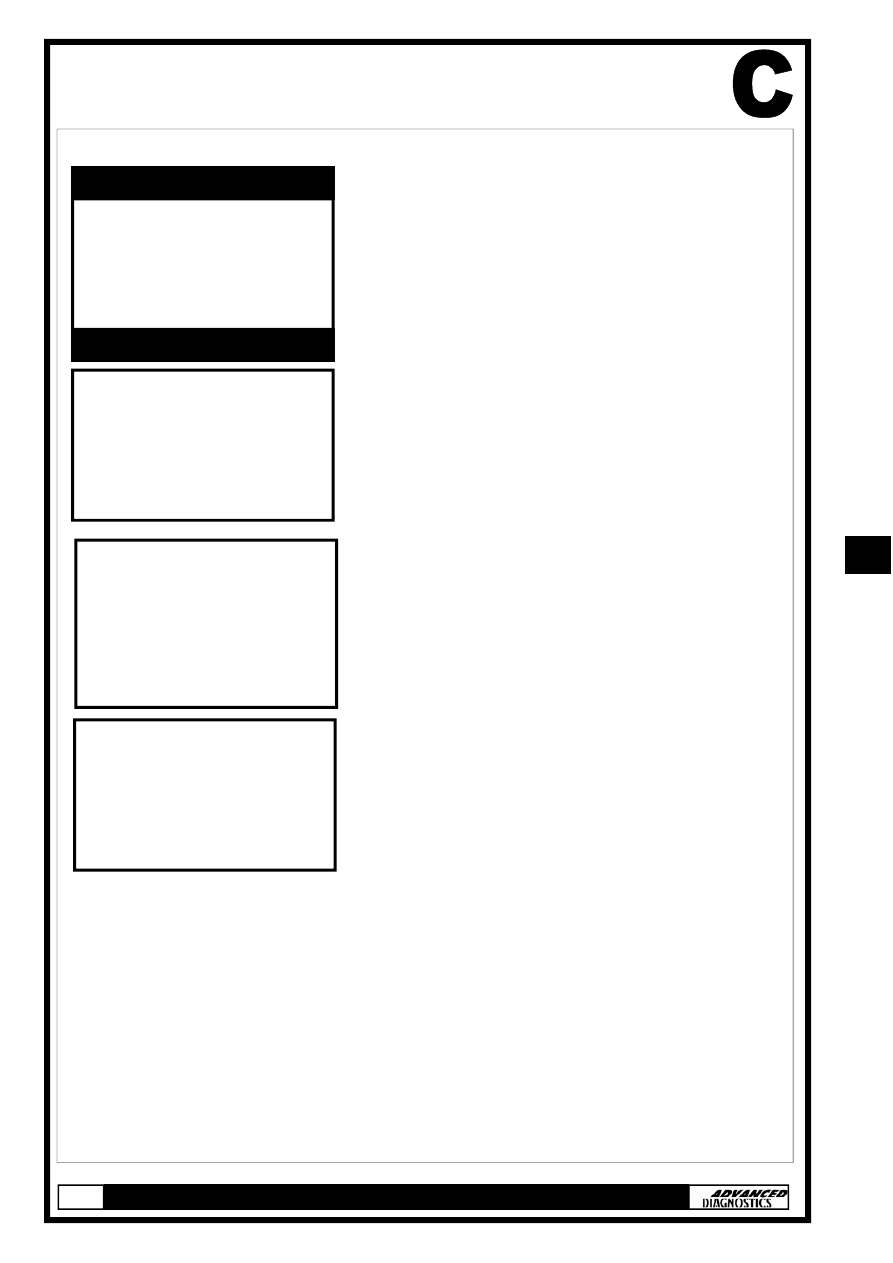
SPECIAL FUNCTIONS
KEY CLEARING—SYSTEM 1
> PROGRAM KEYS
> CLEAR KEYS
> KEYS PROGRAMMED
DIAGNOSTIC MENU
PRESS ENTER KEY
SECURITY CODE
_ _ _ _
SECURITY CODE
2 3 4 5
IS THIS CORRECT
OK = ENTER CLEAR =BACK
Select CLEAR KEYS from SPECIAL
FUNCTIONS menu.
Enter security code.
NOTE : This code is normally 2345
NOTE 2 : If this is incorrect then the
dealer who supplied the vehicle may
have changed it. If this is so, please
contact the dealer.
When all keys are cleared PROCEDURE
COMPLETE will be displayed.
PROCEDURE COMPLETE
15
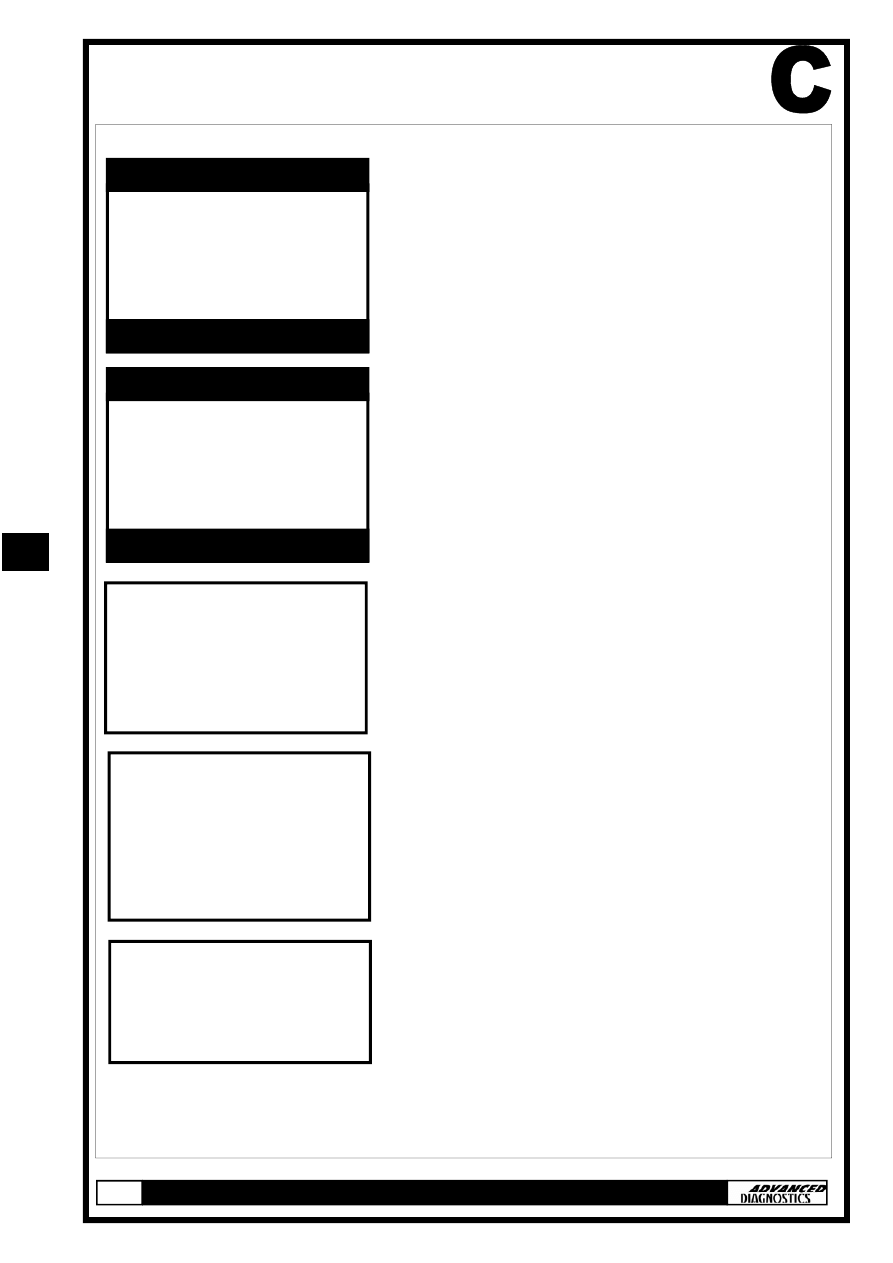
SPECIAL FUNCTIONS
KEY PROGRAMMING—SYSTEM 2
ECU IDENTIFICATION
FAULT CODES
SPECIAL FUNCTIONS
DIAGNOSTIC MENU
PRESS ENTER KEY
> PROGRAM KEYS
> KEYS PROGRAMMED
> LIMP HOME MODE
DIAGNOSTIC MENU
PRESS ENTER KEY
SECURITY CODE
_ _ _ _ _ _
SECURITY CODE
1 2 3 4 5 6
IS THIS CORRECT
OK = ENTER CLEAR =BACK
From the main DIAGNOSTIC MENU se-
lect the SPECIAL FUNCTIONS.
Select PROGRAM KEYS.
Enter 6 digit security code.
NOTE : The 6 digit code is available
from the vehicle dealer.
Switch IGNITION ON and press the
ENTER key.
SWITCH IGNITION ON
AND THEN PRESS ENTER
15
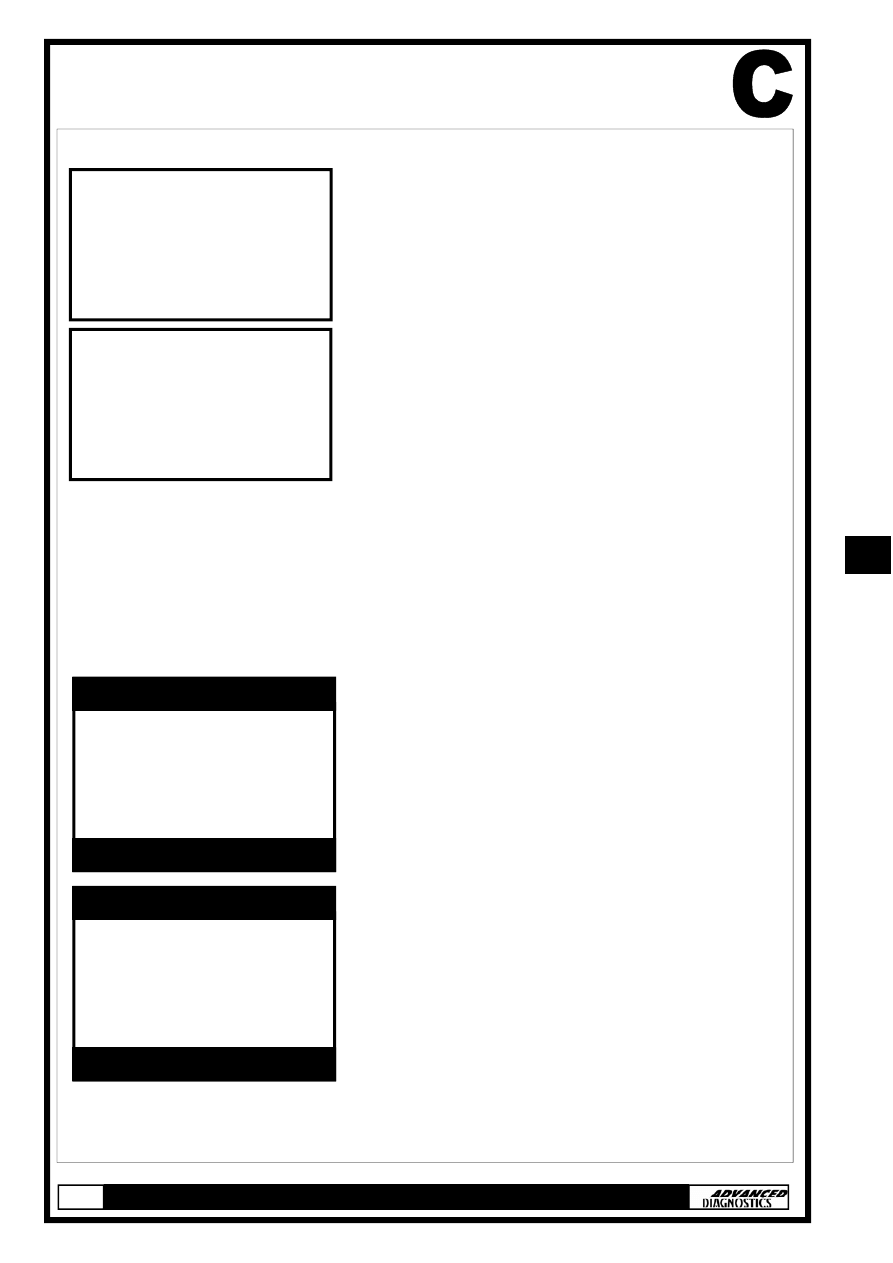
SPECIAL FUNCTIONS
KEY PROGRAMMING—SYSTEM 2
LIMP HOME MODE—SYSTEM 2
PROGRAM KEYS
INSERT NEXT KEY
& THEN PRESS ENTER
PROGRAM KEYS
PROCEDURE COMPLETE
The key in the ignition will be added to
the system.
To program additional keys press the
ENTER key, or BACK to exit program-
ming.
If ENTER is pressed then additional
keys can be programmed.
Repeat for all additional keys.
If BACK is pressed and all keys have
been programmed the
PROCEDURE COMPLETE is displayed.
From the main DIAGNOSTIC MENU
select the SPECIAL FUNCTIONS.
Select LIMP HOME MODE.
Insert security code 2345 and this will
enable one start to get the vehicle to a
dealer or workshop if further testing is
required.
ECU IDENTIFICATION
FAULT CODES
SPECIAL FUNCTIONS
DIAGNOSTIC MENU
PRESS ENTER KEY
> PROGRAM KEYS
> CLEAR KEYS
> LIMP HOME MODE
DIAGNOSTIC MENU
PRESS ENTER KEY
15
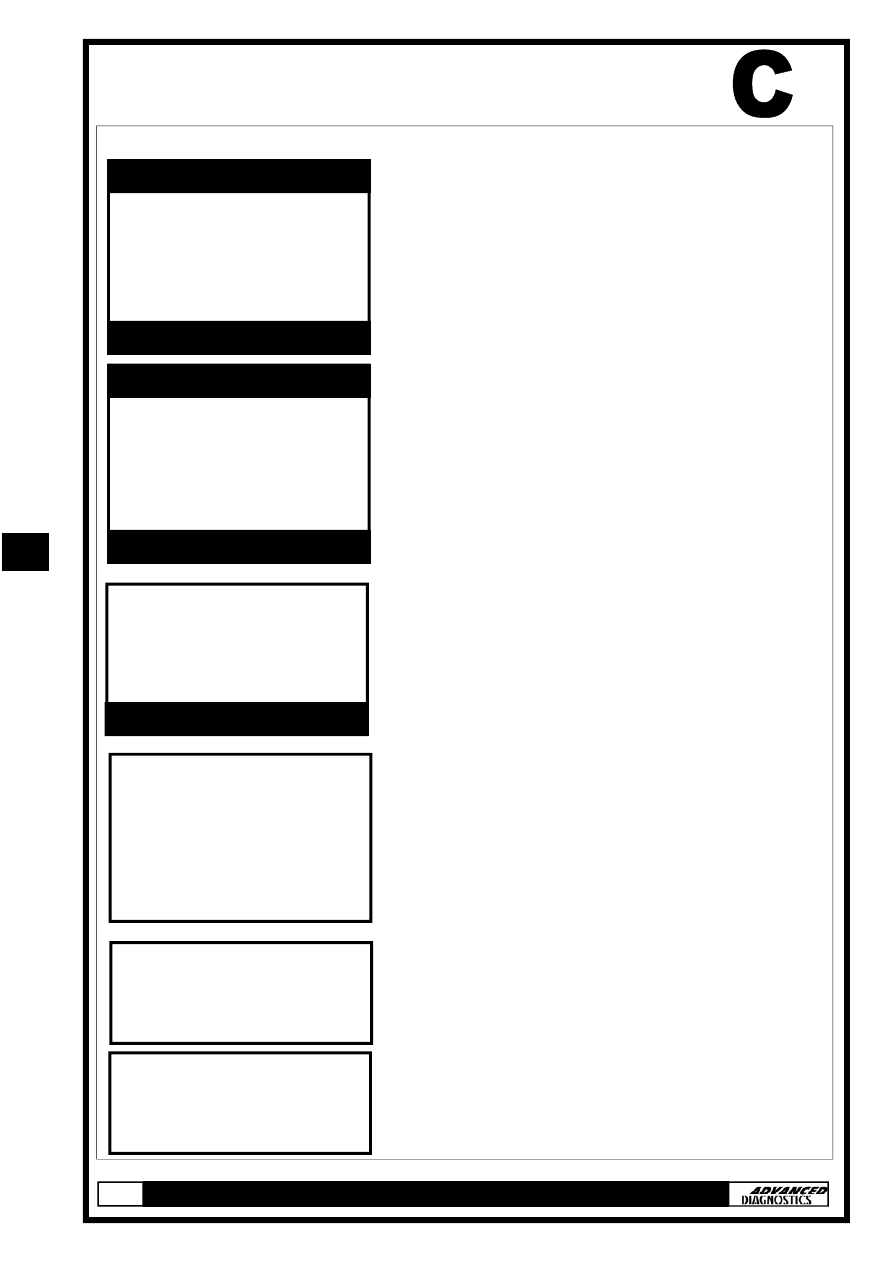
SPECIAL FUNCTIONS
PIN CODE CONVERTER
EURO
USA
KIA SYSTEMS
DIAGNOSTIC MENU
PRESS ENTER KEY
PINCODE
TYPE 1
TYPE 2
TYPE 3
TYPE 4
PRESS ENTER KEY
PINCODE CONVERTER
SECURITY CODE
1 2 3 4 5 6
IS THIS CORRECT
OK = ENTER CLEAR =BACK
From the main DIAGNOSTIC MENU
select the KIA SYSTEMS.
Select PINCODE.
Press the ENTER button
Insert the last 6 digits of the VIN or
CHASSIS number.
Then press ENTER
Please wait for program to convert the
number, this will take 5 minutes.
The 6 digit Pin code will then be dis-
played for use on key programming.
NOTE : This will use a token.
VIN TO PINCODE
PLEASE WAIT
..............
PRESS ENTER KEY
VIN TO PINCODE
PIN : 582656
DIAGNOSTIC MENU
15
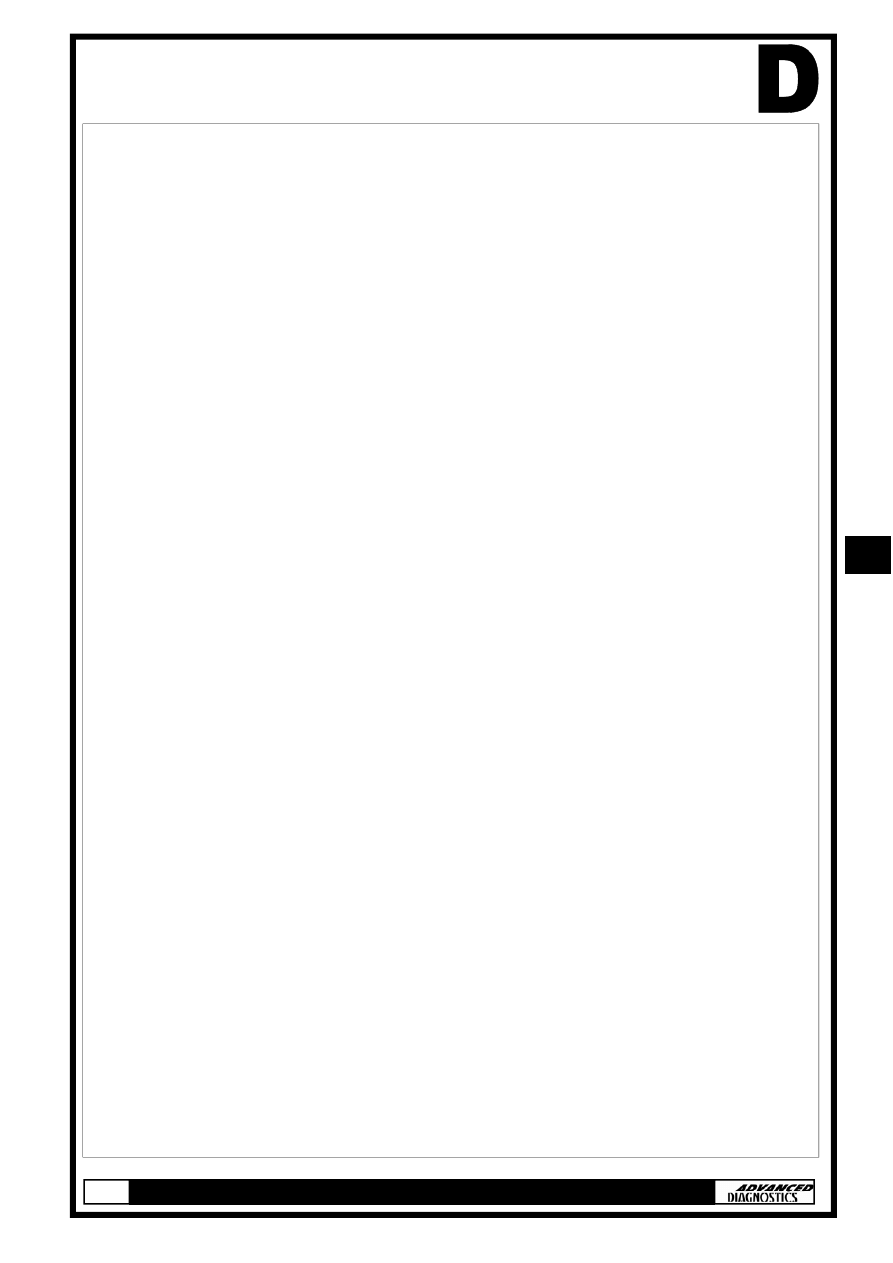
TIPS & HINTS
When programming keys, please note the following:
1. The transponder aerial has a resistance of 21.5 Ohms
2. The immobiliser control unit does not return any information to the tester
about the key programming procedure, therefore it is possible to input an
incorrect security code and continue through the programming procedure.
3. When programming a key, the horn will sound for 0.2 second to signify the
key programming action.
4. Once the first key has been programmed you should turn the ignition on
with a second key and wait for 10 seconds, the horn should again sound- if
it doesn't, switch on the HRW (Heated Rear Window Switch) to complete
the programming phase.
5. NOTE :-2 keys must be programmed to close the procedure.
6. On Hyundai & Kia vehicles the Clutch must be depressed to start the vehi-
cle.
7. The cooling fan may run on some vehicles when the TESTER is connected.
8. Damage to the immobiliser control unit if the incorrect transponder is used.
Crypto transponders are used.
9. A minimum of 2 keys must be programmed to close the system.
PIN CODE CHANGES
On the vehicles listed below, the immobiliser code will be the last 5 digits of the
chassis number except if there is a zero, in which case it (the zero) will be
changed to a 1 (one) :-
Mentor 2 from Ch no Y5611567 to Y5612159
Shuma from Ch no X541438 to Y5420580
Clarus from Ch no Y5623152 to Y5623519
Sportage from Chassis number X5441627 to Y54439004
On the vehicles listed below, the immobiliser code will be the last 5 digits of the
chassis number except if there is a zero, in which case it (the zero) will be
changed to a 2 (two)
Pride from Ch no YK267870
Mentor 2 from Y5612160
Shuma from Ch no Y5420581
Clarus from Ch no Y5623520
Sportage from Ch no Y5443905
Sedona from Ch no Y6104205
Carens up to 2003
Rio all models
On Sedona models from Ch no Y6111120 to Y6118310 the zero remains a zero.
15
Wyszukiwarka
Podobne podstrony:
Kia Manual
PANsound manual
als manual RZ5IUSXZX237ENPGWFIN Nieznany
hplj 5p 6p service manual vhnlwmi5rxab6ao6bivsrdhllvztpnnomgxi2ma vhnlwmi5rxab6ao6bivsrdhllvztpnnomg
BSAVA Manual of Rabbit Surgery Dentistry and Imaging
Okidata Okipage 14e Parts Manual
Bmw 01 94 Business Mid Radio Owners Manual
Manual Acer TravelMate 2430 US EN
manual mechanika 2 2 id 279133 Nieznany
4 Steyr Operation and Maintenance Manual 8th edition Feb 08
KIA Sportage 2 0 16V 3
Oberheim Prommer Service Manual
cas test platform user manual
Kyocera FS 1010 Parts Manual
juki DDL 5550 DDL 8500 DDL 8700 manual
Forex Online Manual For Successful Trading
ManualHandlingStandingAssessment
Brother PT 2450 Parts Manual
więcej podobnych podstron