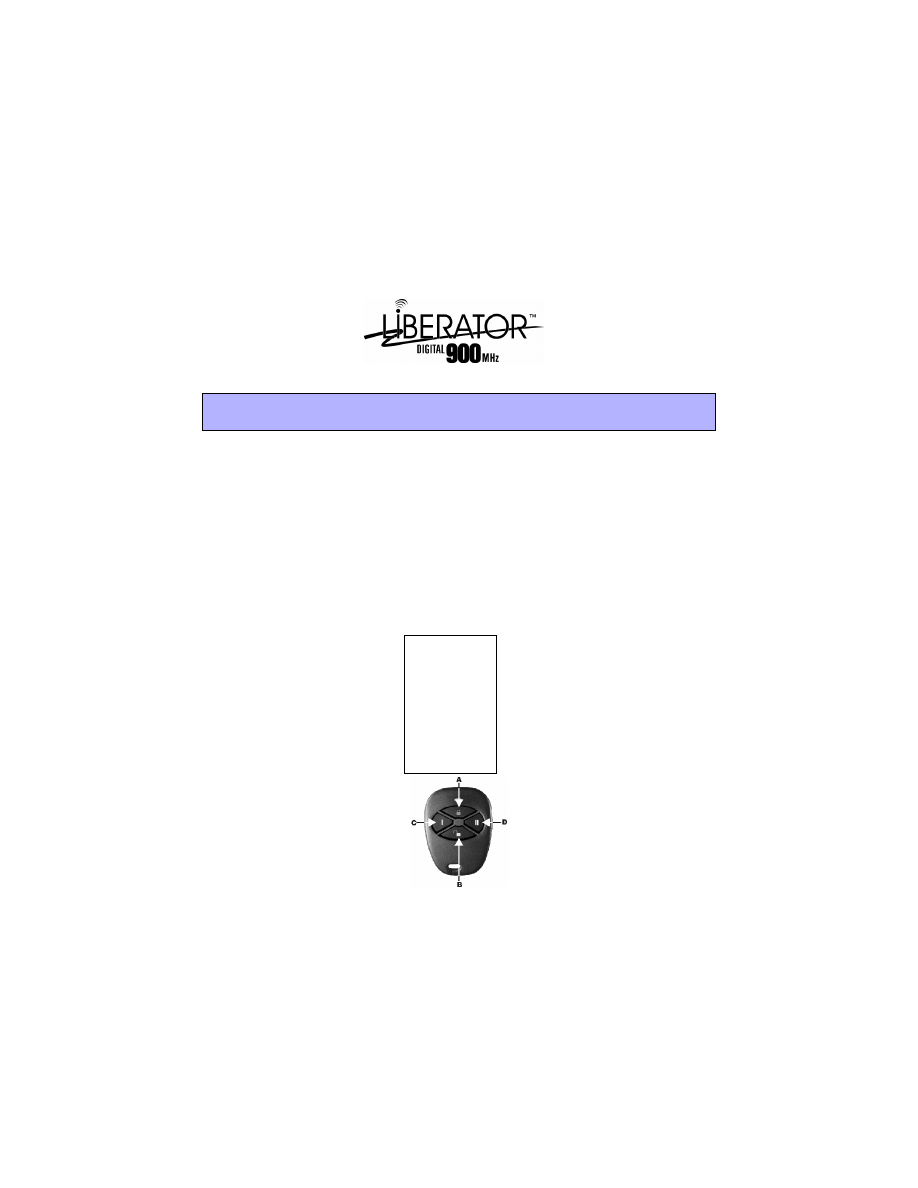
LIBEEP-03
Programming Card V1.20
To program the receiver press: [
ENTER
] + Installer Code* + Address + Data
*Default Installer Code: 747474
Address
Data
Description
000
__ / __
Installer Code: 1
st
& 2
nd
digits
001
__ / __
Installer Code: 3
rd
& 4
th
digits
002
__ / __
Installer Code: 5
th
& 6
th
digits
020
__ / __ / __
Installer Lock: 147 to lock; any other value to unlock
021
__ / __ / __
“Seconds Timer” (003 to 255 seconds)
022
__ / __ / __
“Minutes Timer” (001 to 255 minutes)
Address 012
* = Default
Off Key On
*Check-in Supervision Enabled
__
[1]
__
Check-in Supervision Disabled
*Low Supervision
__
[2]
__
High Supervision
*Output 7 is latched
__
[3]
__
Output 7 is Timed (see key [4])
*Output 7 follows Seconds Timer __
[4]
__
Output 7 follows Minutes Timer
*Output 8 is latched
__
[5]
__
Output 8 is Timed (see key [6])
*Output 8 follows Seconds Timer __
[6]
__
Output 8 follows Minutes Timer
*Output 9 is latched
__
[7]
__
Output 9 is Timed (see key [8])
*Output 9 follows Seconds Timer __
[8]
__
Output 9 follows Minutes Timer
-Pressing button A activates Zone Output 7
-Pressing button B activates Zone Output 8
-Pressing buttons A and B simultaneously
activates Zone Output 9
-Buttons C and D are not used
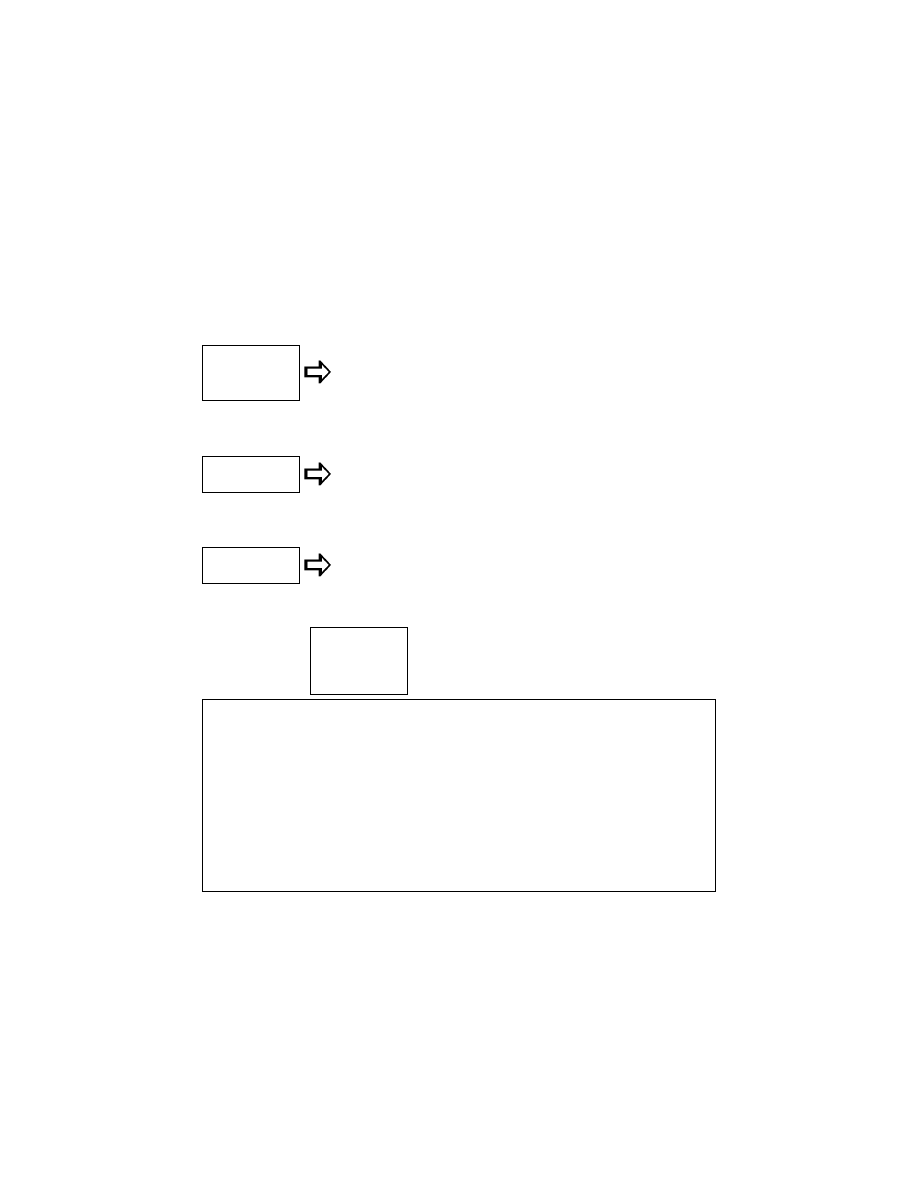
Address 010: Supervision Features
Off Key On
Key [1] Key [2] Key [3] Low Battery Supervision
__
[1]
__
On
Off
Off
No Battery Supervision
__
[2]
__
Off
Off
Off
*Trigger Zone 12 & Zone #
__
[3]
__
Off
On
On
Trigger Zone 12 Only
Off
On
Off
Trigger Zone # Only
Key [4] Key [5]
Check-in Supervision
__
[4]
__
Off
Off
*Trigger Zone 11 & Zone #
__
[5]
__
On
Off
Trigger Zone # Only
On
On
Trigger Zone 11 Only
Key [6] Key [7]
Transmitter Tamper Supervision
__
[6]
__
Off
Off
*Trigger Zone 10 and Zone #
__
[7]
__
On
Off
Trigger Zone # Only
On
On
Trigger Zone 10 Only
* = Default
Off Key On
*Trigger Zone 10
__
[8]
__
Disabled Receiver Tamper Supervision
*Disabled
__
[9]
__
Enabled Beep On Low Battery Trouble
*Disabled
__
[10]
__
Enabled Beep On Check-In Failure
*Disabled
__
[11]
__
Enabled Beep On Transmitter Tamper
Transmitter and Remote Control Assignment
To assign transmitters and remote controls, press:
[
ENTER
] + Installer Code + [
MEM
] + available Modes will flash (see below)
Mode [1] = Automatic Zone Assignment
Mode [2] = Force Zone Assignment
Mode [3] = Switch Zone Assignment
Mode [4] = View Transmitter Serial Numbers
Mode [5] = Remote Control Assignment
Mode [6] = View Remote Control Serial Numbers
Mode [10]= Erase Specific Zone Assignment
Mode [11]= Erase Remote Control Assignment
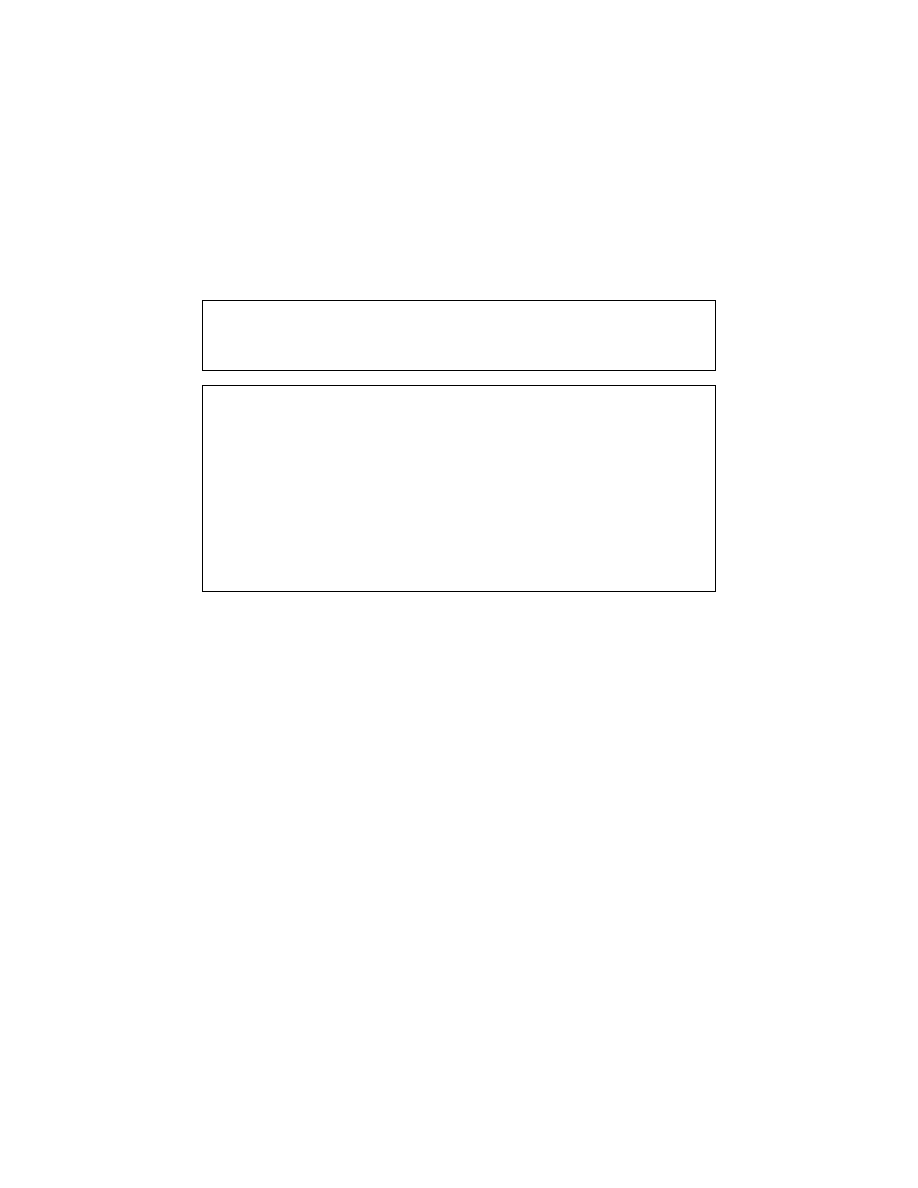
Signal Strength Indicator Mode
To enter the signal strength indicator mode press the [2
ND
] key followed by the zone
number you wish to view (you do not have to enter programming mode). The signal
strength indicator mode does not function with remote controls.
Trouble View Mode
Without entering programming mode...
Press [
TRBL
] to view current Trouble Conditions:
Press [
MEM
] to view Trouble Conditions in memory:
[1] ON = Low Battery (transmitter voltage
!
6.5V)
[2] ON = Check-In Failure (no signal from transmitter for 12 minutes or 12 hours)
[3] ON = Transmitter Tamper (transmitter tamper switch open)
[4] ON = Receiver Tamper (receiver tamper switch open)
If any trouble key from [1] to [3] is lit, press to view which zone(s) caused failure.
Press the [
CLEAR
] key to exit and erase the memory of the trouble condition being
viewed. Press the [
ENTER
] key to exit without erasing the trouble memory. The trouble
view mode does not function with remote controls.
Address 014: Output State
Default = All Normally Closed
OFF = N.C.
Key = Zone #
ON = N.O.
__
[1]
__
__
[2]
__
__
[3]
__
__
[4]
__
__
[5]
__
__
[6]
__
__
[7]
__
__
[8]
__
__
[9]
__
__
[10]
__
__
[11]
__
__
[12]
__
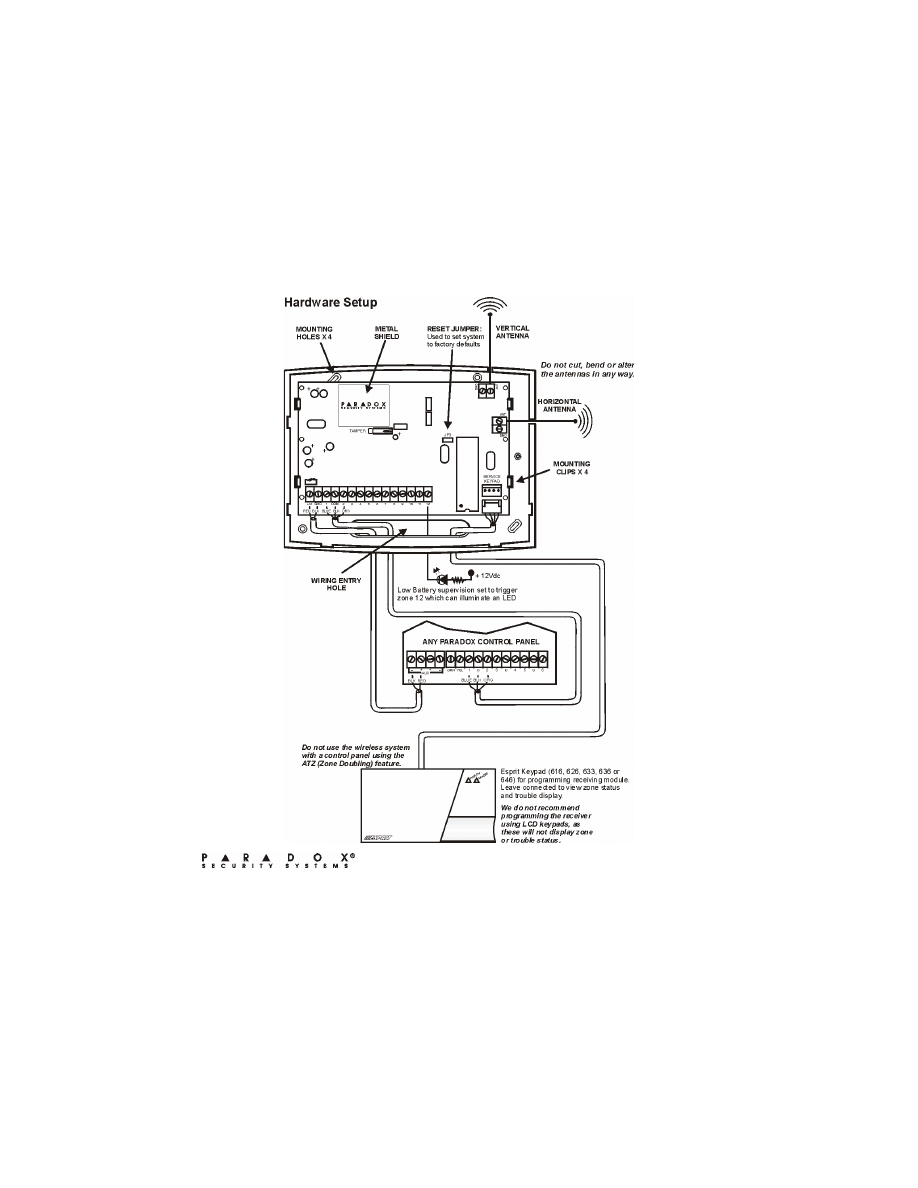
780 Boul. Industriel, St-Eustache, Quebec, Canada J7R 5V3
Fax.: (450) 491-2313
www.paradox.ca
PRINTED IN CANADA
04/2002
Wyszukiwarka
Podobne podstrony:
Liberator LIB 319
Nowy Arkusz programu Microsoft Excel
ARKUSZ Program usprawniania psychomotorycznego, TERAPIA PEDAGOGICZNA
Nowy Arkusz programu Microsoft Office Excel
Nowy Arkusz programu Microsoft Office Excel
4 Nowy Arkusz programu Microsoft Office ExcelWYKRES
Nowy Arkusz programu Microsoft Office Excel
Nowy Arkusz programu Microsoft Office Excel
Nowy Arkusz programu Microsoft Office Excel
Nowy Arkusz programu Microsoft Excel
Nowy Arkusz programu Microsoft Excel
Nowy Arkusz programu Microsoft Office Excelid 10765
Nowy Arkusz programu Microsoft Excel
Nowy Arkusz programu Microsoft Office Excel
Nowy Arkusz programu Microsoft Office Excel
4 Nowy Arkusz programu Microsoft Office ExcelWYKRESmariusz
więcej podobnych podstron