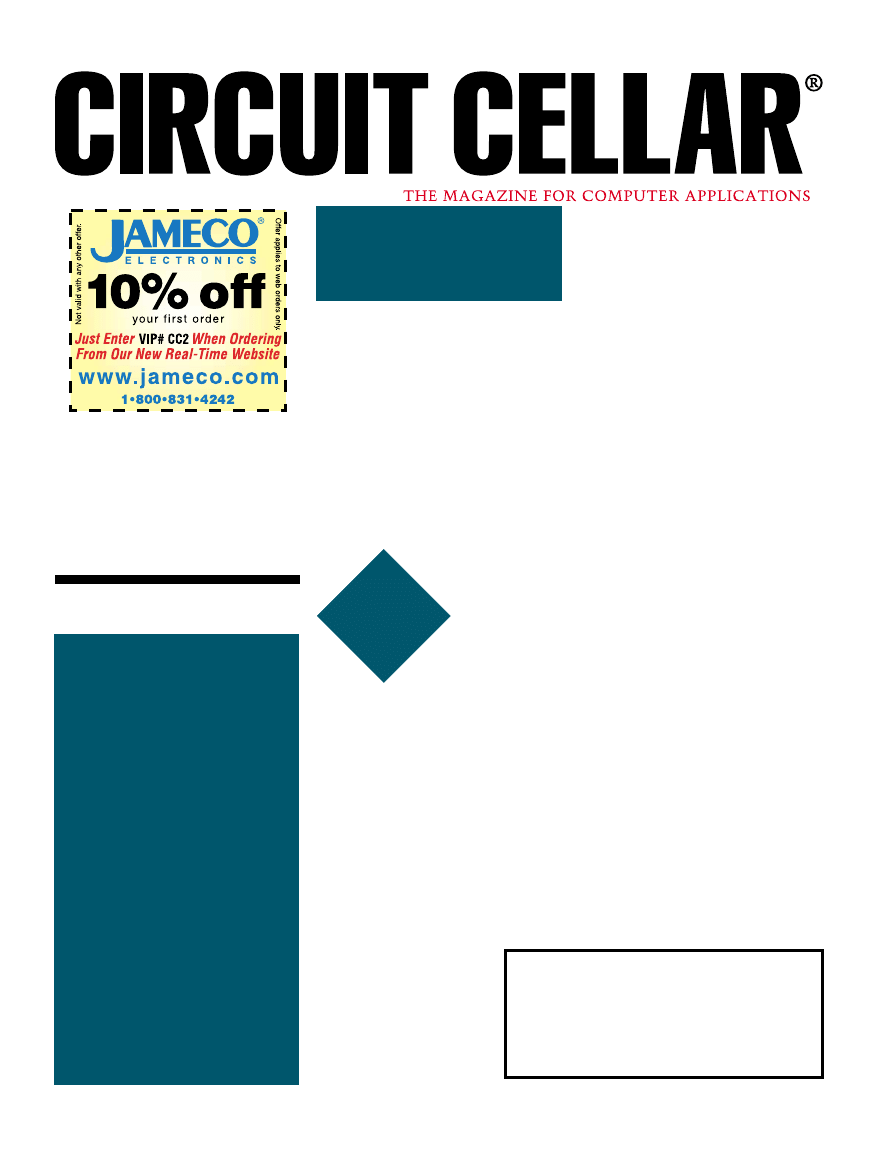
CIRCUIT CELLAR
®
Issue 122 September 2000
1
www.circuitcellar.com
Home Scoping with X-10
d
Today, it seems like
everybody is racing to
put everything pos-
sible on the Internet in
the form of web appli-
ances. As Dennis ex-
plains, embedded
programmers are
learning to face the
challenges and open-
ing new avenues
along the way.
o you want to
scope your house
from the outside
world? Home scoping is
a simplified way to connect a web
browser and its complex TCP/IP pro-
tocol to your X-10 modules. The X-10
protocol has been around for years, and
interest in it is growing exponentially.
The 1970s brought the microproces-
sor revolution, the ’80s unveiled the PC,
and the ’90s introduced a web of com-
puters. This decade will witness web
appliance invasion. Converting to web
programming is a challenge faced by
embedded programmers. At first, con-
nections among computers and peripher-
als used proprietary hard-wired
interfaces. Then, modems
and RS-232 allowed phone
lines to be used for remote
connections; increased mo-
dem speed and cost reduc-
tions made long distant
communications possible.
Enhanced protocols, high-
speed backbones, and a need
for broad information ex-
EPC
Feature Article
Dennis Wilkison
change created a web highway for traffic.
Some embedded programmers
adopted web technology early in the
game and demonstrated the ’Net as a
connectivity medium for virtual
scoping. Virtual scoping is a new term
for using browsers to investigate web
appliances. It means using a remote
browser to visually interrogate a home
page that is interactive with hardware.
I have used X-10 for years to control
my home. The lights, wake-up alarm,
and security controls haven’t always
made me popular. Forgetting to change
the settings on the controller interface
after a vacation can be embarrassing,
especially sitting in a dark room after
the controller turns out the lights. Now,
I control those functions from anywhere.
From the office, I can make the house
ready for my return by turning on the
heater, lights, and a pot of tea.
There is a gap between many em-
bedded programmers and web brows-
ers. Engineers often use a browser to
locate information or buy and sell
goods. But, many haven’t used it to
provide an interface with their em-
bedded designs. In this article, I’ll
present an overview of the process.
The included sidebar covers the basics
of what makes embedded web servers
tick. Then, you can develop web pages
that can virtually scope the world.
The task seemed daunting at first.
All those languages, TCP/IP, LAN
networking, hardware, Ethernet, web
connections, URLs, scripts, and so on
were required before I could begin. But,
the solution was simple when I discov-
Table 1
—This table shows the X-10 information that is passed to
the
x t e n . c g i
driver.
Unit code
House code (where house code A = 000B,
B = 001B, and C = 010B)
Future
Action code (where on = 010B, off = 011B
based on unit number, dim = 100B,
bright = 101B, general commands without
unit number requirements are: all lights off
000B, and all lights on = 001B)
Bit 3–Bit 0
Bit 7–Bit 4
Bit 12–Bit 8
Bit 15–Bit 13
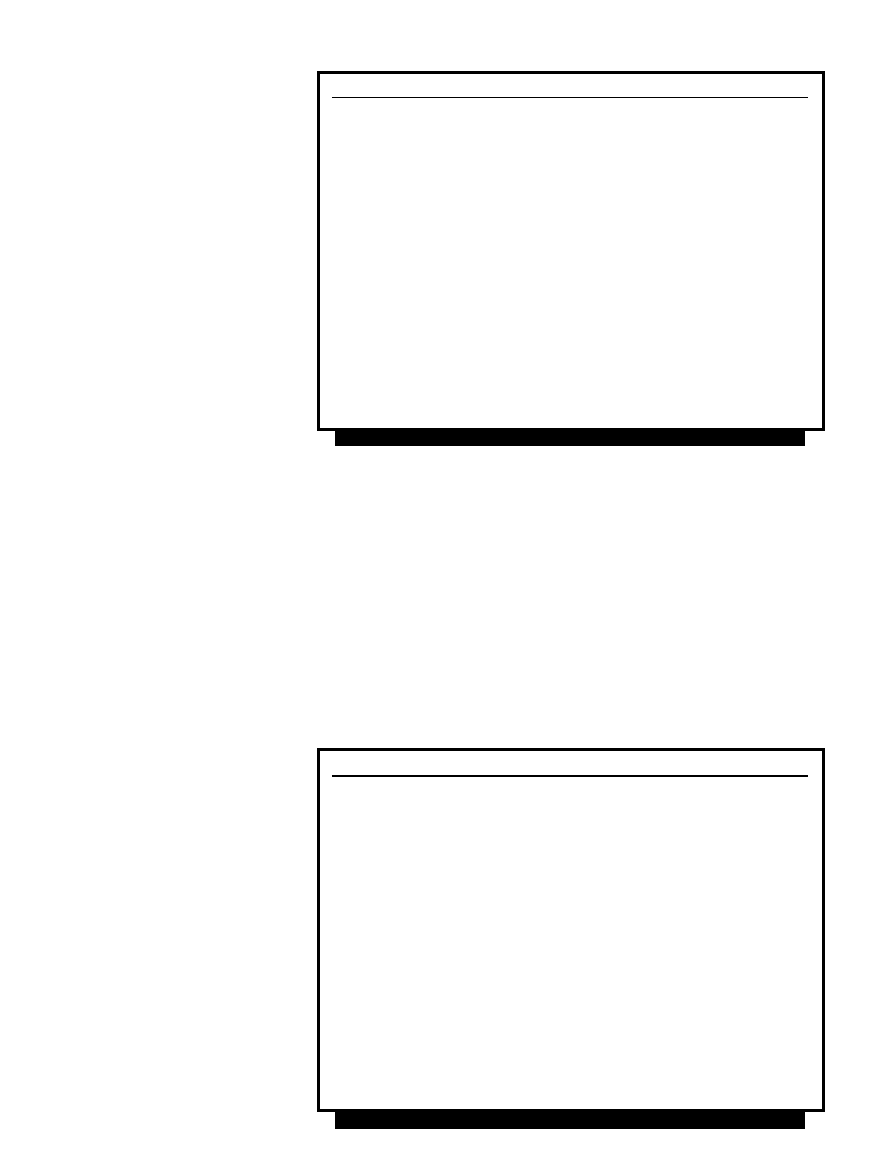
2
Issue 122 September 2000
CIRCUIT CELLAR
®
www.circuitcellar.com
<html>
<body bgcolor=#F4D7C4">
<h1 align=center><font color=#C92737" size=6" face=Impact>
<em>Example of CGI calls</em></font></h1>
<div align=center><center>
<table border=0">
<tr>
<td valign=top><form action=Test.cgi method=GET
name=memform onsubmit=return CheckEntry()>
<table border=0">
<tr>
<td> </td>
</tr>
</table>
</form>
</td>
</tr>
</table>
</center></div>
<p align=center><input type=submit value=Submit></p>
<p align=center><font color=#FF0000" size=1" face=Arial,
Helvetica> <b>©1999 - Xecom, Inc. - All rights Reserved</b>
</font></p>
</body>
</html>
Listing 1
—Check out the example of a button call to X-10.
web server to any location in the
world. It also provides for connections
to pagers and other dial-up services.
The dial-in capability allows for a
backdoor connection if the web is
down, or it can be programmed for a
security measure to change the embed-
ded server code. AWC is developing a
PPP protocol connection for the mod-
ule that will eliminate the need for a
dedicated Ethernet connection to the
Internet. A browser can dial in to this
PPP port directly, connecting to the
stored web pages.
You control the remaining 26 user-
programmable input, output, time, and
Listing 2
— Here’s a CGI subroutine tool kit example of a password.
/*************************************************************
*CGI Subroutine: Asking for the password using (guest information)*
****************************************************************/
void form_ask_guest_pw(void)
{
web_tit(X10 Module demonstration,Entrance to Floor
Plan,get_bgcolor(),NULL,NULL);
XeWebSend(<table><tr><td nowrap>
<form method=\GET\ action=\guest.cgi\ name=\memform\>
Input Password:<br><br>
<input type=password name=pw size=9>\n
<input type=submit value=Submit> </form>
<br><br><br><br><br><br><br><br>
</td><td valign=top>
<table border=1 width=100% bgcolor=);
XeWebSend(get_bgcolor());
XeWebSend(><tr><td><blockquote><font face=Arial size=2
color=#000080><br>
The Floor plan is pre-set in the Compile code.
The House Code is set by using the Console.
<ol>
<br><br>
</font></blockquote></td></tr></table></td>
</tr></table>\n);
web_idx();
}
ered Advanced Web Communications’
(AWC) Slim-Link Server module, sup-
port software, and evaluation board.
Xecom’s new division developed a way
to circumvent the trials and pitfalls.
Developing a dynamic home page to an
X-10 interface with a house was fun.
HARDWARE
I chose the AWC module concept
because it provides an Ethernet con-
nection via TCP/IP to the gateway.
The module requires at least 600 mA
and can be run off a battery and a solar
cell. It measures 2.75 × 1.38 × 0.42 and
fits anywhere. The connectors and
interface to the outside are bigger than
the module. The evaluation board was
a natural choice due to the breadboard
area (see Figure 1).
Unlike other servers, embedded
web servers lack a moving platter hard
drive. This usually means they have flash
memory for the web pages and the oper-
ating system. Embedded web servers
require compressed files and minimized
code space, keeping graphics to a mini-
mum. The missing mechanical quality in
a hard drive allows embedded servers to
go where desktop servers fear to tread.
The hardware functions of the Slim-
Link (see Figure 2) consist of a micro-
controller with communication and I/
O ports. For this article, I’ll use
AWC86 as the example. The communi-
cation section consists of two RS-232
serial ports, an Ethernet port, and an
RS-485 port. COM A and B are the RS-
232 serial ports. The COM ports use
autobaud for line speed detection.
A modem is an option on the
AWC86. The AWC86A’s modem con-
nects to serial port COM B and con-
nects to the outside world using a
phone line. COM A connects to a ter-
minal. The terminal needs to be set
with disabled hardware controls be-
cause there are no RS-232 hardware
lines (DSR, DTR, DCD) for this port.
The connection to the Internet is made
through the Ethernet LAN port J1. An
RS-485 link is available for remote
device serial connections.
The microcontroller is an AMD186
processor running with a 40-MHz
clock. The firmware powering this web
site is stored in the 512-KB flash
memory at the factory. You can repro-
gram the flash memory to include
application code. The program is
downloaded from the flash into the
SRAM at powerup, and runs from the
SRAM. The hardware interface part of
the system uses 32 ports to communi-
cate with, control, and measure the
world attached to the server.
An optional XE5614 modem that
replaces COM B is provided with
AWC89A. This uses six of the 32 ports,
two for data and four for modem hard-
ware handshaking. The complete
56,600-bps modem supports data com-
pression, error correction, and fax
transfer. This unique feature allows
transmission of fax messages from the
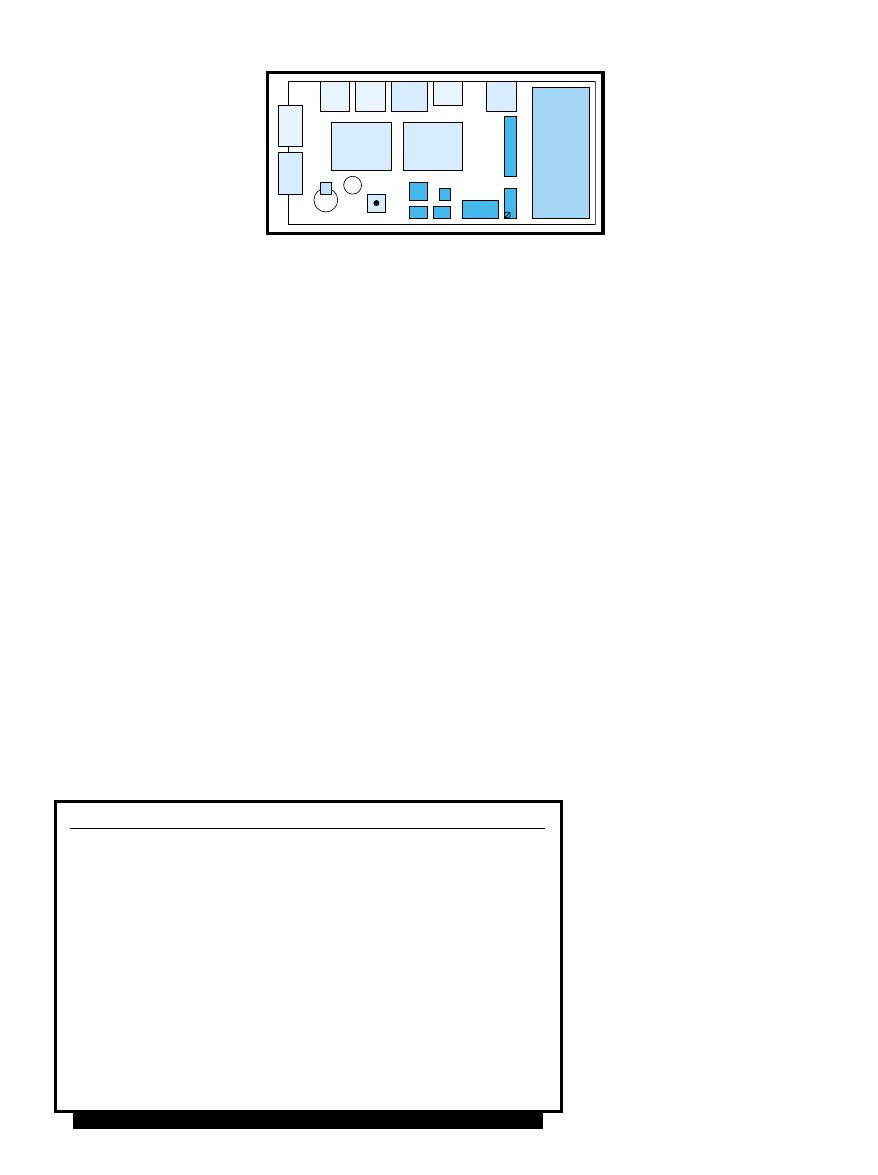
CIRCUIT CELLAR
®
Issue 122 September 2000
3
www.circuitcellar.com
J12
Phone
J7
RS-485
J1
LAN
J2
USB
Modem
XE5614
Web controller
AWC86A
COM
B
COM
A
Reset button
J13
Power
supply
Wire-wrap
area
Listing 3
— Here you see the CGO subroutine for a basic password page.
/*************************************************************
*
* CGI Subroutine: Create the page verifying password
*
*************************************************************/
void form_askpw1(void)
{
web_tit(Visitor,Entrance to Floor plan,House Code A,NULL);
XeWebSend(<table><tr><td valign=\top\ nowrap>
Input Password:<br><form method=\GET\
action=\house_pg.cgi\
name=\memform\>
<input type=password name=pw size=9>
<input type=submit value=Submit> </form>
</td><td><table border=1 width=100% bgcolor=#FAF5BE><tr><td>
<font face=Arial size=2 color=#000080><blockquote><br>
A password is needed to access the site.
web_idx();
}
serial ports. They consist of two
timers (four pins), one serial
port with no hardware controls
(COM A, two pins), two multi-
function PIO/IRQ ports (two
pins), eight PIO ports (eight
pins), eight A/D converter in-
puts (eight pins), and two D/A
outputs (two pins).
The D/A and A/D bit resolu-
tion is 12 bits, giving enough
range for most applications. Several of
the 22 digital I/O lines can be used to
connect to a more complex converter.
This would allow specific applications
to use more resolution or dynamic
range than that offered by the 12 bits
in the internal converters. A tempera-
ture probe or thermistor could be
added and monitored from this port.
TW523
I needed an inexpensive hardware
method to connect the AWC module to
the X-10 protocol. An excellent article,
“A Temperature-Sensing Control De-
vice” by Donald Blake (Circuit Cellar
113), described the tone sequence X-10
uses around the zero crossing of the
power line. A serial port driver version
connected to the CP290 or the CM11
hardware also could have been used.
The TW523 costs $15 to $20 and the
CM11 is closer to $100. The interface
driver for each has to be written or at
least modified for the AM186 proces-
sor.
The code in Ken Davidson’s article
(Circuit Cellar 3) provided a good
starting place. It has detailed informa-
tion about the IBM PC version of a
driver that connects to a parallel port.
It wiggles the port lines according to
the X-10 specification. Figure 3 shows
how each of the two X-10 interfaces
can be connected to the Slim-Link.
There’s a specification for the TW523
to help you understand how the X-10
protocol communicates throughout the
house wiring (read the TW523 manual at
smarthome.com). Reading past Circuit
Cellar
articles, there is more than
enough information to rewrite the
driver for the Slim-Link. The code for
the TW523 driver is now part of the
AWC library. AWC is collecting a signifi-
cant number of useful drivers, simplify-
ing the interface to standard modules.
HARDWARE INTERFACE
TW523 uses several components to
interface with a TTL-level micropro-
cessor. These components were
mounted on the Slim-Link Server
evaluation breadboard area. The inter-
face consists of three circuits that pro-
vide level shifting and diode protection
for the AWC module. Figure 4 shows
the components and values needed
according to the X-10 Powerhouse
specification. You may find the
TW523 interface manual at
www.X-10.com/support/
support_manuals.htm.
The AWC Slim-Link Server
evaluation module provides the
necessary hardware to interface
between a LAN on the Internet
and the X-10 specification re-
quired by the TW523 module.
The last hardware necessary is a cable
(standard RJ11 telephone extension
cable) that connects the interface cir-
cuit to the TW523. Figure 4 also shows
the necessary connection points on the
AWC Slim-Link Server module.
The prewritten driver required the
use of pins D20, D21, and IRQ1 on the
AWC module for the TW523 interface.
The zero crossing needed a high-level
interrupt to ensure synchronization
with the power line; IRQ1 was the best
choice in the real-time operating sys-
tem (RTOS).
A house code must be selected and set
with each transmission for the interface
to X-10. I discovered the AWC module
has provision for special variables that
are stored in flash memory after the code
is compiled. IP addresses, passwords, log
on identification information, and the
like are part of the RTOS. I took advan-
tage of this storage location and used it
for the house code for X-10.
This information is input using the
console port (Port A) at powerup. The
X-10 driver module also has two other
inputs. The unit code selects the actual
X-10 module to be addressed for con-
trol and the action for the X-10 module
to execute. (You can download the
software code of these functions from
the Circuit Cellar web site.)
FIRMWARE
You’ve had a basic tour of the hard-
ware, now let’s talk about the operat-
ing firmware. The flash memory
provides a real-time task manager,
dynamic web page host, and user web
page CGI tools to support applications.
Monitor firmware that uses serial port
(COM A) is provided to support devel-
opment and debug.
There is room left in the flash
memory for the application firmware
and web pages created for the user
interface. Applications use the task
Figure 1
—Here’s a closer look at what comes with the AWC86A
evaluation board.
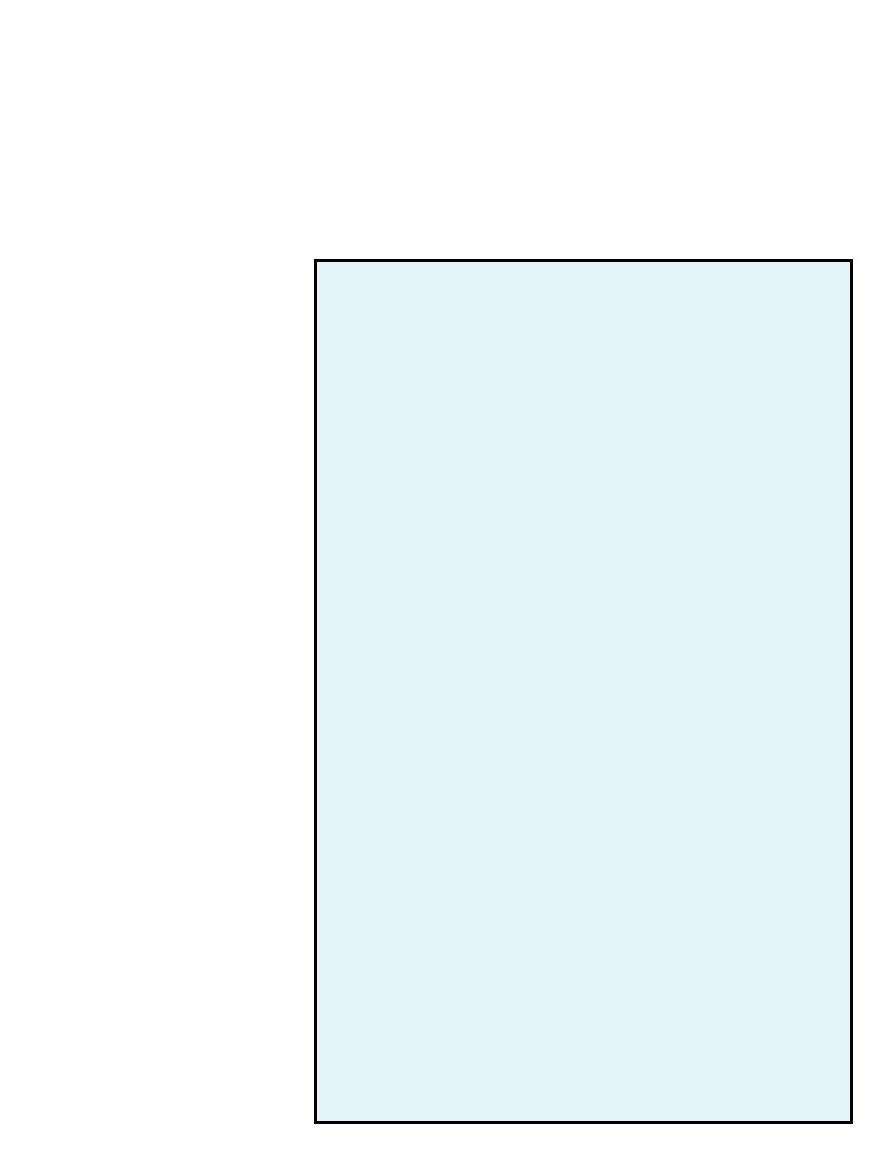
4
Issue 122 September 2000
CIRCUIT CELLAR
®
www.circuitcellar.com
The Basics
Let’s start at the beginning. The world wide web is just a network—an immense network. In
a local area network (LAN) a hub is cabled to a file server and all work stations. The network
can expand by connecting hubs together with routers, developing a wide area network (WAN).
The next level connects WANs with high-speed backbones. This hardware needed a language to
communicate and unique addresses for each workstation, hub, and WAN, hence the Internet.
Local access points, called point of presence (POP), provide dial-in access. The user worksta-
tion communicates using the Internet Protocol (IP). Each connected computer runs a copy of IP
to communicate with other connected computers or servers. Each IP has a unique address com-
posed of four sets of numbers (maximum of three digits) separated by periods. A unique number
is assigned to each telephone instrument.
The world wide web is the most popular use of the IP. It uses web browsers to move informa-
tion from the selected server to the client. I’ll use this part of the Internet to provide a virtual
connection to scope the X-10 system in the house.
The Internet relay chat allows conferencing over the network, and the NFS (network file
system) interconnects files among hosts. Telenet allows for a remote login to a host. As the
world wide web changes, there will be more paths to hardware under virtual control.
The AWC module provides a clear way to understand CGI (Common Gateway Interface) and
HTML and how they interact in an appliance web device. The first issue is how everything
connects (see Figure 8).
Many embedded programmers have little experience in web programming, especially active
or dynamic web pages. HTML is not complicated for writing static web pages. Author tools help
you develop a web page based on presentation so you don’t have to program in C or CGI. The
document displayed on the browser is stored in the server flash memory as HTML.
Programs like Microsoft FrontPage are expensive, but less expensive programs like WebPage
Construction Kit 5.0 work well, too. Later versions of Netscape allow access to HTML code and
provide for modification. And, several HTML editors are on the Internet as shareware.
Static and Dynamic Web Pages
There’s an important difference between a static and dynamic web page. Changing pages that
have information you can’t type ahead to the server web site is a problem unless you use a
dynamic web page. Providing active stock quotes, text from a book in a database, logic decisions
based on user input, and a shopping cart are examples that require dynamic web pages.
CGI Scripts
CGI scripts add to the functionally of the web server by allowing you to add custom func-
tionality, like forms and dynamic HTML pages. Until recently, CGI was a Unix innovation.
Under Unix, CGI scripts are not in the server and are executed from the file system. The server
is set up so the execution environment for CGI scripts runs as standard output. But, in the AWC
system, the CGI script runs as compiled code on the server and generates HTML, which is di-
rected to the client browser over the network.
How It All Connects
Figure 8 shows how a dynamic HTML web page is generated. The CGI code has buried ASCII
text in the form of HTML lines, which are output when the code is run. Actions are performed
using GCI standards that can be found in books like CGI How-To. These are used to develop
parsing and other programming functions needed to act on the information transferred from the
I/O drivers to the TCP/IP stack. When a box, verbiage, button, or other HTML function is
needed, the code that provides the visual attribute is embedded in the CGI script.
The development of CGI improved web page programming. CGI is a mechanism by which
you connect script to your web server. A CGI script causes the following five things to occur in
a web server. First, the server creates a new session to execute the script. Second, a set of stan-
dard environment variables is set, including the remote host IP address and the URL that was
specified. The script is then executed and the parameters are passed. Then, the web server cap-
tures any output generated by the script. And last, when the scripts end, the session is termi-
nated and the captured output is sent to the browser.
CGI programs are script files that are written in a scripting language like Perl, or even C.
Depending on the server, it may accept Visual Basic or batch files. The key is no user interven-
tion is allowed during the execution.
I chose the CGI scripts to interface with the X-10 module to simplify the code and make it
modifiable in the future. Application tools like Cold Fusion simplify writing CGI scripts. As
virtual scoping advances, interfacing will be easier.
manager to organize and simplify in-
terface code development with the I/O
lines and communication ports. The
Slim-Link Server processor runs the
server code and the application code at
the same time.
RTOS, THE SYSTEM BACKBONE
The AWC module uses MicroRTOS
(XeRTOS), which allows real-time
control of multifunction tasks. Product
development moves smoother and
quicker when tested in an RTOS. The
AWC module also provides a useful
multitasking capability. Multitasking
allows the embedded web server to
simultaneously provide more than the
interface to X-10. Embedded applica-
tions always grow from the original
concept, so expansion is useful.
The second phase of my selection
process was finding a well-developed
communication module. A TCP/IP
communications protocol stack is
provided in the AWC module for the
server to communicate with the ’Net.
The Ethernet device drivers and a
server protocol were included. These
are part of the RTOS in the Slim-Link
Server. It is a full-featured software
platform consisting of a preemptive
real-time kernel, TCP/IP stack, and the
AWC embedded web server.
Writing a driver is usually what an
embedded programmer does best. The
driver interface is the beginning of
what web appliance programming is
about. A dynamic HTML page genera-
tor needs to be connected to this
driver. Flexible CGI seems to be the
best solution for the C programmer.
People who are unfamiliar with C but
understand script languages may prefer
Perl, which is more simple. However,
Perl is slower, because the server, must
interpret, or compile, each time a page is
generated. Perl has an interpreter that
must reside in the server and AWC
doesn’t support it on the Slim-Link.
Setting up the AWC server involves
entering the IP address using the con-
sole port. The settings allow the em-
bedded web server to provide an
attachment to the network, which
enables an external browser to com-
municate with the data in the server.
The details and view of how to config-
ure the web server are simplified with
the AWC approach. Instead of search-
ing for Ethernet card drivers and mak-
ing them compatible with the operat-
ing system, the entire system has been
configured, with the exception of the
external Internet connection param-
eters. The Internet configuration is
located in a well-documented file that
requires minimal editing.
The embedded web server interacts
with the user application, the TCP/IP
stack, and the real-time kernel. It ac-
cepts user application information,
merges that information into dynamic
web pages, and passes the pages to re-
mote users using TCP/IP and network
protocols. The real-time kernel includes
a preemptive scheduler to handle mul-
tiple tasks running within the system.
The demo board comes preloaded
with the AWC demo web site running
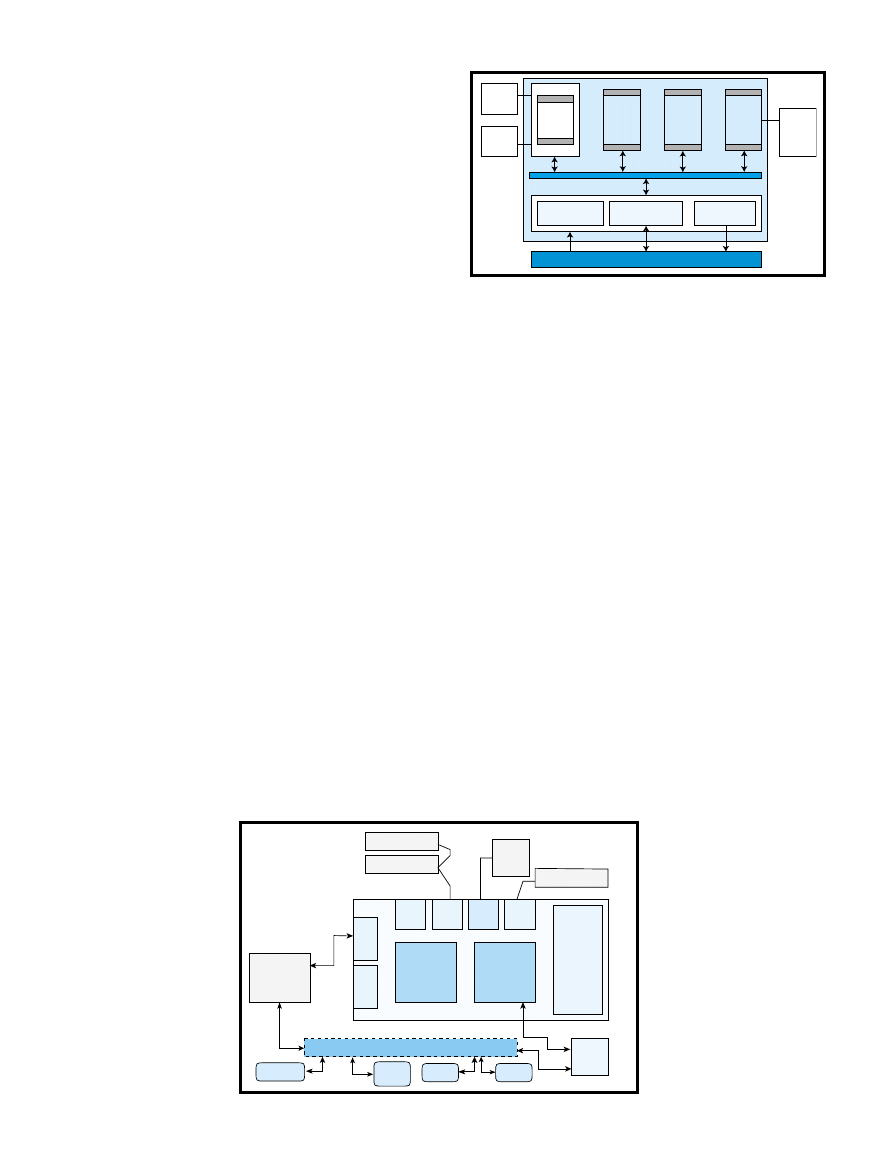
CIRCUIT CELLAR
®
Issue 122 September 2000
5
www.circuitcellar.com
COM A
or I/O
COM B
or I/O
Micro-
controller
AMD186
512 KB
SRAM
512 KB
flash
memory
10Base-T
Ethernet
RJ45
to
LAN
Hub
8 Analog/digital
input channels
22 Selectable
I/O channels
2 Channels
D/A output
Connections to applications and process signals
on the web server. I replaced the appli-
cation code with my X-10 application
web pages. The AWC kit instructions
guide you through bringing up the mod-
ule and loading your application,
HTML, and CGI codes. Because of the
limited space in an embedded web
server, the files are highly compressed;
the maximum application code space is
64 KB. The building process AWC uses
in the make files monitors the space.
Figure 5 shows how to connect the
server to load it and test the application
code. I used the development kit’s con-
figuration because it only required a
crossover cable to make the connection.
Listing 1 is an example of code from
the AWC tool kit. It provides a button
call to the file
Test.cgi. This is the
basic interface with the X-10 driver. The
first important line, the control passing
line, is in bold text. It furnishes the infor-
mation to the server to execute the CGI
code. The line begins with the form tag,
which encloses all the elements in the
form. The action attribute ensures the
browser will receive the file.
You want the form generated by the
CGI script returned to the browser.
After “action”, the CGI file name is
given so the server can locate it. Then,
“get” retrieves the file from the server.
The typical directory location for an
Apache server would be
/cgi-bin/
Test.cgi. The AWC RTOS simplifies
things to only a root directory.
If a question mark was included after
the file name, the server would pass
everything after it to the CGI script.
The plus between one and two clarifies
spaces sent. Be careful with the charac-
ters. The slash should be
represented as the hex %2F
or it could be confused as a
separator between directo-
ries. Rafe Colburn’s CGI
Programming in a Week
discusses this in detail.
The name attribute sets
a definition for this form so
the server can identify it. In
this case, it is “memform.”
Onsibmit= tells the form to
run the return
Check Entry
( ) function when you press
the submit button. This
tests the input to make sure
it’s valid. When the server
executes the CGI
code, the output is
piped back to the
browser as HTML,
which is presented as a
new screen.
The second set of
bold text in Listing 1
shows the submit
button, which is an
input type.
MicroRTOS PRO-
VIDES
TW523 INTERFACE
The MicroRTOS contains the firm-
ware driver interface to the power line
(for more information, read Donald
Blake’s article in Circuit Cellar 113).
You would have to write and debug a
time-consuming driver for the PIC
processor, per X-10 specification.
Choosing the Slim-Link module elimi-
nated this development cycle.
The MicroRTOS driver uses preci-
sion background timers (1 ms and
1.778 ms) to measure the alternate
phase zero crossings. The TW523 (Pin
1 with reference to ground Pin 2) gives
a square wave representing the
sinewave in the power outlet. This
signal is sensed by the AWC module
interrupt IRQ1 pin. The MicroRTOS
activates the driver, which consists of
an Interrupt Service Routine (ISR). The
X-10 ISR is compiled in the code as
part of a table. Although many ISRs are
provided by the tool kit, the X-10 ISR
fit my application.
Then, the RTOS assigns a timeslot
for the ISR and begins processing it.
The zero-crossing interrupt starts the
1-ms timer. When the timer elapses, it
starts the 1.778-ms timer. Expiration
of the latter indicates the first phase of
a three-phase power grid. The 1-ms
timer process is then restarted. A 6-bit
register keeps track of the 1-and 1.778-
ms timers.
Completion of the second set of
time-outs indicates the second phase of
the power. Next, the third phase is
indicated by a counter value of six.
Counter values are used to control the
receiver and start the transmitter code
accurately according to X-10 specifica-
tion. Transmission of each bit takes
1 ms, which is driven by odd values of
the counter. The silent time between
each bit is 1.778 ms, which is the even
bits of the counter. This background
RTOS timer code allows the ISR in the
MicroRTOS to handle the transmis-
sion and reception of X-10 informa-
tion.
The CGI code passes the unit,
house, and action codes to the driver
(
xten.cgi provided with tool kit) in
MicroRTOS. It uses three
4-bit bytes that are the
binary values of each code.
They are combined into a
16-bit word. The
XECGIA01.c module pro-
vided in the tool kit has
the details of how to use
this code when called by a
CGI page. The command
format for the
xten.cgi
driver module in
MicroRTOS is seen in
Table 1.
The CGI page that is
calling the
xten.cgi
driver must preset the
Figure 2
—The AWC86 block diagram provides some insight into the
hardware functions of the Slim-Link.
J12
Phone
J7
RS-485
J1
LAN
Modem
XE5614
not installed
Web
controller
AWC86A
COM
B
COM
A
J12
USB
User
breadboard
area
Serial peripheral
Serial peripheral
World
Wide
Web
Future expansion
Future connection to
additional hardware
CP 290
or CM11
serial
X-10 control
AC house wiring
Computer
Alarm
system
Heat
Lights
TW523
X-10
interface
3 wire I/O interface
Figure 3
—Connecting the two X-10 interface modules is a rather simple process.
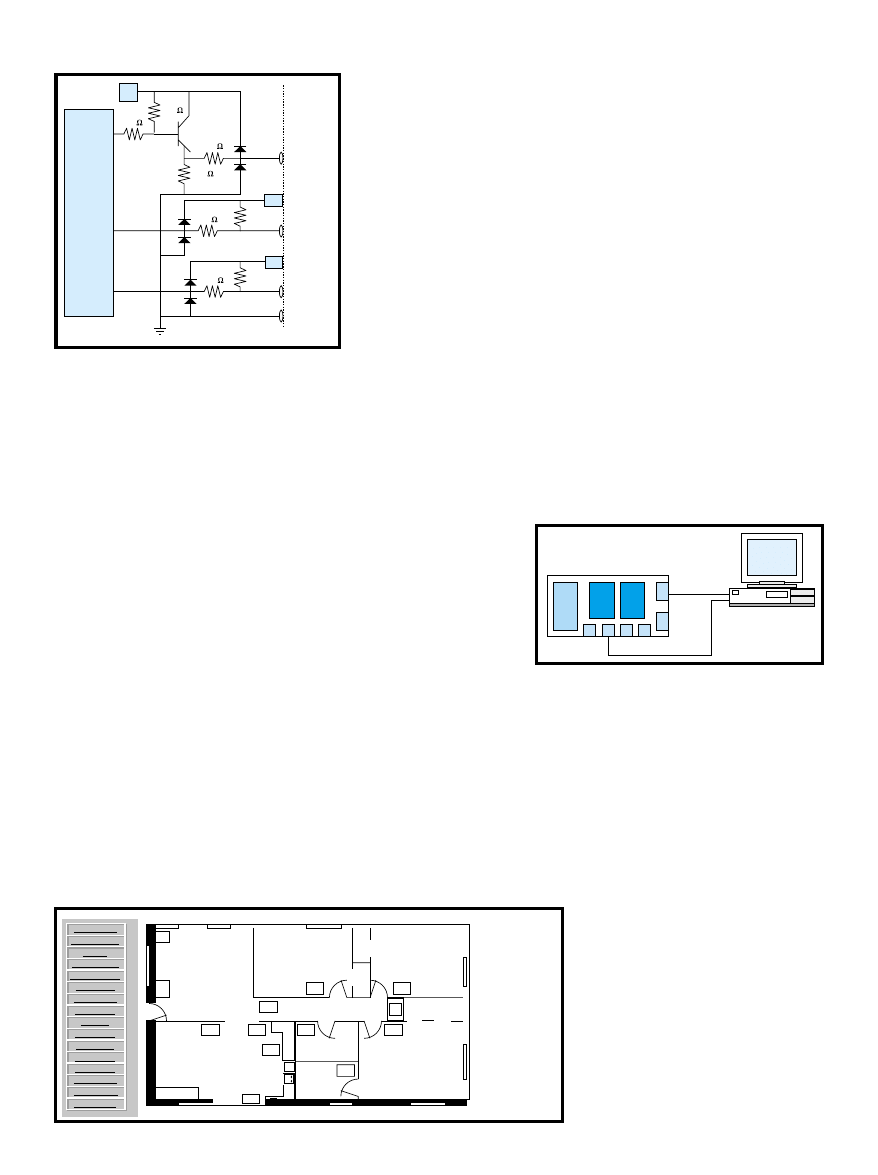
6
Issue 122 September 2000
CIRCUIT CELLAR
®
www.circuitcellar.com
Figure 6
—Here’s
an overview of the
floor plan, using a
dual frame window.
ET
LR
PL
Liv
Rm
MBL
BAL
Bath
M Bath
Kit
Din
COF
KT
DR
MC1
Bed1
Bed2
M Bed
MB
B1
B2
H
BPL
SP 1,2,3
HL
Cl
Cl
Porch Light
Living Rm Lt
Heater
Dining Rm Lt
Kitchen Light
Coffee Pot
Sprinkler 1
Sprinkler 2
Bath Lt
Bedrm 1 Lt
Bk Porch Lt
Bedrm 2 Lt
M Bath Lt
Sprinkler 3
M Bedrm Lt
Hall Light
values for this word. The AWC ex-
ample in file
XECGIA01.c uses xt =
0x4020 to set up the house code to C,
unit code to 1, and action to on. This
value is placed in the MicroRTOS que
and sent according to its timeslot.
Software for the file
XECGIA01.C is
available for downloading.
HTML CODE
The HTML and CGI code for the
AWC web site is provided for you with
the Slim-Link demo board. Sams
Teach Yourself CGI
, by Rafe Colburn,
details the CGI language.
The HTML that represents the home
page for the X-10 site (see Photo 1) may
be downloaded. It supplies links to buy
X-10 hardware. It also links to Circuit
Cellar
, where much of the early X-10
code for the ’x86 processors reside.
Listing 2 is the CGI code that makes
this site function. It was originally
written as HTML code using the Web
Express Web Page 5.0 Construction
Kit.
HTML: FRIEND OR FOE?
HTML was not designed to
align text, tables, or even im-
ages. As HTML became popular,
it provided additional features.
Despite advancement, I had
trouble generating the house
floor plan (see Figure 6) and
placing icons for switches, con-
trols, and sensors. Specific
places relative to the floor plan
just didn’t exist and the screen
moved with no predictable
pattern. Alignment in HTML is
not a simple issue. I compro-
mised to make it work because
absolute control is not possible
with pure HTML.
Each platform acts differ-
ently when it comes to tables and
forms for positioning. Microsoft and
Netscape selected a different starting
place for the upper left corner. I tested
each concept in all the browsers before
I was convinced my solution worked.
My first attempt was to place a
floorplan in the background.
But, it was impossible to con-
trol the position of items in the
foreground. Next, I attempted
to use tables. I used a 10 × 15
table, which I assumed would
position over the background
exactly. However, the tables
moved and changed size and
font with each browser. The
fonts set the size of the table cells and
therefore lose relative position to the
left edge. Linked words for the controls
moved around the floor plan.
Pixel-transparent GIFs, which en-
sure better positioning, are a clever
idea. But, working with pixels is mo-
notonous. My next idea was to use
tables by integrating the pixel system
inside each cell. This requires cell
building with pixels. Although slow,
it’s an improvement.
However, the background offset still
plagued me. The final solution was to
use frames and split the picture into two
parts. A stationary right section shows
the floor plan and a right frame shows
the action of changing the X-10 modules.
I chose the dual frame window, and
made the left frame the action area
where all X-10 changes are made. The
right frame remains static and the floor
plan shows the location of the sensors.
Developing the floor plan is not
difficult. A line draw program like
Corel Draw or Word works best. The
lines for the walls are placed on top of
a set of temporary boxes. When the
final lines are in place, the temporary
boxes are removed allowing doorways
and halls to appear. Then locations of
switches are indicated with codes that
refer to the buttons in the left frame.
Save your work as GIF files. A notice
will state the size is larger than the
area open, but this is OK.
SECURITY
The security of the floor plan page is
critical. Having hackers come in the
middle of the night to turn on your
lights will produce the same feelings as
a real burglar. Protection begins with
the fact that this is an embedded web
controller. The first level of security is
the lack of a hard drive. After every-
thing is converted to assembly code and
stored in flash memory, changes can be
made only from the console port, which
isn’t connected to the Internet.
The second security measure is a
password. The MicroRTOS system
allows you to change a password using
the console port. To foil a hacker’s
attempt, I implemented a double pass-
word system (see Figure 7).
The double password system begins
with entering the first password. The
CGI page allows three tries, after which
Ethernet crossover cable
A
B
RS-232
Slim-Link
Server
development kit
Laptop or PC with
Ethernet port
on eCOM port
Figure 5
—This is all it takes to connect the Slim-Link for testing.
•
Transmit
output
port
(D21)
Slim-Link
Server
Receive
input
port
(D20)
Interrupt
input
port
(IRQ1)
5 V
•
•
•
•
•
•
•
•
•
5 V
•
Pin 51
Pin 50
Pin 20
100
100
5 K
Ω
10 K
10 K
10 K
5 V
•
•
•
100
5 K
Ω
TW523
Pin (#)
Transmit
input (4)
Receive
output (3)
Zero crossing
output (1)
•
Ground (2)
Figure 4
—According to the X-10 Powerhouse spec, this is
what you’ll need for components and values.
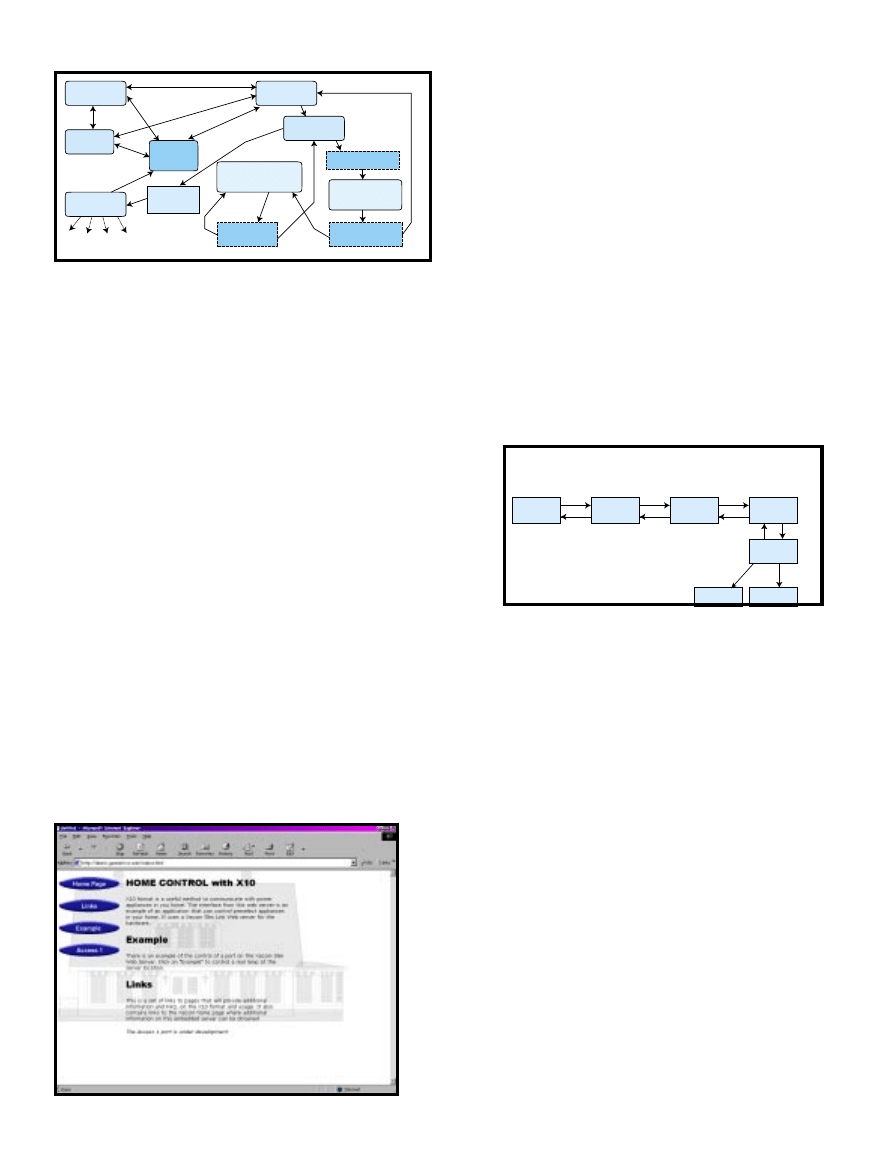
CIRCUIT CELLAR
®
Issue 122 September 2000
7
www.circuitcellar.com
you could use a
bookmark to get
around the pass-
word.
To prevent this
from happening,
use a subroutine
call from the password page to the floor
plan page. This shows the web address
for the password page when the browser
is looking at the floor plan.
When the home page is selected
from the floor plan page, it requires re-
entry of the password. Listings 2 and 3
give basic guidelines for writing a CGI
page that performs this.
You need additional C
code to provide the logic
to incorporate the second
password scheme.
CGI CODE
Web servers started
with static HTML web
pages. Then, programmers
began applying scripting
languages. The output of
the CGI script is HTML. Then, the
server returns the script’s HTML out-
put to the browser (see Figure 8f). Writ-
ing server script in a more complex
language than HTML allows logic to be
added to the web page, creating a dy-
namic visual effect for the viewer.
A CGI script may have subroutines
that interact with the browser and
keep the same URL.
This interaction al-
lows one URL to have
many functions—for
example, turning on
one of many lamps in
the house. Creating a
number of web pages
with the lamps on and
off in different combi-
nations isn’t practical.
It’s better to write a
CGI script that makes
a lamp a parameter and
returns the correct on
or off state.
WRITING AN INTERACTIVE
WEB PAGE
Writing HTML web pages isn’t as
exciting as embedded web pages. Vi-
sual scoping provides a new way to
remotely see and change the world.
Typically, embedded web pages are
used to get information quickly. The
worst mistake for an embedded web
page is to overload it with unnecessary
information. I keep my audience fo-
cused on the data being transferred. I
make all supportable data in either
HTML code or small visual images.
Complicated sites need an opening
page like a star map to allow immedi-
ate one-click access. Figure 9 shows
how any of the functions can be ac-
cessed with a single view.
When you plan your home scoping
page, visualize how you’ll access the
controls. In Figure 9, the map for the site
shows the index. A clever part of AWC’s
web pages uses framed sections that give
guidance among pages, but do not have
to be downloaded with each new page.
GETTING STARTED
AWC provides many examples of
both CGI script and HTML code with
the Web-Controller Development Kit.
The best way to get started is to do
any development in real time. AWC
offers the Slim-Link Server Evaluation
Board Prototype kit that contains
everything you’ll need to get things up
and running. The AWC89 is a good start
if you don’t want a modem. The
AWC89A is the offering for developers
who want a 56k auxiliary modem port.
When it comes to choosing a com-
piler, the Borland C version 3.0 or 4.5
is inexpensive and works well with
the AMD186 processor. The old
TASM assembler completes the tools
to begin writing code.
the CGI code requires a second password
(reset password). The second password
entered resets the CGI code enabling the
first password to allow entrance into the
floor plan page. The scheme works be-
cause a hacker doesn’t know the pass-
word has changed. After the third
erroneous entry, there is no difference in
the “Password Error” screen.
If the reset password is entered, there
are still only three chances to get into
the floor plan page. If someone tries to
hack in, you’ll know. Your usual pass-
word will not work on the first try and
you will need to use the reset password
to clear the hacker’s actions. After the
reset password is entered, the correct
password will work.
An improvement would be to en-
code or encrypt the password. Al-
though unlikely, a hacker could read
your password over the Internet. Pub-
lic Key systems for ’x86 code are avail-
able on the ’Net and could be added as
part of the CGI web page.
A final security feature is the link
between the password and floor plan
pages. If the floor plan page used a
standard link from the password page,
Appliances
Homepage
Links
links.html
Example
example.html
Floorplan
password.cgi
Enter password
password.cgi
Test password
password.cgi
Browser gets
"Password Error"
password.cgi
"Password Error"
enter reset password
password.cgi
Incorrect password
Is it the third
incorrect password?
Is it the reset
password?
Correct
password #1
[index.html]
Yes
No
Yes
No
Figure 7
—With the
dual password setup,
your site is safer.
A. Web browser
requests a script
to be run.
B. The request
for the script is
sent by Internet.
C. Web server
executes the
requested script.
D. The script
communicates
with the X-10 driver.
G. The browser
parses the script
and displays it
for the user.
F. The web
server sends the
script through
the Internet, back
to the browser.
E. The X-10 driver
changes the lamp,
notifies the script,
and the script
creates an output
to the Web Server.
Web
browser
Internet
Web
server
Script
X-10
driver
Appliance
Lamp
Figure 8
—Virtual scoping on the Internet is accomplished with a
set pattern of steps.
Photo 1
—This is the homepage where I begin my virtual scoping.
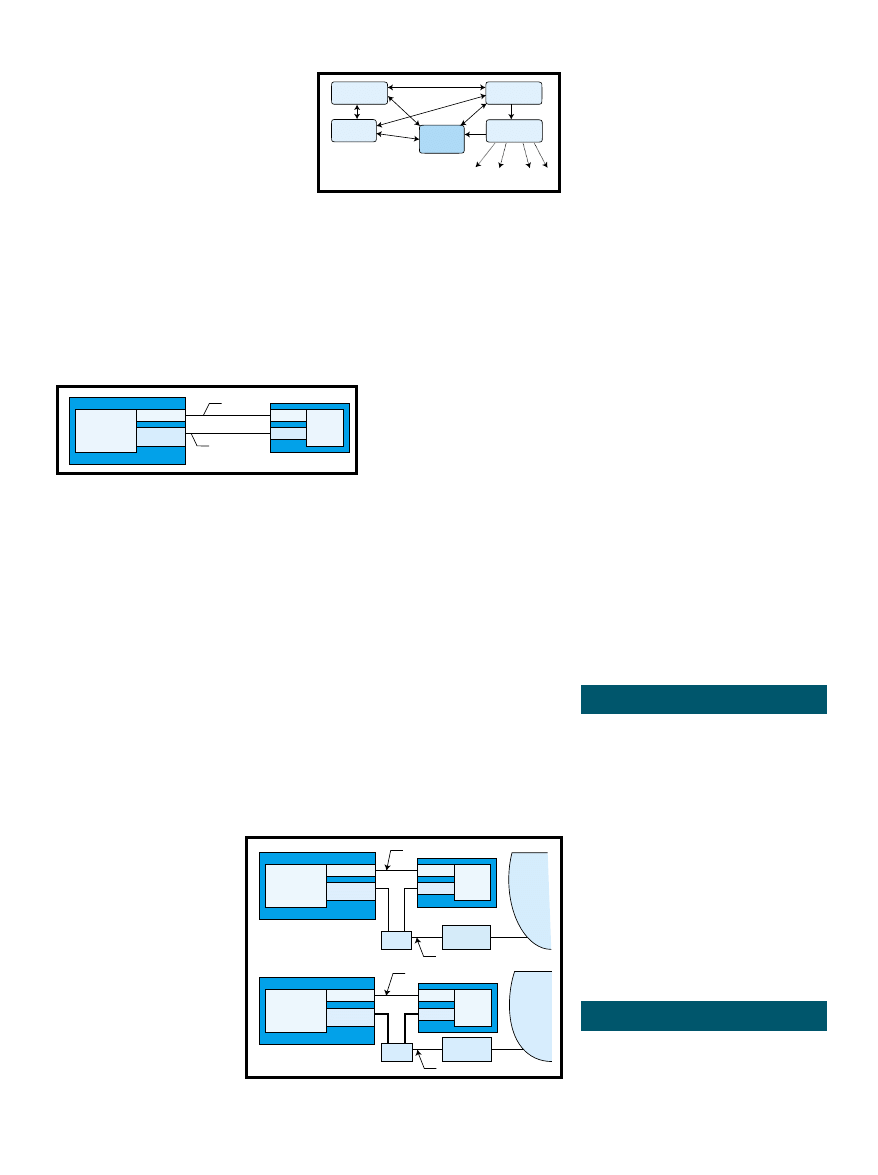
8
Issue 122 September 2000
CIRCUIT CELLAR
®
www.circuitcellar.com
PC
running
terminal
program
COM2
Ethernet
card
COM1
LAN
AWC
RS-232
10Base-T
reversed cable
Figure 10
—Here’s the basic connection scheme.
Homepage
Links
links.html
Example
example.html
Floorplan
password.cgi
Enter password
password.cgi
[index.html]
Appliances
Figure 9
—Here’s the homepage again. A block
diagram is helpful in the planning stages to maintain
a logical flow of the web site.
I included several references at the
end of the article that will help you.
AWC provides further aid in identify-
ing compatibility among hardware
and compilers.
INITIAL SETUP
Setting up the initial test and
bringing up the Slim-Link Server mod-
ule required two connections to my
computer. There are several ways to
connect to communications ports on
the Slim-Link. The simplest way (see
Figure 10) is used for development and
testing. The Slim-Link LAN port is
connected to a reversed Ethernet
cable, which attaches to an Ethernet
card in the PC.
A second path from the PC is added
by attaching one of the unused PC COM
ports to the Slim-Link COM a serial port
with an RS-232 cable. The house code
needs to be set in each of the X-10 mod-
ules and each module’s unit code must
be coordinated with the floor plan page.
The first step is to test the AWC
module. You can exercise the AWC
module using a terminal program like
Hyperterminal or PCPlus. The
module’s command line functions on
the console port include PING, FTP
client, e-mail, AWC Monitor, and Tele-
monitor. You can enable or disable the
web server functions from the console
port, which is where you enter the pass-
words, IP address informa-
tion, and X-10 house code.
After the console port
information is entered, set
up a browser window as a
TCP/IP connection to access
the Slim-Link Server’s web
LAN port. Follow the in-
structions in the demo kit
for initial testing in demo
mode before loading your
compiled code through the
console port. Then, you
download your new program
and begin testing it.
Debugging the embedded
code is more difficult. A working web
server and browser may be needed to
emulate the code and web pages to
make sure they work properly.
TESTING
After testing, it was time to connect
the AWC module to my real
network. I have a simple
firewall on the DSL line. Of-
ten, there is no firewall, yet the
diagram is the same.
You can access the Slim-
Link throughout the LAN
within the firewall by using a fictitious
IP assigned to it (see Figure 11a). A
fictitious IP address would be common
only to the LAN and not be registered
on the Internet. Nobody beyond the
firewall can access the Slim-Link’s web
server. All LAN participants can access
FTP servers or hosts depending on the
Internet connection. This step makes
final testing easy. For final activation
of the embedded server, a gateway is
needed to connect to the outside
world.
The diagram in Figure 11b shows
how the web server accesses the world.
Here, the server uses a real static IP
address.
PC
running
terminal
program
COM2
Ethernet
card
COM1
LAN
AWC
RS-232
Hub
Gateway to
Internet
WWW
10Base-T
PC
running
terminal
program
COM2
Ethernet
card
COM1
LAN
AWC
RS-232
Hub
Firewall to
Internet
WWW
10Base-T
a)
b)
Figure 11a—
This is the typical test connection to the Internet.
b—And, here’s the outside connection using a gateway.
APPLYING THE TECHNOLOGY
X-10 can give a freezer alarm or
provide details of the home alarm
system. Temperature control of the
house, oven, water heater, and refrig-
erator can be monitored. With an addi-
tional file and voice application
software/hardware, it can dial and play
an emergency message to your cell
phone. X-10 can monitor the moisture
content of the lawn so you can re-
motely adjust the sprinkler timing. If
any of your appliances have RS-232
service ports, Slim-Link could be used
for remote access by technicians for
diagnostics.
With this technology, geological
stations can gather data about earth-
quakes, high water conditions, and so
on. Heavy rainfall detected prior to
flash flood conditions can be used to
generate automatic warnings.
This article shows that using a mod-
ule with a prewritten RTOS and driver
saved months of toil. Programming is
work, but it becomes fun when the
code is simple.
I
REFERENCES
Rafe Coburn, Sams Teach Yourself
CGI
, Sams, Indianapolis, IN, 1998.
Fred Eady, “Embedded Internet Part 1:
On the Network,” Circuit Cellar
106, May, 1999.
SOURCES
X-10
X10 Inc.
(201) 784-9700
Fax: (201) 784-9464
www.x10.com
Slim-Link Server
Advanced Web Communications
A division of Xecom Inc.
(408) 945-6640
Fax: (408) 942-1346
www.xecom.com
Compilers and software tools
Borland C++ 3.0, 4.5/4.52 and Turbo
Assembler
Microsoft MSVC++ 1.0/1.52
Microsoft FrontPage
Web Express WebPage Construction
Kit 5.0
Dennis Wilkison works at Geometrics, a
manufacturer of geological instruments.
He has helped develop products that the
first telephone credit verification termi-
nal and first Ethernet switch. You may
reach Dennis at wilkison@att.net.

CIRCUIT CELLAR
®
Issue 122 September 2000
9
www.circuitcellar.com
Fred Eady, “Embedded Internet Part 2:
On the Network,” Circuit Cellar
107, June, 1999.
Ken Davidson, “Power-Line-Based
Computer Control,” Circuit Cellar 3,
May/June, 1988.
Ken Davidson, “The X-10 TW523
Two-Way Power Line Interface,”
Circuit Cellar
5, September/October,
1988.
Don Blake, “A Temperature-Sensing
Control Device,” Circuit Cellar 113.
Warren Webb, “Embed the Web for Fun
and Profit,” EDN, March 18, 1999.
Slim-Link Server Development Kit
User Manual
, AWC, December, 1999.
Circuit Cellar, the Magazine for Computer Applica-
tions. Reprinted by permission. For subscription
information, call (860) 875-2199,
subscribe@circuitcellar.com or
www.circuitcellar.com/subscribe.htm.
Wyszukiwarka
Podobne podstrony:
Buy real estate, bank and home foreclosures with our real estate investing techniques
Kidney Stones Cure Cure Your Didney Stones With My Natural Home Remedy
Sitesell Make Great Money With This Free Affiliate Program From Home Business Ebook
(Ebooks) Diy Woodwork Plans Shed 10 x10 Gambrel Roof With Loft Plans
Home Power 43 p24 Barbecuing With Hydrogen Gas
Image Processing with Matlab 33
No Home, No Homeland raport
L 5590 Short Sleeved Dress With Zipper Closure
M 5190 Long dress with a contrast finishing work
[ebook renewable energy] Home Power Magazine 'Correct Solar Panel Tilt Angle to Sun'
O'Reilly How To Build A FreeBSD STABLE Firewall With IPFILTER From The O'Reilly Anthology
M 5450 Dress with straps
Dance, Shield Modelling of sound ®elds in enclosed spaces with absorbent room surfaces
kurs excel (ebook) statistical analysis with excel X645FGGBVGDMICSVWEIYZHTBW6XRORTATG3KHTA
03 Teach Yourself Speak Greek With Confidence
Get Started with Dropbox
Osteochondritis dissecans in association with legg calve perthes disease
M 5588 Long Sleeveless Dress With Shaped Trim
więcej podobnych podstron