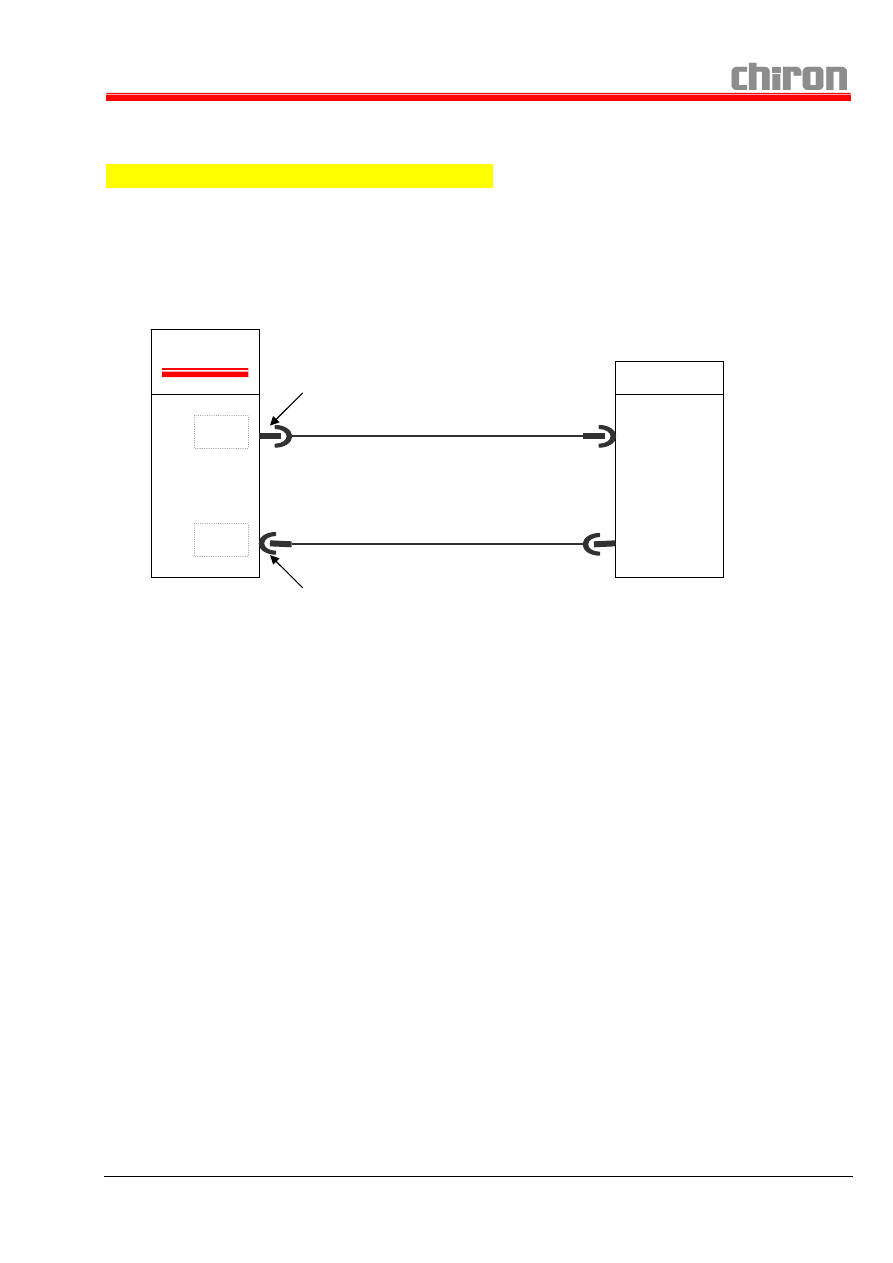
Loader interface "General" (V03.03)
19.03.2007 09:28:00 / Hirt Rolf
SPB - laderschnittstelle-allgemein-v03-03-mu-en.doc
1
1 Loader interface "General" (V03.03)
1.1 Plug connection between the loader and machine
"Hardware interface"
(option)
⇒ For the interface, two 24-pin plug connections with screw connection and cross-shackle are used.
1.1.1
Supply of control signals
⇒ Control signal supply with +24V DC (P switching)
⇒ All signals must be conducted electrically isolated.
⇒ The evaluation components are supplied with +24V DC (P switching).
The reference potential of the evaluation components is 0 V.
1.1.2
Machine operation "without" loader
⇒ If the machine is run without a loader, a blind plug (X105.1) is required on the machine for bypassing the
EMERGENCY STOP circuit so that the machine control can be connected.
Loader
Control
cabinet
X 105
CHIRON
X 104
Control
cabinet
Sockets
Signals from loader to machine
Signals from machine to loader
Pins
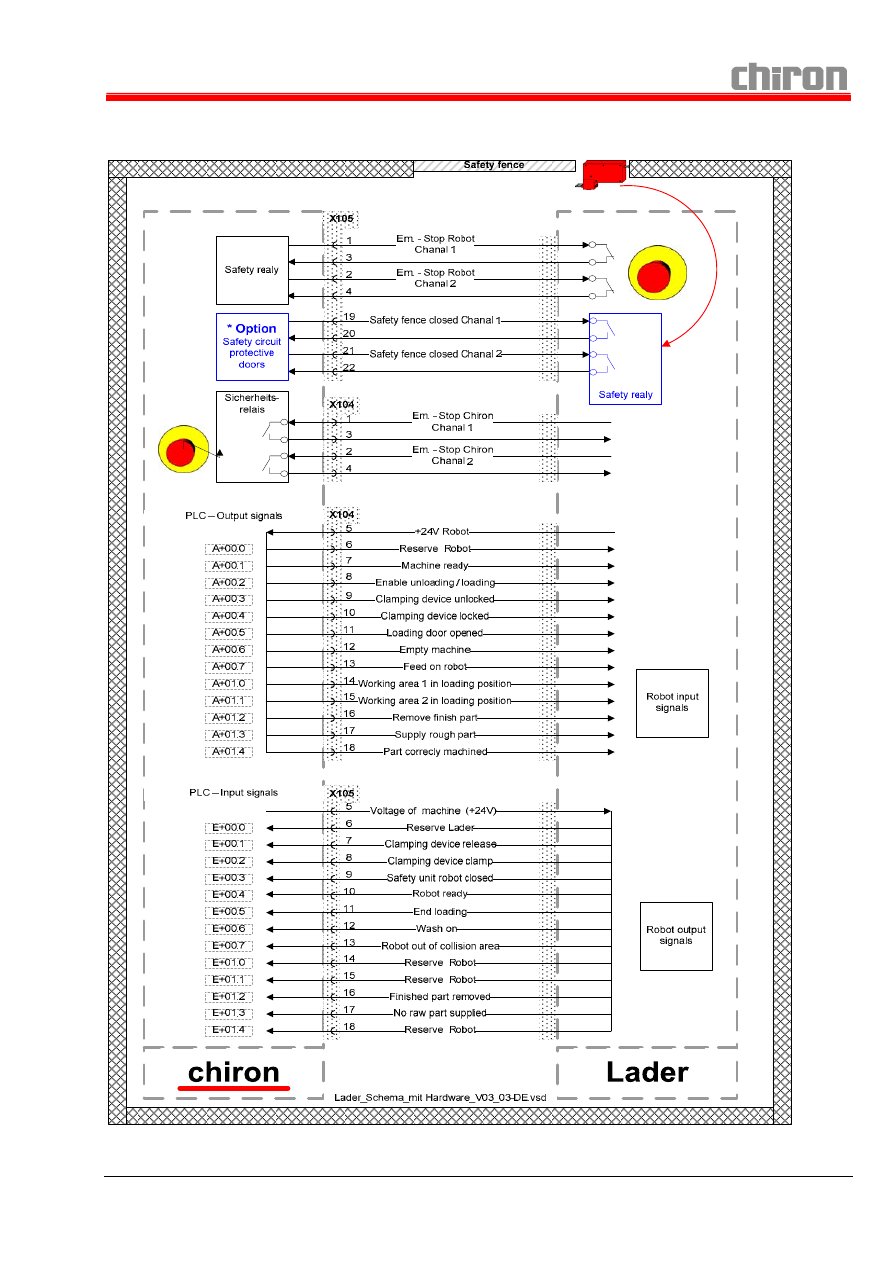
Loader interface "General" (V03.03)
19.03.2007 09:28:00 / Hirt Rolf
SPB - laderschnittstelle-allgemein-v03-03-mu-en.doc
2
1.1.3
Schematic diagram of loader with "hardware interface"
( * option)
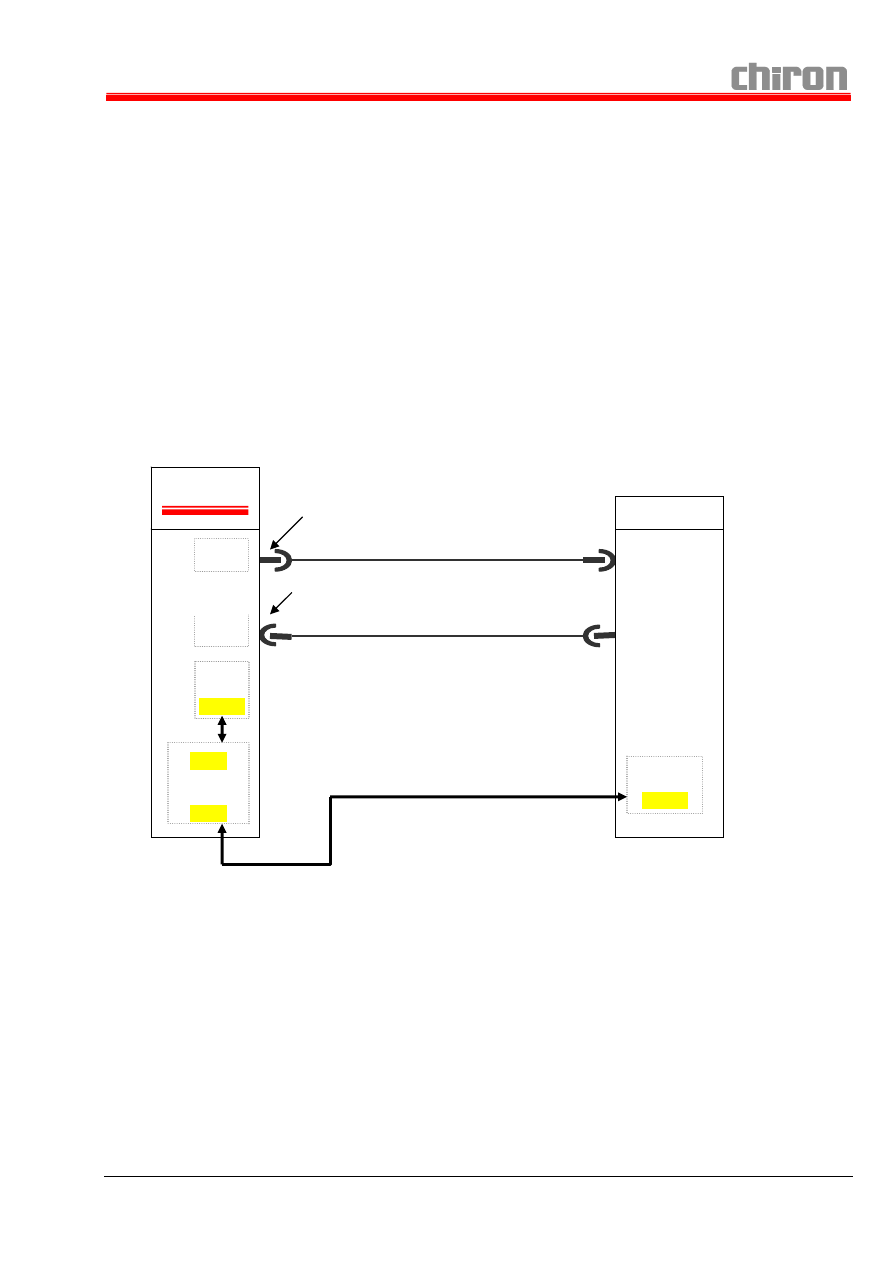
Loader interface "General" (V03.03)
19.03.2007 09:28:00 / Hirt Rolf
SPB - laderschnittstelle-allgemein-v03-03-mu-en.doc
3
1.2 Plug connection between loader and machine
"Profibus interface"
⇒ For the interface (emergency stop / safety fence) two 24-pin plug connections are used with screw
connection and cross-shackle.
⇒ The advantage of Profibus compared to the "hardware wiring" is that one needs no additional wiring, if
one or more signals are added.
1.2.1 Profibus
interface
⇒ Depending on the machine type, the "Profibus" option may be required.
⇒ Furthermore, the corresponding "DP/DP coupler" must be present on the machine which allows
communication between the machine and the loader.
1.2.2 Profibus
⇒ The standard Profibus interface is designed for 32 outputs and 32 inputs.
(Profibus can be extended to a maximum of 256 inputs and 256 outputs).
1.2.3
Machine operation "without" loader
⇒ If the machine is run without a loader, a blind plug (X105.1) is required on the machine for bypassing the
EMERGENCY STOP circuit so that the machine control can be connected.
Sockets
Signals from the loader to the
machine
(EMERGENCY STOP / safety fence)
Signals from the machine to the
loader
(EMERGENCY STOP)
Pins
CHIRON
X 105
X 104
Control cabinet
CNC
Master
Loader
Control
System
Master
Profibus
(32 x outputs / 32 x inputs)
Slave
Coupler
Slave
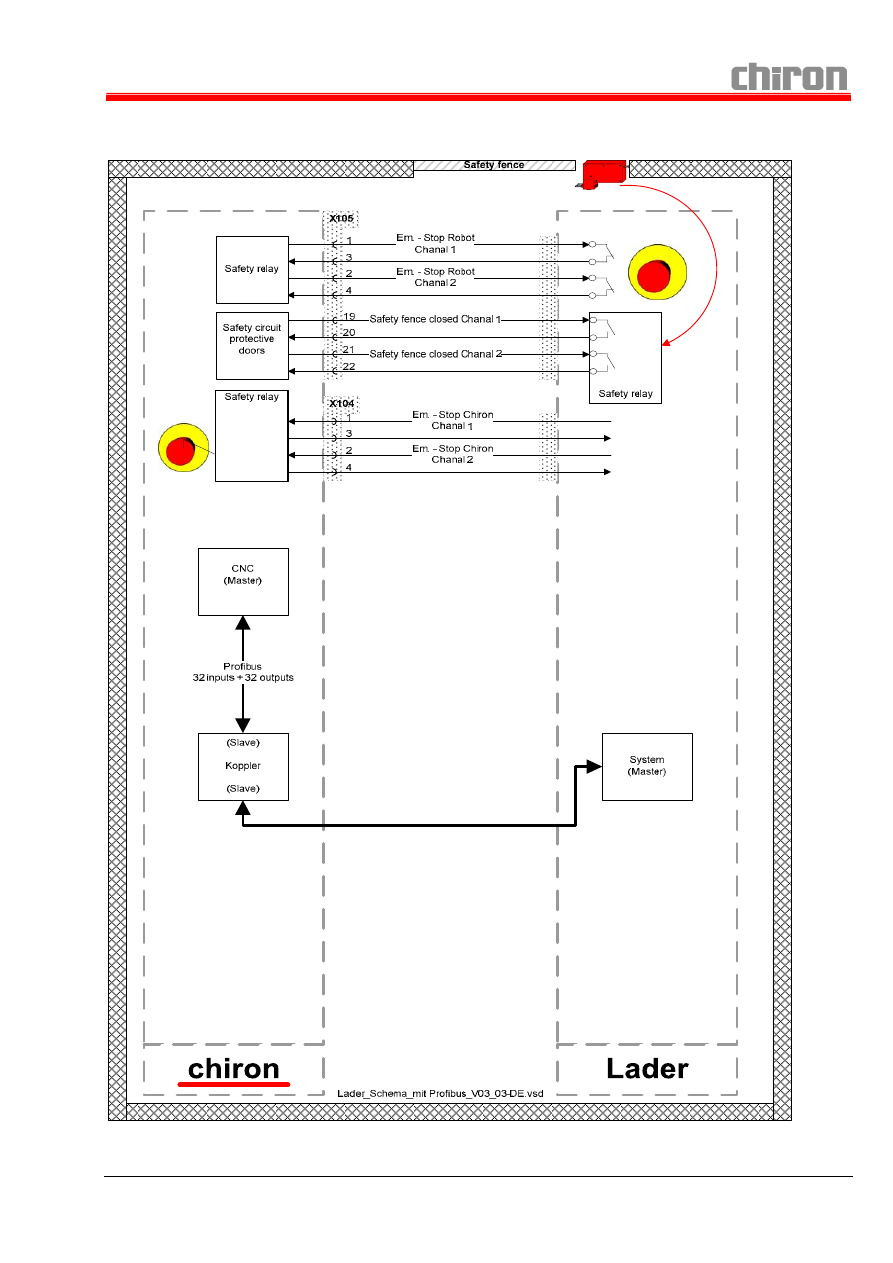
Loader interface "General" (V03.03)
19.03.2007 09:28:00 / Hirt Rolf
SPB - laderschnittstelle-allgemein-v03-03-mu-en.doc
4
1.2.4
Schematic diagram of loader with "Profibus interface"
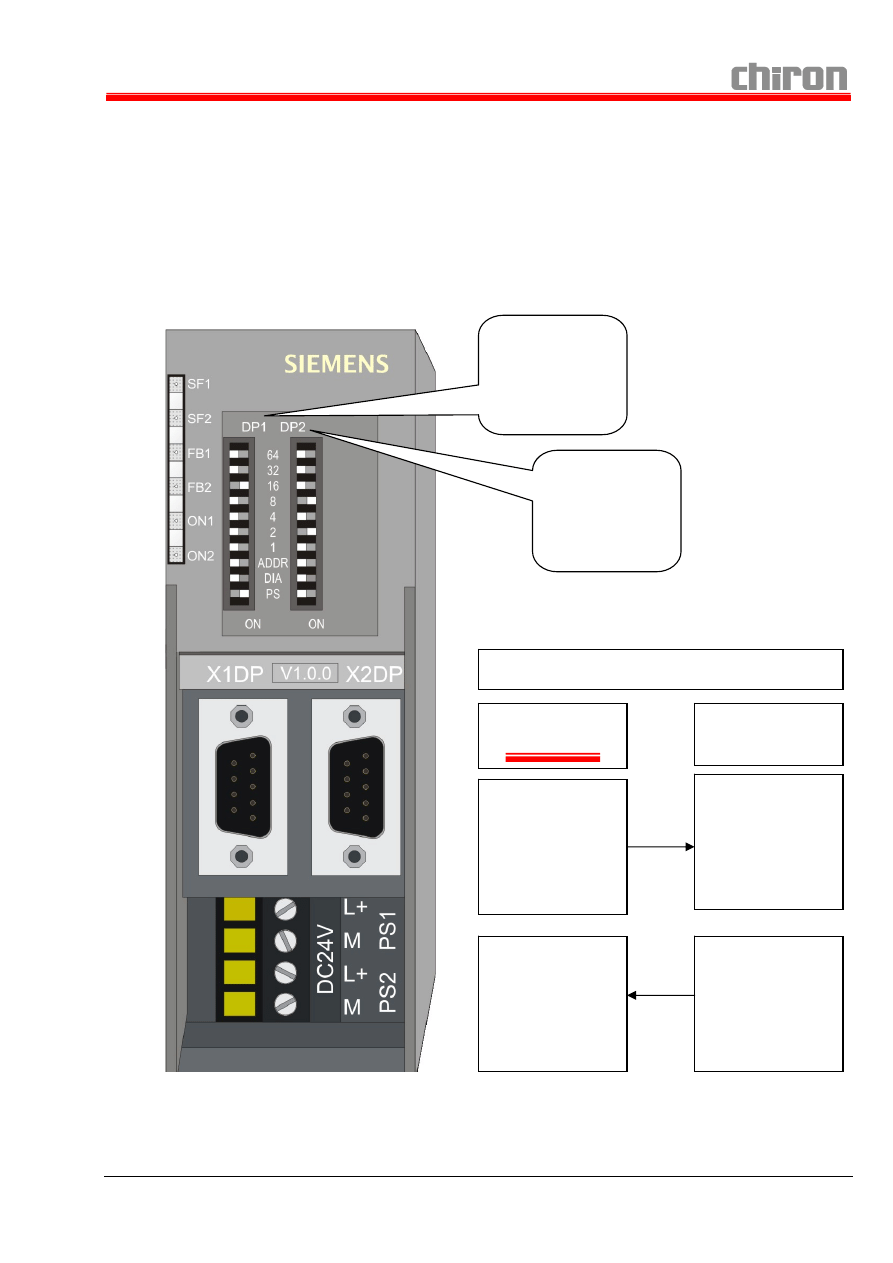
Loader interface "General" (V03.03)
19.03.2007 09:28:00 / Hirt Rolf
SPB - laderschnittstelle-allgemein-v03-03-mu-en.doc
5
1.2.5
Information regarding the DP/DP coupler
(6ES7 158-0AD01 0XA0)
⇒ During project planning, it must be made sure that the input/output areas of both networks are
adapted to each other.
⇒ The DP/DP coupler project planning is done using a corresponding device master file (GSD).
⇒ Further details about the DP/DP coupler can be found in the manufacturer documentation.
DP1 address
Machine
Example:
Machine = 16
DP2 address
Loader
Example:
Loader = 10
Output range
PROFIBUS DP
Network 1
EB+0
EB+1
Input range
PROFIBUS DP
Network 2
AB+0
AB+1
Input range
PROFIBUS DP
Network 1
AB+0
AB+1
Output range
PROFIBUS DP
Network 2
EB+0
EB+1
Project planning
Loader
CHIRON
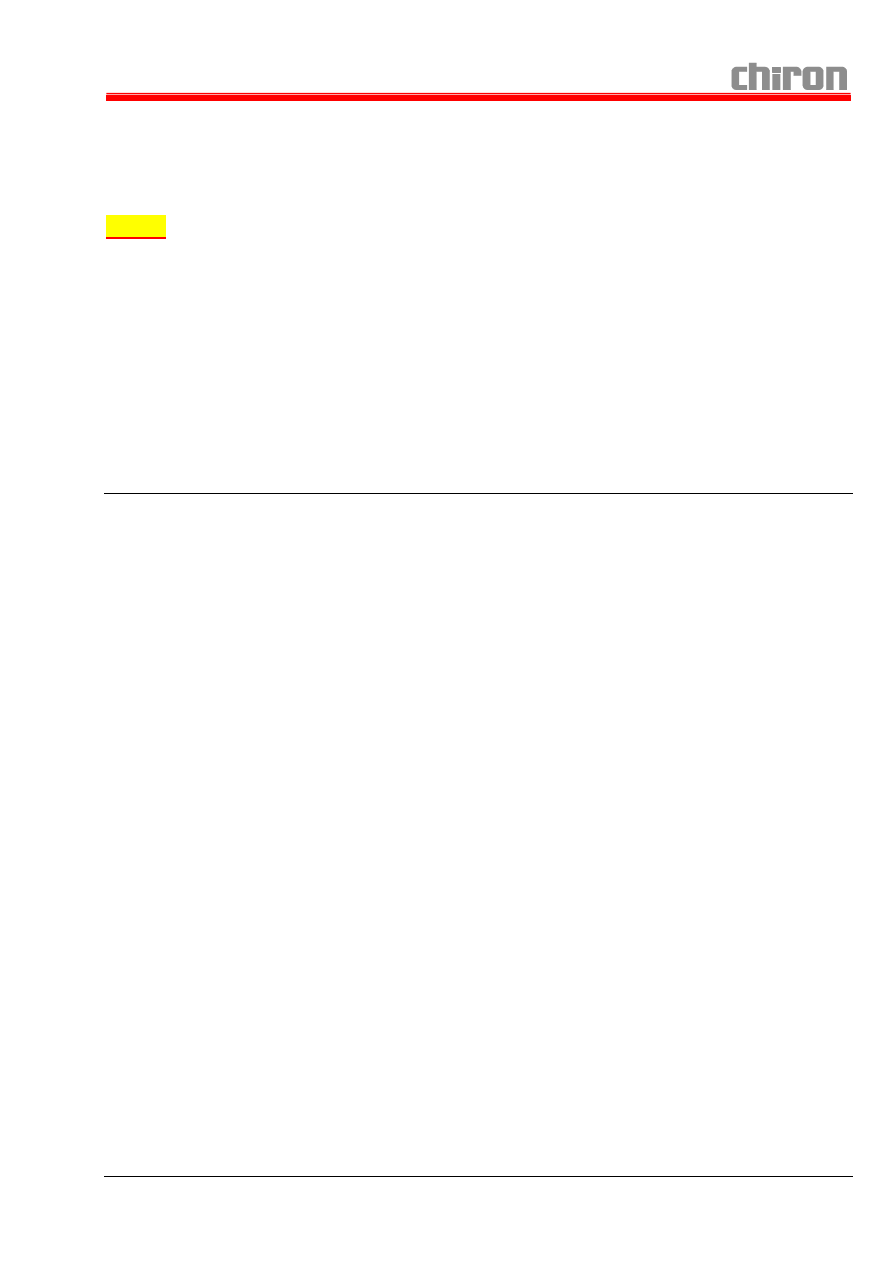
Loader interface "General" (V03.03)
19.03.2007 09:28:00 / Hirt Rolf
SPB - laderschnittstelle-allgemein-v03-03-mu-en.doc
6
1.3 Important
instructions
concerning „Safety equipment on machine“:
Note !
General information:
The „open“ loading door end position (left and right) must be monitored
by limit switches on machines „With loader“ (as otherwise a risk of collision with the
loader
exists).
S / L machine:
The drives remain under feedback control in the case of an active „Safety fence closed“
signal,
even
with
opened
loading door.
W machine:
Loader
operation
without
automatic loading door is possible.
Rotation of the workpiece changer depends on a PLC machine parameter - here with
the loading door open.

Loader interface "General" (V03.03)
19.03.2007 09:28:00 / Hirt Rolf
SPB - laderschnittstelle-allgemein-v03-03-mu-en.doc
7
1.3.1
Signal description of the "CHIRON" machine to the loader:
CHIRON EMERGENCY STOP
The signal is conducted via 2 potential free contacts of the safety relay.
This signal can be linked in the "Emergency stop chain" of the loader (two-channel).
(When the machine control is connected, the contacts are closed
)
.
A+00.0 RESERVE LOADER
(only with hardware interface)
A+00.0 MACHINE IS STOPPED
(only with Profibus interface)
(in preparation)
A+00.1 MACHINE READY FOR OPERATION
The machine is switched on and is in "automatic" mode, the "loader" and the "clamping device" are
activated.
Loader reaction to 0 signal: Immediate shut-down of all activities.
A+00.2 ENABLE UNLOADING/LOADING
( = start for unloading / loading)
The signal is output as soon as the following conditions are met:
- Safety fence closed
- Loading door open
- Axes X, Y, Z, (4th, 5th, if present) "in position" on the loading side
- Machine ready for loading operation
- "Loader feed enable" active
A+00.3 CLAMPING DEVICE RELEASED
The clamping device on the loading side is correctly "released".
(released = release ◦ not clamped ◦ released ◦ variable timer)
A+00.4 CLAMPING DEVICE CLAMPED
The clamping device on the loading side is correctly "clamped".
(clamped = clamp ◦ not released ◦ clamped ◦ variable timer)
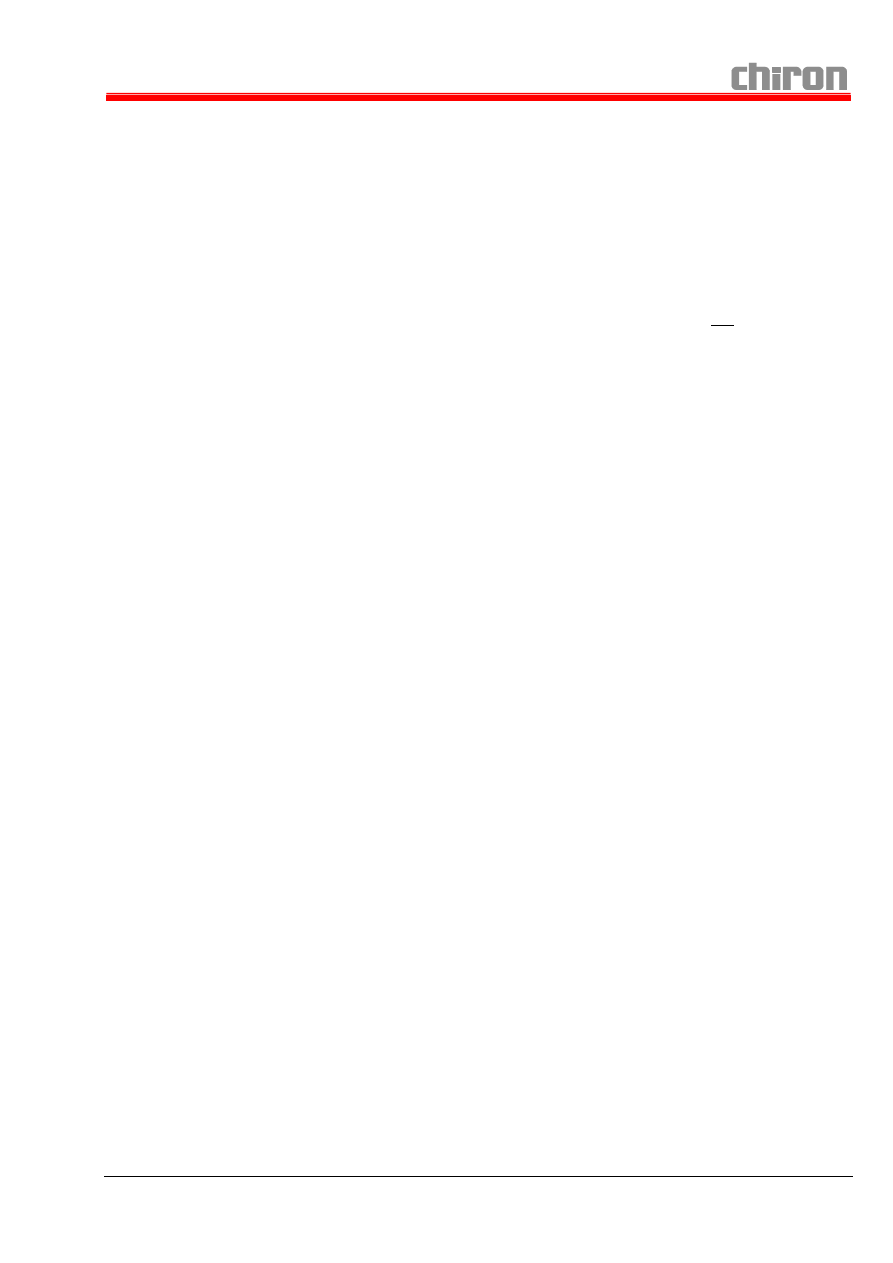
Loader interface "General" (V03.03)
19.03.2007 09:28:00 / Hirt Rolf
SPB - laderschnittstelle-allgemein-v03-03-mu-en.doc
8
A+00.5 LOADING DOOR OPEN
The loading door of the machine is open. The loader has free access to the loading position.
A+00.6 RUN MACHINE EMPTY
This function is set with the key "Acknowledge workpiece changer" and the internal signal "Start
loading" (after machining is finished).
The loader is signalled with the „machine emptying“ signal that the machine does not wish to receive
any more unmachined parts.
The loading cycle is then ended with "Finished part removed" and "End of loading".
A+00.7 LOADER FEED ENABLE
The signal is output as soon as the following conditions are met:
- Loading door open
- Axes X, Y, Z, (4th, 5th, if present) are "in position" on the loading side
- Workpiece changer in home position (W – machine).
Loader reaction to 0 signal: Immediate shut-down of all activities.
A+01.0 WORK AREA 1 IN LOADING POSITION
W machine:
Table side "1" is in the loading position
L – machine:
The machine is in the "right" work area (WA1 is free)
A+01.1 WORK AREA 2 IN LOADING POSITION
W machine:
Table side "2" is in the loading position
L – machine:
The machine is in the "left" work area (WA2 is free)
A+01.2 REMOVE FINISHED PART
After the workpiece machining is finished, the signal "Remove finished part" is output
and remains active until the signal "Finished part removed" or "End of loading" is sent by the loader.
A+01.3 FEED RAW PART
With the signal "Feed raw part", the loader is signalised that the machine is ready to accept a raw part.
This signal is active until the loader outputs the message "End of loading".

Loader interface "General" (V03.03)
19.03.2007 09:28:00 / Hirt Rolf
SPB - laderschnittstelle-allgemein-v03-03-mu-en.doc
9
A+01.4 PART CORRECTLY MACHINED
This signal is only output when the machining program was run to the end of the program (M60) (see
also program example).
This signal is active until the loader outputs the message "Finished part removed" or "End of
loading"
.

Loader interface "General" (V03.03)
19.03.2007 09:28:00 / Hirt Rolf
SPB - laderschnittstelle-allgemein-v03-03-mu-en.doc
10
1.3.2
Signal description from the loader to the "CHIRON" machine:
LOADER EMERGENCY STOP
The loader signals "Emergency stop" to the machine via 2 potential free contacts.
In the case of an open contact, an "emergency stop" is initiated on the machine.
The contacts on the loader may only be taken from the emergency stop keying element
, not from an
evaluation device.
SAFETY FENCE CLOSED
(option for hardware interface)
As soon as all protective and maintenance doors of the loader are closed, this signal is sent to the
machine via 2 potential free contacts of the safety relay.
If the contact is closed, the protective circuit of the protective doors is bypassed on the machine
(depending on the machine type).
W machine:
When the contact is closed, the protective circuit is only bypassed for the "protective doors".
(Protective doors closed)
S machine:
When the contact is closed, the protective circuit is bypassed for the "protective equipment".
(Protective equipment locked)
L – machine (pendulum mode):
When the contact is closed, the protective circuit is only bypassed for the "protective door on the
loading side". (Protective door loading side closed)
L – machine (longbed mode):
When the contact is closed, the protective circuit is bypassed for the "protective equipment".
(Protective equipment locked)
E+00.0 RESERVE
E+00.1 RELEASE CLAMPING DEVICE
Loader command to machine to release the clamping device.
The signal must be registered until the clamping device signals that it is released.
E+00.2 CLAMP CLAMPING DEVICE
Loader command to machine to clamp the clamping device.
The signal must be registered until the clamping device signals that it is clamped.

Loader interface "General" (V03.03)
19.03.2007 09:28:00 / Hirt Rolf
SPB - laderschnittstelle-allgemein-v03-03-mu-en.doc
11
E+00.3 LOADER PROTECTIVE EQUIPMENT CLOSED
(Hardware interface)
If all protective and maintenance doors of the loader are closed, this signal is sent to the machine via 2
potential free contacts.
E+00.3 RESERVE LOADER
(Profibus interface)
E+00.4 LOADER READY FOR OPERATION
As soon as the loader is ready for automatic mode without malfunctions, this signal (static) must be
output.
E+00.5 END OF LOADING
( = end of unloading/loading)
This signal means that the loading cycle of the loader is completed. The machine is enabled for the
further program run.
W / L - machine:
Enable for changing work area.
S machine:
Enable to continue machining.
E+00.6 RINSING ON (optional)
Loader command to the machine to rinse the device when coolant activated.
Rinsing is then carried out depending on a PLC machine parameter.
PLC-MD = [0]:
As soon as the loader is outside of the collision area, the door is closed and rinsing
starts. If the signal is taken away, rinsing is switched off and the door is opened again.
PLC-MD = [1]:
Rinsing begins immediately with the door open. The rinsing valve is activated until the
signal is taken away again.
E+00.7 LOADER OUTSIDE OF COLLISION AREA
The signal is output by the loader as soon as it is outside the collision area of the machine.
Enable for closing loading doors.
E+01.0 RESERVE LOADER
(hardware interface)
E+01.0 STOP MACHINE
(Profibus interface)
(in preparation)

Loader interface "General" (V03.03)
19.03.2007 09:28:00 / Hirt Rolf
SPB - laderschnittstelle-allgemein-v03-03-mu-en.doc
12
E+01.1 RESERVE LOADER
E+01.2 FINISHED PART REMOVED
As soon as the loader has removed the finished part from the clamping device and is outside of the
interference area, the signal "Finished part removed" is output.
It remains active until the message "Feed raw part" is registered from the machine or "End of
loading"
is output.
E+01.3 NO RAW PART FED
As soon as the loader has removed the finished part, and doesn't want to feed any further raw parts, the
signal "No raw part fed" is output and remains active until "End of loading" is no longer registered
from the loader and the signal "Enable unloading/loading" is no longer registered from the machine.
E+01.4 RESERVE LOADER
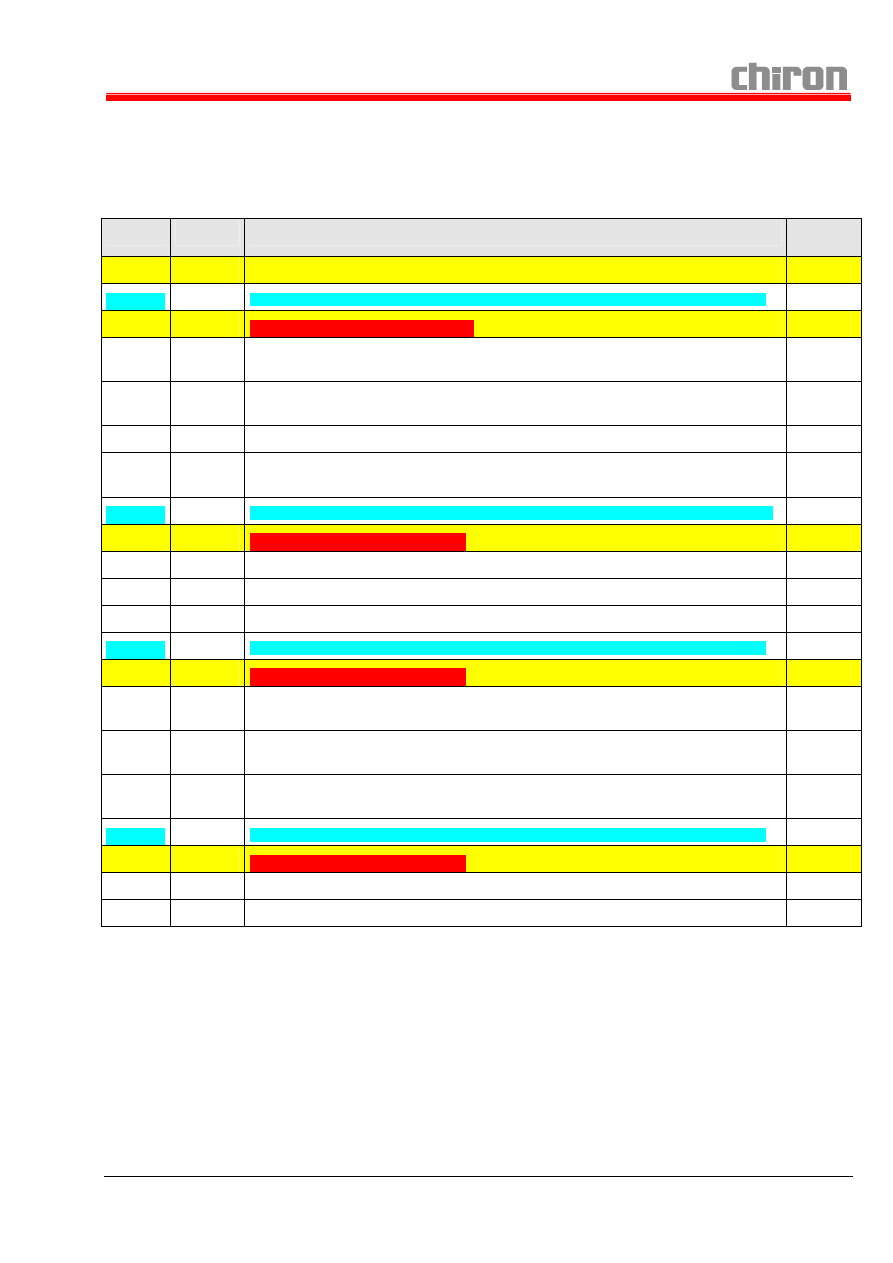
Changes in the description
19.03.2007 09:28:00 / Hirt Rolf
SPB - laderschnittstelle-allgemein-v03-03-mu-en.doc
13
2 Changes in the description
Date:
Page:
Remarks:
Updated in
PDF:
24.06.03 drafted: Laderschnittstelle_Allgemein_V03-01
24.06.03
Beschreibung V03-01 zur Dokumentation weitergeleitet, und Beschreibung auf Server aktualisiert.
HIR
New:
From here description: V03-01a
09.02.04
7
Beschreibung des Signals „A00.0 Maschine ist angehalten“ gelöscht, da dieses
Signal erst in Vorbereitung ist.
HIR
09.02.04
10
Beschreibung des Signals „E01.0 Maschine anhalten“ gelöscht, da dieses
Signal erst in Vorbereitung ist.
HIR
09.02.04
7
Hinweis „Laderreaktion“ bei „A00.1 Maschine betriebsbereit“ hinzugefügt
HIR
09.02.04
7
Programmbeispiel entfernt, da dieses in der Steuerungsabhängigen
Beschreibung aufgeführt wird.
HIR
12.04.05
Beschreibung V03-01a zur Dokumentation weitergeleitet, und Beschreibung auf Server aktualisiert.
HIR
New:
From here description: V03-02
29.05.06
3
Hinweise „Master - Slave“ in Bild eingefügt.
HIR
29.05.06
4
Hinweise „Master - Slave“ in Bild eingefügt.
HIR
29.05.06
5
Hinweis DP/DP Koppler 6ES7 158-0AD01 0XA0 hinzugefügt.
HIR
31.05.06
Beschreibung V03-02 zur Dokumentation weitergeleitet, und Beschreibung auf Server aktualisiert.
HIR
New:
From here description: V03-03
15.01.07
2
Schematische Darstellung Lader mit „Hardware - Schnittstelle“ geändert:
Schutzzaun Lader 2-Kanalig ausgeführt (X105: 21, 22).
STN
HIR
15.01.07
4
Schematische Darstellung Lader mit „Profibus - Schnittstelle“ geändert:
Schutzzaun Lader 2-Kanalig ausgeführt (X105: 21, 22).
STN
HIR
15.01.07
10
Signalbeschreibung vom Lader an die Maschine „Chiron“ geändert.
Die Funktion „Schutzzaun geschlossen“ muss 2-Kanalig ausgeführt werden.
STN
HIR
15.01.07
Beschreibung V03-03 zur Dokumentation weitergeleitet, und Beschreibung auf Server aktualisiert.
HIR
New:
From here description: V03-04
Wyszukiwarka
Podobne podstrony:
AC31 07KP53 fast Modbus interface EN
AC31 07KP53 fast Modbus interface EN
Chiron840D Tool Changer EN
ProjektTECH diagnostic interface LPG CNG GPL table adapters EN
Budzik Versa wielkość karty kredytowej instrukcja EN
G2 4 PW EN wn Rys 01
Manual Acer TravelMate 2430 US EN
7000DELUXE INTERFUNK
Interfejsy
Ćwiczenie 01 EN DI
więcej podobnych podstron