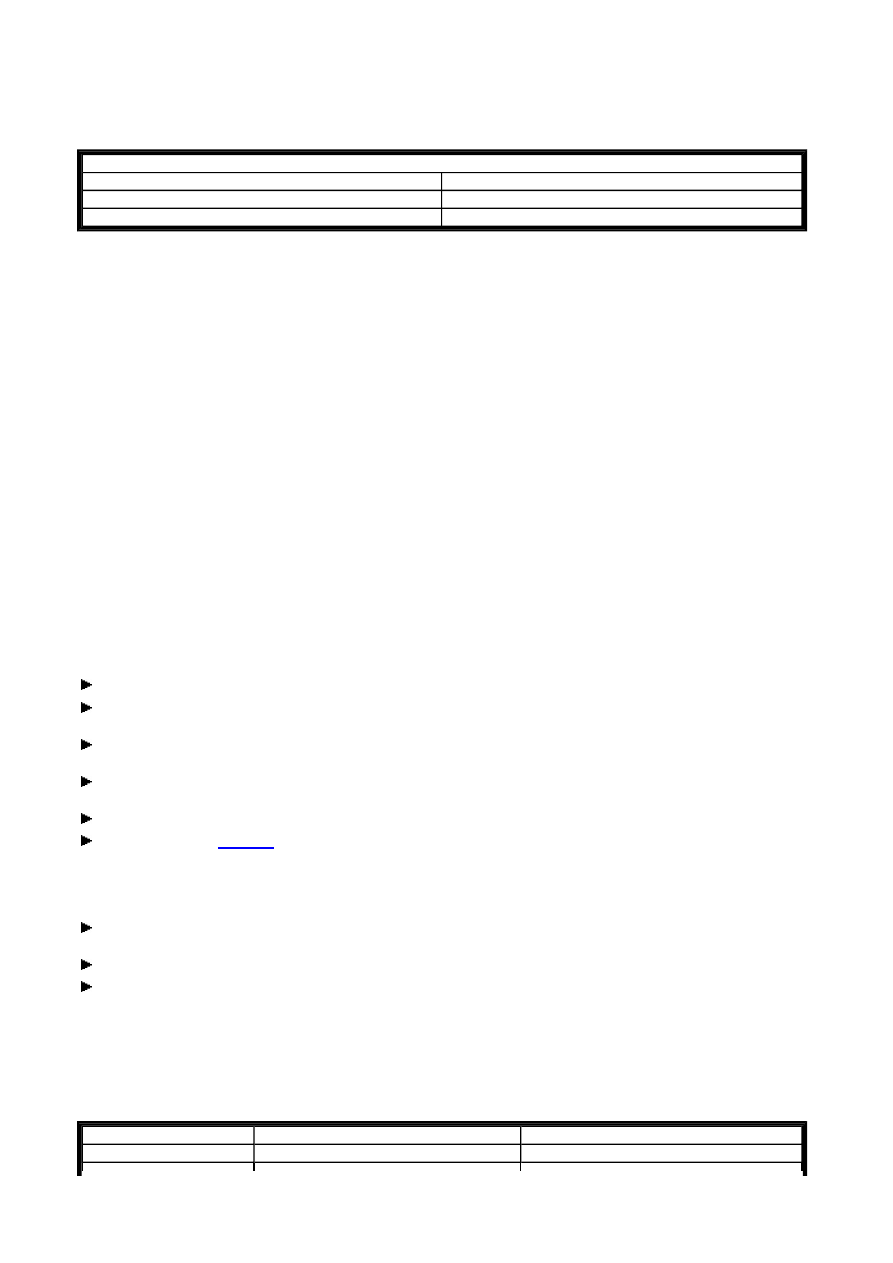
Z - Master Reset
General
Function
A rising edge or the 1 status on the coil will reset the outputs or markers to 0, depending on the operating mode set.
The location of the coil in the circuit diagram is of no importance. A master reset always has the highest priority.
The contacts Z1 to Z3 follow the status of their own coil.
Linking and Parameter Assignment of a Master Reset Function Relay«
Requirements:You have included a control relay in the project and have switched to Circuit Diagram View.
To reset the required operands always position a Z function relay on a coil field in your circuit diagram.
To reset the outputs Q1 - Q8 and S1 - S8, in the Circuit Diagram Element tab of the Properties field select the
operand number 1 or
to reset the marker ranges M1 - M16 and N1 - N16 in the Circuit Diagram Element tab select the operand number
2 or
to reset the stated outputs and marker ranges together, select in the Circuit Diagram Element tab the operand
number 3.
Connect the Z0x coil with an appropriate contact for activation.
If required, write a
comment
for the selected operand.
If you wish to check whether a function relay triggered as a coil has switched, you must link this function relay as a
contact with the same operand number.
Position the function relay on a contact field and select the same operand number in the Circuit Diagram Element
tab that you have assigned to the coil.
If required, change the switch function of the contact from break to make contact.
Connect the contact Z0x to a coil suitable for indication purposes, for example, output Q1.
Whether you position the function relay first of all in a coil field or contact field or whether you make the entries in the
Parameters tab of a coil or a contact is not important. It is only important that you have selected the same operand
number if you also want to configure the same function relay.
Circuit diagram elements and parameters
Can be used for
Device
From version no.:
EASY500
01
EASY700
01
The devices provide three master reset function relays Z01...Z03.
The Master Reset function relay enables you to set with one command the status of the markers and all outputs to 0.
Depending on the operating mode set, it is possible to reset either the outputs only, the markers only or both.
The Master Reset function relay can be used in your circuit diagram both as a coil or as a contact (switch contact).
Description
Note
Contact
Seite 1 von 2
Z - Master Reset_1
06.07.2005
file://X:\I\AA_Marketing_Services\Temp\Online%20Trainings%20Center\EASY-SO...
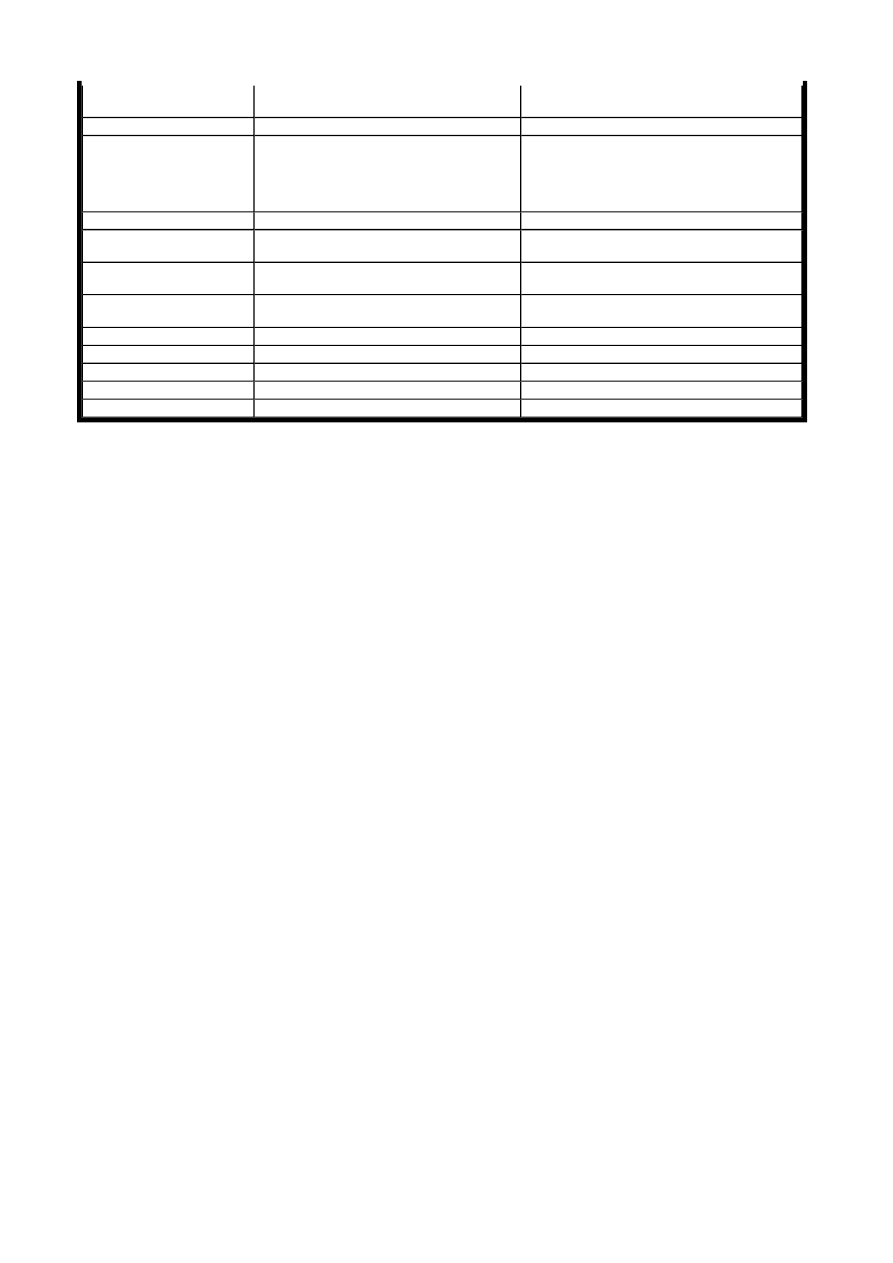
Tip: Refer to the EASY500/700 manual (AWB 2528-1508x) for more information on the function block (e.g. signal
diagram).
Zxx
Status 1 if coil Zxx detects a rising
edge or status 1.
Coil function
Trigger coil
The Master Reset function relay is
started when it detects a rising edge
(Trigger) or status 1 (Enable), when it
then carries out the corresponding
Reset operation.
Zxx
Triggered via one of the three coils
available Z1...Z3. Use the Master reset
function relay in one of the following
operating modes.
Operating mode
Z1
The outputs Q1...Q8 and S1...S8 are
reset to 0.
Z2
The marker ranges M1...M16 and
N1...N16 are reset to 0.
Z3
Operates simultaneously on Q1...Q8,
S1...S8, M1...M16 and N1...N16.
Parameter display
-
-
Simulation
-
Seite 2 von 2
Z - Master Reset_1
06.07.2005
file://X:\I\AA_Marketing_Services\Temp\Online%20Trainings%20Center\EASY-SO...
Wyszukiwarka
Podobne podstrony:
easy500 timing relay HLP EN
easy500 Text display HLP EN
easy500 Counter relay HLP EN
easy500 Analog Comparator HLP EN
easy500 timing relay HLP EN
easy500 Year time switch HLP EN
easy500 700 Operating hours counter HLP EN
easy500 700 7 day time switch HLP EN
easy500 Jump HLP EN
easy500 Year time switch HLP EN
więcej podobnych podstron