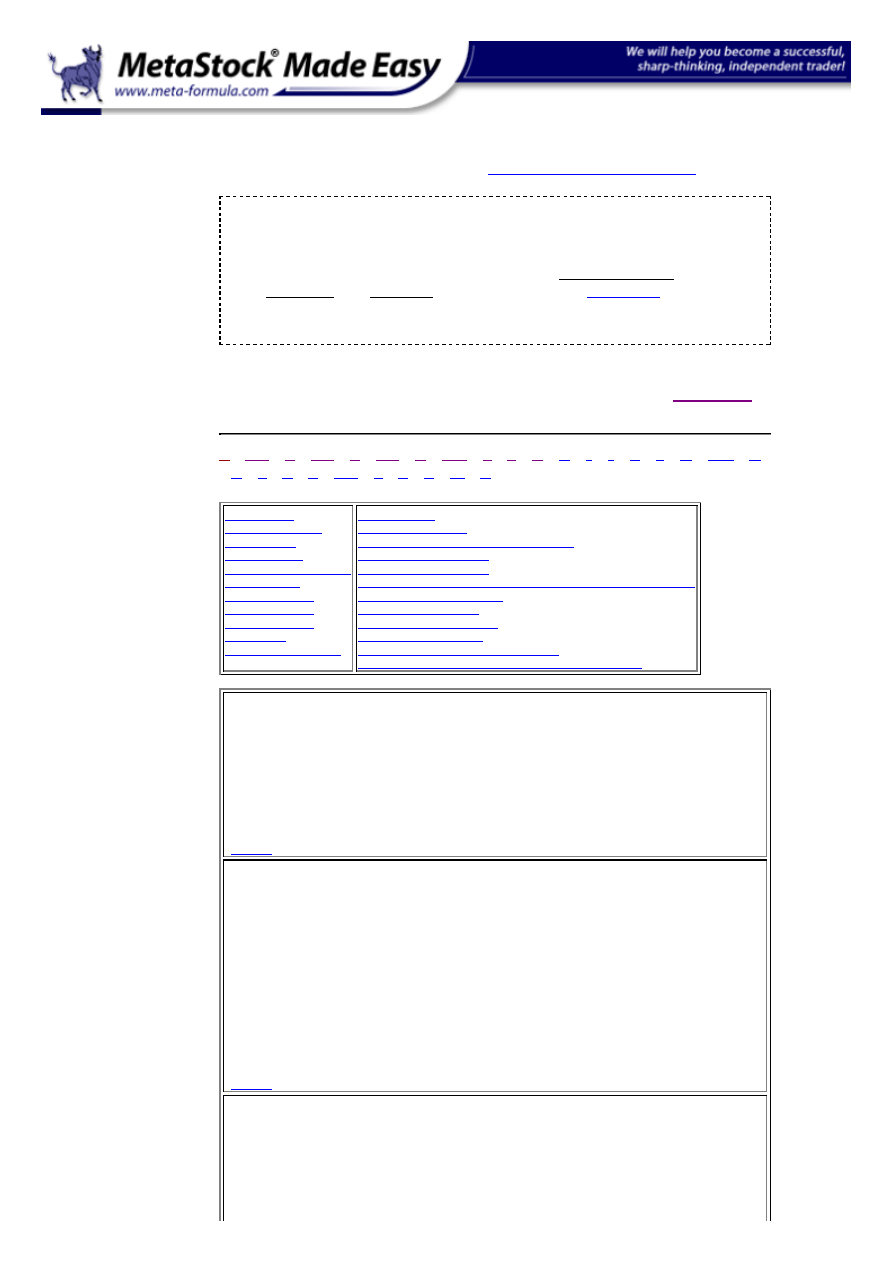
Strona 1
Metastock Formulas - G
2014-10-14 14:03:25
http://www.meta-formula.com/Metastock-Formulas-G.html
Metastock Formulas - G
Click here to go back to
Metastock Formula Index
IMPORTANT:
These formulas aren't my complete
collection. For my complete collection of instantly usable,
profitable and powerful MetaStock formulas
Click Here
Would You Like To Use MetaStock To Its Full Potential? Discover the
Amazingly Simple Secret to Master Metastock Step-By-Step -
click here
A
|
A 1
|
B
|
B 1
|
C
|
C 1
|
D
|
D 1
|
E
|
F
|
G
|
H
|
I
|
J
|
K
|
L
|
M
|
M 1
|
N
|
O
|
P
|
R
|
S
|
S 1
|
T
|
U
|
V
|
W
|
Z
|
Gain By %
Gann High Low
Gann Hi-Lo
Gann-Swing
Gann Swing Update
Gann-Trend
Gap 1 System
Gap 2 System
Gap 3 System
Gap Days
Gap Identification
Gap Trading
Gap Up Formulas
Gap Up System with Delayed Exit
Gilligan's Island Buy
Gilligan's Island Sell
Guppy MMA Exploration from Trading Tactics, part 2
Guppy MMA Indicators
Guppy's MMA Long
Guppy MMA Oscillator
Guppy's MMA Short
GRIIF1 Identification Oscillator
Genesis of a Simple Futures Trading System
Gain By %
Col A: CLOSE
Col B: ROC(C,5,%)
Filter: (ROC(C,5,%)>10 OR ROC(C,5,%)<-10) AND C>5
Filter enabled: Yes
(
Go Top
)
Gann High Low
{name: GANN-HiLo}
HLd:=If(CLOSE>Ref(Mov(H,3,S),-1),
{then}1,
{else}If(CLOSE<Ref(Mov(L,3,S),-1),
{then}-1,
{else}0));
HLv:=ValueWhen(1,HLd<>0,HLd);
HiLo:=If(HLv=-1,
{then}Mov(H,3,S),
{else}Mov(L,3,S));
HiLo;
(
Go Top
)
Gann Hi-Lo
colA
BUY
BarsSince(C< Fml("GANN-HiLo"))
colB
SELL
Home
MetaStock Secrets
Free MS Newsletter
Free MS Formula
Buy MetaStock
Buy MS Formulas
FREE Videos
MS Back Testing
Trading Systems
Nicolas Darvas
MetaStock Links
Rave Reviews
About Us
Contact Us
SiteMap

Strona 2
Metastock Formulas - G
2014-10-14 14:03:25
http://www.meta-formula.com/Metastock-Formulas-G.html
BarsSince(C> Fml("GANN-HiLo"))
filter
colA=1 OR colB=1
(
Go Top
)
Gann-Swing
{Market swing is defined as:
Up = 2 higher highs,
Down = 2 lower highs.}
Us:=BarsSince((H > Ref(H,-1)) AND (Ref(H,-1) >
Ref(H,-2)));
Ds:=BarsSince((L < Ref(L,-1)) AND (Ref(L,-1) <
Ref(L,-2)));
Sd1:=If(Us=0,
{then}If(Ref(L,-1)<>LowestSince(1,Ds=0,L),
{then}1,
{else}0),
{else}If(Ds=0,
{then}If(Ref(H,-1)<>
HighestSince(1,Us=0,H),
{then}-1,
{else}0),
{else}0));
Sd2:=If(Sd1=1,
{then} If(Ref(BarsSince(Sd1=1),-1) >
Ref(BarsSince(Sd1=-1),-1),
{then}1,
{else}0),
{else} If(Sd1=-1,
{then}If(Ref(BarsSince(Sd1=1),-1) <
Ref(BarsSince(Sd1=-1),-1),
{then}-1,
{else}0),
{else}0));
TD1:=ValueWhen(1,Sd2<>0,Sd2);
Td1;
(
Go Top
)
Gann Swing Update
This is an update to Gann-Swing indicators I had posted several months
back. Most of the code has been improved and I have modified the swing
definition slightly.
Gann Weekly Expert Instructions
1. First create a new expert and name it whatever you want.
2a. under "trends" tab put this code for bullish:
ut:=FmlVar("GANN-Trend","TDV");
uplot:=If(BarsSince(Ut=1)<
BarsSince(Ut=-1),1,0);
uplot=1;
2b. and this for bearish:
dt:=FmlVar("GANN-Trend","TDV");
dplot:=If(BarsSince(dt=1)>
BarsSince(dt=-1),1,0);
dplot=1;
Then click on the "ribbon" option and turn off "Display Vertical Lines", I
also turn off
the corner option.
3a. Under highlights tab create a new and call it "HiLo Change", choose
color, and enter this code:
HLd:=If(CLOSE>Ref(Mov(H,3,S),-1),
{then}1,
{else}If(CLOSE<Ref(Mov(L,3,S),-1),
{then}-1,
{else}0));
HLv:=ValueWhen(1,HLd<>0,HLd);
HLv<>Ref(HLv,-1);
3b. Create new and call it "Up-Trend", choose color, and enter this code:
ut:=FmlVar("GANN-Trend","TD");
uplot:=If(BarsSince(Ut=1)<
BarsSince(Ut=-1),1,0);
uplot=1;
3c. Create new and call it "Down-Trend", choose color, and enter this code:
dt:=FmlVar("GANN-Trend","TD");
dplot:=If(BarsSince(dt=1)>
BarsSince(dt=-1),1,0);
dplot=1;
4a. Under "Symbols" tab create new and call it " UpSwing", enter this code:
FmlVar("GANN-Swing","SD2")=1;
then under graphic choose "Buy Arrow", choose color (Dark Green), and small
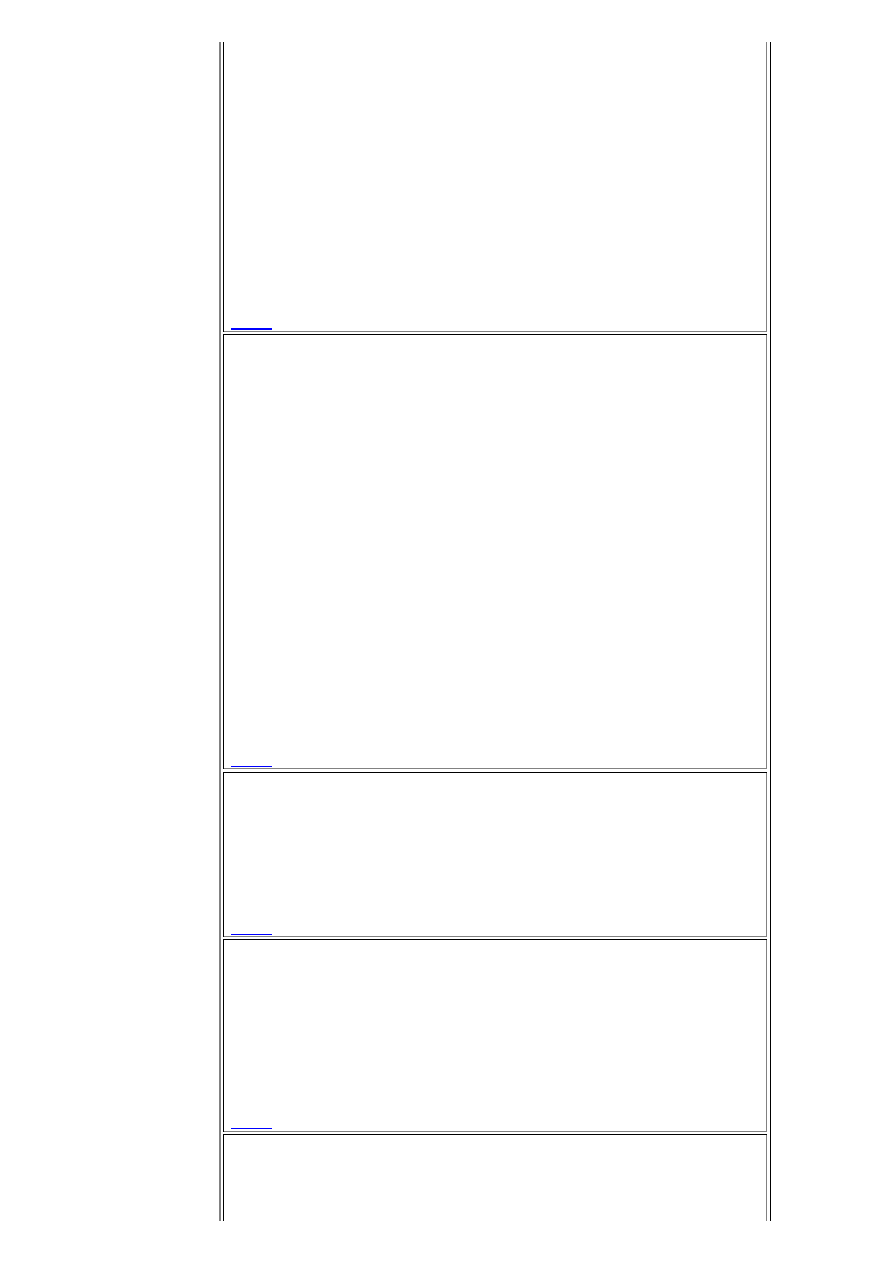
Strona 3
Metastock Formulas - G
2014-10-14 14:03:25
http://www.meta-formula.com/Metastock-Formulas-G.html
size, then pick "Above Price Plot".
4b. Create new and call it "DownSwing", enter this code:
FmlVar("GANN-Swing","SD2")=-1;
then under graphic choose "sell arrow", choose color (Dark Red), and small
size, then pick "Below Price Plot".
As for the HiLo ....just plot it as a regular indicator and choose the last
"style" option under "color/style" tab.
Note: For daily bar charts ribbon use these formulas:
2a. ut:= FmlVar("GaW-Trend","TDV") ;
uplot:=If(BarsSince(Ut=1)<
BarsSince(Ut=-1),1,0);
uplot=1;
2b. dt:= FmlVar("GaW-Trend","TDV") ;
dplot:=If(BarsSince(dt=1)>
BarsSince(dt=-1),1,0);
dplot=1;
(
Go Top
)
Gann-Trend
{Swing Direction}
Sd:= FmlVar("GANN-Swing","TD1") ;
{Swing Change High}
Sch:=If(Sd=1 AND Ref(sd,-1)=-1,
{then}1,
{else}0);
{Swing Change Low}
Scl:=If(Sd=-1 AND Ref(Sd,-1)=1,
{then}1,
{else}0);
{Peak Value}
Pv:=If(Scl=1,
{then}HighestSince(1,Sch=1,H),
{else}0);
{Trough Value}
Tv:=If(Sch=1,
{then}LowestSince(1,Scl=1,L),
{else}0);
{Trend Direction}
Td:=If(H>ValueWhen(1,Pv>0,Pv),
{then}1,
{else}If(L<ValueWhen(1,Tv>0,Tv),
{then}-1,
{else}0));
{UpTrend=1 DownTrend =-1}
Tdv:=ValueWhen(1,Td<>0,Td);
Tdv;
(
Go Top
)
Gap 1 System
{BUY}
L>Ref(H,-1) OR
Cum(1)=LastValue(Cum(1))
{SELL}
H<Ref(L,-1) OR
Cum(1)=LastValue(Cum(1))
(
Go Top
)
Gap 2 System
{BUY}
N1:=5;
L>Ref(HHV(H,N1),-1) OR
Cum(1)=LastValue(Cum(1))
{SELL}
N1:=5;
H<Ref(LLV(L,N1),-1) OR
Cum(1)=LastValue(Cum(1))
(
Go Top
)
Gap 3 System
{Enter Long}
N1:=5;
L>Ref(HHV(H,N1),-1) OR
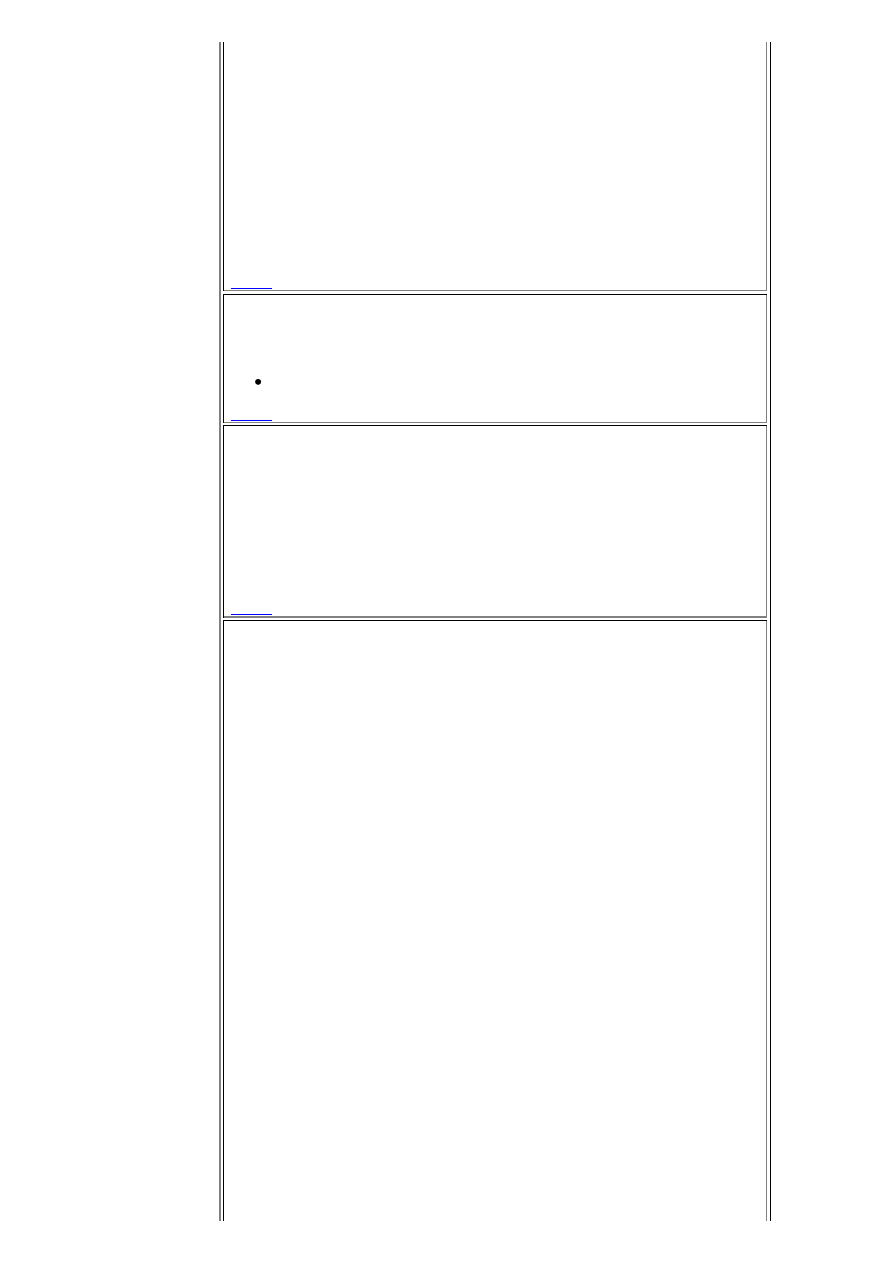
Strona 4
Metastock Formulas - G
2014-10-14 14:03:25
http://www.meta-formula.com/Metastock-Formulas-G.html
Cum(1)=LastValue(Cum(1))
{Exit Long}
N2:=3;
C<Ref(LLV(L,N2),-1) OR
Cum(1)=LastValue(Cum(1))
{Enter Short}
N1:=5;
H<Ref(LLV(L,N1),-1) OR
Cum(1)=LastValue(Cum(1))
{Exit Short}
N2:=3;
C>Ref(HHV(H,N2),-1) OR
Cum(1)=LastValue(Cum(1))
(
Go Top
)
Gap Days
Shows stocks which have gapped up or down on the open compared to yesterdays price.
The search returns 1 for Ok and 0 for not ok.
GapUp()
(
Go Top
)
Gap Trading
Here is the gap-trading system code for use in Equis International's MetaStock software. For
practical reasons, the system has been defined as an indicator rather than a system,
showing the cumulated profit.
dn:= 1.0;
up:= 1.0;
gap:= 100*(OPEN - Ref(CLOSE, -1))/Ref(CLOSE, -1);
prf:= If(gap>=up, OPEN-CLOSE, If(gap<=-dn, CLOSE-OPEN,0));
Cum(prf);
(
Go Top
)
Gap Up Formulas
The MetaStock formulas to calculate these percentages are shown below. The
first input is the minimum gap (e.g., 1%), and the second input is the gap
increment (e.g., 1%, which would give you a range of 1-2%). To calculate
gaps down, change the percentage to a negative.
Formula to determine whether the closing price is equal to or exceeds the
opening price on a gap day:
MinGap := Input("Minimum gap to consider (%)",-10000,10000,1);
GapIncrement := Input("Gap Increment (%)",0,100,1);
LookingForGapUp := MinGap >= 0; LookingForGapDown := MinGap < 0;
{ Gap percentage }
Gap := (OPEN - Ref(CLOSE,-1))/Ref(CLOSE,-1)*100;
NumGaps := If(LookingForGapUp, Cum(Gap >= MinGap AND Gap < MinGap +
GapIncrement), If(LookingForGapDown, Cum(Gap <= MinGap AND Gap > MinGap -
GapIncrement),0));
If(LookingForGapUp, Cum(If(Gap >= MinGap AND Gap < MinGap + GapIncrement,
If(CLOSE >= OPEN, +1,0),0)),
If(LookingForGapDown, Cum(If(Gap <= MinGap AND Gap > MinGap - GapIncrement,
If(CLOSE <= OPEN, +1, 0),0)), 0))/NumGaps*100;
Formula to determine whether the daily range crosses the previous day’s
close on a gap day:
MinGap := Input("Minimum gap to consider (%)",-10000,10000,1);
GapIncrement := Input("Gap Increment (%)",0,100,1);
LookingForGapUp := MinGap >= 0; LookingForGapDown := MinGap < 0;
{ Gap percentage }
Gap := (OPEN - Ref(CLOSE,-1))/Ref(CLOSE,-1)*100;
NumGaps := If(LookingForGapUp, Cum(Gap >= MinGap AND Gap < MinGap +
GapIncrement), If(LookingForGapDown, Cum(Gap <= MinGap AND Gap > MinGap -
GapIncrement),0));
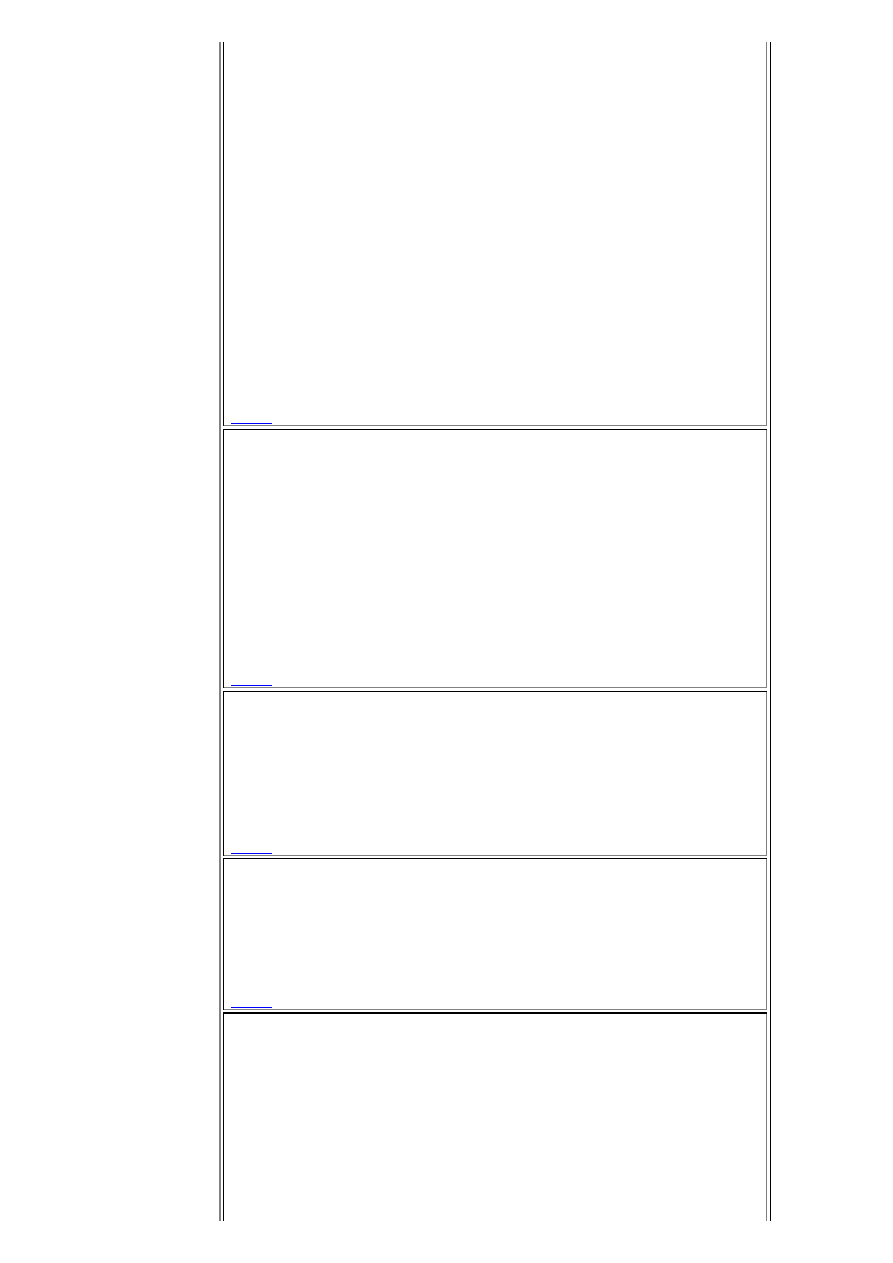
Strona 5
Metastock Formulas - G
2014-10-14 14:03:25
http://www.meta-formula.com/Metastock-Formulas-G.html
If(LookingForGapUp, Cum(If(Gap >= MinGap AND Gap < MinGap + GapIncrement,
If(LOW <= Ref(CLOSE,-1), +1,0),0)),
If(LookingForGapDown, Cum(If(Gap <= MinGap AND Gap > MinGap - GapIncrement,
If(HIGH >= Ref(CLOSE,-1), +1, 0),0)), 0))/NumGaps*100;
Formula to determine whether the following day’s open continues the gap
trend:
MinGap := Input("Minimum gap to consider (%)",-10000,10000,1);
GapIncrement := Input("Gap Increment (%)",0,100,1);
LookingForGapUp := MinGap >= 0; LookingForGapDown := MinGap < 0;
GapYesterday := (Ref(OPEN,-1) - Ref(CLOSE,-2))/Ref(CLOSE,-2)*100;
NumGapsthruYesterday := If(LookingForGapUp, Cum(GapYesterday >= MinGap AND
GapYesterday < MinGap + GapIncrement), If(LookingForGapDown,
Cum(GapYesterday <= MinGap AND GapYesterday > MinGap - GapIncrement),0));
If(LookingForGapUp, Cum(If(GapYesterday >= MinGap AND GapYesterday < MinGap
+ GapIncrement, If(OPEN > Ref(CLOSE,-1), +1,0),0)),
If(LookingForGapDown, Cum(If(GapYesterday <= MinGap AND GapYesterday >
MinGap - GapIncrement, If(OPEN < Ref(CLOSE,-1), +1, 0),0)),
0))/NumGapsthruYesterday*100;
(
Go Top
)
Gap Up System with Delayed Exit
Enter long
GapUp()
Close long
Ref(GapUp(),-5)
Initial equity 10000
Positions Long and short
Trade price Open
Trade delay 1
Entry commission 0%
Exit commission 0%
Interest rate 0%
Margin req. 100%
(
Go Top
)
Gilligan's Island Buy
A:Close
B:GapDown()<=Ref(LLV(L,40),-1) and C>=O and
C>=((H-L)*.50)+L
C:{entry}H+.125
D:{stop}H+.125-1
Filter: GapDown()<=Ref(LLV(L,40),-1) and C>=O and
C>=((H-L)*.50)+L
(
Go Top
)
Gilligan's Island Sell
A:Close
B:GapUp()>=Ref(HHV(H,40),-1) and C<=O and
C<=((H-L)*.50)+L
C:{entry}L-.125
D:{stop}L-.125+1
Filter: GapUp()>=Ref(HHV(H,40),-1) and C<=O and C<=((H-L)*.50)+L
(
Go Top
)
Guppy MMA Exploration from Trading Tactics, part 2
NOTE This EXPLORATION uses the results of several INDICATOR FORMULAS. You must
create the INDICATORS first before running the exploration. Also, depending on your system
you may have some problems importing this into early versions of Metastock 7.
Ref(C,-1)
Ref(C,-2)
Fml("mma 3/30") +Fml("mma 5/35") +Fml("mma 8/40") + Fml("mma 10/45")+Fml("mma
12/50")+Fml("mma 15/60")
Ref(Fml("mma 3/30") +Fml("mma 5/35") +Fml("mma 8/40") + Fml("mma 10/45")+Fml
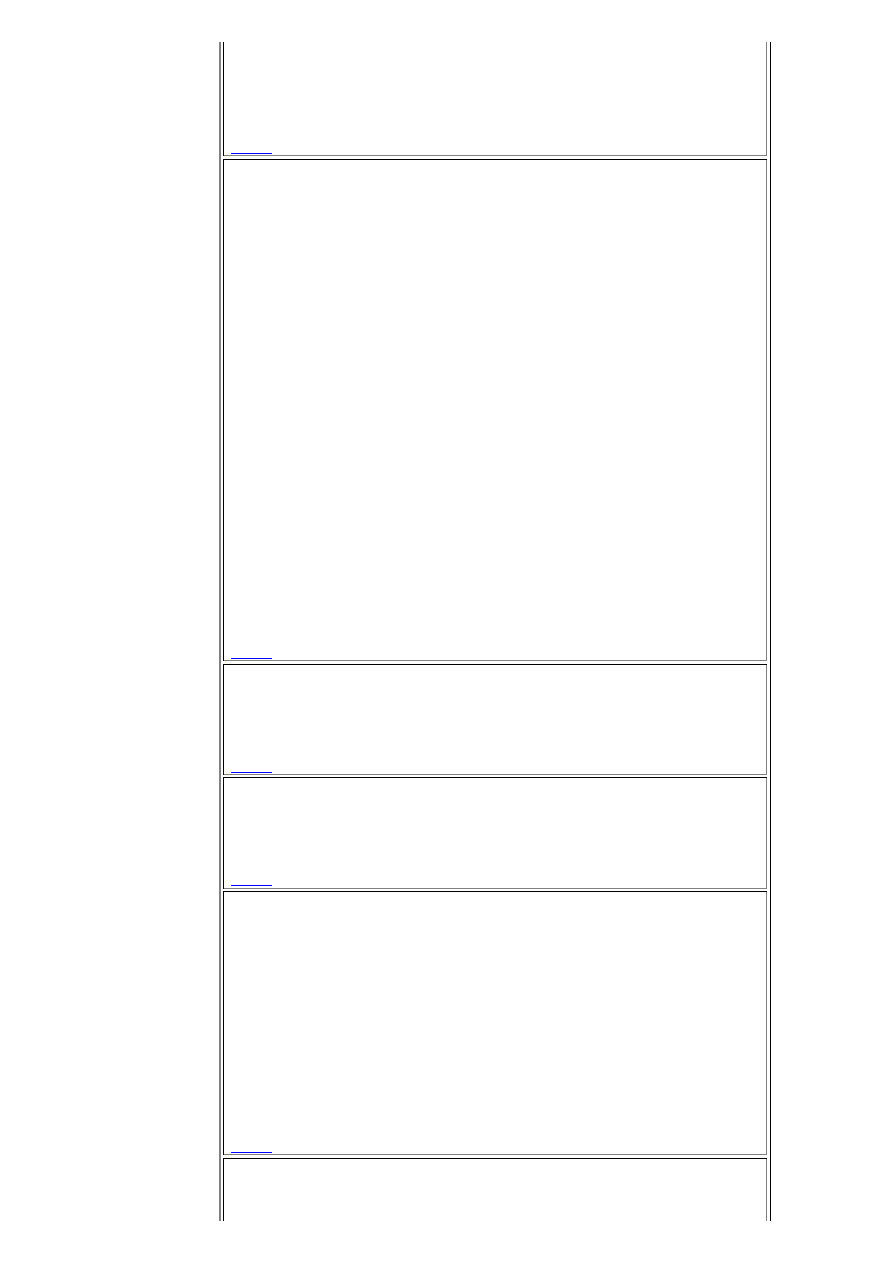
Strona 6
Metastock Formulas - G
2014-10-14 14:03:25
http://www.meta-formula.com/Metastock-Formulas-G.html
("mma 12/50")+Fml("mma 15/60"),-1)
Ref(Fml("mma 3/30") +Fml("mma 5/35") +Fml("mma 8/40") + Fml("mma 10/45")+Fml
("mma 12/50")+Fml("mma 15/60"),-2)
When(colD,>,0) AND When(colE,<=,0)
(
Go Top
)
Guppy MMA Indicators
(Note this is not the same as the formula given in Trading Tactics. Daryl Guppy)
Try MMA (Multiple Moving Averages). The shorter ones are closer to the
action and the longer ones tell you about the trend. I use two indicators
like this:
Name: MMA Long Term
--------
Mov(C,40,E);
Mov(C,45,E);
Mov(C,50,E);
Mov(C,55,E);
Name: MMA Short Term
--------
Mov(C,5,E);
Mov(C,8,E);
Mov(C,11,E);
Mov(C,14,E);
In the current market I like taking short momentum trades where the MMA
Short is bouncing up off a slowly rising MMA Long Term. The exit at the top
of the bubble is indicated by MMA Short turning down after a good separation
from the underlying MMA Long.
from Jeff Lederman.
{Suggestion: Create a single TEMPLATE with all the above indicators, giving
SHORT and LONG MMAs separate colours; e.g., RED for the SHORTs and BLUE for
the LONGs.}
(
Go Top
)
Guppy's MMA Long
{long-term}
Mov(C,30,E);Mov(C,35,E);Mov(C,40,E);
Mov(C,45,E);Mov(C,50,E);Mov(C,60,E)
(
Go Top
)
Guppy's MMA Short
{short-term}
Mov(C,3,E);Mov(C,5,E);Mov(C,7,E);
Mov(C,10,E);Mov(C,12,E);Mov(C,15,E);
(
Go Top
)
Guppy MMA Oscillator
by Leon Wilson
((Mov(CLOSE,3,E)+Mov(CLOSE,5,E)+
Mov(CLOSE,8,E)+Mov(CLOSE,10,E)+
Mov(CLOSE,12,E)+Mov(CLOSE,15,E))-
(Mov(CLOSE,30,E)+Mov(CLOSE,35,E)+
Mov(CLOSE,40,E)+Mov(CLOSE,45,E)+
Mov(CLOSE,50,E)+Mov(CLOSE,60,E)))*10;
(Mov((Mov(CLOSE,3,E)+Mov(CLOSE,5,E)+
Mov(CLOSE,8,E)+Mov(CLOSE,10,E)+
Mov(CLOSE,12,E)+Mov(CLOSE,15,E))-
(Mov(CLOSE,30,E)+Mov(CLOSE,35,E)+
Mov(CLOSE,40,E)+Mov(CLOSE,45,E)+
Mov(CLOSE,50,E)+Mov(CLOSE,60,E)),13,E))*10;0;
(
Go Top
)
Gap Identification
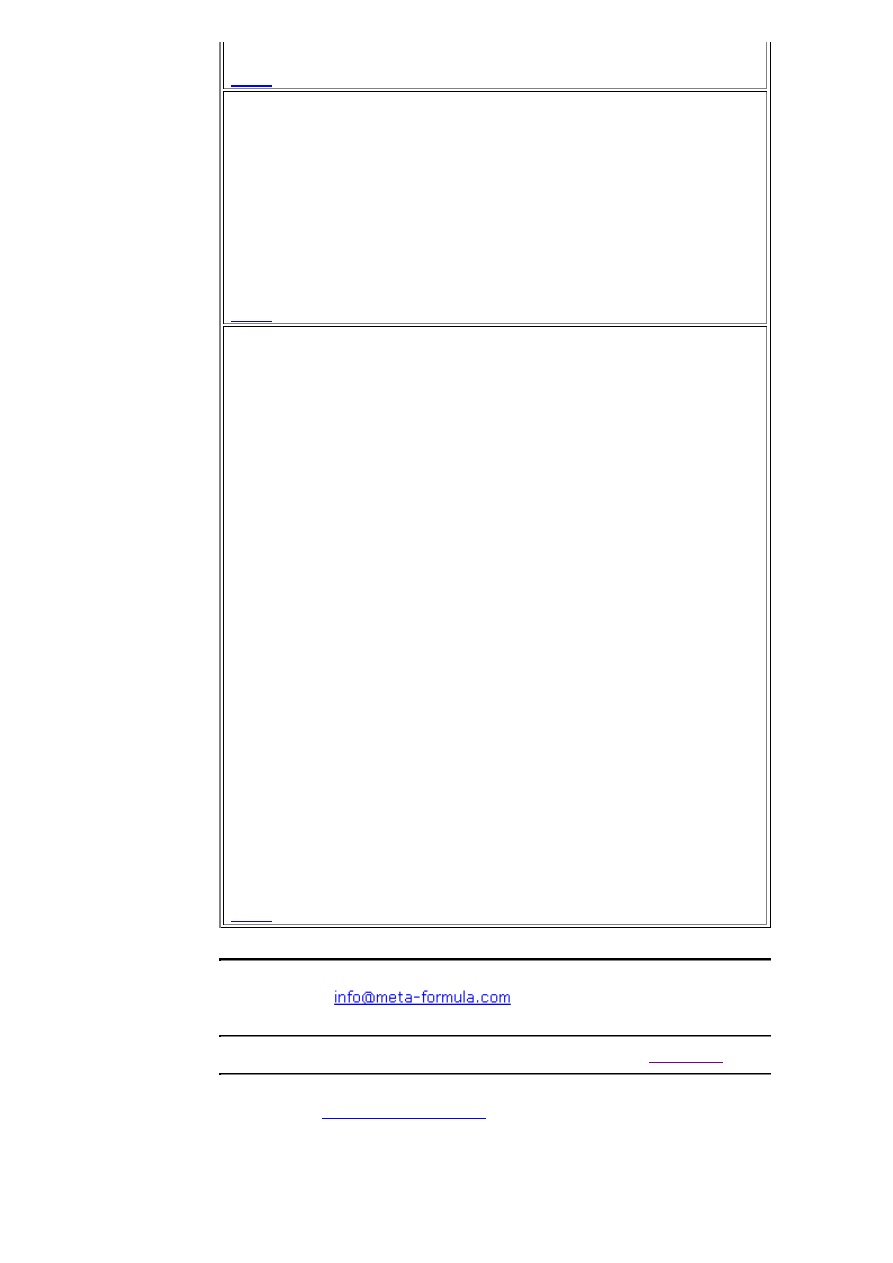
Strona 7
Metastock Formulas - G
2014-10-14 14:03:25
http://www.meta-formula.com/Metastock-Formulas-G.html
if(L,>,ref(H,-1),1, if(H,<,ref(L,-1),-1,0))
(
Go Top
)
GRIIF1 Identification Oscillator
GRIIF1 Momentum Oscillator
tsf(C,9)-ref(tsf(C,9),-1)
GRIIF2 Momentum Oscillator
(ref(tsf(C,9),-1)-(ref(tsf(C,9),-2)))
GRIIF3 Momentum Oscillator
(ref(tsf(C,9),-2)-(ref(tsf(C,9),-3)))
GRII4 Momentum Oscillator
(tsf(C,9)-ref(tsf(C,9),-1))+((ref(tsf(C,9),-1)-ref(tsf(C,9),-2)))+((ref(tsf
(C,9),-2)-(ref(tsf
(C,9),-3))))
(
Go Top
)
Genesis of a Simple Futures Trading System
It’s quite easy to use MetaStock for Windows to duplicate the Genesis of a Simple Futures
Trading system which is presented in the TASC May 97 issue's interview of Jay Kaeppel. In
MetaStock for Windows, choose System Tester from the Tools menu. Click on the New
button and enter in the following rules:
Signal Formulas
Enter Long
Cross( Mov( Close,9,S), Mov( Close,50,S)) And Close > Mov( Close,80,S)
Close Long
Cross( Mov( Close,50,S), Mov( Close,9,S)) And Close > Mov( Close,80,S)
Enter Short
Cross( Mov( Close,50,S), Mov( Close,9,S)) And Close < Mov( Close,80,S)
Close Short
Cross( Mov( Close,9,S), Mov( Close,50,S)) And Close < Mov( Close,80,S)
When testing futures in MetaStock it’s best to use a "points only" test. To do this, choose
Options from the System Tester dialog and then Points Only Test from the Testing page.
To use The Explorer to screen for futures generating a recent signal with this system,
choose The Explorer from the Tools dialog and enter in the following rules:
Column Formulas
Column A: Buy Sign
Cross( Mov( Close,9,S), Mov( Close,50,S)) And Close > Mov( Close,80,S)
Column B: Shrt Sig
Cross( Mov( Close,50,S), Mov( Close,9,S)) And Close < Mov( Close,80,S)
Filter Source
Filter Enabled: Yes
Formula: colA = 1 OR colB = 1
Next choose Explore and The Explorer will search for and then display any futures, which
have generated new signals.
(
Go Top
)
If you have Metastock formulas you would like to share,
Please email to
We look forward to hearing from you!
To learn more about how to use Metastock and its formula
click here.
copyright 2003
MetaStock Website Home
Metastock® is a registered trademark of Equis International.
Wyszukiwarka
Podobne podstrony:
Metastock Formule X Trading System fixed
Metastock Formulas H
Metastock Formulas U
Metastock Formulas T
Metastock Formulas D 1
Metastock Formulas O
Metastock Formulas P
Metastock Formulas S
Metastock Formulas S 1
Metastock Formulas F
Metastock Formulas D
Metastock Formulas K
Metastock Formulas M 1
Metastock Formule X Trading System fixed
Metastock Formulas M
Metastock Formulas Z
Metastock Formulas W
Metastock Formulas V
więcej podobnych podstron