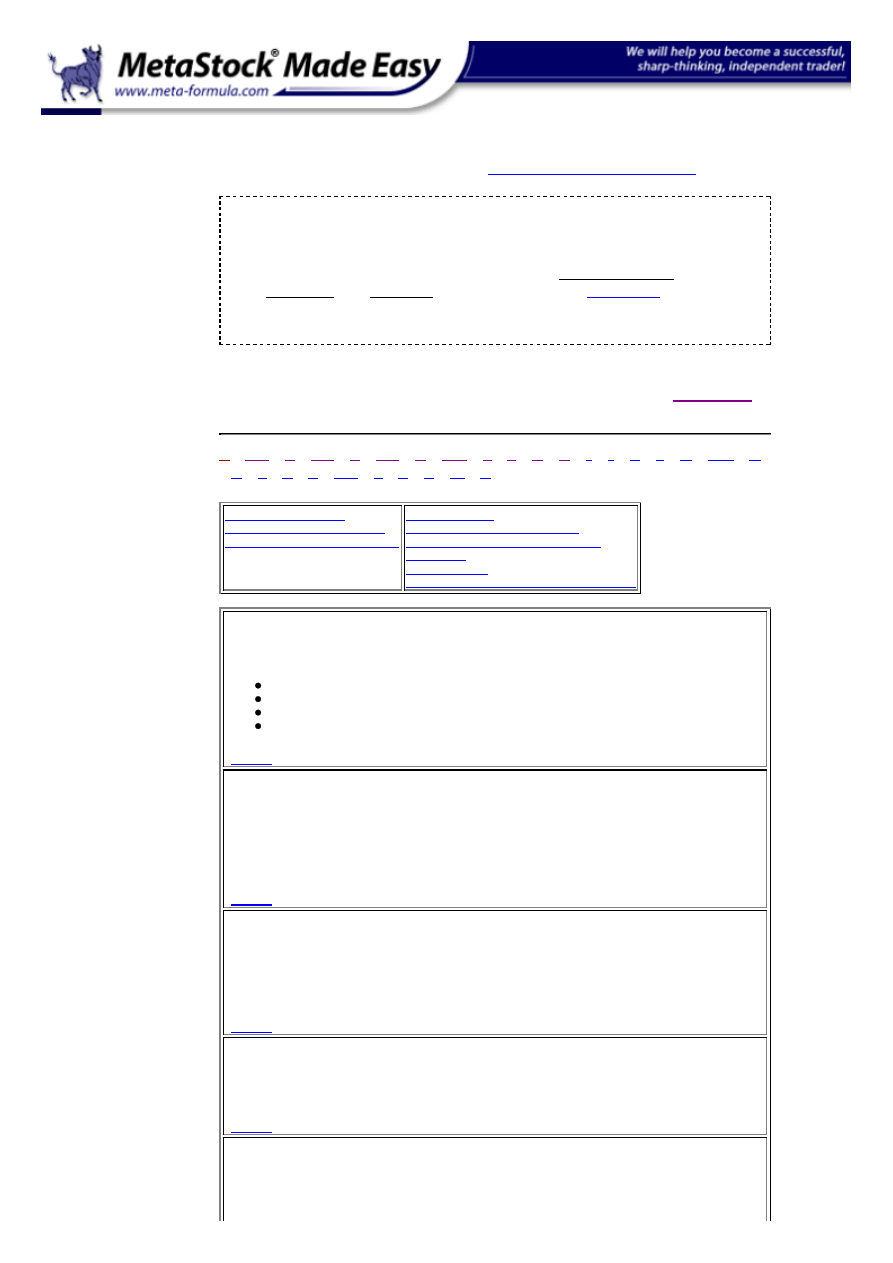
Strona 1
Metastock Formulas - H
2014-10-14 14:03:35
http://www.meta-formula.com/Metastock-Formulas-H.html
Metastock Formulas - H
Click here to go back to
Metastock Formula Index
IMPORTANT:
These formulas aren't my complete
collection. For my complete collection of instantly usable,
profitable and powerful MetaStock formulas
Click Here
Would You Like To Use MetaStock To Its Full Potential? Discover the
Amazingly Simple Secret to Master Metastock Step-By-Step -
click here
A
|
A 1
|
B
|
B 1
|
C
|
C 1
|
D
|
D 1
|
E
|
F
|
G
|
H
|
I
|
J
|
K
|
L
|
M
|
M 1
|
N
|
O
|
P
|
R
|
S
|
S 1
|
T
|
U
|
V
|
W
|
Z
|
Hi Low Wave Daily
Historical Volatility Daily
Historical Volatility Weekly
Higher Closes
Higher Volume Exploration
Highest High Since Buy Signal
High Low
High Volume
Historical Trendlines and Breakouts
Higher Closes
Shows stocks which have closed higher on successive days.
CLOSE
CLOSE -1
CLOSE -2
**When(colA,>,colB) AND When(colB,>,colC)
(
Go Top
)
Higher Volume Exploration
Required: today's volume to be greater than the highest high over the past 21 days.
MetaStock Explorer filter:
V>Ref(HHV(V,21),-1)
(
Go Top
)
Highest High Since Buy Signal
Anyone know how to keep track of, for example, the highest high since a buy signal was
triggered? I want to add this into a system test that I am trying to run.
HighestSince(1, {Buy Signal-->}Cross(C,Mov(C,20,E)),H)
(
Go Top
)
High Low
Len:=Input("Periods",1,400,89);
(Mov((H - L + Abs(H - Ref(C,-1)) + Abs(L - Ref(C,-1)) ),len,E))/2
(
Go Top
)
High Volume
Displays those where volume is above the 100 day moving average.
Home
MetaStock Secrets
Free MS Newsletter
Free MS Formula
Buy MetaStock
Buy MS Formulas
FREE Videos
MS Back Testing
Trading Systems
Nicolas Darvas
MetaStock Links
Rave Reviews
About Us
Contact Us
SiteMap
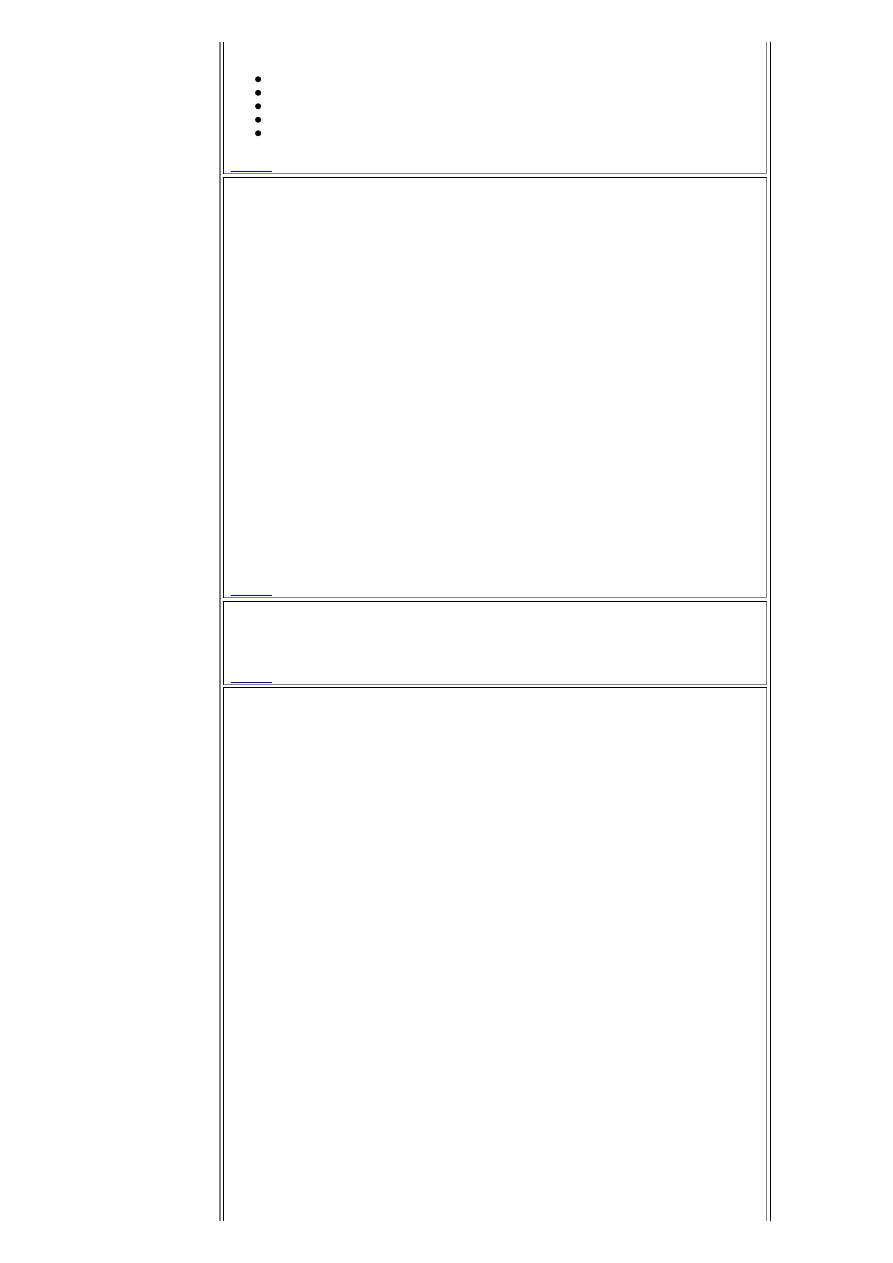
Strona 2
Metastock Formulas - H
2014-10-14 14:03:35
http://www.meta-formula.com/Metastock-Formulas-H.html
The search returns 1 for Ok and 0 for not ok.
VOLUME
Mov(VOLUME,100,EXPONENTIAL)
((VOLUME - Mov(VOLUME,100,EXPONENTIAL))
/Mov(VOLUME,100,EXPONENTIAL)) * 100
When(colA,>,colB)
(
Go Top
)
Historical Trendlines and Breakouts, by D. Tsokakis, Oct2003
x = Cum(1);
per = 3;// CALIBRATE THE ZIG() SENSITIVITY
s1=L;s11=H;
pS = TroughBars( s1, per, 1 ) == 0;
endt=SelectedValue(ValueWhen( pS, x ,1));
startt=SelectedValue(ValueWhen( pS, x ,2));
dtS =endt-startt;
endS = SelectedValue((ValueWhen( pS, s1,1) ));
startS = SelectedValue(( ValueWhen( pS, s1 ,2)));
aS = (endS-startS)/dtS;bS = endS;
trendlineS = aS * ( x -endt ) + bS;//SUPPORT LINE pR = PeakBars( s11, per, 1 ) == 0;
endt1= SelectedValue(ValueWhen( pR, x, 1));
startt1=SelectedValue(ValueWhen( pR, x, 2 ));
dtR =endt1-startt1;
endR = SelectedValue(ValueWhen( pR, s11, 1 ) );
startR = SelectedValue( ValueWhen( pR, s11, 2 ));
aR = (endR-startR)/dtR;bR = endR;
trendlineR = aR * ( x -endt1 ) + bR;//RESISTANCE LINE
first=Min(startt,startt1);Last=Max(endt,endt1);
d=10;// INCREASE d TO EXTEND THE LINES
bullishbreakout=x>endt1 AND x<last+d AND Cross(C,trendlineR);
bearishbreakout=x>endt AND x<last+d AND Cross(trendlineS,C);
Plot(C,"Close",IIf(bullishbreakout,colorBrightGreen,IIf (bearishbreakout,colorRed,colorBlack)
),64);
Plot(IIf(x>=first -d AND x<=Last+d,trendlineS,- 1e10),"Support",colorBrightGreen,1);
Plot(IIf(x>=first-d AND x<=Last+d,trendlineR,-1e10),"Resistance",colorRed,1);
(
Go Top
)
Hi Low Wave Daily
if(H,>,ref(hhv(H,100),-1),1,if(L,<,ref(llv(L,100),-1),-1,0))
(
Go Top
)
Historical Volatility Daily
With MetaStock™ for Windows, you can easily plot the 10 and 100 day Historical Volatility.
First use the Indicator Builder to enter the following Custom indicators:
Historical Volatility 10 day
Std(Log(C/Ref(C,-1)),10)*Sqrt(365)*100
Historical Volatility 100 day
Std(Log(C/Ref(C,-1)),100)*Sqrt(365)*100
Next plot both indicators in the same inner window. If the Scaling Options dialog appears,
choose the Merge with Scale on Right (or left) option.
I find it easier to see the Historical Volatility signals by combining the 10 and 100 day
indicators into the following indicator.
Historical Volatility Indicator
Std(Log(C/Ref(C,-1)),10)/Std(Log(C/Ref(C,-1)),100)
Plot this indicator in MetaStock for Windows, then click your mouse button on the indicator.
Choose Historical Volatility Indicator Properties and then choose the Horizontal Lines page.
Add a horizontal line at .5 and then choose the OK button. You now know the 10 period
volatility is less than half the 100 period volatility anytime this indicator crosses below its
horizontal line.
To test trading systems using this indicator it would he helpful to use the alert function
along with a trend following indicator, such as the following example:
Enter
Long:
Cross(CLOSE,Mov(C,20,E))
AND
Alert(Fml("Historical
Volatility
Indicator")<=5,10)
Enter Short:
Cross(Mov(C,20,E),CLOSE) AND Alert(Fml("Historical Volatility Indicator")
<=5,10)
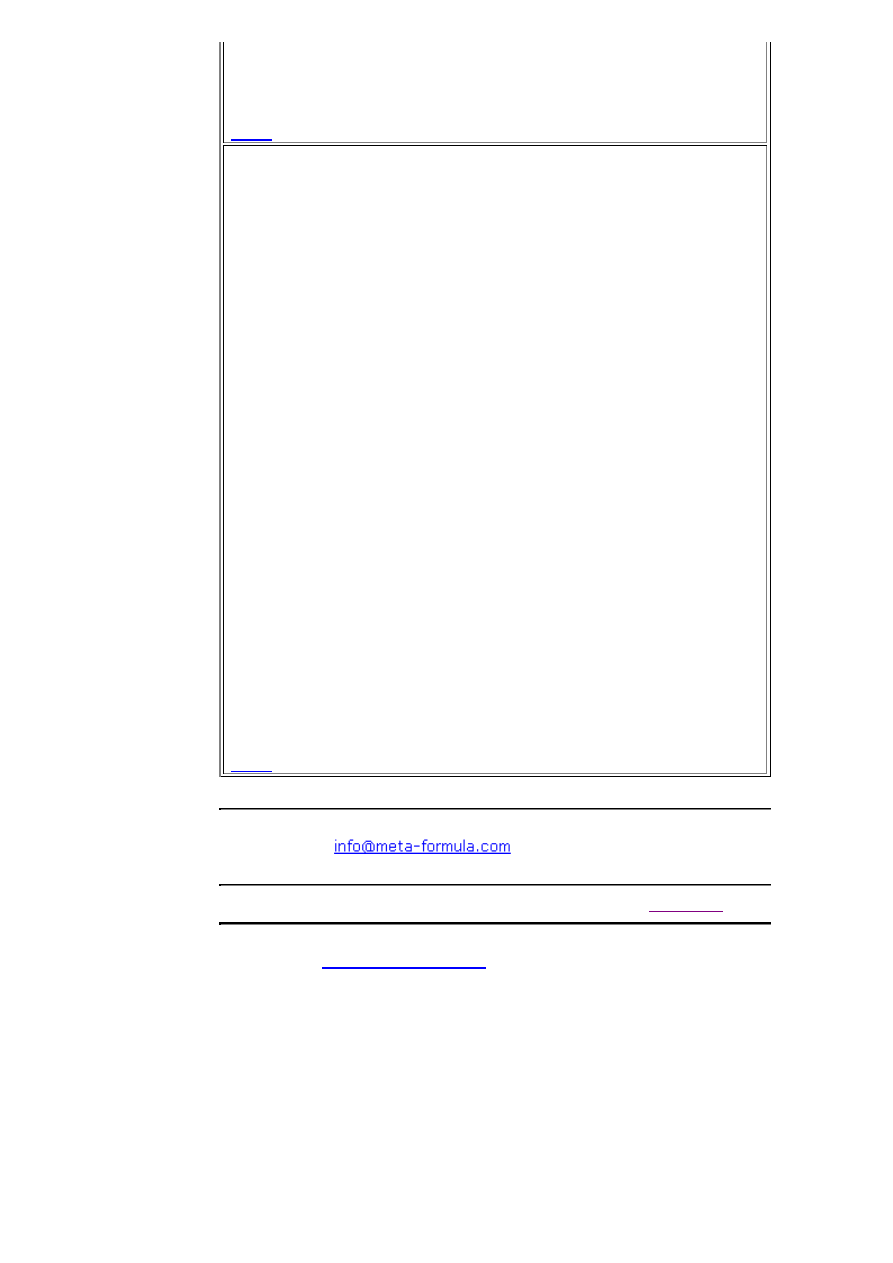
Strona 3
Metastock Formulas - H
2014-10-14 14:03:35
http://www.meta-formula.com/Metastock-Formulas-H.html
This system will enter a long trade when the close has crossed above its 20 day moving
average, and when Historical Volatility Indicator was .5 or lower within the last 10 days. The
system will sell when the close crosses below its 20 day moving average, and when
Historical Volatility Indicator was .5 or lower within the last 10 days. Use any indicator you
would like, this just provides a basic example of how to use this indicator in a system test.
(
Go Top
)
Historical Volatility Weekly
With MetaStock™ for Windows, you can easily plot the 10 and 100 week Historical Volatility.
First use the Indicator Builder to enter the following Custom indicators:
Historical Volatility 10 week
Std(Log(C/Ref(C,-1)),10)*Sqrt(365/7)*100
Historical Volatility 100 week
Std(Log(C/Ref(C,-l)),100)*Sqrt(365/7)*100
Next plot both indicators in the same inner window. If the Scaling Options dialog appears,
choose the Merge with Scale on Right (or left) option.
I find it easier to see the Historical Volatility signals by combining the 10 and 100 week
indicators into the following indicator.
Historical Volatility Indicator
Std(Log(C/Ref(C,-1)),10)/Std(Log(C/Ref(C,-1)),100)
Plot this indicator in MetaStock for Windows, then click your mouse button on the indicator.
Choose Historical Volatility Indicator Properties and then choose the Horizontal Lines page.
Add a horizontal line at .5 and then choose the OK button. You now know the 10 period
volatility is less than half the 100 period volatility anytime this indicator crosses below its
horizontal line.
To test trading systems using this indicator it would he helpful to use the alert function
along with a trend following indicator, such as the following example:
Enter
Long:
Cross(CLOSE,Mov(C,20,E))
AND
Alert(FmI("Historical
Volatility
Indicator")<=5,10)
Enter Short:
Cross(Mov(C,20,E),CLOSE) AND Alert(Fml("Historical Volatility Indicator")
<=5,10)
This system will enter a long trade when the close has crossed above its 20 week moving
average, and when Historical Volatility Indicator was .5 or lower within the last 10 weeks.
The system will sell when the close crosses below its 20 week moving average, and when
Historical Volatility Indicator was .5 or lower within the last 10 weeks. Use any indicator you
would like, this just provides a basic example of how to use this indicator in a system test.
(
Go Top
)
If you have Metastock formulas you would like to share,
Please email to
We look forward to hearing from you!
To learn more about how to use Metastock and its formula
click here.
copyright 2003
MetaStock Website Home
Metastock® is a registered trademark of Equis International.
Wyszukiwarka
Podobne podstrony:
Metastock Formule X Trading System fixed
Metastock Formulas U
Metastock Formulas T
Metastock Formulas D 1
Metastock Formulas O
Metastock Formulas P
Metastock Formulas G
Metastock Formulas S
Metastock Formulas S 1
Metastock Formulas F
Metastock Formulas D
Metastock Formulas K
Metastock Formulas M 1
Metastock Formule X Trading System fixed
Metastock Formulas M
Metastock Formulas Z
Metastock Formulas W
Metastock Formulas V
więcej podobnych podstron