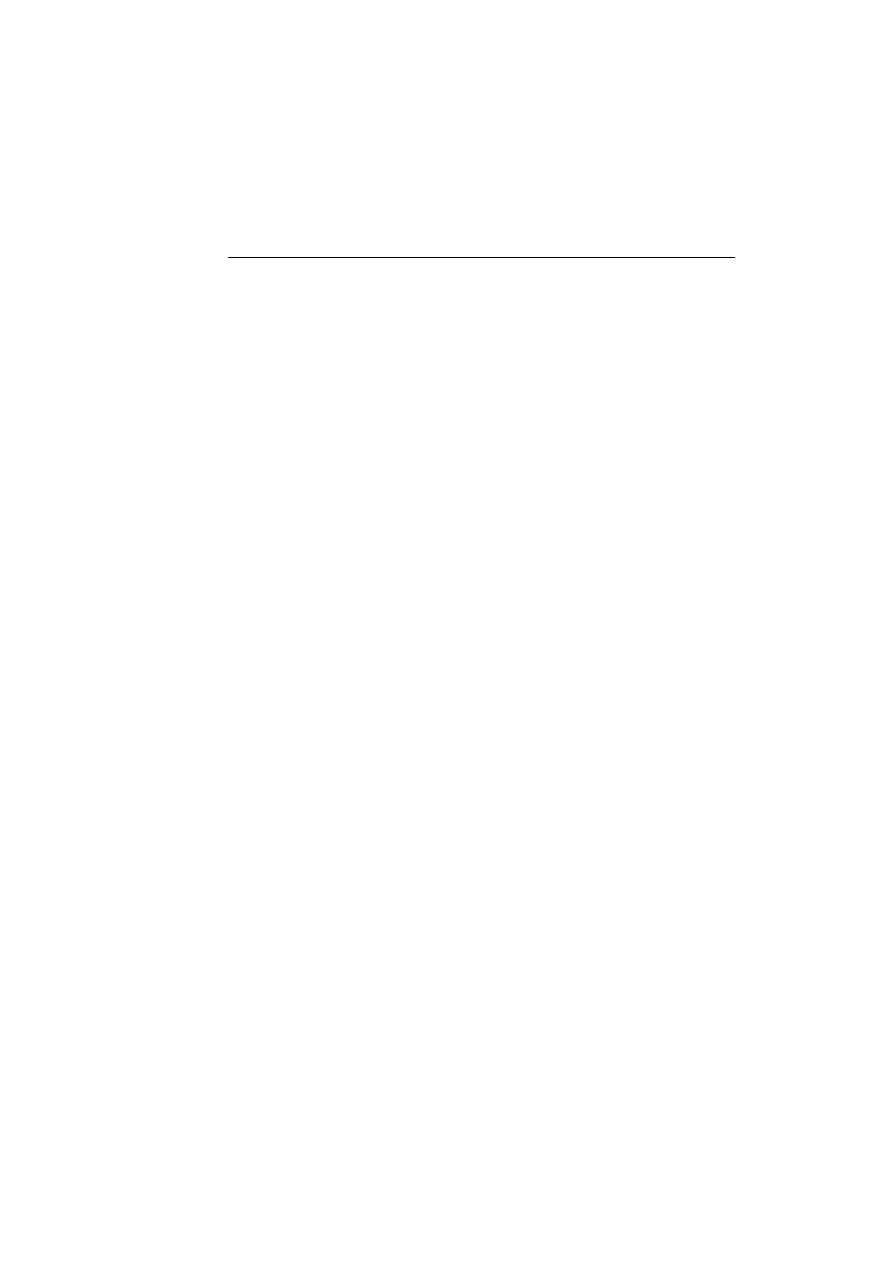
6
C8051F020 C Programming
6.0 Introduction
6.1 Register
Definitions,
Initialization and Startup
Code
Basic C program Structure
6.2
Programming Memory Models
Overriding the default memory model, Bit-valued data,
Special Function Registers, Locating Variables at absolute
addresses
6.3
C Language Control Structures
Relational Operators, Logical Operators, Bitwise Logical
Operators, Compound Operators, Making Choices (if..else,
switch .. case), Repetition(for loop, while loop), Waiting for
Events, Early Exits
6.4 Functions
Standard functions - Initializing System Clock, Memory Model
Used for a Function
6.5 Interrupt
Functions
Timer 3 Interrupt Service Routine, Disabling Interrupts before
Initialization, Timer 3 Interrupt Initialization, Register Banks
6.6 Reentrant
functions
6.7 Pointers
A Generic Pointer in Keil
TM
C, Memory Specific Pointers
6.8
Summary of Data Types
6.9 Tutorial
Questions
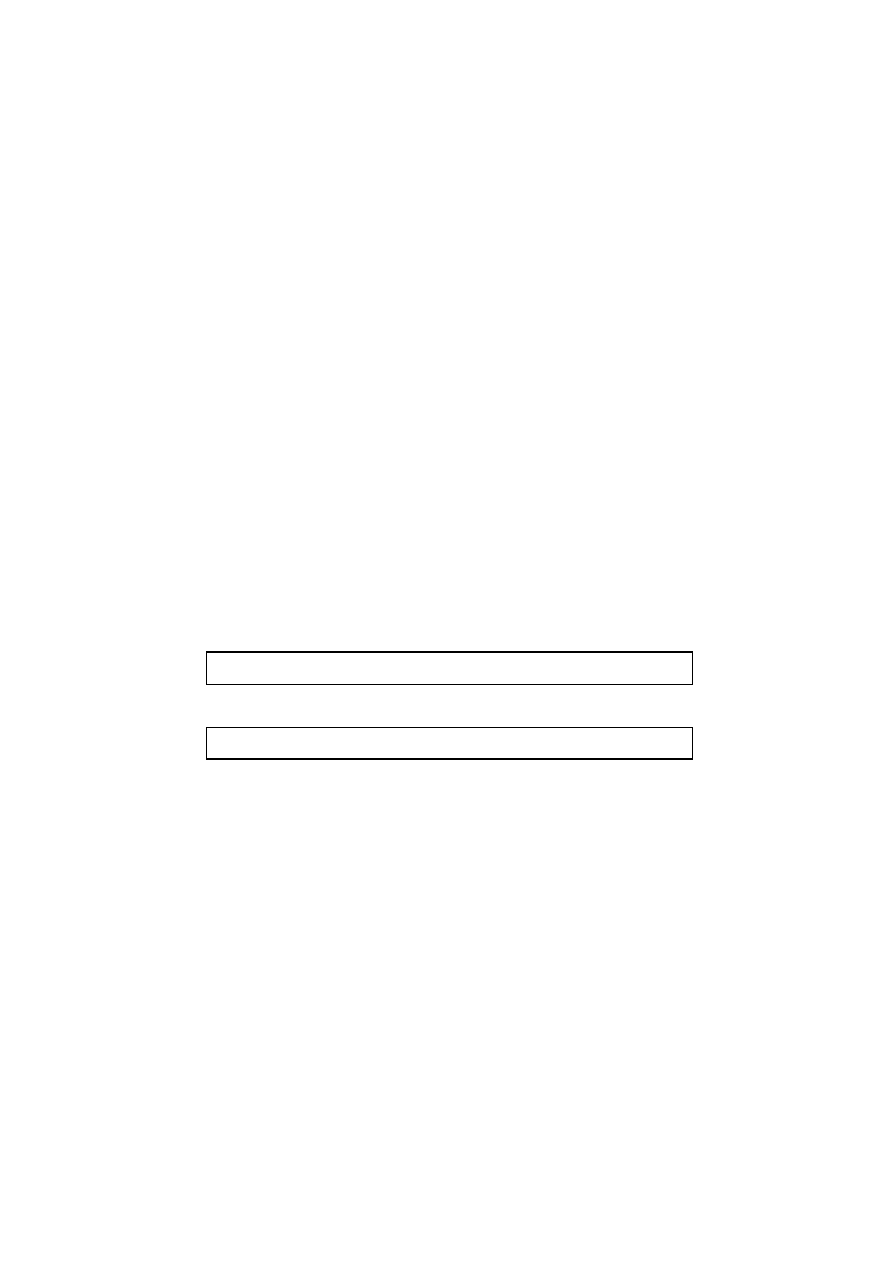
2
Chapter 6 C8051F020 C Programming
6.0 Introduction
This chapter introduces the Keil
TM
C compiler for the Cygnal C8051F020
board. We assume some familiarity with the C programming language to
the level covered by most first courses in the C language.
Experienced C programmers who have little experience with the
C8051F020 architecture should become familiar with the system. The
differences in programming the C8051F020 in C compared to a standard
C program are almost all related to architectural issues. These
explanations will have little meaning to those without an understanding of
the C8051F020 chip.
The Keil
TM
C compiler provided with the Cygnal C8051F020 board does
not come with a floating point library and so the floating point variables
and functions should not be used. However if you require floating point
variables a full license for the Keil
TM
C compiler can be purchased.
6.1 Register
Definitions,
Initialization and Startup
Code
C is a high level programming language that is portable across many
hardware architectures. This means that architecture specific features
such as register definitions, initialization and start up code must be made
available to your program via the use of libraries and include files.
For the 8051 chip you need to include the file reg51.h or using the
Cygnal C8051F020-TB development board include the file c8051f020.h:
Or
These files contain all the definitions of the C8051F020 registers. The
standard initialization and startup procedures for the C8051F020 are
contained in startup.a51. This file is included in your project and will be
assembled together with the compiled output of your C program. For
custom applications, this start up file might need modification.
#include <reg51.h>
#include < c8051f020.h >

Chapter 6 C8051F020 C Programming
3
Basic C program structure
The following is the basic C program structure; all the programs you will
write will have this basic structure.
Note: All variables must be declared at the start of a code block, you
cannot declare variables among the program statements.
You can test this program in the Cygnal IDE connected to the
C8051F020 development board. You won’t see anything happening on
the board, but you can step through the program using the debugger.
6.2 Programming Memory Models
The C8051F020 processor has 126 Bytes of directly addressable internal
memory and up to 64 Kbytes of externally addressable space. The Keil
TM
C compiler has two main C programming memory models, SMALL and
LARGE which are related to these two types of memory. In the SMALL
memory model the default storage location is the 126 Bytes of internal
memory while in the LARGE memory model the default storage location
is the externally addressed memory.
//-------------------------------------------------
// Basic blank C program that does nothing
// other than disable the watch dog timer
//-------------------------------------------------
// Includes
//-------------------------------------------------
#include <c8051f020.h> // SFR declarations
void main (void)
{
// disable watchdog timer
WDTCN = 0xde;
WDTCN = 0xad;
while(1); // Stops program terminating and
// restarting
}
//-------------------------------------------------
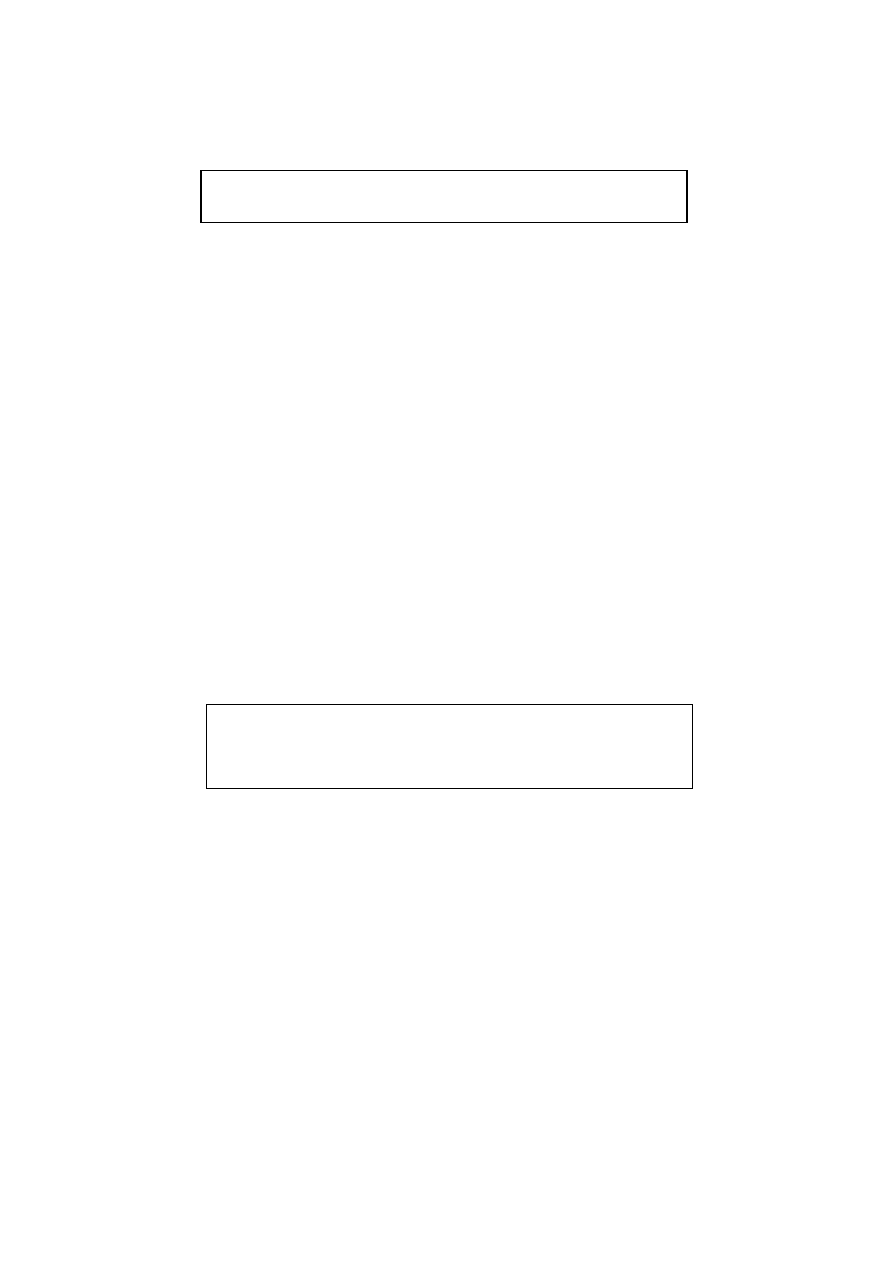
4
Chapter 6 C8051F020 C Programming
The default memory model required is selected using the pragma
compiler control directive:
Any variable declared in this file (such as the variable X above) will be
stored in the internal memory of the C8051F020.
The choice of which memory model to use depends on the program, the
anticipated stack size and the size of data. If the stack and the data
cannot fit in the 128 Bytes of internal memory then the default memory
model should be LARGE, otherwise SMALL should be used.
Yet another memory model is the COMPACT memory model. This
memory model is not discussed in this chapter. More information on the
compact model can be found in the document Cx51 Compiler User’s
Guide for Keil
TM
Software.
You can test the different memory models with the Cygnal IDE
connected to the C8051F020-TB development board. Look at the symbol
view after downloading your program and see in which memory
addresses the compiler has stored your variables.
Overriding the default memory model
The default memory model can be overridden with the use of Keil
TM
C
programming language extensions that tell the compiler to place the
variables in another location. The two main available language
extensions are data and xdata:
The integer variable X and character variable Initial are stored in the
internal memory while the integer variable Y and character variable
SInitial are stored in the external memory overriding any default memory
model.
#pragma small
int X;
int data X;
char data Initial;
int xdata Y;
char data SInitial;
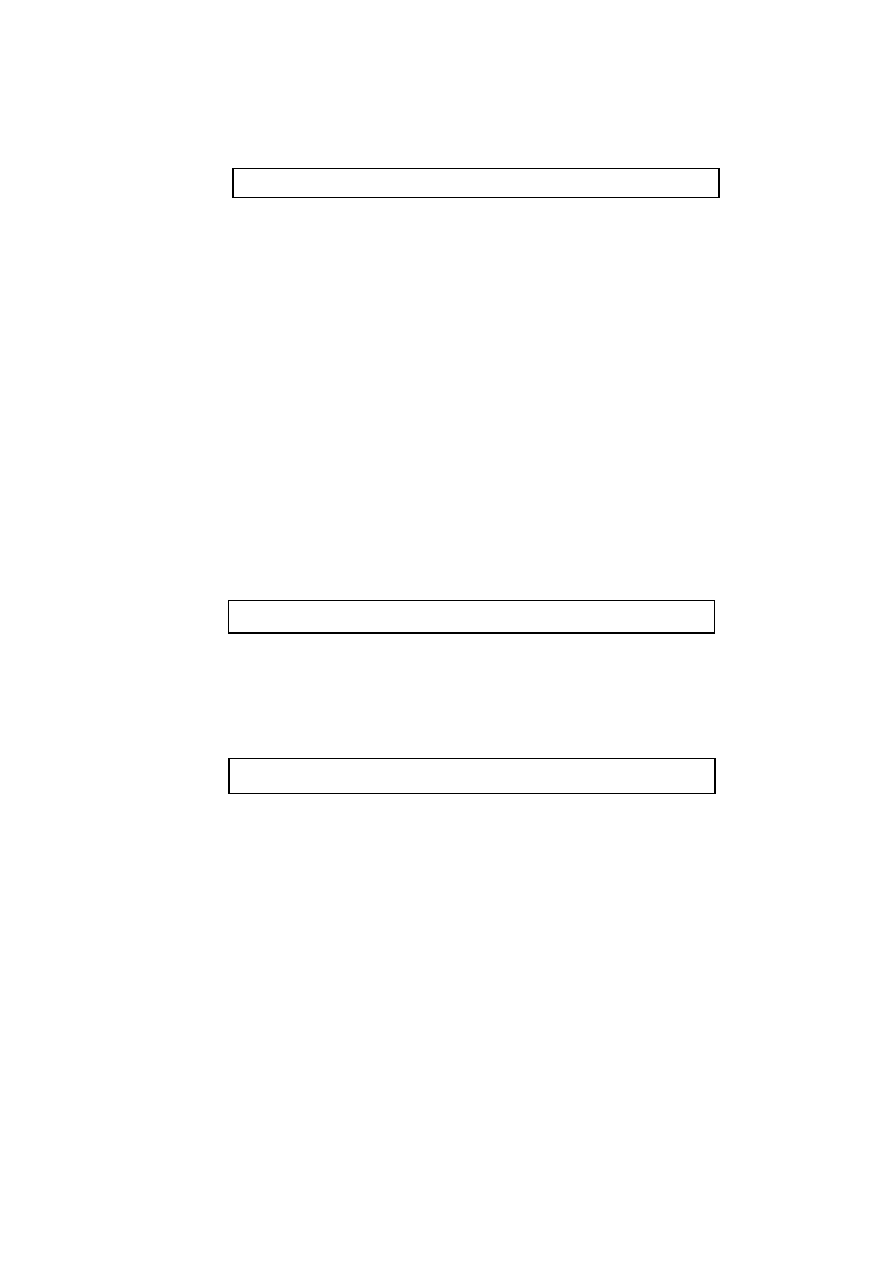
Chapter 6 C8051F020 C Programming
5
Constant variables can be stored in the read-only code section of the
C8051F020 using the code language extension:
In general, access to the internal memory is the fastest, so frequently
used data should be stored here while less frequently used data should
be stored on the external memory.
The memory storage related language extensions, bdata, and
associated data types bit, sbit, sfr and sfr16 will be discussed in the
following sections. Additional memory storage language extensions
including, pdata and idata, are not discussed in this chapter; refer to the
document Cx51 Compiler User’s Guide for Keil
TM
Software for
information on this.
Bit-valued Data
Bit-valued data and bit-addressable data must be stored in the bit-
addressable memory space on the C8051F020 (0x20 to 0x2F). This
means that bit- valued data and bit-addressable data must be labelled as
such using the bit, sbit and bdata.
Bit-addressable data must be identified with the bdata language
extension:
The integer variable X declared above is bit-addressable.
Any bit valued data must be given the bit data type, this is not a standard
C data type:
The bit-valued data flag is declared as above.
const char code CR=0xDE;
int bdata X;
bit flag;
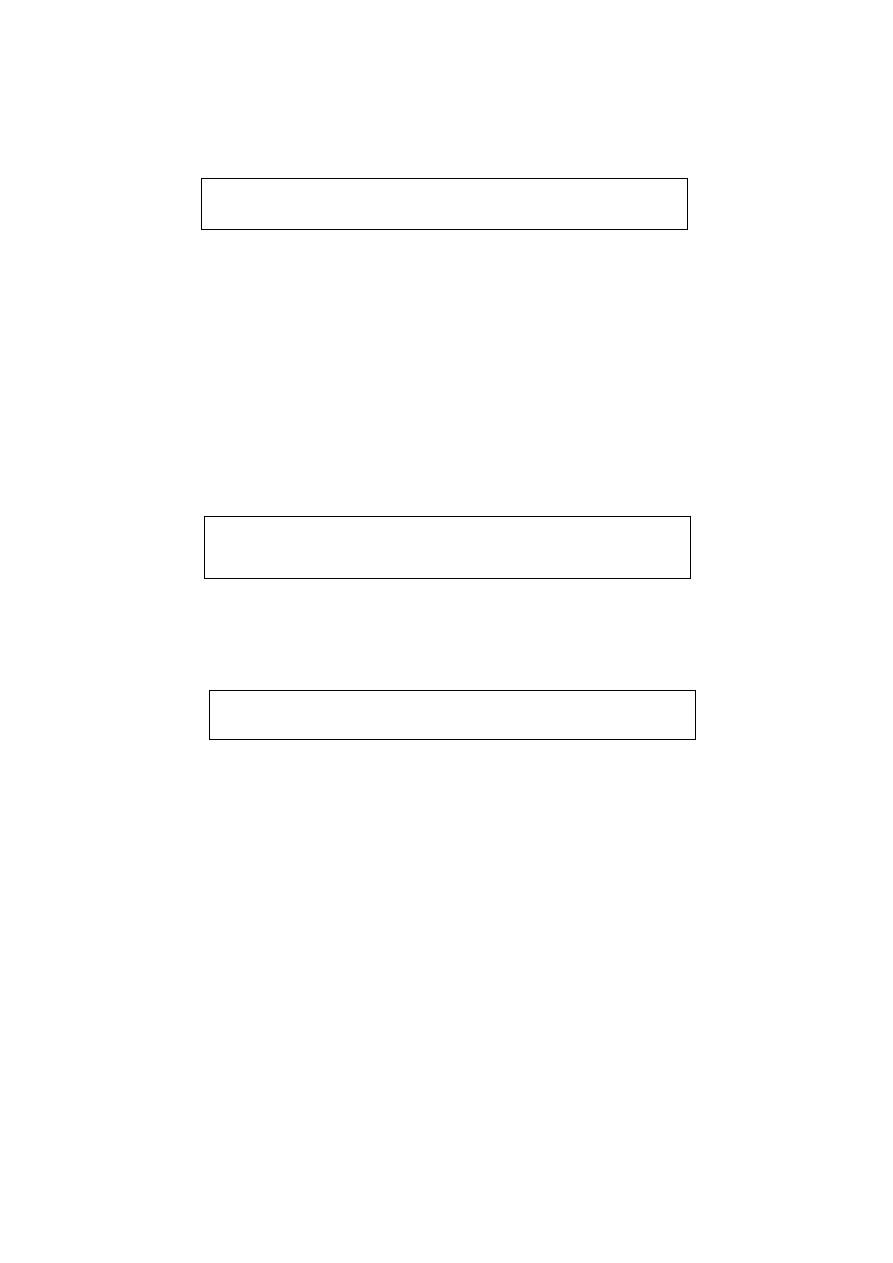
6
Chapter 6 C8051F020 C Programming
The sbit data type is used to declare variables that access a particular
bit field of a previously declared bit-addressable variable.
X7flag declared above is a variable that references bit 7 of the integer
variable X.
You cannot declare a bit pointer or an array of bits.
The bit valued data segment is 16 bytes or 128 bits in size, so this limits
the amount of bit-valued data that a program can use.
Special Function Registers
As can be seen in the include files c8051f020.h or reg51.h, the special
function registers are declared as a sfr data type in Keil
TM
C. The value
in the declaration specifies the memory location of the register:
Extensions of the 8051 often have the low byte of a 16 bit register
preceding the high byte. In this scenario it is possible to declare a 16 bit
special function register, sfr16, giving the address of the low byte:
The memory location of the register used in the declaration must be a
constant rather than a variable or expression.
bdata X;
sbit X7flag = X^7; /* bit 7 of X*/
/* BYTE Register */
sfr P0 = 0x80;
sfr P1 = 0x90;
sfr16 TMR3RL = 0x92;// Timer3 reload value
sfr16 TMR3 = 0x94;// Timer3 counter
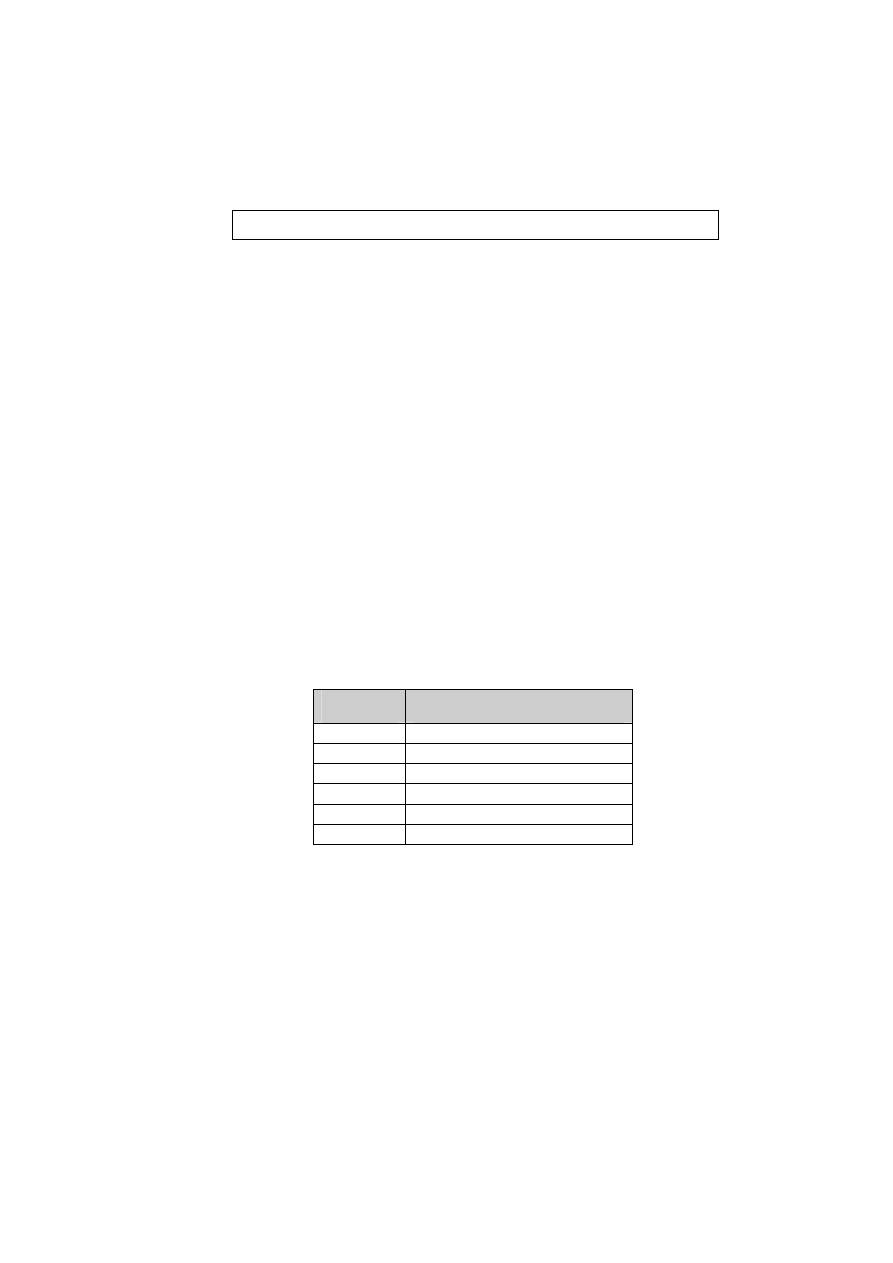
Chapter 6 C8051F020 C Programming
7
Locating Variables at absolute addresses
Variables can be located at a specific memory location using the _at_
language extension:
The above statement locates the integer X at the memory location 0x40.
The _at_ language extension can not be used to locate bit addressable
data.
6.3 C language control structures
C language is a structured programming language that provides
sequence, selection and repetition language constructs to control the
flow of a program.
The sequence in which the program statements execute is one after
another within a code block. Selection of different code blocks is
determined by evaluating if and else if statements (as well as switch-
case statements) while repetition is determined by the evaluation of for
loop or while loop constructs.
Relational Operators
Relational operators compare data and the outcome is either True or
False. The if statements, for loops and while loops can make use of C
relational operators. These are summarized in Table 6.1.
Operator
Description
== Equal
to
!=
Not Equal to
< Less
than
> Greater
than
<=
Less than or equal to
>=
Greater than or equal to
Table 6.1 Relational Operators
int X _at_ 0x40;
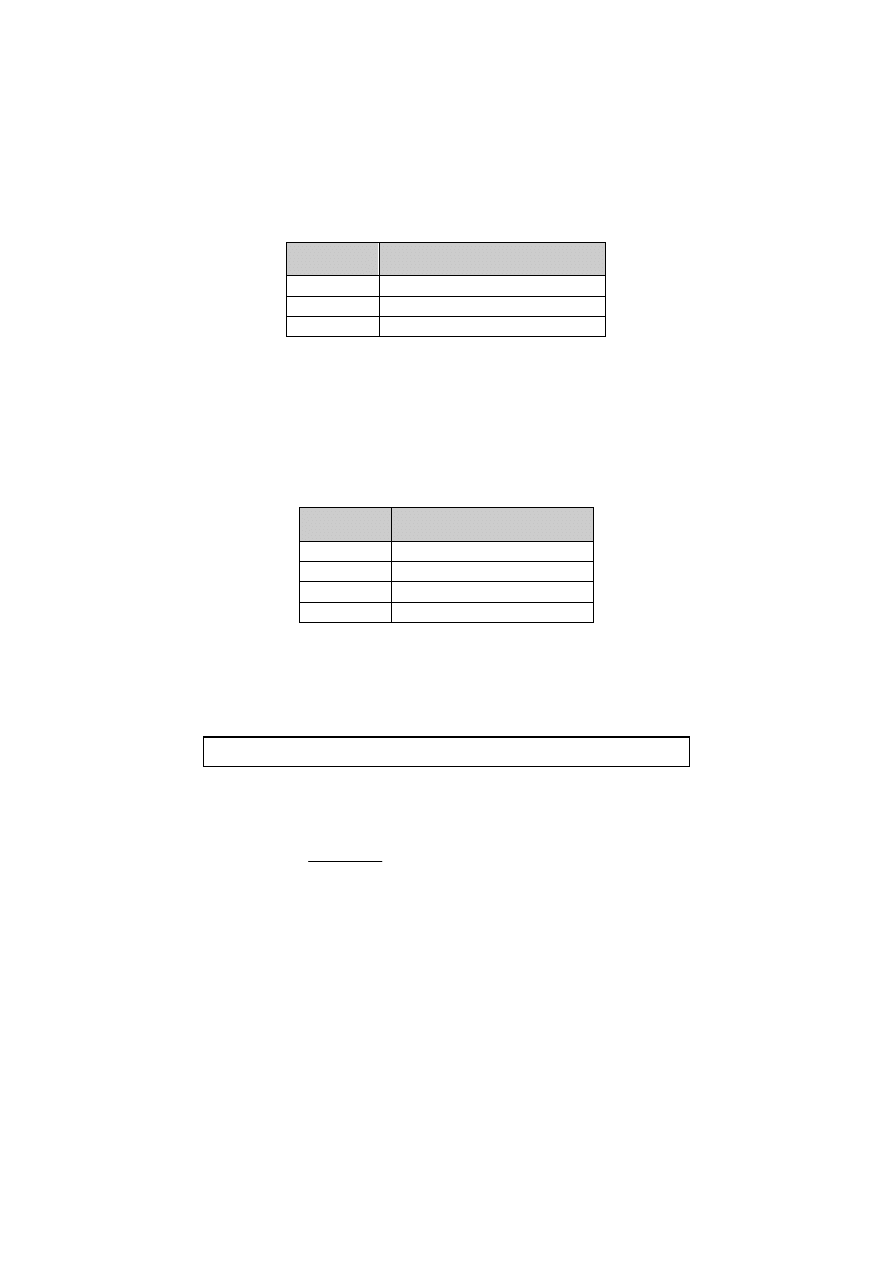
8
Chapter 6 C8051F020 C Programming
Logical Operators
Logical operators operate on Boolean data (True and False) and the
outcome is also Boolean. The logical operators are summarized in Table
6.2.
Operator
Description
&& Logical
AND
|| Logical
OR
! Logical
NOT
Table 6.2 Logical Operators
Bitwise Logical Operators
As well as the Logical operators that operate on integer or character
data, the C language also has bitwise logical operators. These are
summarized in Table 6.3.
Operator
Description
& Bitwise
AND
| Bitwise
OR
~ Bitwise
NOT
^ Bitwise
XOR
Table 6.3 Bit valued logical operators
Bitwise logical operators operate on each bit of the variables individually.
Example:
The above statement will assign the value 0x61 to the variable X.
0x40
0100
0000
0x21
0010 0001 bitwise logical OR
0x61
0110
0001
X = 0x40 | 0x21;
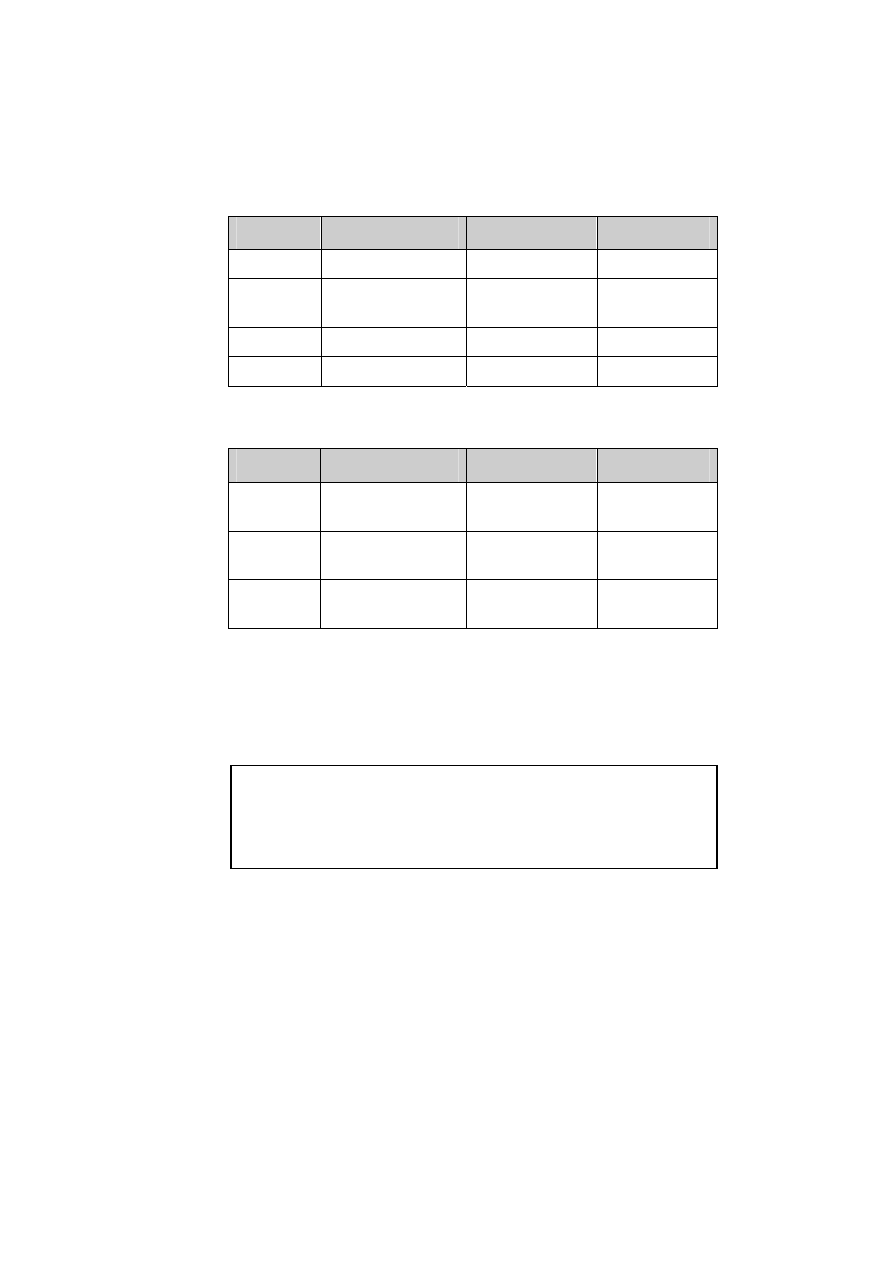
Chapter 6 C8051F020 C Programming
9
Compound Operators
C language provides short cut bitwise operators acting on a single
variable similar to the +=, -=, /= and *= operators. These are summarized
in Tables 6.4 and 6.5.
Operator
Description
Example
Equivalent
+=
Add to variable
X += 2
X=X + 2
-= Subtract
from
variable
X -= 1
X=X - 1
/=
Divide variable
X /= 2
X=X / 2
*=
Multiply variable
X *= 4
X=X * 4
Table 6.4 Compound Arithmetic Operators
Operator
Description
Example
Equivalent
&= Bitwise
And
with
variable
X &= 0x00FF
X=X & 0x00FF
|= Bitwise
Or
with
variable
X |= 0x0080
X=X | 0x0080
^= Bitwise
XOR
with
variable
X ^= 0x07A0
X=X | 0x07A0
Table 6.5 Compound Bitwise Operators
Example: Initialising Crossbar and GPIO ports
We can initialize the crossbar and GPIO ports using the C bitwise
operators.
//-- Configures the Crossbar and GPIO ports
XBR2 = 0x40;
//-- Enable Crossbar and weak
// pull-ups (globally)
P1MDOUT |= 0x40;//-- Enable P1.6 (LED) as push-
// pull output
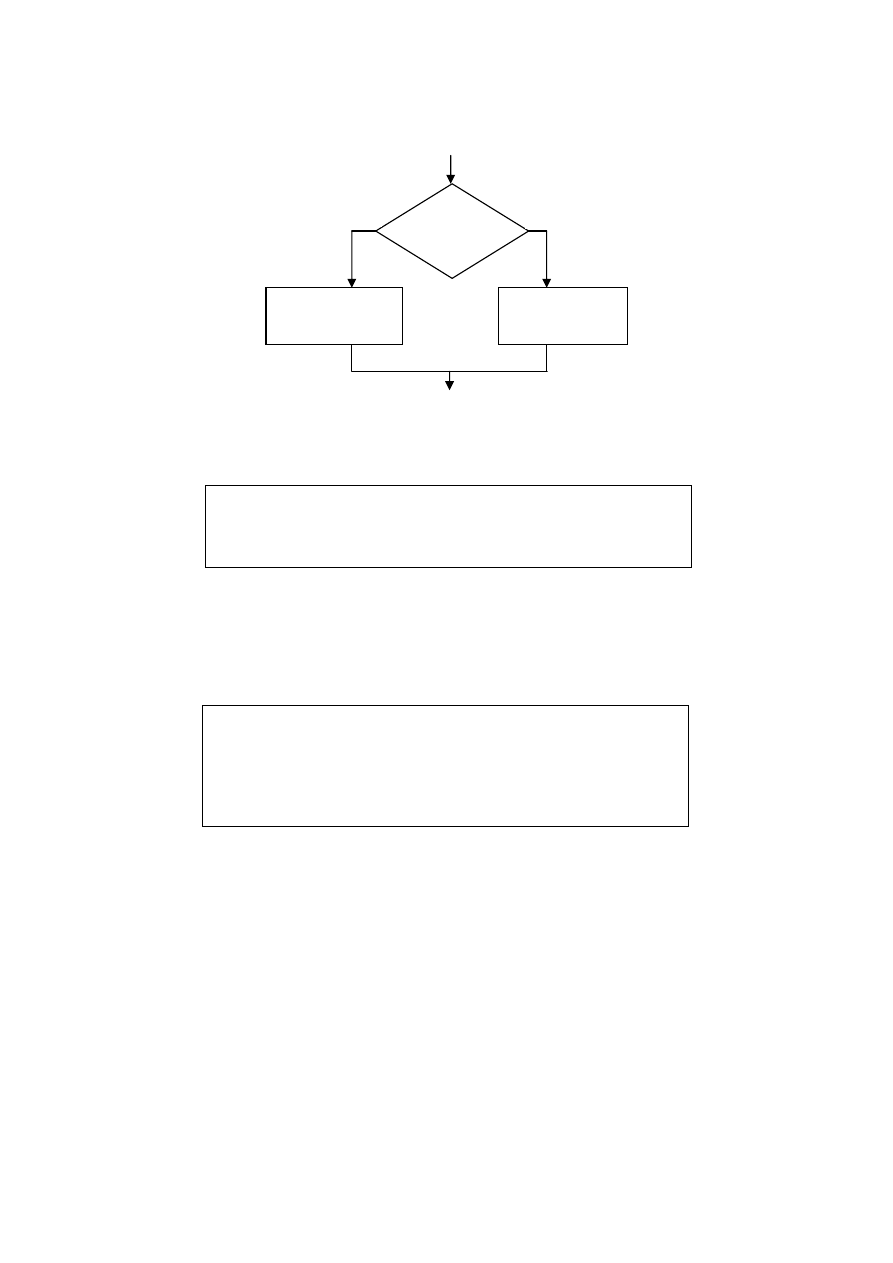
10
Chapter 6 C8051F020 C Programming
Making Choices
Figure 6.1 Flow chart for selection
Choices are made in the C language using an if else statement.
When the Condition is evaluated as True the first block is executed and if
the Condition evaluates as being False the second block is executed.
More conditions can be created using a sequence of if and else if
statements.
In some situations, when there is a list of integer or character choices a
switch-case statement can be used.
if (x > 10)
{ y=y+1; }
else
{ y=y-1; }
if (x > 10)
{ y=y+1; }
else if (x > 0)
{ y=y-1; }
else
{ y=y-2; }
Is the
Condition
True?
Execute
Statement Block2
Execute
Statement Block 1
Yes
No
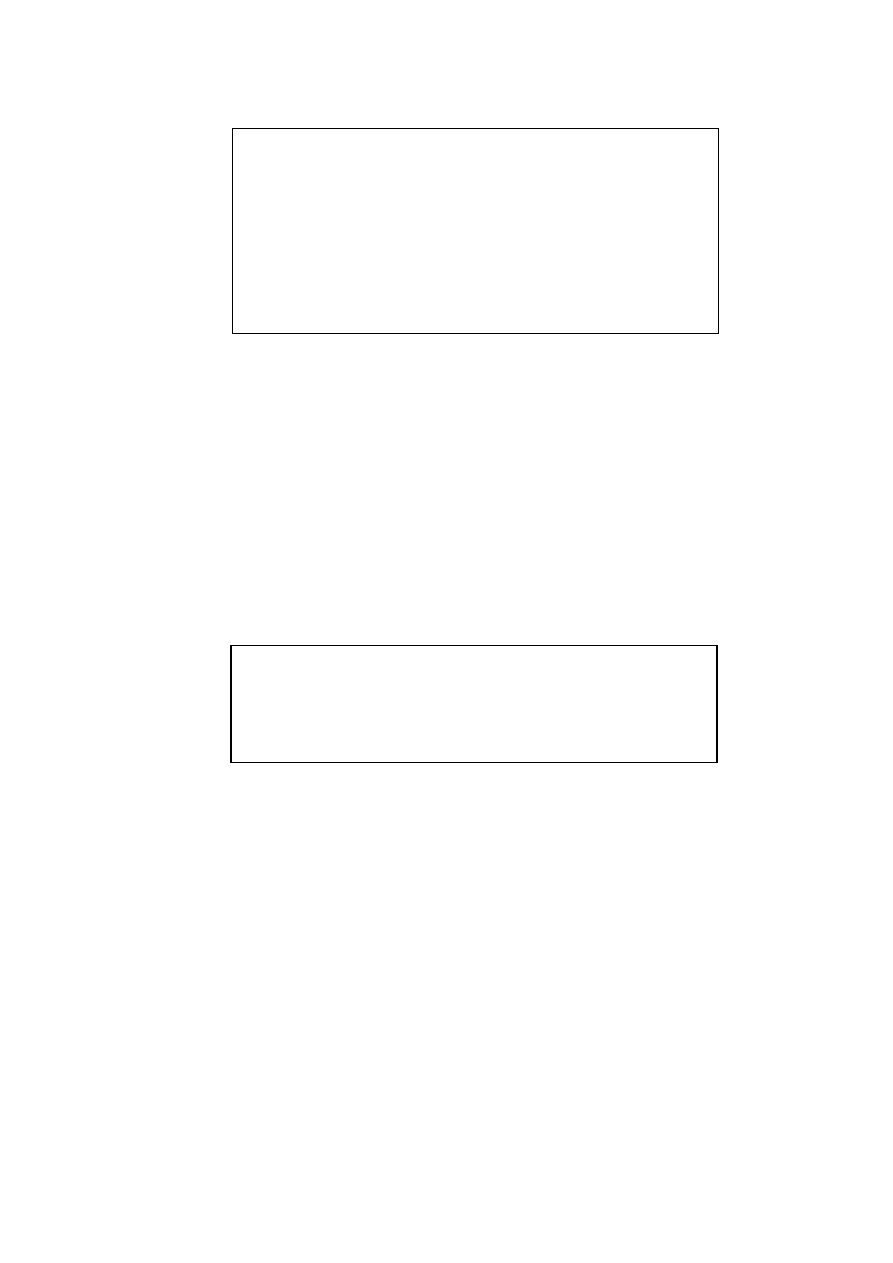
Chapter 6 C8051F020 C Programming
11
When the variable x in the switch statement matches one of the case
statements, that block is executed. Only when the break statement is
reached does the flow of control break out of the switch statement. The
default block is executed when there are no matches with any of the
case statements.
If the break statements are missing from the switch-case statement
then the flow will continue within the switch-case block until a break
statement or the end of the switch-case block is reached.
Repetition
Numeric repetition of a code block for a fixed set of times is achieved
using a for loop construct.
switch (x)
{
case 5:
y=y+2;
break;
case 4: case 3:
y=y+1;
break;
case 2: case 1:
y=y-1;
break;
default:
y=y-2;
break;
}
int i;
int sum=0;
for( i = 0; i<10; i++)
{
sum = sum + i;
}
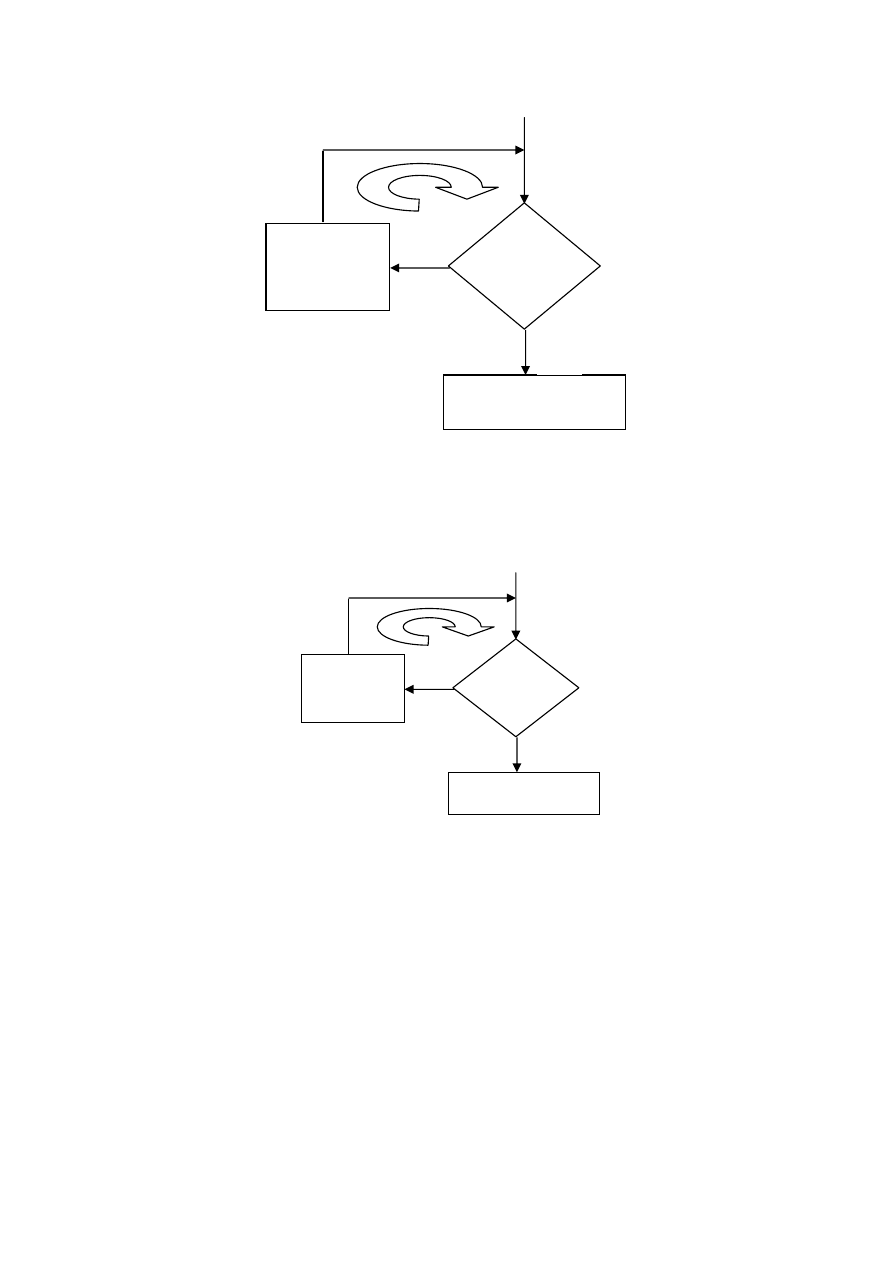
12
Chapter 6 C8051F020 C Programming
Figure 6.2 Flow chart for a for loop
When the looping required is not determined by a fixed number of counts
but more complex conditions we normally use the while loop construct to
control the process.
Figure 6.3 Flow chart for a while loop
The while loop repeats the loop while the condition specified is true.
Is the
condition
true?
Execute
statement(s)
within the loop
Yes
Execute statement that
follows the loop
No
Completed
the required
number of
times?
Execute
statement(s) within
the loop
Yes
Execute statement that
follows the loop
No
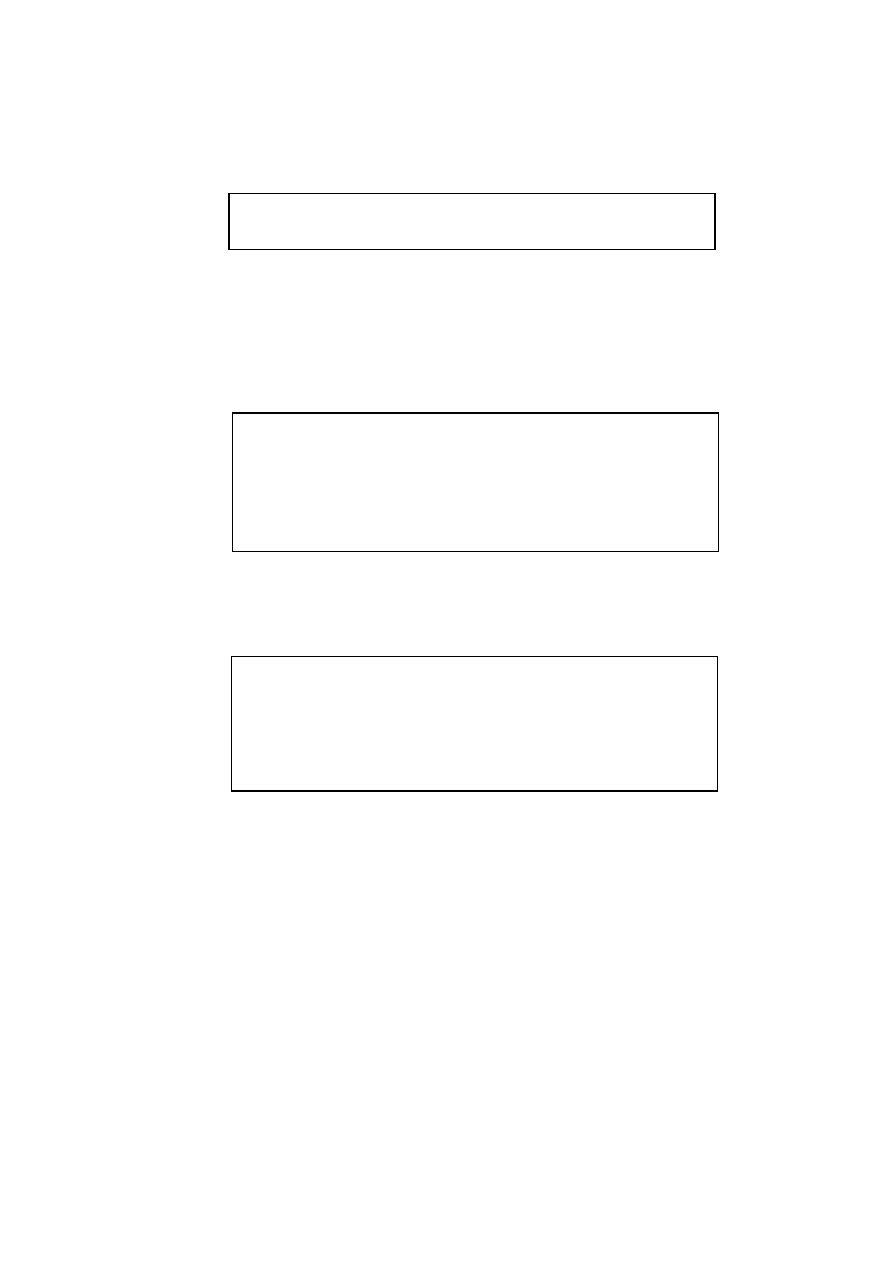
Chapter 6 C8051F020 C Programming
13
Waiting for events
We can use a while loop to wait for the crystal oscillator valid flag to be
set.
Early Exits
When executing a code block or a loop, sometimes it is necessary to exit
the current code block. The C language provides several mechanisms to
do this.
The break statement will move the flow of control outside the end of the
current loop.
The continue statement skips the remaining code in the current loop, but
continues from the start of the code block of the loop (after incrementing
and checking that the loop should not terminate)
//-- wait till XTLVLD pin is set
while ( !(OSCXCN & 0x80) );
int i;
int sum=0;
for( i = 0; i<10; i++)
{
sum = sum + i;
if (sum > 25) break;
}
int i;
int sum=0;
for( i = 0; i<10; i++)
{
if (i == 5) continue;
sum = sum + i;
}
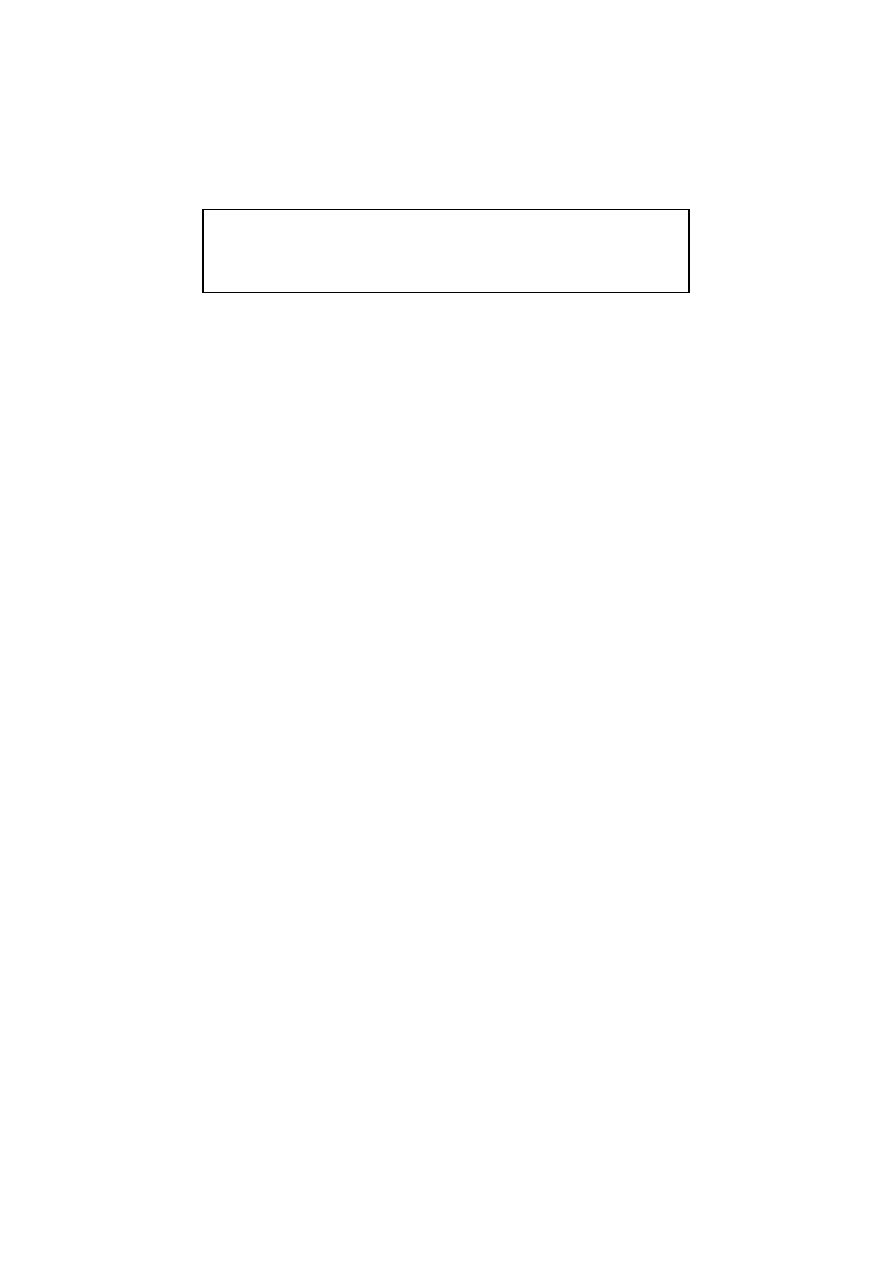
14
Chapter 6 C8051F020 C Programming
6.4 Functions
Functions in C are declared using the return data type, the data type of
the parameters and the body of the function.
Standard functions in Keil
TM
C are not re-entrant and so should not be
called recursively. This is the case as parameters and local variables are
stored in a standard location for all calls to a particular function. This
means that recursive calls will corrupt the data passed as arguments to
the function as well as the local variables.
A stack, starting straight after the last data stored in internal memory is
used to keep track of function calls, but only the return address is stored
on the stack, so conserving space. You can see the operation of the
stack in the Cygnal IDE.
Test the functions using the Cygnal IDE connected to the c8051f020
development board. You will notice that sometimes the compiler
optimizations will result in some variables sharing the same memory
address!
Standard Function - Initialising System Clock
We can write a C function to initialize the system clock.
int square (int x)
{
return
x*x;
}
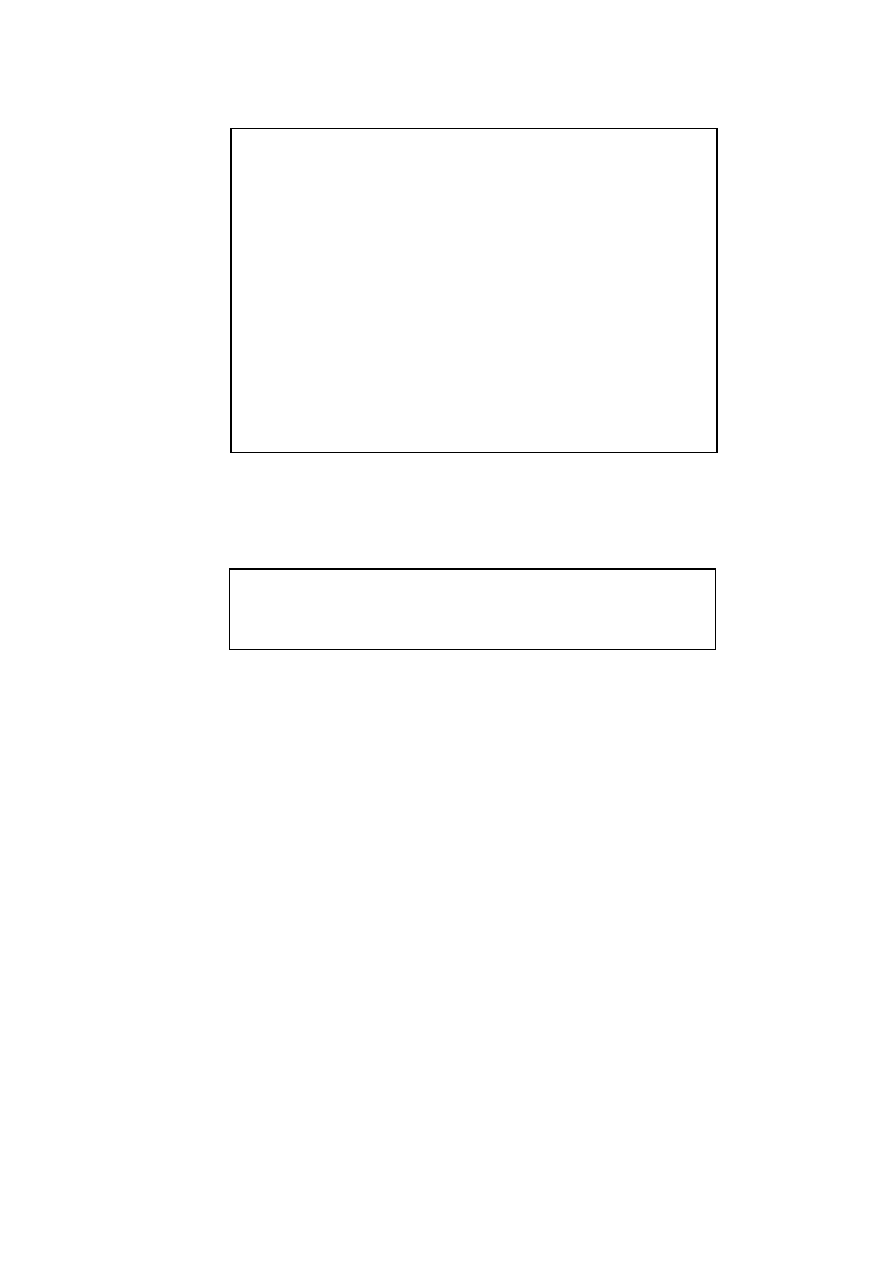
Chapter 6 C8051F020 C Programming
15
Memory Model Used for a Function
The memory model used for a function can override the default memory
model with the use of the small, compact or large keywords.
6.5 Interrupt
Functions
The basic 8051 has 5 possible interrupts which are listed in Table 6.6.
int square (int x) large
{
return
x*x;
}
void Init_Clock(void)
{
OSCXCN = 0x67;
//-- 0110 0111b
//-- External Osc Freq Control Bits (XFCN2-0) set
// to 111 because crystal frequency > 6.7 MHz
//-- Crystal Oscillator Mode (XOSCMD2-0) set to
// 110
//-- wait till XTLVLD pin is set
while ( !(OSCXCN & 0x80) );
OSCICN = 0x88;
//-- 1000 1000b
//-- Bit 2 : Internal Osc. disabled (IOSCEN = 0)
//-- Bit 3 : Uses External Oscillator as System
// Clock (CLKSL = 1)
//-- Bit 7 : Missing Clock Detector Enabled
// (MSCLKE = 1)
}
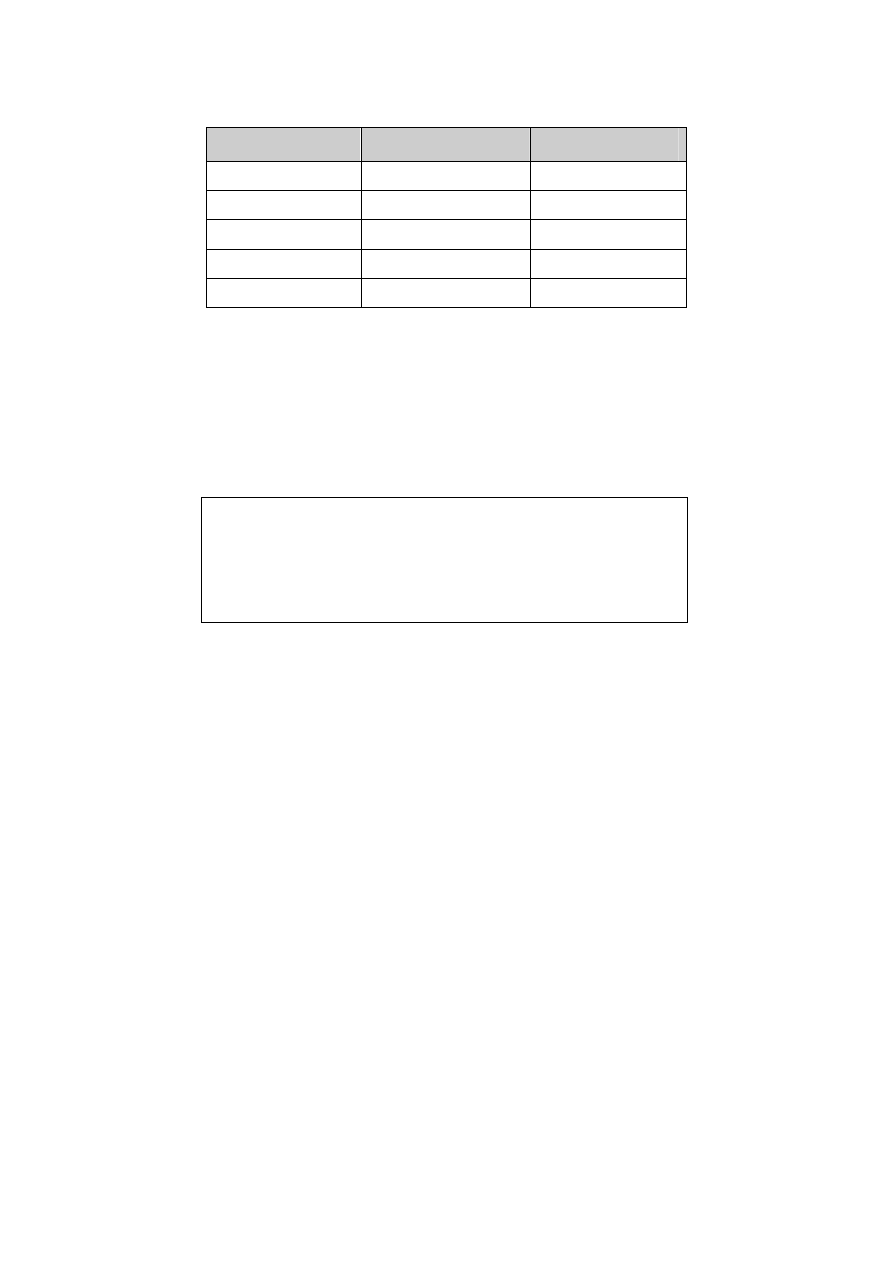
16
Chapter 6 C8051F020 C Programming
Interrupt No.
Description
Address
0
External INT 0
0x0003
1
Timer/ Counter 0
0x000B
2
External INT 1
0x0013
3
Timer/ Counter 1
0x001B
4 Serial
Port
0x0023
Table 6.6 8051 Interrupts
The Cx51 has extended these to 32 interrupts to handle additional
interrupts provided by manufacturers who have extended the 8051 like
the Cygnal C8051F020. The 22 interrupts implemented in C8051F020
are discussed in detail in Chapter 11.
An interrupt function is declared using the interrupt key word followed by
the required interrupt number.
Interrupt functions must not take any parameters and not return any
parameters. Interrupt functions will be called automatically when the
interrupt is generated, they should not be called in normal program code,
this will generate a compiler error.
Timer 3 Interrupt Service Routine
We can write a timer 3 Interrupt service routing that changes the state of
an LED depending on whether a switch is pressed
int count;
void timer1_ISR (void) interrupt 3
{
count++;
}
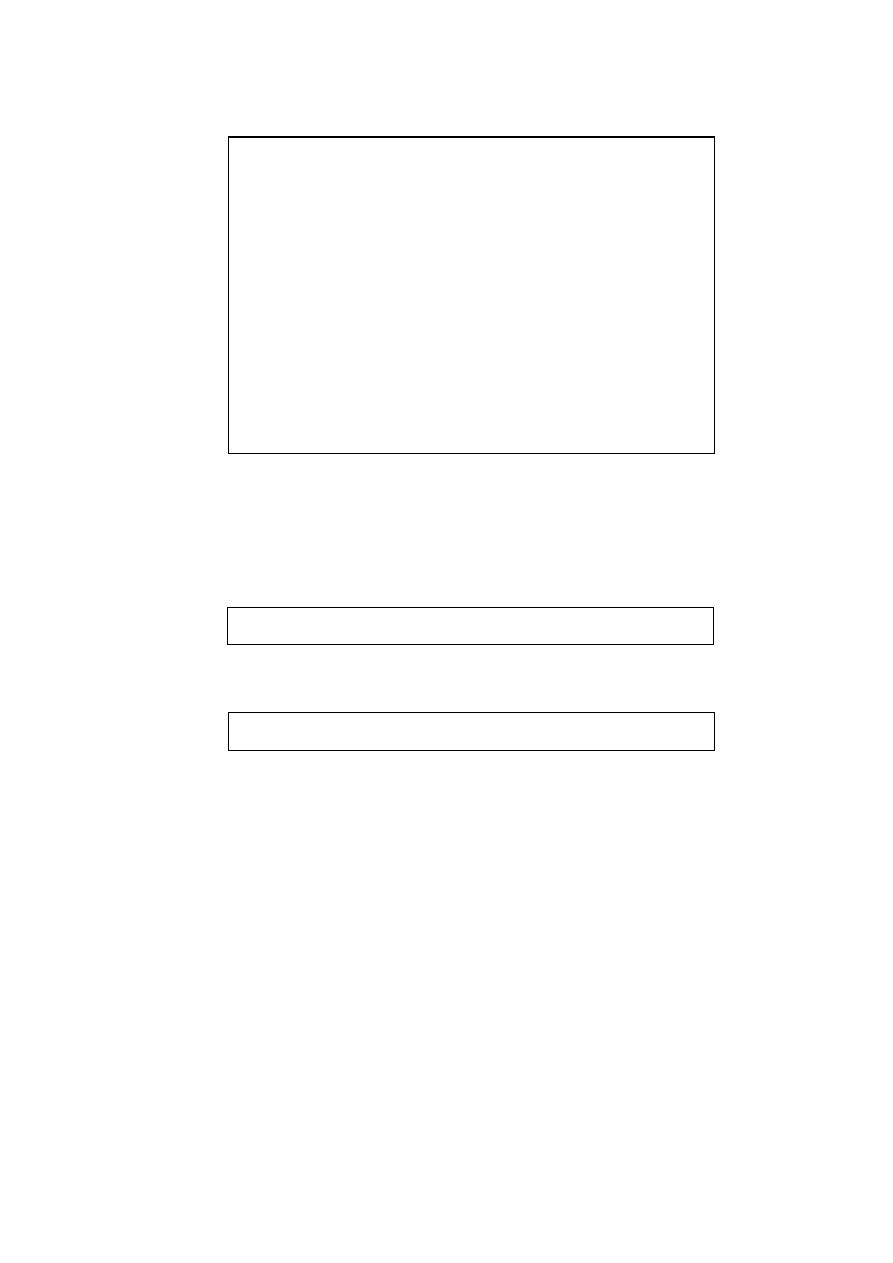
Chapter 6 C8051F020 C Programming
17
Disabling Interrupts before Initialization
Before using interrupts (such as the timer interrupts) they should be
initialized. Before initialization interrupts should be disabled so that there
is no chance that the interrupt service routine is called before initialization
is complete.
When initialization has been completed the interrupts can be enabled.
EA = 0;
//-- disable global interrupts
EA = 1;
//-- enable global interrupts
//-- This routine changes the state of the LED
// whenever Timer3 overflows.
void Timer3_ISR (void) interrupt 14
{
unsigned char P3_input;
TMR3CN &= ~(0x80); //-- clear TF3
P3_input = ~P3;
if (P3_input & 0x80) //-- if bit 7 is set,
{
// then switch is pressed
LED_count++;
if ( (LED_count % 10) == 0)
{ //-- do every 10th count
LED = ~LED; //-- change state of LED
LED_count = 0;
}
}
}
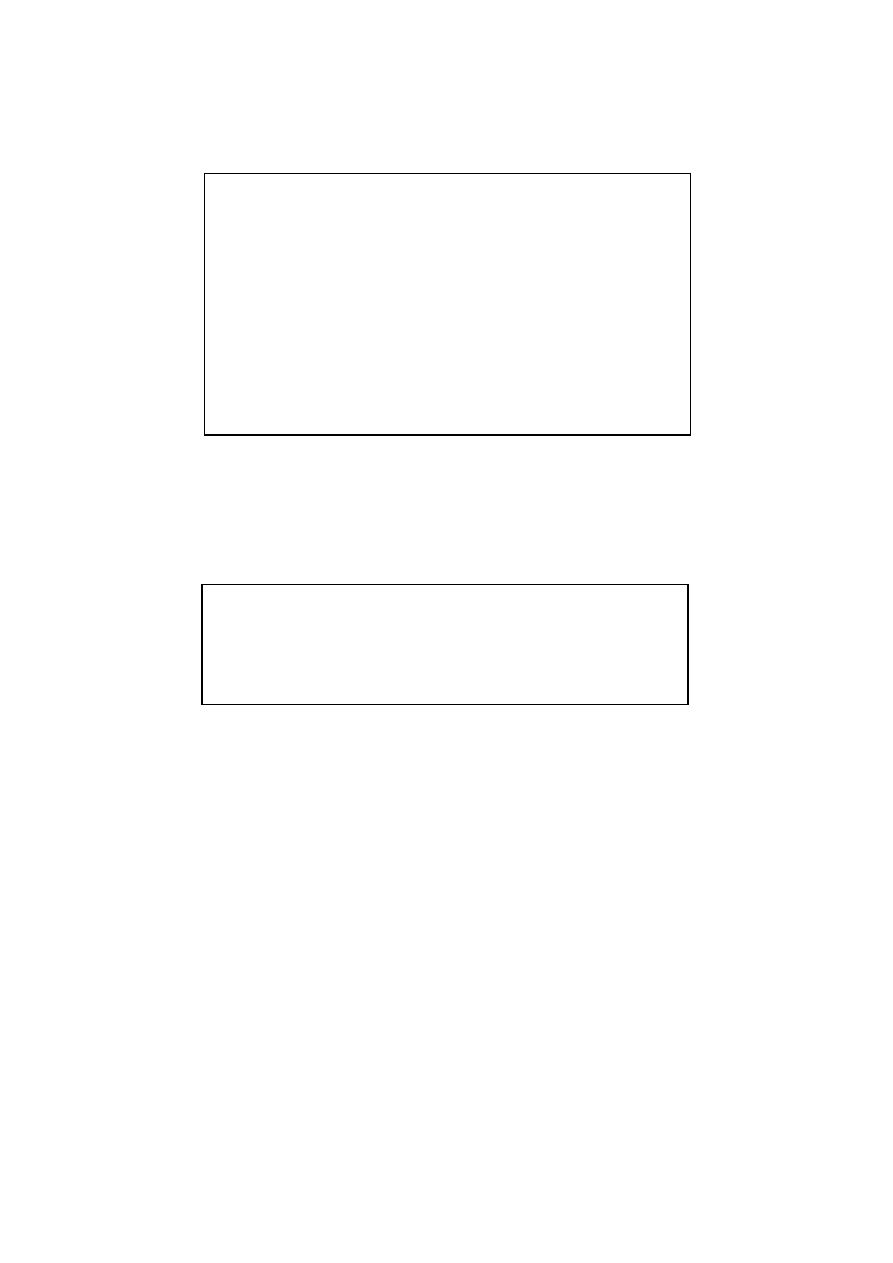
18
Chapter 6 C8051F020 C Programming
Timer 3 Interrupt Initialization
We can put the timer 3 initialization statements within a C function
Register Banks
Normally a function uses the default set of registers. However there are 4
sets of registers available in the C8051F020. The register bank that is
currently in use can be changed for a particular function via the using
Keil
TM
C language extension.
The register bank specified by the using statement ranges from 0 to 3.
The register bank can be specified for normal functions, but are more
appropriate for interrupt functions. When no register bank is specified in
an interrupt function the state of the registers must be stored on the stack
before the interrupt service routine is called. If a new register bank is
specified then only the old register bank number needs to be copied to
the stack significantly improving the speed of the interrupt service
routine.
int count;
void timer1 (void) interrupt 3 using 1
{
count++;
}
//-- Configure Timer3 to auto-reload and generate
//-- an interrupt at interval specified by <counts>
//-- using SYSCLK/12 as its time base.
void Init_Timer3 (unsigned int counts)
{
TMR3CN = 0x00; //-- Stop Timer3; Clear TF3;
//-- use SYSCLK/12 as timebase
TMR3RL = -counts; //-- Init reload values
TMR3 = 0xffff; //-- set to reload immediately
EIE2 |= 0x01; //-- enable Timer3 interrupts
TMR3CN |= 0x04; //-- start Timer3 by setting
// TR3 (TMR3CN.2) to 1
}
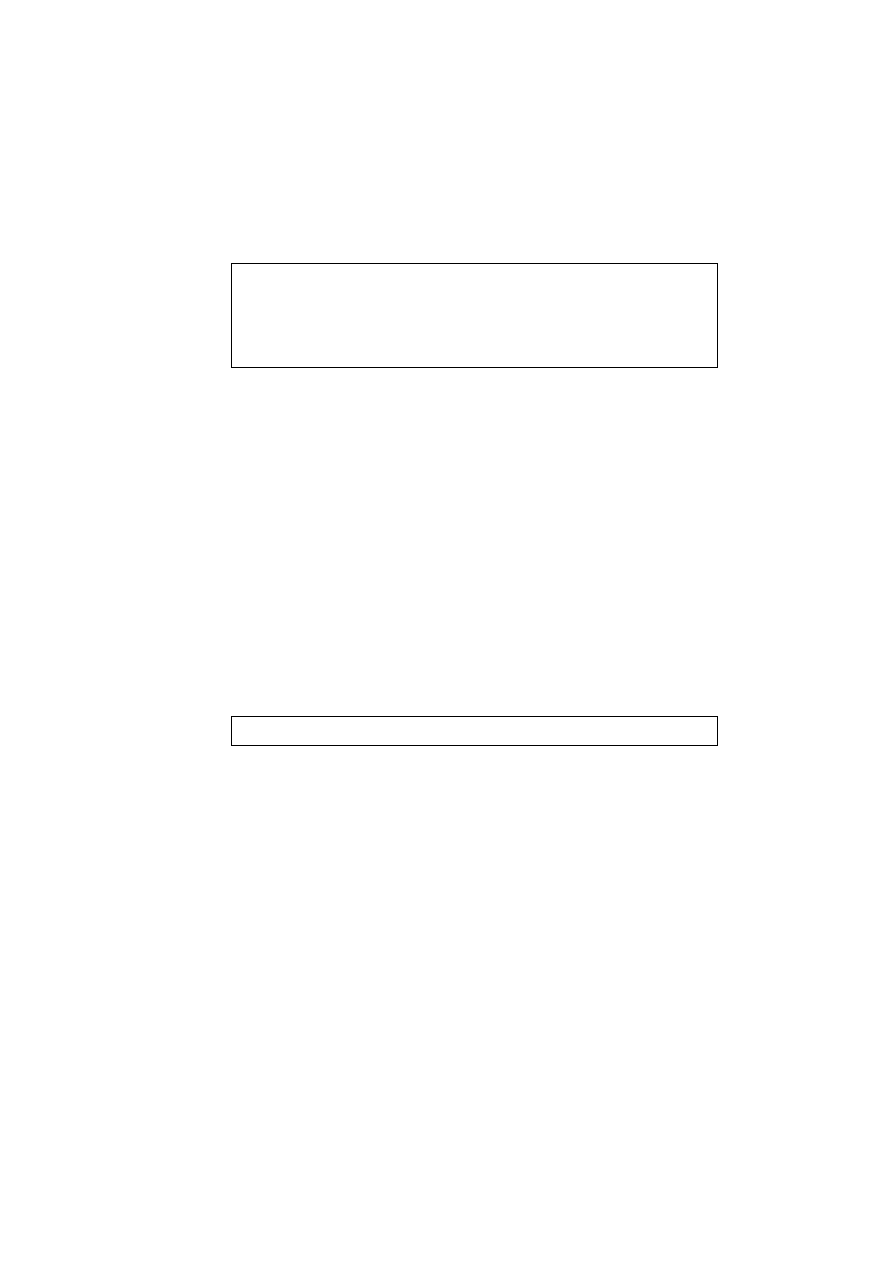
Chapter 6 C8051F020 C Programming
19
6.6 Reentrant
functions
Normal Keil
TM
C functions are not re-entrant. A function must be declared
as re-entrant to be able to be called recursively or to be called
simultaneously by two or more processes. This capability is often
required in real-time applications or in situations when interrupt code and
non-interrupt code need to share a function.
A re-entrant function stores the local variables and parameters on a
simulated stack. The default position of the simulated stack is at the end
of internal memory (0xFF). The starting positions of the simulated stack
are initialized in startup.a51 file.
The simulated stack makes use of indirect addressing; this means that
when you use the debugger and watch the values of the variables they
will contain the address of the memory location where the variables are
stored. You can view the internal RAM (address 0xff and below) to see
the parameters and local variable placed on the simulated stack.
6.7 Pointers
Pointers in C are a data type that stores the memory addresses. In
standard C the data type of the variable stored at that memory address
must also be declared:
A Generic Pointer in Keil
TM
C
Since there are different types of memory on the C8051F020 processor
there are different types of pointers. These are generic pointers and
memory specific pointers. In standard C language we need to declare the
correct data type that the pointer points to. In Keil
TM
C we also need to be
int fact (int X) reentrant
{
if ( X==1) { return 1; }
else { return X*fact(X-1); }
}
int * X;
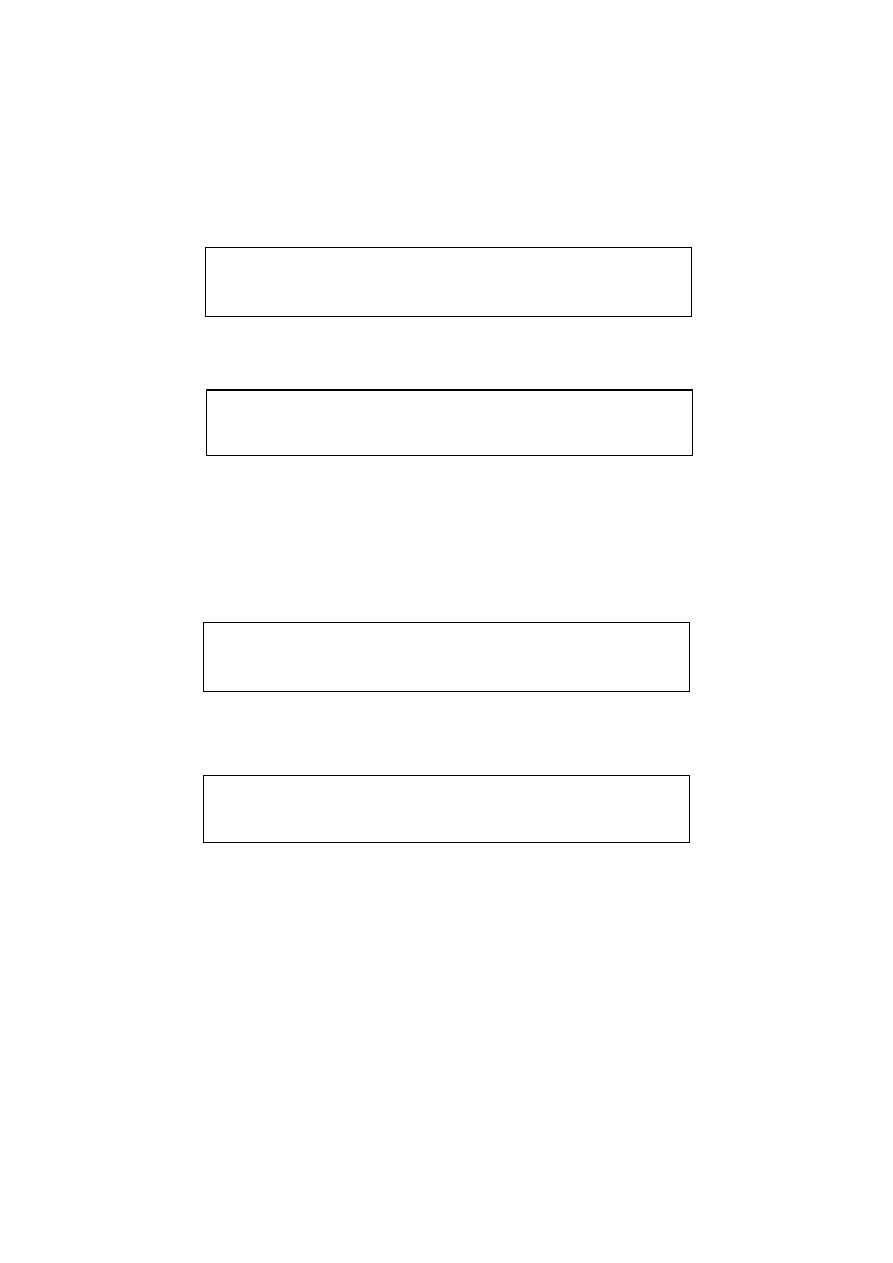
20
Chapter 6 C8051F020 C Programming
mindful of which memory model we are pointing to when we are using
memory-specific pointers. Generic pointers remove this restriction, but
are less efficient as the compiler needs to store what memory model is
being pointed to. This means that a generic pointer takes 3 bytes of
storage - 1 byte to store the type of memory model that is pointed to and
two bytes to store the address.
You may also explicitly specify the memory location that the generic
pointer is stored in, to override the default memory model.
Memory Specific Pointers
A memory specific pointer points to a specific type of memory. This type
of pointer is efficient as the compiler does not need to store the type of
memory that is being pointed to. The data type of the variable stored at
the memory location must be specified.
You may also specify the memory location that the memory-specific
pointer is stored in, to override the default memory model.
int * Y;
char * ls;
long * ptr;
int * xdata Y;
char * idata ls;
long * data ptr;
int data * xdata Y;
char xdata * idata ls;
long idata * data ptr;
int xdata * Y;
char data * ls;
long idata * ptr;
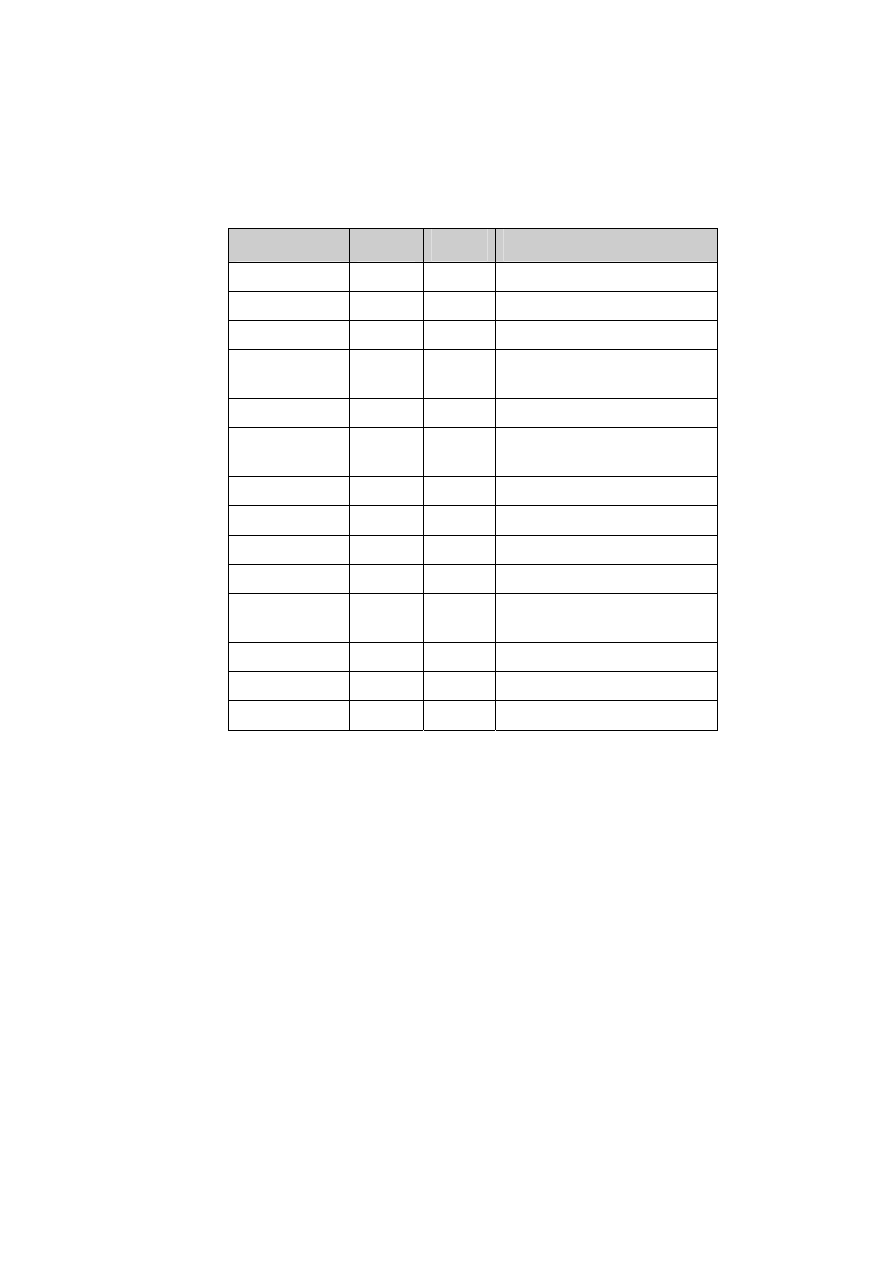
Chapter 6 C8051F020 C Programming
21
6.8 Summary of Data Types
In Table 6.7, we have summarized the Data Types that are available in
the Cx51 compiler. The size of the data variable and the value range is
also given.
Data Type
Bits
Bytes Value Range
bit
1
0 to 1
signed char
8 1
-128
to
+127
unsigned char
8
1
0 to 255
enum
8/16
1 or 2
-128 to +127 or
-32768 to +32767
signed short
16
2
-32768 to +32767
unsigned
short
16
2
0 to 65535
signed int
16
2
-32768 to +32767
unsigned int
16
2
0 to 65535
signed long
32
4
-2147483648 to 2147483647
unsigned long
32
4
0 to 4294967295
float
32 4
±1.175494E-38
to
±3.402823E+38
sbit
1
0 to 1
sfr
8
4
0 to 255
sfr16
16
2
0 to 65535
Table 6.7 Data Types

22
Chapter 6 C8051F020 C Programming
6.9 Tutorial
Questions
1.
What are the different memory models available for programs
using the Keil
TM
C compiler?
2.
How do you set the default memory model?
3.
How do you override the default memory model for the storage of
a variable in your program?
4.
How do you override the default memory model for a function?
5.
How large is internal memory on the C8051F020?
6.
How large is the bit addressable data space on the C8051F020?
7.
Why can’t normal Keil
TM
C functions be used for recursive or re-
entrant calls?
8.
How does a Keil
TM
C re-entrant function work?
9.
What is the number of standard interrupts on the C8051F020?
10. What is the total number of interrupts that the Keil
TM
C compiler
can support?
11. What happens when an interrupt service routine is called?
12. How does the use of different register banks make interrupt calls
more efficient?
13. How many register banks are available on the C8051F020?
14. How much memory space does a Keil
TM
C generic pointer take
and why?
15. How much memory does a memory specific pointer take in Keil
TM
C?
16. What is the difference between “int * xdata ptr” and “int
xdata * ptr” in Keil
TM
C?
Wyszukiwarka
Podobne podstrony:
BYT 2004 Roles in programming project
Mastering Visual Basic NET Database Programming
GLOSSARY OF BASIC TERMS IN POLYMER SCIENCE
Laitman M Basic Concepts in Kabbalah
BA L1 Basic issues in Accounting v2
Visual Basic 2005 Zapiski programisty vb25np
Visual Basic 2005 Zapiski programisty vb25np
Basic Concepts in Nonlinear Dynamics and Chaos (1997) WW
1 1 Basic Ideas in Forensic Science v3
Visual Basic 2008 Warsztat programisty 2
Visual Basic 2005 Zapiski programisty 2
Laitman M Basic Concepts in Kabbalah
Visual Basic 2005 Zapiski programisty 2
więcej podobnych podstron