
BMW Group
Page 1
Release Notes ISTA/P Px.53.5
of 27
ISTA/P programming system
Release Notes
ISTA/P Version Px.53.5
September 2014

BMW Group
Page 2
Release Notes ISTA/P Px.53.5
of 27
Table of contents
............................................................................................... 15
PDATE OF THE NAVIGATION SYSTEM MAP DATA
) ..................................................... 17
CURRENT SYSTEM ADMINISTRATION FAULTS IN ISTA/P PX.53.5 ................................... 18
............................................................................................... 25

BMW Group
Page 3
Release Notes ISTA/P Px.53.5
of 27
PDATE OF THE NAVIGATION SYSTEM MAP DATA
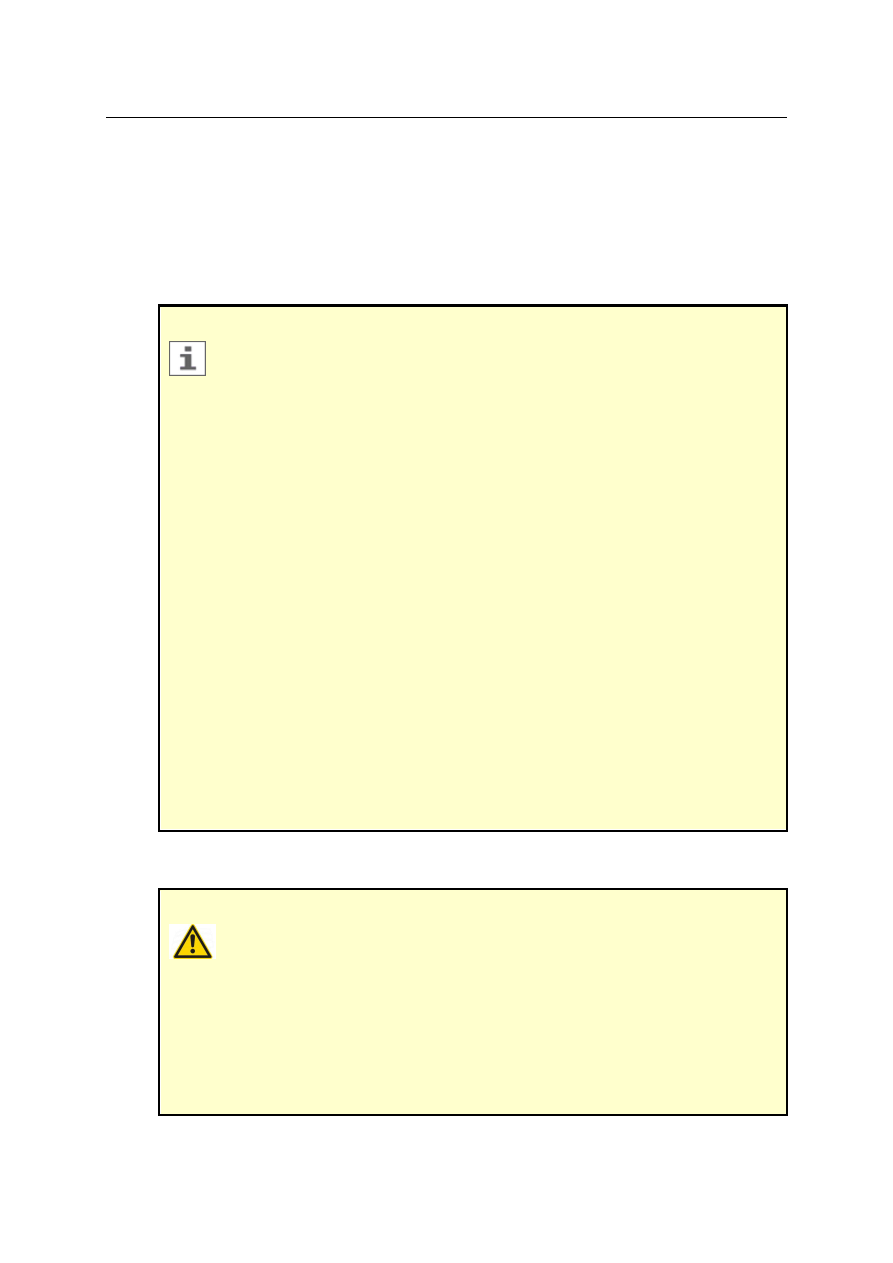
BMW Group
Page 4
Release Notes ISTA/P Px.53.5
of 27
1.
Important notes
1.1. Vehicle treatment
1.1.1. Invalid IP address when programming headunits in the BN2020
NOTE!
An attempt is made to program a vehicle with a Headunit High (HU-H),
multimedia platform (CHAMP), or Headunit Basis (HU-B) control unit with
ISTA/P. At the start of the session, a note appears in ISTA/P, indicating that
the IP address is invalid.
Model series affected:
BN2020
Measure/workaround:
1. Carry out a battery reset
2. Start the session again.
3. If the fault message continues to appear: Check that the Ethernet wiring in
the vehicle corresponds to the wiring diagram in ISTA.
4. If the fault message continues to appear: Contact Technical Market Support.
1.1.2. Aborting during programming in BN2000 with ICOM Firmware 3.12.01
IMPORTANT!
We strongly recommend against any further use of ICOM firmware version 3.12.01.
The ICOM firmware version 3.12.01 can cause aborting during the programming in
BN2000.
For details on the ICOM firmware versions, see Chapter 1.2.1.
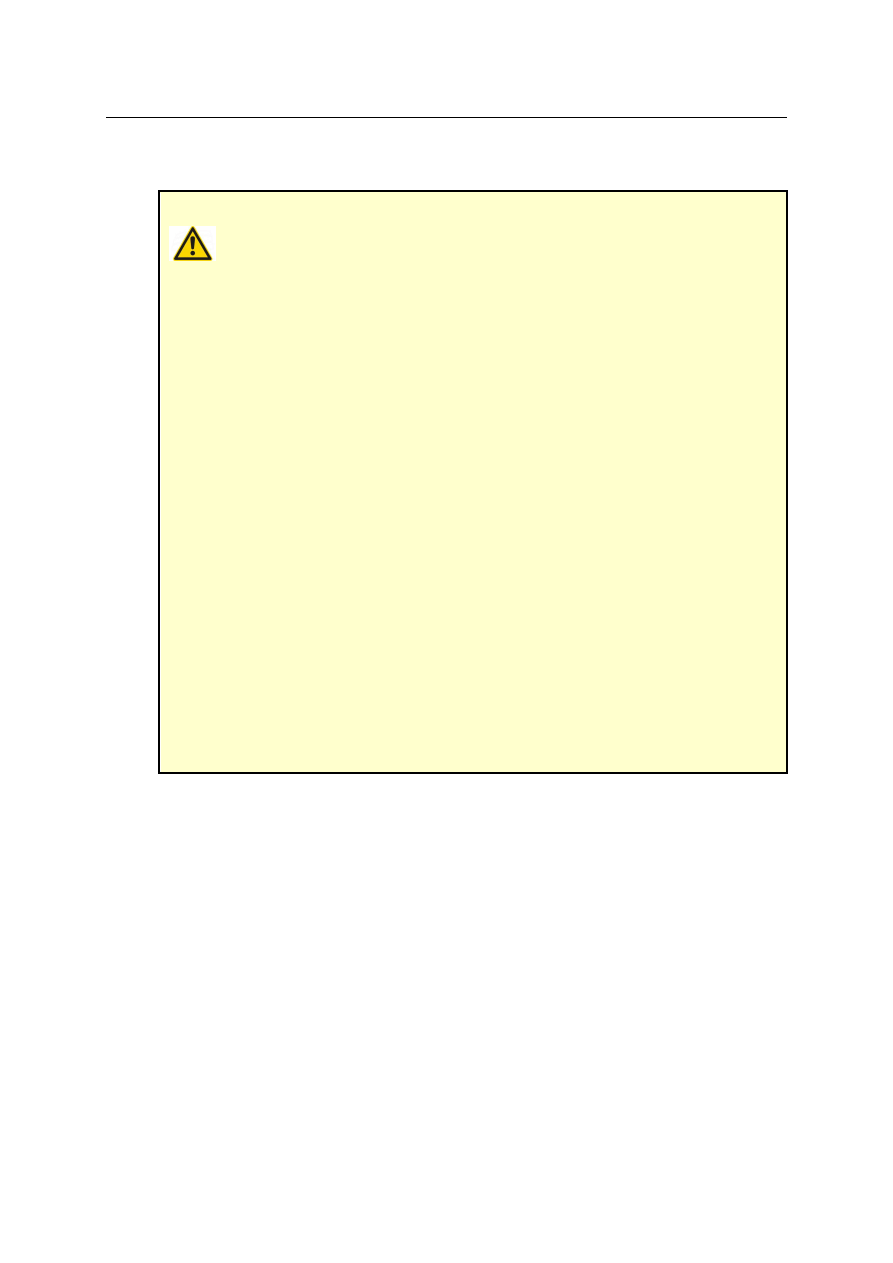
BMW Group
Page 5
Release Notes ISTA/P Px.53.5
of 27
1.1.3. Procedure for supporting the 12 V vehicle electrical system for BMW i
IMPORTANT!
Please observe the following procedure for supporting the 12 V vehicle electrical
system of the BMW i. If this procedure is not observed, this can lead to damage to
the drive electronics and high-voltage battery.
Also see PuMA measure 55176388.
Procedure before treatment with ISTA/P:
1. Disconnect the high-voltage safety connector.
2. Important: Only then support the 12 V vehicle electrical system by an
external voltage supply.
Procedure after treatment with ISTA/P:
3. Disconnect external 12 V voltage supply.
4. Important: Only then connect the high-voltage safety connector.
5. Perform two-fold terminal change.
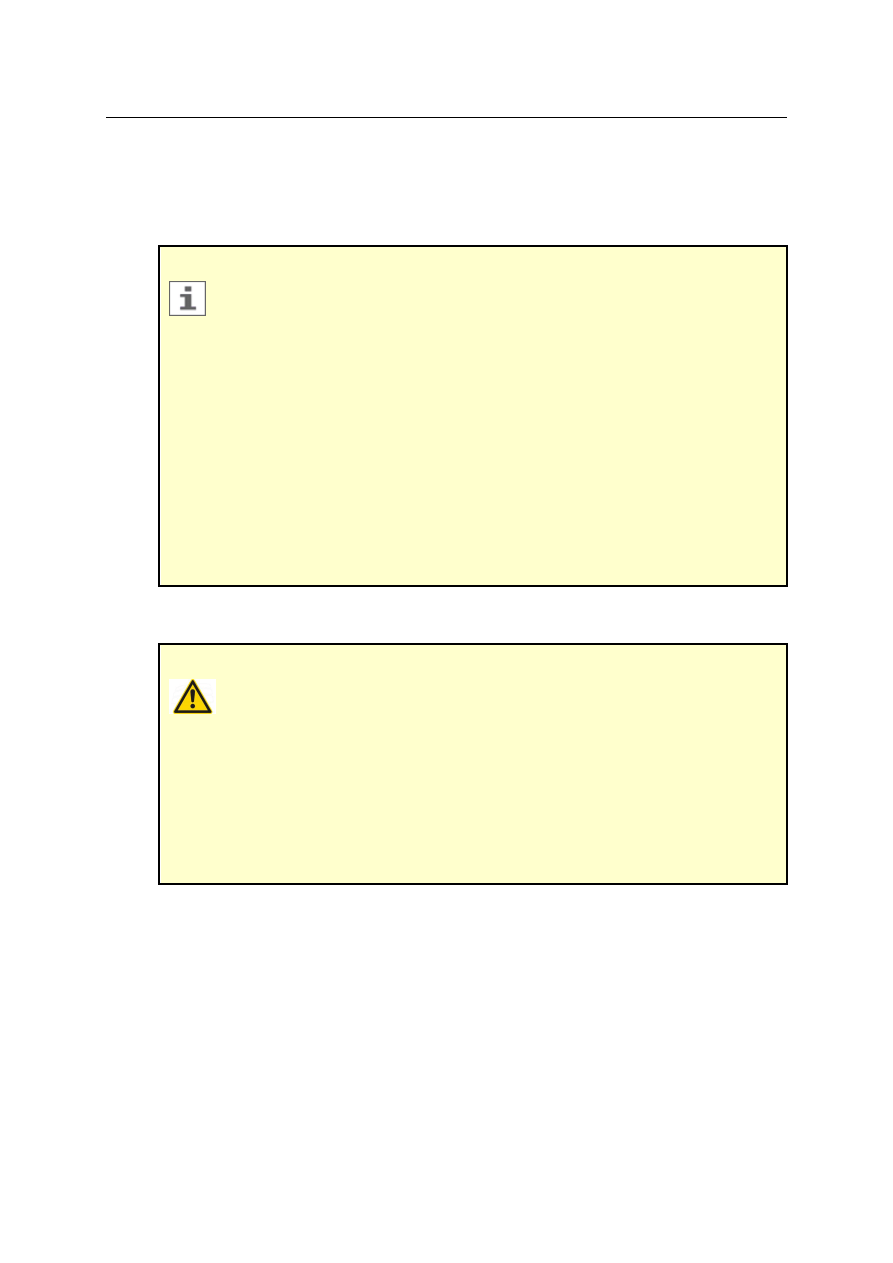
BMW Group
Page 6
Release Notes ISTA/P Px.53.5
of 27
1.2. Operation/stability
1.2.1. ICOM firmware update to version 3.12.02
NOTE!
The new ICOM firmware 3.12.02 is supplied with ISTA/P P2.52.3.
Content of ICOM firmware 3.12.02:
MOST programming fault in BN2000 corrected with ICOM firmware
3.12.01.
New WLAN driver for ICOMs produced from May 2014 onwards
(serial number 19xxxxx)
For restoring ICOMs with a new WLAN card (serial number 19xxxxx)
Compatibility with old and new ICOM hardware
1.2.2. Use of new ISSS Base V 3.10.42 necessary for ISTA/P P2.52.0
IMPORTANT!
In order to install the ISTA/P Version P2.52.0 on an ISSS, it is necessary to first
install the ISSS Base V 3.10.42. The ISSS Base DVD V 3.10.42 is enclosed with
the DVD set of the ISTA/P Version P2.52.0.
Important: The Base DVD V 3.10.42 is suitable only for use with the ISSS.
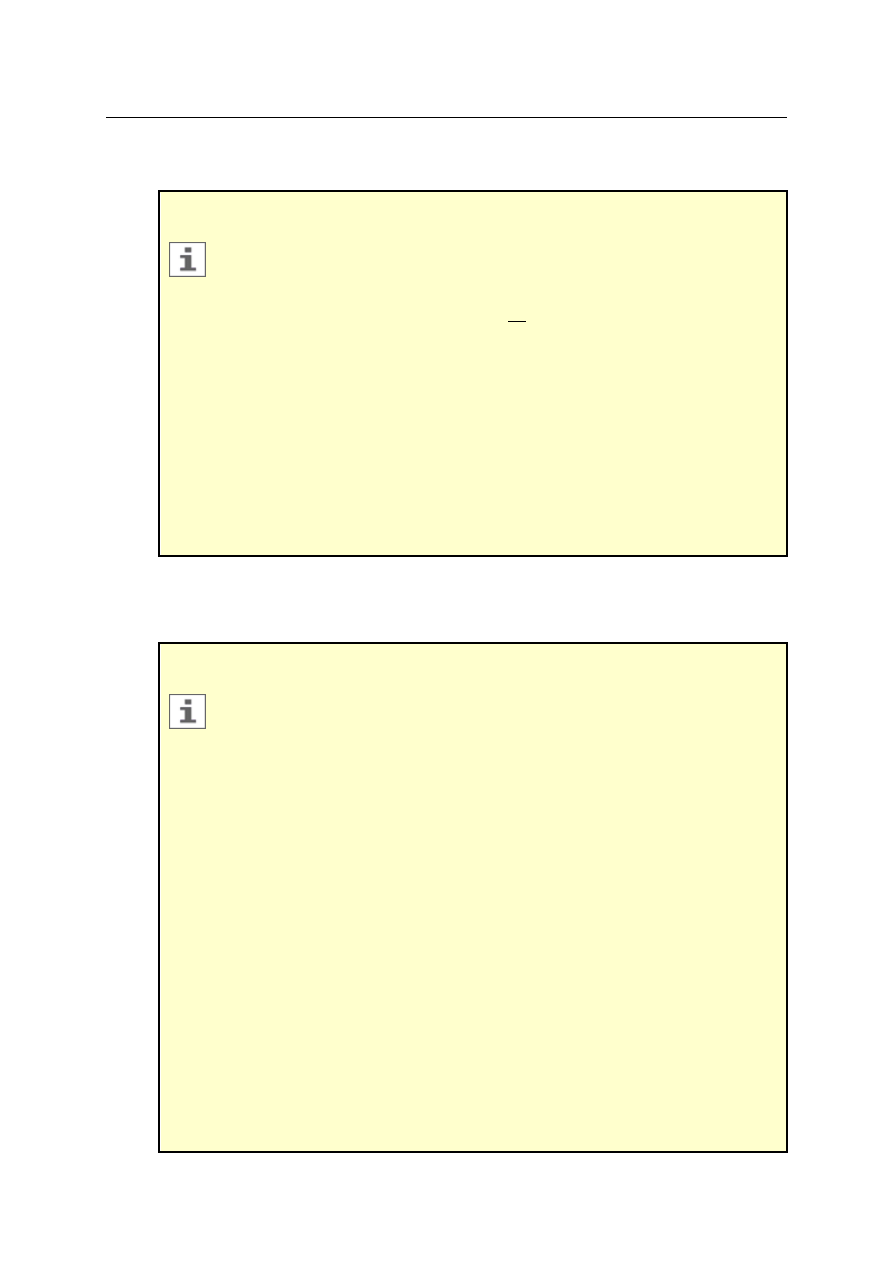
BMW Group
Page 7
Release Notes ISTA/P Px.53.5
of 27
1.2.3. All sessions must be ended before installing ISTA/P
NOTE!
Installing ISTA/P is only possible when no sessions are active. To do this,
end all running sessions on all ISTA/P clients (ISID, workshop PC) and also
on all ISTA/P servers (ISPS, ISSS) before starting the installation.
Tip: To prevent the installation of the DVD or online update from being
blocked during the maintenance period, we recommend that you always end
the ISTA/P client on the workshop PC before the end of work.
Important: Minimising the user interface of the ISTAP client is not sufficient!
1.2.4. When the ISTA/P client is installed for the first time, the firewall generates various
dialogue boxes querying the approval of a service
NOTE!
Description:
When the ISTA/P client is installed on a laptop computer or PC for the first
time, the firewall of the operating system generates various dialogue boxes.
Each dialogue box queries the approval of a service for the ISTA/P client.
The approvals of the services are necessary for the trouble-free function of
the ISTA/P client.
Measure/workaround:
Approve the following services for the ISTA/P client via the dialogue box:
IFS.Taurus.DataProcurement.
IFS.Taurus.Pythia.
TaurusClient.

BMW Group
Page 8
Release Notes ISTA/P Px.53.5
of 27
2. General notes
All faults within the ISTA/P programming system (indication fault, display fault)
can be reported to BMW for processing by means of the WSM callback assistant.
Currently, the outstanding faults are being remedied. Therefore, only report the
urgent faults that represent a significant disruption of the operating cycles in the
workshop to BMW for processing by means of the WSM callback assistant.
Please deal with vehicle-related programming/coding and activation faults via
Technical Market Support.
Please report functional faults on the vehicle directly to technical market
management.
All the known and still open faults of the current version that are relevant for the
dealer organisation are listed in the User Release Notes.
For some actions (e.g. conversion (encoding only), HDD updates, etc.), ISTA/P
does not update the integration level if the measures for updating the integration
level are cancelled. The current status of the "Integration level (actual)" of the
vehicle is retained after the action has successfully been completed. Then under
"Finalising tasks" in the final report, one or more actions and notes can be
displayed that are necessary for a possible update of the integration level.
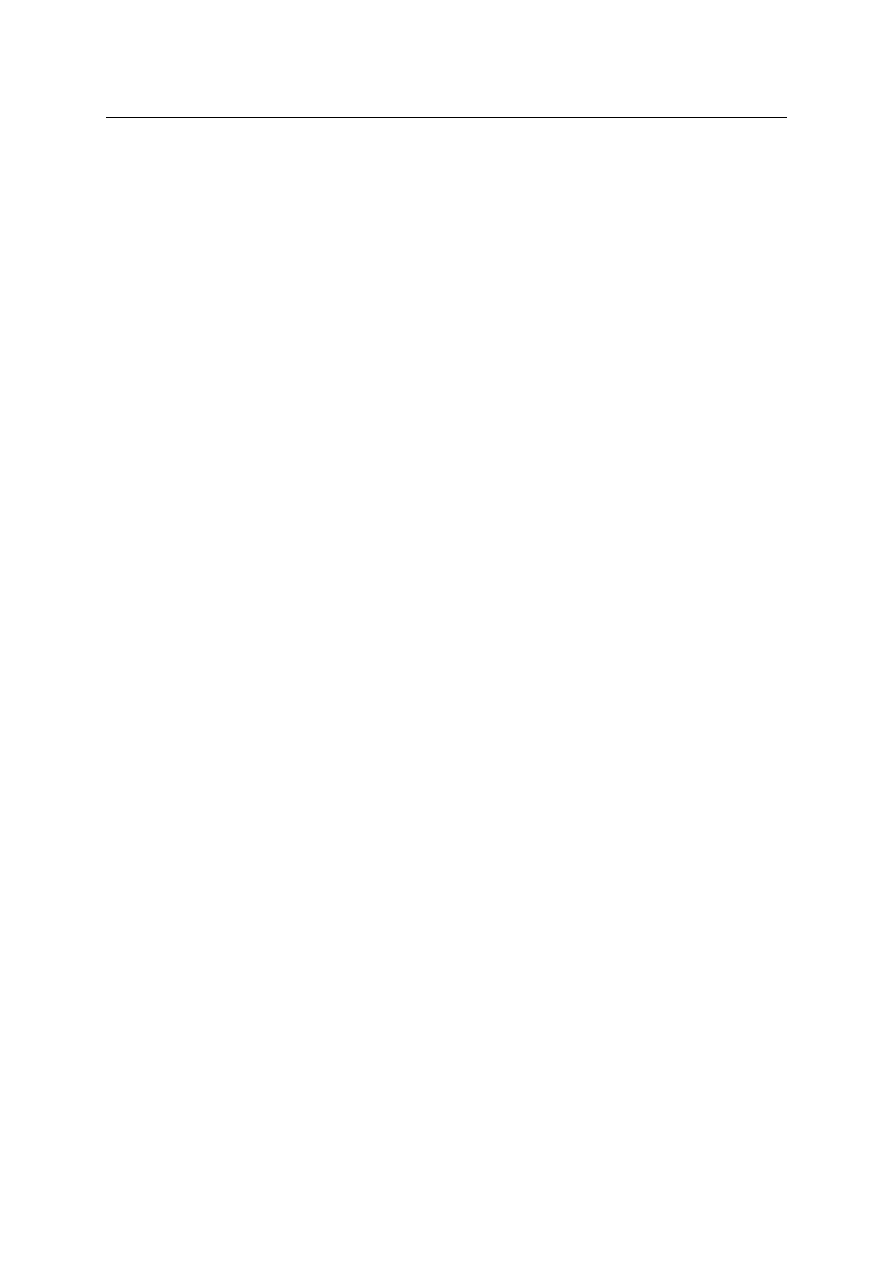
BMW Group
Page 9
Release Notes ISTA/P Px.53.5
of 27
3. Newly occurring faults in ISTA/P Px.53.5
3.1. Programming
No newly occurring faults in ISTA/P Px.53.5.

BMW Group
Page 10
Release Notes ISTA/P Px.53.5
of 27
3.2. Encoding
No newly occurring faults in ISTA/P Px.53.5.

BMW Group
Page 11
Release Notes ISTA/P Px.53.5
of 27
3.3. Control unit replacement
3.3.1. Selective Catalytic Reduction (SCR) exchange fails
Fault description:
The exchange of the Selective Catalytic Reduction (SCR) control unit fails.
ISTA/P requests a hardware other than that which is saved in the Electronic Parts
Catalogue (ETC).
Model series affected:
F02, F07 with SCR
Construction period: November 2013 to June 2014
Measure/workaround:
Contact Technical Market Support.
Fault corrected by:
Planned fault elimination with ISTA/P x.54.0

BMW Group
Page 12
Release Notes ISTA/P Px.53.5
of 27
3.3.2. After exchange of KLE, longer charging times for high-voltage battery unit
Fault description:
After exchange of the convenience charging electronics (KLE) control unit, the
charging time of the high-voltage battery unit may increase significantly. Complete car
coding or deleting the transport mode in ISTA/P does not result in any improvement.
Furthermore, after the exchange, the KLE control unit remains in installation mode.
Model series affected:
I01
Measure/workaround:
Contact Technical Market Support.
Fault corrected by:
Planned fault elimination with ISTA/P x.54.0

BMW Group
Page 13
Release Notes ISTA/P Px.53.5
of 27
3.3.3. Problems with LRR communication after exchange of DVD changer (DVDC)
Fault description:
After the DVD changer (DVDC) has been exchanged, the communication with the
long-range sensor (LRR) control unit is regularly interrupted.
Model series affected:
F01 with DVDC and long-range sensor (LRR)
Measure/workaround:
On vehicles with LRR installed: Contact Technical Market Support.
Fault corrected by:
Currently open

BMW Group
Page 14
Release Notes ISTA/P Px.53.5
of 27
3.4. Enabling code
No newly occurring faults in ISTA/P Px.53.5.

BMW Group
Page 15
Release Notes ISTA/P Px.53.5
of 27
3.5. Programming post-processing
3.5.1. Headunit High (HU-H) online provisioning fails
Fault description:
During treatment with ISTA/P , the online provisioning of the Headunit High (HU-H)
control unit is erroneously displayed as having failed.
Model series affected:
F54, F55, F56, F57 with Headunit High (HU-H) and Telematic Communication Box
(TCB)
Measure/workaround:
Check the online provisioning in the vehicle and, if applicable, carry it out with
Integrated Service Information Display (ISID).
Fault corrected by:
Planned fault elimination with ISTA/P x.54.0

BMW Group
Page 16
Release Notes ISTA/P Px.53.5
of 27
3.6. Conversions
No newly occurring faults in ISTA/P Px.53.5.

BMW Group
Page 17
Release Notes ISTA/P Px.53.5
of 27
3.7. Update of the navigation system map data (HDD update)
No newly occurring faults in ISTA/P Px.53.5.

BMW Group
Page 18
Release Notes ISTA/P Px.53.5
of 27
4. Current system administration faults in ISTA/P Px.53.5
4.1. Operation/stability
No current faults in ISTA/P Px.53.5.

BMW Group
Page 19
Release Notes ISTA/P Px.53.5
of 27
5. Current faults in ISTA/P Px.53.5
5.1. Programming
5.1.1. Pop-up appears when unwarranted during programming of the Headunit Basis
navigation system (HU-B)
Fault description:
While programming the Headunit Basis (HU-B) with ISTA/P a pop-up appears that is
unwarranted: "The control unit HU/RAD does not have a valid IP address. Quit
session and change into the diagnosis. Important! Programming abortions can occur
when continuing the session.“
Model series affected:
F34
Measure/workaround:
Vehicles with Car Information Computer (CIC): Contact Technical Market Support.
Other vehicles: Ignore pop-up and confirm with "Continue".
Fault corrected by:
Planned fault elimination with ISTA/P x.54.0

BMW Group
Page 20
Release Notes ISTA/P Px.53.5
of 27
5.2. Encoding
No current faults in ISTA/P Px.53.5.

BMW Group
Page 21
Release Notes ISTA/P Px.53.5
of 27
5.3. Control unit replacement
5.3.1. After exchanging the BDC, initialisation of the FlexRay data bus fails
Fault description:
After exchanging the Body Domain Controller (BDC), initialisation of the FlexRay data
bus sporadically fails.
The fault message "ZGM: No FlexRay initialisation“ is stored with the 0x801C60 fault
code in the central gateway module (ZGM) controller. The vehicle sporadically fails to
start.
Model series affected:
F56
Measure/workaround:
Contact Technical Market Support.
Fault corrected by:
Planned fault elimination with ISTA/P x.54.0

BMW Group
Page 22
Release Notes ISTA/P Px.53.5
of 27
5.3.2. Exchange completion of the instrument cluster fails
Fault description:
The vehicle order cannot be read out of the instrument cluster (KOMBI). An
instruction to import the vehicle order is issued.
The control unit is not instructed to perform encoding by ISTA/P.
Series affected:
E46
Measure/workaround:
Contact Technical Market Support.
Fault corrected by:
Currently still open.

BMW Group
Page 23
Release Notes ISTA/P Px.53.5
of 27
5.3.3. Multiaudio system controller (M-ASK) programming abort with CoAPI.1190
Fault description:
During exchange of multiaudio system controller (M-ASK) control unit with part
number 9200442 a programming abort of the M-ASK with "CoAPI.1190: Boot sector
update not possible or not necessary" occurs.
Series affected:
E60, E61, E63, E64, E65, E66, E67, E68
Measure/workaround:
Contact Technical Market Support.
Fault corrected by:
Planned fault elimination with ISTA/P Px.54.0.

BMW Group
Page 24
Release Notes ISTA/P Px.53.5
of 27
5.4. Enabling code
No current faults in ISTA/P Px.53.5.

BMW Group
Page 25
Release Notes ISTA/P Px.53.5
of 27
5.5. Programming post-processing
5.5.1. Post programming initialisation (service function, initialisation, adjustment) failing
Fault description:
Post programming initialisation (service function, initialisation, adjustment) failing
sporadically.
Series affected:
All.
Measure/workaround:
Repeat post programming initialisation in ISTA/P or perform using ISTA.

BMW Group
Page 26
Release Notes ISTA/P Px.53.5
of 27
5.6. Conversions
5.6.1. Conversion of automatic engine start-stop function (MSA) memory fails
Fault description:
Retrofitting of the MSA memory function is running successfully according to ISTA/P.
The vehicle is however not yet functional.
Model series affected:
R50, R52, R53, R55, R56, R57, R58, R59, R60, R61
Measure/workaround:
Continue ISTA/P session and carry out a complete car coding of the vehicle.
Fault corrected by:
Currently open

BMW Group
Page 27
Release Notes ISTA/P Px.53.5
of 27
5.7. Update of the navigation system map data
(HDD update)
5.7.1. Gracenote® update fails
Fault description:
Incompatible Gracenote® data packages are offered for vehicles with Car Information
Computer (CIC). The Gracenote® update fails if the incorrect data package is
selected. In the event of a fault, Gracenote® data packages older than 02/2013 are
present on the ISPS.
Series affected:
Vehicles with Car Information Computer (CIC)
Measure/workaround:
Only install Gracenote® data as from 02/2013 on the ISPS. Delete Gracenote® data
versions older than 02/2013 from the ISPS.
Fault corrected by:
Fault elimination is independent of the ISTA/P version. The fault is rectified as from
Gracenote® data status 02/2013.
Wyszukiwarka
Podobne podstrony:
P3 59 2 Release Notes ISTA P ENG
Release Notes ISTA Programming P3 67 2 4 25 3x en GB
P2 53 5 ISTA P VERSION AND I LEVEL OVERVIEW
F 04 08 Release Notes
F 02 02 Release Notes
SK6211 090411 Release Notes
191 07 Win7 Desktop Release Notes
DWL G700AP v2 31 release notes
185 85 WinXP GeForce Release Notes
F 02 11 Release Notes
videocapture release notes DVI7MFSN26EW6G2L7YD2U6M35ZLWDV3TQXDXQII
vegasvideo release notes WSFB47OPARMFHILPMPIR37S3HSPX53U3EJNQK4I
F 04 08 Release Notes
Release Notes PC SDK 5 13
release notes 2 0 6 ru
BC HCE v2 70 Release Notes
Release Notes RobotWare Machining FC GUI v5 13
Red Hat Enterprise Linux 5 5 4 Release Notes en US
więcej podobnych podstron