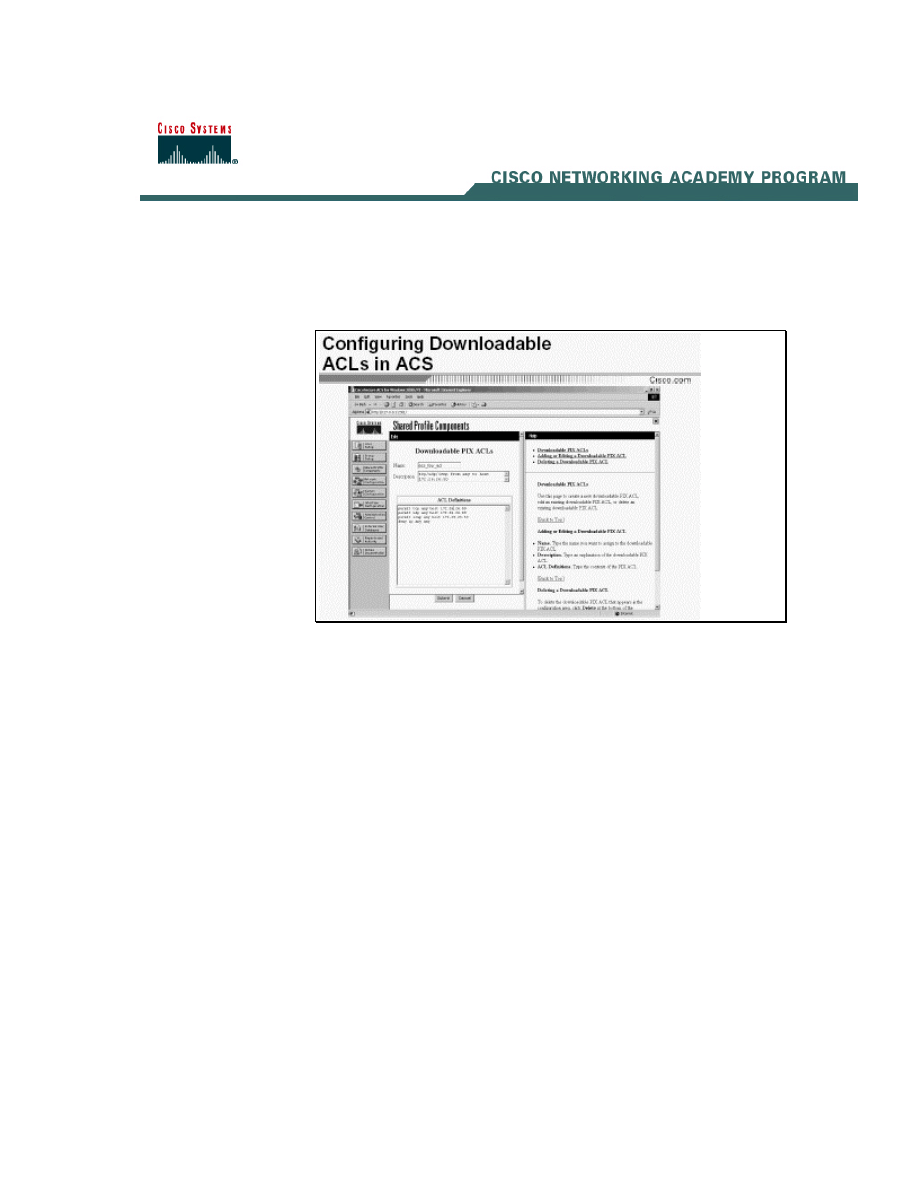
Appendix Material 11.3.2 Configuring Downloadable ACLs on the
CSACS
Figure [1] Configuring downloadable ACLs with CSACS
To configure named downloadable ACLs, complete the following steps on the AAA
server:
Step 1
To enable the Downloadable ACLs option, select Interface
Configuration>Advanced Options from the main CSACS window. Within the
Advanced Options group box, select the following:
■
User-Level Downloadable ACLs
■
Group-Level Downloadable ACLs
Step 2
Select Downloadable PIX ACLs from the Shared Profile Component (SPC)
menu item.
Step 3
Click Add to add an ACL definition. Enter the name, description, and the actual
definitions for the ACL.
The ACL definition consists of one or more PIX Security Appliance access-list command
statements with each statement on a separate line. Each statement must be entered
without the access-list keyword and the acl_ID for the ACL. The rest of the command
line must conform to the syntax and semantics rules of the PIX Security Appliance
access-list command. A PIX Security Appliance Syslog message is logged if there is an

error in a downloaded access-list command. When you have finished specifying the
ACL, click Submit.
Wyszukiwarka
Podobne podstrony:
lab 11 2 2a
App 11 3 3
App 11 3 1b
CCNA2 lab 11 2 2a pl
APP 11 Dynamiczne Struktury Danych
App 11 3 1a
App 11 2 2
App 11 3 2b
App 11 3 1c
app 11
MCRP 3 11 2A Marine Troop Leaders Guide
kpp 11 2a
więcej podobnych podstron