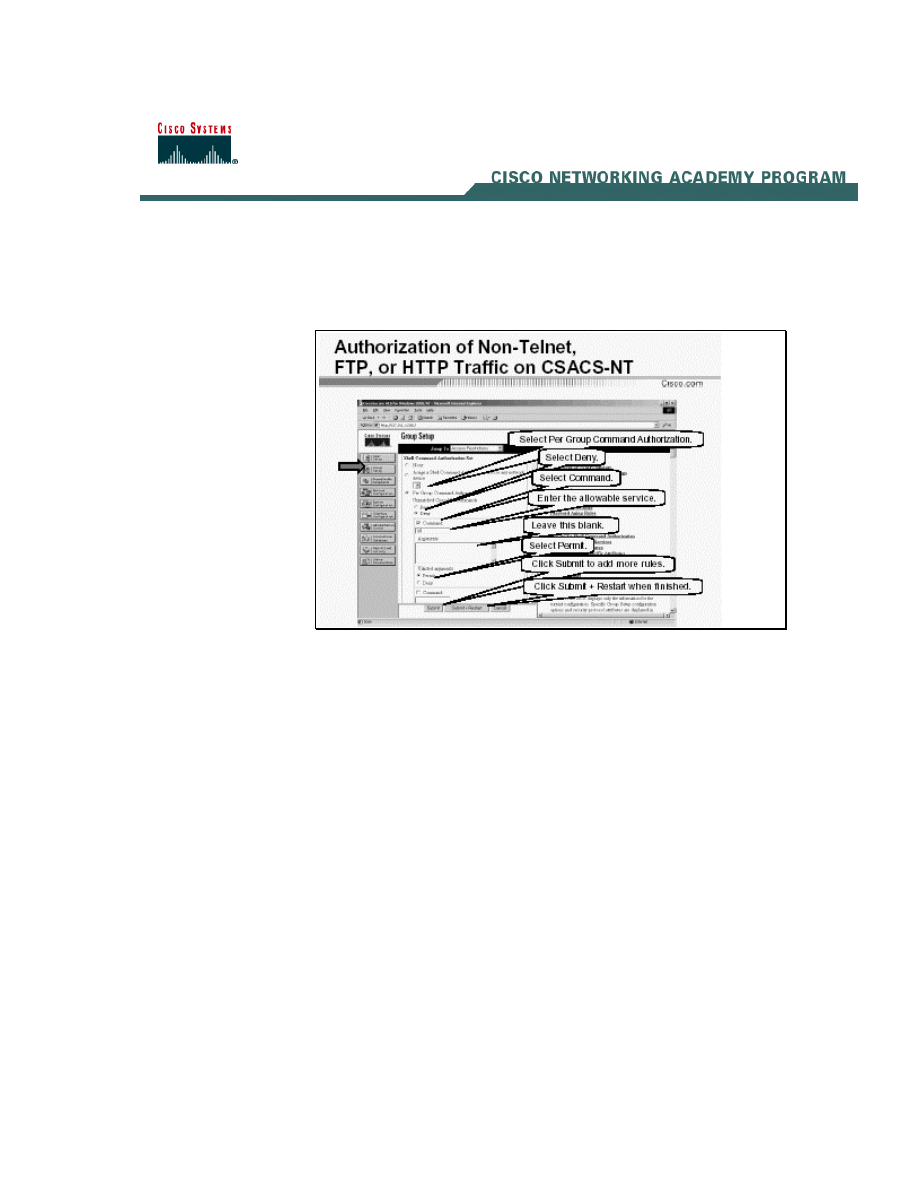
Appendix Material11.3.1c How to Authorize Non-Telnet,
FTP, or HTTP Traffic on the CSACS
Figure 1
Complete the following steps to add authorization rules for specific non-telnet, FTP, or
HTTP services in CSACS:
Step 1
Click Group Setup from the navigation bar. The Group Setup window opens.
Step 2
Scroll down in Group Setup until you find Shell Command Authorization Set.
Step 3
Select Per Group Command Authorization.
Step 4
Select Deny, which is found under Unmatched Cisco IOS commands.
Step 5
Select the Command check box.
Step 6
In the command field, enter an allowable service using the following format:
protocol/port
(where protocol = the protocol number, and port = the port number).
Step 7
Leave the Arguments field blank.
Step 8
Select Permit, which is found under Unlisted arguments.
Step 9
Click Submit to add more rules, or click Submit + Restart when finished.

Wyszukiwarka
Podobne podstrony:
App 11 3 2a
App 11 3 3
App 11 3 1b
APP 11 Dynamiczne Struktury Danych
App 11 3 1a
App 11 2 2
App 11 3 2b
app 11
DOHC ENGINE MECHANICAL 1C 11
Zarz[1] finan przeds 11 analiza wskaz
11 Siłowniki
11 BIOCHEMIA horyzontalny transfer genów
więcej podobnych podstron