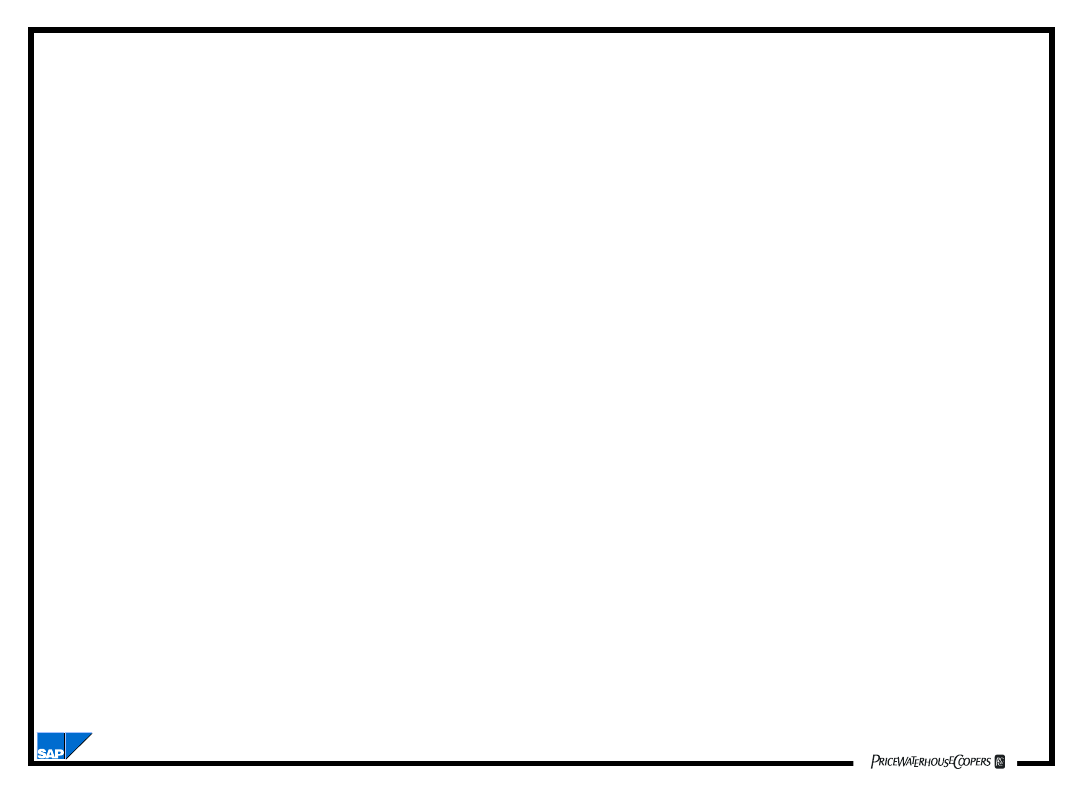
BC170_2.14.1
Selection Screens
and User Messages
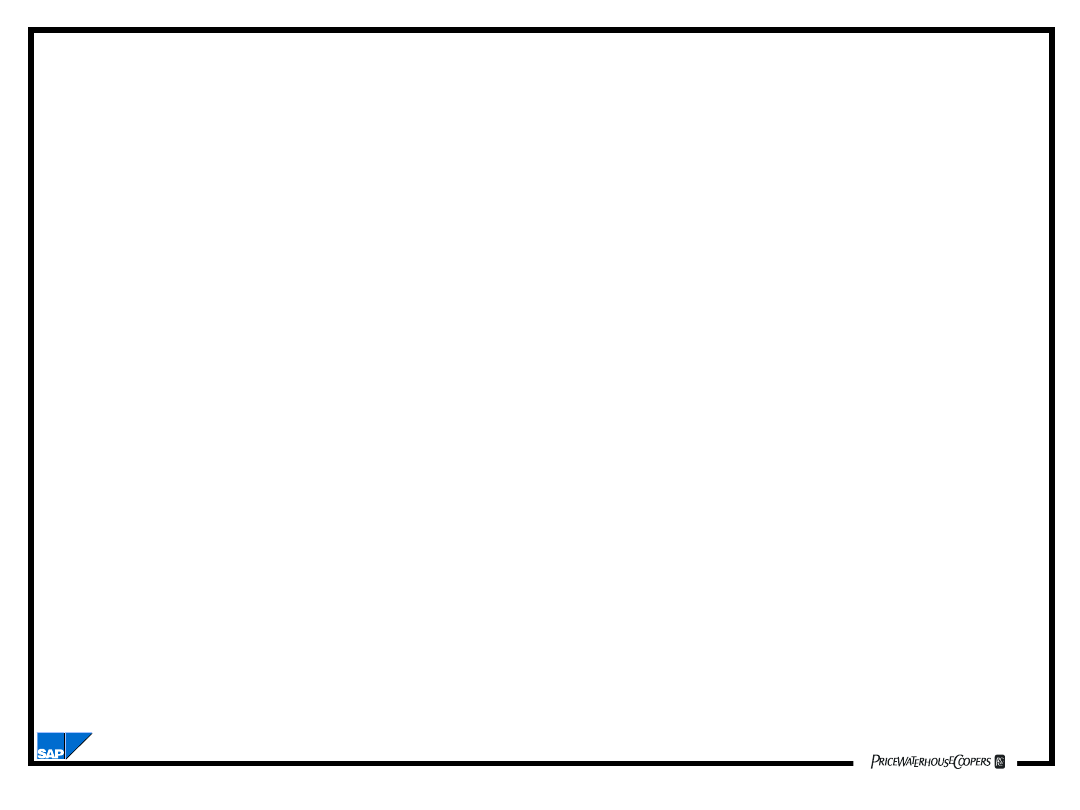
BC170_2.14.2
Objectives
•
The participants will be able to:
–
Create Selection Screen Parameters
–
Check input data from a Selection Screen
in an ABAP Program
–
Format Selection Screen fields
–
Create User-Defined Messages
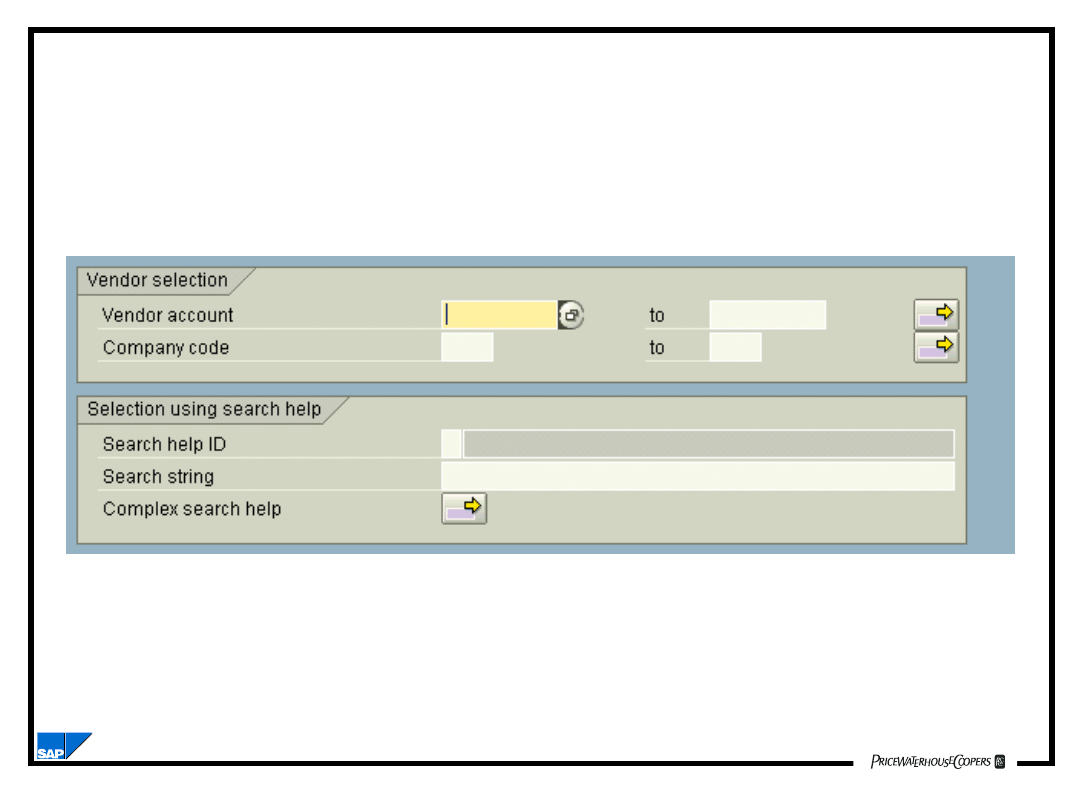
BC170_2.14.3
Selection Screens
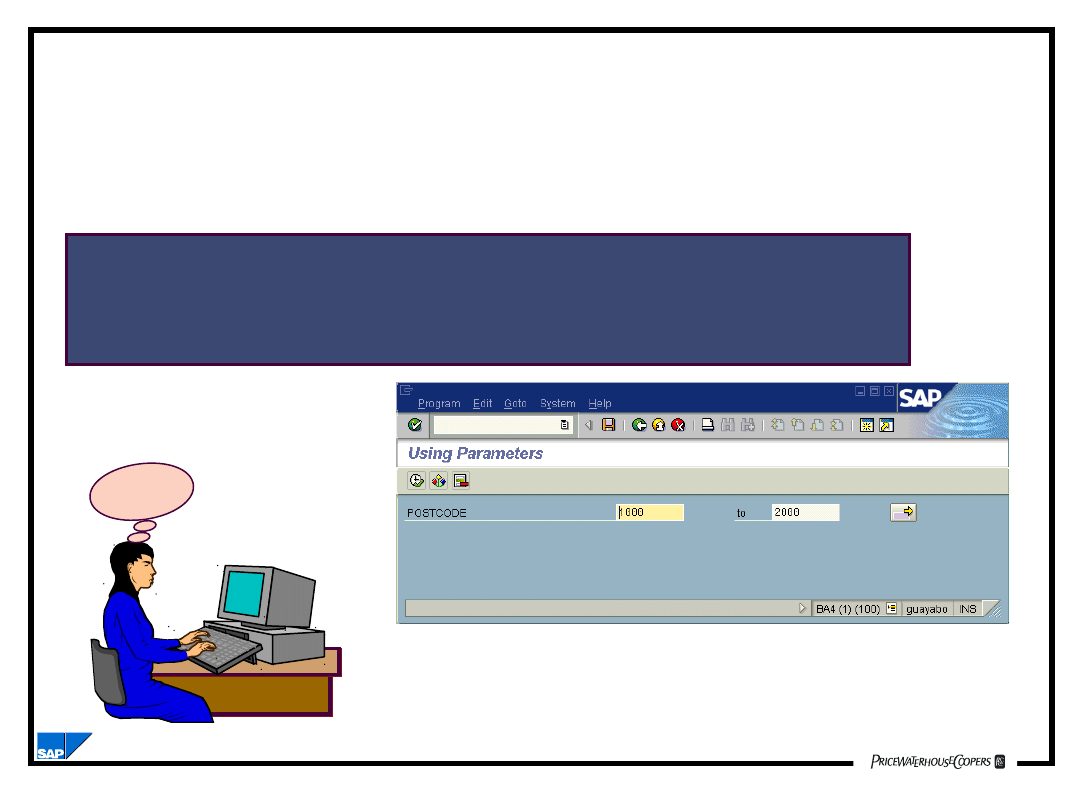
BC170_2.14.4
? ? ?
SELECT-OPTIONS <selection name> FOR <field
name>
[DEFAULT <value> [TO <value>]]
The SELECT-OPTIONS
Statement
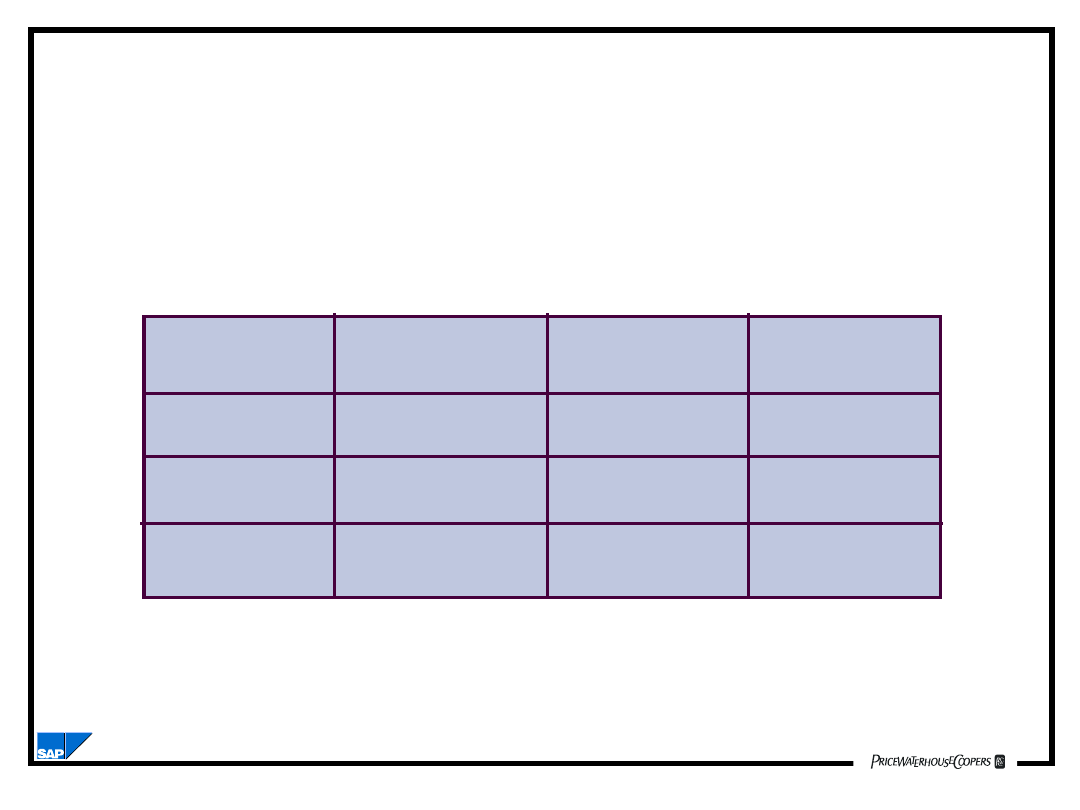
BC170_2.14.5
SIGN
OPTION
LOW
HIGH
I
BT
3
10
I
EQ
1
E
GE
7
Selection Tables
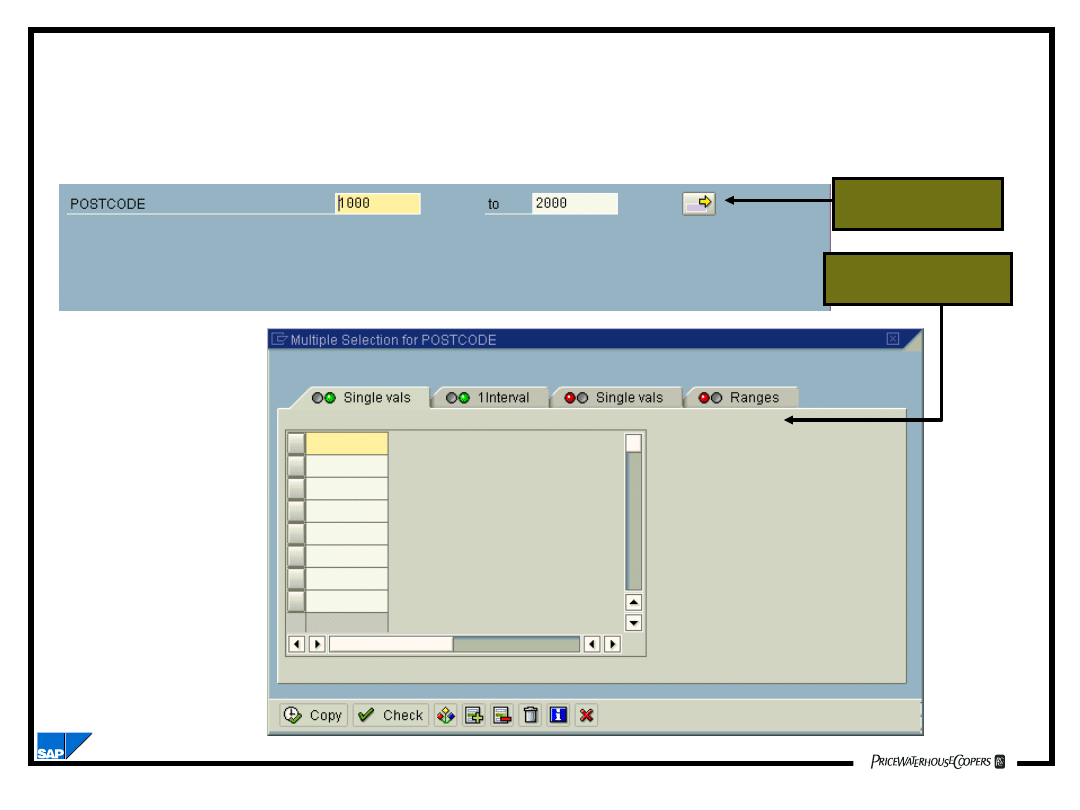
BC170_2.14.6
Multi-Row Selection Tables
To get here
Click here
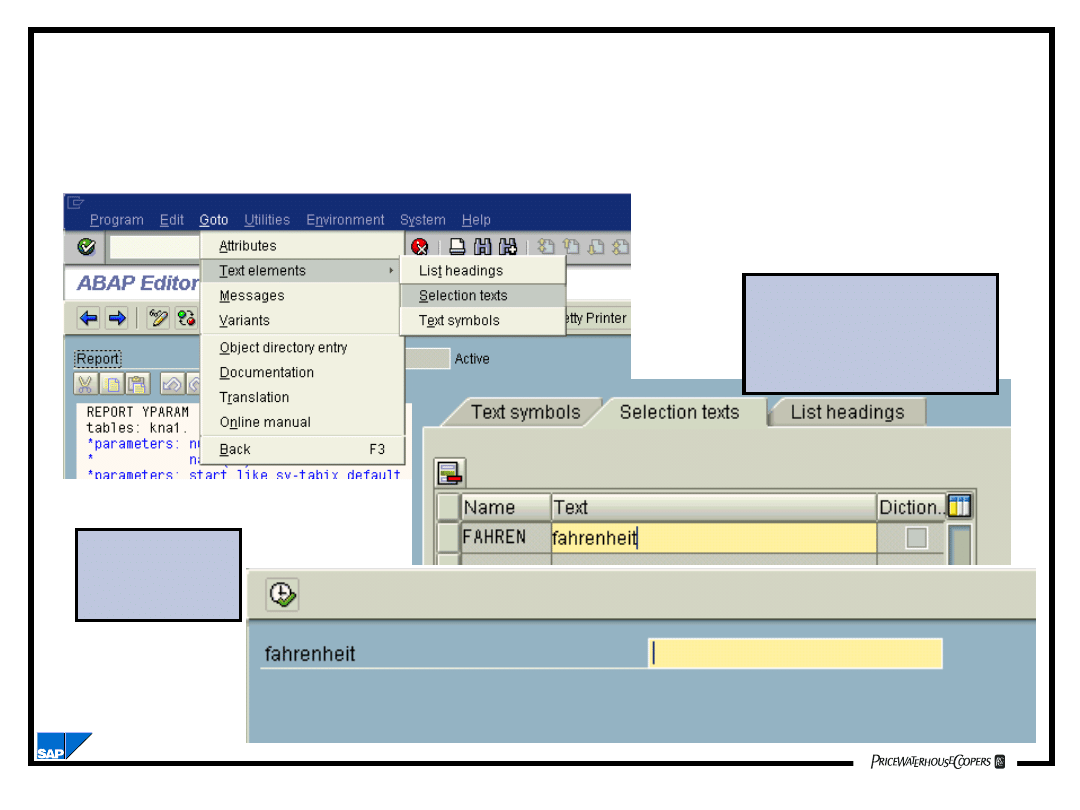
BC170_2.14.7
Creating User-Friendly Selection
Texts
Maintain
Selection
Texts
Selection
Screen
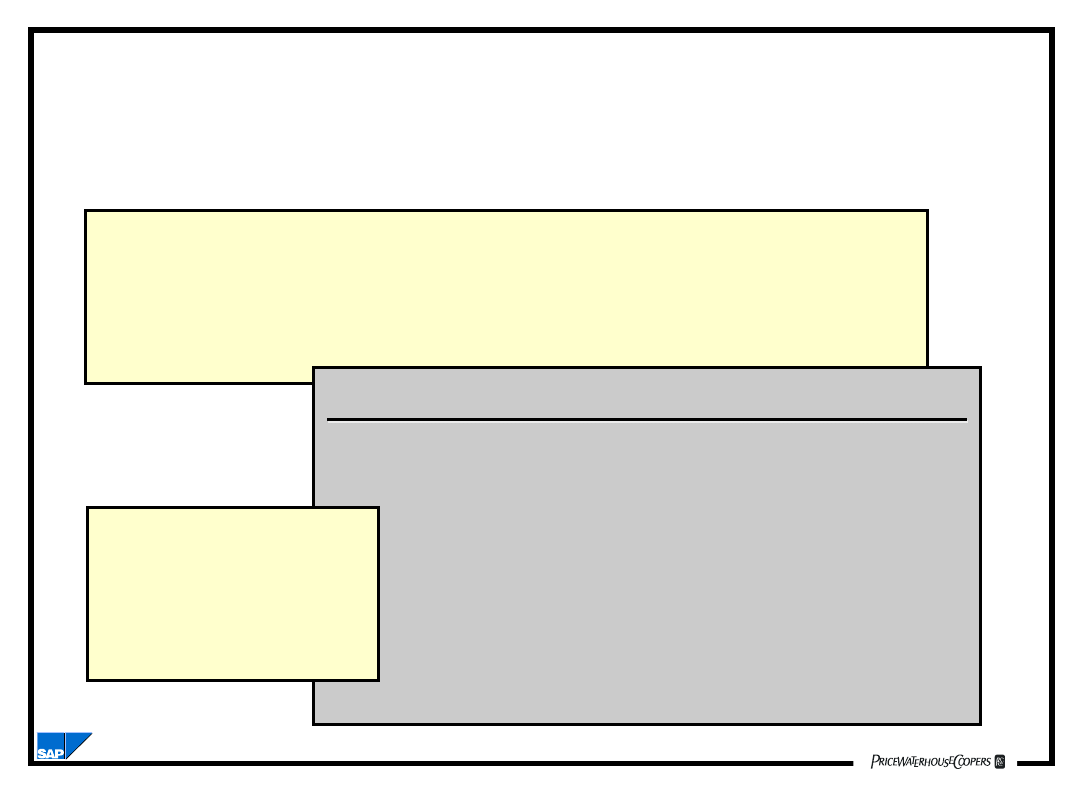
BC170_2.14.8
The CHECK Statement
SELECT-OPTIONS s_one FOR SY-INDEX.
DO 10 TIMES.
CHECK s_one.
WRITE: / SY-INDEX.
ENDDO.
Using CHECK with SELECT-OPTIONS
1
2
3
4
6
9
10
Selection Table
Contents:
I
BT
1
10
E
EQ
5
E
BT
7
8
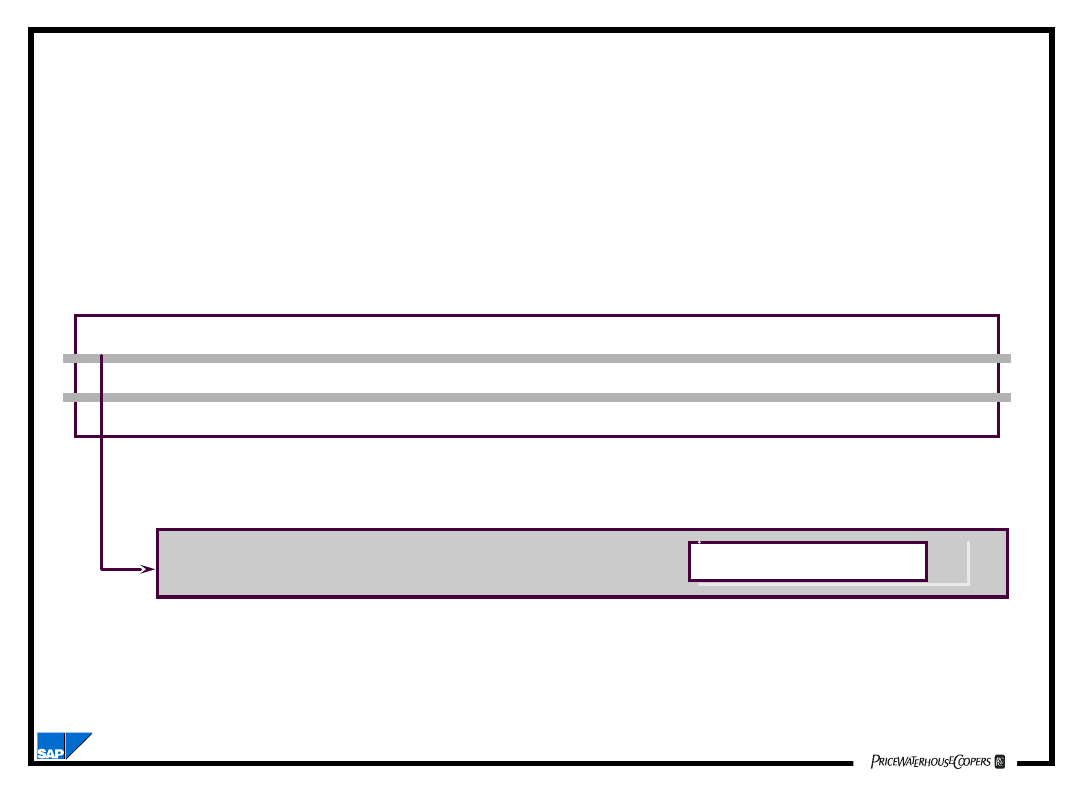
BC170_2.14.9
PARAMETERS P_FNAME(50)TYPE C DEFAULT ‘/tmp/abap/myfile’
LOWER CASE
OBLIGATORY.
File Name
/tmp/abap/myfile
Declaring Fields with
PARAMETERS
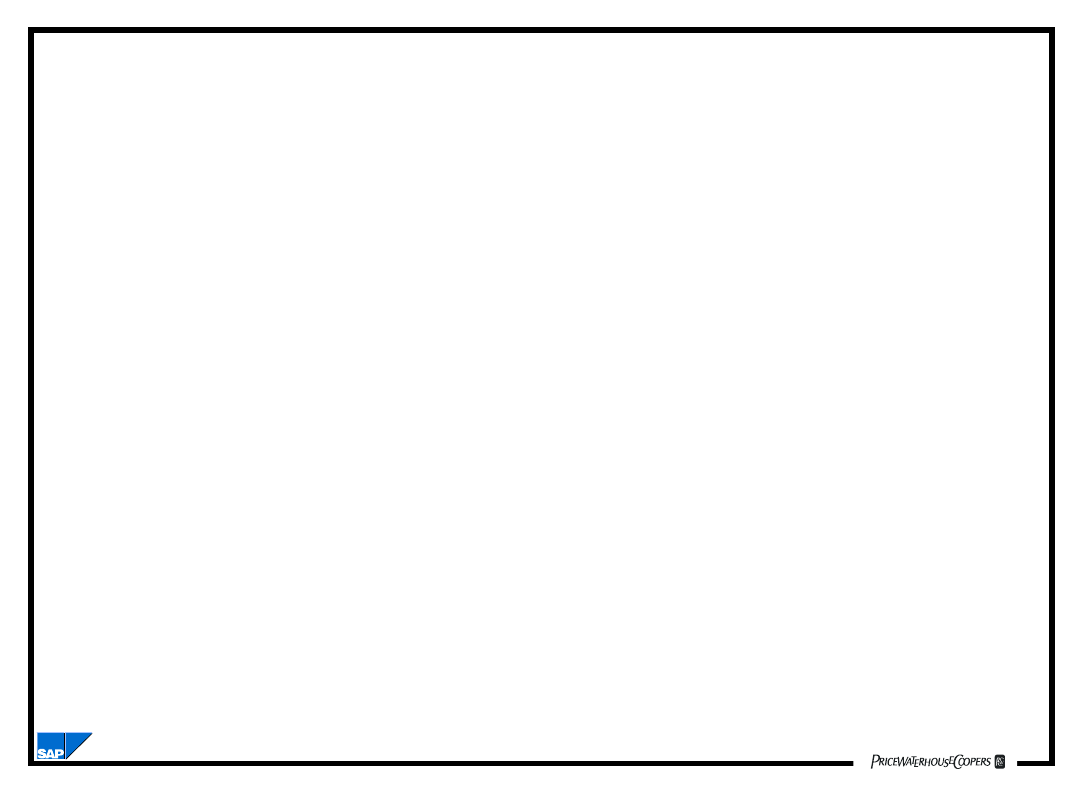
BC170_2.14.10
Creating Parameters as
Checkboxes
PARAMETERS: P_INV AS CHECKBOX DEFAULT ‘X’.
TABLES: KNA1.
SELECT KUNNR NAME1
INTO (KNA1-KUNNR, KNA1-NAME1)
FROM KNA1.
WRITE: / KNA1-KUNNR, KNA1-NAME1.
IF P_INV = ‘X’.
PERFORM GET_AND_WRITE_INV.
ENDIF.
ENDSELECT.
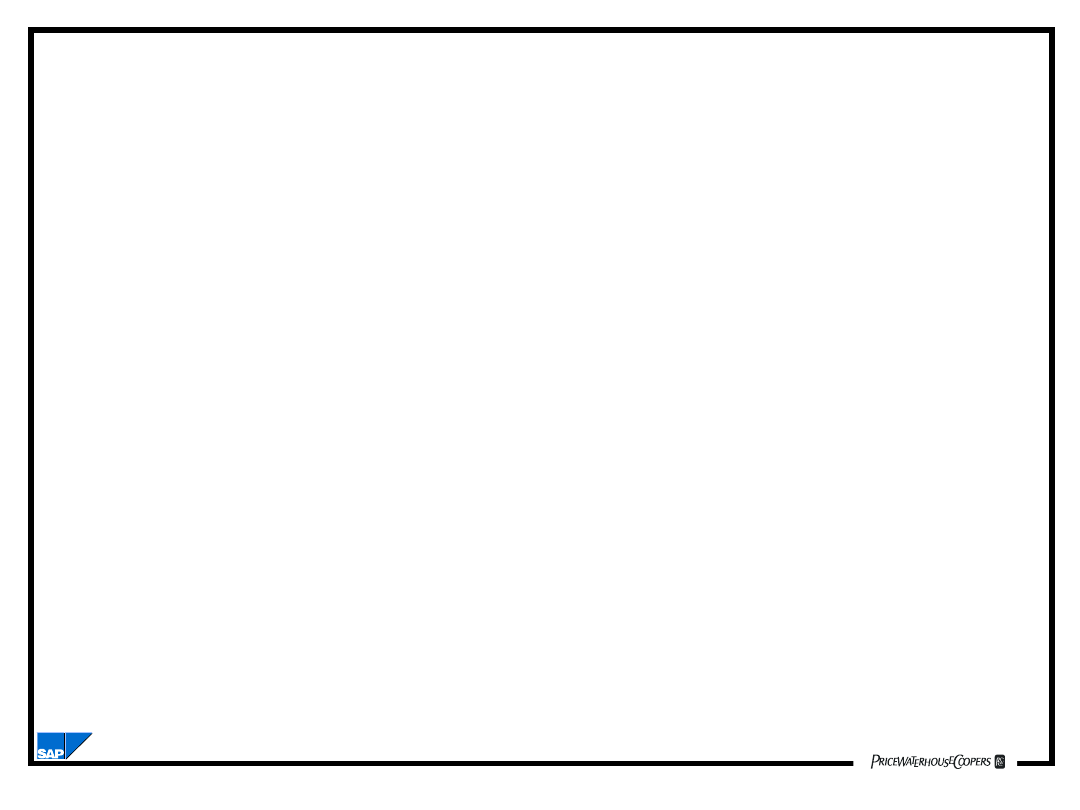
BC170_2.14.11
Creating Parameters as Radio
Buttons
TABLES: KNA1
SELECTION-SCREEN BEGIN OF BLOCK B1 WITH FRAME
TITLE TEXT-001.
PARAMETERS: P_1TIME RADIOBUTTON GROUP GP1,
P_REG RADIOBUTTON GROUP GP1,
P_BOTH RADIOBUTTON GROUP GP1
DEFAULT ‘X’.
SELECTION-SCREEN END OF BLOCK B1.
IF P_1TIME = ‘X’.
PERFORM WRITE_ONE_TIME_CUST.
ELSEIF P_REG = ‘X’.
PERFORM WRITE_REG_CUST.
ELSE.
PERFORM WRITE_CUST.
ENDIF.
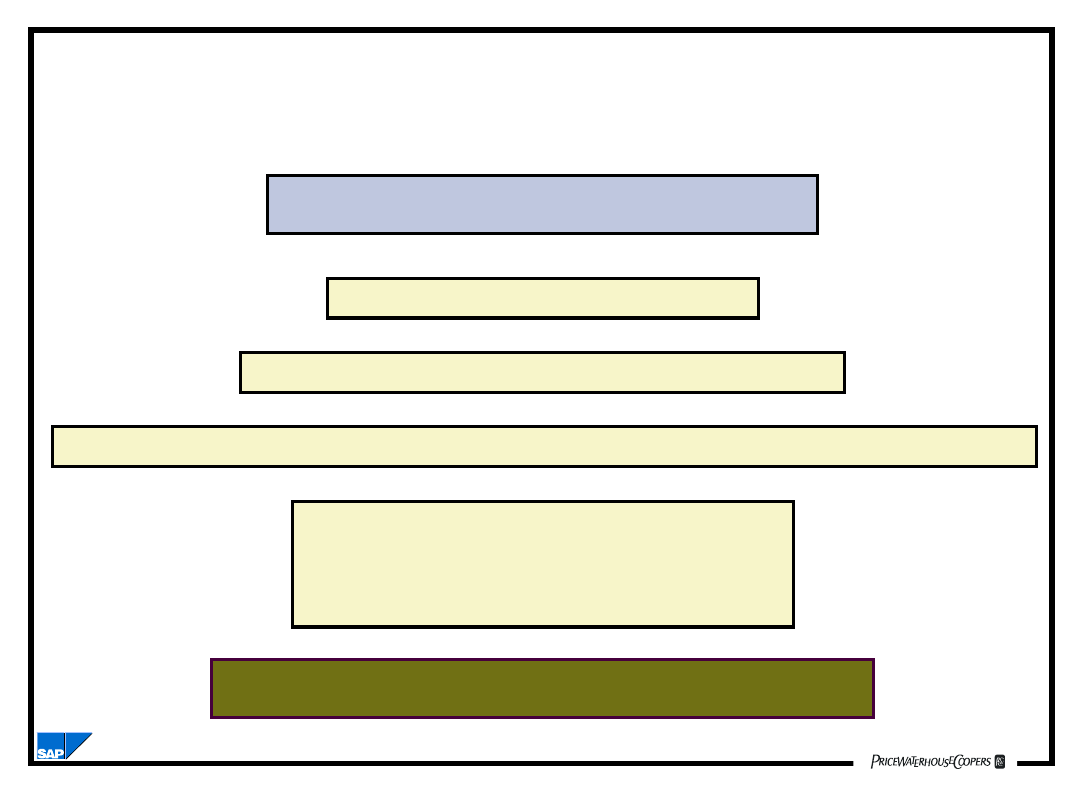
BC170_2.14.12
Formatting the Selection Screen
SELECTION-SCREEN <option>.
SELECTION-SCREEN SKIP <n>.
SELECTION-SCREEN ULINE [ [/]<pos(len)>].
SELECTION-SCREEN COMMENT [/]<pos(len)> <name> [FOR FIELD <f>].
SELECTION-SCREEN BEGIN OF LINE.
:
:
SELECTION-SCREEN END OF LINE.
SELECTION-SCREEN POSITION <pos>.
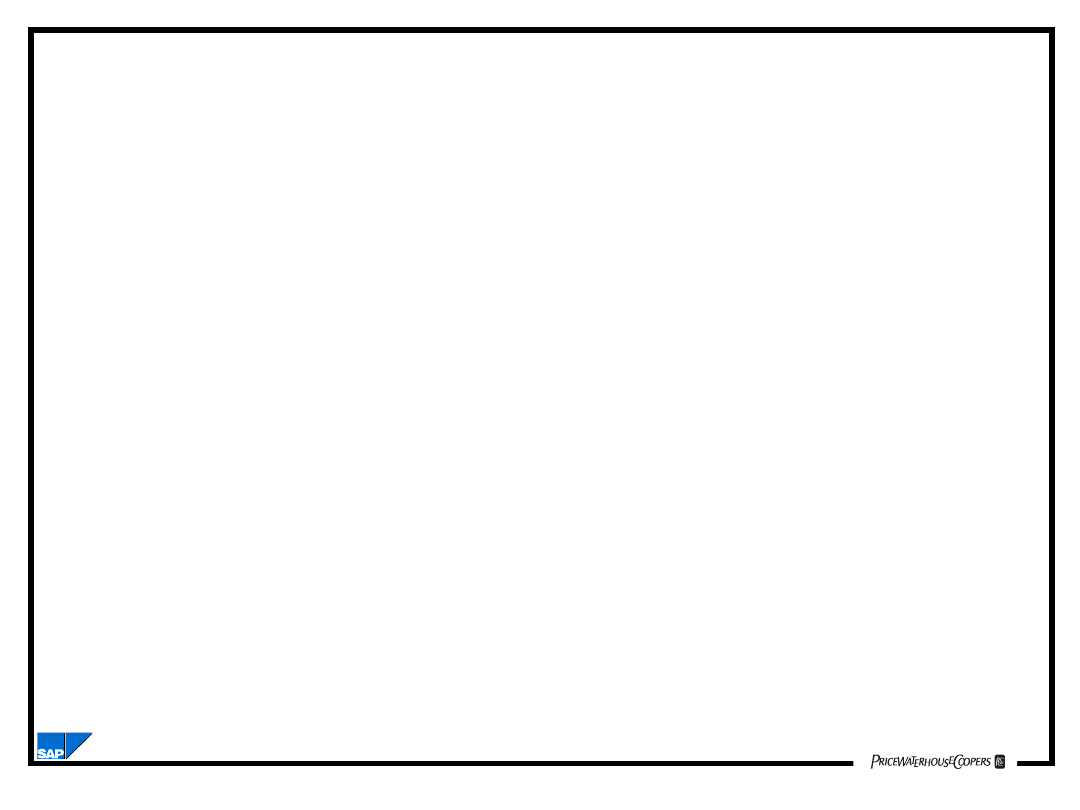
BC170_2.14.13
Additional Selection Screens
SELECTION-SCREEN BEGIN OF SCREEN 1200.
SELECT-OPTIONS S_CUSNUM FOR KNA1-
KUNNR.
SELECTION-SCREEN END OF SCREEN 1200.
[….]
CALL SELECTION-SCREEN 1200.
SELECT NAME1 INTO (KNA1-NAME1) FROM
KNA1
WHERE KUNNR IN S_CUSNUM.
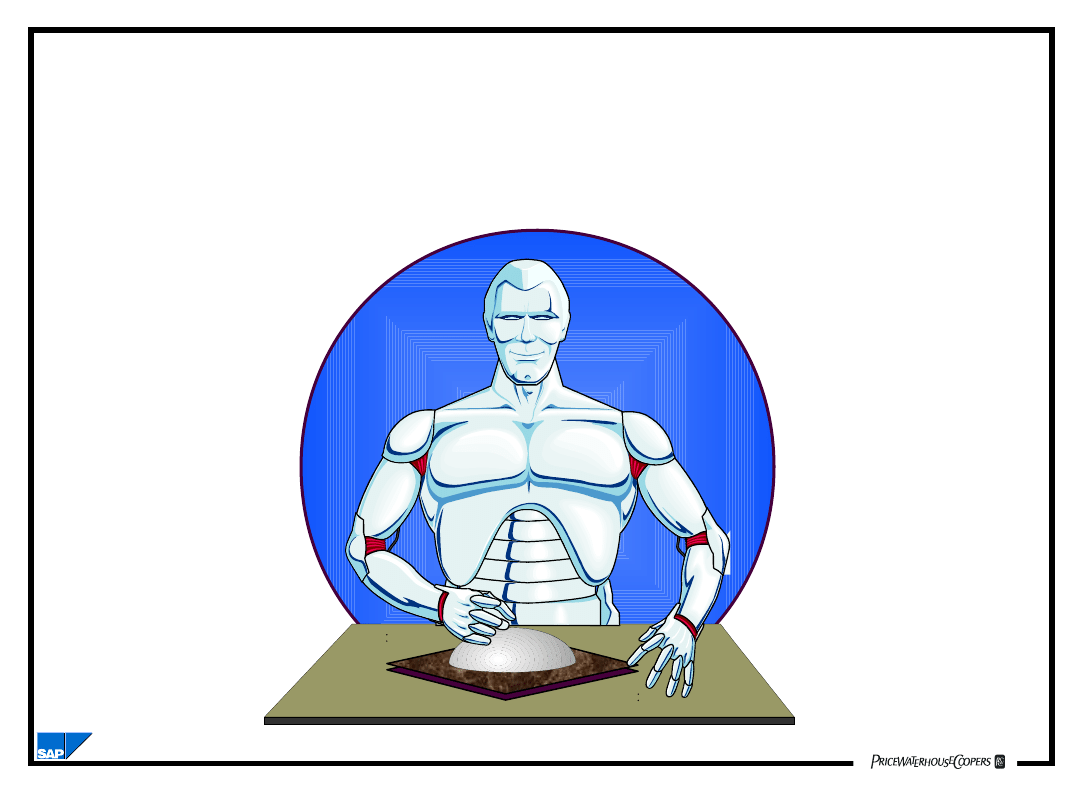
BC170_2.14.14
Creating Pushbuttons on the
Application Toolbar
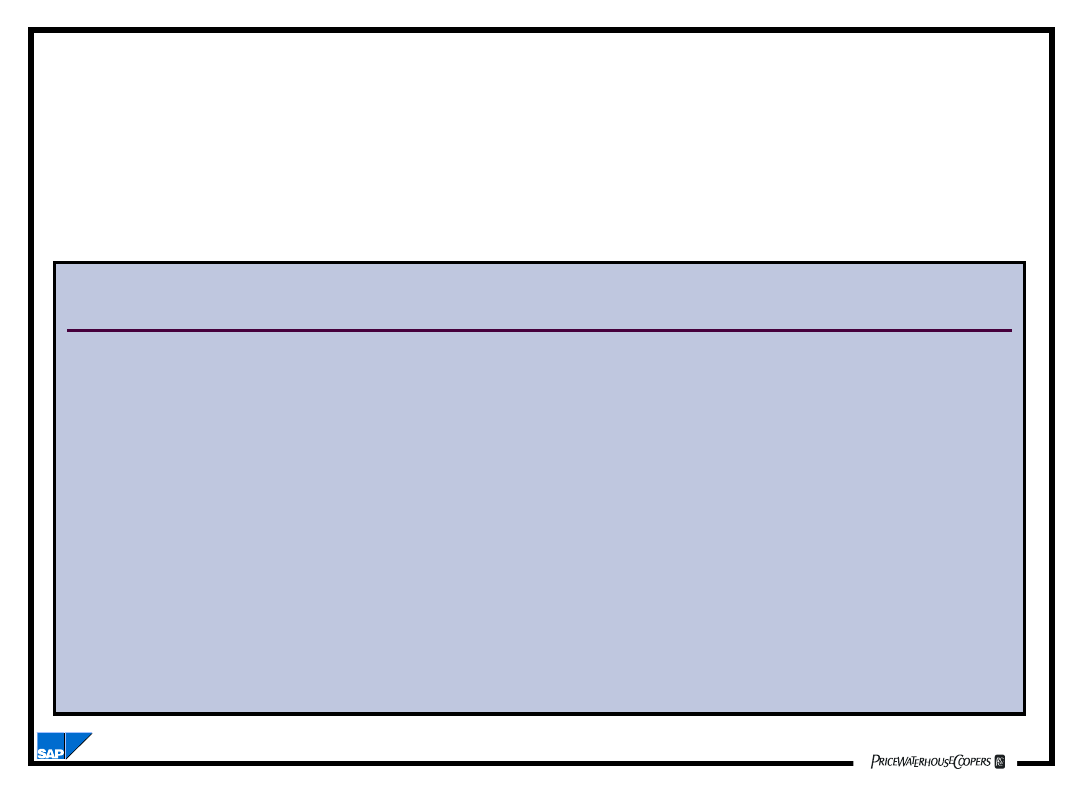
BC170_2.14.15
The Screen Fields Table:
SSCRFIELDS
Name
Key Type Length/dec Description
SSCRFIELDS-UCOMM
CHAR C
70 Interact.: Command field
SSCRFIELDS-FROM_TEXT CHAR C
12
Text (length 12)
SSCRFIELDS-TO_TEXT
CHAR C
12 Text (length 12)
SSCRFIELDS-FUNCTXT_01
CHAR C
20 Selection screen: Text fo
SSCRFIELDS-FUNCTXT_02
CHAR C
20 Selection screen: Text fo
SSCRFIELDS-FUNCTXT_03
CHAR C
20 Selection screen: Text fo
SSCRFIELDS-FUNCTXT_04
CHAR C
20 Selection screen: Text fo
SSCRFIELDS-FUNCTXT_05
CHAR C
20 Selection screen: Text fo
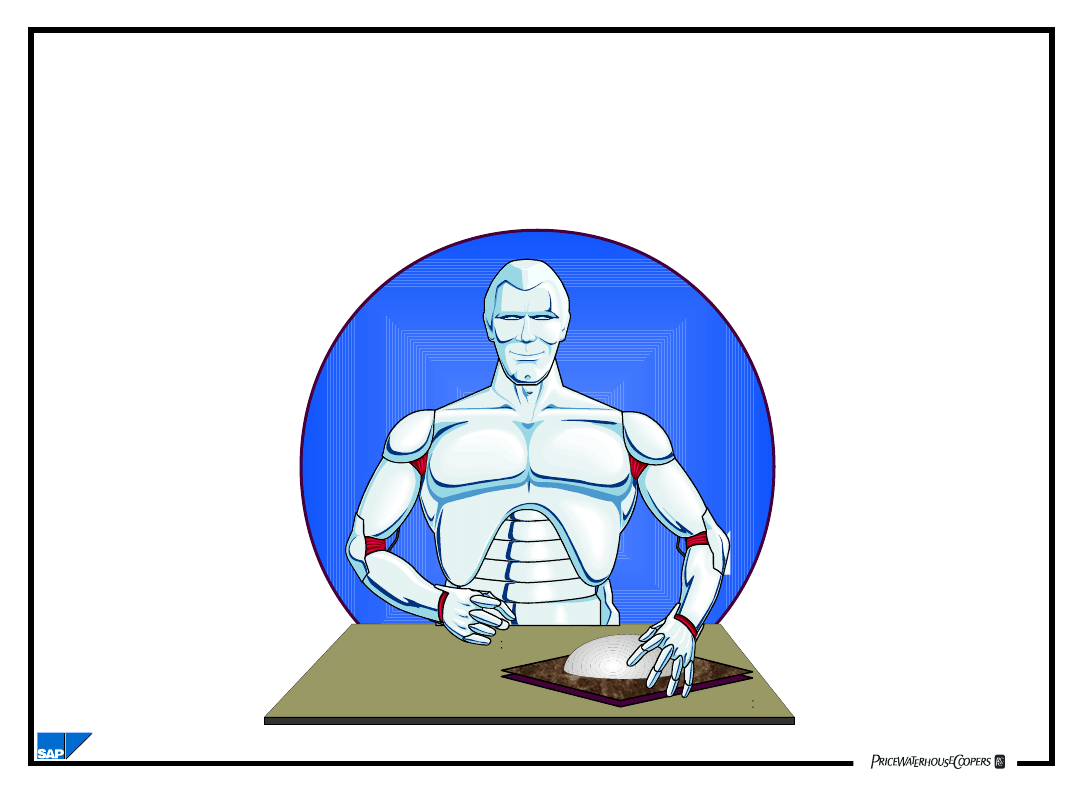
BC170_2.14.16
Creating Pushbuttons on the
Selection Screen
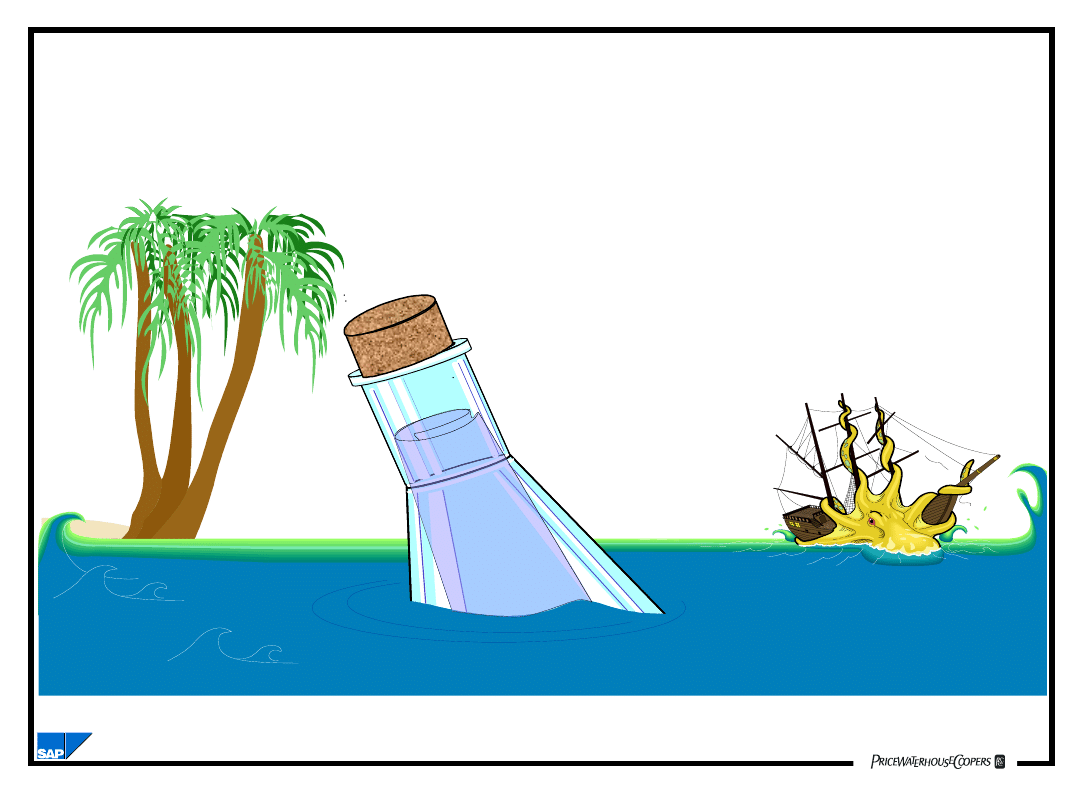
BC170_2.14.17
User Message
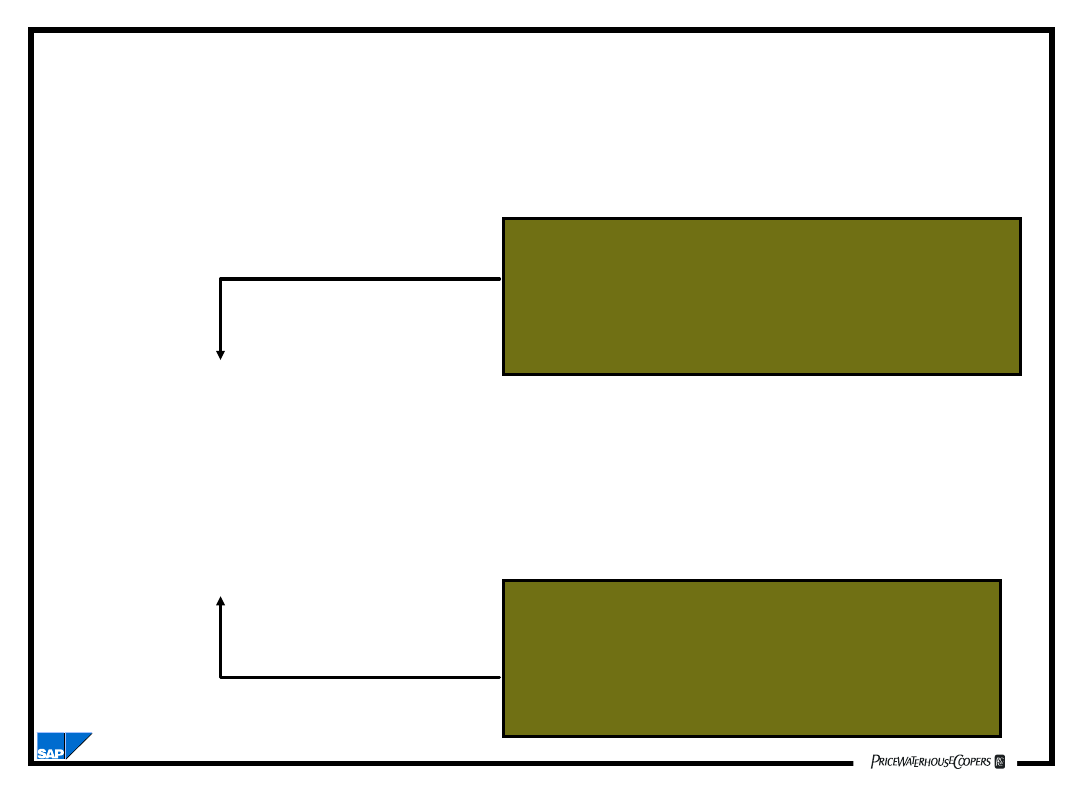
BC170_2.14.18
Error Message at the Selection
Screen
AT SELECTION-SCREEN.
AUTHORITY-CHECK OBJECT
‘F_KNA1_BUK’
ID ‘ACTVT’ DUMMY
ID ‘BUKRS’ FIELD BUKRS.
IF SY-SUBRC <> 0.
MESSAGE E000 WITH BUKRS.
ENDIF.
Using the AT SELECTION-SCREEN
event, access to the output can be
prevented until valid data is
entered on the selection screen
The selection screen is
continuously redisplayed until
valid data is entered or the
program is terminated
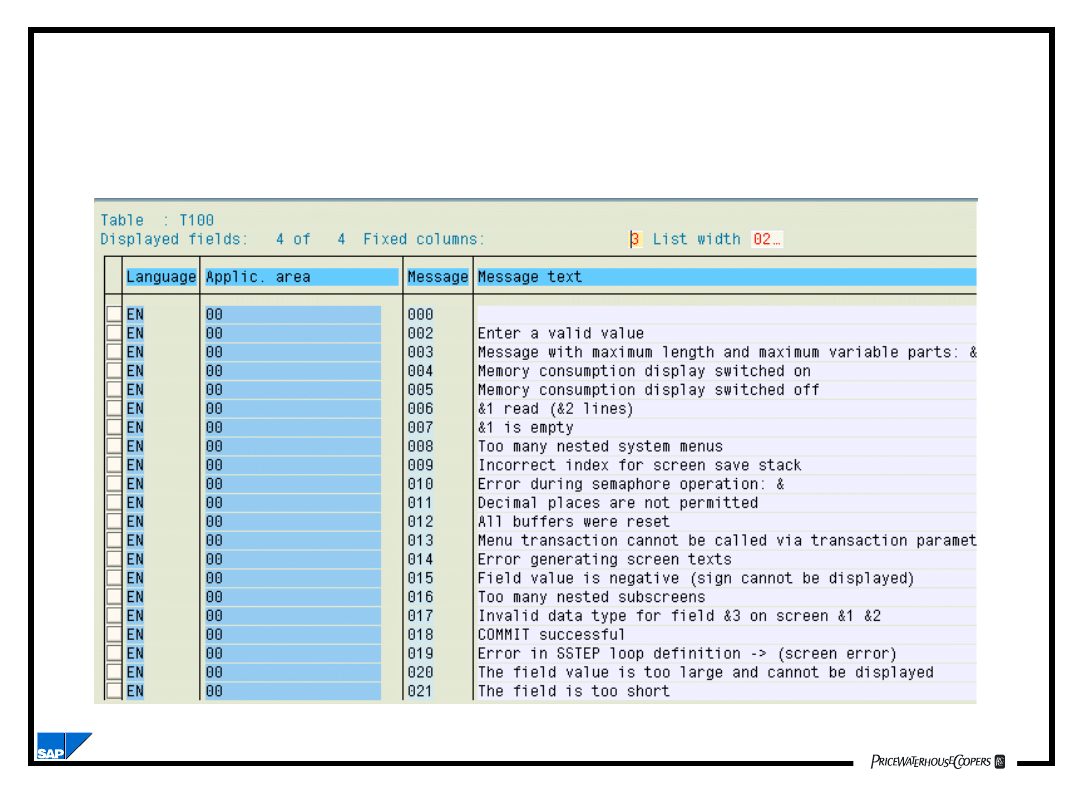
BC170_2.14.19
Table T100: Messages
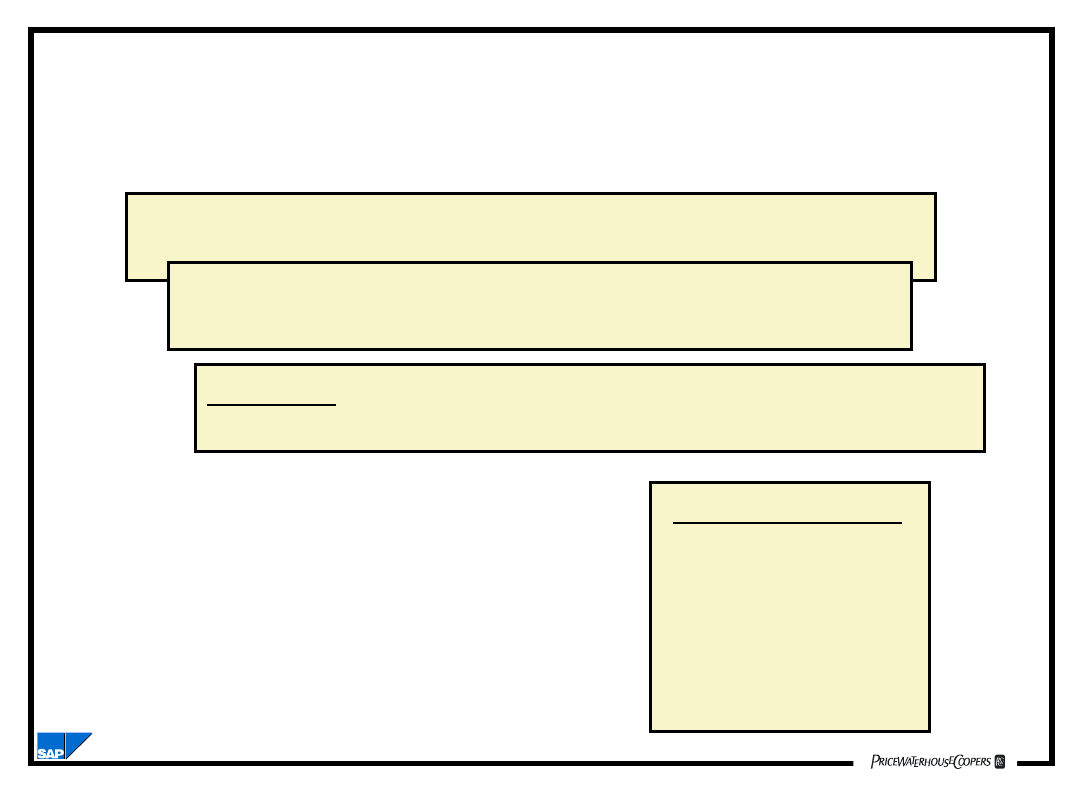
BC170_2.14.20
Table T100: Messages
REPORT <report name> MESSAGE-ID <message-
ID>.
MESSAGE <type><number> [WITH <up to four
variables>].
Example
MESSAGE E001 WITH KNA1-KUNNR KNA1-BUKRS.
Message Types
A
Abend
E
Error
I
Information
S
Success
W
Warning
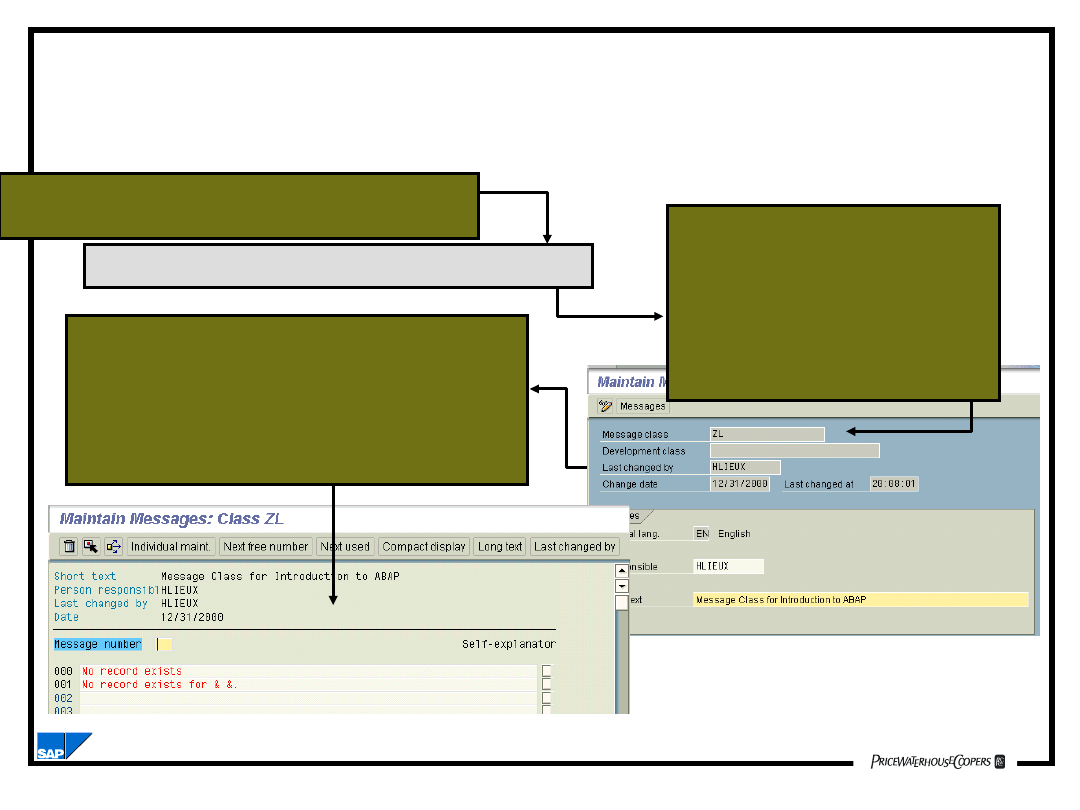
BC170_2.14.21
REPORT Y30A0715 MESSAGE-ID ZL.
1. Double-click on the newly
entered Message ID.
Creating Message IDs and
Messages
2. After being
prompted
to create the
message class, the
Maintain Message
Class screen
appears.
3. After maintaining the
message
class and clicking on the
MESSAGE pushbutton, the
Maintain Message screen
appears.
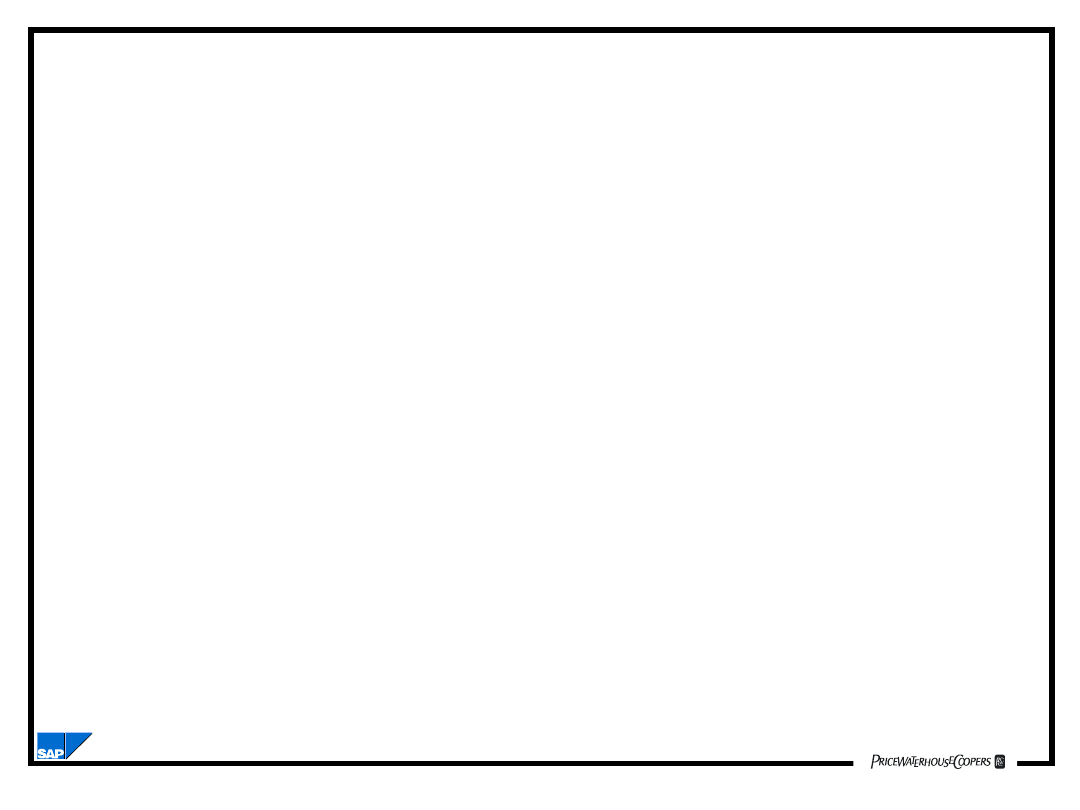
BC170_2.14.22
Summary
•
The participants should be able to:
–
Create Selection Screen Parameters
–
Check input data from a Selection Screen
in an ABAP Program
–
Format Selection Screen fields
–
Create User-Defined Messages
Document Outline
- Selection Screens and User Messages
- Objectives
- Selection Screens
- The SELECT-OPTIONS Statement
- Selection Tables
- Multi-Row Selection Tables
- Creating User-Friendly Selection Texts
- The CHECK Statement
- Declaring Fields with PARAMETERS
- Creating Parameters as Checkboxes
- Creating Parameters as Radio Buttons
- Formatting the Selection Screen
- Additional Selection Screens
- Creating Pushbuttons on the Application Toolbar
- The Screen Fields Table: SSCRFIELDS
- Creating Pushbuttons on the Selection Screen
- User Message
- Error Message at the Selection Screen
- Table T100: Messages
- Slide 20
- Creating Message IDs and Messages
- Summary
Wyszukiwarka
Podobne podstrony:
Intro to ABAP Chapter 13
Intro to ABAP Chapter 07
Intro to ABAP Chapter 12
Intro to ABAP Chapter 15
Intro to ABAP Chapter 08
Intro to ABAP Chapter 11
Intro to ABAP Chapter 01
więcej podobnych podstron