
ABAP Development Tools
4-ABAP Development Tools.1
This is PricewaterhouseCoopers PROPRIETARY MATERIAL (hereafter, the Material) intended for internal use only.
You may not rent, lease or distribute the Material to clients or other third parties, but you may transfer the Material to
other employees of PricewaterhouseCoopers.
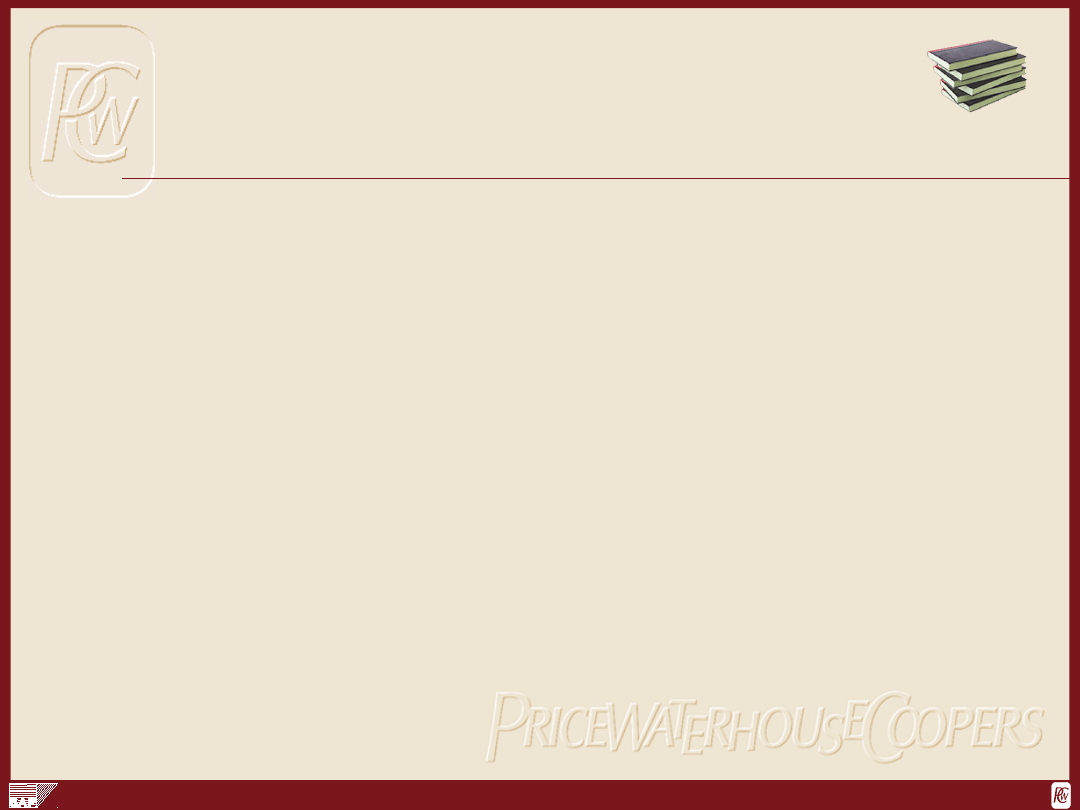
ABAP Development Tools
4-ABAP Development Tools.2
This is PricewaterhouseCoopers PROPRIETARY MATERIAL (hereafter, the Material) intended for internal use only.
You may not rent, lease or distribute the Material to clients or other third parties, but you may transfer the Material to
other employees of PricewaterhouseCoopers.
List of Topics
• Objectives
• Inactive Sources
• Interactive Reporting
• Module Pool Programming
• Data Interfaces
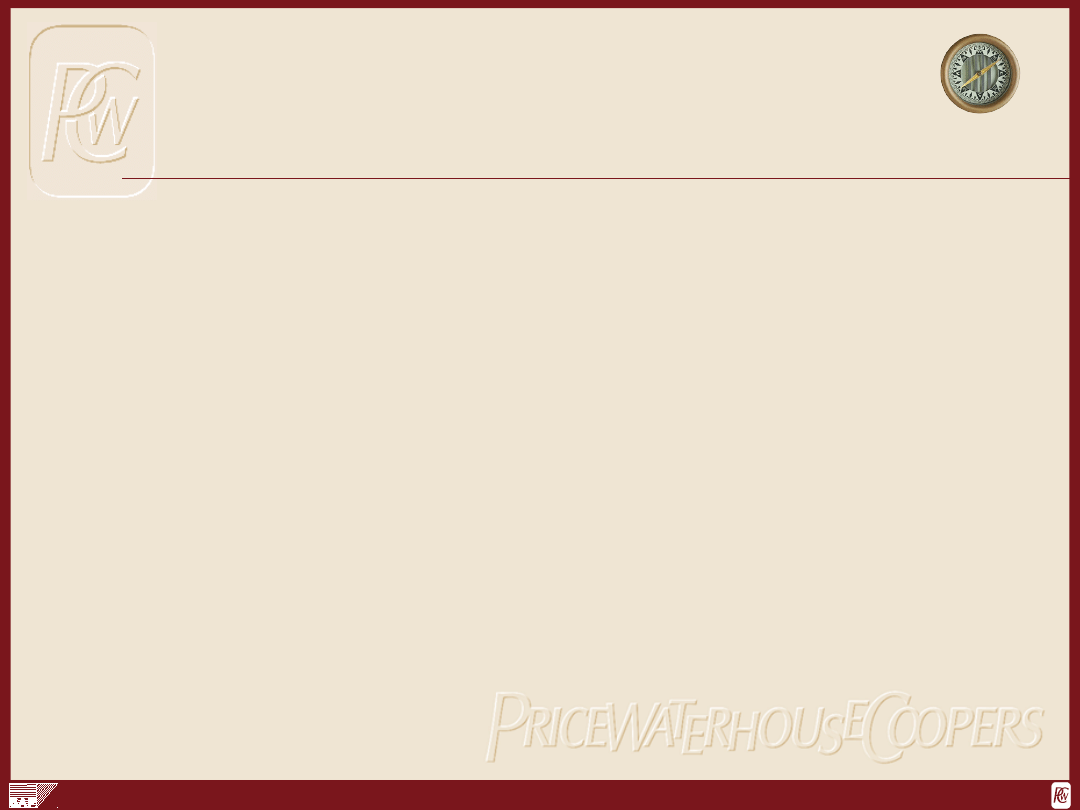
ABAP Development Tools
4-ABAP Development Tools.3
This is PricewaterhouseCoopers PROPRIETARY MATERIAL (hereafter, the Material) intended for internal use only.
You may not rent, lease or distribute the Material to clients or other third parties, but you may transfer the Material to
other employees of PricewaterhouseCoopers.
Module Map
•
Objectives
• Inactive Sources
• Interactive Reporting
• Module Pool Programming
• Data Interfaces
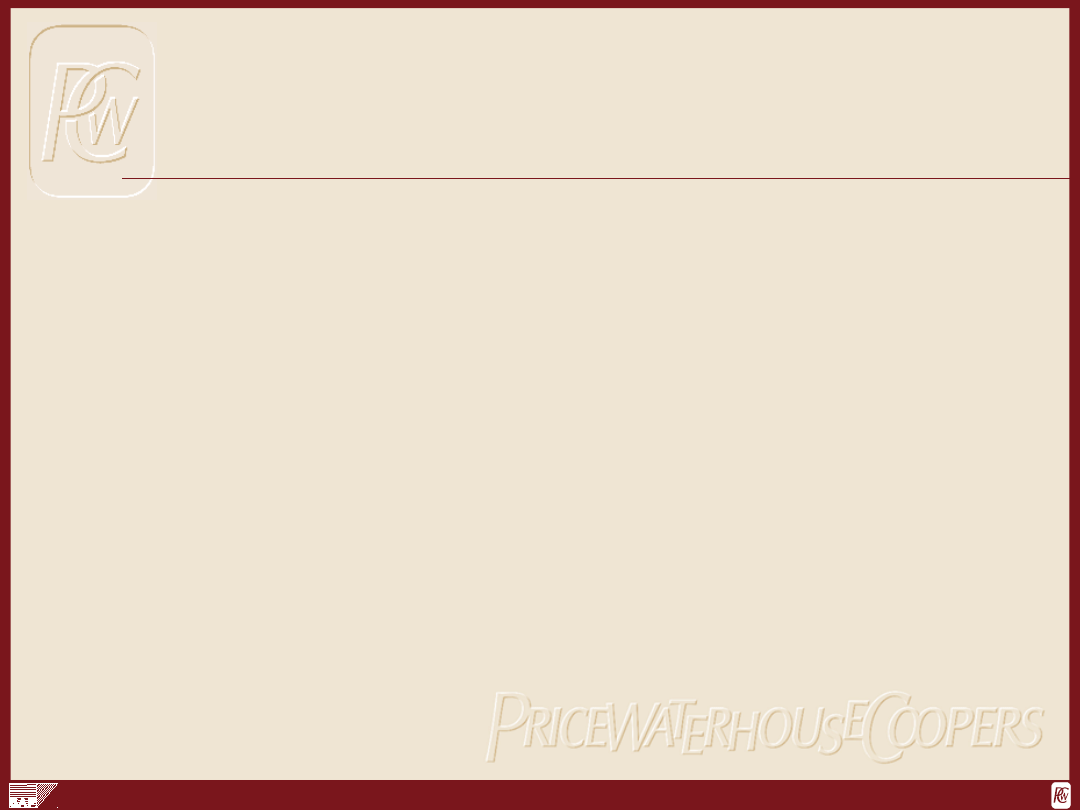
ABAP Development Tools
4-ABAP Development Tools.4
This is PricewaterhouseCoopers PROPRIETARY MATERIAL (hereafter, the Material) intended for internal use only.
You may not rent, lease or distribute the Material to clients or other third parties, but you may transfer the Material to
other employees of PricewaterhouseCoopers.
Learning Objectives
• Learn about Inactive Sources
• Review changes to Interactive Reporting
components
• Learn new enhancements in Module Pool
Programming
– Screen Painter
– Tabstrips
• Understand the Data Interface enhancements
– Data Transfer Workbench
– Batch Input Recorder
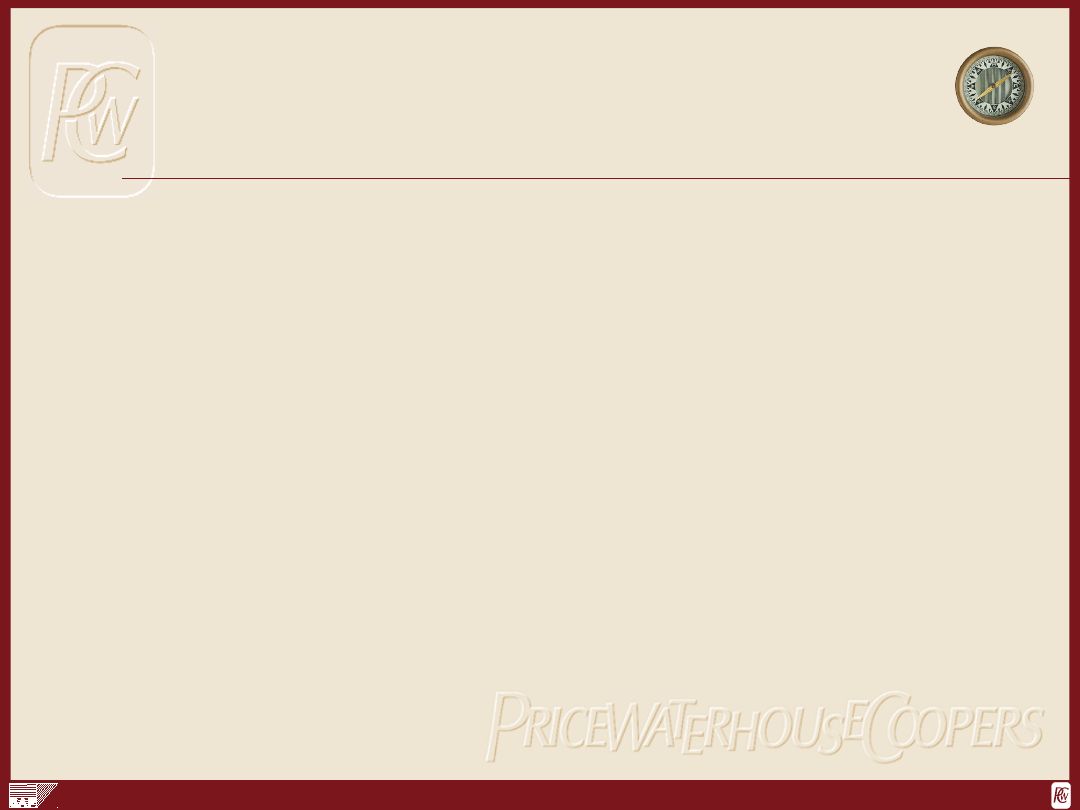
ABAP Development Tools
4-ABAP Development Tools.5
This is PricewaterhouseCoopers PROPRIETARY MATERIAL (hereafter, the Material) intended for internal use only.
You may not rent, lease or distribute the Material to clients or other third parties, but you may transfer the Material to
other employees of PricewaterhouseCoopers.
Module Map
• Objectives
•
Inactive Sources
• Interactive Reporting
• Module Pool Programming
• Data Interfaces
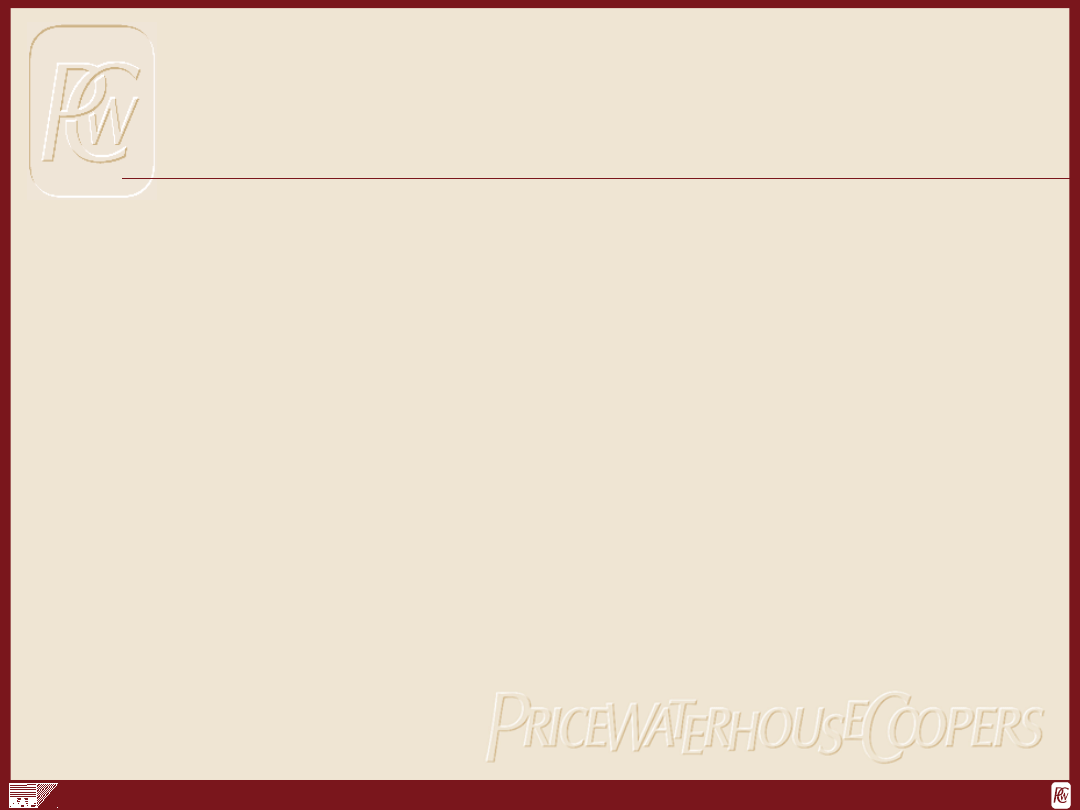
ABAP Development Tools
4-ABAP Development Tools.6
This is PricewaterhouseCoopers PROPRIETARY MATERIAL (hereafter, the Material) intended for internal use only.
You may not rent, lease or distribute the Material to clients or other third parties, but you may transfer the Material to
other employees of PricewaterhouseCoopers.
Inactive Sources
• As of release 4.6, new functionality for inactive
sources has been introduced
• This enhancement provides developers with a
separate local view of the R/3 Repository and is
the basis for a "local runtime system”
• Changes to development objects can be tested
within this local system without disturbing the
wider development environment
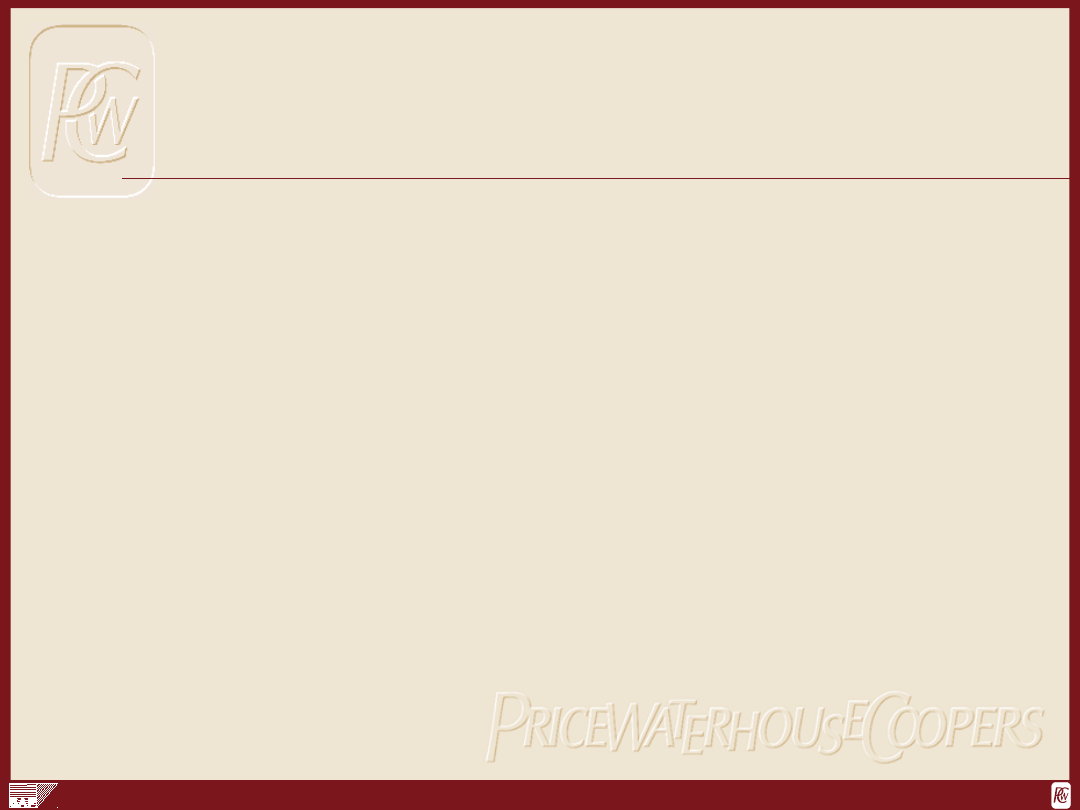
ABAP Development Tools
4-ABAP Development Tools.7
This is PricewaterhouseCoopers PROPRIETARY MATERIAL (hereafter, the Material) intended for internal use only.
You may not rent, lease or distribute the Material to clients or other third parties, but you may transfer the Material to
other employees of PricewaterhouseCoopers.
Inactive Sources: Terminology
• There are three essential new terms used in the
context of inactive sources:
– Active version: The database version of a
development object used to generate the
runtime object
– Inactive version: A saved database version
of a database object that does not affect the
runtime object (even after regeneration)
– Worklist: The set of all inactive versions of
development objects belonging to a
particular user
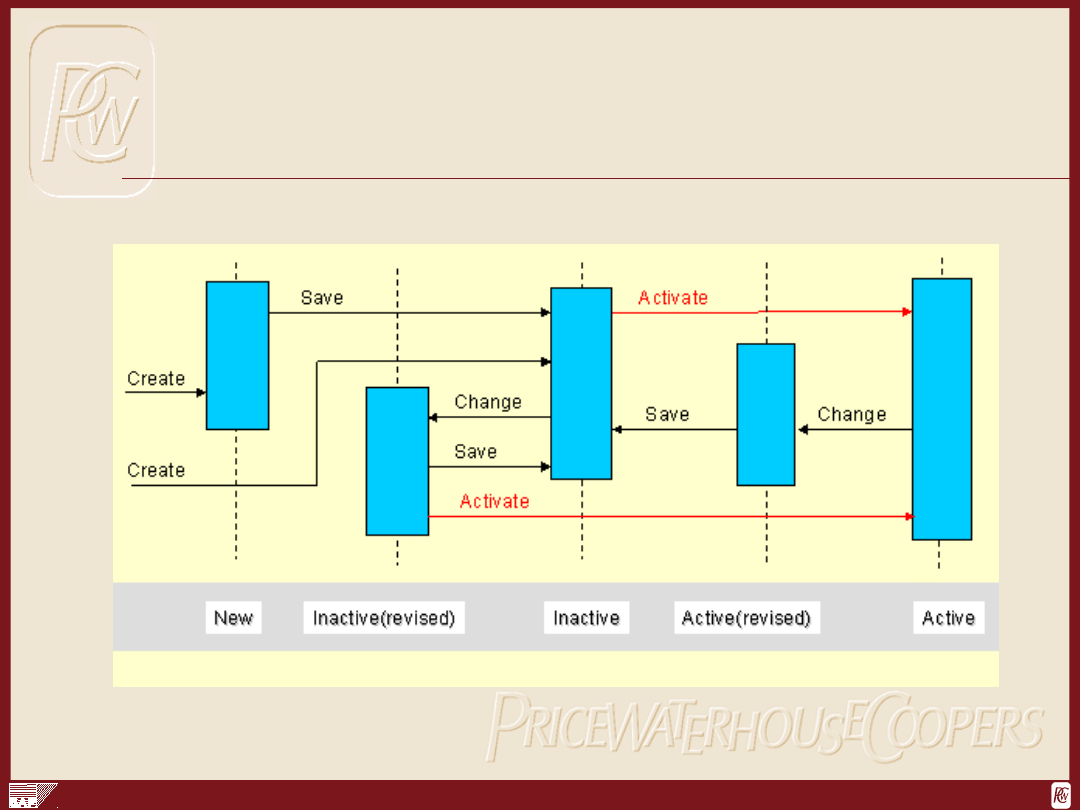
ABAP Development Tools
4-ABAP Development Tools.8
This is PricewaterhouseCoopers PROPRIETARY MATERIAL (hereafter, the Material) intended for internal use only.
You may not rent, lease or distribute the Material to clients or other third parties, but you may transfer the Material to
other employees of PricewaterhouseCoopers.
Inactive Sources - Object
Status
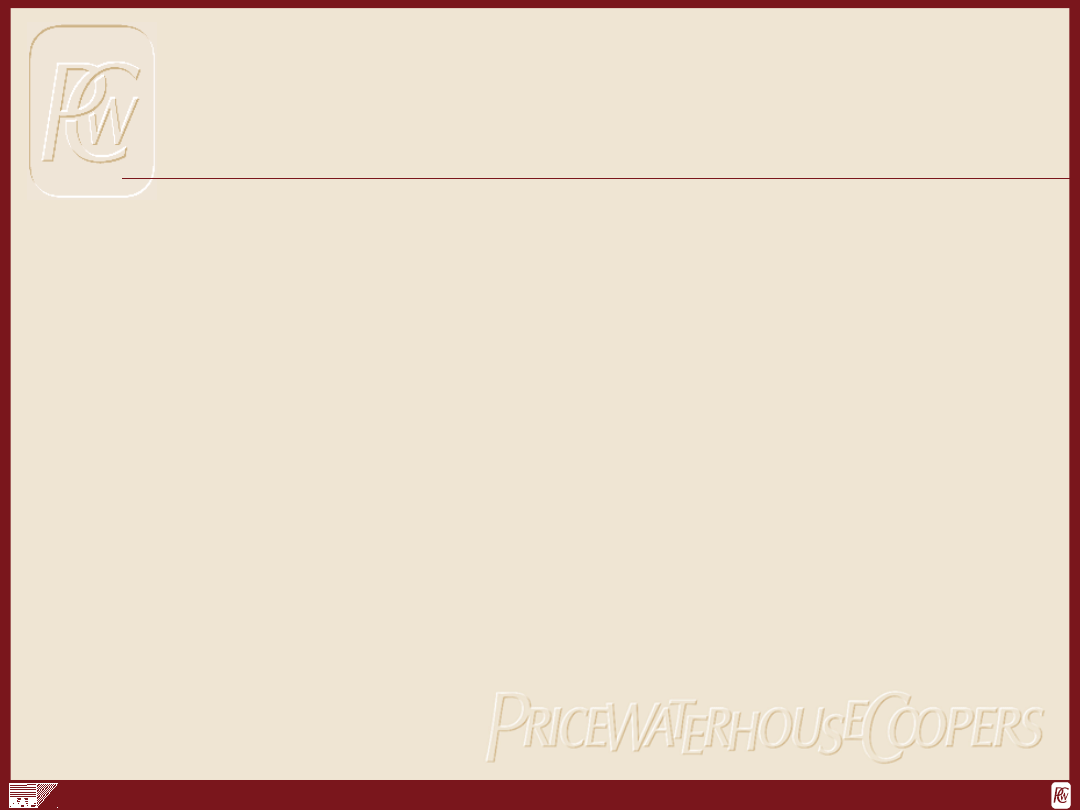
ABAP Development Tools
4-ABAP Development Tools.9
This is PricewaterhouseCoopers PROPRIETARY MATERIAL (hereafter, the Material) intended for internal use only.
You may not rent, lease or distribute the Material to clients or other third parties, but you may transfer the Material to
other employees of PricewaterhouseCoopers.
Inactive Sources: Procedure
• Objects are always saved as inactive versions
– When you create or change a development
object and then save it, an inactive version is
written to the database
• Inactive objects are included in the user's
worklist
– Development objects that have been edited
and saved are placed in the worklist of the
developer responsible
– Each user has their own worklist, which other
users cannot access directly
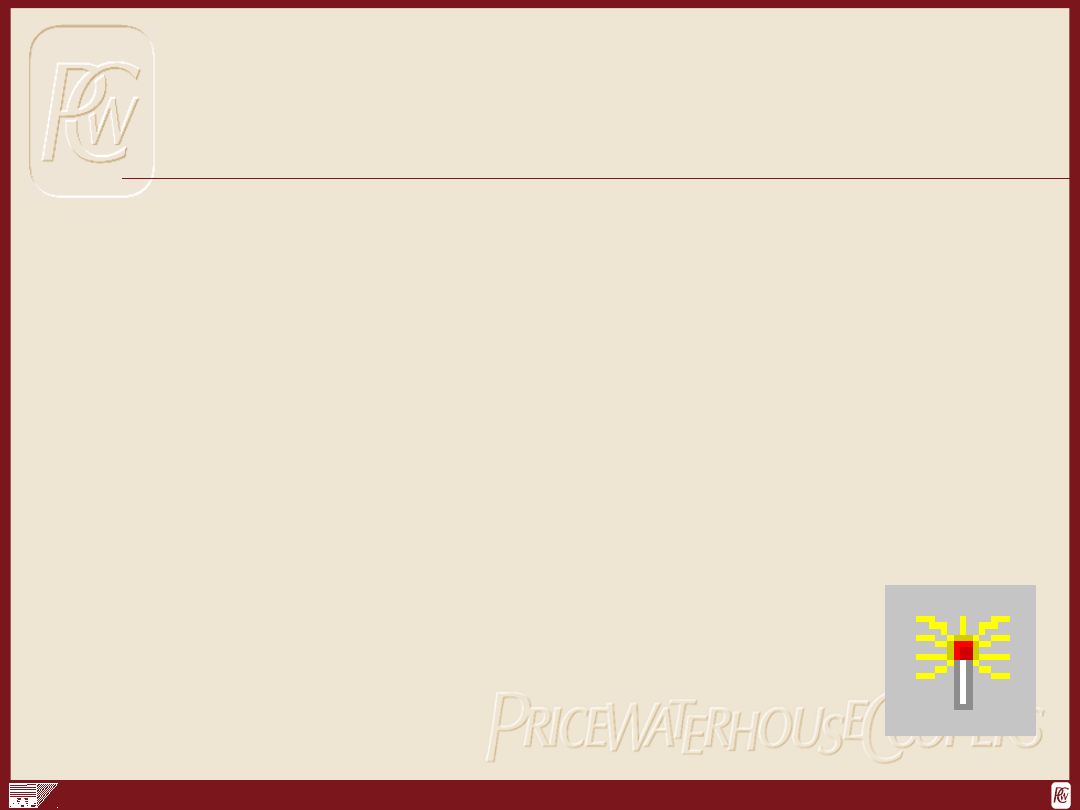
ABAP Development Tools
4-ABAP Development Tools.10
This is PricewaterhouseCoopers PROPRIETARY MATERIAL (hereafter, the Material) intended for internal use only.
You may not rent, lease or distribute the Material to clients or other third parties, but you may transfer the Material to
other employees of PricewaterhouseCoopers.
Activating Objects
• It is possible to activate the following:
– Entire worklist
– Selected objects
– Components of one object (classes in ABAP
Objects)
• Prerequisites:
– Before activating an object, the system
checks the syntax of the entire object (main
program, function group, or class)
– Any syntax errors are displayed in a list
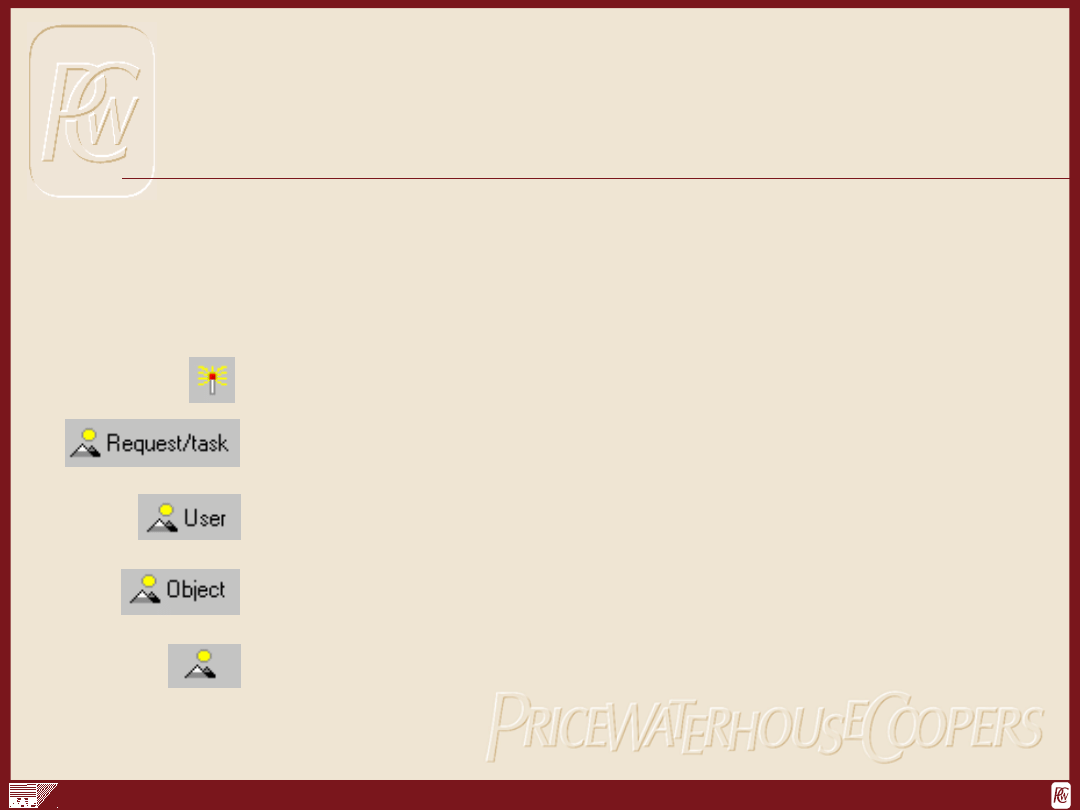
ABAP Development Tools
4-ABAP Development Tools.11
This is PricewaterhouseCoopers PROPRIETARY MATERIAL (hereafter, the Material) intended for internal use only.
You may not rent, lease or distribute the Material to clients or other third parties, but you may transfer the Material to
other employees of PricewaterhouseCoopers.
Overview of Inactive Objects
• It is possible to display various sets of inactive
development objects within the system
• The following functions are available:
Activate the selected objects
Display all inactive objects belonging to a
request in the Workbench Organizer
Display the worklist for a specified user
Display all inactive sub-objects for a
main program or function group
Display all inactive objects in the system
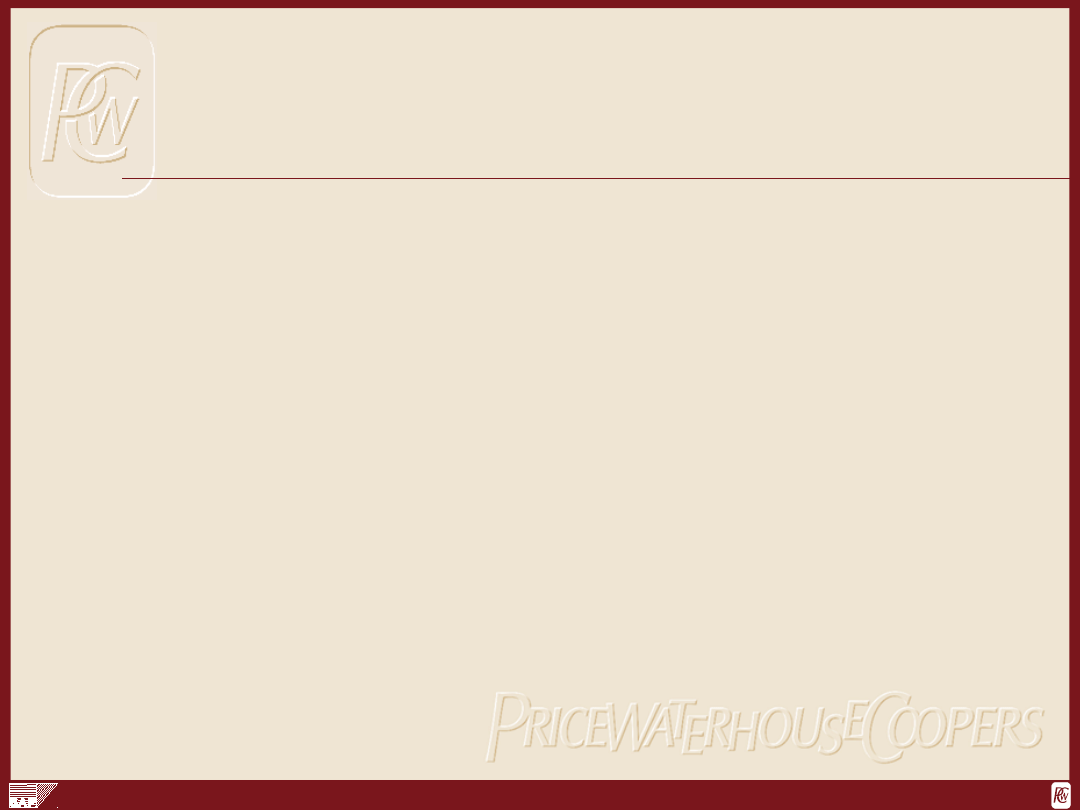
ABAP Development Tools
4-ABAP Development Tools.12
This is PricewaterhouseCoopers PROPRIETARY MATERIAL (hereafter, the Material) intended for internal use only.
You may not rent, lease or distribute the Material to clients or other third parties, but you may transfer the Material to
other employees of PricewaterhouseCoopers.
Effect of inactive sources
•
Save
• Saves the object in an inactive version without a syntax check.
Enters the object in your worklist.
•
Activate
• Creates an active version from the existing inactive version. If an
object contains components (like classes in ABAP Objects), you can
activate individual components.
Before activating the object, the system checks the syntax of the
entire object, then creates an active version, generates a runtime
version, and deletes the corresponding entry from your worklist.
•
Generate
• Creates a new runtime version from the existing active version.
Unlike the 'Activate' function, this function only generates a new
load version.
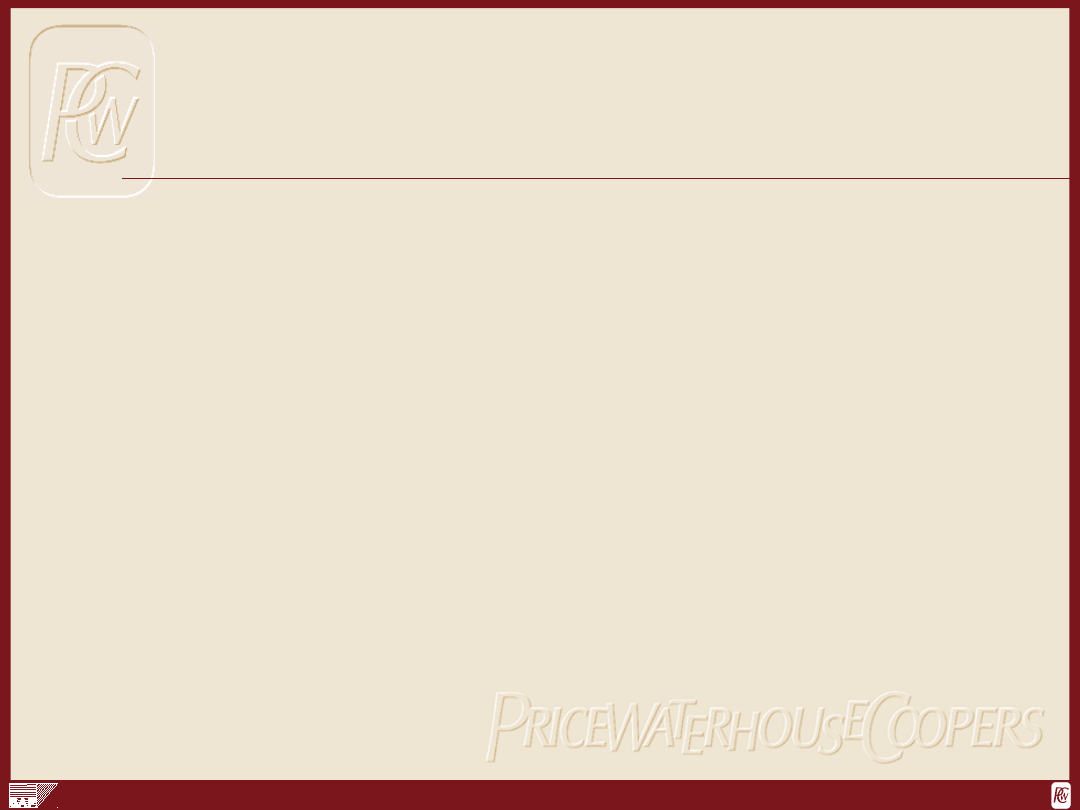
ABAP Development Tools
4-ABAP Development Tools.13
This is PricewaterhouseCoopers PROPRIETARY MATERIAL (hereafter, the Material) intended for internal use only.
You may not rent, lease or distribute the Material to clients or other third parties, but you may transfer the Material to
other employees of PricewaterhouseCoopers.
Effect of inactive sources
•
Display Active/Inactive Sources
• If an object exists in both active and inactive versions, you can
switch between the versions in the ABAP Workbench tools.
•
Delete
• Both active and inactive versions are deleted.
• Note that when you delete components of a global class in the Class
Builder, they reappear in your worklist with the "Delete" icon. They
are not finally deleted or removed from your worklist until you
activate the relevant objects.
•
Copy
• The system uses the active version of the source object, except in
the Function Builder, where it asks you which version you want to
copy if both an active and an inactive version exist). The new copy is
always inactive.
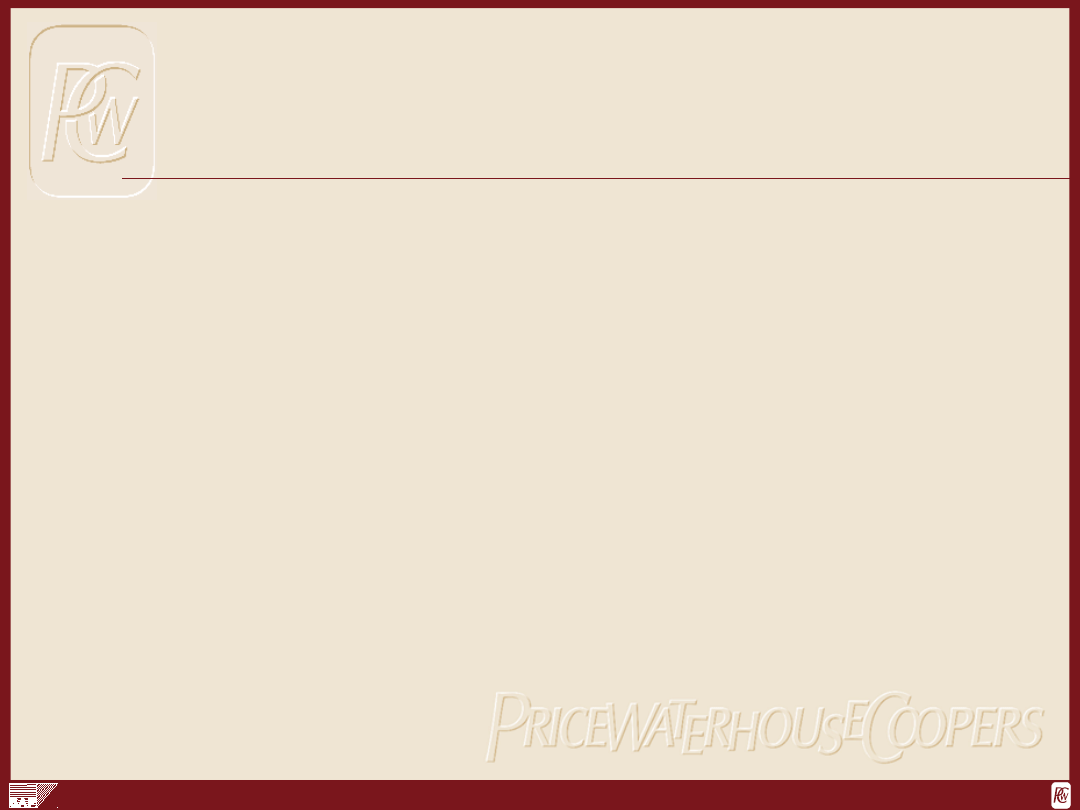
ABAP Development Tools
4-ABAP Development Tools.14
This is PricewaterhouseCoopers PROPRIETARY MATERIAL (hereafter, the Material) intended for internal use only.
You may not rent, lease or distribute the Material to clients or other third parties, but you may transfer the Material to
other employees of PricewaterhouseCoopers.
Effect of inactive sources
•
Rename
• Applies to both the active and inactive versions of an object.
•
Syntax check
• Uses your worklist.
•
Execute
• A runtime object can only be generated from a syntactically-correct
active version. The inactive version of an executable program can
be run from the ABAP Editor. If you execute a program from the
object list, there must be an active version.
•
Transport
• Only active objects can be transported. You cannot release a
transport request until all objects have been activated
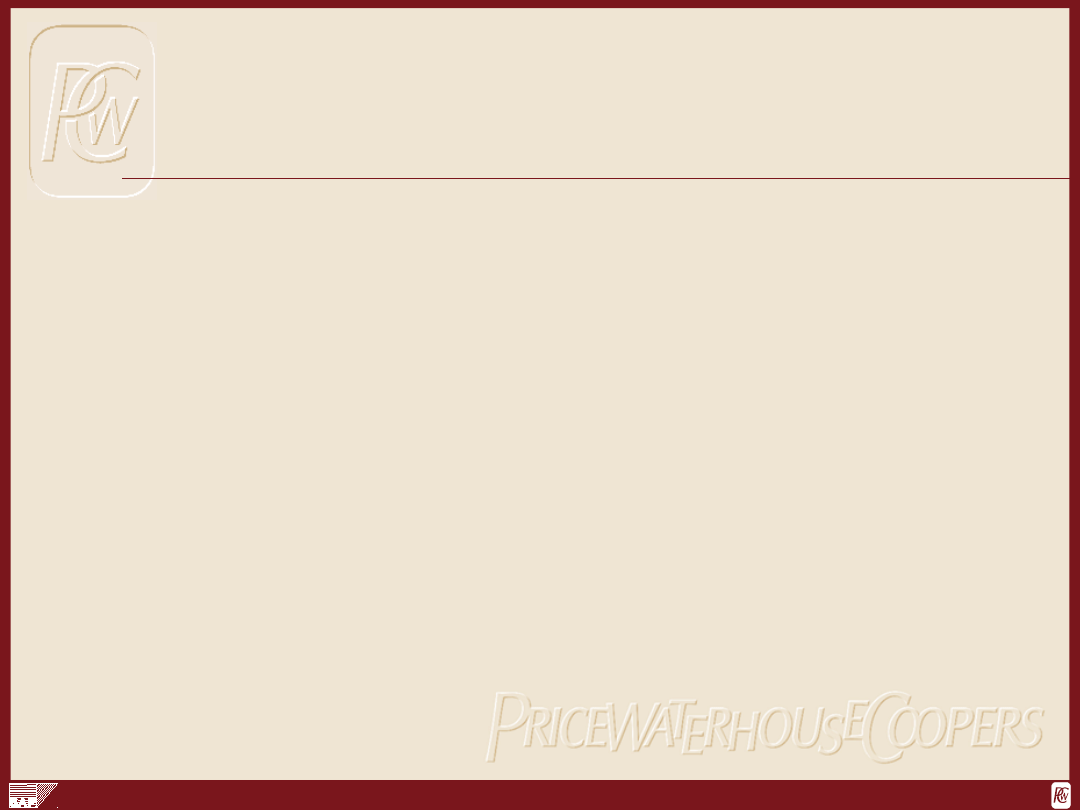
ABAP Development Tools
4-ABAP Development Tools.15
This is PricewaterhouseCoopers PROPRIETARY MATERIAL (hereafter, the Material) intended for internal use only.
You may not rent, lease or distribute the Material to clients or other third parties, but you may transfer the Material to
other employees of PricewaterhouseCoopers.
Effect of inactive sources
•
Object list (SE80)
• Displays all active and inactive objects. If an inactive version exists, the
object is highlighted.
•
Where-used list
• Like the object list, the where-used list is global, not user-specific. It is
based on all objects.
•
Navigation
• Navigation is user-specific, and takes your worklist into account. If an
inactive version of an object exists and the object is in your worklist, you
will see that inactive version. Otherwise, the active version is always
displayed. This does not apply only to navigation in the various ABAP
Workbench tools, but also from the object list or from a where-used list.
•
Debugging
• The Debugger always displays the active version of an object.
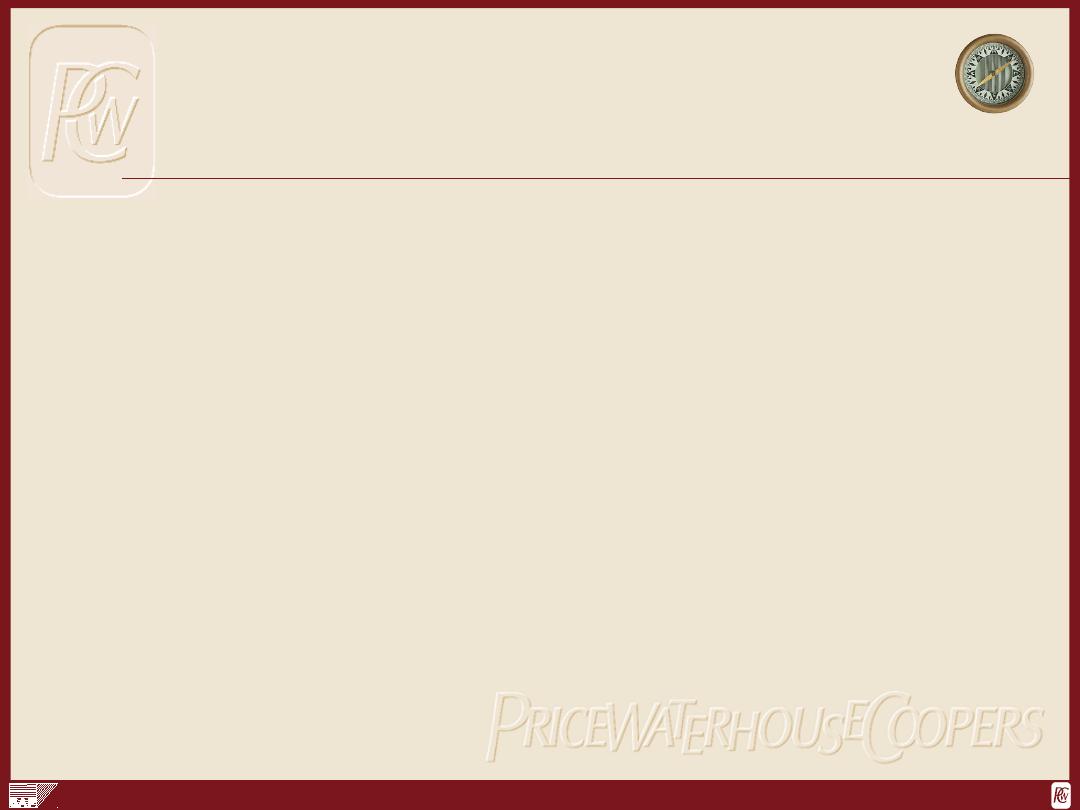
ABAP Development Tools
4-ABAP Development Tools.16
This is PricewaterhouseCoopers PROPRIETARY MATERIAL (hereafter, the Material) intended for internal use only.
You may not rent, lease or distribute the Material to clients or other third parties, but you may transfer the Material to
other employees of PricewaterhouseCoopers.
Module Map
• Objectives
• Inactive Sources
•
Interactive Reporting
• Module Pool Programming
• Data Interfaces
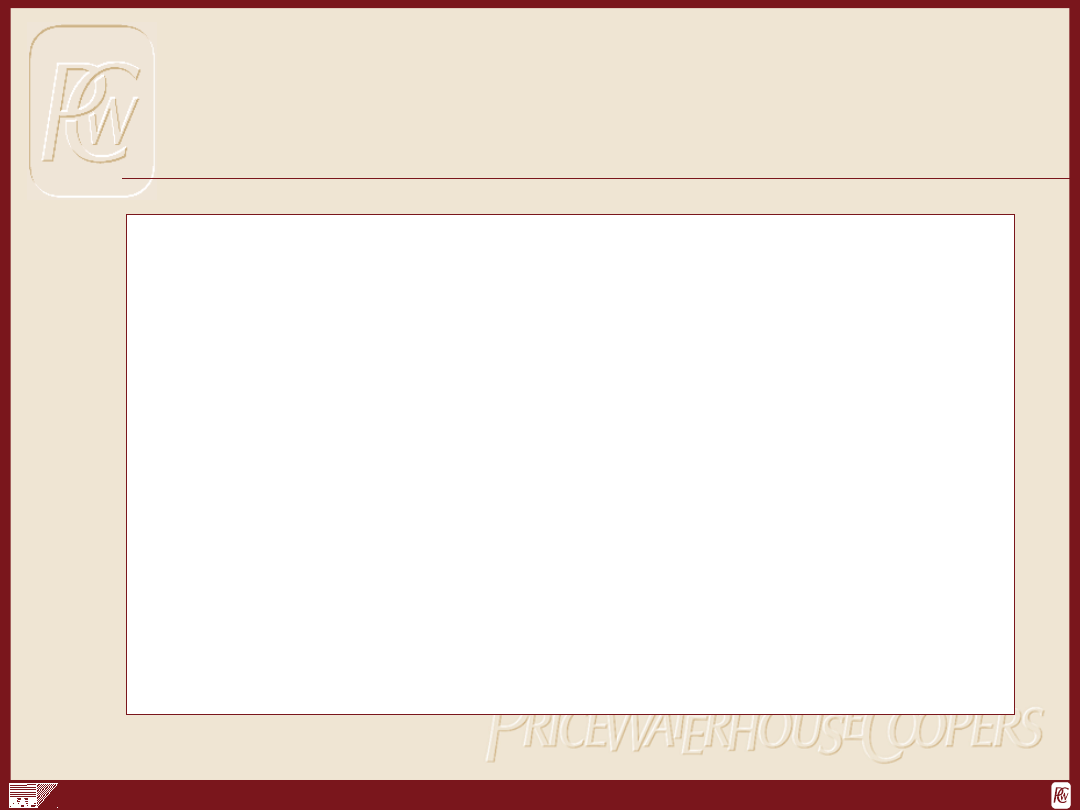
ABAP Development Tools
4-ABAP Development Tools.17
This is PricewaterhouseCoopers PROPRIETARY MATERIAL (hereafter, the Material) intended for internal use only.
You may not rent, lease or distribute the Material to clients or other third parties, but you may transfer the Material to
other employees of PricewaterhouseCoopers.
Calling Additional Selection
Screens
SELECTION-SCREEN:
BEGIN OF SCREEN 1100
. “Definition of additional
selection
“screen, not 1000 (reserved for
“standard
selection screen)
[…..]
AT SELECTION-SCREEN
.
“event whenever selection
screen CASE sy-dynnr.
“is called (standard or other).
WHEN ‘1100’.
[…..]
END-OF-SELECTION.
IF ……..
CALL SELECTION-SCREEN 1100.
”dynamic call of additional screen
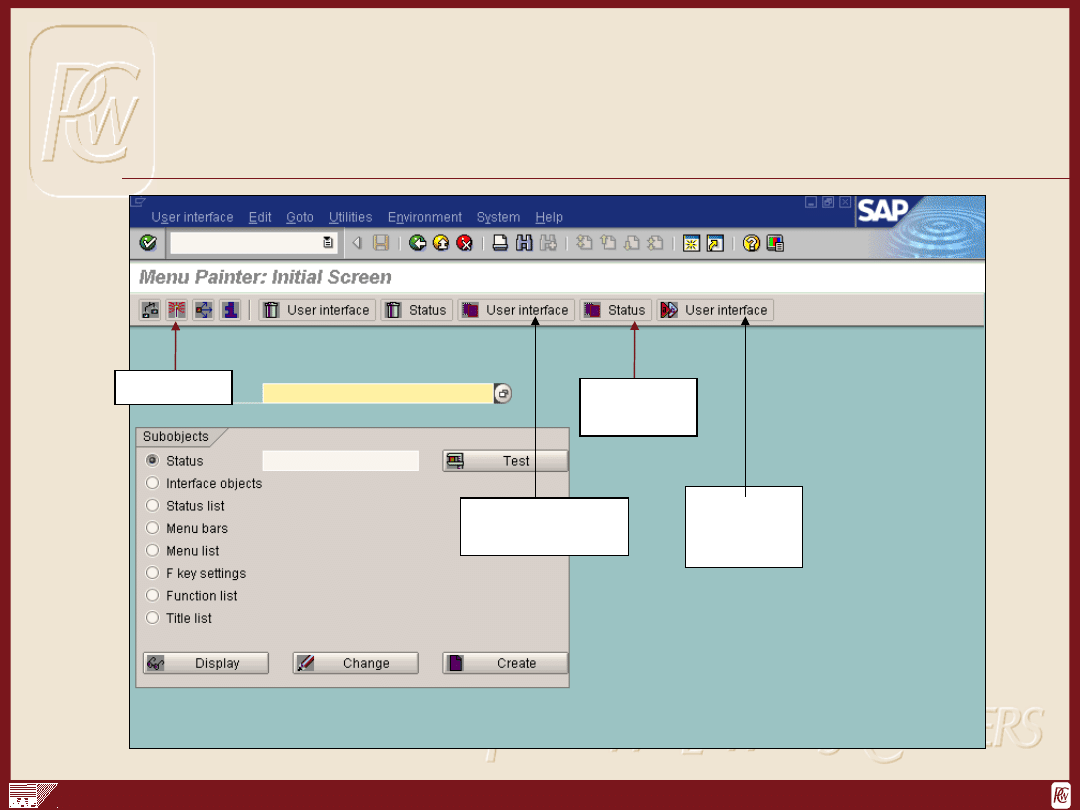
ABAP Development Tools
4-ABAP Development Tools.18
This is PricewaterhouseCoopers PROPRIETARY MATERIAL (hereafter, the Material) intended for internal use only.
You may not rent, lease or distribute the Material to clients or other third parties, but you may transfer the Material to
other employees of PricewaterhouseCoopers.
Copy User
Interface
Rename
Interfac
e
Copy
Status
Activate
Menu Painter GUI
Enhancements
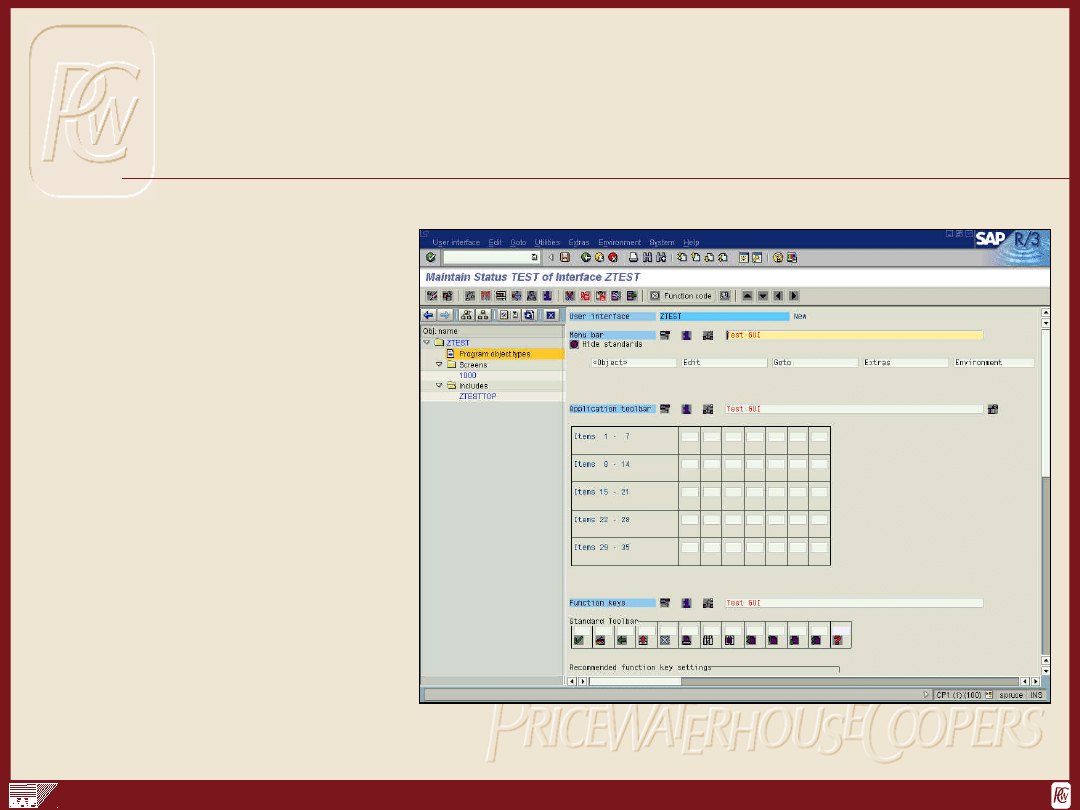
ABAP Development Tools
4-ABAP Development Tools.19
This is PricewaterhouseCoopers PROPRIETARY MATERIAL (hereafter, the Material) intended for internal use only.
You may not rent, lease or distribute the Material to clients or other third parties, but you may transfer the Material to
other employees of PricewaterhouseCoopers.
Menu Painter
• As of release 4.0 it is
possible to create up
to 35 pushbuttons in
the application
toolbar
• Names have been
extended for
function codes,
status names, titles
and texts
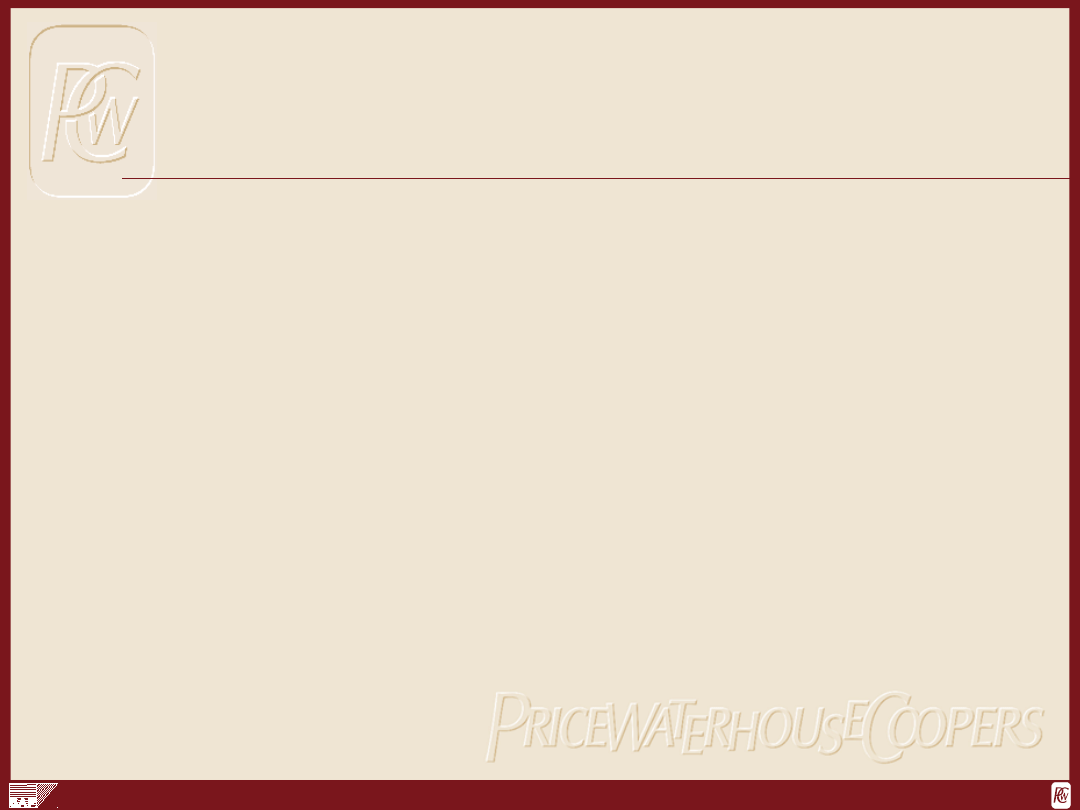
ABAP Development Tools
4-ABAP Development Tools.20
This is PricewaterhouseCoopers PROPRIETARY MATERIAL (hereafter, the Material) intended for internal use only.
You may not rent, lease or distribute the Material to clients or other third parties, but you may transfer the Material to
other employees of PricewaterhouseCoopers.
Menu Painter
• As of release 4.6, the Menu Painter is fully
integrated with the new version of the ABAP
Workbench
• As well as its inclusion in the new design and
navigation of the Object Navigator, the Menu
Painter also contains the following new
features:
– Inactive sources
– Templates for constructing context menus
– Defining application toolbars with fixed
positioning (from release 4.5A)
– Separators in application toolbars
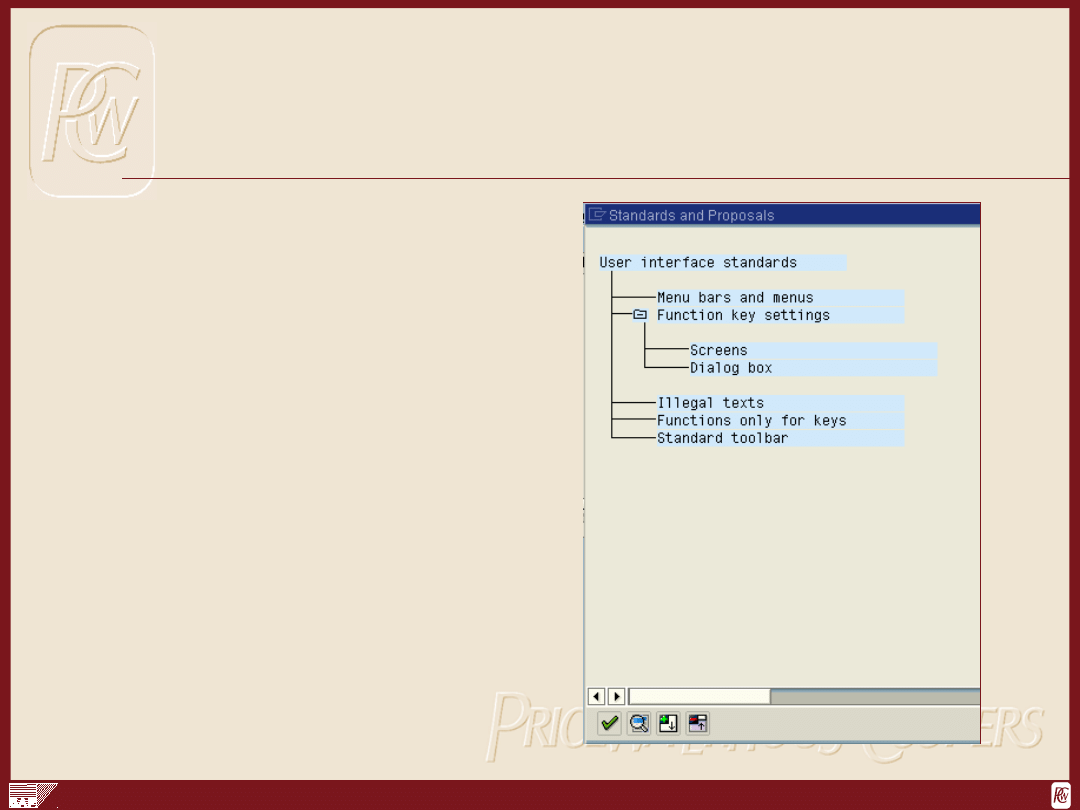
ABAP Development Tools
4-ABAP Development Tools.21
This is PricewaterhouseCoopers PROPRIETARY MATERIAL (hereafter, the Material) intended for internal use only.
You may not rent, lease or distribute the Material to clients or other third parties, but you may transfer the Material to
other employees of PricewaterhouseCoopers.
Merge List Functions
• The “Merge List
Functions” icon in the
Function Key
assignment section of
the “Maintain Status”
screen retrieves the
standard SAP function
codes
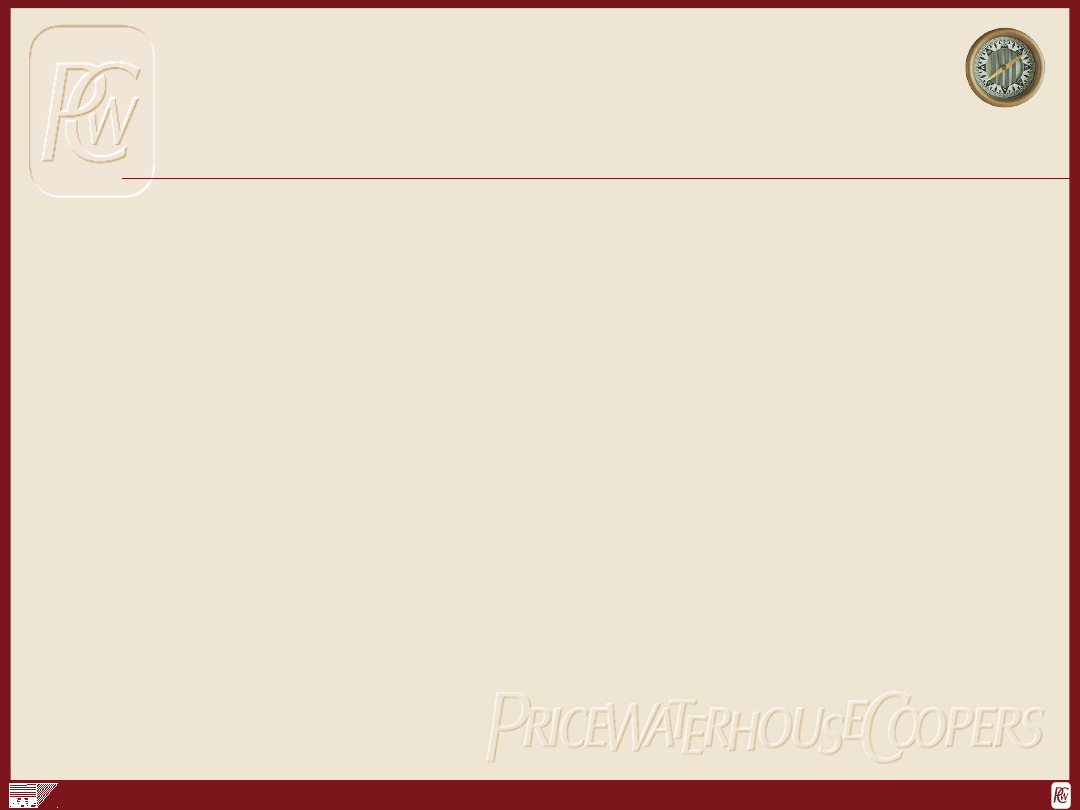
ABAP Development Tools
4-ABAP Development Tools.22
This is PricewaterhouseCoopers PROPRIETARY MATERIAL (hereafter, the Material) intended for internal use only.
You may not rent, lease or distribute the Material to clients or other third parties, but you may transfer the Material to
other employees of PricewaterhouseCoopers.
Module Map
• Objectives
• Inactive Sources
• Interactive Reporting
•
Module Pool Programming
• Data Interfaces
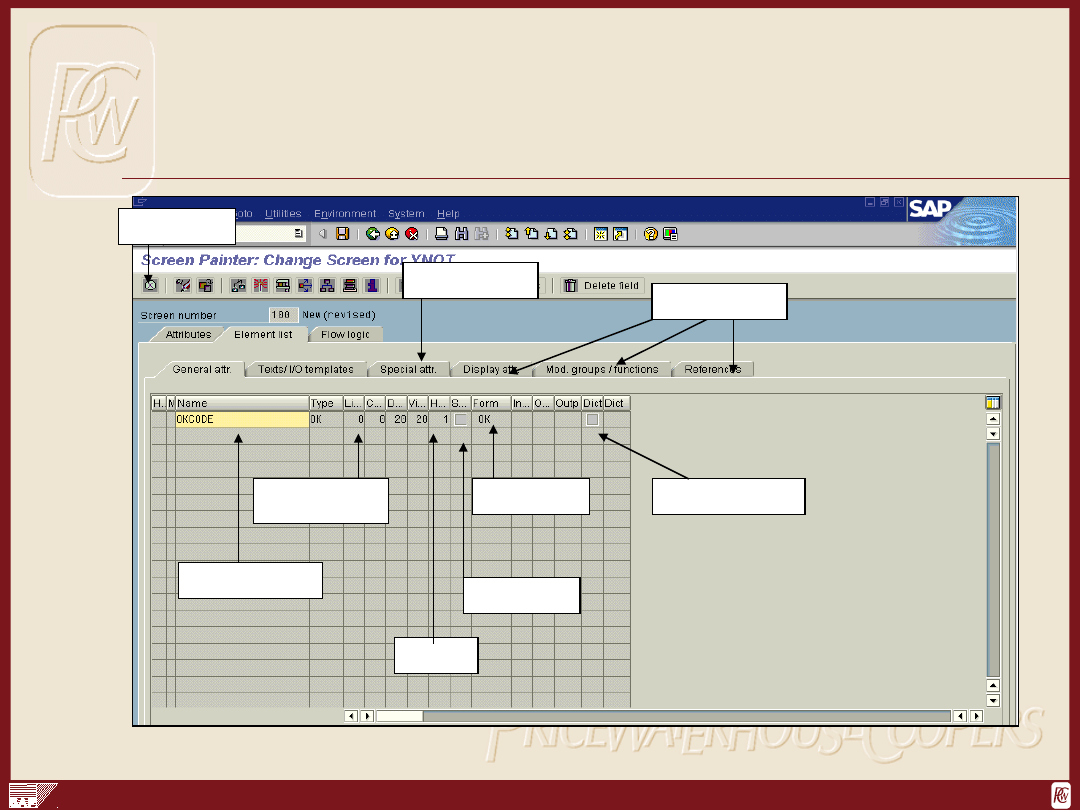
ABAP Development Tools
4-ABAP Development Tools.23
This is PricewaterhouseCoopers PROPRIETARY MATERIAL (hereafter, the Material) intended for internal use only.
You may not rent, lease or distribute the Material to clients or other third parties, but you may transfer the Material to
other employees of PricewaterhouseCoopers.
Position
(Line, Column)
Field Format
Dictionary Object
Scrollable
Height
Defined Length
Screen Element
Next Object
Tabs
Screen Painter GUI
Enhancements
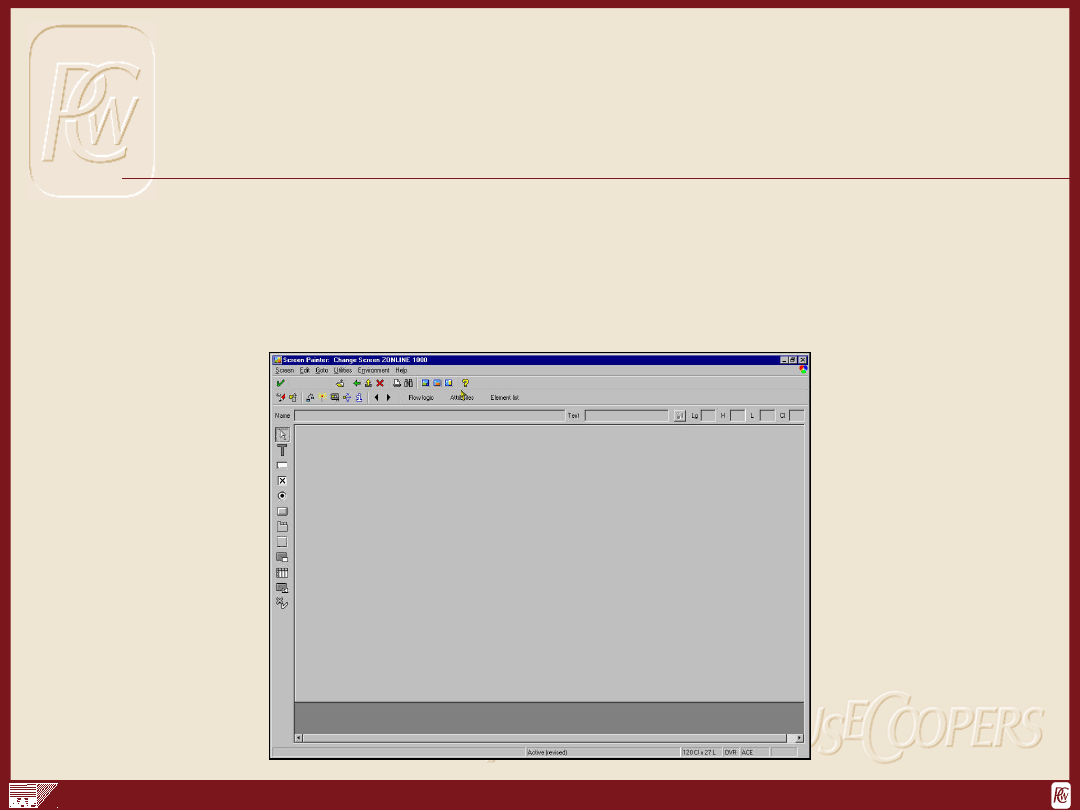
ABAP Development Tools
4-ABAP Development Tools.24
This is PricewaterhouseCoopers PROPRIETARY MATERIAL (hereafter, the Material) intended for internal use only.
You may not rent, lease or distribute the Material to clients or other third parties, but you may transfer the Material to
other employees of PricewaterhouseCoopers.
Screen Painter
• As of release 4.6 the screen painter has been
enhanced to make it easier to use:
– Tabstrip control
– Enhanced editor functions
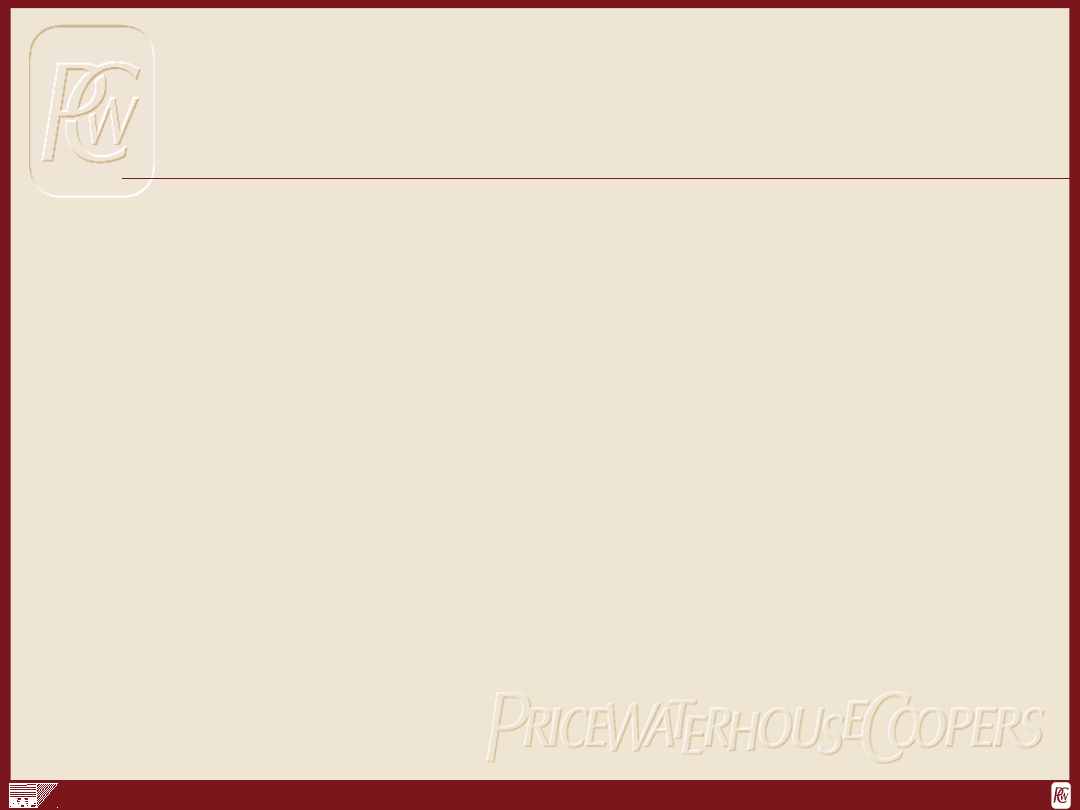
ABAP Development Tools
4-ABAP Development Tools.25
This is PricewaterhouseCoopers PROPRIETARY MATERIAL (hereafter, the Material) intended for internal use only.
You may not rent, lease or distribute the Material to clients or other third parties, but you may transfer the Material to
other employees of PricewaterhouseCoopers.
Screen Painter
• As of release 4.6, the Screen Painter is included
in the Object Navigator
• The Screen Painter also contains the following
new features:
– Status display for inactive sources
– Consistent forward and backward navigation
– Dropdown list boxes for input/output fields,
table controls (as of release 4.5A)
– Function codes for checkboxes and radio
buttons
– Custom container (as of release 4.5A)
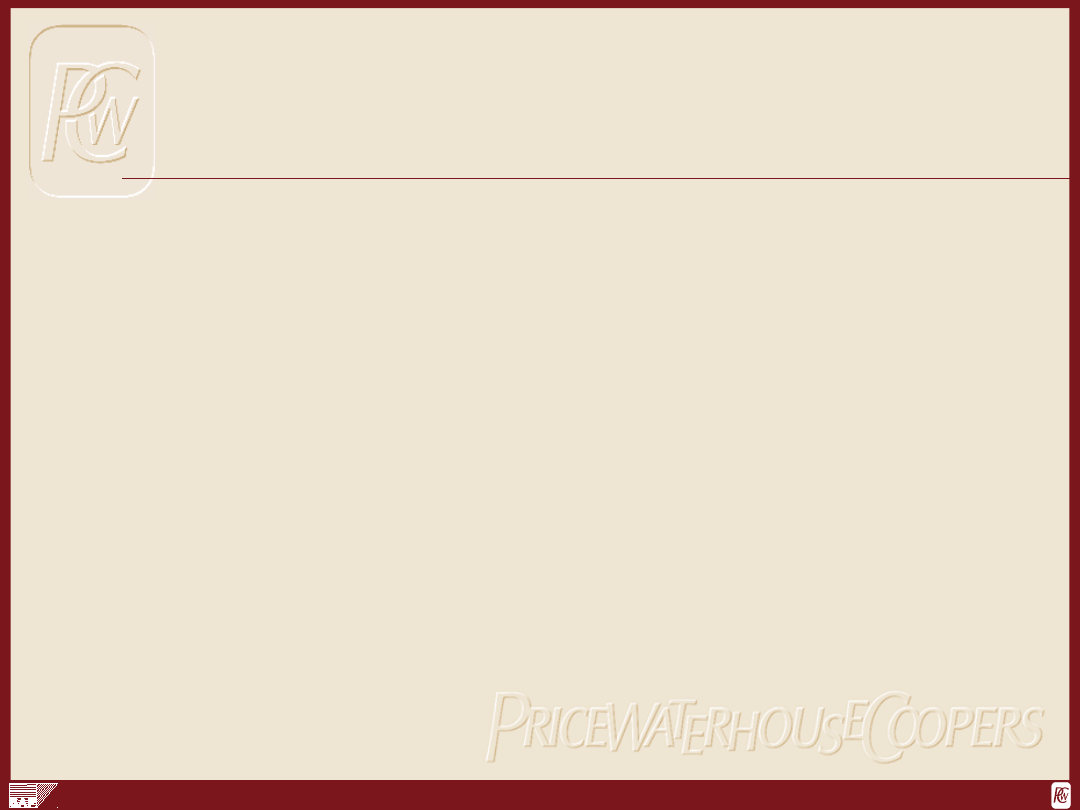
ABAP Development Tools
4-ABAP Development Tools.26
This is PricewaterhouseCoopers PROPRIETARY MATERIAL (hereafter, the Material) intended for internal use only.
You may not rent, lease or distribute the Material to clients or other third parties, but you may transfer the Material to
other employees of PricewaterhouseCoopers.
Tabstrips
• A tab is an area on a screen in which you can
include several screens (tab pages) within a
sub-screen
• The user switches between the tab pages using
the push buttons on the top of the tab
• Tabstrips allow users to access multiple
subscreens on one normal screen
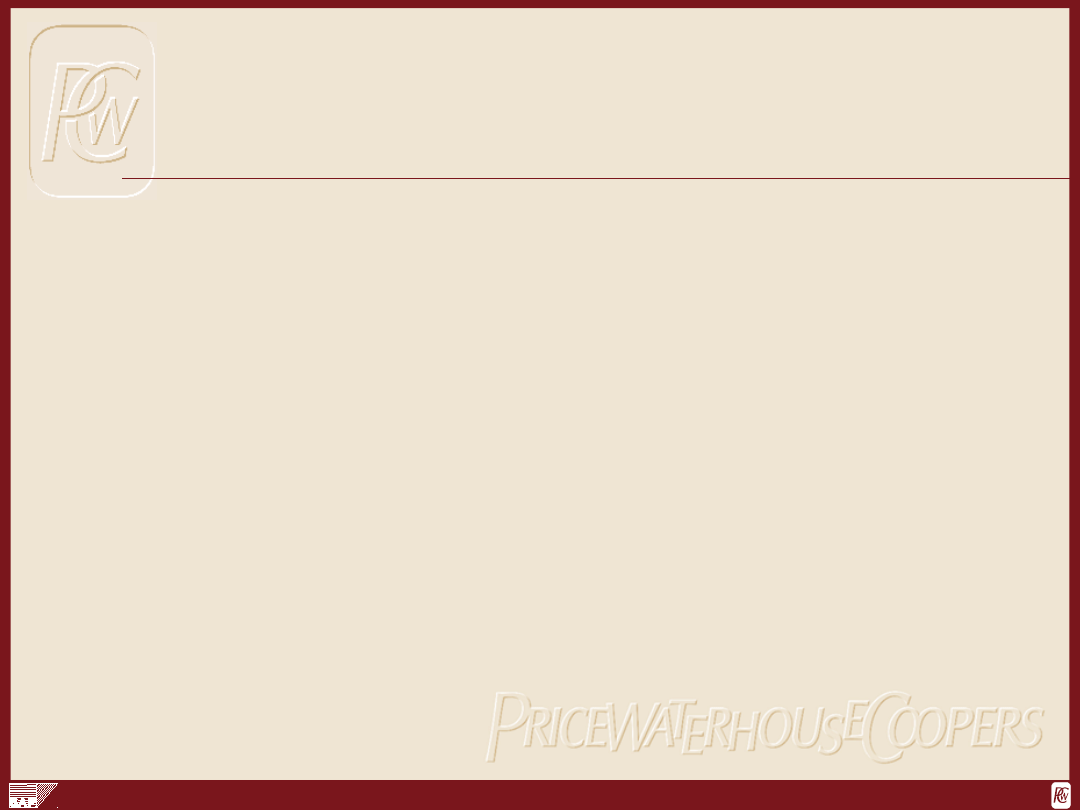
ABAP Development Tools
4-ABAP Development Tools.27
This is PricewaterhouseCoopers PROPRIETARY MATERIAL (hereafter, the Material) intended for internal use only.
You may not rent, lease or distribute the Material to clients or other third parties, but you may transfer the Material to
other employees of PricewaterhouseCoopers.
Tabstrips
• Graphical Screen Painter is particularly
desirable when creating tabstrips because of
the intricacy involved
• The actual tabstrip objects DO NOT display
information to the user
• Tabstrips must have subscreen areas painted
onto them, which in turn hold subscreens that
display information to the user
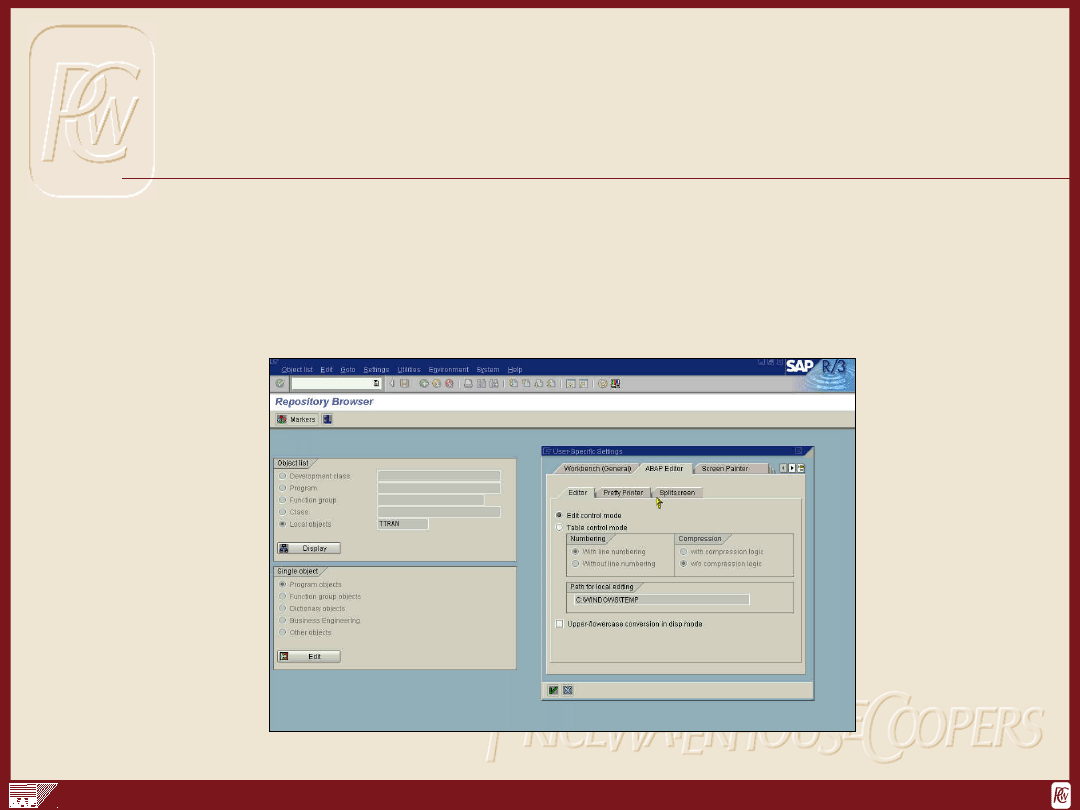
ABAP Development Tools
4-ABAP Development Tools.28
This is PricewaterhouseCoopers PROPRIETARY MATERIAL (hereafter, the Material) intended for internal use only.
You may not rent, lease or distribute the Material to clients or other third parties, but you may transfer the Material to
other employees of PricewaterhouseCoopers.
Creating Tabstrips
•
To customize tabstrips, complete the following steps:
– Begin with a normal type screen
– Paint a tabstrip onto the normal screen
– Paint one or more (depending on the type of tabstrip)
subscreen areas onto the tabstrip
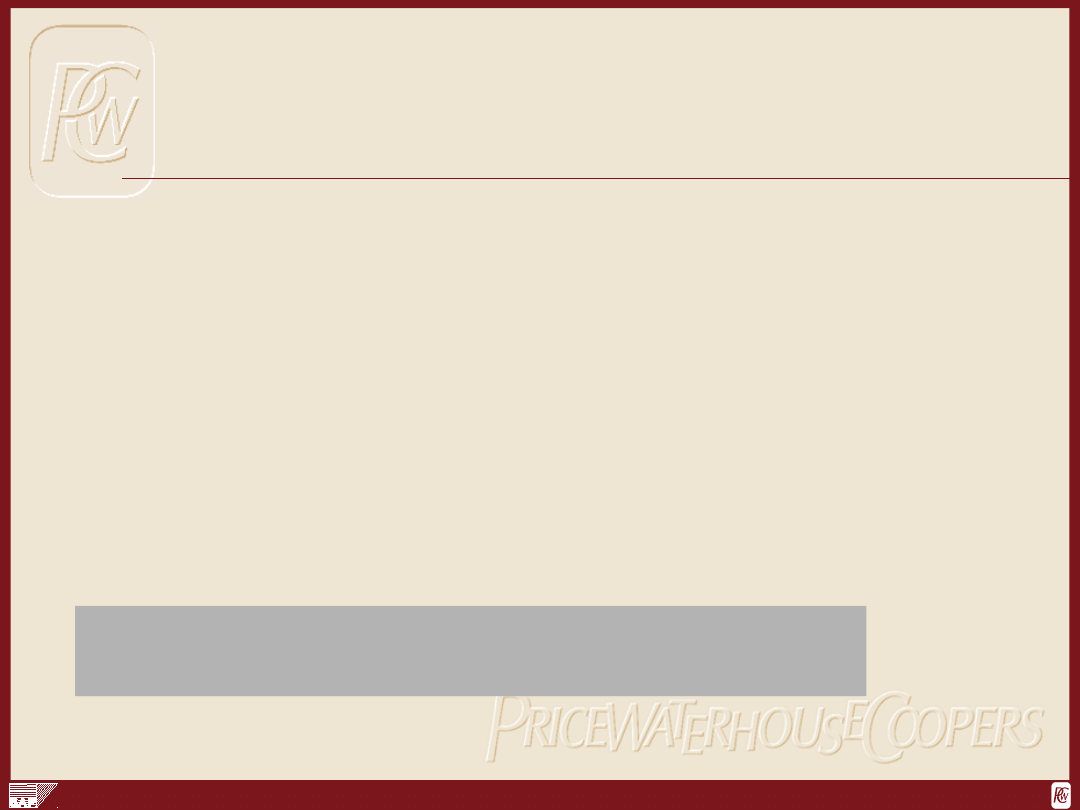
ABAP Development Tools
4-ABAP Development Tools.29
This is PricewaterhouseCoopers PROPRIETARY MATERIAL (hereafter, the Material) intended for internal use only.
You may not rent, lease or distribute the Material to clients or other third parties, but you may transfer the Material to
other employees of PricewaterhouseCoopers.
CALL SUBSCREEN <subscreen area name >
INCLUDING <program name> ‘<subscreen #>’.
Subscreens
• Subscreens are created the same way normal
screens and modal dialog boxes are created
• Subscreens are called by other screens in your
program
– This allows for a more dynamic program
since different groups of screen elements can
be displayed on one screen
• Subscreens are called in flow logic using the
following syntax:
•
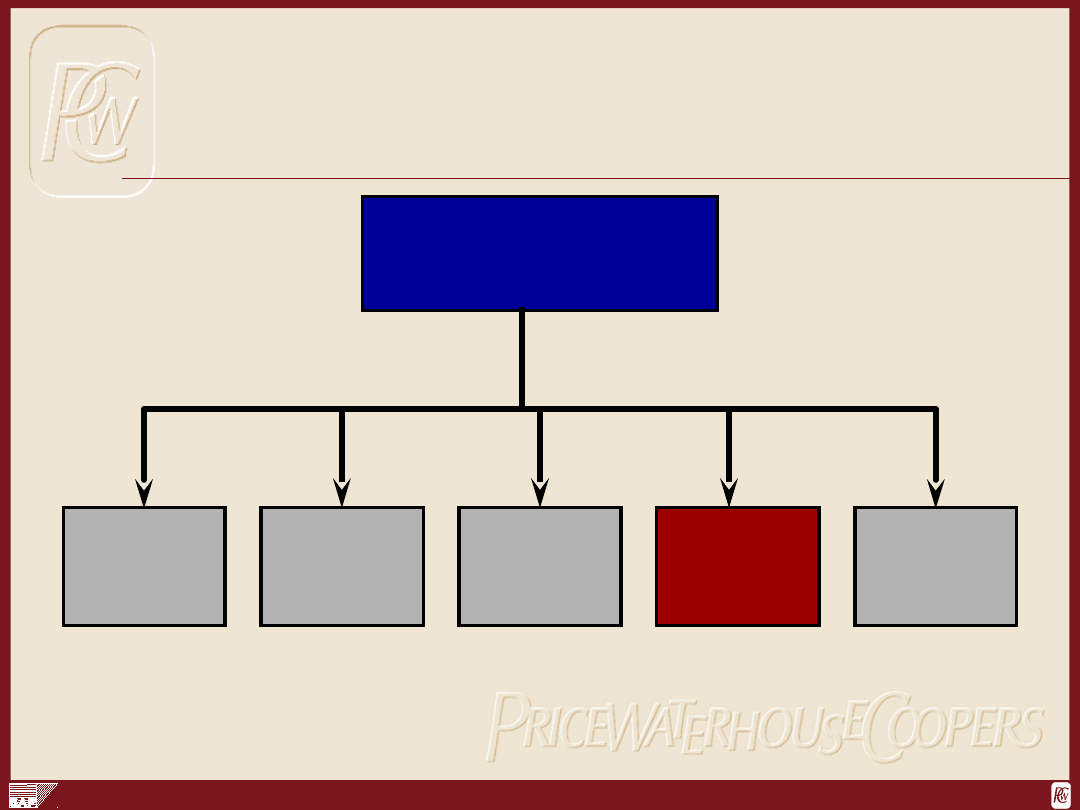
ABAP Development Tools
4-ABAP Development Tools.30
This is PricewaterhouseCoopers PROPRIETARY MATERIAL (hereafter, the Material) intended for internal use only.
You may not rent, lease or distribute the Material to clients or other third parties, but you may transfer the Material to
other employees of PricewaterhouseCoopers.
Function Code
Type ‘ ’
Type ‘E’
Type ‘S’
Type ‘T’
Type ‘P’
• As of release 4.0 function type “P” is available
– Used only in local GUI logic (i.e., when creating tabstrip
controls)
New Function Type
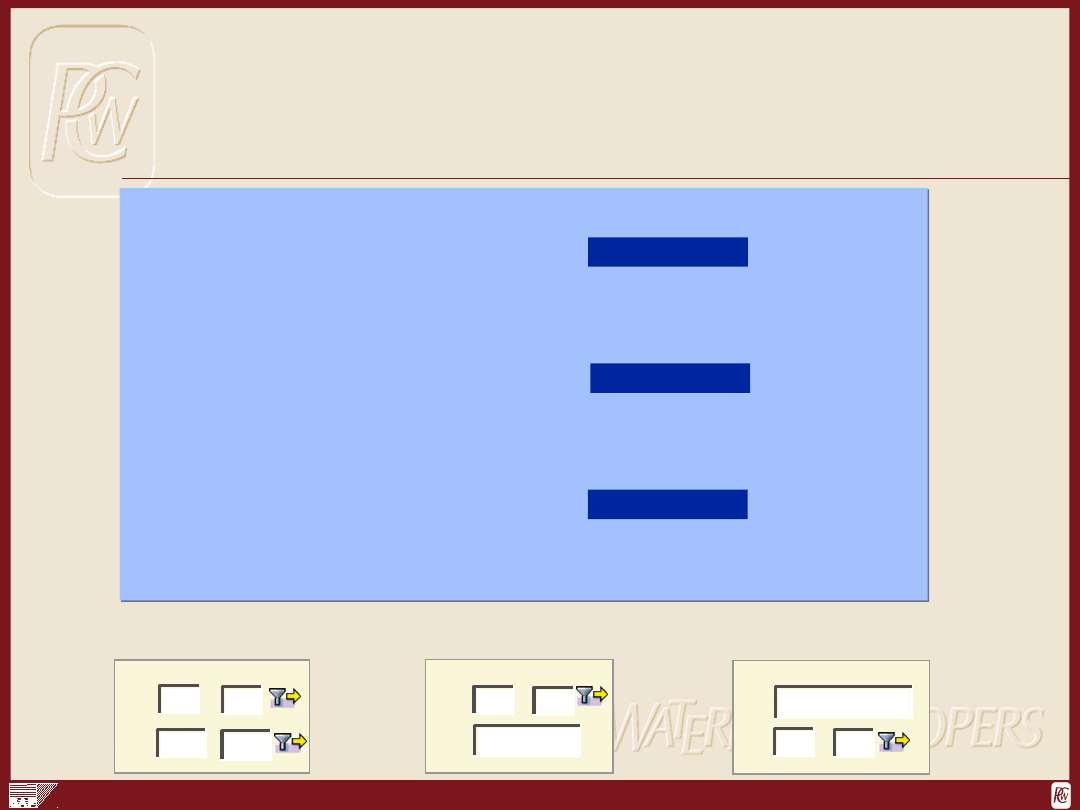
ABAP Development Tools
4-ABAP Development Tools.31
This is PricewaterhouseCoopers PROPRIETARY MATERIAL (hereafter, the Material) intended for internal use only.
You may not rent, lease or distribute the Material to clients or other third parties, but you may transfer the Material to
other employees of PricewaterhouseCoopers.
TABLES: SPFLI.
SELECTION-SCREEN BEGIN OF SCREEN 101 AS SUBSCREEN.
SELECT-OPTIONS: s_carr FOR spfli-carrid,
s_conn FOR spfli-connid.
SELECTION-SCREEN END OF SCREEN 101.
SELECTION-SCREEN BEGIN OF SCREEN 102 AS SUBSCREEN.
SELECT-OPTIONS: ...
PARAMETERS: ...
SELECTION-SCREEN END OF SCREEN 102.
SELECTION-SCREEN BEGIN OF SCREEN 103 AS SUBSCREEN.
PARAMETERS: ...
SELECT-OPTIONS: ...
SELECTION-SCREEN END OF SCREEN 103.
TABLES: SPFLI.
SELECTION-SCREEN BEGIN OF SCREEN 101
AS SUBSCREEN
.
SELECT-OPTIONS: s_carr FOR spfli-carrid,
s_conn FOR spfli-connid.
SELECTION-SCREEN END OF SCREEN 101.
SELECTION-SCREEN BEGIN OF SCREEN 102
AS SUBSCREEN
.
SELECT-OPTIONS: ...
PARAMETERS: ...
SELECTION-SCREEN END OF SCREEN 102.
SELECTION-SCREEN BEGIN OF SCREEN 103
AS SUBSCREEN
.
PARAMETERS: ...
SELECT-OPTIONS: ...
SELECTION-SCREEN END OF SCREEN 103.
Subscreen 101
Subscreen 102
Subscreen 103
AS SUBSCREEN
AS SUBSCREEN
AS SUBSCREEN
AS SUBSCREEN
AS SUBSCREEN
AS SUBSCREEN
Selection Screens as
Subscreens
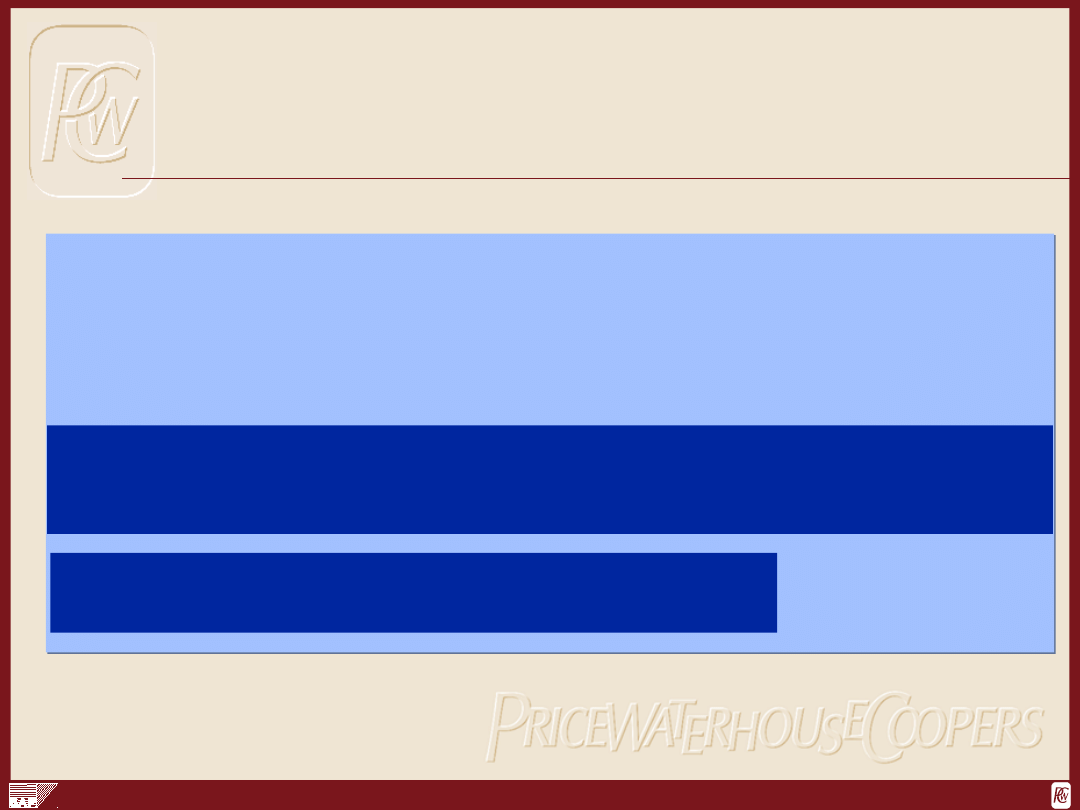
ABAP Development Tools
4-ABAP Development Tools.32
This is PricewaterhouseCoopers PROPRIETARY MATERIAL (hereafter, the Material) intended for internal use only.
You may not rent, lease or distribute the Material to clients or other third parties, but you may transfer the Material to
other employees of PricewaterhouseCoopers.
SELECTION-SCREEN BEGIN OF SCREEN 101 AS SUBSCREEN.
...
SELECTION-SCREEN END OF SCREEN 101.
SELECTION-SCREEN BEGIN OF SCREEN 102 AS SUBSCREEN.
...
SELECTION-SCREEN END OF SCREEN 102.
SELECTION-SCREEN BEGIN OF TABBED BLOCK blockname FOR n LINES.
SELECTION-SCREEN TAB (length) tabname1 USER-COMMAND ucomm1 DEFAULT SCREEN 101.
SELECTION-SCREEN TAB (length) tabname2 USER-COMMAND ucomm2 DEFAULT SCREEN 102.
SELECTION-SCREEN END OF BLOCK blockname.
INITIALIZATION.
tabname1 = TEXT-001. "TEXT-001 DE: Verbindung
tabname2 = TEXT-002. "TEXT-002 DE: Flug
SELECTION-SCREEN BEGIN OF SCREEN 101 AS SUBSCREEN.
...
SELECTION-SCREEN END OF SCREEN 101.
SELECTION-SCREEN BEGIN OF SCREEN 102 AS SUBSCREEN.
...
SELECTION-SCREEN END OF SCREEN 102.
SELECTION-SCREEN BEGIN OF TABBED BLOCK blockname FOR n LINES.
SELECTION-SCREEN TAB (length) tabname1 USER-COMMAND ucomm1 DEFAULT SCREEN 101.
SELECTION-SCREEN TAB (length) tabname2 USER-COMMAND ucomm2 DEFAULT SCREEN 102.
SELECTION-SCREEN END OF BLOCK blockname.
INITIALIZATION.
tabname1 = TEXT-001. "TEXT-001 DE: Verbindung
tabname2 = TEXT-002. "TEXT-002 DE: Flug
SELECTION-SCREEN BEGIN OF TABBED BLOCK blockname FOR n LINES.
SELECTION-SCREEN BEGIN OF TABBED BLOCK blockname FOR n LINES.
SELECTION-SCREEN TAB (length) tabname1 USER-COMMAND ucomm1 DEFAULT SCREEN 101.
SELECTION-SCREEN TAB (length) tabname1 USER-COMMAND ucomm1 DEFAULT SCREEN 101.
SELECTION-SCREEN TAB (length) tabname2 USER-COMMAND ucomm2 DEFAULT SCREEN 102.
SELECTION-SCREEN TAB (length) tabname2 USER-COMMAND ucomm2 DEFAULT SCREEN 102.
SELECTION-SCREEN END OF BLOCK blockname.
SELECTION-SCREEN END OF BLOCK blockname.
INITIALIZATION.
INITIALIZATION.
t
t
abname1 = TEXT-001. "TEXT-001 EN: Connection
abname1 = TEXT-001. "TEXT-001 EN: Connection
tabname2 = TEXT-002. "TEXT-002 EN: Flight
tabname2 = TEXT-002. "TEXT-002 EN: Flight
Defining A Tabstrip Control on
the Selection Screen
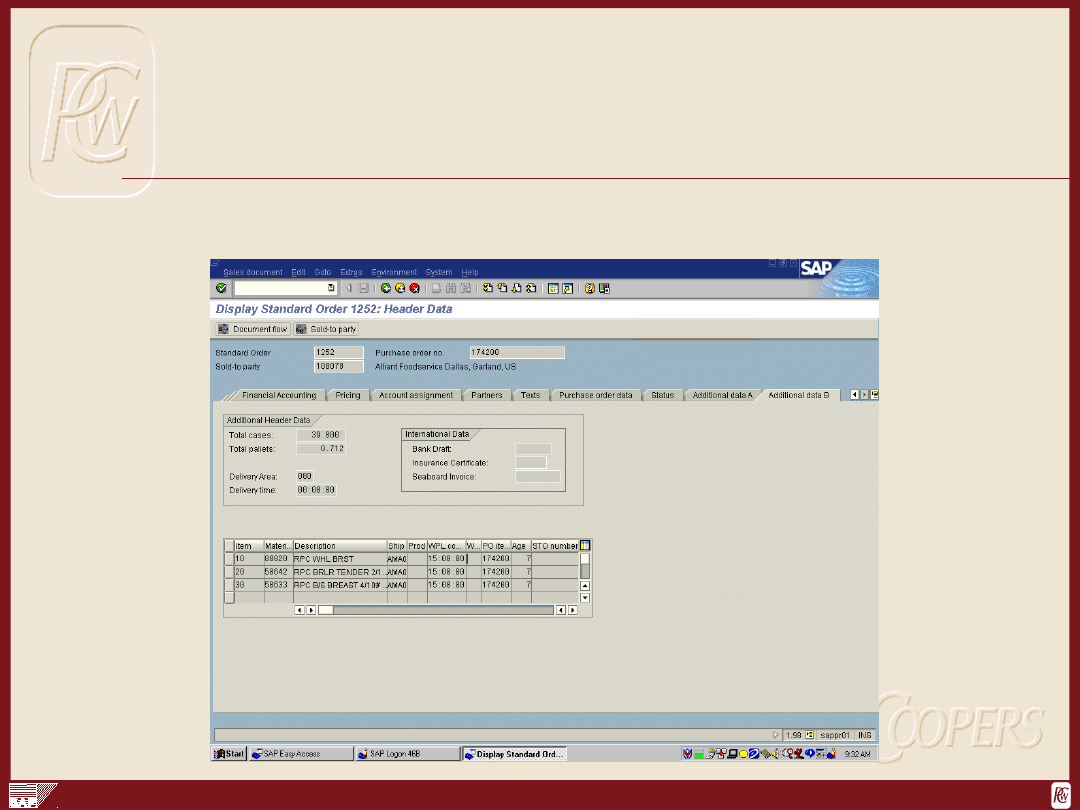
ABAP Development Tools
4-ABAP Development Tools.33
This is PricewaterhouseCoopers PROPRIETARY MATERIAL (hereafter, the Material) intended for internal use only.
You may not rent, lease or distribute the Material to clients or other third parties, but you may transfer the Material to
other employees of PricewaterhouseCoopers.
Custom subscreens
• SAPMV45A screen 8309 - Additional Data B
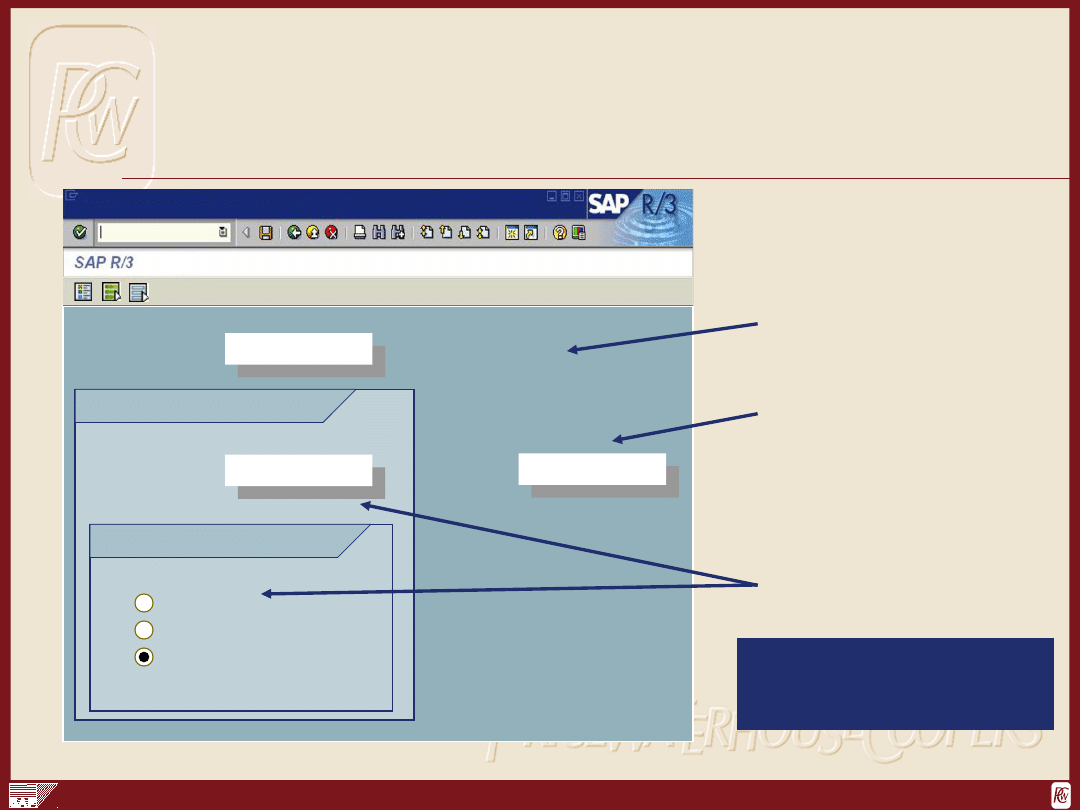
ABAP Development Tools
4-ABAP Development Tools.34
This is PricewaterhouseCoopers PROPRIETARY MATERIAL (hereafter, the Material) intended for internal use only.
You may not rent, lease or distribute the Material to clients or other third parties, but you may transfer the Material to
other employees of PricewaterhouseCoopers.
Context Menus
Screen area
Subscreen
area
Area in the box
Elements that do not have
Elements that do not have
their own menu inherit the
their own menu inherit the
area menu
area menu
List
Edit
Goto
Extras Envir. SystemHelp
Box
Box in the box
Subscreen area
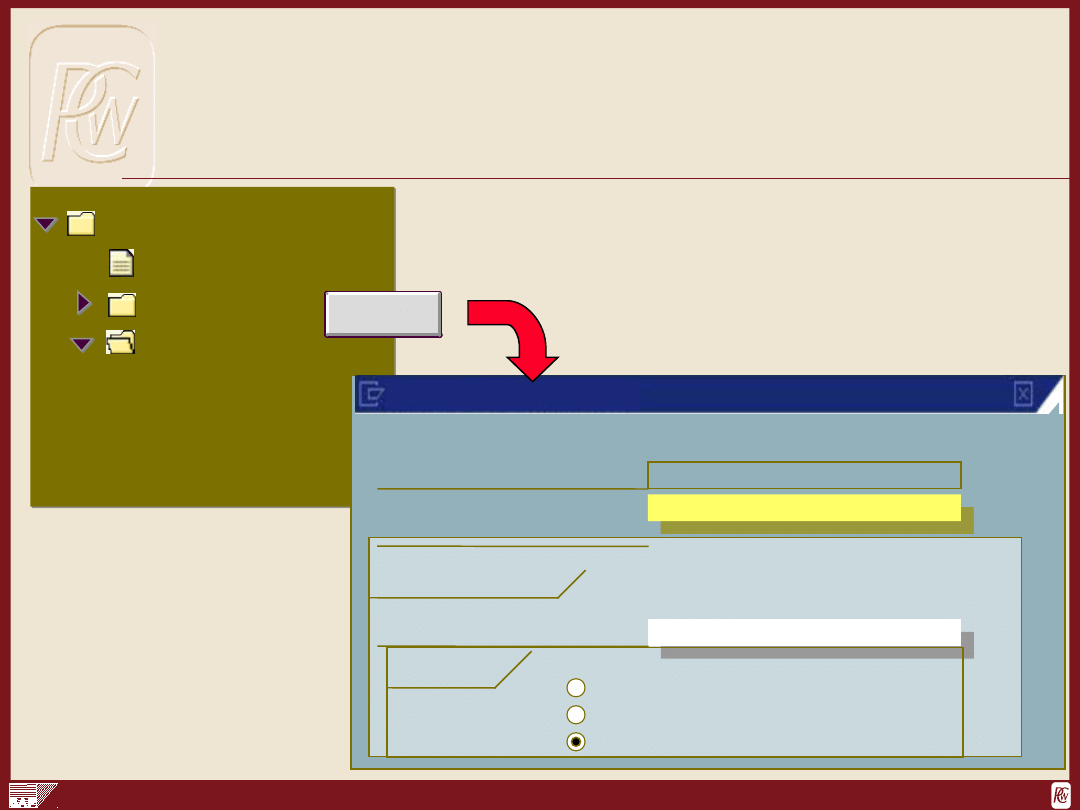
ABAP Development Tools
4-ABAP Development Tools.35
This is PricewaterhouseCoopers PROPRIETARY MATERIAL (hereafter, the Material) intended for internal use only.
You may not rent, lease or distribute the Material to clients or other third parties, but you may transfer the Material to
other employees of PricewaterhouseCoopers.
<Program name>
Program object types
GUI status
BASE
BOOK
Fields
Create
STATUS_100
Create Status
xxxxx
SUB130
Table Control Subscreen
Program
Status
Status
attribute
Short text
Status type
Dialog status
Dialog box
Context menu
Dialog status
Dialog box
Context menu
Creating a Context Menu
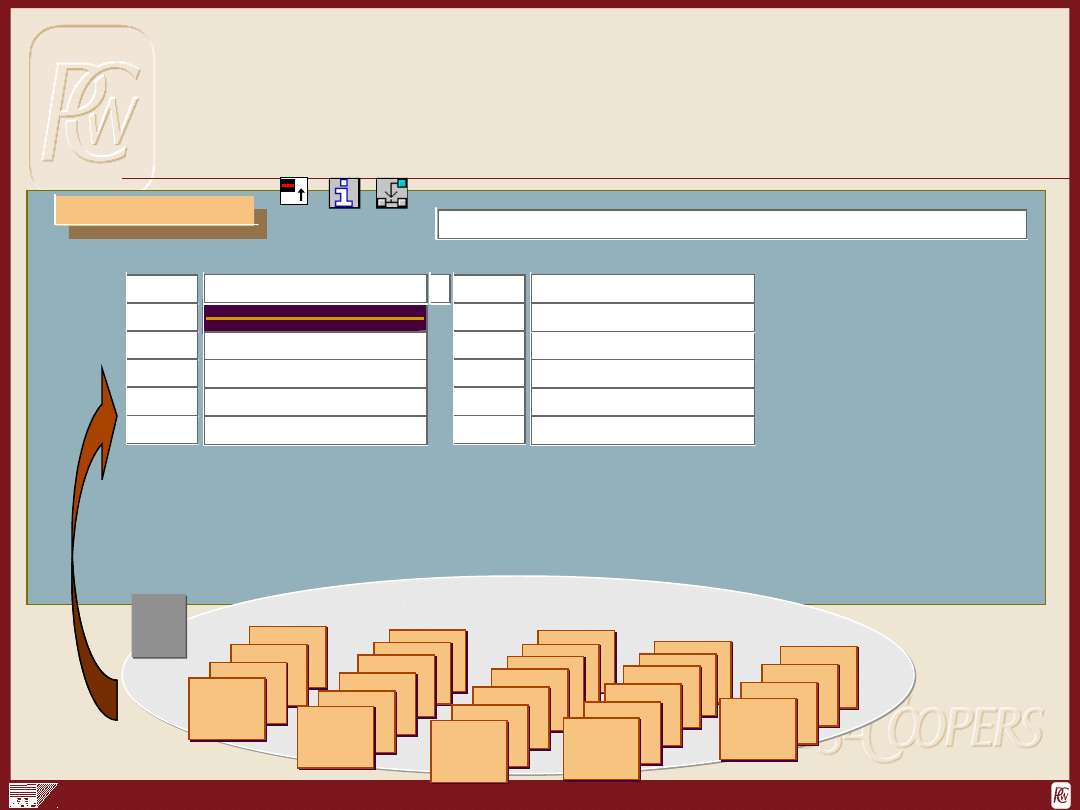
ABAP Development Tools
4-ABAP Development Tools.36
This is PricewaterhouseCoopers PROPRIETARY MATERIAL (hereafter, the Material) intended for internal use only.
You may not rent, lease or distribute the Material to clients or other third parties, but you may transfer the Material to
other employees of PricewaterhouseCoopers.
Context
menu
Context
menu
Context Menu for the Table Control Subscreen
Code Text
>
Sort
SRTD
SRTU
Descending
Ascending
LIST Booking list
M 1
M 1
BACK
BACK
M 1
M 1
EXIT
EXIT
M 1
M 1
INFO
INFO
M 1
M 1
DETL
DETL
M 1
M 1
...
...
Function
Function
list
list
F4
F4
Creating a Context Menu:
Assigning Functions
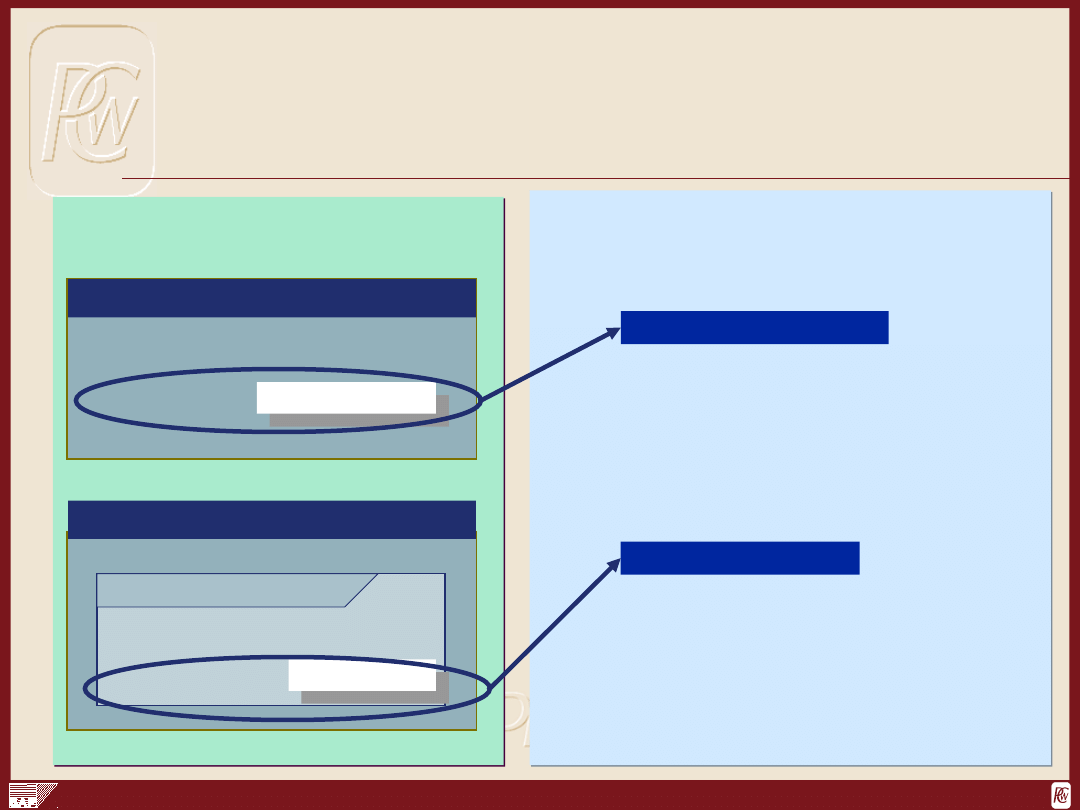
ABAP Development Tools
4-ABAP Development Tools.37
This is PricewaterhouseCoopers PROPRIETARY MATERIAL (hereafter, the Material) intended for internal use only.
You may not rent, lease or distribute the Material to clients or other third parties, but you may transfer the Material to
other employees of PricewaterhouseCoopers.
Object Attributes
Object Attributes
Screen
Painter
Context Menu Form
ON_CTMENU_
Screen Attributes
Screen Attributes
General Attributes
Context Menu Form
ON_CTMENU_
*-------------------------------
*** INCLUDE SAPBC410CONDF01
*-------------------------------
...
FORM
USING p_menu TYPE REF TO cl_ctmenu.
...
ENDFORM.
...
FORM
USING p_menu TYPE REF TO cl_ctmenu.
...
ENDFORM.
on_ctmenu_rbgframe
on_ctmenu_rbgframe
on_ctmenu_sub130
on_ctmenu_sub130
SUB130
RBGFRAME
Linking Screen Objects
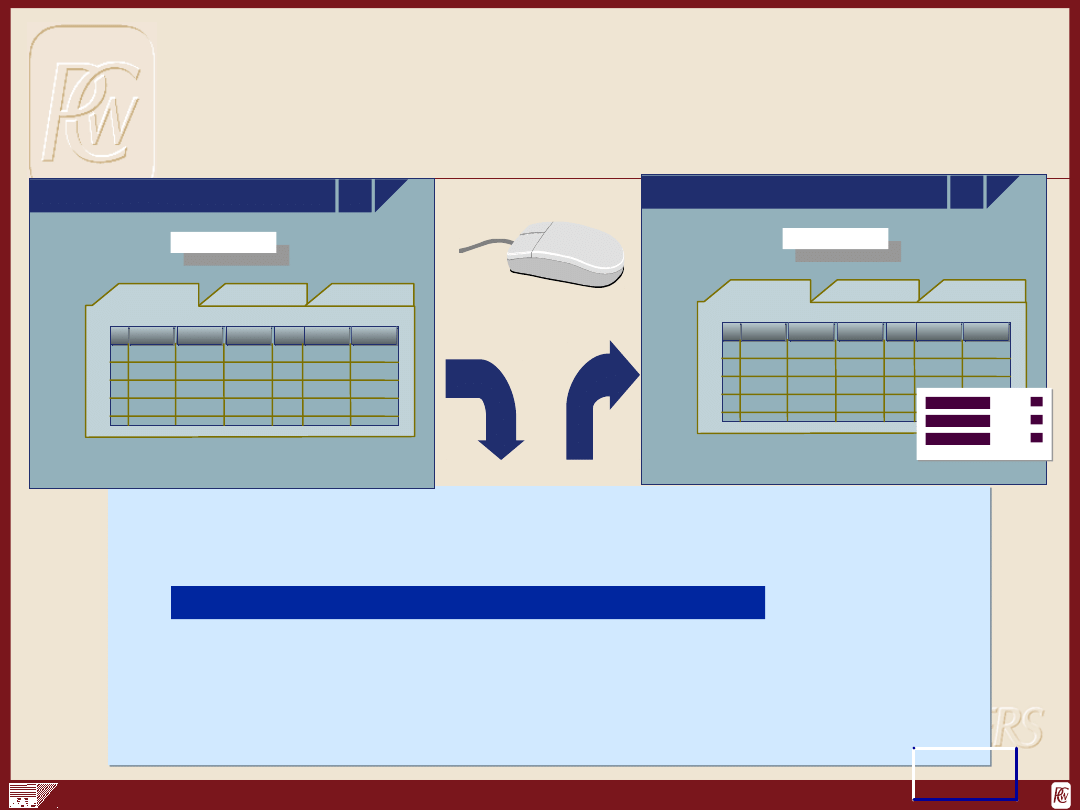
ABAP Development Tools
4-ABAP Development Tools.38
This is PricewaterhouseCoopers PROPRIETARY MATERIAL (hereafter, the Material) intended for internal use only.
You may not rent, lease or distribute the Material to clients or other third parties, but you may transfer the Material to
other employees of PricewaterhouseCoopers.
on_ctmenu_sub130
Flight
Flight
FORM
USING p_menu TYPE REF TO cl_ctmenu.
CALL METHOD cl_ctmenu=>load_gui_status
EXPORTING program = sy-cprog
status = 'SUB130'
menu = p_menu.
ENDFORM.
Using the Context Menu
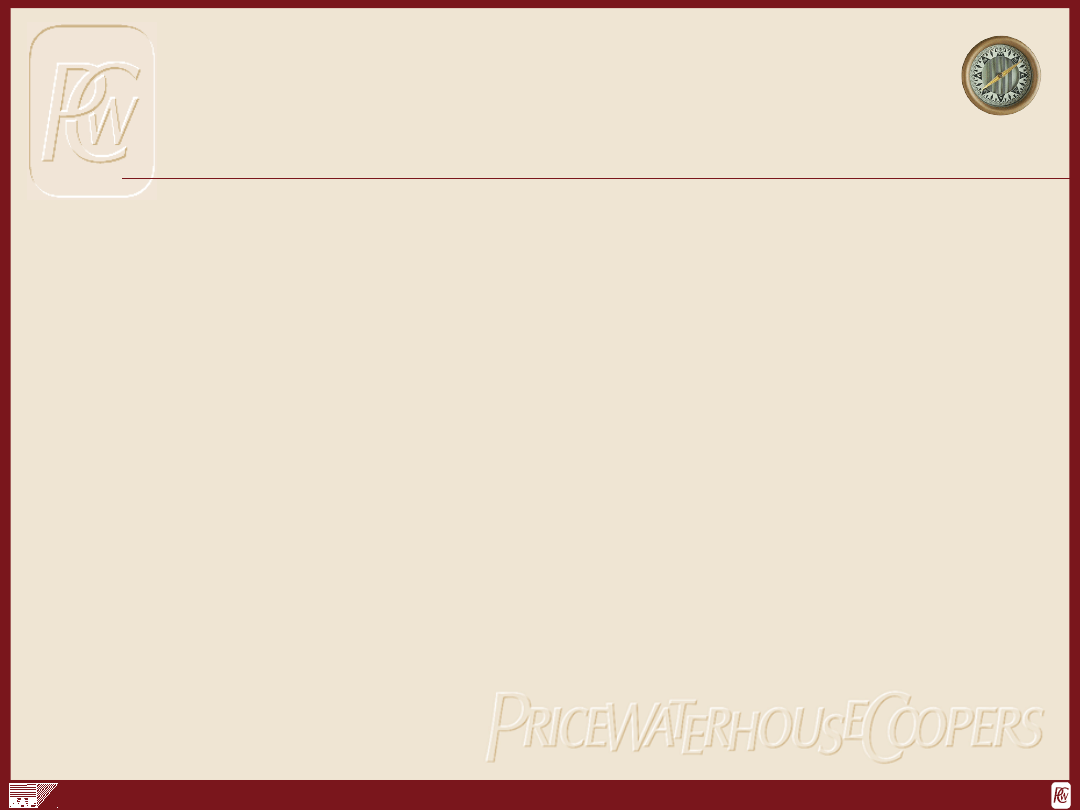
ABAP Development Tools
4-ABAP Development Tools.39
This is PricewaterhouseCoopers PROPRIETARY MATERIAL (hereafter, the Material) intended for internal use only.
You may not rent, lease or distribute the Material to clients or other third parties, but you may transfer the Material to
other employees of PricewaterhouseCoopers.
Module Map
• Objectives
• Inactive Sources
• Interactive Reporting
• Module Pool Programming
•
Data Interfaces
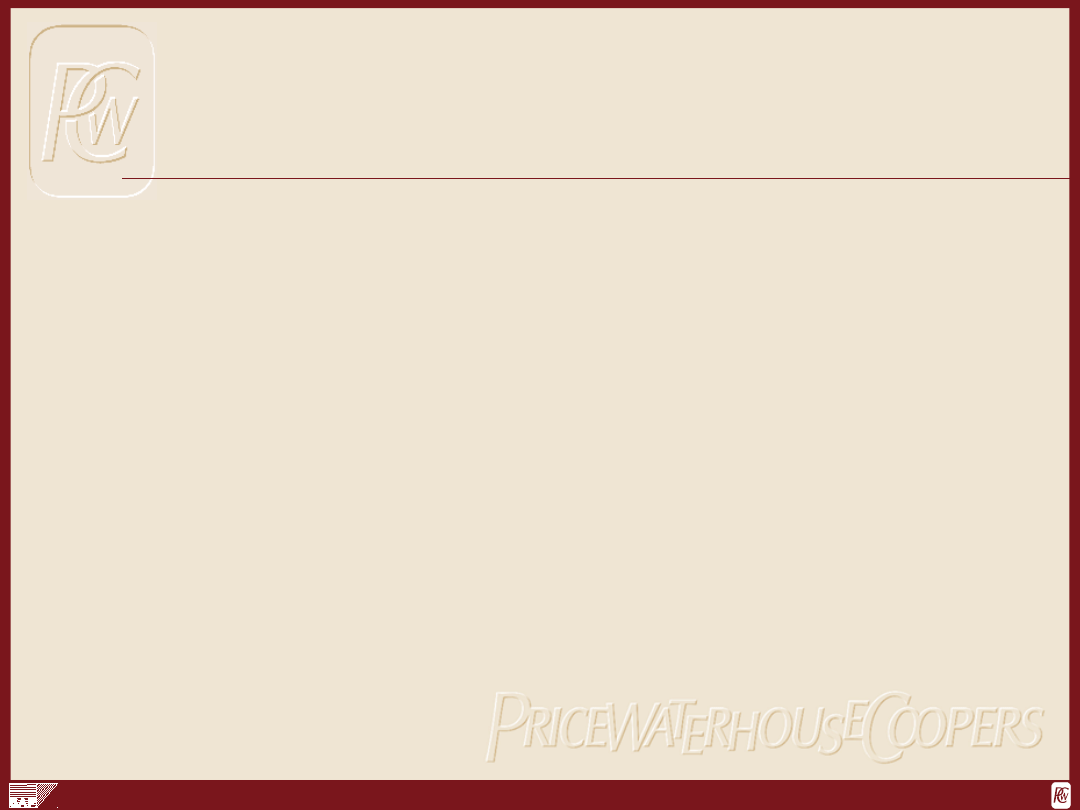
ABAP Development Tools
4-ABAP Development Tools.40
This is PricewaterhouseCoopers PROPRIETARY MATERIAL (hereafter, the Material) intended for internal use only.
You may not rent, lease or distribute the Material to clients or other third parties, but you may transfer the Material to
other employees of PricewaterhouseCoopers.
Data Transfer Workbench
• The Data Transfer Workbench supports the
automatic transfer of data from legacy systems
into the R/3 System
• The Workbench provides access to the standard
programs as well as the necessary tools for
transferring data
• The Workbench is particularly useful for large
amounts of data
– It guarantees that data is transferred
efficiently and ensures that data in the R/3
System is consistent
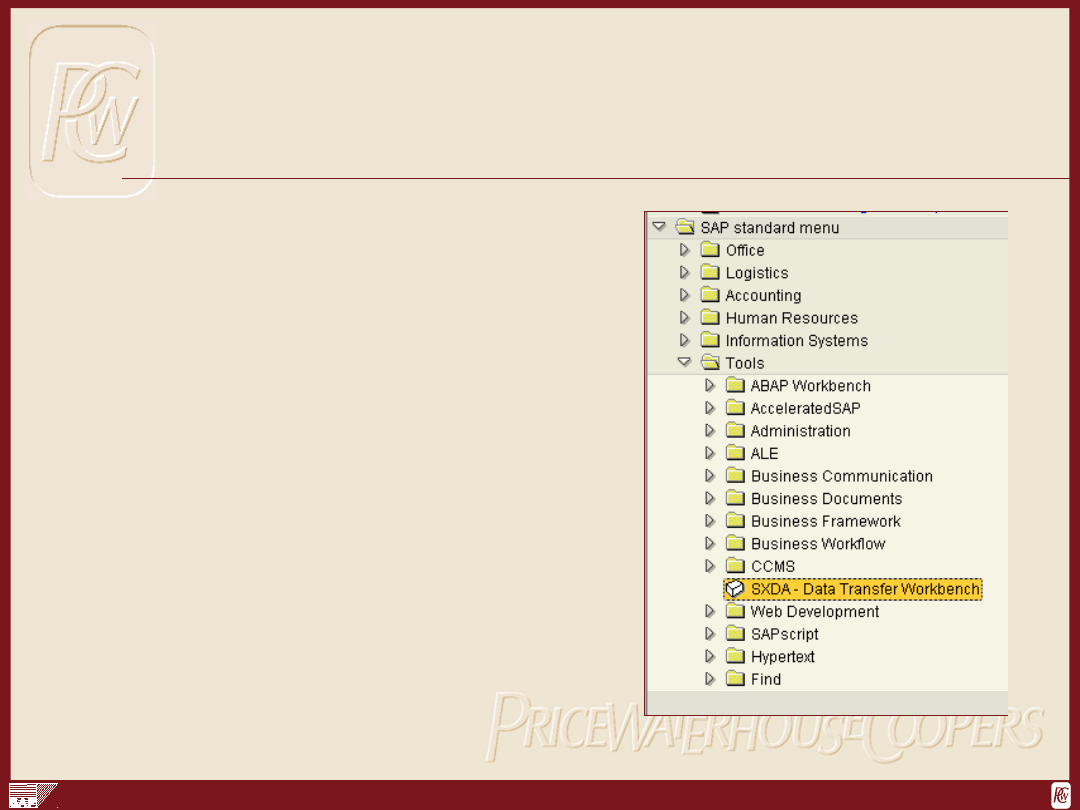
ABAP Development Tools
4-ABAP Development Tools.41
This is PricewaterhouseCoopers PROPRIETARY MATERIAL (hereafter, the Material) intended for internal use only.
You may not rent, lease or distribute the Material to clients or other third parties, but you may transfer the Material to
other employees of PricewaterhouseCoopers.
Data Transfer Workbench
• The Data Transfer
Workbench provides the
following functions:
– Administration and
organization of data
transfer projects
– Tools for analyzing the
required SAP
structures
– Integration of standard
data transfer programs
– Registration and
integration of your own
data transfer programs
– Various techniques to
load data into R/3
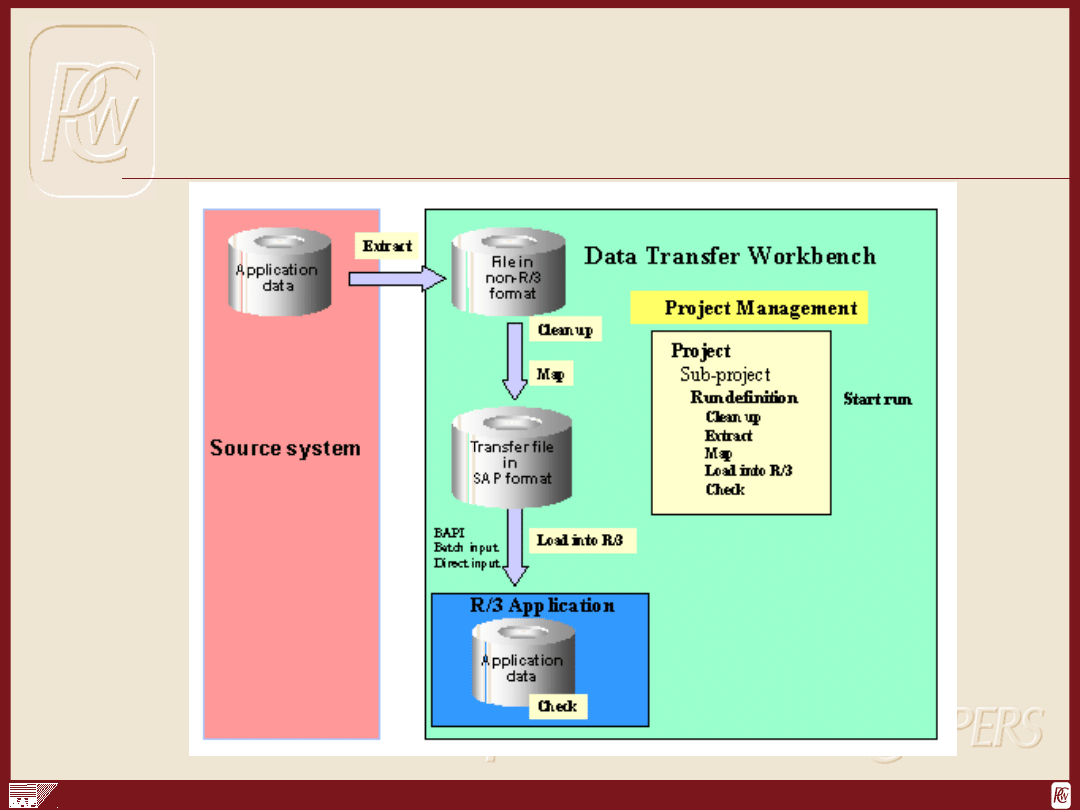
ABAP Development Tools
4-ABAP Development Tools.42
This is PricewaterhouseCoopers PROPRIETARY MATERIAL (hereafter, the Material) intended for internal use only.
You may not rent, lease or distribute the Material to clients or other third parties, but you may transfer the Material to
other employees of PricewaterhouseCoopers.
Data Transfer Workbench
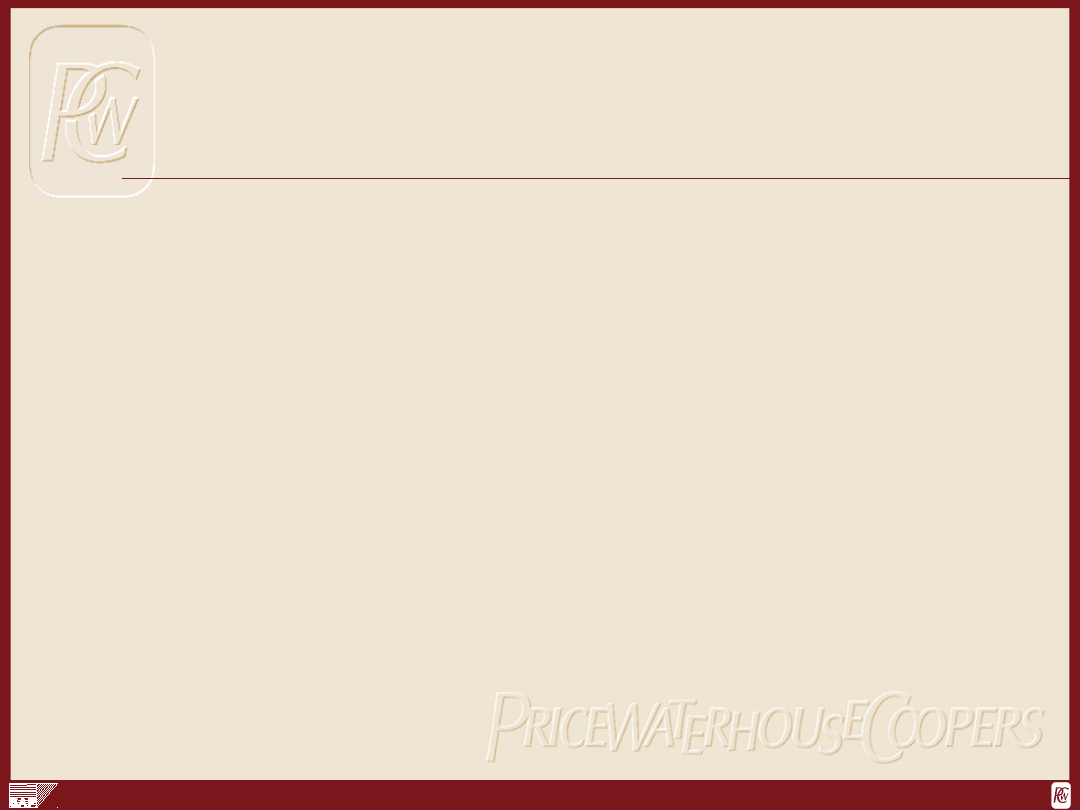
ABAP Development Tools
4-ABAP Development Tools.43
This is PricewaterhouseCoopers PROPRIETARY MATERIAL (hereafter, the Material) intended for internal use only.
You may not rent, lease or distribute the Material to clients or other third parties, but you may transfer the Material to
other employees of PricewaterhouseCoopers.
Initial Data Transfer File
• Before transferring the data automatically into
the system, first convert the data from the
legacy system into a suitable format
– This initial file contains the relevant fields in
the length and sequence specified by the
structure
– Use the data transfer file to see the fields of a
transfer object in the R/3 System and the
structure in which the data should be
delivered
• By choosing Transfer object Create init file, it is
possible to create an empty transfer file for test
purposes
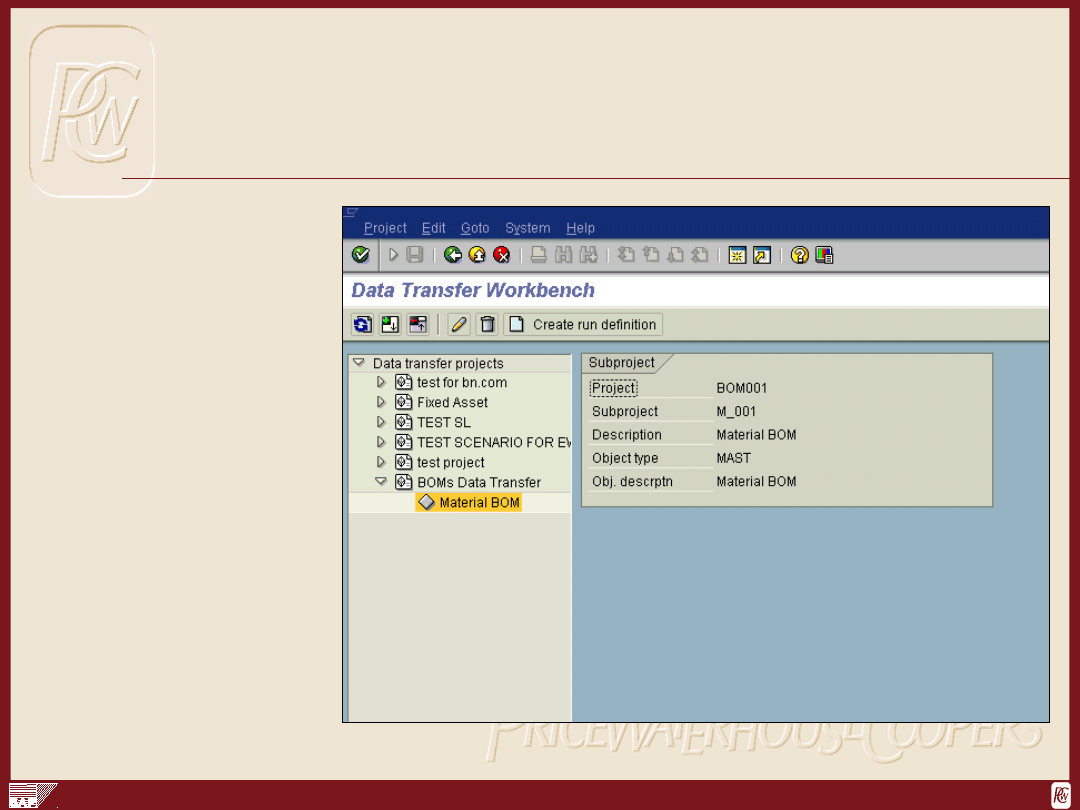
ABAP Development Tools
4-ABAP Development Tools.44
This is PricewaterhouseCoopers PROPRIETARY MATERIAL (hereafter, the Material) intended for internal use only.
You may not rent, lease or distribute the Material to clients or other third parties, but you may transfer the Material to
other employees of PricewaterhouseCoopers.
Editing the Data Transfer File
• The Editor
provides
functionality to
change a data
transfer file
– Particularly
useful for
editing
transfer data
during the
test (before
the data is
actually
transferred)
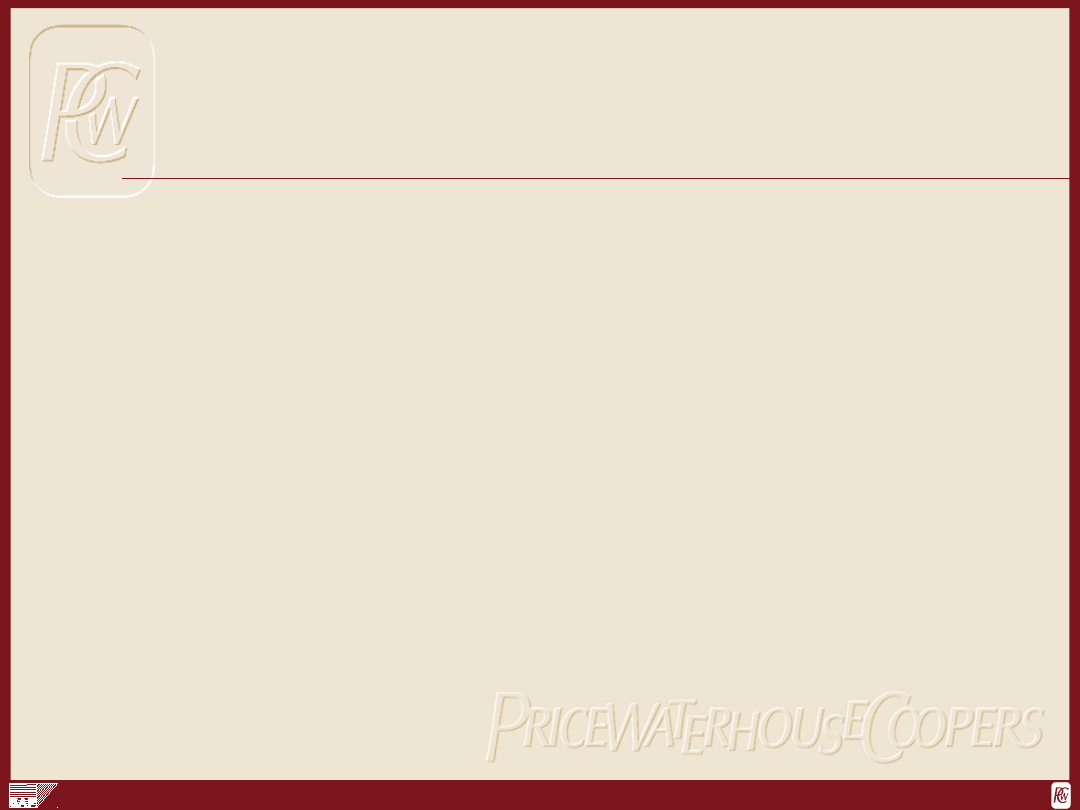
ABAP Development Tools
4-ABAP Development Tools.45
This is PricewaterhouseCoopers PROPRIETARY MATERIAL (hereafter, the Material) intended for internal use only.
You may not rent, lease or distribute the Material to clients or other third parties, but you may transfer the Material to
other employees of PricewaterhouseCoopers.
Testing the Data
• It is possible to start data transfer objects that
support input directly on-line
• It is possible to create a data transfer file for
test purposes using data that already exists in
R/3 for the following records:
– G/L account master records
– Material masters
– Sales documents
– Routing
– Personnel planning
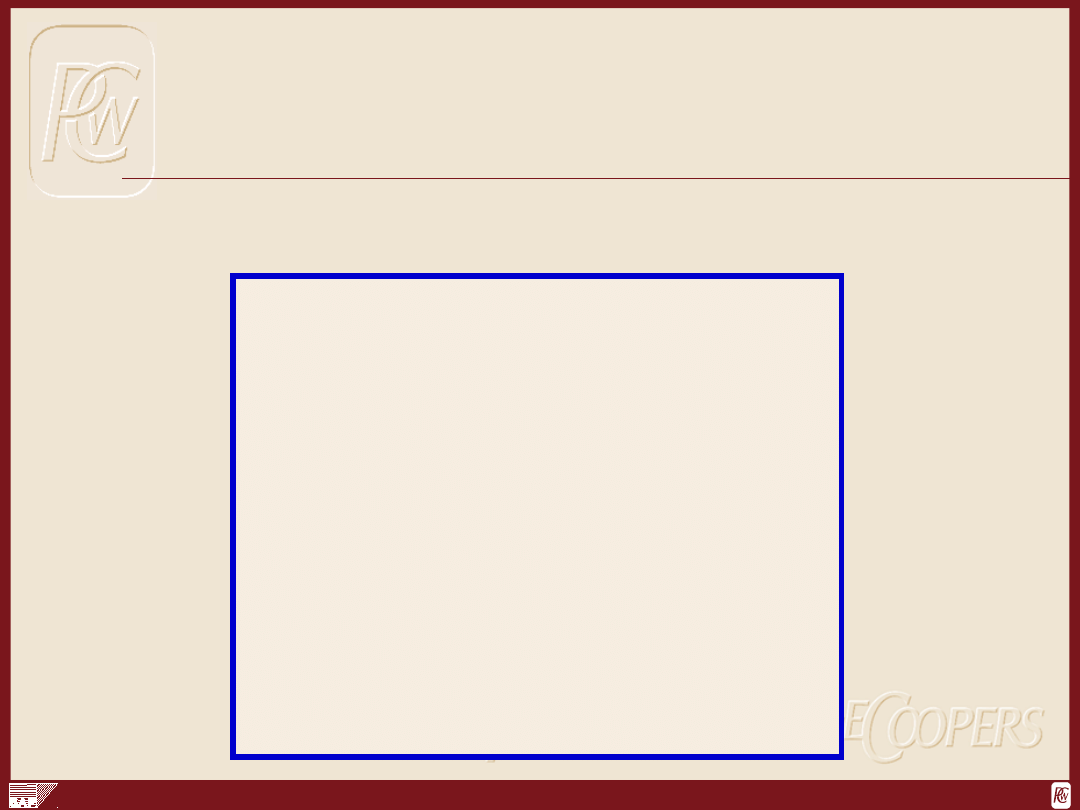
ABAP Development Tools
4-ABAP Development Tools.46
This is PricewaterhouseCoopers PROPRIETARY MATERIAL (hereafter, the Material) intended for internal use only.
You may not rent, lease or distribute the Material to clients or other third parties, but you may transfer the Material to
other employees of PricewaterhouseCoopers.
BDC_INSERT
CALL FUNCTION ‘
BDC_INSERT
’
EXPORTING
TCODE
= <transaction code>
TABLES
DYNPROTAB
= <bdc internal
table>
EXCEPTIONS
INTERNAL_ERROR
= 1
. . .
OTHERS
= 5.
• Post local is a new 4.0 parameter in the BDC_INSERT
function module
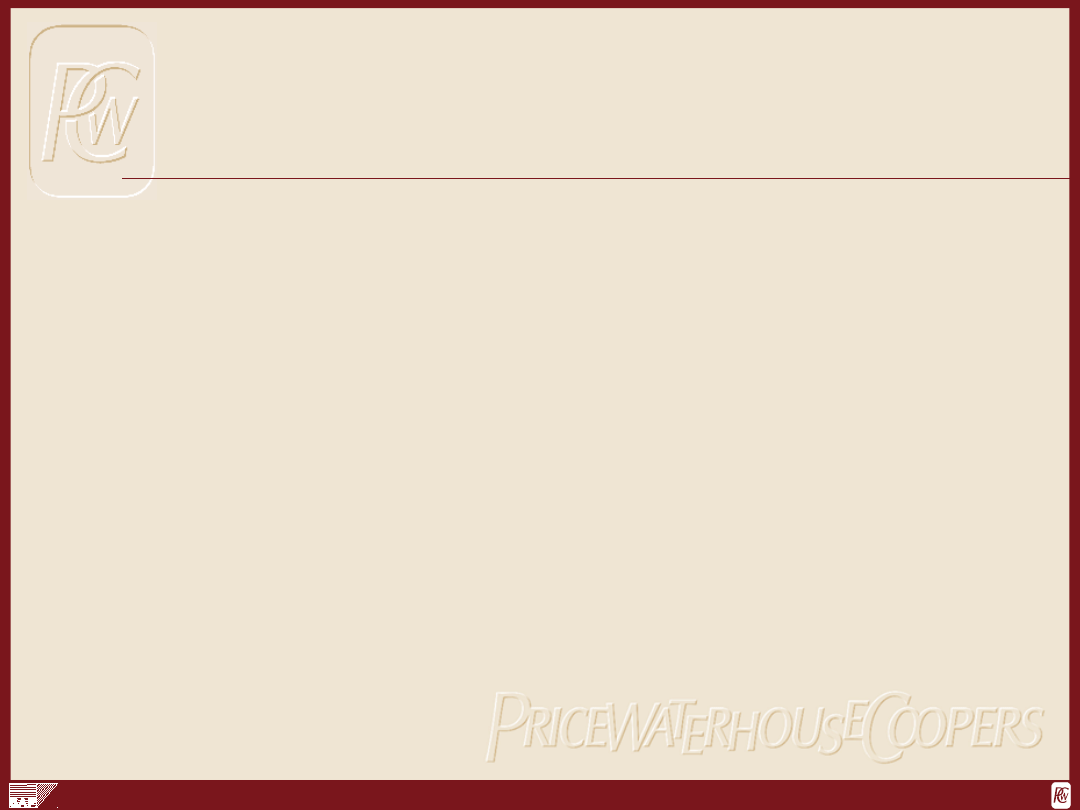
ABAP Development Tools
4-ABAP Development Tools.47
This is PricewaterhouseCoopers PROPRIETARY MATERIAL (hereafter, the Material) intended for internal use only.
You may not rent, lease or distribute the Material to clients or other third parties, but you may transfer the Material to
other employees of PricewaterhouseCoopers.
Batch Input Recorder
• The Batch Input Recorder allows the user to
record transactions while they are being
manually entered
• The user can then create a batch input session
to be executed at a later time
• Once the transaction is recorded, a batch input
program can be generated
– This program is then available for
modification by the programmer in order to
meet customer requirements
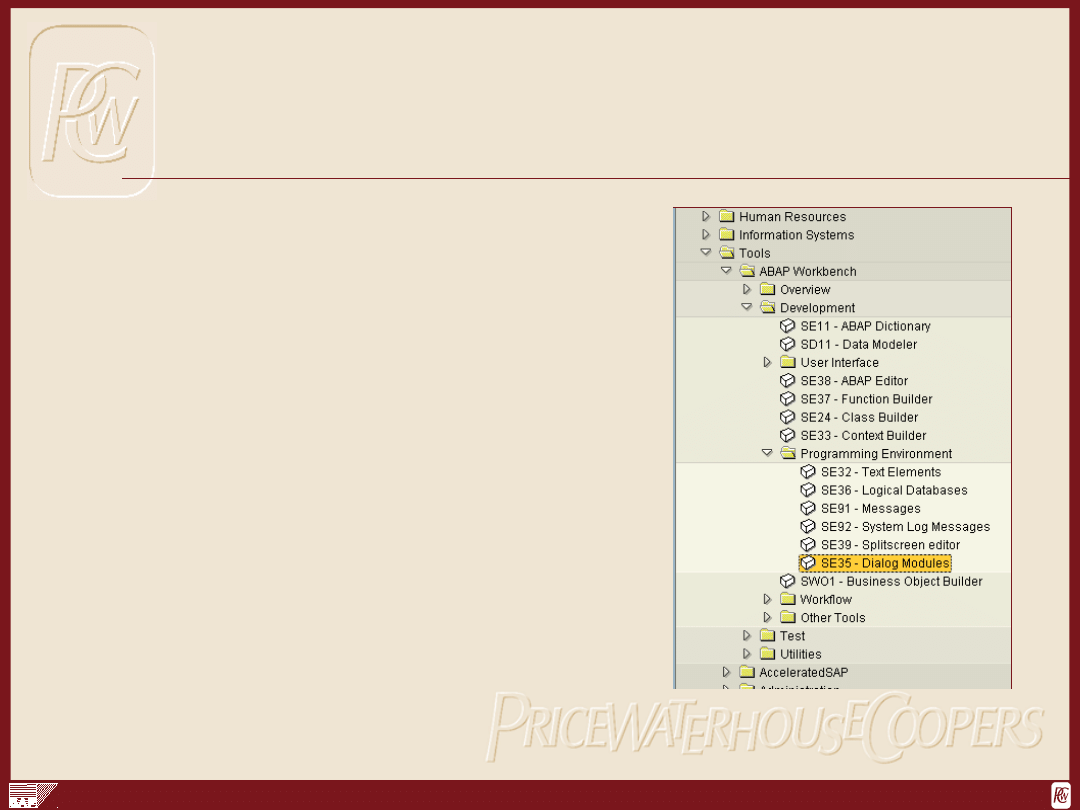
ABAP Development Tools
4-ABAP Development Tools.48
This is PricewaterhouseCoopers PROPRIETARY MATERIAL (hereafter, the Material) intended for internal use only.
You may not rent, lease or distribute the Material to clients or other third parties, but you may transfer the Material to
other employees of PricewaterhouseCoopers.
Batch Input Recorder
• The batch input recorder
tool can serve as a good
base for creating a
batch input session
• It allows the
programmer to gather
information on a specific
transaction(s) such as
screen numbers, field
names and values and
then stores it in a form
of a log or a batch input
program
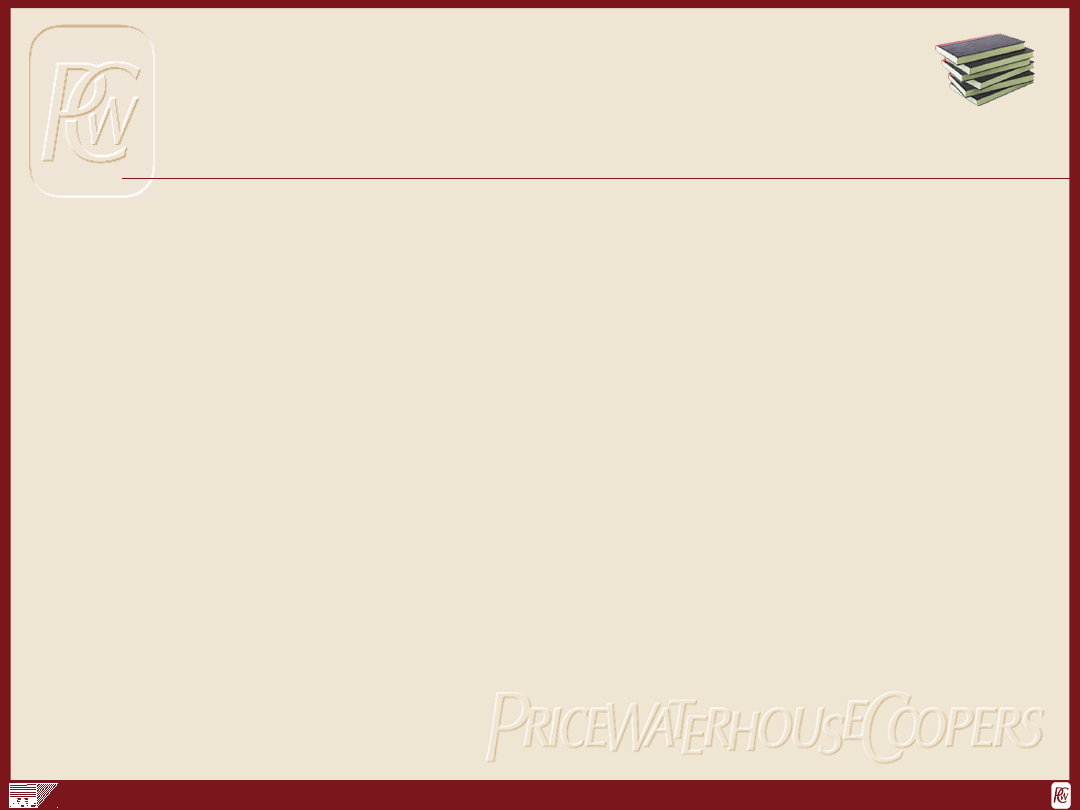
ABAP Development Tools
4-ABAP Development Tools.49
This is PricewaterhouseCoopers PROPRIETARY MATERIAL (hereafter, the Material) intended for internal use only.
You may not rent, lease or distribute the Material to clients or other third parties, but you may transfer the Material to
other employees of PricewaterhouseCoopers.
Module Review
• Objectives
• Inactive Sources
• Interactive Reporting
• Module Pool Programming
• Data Interfaces
Document Outline
- Slide 1
- List of Topics
- Module Map
- Learning Objectives
- Slide 5
- Inactive Sources
- Inactive Sources: Terminology
- Inactive Sources - Object Status
- Inactive Sources: Procedure
- Activating Objects
- Overview of Inactive Objects
- Effect of inactive sources
- Effect of inactive sources
- Slide 14
- Slide 15
- Slide 16
- Calling Additional Selection Screens
- Menu Painter GUI Enhancements
- Menu Painter
- Slide 20
- Merge List Functions
- Slide 22
- Screen Painter GUI Enhancements
- Screen Painter
- Slide 25
- Tabstrips
- Slide 27
- Creating Tabstrips
- Subscreens
- New Function Type
- Selection Screens as Subscreens
- Defining A Tabstrip Control on the Selection Screen
- Custom subscreens
- Context Menus
- Creating a Context Menu
- Creating a Context Menu: Assigning Functions
- Linking Screen Objects
- Using the Context Menu
- Slide 39
- Data Transfer Workbench
- Slide 41
- Slide 42
- Initial Data Transfer File
- Editing the Data Transfer File
- Testing the Data
- BDC_INSERT
- Batch Input Recorder
- Slide 48
- Module Review
Wyszukiwarka
Podobne podstrony:
Modul2, Courseware Development Tools
Modul1, Courseware Development Tools
Modul1, Courseware Development Tools
Modul9, Courseware Development Tools
Modul3, Courseware Development Tools
Modul7, Courseware Development Tools
Modul8, Courseware Development Tools
GameBoy Development Tools
Modul6, Courseware Development Tools
Modul12, Courseware Development Tools
101 Learning and Development Tools Rok wydania 2011 oprawa miekka
5 ABAP Graphical Query Tools
Developing Usability Tools And Techniques For Designing And Testing Web Sites
4 Plant Structure, Growth and Development, before ppt
6 ABAP Objects
więcej podobnych podstron