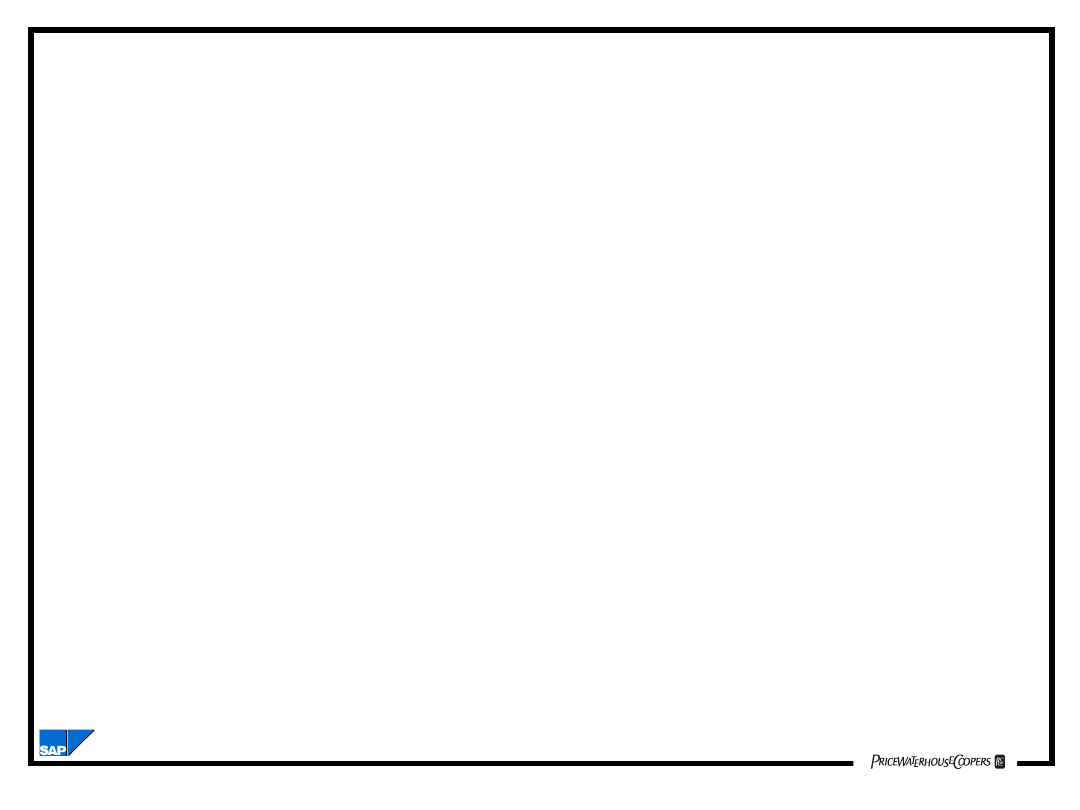
BC170_2.10.1
SELECT Statements
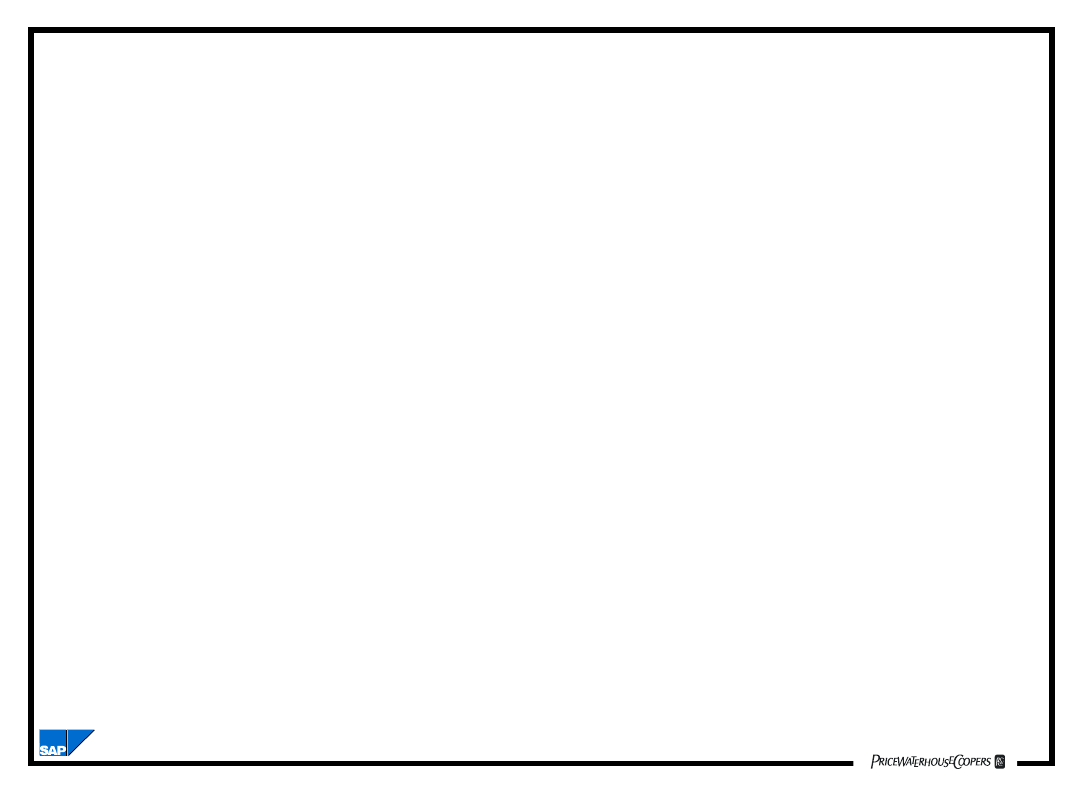
BC170_2.10.2
Objectives
• The participants will be able to:
–
Select data from a database using a restrictive
WHERE clause
–
Describe how the following ABAP commands effect
a Select Statement: SELECT SINGLE, LIKE, IN,
ORDER BY, BYPASSING BUFFER
–
Describe when to use a WHERE clause vs. a
CHECK statement in an ABAP Program
–
Describe when to use SELECT <field list> vs.
SELECT * in an ABAP Program
–
Use Aggregate Functions in an ABAP Program
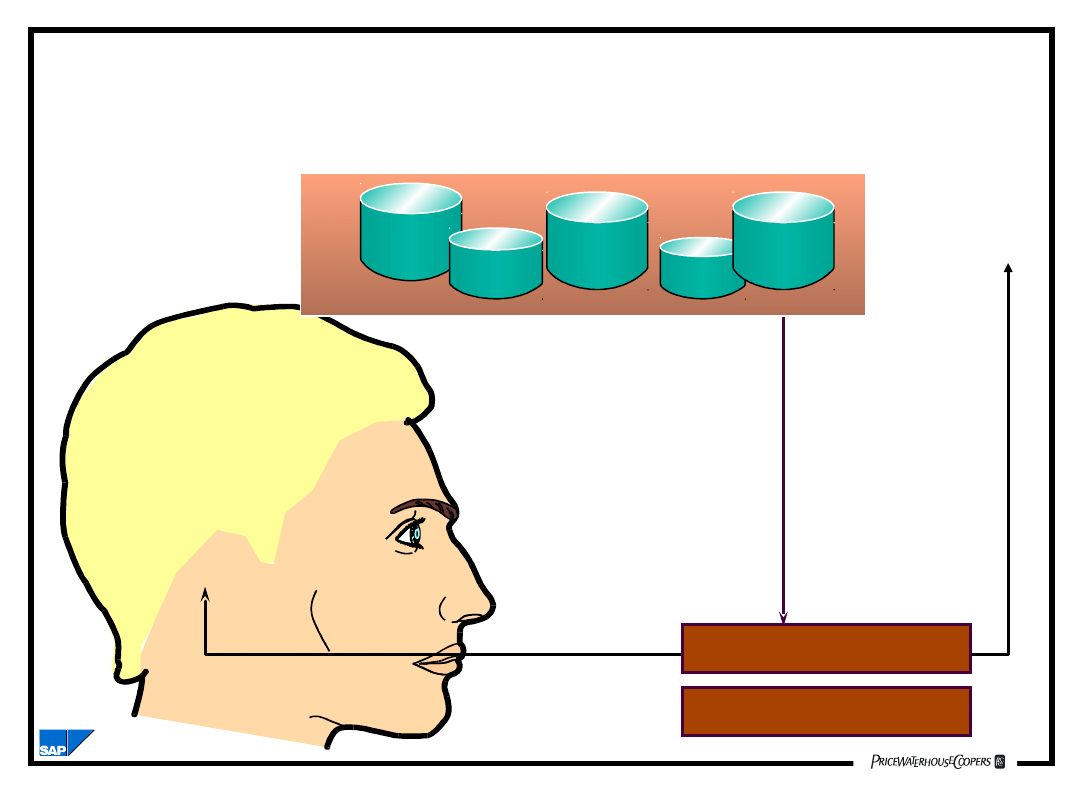
BC170_2.10.3
REPORT: ZRACER01.
TABLES: LFA1, LFB1,
LFC3.
SELECT * FROM LFA1.
WRITE: LFA1-LIFNR.
ENDSELECT.
Database Access I
Logical
Database
ABAP Native SQL
ABAP Native SQL
ABAP Open SQL
ABAP Open SQL
No
Authorization
Checking
Physical
Database
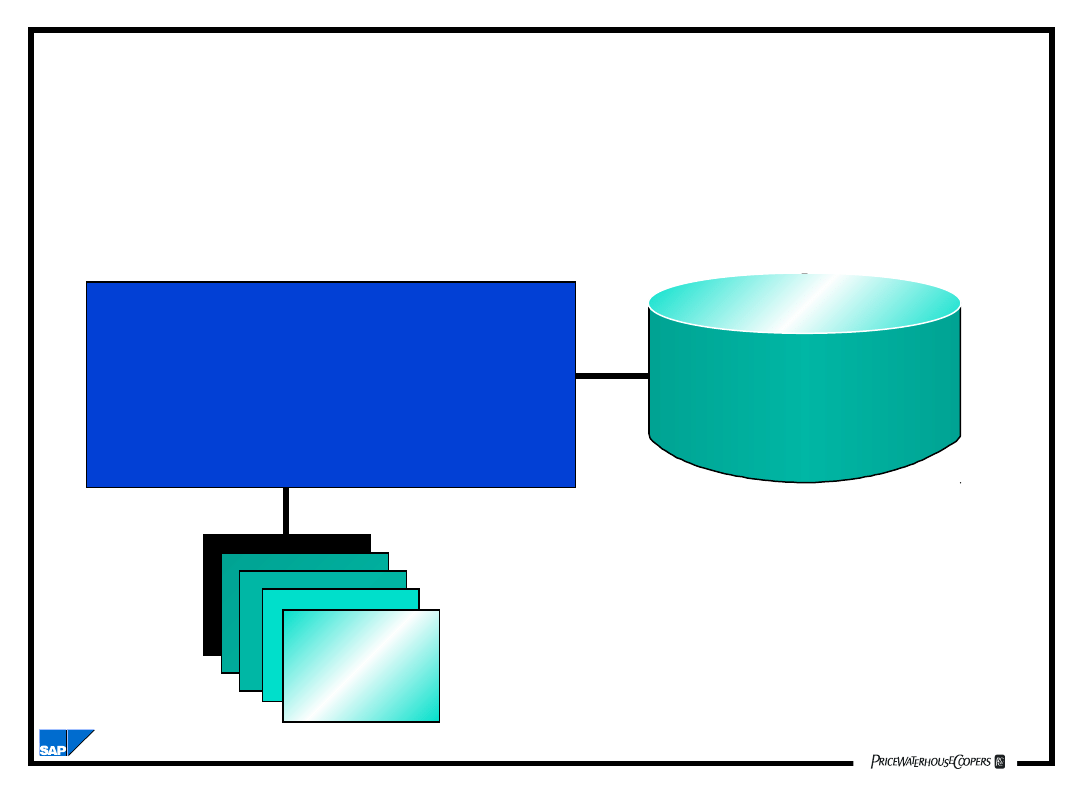
BC170_2.10.4
SQL (SELECT)
ABAP Programs
REPORT: YNEWAPPL.
REPORT: YNEWAPPL.
TABLES...
TABLES...
SELECT <f1 f2 fn> FROM LFA1.
SELECT <f1 f2 fn> FROM LFA1.
ENDSELECT.
ENDSELECT.
ABAP
Reports
Data
Database
LFA1
LFA1
LFB1
LFB1
LFC1
LFC1
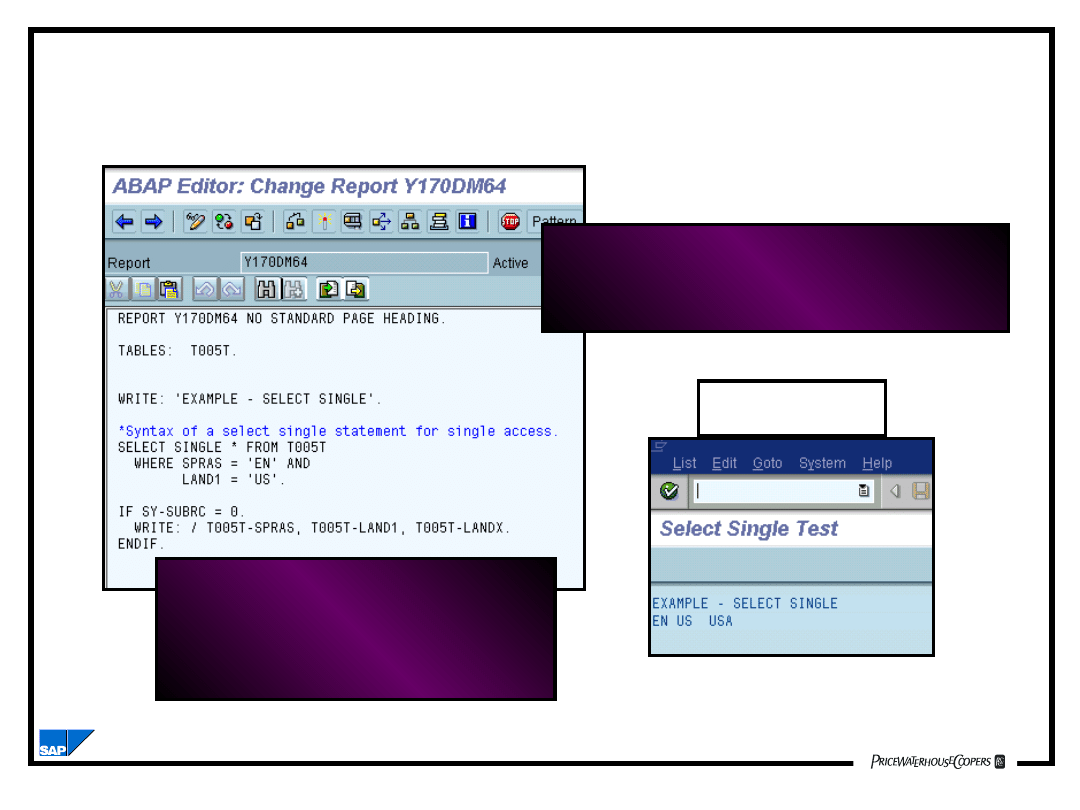
BC170_2.10.5
WHERE Clause: Single Access
In the return-code field
In the return-code field
(SY-SUBRC),
(SY-SUBRC),
0 = successful and
0 = successful and
4 = entry does not exist.
4 = entry does not exist.
Expected
Results
The SELECT SINGLE *
The SELECT SINGLE *
statement requires the full
statement requires the full
primary key of the table in
primary key of the table in
the WHERE clause.
the WHERE clause.
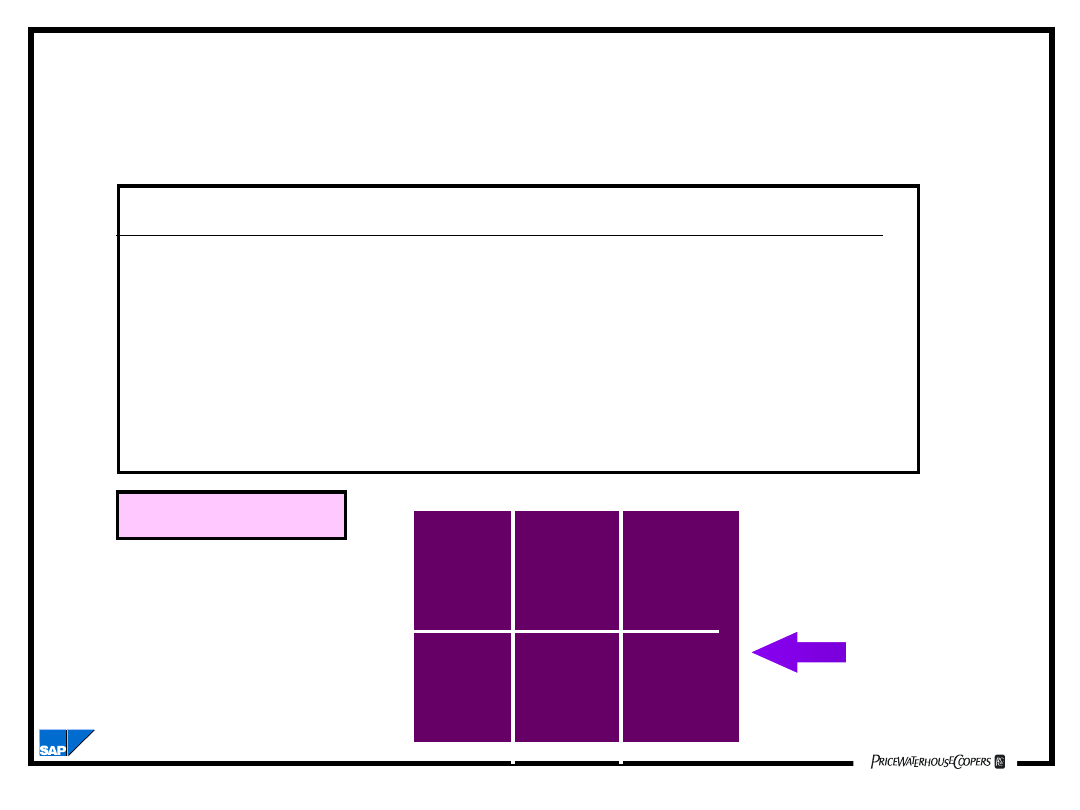
BC170_2.10.6
Syntax: Restricted Loop
Processing
SELECT * FROM <table>
WHERE <table field 1> <relational operator> <field 1>
AND <table field 2> <relational operator> <field 2>
OR <table field 3> <relational operator> <field 3>
AND <table field 4> <relational operator> <field 4>
:
:
OR <table field n> <relational operator> <field n>.
ENDSELECT.
EQ
EQ
=
=
GE
GE
>=
>=
=>
=>
LE
LE
<=
<=
=<
=<
NE
NE
<>
<>
><
><
GT
GT
>
>
LT
LT
<
<
Relational
Operators
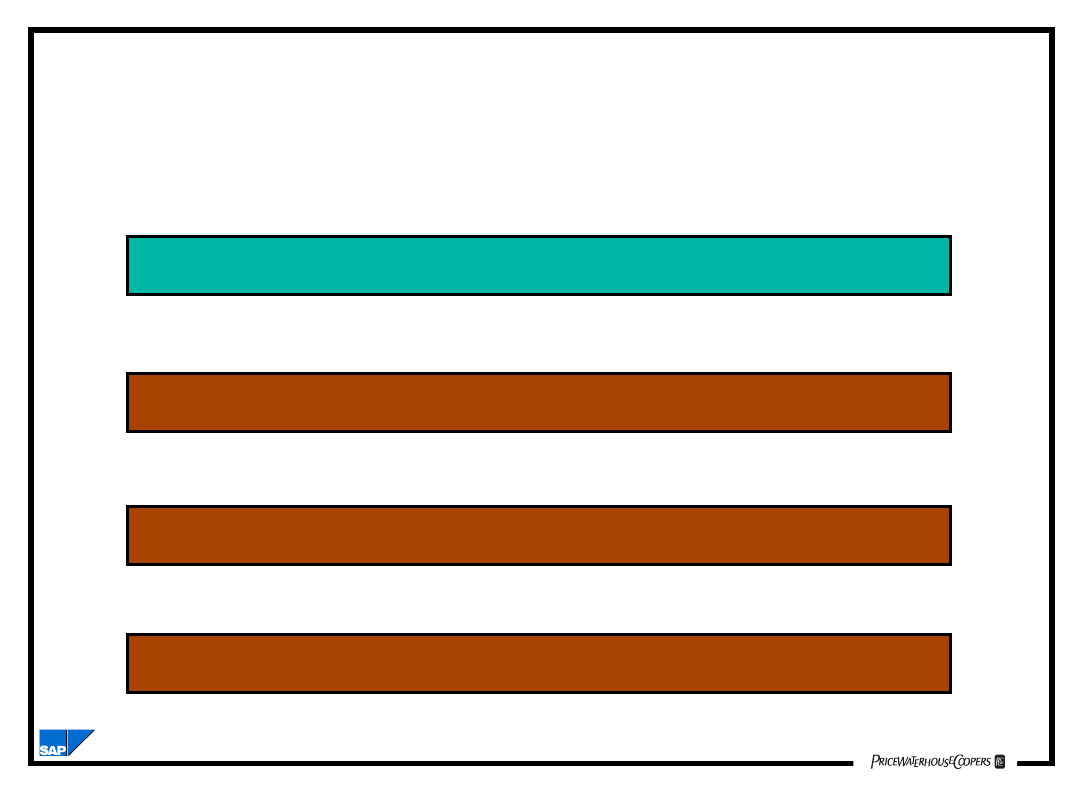
BC170_2.10.7
SELECT * FROM <table> WHERE <table field>...
SELECT * FROM <table> WHERE <table field>...
BETWEEN <field 1> AND <field 2>
BETWEEN <field 1> AND <field 2>
LIKE <with ‘%’ and ‘_’ masked literal>
LIKE <with ‘%’ and ‘_’ masked literal>
IN (<field 1, field 2,......field n>)
IN (<field 1, field 2,......field n>)
Syntax: Between Values, Templates
and Lists
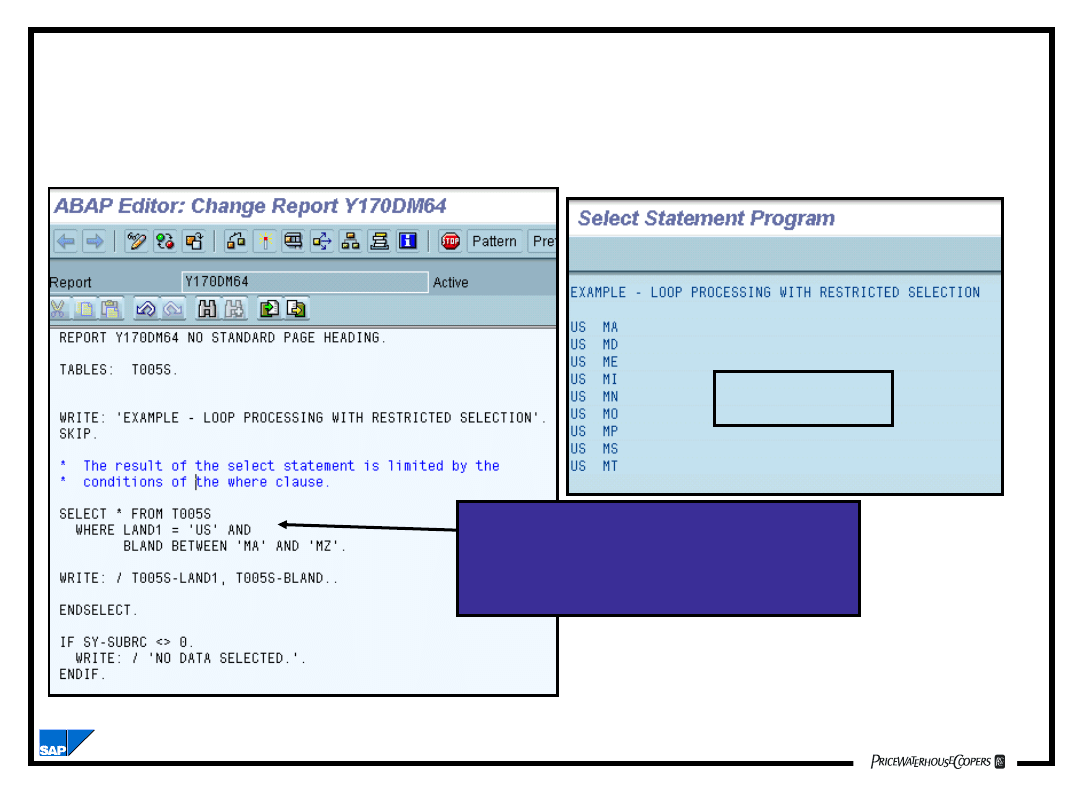
BC170_2.10.8
The result set is
The result set is
limited by the
limited by the
conditions in the
conditions in the
WHERE clause.
WHERE clause.
WHERE Clause: Loop
Processing with Restricted
Selection
Expected
Results
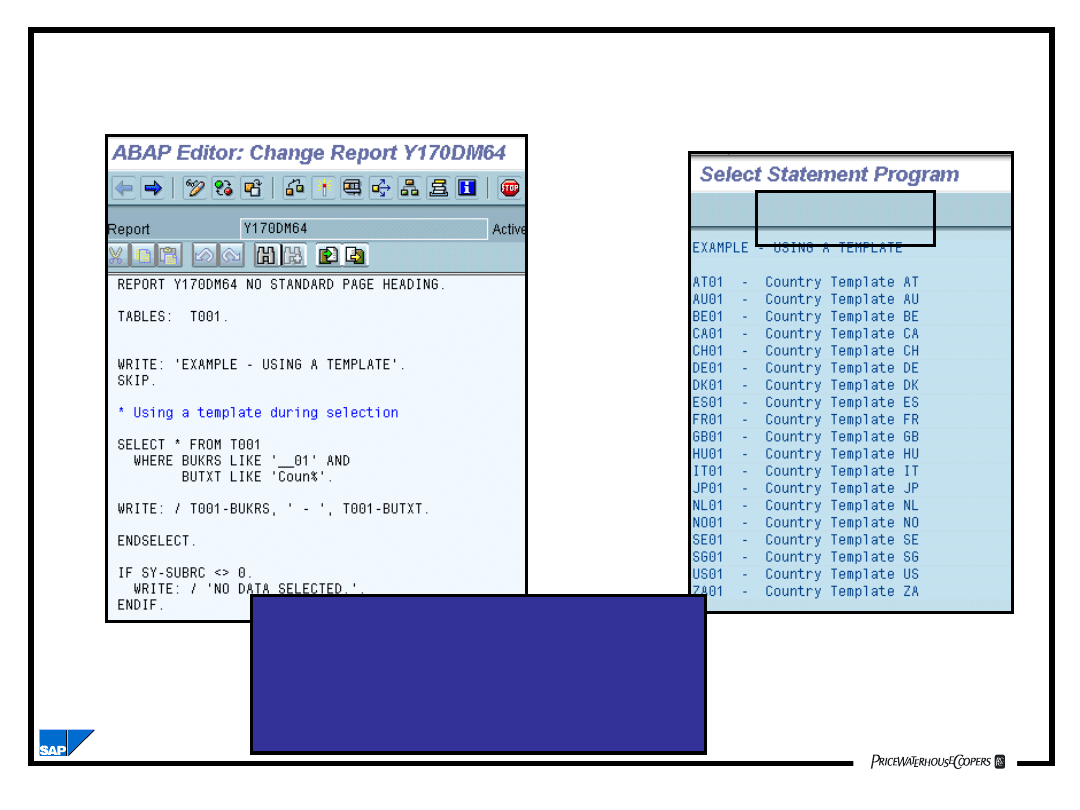
BC170_2.10.9
LIKE: Example of a Template (%_)
Expected
Results
The ‘_’ is an any character
positional parameter.
The ‘%’ allows for any
string of any length.
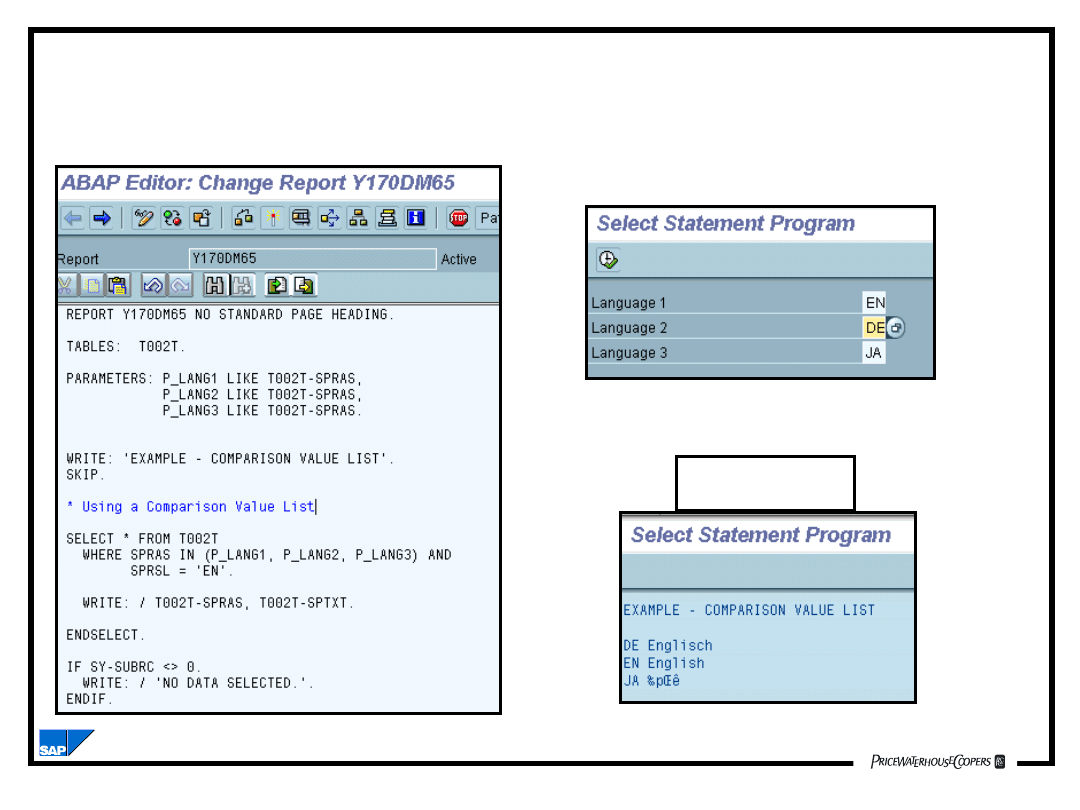
BC170_2.10.10
IN: Example of a Comparison
Value List
Expected
Results
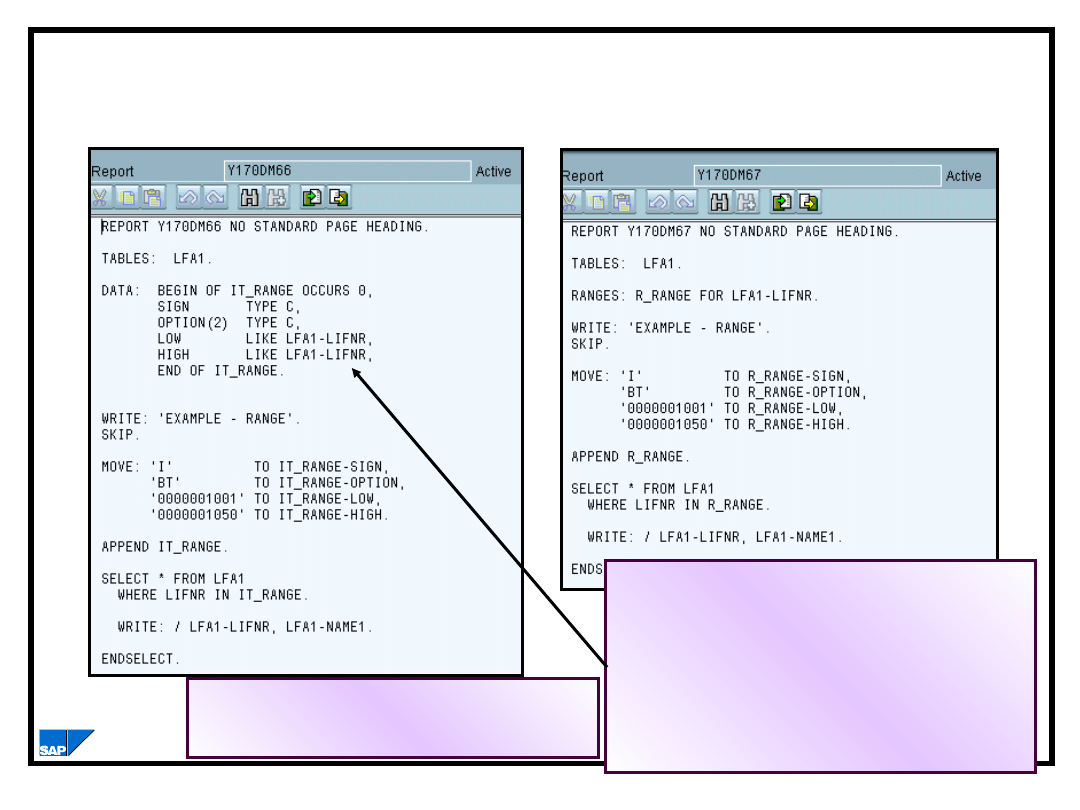
BC170_2.10.11
IN: Example of a Range
This internal table is the
same one that is created
automatically when a
selection screen is processed.
The RANGES statement builds
the structure of this internal
table automatically.
RANGES <name> FOR
<field>.
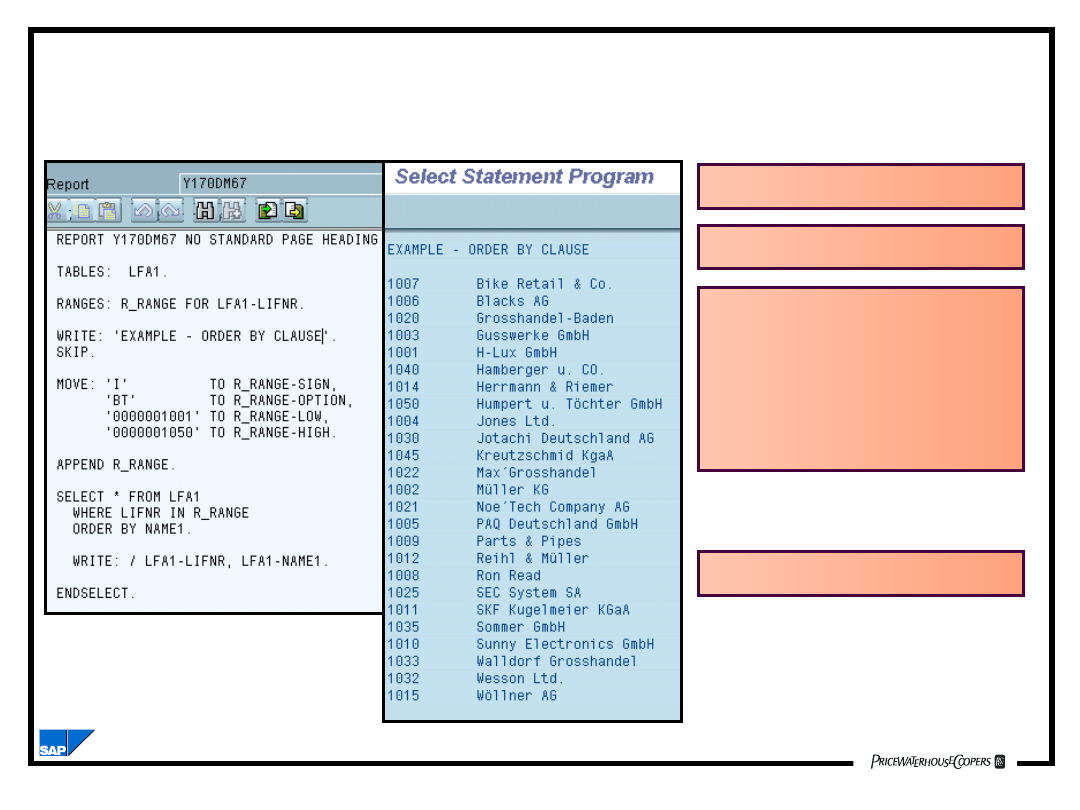
BC170_2.10.12
The ORDER BY Clause
SELECT * FROM <table>
WHERE <condition>
ORDER BY <table field 1>
<table field 2>
<table field 3>
:
:
<table field n>.
ENDSELECT.
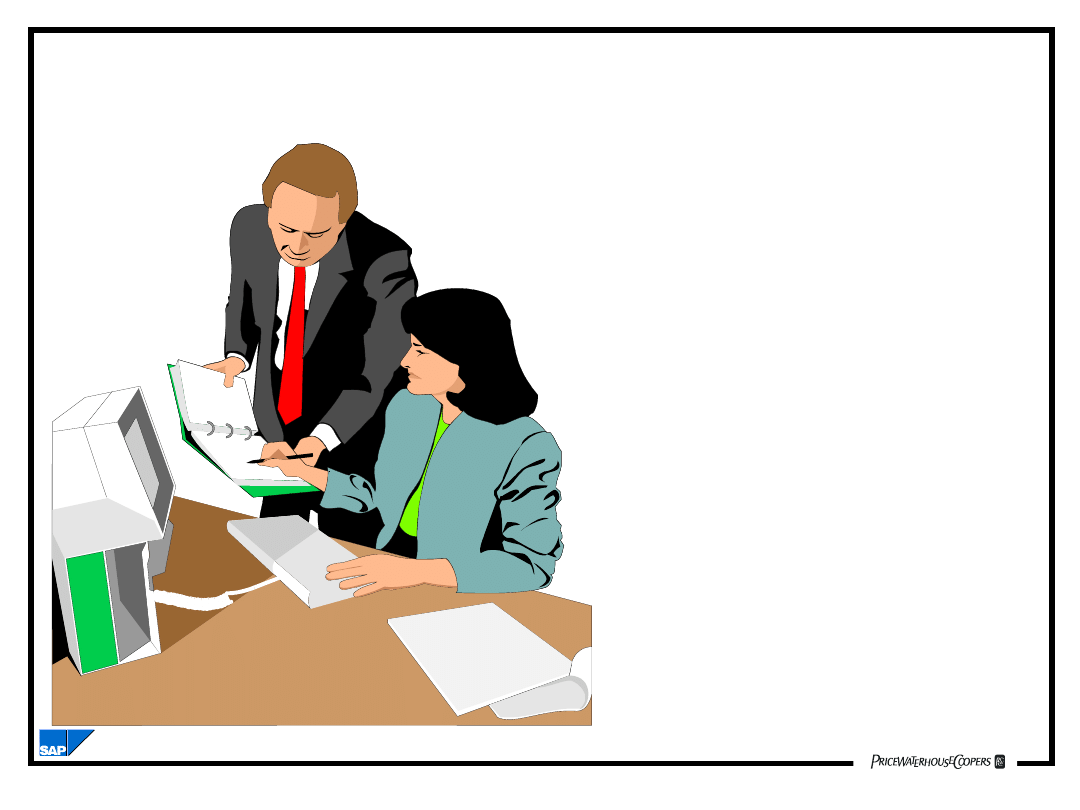
BC170_2.10.13
BYPASSING BUFFER
SELECT * FROM
<table>
BYPASSING BUFFER
WHERE
<condition>.
:
:
:
ENDSELECT.
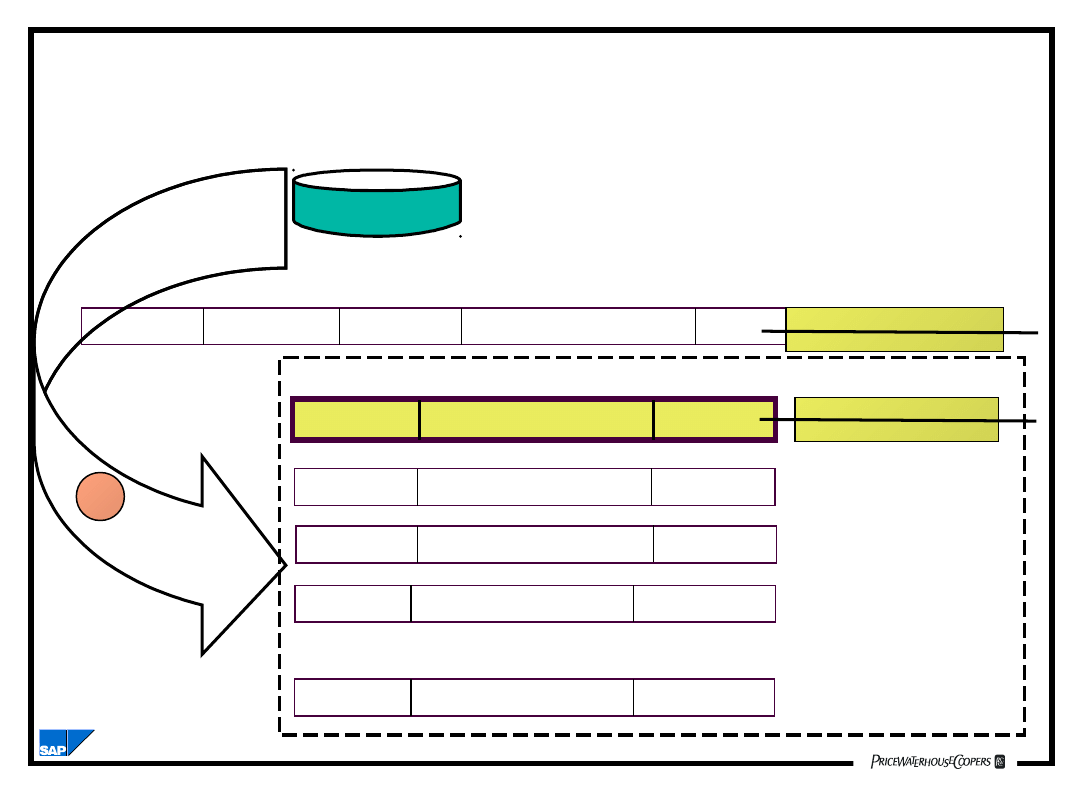
BC170_2.10.14
INTO TABLE <itab>
Array Operations
ID NAME1
COUNTRY
00000001 Baker Distributors
USA
00000002 Diversified Indust... USA
EMPLOYEE
EMPLOYEE
COUNTRY ID FORMA NAME1 SORTL . .
.
Header Line
1
2
3
10
.
.
.
.
.
.
1
Table Work Area
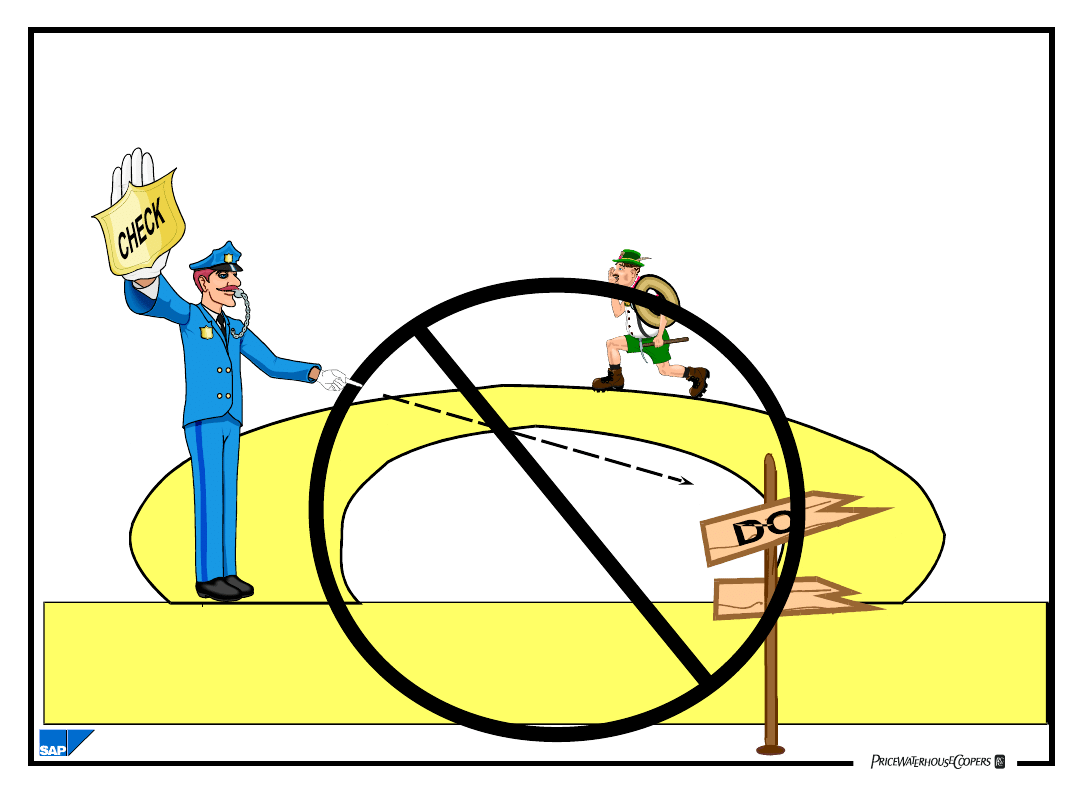
BC170_2.10.15
WHERE Vs CHECK in a SELECT
Statement
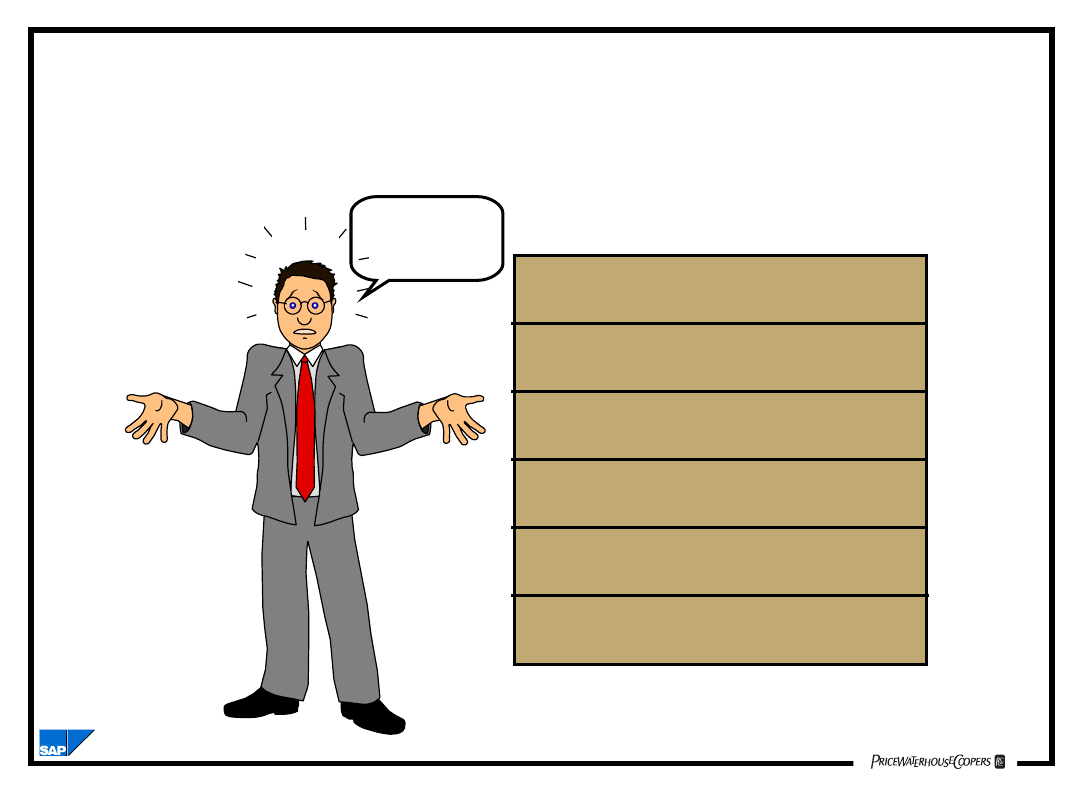
BC170_2.10.16
SELECT <field list> vs.. SELECT *
MANDT
MATNR
ERSDA
ERNAM
LAEDA
. . . . .
Which
ones?
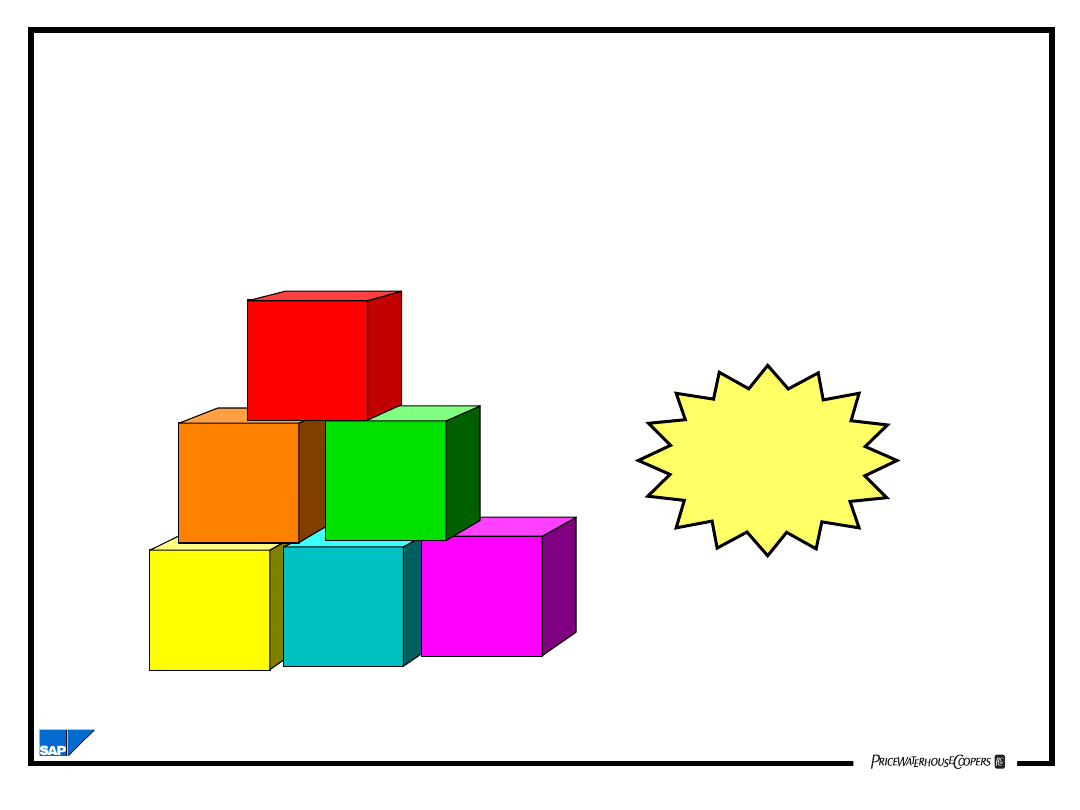
BC170_2.10.17
Aggregate Functions
12
15
4
9
7
14
SUM = 61
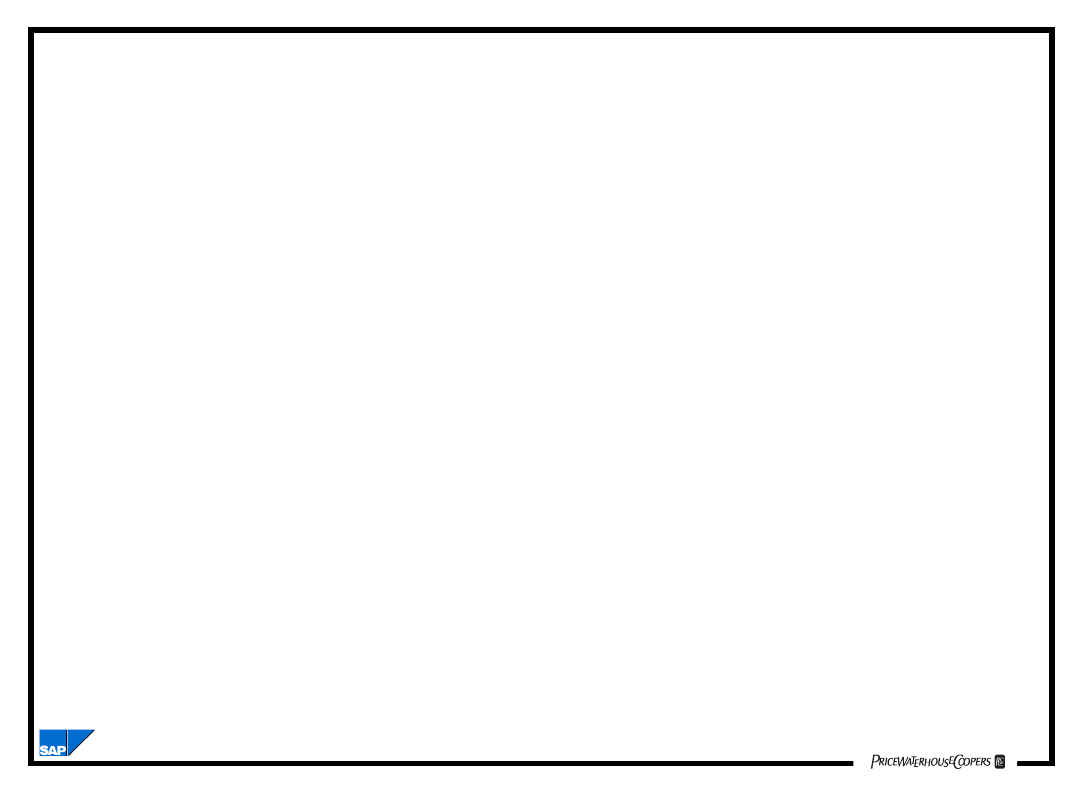
BC170_2.10.18
Summary
• The participants should be able to:
–
Select data from a database using a restrictive
WHERE clause
–
Describe how the following ABAP commands effect
a Select Statement: SELECT SINGLE, LIKE, IN,
ORDER BY, BYPASSING BUFFER
–
Describe when to use a WHERE clause vs. a
CHECK statement in an ABAP Program
–
Describe when to use SELECT <field list> vs.
SELECT * in an ABAP Program
–
Use Aggregate Functions in an ABAP Program
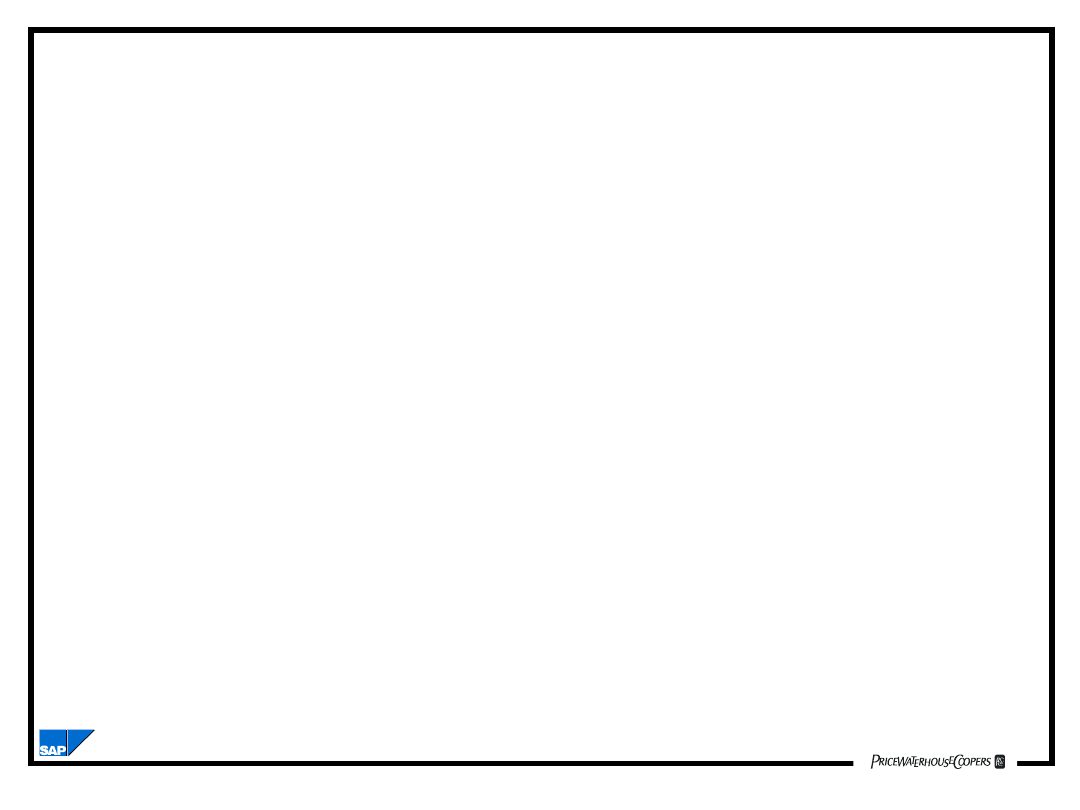
BC170_2.10.19
Document Outline
- SELECT Statements
- Objectives
- Database Access I
- SQL (SELECT)
- WHERE Clause: Single Access
- Syntax: Restricted Loop Processing
- Syntax: Between Values, Templates and Lists
- WHERE Clause: Loop Processing with Restricted Selection
- LIKE: Example of a Template (%_)
- IN: Example of a Comparison Value List
- IN: Example of a Range
- The ORDER BY Clause
- BYPASSING BUFFER
- INTO TABLE <itab> Array Operations
- WHERE Vs CHECK in a SELECT Statement
- SELECT <field list> vs.. SELECT *
- Aggregate Functions
- Summary
- PowerPoint Presentation
Wyszukiwarka
Podobne podstrony:
Intro to ABAP Chapter 13
Intro to ABAP Chapter 07
Intro to ABAP Chapter 12
Intro to ABAP Chapter 15
Intro to ABAP Chapter 08
Intro to ABAP Chapter 11
Intro to ABAP Chapter 01
więcej podobnych podstron