
Table of Contents
Visiting The Box Office......................................................................................................................................7
Zope And MySQL
i

Kicking The Tyres
As a recent convert to Zope from PHP, I was curious: could Zope really give me all the capabilities I was used
to in PHP?
I decided to find out, by using one of my most common activities with PHP as the benchmark: connecting to
and retrieving records from a MySQL database. As it turned out, Zope manages this quite well, and it's also
nowhere near as complicated as you might think. And so, over the course of this article, I'm going to show
you how to hook your Zope server up to a MySQL database, and write DTML code that allows you to retrieve
and manipulate MySQL table records using standard SQL commands. If this sounds interesting, keep reading.
Kicking The Tyres
1

Making The Connection
First up, that all−important question: why? Why on earth would you want to connect your Zope system to an
external database, especially since Zope already comes with its own, very cool ZODB?
There are a couple of reasons why you might want to do this:
First, if your data is already in an existing RDBMS, you're usually going to find it tedious and
time−consuming to migrate it all to to Zope's own database. It's far easier (not to mention less disruptive to
your users) to leave your data where it is, and simply get Zope to talk to your existing RDBMS so that you
can access the data within it in a simple, transparent manner.
Second, Zope's own database is not really meant to perform the same tasks as a full−fledged RDBMS. The
ZODB is a very powerful object database which keeps track of all the different objects you use in Zope, and it
comes with some very neat transaction and versioning features. However, it's optimized to read data, not write
it, and so INSERT and UPDATE queries tend to be sub−optimal on this database.
For a more detailed discussion of why you might prefer an SQL database over the ZODB, take a look at
http://www.zope.org/Members/anthony/sql_vs_ZODB
It should be noted at this stage that, in addition to the ZODB, Zope does come with a small, SQL−compliant
RDBMS named Gadfly, which can be used if your requirements aren't too complex. If, however, you're
dealing with large record sets or complex queries, you will probably find Gadfly too slow and inefficient for
your needs, and you will need to explore the possibility of connecting Zope to a more professional and
full−featured RDBMS.
Making The Connection
2
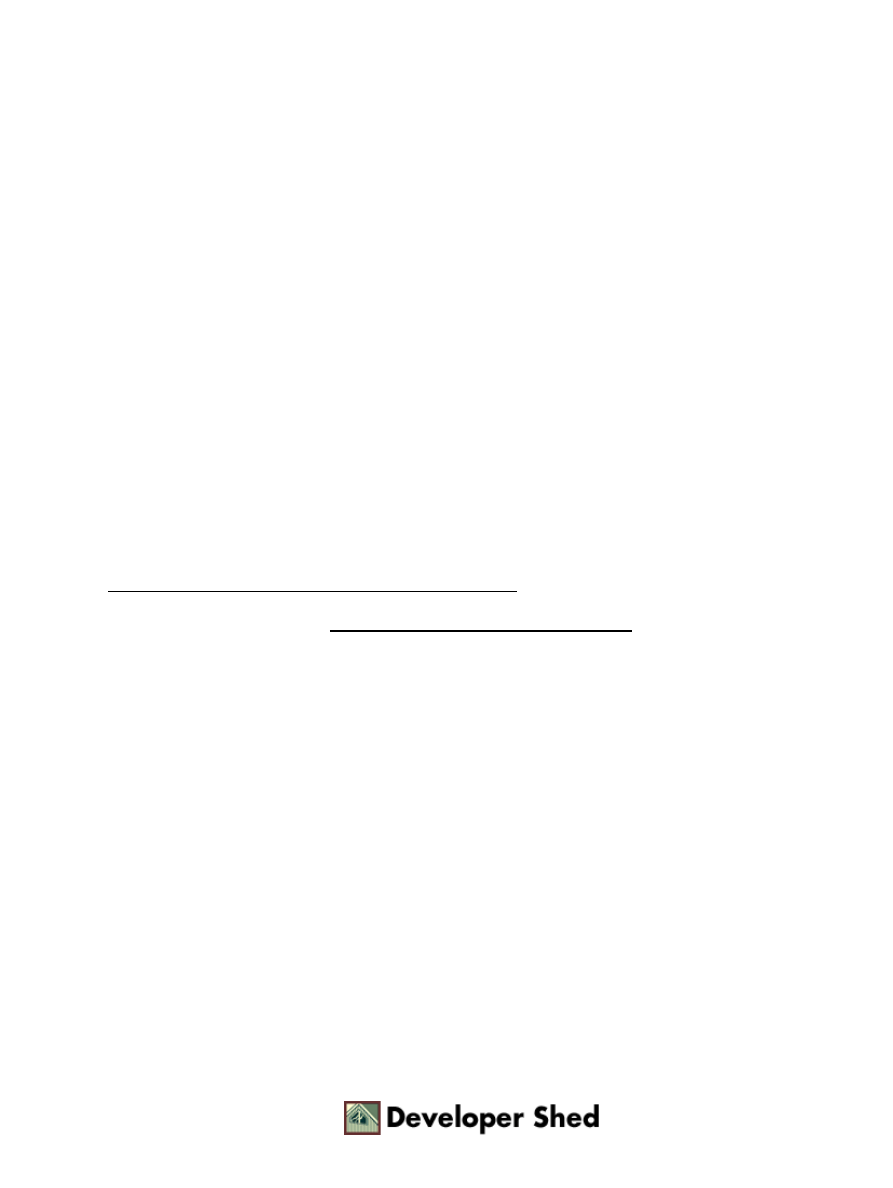
Adapting To The Environment
Normally, setting up a connection between Zope and an external RDBMS like MySQL, Oracle, PostgreSQL
or even Gadfly requires two things: a Database Connection object, which is used to perform communication
between Zope and the specified database, and one or more Z SQL methods, which are used to execute queries
on the database.
Zope comes with adapters for a variety of different databases, including ODBC, Oracle, MySQL and
Interbase. I'll be connecting Zope to a MySQL database in this article; however, the process is similar for
other database systems.
Hooking Zope up to MySQL is a little tedious, especially if you attempt to do it solely on the basis of the
information available online. This is because much of the online documentation relating to Zope−MySQL
connectivity is outdated and no longer relevant, and you can lose a whole day just trying out different variants
of the techniques suggested. So let me make it as simple as possible.
Getting Zope and MySQL to talk nice to each other requires you to install the following two pieces of
software:
1. The Zope MySQL Database Adapter (ZMySQLDA), available from
http://www.zope.org/Members/adustman/Products/ZMySQLDA
2. The Python MySQL Database Interface (MySQLdb), a Python MySQL driver available from
http://www.zope.org/Members/adustman/Products/MySQLdb
You can also find this software at http://sourceforge.net/projects/mysql−python
The installation process is fairly simple.
1. Install (copy) the ZMySQLDA files into Zope's Products directory (usually <Zope>/lib/python/Products).
2. Extract the MySQLdb files to the same place. Configure and compile the driver (instructions are available
in the source archive) using the Python binary that shipped with your version of Zope. This is extremely
important, because if you don't use the exact binary that ships with your Zope installation, Zope won't know
how to handle the driver.
3. Install the compiled driver into your Zope build (again, instructions to accomplish this are available in the
driver's documentation).
4. Restart Zope.
This process works on Linux; however, despite my best efforts, I was unable to get Zope and MySQL talking
on Windows. It's certainly possible, though, and the process is about the same − take a look at
http://zope.org/Members/philh/ZMySQLDA_html for some hints.
Assuming all goes well, you should now see a new Z MySQL Database Connection object type in the Type
drop−down list within the Zope management interface.
Adapting To The Environme...
3
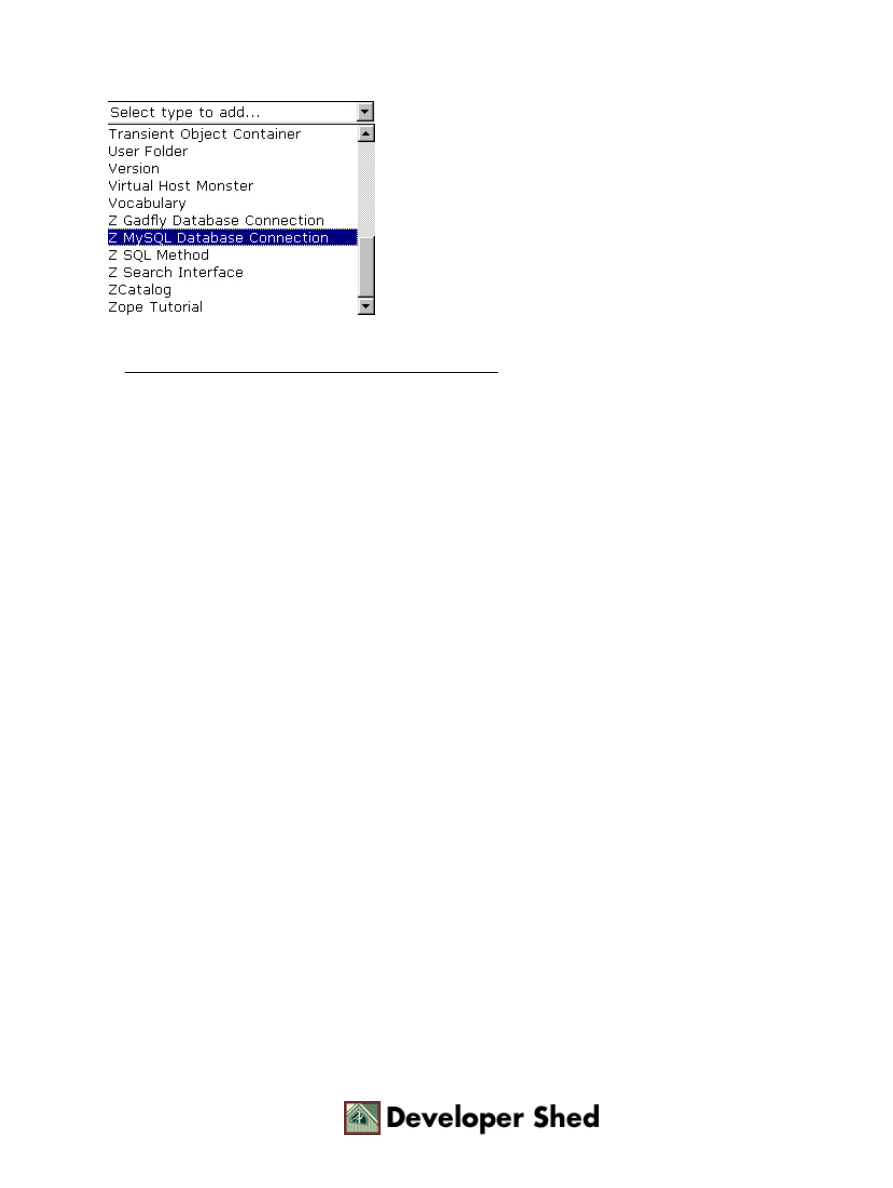
If you don't see this item, it usually means that something bad happened during the installation process. Drop
by http://www.zope.org/Members/alanpog/zmysqlda_steps and see what you did wrong.
Zope And MySQL
Adapting To The Environme...
4
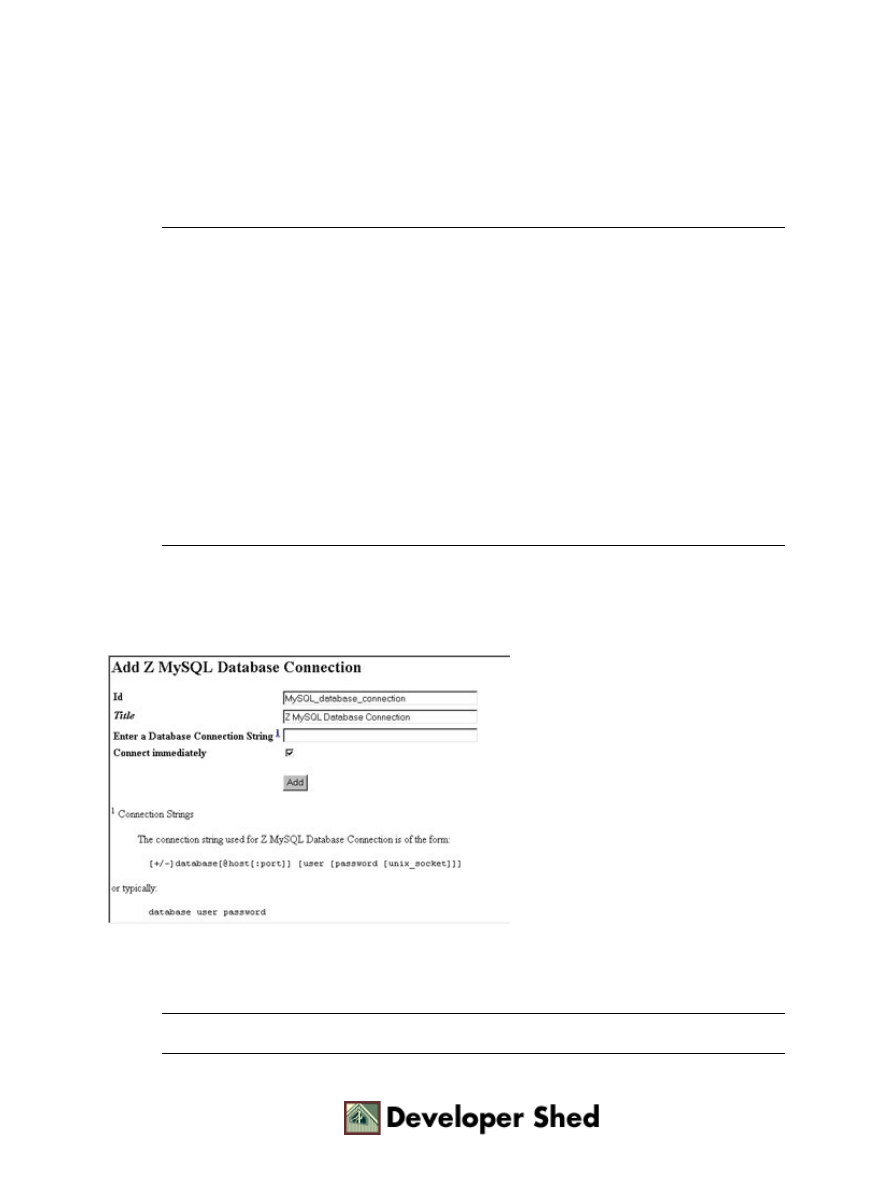
The Magic Of The Movies
With Zope and MySQL now talking to each other, it's time to start actually doing something with them. Here's
the MySQL table I'll be using throughout this article − it stores information on my DVD collection.
CREATE TABLE dvd (
id int(10) unsigned DEFAULT '0' NOT NULL,
title varchar(255) NOT NULL,
cast varchar(255) NOT NULL,
director varchar(255) NOT NULL,
genre varchar(255) NOT NULL
);
INSERT INTO dvd VALUES ( '1', 'Don\'t Say A Word', 'Michael
Douglas,
Sean Bean and Brittany Murphy', 'Gary Fleder', 'Suspense');
INSERT INTO dvd VALUES ( '2', 'Captain Corelli\'s Mandolin',
'Penelope
Cruz and Nicolas Cage', 'John Madde', 'Romance');
Now, the second step in getting Zope to communicate with this database involves creating an instance of the Z
MySQL Database Connection object. You can create one of these via Zope's management interface; when you
do, you'll see something like this:
At this point, it's necessary to specify a database connection string, so that Zope can open a connection to the
database. This string is usually of the form:
database[@host[:port]] [user [password [unix_socket]]]
The Magic Of The Movies
5

So, if I wanted to set up a connection to the database "mystuff" for user "john" with password "secret", my
connection string would look like this:
mystuff john secret
Once you've created the Connection object, you can test it via the Test function that appears within the Zope
management interface. This function allows you to execute any SQL query on the database, and returns the
result to you instantly. Try executing the query
SELECT * FROM dvd
and see what happens. If your screen fills up with data, it means that your database connection is working just
fine.
Once a Database Connection object has been created, it's possible to instantiate Z SQL Methods to execute
queries via this connection (I'll be doing this over the next few pages).
Zope And MySQL
The Magic Of The Movies
6
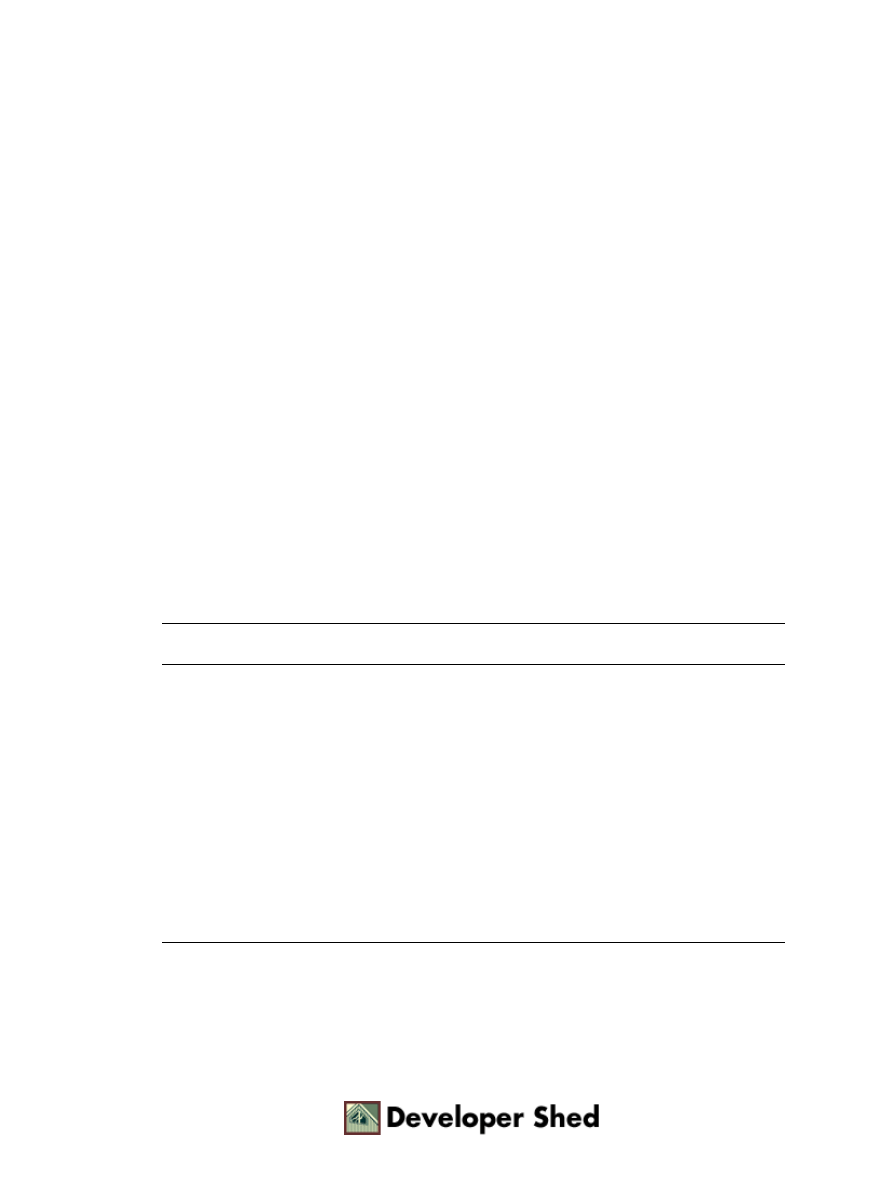
Visiting The Box Office
Now, if you've worked with databases before, you will be aware that there are four basic things you can do
with them:
1. Select records from a table
2. Add records to a table
3. Update existing records in a table
4. Delete records from a table
In Zope, each of these functions can be implemented via Z SQL Methods. Each Z SQL Method stores one or
more SQL queries, and these queries can be executed simply by calling the method in your DTML scripts.
Let's see how this works by creating a Z SQL Method to list all the DVDs in my collection.
Go back to the Zope management interface and create a new Z SQL Method from the drop−down list. I
named my method "selectAllMethod"; feel free to name yours whatever you like. Remember to associate the
Z SQL Method with an appropriate Database Connection object from the drop−down list; most often, this will
be the Z MySQL Database Connection you just created on the previous page.
Finally, the meat. Input the following SQL query into the query template:
SELECT * FROM dvd
This query template represents the query (or set of queries) to be executed when the "selectAllMethod" object
is called. As you will see over the next few pages, it is possible to dynamically construct this query template
on the basis of environment or form variables.
Once the query template has been saved, you can test it via its Test function. When you do this, Zope will
execute the newly−minted method and return the results to you for verification. This is an easy way to verify
that your Z SQL Method works the way it is supposed to, and I would recommend that you do it every time
you create a new one.
Right. Moving on, let's now see how this Z SQL Method can be used with DTML. Create a new DTML
Method − I've called mine "list" − containing the following code:
<dtml−var standard_html_header>
<h2>My DVD Collection</h2>
<ul>
<dtml−in selectAllMethod>
<li><dtml−var title>
Visiting The Box Office
7
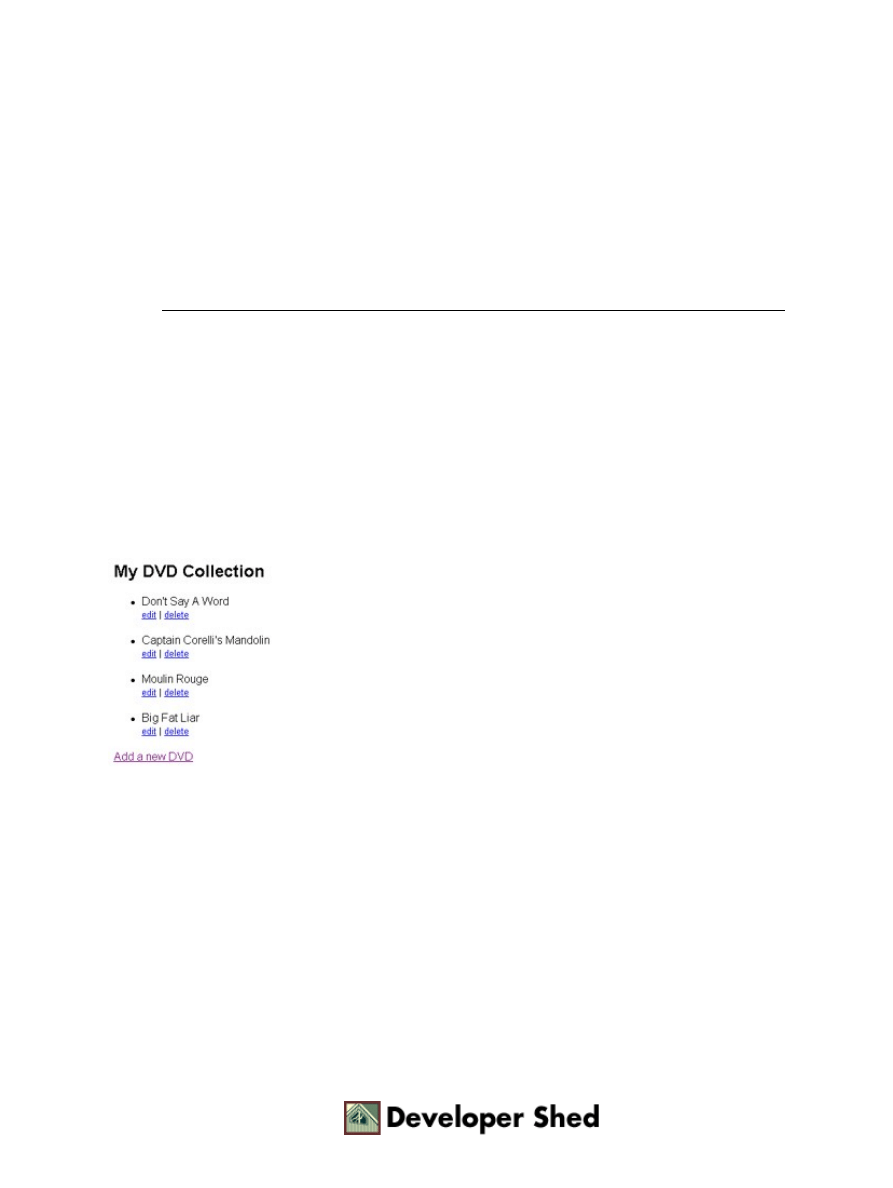
<br>
<font size="−1"><a href="edit?id=<dtml−var id>">edit</a> | <a
href="delete?id=<dtml−var id>">delete</a></font>
<p>
</dtml−in>
</ul>
<a href="add">Add a new DVD</a>
<dtml−var standard_html_footer>
As you can see, this is extremely simple. All I'm doing is invoking the "selectAllMethod" Z SQL Method
created above and then using a DTML loop (via <dtml−in>) to iterate through the result set. This is identical
to the procedure you would use in Perl or PHP to retrieve the results of a database query.
Don't worry too much about the "edit", "add" and "delete" links in the list above − all will be explained
shortly. For the moment, just study the manner in which the DTML Method invokes the Z SQL Method and
iterates through the returned data set. Notice also that the fields of the returned record set are automatically
converted to DTML variables, and can be accessed in the normal way, via the <dtml−var> construct.
Here's what the output looks like:
Zope And MySQL
Visiting The Box Office
8

Adding Things Up
Next, how about adding a new record to the table?
Here too, the process is similar − first create a Z SQL Method containing an INSERT query, and then invoke
the Method from a DTML script. There's one important difference here, though − since the data to be entered
is not hard−wired, but rather user−defined, the query string must be constructed dynamically.
In order to see how this works, create a new Z SQL Method − I've called mine "insertMethod" − and add the
following values to the argument field:
title director cast genre
These arguments can then be used to dynamically construct a query. Here's what I would put into the query
template:
INSERT INTO dvd (title, director, cast, genre) values
(<dtml−sqlvar
title type="string">, <dtml−sqlvar director type="string">,
<dtml−sqlvar cast type="string">, <dtml−sqlvar genre
type="string">)
I'm sure the linkage between the arguments and the query template is now clear − the arguments passed to the
Z SQL Method can be accessed in the query template to dynamically create a new INSERT query every time
the method is invoked.
In case you're wondering, the <dtml−sqlvar> construct is very similar to the <dtml−var> construct, except that
it comes with a couple of additional, SQL−specific features − for example, the "type" attribute, which makes
it possible to specify the data type of the values being inserted and thereby catch errors before the data gets
inserted into the database, and the ability to automatically "quote" values before inserting them into the
database.
So that takes care of the SQL. Now, how about a form to invoke this method and pass arguments to it?
<dtml−var standard_html_header>
<h2>Add DVD</h2>
<form action="someFormProcessor" method="POST">
<table border=0>
<tr>
<td>Title</td>
Adding Things Up
9

<td><input name="title" width=30 value=""></td>
</tr>
<tr>
<td>Director</td>
<td><input name="director" width=30 value=""></td>
</tr>
<tr>
<td>Cast</td>
<td><input name="cast" width=30 value=""></td>
</tr>
<tr>
<td>Genre</td>
<td><input name="genre" width=30 value=""></td>
</tr>
<tr>
<td colspan=2 align=center>
<input type="submit" name="submit" value="Add DVD">
</td>
</tr>
</table>
</form>
<dtml−var standard_html_footer>
Here's what it looks like:
When this form is submitted, the form processor will need to invoke the "insertMethod" Z SQL Method, use
the form variables to dynamically fill up the query template and execute the INSERT query. Here's what it
looks like:
Zope And MySQL
Adding Things Up
10
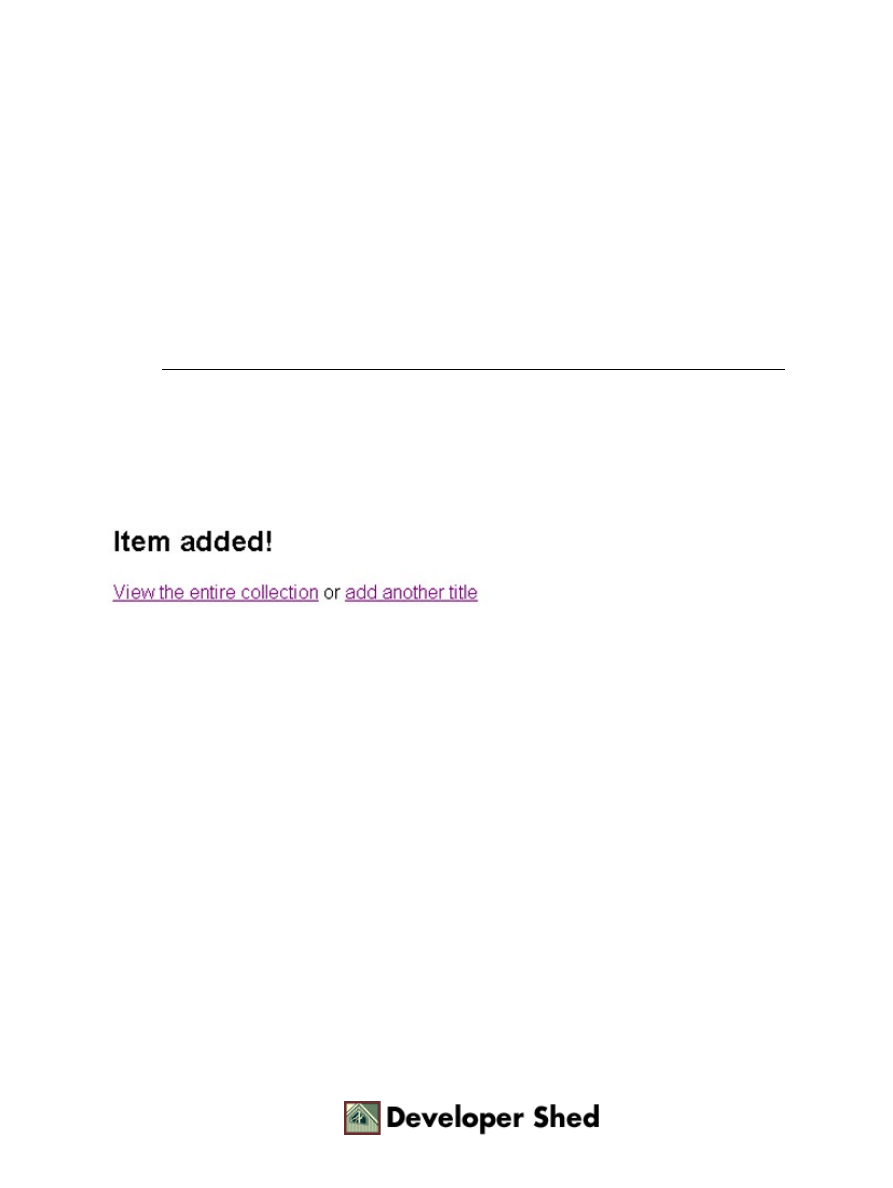
<dtml−var standard_html_header>
<dtml−call insertMethod>
<h2>Item added!</h2>
<p>
<a href="list">View the entire collection</a> or <a
href="add">add
another title</a>
<dtml−var standard_html_footer>
Fairly simple, this − the <dtml−call> construct is used to invoke the selected Z SQL Method, and a neat little
result screen is displayed. The form variables submitted to the form processor are automatically picked up by
the Z SQL Method and used to construct the INSERT query string.
Here's what it looks like:
Zope And MySQL
Adding Things Up
11

Submitting To The King
If you're familiar with DTML, you'll know that the two objects above can be combined into a single one by
creative use of an "if" conditional test keyed to the form's "submit" variable. And that's exactly what I've done
next − a DTML Method named "add" which includes both the initial form and the form processor.
<dtml−var standard_html_header>
<dtml−if submit>
<dtml−call insertMethod>
<h2>Item added!</h2>
<p>
<a href="list">View the entire collection</a> or <a
href="add">add
another title</a>
<dtml−else>
<h2>Add DVD</h2>
<form action="add" method="POST">
<table border=0>
<tr>
<td>Title</td>
<td><input name="title" width=30 value=""></td>
</tr>
<tr>
<td>Director</td>
<td><input name="director" width=30 value=""></td>
</tr>
<tr>
<td>Cast</td>
<td><input name="cast" width=30 value=""></td>
</tr>
<tr>
<td>Genre</td>
<td><input name="genre" width=30 value=""></td>
</tr>
Submitting To The King
12
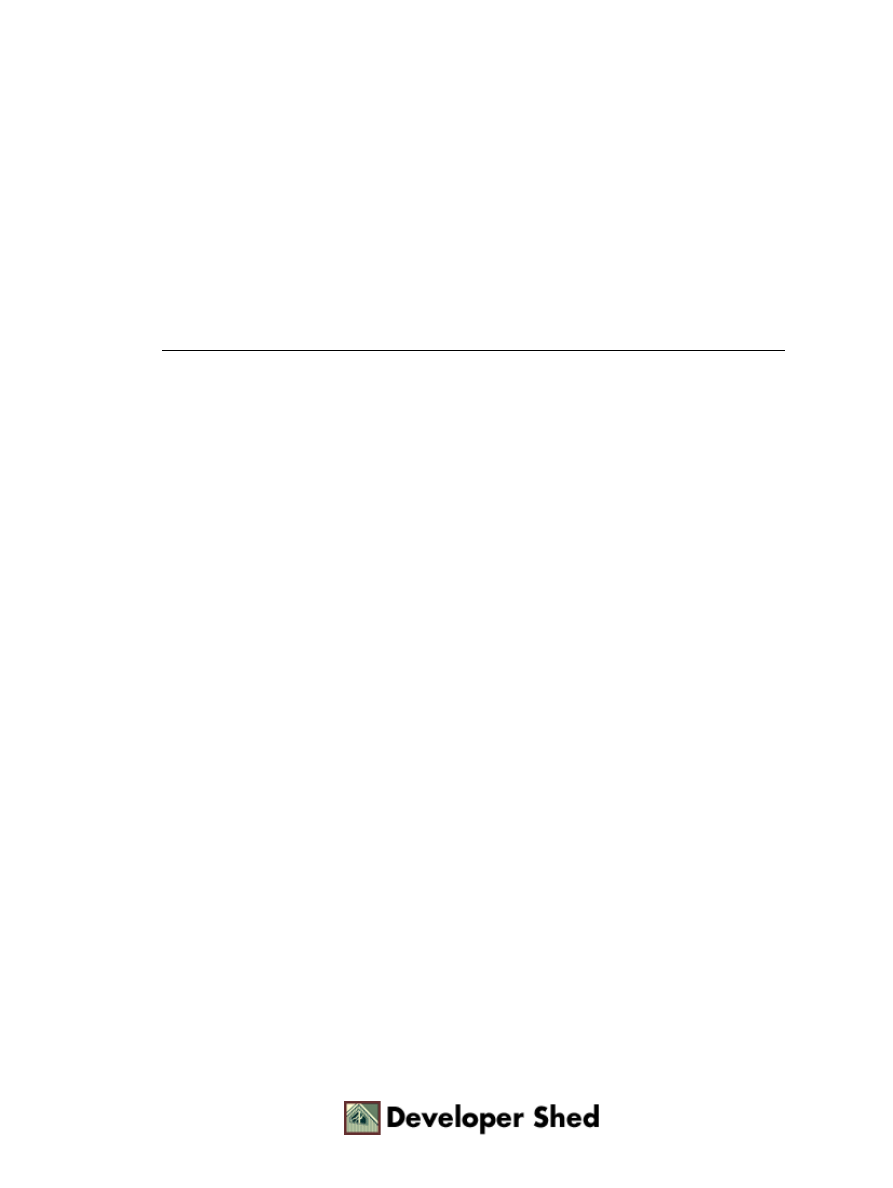
<tr>
<td colspan=2 align=center>
<input type="submit" name="submit" value="Add DVD">
</td>
</tr>
</table>
</form>
</dtml−if>
<dtml−var standard_html_footer>
Using this two−in−one technique can reduce the number of objects in your collection, and perhaps make
things easier on the eyes.
Zope And MySQL
Submitting To The King
13
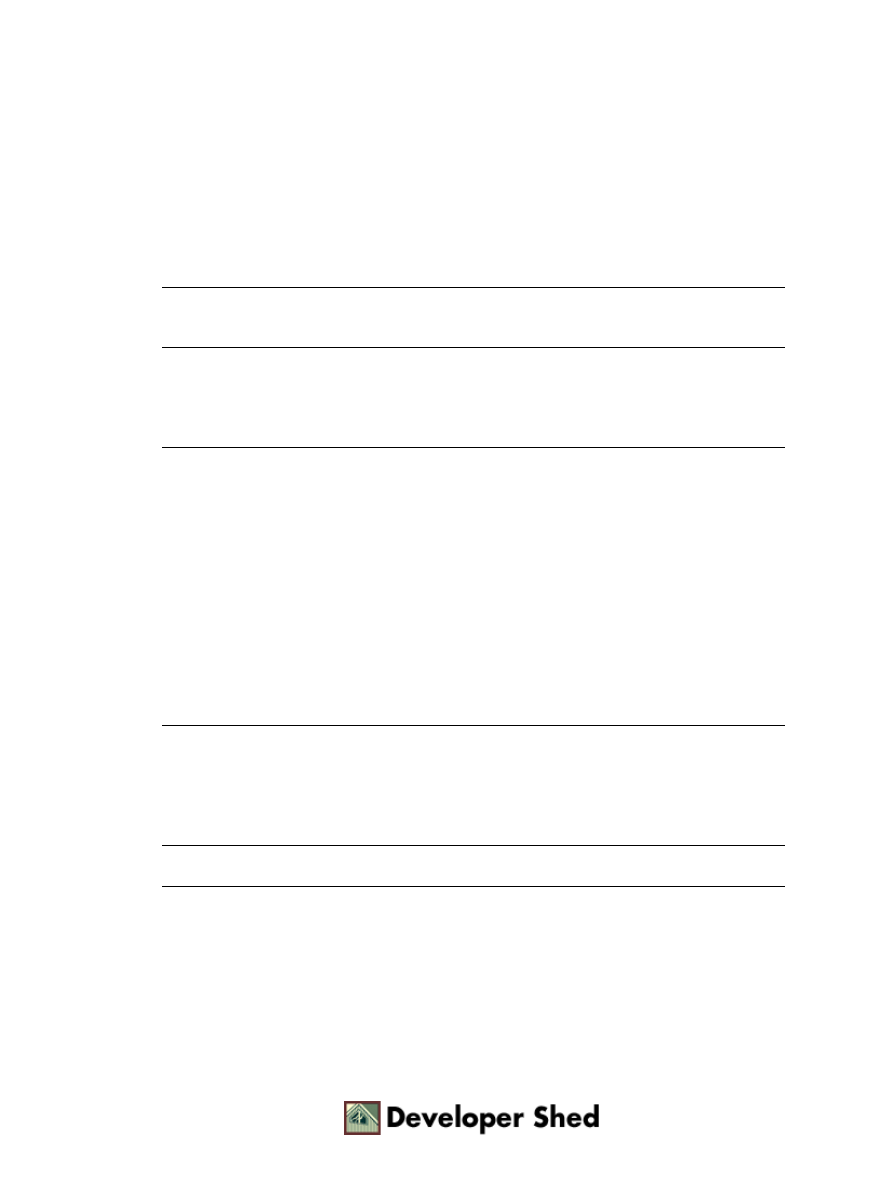
Erasing The Past
So that takes care of adding records. Now, how about deleting them?
You'll remember, from the "list" DTML Method created at the beginning of this exercise, that every item in
the DVD list has links pointing to "edit" and "delete" objects, and that these objects are passed the record ID
of the corresponding item.
<font size="−1"><a href="edit?id=<dtml−var id>">edit</a> | <a
href="delete?id=<dtml−var id>">delete</a></font>
So, in other words, the "delete" object − another DTML Method − needs simply to use this ID to execute a
DELETE query on the table. Let's take a look at the code for this DTML Method:
<dtml−var standard_html_header>
<dtml−call deleteMethod>
<h2>Item deleted!</h2>
<p>
<a href="list">View the entire collection</a> or <a
href="add">add
another title</a>
<dtml−var standard_html_footer>
No biggie. Like the "add" DTML Method before it, this one too simply functions as a wrapper for a Z SQL
Method, which actually does all the work. In this case, the Z SQL Method is named "deleteMethod" and it
receives a record ID as argument. Let's see what that looks like:
DELETE FROM dvd WHERE id = <dtml−sqlvar id type="int">
The "deleteMethod" Z SQL Method contains a simple DELETE query, with the record ID passed to it inserted
dynamically into the query template.
Here's what the result page looks like:
Erasing The Past
14
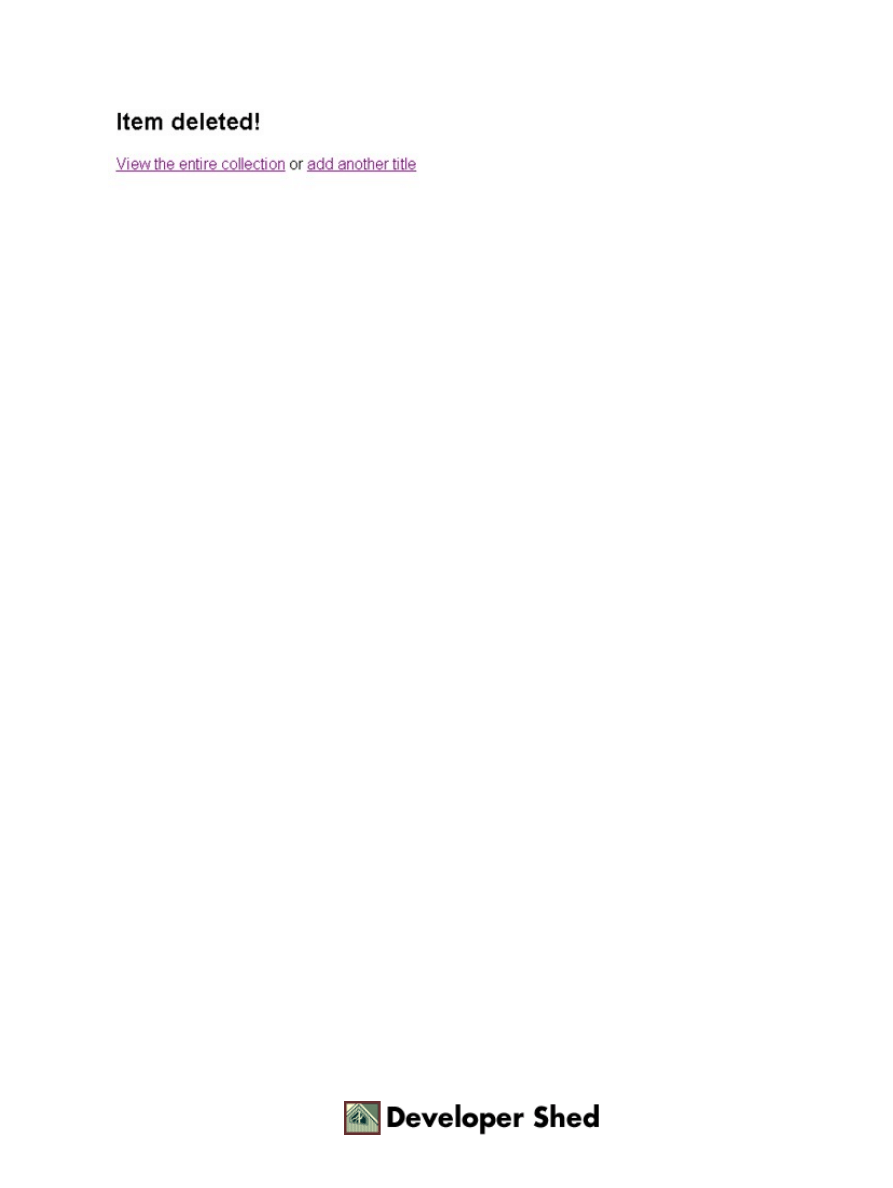
Zope And MySQL
Erasing The Past
15

Of Methods And Madness
The final item on the agenda involves building an interface and methods to edit existing records in the
database table. Again, I'll hark back to the "list" object created right at the beginning. You'll remember that
this "list" object also contained a link to an "edit" object, which was passed a record ID (in much the same
way as the "delete" object discussed on the previous page).
<font size="−1"><a href="edit?id=<dtml−var id>">edit</a> | <a
href="delete?id=<dtml−var id>">delete</a></font>
Let's look at this "edit" object in detail:
<dtml−var standard_html_header>
<dtml−if submit>
<dtml−call updateMethod>
<h2>Item edited!</h2>
<p>
<a href="list">View the entire collection</a> or <a
href="add">add
another title</a>
<dtml−else>
<h2>Edit DVD</h2>
<dtml−in selectOneMethod>
<form action="edit" method="POST">
<table border=0>
<tr>
<td>Title</td>
<td><input name="title" width=30 value="<dtml−var
name="title">"></td>
</tr>
<tr>
<td>Director</td>
<td><input name="director" width=30 value="<dtml−var
name="director">"></td> </tr>
Of Methods And Madness
16

<tr>
<td>Cast</td>
<td><input name="cast" width=30 value="<dtml−var
name="cast">"></td>
</tr>
<tr>
<td>Genre</td>
<td><input name="genre" width=30 value="<dtml−var
name="genre">"></td>
</tr>
<tr>
<td colspan=2 align=center>
<input type="hidden" name="id" value=<dtml−var name="id">>
<input
type="submit" name="submit" value="Edit DVD"> </td> </tr>
</table>
</form>
</dtml−in>
</dtml−if>
<dtml−var standard_html_footer>
Again, this consists of both a form and a form processor, separated from each other by a DTML "if" test and
the "submit" variable. Let's look at the form first:
<dtml−if submit>
// snip
<dtml−else>
<h2>Edit DVD</h2>
<dtml−in selectOneMethod>
<form action="edit" method="POST">
<table border=0>
<tr>
<td>Title</td>
<td><input name="title" width=30 value="<dtml−var
name="title">"></td>
Zope And MySQL
Of Methods And Madness
17
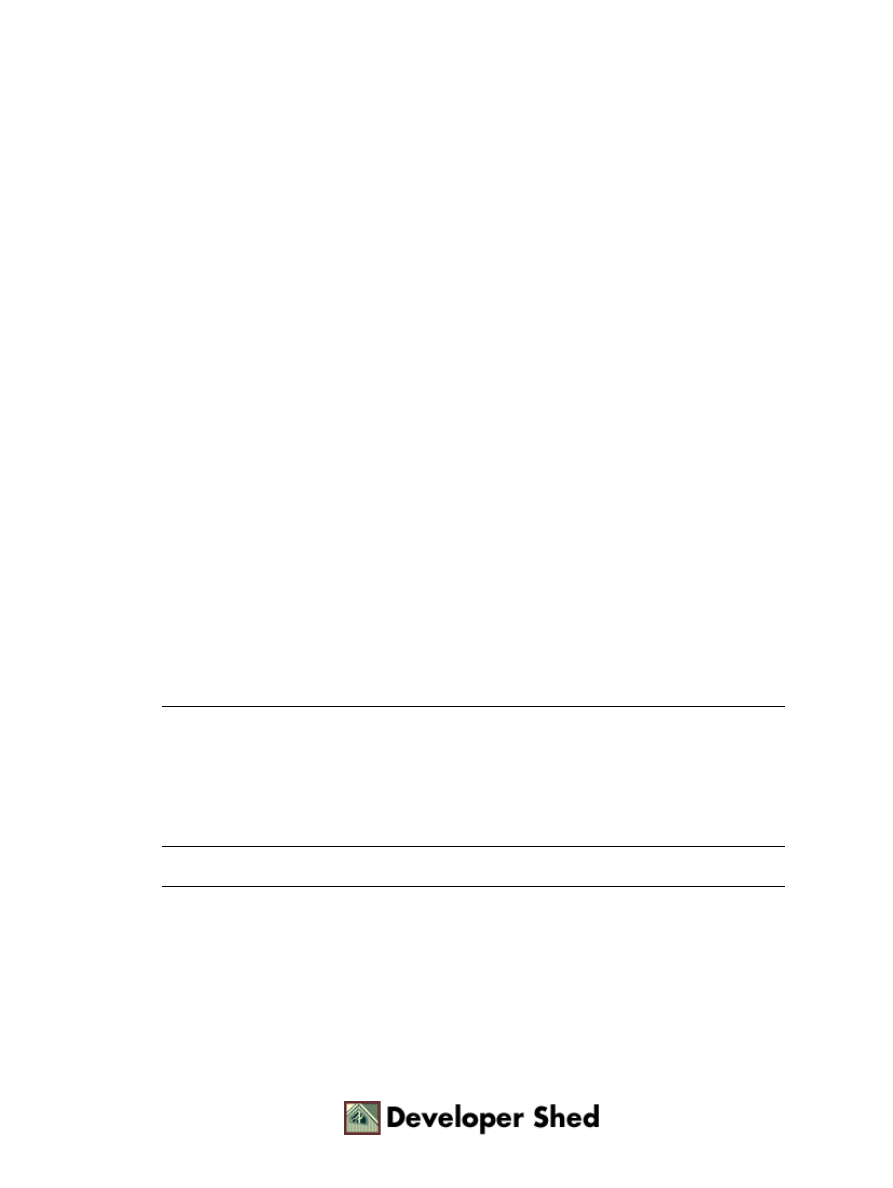
</tr>
<tr>
<td>Director</td>
<td><input name="director" width=30 value="<dtml−var
name="director">"></td> </tr>
<tr>
<td>Cast</td>
<td><input name="cast" width=30 value="<dtml−var
name="cast">"></td>
</tr>
<tr>
<td>Genre</td>
<td><input name="genre" width=30 value="<dtml−var
name="genre">"></td>
</tr>
<tr>
<td colspan=2 align=center>
<input type="hidden" name="id" value=<dtml−var name="id">>
<input
type="submit" name="submit" value="Edit DVD"> </td> </tr>
</table>
</form>
</dtml−in>
</dtml−if>
The first thing this form does is call the Z SQL Method named "selectOneMethod". This Z SQL Method is
similar to the "selectAllMethod" discussed a few pages back, except that it includes an additional modifier − a
record ID − in order to return a single record from the table rather than a list of all available records. Here's
what it looks like:
SELECT * FROM dvd WHERE id = <dtml−sqlvar id type="int">
The record ID, obviously, gets passed to this method as an argument from the "list" object.
After the Z SQL method has been invoked, the fields in the resulting record set are converted into DTML
variables and used in the form, via the <dtml−var> construct, to pre−fill the various form fields. Here's what it
looks like:
Zope And MySQL
Of Methods And Madness
18
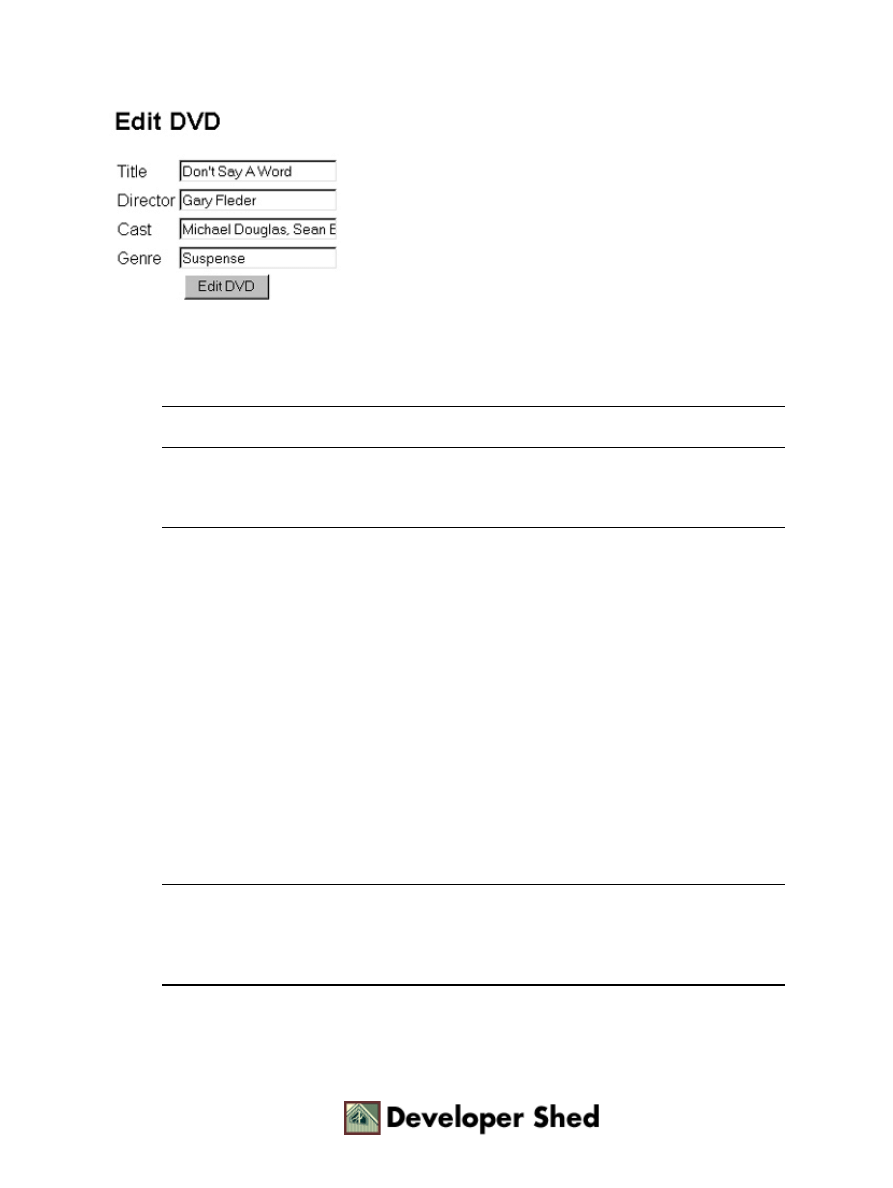
Notice, from the DTML code above, that the record ID is again passed forward to the form processor via a
hidden field in the form.
<input type="hidden" name="id" value=<dtml−var name="id">>
Once this form is submitted, the form processor takes over.
<dtml−if submit>
<dtml−call updateMethod>
<h2>Item edited!</h2>
<p>
<a href="list">View the entire collection</a> or <a
href="add">add
another title</a>
<dtml−else>
// snip
</dtml−if>
As you can see, the form processor invokes a Z SQL Method, "updateMethod", to update the database with
the new information for the selected record. Here's what "updateMethod" looks like:
UPDATE dvd SET title=<dtml−sqlvar title type="string">,
director=<dtml−sqlvar director type="string">,
cast=<dtml−sqlvar cast
type="string">, genre=<dtml−sqlvar genre type="string"> WHERE
Zope And MySQL
Of Methods And Madness
19
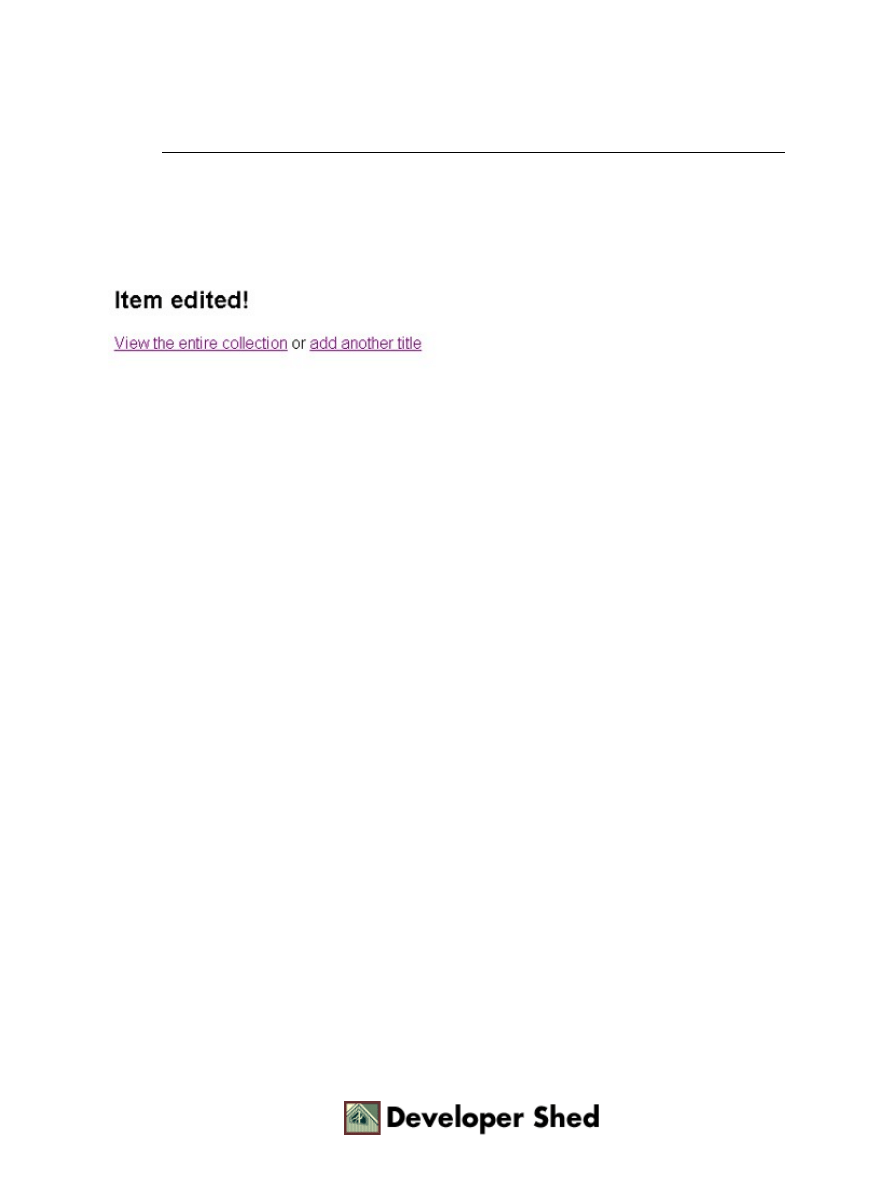
id =
<dtml−sqlvar id type="int">
As with the original "insertMethod", the UPDATE query above is dynamically constructed on the basis of
form input variables.
Once the Z SQL Method is successfully executed, the resulting output looks like this:
And you're done! You now have a Zope interface to add, edit and delete records from a MySQL database.
Wasn't all that hard, was it?
Zope And MySQL
Of Methods And Madness
20
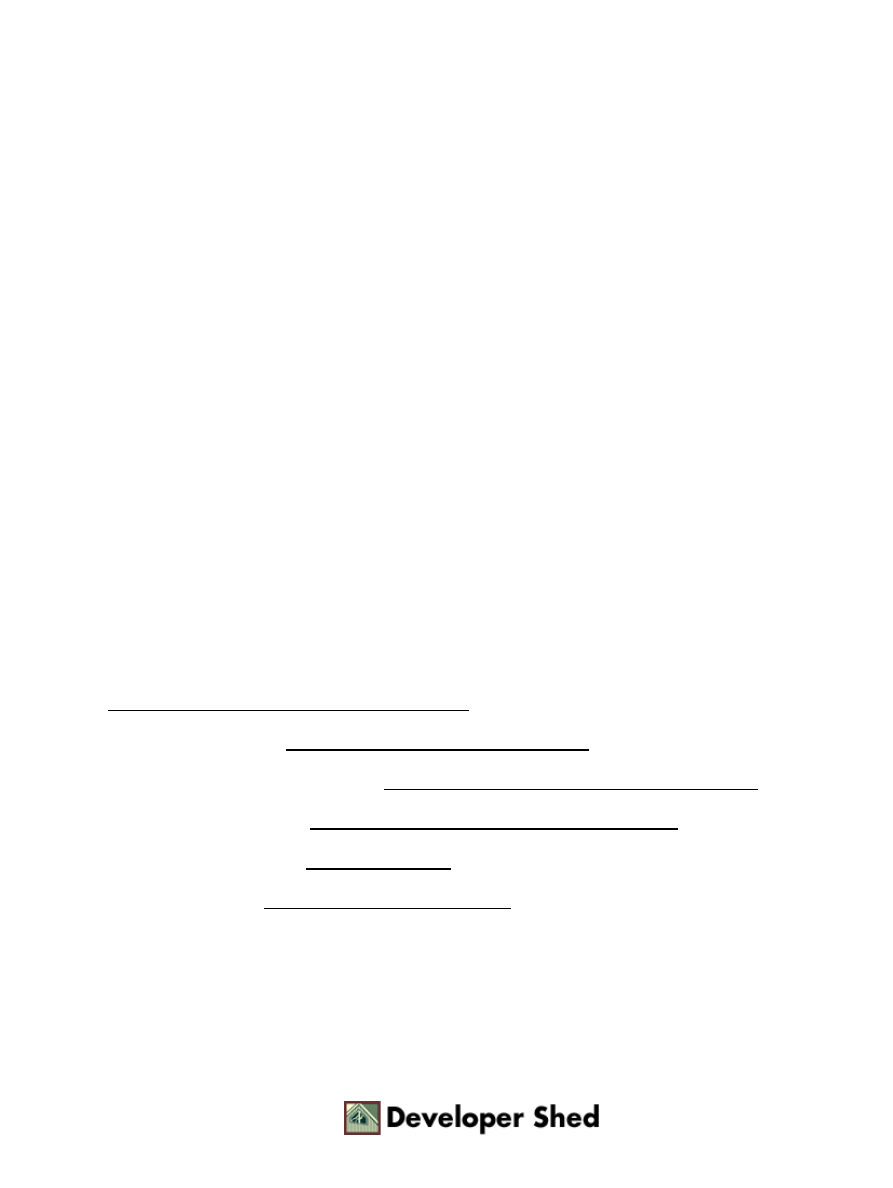
An Object Lesson
If you've been paying attention, the process of communicating with MySQL through Zope should be fairly
clear. Assuming a working database connection, there are two basic things you need: Z SQL Methods to
execute queries (these Z SQL Methods can be passed arguments so that queries can be constructed
dynamically, as demonstrated in this article) and DTML Methods to invoke the Z SQL Methods (and pass
them arguments, where required).
If you're used to PHP or Perl, this hard separation between methods and their invocation may be somewhat
difficult to grasp at first. However, if you persist, you'll soon find that Zope's object−based approach to SQL
is actually preferable to the looser approach in those languages. By encapsulating specific SQL functionality
into objects, Zope immediately allows reuse of those objects − and, by implication, their specific functionality
− across a Web site; this, in turn, makes it possible to package complex queries into a single object and invoke
it wherever required, as many times as required.
One of the most obvious advantages of this approach becomes visible when you need to perform a series of
related queries − for example, insert a record into table A, retrieve the ID of the inserted record, use that ID as
a foreign key when inserting a record into Table B, and so on − multiple times. Zope makes it possible to
create a generic Z SQL Method that accepts a series of arguments and performs − internally − as many queries
as are needed to achieve the desired result. A user of this Z SQL Method can invoke it transparently, as many
times as required, blissfully unaware of the activities that take place within it. Take it one step further: if
changes are required, they can take place within the Z SQL Method, requiring no changes at all to the DTML
Methods that invoke the object; this obviously makes maintenance easier.
Anyway, that's about all I have time for. I hope you found this article interesting, and that it gave you some
insight into how Zope can be connected to external database systems. In case you need more information,
these links should offer you a starting point:
A discussion of the ZODB versus a regular RDBMS, at
http://www.zope.org/Members/anthony/sql_vs_ZODB
Zope−MySQL software, at http://sourceforge.net/projects/mysql−python
Zope−MySQL installation instructions, at http://www.zope.org/Members/alanpog/zmysqlda_steps
Form processing with Zope, at http://www.devshed.com/Server_Side/Zope/ZopeForm
The official Zope Web site, at http://www.zope.org/
Zope documentation, at http://www.zope.org/Documentation
Till next time...stay healthy! Note: All examples in this article have been tested on Linux/i586 with Zope 2.5.
Examples are illustrative only, and are not meant for a production environment. Melonfire provides no
warranties or support for the source code described in this article. YMMV!
An Object Lesson
21
Document Outline
- Table of Contents
- Kicking The Tyres
- Making The Connection
- Adapting To The Environment
- The Magic Of The Movies
- Visiting The Box Office
- Adding Things Up
- Submitting To The King
- Erasing The Past
- Of Methods And Madness
- An Object Lesson
Wyszukiwarka
Podobne podstrony:
Ebook SQL PDF Teach Yourself MySQL in 21 Days SAMS UKANKTOFCUM7NVQSNFAZAQ5E2K5JNMXIG224BRA
Programming (ebook PDF) Efficient Algorithms For Sorting and Synchronization
(ebook pdf) Mathematics Abstract And Linear Algebra PJFCT5UIYCCSHOYDU7JHPAKULMLYEBKKOCB7OWA
(ebook pdf) Mathematics A Brief History Of Algebra And Computing
(ebook pdf) How to Make Love All Night (and Drive a Woman Wild)
(Ebook Pdf) Informix 4Gl And Informix Sql
(ebook pdf) programming primer for object oriented and procedural programming in java, c, c
ebook pdf Science Mind Its Mysteries and Control
visual basic 2005 express i mysql darmowy ebook pdf
(Ebook Pdf Philosophy) Russell, Bertrand Science And Ethics
(ebook PDF)Shannon A Mathematical Theory Of Communication RXK2WIS2ZEJTDZ75G7VI3OC6ZO2P57GO3E27QNQ
(ebook pdf) Matlab Getting started
(ebook pdf) Mathematics Statistical Signal Processing WLBIFTIJHHO6AMO5Z3SDWWHJDIBJQVMSGHGBTHI
Komandosi w bialych kolnierzykach Metody zarzadzania stosowane przez najlepszych menedzerow eBook Pd
Instrukcja do PDF Splitter And Merger
Physics Ebook(PDF) Aristotle Physics id 804538
Mathematics SPSS Guide Statistics (ebook pdf
(ebook pdf chemistry) Methamphetamine Synthesisid 1274
więcej podobnych podstron
