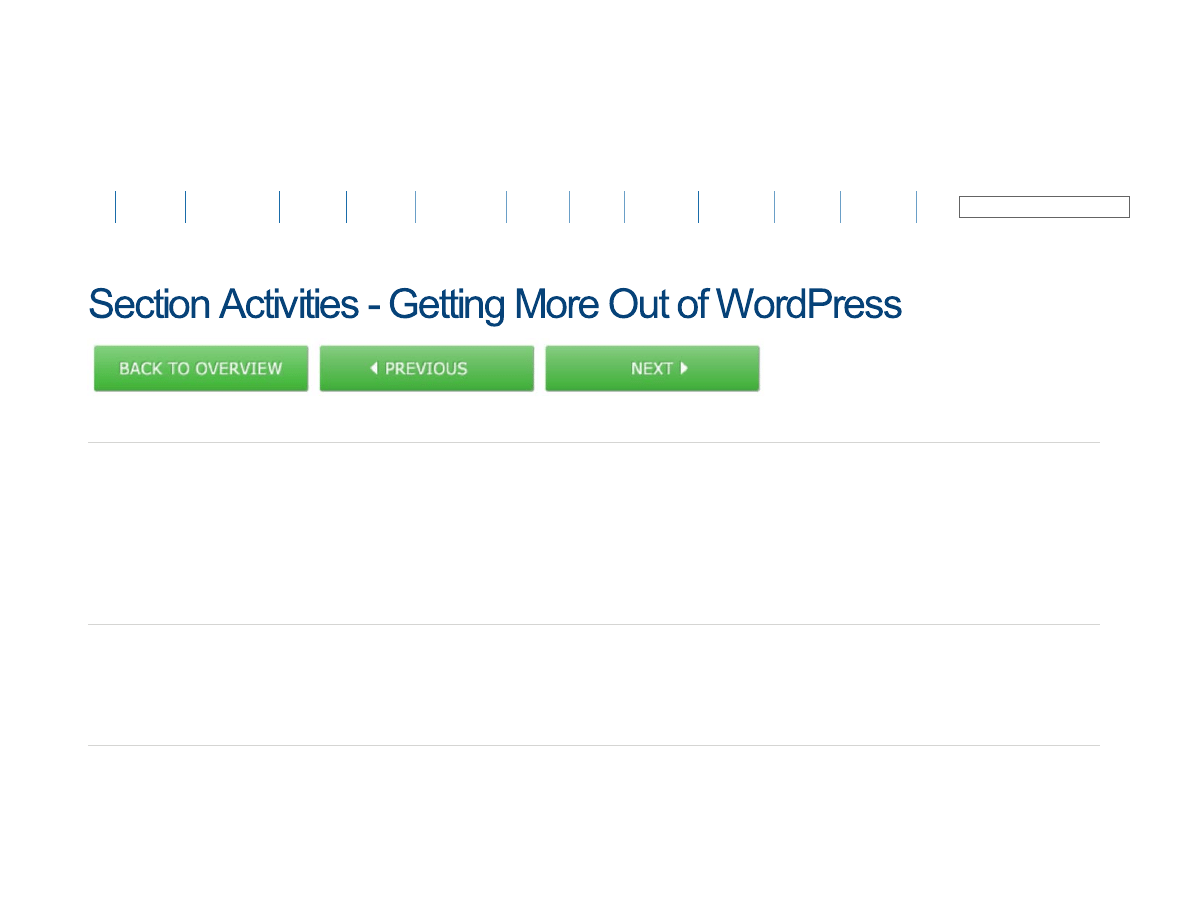
POST VIA EMAIL
Create an email account specifically for your blog.
1.
Install the Postie plugin and enter the information for your email account.
2.
Click "Test Config" to make sure Postie is able to connect to the email account.
3.
Change "Preferred Text Type" to "html."
4.
Create an email that contains both regular and bold text, attach an image to it, and send it to your blog's email address.
5.
Finally, check to make sure the email is showing up as expected on your website.
6.
BOOST SEO RESULTS
Install the All in One SEO Pack plugin and enable it.
1.
Give your homepage a custom title and description.
2.
Add the name of the category it is contained in to post titles.
3.
SPEED UP YOUR SITE
Create a spreadsheet to record the results of performance tests. Include columns for pages tested, YSlow results, PageSpeed results, load time
results, and notes.
1.
Run YSlow, PageSpeed, and load speed tests and record the initial results in your spreadsheet.
2.
Install the W3 Total Cache plugin and enable each of the settings you saw in the video except the database and object caches. Deploy your
changes and disable "Preview Mode."
3.
Home
Joomla
WordPress
Drupal
Coding
OSToolbar
About
Blog
Contact
Training
Forum
Account
search...
Section Activities - Getting More Out of WordPress - OSTraining
http://www.ostraining.com/wordpress-courses/wordpress-intermediate/section-activities-gettin...
1 of 2
Wyszukiwarka
Podobne podstrony:
2 6 Section Activities Running WordPress Locally OSTraining
Jay Abraham Getting Everything You Can Out of All You ve Got
Does the number of rescuers affect the survival rate from out-of-hospital cardiac arrests, MEDYCYNA,
Breaking out of the Balkans Ghetto Why IPA should be changed
Effect of?renaline on survival in out of hospital?rdiac arrest
Pathfinder Rise of the Runelords More Magic of Thassilon
Hospital?re?ter resuscitation from out of hospital?rdiac arrest The emperor's new clothes
Out of the Armchair and into the Field
How to Get the Most Out of Conversation Escalation
%d0%9e%d1%81%d1%82%d0%b0%d0%bf%d1%87%d1%83%d0%ba Cossack Ukraine In and Out of Ottoman Orbit, 1648 1
activity-animals-and-parts-of-the-body, Filologia angielska, Praktyki
Simak, Clifford D Out of Their Minds (v2 0)
Journeys Out of the Body
Guidance for ambulance personnel on decisions and situations related to out of hospital CPR
Guidance for ambulance personnel on decisions and situations related to out-of-hospital CPR, MEDYCYN
SHE'S OUT OF MY LIFE, Michael Jackson, Teksty z tłumaczeniami
Hospital care after resuscitation from out of hospital cardiac arrest The emperor's new clothes
Out of Strife Prosperity (6053360)
CoC More Tales of Terror
więcej podobnych podstron