
Initial Print Date: 10/06
Table of Contents
Subject
Page
RSE Control Unit Tasks . . . . . . . . . . . . . . . . . . . . . . . . . . . . . . . . . . . . . .15
Media Supported . . . . . . . . . . . . . . . . . . . . . . . . . . . . . . . . . . . . . . . . . . .15
Compressed Data Supported . . . . . . . . . . . . . . . . . . . . . . . . . . . . . . . .16
The Rear Digital Display Features . . . . . . . . . . . . . . . . . . . . . . . . . . . . .18
Infrared Transmitter . . . . . . . . . . . . . . . . . . . . . . . . . . . . . . . . . . . . . . . . . . . .18
Remote Control . . . . . . . . . . . . . . . . . . . . . . . . . . . . . . . . . . . . . . . . . . . . . . .18
Headphones . . . . . . . . . . . . . . . . . . . . . . . . . . . . . . . . . . . . . . . . . . . . . . . . . .20
E70 Rear Seat Entertainment (RSE)
Revision Date:

Subject
Page
BLANK
PAGE
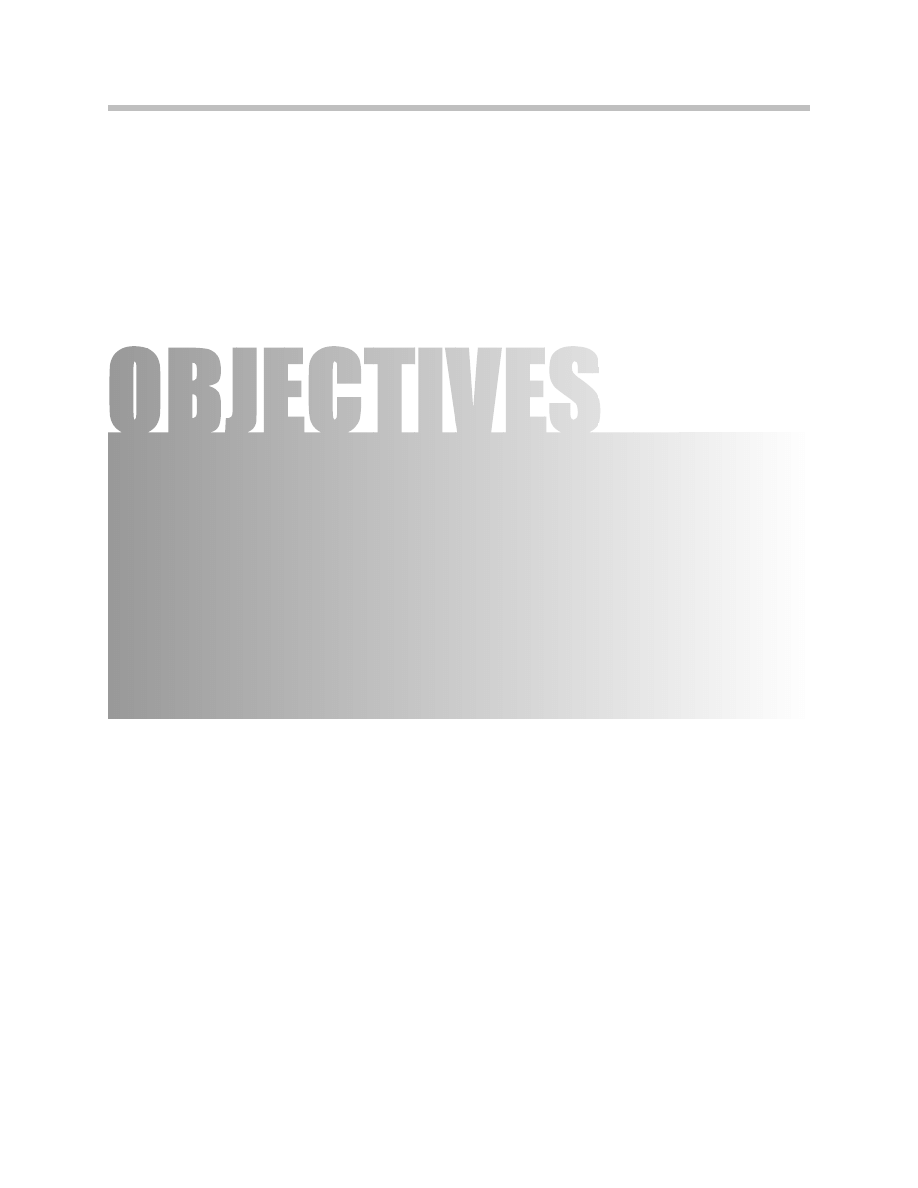
3
E70 Rear Seat Entertainment
Rear Seat Entertainment
Model: E70
Production: From Start of Production
After completion of this module you will be able to:
• Identify the components of the Rear Seat Entertainment System used
on the E70
• Describe the different functions on the RSE System on the E70
• Diagnose and service the RSE System on the E70

4
E70 Rear Seat Entertainment
Rear Seat Entertainment
"DVD system in the rear", a rear entertainment system is offered as an option in the new
BMW X5 (E70).
The system consists of the following components:
• Rear seat entertainment (RSE) control unit
• 8" color monitor with folding mechanism and infrared transmitter
• Headphone connection
• Remote control.
The "DVD system in the rear"option offers the following functions:
• Playback of photos, audio or video
• Connection to external equipment
• Headphone connection.
E70 Rear Seat Entertainment
Introduction

5
E70 Rear Seat Entertainment
The rear seat entertainment system provides the following functions:
• Playback of
– Video CD or DVD on the fold-out monitor
– Audio CD or audio DVD
– Compressed audio files
– Photo CD or DVD
• Audio playback via
– Audio speaker
– Headphones
• Connection to external equipment, like video camera,
games consoles or portable playback equipment.
• Operation via remote control
The rear seat entertainment is functionally independent of the other entertainment
sources available in the vehicle. Via the iDrive, the driver or front passenger can release or
lock the rear seat entertainment in the "Settings" menu. The rear seat entertainment pro-
gram cannot be controlled by iDrive.
Rear Seat Entertainment Locked Out
Index
Explanation
1
Release rear menu
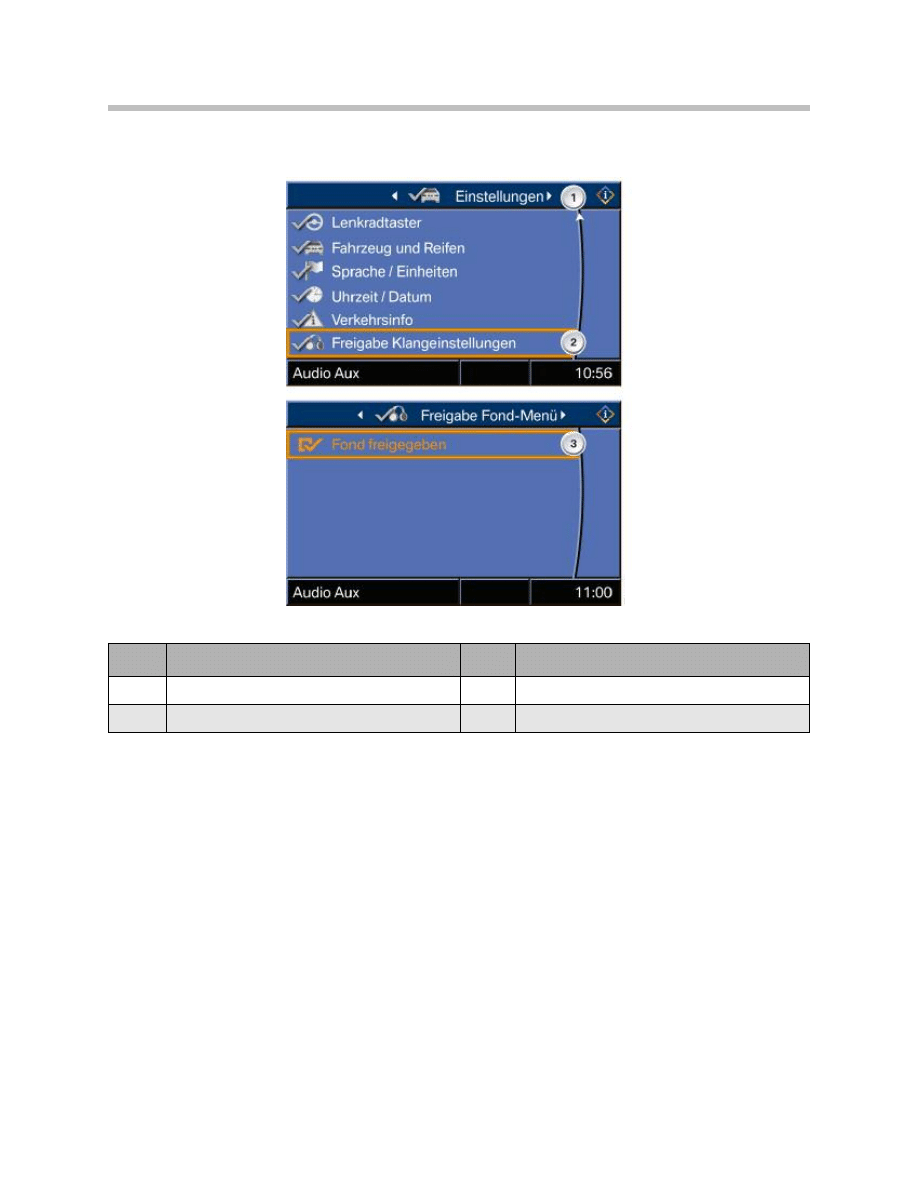
6
E70 Rear Seat Entertainment
Rear Seat Entertainment Activation in iDrive
Once the rear seat entertainment system is activated, the rear-seat passengers can be
entertained by the rear display and headphones or audio speakers in the vehicle. If head-
phones are used, a different medium can be enjoyed via the rear seat entertainment sys-
tem, independently from the vehicle audio system. The rear seat entertainment display or
headphones can be controlled by a remote control. The settings made are displayed in
the rear display. No visual status signal display is issued for volume navigation.
Index
Explanation
Index
Explanation
1
Settings
3
Release rear menu
2
Release sound settings
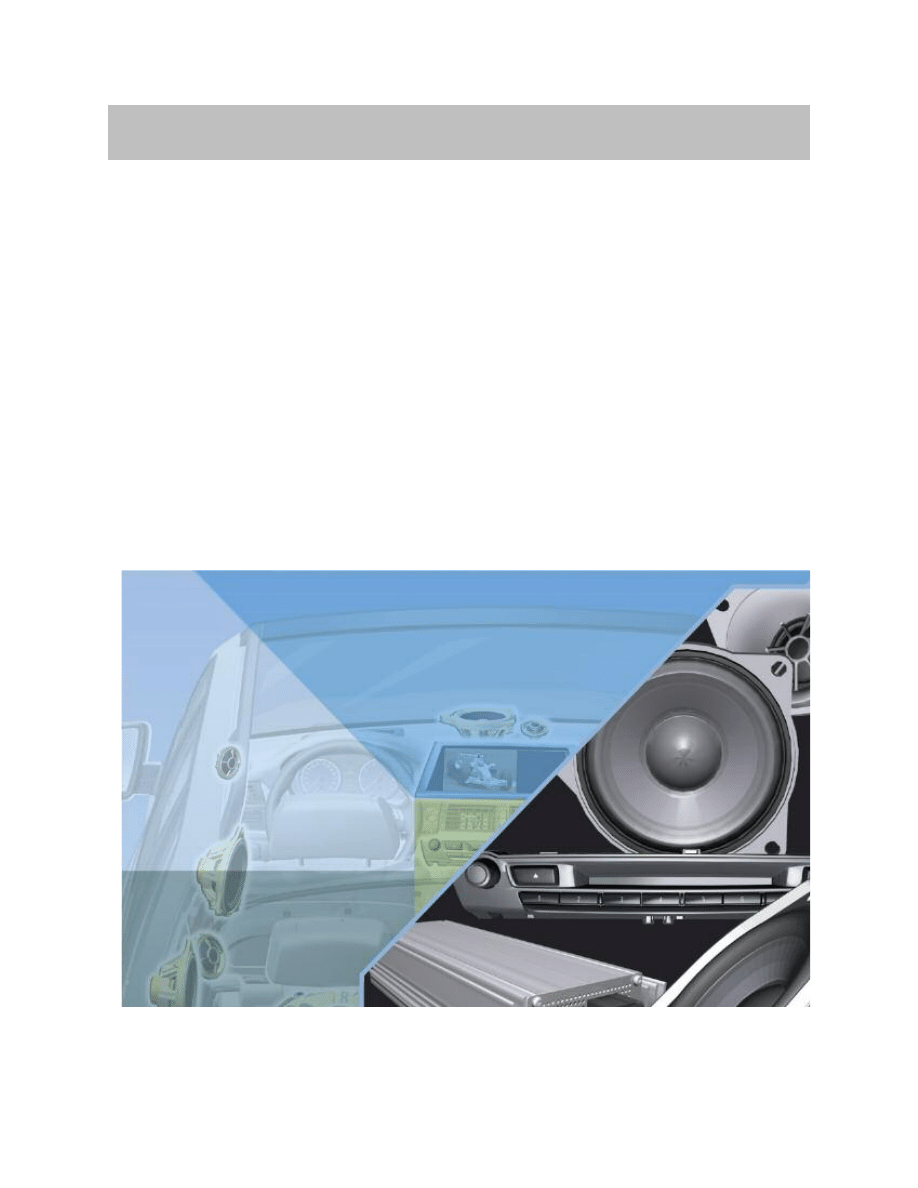
7
E70 Rear Seat Entertainment
The input/output and the E70 rear seat entertainment system circuit diagram are shown
on the following pages. The rear seat entertainment (RSE) control unit and the rear dis-
play are integrated in the K-CAN.
The rear seat entertainment is controlled by a remote control. The signal path is the
same as the one for the remote control services. Audio playback via the audio loud-
speakers in the vehicle or headphones. The RSE control unit and the rear display are
integrated in the K-CAN. External audio and video sources can be connected via the AV
input on the RSE control unit.
• Video and audio in the rear
• Fold-out monitor
• Headphone connection
• Remote control
• Connection to external equipment
System Overview
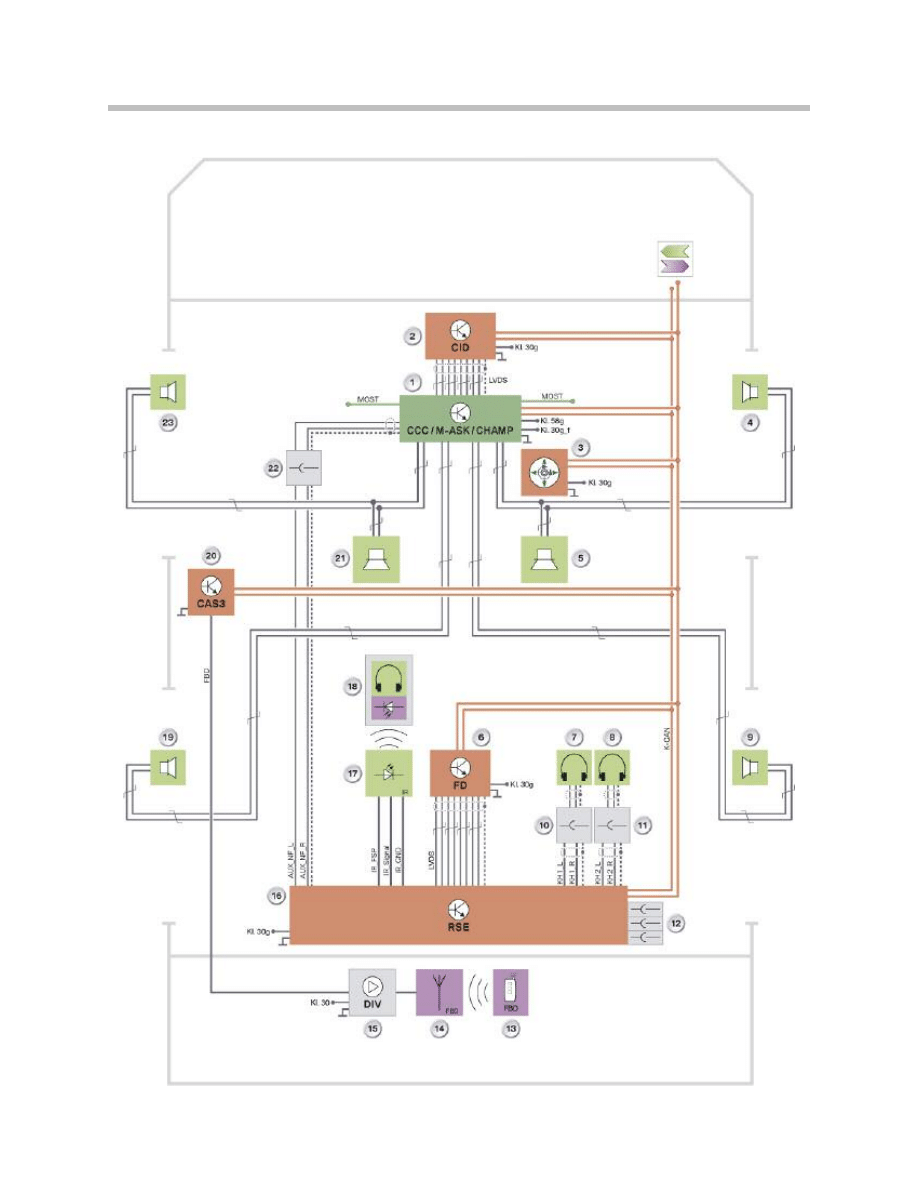
8
E70 Rear Seat Entertainment
Rear Seat Entertainment System Diagram
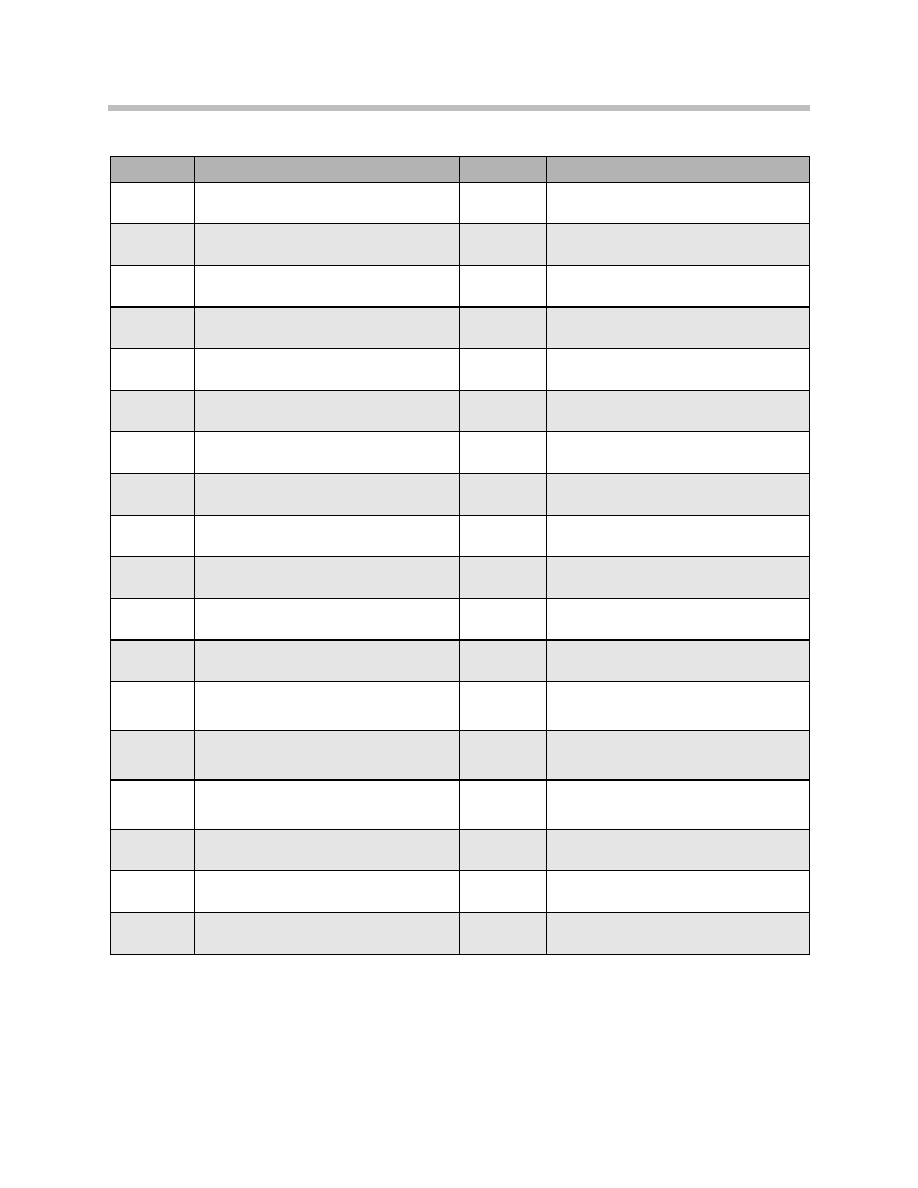
9
E70 Rear Seat Entertainment
Rear Seat Entertainment System Diagram Legend
Index
Explanation
Index
Explanation
1
Headset
13
Remote control
2
Central information display
14
Remote control services aerial
3
Controller
15
Aerial amplifier with diversity module
4
Broadband speaker right-hand front door
16
Rear seat entertainment
5
Central bass speaker, right
17
Infrared transmitter
6
Rear seat area display
18
Infrared headphones
7
Wired headphones, left
19
Broadband speaker left-hand rear door
8
Wired headphones, right
20
Car Access System 3
9
Broadband speaker right-hand rear door
21
Central bass speaker, left
10
Headphone socket, right
22
Audio jack
11
Headphone socket, left
23
Broadband speaker left-hand front door
12
AV input (external equipment)
AUX_NF_L
Audio input for additional audio sources,
left-hand channel
AUX_NF_R
Audio input for additional audio sources,
righthand channel
FBD
Remote control services
IR_FSP
Power supply infrared transmitter
IR_GND
Infrared transmitter, ground
IR_SIGNAL
Infrared transmitter signal
KH1_L
Left-hand headphones, left hand channel-
KH1_R
Left-hand headphones, right hand channel
KH2_L
Right-hand headphones, left-hand channel
KH2_R
Right-hand headphones, right-hand channel
LVDS_
Low voltage differential signal
(digital RGB signal)
MOST
Media Orientated System Transport
(digital bus)
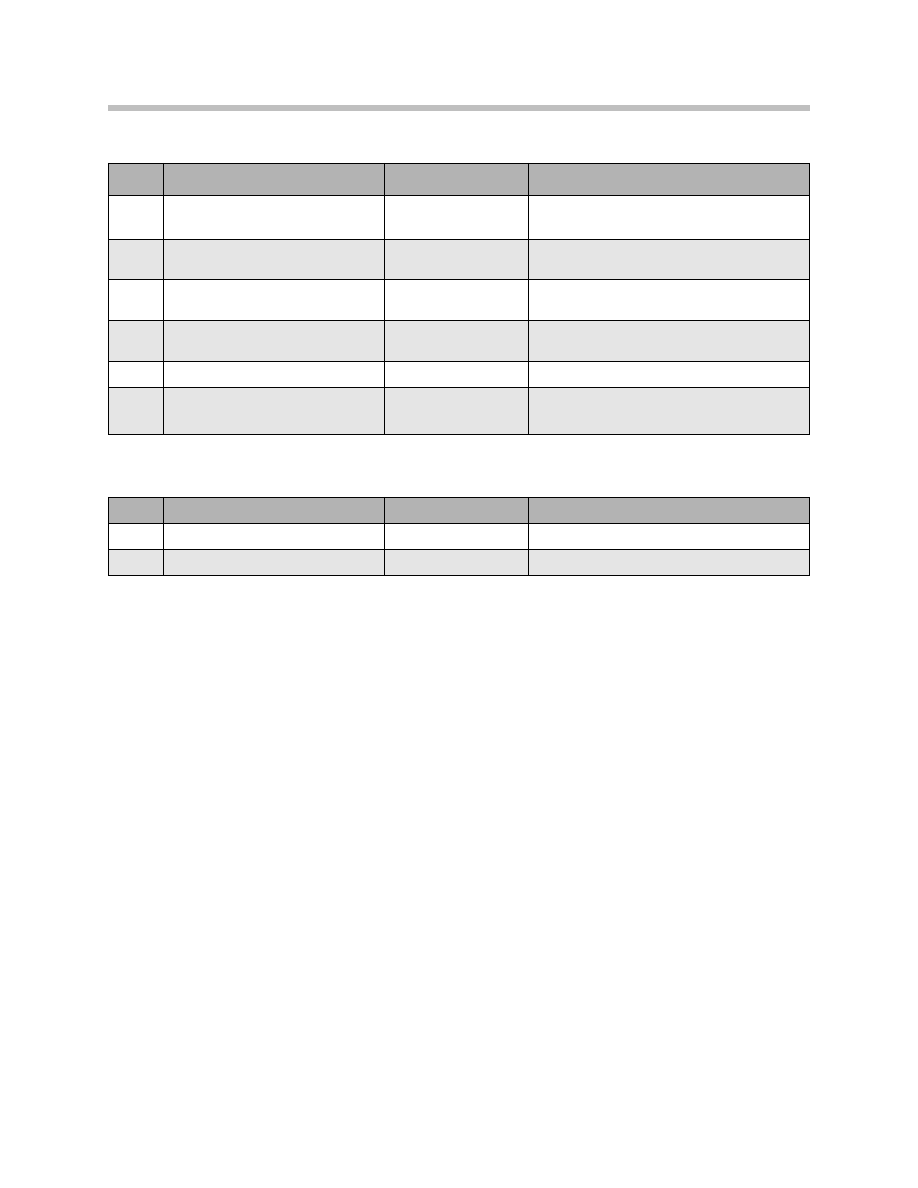
10
E70 Rear Seat Entertainment
K-CAN signals on the RSE control unit
K-CAN signals on the RD control unit
Note: The HiFi and CHAMP systems are standard equipment on US
vehicles.The rear seat entertainment is available in conjunction with
the HiFi system and the Top-HiFi system.
The commands entered using the remote control of the rear seat entertainment are
transferred via the transmission frequency, which is also used for the radio remote control
key function.
The frequency used is dependent on the national variant and therefore relevant for cod-
ing. and therefore relevant for coding.
The commands are received by the FBD aerial and routed via the antenna amplifier with
diversity module to the CAS3. The CAS3 converts the signals into K-CAN messages.
The commands then reach the RSE control unit via the K-CAN.
If audio is played back via the audio speakers in the vehicle, the audio signal is routed
from the RSE control unit via the AUX_NF cables and via the audio socket to the radio or
navigation system Aux_In. The audio socket is standard equipment in the E70 and fitted
under the center armrest. The connection to the RSE control unit is disconnected manu-
ally by connection of an external item of equipment to the audio socket.
Other external items of equipment can be connected via the AV input to the RSE control
unit.
The programming, coding and diagnostics for the rear seat entertainment are performed
via the K-CAN. The terminal status is also transferred as a K-CAN message.
In/out
Signal
Source/sink
Function
In
Control signals
> FBD aerial
> CAS3
RSE control (entertainment source,
track selection, etc.)
In
Date, time
>Instrument cluster
Indicator in the rear display
In
RSE release
> Controller
> Headset
Rear seat entertainment release
In
Terminal status
> START/STOP button
> CAS3
Activation conditions
Out
RSE status
> Headset
Current release status
Out
Control signals
> Rear display
> Indicator
ON/OFF, setting
In/out
Signal
Source/sink
Function
In
RSE status
> RSE
RSE operational
Out
RD status
> RSE
Rear display operational

11
E70 Rear Seat Entertainment
Rear seat entertainment consists of the following components:
• Rear Seat Entertainment (RSE) control unit with DVD drive, buttons and audio/video
(AV) input for external equipment
• Rear display with infrared transmitter
• Headphone connection for infrared and wired headphones
• Remote control.
System Components
Index
Explanation
Index
Explanation
1
Rear seat area display
3
Headphone sockets
2
Rear seat entertainment control unit
4
Power supply for external equipment
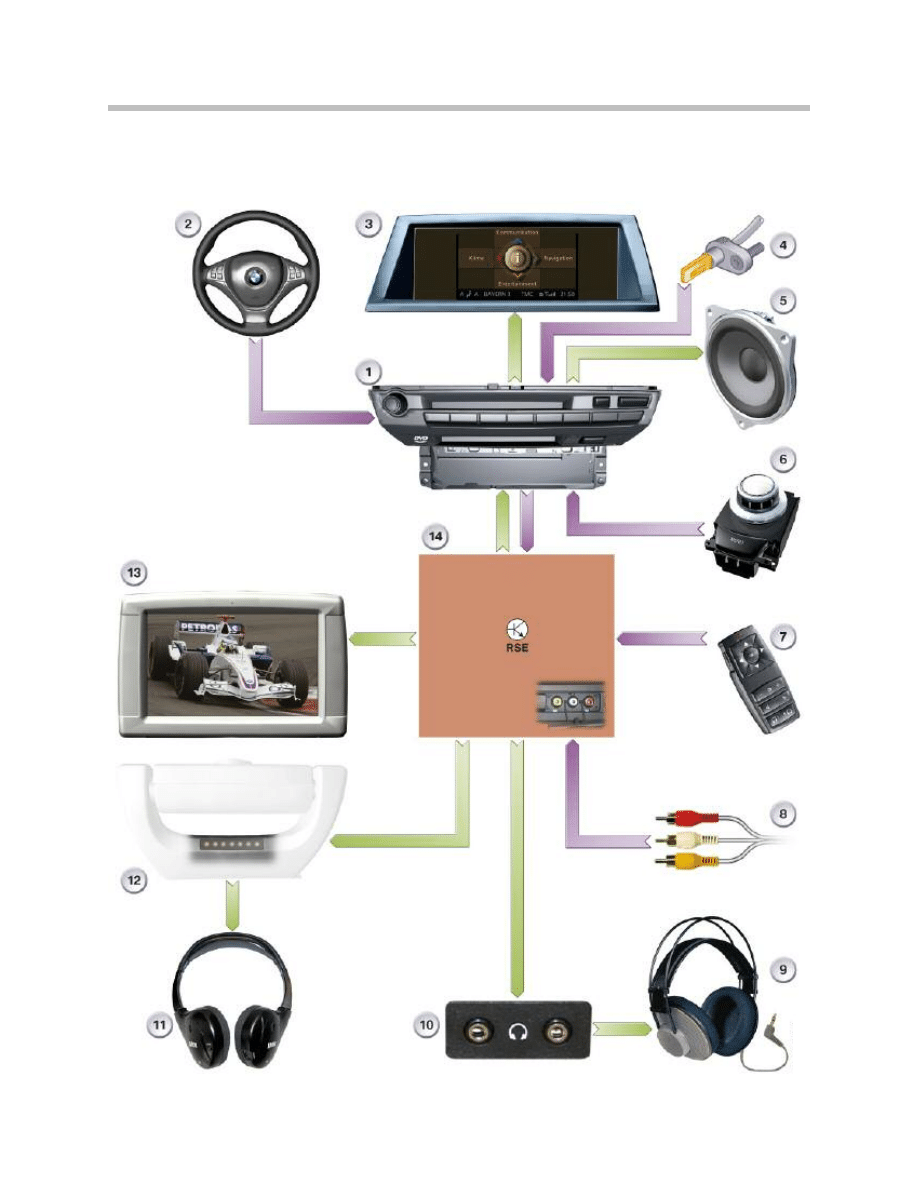
12
E70 Rear Seat Entertainment
Rear Seat Entertainment System Components
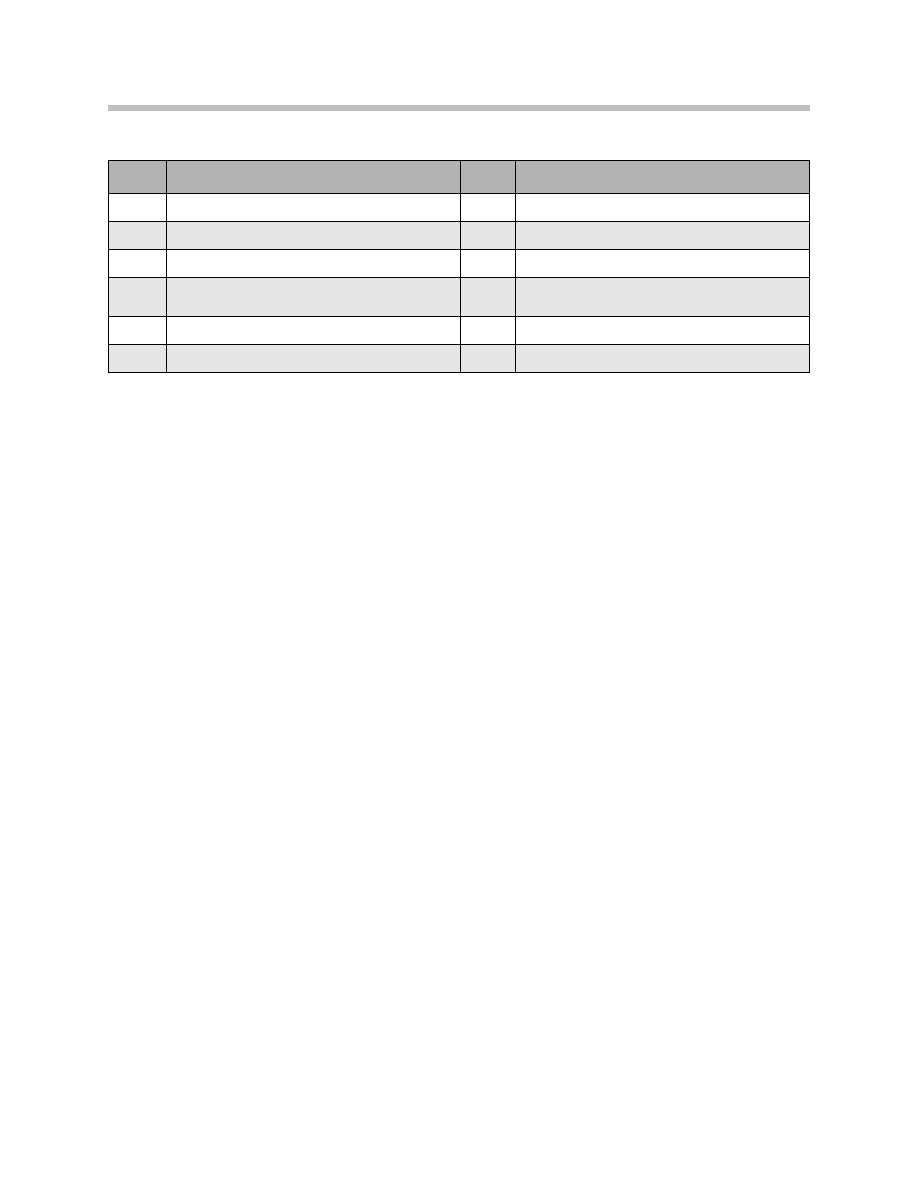
Rear Seat Entertainment System Components Legend
The E70 rear seat entertainment comes with the 'Professional' radio. and CHAMP is fit-
ted as the "Professional"' radio option on US vehicles.
Note: Audio is played back either through the audio speakers in the vehicle or
via the headphones. The road speed dependent volume control will only
affect the audio playback through the speakers and not the headphones
The wheel speed signals are routed from the DSC control unit to the PT-CAN and con-
verted in the Junction-box ECU (JB) to the K-CAN protocol. The instrument cluster
processes the road-speed signal and makes it available on the K-CAN.
The volume of the speakers can be set using the buttons on the steering wheel or the
headset. If audio is played back via the headphones, the volume can be adjusted either
on the headphones (infrared headphones) or using the remote control (wired head-
phones).
13
E70 Rear Seat Entertainment
Index
Explanation
Index
Explanation
1
Car Communication Computer (CCC)
8
Connection to external equipment
2
Multifunction steering wheel (MFL)
9
Wired headphones(no equipment specification)
3
Central information display (CID)
10
Headphone sockets for wired headphones
4
Wheel speed sensor
11
Infrared headphones
(no equipment specification)
6
Controller
13
Rear seat area display
7
Remote control
14
RSE control unit
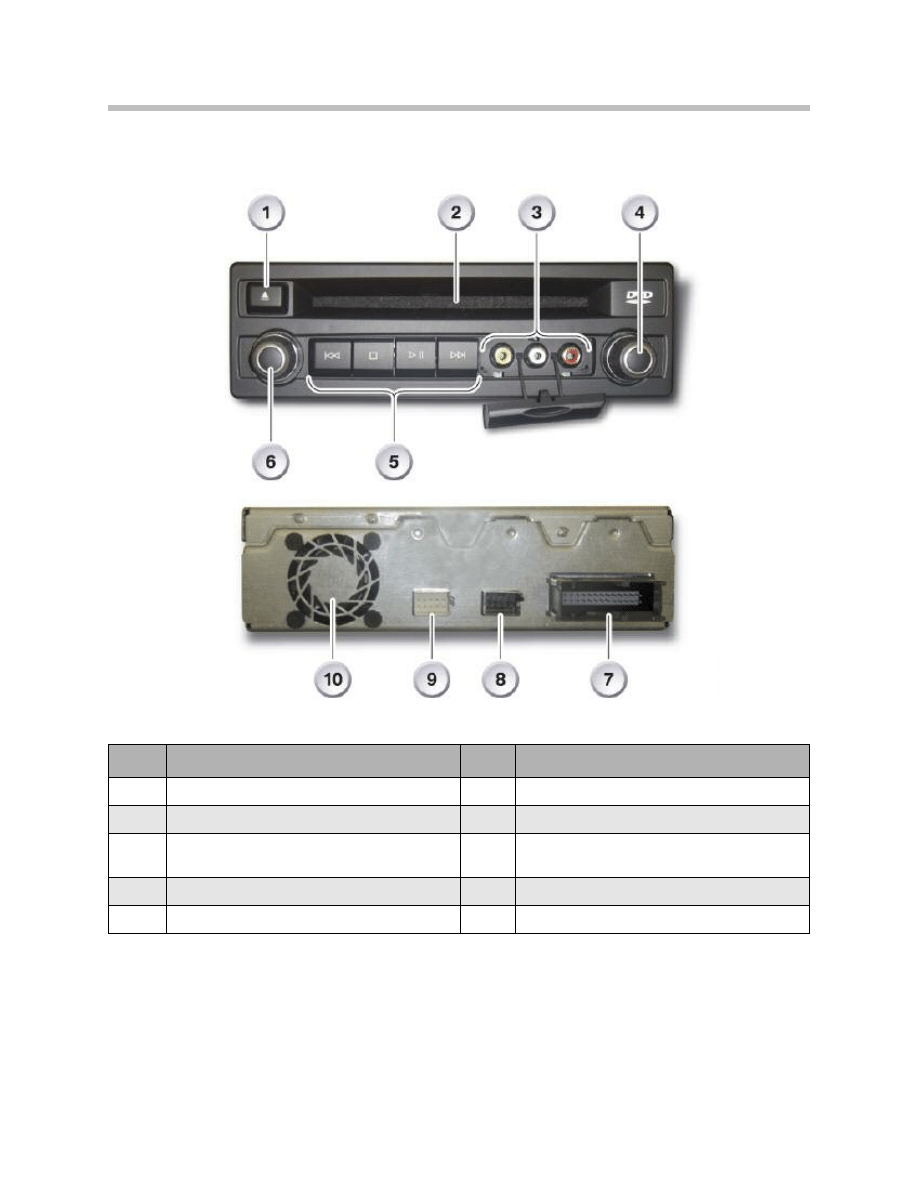
14
E70 Rear Seat Entertainment
RSE Control Unit
Index
Explanation
Index
Explanation
1
DVD drive eject button
6
Rotary/push controller, left
2
DVD drive slot
7
Power supply, K-CAN
3
Connection for external equipment (yellow: video,
white: audio signal, left, red: audio signal, right)
8
Rear display connection
4
Rotary/push controller, right
9
not used
5
Buttons
10
Fan

15
E70 Rear Seat Entertainment
RSE Control Unit Tasks
The RSE control unit has the following tasks:
• Playback of audio and video media
• Operation of media playback on the RSE control unit
• Connection of rear display via LVDS (Low Voltage Differential Signal)
• Audio playback via
– Infrared headphones
– Wired headphones
– Audio loudspeakers in the vehicle
• Connection of external equipment via AV input
• K-CAN interface.
The rotary/push controller switches the rear seat entertainment on/off and sets the play-
back volume of the wired headphones.
The playback volume of the audio loudspeakers in the vehicle and the infrared head-
phones cannot be controlled by the rotary/push controller
The RSE control unit can be switched on at "terminal R ON". With "terminal R OFF", the
RSE control unit can be switched on within the run-on time of 30 minutes (terminal 30g
active). If the control unit is switched on and is not switched off by the rotary/push con-
troller, then it remains active until the energy management system detects the starting
capability limit.
Media Supported
The RSE Control Unit Supports the Following Media:
• Video DVD
• Video CD
• Super Video CD
• Audio CD
• DVD or CD with the following compressed data formats.

16
E70 Rear Seat Entertainment
Compressed Data Supported
The following compressed data formats are supported:
• Video
– MPEG-1 video
– MPEG-2 video
– MPEG-4 video
• Audio
– MPEG-1 layer 2 audio
– MPEG-1 layer 3 audio (MP3) with ID3 tags
– MPEG-2 layer 2 audio
– Windows Media Audio (WMA) with WMA tags
– Advanced Audio Coding (AAC)
– Ogg Vorbis (OGG)
• Pictures
– JPEG
Note: The DVD audio format is not supported by the RSE control unit. However,
if the DVD contains a video track, this is usually played.
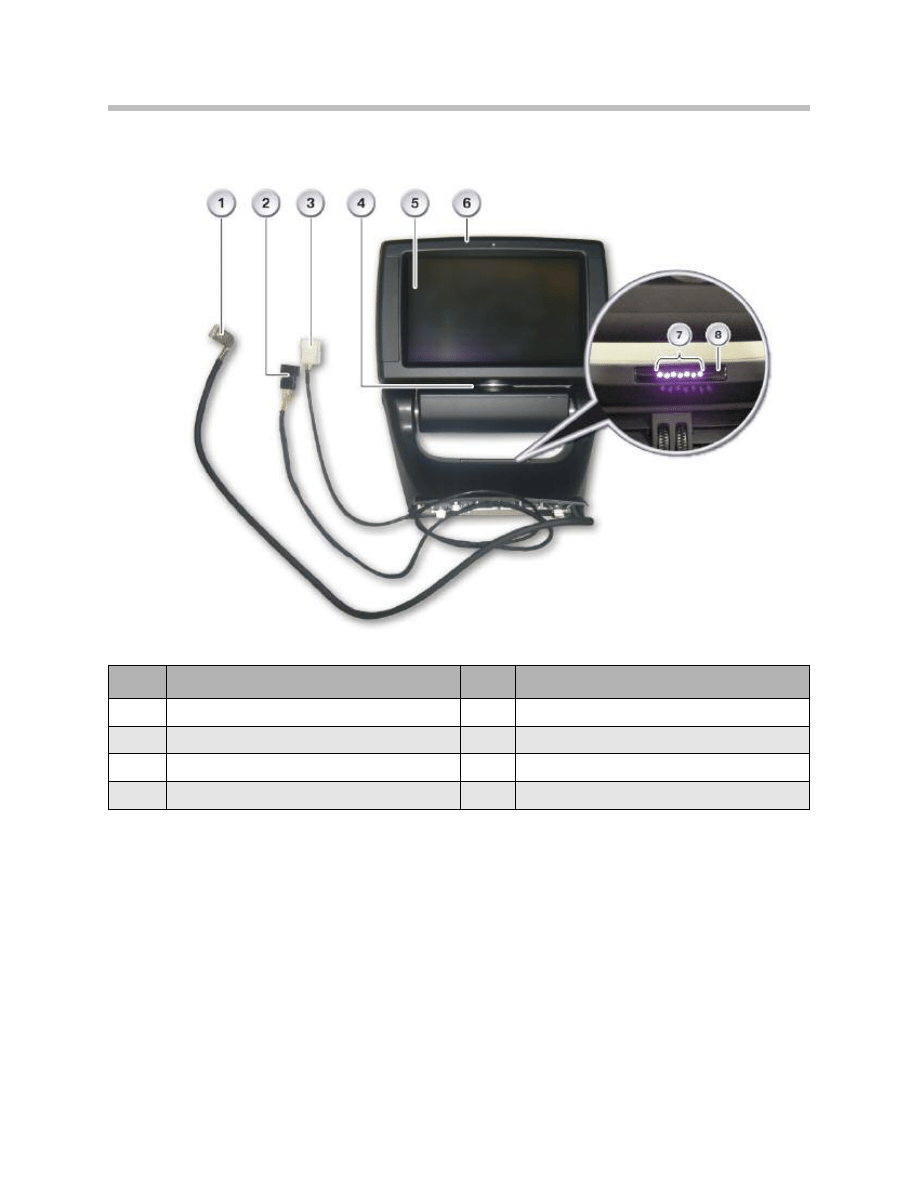
17
E70 Rear Seat Entertainment
Rear Digital Display
Index
Explanation
Index
Explanation
1
LVDS connector
5
8" display module
2
K-CAN connector and supply
6
Photodiode
3
Audio signal connector Infrared transmitter
7
Infrared transmitter
4
Microswitch in the swivel joint
8
Panel made of Makrolon

18
E70 Rear Seat Entertainment
The Rear Digital Display Features
• Resolution of 800 x 480 pixels
• Brightness of 500 Cd/qm
• Switch off by turning
• Switch on by folding out and turning
• Plugs for K-CAN, LVDS, infrared transmitter.
The rear display is switched on by folding it up and turning it counterclockwise into pos
tion. The RSE control unit is switched on when the rear display is switched on. Turning
the rear display actuates a microswitch located in the swivel joint. The rear display is
switched off by turning it clockwise or by switching the RSE control unit off. Folding down
the rear display does not switch off the RSE control unit, because the CD audio function
must be maintained.
The rear display photodiode aids brightness control.
Infrared Transmitter
The infrared transmitter consists of seven infrared diode and is located in the base of the
rear display behind a Makrolon panel. The infrared transmitter is supplied with power from
the RSE control unit. The infrared diode therefore light up for as long as the RSE control
unit can be activated or is active. The infrared diode go out when the RSE control unit is
OFF and the run-on time of 30 minutes after terminal R has switched off..
To insure perfect function of the infrared headphones, note the following:
• Eye contact between the receiver on the headphones and the infrared transmitter
• Makrolon panel on the infrared transmitter is clean and free from scratches.
Remote Control
The function LED lights up after actuation of each button to check the transmission func-
tion. This confirms sending of a radio signal. The remote control signals are only convert-
ed if the rear seat entertainment is activated.
The thumbwheel, the confirmation button and the cross-control key represent the con-
troller functions. Turning the thumbwheel corresponds to turning the controller. Sliding
the controller to the left, right, forwards or back is replaced by pressing the corresponding
button on the cross-control key. Pressing the controller corresponds to pressing the con-
firmation button. The remote control only controls the rear seat entertainment.
By pressing the start menu button, the rear seat entertainment start menu is displayed in
the rear display. For further information on operation of the rear seat entertainment,
please refer to the Owner's Handbook.
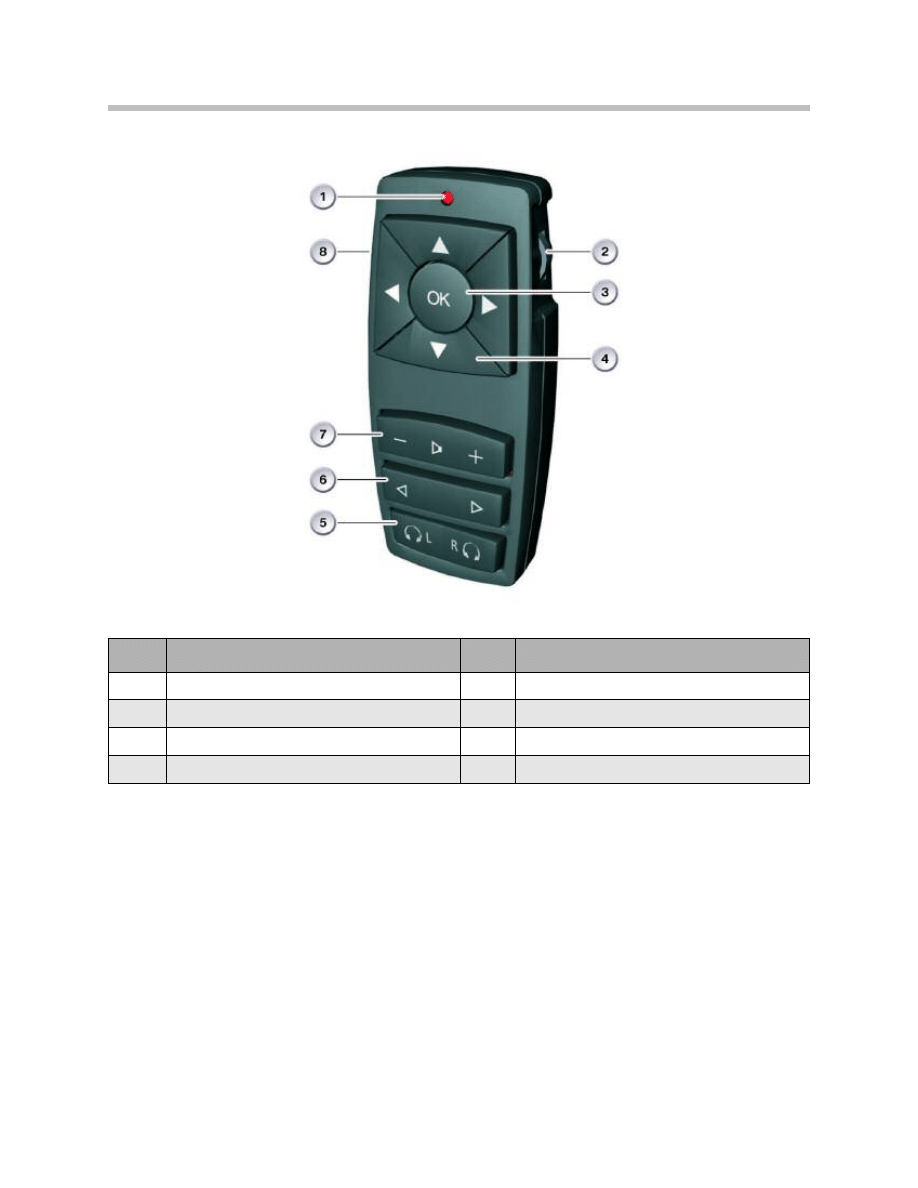
19
E70 Rear Seat Entertainment
The headphones selection switch (5) determines whether the remote control controls the
left-hand or right-hand wired headphones. All audio settings made with the remote con-
trol relate only to the wired headphones.
The range of the remote control is restricted to the vehicle interior. Depending on the
country, the remote control is available for the following frequencies:
• 868 MHz
• 434 MHz
• 315 MHz
• 315 MHz low power.
Remote Control
Index
Explanation
Index
Explanation
1
Function LED
5
Selection of wired headphones left/right
2
Thumbwheel
6
Station/track search
3
Confirmation button
7
Wired headphones volume
4
Cross-control key (four buttons)
8
Start menu
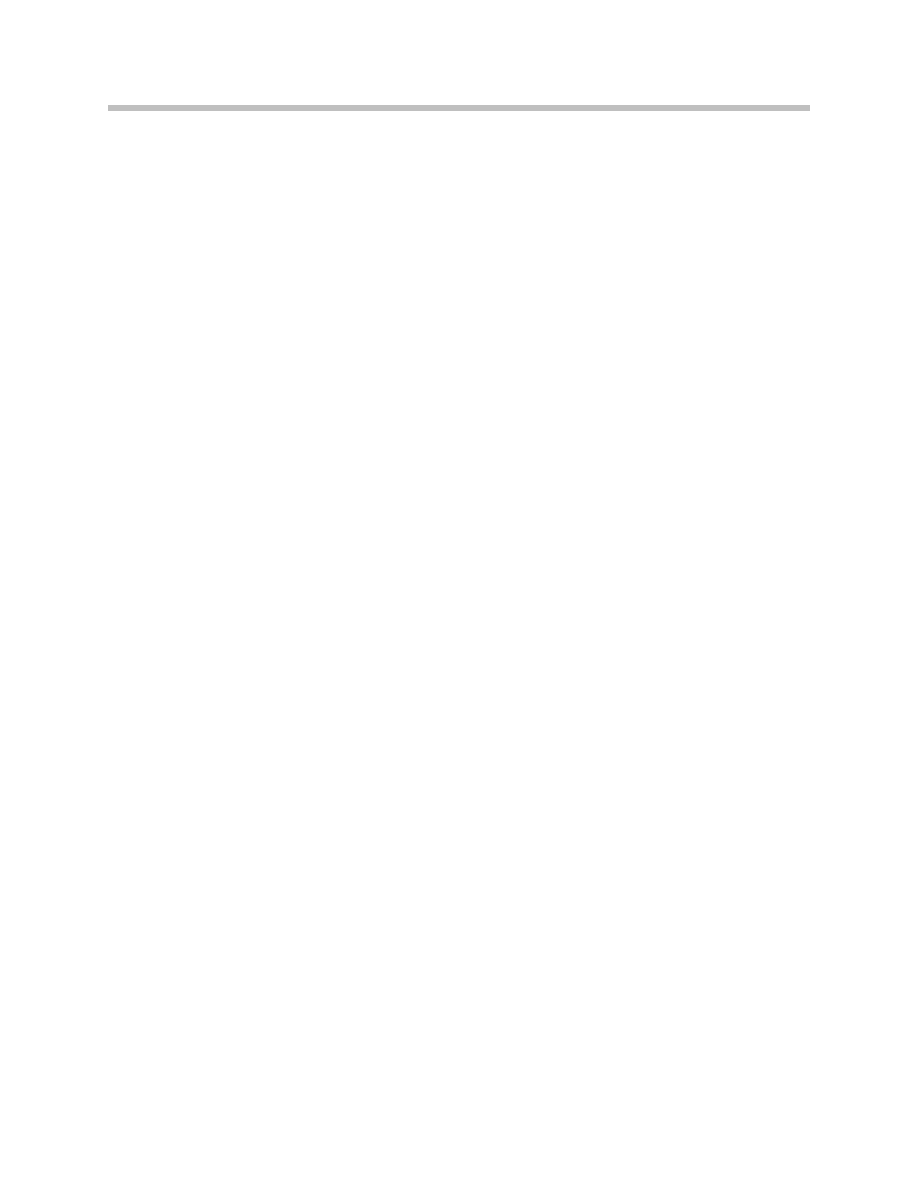
20
E70 Rear Seat Entertainment
Headphones
Two infrared headphones are included with the RSE option. Wireless headphones can
be purchased separately.
Infrared Headphones
Only approved BMW accessory/replacement IR headphones should be used on the E70.
These can be ordered from the EPC. Volume control for the IR headphones is on the
headset itself.
The carrier frequencies of the infrared headphones are:
• Left channel: 2.3 MHz
• Right channel: 2.8 MHz.
There is no restriction regarding the maximum number of infrared headphones
that can be used.
Wired Headphones
The connection sockets have a diameter of 3.5 mm. All commercially-available wired
headphones with an impedance of at least 8
W can be connected. Volume control for
wired headphones is achieved via remote control or on knobs located on the RSE panel.
Left and right volume controls for wired headphones are independently controlled.
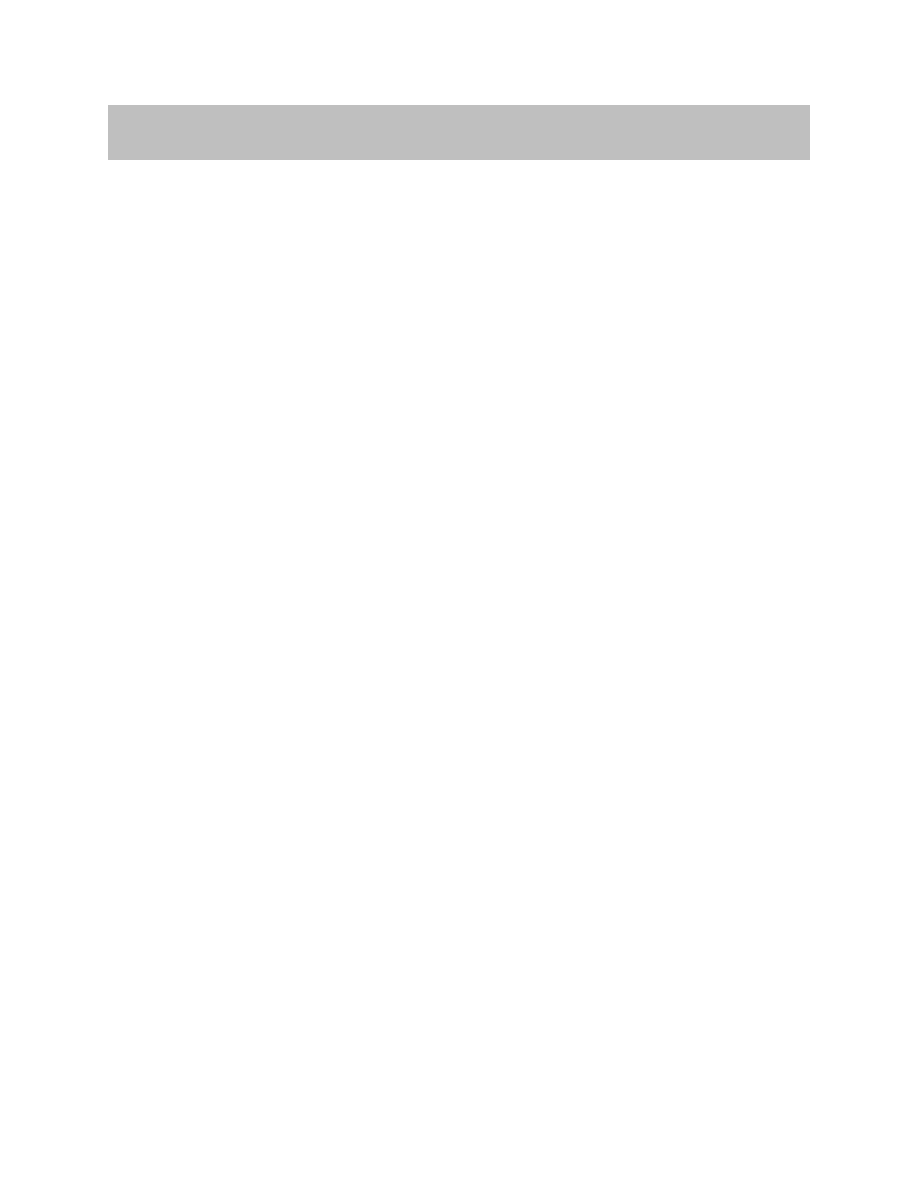
21
E70 Rear Seat Entertainment
Diagnosis
The BMW diagnostic system contains the diagnostics for the rear seat entertainment
under "Rear Seat Entertainment". Test plans and control unit functions for the following
components are available:
• RSE power supply
• Rear seat entertainment control unit
• Headphones
• Remote control
• RD power supply.
The RSE control unit and RD rear display are the control units available.
Teaching-in the remote control
There is a test plan for teaching-in the remote control in the diagnostics under
Rear Seat Entertainment.
The test plan works through the following steps:
• The entry of the current detected remote control for the rear seat entertainment
is deleted in CAS3.
• The remote control for the rear seat entertainment is taught in.
• Successful teaching-in of the remote control is acknowledged by the automatic
closing and opening of the central locking.
Note: Remote controls are not interchangeable. Only the taught-in remote
control is functional in the vehicle.
Programming and Coding
The RSE control unit can be programmed and coded. The DVD area code can be
changed during coding only if mileage is below 60 miles on the odometer.
Service Information
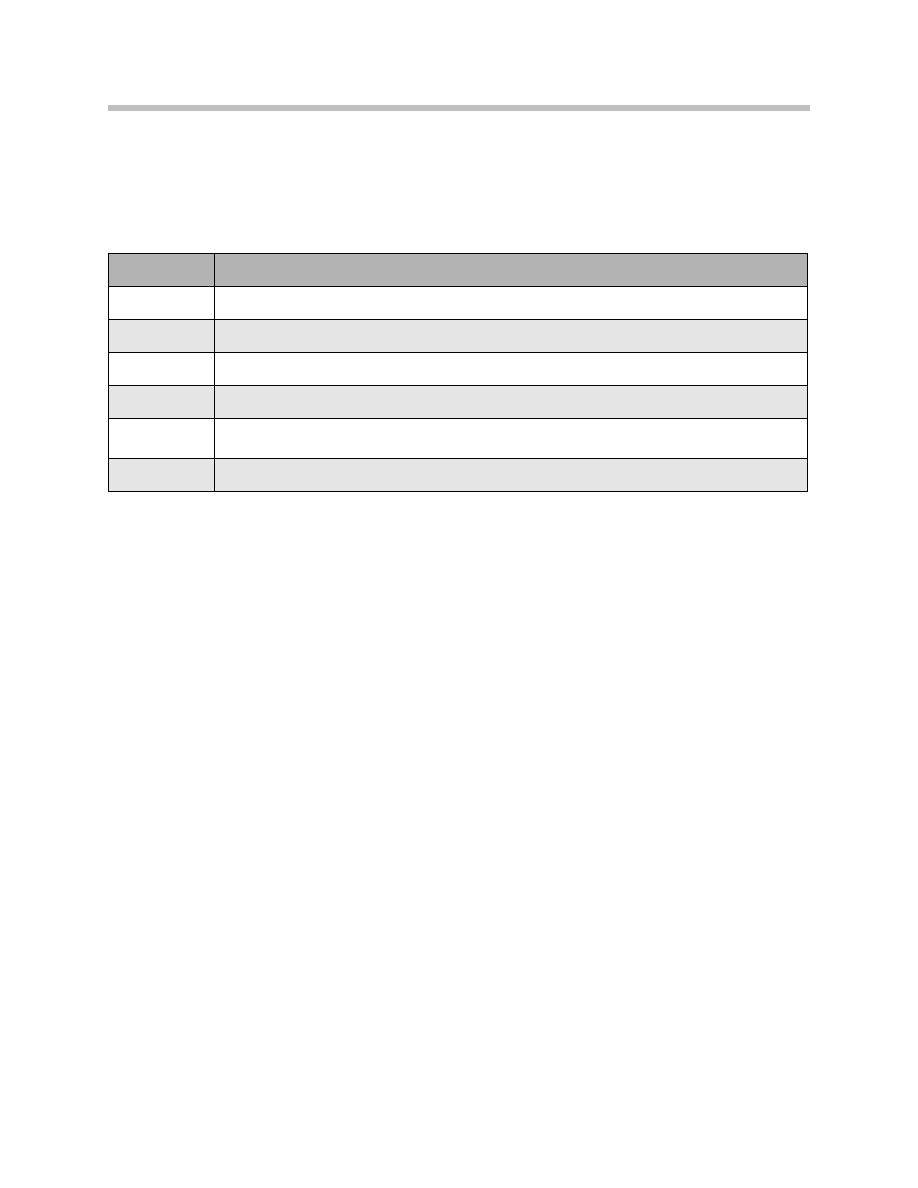
22
E70 Rear Seat Entertainment
DVD Area Code
DVD area codes were introduced to restrict playback of DVDs to particular markets. As a
rule, DVDs appear in one region before they do in another region. The earth has been
divided into different regions and an area code has been assigned to each region:
So that the area code functions, each DVD player is equipped with its own area code,
determining for which market the device is intended. European devices are preset with
area code 2, whereas American devices have area code 1. Each DVD can have one or
more area codes, depending on the region(s) for which it is intended. Area code 0 identi-
fies DVDs that are released for all regions. It is also possible that DVDs are released for
particular regions, like 2, 3, 4, 5 and 6 - all countries excluding the USA.
When inserting a DVD, the RSE control unit checks whether the region defined in the
control unit matches the DVD country code. In this way, you can control which country
the DVD can be played in. The RSE control unit permits a maximum of five area code
changes, then the area code of the DVD most recently inserted is stored in the RSE con-
trol unit. As a result, only DVDs with the area code defined in the RSE control unit can
then be played.
The number of changes still possible and the area code currently set can be issued in the
BMW diagnostic system under RSE control unit functions.
The area codes are set by coding the RSE control unit. Changing the area code in the
control unit by coding reduces the number of possible area code changes. If changes are
no longer possible, the control unit must be replaced when a DVD with a different area
code is to be played.
Area code
Region
Region 1
Canada, USA and US territories
Region 2
Europe, Japan, Middle East, Egypt, South Africa, Greenland
Region 3
South-east Asia including Hong Kong and South Korea
Region 4
Australia, New Zealand, the Caribbean, Central and South America, Pacific Islands
Region 5
Former CIS states, Indian subcontinent, Mongolia, North Korea,
Africa (excluding Egypt and South Africa)
Region 6
China
Document Outline
- Main Menu
- E70 Introduction
- E70 Glovebox
- E70 Powertrain
- E70 Gasoline Engines
- E70 Transmissions
- E70 Voltage Supply and Bus Systems
- E70 Car Access System 3
- E70 Energy Management
- E70 Chassis Dynamics
- E70 Lateral Dynamics Systems
- E70 Vertical Dynamics Systems
- E70 Longitudinal Dynamics Systems
- E70 Central Locking
- E70 Power Windows
- E70 Comfort Access
- E70 Wipe/Wash System
- E70 Panorama Glass Sunroof
- E70 Seats
- E70 Automatic Tailgate
- E70 Steering Column Switch Cluster
- E70 Exterior Lighting
- E70 Interior Lighting
- E70 Adaptive Headlight System
- E70 Park Distance Control
- E70 Rear-view Camera
- E70 Anti-Theft Alarm System
- E70 Outside Mirrors
- E70 Displays Indicators and Controls
- E70 Head-up Display
- E70 Information and Communication
- E70 Audio Systems
- E70 Rear Seat Entertainment
- E70 Climate Control Systems
- E70 Passive Safety Systems
Wyszukiwarka
Podobne podstrony:
07 1 F01 Rear Seat Entertainment Systems
kombi siedzenie naprawa stuck rear seat 01 wagon removing installing pull cable rear backrest
05c2 E70 Rear view Camera
BMW E38 schematic Rear seat heater
171661d1207657669 wagon rear wiper motor back seat
171661d1207657669 wagon rear wiper motor back seat
M32d Rear Suspension
BMW X5 E70 2007pl
110 SC DS300 R SEAT CORDOBA A 00 XX
seat cordoba ibiza
27 Rear Suspension
VECTOR SEAT 02
M34e Rear Drum Brakes
ARTICLE BRAKES PAD REAR SERVICE
Juramanual e70
61 Seat Belt
mb and bmw seat emulator instructions
więcej podobnych podstron