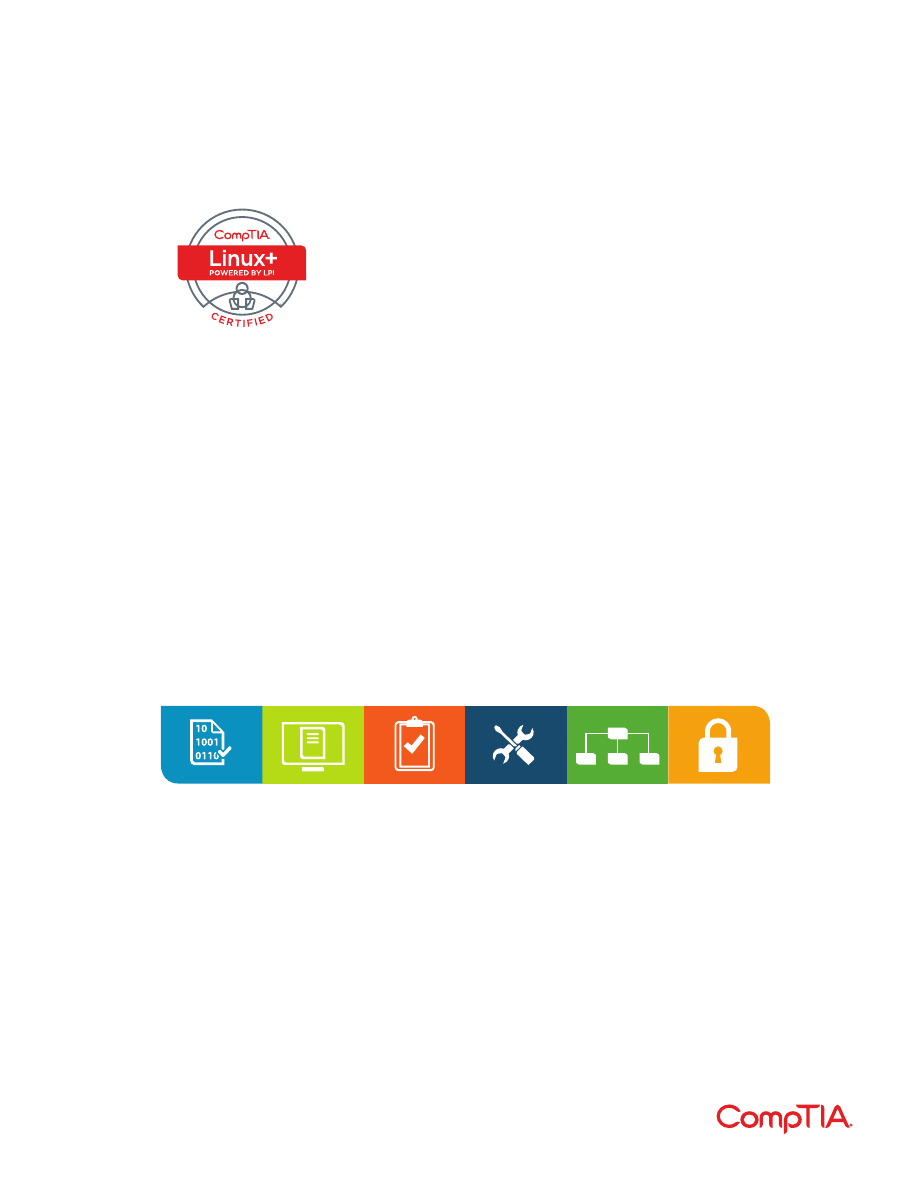
CompTIA Linux+
Certification
Exam 2 Objectives
EXAM NUMBER: LX0-104
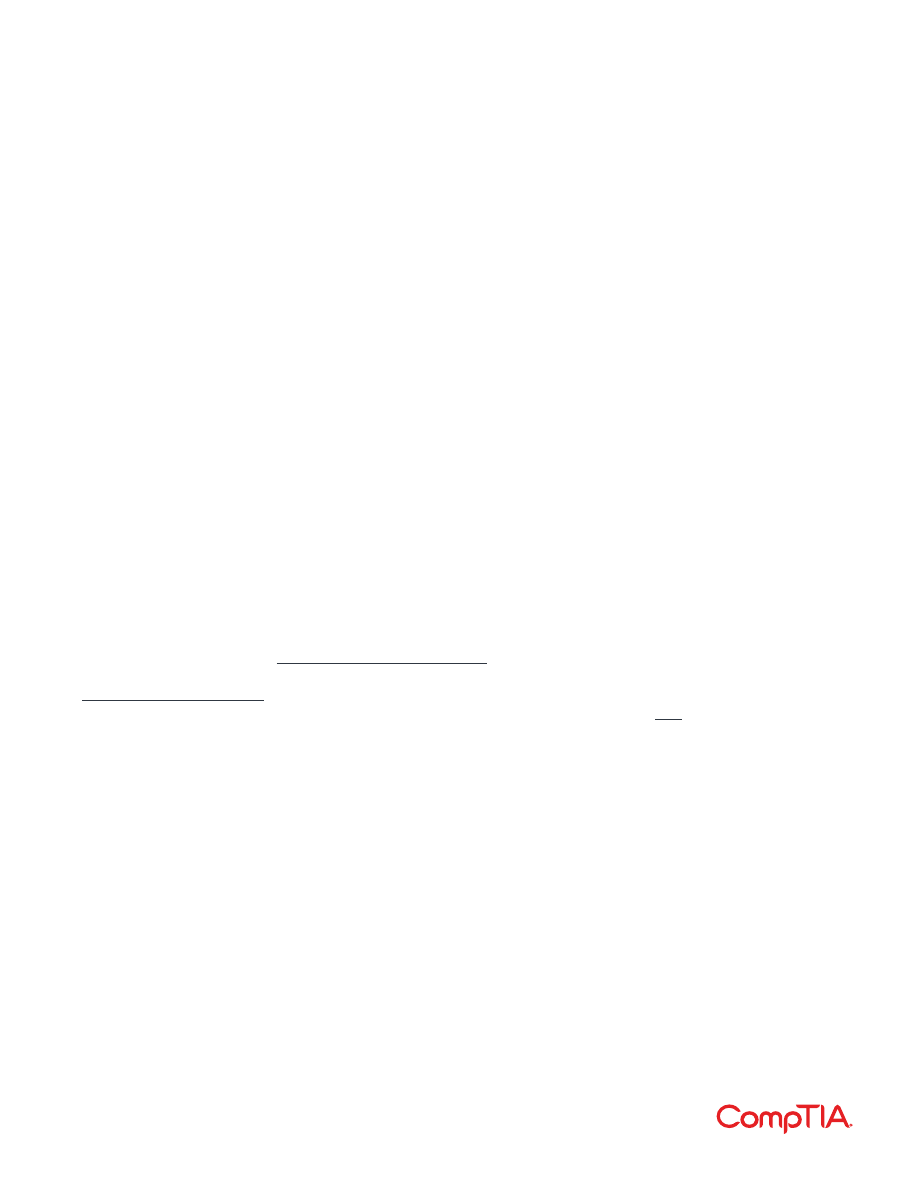
Candidates are encouraged to use this document to prepare for the CompTIA Linux+ LX0-104
exam. In order to receive CompTIA Linux+ certification, a candidate must pass two exams. The
CompTIA Linux+ certification offers a framework for acquiring working knowledge of Linux
for IT professionals working as junior-level system administrators, as well as those working in
Web and software development. Successful candidates will have the following skills:
• Work at the Linux command line
• Perform easy maintenance tasks including assisting users, adding users to a
larger system, executing backup & restore and shutdown & reboot
• Install and configure a workstation (including X) and connect it to a LAN, or a stand-alone PC via
modem to the Internet in the design of capture solutions, while addressing security requirements
EXAM DEVELOPMENT
CompTIA exams result from subject matter expert workshops and industry-wide survey
results regarding the skills and knowledge required of an entry-level IT professional.
CompTIA AUTHORIZED MATERIALS USE POLICY
CompTIA Certifications, LLC is not affiliated with and does not authorize, endorse or condone utilizing any
content provided by unauthorized third-party training sites (aka “brain dumps”). Individuals who utilize
such materials in preparation for any CompTIA examination will have their certifications revoked and be
suspended from future testing in accordance with the CompTIA Candidate Agreement. In an effort to more
clearly communicate CompTIA’s exam policies on use of unauthorized study materials, CompTIA directs
all certification candidates to the
CompTIA Certification Exam Policies
. Please review all CompTIA policies
before beginning the study process for any CompTIA exam. Candidates will be required to abide by the
. If a candidate has a question as to whether study materials are considered
unauthorized (aka “brain dumps”), he/she should perform a search using CertGuard’s engine, found
PLEASE NOTE
The lists of examples provided in bulleted format are not exhaustive lists. Other examples of
technologies, processes or tasks pertaining to each objective may also be included on the exam
although not listed or covered in this objectives document. CompTIA is constantly reviewing the
content of our exams and updating test questions to be sure our exams are current and the security
of the questions is protected. When necessary, we will publish updated exams based on existing
exam objectives. Please know that all related exam preparation materials will still be valid.
About the Exam
CompTIA Linux+ Certification Exam 2 Objectives Version 1.0 (Exam Number: LX0-104)

TEST DETAILS
Required exam
LX0-104
Number of questions
60
Type of questions
Multiple choice
Length of test
90 minutes
Recommended experience A+, Network+ and at least 12 months
of Linux administration experience
Passing score
500 (on a scale of 200–800)
EXAM OBJECTIVES (DOMAINS)
The table below lists the domains measured by this examination
and the extent to which they are represented:
DOMAIN
PERCENTAGE OF EXAMINATION
105 Shells, Scripting and Data Management
17%
106 User Interfaces and Desktops
8%
107 Administrative Tasks
20%
108 Essential System Services
17%
109 Networking Fundamentals
23%
110 Security
15%
Total
100%
CompTIA Linux+ Certification Exam 2 Objectives Version 1.0 (Exam Number: LX0-104)
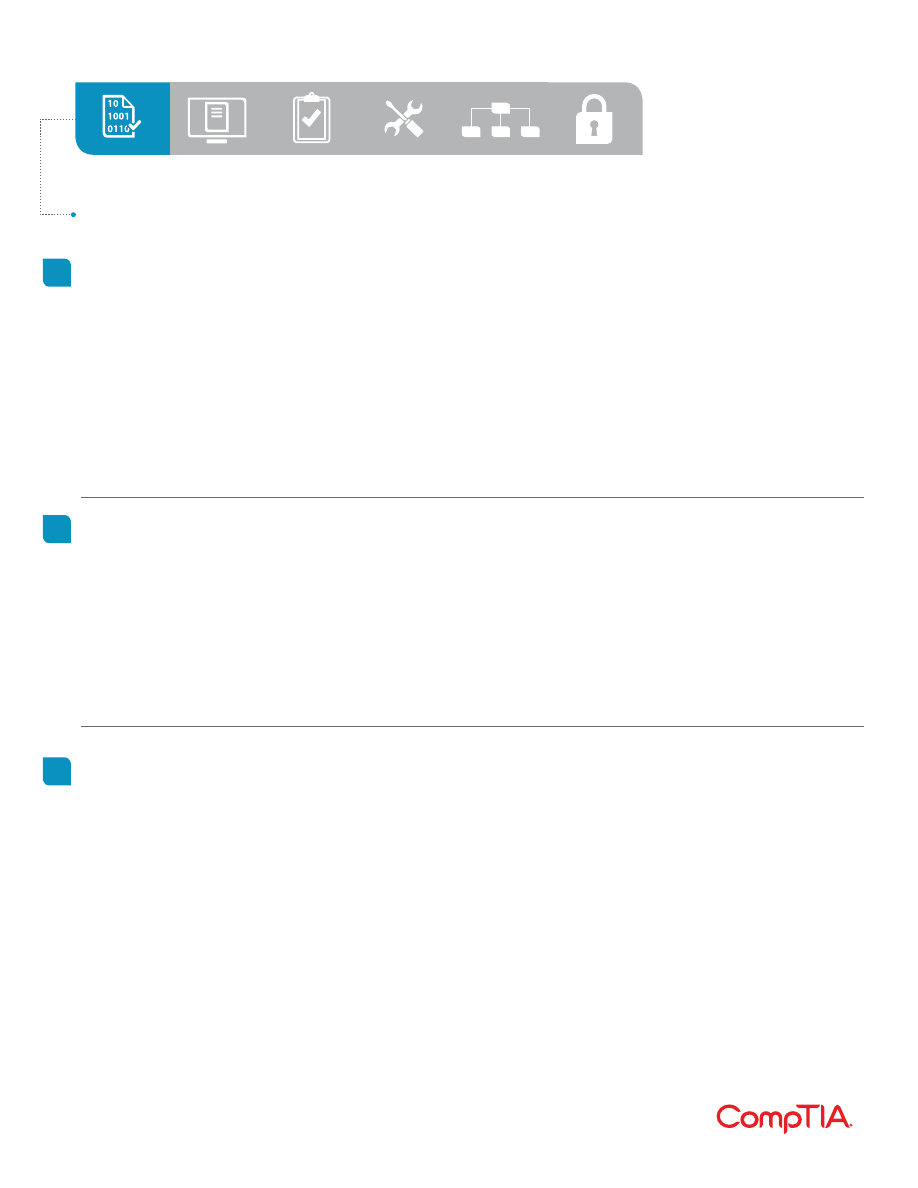
• Set environment variables (e.g., PATH)
at login or when spawning a new shell
• Write BASH functions for frequently
used sequences of commands
• Maintain skeleton directories
for new user accounts
• Set command search path
with the proper directory
• The following is a partial list of the
used files, terms and utilities:
- Source
- /etc/bash.bashrc
- /etc/profile
- env
- export
- set
- unset
- ~/.bash_profile
- ~/.bash_login
- ~/.profile
- ~/.bashrc
- ~/.bash_logout
- function
- alias
- lists
• Use standard sh syntax (loops, tests)
• Use command substitution
• Test return values for success or failure or
other information provided by a command
• Perform conditional mailing
to the superuser
• Correctly select the script interpreter
through the shebang (#!) line
• Manage the location, ownership,
execution and SUID rights of scripts
• The following is a partial list of the
used files, terms and utilities:
- for
- while
- test
- if
- read
- seq
- exec
105 Shells, Scripting and Data Management
Customize and use the shell environment.
Customize or write simple scripts.
105.1
105.2
105.3
• Use of basic SQL commands
• Perform basic data manipulation
• The following is a partial list of the
used files, terms and utilities:
- insert
- update
- select
- delete
- from
- where
- group by
- order by
- join
SQL data management.
CompTIA Linux+ Certification Exam 2 Objectives Version 1.0 (Exam Number: LX0-104)
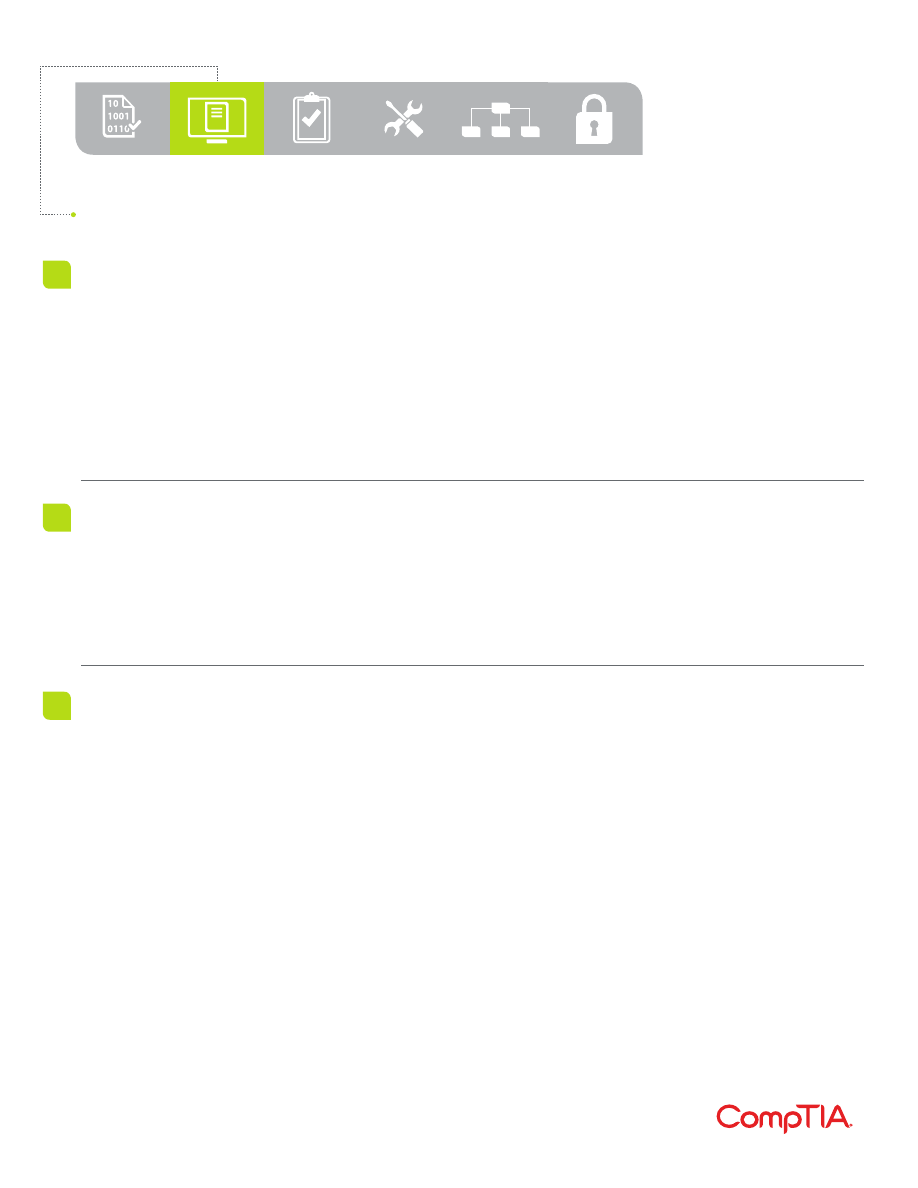
• Verify that the video card and monitor
are supported by an X server
• Awareness of the X font server
• Basic understanding and knowledge
of the X Window configuration file
• The following is a partial list of the
used files, terms and utilities:
- /etc/X11/xorg.conf
- xhost
- DISPLAY
- xwininfo
- xdpyinfo
- X
• Basic configuration of LightDM
• Turn the display manager on or off
• Change the display manager greeting
• Awareness of XDM, KDM and GDM
• The following is a partial list of the
used files, terms and utilities:
- lightdm
- /etc/lightdm/
• Basic knowledge of keyboard
accessibility settings (AccessX)
• Basic knowledge of visual
settings and themes
• Basic knowledge of assistive
technology (AT)
• The following is a partial list of the
used files, terms and utilities:
- Sticky/repeat keys
- Slow/bounce/toggle keys
- Mouse keys
- High contrast/large
print desktop themes
- Screen reader
- Braille display
- Screen magnifier
- On-screen keyboard
- Gestures (used at login,
for example gdm)
- Orca
- GOK
- Emacspeak
106 User Interfaces and Desktops
Install and configure X11.
Set up a display manager.
Accessibility.
CompTIA Linux+ Certification Exam 2 Objectives Version 1.0 (Exam Number: LX0-104)
106.1
106.2
106.3
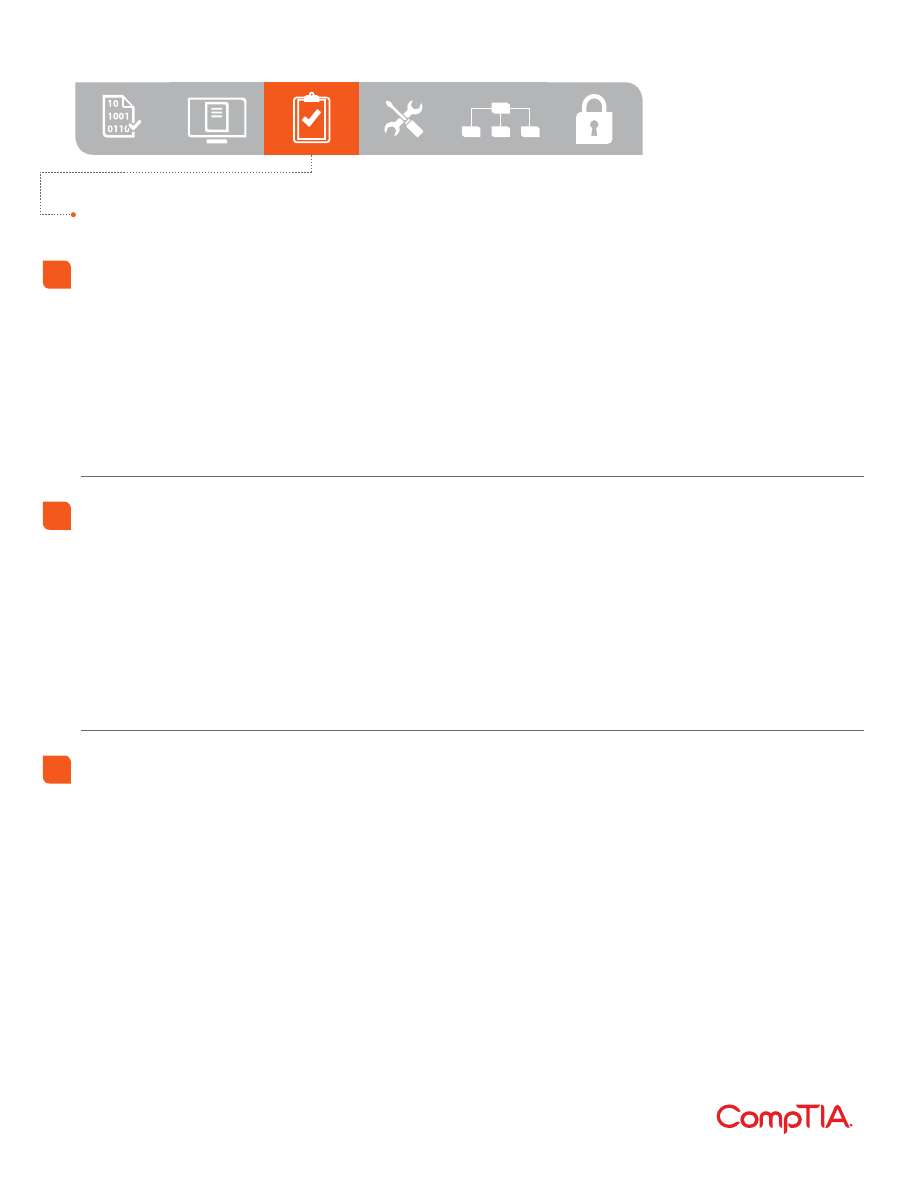
107 Administrative Tasks
• Add, modify and remove users and groups
• Manage user/group info in
password/group databases
• Create and manage special
purpose and limited accounts
• The following is a partial list of the
used files, terms and utilities:
- /etc/passwd
- /etc/shadow
- /etc/group
- /etc/skel
- chage
- getent
- groupadd
- groupdel
- groupmod
- passwd
- useradd
- userdel
- usermod
• Manage cron and at jobs
• Configure user access to
cron and at services
• Configure anacron
• The following is a partial list of the
used files, terms and utilities:
- /etc/cron.
{d,daily,hourly,monthly,weekly}
- /etc/at.deny
- /etc/at.allow
- /etc/crontab
- /etc/cron.allow
- /etc/cron.deny
- /var/spool/cron/*
- crontab
- at
- atq
- atrm
- anacron
- /etc/anacrontab
• Configure local settings and
environment variables
• Configure timezone settings
and environment variables
• The following is a partial list of the
used files, terms and utilities:
- /etc/timezone
- /etc/localtime
- /usr/share/zoneinfo
- Environment variables:
-
LC_*
-
LC_ALL
-
LANG
-
TZ
- /usr/bin/locale
- tzselect
- tzconfig
- date
- iconv
- UTF-8
- ISO-8859
- ASCII
- Unicode
Manage user and group accounts and related system files.
Automate system administration tasks by scheduling jobs.
Localization and internationalization.
CompTIA Linux+ Certification Exam 2 Objectives Version 1.0 (Exam Number: LX0-104)
107.1
107.2
107.3
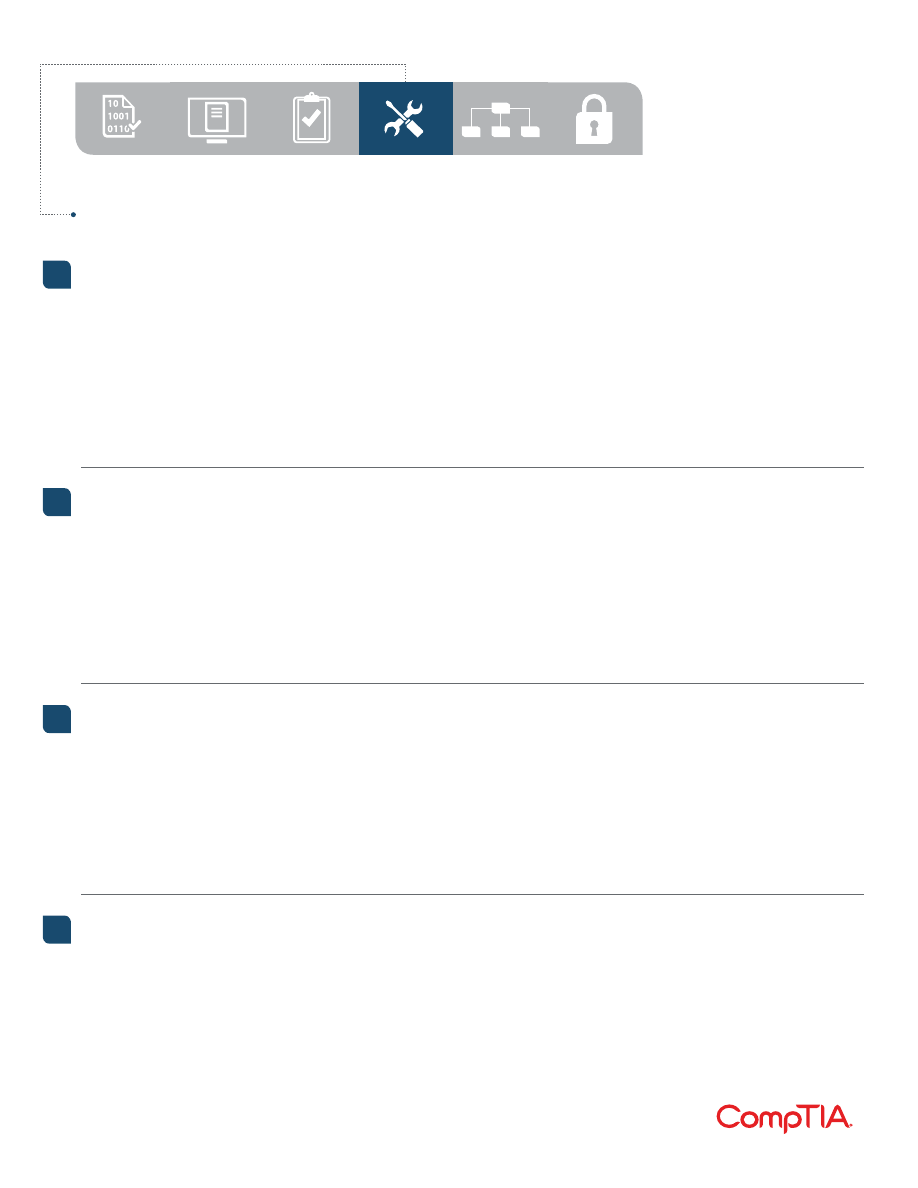
108 Essential System Services
• Set the system date and time
• Set the hardware clock to
the correct time in UTC
• Configure the correct timezone
• Basic NTP configuration
• Knowledge of using the
pool.ntp.org service
• Awareness of the ntpq command
• The following is a partial list of the
used files, terms and utilities:
- /usr/share/zoneinfo
- /etc/timezone
- /etc/localtime
- /etc/ntp.conf
- date
- hwclock
- ntpd
- ntpdate
- pool.ntp.org
• Configuration of the syslog daemon
• Understanding of standard
facilities, priorities and actions
• Configuration of logrotate
• Awareness of rsyslog and syslog-ng
• The following is a partial list of the
used files, terms and utilities:
- syslog.conf
- syslogd
- klogd
- /var/log/
- logger
- logrotate
- /etc/logrotate.conf
- /etc/logrotate.d/
- Journalctl
- /etc/systemd/journald.conf
- /var/log/journal/
• Create email aliases
• Configure email forwarding
• Knowledge of commonly available
MTA programs (postfix, sendmail,
qmail, exim) (no configuration)
• The following is a partial list of the
used files, terms and utilities:
- ~/.forward
- sendmail emulation layer commands
- newaliases
- mailq
- postfix
- sendmail
- exim
- qmail
• Basic CUPS configuration (for
local and remote printers)
• Manage user print queues
• Troubleshoot general printing problems
• Add and remove jobs from
configured printer queues
• The following is a partial list of the
used files, terms and utilities:
- CUPS configuration files,
tools and utilities
- /etc/cups
- lpd legacy interface (lpr, lprm, lpq)
Maintain system time.
System logging.
Mail Transfer Agent (MTA) basics.
Manage printers and printing.
CompTIA Linux+ Certification Exam 2 Objectives Version 1.0 (Exam Number: LX0-104)
108.1
108.2
108.3
108.4
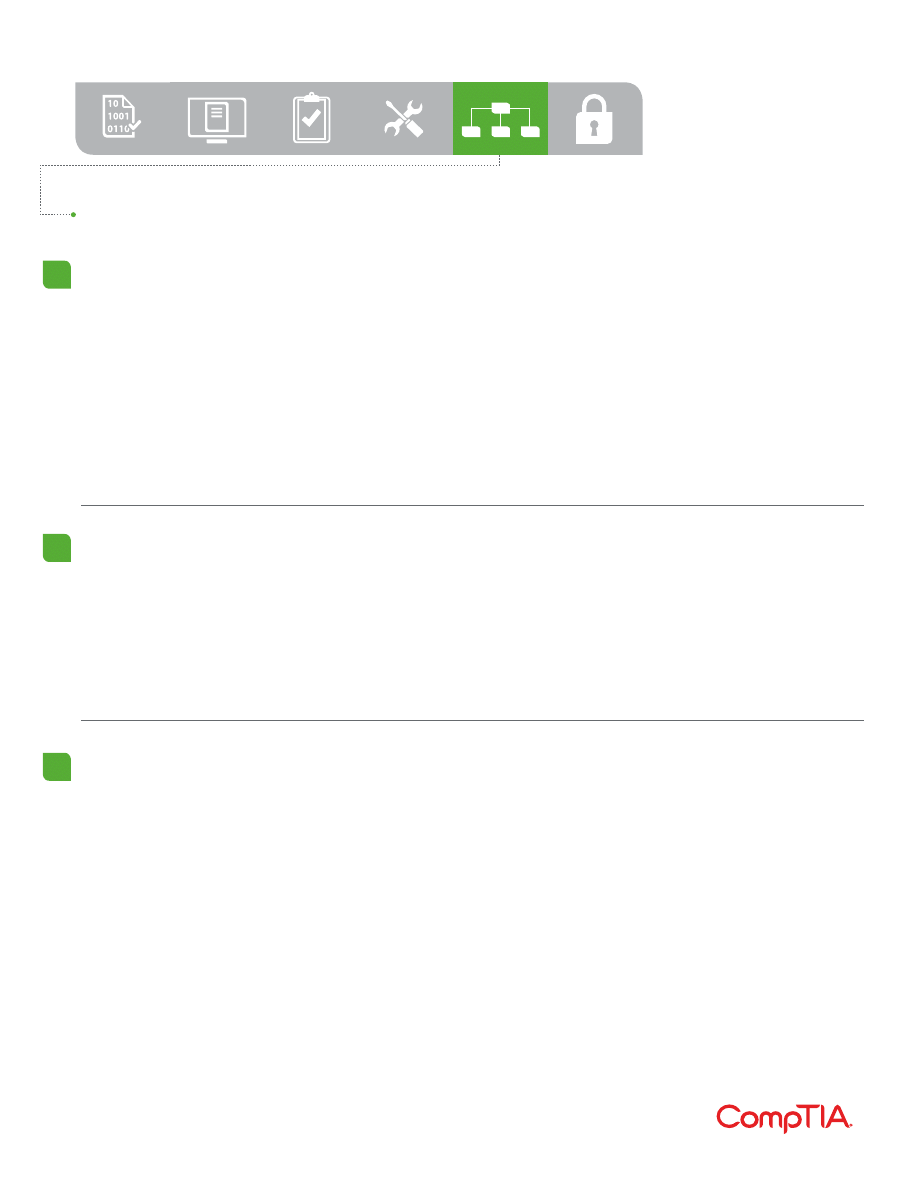
109 Networking Fundamentals
• Demonstrate an understanding of
network masks and CIDR notation
• Knowledge of the differences
between private and public
“dotted quad” IP addresses
• Knowledge about common TCP and
UDP ports (20, 21, 22, 23, 25, 53,
80, 110, 123, 139, 143, 161, 162, 389,
443, 465, 514, 636, 993, 995)
• Knowledge about the differences and
major features of UDP, TCP and ICMP
• Knowledge of the major differences
between IPv4 and IPv6
• Knowledge of the basic features of IPv6
• The following is a partial list of the
used files, terms and utilities:
- /etc/services
- IPv4, IPv6
- Subnetting
- TCP, UDP, ICMP
• Manually and automatically
configure network interfaces
• Basic TCP/IP host configuration
• Setting a default route
• The following is a partial list of the
used files, terms and utilities:
- /etc/hostname
- /etc/hosts
- /etc/nsswitch.conf
- ifconfig
- ifup
- ifdown
- ip
- route
- ping
• Manually and automatically configure
network interfaces and routing
tables to include adding, starting,
stopping, restarting, deleting or
reconfiguring network interfaces
• Change, view or configure the routing
table and correct an improperly
set default route manually
• Debug problems associated with
the network configuration
• The following is a partial list of the
used files, terms and utilities:
- ifconfig
- ip
- ifup
- ifdown
- route
- host
- hostname
- dig
- netstat
- ping
- ping6
- traceroute
- traceroute6
- tracepath
- tracepath6
- netcat
Fundamentals of Internet protocols.
Basic network configuration.
Basic network troubleshooting.
CompTIA Linux+ Certification Exam 2 Objectives Version 1.0 (Exam Number: LX0-104)
109.1
109.2
109.3
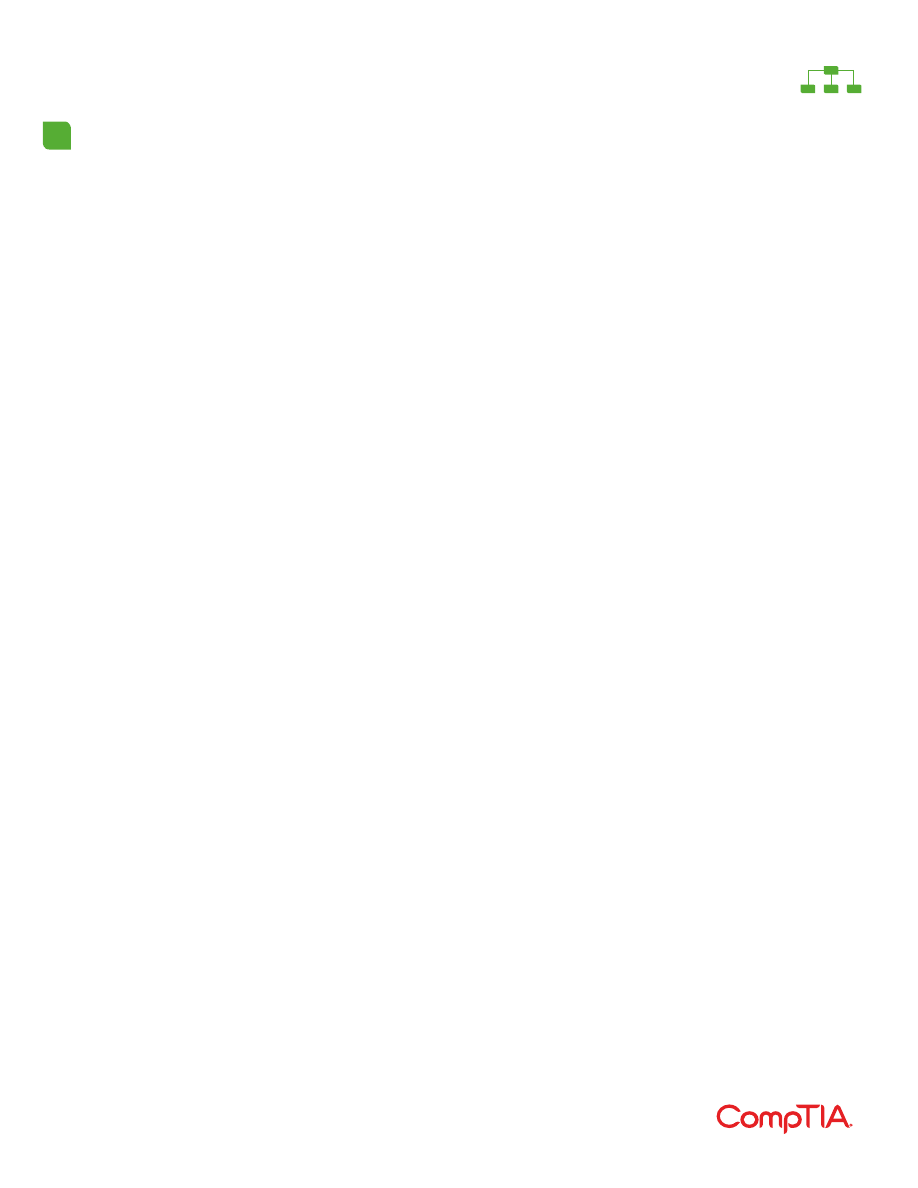
109 Networking Fundamentals
Configure client side DNS.
• Query remote DNS servers
• Configure local name resolution
and use remote DNS servers
• Modify the order in which
name resolution is done
• The following is a partial list of the
used files, terms and utilities:
- /etc/hosts
- /etc/resolv.conf
- /etc/nsswitch.conf
- Host
- Dig
- getent
CompTIA Linux+ Certification Exam 2 Objectives Version 1.0 (Exam Number: LX0-104)
109.4
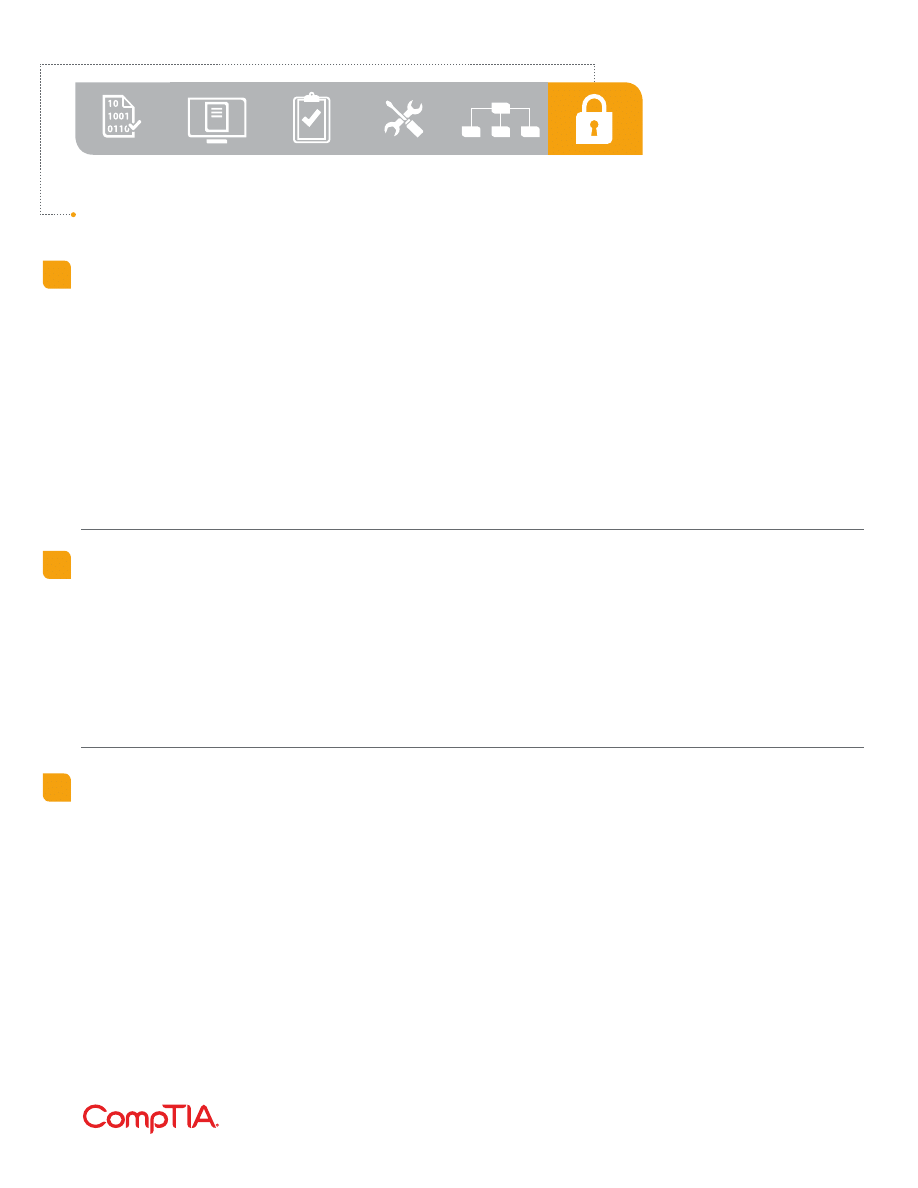
110 Security
• Audit a system to find files
with the suid/sgid bit set
• Set or change user passwords and
password aging information
• Being able to use nmap and netstat
to discover open ports on a system
• Set up limits on user logins,
processes and memory usage
• Determine which users have logged in
to the system or are currently logged in
• Basic sudo configuration and usage
• The following is a partial list of the
used files, terms and utilities:
- find
- passwd
- fuser
- lsof
- nmap
- chage
- netstat
- sudo
- /etc/sudoers
- su
- usermod
- ulimit
- who, w, last
• Awareness of shadow passwords
and how they work
• Turn off network services not in use
• Understand the role of TCP wrappers
• The following is a partial list of the
used files, terms and utilities:
- /etc/nologin
- /etc/passwd
- /etc/shadow
- /etc/xinetd.d/*
- /etc/xinetd.conf
- /etc/inetd.d/*
- /etc/inetd.conf
- /etc/inittab
- /etc/init.d/*
- /etc/hosts.allow
- /etc/hosts.deny
• Perform basic OpenSSH 2 client
configuration and usage
• Understand the role of
OpenSSH 2 server host keys
• Perform basic GnuPG configuration,
usage and revocation
• Understand SSH port tunnels
(including X11 tunnels)
• The following is a partial list of the
used files, terms and utilities:
- ssh
- ssh-keygen
- ssh-agent
- ssh-add
- ~/.ssh/id_rsa and id_rsa.pub
- ~/.ssh/id_dsa and id_dsa.pub
- /etc/ssh/ssh_host_rsa_key
and ssh_host_rsa_key.pub
- /etc/ssh/ssh_host_dsa_key
and ssh_host_dsa_key.pub
- ~/.ssh/authorized_keys
- /etc/ssh_known_hosts
- gpg
- ~/.gnupg/*
Perform security administration tasks.
Set up host security.
Securing data with encryption.
110.1
110.2
110.3
© 2016 CompTIA Properties, LLC, used under license by CompTIA Certifications, LLC. All rights reserved. All certification programs and education related to such
programs are operated exclusively by CompTIA Certifications, LLC. CompTIA is a registered trademark of CompTIA Properties, LLC in the U.S. and internationally.
Other brands and company names mentioned herein may be trademarks or service marks of CompTIA Properties, LLC or of their respective owners. Reproduc-
tion or dissemination prohibited without written consent of CompTIA Properties, LLC. Printed in the U.S. 02306-Jan2016
Wyszukiwarka
Podobne podstrony:
comptia linux powered by lpi (lx0 103) aug 39 14 version
COMPTIA LINUX TEMATY EGZAMINU lx0 102 BRAZYLIJSKI
NAPRAWA KART, KHBG [Powered by Invision Power Board]
P2P & Wyszukiwarki & Windows & Hardware [Powered by Invision
Simulation, construction and testing of a two cylinder solar Stirling engine powered by a flat plate
141 A moze by tak bardziej demokratycznie, Linux, płyty dvd, inne dvd, 1, Doradca Menedzera
141 A moze by tak bardziej demokratycznie, Linux, płyty dvd, inne dvd, 1, Doradca Menedzera
104 Scherzi Zen by Thomas Cleary
BWE0335Z PartsList CMB 104 1010V B Aug 2003
BWE0338Z PartsList CMB 104 1010V C Aug 2003
BWE0336Z PartsList CMB 104 1010VA B Aug 2003
4 pomiary by kbarzdo
Bootowalny pendrive z systemem Linux
1997 (104)
dymano teoria by demon
Poczta w systemie Linux
więcej podobnych podstron