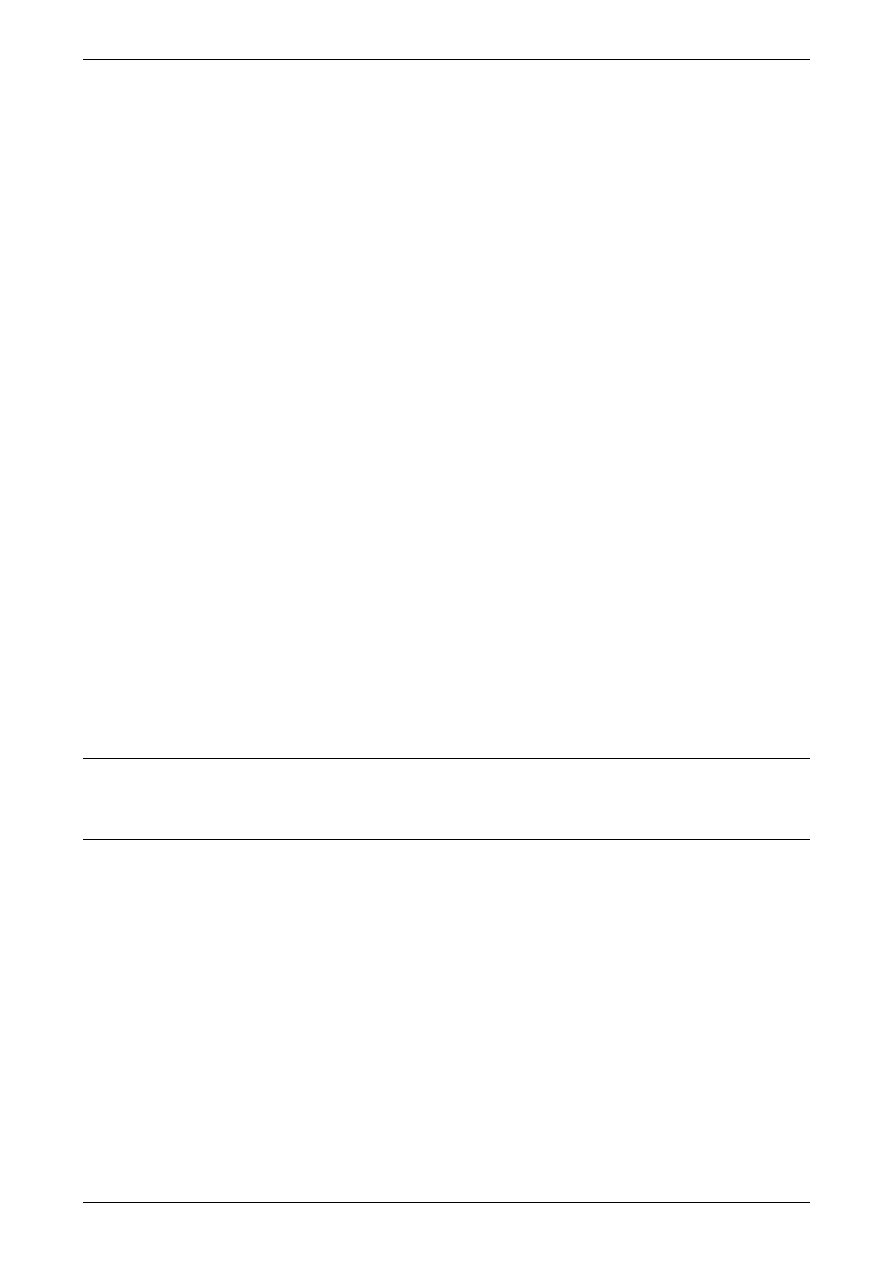
Anti-Malware Tools: Intrusion Detection Systems Copyright Martin Overton, IBM, All Rights Reserved
- 1 -
Anti-Malware Tools: Intrusion Detection Systems
Martin Overton
IBM, UK
About Author
Martin Overton, IBM
Martin currently works for IBM [EMEA Managed Security Services Delivery (MSSD) core team] as
a malware/anti-malware specialist, and is part of the Global Virus Emergency Team as well as the
World-Wide Threat Team.
He is a regular speaker at the Virus Bulletin International Conferences, and has lost count of the
many other presentations he has done and is a regular contributor to the Virus Bulletin periodical.
Martin is a charter member of AVIEN, a WildList reporter, a member of the Anti-Phishing Working
Group and a founder member of the UK ISS User Group (UKISSUG).
To date he has accumulated over fourteen years of experience in investigating and combating
viruses, Trojans and related malicious software (malware).
His hobbies, when time allows, include reading (mainly science fiction and
science/technology/history books), astronomy, keeping a number of bugs (tarantulas and
scorpions); and is a member of the British Tarantula Society. If this doesn’t mark him as being
weird enough, he also likes snakes (owning a Californian Kingsnake). Oh yes, and he does some
computer programming. Occasionally his wife and son get to see him!
Contact Details: 51Cook Road. Horsham, West Sussex, RH12 5GJ, England, phone: +44 2392
563442, email: overtonm@uk.ibm.com.
Keywords
IDS, Snort, Signature, Rule, Worm, Virus, Trojan, Malware, Spyware, MySQL, BASE
This paper was written for, and presented at, the 2005 EICAR conference at the Westin Dragonara Hotel,
Malta which was held from April 30
th
until May 3
rd
2005.
I would welcome any constructive feedback on this paper and its content.

Anti-Malware Tools: Intrusion Detection Systems Copyright Martin Overton, IBM, All Rights Reserved
- 2 -
Abstract
When most people think of tools to combat malware, very few will give a passing thought to
Intrusion Detection Systems, why?
Common reasons include:
• They don’t realise that IDS systems can be used against malware (viruses, Trojans, worms,
etc.)
• They are too difficult to setup, maintain and use.
• That they are too prone to false alarms.
This paper will investigate the use of IDS systems, specifically to counter/block/detect malware.
What’s more, this paper will focus on SNORT (which is a free IDS system available for both UNIX
and Windows).
This paper will include instructions and guidance on the setup of such a system, numerous
examples of suitable rules to detect and block malware and useful tools that can make the sifting of
logs easier and more palatable as well as configuration and other tools and utilities that may be
useful in managing and maintaining SNORT.
The use of an IDS system can be extremely useful in cases of fast burning or very complex malware
outbreaks as a stop-gap until the anti-virus vendors manage to get reliable updates out to their
customers.
An IDS is also useful in identifying infected systems in your organization that need remedial action
before the ‘trickle’ of infections become a ‘torrent’ and you are left fighting to keep your head
above the rising waters.
This paper is based on the recent two-part article written for Virus Bulletin [October and
November 2004] and parts of that article have been used with their permission.

Anti-Malware Tools: Intrusion Detection Systems Copyright Martin Overton, IBM, All Rights Reserved
- 3 -
Introduction
This paper will discuss the use of the SNORT IDS (Intrusion Detection System) but with a twist –
using it to detect malware by using various signature creation techniques. Before we stick our noses
into the trough let us cover a few definitions so that we all know what I mean by the relevant terms
used in this paper.
I would strongly suggest that unless you have in-depth knowledge of IDS in general and Snort in
particular that you try and obtain copies of the books/papers/articles listed in Appendix A.
What is an Intrusion Detection System
I will use the following definition: “A system that tries to identify attempts to hack or break into a
computer system or to misuse it. IDSs may monitor packets passing over the network, monitor
system files, monitor log files, or set up deception systems that attempt to trap hackers
1
”.
There are two main types, these are: Host-based IDS [HIDS] and Network based IDS [NIDS]. This
paper will only cover NIDS focusing on the base SNORT and MySQL versions. Snort-Inline will
not be covered.
What is SNORT
For the uninitiated, SNORT is a lightweight Network IDS [NIDS] which works on Windows and
*NIX systems and is free (apart from the hardware and manpower costs), very flexible and widely
used and respected.
Why use an IDS to catch malware?
Why not? I'm using Bayesian Filtering [an anti-SPAM tool] to catch malware with great success.
I'm not saying that virus scanners are useless or that IDS is better, my reasoning for using an IDS to
catch malware includes:
• Fast moving threats require quick (and sometimes 'dirty') detection methods.
• Most malware that causes problems are network borne, and therefore an IDS is a suitable
tool.
• Many of the signatures I create are created BEFORE some (if not all) AV companies have
detection capabilities for a new breaking threat.
• I'm a great believer in 'defence-in-depth' and 'multi-layered' defences against malware.
Using an IDS as well as virus scanning tools offers better overall coverage for a network
than just relying one or more virus scanners.
• Using an IDS to detect malware propagating across your network means that you have the
SOURCE IP address, which will allow faster resolution and clean-up. This is particularly
important with mass-mailing worms that forge mail headers as well as fast-
spreading/attacking network worms such as Nimda, Slammer, Blaster, etc.
There are probably many, many, other reasons.
Discussion
This section of the paper will discuss how and where to get SNORT and suggested additions to get
the best out of the beast. Then we will move on to how the assembled beast looks, and then we will
go past the crackling and get to the real meat; how to train it to catch malware.
1
http://myphliputil.pearsoncmg.com/student/bp_hoffer_moderndbmgmt_6/glossary.html

Anti-Malware Tools: Intrusion Detection Systems Copyright Martin Overton, IBM, All Rights Reserved
- 4 -
Getting the PIG
This section will offer brief guidance on getting the required packages on the following platforms, it
will not cover in any real detail how to perform the install of Snort or the components, but links to
the required instructions will be supplied:
Windows
The first thing you will need to install is the WinPCap package, this allows Snort to ‘sniff’ the
packets on the network, Snort will not function without it being installed. You can find it here:
http://winpcap.polito.it/install/bin/WinPcap_3_0.exe
Next install the Windows binary package: http://www.snort.org/dl/binaries/win32/snort-2_3_0.exe
If you want to log all alerts to a database then you will need to install MySQL.
If you want to be able to query the MySQL database, or even the raw log files [if you decide not to
use MySQL] then you will need to install either IIS or Apache, PHP, Adodb, JPGraph and
SnortReport [to interrogate the raw logs] or BASE [to query the MySQL database].
If you want a user-friendly front-end to Snort, then get a good one from:
http://www.engagesecurity.com/products/idscenter/
A good article covering how to install Snort on Windows can be found here:
http://www.giac.org/practical/gsec/Jeff_Richard_GSEC.pdf or see the Snort 2.1 book mentioned in
the recommended reading section in Appendix A.
Linux
As with Windows you will need to ensure a number of pre-requisites are installed before attempting
to install the SNORT RPMs or compiling it from the latest source tarball. These include:
Pcap [Packet Capture Tool] and Pcre [Perl Compatible Regular Expression Tool]
If you want to log all alerts to a MySQL database then you will need to install MySQL.
If you want to be able to query the MySQL database, or even the raw log files [if you decide not to
use MySQL] then you will need to install Apache, PHP, Adodb, JPGraph and SnortReport [to
interrogate the raw logs] or BASE [to query the MySQL database].
If you want a user-friendly front-end to Snort, then so far I haven’t found a good GPL one for
Linux. So, it’s the command-line for you! If you do find one then please let me know.
You can find a good document on how to setup Snort, etc. on Linux here:
http://www.internetsecurityguru.com/documents/snort_acid_rh9.pdf or see the Snort 2.1 book
mentioned in the recommended reading section in Appendix A.
As to which flavour of *NIX to use, it is up to you, personally I prefer RedHat, Suse or Mandrake,
others swear by BSD derivatives.
All Operating Systems
Whatever operating system and/or flavour you decide to use make sure that you harden the OS as
otherwise you may find your NIDS hosting malware or generating attacks rather than detecting
them.
Hardening guidelines can be found for all major *NIX flavours and Windows on the web with a
simple search.
I would also strongly suggest that you use a separate network card without an IP address for your
IDS box as this will make it harder for an attacker to detect it and/or attack/disable it.
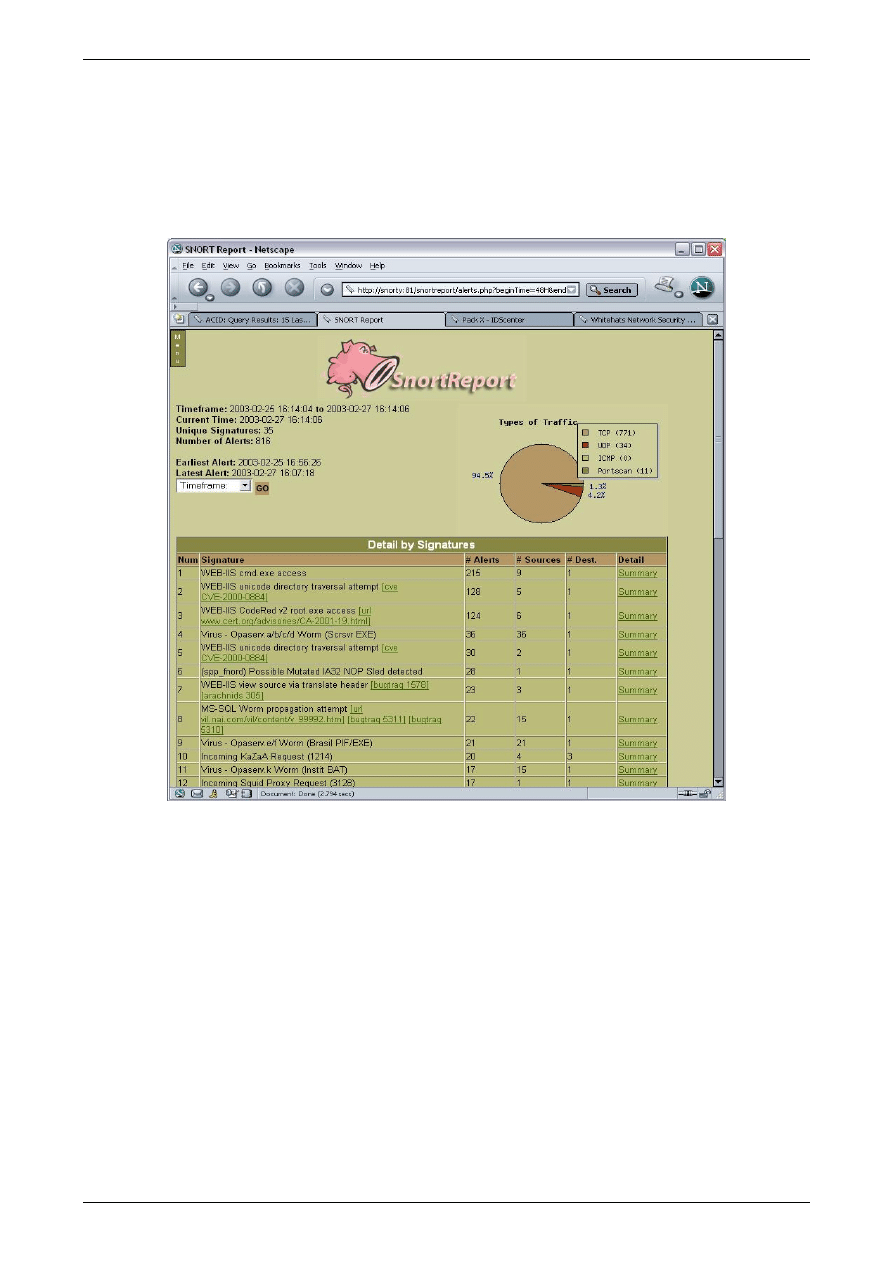
Anti-Malware Tools: Intrusion Detection Systems Copyright Martin Overton, IBM, All Rights Reserved
- 5 -
The Finished Article
Right, now you have downloaded and installed the relevant packages, add-ons and pre-requisites,
what should the finished installation look like when using a web browser?
Well, if you have installed SNORT without MySQL support and are just using the raw log files,
then you should be using SnortReport. An example from an old live installation appears below:
Figure 1 SnortReport
However, if you have installed MySQL and SNORT with MySQL support then you should have
also installed either ACID or BASE. The first screenshot below shows the front page from a live
installation of ACID.
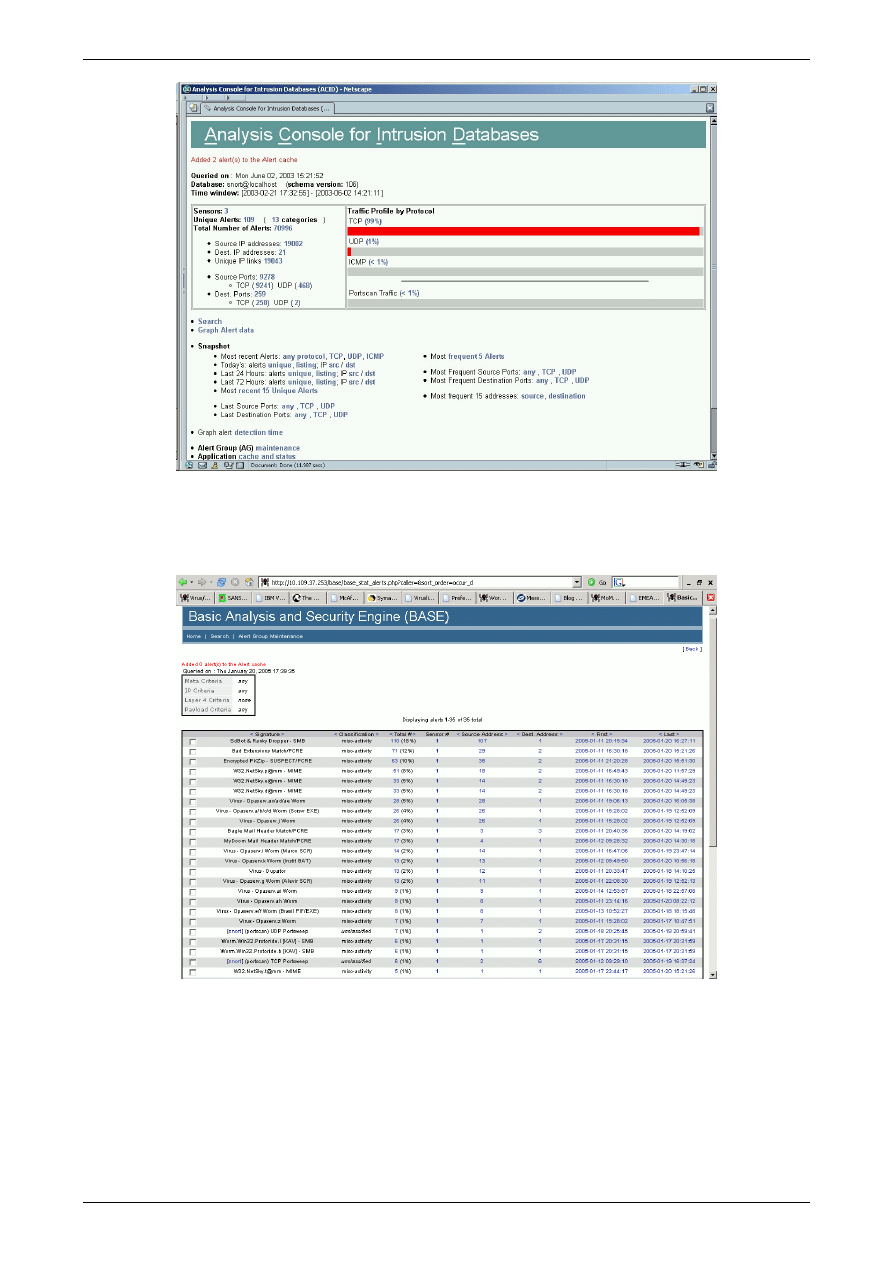
Anti-Malware Tools: Intrusion Detection Systems Copyright Martin Overton, IBM, All Rights Reserved
- 6 -
Figure 2 ACID
The next screenshot shows the ‘Last 15 Alerts’ page from a live installation of BASE. You may
have noticed the similarity of the screenshots between ACID and BASE. Well, that is intentional as
BASE is the replacement for ACID and maintained by several of the same developers.
Figure 3 BASE
Snorting Malware
When I was first introduced to SNORT (about 4 years ago, although I have known about it for
much longer) I was intrigued to find that from the early days SNORT was supplied with a set of
virus detection rules (a signature/rule file known as virus.rules) which were useful.
The supplied rules were rather basic and tended to use filenames and other non-binary or non-
specific (generic) signatures which made them prone to false positives. Furthermore it was simple

Anti-Malware Tools: Intrusion Detection Systems Copyright Martin Overton, IBM, All Rights Reserved
- 7 -
for a malware author to defeat these signatures; they simply renamed the files. So now we’ve gone
from a problem of possible false-positives to one of false-negatives!
However some time ago the following was placed in the virus.rules file:
“These rules are going away. We don't care about virus rules anymore.”
When the many security specialists who regularly used SNORT because it could be used to detect
viruses saw this notice in the rule file the quite rightfully felt slightly annoyed. It seemed from that
rather cavalier statement in the rules files that they could no longer use their favourite animal to
sniff out new malware...what could be done to re-educate our faithful malware hunting pigs?
However, I recently raised this issue with SourceFire [the company who own and maintain Snort]
and they have informed me that they do still create virus rules/signatures. However, these are
usually only available to their ‘commercial’ customers who pay for their service.
At that time no-one else seemed to be creating rules/signatures for SNORT to detect new malware.
So as I’d just started using SNORT for this very purpose I decided to take on the challenge of
learning how to create rules/signatures and furthermore to make them available to like minded
security professionals.
Rules and Signatures
However all was not lost, occasionally not only were malware related signature posted on the Snort
website [individually] but also Symantec would occasionally post them in some of the descriptions
for malware they had classified.
Just before I wrote my article for Virus Bulletin I was approached by a new group that were
interested in using my malware signatures for Snort. This group now produce the ‘Bleedingsnort’
signature/rule sets, not only for malware but new exploits, etc. However the signatures/rules they
produce are indeed ‘bleeding-edge’ and therefore may be more likely to cause false positives or
even worse false-negatives. Of course it all depends on the quality of the signatures/rules produced
and the level of testing they go through to minimise both false-positives and false-negatives alike.
Bleedingsnort can be found here: http://www.bleedingsnort.com
As I was completing this paper SourceFire [the company behind Snort] announced that they would
be working with Bleedingsnort.
My own Snort signatures can be found on my own personal website here:
http://arachnid.homeip.net. However access is not available without registering on the site and
requesting access to the relevant section. This is due to the fact that some of the signatures are very
effective and if the malware authors got hold of them then they could learn how to defeat them.
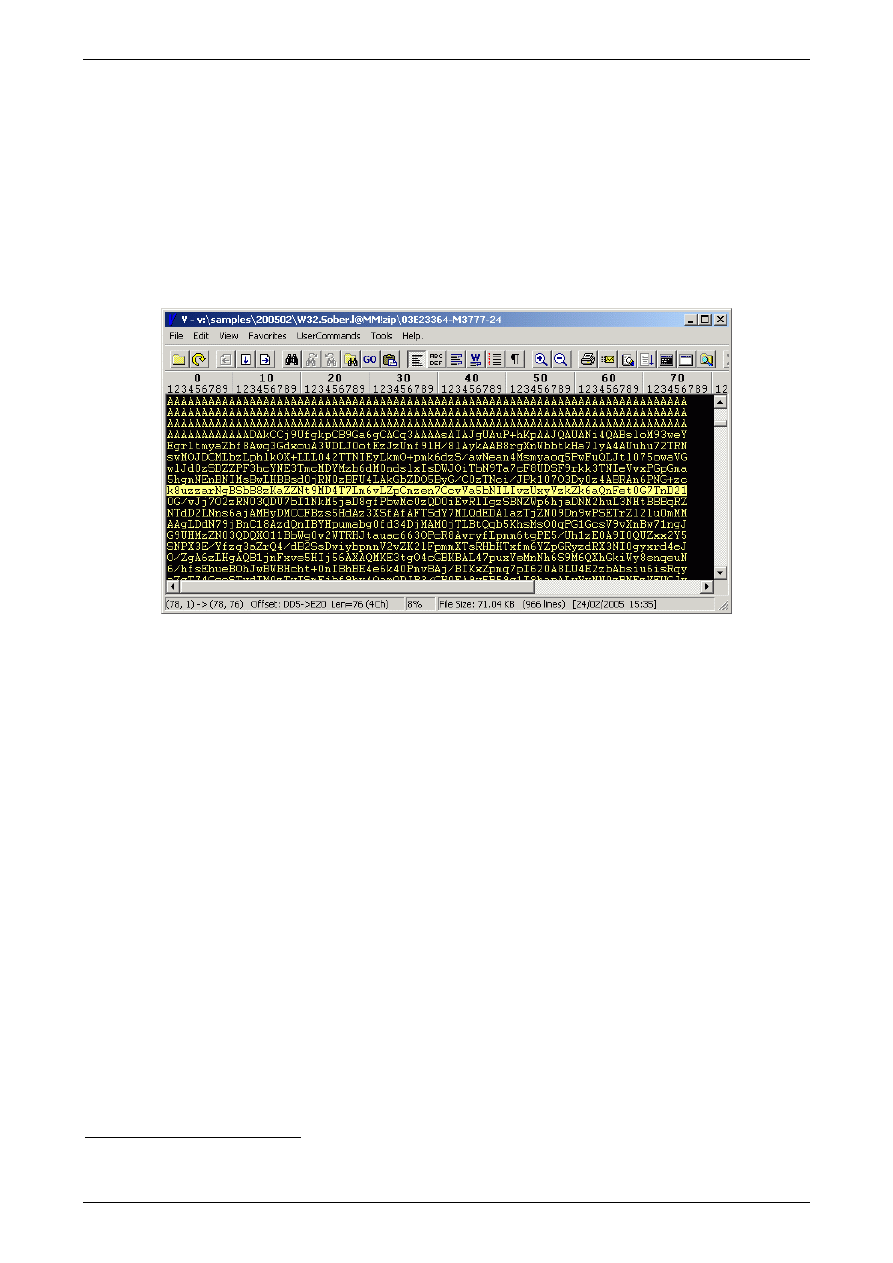
Anti-Malware Tools: Intrusion Detection Systems Copyright Martin Overton, IBM, All Rights Reserved
- 8 -
How to Catch Malware Using SNORT
Let us now move on to the most important part of this paper, how to create new malware
rules/signatures for use with Snort…so put your malware aprons on [this is a cross between cookery
and the practical side of dissection in a biology class] and let us begin. No malware were harmed
during the writing of this paper.
Let us begin:
Take one freshly caught malware sample, open it in a hex editor (if it is a binary sample) or a text
editor (if it is still MIME encoded in an e-mail).
Now let us examine its entrails and see what we can use as a detection string or pattern.
Figure 4: Screenshot of MIME encoded W32/Sober.L infected e-mail attachment
I think a word of caution is needed at this point, before we go any further:
This is not a task for the general end-user population; only trained and knowledgeable staff that are
used to dealing with, handling and working with live malware samples should attempt this. This
should be preferably undertaken on a dedicated system that is NOT networked, just in case the
unthinkable should happen and they 'accidentally' launch it!
However, if you can't justify a dedicated PC then you could use VMWare instead (remember to
disable network support in the Virtual Machine that you use). Bear in mind that some malware can
detect it is inside a VMWare virtual system and change its behaviour; this is only a problem if you
actually launch the malware you are examining.
Unless the malware ‘under-the-knife’ is polymorphic or pads itself out (with random garbage
instructions/code) to fool MD5 hashes, or is encrypted (such as in a password protected zip file),
then only a single signature is usually required to detect it. Several signatures may be required if the
malware you are examining uses other vectors, such as e-mail or peer-to-peer (P2P) to spread, as
this may require you to write a rule/signature to detect it in a specific encoded state.
Tasty Malware Entrails.
As an example of a typical modern multi-vector worm, let us take a look at W32/Netsky.p@MM
2
as it propagates via e-mail and also via P2P. In this case how do I create signatures to detect it?
Firstly, I will examine and confirm if the malware sample is static by using hashing algorithms
(such as MD5 or SHA1) to hash all the samples I have at hand for it.
2
See http://vil.nai.com/vil/content/v_101119.htm for details about this worm. First seen on 21st March 2004.
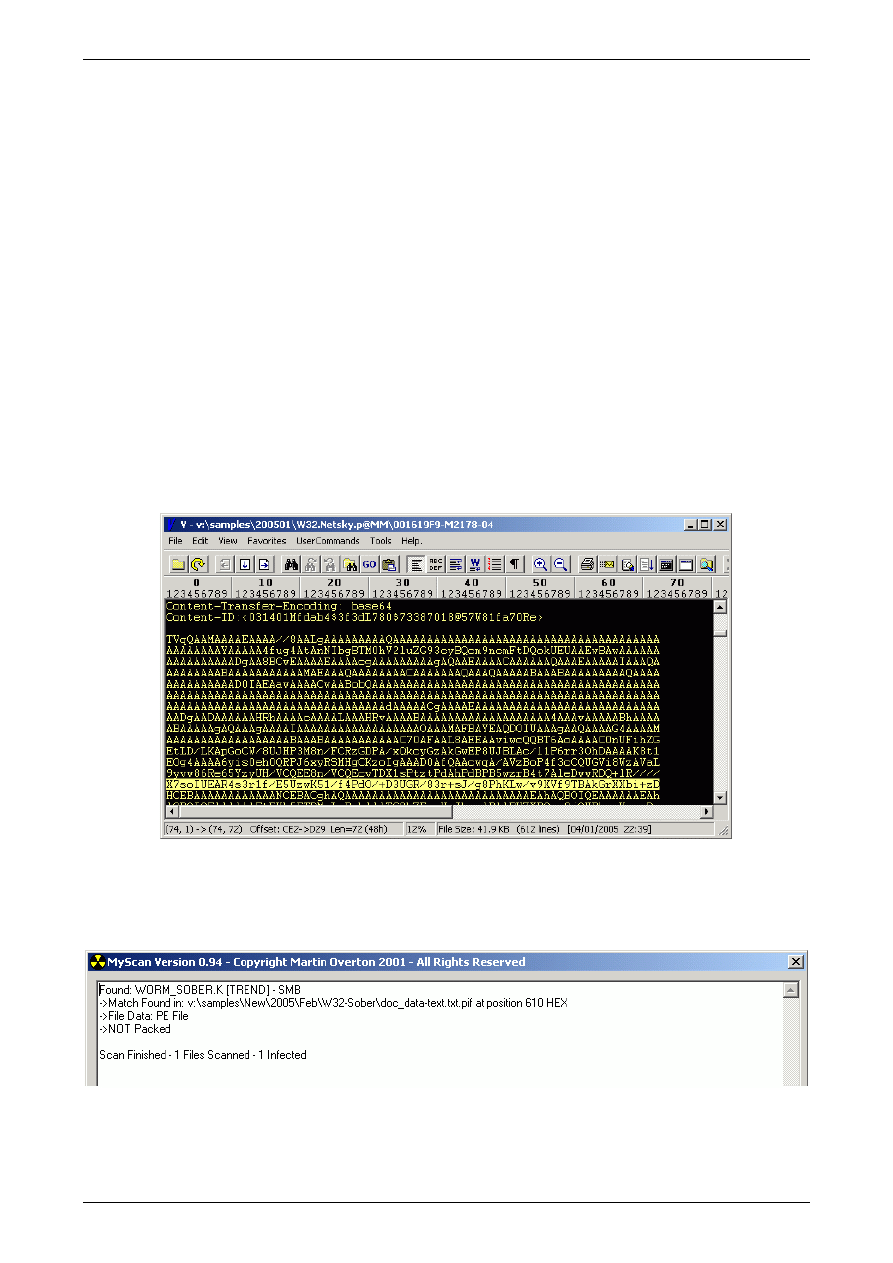
Anti-Malware Tools: Intrusion Detection Systems Copyright Martin Overton, IBM, All Rights Reserved
- 9 -
This may also require me to decode the attachments if they were received as MIME encoded [via e-
mail]. I would then perform the same steps on the decoded attachment. Likewise if the decoded
attachments are zipped, I will unzip them and repeat the steps again on the now unzipped and
MIME decoded samples.
Think of this as being like a set of those Russian wooden dolls, inside the first one is a smaller one,
inside that is yet a smaller one, etc. until we cannot open any more.
MIME without Marcel Marceau
In the case of our example using W32/Netsky.p, the malware is a static binary image and this means
that the MIME encoded binary image is also static. This makes our job so much easier. We could
have useful Snort signatures within 5-10 minutes.
The next step is to view the sample in a hex/text editor/viewer and select a suitable MIME string to
be used to detect the worm when it arrives MIME-encoded via e-mail.
A suitable string should be available within the first thirty lines of the MIME encoded attachment in
the e-mail. Try and find a line that is complex, not one that has mainly 'A's in as otherwise the
rule/signature will trigger on perfectly harmless and uninfected e-mail traffic, which we want to
avoid if at all possible.
I usually select at least one full line (72 characters, sometime I will use over 100 characters instead)
to ensure that the chances of a false positive or negative is minimised.
Figure 5: Screenshot of Text/Hex Viewer showing MIME encoded Netsky.p sample
Once a likely MIME signature string is found [see the highlighted line in Figure 5] this is then
tested in a simple virus scanner I created for testing the suitability of SNORT signatures.
This scanner; known as 'MyScan', is then run against all captured samples of Netsky.p.
Figure 6: Screenshot showing MyScan detecting Netsky.p in an infected sample
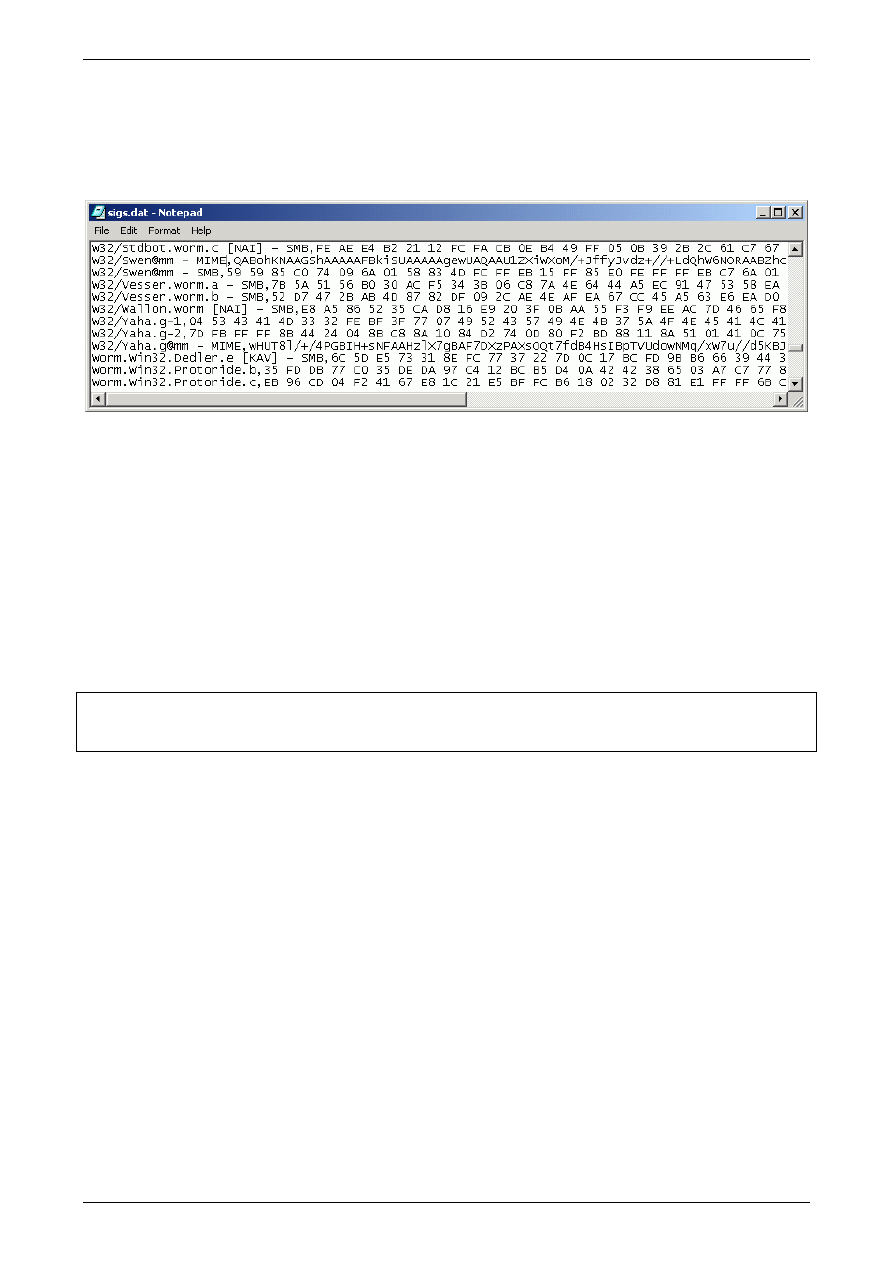
Anti-Malware Tools: Intrusion Detection Systems Copyright Martin Overton, IBM, All Rights Reserved
- 10 -
I also test this 'new' signature against previous members of the same malware family to try and
ensure that they will not false alarm, in some cases this is not possible, and in these cases I will
modify the original rule to state that it also detects this new variant.
I also check all my existing signatures in the 'MyScan' database against the new variant that I'm
creating a signature for, again this is for false positive testing.
Figure 7: Screenshot of a portion of the MyScan database of signatures
Once the new signature(s) have been tested and any issues ironed out, they are then placed into the
rule set which I maintain, known as ‘malware.rules’. You may have noticed that the signatures in
the MyScan database [sigs.dat] are not formatted as Snort signatures, only the ‘content’ and
proposed ‘msg:’ data is used.
This data is then correctly formatted as a ‘real’ Snort signature in the malware.rules file, using the
correct syntax. Finally the malware.rules file and the individual signature/rule is made available to
other security professionals and researchers, including AVIEN members and Virus Bulletin
subscribers.
The signature which appears below is the one I created for W32/Netsky.p and it has been very
successful. As at the end of February 2005 over 5,200 samples have been detected coming to my
(personal) mail server from infected hosts.
alert tcp $EXTERNAL_NET any -> $HOME_NET any (msg:"W32.NetSky.p@mm - MIME"; content:
"X7soIUEAR4s3r1f/E5UzwK51/f4PdO/+D3UGR/83r+sJ/g8PhKLw/v9XVf9T"; classtype: misc-
activity;)

Anti-Malware Tools: Intrusion Detection Systems Copyright Martin Overton, IBM, All Rights Reserved
- 11 -
Let's break down the above signature/rule into its component parts so that you can see how it works.
alert tcp
The first part tells SNORT to send an 'alert' when the signature is matched/triggered. This means
when Snort sees a 'tcp' packet that contains the ‘signature’ we chose previously that contains the
signature for the malware, in this case W32/Netsky.p.
Snort can also test UDP and ICMP traffic as well as TCP, other protocols may well be added.
$EXTERNAL_NET any -> $HOME_NET any
The next part specifies that we only want it to trigger when the traffic is coming from an IP address
that is NOT one of ours [$EXTERNAL_NET any] (but we don’t care which TCP port it arrives
from), but is being sent to one of our IP address range [$HOME_NET any] (it can be received on
any TCP port).
$EXTERNAL_NET and $HOME_NET are user-defined variables used by SNORT. You can use
the keyword 'any' in place of them to allow the rule to trigger on traffic originating on your network
as well as traffic from outside your network address ranges. This is useful if you want to watch
traffic which may originate from inside or outside of your network rather than just inside or just
outside.
You can also tie down the detection to specific ports instead of using the 'any' port keyword, such as
'25' or '110'
(msg:"W32.NetSky.p@mm - MIME"; content:
When a signature match [MIME encoded] occurs then send the alert text “W32.Netsky.p@mm –
MIME” to the console, log or database (whatever you use or have setup). This alert can also be
setup to call external programs [such as a pager tool] or use network message functions to alert you
immediately.
"X7soIUEAR4s3r1f/E5UzwK51/f4PdO/+D3UGR/83r+sJ/g8PhKLw/v9XVf9T"
So if the above is found in the TCP packet then alert.
; classtype: misc-activity; rev 1;)
Furthermore, log it as the 'classtype' of 'misc-activity'. This could be any registered classtype, so
you could set the classtype to 'malware' ‘worm-traffic’ or ‘nasty-traffic’if you prefer.
The final part of the signature/rule is the 'rev' statement, this is just used to allow revision control so
that you can keep track of how many changes you have made to a rule. If you are maintaining rules
it is a good idea to use the ‘rev’ statement to keep track of things.
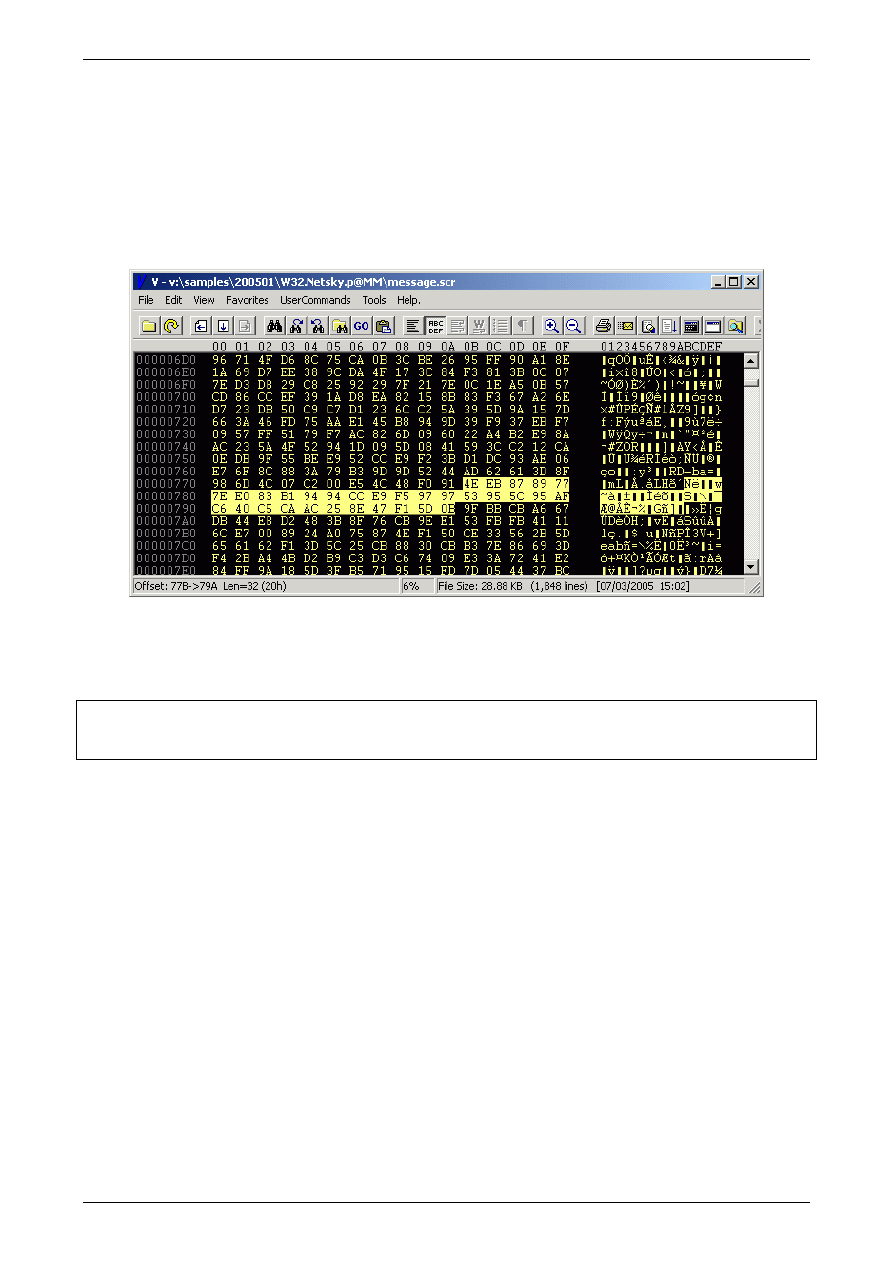
Anti-Malware Tools: Intrusion Detection Systems Copyright Martin Overton, IBM, All Rights Reserved
- 12 -
Just BIN There
Now we have seen how to handle MIME encoded malware arriving via e-mail, let us move swiftly
on to looking at malware that arrives as a binary, such as share-crawling worms.
Not surprisingly we follow almost the same steps when rummaging around in a binary sample
(EXE, COM, SCR, etc.) looking for a suitable hex signature which can be used to detect the worm
as it travels across the network in its P2P (file sharing) mode of operation. In this case we do need a
hex viewer/editor to view the internals of the sample which will allow us to find a suitable string of
hex values to use as a signature.
Figure 8: Hex view of a W32/Netsky.p binary sample
As you can see from the screenshot above, I have highlighted a section of code to use as a signature
for W32/Netsky.p in its binary form. Here is the completed Snort signature using the selected string
as a ‘signature’.
alert tcp $EXTERNAL_NET any -> any any (msg:"W32.NetSky.p@mm - SMB";content:"|4E EB 87 89
77 7E E0 83 B1 94 94 CC E9 F5 97 97 53 95 5C 95 AF C6 40 C5 CA AC 25 8E 47 F1 5D 0B|";
classtype:misc-activity;rev:1;)
A suitable signature is usually at least 32 'hex' characters each separated by a space. Again, in some
cases I will use a longer signature instead.
The main difference in the 'content' section of the signature, when comparing them to the MIME
signature is that hex signatures must also be prefixed and suffixed by the | (broken pipe) character
inside the “(double quotes) whereas MIME signatures are just enclosed in “ (double quotes).
For the more adventurous of you out there, you can have multiple 'content' sections within the same
rule, and you can even have both binary (HEX) and text (MIME) signatures in the same rule
too......and lots more besides.
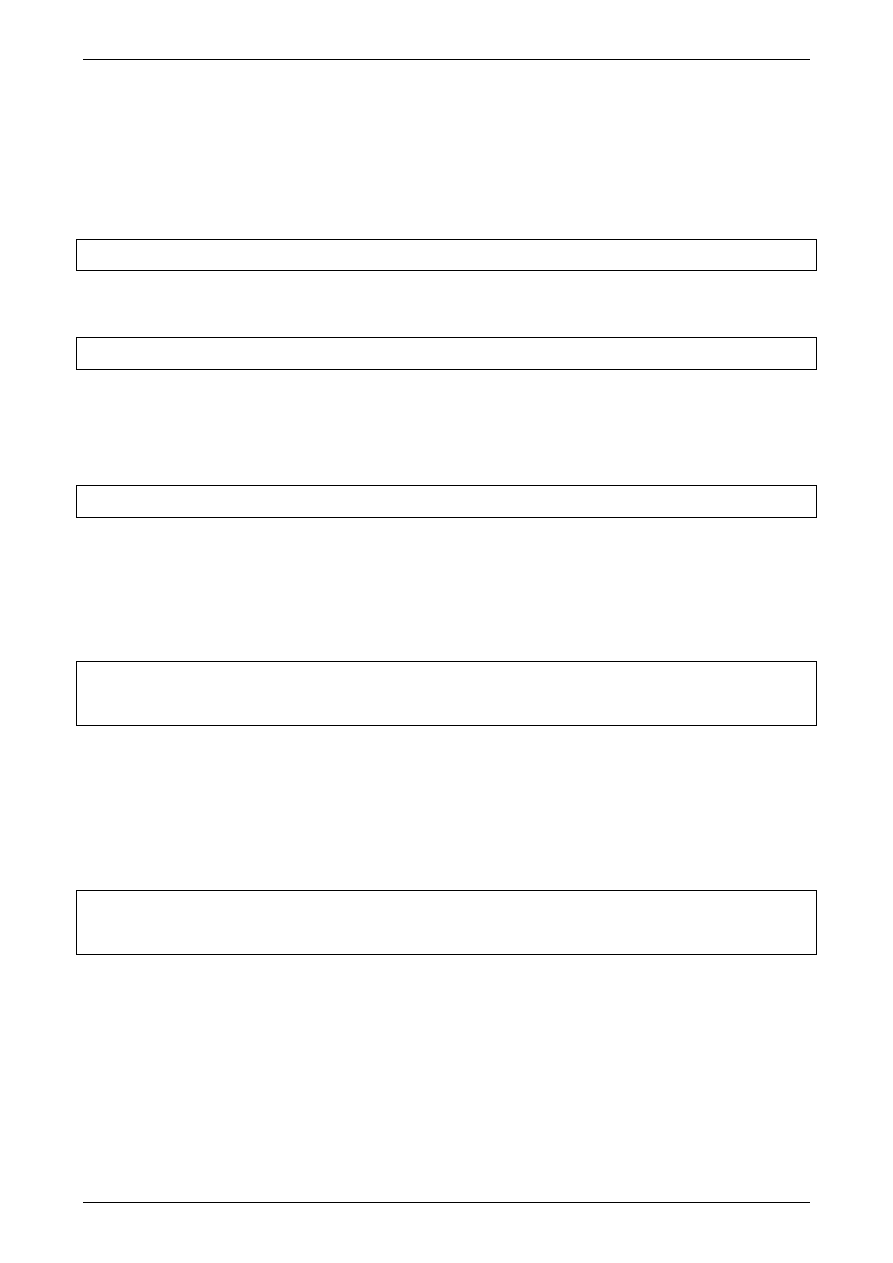
Anti-Malware Tools: Intrusion Detection Systems Copyright Martin Overton, IBM, All Rights Reserved
- 13 -
Reversal Techniques
The rule/signature for W32/netsky.p we have created so far in this paper show how to detect this
malware coming from an external network [mainly the internet] to your internal network. What if
you want to reverse this test or even test both directions at the same time, can it be done?
Sure it can, but there are several things to be aware of, I’ll cover these next.
Simply change the original part of the signature/rule from:
$EXTERNAL_NET any -> $HOME_NET any
Which you would use to detect inbound packets (from an IP not on your internal network).
To the following:
$HOME_NET any -> $EXTERNAL_NET any
This would be way to detect outbound packets (from an IP on your internal network).
This will reverse the direction of the test, however you may think that toy can do this another way,
but you can’t just use ‘
<-
‘ as this is NOT supported by SNORT.
Or you could use the following:
$EXTERNAL_NET any <> $HOME_NET any
Which is what you would use if you want to test data going in either direction with a single
signature/rule (both inbound and outbound).
Flow With Me
Another useful keyword is the ‘flow’ directive. This can be used to limit rules to client or server
traffic, such as:
alert tcp $EXTERNAL_NET 110 -> $HOME_NET any (msg:"VIRUS Klez Incoming";
flow:to_server,established; dsize:>120; content:"MIME"; content:"VGhpcyBwcm9";
classtype:misc-activity; sid:1800; rev:2;)
The above rule/signature will only trigger once a client has connected to a server (in this case a
POP3 server) and act on the data received from the server. This example is one of the original Snort
‘virus.rules’ entries. As you can see it uses several other directives (dsize and sid which I will cover
later in this paper).
Web Content
Let us say that you want SNORT to alert on web traffic that meets a specific signature.
alert tcp $HOME_NET any -> $EXTERNAL_NET $HTTP_PORTS (msg:"WEB-MISC readme.eml download
attempt"; flags:A+; uricontent:"/readme.eml"; nocase; classtype:attempted-user; sid:1284;
reference:url,www.cert.org/advisories/CA-2001-26.html; rev:8;)
This rule will trigger when a URL contains ‘/readme.eml’ in any case (upper, lower or mixed).
This is an ideal solution to handling malware that downloads components and updates from the
web, such as W32/Bagle.az@MMi or Downloader-PUii. As you can see this rule uses a number of
other directives that haven’t yet been covered in this paper (nocase, uricontent, reference and flags).
Let me quickly cover those new directives:
Nocase: Does what you would expect, it tells Snort to ignore the case of the previous content test,
be it upper, lower or even mixed case.
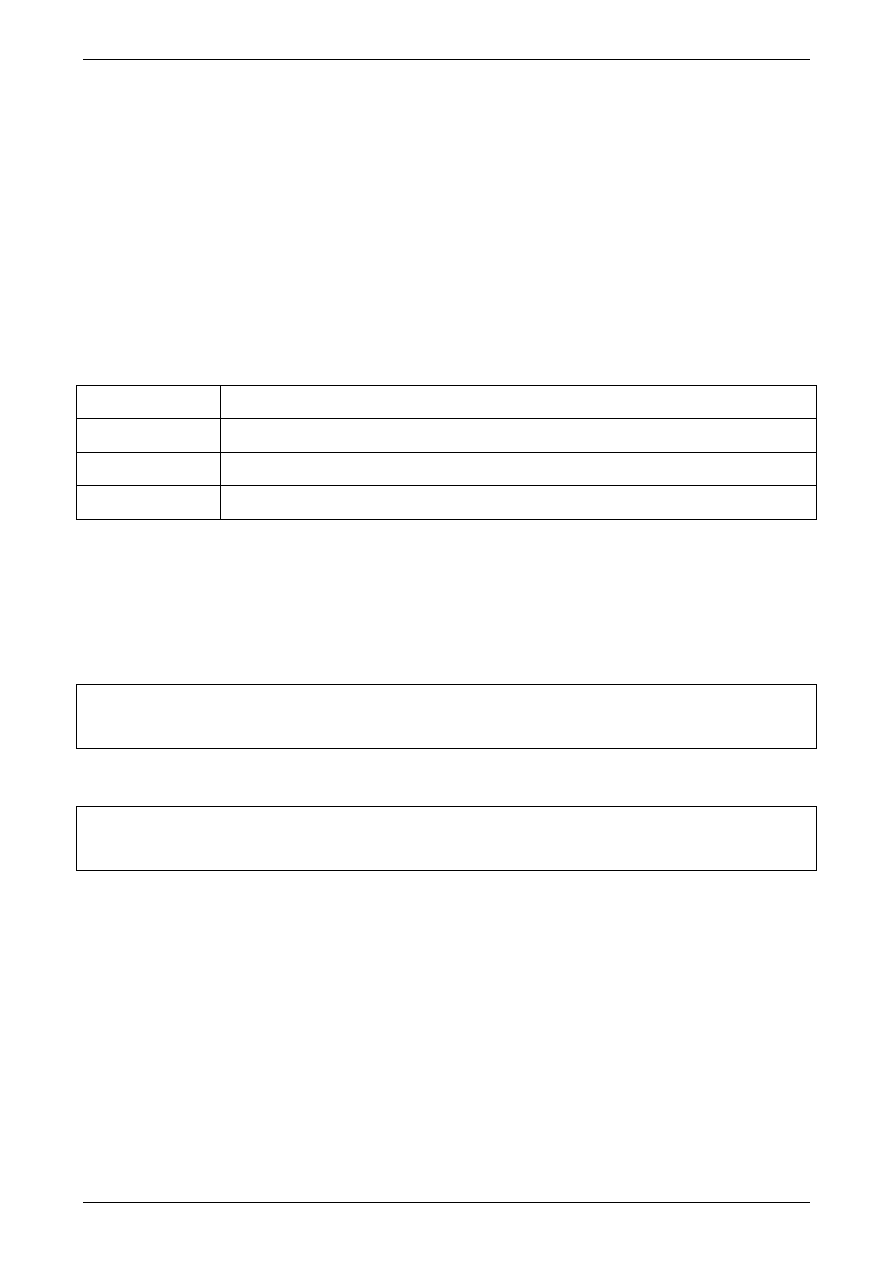
Anti-Malware Tools: Intrusion Detection Systems Copyright Martin Overton, IBM, All Rights Reserved
- 14 -
Uricontent: This tells Snort to only look in the NORMALISED request URI field, useful for
looking for simple text strings in URLs. Any non-standard characters are ignored, such as ‘%c0’,
etc.
Reference: This allows you to include a link to a webpage with more information on the
threat/exploit/malware or whatever you choose.
Flags: Just as you would expect this directive will check to see if the specified TCP flag bits are
present.
Dsize: This is used to test the packet payload size, it’s main use is in checking for oversize packets
such as in buffer overflow attacks.
Sid is Here!
The ‘sid’ keyword is used to uniquely identify a specific rule/signature. However, before numbering
your own signatures the following information needs to be digested and understood:
Sid No.
Meaning
<100
Reserved for future use.
100-1,000,000
Reserved: ONLY for rules included with SNORT (i.e. ‘Official’ rules).
>1,000,000
Free for use for local rules on a free-for-all basis.
Multiple content
Earlier in this paper I showed a SNORT signature/rule that contained just one ‘content’ section
(signature) to be matched against incoming data.
However, as mentioned previously, you are not limited to a single ‘content’ section and you can
even mix content types, such as binary and text strings as in the rule below that will detect the well
known SQL Slammer worm, please note that this rule is looking at UDP traffic rather than TCP:
Alert udp $EXTERNAL_NET any -> $HOME_NET 1434 (msg:"W32.SQLEXP.Worm propagation (1434)";
content:"|68 2E 64 6C 6C 68 65 6C 33 32 68 6B 65 72 6E|"; content:"|04|"; offset:0;
depth:1;)
You can even mix content types in the same content section, as in this rule for detecting Admin
access being attempted via Netbios [SMB]:
alert tcp $EXTERNAL_NET any -> $HOME_NET 139 (msg:"NETBIOS SMB ADMIN$access";
flow:to_server,established; content:"\\ADMIN$|00 41 3a 00|"; reference:arachnids,340;
classtype:attempted-admin; sid:532; rev:4;)
Hide and Seek
Now that I’ve covered relatively simple to detect malware and how to select and create suitable
signature strings from both binary and MIME encoded samples let us now move on to malware that
are somewhat more challenging:
Obfuscated malware samples are often packed (sometimes as many as ten different packers are
used) or have some mild polymorphism, such as adding random text or other garbage to the file to
fool MD5 or other hash functions….they can be as slippery as a greased pig and about as hard to
catch!
Encrypted samples, in the context of this paper, refer to the password protected zips that have been
seen in many of the Bagle variants, both those with plain text password in the e-mail body and also
those that use the graphic password ‘trick’ to try and slowdown or stop the scanner from scanning
the encrypted file held in the password protected zip.
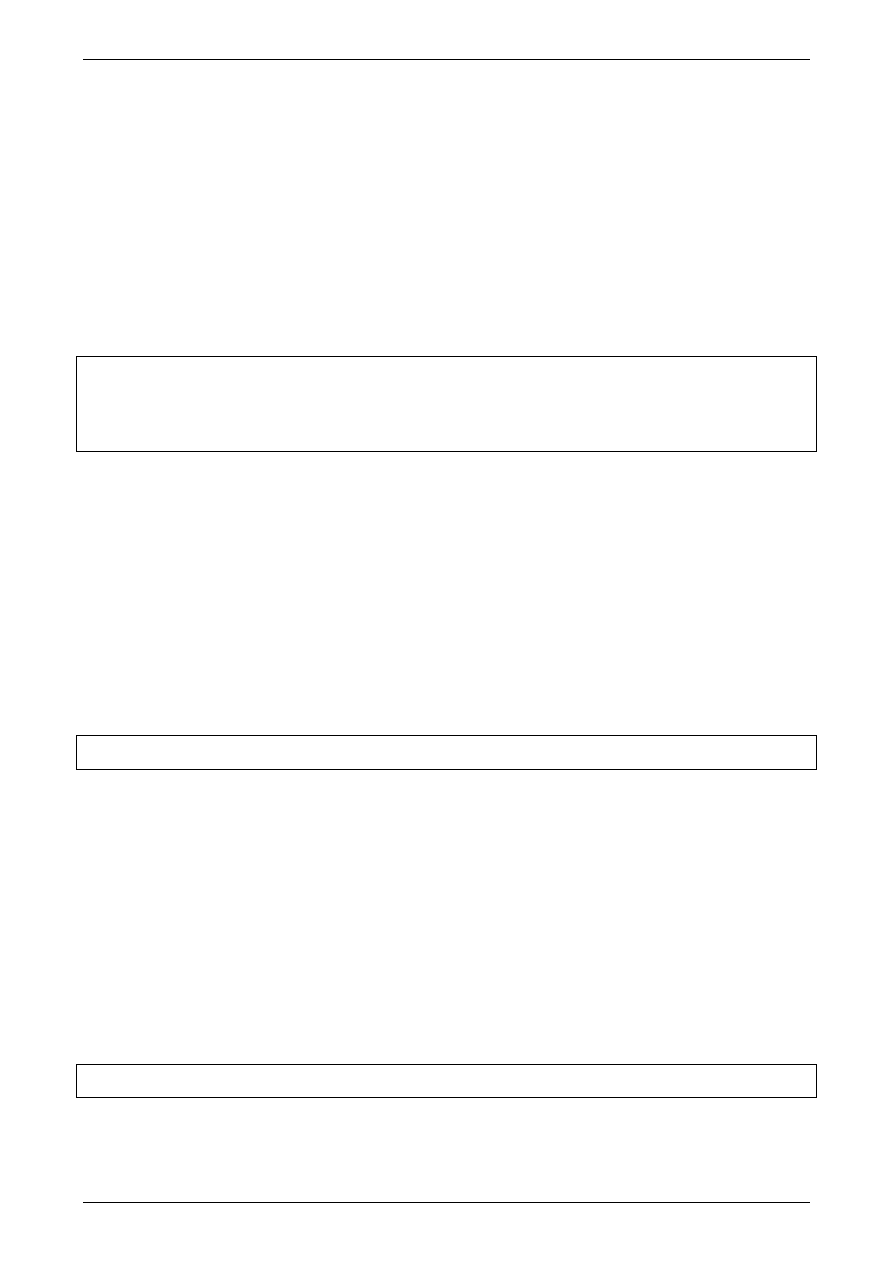
Anti-Malware Tools: Intrusion Detection Systems Copyright Martin Overton, IBM, All Rights Reserved
- 15 -
As with encrypted samples to reliably detect samples that use obfuscation may require multiple
signatures or you may be able to find another way to detect them altogether.
Let us now look at a different way of detecting worms, not by the attachment but by the
manufactured e-mail headers.
Snorting with PCRE (PERL Compatible Regular Expressions)
As hinted at above, there are sometimes other ways to reliably detect obfuscated or encrypted
malware e-mails not by the body or attachment data but by the manufactured mail headers that they
use (or do not use).
For example, both the MyDoom and Bagle families use manufactured headers that can be used as a
reliable method of detecting them, without the need to create signatures to detect the attachment,
such as the one below:
alert tcp $EXTERNAL_NET any -> any any (msg:"MyDoom Mail Header Match/PCRE"; pcre:"/X-
MIMEOLE\: Produced By Microsoft MimeOLE V6\.00\.2600\.0000/"; pcre:"/boundary=["][-
]{4}\=\_NextPart\_000\_\d{4}\_.{8}\..{8}/";
pcre:"/filename=["]\S{1,}[.](bat|scr|com|cmd|exe|pif|zip)/";classtype:misc-activity;
rev:1;)
The above will reliably detect MyDoom constructed e-mails, even if they are corrupted, non-viable
or truncated. So far the authors of MyDoom haven’t yet changed the mail headers, but that may
well happen soon. Let me make this very clear this will detect NEW [unkown] variants without
modification.
As you may have noticed this rule/signature uses multiple ‘pcre:’ directive, the rule will only fire if
all of these pcre tests are met and results in a ‘true’ value.
Let me break this down into the relevant regular expression tests and explain exactly what each use
of the directive is looking for and how it works. Please note that all pcre strings should be enclosed
in ‘/’, see the examples in this paper as it shows all pcre strings/tests used in Snort signatures/rules
use this notation. If you want to test these pcre strings/test just using the stand-alone pcre executable
then remove them.
Let’s start with the first regular expression:
"/X-MIMEOLE\: Produced By Microsoft MimeOLE V6\.00\.2600\.0000/"
This tells Snort to look for the following string ‘X-MIMEOLE: Produced By Microsoft MimeOLE
V6.00.2600.0000’, notice the use of ‘\’ [escape]; this is used to tell the pcre engine that the next
character should be treated as a character and not as a directive.
Why is this important? Well in the case of ‘.’ if we didn’t ‘escape’ it with the ‘\’ then the pcre
engine would treat the next character as any single character, when what we want it to find is the
character ‘.’ in this example. Likewise the ‘:’ is treated in a special way by pcre and to remove the
possibility of this being incorrectly read I have ‘\’[escaped] it so that it is treated as a normal
character.
It is possible that this string could be handled as a standard text string using a normal ‘content:’
directive instead. E.g: content: “X-MIMEOLE: Produced By Microsoft MimeOLE
V6.00.2600.0000”. I used a pcre: directive instead as this offers me the option of using wildcards
and other techniques should the malware authors change the mail header or add some
randomisation.
"/boundary=["][-]{4}\=\_NextPart\_000\_\d{4}\_.{8}\..{8}/"
The line above tells Snort to use the pcre function to find lines that contain ‘boundary=’ and have at
least 4 ‘-‘ and then contains ‘=_NextPart_000_’ which is followed by any 4 digits ‘\d{4}’ followed
by ‘_’ and any 8 characters followed by ‘.’and any 8 characters.
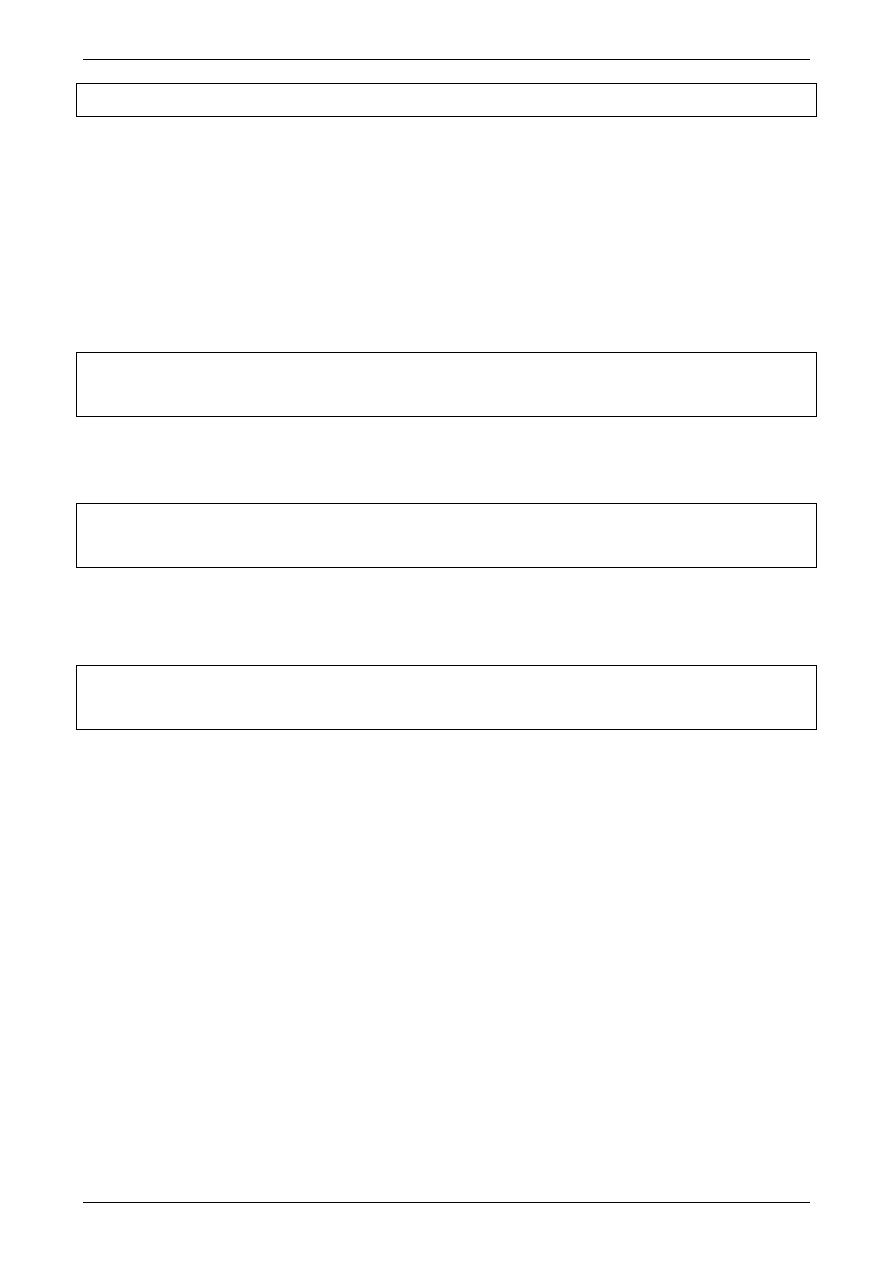
Anti-Malware Tools: Intrusion Detection Systems Copyright Martin Overton, IBM, All Rights Reserved
- 16 -
"/filename=["]\S{1,}[.](bat|scr|com|cmd|exe|pif|zip)/"
The line above now tells Snort to use the pcre function to find lines that contain ‘filename=’
followed by a ‘”’then followed by any character that is not a whitespace, and at least 1 character
long with not maximum number of character limit which is followed by a ‘.’ which has any one of
the listed three-letter extensions.
It looks and can be quite complex to do this right, and there are many different ways to search for
strings, substrings, etc. So my pcre tests shown in this paper should not be considered as the correct
or only way to do this. You can find lots of useful data on pcre and pcre expressions and their usage
on the following website: http://www.pcre.org .
Let us now move on to a similar solution to detecting e-mails generated by the Bagle mass-mailing
worm.
alert tcp $EXTERNAL_NET any -> any any (msg:"Bagle Mail Header Match/PCRE";
pcre:"/Message-ID\:\W{1,}[<][a-z]{19}[@]/"; pcre:"/boundary=["][-]{8}[a-z]{20}/";
classtype:misc-activity; rev:1;)
The above will reliably detect Bagle constructed e-mails under the same conditions as with
MyDoom and even the latest ones are still reliably detected.
You can also use this technique to detect/block unwanted attachments in e-mail:
alert tcp $EXTERNAL_NET any -> any any (msg:"Bad Extensions Match/PCRE";
pcre:"/attachment\;\W{1,}filename=["]\S{1,}[.](scr|com|exe|cpl|pif|hta|vbs)/";
classtype:misc-activity; rev:1;)
The signature above does not include all recommended ‘bad extensions’ to block, just a small
subset, feel free to add ones you want to include. This clearly shows the beauty of Snort and its
open architecture, try doing this with some of the closed commercial products and see how far you
get.
alert tcp $EXTERNAL_NET any -> any any (msg:"Encrypted PKZip - SUSPECT/PCRE";
flow:to_server,established; pcre:"/UEsDBAoAA\S{10,}[A]{4,}/"; classtype:misc-activity;
rev:1;)
The final signature/rule above will usually only trigger on password protected zip files created by e-
mail worms. To date it has not triggered on password protected zips that contain samples from other
researchers for me to use to create new SNORT signatures/rules. However, this is still a ‘test’ rule
and should be used with care. So in internet acronym speak YMMV [Your mileage may vary].
A quick word of warning, using lots of ‘pcre:’ directives will require significantly more processor
time than using simple content: matching directive, so use them sparingly.
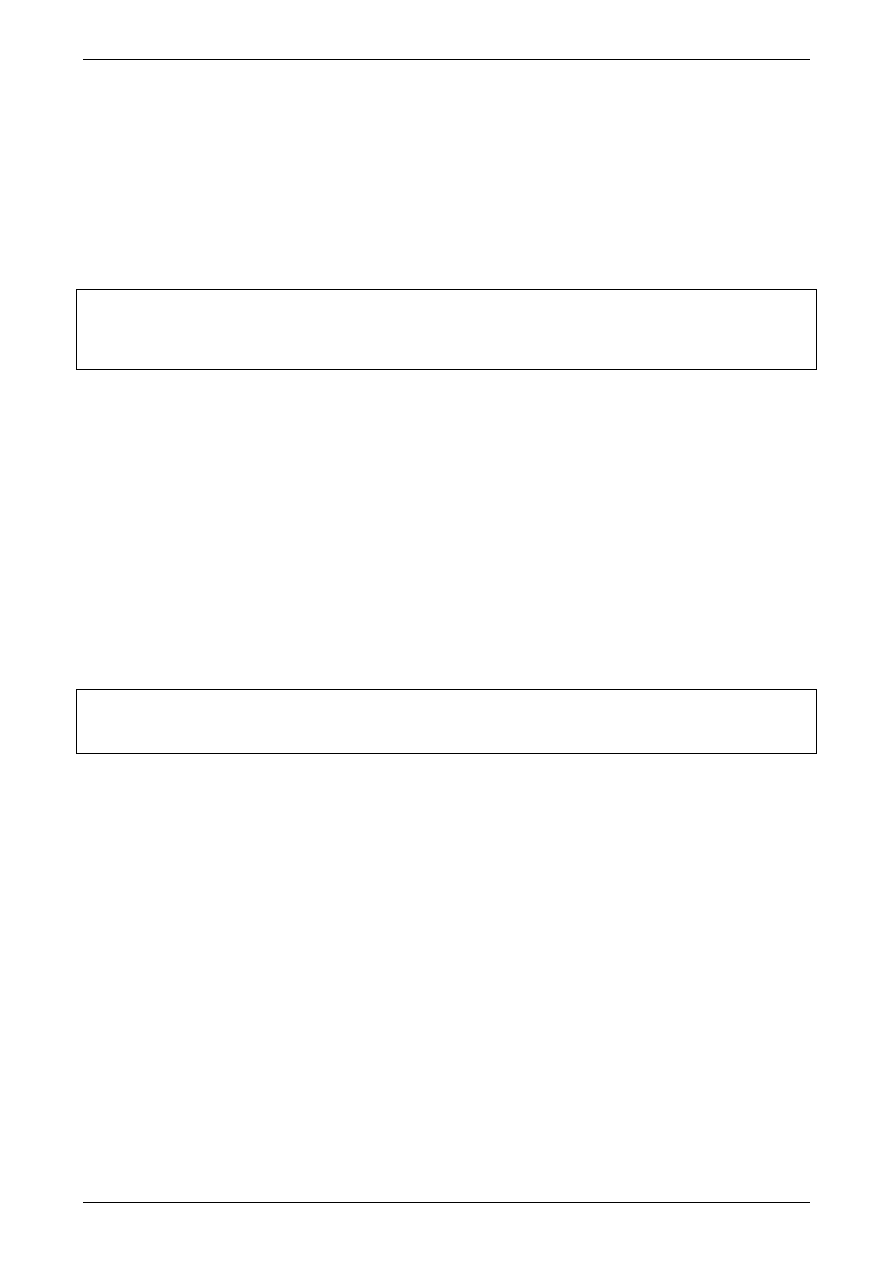
Anti-Malware Tools: Intrusion Detection Systems Copyright Martin Overton, IBM, All Rights Reserved
- 17 -
Network Worms and Exploits
SNORT is extremely useful for detecting, tracing and blocking (I’ll cover this later in this paper)
many of the network worms that have now become part of the background noise on the internet, as
well as the vast array of bot families and their increasingly numerous offspring.
Although the SNORT maintainers no longer supply (or support) the ‘virus.rules’ signature set for
the product, they do offer signatures that can still be used to identify the use of most of the exploits
that a reasonable percentage of worms, viruses and bots depend on to allow them to auto-run when
previewed in Outlook, or getting on to a system via a known exploit in DCOM, LSASS or GDI for
example:
alert tcp any any -> any 135 (msg:"DCOM Exploit (MS03-026) targeting Windows XP SP1";
content:"|BA 26 E6 77 CC E0 FD 7F CC E0 FD 7F|"; classtype:attempted-admin; sid:1100007;
reference:URL,www.microsoft.com/security/security_bulletins/ms03-026.asp;
reference:URL,jackhammer.org/rules/1100007; rev:1;)
The above will detect the DCOM vulnerability being attempted on a Windows XP SP1 based
system.
IM Worming my way in
Instant messaging from a malware author’s point of view is really starting to take off. Malware
taking advantage of Instant Messaging client and/or services are not new, they have been around
since IM function were first included in mass-mailing worms like W32/Goneriii and W32/Aploreiv.
These worms just used IM as one of their infection vectors, they have now evolved into true IM
worms that we have today.
New threats that have appeared such as the Bropia family of IM malware and the recent emergence
of several new families like Kelvir and Fatso [Sumom or Serflog] have shown that this infection
vector is viable and I expect it to be used more widely in the months to come. The good news is that
theses threats are trivial to detect using Snort. Signatures/rules were created within five minutes of
samples arriving in my inbox from a suspicious user. An example appears below:
alert tcp $EXTERNAL_NET any -> $HOME_NET any (msg:"WORM_KELVIR.B [TREND]"; content:"|66
76 47 65 24 C6 64 11 16 88 6C 73 88 88 A8 67 87 88 68 68 78 87 78 68 76 77 64 66 46 7C 64
11|"; classtype: misc-activity;rev:1;)
As you can see this will detect the recent Kelvir.B instant messaging worm which targets
Microsoft’s own Instant Messenger application.
When SNORT tells Porky-Pies [Lies]
This section will cover some of the possible problems you may encounter when using SNORT.
These are not SNORT issues, but issues you may encounter with the signatures/rules themselves
usually due to poor signature selection or implementation.
False Positives
A false positive is when a rule is triggered on a file that is not malicious, but flagged as if it were.
Personally, as with anti-virus these do occur, especially when signatures are selected in haste and
these are not sufficiently tested and so erroneously flag innocent files as malware. To date I have
found very few false positive issues with the signatures/rules I create. This I attribute to the level of
testing I carry out before making them available. However, they do occur from time to time and
should be expected.
So, to minimise the possibilities of a false positive here is a list of things to avoid:
• MIME/Binary signatures less than 20 characters.
• Signatures made from the very start of the MIME or Binary file.
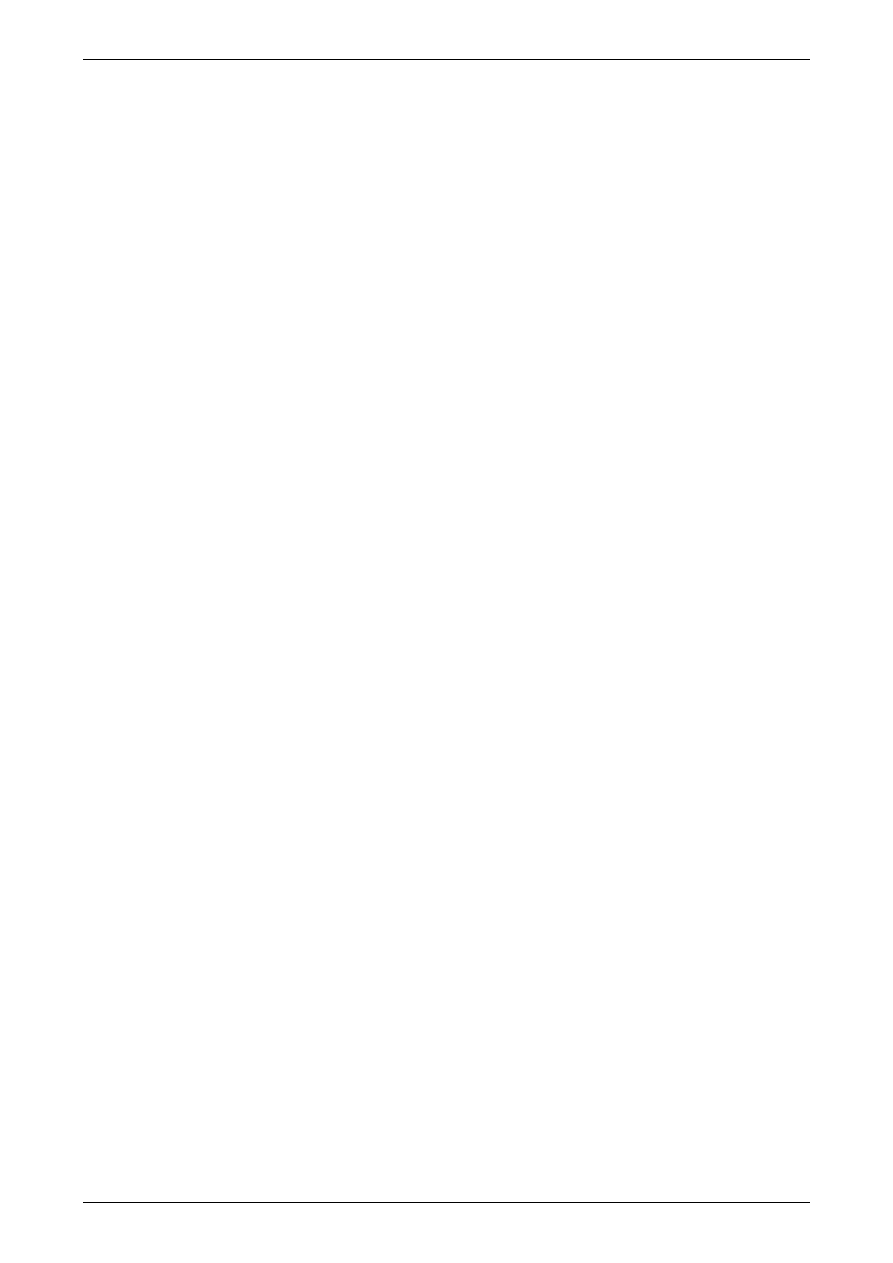
Anti-Malware Tools: Intrusion Detection Systems Copyright Martin Overton, IBM, All Rights Reserved
- 18 -
• Limited or no testing on real samples and harmless files of a similar structure.
• Single PCRE directives with common text patterns.
• File or attachment names.
And here are some things to do to help reduce the false-alarm problem:
• Create long signatures for MIME or Binary files, at least 32 [Binary] and 72 [MIME].
• Test, test and test again with real infected files and clean files too.
• If possible use multiple ‘content:’ statements or use other directives to limit the search.
• If you use PCRE based rules/signatures they require significantly more testing as false-
positives are more likely to occur.
Try to think of signatures in the same way as keywords used for searching for web sites, etc. on
Google. Too few or too common keywords will result in millions of hits, but over 90% will not be
relevant to what you are actually searching for. The same applies to Snort signatures/rules.
If you use the ‘Flexible Response’ features (flexresp) in SNORT you could end up with a self-
inflicted DoS [Denial of Service], so do be careful when using this feature.
False Negatives
A false negative is when a rule is not triggered on a file that really is malicious and should be
correctly detected by an existing Snort rule/signature.
This is a more serious problem, as it means that the signature is flawed and misses ‘real’ infected
files/content that should have been identified. In some cases this is difficult to resolve, especially
with complex obfuscated or encrypted malware. To resolve this issue in these cases it usually
requires multiple signatures/rules to be created or a different approach, such as using header
information rather than MIME body data.
The same techniques should be applied as discussed with false-positives in the previous section of
the paper.

Anti-Malware Tools: Intrusion Detection Systems Copyright Martin Overton, IBM, All Rights Reserved
- 19 -
Blocking instead
Earlier in this paper I covered the ‘alert’ directive, which will send an alert to the SNORT logs,
Syslog, a database or other configured storage options when a signature is matched.
There are other options you can use when using the flexresp [Flexible Response] features on what
action to take when a signature is matched; these include the ability to terminate the session, either
at the originator, the destination end of the conversation or both at the same time.
The advantage of this is that you can stop an infection attempt dead in its tracks!
Below is an example:
alert tcp $EXTERNAL_NET any -> $HOME_NET any (msg:"Backdoor.GoBot.p [KAV] - SMB";
content: "|B6 B9 ED ED CD 77 5E 11 75 1B 8B BB 01 7E 05 29 54 BF 0D B6 F0 83 7B 0C 3F 44
64 EB 96 0A 8B 72|"; classtype: misc-activity; resp:rst_all;)
This would terminate the connection between the source and destination IP addresses when the
signature was matched. Obviously, this ‘power’ should be used with caution as it can cause
problems with some applications, especially if there is a false positive problem with the signature
itself. As Peter Parker is told in Spiderman “With great power comes great responsibility”, so use
this feature sparingly and wisely. The key directive in the above example that specifies what to
terminate is the ‘resp:’ directive. In the example this is set to ‘rst_all’, but it could just as easily be
‘rst_snd’ [reset sending socket] or ‘rst_rcv’ [reset receiving socket].
However, using this feature effectively turns SNORT into a so-called IPS (Intrusion Prevention
System) rather than an IDS. Another way is to use the Snort-inline version as it has been designed
to be used in exactly this way.
Keeping the Rules
So, how do you manage and keep all the rules up-to-date?
For the ‘official’ Snort rules I suggest that you install and use the wonderful ‘Oinkmaster’ perl
script. This will work on both *NIX and Windows systems and is easy to setup and maintain.
For those of you that like ‘GUIs’ then you are in luck, for Windows use the front-end I
recommended at the beginning of this paper, for *NIX, the latest version of Oinkmaster has an
experimental GUI which can be found in the contrib directory of the tar.gz file you downloaded and
extracted.
For the Bleeding-Snort rule sets; the simplest way to get them and install them is to use wget.
However, you can use a modified configuration file for Oinkmaster instead. Instructions on how to
achieve this can be found on the Bleeding-snort website.
For my rules, I will be making available a BETA set which will be the latest updated set that I am
currently using, this will be available from my website, but you will need to sign-up for an account
and be authorised to access the Snort sigs section of the site before you will be able to get them.
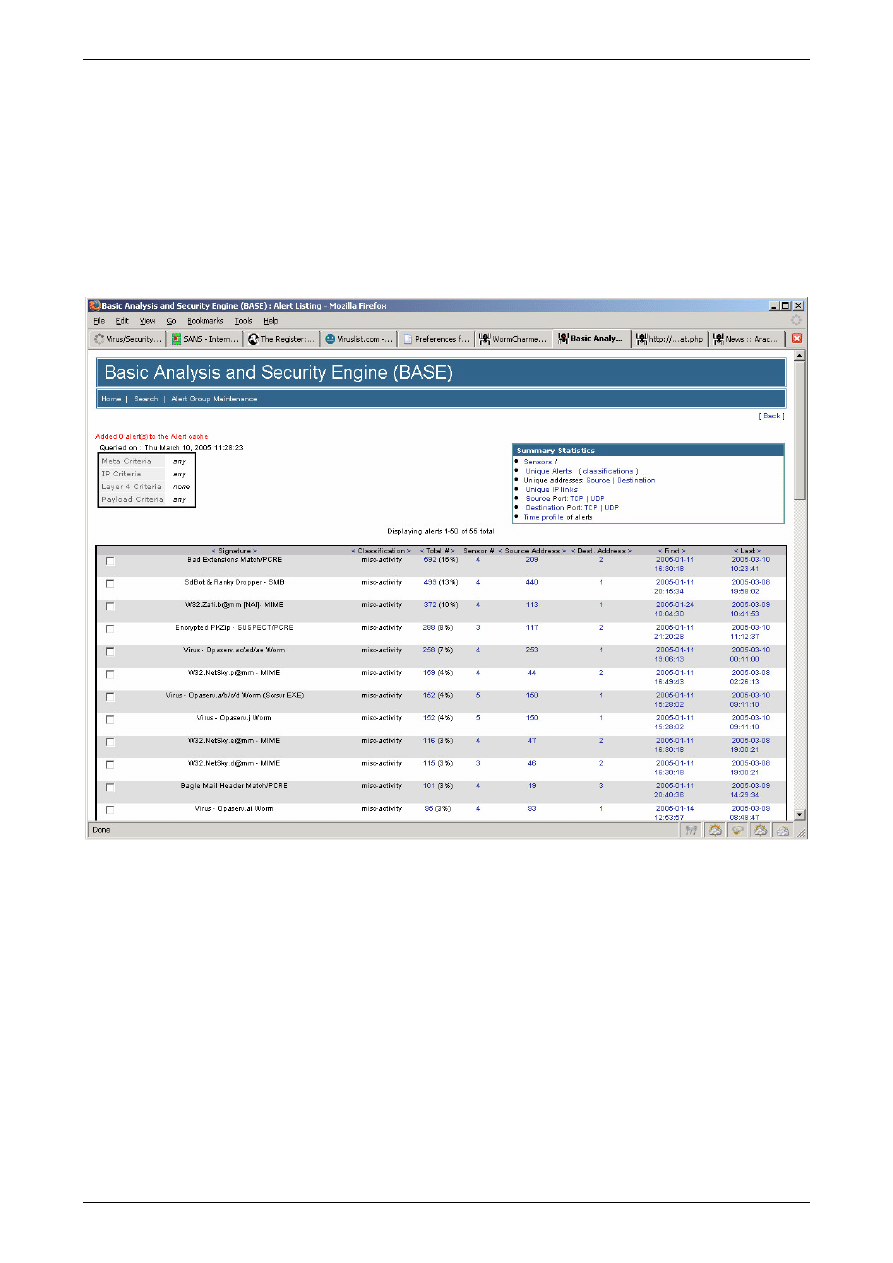
Anti-Malware Tools: Intrusion Detection Systems Copyright Martin Overton, IBM, All Rights Reserved
- 20 -
Results
Let us have a look at some of the statistics I’ve managed to acquire when using SNORT for
malware detection.
To date I have created over 500 malware signatures/rules for use with Snort.
Over the years I have been running Snort as a malware-detection tool I have logged over 500,000
malware related alerts from the signatures/rules I have created.
Here is a screenshot from BASE of Snort installation that has been up and running on my home
aDSL link since early January of 2005.
Figure 9: Screenshot of BASE showing number of alerts by each signature name
You can see from the above screenshot just how well my ‘pcre’ signatures are working as well as
my malware specific signatures.

Anti-Malware Tools: Intrusion Detection Systems Copyright Martin Overton, IBM, All Rights Reserved
- 21 -
Conclusions
Hopefully I have whet your appetite and shown that SNORT does indeed have its place in the anti-
malware toolbox. This is increasingly true when we consider the merging of many technologies
between the spammers, scammers, malware and hacking (cracking) communities.
The current trend in Instant Messaging worms will make the need for fast network-based detection
and protection almost mandatory for any self-respecting organisation, as otherwise they may well
disappear under the swathe of worms that will come. E-mail worms may be on their way out
[according to a number of researchers and anti-virus firms], only to be replaced by other faster
moving malware threats.
Certainly in the three years that I have been actively using Snort as part of my anti-malware defence
strategy it has constantly surprised me with its ease of use, throughput on low-spec systems and the
quality of product for what is a effectively free IDS. Many of the commercial products could learn a
thing or two from Snort and its openness.
Please do not see this paper as an exhaustive or complete look at SNORT. I have merely scratched
the surface of the pig and showed some of the juicy flesh beneath. There is plenty more goodness
under the crackling......dig in and pig out!
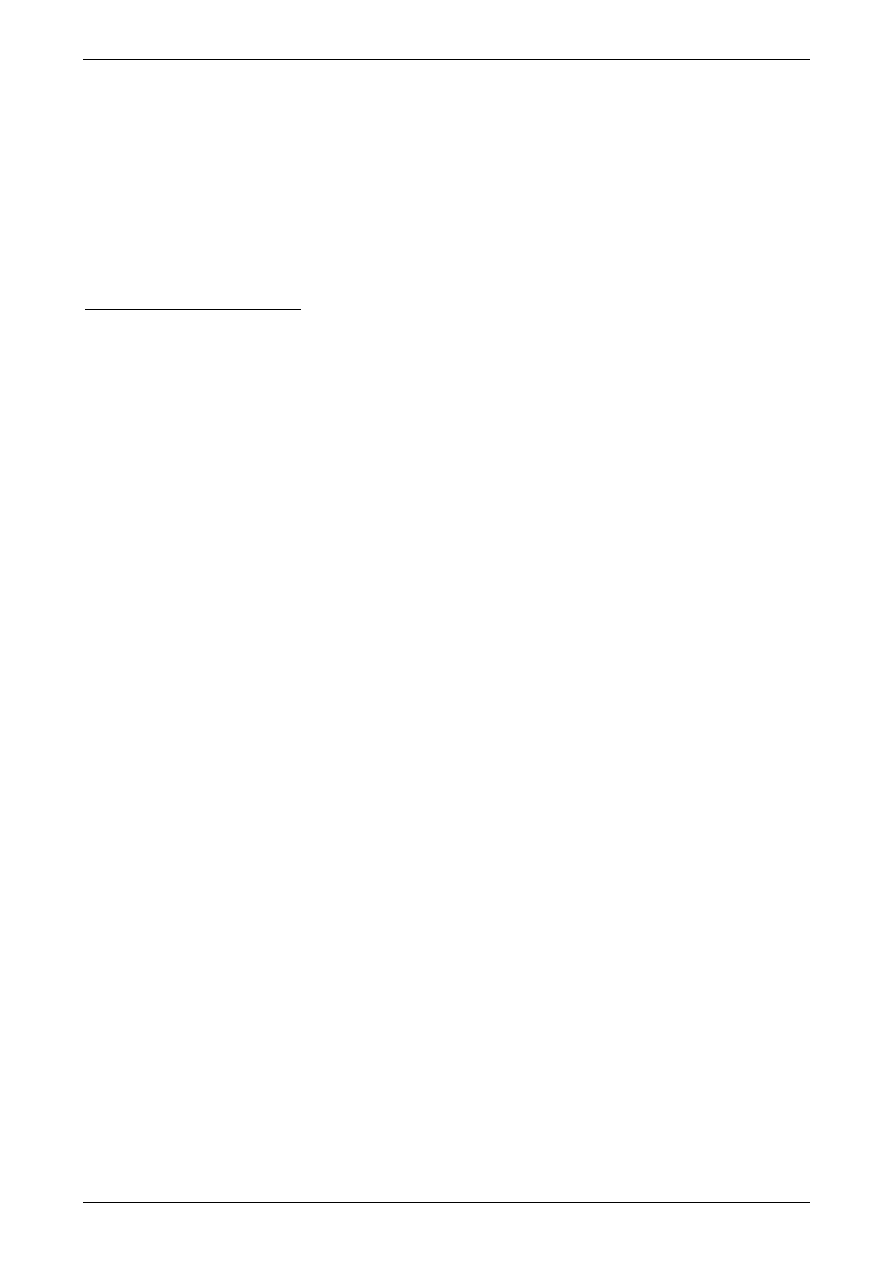
Anti-Malware Tools: Intrusion Detection Systems Copyright Martin Overton, IBM, All Rights Reserved
- 22 -
Appendix A – Suggested Reading
Snort 2.1 Intrusion Detection, Second Edition published by Syngress, ISBN 1-931836-04-3
Malware in a Pig Pen - Part 1, (Overton, Martin) - Virus Bulletin, October 2004 pp 10-12
Malware in a Pig Pen - Part 2, (Overton, Martin) - Virus Bulletin, November 2004 pp 10-12
Canning More Than SPAM with Bayesian Filtering, (Overton, Martin) - Virus Bulletin
International Conference 2004
i
http://vil.nai.com/vil/content/v_128582.htm
ii
http://vil.nai.com/vil/content/v_128464.htm
iii
http://vil.nai.com/vil/content/v_99272.htm
iv
http://vil.nai.com/vil/content/v_99437.htm
Wyszukiwarka
Podobne podstrony:
Cisco IOS Firewall Intrusion Detection System(1)
Immunity Based Intrusion Detection System A General Framework
A parallel String Matching Engine for use in high speed network intrusion detection systems
An Introduction to Intrusion Detection Systems
SBMDS an interpretable string based malware detection system using SVM ensemble with bagging
An FPGA Based Network Intrusion Detection Architecture
12 FOREX Tools and Trading Systems
Broadband Network Virus Detection System Based on Bypass Monitor
Intrusion Detection for Viruses and Worms
Virus Detection System VDS
Abstraction Based Intrusion Detection In Distributed Environments
Anomalous Payload based Network Intrusion Detection
IMAD In Execution Malware Analysis and Detection
06 4 F01 Active Blind Spot Detection System
Evaluation of Two Host Based Intrusion Prevention Systems
10 anti malware programs
Real Time Virus Detection System Using iNetmon Engine
więcej podobnych podstron