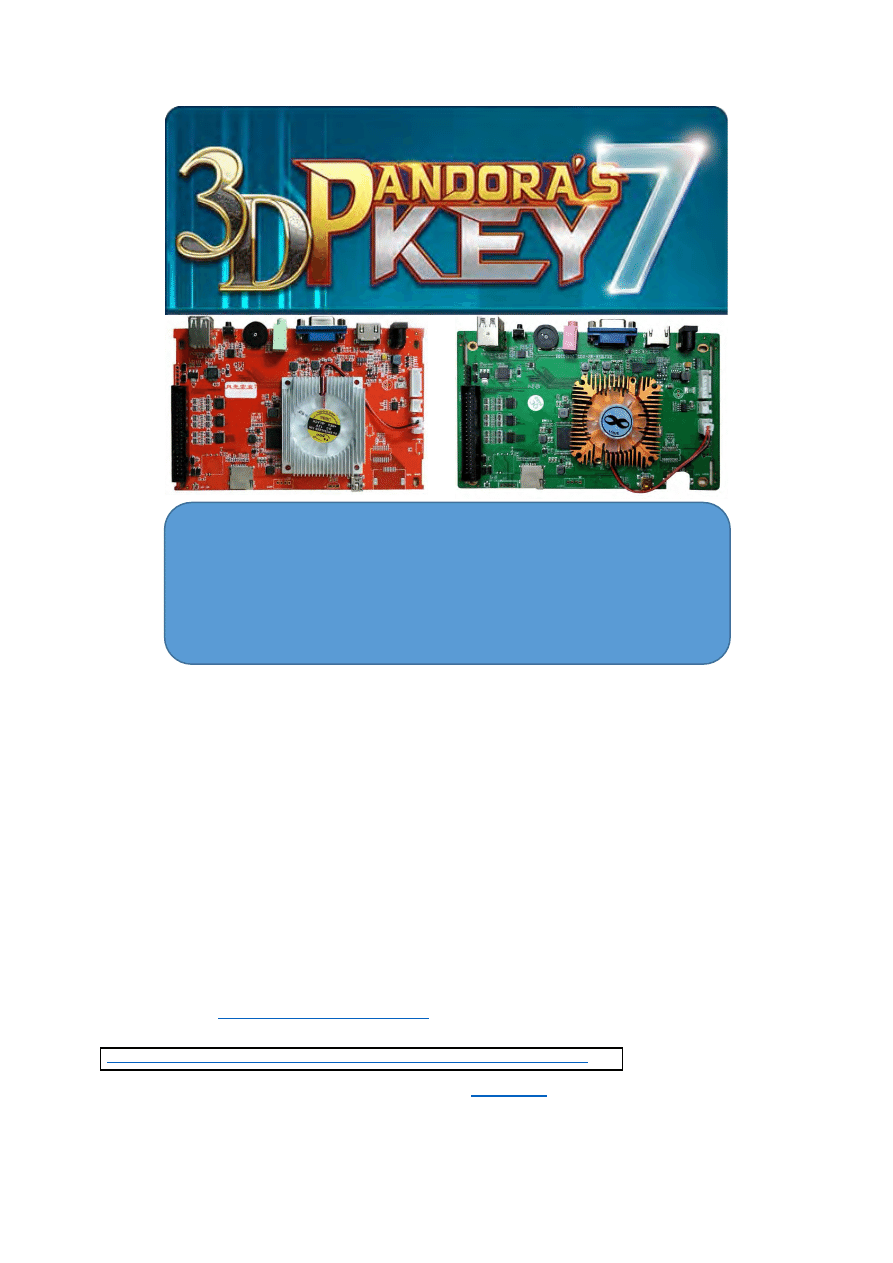
Hardware and software needed:
2 MicroSD 16 gb minimum (1 formatted in Fat32, and the other in NTFS)
MicroSD / SD card reader
1 Hub USB
1 USB keyboard / USB mouse
balenaEtcher =>
Khadas VIM2 Ubuntu Firmware (SD/USB Installation) =>
VIMs_Ubuntu-xenial_Linux- 3.14_mate_arm64_SD-USB_2018-05-31.7z
The Backup of my PK7 (2253 games +10 3D games)=>
Make a complete backup of your Pandora's Key
7 And Reactivate his Pandora's Key 7 Brick
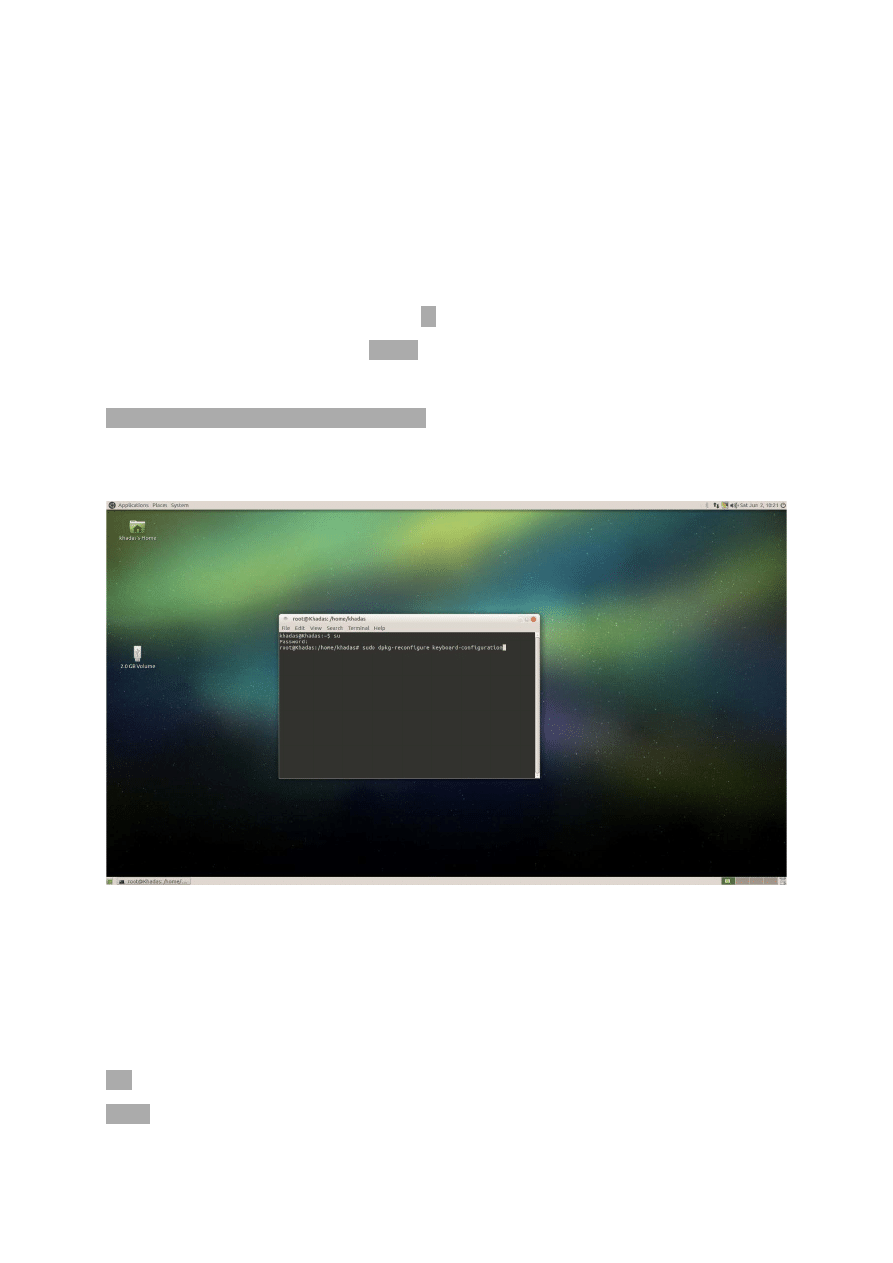
Mount the image of Khadas VIM2 Ubuntu with balenaEtcher (MicroSD Fat32)
Once the image is mounted, insert the MicroSD in the drive of the Pandora's Key 7, you can present
turn on. Normally Ubuntu must boot from microSD, be patient until you get a messagebox asking
you to put the password which is: khadas.
This messagebox passed made (Ctrl + Alt + t) to open the Terminal.
Now it is necessary to configure the keyboard for those who are in (AZERTY), because by
default it is in (QWERTY), the (QWERTY) skip this step!
Put yourself <root> by entering the command:
su
He then asks you the password:
khadas
=> so (
khqdqs ) for this time!
Then enter:
sudo dpkg-reconfigure keyboard-configuration
Then choose the keyboard of your brand or generic, select (French) and validate the rest.
Insert the second MicroSD (Formatted in NTFS, give it a short name Ex: CARDSD) in your player
connected to the Hub. You will understand it is the card that will host the complete Backup of the
partition of the Pandora's Key 7.
Enter the command :
cd /
cd dev
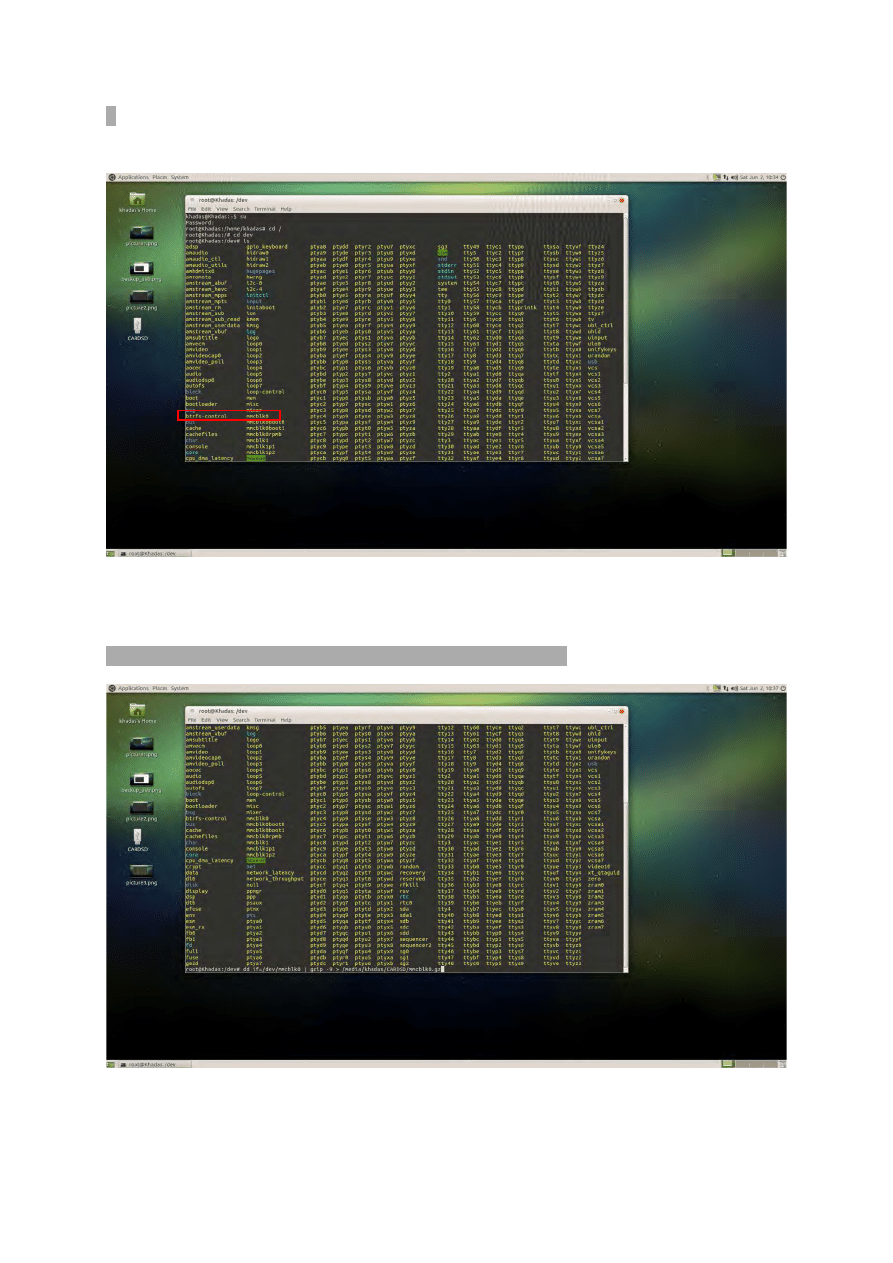
ls
You will see the image below, on which we can see the partition of the PK7 (circled in red)
dd if=/dev/mmcblk0 | gzip -9 > /media/khadas/CARDSD/mmcblk0.gz
Then copy your Backup to a hard drive and keep it safe
Now let's get serious ! ? Enter the following command line to create your backup, it will wait
about 40 minutes (I know it's long, but it's worth it):
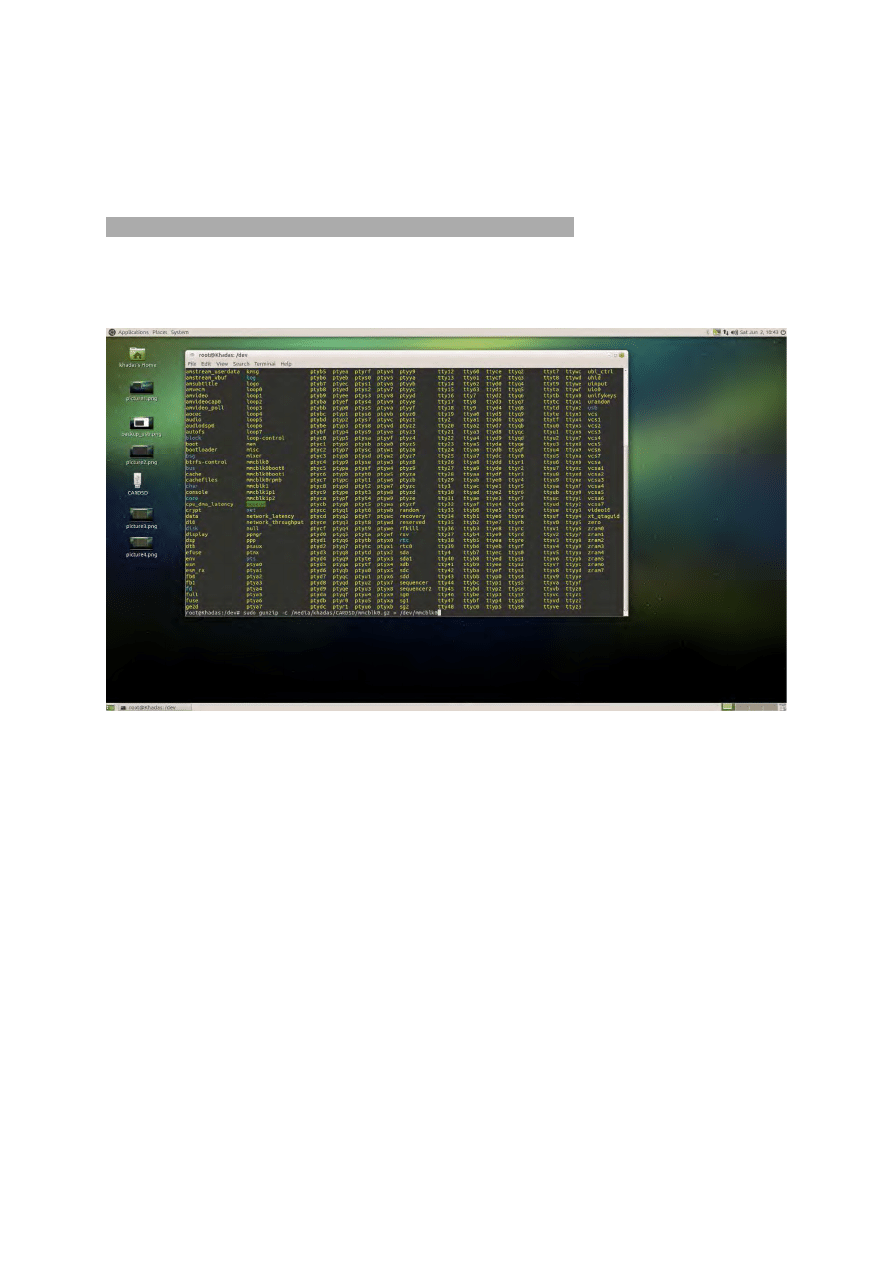
Now reverse way, for those who have no boot on their PK7, do exactly the same thing except
the last step which is different, it will enter the command line next :
Sudo gunzip –c /media/khadas/CARDSD/mmcblk0.gz > /dev/mmcblk0
Same punishment! ? 45 minutes to wait, once the transfer is done, remove the MicroSD and restart
your PK7 and enjoy reviewing the logo and then the video intro! You revived your arcade console ?
Wyszukiwarka
Podobne podstrony:
Backup of Tv Tuner Cards Waikato Li
polar bears make little use of Nieznany
Arancha THE CHILDREN OF THE KEY
How to Make a Complete Map of Every Thought
Backup of Tv Tuner Cards Waikato Li
FIDE Trainers Surveys 2010 09 01 Andrew Martin A Full Day of Chess
A Full Member of the Club Bob Shaw
How to make the Most of Ramadan
NES Full list of games in the NES video
Exercise symbols customs and traditions of Christmas KEY
marketing of a product key
polar bears make little use of terrestial food web, Canada
05 DFC 4 1 Sequence and Interation of Key QMS Processes Rev 3 1 03
62 modules of tm100 transponder key programmer
Answer Key Middle of the book Tests AB
End of course test answer key (2)
więcej podobnych podstron