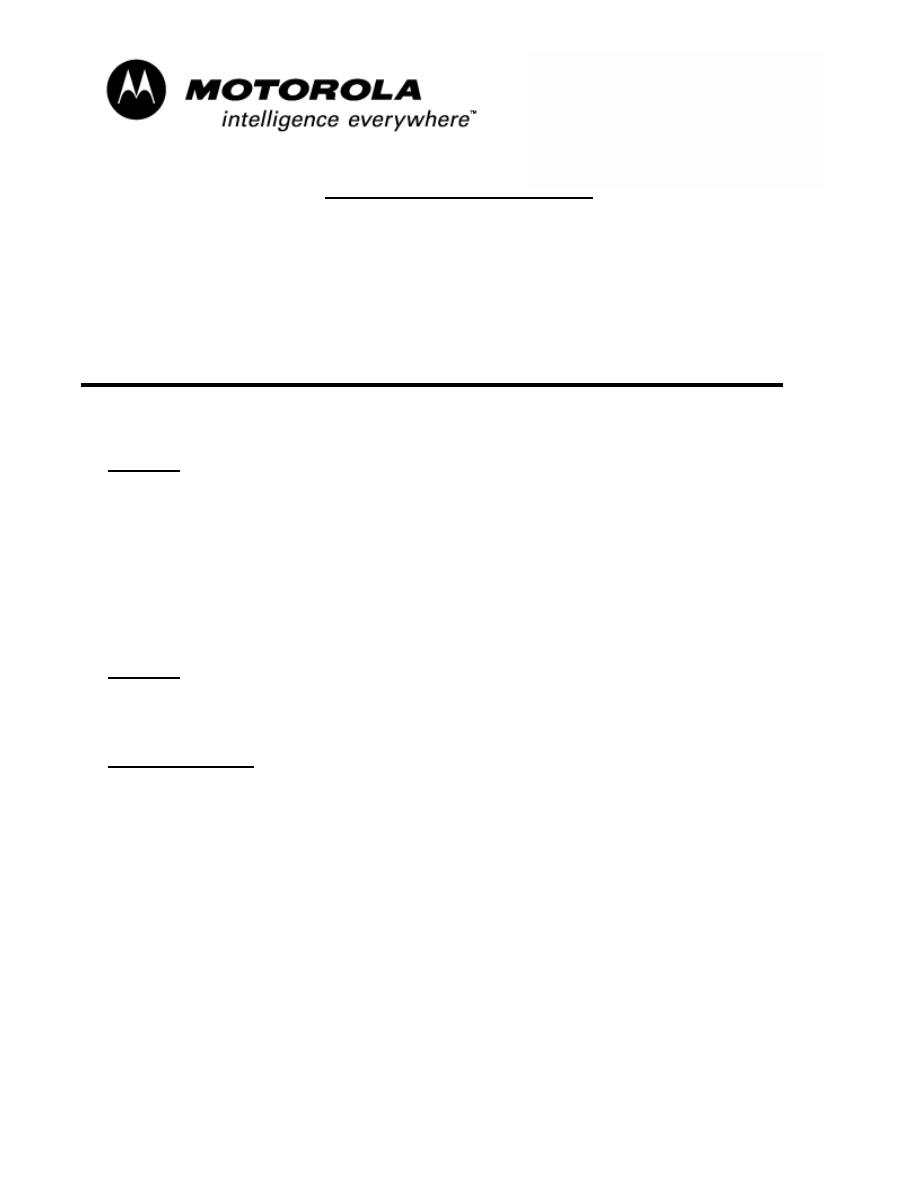
`
MOTOROLA INTERNAL USE ONLY
Page 1
Consumer Solutions & Support
US Competency Center
600 North US Highway 45
Libertyville, Illinois 60048
Website: gs.mot.com
FIELD SERVICE BULLETIN
FSB Number:
LVCCFSB2004-256
Author:
Ross Karlen
Date:
Dec 16, 2004
Total No. of Pages: 2
Subject:
3G E1000 / V980 – Main Keypad (No Backlights)
Model Affected:
3G E1000 / V980
Level of Repair:
2
Problem
Service is aware of an issue, highlighted by Engineering Analysis of OOB returns. Some
units were returned with a customer complaint of “Main Keypad – No backlight”.
Analysis revealed a software issue that when the customer sets the Brightness (In the
Settings Menu) to max. (6) the keypad backlights no longer power on. For V980 if you
set the Brightness to max. close the flip and press the keys the lights will not light. For
E1000 when you set the Brightness to max. let the phone go to sleep mode, press the
keys the backlights will no light.
Solution
This issue has been resolved in software version 80.XF.11 or later: (X=3 (Tyax IC) for
E1000 , X=2 (Microns IC) for V980)
Service Action
Customer Returns:
When servicing E1000 / V980 customer returns with a customer complaint related to
“Main Keypad – No backlight”, then:
1. Verify software is after the fix 80.XF.11 or later
a. If not, flash to 80.XF.11 or latest approved software in your region
containing fix.
b. Verify upgrade has fixed missing backlights
1. If not, Trouble shoot as normal return for this complaint
2. Trouble shoot as normal return for this complaints
Service Inventory:
Flash to latest approved software for your region.
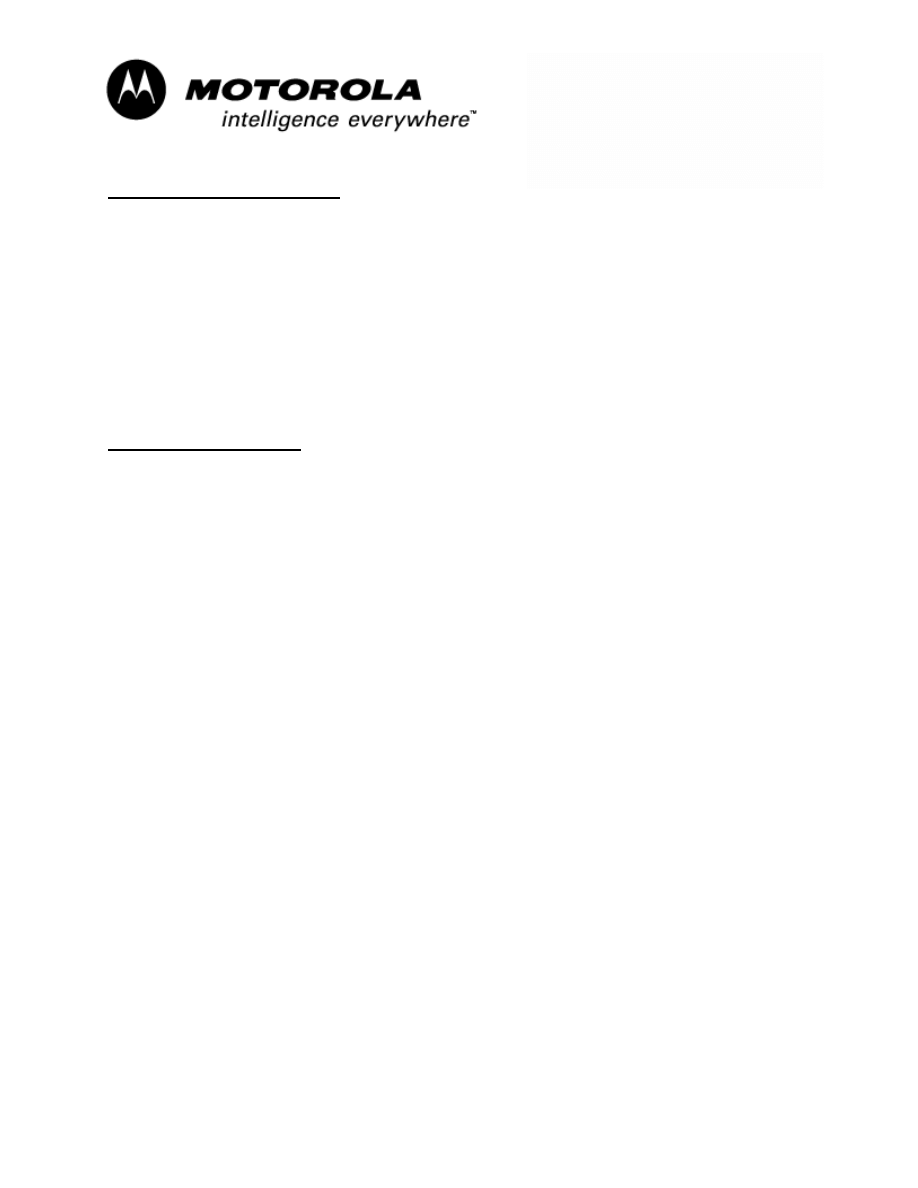
`
MOTOROLA INTERNAL USE ONLY
Page 2
Consumer Solutions & Support
US Competency Center
600 North US Highway 45
Libertyville, Illinois 60048
Website: gs.mot.com
Call Center Information
If Customer complains of Main Keypad – No Backlights on V980 or E1000 walk
customer through settings to verify what the Brightness setting is:
Menu>Settings>Initial Setup>Brightness
1. If setting is 5 or lower, have customer send unit in for service
2. If setting is at 6, have customer lower setting to 5 or lower.
a. If backlights still don’t work send unit in for service
b. If backlights work, notify customer next software version will correct this
problem.
Service Entry Code
Please ensure that repairs of this type are logged on the Service database as follows:
Global M-Claims Codes:
Customer Complaint Codes:
MKP05 (Main Keypad – No/dim Backlight)
Problem Found Code
: MKP05 (Main Keypad – No/dim Backlight)
REF Designator Code:
N/A
Repair Code:
SWU08 (SW upgrade/Reflash – CSB/FSB)
Asia Codes:
Fault Code:
20 (No/dim backlight)
Repair Code
: 03 (Re-program / Re-align)
PRC E-Service Codes:
Customer Complaint Codes:
2105 (Main Keypad – No/dim Backlight)
Problem Found Code
: 2105 (Main Keypad – No/dim Backlight)
REF Designator Code:
N/A
Repair Code:
2108 (SW upgrade/Reflash – CSB/FSB)
Wyszukiwarka
Podobne podstrony:
LVCCFSB2004 261 3G E1000 V980 C980 C975 KJava Wap Application error
LVCCFSB2004 224 3G E1000 V980 Music Playlist Hangs
LVCCFSB2005 209s 3G E1000 V980 C980 C975 Battery Short Life FSB
LVCCFSB2004 249s 3G V980 No Intermittent CLI Display
LVCCFSB2005 96 3G A1000 E1000 V980 C980 C975 Low output power GSM
LVCCFSB2005 95 3G A1000 E1000 V980 C980 C975 Call Performance
LVCCFSB2005 99 3G V980 E1000 C980 Unstable Signal
LVCCFSB2006 280 3G V3x Plastic Protective Film
LVCCFSB2006 159 3G V3x Hall Effect Switch Sensitivity
LVCCFSB2005 147 3G V975 V1050 Voice Tags
LVCCFSB2006 45 3G E1070 E770v V3x Phone Book Problems
LVCCFSB2006 31 3G E1070 E770v V3x Headset not recognized
LVCCFSB2005 126 3G V975 Lens Crazing
CSB 1083 2 Keypad no function
LVCCFSB2006 32 3G E1070 E770v V3x Kingmax Transflash Card
LVCCFSB2005 321 No keypad backlight Customer Perception
LVCCFSB2006 14 V3 V3i Keypad Backlight Low Brightness
LVCCFSB2006 44 V3 Main LCD Dust Ingress
LVCCFSB2006 36 V3i Keypad Intermittent FM Contamination
więcej podobnych podstron