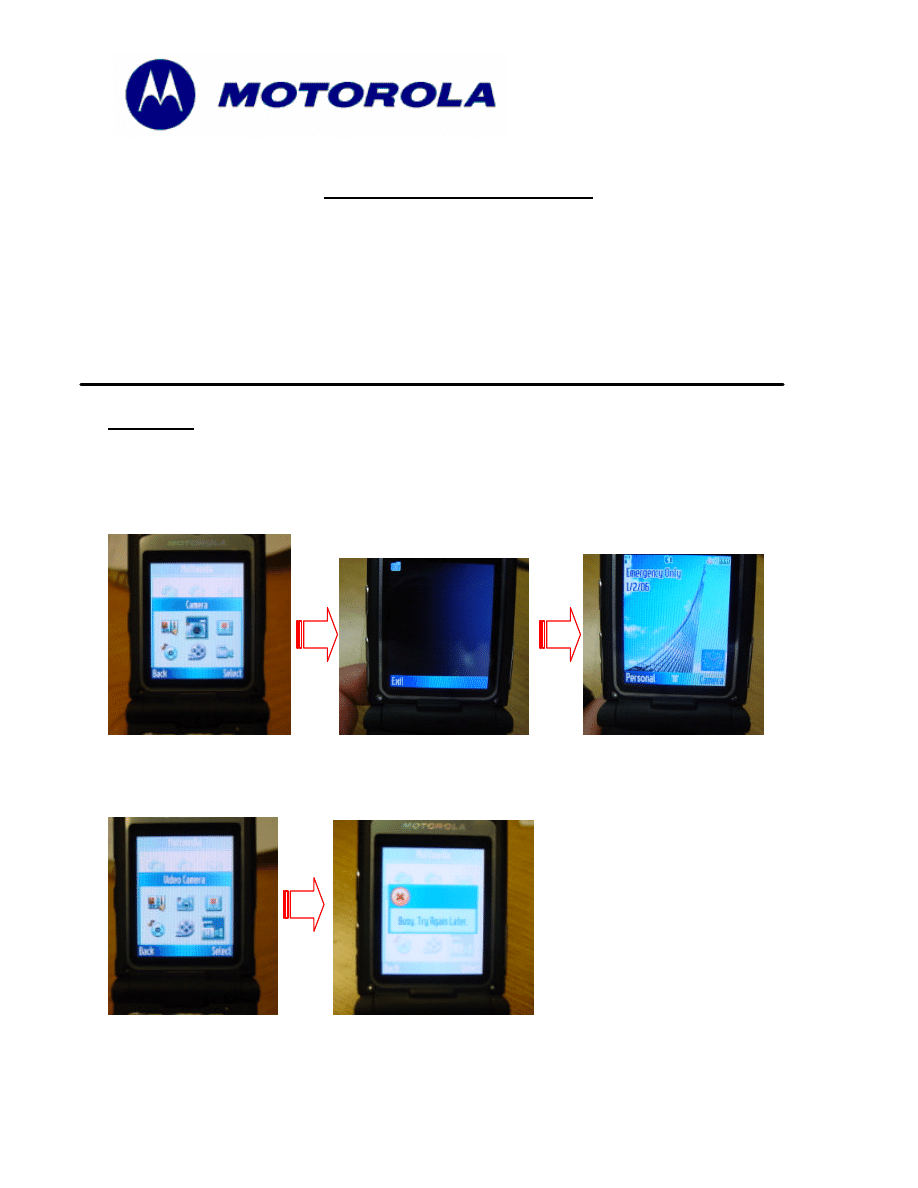
`
MOTOROLA INTERNAL USE ONLY
Page 1
Beijing Competency Centre
Beijing MCIC
No.39A Zi Zhu Yuan Road
Beijing
P.R.China
Website: gs.mot.com/cc
FIELD SERVICE BULLETIN
FSB Number:
BJCCFSB2006-109
Author:
Feng Joanna
Date:
Mar 16, 2006
Total No. of Pages: 3
Subject:
V3i Can’
t Enter Camera Mode_Connector Pin Deformed
Model Affected:
V3i
Level of Repair:
2
Problem
Service has been made aware of a complaint with “Audio Accessory, Camera, no
operation”. The symptom is:
1) Phone returns to standby graph when enter camera mode;
2) Phone displays "busy. Try again later" when enter video camera mode.
To Enter Camera mode
Pressing the select key
Return to standby Graph
To Enter Video Camera and
pressing the select key
Display “Busy. Try Again Later.”
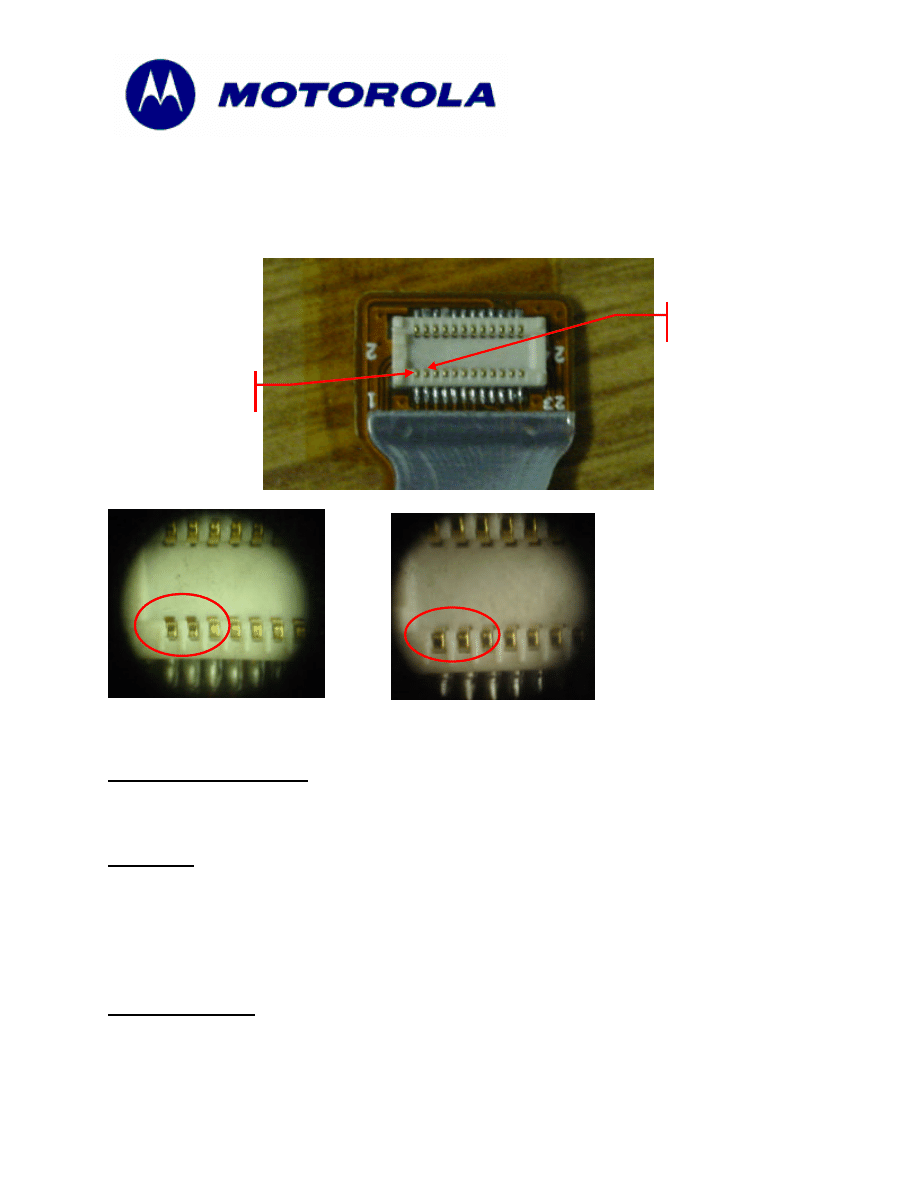
`
MOTOROLA INTERNAL USE ONLY
Page 2
Beijing Competency Centre
Beijing MCIC
No.39A Zi Zhu Yuan Road
Beijing
P.R.China
Website: gs.mot.com/cc
This issue is due to the poor connection between the camera and the ATI. Pin 1(SCl)
and Pin 3 (SDA) was found deformed on the camera flex 24 pin connector, which are to
communicate with ATI circuit.
Containment Action
a. 100% check pin status of camera connector at incoming inspection station;
b. Re -calibrate camera tester in Foxconn with the failed Flip from Motorola.
Solution
This FSB version does not contain a solution, since it has not been identified.
As part of the FSB release process improvement initiative, V3i FSB’
s will be initially
released with ONLY the initial analysis and repair action identified.
A new revision will be released once in-depth analysis and solution information
(Corrective Action) are available.
Service Action
Customer Returns:
Pin3 (SDA)
Pin1 (SCI)
Deformed Pins
Good Pins
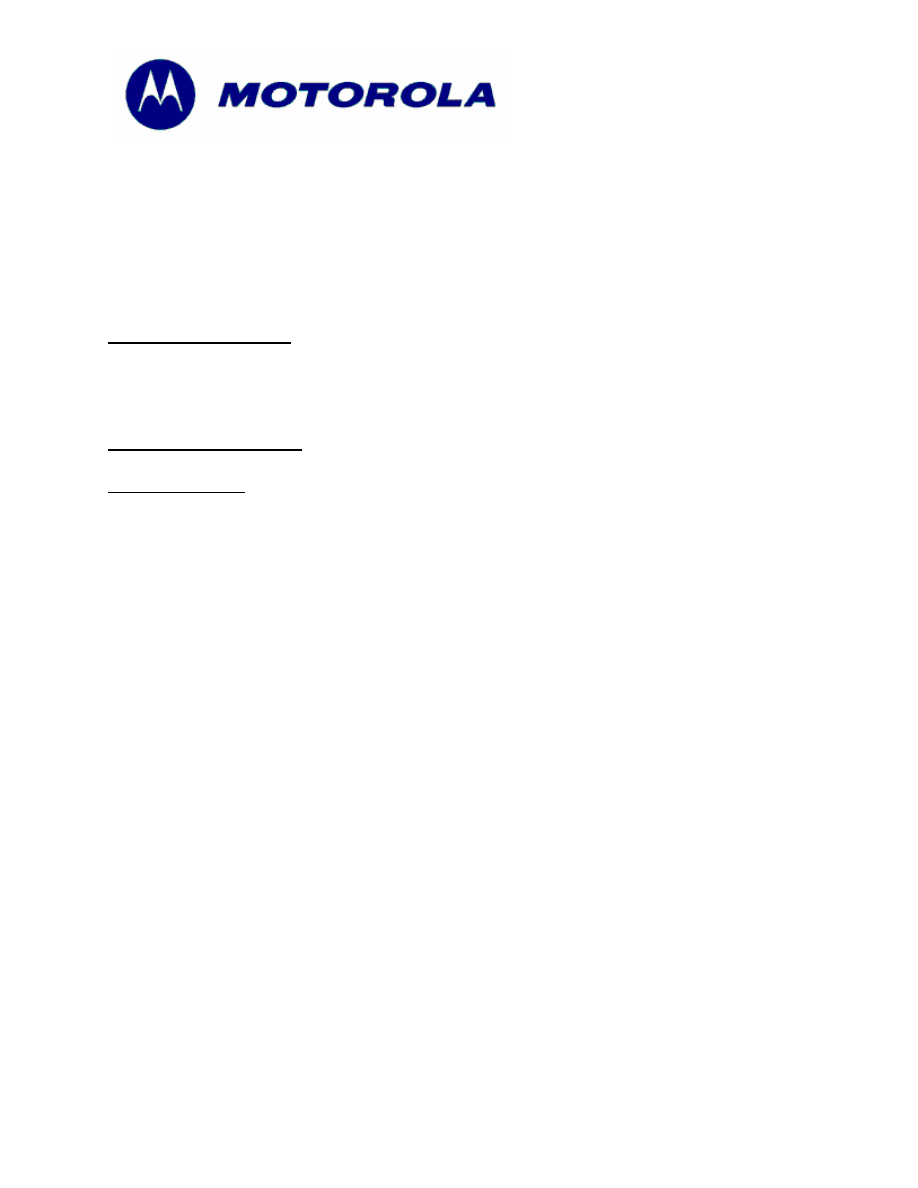
`
MOTOROLA INTERNAL USE ONLY
Page 3
Beijing Competency Centre
Beijing MCIC
No.39A Zi Zhu Yuan Road
Beijing
P.R.China
Website: gs.mot.com/cc
When servicing any V3i customer return with described issue , replace the camera
module (Part No. 8489891Y01). Otherwise, please follow normal troubleshooting
procedure on this unit or send it to Motorola for further analysis.
Service Inventory:
N/A
Call Center Action
When a customer contacts you with a complaint of “
Audio Accessory, Camera, no
operation”, you should advise the caller to have the phone repaired per this FSB at an
Authorized Motorola Service Center.
Service Entry Code
M-Claims Codes:
Complaint Code: ACC09 – Accessory - Camera, no operation
Repair Code: RCA02 – Replace Camera- Mechanical Fault
RWT02 – Replace Level 2 part - CSB/FSB
Wyszukiwarka
Podobne podstrony:
BJCCFSB2006 198 V3i Kflex 50 Pin Connector Corrosion
BJCCFSB2006 346 V3i Keypad Heating Wrong Capacitor Placed in EL Circuit
BJCCFSB2006 75 V3i Earpiece No Solder Crack on the Earpiece Pad RevA
BJCCFSB2006 60 V3i froze and white display when receiving a call
BJCCFSB2006 76 V3i Earpiece Noise Pflex Bezel Shorting
BJCCFSB2006 347 V3i Keypad Poor Tactile Contamination on golden pad
LVCCFSB2006 35 V3i Broken SIM Connector Pin (Rev A)
BJCCFSB2006 143 V3i Earpiece distortion in a call Diaphragm not Adhered Fir
BYT 109 D faza projektowania
2 (109)
Dz U 1997 109 704 R S u ba bezpiecze stwa i higi 3
p19 109
88 109
connections pre intermediate minimock test 0 4 b
Pryda Timber Connectors Catalogue March 2007
109 - Kod ramki, RAMKI NA CHOMIKA, Miłego dnia
109- Kod ramki - szablon, RAMKI NA CHOMIKA, nowe kody bogusiad23
109 JFET charakterystyka
więcej podobnych podstron