
OBD Adapter
Manual
adapter of version 1.0A
Fully compatible with the gas controller 30H
and Diego 3.0.5.0 software

OBD Adapter Manual
1.0A-8.07.2010
1. Purpose and characteristics
The OBD adapter enables communication between Diego gas injection system and petrol controller
that uses OBSII diagnostic interface. The applications of the adapter are as following:
•
reading parameters form the OBDII system, and their visualization in the Diego application,
•
reading and controlling (including deleting) recorded and awaiting errors (trouble codes) of
the petrol controller,
•
automatic regulation and adaptation gas system on the basis of the corrections read from
OBD (only in Diego G3 of versions 3.0H or newer).
Adapter may be used only for the time of calibration. In that case it is a tool facilitating the
calibration, and – to some extend – automatizing it. Adapter may also be installed in car
permanently. In that case it works as an interface between petrol and gas controllers and enables the
gas controller to introduce constant, adaptive correction.
The OBD adapter may be applied in cars equipped with Diego 1.4x 1.5x or 3.0x families gas
system. Gas controllers in versions 3.0H or newer are fully compatible with adapter, that is they
have functionality of adaptive corrections on the basis of the OBD corrections. Older versions of
controllers enables only functionality of OBD scanner (that is: reading parameters and erasing
engine errors.)
The adapter may be connected to OBD using protocols that are applied in most of new European
cars:
•
ISO9141,
•
KWP2000slow,
•
KWP2000fast,
•
CAN_11bitID_500kbps,
•
CAN_29bitID_500kbps,
•
CAN_11bitID_250kbps,
•
CAN_29bitID_250kbps.
Page 2 of 7
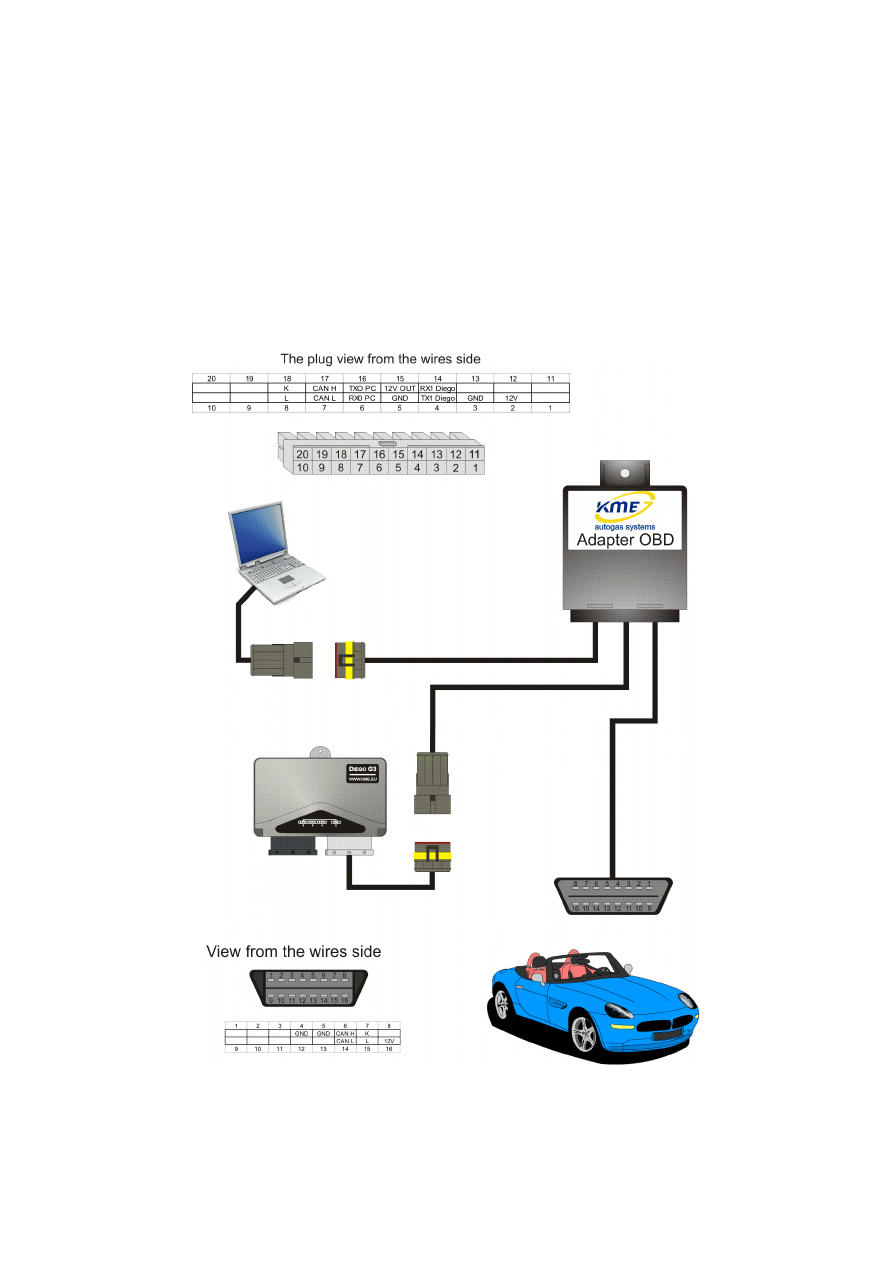
OBD Adapter Manual
1.0A-8.07.2010
2. Assembly
The adapter is designed to make its installation as easy as it is possible. The assembly requires only
connecting three plugs: two to the communication interface (one to the PC and one to Diego), and
one to OBD. Adapter is installed serially into the communication path between PC computer and
the controller and should be mounted inside the driver cabin, which requires putting the
communication wire through into the driver cabin. For the convenience, extension cords to
communication interface are added to the installation set. If the gas controller has and old, non-
hermetic standard of the communication plug, it needs to be replaced by a plug in a new, hermetic
standard (trade number: 239 000 033).
The connection diagram is shown on the figure below.
Page 3 of 7
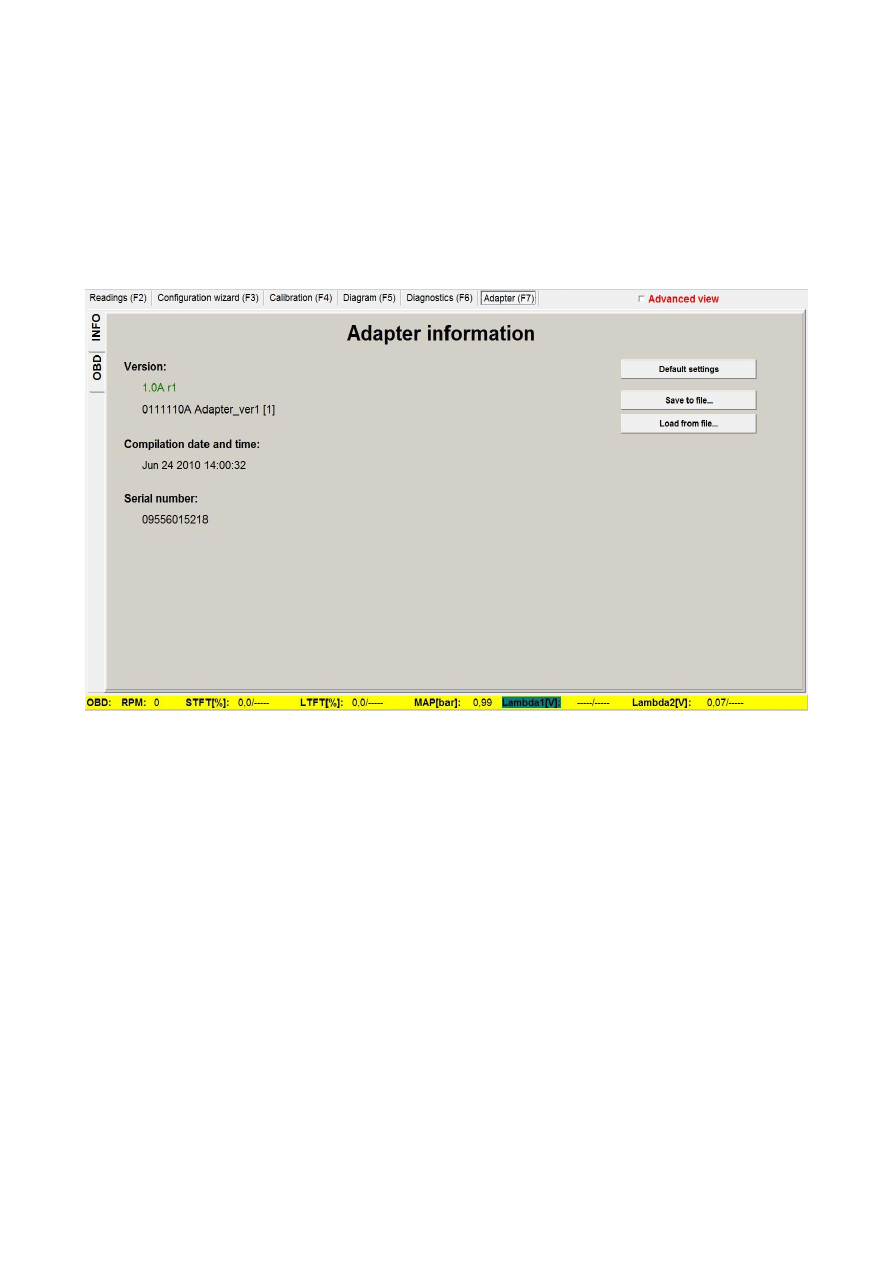
OBD Adapter Manual
1.0A-8.07.2010
3. Usage
Configuration and maintenance of the adapter can be done with application Diego 3.0.5.0 or newer.
Options and functions for the adapter are gathered on the tab sheet Adapter,(see figure below) that
may be opened with the F7 shortcut. On the INFO tab, basic information of adapter as: version,
time and date of compilation and serial number are shown. The default configuration can be
restored by pressing Default configuration button. The configuration can be saved and read by
pressing Save to file... and Read from File... buttons.
Options available on the OBD tab enables management of the adapter.
•
Configuration Tab
OBD protocol – is used to determine the protocol of the communication with the OBD.
Detect – enables to automatically detect the proper protocol.
Connect – connects with the OBD using the chosen or the detected protocol.
Automatic connecting after engine starts – when turned on, this option makes adapter to
automatically connect to the OBD after engine starts.
Reset adaptation corrections – clears the corrections collected during adaptation on the basis of
LTFT and STFT read from OBD.
Enable adaptation – switching this option on causes activation of the OBD-based adaptation, that
modifies corrections on the basis of information gathered from the on-board diagnostic interface of
the petrol controller. Corrections of the mixture can be calculated on the basis of short term fuel
trim STFT and long term fuel trim LTFT. STFT is in charge of temporary adjusting the mixture, and
LTFT is changed rather slowly and depends mainly on long standing conditions as environmental
conditions.
Adaptation type – enables possibility of choosing adaptation type: either adaptation on the basis of
RPM and petrol time or on the basis of RPM only.
Page 4 of 7
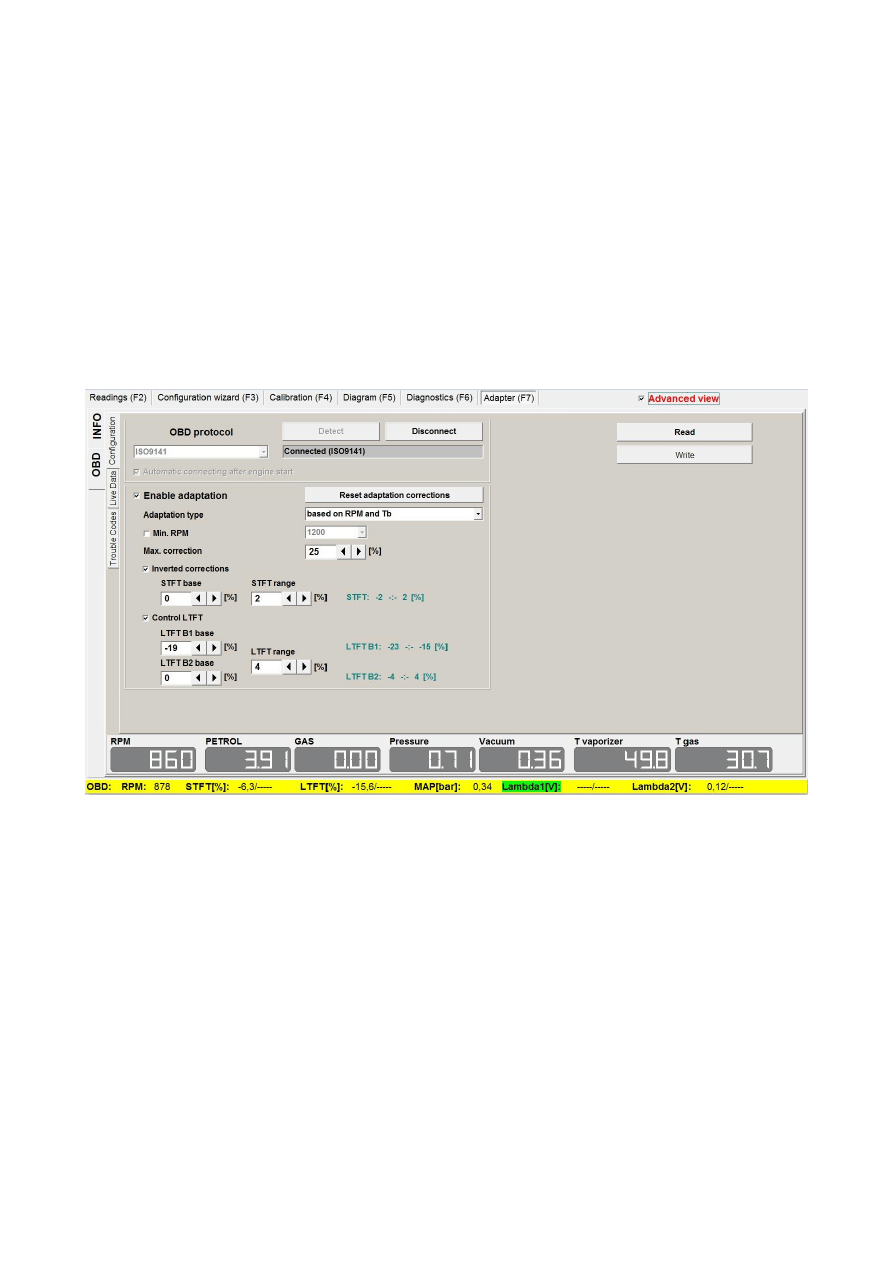
OBD Adapter Manual
1.0A-8.07.2010
Minimal RPM – option that specifies the minimal RPM value at which the adaptation is active.
This functionality can be used to turn the adaptation off at idle. In that case
Maximal correction – is the maximal value of the correction that can be set as a result of the
adaptation.
Inverted corrections – turning this option causes, that the sign of the LTFT and STFT corrections
are interpreted in an opposite way than normally. Normally, positive value of the FT is treated as a
necessity of increasing dose of petrol. In case of inverse corrections, positive value of the FT means
that the decrease of petrol dose is needed, so, the gas controller has to make a negative correction.
Inverse corrections can be found rarely in some cars of the VAG group as VW Golf 4 1.6l 2002yr.
STFT base – is the value of the STFT correction, which achieving is purpose of the OBD
adaptation. The corrections in gas controller are changed in a such way that causes changes of STFT
correction towards the value of STFT base.
STFT range – is the maximal difference of the read value and STFT base at which the adaptation
does not yet changes corrections. For example, if STFT base is 10 and the STFT range is 5, the
adaptation is active if the STFT correction from OBD is smaller thatn 5 or larger than 15. In that
case the adaptation tries to bring the STFT in range from 5 to 15. The range is displayed with the
green font.
LTFT controlling – the option modifies the algorithm of the adaptation to consider also the value
of the long term fuel trim.
LTFT base (B1 and B2) – just like in the case of STFT base – LTFT base is the value that the
adaptation aims to when changing gas corrections. In case of the two-bank cars, it is necessary to
correctly choose cylinders that are in the second bank. (tab Calibration → Corrections, F11).
LTFT range – just like the STFT range, the LTFT range defines the range in which adaptation by
LTFT makes no more changes, as it has accomplished its aim.
Page 5 of 7
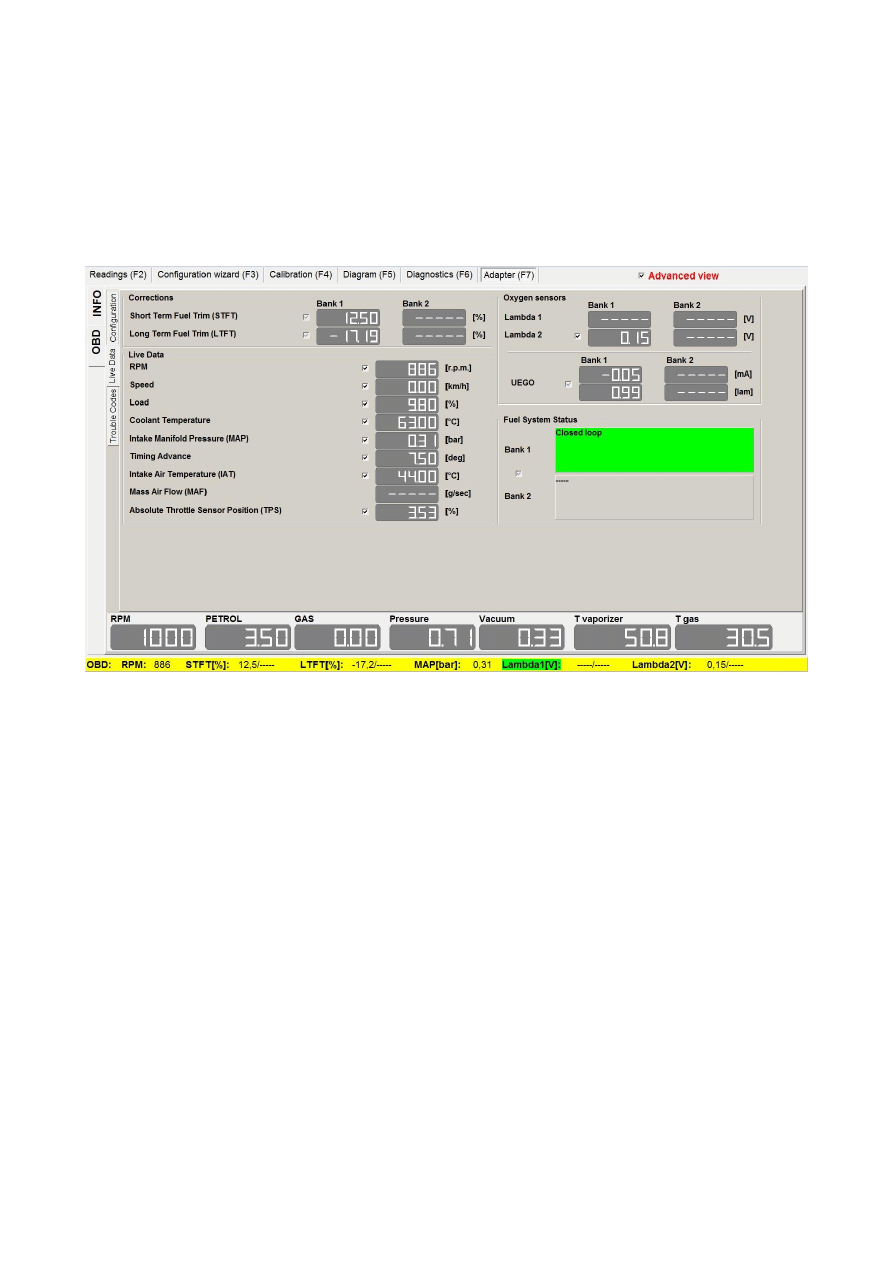
OBD Adapter Manual
1.0A-8.07.2010
•
Live Data tab
Live Data tab provides functionality of controlling the readings from OBD. By every value there is
a check box, which turning on causes cyclic reading of the chosen value and displaying it. If some
values are not visible, they cannot be read from the OBD interface in the particular car. Any two of
the values read from OBD can be displayed on the chart of the Diego system's recorder (tab
Diagnostics → Recorder)
Page 6 of 7
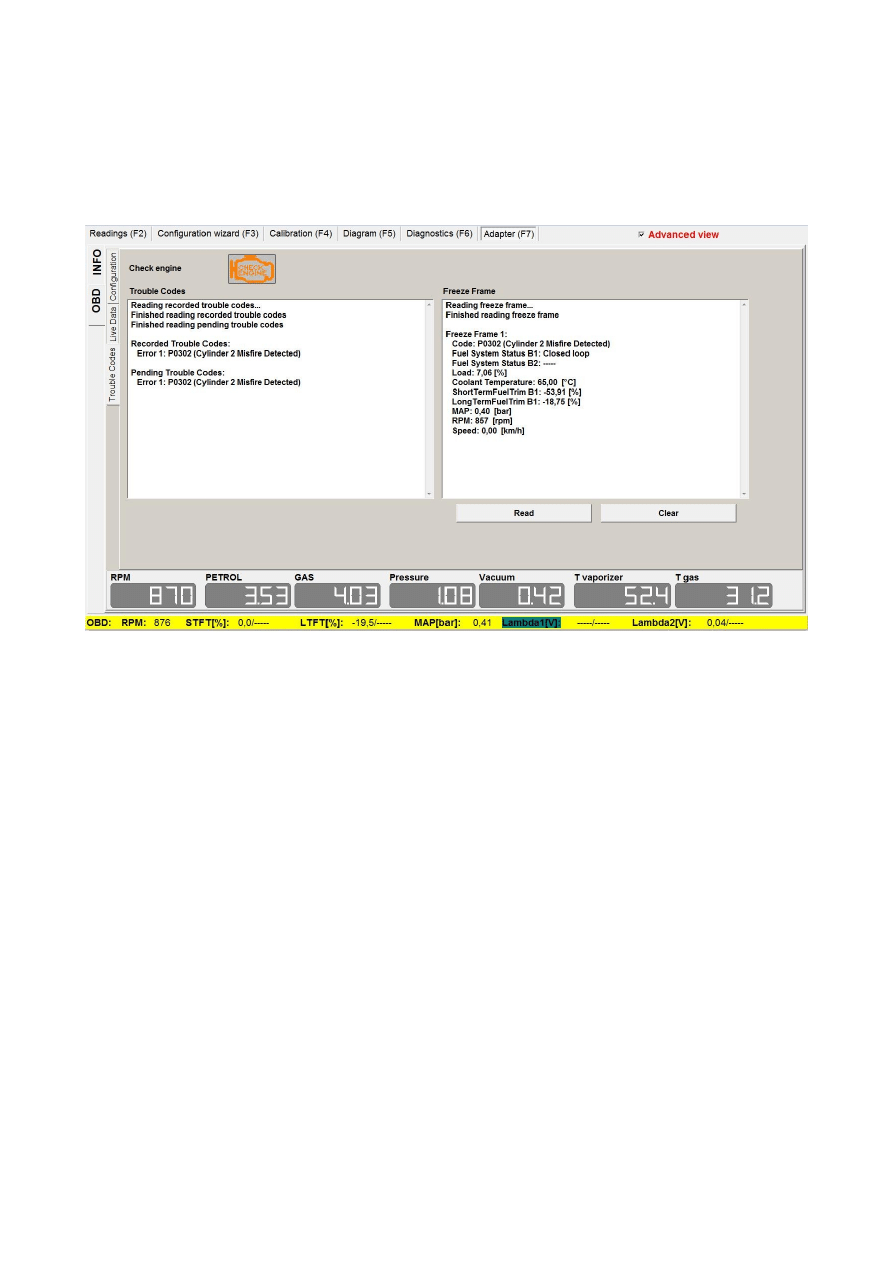
OBD Adapter Manual
1.0A-8.07.2010
•
Trouble Codes tab
This tab provides functionality of monitoring, controlling and deleting recorded and awaiting errors
(trouble codes) of the petrol controller. To read recorded and awaiting trouble codes press the Read
button. To delete all trouble codes, the Clear button is used.
Page 7 of 7
Wyszukiwarka
Podobne podstrony:
EN Adapter OBD v2 4 0 4 0 20B manual
PL AdapterOBD 10A 3 0 5 0
ProjektTECH diagnostic interface LPG CNG GPL table adapters EN
Budzik Versa wielkość karty kredytowej instrukcja EN
G2 4 PW EN wn Rys 01
Manual Acer TravelMate 2430 US EN
Ćwiczenie 01 EN DI
BVSOI 3 001 E en
A Biegus projektowanie konctrukcji stalowych wg PN EN 1993 1 1 cz 1
Flavon Active dopping EN
5817 PN EN ISO IV 2007
Pisownia ę ą en em om
NS2 lab 4 4 7 en Configure Cisco IOS IPSec using Pre Shared Keys
PN EN 1990 2004 AC Podstawy projektowania konstrukcji poprawka
EN w9 wspolpraca z siecia
EN SUPERRAIL
więcej podobnych podstron