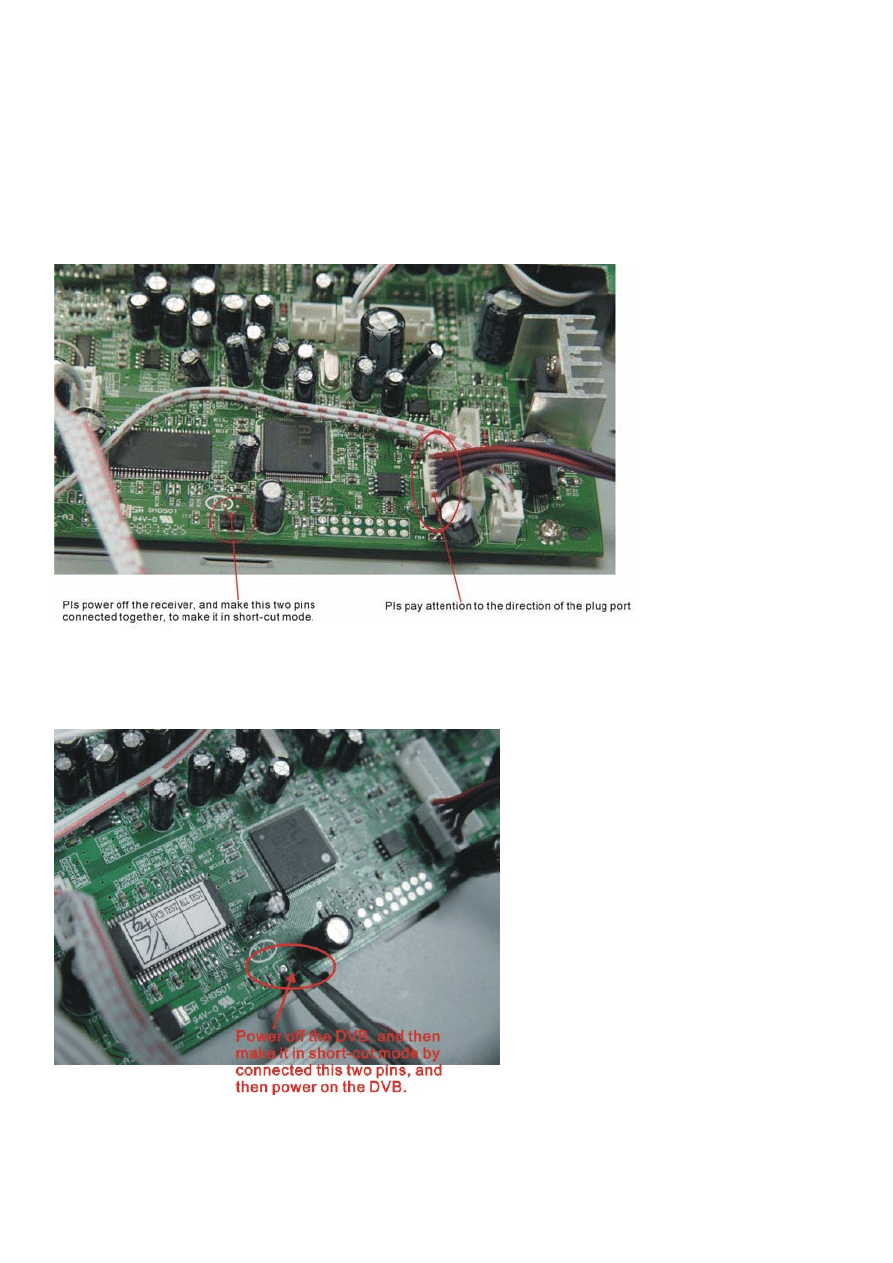
Instruction of burn loader
1: Install AII_usb_driver into PC.
( Pls find the file of “ How to set up the driver for J-Tag, and follow the way to install the driver. )
2: Make sure the 6 pin Plug for J-Tag conncetion has soldered on main board.
Make sure the 2 pin Plug for short-cut connection has soldered on main board.
Or you could use a Conductor, for example a Plier to make the Receiver in short-cut mode, that is ok.
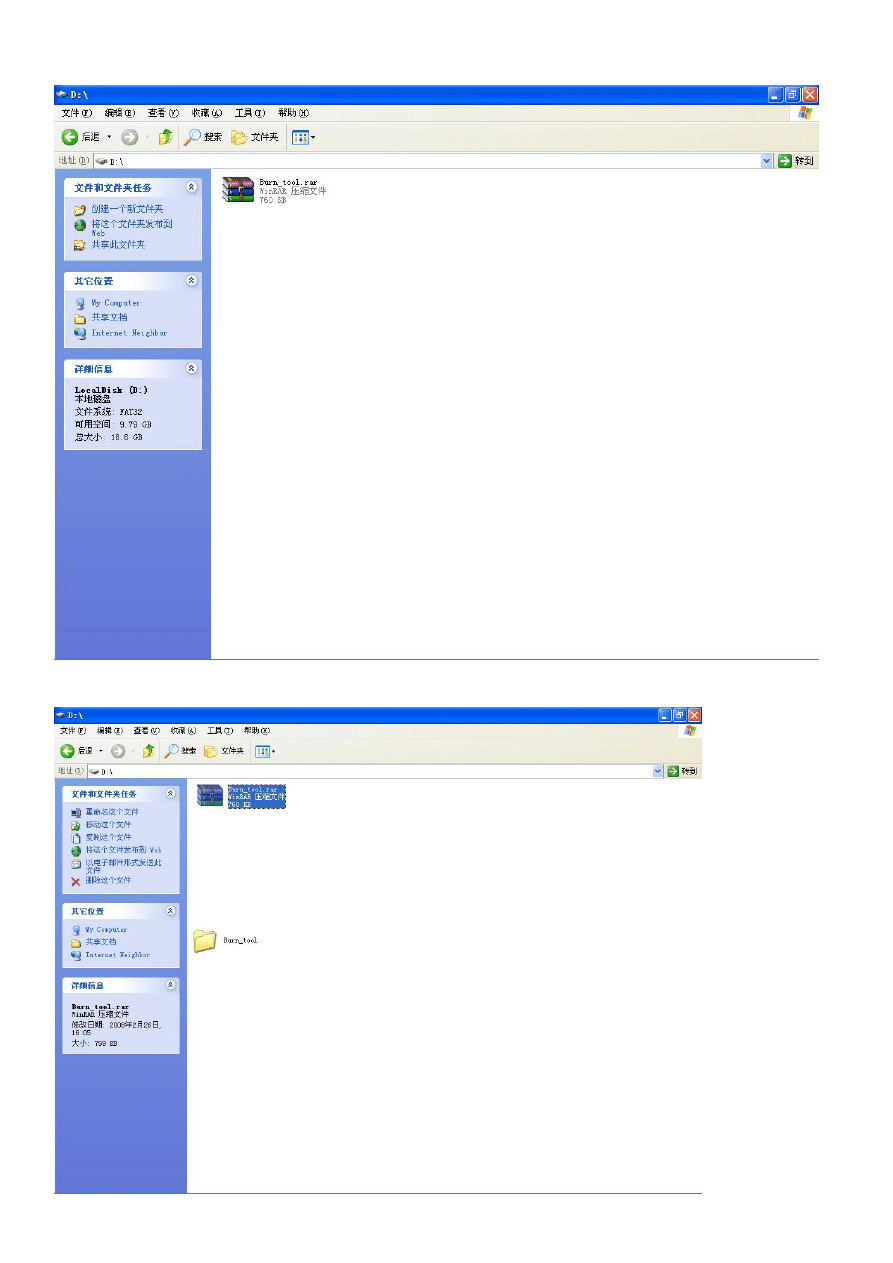
3: Put the file
Burn_tool
in Drive D:
4: Decompress the
Burn-tool
file into current folder in Drive D, and then the file name would be Burn_tool

5: Open the file
Bure_tool
, put the
new software
into this file
"Burn_tool
"
And then pls do remember to change the name for this software as "
product_rock_3329c_sdk.abs
".
( The software could not be detected and download if you do not change the file name in this way )
Remark: The file "
Need_file
" is a data file, pls keep it still, don't move this file away, or you can't update the
software according to our attached burn_tool.
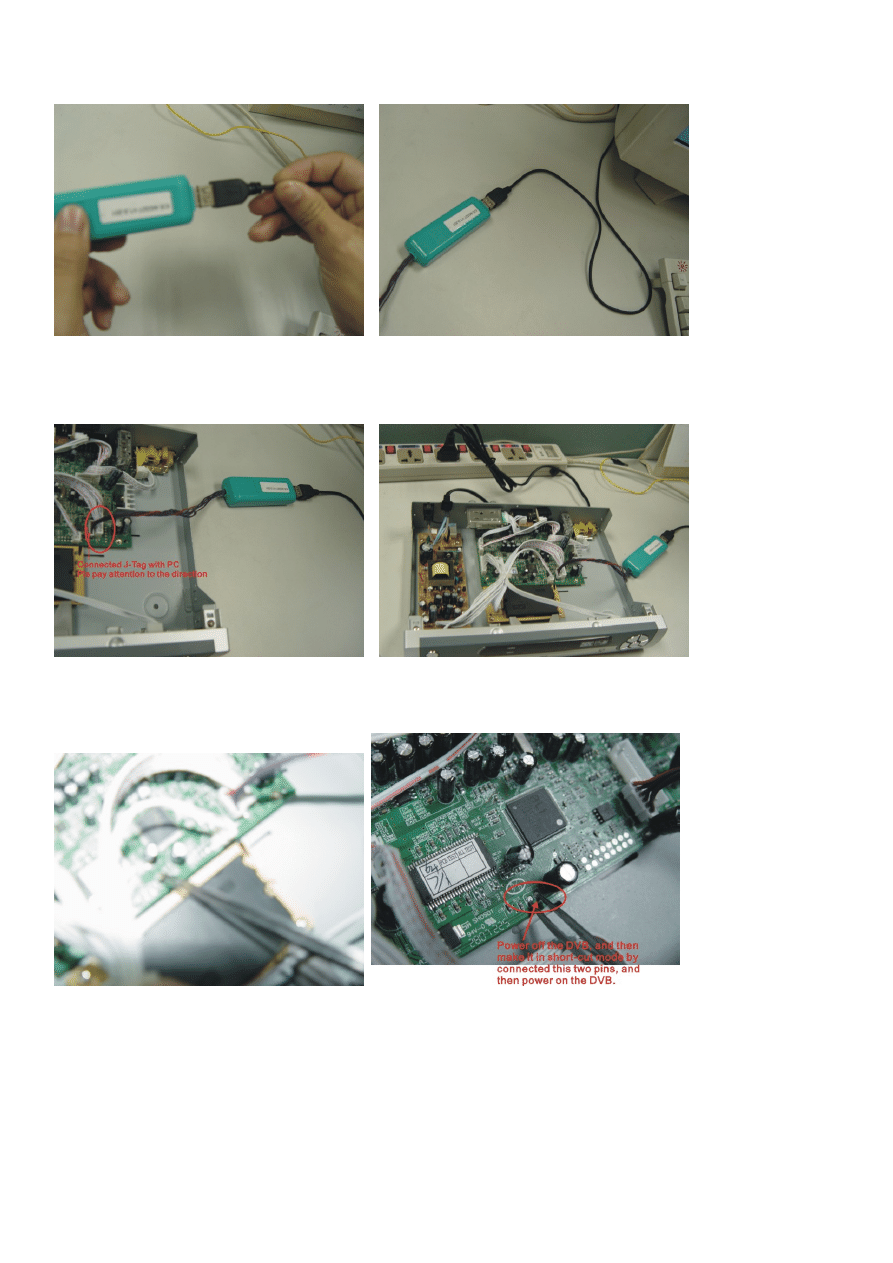
6: connected J-Tag with PC via USB cable:
And then connected J-Tag with DVB by 6 pin plug, pls pay attention to the direction as market in below picture.
7:
power off
the DVB, and then make the DVB in short-cut mode by connected the two pin plug.
And then
power on
the DVB.
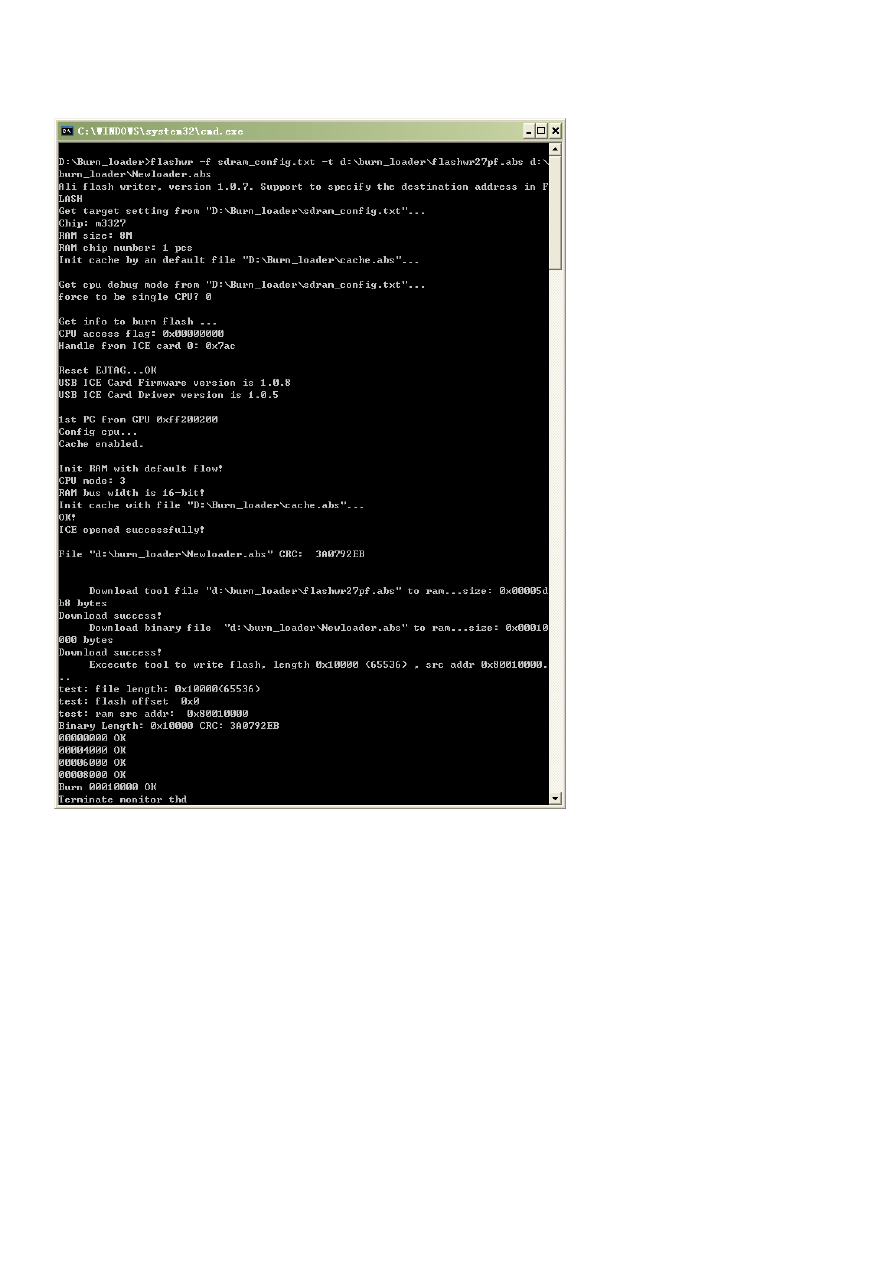
8: Dblclick the file "
Burn_3329C.bat
", the updating will begin at once.
The relative information will be showed on the PC.
9: When there are some character string such as “ Burn 001F0000 OK, Terminate monitor thd, wait monitor thd "
on the screen, that shows the updating is finished.
10: After finished the above procedure, the Flash redownload is successful, pls
power off
the DVB, and then remove
the short-circuit, and disconnect the J-Tag from DVB, then everything is ok, the software will work accordingly.
Note: If fail burn loader, pls reconnect the J-tag and retry.
Document Outline
Wyszukiwarka
Podobne podstrony:
Assessment of cytotoxicity exerted by leaf extracts
Induction of two cytochrome P450 genes, Cyp6a2 and Cyp6a8 of Drosophila melanogaster by caffeine
USŁUGI, World exports of commercial services by region and selected economy, 1994-04
Myth & Religion of The North by Turville Petre
instrukcja -Morini CM 162MI - by DOMINO178, SURVIVAL wojsko militarne turystyka, MILITARIA-WIATRÓWKI
instrukcja bhp przy obsludze ko Nieznany (13)
Practical Analysis Techniques of Polymer Fillers by Fourier Transform Infrared Spectroscopy (FTIR)
instrukcja bhp przy obsludze wy Nieznany (13)
[42]Oxidative breakage of cellular DNA by plant polyphenols A putative mechanism for anticancer prop
ENHANCEMENT OF HIV 1 REPLICATION BY OPIATES AND COCAINE THE CYTOKINE CONNECIOION
instrukcja bhp przy obsludze pi Nieznany (13)
Assessment of cytotoxicity exerted by leaf extracts
Foster, Alan Dean The Founding of the Commonwealth by Alan Dean Foster
list of countries ranked by population
In the Twilight of My Life by theladyingrey42
Stone of the Philosophers by Edward Kelly
Shaman Saiva and Sufi A Study of the Evolution of Malay Magic by R O Winstedt
więcej podobnych podstron