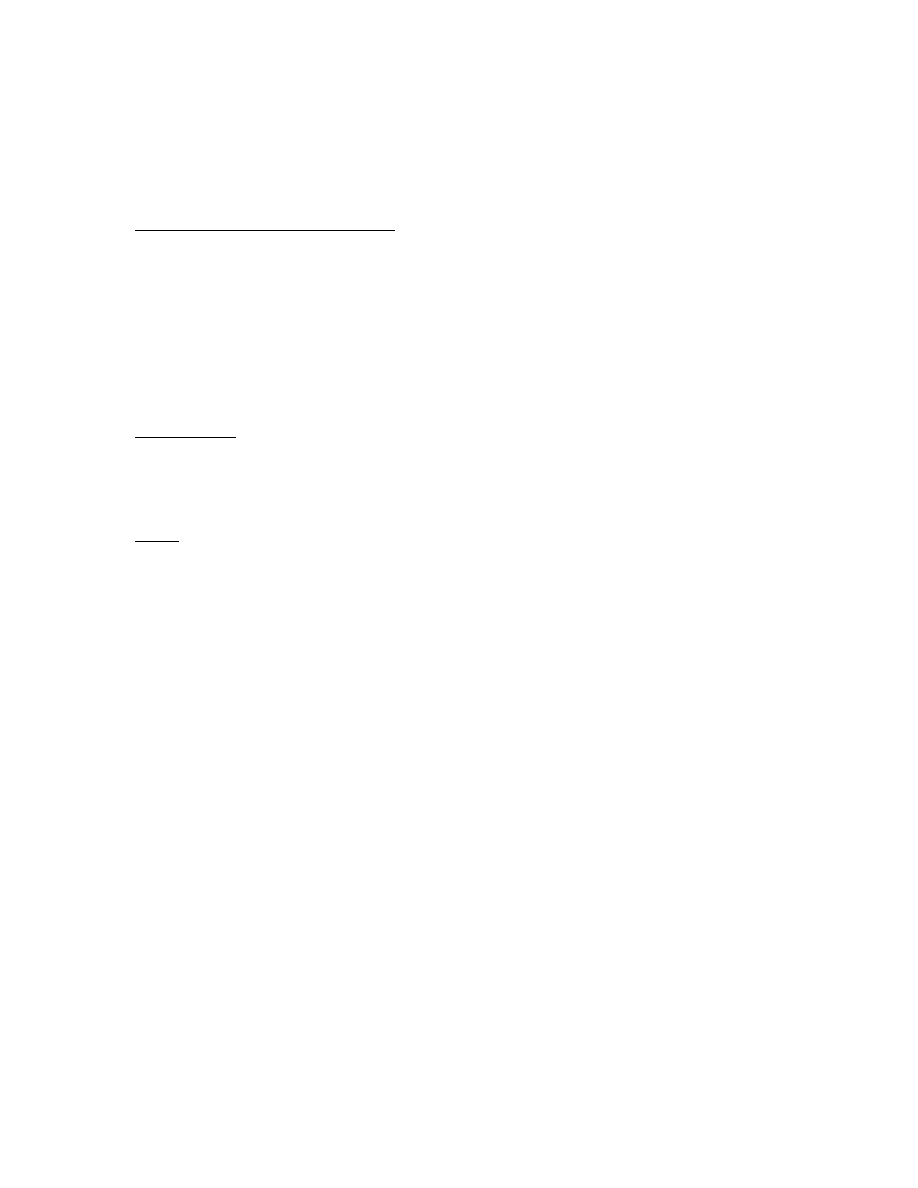
Mazatrol Fusion 640MT/MT Pro Conversational Programming
Class
For Mazak Integrex
Course Description and Objective:
The purpose of this class is to provide part programming information, to
experienced milling and lathe machinist, using the Mazatrol programming language on
Mazak Integrex. The class hours for Integrex Turning section are 8:30 AM – 4:30 PM
daily (2 days) ending at approximately 2:30 PM the 3rd day secondary spindle continues
to 4:30 PM. The Milling sections continues a 4
th
day for C-axis and a 5
th
day for Y-axis
both days 8:30 AM – 4:30 PM. The B-axis Milling is ½ day on day 6. The classroom
uses the Mazatrol 640MT/MT Pro Simulators
Prerequisites:
Machining and tooling experience on lathes and/or machining centers.
Day 1
Introduction and class overview
Safety information
Use of the Matrix Cam in the classroom
Machine coordinate and programming coordinate systems
How to start creating a Mazatrol program and functions of the Program File
screen
The Common Unit information explained
Turning Units
The Turning-Facing Unit explained, covering unit line, tool sequence and shape
sequence information and example parts programmed with instructor guidance
The Turning-Bar Out Unit explained, covering unit line, tool sequence and shape
sequence information and example parts programmed with instructor guidance
Shape Graphics and Tool Path Graphics explained
Part program examples now done by students, instructor available for questions
Lunch Break
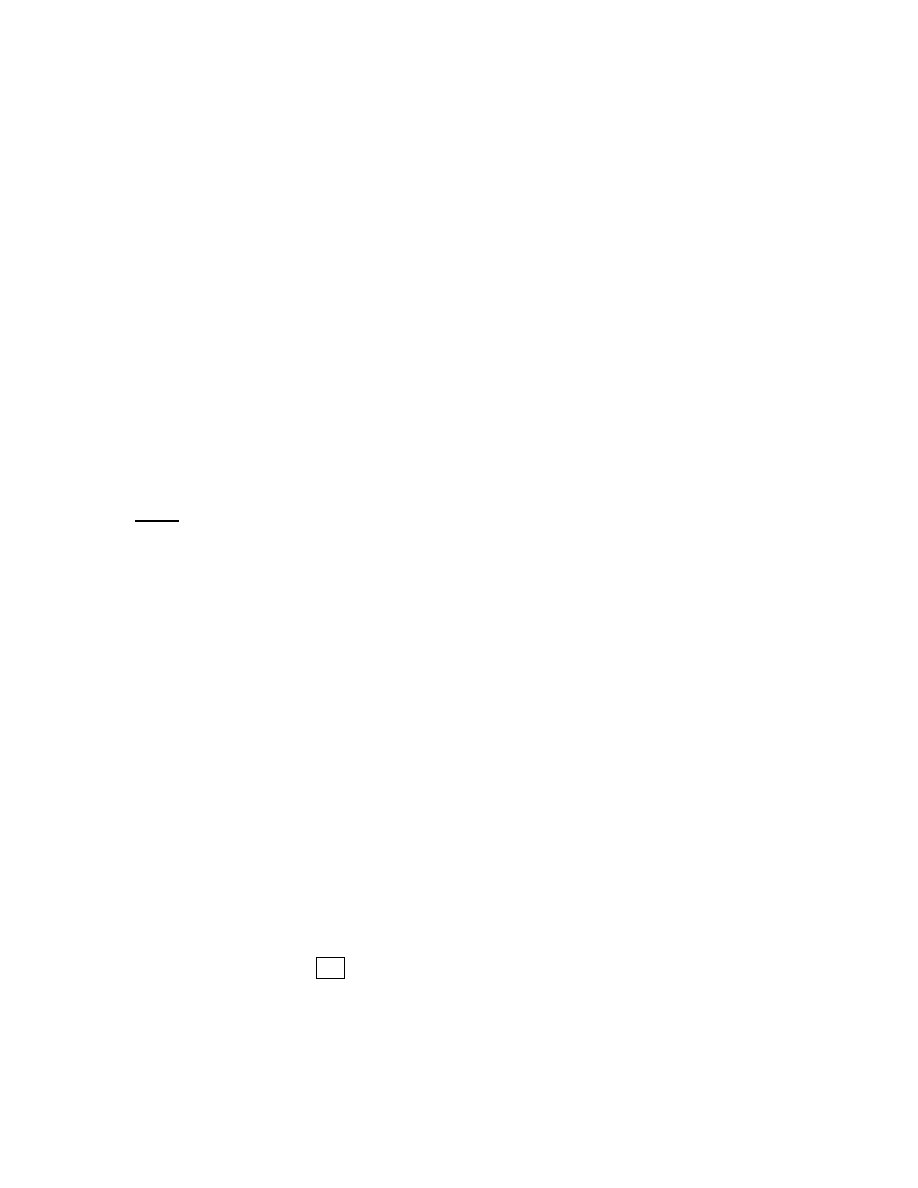
Unknowns explained and how to use the Mazatrol control to calculate for
unknowns example parts programmed with instructor guidance
Tool Data tool information for Turning tools explained, tools registered in the
Tool Data screens with instructor guidance
Mazatrol Program edit features are explained and examples done with instructor
guidance
The Turning-Drilling Unit explained, covering unit line, tool sequence and shape
sequence information and example part programmed with instructor guidance
The Turning-Bar In Unit explained, covering unit line, tool sequence and shape
sequence information and example part programmed with instructor guidance
Part program examples now done by students, instructor available for questions
Day 2
The Turning-Thread Unit explained, covering unit line, tool sequence and shape
sequence information and example part programmed with instructor guidance
The Turning-Tapping Unit explained, covering unit line, tool sequence and shape
sequence information and example part programmed with instructor guidance
End Unit explained
Setup Info screen explained Z-offset teach, chuck jaws
Program Layout for same tool and program flow explained
The Turning-Groove Unit explained, covering unit line, tool sequence and shape
sequence information and example part programmed with instructor guidance
Part program examples now done by students using all the previously explained
Units and would allow use of Edits and Program Layout, instructor
available for questions
Lunch Break
The Turning-Bar Out Unit explained, covering unit line, tool sequence and shape
sequence information and example part programmed with instructor guidance
The Turning-Copy Unit explained, covering unit line, tool sequence and shape
sequence information and example part programmed with instructor guidance
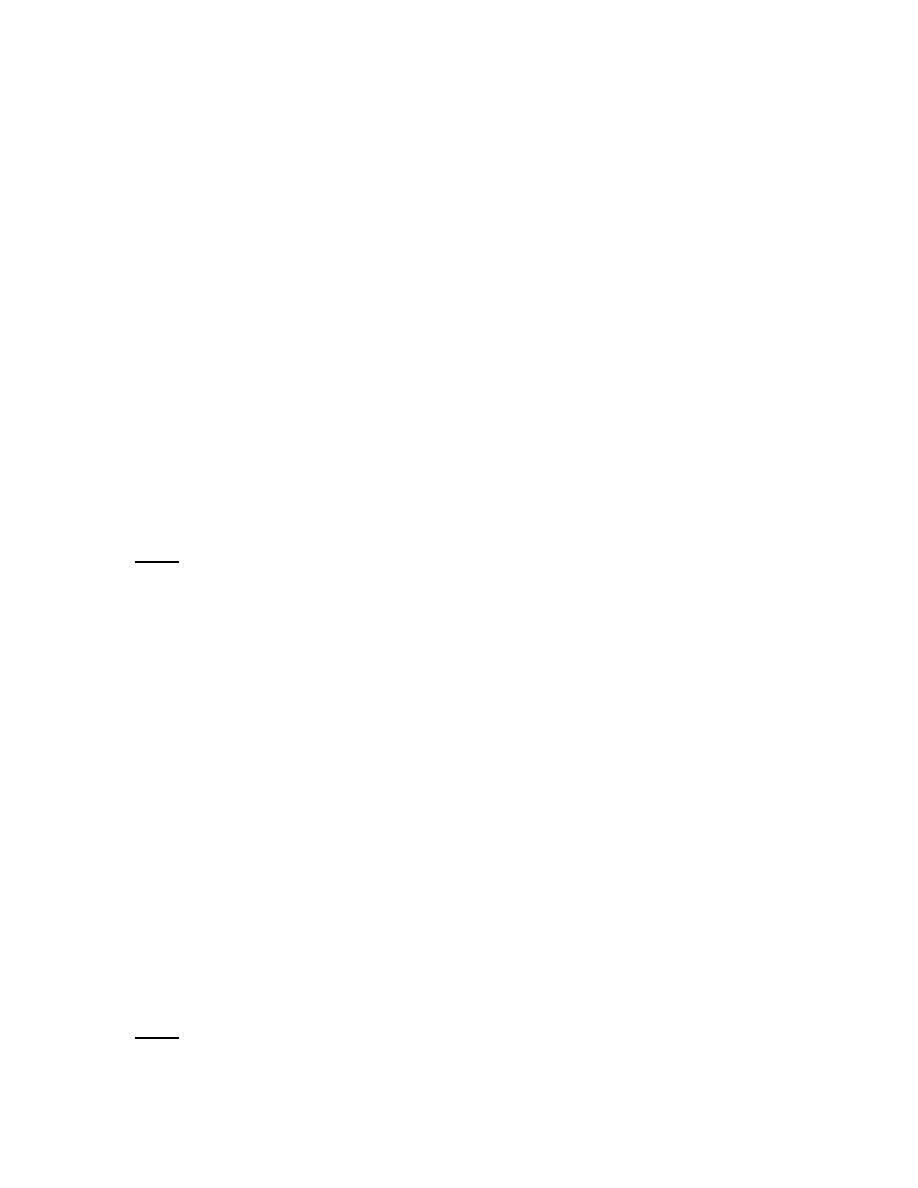
The Turning-Material Shape Unit explained, covering unit line, tool sequence and
shape sequence information and example part programmed with instructor
guidance
Unknowns calculations continued
Necking function explained and example part programmed with instructor
guidance
The Turning-Bar Face Unit and Turning-Bar Back Unit explained, covering unit
line, tool sequence and shape sequence information and example part
programmed with instructor guidance
TPC feature used
Tool Data tool information for Turning tools continued
Part program examples now done by students using all the previously explained
Units and would allow use of Edits and Program Layout, instructor
available for questions
Day 3
MMS Unit explained
Turning-Manual Program Unit explained and example part programmed with
instructor guidance
Part program examples now done by students using all the previously explained
Units, instructor available for questions
User Parameters and TPC function explained
Restart, VFC, TPS functions explained
Student Review and Part program examples now done by students using all the
previously explained Units, instructor available for questions
Lunch Break
Factory Tour and National Technology Center Tour (if interested not required)
Secondary Spindle Programming explained and example part programmed with
instructor guidance
Part program examples now done by students using the all the previously
explained Units, instructor available for questions
Day 4
Milling Units day 4 covering C-axis

Tool Data tool information for Milling tools explained, tools registered in the
Tool File and Tool Data screens with instructor guidance
C-axis coordinate system explained
Point Machining Units explained covering unit line, tool sequence and shape
sequence information and example part programmed with instructor guidance
C-axis Slot Machining Unit explained covering unit line, tool sequence and shape
sequence information and example part programmed with instructor guidance
Part program examples now done by students using all previous features and
functions, instructor available for questions
Milling User Parameters explained and TPC function used
Lunch Break
Line Machining Units explained covering unit line, tool sequence and shape
sequence information and example part programmed with instructor guidance
Arbitrary Shapes explained for the Line Machining Units and example parts
programmed with instructor guidance
Part program examples now done by students using all previous features and
functions, instructor available for questions
Milling-Manual Program Unit explained with C-axis
Part program examples now done by students using all previous features and
functions, instructor available for questions
Day 5
Milling Units day 5 covering Y-axis
Y-axis coordinate system explained
Face Mill Unit, Top End Mill Unit explained covering unit line, tool sequence and
shape sequence information and example part programmed with instructor
guidance
Line Machining Units explained covering unit line, tool sequence and shape
sequence information and example part programmed with instructor guidance

Point Machining Units explained covering unit line, tool sequence and shape
sequence information and example part programmed with instructor guidance
Part program examples now done by students using all previous features and
functions, instructor available for questions
Lunch Break
Pocket Unit, Slot Unit and Chamfer Unit used in example part programmed with
instructor guidance
Arbitrary Shapes explained for the Line Machining and Face Machining Units
and example parts programmed with instructor guidance
Part program examples now done by students using all previous features and
functions, instructor available for questions
Arbitrary Shapes explained with unknowns and how to use the Mazatrol to
calculate for unknowns example parts programmed with instructor guidance
Milling-Manual Program Unit explained Y-axis
Arbitrary Shapes using Shape Rotate and Shape Shift features explained example
part programmed with instructor guidance
Tornado Milling Unit and Planet Tapping Unit explained and example part
programmed with instructor guidance
Part program examples now done by students using all previous features and
functions, instructor available for questions
Day 6
Milling ½ day 6 covering B-axis
B-axis information added to Units, including previous C-axis and Y-axis,
explained covering unit line, tool sequence and shape sequence information and
example parts programmed with instructor guidance
Part program examples now done by students using all previous features and
functions, instructor available for questions
Class Certificates Awarded
Wyszukiwarka
Podobne podstrony:
CNC Conversional programming
(ebook pdf) programming primer for object oriented and procedural programming in java, c, c
Non Programmer s Tutorial for Python 2 6
A Guidebook Of Project & Program Management For Enterprise Innovation Project Management Profession
Program adaptacji wstępnej do grupy przedszkolnej z oddziałem integracyjnym
National Strategy for Integration (1997), Księgozbiór, Europeistyka
Islam Italiano Prospects for Integration of Muslims
Mellin Transform Method for Integral Evaluation [Intro and Appln for Electromagnetics] G Fikioris (
NLP for Beginners An Idiot Proof Guide to Neuro Linguistic Programming
Principles of Sigma Delta Conversion for Analog to Digital Converters
Applications of polyphase filters for bandpass sigma delta analog to digital conversion
homework class II for Sep21
NLP Opening Lines For Conversation
Zied H A A modular IGBT converter system for high frequency induction heating applications
zestawy-labC++-kolokwium 2 2006-2007, Politechnika Śląska MT MiBM, Semestr III, Języki programowania
NKJO British Culture Topic areas for the class test
JS 10 Instrukcja for, Programowanie, instrukcje - teoria
Schematy programów FOR
więcej podobnych podstron