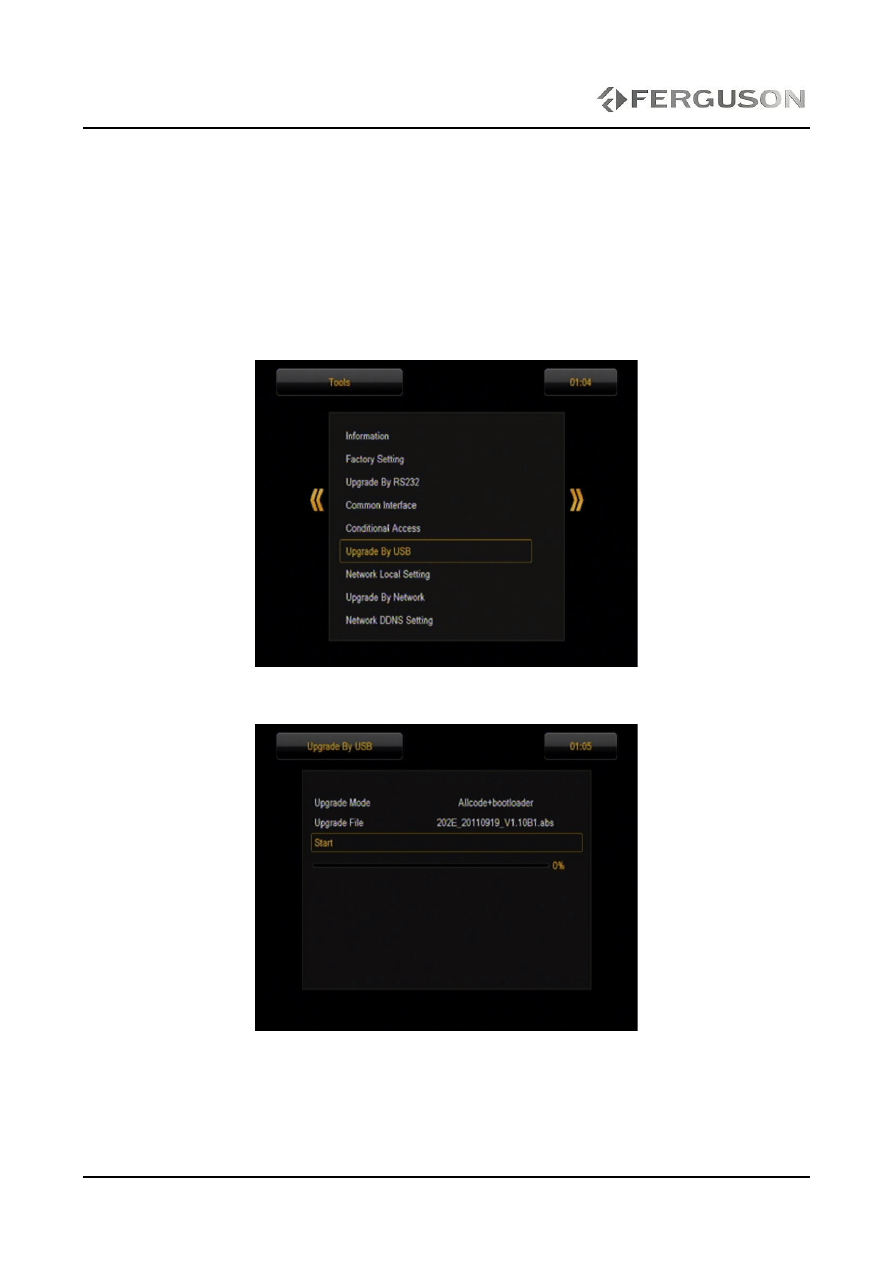
How to upgrade Ferguson Ariva receiver?
Ferguson offers software upgrade capability for your Ariva using USB portable memory. After you
have completed software upgrade, your receiver will typically perform better. What
improvements are made depends on the upgrade software you are using as well as the software
your receiver contained before the upgrade. You can execute the software upgrade procedure
yourself. Be aware that the content of this document is addressing technical or software skilled
users.
(1) Decompress the ZIP-file and copy software file to the root directory of the USB portable
memory.
(2) Plug USB portable memory into USB port of receiver.
(3) Go to Menu->Tools->Upgrade By USB
(4) As upgrade mode please choose: Allcode+bootloader
(5) Select desired software file
(6) Press start to upgrade receiver
(7) Please wait... After upgrade done successfully receiver will reboot automatically
Due to fact that new software don't contain any user data base (channel list), as last step
you have to check antenna settings and search satellite or upgrade receiver with desired
channel list.
Wyszukiwarka
Podobne podstrony:
How to upgrade TP LINK Wireless N Router&AP
How to upgrade
how to manage upgrade swx
en How to Seek Laylat ul Qadr
How to read the equine ECG id 2 Nieznany
CISCO how to configure VLAN
O'Reilly How To Build A FreeBSD STABLE Firewall With IPFILTER From The O'Reilly Anthology
How to prepare for IELTS Speaking
How To Read Body Language www mixtorrents blogspot com
How to summons the dead
How to draw Donkey from Shrek
How to Use Linked In
How to build a Raised Formal Pool
How to make
How to make an inexpensive exte Nieznany
how to write great essays id 20 Nieznany
więcej podobnych podstron